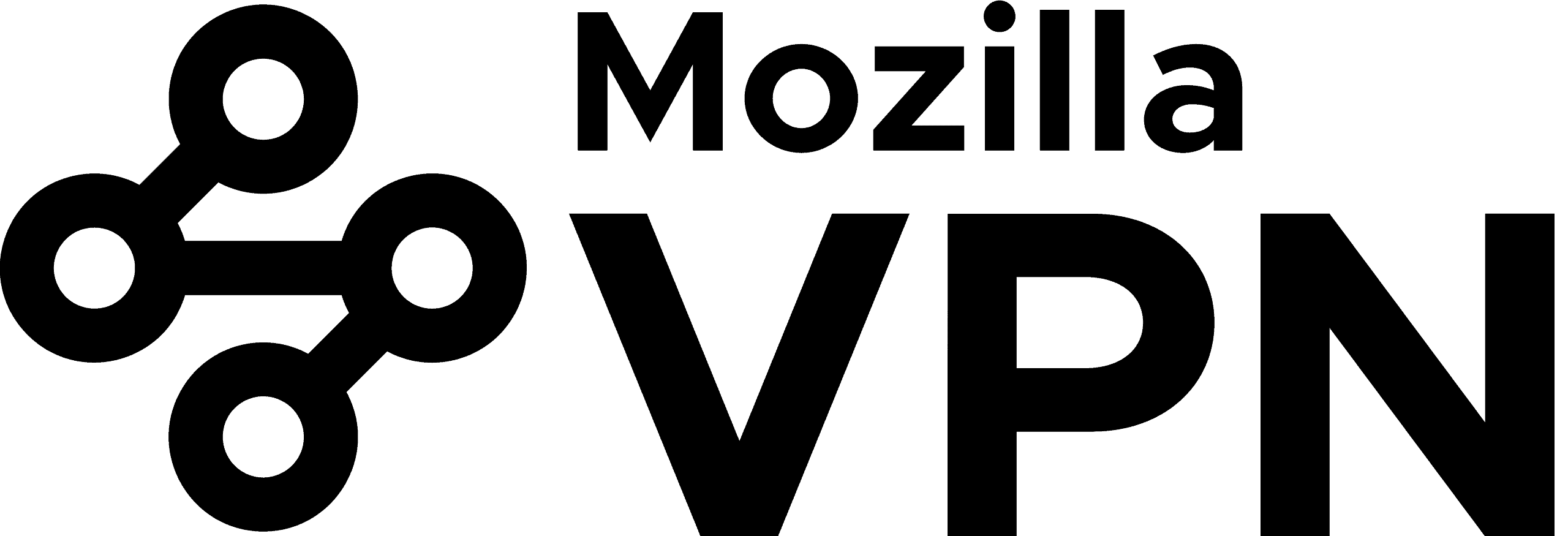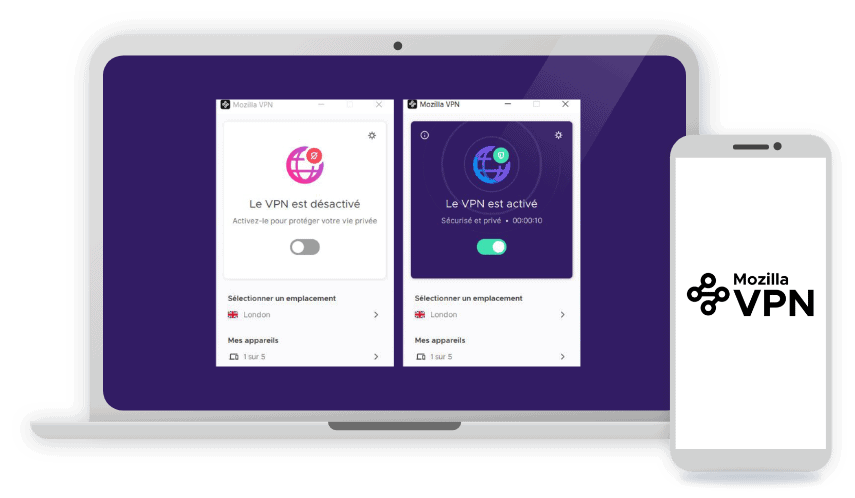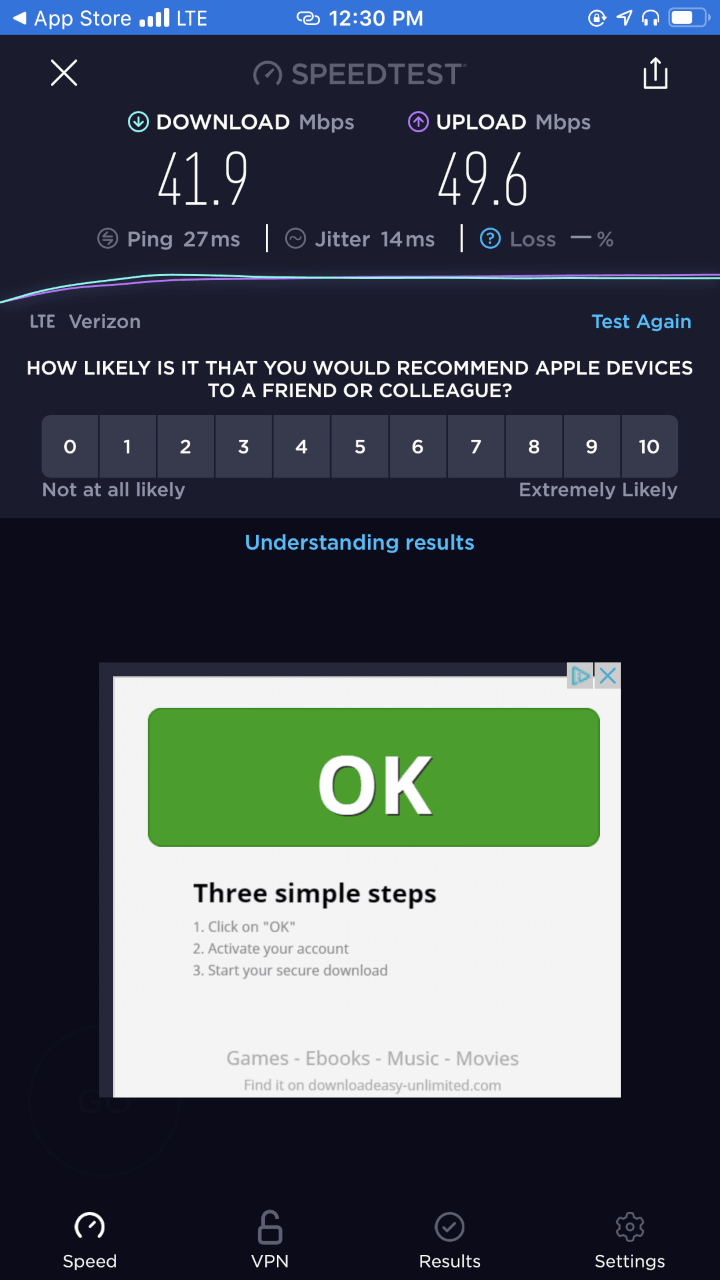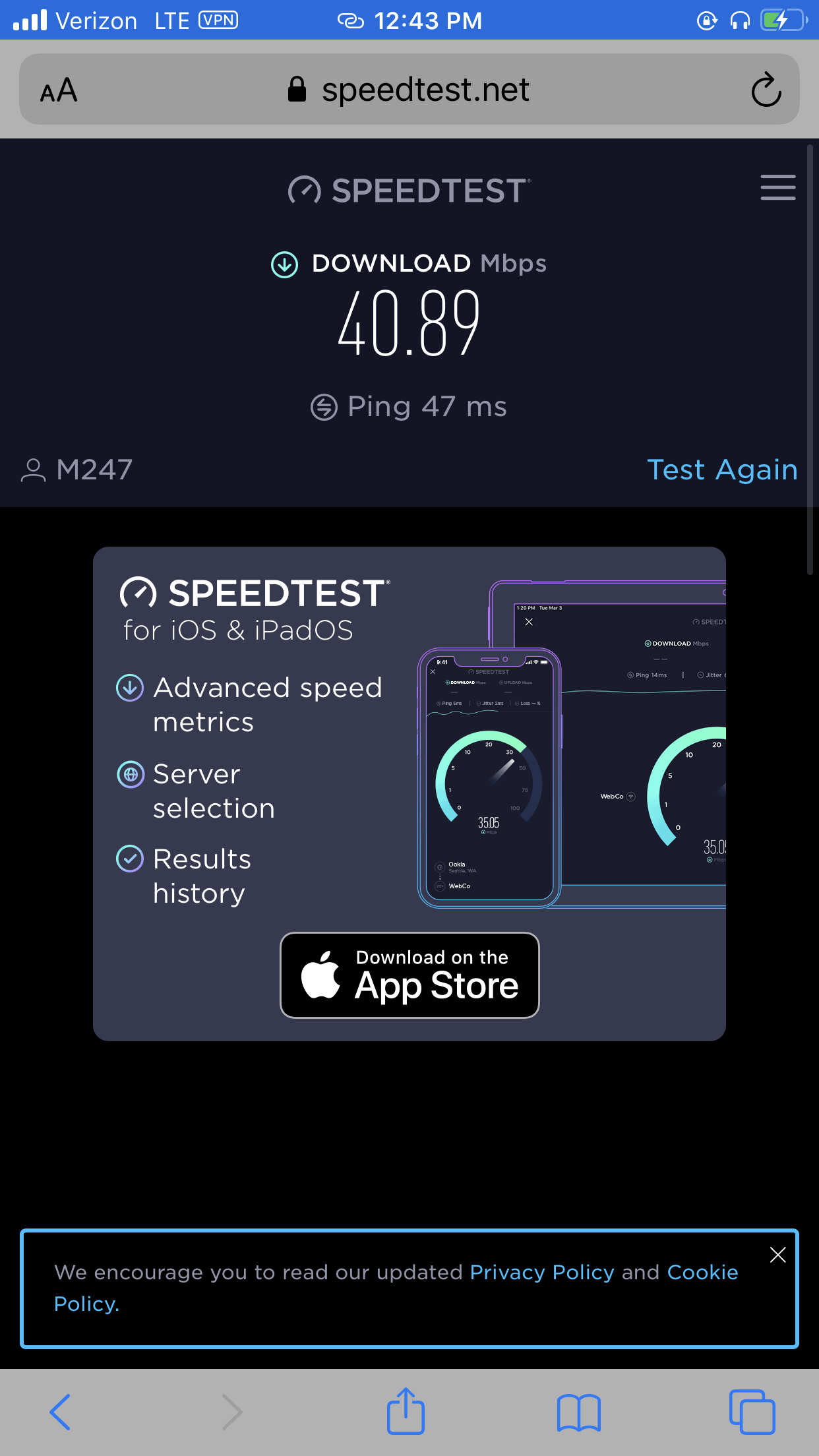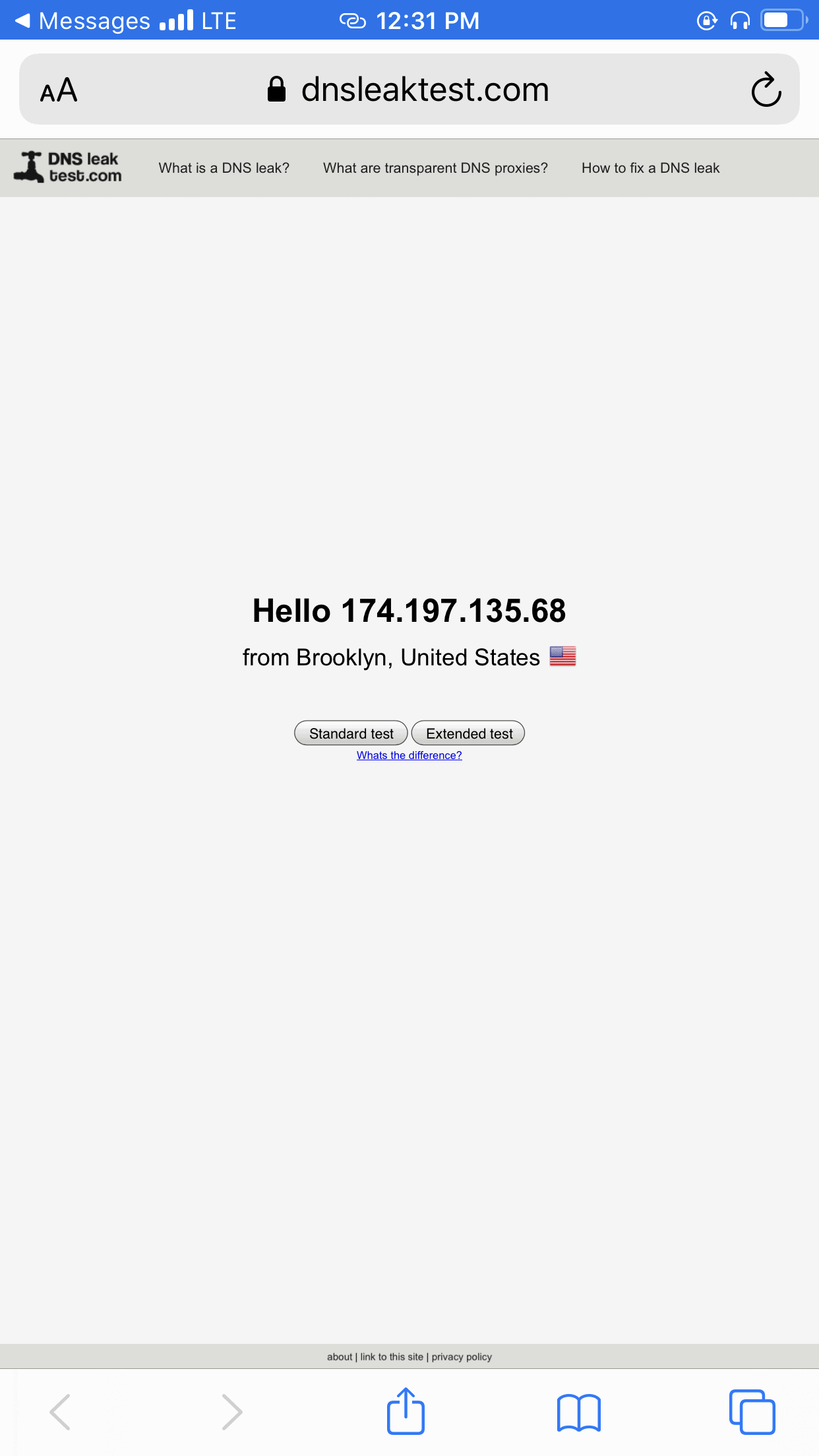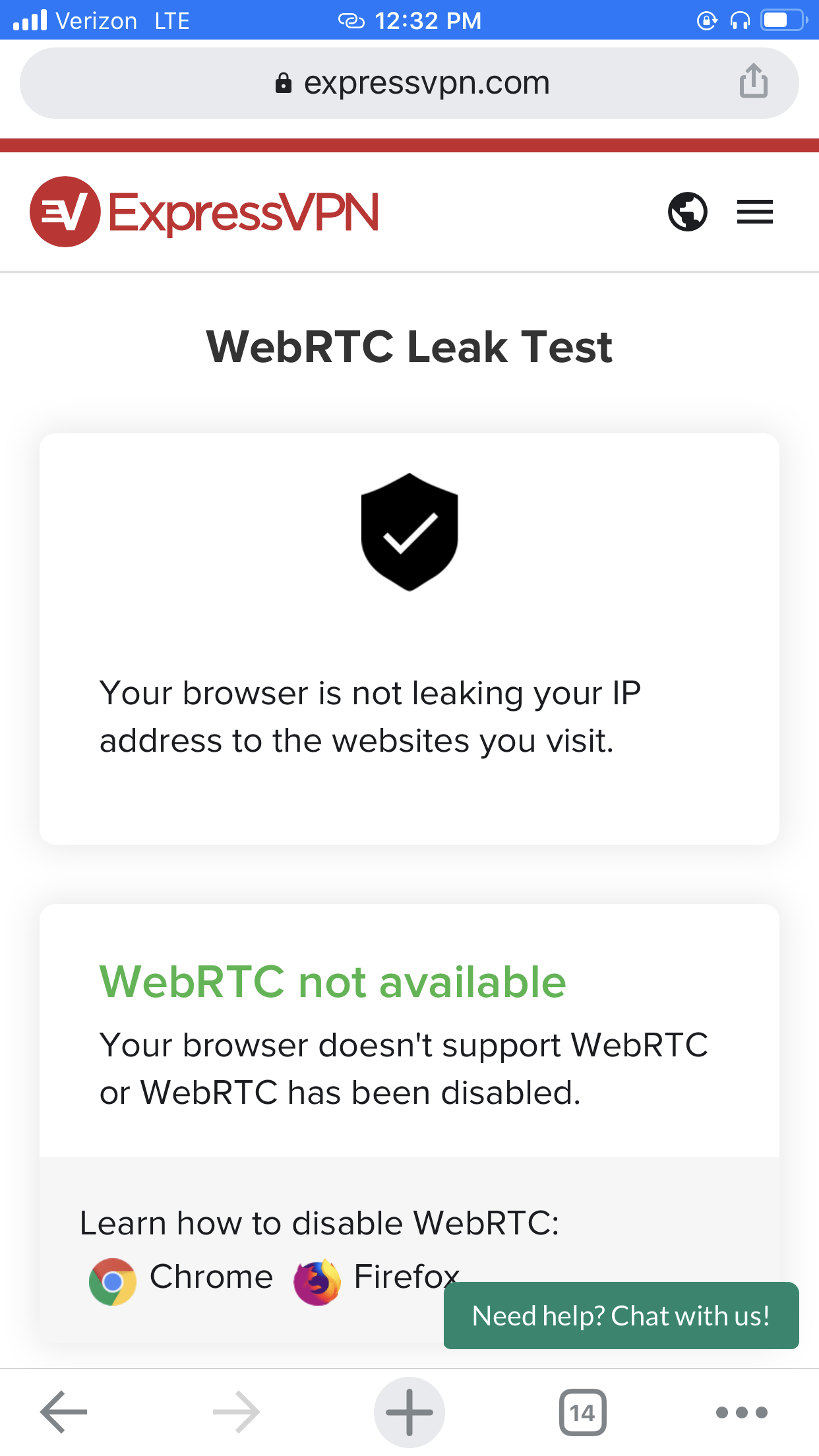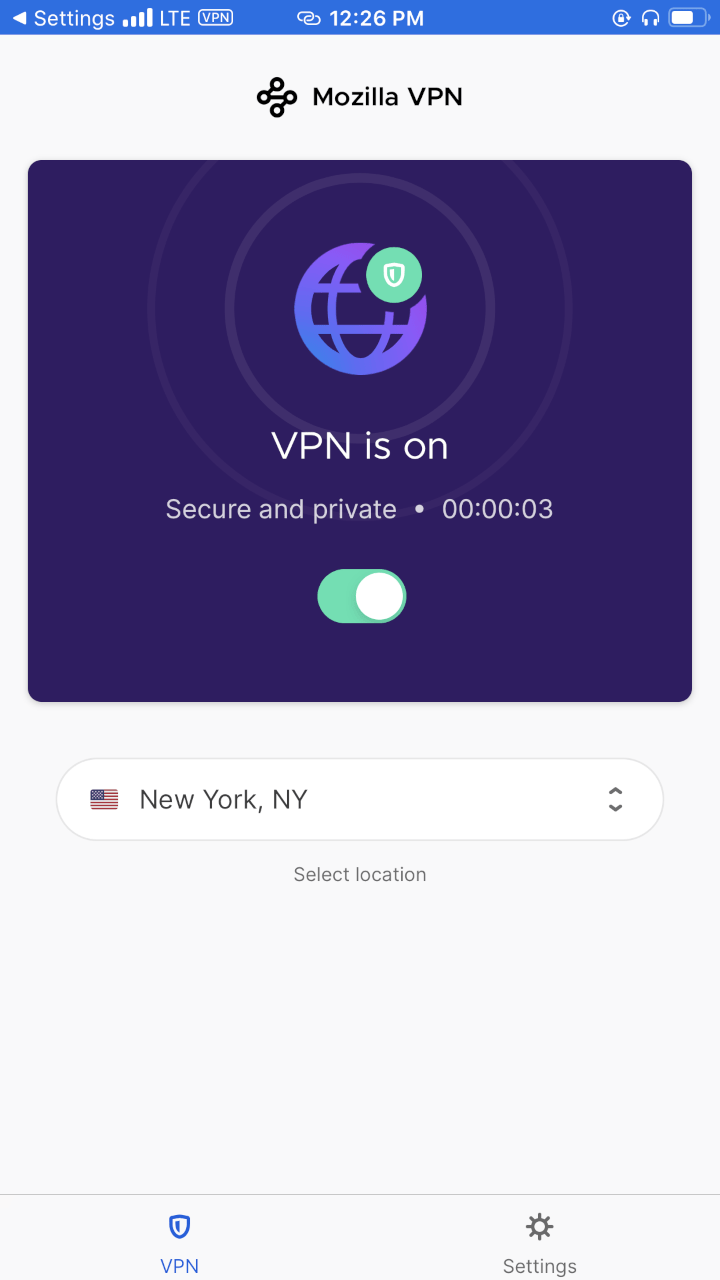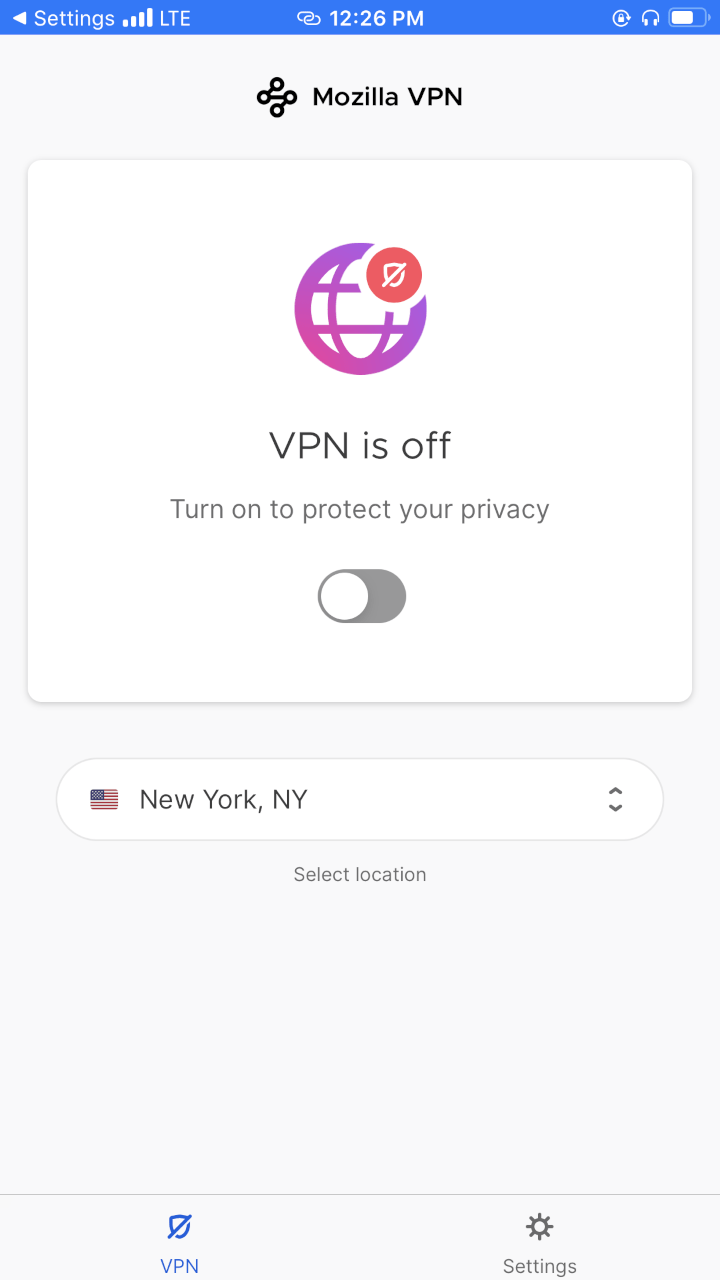Mozilla VPN Review
What We Like
- Price: Mozilla VPN only costs $4.99 a month, which you can learn more about in our Mozilla VPN pricing page.
- Kill switch: Our iOS app came with the kill switch enabled. In fact, there’s no option to turn it off.1
- WireGuard encryption2: This open-sourced encryption method is both high speed and highly secure.
What We Don't Like
- Only available in 33 countries: If you don’t live in one of the 30 or so countries where Mozilla VPN is available, you’ll have to try a different option.
- Split tunneling unavailable on iOS: We could only access public and private networks on the same time on the Android app; all of our traffic went through the VPN on our iOS devices.
- Based in U.S: Legally, Mozilla could be forced to give the U.S government customer data, which, according to their privacy policy, includes our private IP addresses.
Bottom Line
-
Mozilla. (2024). What is the Mozilla VPN kill switch?
support.mozilla.org/en-US/kb/mozilla-vpn-kill-switch -
WireGuard. (2020). Homepage.
wireguard.com/ -
Mullvad. (2024). Servers.
mullvad.net/en/servers -
Mozilla. (2024). Mozilla Subscription Services | Privacy Notice.
mozilla.org/en-US/privacy/subscription-services/ -
Statista. (2020). Number of Netflix paying streaming subscribers in the United States from 3rd quarter 2011 to 2nd quarter 2020.
statista.com/statistics/250937/quarterly-number-of-netflix-streaming-subscribers-in-the-us/ -
Mozilla. (2024). Multi-Hop – Encrypt your data twice for enhanced security while using Mozilla VPN.
support.mozilla.org/en-US/kb/multi-hop-encrypt-your-data-twice-enhanced-security