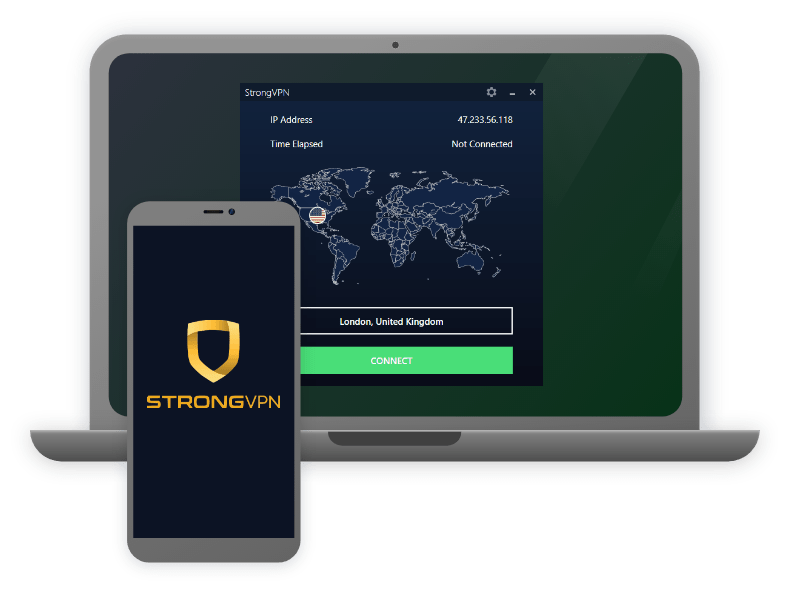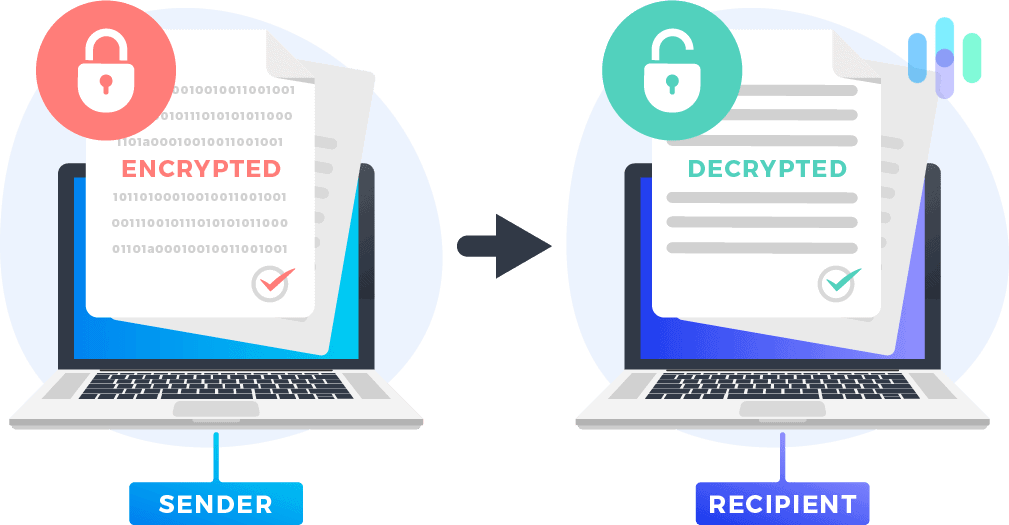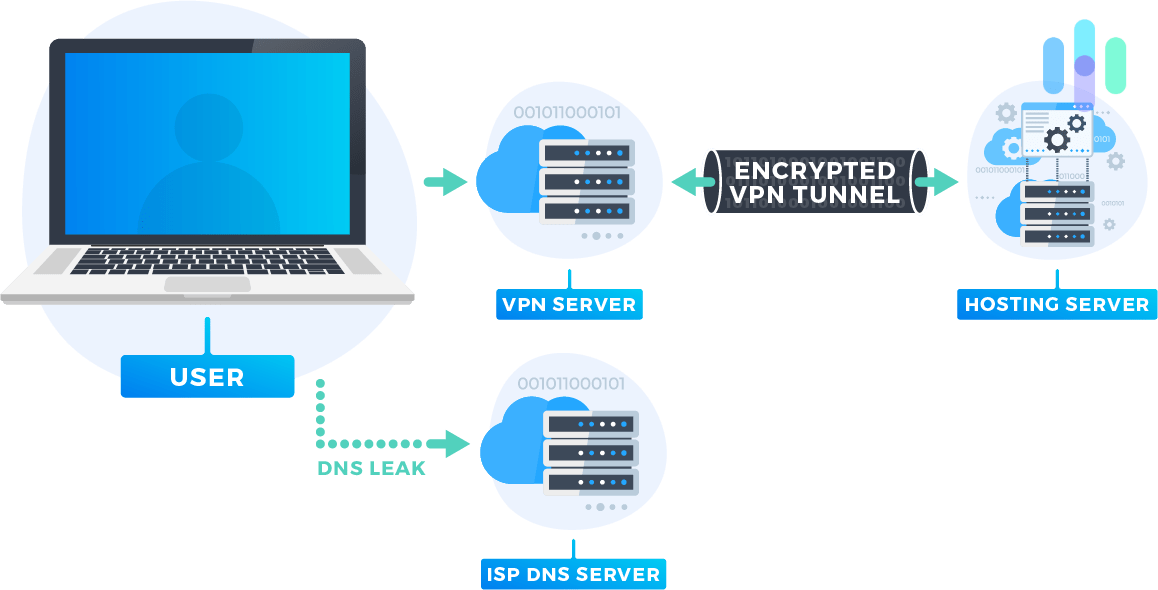StrongVPN Review
You need powerful protections to keep yourself safe online. Is StrongVPN strong enough for the job?
 Aliza Vigderman, Senior Editor, Industry Analyst
&
Aliza Vigderman, Senior Editor, Industry Analyst
&
 Gabe Turner, Chief Editor
Last Updated on May 08, 2024
Gabe Turner, Chief Editor
Last Updated on May 08, 2024
What We Like
- No logging: Your personal web traffic data, like your IP addresses, browsing history, traffic, etc. is not logged or stored anywhere.
- Twelve simultaneous connections per subscription: They recently upped the number of connections from five to twelve, which is probably enough as long as you don’t have a big family.
- Speed: StrongVPN kept my internet speed high enough to handle a Netflix binge.
What We Don't Like
- Data retention laws: StrongVPN is based in the United States, so it’s a part of the Five Eyes, Nine Eyes, and 14 Eyes international surveillance alliances.
- Limited split tunneling: StrongVPN only lets you access public and private networks simultaneously on Android devices.
- Mixed customer support reviews: Almost a quarter of their reviews on Amazon have one star.
Bottom Line
Most people don’t spend their time thinking about VPNs. But then again, I’m not most people.
It’s tough to decide on a VPN service — there are a lot of ins and outs to consider — but don’t worry, I’ve done all of that legwork for you. Whether you want to use a VPN to watch Netflix abroad, if you’re looking to bypass network restrictions, or if you just don’t feel like letting your ISP collect your data and sell it to third parties, I have all the information you need on virtual private networks.
Today we’re going to be looking at one VPN in particular, though. The evocatively named StrongVPN.
StrongVPN has been around the block longer than most. They launched their VPN service in 2005 and now they have over 950 servers covering the globe in 24 countries, which is nothing to sneeze at. And as of 2020, StrongVPN has absorbed ibVPN! Today, I’m going through everything related StrongVPN — its feature set, how well it performs, subscription information, customer support, and the StrongVPN app. Then, we’ll decide together if StrongVPN is the best VPN for your needs. Let’s get into it!
Features
| Log Data | No |
|---|---|
| Kill Switch | Yes |
| Tunneling | Android only |
| Netflix | Yes |
| Torrenting | Yes |
Overall Rating
- VPN plus 250 GB of secure storage
- No web activity or IP address logging
- 12 simultaneous connections
A Few VPN Non-Negotiables
Before we take apart StrongVPN and see what’s under the hood, I’d like to give you a short overview of what I like to see in VPNs. The best VPNs have a well-rounded feature set that includes split tunneling, multihop, and a kill switch. They also offer strong encryption as well as strong VPN protocols like OpenVPN and WireGuard. And of course, they need a good server network. For examples of VPNs that get our seal of approval, check out the three top-rated options below, all of which meet our standards:
About StrongVPN
StrongVPN has over 950 servers in 46 different cities and over 20 different countries. It’s important to know how many servers a VPN has and where they’re located because the closer the VPN server is to you, the better your connection will be.
StrongVPN is headquartered in Winter Park, Fla. While probably a nice place to stay while you’re visiting Harry Potter world, it’s not the ideal location for a VPN company. The United States is a member of the international surveillance alliance Five Eyes, as well as Nine Eyes and 14 Eyes. This means that StrongVPN could be forced to hand over your data to the government. On the positive side, this may not be an issue because StrongVPN has a strict no-logging policy so they won’t be tracking your web traffic.
StrongVPN Features
Will StrongVPN Log My Data?
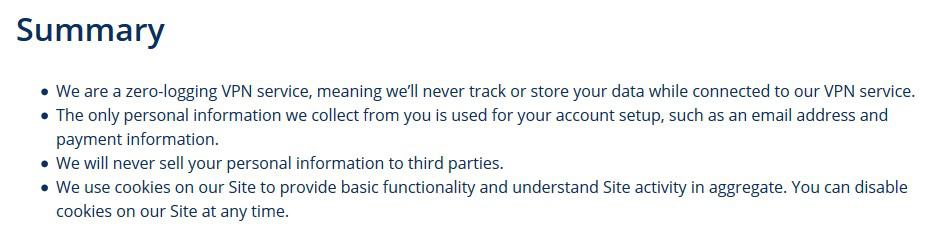
Whenever data is stored somewhere, there is a chance that it will be shared or hacked. While pretty much every VPN will say they log zero data, it’s not actually true. In reality, it’s impossible to run a VPN service without storing at least some data (like your email address). Luckily, StrongVPN is transparent in saying what data they do and don’t store. The only personal information they collect is account setup information, which could include your full name, billing address, and credit card information if you pay using a credit card. What this means is that they never track or store your web traffic data while you are using their VPN.
Does StrongVPN Have A Kill Switch?
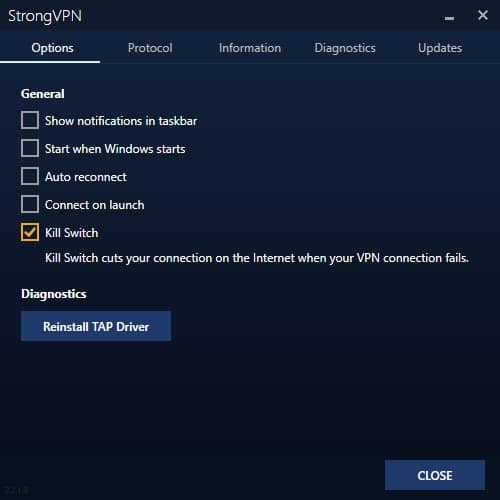
No, we’re not talking about what the villain used in the last James Bond. VPN services use a kill switch, sometimes called a network lock function, to automatically cut internet access in the event the VPN network connection is lost. So does StrongVPN have a kill switch? Luckily, yes.
What Kind of Tunneling does StrongVPN Offer?
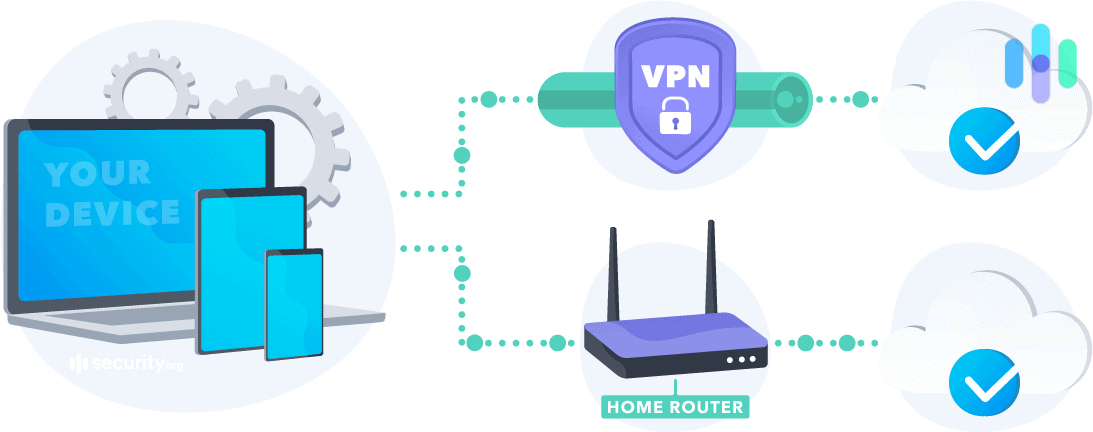
Split tunneling lets you route part of your device or app traffic through the VPN tunnel while other devices or apps maintain direct internet access. You can basically use a VPN and still be connected to local network devices. It is a great way to use less bandwidth. StrongVPN only offers split tunneling in their Android application. So if you use a Mac or PC and split tunneling is important to you, this may be disappointing for you.
Can I Use Netflix with StrongVPN?
At the moment, StrongVPN does let you watch Netflix and torrent files. Netflix and VPNs are constantly wrestling with each other, with Netflix wanting to keep content bound to certain regions and VPNs wanting you to rewatch Rick and Morty for the tenth time, if that’s what your heart desires. I’m happy to report that StrongVPN is currently winning the Netflix and torrenting game. But really, this depends on the country and server you’re using. When I tested this on Netflix myself, the servers in the UK didn’t work but other countries did. If you’re looking for a VPN entirely for Netflix, I would suggest a different VPN that has more servers.
StrongVPN Encryption
Encryption involves coding text and data in such a way that only those with a special code and decode the data and access the information inside. StrongVPN uses the following methods to encrypt your data:
AES-256
With StrongVPN, all of your data will be encrypted using the 256-bit Advanced Encryption Standard (AES), which is the gold standard in encryption and would take even the fastest supercomputer millions of years to decrypt with brute force. The United States government uses AES-256 for encrypting top secret information. Suffice it to say, you should be safe.
IKEv2
Internet Key Exchange version 2 is a widely used VPN protocol that automatically re-establishes your connection with your VPN after you’re disconnected from the Internet. It’s particularly helpful for anyone that likes to switch in between Wi-Fi and mobile hotspots, a very common dance while using the internet in public.
IPsec
Finally, IP Security creates secure Internet connections, often used in tandem with other protocols to increase security. IPsec employs one of two modes: transport mode, which only encrypts the data packet message itself, or tunneling mode, which encrypts the entire data packet.
StrongVPN Protocols
Internet protocols determine how data packets are dispatched across a network. These protocols determine the safety of a VPN service and how fast it will be. Some protocols sacrifice security for speed, and vice versa. StrongVPN uses the following internet protocols:
OpenVPN
OpenVPN is generally the preferred protocol, offering a great combination of speed, security, and performance. It does require a more complicated setup process and third party software though. This protocol is open source and supported by a community that improves the code all the time to keep surveillance agencies from tampering with VPN services.
SSTP
Secure Socket Tunneling Protocol is known for its performance and speed, and it’s supported on all Windows devices. It’s known for being able to easily bypass firewalls, and it creates a very secure connection.
L2TP/ IPsec
The Layer 2 Tunneling Protocol works with IPsec (see above) to create a very secure VPN client. While the L2TP creates the tunnel itself, IPSec handles the encryption and channel security. It also makes sure that the data’s integrity hasn’t been compromised.
PPTP
Point-to-Point Tunneling Protocol creates tunnels to encapsulate the data packets. Although PPTP has been used often since the 1990s, it’s not the most secure method available.
UDP
UDP, or User Datagram Protocol, sends messages called datagrams which don’t require virtual circuits to transfer data. The advantage of UDP is that it requires lower bandwidth, resulting in less delay. One disadvantage is that some packets may be lost or out of order.
TCP
Transmission Control Protocol is made up of seven layers that transport data and makes sure it gets to the right place by breaking the data into smaller packets. It’s an excellent combination with UDP, as it can make sure the data is put back together in the right order.
StrongVPN is also compatible with TOR if you want two layers of protection.
Testing StrongVPN
Let’s see how well StrongVPN performs. Is it really the strongest VPN option out there? I’m going to throw speed and leak tests at StrongVPN and see how well it does.
Speed Test
There’s not much point in a VPN if it makes your internet unbearably slow. VPNs use additional internet protocols to secure your information and these protocols often end up slowing down your internet. Your internet speed will be determined by many factors — internet service provider, computer (hardware and software), VPN server, location, and even the time of day. I tested StrongVPN using a Lenovo ThinkPad on Windows 10 and a Macbook Pro on Mac OSX Mojave from Poland, different from my previous reviews. So while you won’t get the same speed test results, they can give you an idea of how StrongVPN compares to its competition.
Download Speed Tests
| Mac | |
|---|---|
| Without VPN | 64.16 mbps |
| With VPN | 43.77 mbps |
| Windows | |
|---|---|
| Without VPN | 74.33 mbps |
| With VPN | 56.95 mbps |
I used an internet speed test to check my download speed before and after turning on the VPN. StrongVPN slowed down my Mac a little bit more than my Windows computer, slowing my Mac by around 32% and Windows by around 23%. Overall though, I’m happy with my internet download speeds using StrongVPN on both my Windows and Mac computers. In both cases, my slowed down speed was still more than enough for Netflix or other bandwidth-heavy uses.
Upload Speed Tests
| Mac | |
|---|---|
| Without VPN | 28.59 mbps |
| With VPN | 26.28 mbps |
| Windows | |
|---|---|
| Without VPN | 28.88 mbps |
| With VPN | 19.84 mbps |
Next, I tested the difference in upload speeds with and without the VPN. Once again I am satisfied with how StrongVPN performed. This time, however, my Mac did better with only a decrease of about 8% compared to 31% on the Windows computer.
Ping Speed Tests
| Mac | |
|---|---|
| Without VPN | 12 ms |
| With VPN | 58 ms |
| Windows | |
|---|---|
| Without VPN | 11 ms |
| With VPN | 58 ms |
And for my last speed test, I looked at ping, or latency. In this category, StrongVPN performed well, but not quite as well as earlier. My ping increased by around 400% on both my Mac and Windows computers.
Overall, it’s a tie. StrongVPN performed about equally well on my Mac and Windows computers, trading spots in the download and upload speed tests. However, I wasn’t thrilled with the amount of latency I got on either computer.
DNS Leak Test
A DNS, also referred to as name server, nameserver, and domain name system server, is a server that contains a database of public IP addresses and hostnames. Using the database, the DNS translates common names to IP addresses. For example, a DNS could change lifewire.com to an 151.101.129.121 IP address.
DNS leak tests are important to do because your device might be sending DNS traffic outside of the VPN tunnel, or through the VPN tunnel but to a third-party DNS server. If this traffic leaks, someone could use it to log your activity. This can happen if your VPN is manually configured, if an attacker controls your router, or if you chose to do a manual DNS setup.
When I performed a DNS leak test on my Mac or Windows computers, StrongVPN had no DNS leak tests, which is exactly what I was hoping for.
WebRTC Leak Test
WebRTC allows web browsers to directly communicate with each other without an intermediate server. This allows for faster speeds and less lag for applications like video chatting, file transferring, and live streaming. What could go wrong with that? Well, for WebRTC to work, devices need each other’s private IP addresses and popular web browsers like Chrome, Firefox, and Opera all use WebRTC by default. This test makes sure that when you use WebRTC, your private IP address is kept secret.
The first time I performed a WebRTC leak test on my Windows laptop, it failed. Wait a second? What? Why? It turns out you need to disable IPv6 in order to pass the WebRTC test. On my Mac, it was automatically turned off so it wasn’t an issue. But after fixing my settings, StrongVPN protected me from WebRTC leaks.
StrongVPN Subscriptions
So let’s talk numbers? How much is StrongVPN going to cost?
The folks at StrongVPN like to keep it simple: you can either pay monthly or yearly. They don’t offer trials (although they make a good point about them often being abused which leads to IPs being blacklisted on well-known websites), but they do have a 30-day money-back guarantee. This means you can feel comfortable committing to a month or a year, while still having the option to change your mind if it doesn’t work out for you. Here are your payment options.
Options
Your choices are pretty simple with StrongVPN. They give you the choice of paying on a monthly basis or an annual basis for a discount. Here’s the cost of each and how much you’ll save by going with the annual plan:
| Subscription | One Month | One Year |
|---|---|---|
| Monthly Cost | $11.99 | $3.98 |
| Total Cost | $11.99 | $47.69 |
| Total Savings | None | $96.19 |
Now one thing I want to immediately point out is that the price of their annual plan almost doubles to $89.99 after the first year. I’m not a big fan of this variable price structure, but it’s pretty common in the industry. Just be aware of that when you’re making your annual budget, and if you think that’s a little too rich for your blood, head on over to my list of the best affordable VPNs, or you might even check out my roundup of the best free VPNs.
Manual Configurations
StrongVPN can be configured manually to work with Linux, Ubuntu Linux, Synology NAS, Kodi, Amazon Kindle, Chromium OS / Google Chrome OS, and wireless routers.
Browser Extensions
A browser extension is available for Google Chrome. Keep in mind, though, that a browser extension isn’t a true VPN — it’s really just a proxy server. For more information on that, read my explainer on the differences between proxies and virtual private networks.
StrongVPN Customer Support
What goes up must come down right? And when the internet is down, customer support can either make or break a VPN service. So let’s take a look at StrongVPN’s customer support.
Features
Like many of the best VPNs, StrongVPN offers 24/7 customer support via live chat and email. Unlike other VPNs, StrongVPN also offers phone customer support, Monday through Friday nine AM until five PM UTC. (M-F 9 am – 5 pm UTC). I’m one of those people who prefers contacting customer support through live chat, but having the option to call someone for help is great and quite uncommon for a VPN.
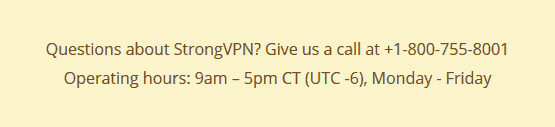
So you can get help through live chat, phone, and email, but how do their customers rate their service?
Customer Support Ratings
On Amazon, StrongVPN has an overall customer rating of 3.6 from around 45 customer reviews. Although a small sample size, around half of them were five stars. Only one customer mentioned customer support, but that customer called the support “outstanding” and gave them five stars.
The StrongVPN App
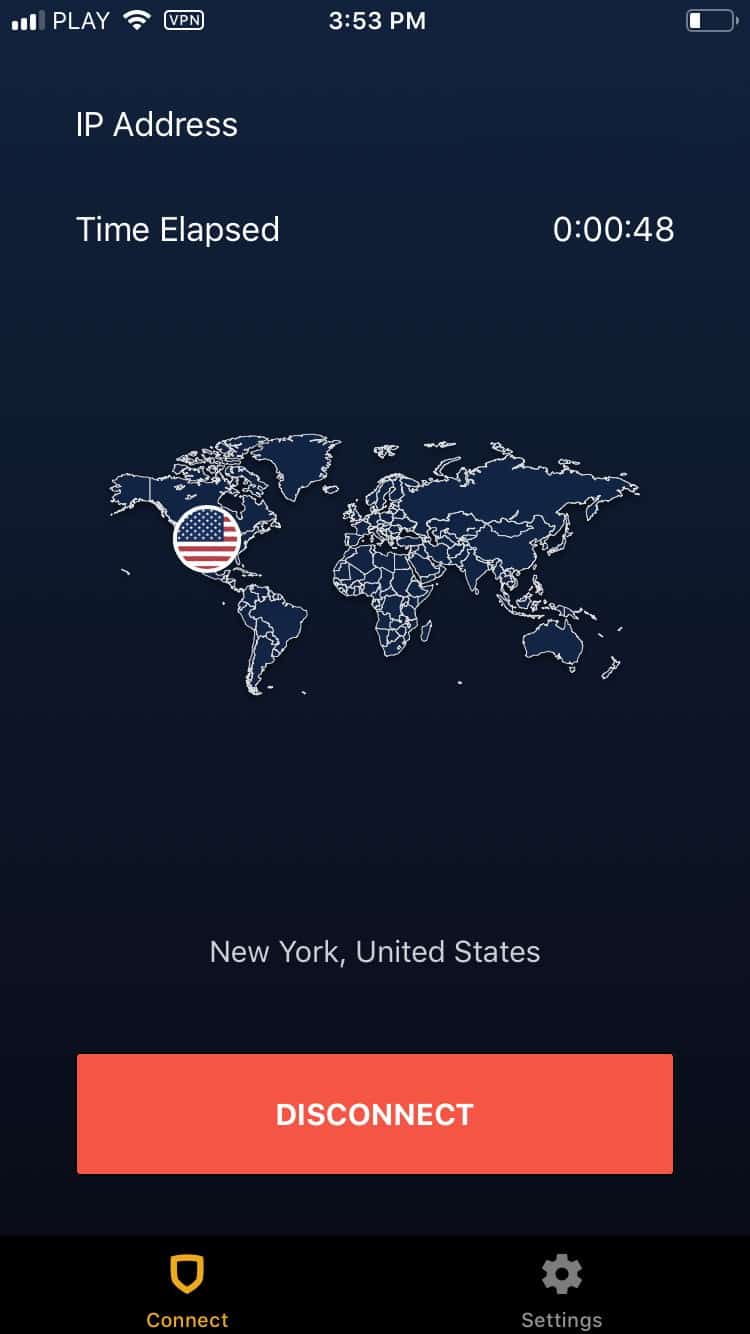
Technically you could manually configure all your devices, but for ease of use, StrongVPN has apps for Mac, Windows, iOS, Android, and Amazon Fire TV. All you need to do is select which server you want to connect to and hit “Connect”. I found the iOS, Mac, and Windows apps a breeze to use. The iOS and Android apps are both rated highly. Users gave the StrongVPN app 4.3 stars on the Apple store and four stars on the Google Play store. I do think a little more functionality in the mobile apps would be nice. For example, I think the option to live chat with customer support through the app would be great.
StrongVPN Vs. NordVPN
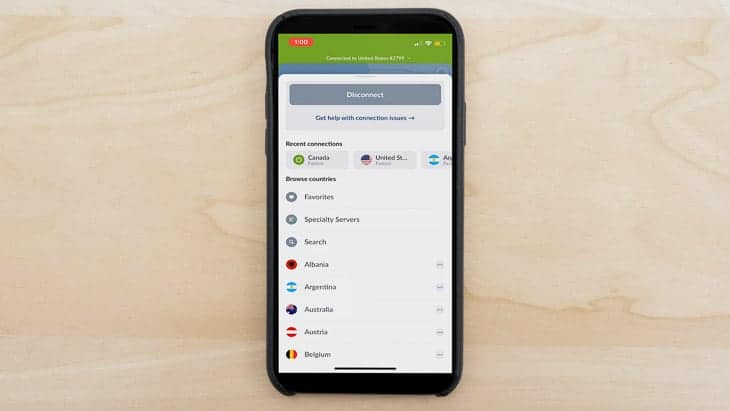
NordVPN is a leading VPN with a lot of similarities to StrongVPN. NordVPN is, however, a lot bigger. While StrongVPN has over 950 servers in 24 countries, NordVPN has a staggering 5,246 in 62 countries. But this isn’t to say NordVPN will always give you a better VPN connection. Check your location and compare it to the server locations, because StrongVPN may have servers in more desirable locations for you.
One benefit NordVPN has over StrongVPN is that it is based out of Panama, a country not subject to an international surveillance alliance or data retention laws. On the other hand, StrongVPN is based out of the United States, which is part of the 5 Eye international surveillance alliance.
| Strong VPN | NordVPN |
|---|---|
| AES-256 encryption | AES-256 encryption |
| No multi-hop | Multi-hop |
| Kill switch | Kill switch |
| Split tunneling on Android devices | No split tunneling |
| Torrenting | Available through uTorrent |
| Netflix | Netflix |
| Shared IP addresses | Shared IP addresses |
| Doesn’t log IP addresses, time stamps, or browser activity | Doesn’t log IP addresses, time stamps, or browser activity |
| Headquartered in Panama (outside Five Eyes, Nine Eyes, and 14-Eyes jurisdictions) | Headquartered (outside Five Eyes, Nine Eyes, and 14-Eyes jurisdictions) |
| $5.83 – $10 a month | $3.71 – $11.95 a month |
In terms of features, both VPNs have a lot in common. Both have strict no-logging policies, kill switches, the ability to stream Netflix, and the ability to torrent files.
They differ when it comes to split tunneling and the kind of IP addresses they offer. In terms of split tunneling, StrongVPN comes out slightly ahead. NordVPN doesn’t offer split tunneling at all, which is slightly worse than StrongVPN which only offers split tunneling on Android devices. When it comes to IP addresses, both StrongVPN and NordVPN offer IPs that are shared with their other users. This is good because it makes it difficult for someone to determine which part of the traffic is you. NordVPN inches ahead though, as they also have the option to pay a small fee to get a dedicated IP address.
So in terms of features, StrongVPN and NordVPN are pretty even. But what about when it comes to performance? NordVPN slowed download speeds on my Mac a little more than StrongVPN, but not noticeably. If ping is important to you, I would go with NordVPN as my ping only increased 40-70% compared to around a 400% increase with StrongVPN. So if you’re serious about your video games and looking for the best VPN for gaming, StrongVPN may not be the best VPN for you. Overall, I would probably go with NordVPN because they have more servers and are based out of a more data-friendly country. More servers mean you are more likely to find one that barely slows down your internet and it increases the chance you will find a server that works with Netflix.
Our StrongVPN Research and Data
The following is the data and research conducted for this review by our industry-experts. Learn More.
Encryption
| In Transit | Yes |
|---|---|
| At rest? | Yes |
| All network communications and capabilities? | Yes |
Security Updates
| Automatic, regular software/ firmware updates? | Yes |
|---|---|
| Product available to use during updates? | Yes |
Passwords
| Mandatory password? | Yes |
|---|---|
| Two-Factor authentication? | No |
| Multi-Factor authentication? | No |
Vulnerability Management
| Point of contact for reporting vulnerabilities? | Submit a ticket |
|---|---|
| Bug bounty program? | No |
Privacy Policy
| Link | https://strongvpn.com/privacy-policy/ |
|---|---|
| Specific to device? | No |
| Readable? | Yes |
| What data they log | Email address, payment information, site data, cookies (which can be disabled) |
| What data they don’t log | Web traffic |
| Can you delete your data? | Yes |
| Third-party sharing policies | Shares anonymized data with third parties |
Surveillance
| Log camera device/ app footage | n/a |
|---|---|
| Log microphone device/ app | n/a |
| Location tracking device/ app | No |
Parental Controls
| Are there parental controls? | No, specifies that site and services are not intended for anyone under the age of 18 in privacy policy |
|---|
Company History
| Any security breaches/ surveillance issues in past? | Yes |
|---|---|
| Did they do anything to fix it? | Yes |
Additional Security Features
| Anything like privacy shutters, privacy zones, etc.? | n/a |
|---|
Recap of StrongVPN
Overall, I think StrongVPN is great when it comes to features. It’s secure, performs well, and allows stream Netflix and torrent movies. My only wishes are that it had more servers and was not based out of one of the Five Eye countries. But that’s just me. Let’s find out if StrongVPN is the right VPN for you.
You might like StrongVPN if these features are important to you:
- No logging: StrongVPN will never store your web traffic and the data they do keep is purely based on upholding your subscription.
- Twelve simultaneous devices per subscription: This is a pretty large amount of devices for one reasonable price.
- Speed: The VPN didn’t slow down my computers too much, although I wasn’t thrilled with the amount of lag.
- Phone customer support: If you’re more of an old-fashioned person when it comes to support, you’ll love being able to talk to a real human with StrongVPN’s phone service.
- Free cloud storage: 250 GB of SugarSync cloud storage normally would cost $9.99 a month, so having it included with StrongVPN could save you some dough. Read more on StrongVPN’s pricing.
On the other hand, you might want to avoid StrongVPN if these are deal-breakers:
- Data retention laws: StrongVPN is based in the United States, so the company could be legally obligated to hand over your name, credit card information, etc.
- Limited split tunneling: StrongVPN only lets you access public and private networks simultaneously on Android devices, not Mac, Windows or iOS devices.
- Mixed customer support reviews: Almost a quarter of their reviews on Amazon have one star, although the lone customer support review was positive.
Got any questions for us? Feel free to contact us and we’ll do our best to help.
FAQ
If you wish to learn more, read our answers to the frequently asked questions about StrongVPN.
-
How much does a StrongVPN subscription cost?
A StrongVPN subscription costs $10 per month or $69.99 per year. One subscription allows up to 12 devices to connect to the VPN, making StrongVPN one of the most affordable VPNs. If you go with the year-long subscription, in particular, the monthly cost comes down to only $5.83 or about $0.50 per device.
-
What devices does StrongVPN work with?
StrongVPN apps work with Mac, Windows, iOS, and Android devices. You can also manually set up the VPN on Linux, Ubuntu, Amazon Kindle, and Chrome OS. Another option is to buy a StrongVPN-compatible router starting at $149.99 plus a $10 per month subscription. VPN routers let you connect all your devices to the VPN regardless of their operating system.
-
Can StrongVPN access Netflix?
StrongVPN can access Netflix and other streaming platforms, as well as torrenting. Based on our tests, the VPN is also capable of supporting high-speed streaming and downloads. It only slowed down our download speeds by around 32 percent on Mac and 23 percent on Windows, which are both average compared to other VPNs we tested.
-
Does StrongVPN log data?
StrongVPN doesn’t log data other than the personal information required upon setting up. That includes names, email addresses, and payment information, which are all protected by encryption, access controls, passwords, and physical security measures to prevent unauthorized access. The VPN itself does not collect browsing history, IP address, and session details.