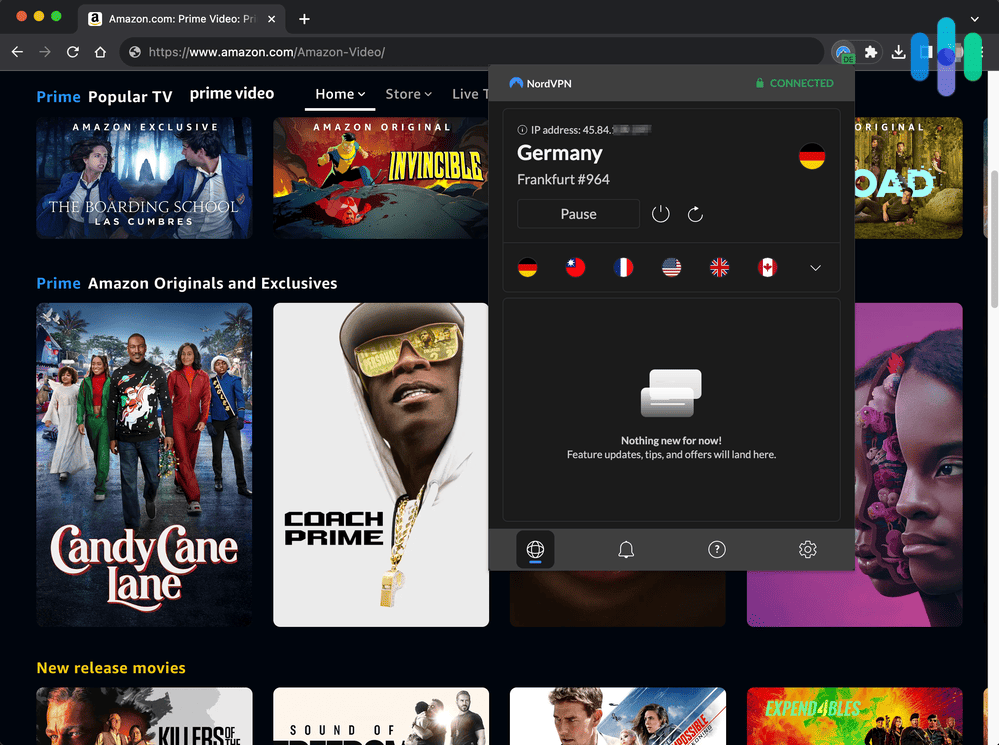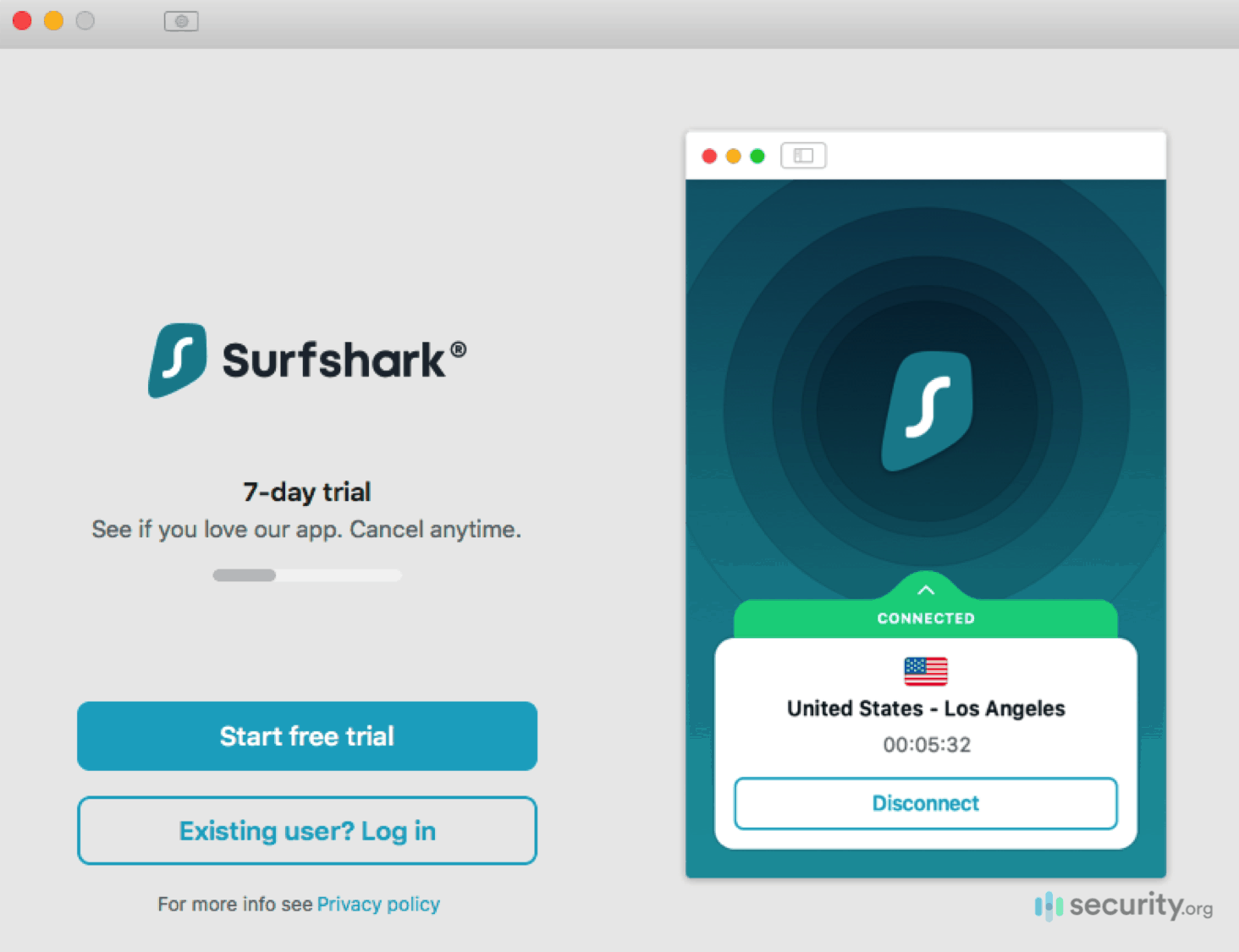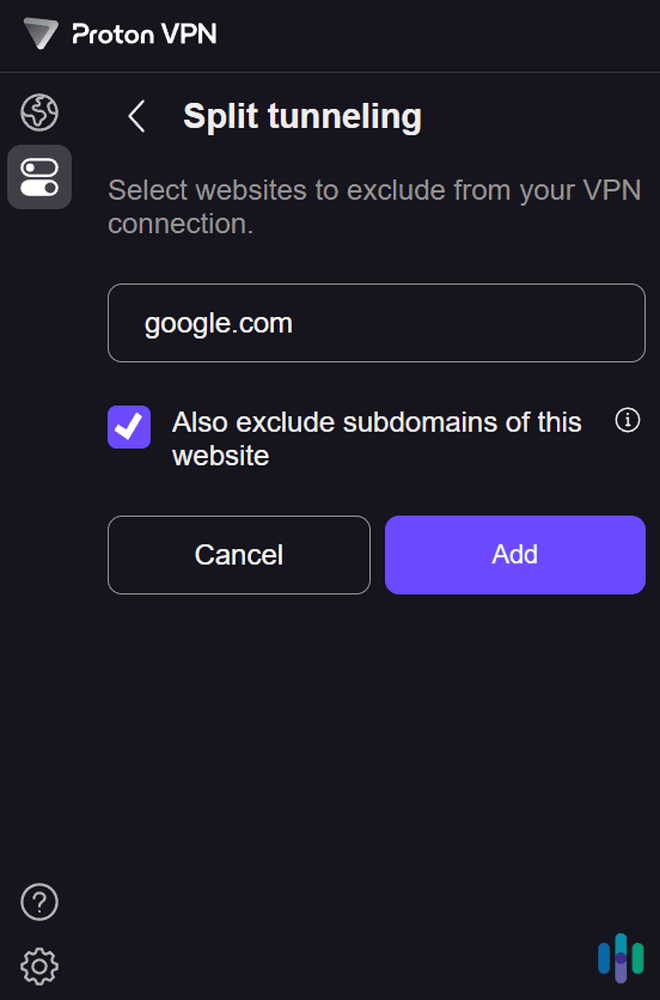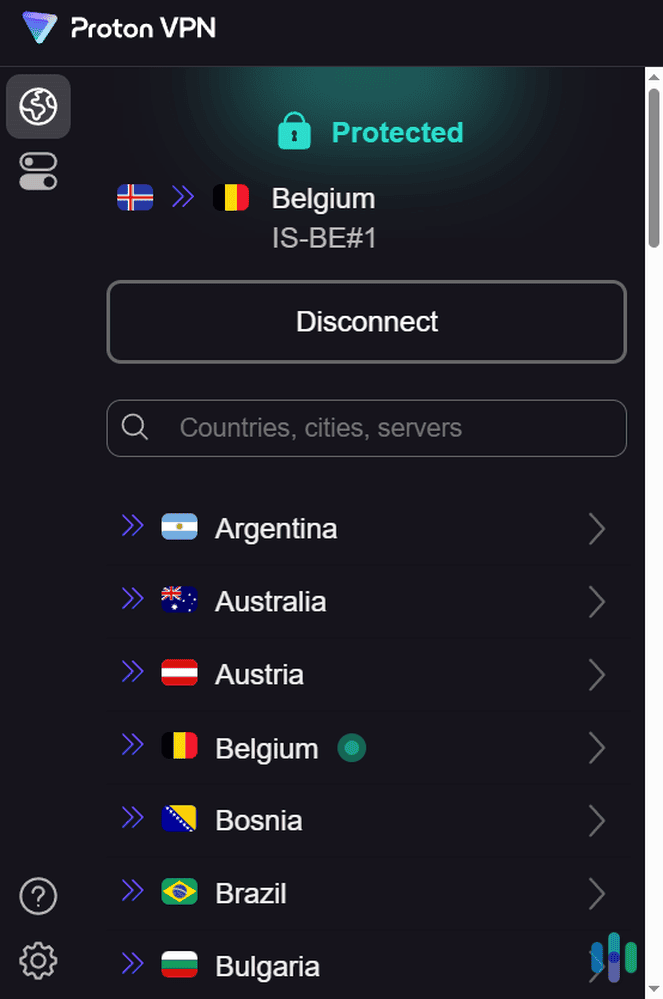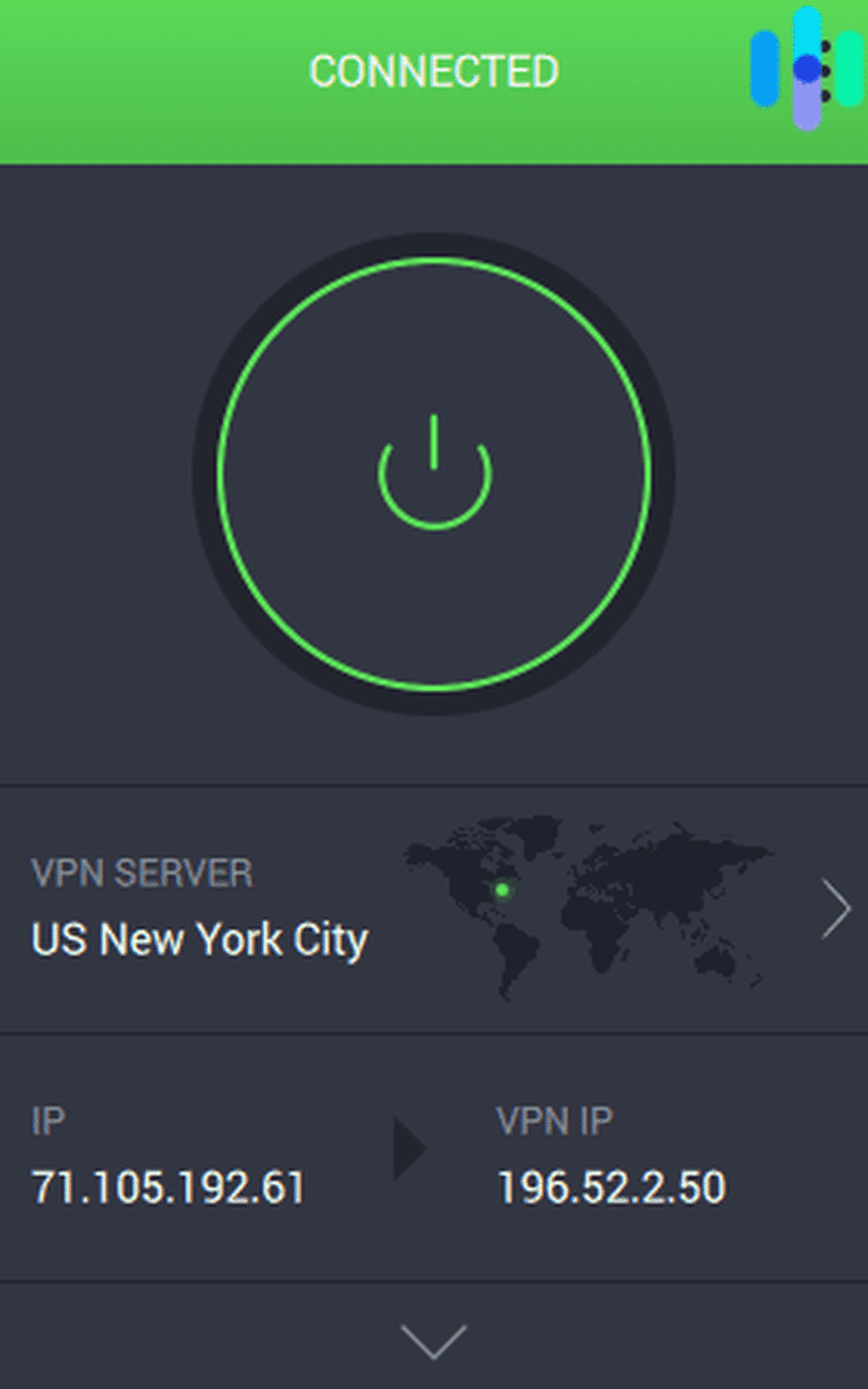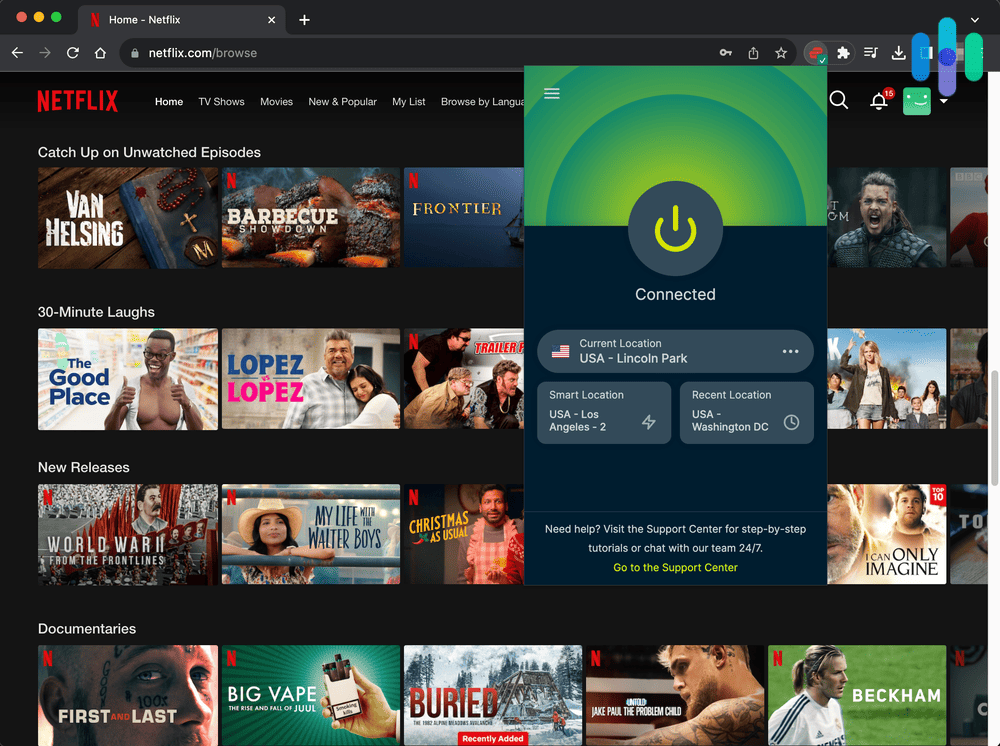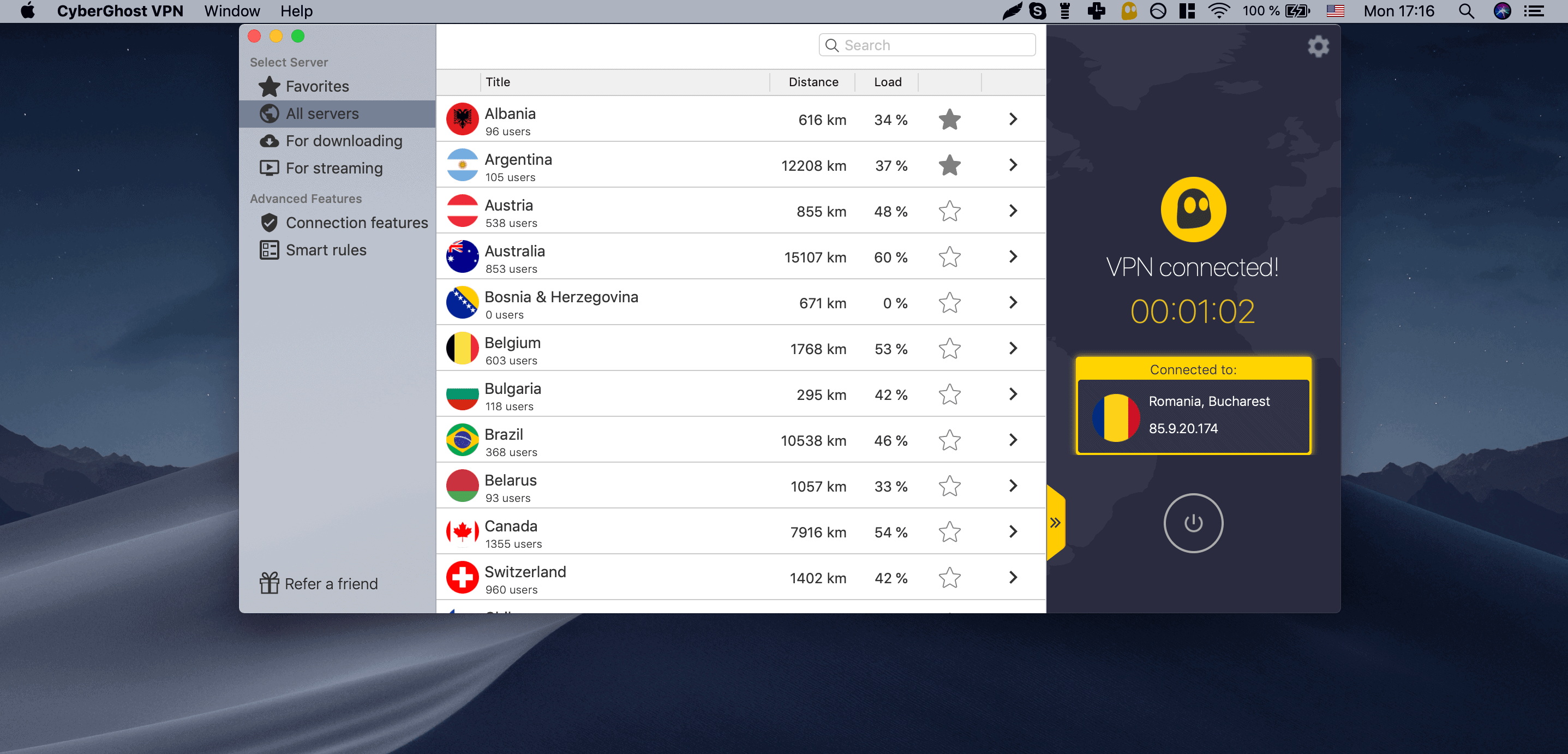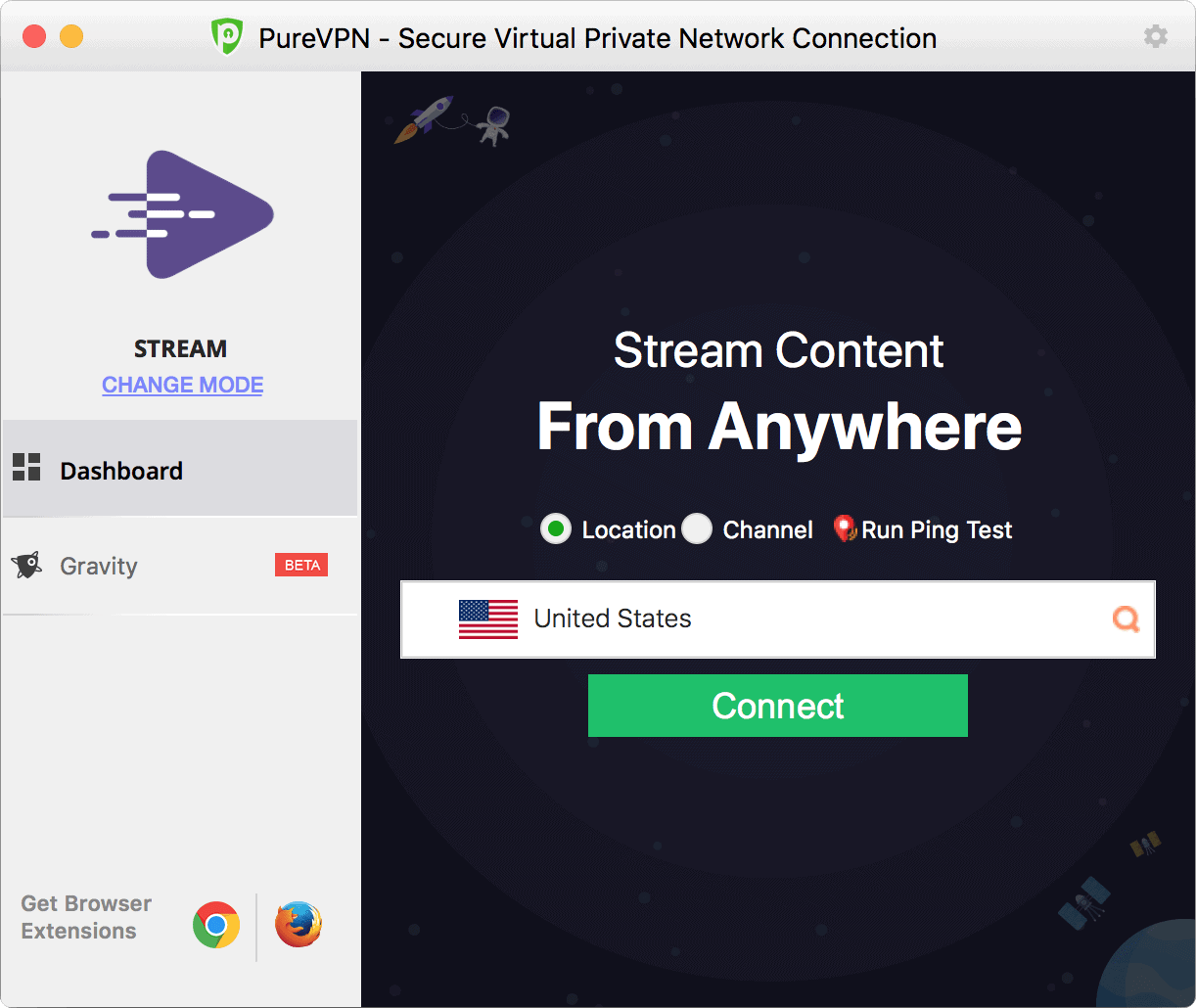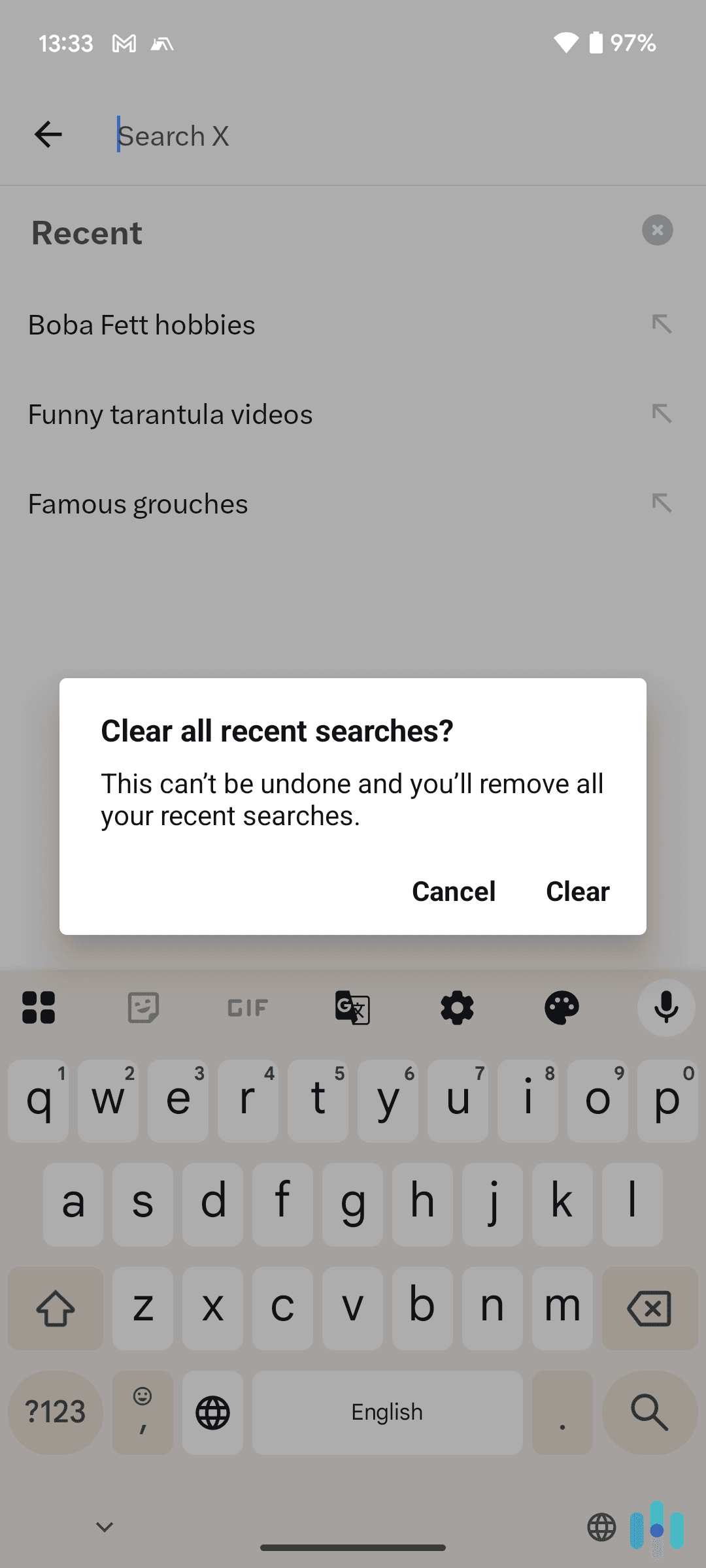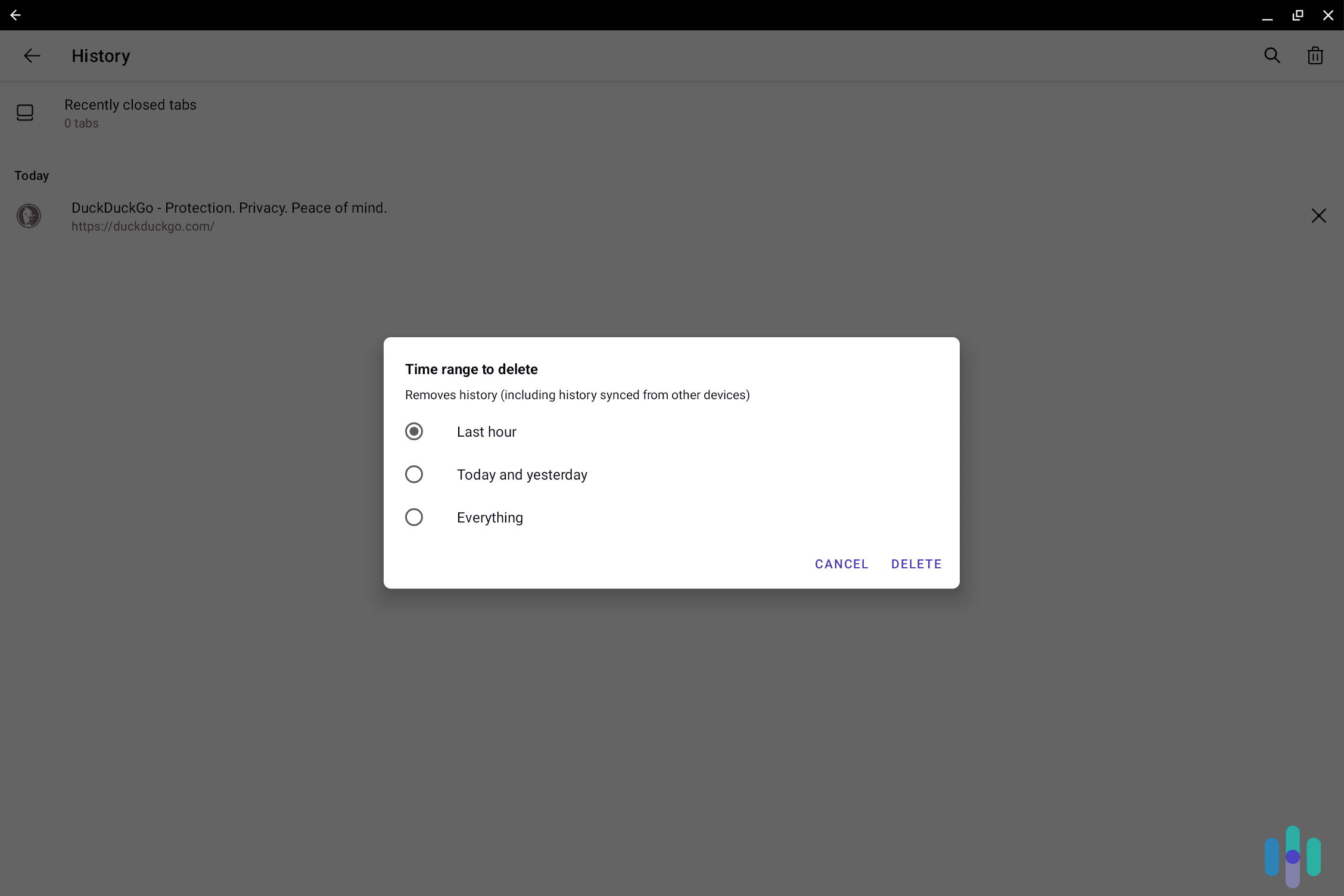Best VPNs for Chrome in 2025
With AES-256 encryption, fast speeds, and a no-log policy, NordVPN is our top choice for Chrome users.


- Chrome version includes AES-256 encryption for top-tier security
- Fast speeds when using the Chrome browser
- Company doesn’t log your online activity when you’re using Chrome
- Chrome version includes AES-256 encryption for top-tier security
- Fast speeds when using the Chrome browser
- Company doesn’t log your online activity when you’re using Chrome

- Easy VPN setup on Chrome
- Chrome version includes features like split-tunneling, a kill switch, and a strict privacy policy
- Works with Chromecast in addition to the Chrome browser
- Easy VPN setup on Chrome
- Chrome version includes features like split-tunneling, a kill switch, and a strict privacy policy
- Works with Chromecast in addition to the Chrome browser

- Provides enhanced privacy via an audited no-logs policy and Secure Core servers
- User-friendly Chrome extension that includes a quick-connect feature
- Delivers very fast speeds, and works with over 90 streaming platforms
- Provides enhanced privacy via an audited no-logs policy and Secure Core servers
- User-friendly Chrome extension that includes a quick-connect feature
- Delivers very fast speeds, and works with over 90 streaming platforms
We’ll say it: We love Chrome. It’s a fast, stable, easy-to-use web browser that helps us navigate the web with ease. That said, it’s not inherently secure. To shore up your personal digital security while using Chrome, you should probably think about investing in a VPN.
And no, incognito mode isn’t the same as a VPN. That’s a common mistake.
If you’re new to VPNs, let’s get a few things clear. A VPN is a piece of software that encrypts your internet traffic and makes it so onlookers can’t tell what you’re doing online. There are obvious privacy benefits to using a VPN, but they’re also good for a few other things like, say, streaming Netflix from other countries or booking cheaper flights. Very handy, those VPNs.
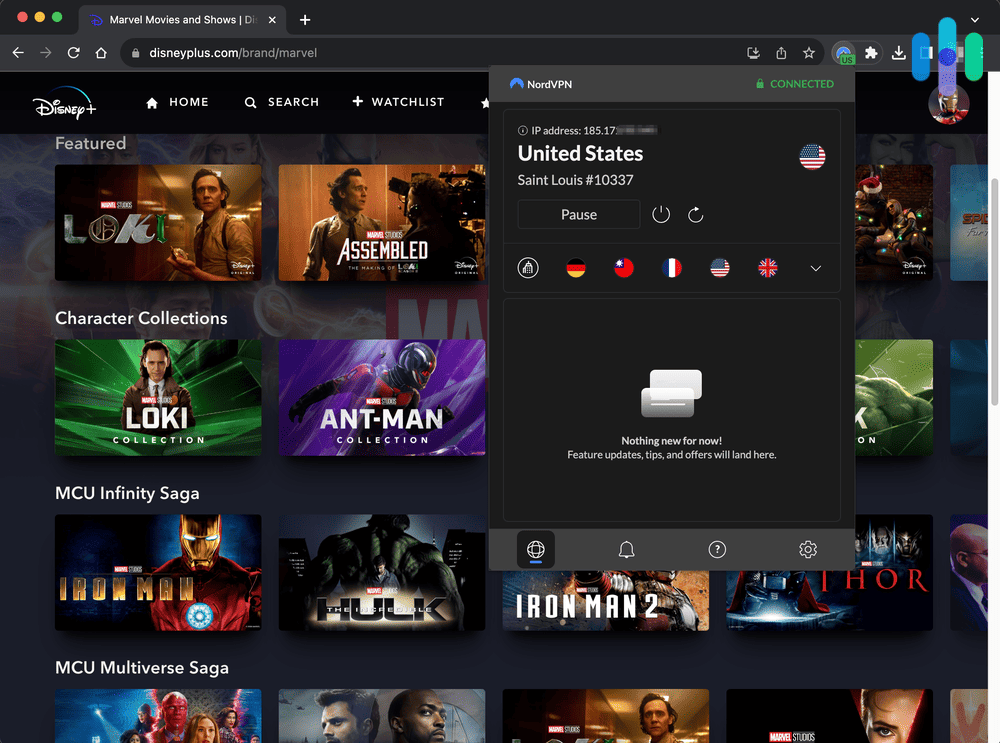
A stand-alone VPN will work no matter what browser you’re using. Think of it like a gateway for your data.
But, some VPNs make extensions specifically for Chrome which makes them a bit easier to use and protects all of your traffic while the extension is enabled. Of course, you need to be using Chrome too. There are also great options for Firefox VPNs and Safari VPNs if Chrome isn’t your cup of tea.
If you just read all that saying, “Yeah, yeah, I know, I know,” then you’re probably in the right place. If you’re realizing you’re looking for a stand-alone VPN, though, you may want to head over to our list of the best all-around VPN services.
If you’re still reading, you’re probably looking for a great VPN with a killer Chrome extension. Let’s start by covering what you should be looking for in your new Chrome VPN.
Features to Look for in a VPN for Chrome
| Chrome extension | This one’s a no-brainer. If you’re looking for a VPN specifically for your Chrome browser, the provider needs to offer a Chrome extension. |
|---|---|
| Kill switch | A kill switch is a security feature that will disable your internet connection if your VPN fails. It’s important if you’re serious about keeping your data private. |
| Strong encryption and data protection | We recommend buying a VPN that encrypts your data using AES 256-bit encryption, and preferably one that uses RAM-only servers, which erase themselves whenever they’re shut down. In the absence of that feature, look for a strict no-log policy that has been verified by third-party auditors. |
| Speed | If you’re using a VPN, you’ll probably notice slight decreases in your computer’s performance. That’s just a fact of life. We always recommend the fastest VPNs, so the slowdowns aren’t too noticeable. |
| Extra features | We know you’re looking for a VPN that offers a Chrome extension, but since you’ll likely be signing up for a full-service provider anyway, why not get one that offers features such as additional security and streaming optimizations? |
Before we get on to our list, we want to reiterate that a Chrome extension is only a proxy service for traffic going through a particular browser. To encrypt and protect everything and to have access to advanced security features, you’ll want to pay for and download the VPN service. We’ll give you information on both here, so you’ll get the full picture.
With that, let’s talk VPNs with Chrome extensions.
The Best VPNs for Chrome
- NordVPN - Best encryption
- Surfshark - Best for torrenting
- Proton VPN - Best for privacy
- Private Internet Access - Best user experience
- ExpressVPN - Best rotating IPs
- CyberGhost VPN - Best free Chrome Extention
- PureVPN - Best for browsing
Comparison of the Best VPNs for Chrome
| System |
NordVPN


|
Surfshark


|
Proton VPN


|
Private Internet Access


|
ExpressVPN


|
CyberGhost VPN


|
PureVPN

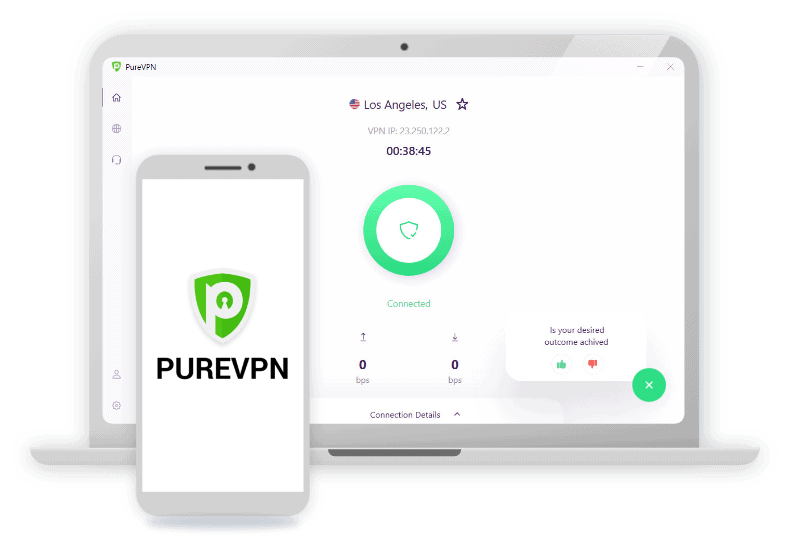
|
|---|---|---|---|---|---|---|---|
| Ranking | 1st | 2nd | 3rd | 4th | 5th | 6th | 7th |
| Ratings | 9.7/10 | 9.5/10 | 9.3/10 | 9.4/10 | 9.1/10 | 8.9/10 | 8.9/10 |
| Minimum Monthly Cost | $3.39 | $2.49 | $4.49 | $2.19 | $8.32 | $2.19 | $1.96 |
| Contract Length | 1 to 24 months | 1 to 24 months | 1 to 24 months | 1 to 36 months | 1 to 12 months | 1 to 24 months | 1 to 24 months |
| Split Tunneling | No | Yes | Yes | Yes | Yes | No | Yes |
| Netflix | Yes | Yes | Yes | Sometimes | Yes | Yes | Yes |
| Torrenting | Yes | Yes | Yes | Yes | Yes | Yes | Yes |
| IP Addresses | Dedicated, static | Dynamic or static | Dynamic | Dedicated, dynamic | Dynamic | Static, shared | Static or Dedicated |
| Five Eyes, Nine Eyes and 14 Eyes Member | No | No | No | Yes | No | No | No |
| Read Review | NordVPN Review | Surfshark Review | Proton VPN Review | Private Internet Access Review | ExpressVPN Review | CyberGhost VPN Review | PureVPN Review |
A Detailed List of the Best Chrome VPNs
-
1. NordVPN - Best Encryption
 View Plans Links to NordVPN
View Plans Links to NordVPNProduct Specs
Multihop Yes Obfuscated Servers Yes Kill Switch Yes Split Tunneling Yes Netflix Yes Torrenting Yes 
What We Like
- Minimal logging policy
- Strong encryption
- Great app ratings
- Can access Netflix
What We Don’t Like
- No split tunneling
- Kill switch doesn’t always work on iOS
- Static IP addresses
- No customer support available via phone
Testing the NordVPN Chrome App on Prime Video Chrome Extension
The NordVPN extension for Chrome is a VPN proxy that will help you secure and anonymize your browser data, but it also comes with a few extra features, including Threat Protection Lite, which will automatically block ads and dangerous links. Like every extension on our list, it’s easy to download and set up from the Chrome store.
Soon, there could be more great Nord extensions to choose from. In 2023, Nord announced Sonar, an AI-powered browser extension that will help detect and protect users from phishing attacks in their inboxes.1 It’s still in beta testing, but we’ll be sure to review it once it’s released to everyone.
Stand-Out Features
If you like the Chrome extension, you’ll really like the actual VPN. We go into all the details in our NordVPN review but suffice it to say, there’s a reason it consistently shows up on our lists of the best VPNs for certain applications.
It has over 6,000 server locations in 111 countries, which means you’ll be able to highly customize your experience. When we took Nord for a test drive, we were able to connect through a server in Europe to access an entirely different Netflix library — one of the perks of using an advanced VPN. Did you know you can watch the American version of “The Office” on the British version of Netflix, but not vice versa? What’s up with that? It was also useful in helping us get a U.S. IP address when we were in Europe and wanted to watch sports back home. (We’ve also compiled a list of the best VPNs for streaming ESPN+.)
We also liked Nord’s server-obfuscation feature. A lot of folks out there don’t want you using a VPN — ISPs, oppressive governments, and streaming platforms, to name a few — but Nord hides the fact that you’re using a VPN at all. With obfuscation enabled, we could access our Netflix library from anywhere while traveling abroad, which is surprising because the streaming giant is notorious for blocking VPN traffic. South America, Europe — you name it. Nord worked great, no matter where we were.
Speed
We tested NordVPN inside and out, and we didn’t notice any significant slowdowns — and that’s true of the Chrome extension as well. In our trials, we noticed only a 33 percent connectivity degradation on average, which is certainly not enough to outweigh the security benefits of using NordVPN.
Price
NordVPN costs are pretty much on par with the industry average of $5 to $10. We always recommend taking advantage of longer contract terms so you can drive your overall price down. Here’s a breakdown of NordVPN’s complete prices:
NordVPN Price Breakdown
Nord plan Standard Plus Ultimate Month-to-month $12.99 per month $13.99 per month $15.99 per month 1-year plan $4.59 per month $5.49 per month $7.49 per month 2-year plan $3.09 per month $3.99 per month $5.99 per month -
2. Surfshark - Best for Torrenting
 View Plans Links to Surfshark
View Plans Links to SurfsharkProduct Specs
Multi-hop Yes Camouflage Mode Yes Kill switch Yes Split Tunneling Yes Netflix Yes Torrenting Yes 
What We Like
- Unlimited devices per subscription
- Low cost
- Access to Netflix
- Split tunneling
What We Don’t Like
- Static IP addresses
- Only 3,200 servers
- No support available via phone
- Kill switch is manual on Windows
Surfshark app login page. Chrome Extension
Like the others on this list, Surfshark’s Chrome extension is a VPN proxy that makes it harder to track your digital comings and goings. It also goes the extra mile by blocking cookies, pop-up ads, and trackers that may slip through Chrome’s protections.
Stand-Out Features
Surfshark is one of our favorite VPNs for torrenting, but it goes without saying that we’d never use the service to do anything illegal — and neither should you. Saying, “I was using a VPN,” isn’t really a get-out-of-jail-free card, you know?
We also liked the CleanWeb feature. Similar to what you get with the extension, the full version will help block nearly anything malicious you may encounter, from viruses to sketchy ads. When we reviewed Surfshark, we found that when CleanWeb was running in the background, our day-to-day browsing experience was squeaky clean, regardless of which browser we were using. We like to shift among Chrome, Firefox, and Microsoft Edge during our tests, and all the digital “clutter” noticeably improved, even when we visited local news sites that are notorious for being packed with ads. It even made our list of the best VPNs for Brave Browser for the times that those pesky ads just kept sneaking through.
Security
Surfshark is one of the few VPN providers that has undergone a full independent audit from the cybersecurity experts at Cure53, and it passed with flying colors. Whatever you’re doing online stays with you. Surfshark also recently updated its infrastructure to be 100 percent RAM-only, which means even if the company wanted to collect your data, there would be no data to collect. RAM requires power to store data, which means whenever a server resets, everything on it is irretrievably gone.
To make things even more secure, you can use Surfshark’s multihop feature, which essentially runs your data through the VPN network twice for added protection. Just be careful: When we tested Surfshark, we found that our connection started to feel a little sluggish when we were using multihop, particularly when we were streaming video or downloading large files.
Speed
Surfshark’s state-of-the-art server infrastructure makes it one of the most secure VPNs, but it also makes it one of the speediest. Most of its servers are capable of 10 Gbps, and many can handle 20. When we put it to the test, we could barely tell we were running a VPN. We averaged around a 30 percent download speed slowdown on a Mac and a 17 percent slowdown on a Windows device.
Price
Surfshark costs $2.49 per month for a two-year term or $10.99 month-to-month. That’s not half bad, considering the industry average is around $10. Here’s a quick breakdown of what Surfshark prices look like.
Surfshark Price Breakdown
Plan Surfshark Starter Surfshark One Surfshark One+ Month-to-Month $15.45 $15.95 $17.95 Annual plan (paid monthly) $2.49 $4.09 $6.49 -
3. Proton VPN - Best for Privacy
View Plans Links to Proton VPNProduct Specs
Multi-hop Yes Camouflage Mode Yes Kill switch Yes Split Tunneling Yes Netflix Yes Torrenting Yes What We Like
- Has a Chrome extension that’s very intuitive and easy to navigate
- Delivers high-end privacy via Secure Core servers
- Compatible with over 90 streaming services
What We Don’t Like
- The Chrome extension doesn’t include ad-blocking
- There’s a 30-day money-back guarantee, but it’s prorated
Chrome Extension
Proton VPN’s Chrome extension lets you split-tunnel websites. Proton VPN’s Chrome extension is very intuitive and easy to use. It includes a quick-connect feature that automatically picks the fastest server. There’s also a search bar for instant access to specific server locations.
The VPN’s Chrome extension also supports split-tunneling, allowing you to exclude certain sites from the VPN connection. In our tests, we used it to bypass our bank’s site (which normally blocks VPN IPs), and it worked seamlessly.
Stand-Out Features
Secure Core servers add an extra layer of encryption, and route your data through a server in a privacy-friendly location. Proton VPN’s Chrome extension enhances privacy with Secure Core servers, which route your traffic through an additional VPN server in a privacy-friendly country. The VPN also enforces a strict, independently-audited no-logs policy.
The VPN also supports over 90 streaming platforms. In our tests, it worked with Netflix, BBC iPlayer, Max, Disney+, and YouTube TV. It’s especially good for Netflix, as it can access over 20 regional libraries.
FYI: Proton VPN also has apps for Windows, macOS, Linux, iOS, Android, and smart TVs. All apps are open-source and audited, support Secure Core servers, and include protection against ads, trackers, and malicious sites.
Speed
Proton VPN is one of the fastest VPNs in 2025, closely rivaling NordVPN. In our latest speed tests, it reduced both download and upload speeds by no more than eight percent. We streamed HD videos without buffering, held lag-free Zoom calls, and didn’t wait more than two seconds for sites to load.
Proton VPN’s impressive performance is due to its huge VPN server network: 13,000+ servers in 117 countries. It also supports WireGuard, a protocol known for its fast speeds and reliability.
>> Find Out More: Proton VPN vs. NordVPN
Price
Proton VPN has one of the best free plans in 2025. It offers unlimited data, fast speeds, and strong privacy and security. We recommend using the free version to test Proton VPN risk-free.
It also has two paid tiers: “VPN Plus” and “Proton Unlimited.” “VPN Plus” includes all core VPN features, while “Proton Unlimited” adds extra privacy tools, like Proton Pass and Proton Mail. All plans come with a 30-day money-back guarantee, but it’s prorated — you’ll only get a refund for the unused portion of the subscription.
Proton VPN Subscription “VPN Plus” “Proton Unlimited” 1-Month Plan $9.99/month $12.99/month 1-Year Plan $4.99/month $9.99/month 2-Year Plan $4.49/month $7.99/month -
4. Private Internet Access - Best User Experience
 View Plans Links to Private Internet Access
View Plans Links to Private Internet AccessProduct Specs
Multihop Yes Obfuscated Servers Yes Kill Switch Yes Split Tunneling Yes Netflix Yes Torrenting Yes 
What We Like
- Audited no-logs policy
- Blocks WebRTC IP detection
- Additional privacy and anti-tracking features
- Bypass List, aka split tunneling
What We Don’t Like
- Limited server choices compared to the desktop app
- Offshore servers have high latencies
- No kill switch on Chrome
- Not always able to bypass Netflix geo-blocks
Private Internet Access connected through New York. Chrome Extension
Another great option if you’re looking for a Chrome VPN proxy, Private Internet Access — or PIA, for short — lets you anonymously browse the internet but offers a few interesting features we liked.
- WebRTC blocking
- Sort gateways by latency
- Website URL whitelist
- Easy on/off switch
In our tests, we found that we could increase our performance on Chrome pretty noticeably when we sorted by latency and whitelisted certain websites — like when we were watching reviews on YouTube. Just something to keep in mind if you find yourself slowing down more than you’d like.
Stand-Out Features
PIA is king when it comes to customizability. When we tested PIA, we found the user interface pretty intuitive, although it took us a second to figure out where all the features were. Once we messed around with it for a few hours, we were able to fine-tune our experience, taking advantage of the company’s 129 locations in 91 countries to find exactly what we were looking for: Japanese Netflix. Seriously, watch it if you can. The game shows are incredible.
PIA’s split tunneling is also a good feature if you’re concerned with performance. Using the Chrome extension or the stand-alone VPN, you can decide which traffic is routed where, which we found helpful when checking our work email while watching the aforementioned Japanese game shows. (Yes, sometimes we check our work email on the weekends.)
Security
On the security front, we found PIA to be pretty buttoned up. AES-256 encryption and a strict no-log policy are what we like to see. Getting more granular, though, we wanted to give a nod to PIA’s WebRTC blocking, which we were happy the company included in its Chrome extension. In layperson’s terms, WebRTC is a Chrome feature that speeds up site features such as live streaming. Hackers, however, have been known to exploit WebRTC to detect a user’s IP address, which works if you’re using a weak VPN. PIA particularly watches for WebRTC exploitations and blocks them immediately, and the best thing about it is that it doesn’t affect your normal browser functions. That means with PIA, you can enjoy all WebRTC features without the associated dangers.
Speed
Take this with a grain of salt, but when we connected to PIA from our Brooklyn office on an Optimum network, we were slowed down on our Mac by about 65 percent. Some fiddling with the settings helped — we cycled through the protocols, eventually landing on WireGuard — but we still noticed some slowdowns. It worked a lot better on a Windows machine though. Our download speeds decreased by only about 15 percent.
Price
Private Internet Access costs are on the cheaper side compared to top VPNs such as Nord and ExpressVPN.
PIA Price Breakdown
Subscription term Monthly cost Total cost Month-to-month $11.95 per month — 1-year plan $3.33 per month $39.95 3-year plan* $1.98 per month $79.00 *Includes four free months
-
5. ExpressVPN - Best Rotating IPs
View Plans Links to ExpressVPNProduct Specs
Multihop No Obfuscated Servers Yes Kill Switch Yes Split Tunneling Yes Netflix Yes Torrenting Yes What We Like
- Over 2,000 servers in 105 countries
- Ability to torrent
- Split tunneling
- Outside of Five Eyes, Nine Eyes, and 14 Eyes territories
What We Don’t Like
- No customer support available via phone
- On the pricier side
- Can connect only five devices at the same time
- Slower on Macs
Browsing Netflix while using the ExpressVPN Chrome App Chrome Extension
If you’re serious about your Chrome extension’s security, ExpressVPN is a good option. There are three security features in particular on Chrome that we find pretty impressive:
- Location spoofing: Stops HTML5 geolocation from revealing your whereabouts.
- WebRTC blocking: Prevents websites from discovering your IP address and location.
- HTTPS everywhere: Automatically connects to the more secure HTTPS version of websites.
That’s just the extension though. Let’s talk about the features of the stand-alone VPN.
Stand-Out Features
One of the best ExpressVPN features is Lightway, the company’s proprietary VPN protocol it says offers better reliability, speeds, and security than more traditional models. When we tested it, we couldn’t find any data to discredit that statement. After cycling through several U.S. and European servers, we were consistently getting the best browsing experience when we used the Lightway protocol — especially when we were streaming Netflix or when we switched over to watch Futurama on Hulu. Oh, and just a tip: We’ve also listed the best VPNs for streaming Hulu, if that happens to be your platform of choice.
ExpressVPN offers quite a few servers to choose from — about 3,000 across 105 countries. The number of servers is a little low, but we like that they’re so far flung. We’re privacy junkies, so we always want to stay up to date on new rules and regulations across the globe. When we tested ExpressVPN, it was easy to see the headlines in some of the more clandestine countries. For some perspective, though, PureVPN has about 6,000 servers, while PIA has over 60,000.
Security
ExpressVPN was one of the first services to switch to RAM-only servers, essentially putting its money where its mouth is on its no-log policy. With its TrustedServer technology, nothing is ever physically written — not even the server’s operating systems or apps. PricewaterhouseCoopers independently audited that claim and found no issues, so we wouldn’t think twice about checking our Bank of America account at JFK Airport with ExpressVPN.
Speed
We tested ExpressVPN on a MacBook Air and a Windows Vivobook from our office in Brooklyn. The Mac’s download speed slowed by about 39 percent, and the Windows speed slowed by about 37 percent. Upload speeds were a little better — only about 14 percent on the Mac and 23 percent on the Windows computer. Plenty fast, in our opinion.
» Did You Know: Best VPN for Mac
Price
ExpressVPN costs $12.95 for a month-to-month subscription, but decreases to $8.32 if you sign up for a year. That’s a little north of the industry average of $5 to $10, and ExpressVPN is regarded as one of the more costly consumer VPNs.
-
6. CyberGhost VPN - Best Free Chrome Extention
View Plans Links to CyberGhost VPNProduct Specs
Multihop Yes Obfuscated Servers No Kill Switch Yes Split Tunneling Yes Netflix Yes Torrenting Yes What We Like
- Unlimited devices per subscription
- Low cost
- Access to Netflix
- Split tunneling
- Free Chrome extension
What We Don’t Like
- Static IP addresses
- No support available via phone
- Kill switch is manual on Windows
CyberGhost on MacOS. Photo provided by CyberGhost. Chrome Extension
The CyberGhost Proxy Chrome extension was built on the Ethereum blockchain, which pretty much guarantees that your data stays private and mitigates the risk of censorship, fraud, or third-party interference. The best news? It’s free — the only one on our list that doesn’t require a subscription to the stand-alone service.
It’s worth driving home the point, though, that this extension is just a proxy — it’s not the same as an actual VPN, and it won’t give you all the protections a stand-alone service would. Still, if you’re looking to increase your security online without spending a dime, this is certainly an effective way to do it.
Stand-Out Features
Aside from having the only free Chrome extension on our list, CyberGhost is a powerful VPN that offers some pretty interesting perks. It doesn’t offer server obfuscation, but it’s still great for streaming and it was able to dodge the VPN blockers most streaming services use the last time we tested and reviewed CyberGhost. It’s even fairly easy to install CyberGhost on a router, which allowed us to run our Samsung TV through the VPN service.
As much as we love traveling and spending time in the great outdoors, we still love sitting on the couch and streaming our favorite shows. With CyberGhost, we could veg out with some snacks and not have to worry about our privacy. Since CyberGhost has servers in 100 countries, we also accessed shows and movies in other places, which was an entirely different cultural experience without having to leave Brooklyn.
FYI: Netflix is always changing its security to try to dodge VPNs. Although CyberGhost is currently able to access Netflix content, that may not always be the case. If you find CyberGhost isn’t working, you may want to try one of our other favorite VPNs for streaming Netflix.
Security
While we were researching CyberGhost, one thing that raised some eyebrows was its data-logging policy. After we went through the fine print, however, we weren’t too concerned.
Pretty much every VPN claims to have no logs, but the truth is they all collect data in some form. CyberGhost is pretty clear about that and gathers connection data that pertains to usage requests during certain hours, days, weeks, or months. It also records from which country the requests originated, as well as the version of the app of the device used. CyberGhost also uses RAM-only servers, like many others on this list. That made us feel better, since even if they wanted to collect data, there would be nothing to collect.
» Need to Know: Best VPN with No-Logs
Speed
In our tests, we found that CyberGhost worked a lot better on our Mac than it did on our Windows machine. Ping time increased by just 14 percent on the former, but 78 percent on the latter. That’s a different measure than our upload and download speeds, but you can think of it as a “reaction time.” Just another way to conceptualize it.
Price
CyberGhost costs between $2.19 and $12.99 a month. That price is a little high given the services provided, but we have no problem signing up for a two-year term if it means we’re only paying pocket change — especially when you consider CyberGhost offers a 45-day money-back guarantee.
-
7. PureVPN - Best for Browsing
View Plans Links to PureVPNProduct Specs
Multi-hop No Camouflage Mode Yes Kill switch Yes Split Tunneling Yes Netflix Yes Torrenting Yes What We Like
- Seven-day subscription option
- Affordable monthly and yearly rates
- 256-bit AES encryption
- Netflix access
What We Don’t Like
- Not all servers support torrenting
- Could be difficult to cancel subscriptions
- Up to five connections at a time only
- Inconsistent customer support
PureVPN’s app for Mac. Screenshot from PureVPN’s website. Chrome Extension
PureVPN does a great job with its Chrome extension, offering some unique features we haven’t seen anywhere else. We’re talking specifically about the Popular Websites functionality. PureVPN has assigned dedicated proxy servers to streaming websites such as Netflix, BBC iPlayer, Hulu, Amazon Prime Video, Max (HBO Max), Disney Plus, and Hotstar. When we wanted to stream Netflix in the U.S. on our European vacation, we were able to do it with just one click. It couldn’t have been easier.
Stand-Out Features
PureVPN is another service with a massive fleet of servers that are pretty evenly distributed around the globe. Last time we checked, it had over 6,000 servers located in 65 countries. We absolutely love to travel, so having a large network of well-distributed servers means wherever we go — like if you took a trip to a remote part of Ecuador — rest assured you’re always in close proximity to a server. Your performance will be influenced by how close you are to that connection point.
» Top Pick: Best VPN for Travel in 2025
If you want to take the guesswork out of it, you can use the Smart Server function, which helps find the fastest connection based on a number of factors. We found that it worked pretty well both domestically and internationally. Not perfect, but it was always a good starting point.
Security
When we reviewed PureVPN, we found a lot of the high-end protections we want to see with any VPN service, such as AES-265 encryption, but we didn’t like that the company is sticking with traditional servers. Even though it went through a security audit from February to April 2023 that confirmed its strict no-log policy, we’d still like to see it transition to RAM-based servers like ExpressVPN and some of the others on our list.
Speeds
PureVPN’s speeds are pretty consistent with most of the other VPNs on our list. In our tests, our download speeds decreased by 26 percent on our Mac and 44 percent on Windows. Upload speeds were flipped, dropping by 48 percent on Mac and 11 percent on Windows. We can’t say that will be your experience, but if you use PureVPN, you should be ready for some noticeable — although not deal-breaking — slowdowns.
Prices
A standard subscription to PureVPN costs $12.45 per month. If you sign up for a two-year plan, however, the price decreases to $2.29 per month. That is almost identical to CyberGhost, but you won’t get 45 days to try it out. PureVPN offers a trial period of only 31 days.
What’s the Difference Between a VPN Chrome Extension and a Stand-Alone VPN?
There are some pretty significant differences in the way a stand-alone VPN and a VPN extension for Chrome work. Here’s a quick rundown:
Installation
| Stand-alone VPN | A stand-alone VPN is a piece of software you install on your computer or mobile device. It typically provides more comprehensive features and settings. |
|---|---|
| VPN extension | A VPN extension is installed as an add-on to your web browser — in this case, Google Chrome. It operates within the web browser only and is more lightweight and easier to set up. |
Options
| Stand-alone VPN | Stand-alone VPNs have more configuration options, such as choosing specific servers, protocols, or advanced security settings. They’re generally more versatile and customizable. |
|---|---|
| VPN extension | VPN extensions are usually simpler to use than their stand-alone counterparts. They are designed for ease of use, and they’re a good option for people who want fast and easy security. |
Protection
| Stand-alone VPN | A stand-alone VPN will encrypt all internet traffic coming from and going to your device, not just your web browser. They provide system-wide, comprehensive protection. |
|---|---|
| VPN extension | A VPN extension protects only the traffic going to and from the browser. They don’t protect other internet-connected apps or services on your computer or phone. |
When we’re looking for security and privacy, we tend to choose stand-alone VPNs over their Chrome-extension counterparts, mainly because they’ll protect us comprehensively. The only better option is to install a VPN on your router. If we just need to make sure no one is looking in quickly — like when we were doing some banking from the local coffee shop last week — going with the browser extension is probably fine. It just depends on the use case.
» Learn more: Best VPN Routers
Why Do I Need a VPN With Chrome?
When you use Chrome to access the internet, you’re wading into some dark waters. That isn’t to say the browser itself is particularly vulnerable, but there are all sorts of creeps online who want to track what you’re doing. Advertisers, ISPs, governments — you name it. They all want to get their hands on your data.
You can slap that hand away with a VPN. For maximum security, we tend to use a stand-alone VPN — NordVPN is our provider of choice — but if we’re out at a cafe checking our email, we’ll just flip on the browser. Regardless of how you’re using the VPN, the peace of mind knowing you’re making it next to impossible to track your online comings and goings is definitely worth the price of entry.
How We Test VPNs: Methodology
We take many steps to ensure the VPNs we recommend really are the best. We’ve designed a thorough framework we apply to all the VPNs we test, and we want to let you know exactly what goes into that testing process.
Our methodology is a combination of looking at features such as encryption standards, IP addresses, the amount of data logged, customer service, and other factors to confirm the service does everything a VPN should do.
We then put each product through our own speed and security tests to make sure the trade-off between safety and internet speed is worth it and that nothing slips through the cracks data-wise. Below we take you step by step through our process.
Speed
We typically test VPNs from our Brooklyn office, where we have a private Optimum network. On some occasions, however, we test VPNs when we travel.
Our Internet speed without a VPN serves as a control, and we connect only one device at a time. We know our readers use all sorts of devices, and we want to make sure we have everyone covered. That’s why we test on both a MacBook Air or Pro and a Windows Vivobook or Acer Aspire 5.
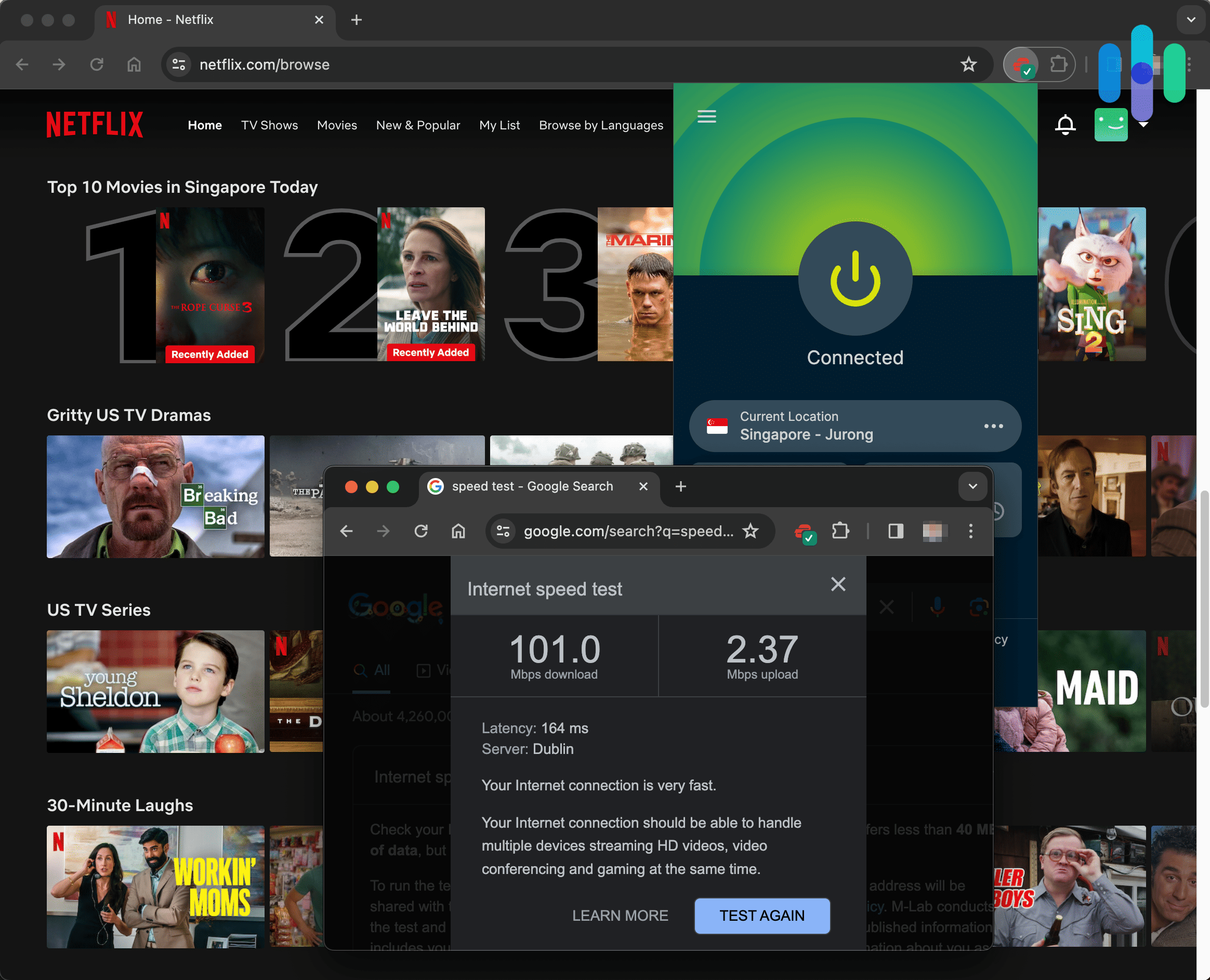
We use the website SpeedTest.net.4 to test download speed, upload speed, and ping (latency). We first perform tests with the VPN, and then without. Download and upload speeds are measured in megabits per second, while latency is measured in milliseconds. Once we take those two measurements, we identify the percentage difference to account for any discrepancies between the greatly varied natural speeds of Macs and Windows computers.
Things such as distance from the server, operating system, and device type all have an impact on speed, but it’s ideal that VPNs have no more than a 40 percent difference in any of our categories (ping, download speed, and upload speed).
Security
Security is one of the biggest reasons for using a VPN in the first place, so it’s non-negotiable that we feel safe when using the internet with a VPN. We would never want something like our domain names (website names) and their IP addresses available to anyone, especially not the government — and we want to protect you from that too. We also need to confirm that users’ IP addresses aren’t being leaked due to WebRTC, which allows browsers to communicate directly with each other and is the default on browsers such as Chrome, Microsoft Edge, and Opera. Since we tend to stick to Chrome, that was a big point of concern.
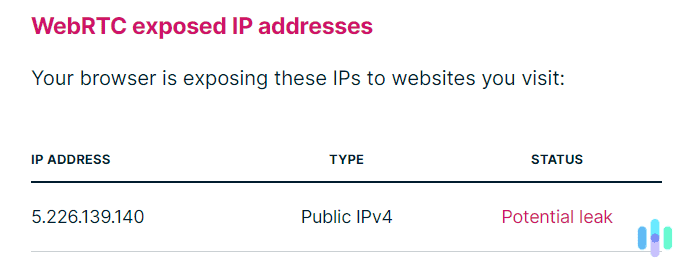
We test for DNS leaks by using DNSLeakTest.com. By comparing our computer’s IP address with the IP address the website shows, we can tell if there was a DNS link while using the VPN. We then test for WebRTC leaks by leveraging a tool available on ExpressVPN’s website. We use a similar tactic where we look at the local and Public IPv4 IP addresses to see if there were any WebRTC leaks.
» Did You Know: Learn What Someone Can Do With Your IP Address
There’s nothing worse than actually reading the fine print, which is why we take special care to go through companies’ privacy policies in detail. It’s important that we have a thorough understanding of each VPN company’s data-logging policy. We also put a large emphasis on where a company is located, because that’s what determines whether it is a member of the Five Eyes, Nine Eyes, or 14 Eyes international surveillance alliances, which have the potential to legally force companies to surrender customer data to the federal government.
It’s ideal for a company not to be located in a country impacted by such agreements, but we also prefer they log minimal user account information. Things such as names, email addresses, and payment information are acceptable to log, but we don’t see why VPNs would log additional data, such as when customers use their VPNs, how long they use them for, how much data they transferred, what servers they used, what websites they visited, and more.
We get even more in the weeds in our full reviews, where we conduct a full analysis of a VPN’s encryption methods and internet protocols to make sure they meet industry standards. We prefer VPNs with AES-256 encryption and OpenVPN, which are some of the highest security standards on the market.
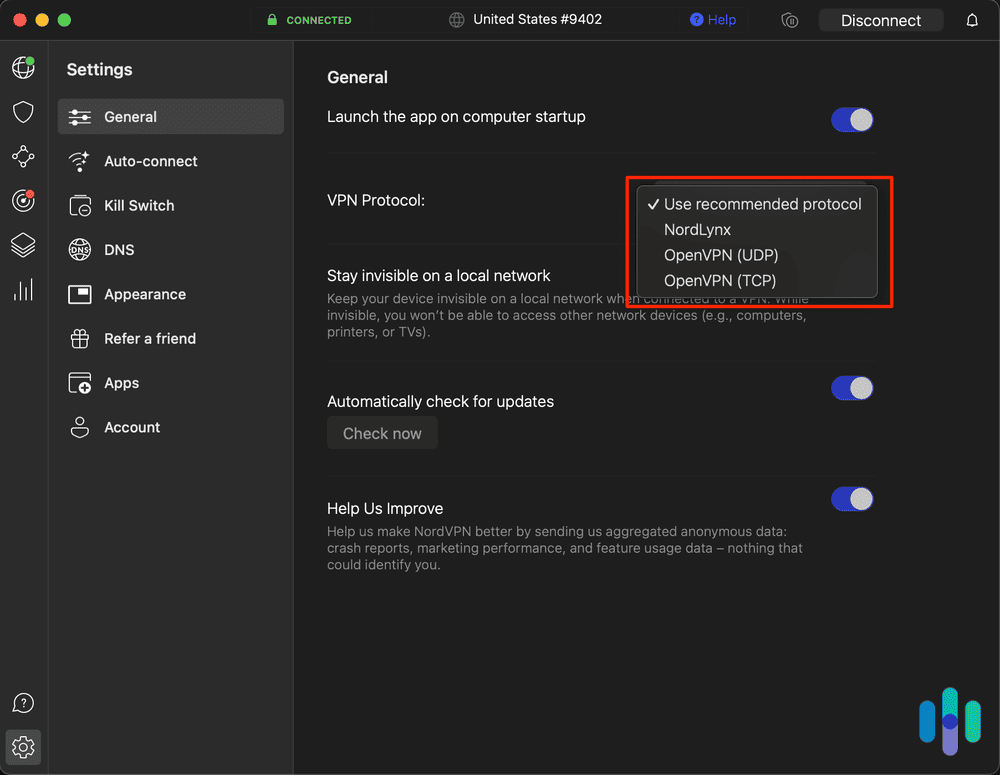
How a company handles IP addresses is also important to note, because it impacts our likelihood of being tracked. It’s best if a company offers dynamic addresses that change each time we log on, making it even harder to track what we’re doing online. A static IP address stays the same every time we connect, which makes us easier to track.
Finally, we check that each VPN has a kill switch, which shuts down internet browsers in the unlikely event that a VPN disables. If a kill switch isn’t in place, our activity could become exposed, which kind of defeats the purpose of having one in the first place.
>> Related Reading: Best Password Managers for Chrome
FAQs About Chrome VPNs
-
Will a VPN track me?
Generally, no, you cannot be tracked if you use a VPN. The point of a VPN is to hide web traffic. That said, some VPN companies log things such as your IP address, what device you use, and potentially more. It’s important to look at each VPN’s privacy policy, because what is tracked differs from company to company.
-
How do I get a VPN on Chrome?
To get a VPN on Chrome, you must first subscribe to a VPN service. Once you pick a provider, you can search for the VPN in the Google Chrome web store and download the appropriate plug-in. An icon should then appear in the upper-right corner of your Chrome window. (It’s worth noting that CyberGhost offers a free VPN extension for Chrome.)
-
Do VPNs cost money?
Yes, most of the time you will have to pay for a VPN. Some companies offer free options, but they will likely come with a lot of limitations that often make it not worth it. There are, however, plenty of affordable VPNs on the market, and most companies offer some type of free trial or money-back guarantee to allow you to take the VPN for a test run.
-
How do I get a VPN?
You can get a VPN by purchasing one online through the VPN’s website. You can also get a VPN through your device’s app store. Once you subscribe to a VPN service, be sure to log in through all your devices since you can typically use the same subscription across your laptops, mobile phones, and tablets.
-
Is it legal to use a VPN?
Yes, VPNs are legal to use in almost every country, except for some of the more restrictive ones such as North Korea and Russia. That doesn’t mean you can use a VPN to do illegal things online though. You’ll still get in trouble for that.
-
PR Newswire. (2023). NordVPN launches Sonar to prevent phishing attacks.
prnewswire.com/news-releases/nordvpn-launches-sonar-to-prevent-phishing-attacks-301933129.html