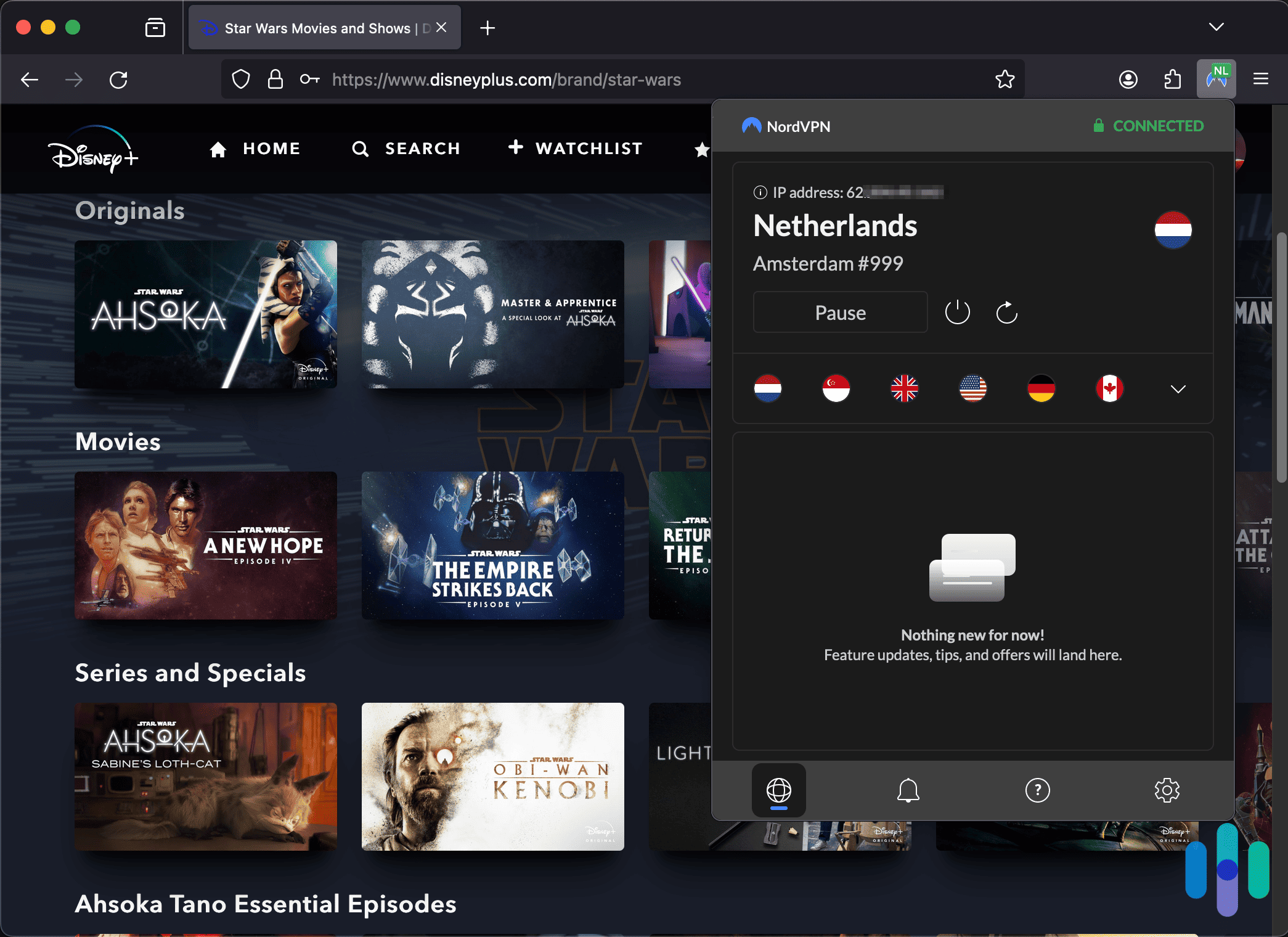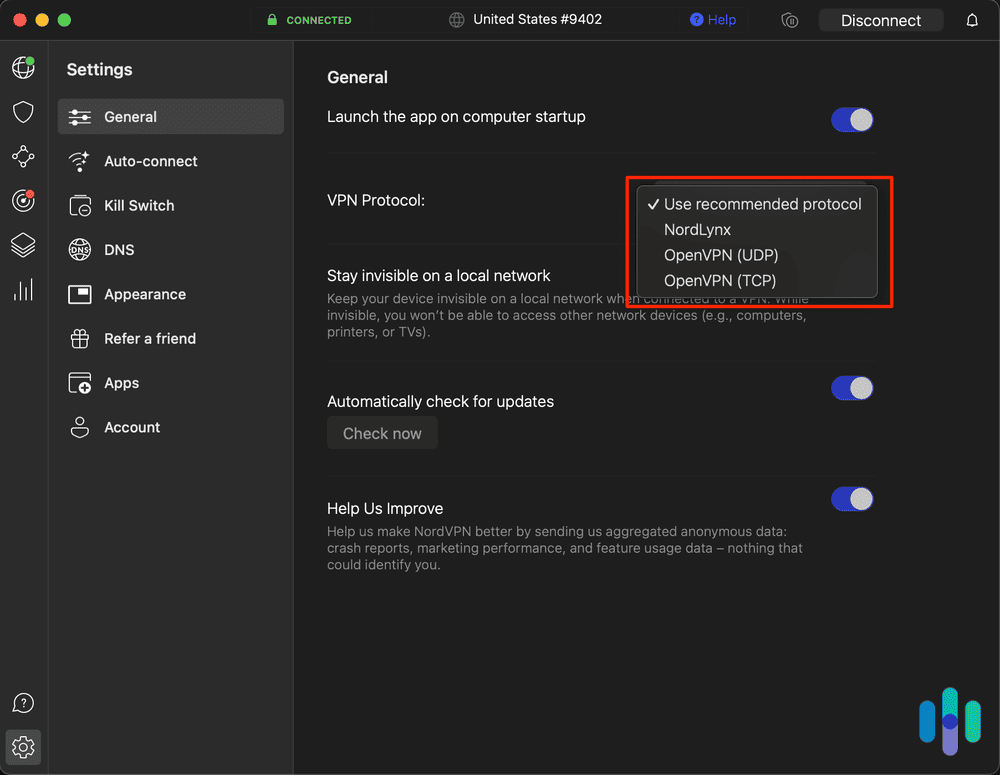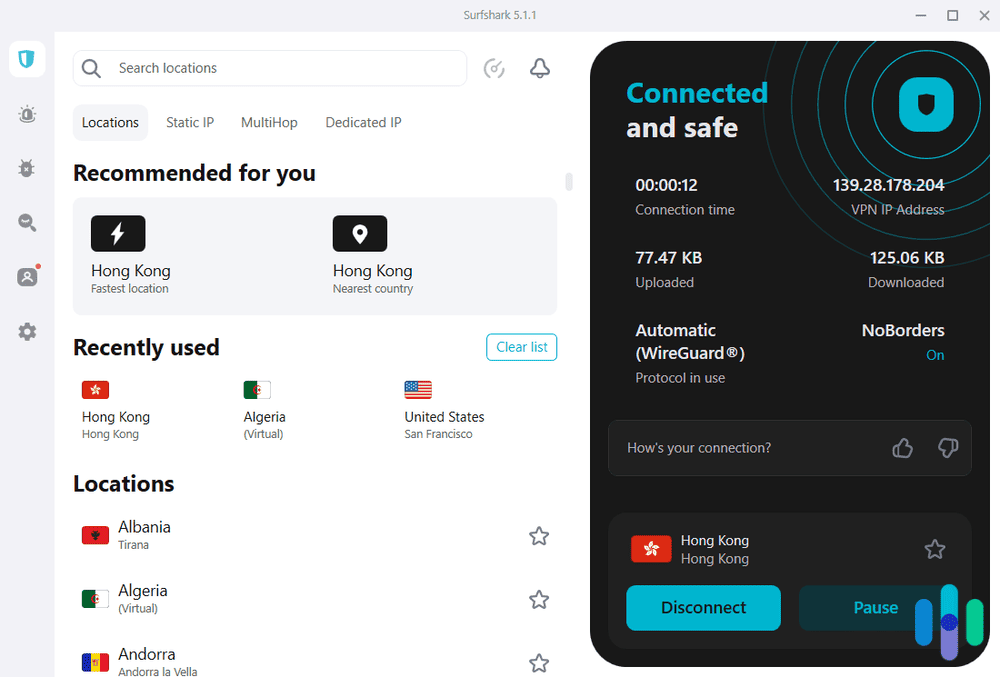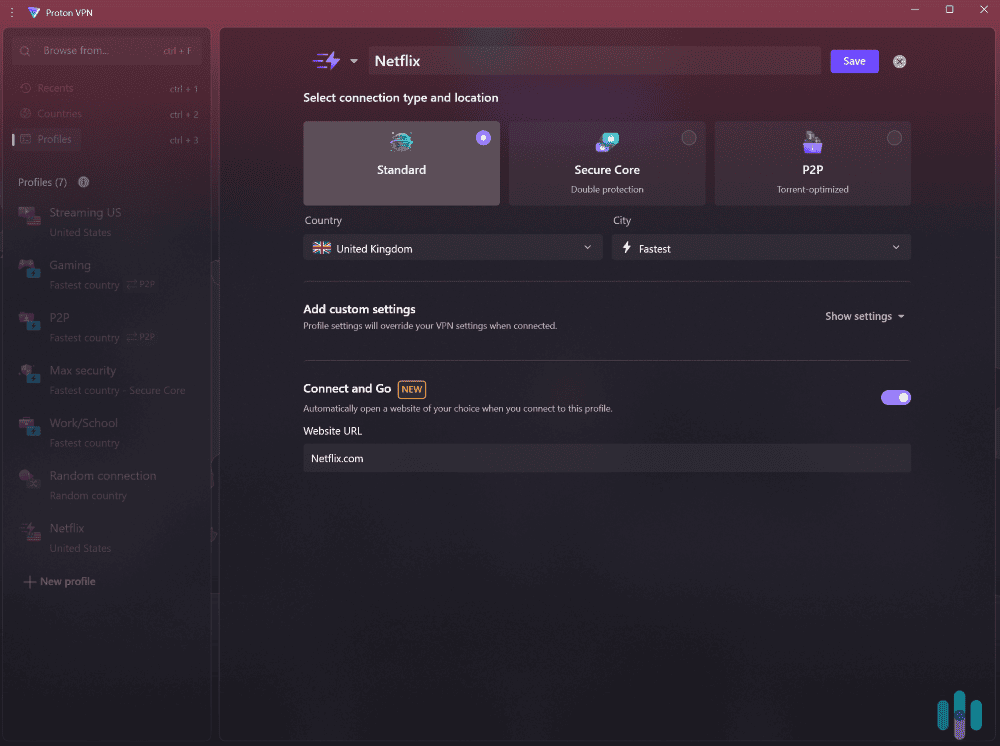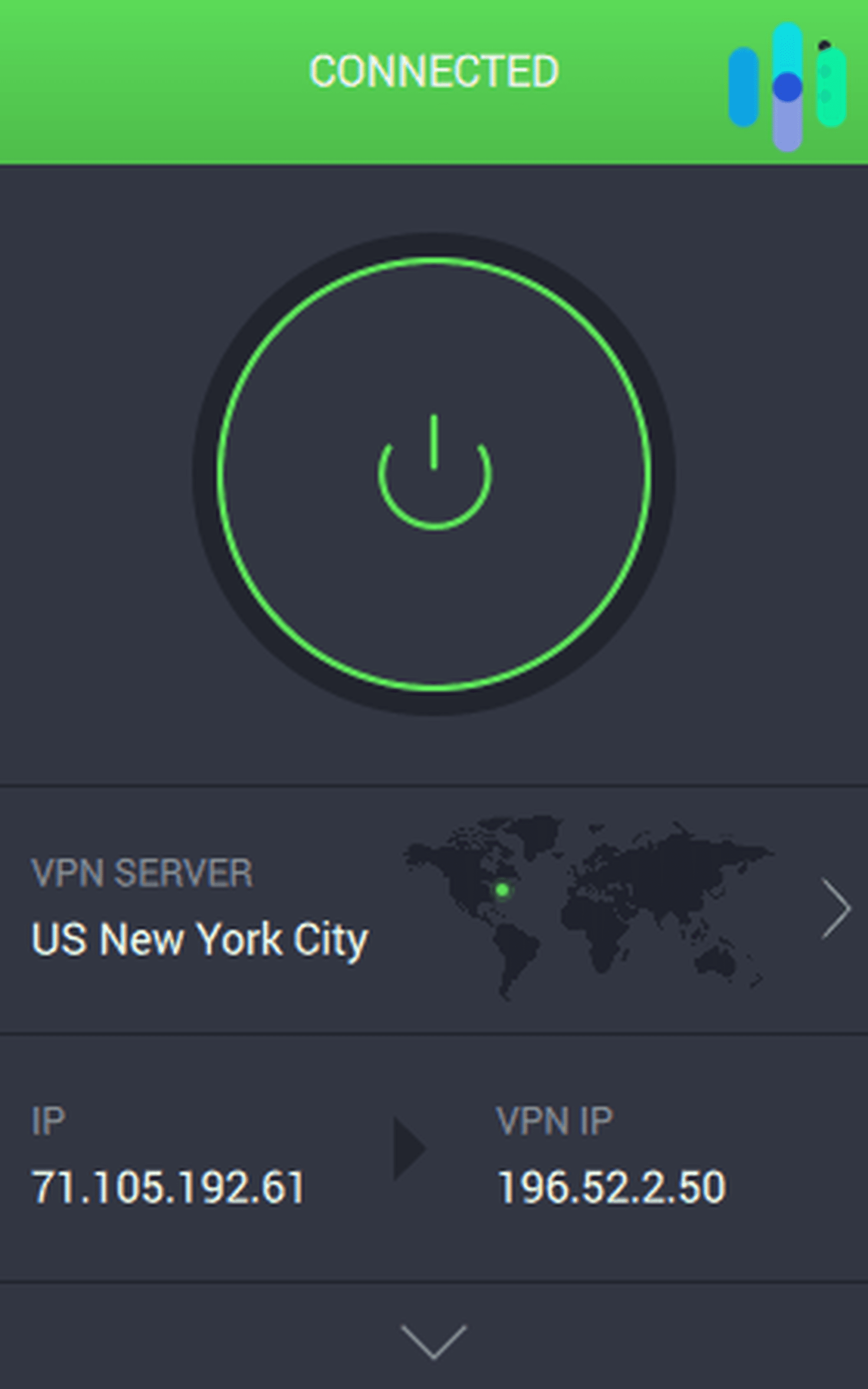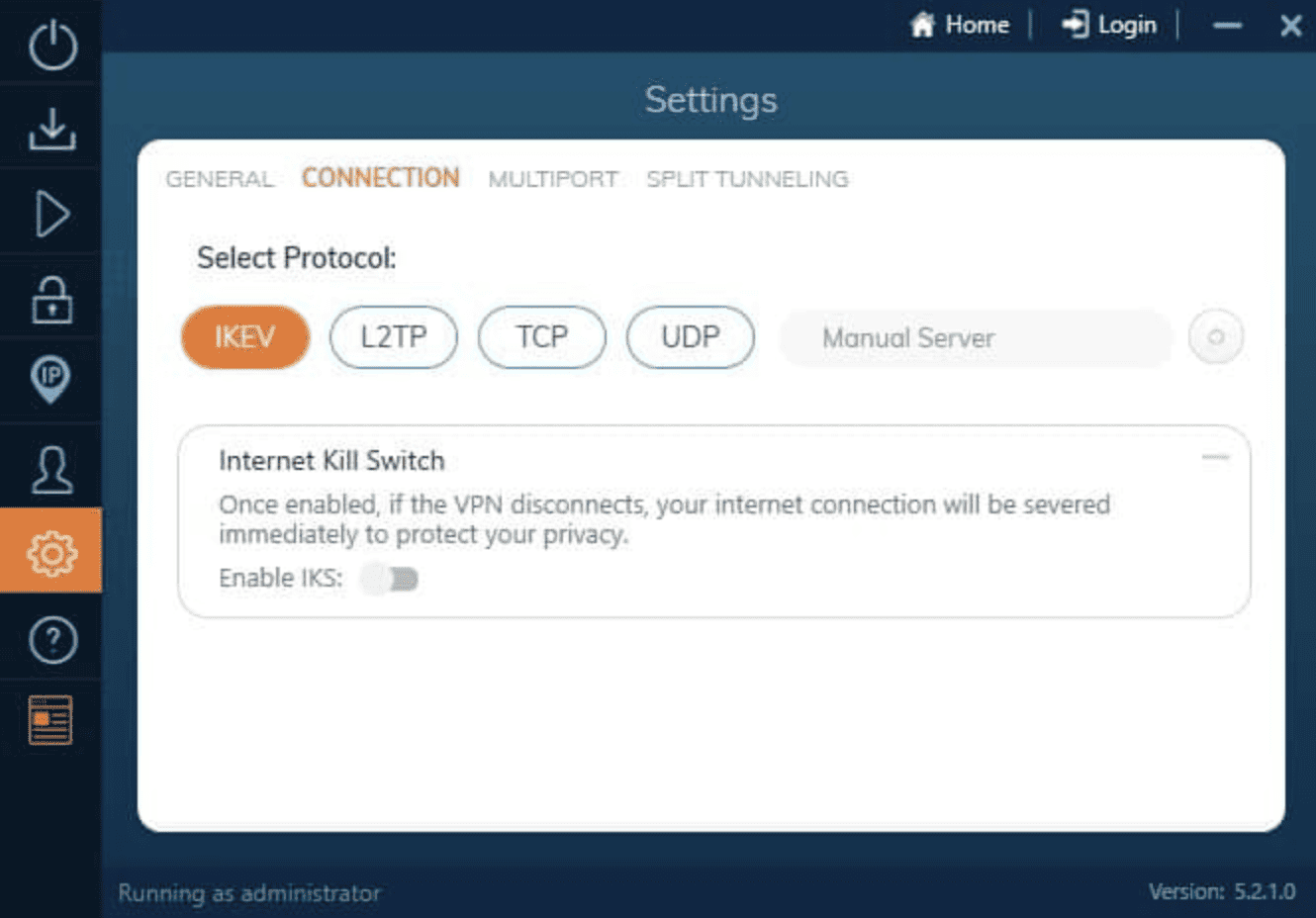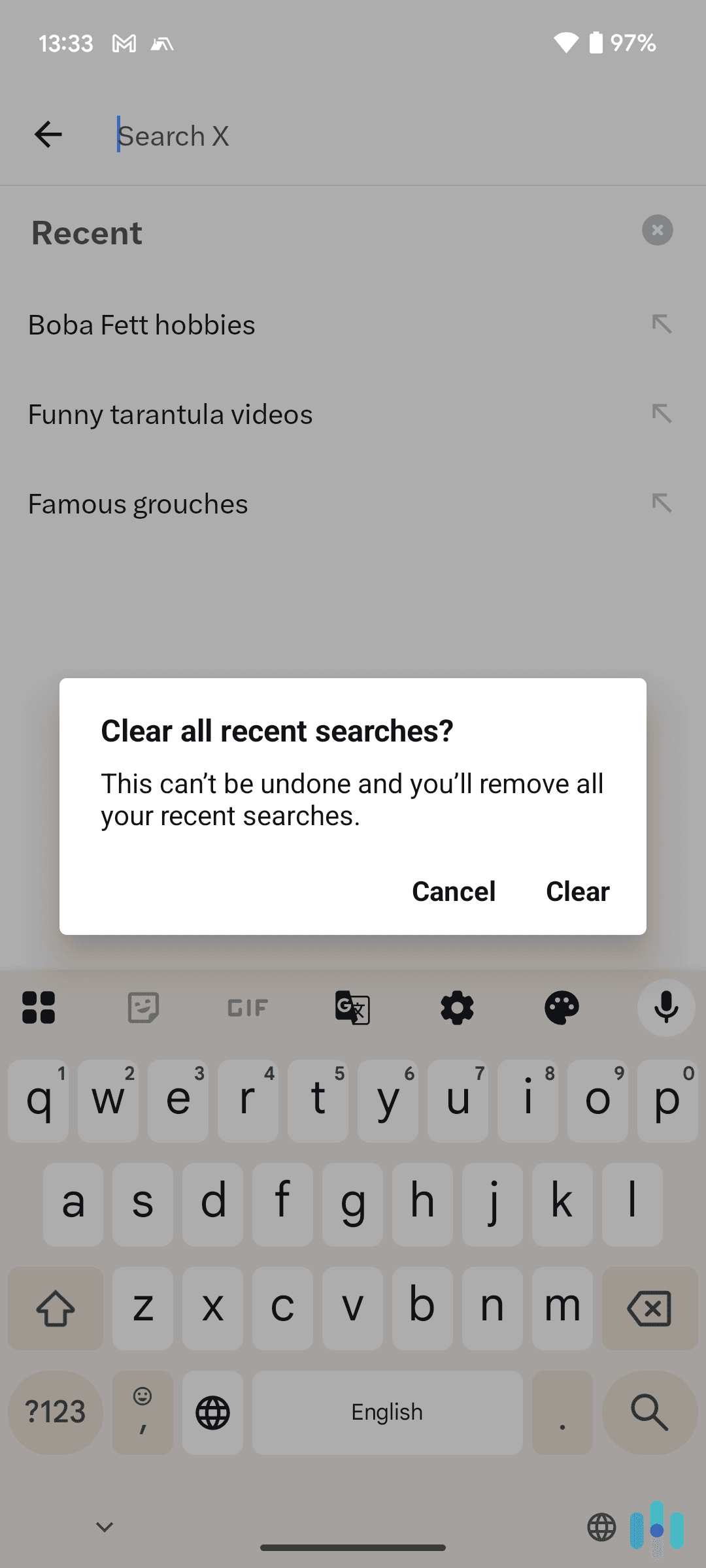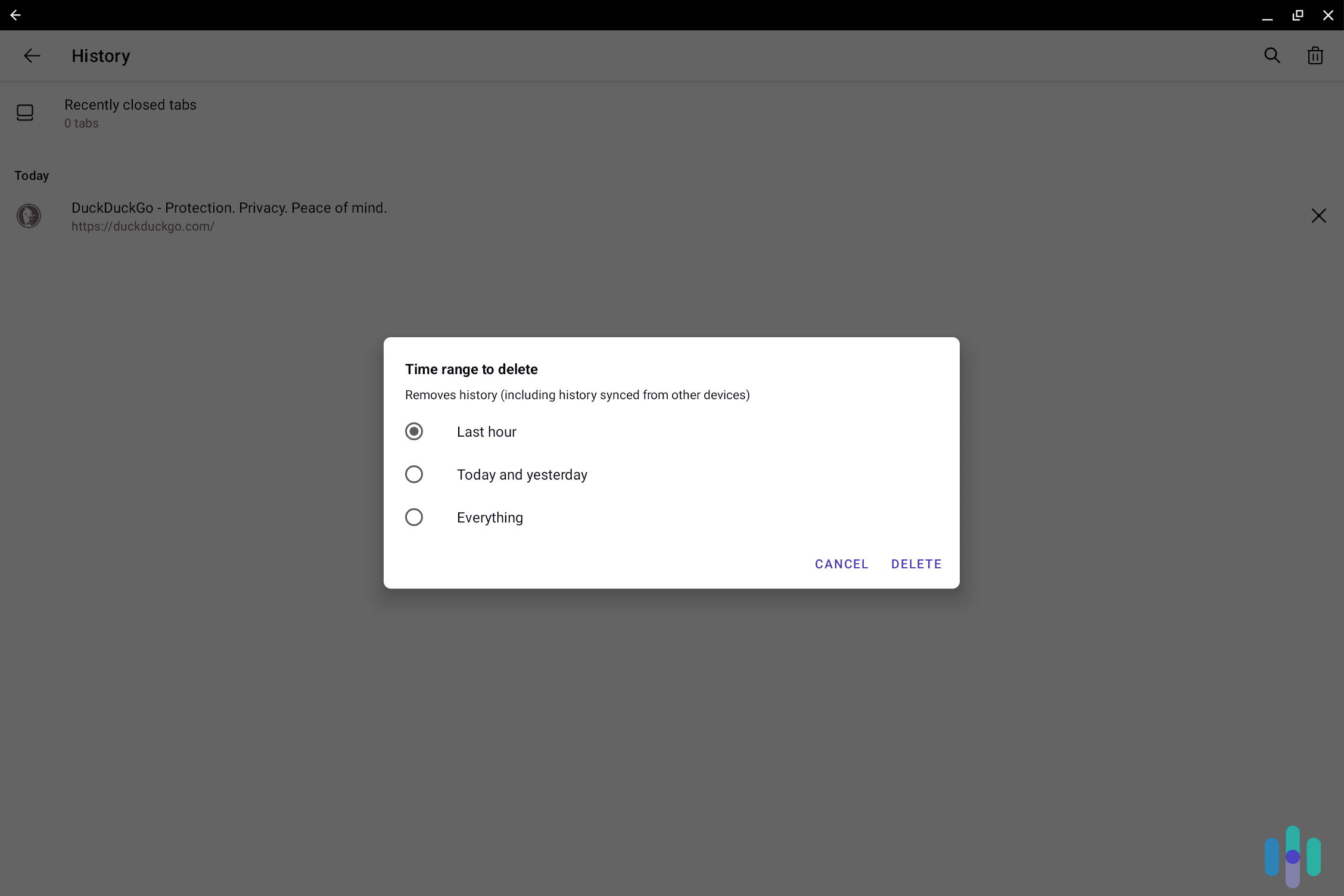Best VPNs for Firefox in 2025
We highly recommend NordVPN for Firefox users due to its native extension, helpful tutorials, and split tunneling feature.

- Offers an extension specifically designed for working with Firefox
- Offers tutorials for improving your safety and security
- Lets you choose your server country in Firefox version
- Offers an extension specifically designed for working with Firefox
- Offers tutorials for improving your safety and security
- Lets you choose your server country in Firefox version

- Unlimited devices means you can use it on any device where you’ve installed Firefox
- No need for a desktop client to utilize the VPN
- Firefox version of the VPN includes a kill switch
- Unlimited devices means you can use it on any device where you’ve installed Firefox
- No need for a desktop client to utilize the VPN
- Firefox version of the VPN includes a kill switch

- Has easy-to-use apps for Windows, macOS, Linux, Android, iOS, and Chromebook
- Most apps allow automating VPN connections via “Profiles” feature
- Maintains very fast speeds, and works with over 90 streaming sites
- Has easy-to-use apps for Windows, macOS, Linux, Android, iOS, and Chromebook
- Most apps allow automating VPN connections via “Profiles” feature
- Maintains very fast speeds, and works with over 90 streaming sites
Call it a habit, but I started using Firefox in college, and I’m not looking back. I know Chrome might be a little more popular, but like a first love, Firefox will always be the browser for me. It’s fast, it’s secure, it’s stable, it’s everything I need in a browser, and I’m not going to give Google any more of my data than they already harvest. Take that, Chrome.
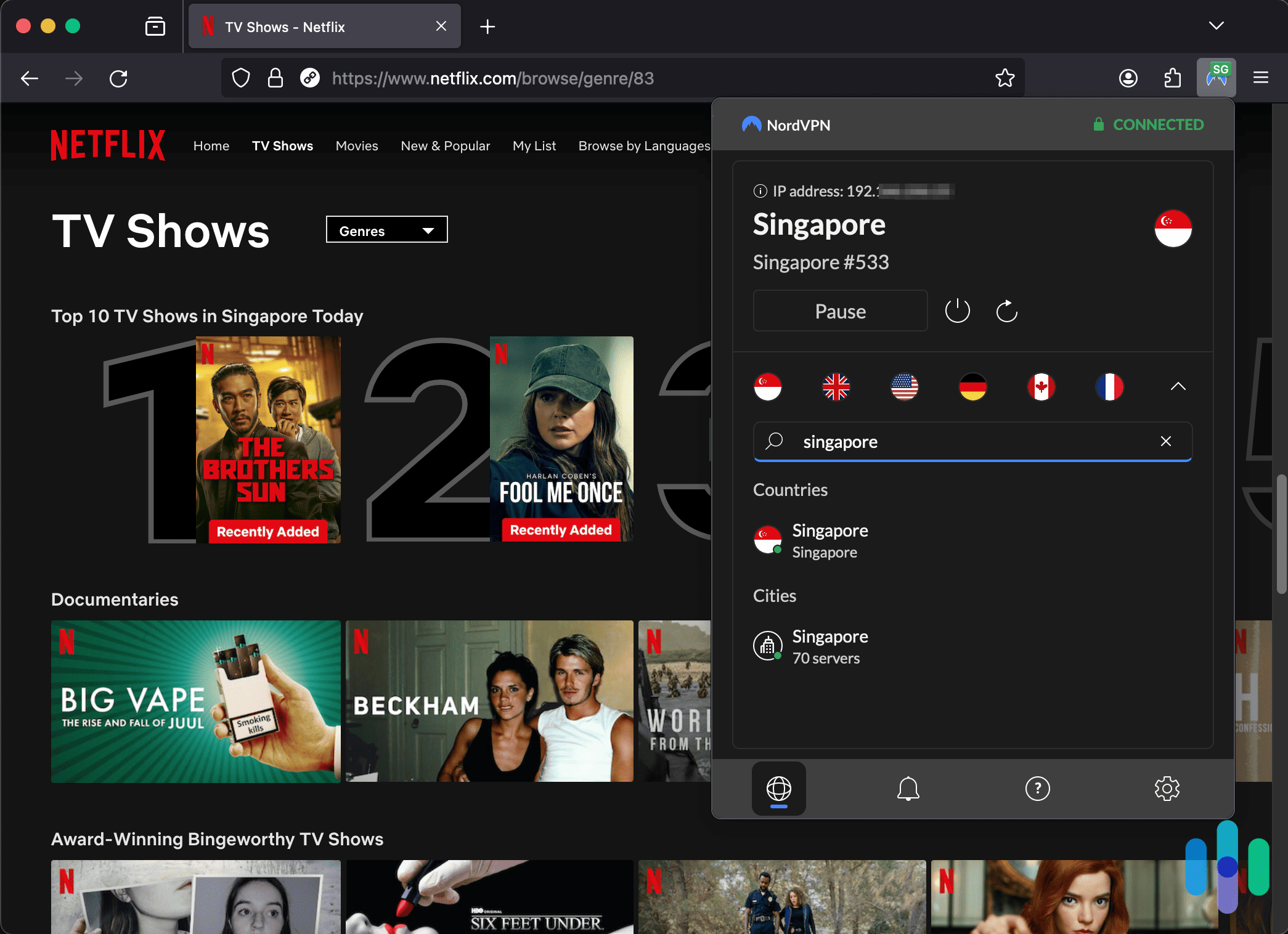
And for that matter, I don’t want to give anyone any of my data. Not my internet service provider (ISP), not snooping intelligence agencies, not the hackers and scammers trolling my local coffee shop’s Wi-Fi network. To pull that off, I always connect to the internet using one of the best VPNs.
So right off the bat, let me make something clear. There are no VPNs “for” specific browsers. Some VPNs offer extensions for specific browsers, but that’s a bit of a misnomer. A VPN extension is actually what’s called a proxy. They hide your IP address by routing browser traffic through a middleman server. Just so you know, your IP address is on your computer and you can find your IP address on your computer pretty easily. Hiding your IP address is pretty important with the amount that someone can do with your IP address. Just for starters, someone can conduct a DDoS attack which can shut down your network. This can be pretty effective for masking yourself online, but if a proxy is a camouflage jacket, a VPN is a cloaking device.
I’ve spent countless hours testing tons of VPNs for Firefox in order to determine which ones are the best, and which ones you can pass over. Before we get to my detailed list, though, here’s a quick peek at the criteria I used to judge them.
What to Look For in a VPN if You Use Firefox
| Performance |
You might have heard rumors that using a VPN to keep yourself safe online will slow down your connection speeds considerably. That’s true, to an extent, but modern VPNs have mitigated those slowdowns significantly. Find a VPN that has a reputation for being fast on Firefox — hint hint, I’ve speed tested all of the ones on this list multiple times. |
|---|---|
| Privacy |
The main reason most folks start using a VPN is to increase their anonymity online, so you don’t want to select a provider that logs everything you do, or that doesn’t use strong security protocols. And hey, you guessed it, all of my selections are locked up like Fort Knox. |
| Additional Features |
Although security is a top priority when purchasing a VPN for Firefox, there are plenty of secondary features that make them worth using. For instance, did you know you can use certain VPNs to unlock Netflix content from anywhere in the world? |
| Price |
You might think that a high-tech piece of software like a VPN would be pretty expensive, but luckily that’s not the case. In fact, there’s a VPN out there for pretty much every budget — they range from around $15 per month down to pocket change depending on the subscription duration you sign up for. |
| Firefox Extension |
A Firefox extension is nice to have, but remember, it’s just a proxy that’s masking the IP address of data coming through your browser alone. Any other internet-connected apps — like your email client, for instance — will be exposed unless you use a stand-alone VPN. |
The Best VPNs for Firefox
- NordVPN - Best for Privacy on Firefox
- Surfshark - Best VPN for Multiple Devices Running Firefox
- Proton VPN - Most Beginner-Friendly VPN for Firefox
- Private Internet Access - Best Customizable VPN for Firefox
- Ivacy - Most Affordable VPN for Firefox
Comparison of the Best VPNs for Firefox
| System |
NordVPN


|
Surfshark


|
Proton VPN


|
Private Internet Access


|
Ivacy

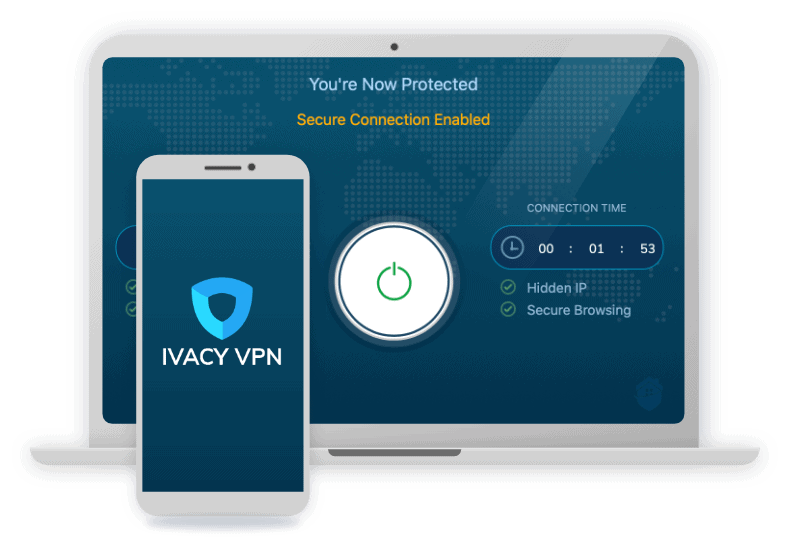
|
|---|---|---|---|---|---|
| Ranking | 1st | 2nd | 3rd | 4th | 5th |
| Ratings | 9.7/10 | 9.5/10 | 9.3/10 | 9.4/10 | 9.2/10 |
| Netflix | Yes | Yes | Yes | Yes | Yes |
| Split tunneling | Yes, on Windows and Androids | Yes | Yes | Yes | Yes |
| Torrenting | Yes | Yes | Yes | Yes | Yes |
| IP addresses | Shared (static) or dedicated | Dynamic or static | Dynamic | Dynamic or dedicated | Dedicated |
| Five Eyes, Nine Eyes, 14 Eyes member? | No | No | No | Yes | No |
| Multi-hop | Yes | No | Yes | No | No |
| Contract lengths | 1 month, 1 year, 2 years | 1 month, 1 year, 2 years | 1 month, 1 year, 2 years | 1 month, 1 year, 3 years | 1 month, 1 year, 2 years, 5 years |
| Maximum monthly price | $11.95 | $12.95 | $12.99 | $9.95 | $9.95 |
| Best monthly price | $4.13 | $2.30 | $4.49 | $2.03 | $1.00 |
| Read Review | NordVPN Review | Surfshark Review | Proton VPN Review | Private Internet Access Review | Ivacy Review |
A Detailed List of the Best VPNs for Firefox
-
1. NordVPN - Best for Privacy on Firefox
 View Plans Links to NordVPN
View Plans Links to NordVPNProduct Specs
Multihop Yes Obfuscated Servers Yes Kill Switch Yes Split Tunneling Yes Netflix Yes Torrenting Yes 
I almost always recommend NordVPN to folks, regardless of use case. And it’s a great VPN for Firefox. Why? Because it’s extremely well-rounded. It balances performance and protection almost perfectly, it’s right in the middle in terms of costs, and it offers great features like streaming and P2P-optimized servers. In fact, it tops my list of the best VPNs for streaming as well. Whether you’re new to the VPN world or you’re a tech dork like me, NordVPN is a great option.
Browsing Disney Plus in the Netherlands using the Firefox NordVPN extension What We Like
- Has Firefox extension
- Headquarters in privacy-friendly Panama
- Strict logging policy
- Multi-hop technology
What We Don’t Like
- Torrenting only available on some servers
- No phone support
- Static IP addresses
- Unreliable kill switch on iOS devices
Standout Features
I think one of my favorite features of NordVPN is the RAM-only servers. Other VPNs offer this feature, but it’s always something I want to bring to people’s attention. And not every VPN offers it. RAM-only servers are one of the main reasons I prefer NordVPN compared to ProtonVPN. What does Ram-only servers mean, exactly? It means that even if NordVPN wanted to share your data with a third party, there’d be no data to share. RAM requires power to store data, so when the servers are cycled down, they’re effectively wiped clean of all user information.
Nord’s split tunneling feature works really well on Firefox, too. That allows you to permit some traffic to bypass the VPN, while other traffic goes through it. If that sounds complicated, don’t worry, I made a guide on how VPN split tunneling works. This is handy for me because my work email client doesn’t really play well with VPNs, so I manually bypass it while routing all other traffic through Nord. Pretty handy!
Performance
As mentioned, NordVPN does a solid job of balancing speed and security. Yes, any VPN is going to slow you down to some degree, but understand that speed is a function of a number of factors — your proximity to the connection point, the server load at any given time, the protocol you’re using, etc. Still, when I look at our speed test results of the top VPNs, NordVPN consistently ranks near the top.
Speaking of protocols, NordVPN offers a proprietary protocol called NordLynx, which is based on the popular open-source protocol WireGuard. It’s super secure, super fast, and fine-tuned for Nord’s network. Overall, it’s a great VPN for Firefox.
NordVPN’s different protocols and encryption methods >> Check Out: VPN Protocols Explained
In terms of data, below is a breakdown of my latest NordVPN speed test. Keep in mind that your results are going to vary, but this will paint a pretty good picture of what you might expect:
NordVPN Speed Test
Device tested on MacBook Pro Acer Aspire 5 Ping without VPN (in ms) 42 5 Ping with VPN (in ms) 46 160 Ping difference 10% 3100% MacBook download speed without VPN (in Mbps) 54.86 23.49 Download speed with VPN (in Mbps) 41.37 21.7 Download speed difference -24% -8% Upload speed without VPN (in mbps) 33.86 24 Upload speed with VPN (in mbps) 27.21 7.91 Upload speed difference -20% -67% When we’re talking about performance, the trend I’ve noticed over time is that NordVPN’s slowdowns are almost imperceptible during regular, day-to-day browsing. There have only been a handful of times over the years that I’ve been using Nord and noticed a performance issue so significant that I became frustrated. Once steam started coming out of my ears, though, all I had to do was cycle over to a different server, and hey, problem solved.
Price
As you can see here, NordVPN offers three different tiers of service — Standard, Plus and Complete. I go into more detail in my breakdown of NordVPN’s pricing, but if you’re just looking for a VPN, go with the Standard protection plan. The other service tiers offer things like password managers and cloud storage that are nice to have, but that you don’t really need. The month-to-month cost is a little expensive at $12.99, but if you sign up for a longer subscription term, that monthly cost falls right into the sweet spot (under $5 monthly).
>> Related Reading: The Best Password Managers for Firefox
There are certainly more affordable VPNs, but we’re talking about the difference of a few bucks over the course of a year or two. If you’re looking for a really cheap one, though, make sure you don’t skip reading about my No. 4 pick, Ivacy VPN. With a five-year subscription, Ivacy is just a buck a month.
NordVPN Prices
NordVPN plan Monthly costs 1-year plan 2-year plan Standard $12.99 $4.99 per month $3.79 per month Plus $13.79 $5.79 per month $4.59 per month Complete $14.99 $6.99 per month $5.79 per month Did You Know: Firefox is the fourth most popular web browser in the world, with nearly 362 million users.1
-
2. Surfshark - Best VPN for Multiple Devices Running Firefox
 View Plans Links to Surfshark
View Plans Links to SurfsharkProduct Specs
Multi-hop Yes Camouflage Mode Yes Kill switch Yes Split Tunneling Yes Netflix Yes Torrenting Yes 
In our modern world we’re all teched-out to the gills. Desktops, laptops, phones, tablets, smart TVs, talking refrigerators — you name it. But here’s the thing, you need a VPN for all of those internet-connected devices. For folks with a lot of gadgets in their life, I like to recommend Surfshark VPN. Why? Because you can connect unlimited devices and have unlimited simultaneous connections while using Surfshark.
Surfshark connected to Hong Kong What We Like
- Has Firefox extension
- Split tunneling
- Unlimited devices and unlimited simultaneous connections
- Torrenting capabilities
- Choice of static or dynamic IP addresses
What We Don’t Like
- Relatively slow speeds
- Must set up Windows kill switch manually
- No phone support
- Relatively high price
Standout Features
One of the first things I like to point out about Surfshark is how easy it is to use across devices running Firefox. You can even install Surfshark on most routers, so you won’t need to worry about having a client on all of your devices. Anything that’s hooked up to that connection — a phone, a TV, a smart washing machine — will be protected by the VPN. My sister isn’t a big tech person, so this is what I installed at her house. It’s not as simple as downloading Surfshark onto a desktop computer, but it’s not all that difficult if you follow our instructions for setting up a VPN on a router.
In terms of security, Surfshark’s server network is also RAM-only, which is quickly becoming the gold standard in the VPN industry. It also offers a camouflage mode — their term for server obfuscation — that makes it so ISPs, streaming platforms, and government agencies can’t tell that you’re using a VPN. I’ve found this to be pretty handy for bypassing blockers so I can watch sports while I’m on vacation abroad, which is why I think it’s one of the best VPNs for streaming ESPN Plus.
Performance
Like NordVPN, I’ve worked with Surfshark for a number of years, and I’ve always been impressed with its speeds. It was so close in performance that I had a hard time figuring out which was best when I compared NordVPN and Surfshark side-by-side. Note that it runs just as well on Firefox as it does other browsers, though it tends to work a little better on a PC than it does a Mac, but the discrepancy is usually pretty minuscule. The last time I tested both, I lost about 30 percent of my download speed on my MacBook Pro, and about 10 percent on my Acer laptop. Here’s a quick breakdown of the numbers from that speed test:
SurfShark Speed Test
Device tested on MacBook Pro 2011 Acer Aspire 5 (Windows 10) Ping without VPN 54 ms 7 ms Ping with VPN 53 ms 199 ms Ping difference 2% 2742% MacBook download speed without VPN 16.21 Mbps 23.69 Mbps Download speed with VPN 11.87 Mbps 19.61 Mbps Download speed difference 31% 17% Upload speed without VPN 22.01 Mbps 24.09 Mbps Upload speed with VPN 24 Mbps 10.58 Mbps Upload speed difference 9% 56% >> Further Reading: Top VPNs for Windows
Price
You can really dig into all the plans and pricing in my guide to Surfshark VPN costs, but if you’re only needing a VPN, the Starter package is a safe bet. I will say it’s a little bit pricey month-to-month at $15.45, but when you go in for a year or two, you’re back down to something like a NordVPN (remember, Nord’s one-year subscription cost works out to $4.99 per month and $3.79 per month when you sign on for two years). That said, here’s the breakdown for Surfshark:
Surfshark Prices
Plan Monthly cost 1-year plan 2-year plan Surfshark Starter $15.45 $3.99 per month $2.49 per month Surfshark One $17.95 $4.09 per month $3.19 per month Surfshark One+ $20.65 $6.49 per month $4.97 per month -
3. Proton VPN - Most Beginner-Friendly VPN for Firefox
View Plans Links to Proton VPNProduct Specs
Multi-hop Yes Camouflage Mode Yes Kill switch Yes Split Tunneling Yes Netflix Yes Torrenting Yes Proton VPN is the best VPN for Firefox users who are new to VPNs. Its desktop and mobile apps are very easy to use – connecting to a server usually takes less than ten seconds. Plus, all settings and features include helpful explanations to help first-time users.
What We Like
- Has intuitive apps for all desktop and mobile devices
- Desktop apps include a digital server map
- Can automate VPN connections via “Profiles” feature
What We Don’t Like
- Has a 30-day refund, but it’s prorated
- Its long-term prices are steeper than competitors
Standout Features
Use the Profiles feature to automate VPN connections for different online activities. Proton VPN has apps for Windows, macOS, Linux, iOS, Android, and Chromebook. All apps have a quick-connect tool that automatically picks the fastest server, and the desktop apps include a digital map for quick server access.
Most apps also support “Profiles,” a feature that automates VPN connections. For example, we set up a Netflix profile that auto-connects to the fastest US server and opens Netflix’s site in our default browser.
Streaming Support: Proton VPN works with over 90 streaming platforms. It’s especially great for streaming Netflix, as it’s compatible with over 20 regional libraries.
Performance
VPN Accelerator allows you to significantly boost speeds across all VPN servers. Proton VPN is one of the fastest VPNs in 2025, closely rivaling NordVPN. Our most recent tests show that Proton VPN reduces download and upload speeds by no more than eight percent. When we used it, HD videos loaded in less than five seconds, and we experienced no lag while gaming online.
All of the VPN’s apps also support “VPN Accelerator,” a tool that boosts speeds – especially on distant servers. We tested the feature, and it increased our speeds by up to 50 percent.
>> Related Reading: Proton VPN vs. NordVPN
Price
Proton VPN has two paid tiers: “VPN Plus” and “Proton Unlimited.” “VPN Plus” includes all core VPN features, and is the best choice for most users. “Proton Unlimited” adds additional privacy services, like Proton Pass and Proton Mail.
“VPN Plus” “Proton Unlimited” 1-Month $9.99/month $12.99/month 1-Year $4.99/month $9.99/month 2-Years $4.49/month $7.99/month Proton VPN also has one of the best free VPN plans in 2025, with unlimited data. You can use it to test the VPN risk-free before buying it.
Refund Policy: All Proton VPN plans include a 30-day money-back guarantee. However, the refund is prorated, so you only get back the unused portion of the subscription.
-
4. Private Internet Access - Best Customizable VPN for Firefox
 View Plans Links to Private Internet Access
View Plans Links to Private Internet AccessProduct Specs
Multihop Yes Obfuscated Servers Yes Kill Switch Yes Split Tunneling Yes Netflix Yes Torrenting Yes 
The first two VPNs on our list are just like Firefox — they’re really simple to use, and the user experience is clearly priorized. And while Private Internet Access (PIA) is also super user-friendly, it also offers customers a deeper level of customization. This one’s for the folks that change their own oil — the people who want to pop the hood and see how everything works.
Connecting to Private Internet Access What We Like
- Has Firefox extension
- Fast speeds for Windows
- Dynamic IP addresses
- Intuitive, easy-to-use app
What We Don’t Like
- Located in the U.S., which means it’s a Five Eyes member (not great for privacy)
- Spotty customer service
- No multi-hop
- Slow speeds on Macs
Standout Features
The main draw of Private Internet Access is how granular users can get to fine-tune their VPN experience. But don’t let that scare you off. You don’t have to be super tech-savvy to get the most out of PIA. It’s just that the layer of customizability is there if you want it. Still, it’s pretty much the opposite of ExpressVPN. You can see how glaring the difference in customization is in my Private Internet Access vs ExpressVPN comparison.
Cycling through protocols, in particular, is one of my favorite ways to adjust a VPN that I’m working with. I’ve experienced some hiccups in the past while streaming and torrenting with PIA, but usually picking a new server and a more appropriate protocol will take care of it.
>> Learn More: Best VPN for Apple TV
Performance
To get a full picture of how a VPN works, you really need to test it over the course of weeks and months to see meaningful patterns emerge. Lucky for you, I’ve done just that. I’ll say that PIA performs pretty well, but noticeably better on a Windows computer than it does on a Mac. For instance, my download speed on my PC only decreased by 10 Mbps, whereas on my Mac, it was cut nearly in half. That said, it’s not like the Mac performance is abysmal. It’s just edged out by the PC performance.
Here’s the information from my most recent speed test that illustrates what I’m saying above.
PIA Speed Test
Download Speeds on Mac
With VPN 12.93 Mbps Without VPN 37.05 Mbps Download Speeds on Windows
With VPN 61.67 Mbps Without VPN 72.48 Mbps Upload Speeds on Mac
With VPN 18.12 Mbps Without VPN 25.9 Mbps Upload Speeds on Windows
With VPN 39.13 Mbps Without VPN 41.37 Mbps Price
Another tick in the pros category is PIAs prices. It’s not the cheapest VPN on the list — that honor goes to Ivacy VPN — but when you sign up for a long-term contract, you can probably find the monthly fee in your car’s cup holder. At one year, it’s about a buck cheaper than NordVPN, and out to three years, it’s significantly less. Here’s the breakdown:
PIA Prices
Plan Monthly plan 1-year plan 3-year plan Monthly cost $11.95 per month $3.33 per month $1.98 per month Total cost $11.95 $39.95 $79.00 -
5. Ivacy - Most Affordable VPN for Firefox
View Plans Links to IvacyProduct Specs
Multihop No Camouflage Mode No Kill switch Yes Split Tunneling Yes Netflix Yes Torrenting Yes Ivacy is another really strong VPN for Firefox loyalists who are looking to save some money. You will need to weigh that, though, against some question marks hanging over this VPN’s head. Overall, based on my hands-on testing of the VPN, it’s a pretty strong service all around. But in my research I found some items that might be concerning to certain users. More on that in just a bit.
Ivacy’s kill switch and protocol selection screen What We Like
- Has Firefox extension
- Low prices
- Access to Netflix
- Split tunneling
What We Don’t Like
- Unclear privacy audit trail
- Only offers dedicated IP addresses
- Clunky Mac app
- Slow download speeds
- Located in Singapore, a Five Eyes partner
Standout Features
Ivacy isn’t the most feature-rich VPN around, but it does execute the features it has well. Its split tunneling feature is decent, but it does things a little backward, asking you to select the apps you want encrypted as opposed to asking you which apps you want to white-list. That can mean a lot of clicking if you’re only trying to isolate one or two apps that you don’t want to use. When I set it up on my PC, it was a little annoying to have to go through every internet-connected app, and once I was done, it didn’t save those settings.
>> Learn More: Best VPN for the Brave Browser
The biggest draw of Ivacy is its rock-bottom price. It has an unheard of five-year subscription term that only costs a buck per month. I’ll talk more about that in the pricing section, but that’s the primary reason it’s showing up on this list.
Performance
So here’s where you need to use your best judgment. Ivacy makes a lot of claims about how secure it is, how fast it is, and how private their user’s data is, but the only information about any auditing performed is on Ivacy’s own website. They don’t give specifics, either — they just say they undergo “regular auditing.” Other VPNs like Nord and Surfshark are really upfront about who audited them, when they were audited, and the specifics of the findings. Heck, most VPNs issue press releases when they’ve successfully passed one. Ivacy’s vagueness around this is a little off-putting to me.
That said, in my personal experience using Ivacy VPN, it performs just fine. Leak testing shows that it’s working, and it never degraded my speeds all that much.
>> Learn More: Understanding WebRTC Leaks
For context, here’s the data from my most recent Ivacy speed test:
Ivacy Speed Test
Download Speeds on Mac
With VPN 290.15 Mbps Without VPN 81.62 Mbps Download Speeds on Windows
With VPN 191.71 Mbps Without VPN 81.22 Mbps Upload Speeds on Mac
With VPN 27.62 Mbps Without VPN 26.32 Mbps Upload Speeds on Windows
With VPN 28.95 Mbps Without VPN 20.58 Mbps As you can see, the speeds aren’t terrible. When I tested things on Firefox, my download speeds decreased dramatically, but that’s only because I was on a really fast connection at the time. On both Mac and PC, my download speeds were still significantly north of 60 Mbps, which means the slowdown was pretty much imperceptible, unless I was downloading a large file. So, pretty good in terms of performance. I just wish they were a little more transparent about how they handle user data.
Price
This is the primary reason for using Ivacy. At around $1 per month, it’s dirt-cheap when you sign up for a five-year subscription. To put that in perspective, if you signed up for five years with Surfshark, you’d be paying the equivalent of six times as much. You just have to weigh that against how comfortable you are with a company that’s vague on how it handles user privacy (which is really a VPN’s only job). You can read all about their pricing in my guide to Ivacy’s costs, but here’s a quick rundown for you:
Ivacy Prices
Plan Monthly 1-year plan 5-year plan Price $9.95 $3.99 $1.00 Also worth noting, Ivacy throws in a free password manager with that five-year subscription, which is a premium feature you see in Nord and Surfshark’s upper subscription tiers. Just something to consider.
Do I Need a VPN if I Use Firefox?
This is a bit like asking, “do I need to lock my doors if I live in a condo?” The short answer is no, you don’t need to, but you’ll certainly be more protected if you do.
The same goes for VPN use. While Firefox is a relatively secure browser, there are still threats out there it won’t be able to protect you from. The best way to stay safe online is to use a robust VPN. Not only will it help you stay completely anonymous online, it will encrypt your data so that anyone attempting to intercept it won’t be able to decipher anything meaningful.
>> Check Out: Is a VPN Something You Need?
This is doubly important if you’re ever using public Wi-Fi networks, and even more important if you’re doing important things like banking or checking your work email away from home. You never know who you’re sharing that network with, and with just a little know-how and nefarious intention, they could swipe your most sensitive information.
Thankfully, a solid VPN will stop ‘em dead in their tracks.
What is a VPN in Layman’s Terms?
Very simply put, a VPN creates a secure channel from your computer to your digital destination, and encrypts the traffic traveling through it. If someone wants to see what you’re doing online, they’d first have to punch a hole in that tunnel and then decode your information. There’s really no way to do this through brute force, and it’s only through really sophisticated exploits that hackers are able to pull it off. If you just want something to keep your banking information private while you’re connected to the hotel Wi-Fi, a solid VPN is a great option.
Does Firefox Have a Built-In VPN?
As of 2020, Firefox started offering the Mozilla VPN, which has about 500 servers in about 30 different countries. Not too shabby, but keep in mind others on my list, like Surfshark and NordVPN, have server fleets numbering in the thousands.
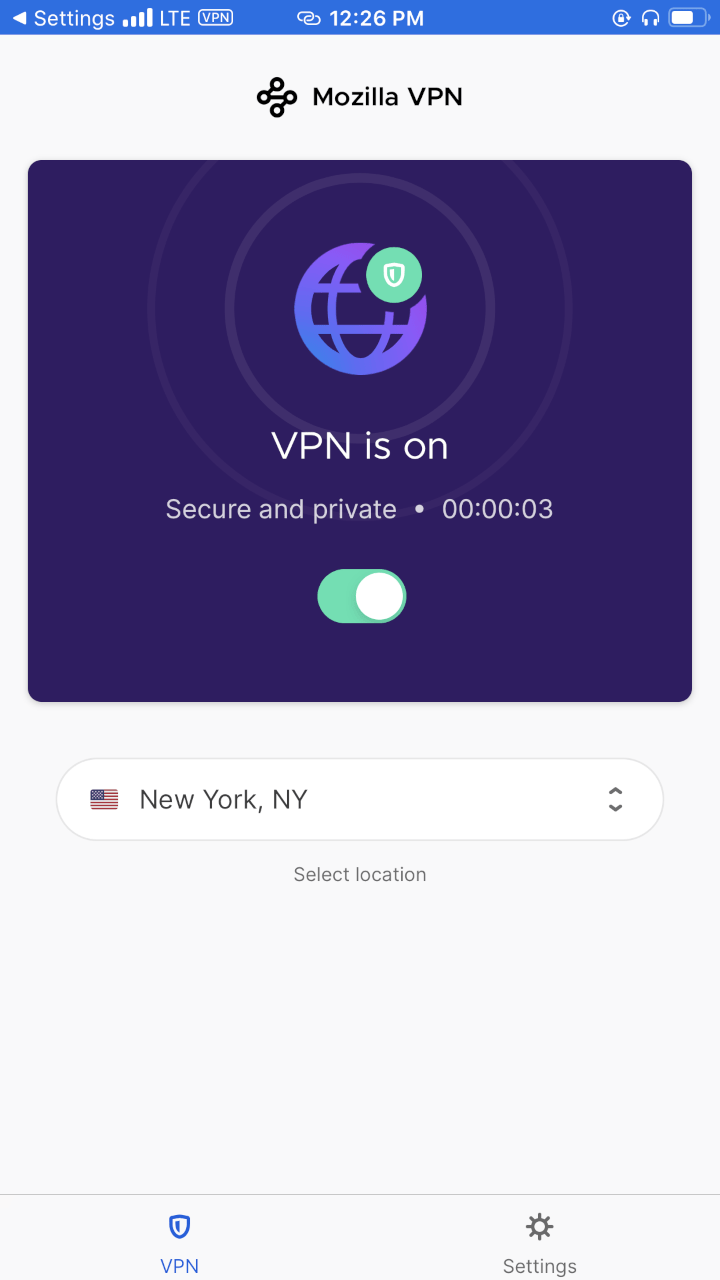
As far as the pricing goes, a single month of Mozilla VPN costs $9.99 and a yearlong plan is available for $4.99 per month. That’s decent, but you can get a lot more features and a much larger server network with the VPN services on this list.
» Further Reading: Mozilla VPN Review
How Do I Add a VPN Extension to Firefox?
Assuming your VPN offers a Firefox extension or add-on, the process for installing it is relatively straightforward:
- Find the add-on or extension in the Firefox add-on library.
- Click “add to Firefox.”
- Allow the extension to run in private windows.
- Click on the VPNs icon in the top-right corner of your browser window.
- Log on to the VPN.
Keep in mind though, a VPN extension isn’t really a VPN — it’s a proxy server that only hides your IP address. It won’t encrypt your data or offer any of the other security benefits a true VPN will.
What Are the Disadvantages of Using a VPN on Firefox?
There aren’t that many drawbacks of using a VPN, particularly in the United States, where their use is perfectly legal. The primary issue is performance slowdowns, but as you can see from the charts above, most of the time these slowdowns are pretty much negligible. Sure, you can get hung up on the numbers — Ivacy, for instance, slowed my connection speed by more than half, but that’s because I was on a crazy-fast connection to start with. On the day-to-day, it’s tough for me to tell I’m using a VPN most of the time.
Another potential drawback of using a VPN on Firefox (or Chrome, or Safari, or any browser) is a false sense of security. Sure, a solid VPN is one of the best tools available for staying safe while browsing on Firefox, but that doesn’t mean you still can’t fall victim to things like social engineering attacks. If someone phishes you and you give them your password or credit card information, a VPN isn’t going to be much help.
>> Learn More: Best VPNs for Chrome
Methodology
We’re asked quite a lot how we go about picking the VPNs for a list like this one. The answer is simple: We do our homework. We research and test new VPNs as they come on the market. We return to VPNs we know and retest. We look at security features, connection speeds, prices, and bonus options like split tunneling. Then we spend a lot of time comparing everything. Only then do we make our choices.
Want to know more about our process? Check out our complete guide to VPNs, or see below for our in-depth description of what we look for.
Security
The whole purpose of a VPN is to keep you safe and secure. Security, though, isn’t as simple as what encryption method a company uses or whether or not its connections leak. Security is a complex web made up of several different elements:
-
- Encryption: We prefer VPNs that use AES-256 encryption. Sure, you could go with AES-128 and get slightly faster speeds. You wouldn’t get the same level of protection, though. How secure is AES-256? It’s what the U.S. military uses to encrypt its communications.
- Protocols: Protocols are the instructions a VPN uses to connect you to the server. There are a number of protocols out there, each one designed to provide a different benefit. Point-to-Point Tunneling Protocol (PPTP), for example, is particularly useful for unblocking streaming content from other countries. When it comes to security, though, OpenVPN is the gold standard in protocols. Because it’s open-source, it has been rigorously tested and improved to the point where it’s virtually guaranteed safe.
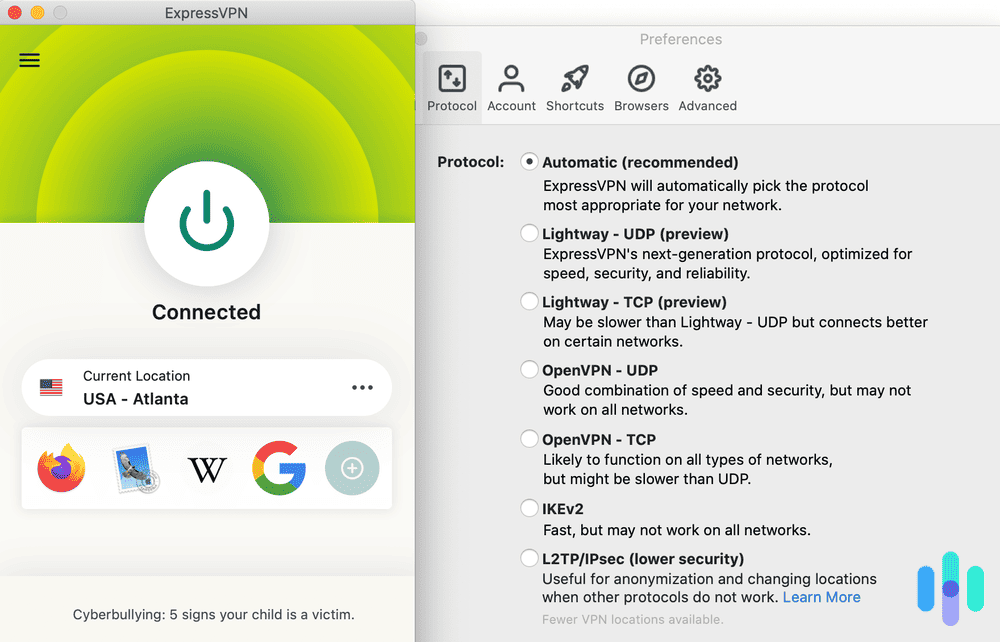
- Leak Tests: VPNs are vulnerable to two kinds of leaks: A WebRTC leak can expose your IP address, while a DNS leak can expose your browsing activity. Wecheck VPNs for both. We use an ExpressVPN tool to check for WebRTC leaks and the test at DNSLeakTest.com to check for DNS leaks.
- Multi-hop: Multi-hop technology adds an additional level of security to your VPN connection. The whole point of a VPN is to route your internet connection through a secure server so no one can track your online activities. VPNs that offer multi-hop route your connection through not one but two or more different servers. With each additional server, your security improves exponentially.
- Headquarters Location: We carefully consider where each VPN company is located, and we tend to avoid companies that are headquartered in countries that belong to the Five Eyes, Nine Eyes, and 14 Eyes surveillance alliances. Member countries of those alliances have agreed to share digital intelligence with one another, and that includes spying on their own citizens. Law enforcement agencies can subpoena customer data from any company based in one of these countries. Obviously then, VPNs based outside these alliances are safer than those based inside them.
- Privacy Policy: The government can’t subpoena information about you if the VPN doesn’t hold on to any of that information in the first place. We go over every company’s privacy policy with a fine-toothed comb to find out exactly what data it does and doesn’t keep. Of course, all VPNs record some data, like billing information. They couldn’t operate otherwise. The best VPNs, though, don’t record IP addresses, browsing activity, or timestamps.
Features
Security is the foundation of a great VPN, but it’s nice to have a few bonus features as well. We’re always interested in companies that offer:
-
- Access to Streaming Services: With a good VPN, you can log on to other countries’ Netflix libraries as well as streaming services that aren’t available in your own home country. Of course, most of the services out there work hard to block this kind of access, but our favorite companies are excellent at getting around these blocks.
- Split Tunneling: A VPN is essential any time you are using public Wi-Fi. The downside, though, is that VPNs can often use up a lot of bandwidth. Even in the best case, that slows your connection. Worst case? More bandwidth costs you more money. That’s why it’s useful when a VPN offers split tunneling. This feature allows you to log on to the regular internet at the same time you’re using the VPN. That way you can stream music and video through the public Wi-Fi even while you’re using the VPN to transfer sensitive data.
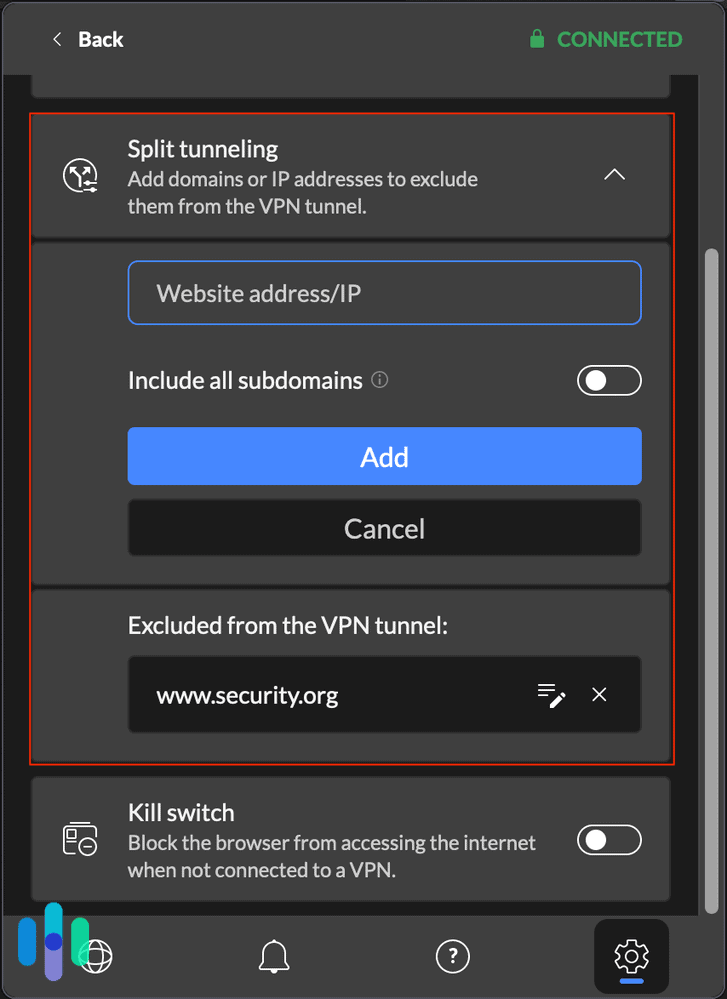
- Torrenting: As mentioned, we love our TV. And sure, we can access tons of streaming content through a good VPN. But every now and then, we want to see something that’s older and a little harder to find. That’s why we’re fans of VPNs that are set up for torrenting. The best VPNs for torrenting come with tools like kill switches, split tunneling, and dedicated torrenting servers.
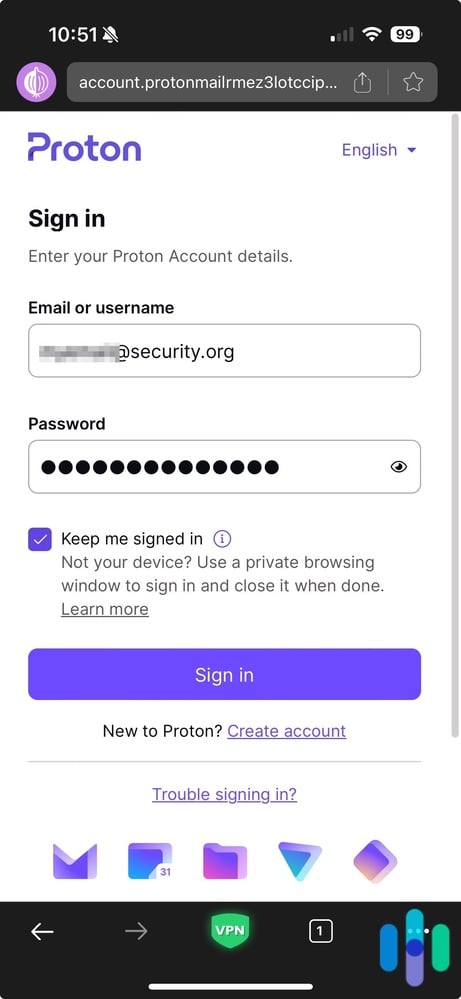
Speed
A VPN isn’t much use if it slows down your device so much that sites take forever to load and your videos constantly have to re-buffer. When you’re online, speed matters. Of course, every VPN slows your devices down to some extent. The goal is to find VPNs that slow them down as little as possible. We put every VPN through a series of speed tests. We use both a Windows machine and a Mac. First we establish the device’s baseline speed, which is how it performs without the VPN running. Then we enable the VPN and check the speed again. Comparing these two numbers gives us a percentage that we can use to decide just how much the VPN affects the device.
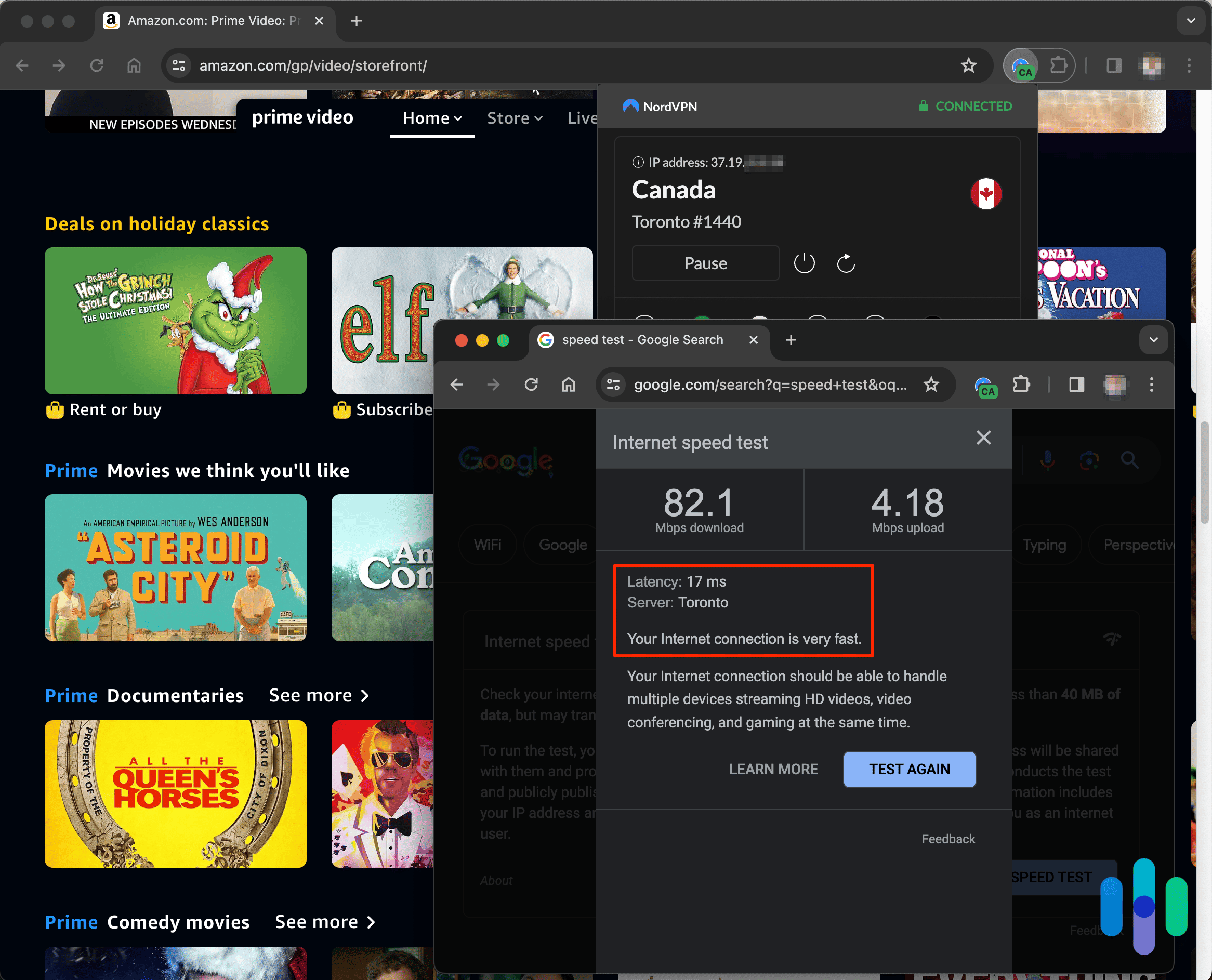
>> See Also: The Fastest VPNS Available
Price
When it comes to price, our standards are pretty simple. We like VPNs with monthly subscription rates less than $13. It helps if the company offers deep discounts for users who are willing to make long-term commitments. A good price for a one-year contract is typically between $2 and $4 monthly, and we’ve seen prices as low as $1 a month for a five-year contract. Of course, the general rule of thumb is that the cheaper the better. We aren’t made of money, after all. Still, the old maxim is usually true: you get what you pay for. We’re willing to pay a little extra to make sure we are well-protected and have features that boost our productivity.
>> Read More: VPN Cost Guide
Frequently Asked Questions
Have even more questions about the best VPNs for Firefox? We’ve collected some of the questions we get asked most frequently and provided answers.
-
What’s the best free VPN for Firefox?
Proton VPN offers the best free plan for Firefox users, as it comes with unlimited data. Also, the free version delivers very fast speeds, and provides strong privacy via an audited no-logs policy and kill switch.
-
Are VPNs hard to use on Firefox?
Years and years ago, you had to have a pretty extensive knowledge of networking to set up and use a VPN effectively. That’s not the case today, though. Modern VPNs are extremely user-friendly and take most of the technical work out of the equation.
-
Are VPNs expensive?
You might think that with the protections they provide, VPNs would cost quite a bit of money. But even the most advanced, top-of-the-line VPNs on the market today are relatively affordable, particularly if you sign up for a long-term service agreement. Expect to pay between $5 and $15 per month, depending on your provider, the services you select, and the duration of your subscription.
-
Are VPNs legal?
In most places, yes, VPNs are perfectly legal to use. Some really restrictive countries like North Korea, Iraq, and Belarus have outlawed their use, but other than that, you’re free to use your VPN how you see fit. That said, you still can’t go around doing illegal things online hoping that your VPN will protect you — they’re not a get-out-of-jail-free card.
-
What will a VPN not protect you from?
While a VPN will help make you more anonymous online, they can’t protect you from every digital threat out there. Keep in mind that even if you’re using a VPN, you can still fall victim to social engineering attacks and scams like phishing.
-
EnterpriseAppsToday. (2023). Firefox Statistics – Market Share, Trends and Usage Stats To Look Forward In Years To Come.
enterpriseappstoday.com/stats/firefox-statistics.html