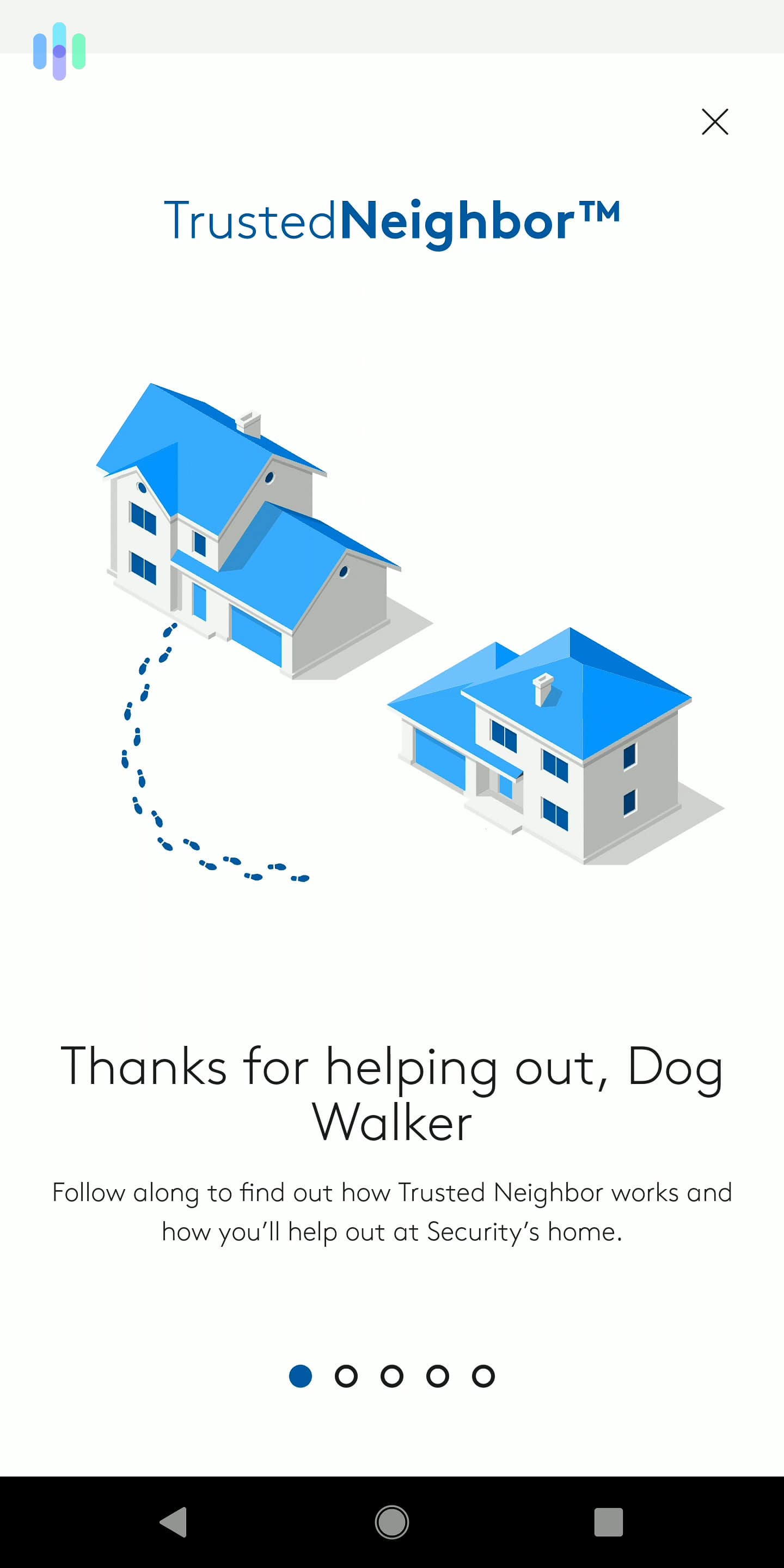The Best Wireless Security Cameras of 2025
Our top pick, ADT, integrates the smartest Google Nest Cams into an already impressive security system for whole home security.


- Records high resolution video day and night
- Smart features like Activity Zones and facial recognition minimize false alarms and unnecessary notifications
- Backed by ADT’s industry-leading professional monitoring service
- Records high resolution video day and night
- Smart features like Activity Zones and facial recognition minimize false alarms and unnecessary notifications
- Backed by ADT’s industry-leading professional monitoring service

- Facial recognition powers intelligent alerts
- Optional professional monitoring and installation
- Encrypted videos by default help prevent hackers
- Facial recognition powers intelligent alerts
- Optional professional monitoring and installation
- Encrypted videos by default help prevent hackers

- With local video storage means no monthly subscription costs
- Multiple wireless models available
- With no wires to worry about, place cameras anywhere
- With local video storage means no monthly subscription costs
- Multiple wireless models available
- With no wires to worry about, place cameras anywhere
Wired security cameras are perfectly capable of monitoring your home, but the need for a physical connection is an obvious limitation, and wireless cameras are just as reliable. For that reason, the latter tends to be a more popular choice, but there are so many out there, it can be hard to figure out which ones are the best.
We’re always testing the latest wireless home security cameras to make things easier for you. Our latest tests showed that the Google Nest Cams available through ADT are the best in the game right now. We also saw great cameras being sold by Ring, Lorex, Google, and Arlo. Let’s have a little look at each top pick to see how they compare.

>> Check Out: Best Battery-powered Security Cameras
Best Wireless Security Cameras
- ADT - Best for Whole Home Security
- Ring Spotlight Cam Plus - Best Outdoor Wireless Camera
- Lorex - Best for Night Vision
- Nest Cam (battery) - Best for Versatility, Ease of Use
- Arlo Pro 5S 2K - Best for Video
- Ring Stick Up Cam Battery - Best Wireless Camera with Alexa
The Best Wireless Home Security Cameras of 2025
| System |
ADT

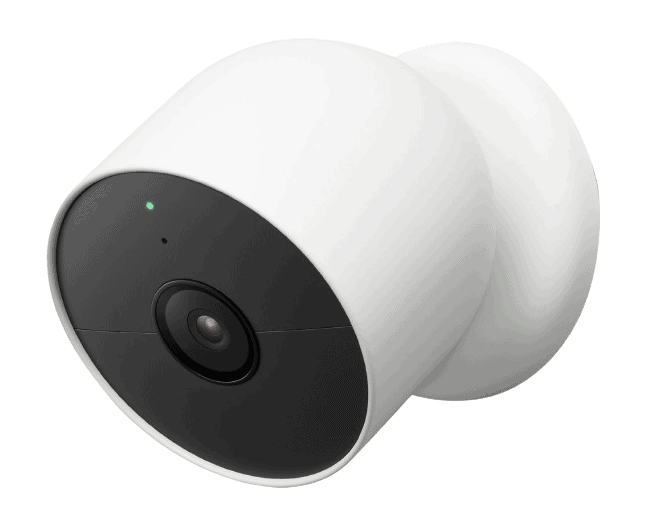
|
Ring Spotlight Cam Plus


|
Lorex


|
Nest Cam (battery)

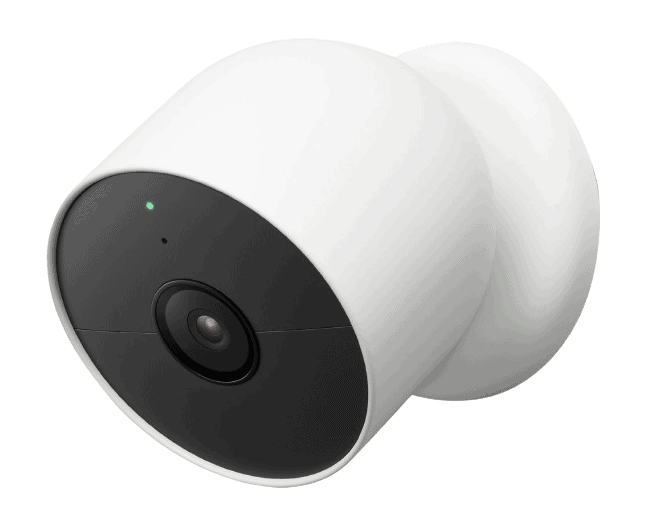
|
Arlo Pro 5S 2K


|
Ring Outdoor (Stick Up) Cam Battery


|
|---|---|---|---|---|---|---|
| Ranking | 1st | 2nd | 3rd | 4th | 5th | 6th |
| Ratings | 9.8/10 | 9.5/10 | 9.0/10 | 8/10 | 9.0/10 | 9.5/10 |
| Prices | Packages start at $269 | $149.99 | Starting at $59.99 | $179.99 | $119.99 | $79.99 |
| Indoor/ Outdoor | Both | Both | Both | Both | Both | Both |
| Video quality | 1080p HD | 1080p HD | 1080p HD - 4K HDR | 1080p HDR | 2K | 1080p HD |
| Field of view in degrees | 130 | 140 | 114 - 180 depending on model | 130 | 160 | 130 |
| Night Vision | Color and Infrared depending on model | Color and infrared | Color and Infrared depending on model | Infrared | Color and infrared | Color and infrared |
| Two-way Audio? | Yes | Yes | Yes | Yes | Yes | Yes |
| Local Storage | No | No | 16 - 32 GB micro-SD card depending on model | No | Flash drive inserted into the Arlo SmartHub | No |
| Cloud Storage | Paid options for 30 days | Paid options for 180 days | 2 days free | 3 hours (event history) | Paid options for 30 days | Paid options for 180 days |
| Smart Platform Integration | Alexa, Google Assistant | Alexa, Google Assistant | Alexa, Google Assistant | Alexa, Google Assistant | Alexa, Google Assistant, HomeKit | Alexa, Google Assistant |
| Artificial Intelligence | Facial recognition and package detection | Person detection | Person detection | Person detection | Optional package and person detection | No |
| Extras | Monitoring zones, professional monitoring | Spotlight, siren, activity zones | Monitoring zones, Smart deterrence | Monitoring zones | Siren, spotlight | Privacy zones, can disable motion recording, alerts and audio. |
| Read Review | ADT Review | Ring Spotlight Cam Plus Review | Lorex Review | Nest Cam (battery) Review | Arlo Pro 5S 2K Review | Ring Outdoor (Stick Up) Cam Battery Review |
A Detailed List of the Best Wireless Cameras
-
1. ADT - Best for Whole Home Security
Product Specs
Resolution Up to 1080p Field of View Up to 128° Power Wired, battery Connectivity Wi-Fi, ethernet Video Storage Cloud Smart Platform Compatibility Alexa and Google Home What We Like
- Most reliable professional monitoring service in the industry
- DIY or professional installation
- ADT doesn’t mark up Google Nest Cams
- Nest Cams integrate into the ADT+ app
What We Don’t Like
- Cameras can’t be bought on their own
- Higher monitoring fees for professionally installed systems
- Monitoring for systems with cameras starts at $39.99 per month
- Limited camera options
Industry-Leading Home Security System
Here we are unboxing the Nest Cam Floodlight that we bought with our ADT system. After entering a partnership with Google, ADT now offers Google Nest Cams with their home security systems. What’s more, they sell the cameras at retail prices. No markup at all.
But the way ADT embraces these cameras is more impressive. Using facial recognition in the Nest Doorbell and Nest Cam, ADT created Trusted Neighbor. This feature lets you allow certain people into your home, such as a trusted neighbor or a dog walker, during specific times or events. We like it so much that it put ADT on our list of the best smart home security systems of 2025.
We also used Trusted Neighbor to let our dog walker take our dogs out daily. Top-Tier Professional Monitoring
In our ADT security system review, we outlined how ADT bolstered its tried-and-true monitoring service with the integration of Nest Cams. During an alarm, ADT’s SMART monitoring feature sends texts to you and emergency contacts so someone can confirm the alarm is warranted. If the system has Nest Cams, text alerts include a video of what the cameras captured during the alarm. This can make it much easier to verify or cancel an alarm when you’re not home.
FYI: You can still use your Google Nest Cams without an ADT subscription. They’ll work with your ADT system too, you just won’t have access to some ADT-specific features like Trusted Neighbor or professional monitoring. Subscribing to Nest Aware keeps your cloud recording and other premium Nest Cam features.
Optional Professional Installation
Wireless security cameras give almost endless options for where you can install them. That much choice makes it hard to pick the perfect spot that optimizes their coverage. ADT’s installation service puts that choice in the hands of professionals. They’ll also set up your entire system, pair everything, and show you how to use it all. It’s not required, but we like having the option. Check out our ADT Self Setup review for a look at our experience installing an ADT system.
>> Read More: Best Professionally Installed Security Systems of 2025
-
2. Ring Spotlight Cam Plus - Best Outdoor Wireless Camera
 View on Amazon Links to Amazon.com
View on Amazon Links to Amazon.com
Pros and Cons
What We Like
- Siren and spotlight
- Works with Alexa and Google Assistant
- Color and infrared night vision
- Works in temperatures from -5 to 120 degrees Fahrenheit
What We Don’t Like
- No local storage
- No artificial intelligence
- No free cloud storage
- No person detection
The Ring Spotlight Cam Pro met our expectations for audio and video quality Security by Lights, Camera, and (Motion-Detected) Action
A Ring Spotlight Cam Plus can deter would-be burglars with two things: its presence as a security camera and a motion-activated spotlight. Add in a PIR motion sensor that can reliably detect human interlopers, and you’ve got a comprehensive security device in your arsenal. Here’s how the Spotlight Cam works:
- The PIR motion sensor detects movement.
- It turns on the spotlight, which is bright enough to potentially scare away intruders.
- The camera also wakes up and starts recording a short clip, provided that you’re on a Ring Protect cloud subscription plan.
- Simultaneously, the Spotlight Cam Battery sends an alert to your smartphone.
- With the camera and lights turned on, you can stream footage and see what’s going on.
On top of that, the spotlight serves a secondary purpose. Rather than trying to figure out what’s happening by watching black-and-white video like it’s an old, black-and-white movie, the spotlight allows you to see the action in full color.
>> Also check out: Best Security Cameras for Businesses
Solar Option
The battery-powered Ring Spotlight Cam Plus is convenient when it comes to installation, but we found that the battery only lasts three to six months, depending on usage. That meant we had to charge the battery more often than we’d like because we mounted the camera high up on the side of our house.
Enter the Ring solar panels. They come in two sizes and can be connected to the Ring Spotlight Cam Plus. At night, the camera can draw power from its battery. During the day, the solar panel recharges the battery, extending its charge life. You can get the small solar panel for just $39.99. Check out Ring’s pricing to learn more.
Swappable Battery Packs
Ring caters to people like us who forget to charge the battery for video doorbells and cameras. You can buy swappable battery packs to keep one on standby at all times. While the solar panel is the better option in our opinion, a spare battery comes in handy during those cold, dark winters.
Ring Spotlight Cam Battery Accessories Price Charging Station $39.99 Quick Release Battery Pack $34.99 Small Solar Panel $39.99 Solar Panel $59.99 Charging Station + 2 Battery Packs $89.99 Pro Tip: We recommend adding the solar panel so it’ll extend the life of your battery and reduce your carbon footprint. It’s a win-win for you and a much-needed win for the environment.
Lastly, Ring cameras come with extra protection if they’re ever stolen. Ring’s Lifetime Theft Protection means the company will replace your device if it’s active on your account. Arlo offers a similar program, but you’ll need an active subscription to qualify for replacements.
-
3. Lorex - Best for Night Vision
 View Packages Links to Lorex
View Packages Links to LorexProduct Specs
Resolution Up to 4K HD Field of View Up to 180° Power Wired, battery, PoE Connectivity Wi-Fi, ethernet Video Storage Cloud, Local Smart Platform Compatibility Alexa and Google Home 
Pros and Cons
What We Like
- Plenty of options
- Up to 4K HD resolution
- No monthly fees required
- Rugged hardware
What We Don’t Like
- Security camera options can be confusing
- Not the most “stylish” in terms of design
- Not all models support cloud backup
- Not all models support smart home integrations with Alexa or Google Assistant
We were blown away by the Lorex 4k Dual Lens Camera High-Quality Equipment
Looking a bit like droids from the latest Star Wars show, Lorex’s wireless cameras stand out more for their functionality. These cameras flex capabilities normally available only to wired cameras, such as 4K resolution and a 100-foot night vision. The Lorex 4K Dual Lens Camera also has a Wi-Fi range up to 150 feet away from your router – if your router is Wi-Fi 6 compatible.
FYI: Lorex also offers some of the best business-grade security cameras that have an even better night vision range of up to 250 feet.
To take advantage of Lorex’s impressive hardware though, we recommend mixing together wired and wireless cameras. You can do that with the Fusion DVRs and NVRs. More on that later.
>>Related: The Best Outdoor Security Cameras
No Monthly Fees
The biggest reason Lorex made this list is the ability to have a fully functional home security system without monthly fees. Instead of paying for compulsory monitoring or cloud storage space, you can monitor a Lorex system yourself and store video on digital recorders.
In our latest test, our 1 TB Lorex DVR was able to store about two weeks of 1080p video from four cameras. After we upgraded to 4K cameras, we could only store about 6 days of video. If you want to store more 4K video, you can add more storage to the Lorex DVR. In fact, we collected three 1-TB hard drives from a previous project for a total of 4 TB of storage. That was enough to store about a month of 4K video.
Pro Tip: Some of Lorex’s cameras support 30 days of cloud backup for video events as well. They charge $9.99 per month for unlimited cameras or $2.99 per month for one camera. We generally prefer cloud storage as it’s more secure than local storage which can be tampered with during a break in.
Wired and Wireless Combined
In the past, wired and wireless cameras mostly existed in separate silos. If you wanted to use both camera types in the same system, you needed to find workarounds. Now, hybrid systems are increasingly common and Lorex truly excels in this area. The Lorex Fusion system we tested had a DVR that accepted both wired and wireless inputs. It was capable of handling video from up to 16 cameras, eight wireless and eight wired cameras.
One of the major downsides of our system was the cost. The Fusion line of video storage units from Lorex have prices that start at $450. We paid $520 for our unit. That’s a lot of money up front, but it avoids monthly fees and ends up being a better deal compared to subscription plans after about a couple of years.
FYI: Lorex recently split off its residential security offerings from its business offerings. If you want access to commercial-grade security cameras, you must register your business with Lorex.
-
4. Nest Cam (battery) - Best for Versatility
View on Amazon Links to Amazon.comPros and Cons
What We Like
- Simple setup
- Advanced AI detection with person detection
- Nest Aware Plus subscription offers continuous recording
- Extensive Google Assistant integration
What We Don’t Like
- Camera costs $139.99; Nest Aware starts at $8 per month
- No local storage
- Lack of optical zoom
Our wireless Nest Cam (battery) installed outdoors Great Video and Audio Quality
Although we rated the Arlo Pro the best for video quality (see below), the Nest Cam (battery) isn’t far behind. It features 1080p HDR video quality for both day and night vision, with a 130-degree field of vision. That’s actually true for all Nest Cam models.
The Nest Cam also features crystal clear audio with digital noise cancelling. It is a bit of an expensive camera compared to others, but that investment really shows up in the superior video and audio quality.
FYI: The video quality of live streams depends on your internet connection. If the video is pixelated, it’s because the Nest Cam is adjusting for slower speeds. The good news is that recordings are always 1080p HD.
Free Cloud Storage
The Nest Cam offers free storage for the past three hours of recorded events. For example, if an event happened at 3 pm, you’ll have until 6 pm to review it in your cloud recordings. While you’re there, you can view individual videos and download clips.
Pro Tip: You can get 30 or 60 days of video history by signing up for the Nest Aware or Nest Aware Plus plans respectively. The Plus subscription also includes a 10-day continuous recording, but only if the Nest Cam (battery) is plugged in. If you bought your Nest Cam through ADT, Nest Aware is included in your ADT monitoring subscription.
Leveraging Google AI Technology
Getting a notification every time a car passes your front door is like The Boy Who Cried Wolf. After a while, you start to ignore the notifications, which partly defeats the purpose of having a security camera. The Nest Cam can cut down on useless alerts by leveraging AI to identify people, packages, animals, and vehicles. During our tests, we switched off alerts for vehicles and animals, and it significantly reduced our notifications.
With our Nest Aware subscription, we also got access to Familiar Faces. The Nest Cam scanned our footage to identify regular visitors like friends and family. When they popped by, we got a personalized notification letting us know they were at the door.
-
5. Arlo Pro 5S 2K - Best for Video
View on Amazon Links to Amazon.comPros and Cons
What We Like
- High-quality video
- Color and infrared night vision
- Smart platform integrations
- Works indoors and outdoors
What We Don’t Like
- No free person detection
- Relatively short battery life
- Needs Arlo hub
- No free cloud storage
We really like the automation capabilities on our Arlo Pro camera 2K HDR Video
Arlo offers a wide range of wireless cameras, from the simple and affordable Arlo Essential line to the pricey but high-tech Arlo Ultras. Between those two product lines is the Arlo Pro lineup, headlined by the Arlo Pro 5S. We like the Arlo Pro in particular because it records in high-definition 2560p resolution. That’s twice the resolution of the Arlo Essential cameras, but not as bandwidth-hungry as the 4K Arlo Ultra cameras. It’s the perfect middle ground.
We also noticed in our review that it uses HDR or high-dynamic range. If you’re an iPhone user, you know how much difference HDR makes in outdoor settings. HDR is a camera feature that balances light and dark areas within a frame, which comes handy for identifying smaller details like license plate numbers.
Night Vision Options
As with most cameras, the Pro 5S has two night vision options. The default option involves the camera capturing infrared light to create black-and-white video. The camera is capable of color night vision, but only when the spotlight is activated. This can make color night vision a feature that annoys your neighbors.
Pro Tip: While we appreciate a spotlight, they can also make cameras very conspicuous, which may not be the best for home’s security. We recommend only using the spotlight when you’re speaking to visiting friends and family rather than having it on all the time.
Works with Alexa, Google Assistant and Apple Watch
There are several different ways to monitor and control Arlo cameras. The proprietary Arlo app, Alexa integration, and Google Assistant integration are all pretty common. However, Arlo goes a step further with the Apple Watch integration. Whenever our Arlo Pro camera detected motion, we got an alert on our Apple Watch and could speak through the camera right from our watch. We also used the Arlo Smart Home subscription to have our camera detect people or packages, cutting down on unnecessary alerts.
-
6. Ring Stick Up Cam Battery - Best Wireless Camera with Alexa
 View on Amazon Links to Amazon.com
View on Amazon Links to Amazon.com
Pros and Cons
What We Like
- Affordable price
- Privacy features
- Video quality
- Two-way audio with noise cancellation
What We Don’t Like
- 110-degree field of view
- Storage
- No person detection
- Ring’s history of security breaches
Our Ring Stick Up (Outdoor) Cam Pro delivered a lot of value for the price Smart Platform Integrations
Formerly known as the Stick Up Cam, the Ring Outdoor Cam is a budget-friendly indoor/outdoor option with fewer features compared to the Ring Spotlight Cam. It’s worth noting that the Outdoor Cam isn’t as weatherproof as the Spotlight Cam. We suggest mounting the former in a location where it isn’t subject to intense weather, such as a covered porch or back deck.
Since Amazon owns Ring, all Ring cameras work great with Alexa and Amazon devices. We combined our Ring cameras with our Echo Show and asked Alexa to pull up live or recorded video. This also works with a Fire TV or Fire TV Stick. If your smart display, TV, or device has a microphone, you can also use two-way talk through the Outdoor Cam.
Privacy
In case you missed it, there was a string of incidents a few years back involving Ring cameras getting hacked. That said, the company has put measures in place to prevent hacking and a hacking incident has not occurred since 2019. Still, it’s important to use the privacy features that come with Ring cameras as a backup protection.
The Outdoor Cam has a privacy zone feature that lets you block out certain sections of the camera’s view. We used it to block out our house windows so hackers couldn’t see where we kept our valuables. This also prevented us from triggering the camera’s motion sensors from inside the house.
Two-Way Audio with Noise Cancellation
Ring gets high points from us for how its devices are intuitively designed. The Outdoor Cam’s on-board noise cancellation is a great example of an intuitive feature we didn’t know we needed.
Trying to use a camera’s two-way audio to talk to folks outside our New York City apartment can be hard with all the sounds of the city. When we used the Outdoor Cam to talk to visitors at the front door, city sounds were barely audible, making it easier to distinguish voices, even those with a thick Brooklyn accent.
Wireless Camera Methodology
When it comes to reviewing wireless cameras, we like to combine technical specifications along with our experience installing and testing the cameras to judge it in terms of its video, audio, night vision, storage, smart platform integrations, convenience, and overall value.
We prefer cameras with 1080p HD video, the ability to zoom in optically, fields of view of 120 degrees or wider, two-way audio, infrared night vision, free cloud and local storage, person detection, integrations with Amazon Alexa and Google Assistant, simple installation and a low price. We also look at each camera’s app to make sure that it’s user-friendly and has high ratings from either the Apple or the Google Play stores, depending on what kind of mobile device you have.
For wireless cameras, we’re especially focused on battery life. The industry standard for battery life is three to six months, depending on usage. We have seen some wireless cameras that could last one to two years on a single battery charge. Some companies offer solar panels to keep cameras continuously operational. If a solar panel isn’t for you, we recommend getting backup packs that you can swap out and eliminate camera downtime.
If it’s an outdoor camera, we want it to be completely dust-tight and able to handle water jets at the very least. It should also have a temperature range that works for your climate. You should always look at the camera’s IP rating to determine whether it will work for your outdoor conditions.
| IP Ratings | Solids | Liquids |
|---|---|---|
| 0 | Not Protected | None |
| 1 | A large body surface like the back of a hand, but no intentional contact with a body part | Dripping water falling vertically |
| 2 | Fingers or similar objects | Dripping water falling from 15 degree tilt |
| 3 | Tools, thick wires, etc. | Spraying water |
| 4 | Most wires, screws, etc. | Splashing water |
| 5 | Dust protected | Water jets 6.3mm & below |
| 6 | Dust tight | Powerful water jets 12.5mm & below |
| 7 | N/A | Immersion up to 1m |
| 8 | N/A | Immersion over 1m |
Although it’s not specific to wireless cameras, we have a preference for cameras with AI-powered detection capabilities. Person detection, facial recognition, and other features cut down on unnecessary notifications and enable cool automation features. For example, the Nest Cam cameras let you label the faces of family members, allowing you to automatically unlock your front door for them.
Finally, for someone looking for additional security, we appreciate companies that offer 24/7 professional monitoring and cellular backup, especially useful for someone with a larger home security system. Professional monitoring can cost anywhere from $10 to $60 a month and usually encompasses the cost of cellular backup, which keeps the system connected to the app and monitoring center in case of a power outage. To explore our favorite tried and tested options, check out our list of each best home security system of 2025.
FAQs about Wireless Security Cameras
-
What is the best wireless outdoor security camera?
All of the cameras on our Best Wireless Cameras list can be used outdoors
-
Do you need WiFi for wireless security cameras?
For all intents and purposes, you need Wi-FI to properly use wireless security cameras. You can’t live stream without it, and some wireless cameras require Wi-Fi to store video in the cloud.
-
Is there a wireless security camera system?
There are many wireless security camera systems to choose from. For example, ADT integrates Google Nest Cams into their industry-leading security system.
-
How do wireless security cameras get power?
Wireless security cameras either get power through a battery or a solar panel.
-
How long do wireless security camera batteries last?
Wireless security cameras’ batteries can last anywhere from three months up to a year. While the make and model of a camera play a role, the biggest factor is how often the camera switches on and starts streaming/recording video..