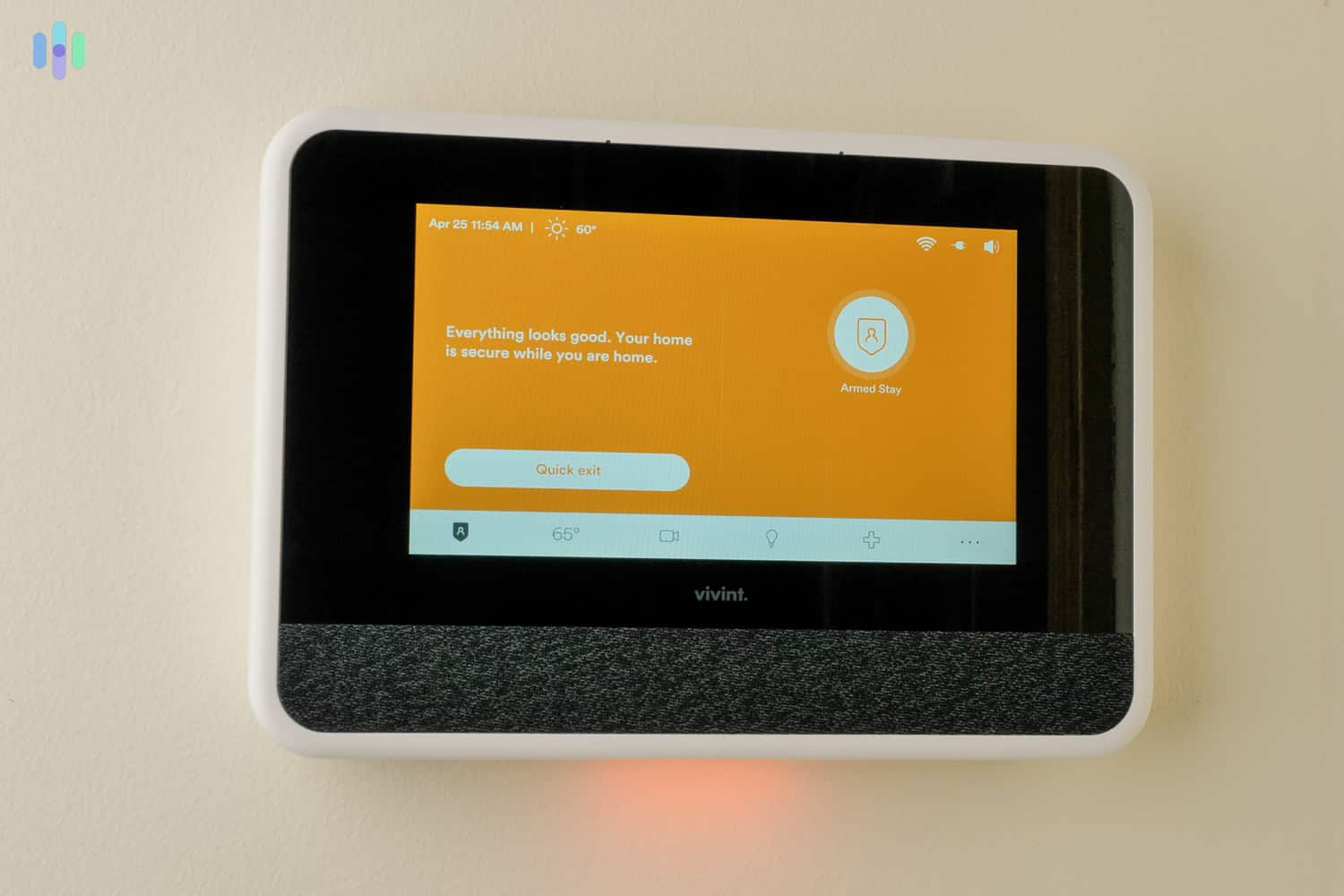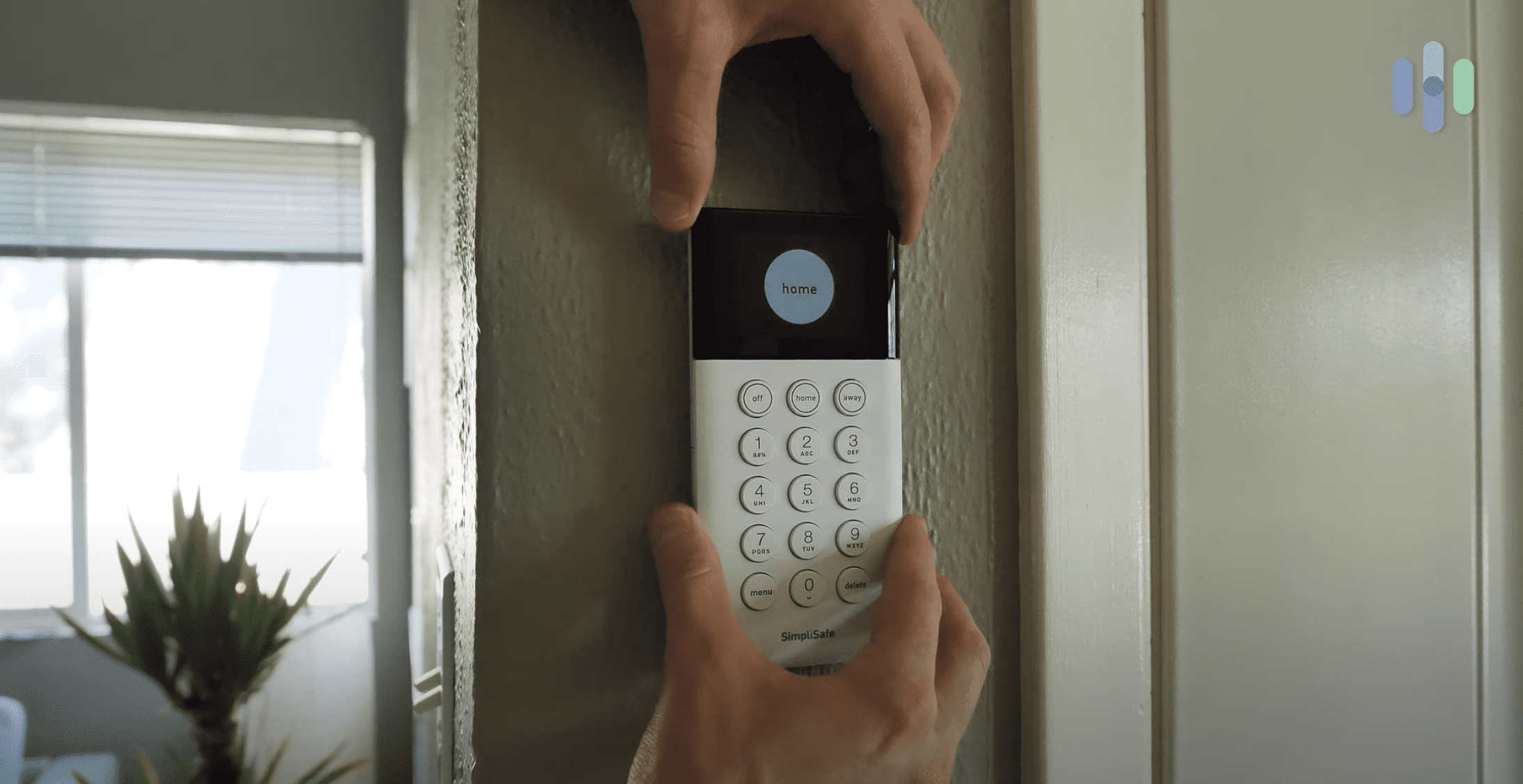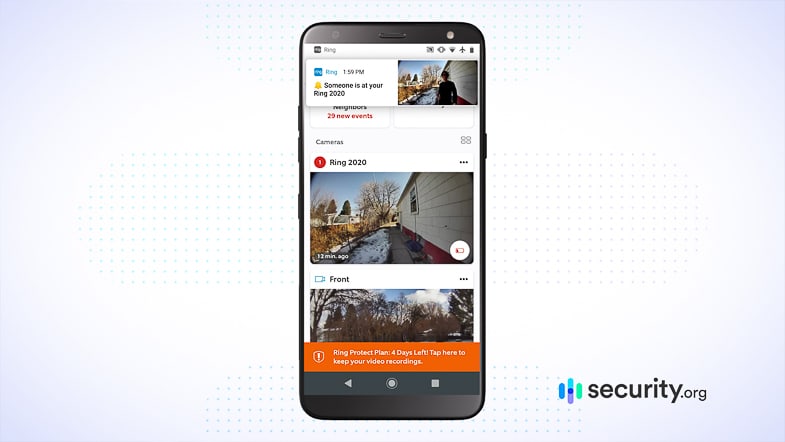The Best Professionally Installed Home Security Systems in 2025
ADT is our top pick. It works with Google Nest devices, offers white-glove professional installation and monitoring, and has become more affordable than ever.


- Works with Google Nest security cameras and smart devices
- Expert installation by trained technicians
- Affordable professional monitoring starting at $34.99 per month
- Works with Google Nest security cameras and smart devices
- Expert installation by trained technicians
- Affordable professional monitoring starting at $34.99 per month

- Ready to integrate with smart home devices and automation features
- Touch screen smart hub for easier control
- Top-of-the-line security cameras with Smart Deter
- Ready to integrate with smart home devices and automation features
- Touch screen smart hub for easier control
- Top-of-the-line security cameras with Smart Deter

- Affordable packages starting at $250
- Contract-free monitoring, even if you opt for professional installation
- Proactive security with Intruder Intervention
- Affordable packages starting at $250
- Contract-free monitoring, even if you opt for professional installation
- Proactive security with Intruder Intervention

A home security system can be a sizable investment. While DIY installation reduces costs, some of the best security systems require a professional installation. So, are professionally installed systems worth the cost, and which ones deliver the most bang for your buck?
We’ve tested the best professionally installed systems on the market. Our top pick for affordability, quality, and smart home integrations is ADT. But Vivint, SimpliSafe, and Alder are solid choices, too. Read on for a detailed breakdown of each brand’s best features as well as some tips for choosing your next home security system.
>> Read More: DIY vs Professional Home Security Installation?

Comparison of Professionally Installed Security Systems
| System |
ADT

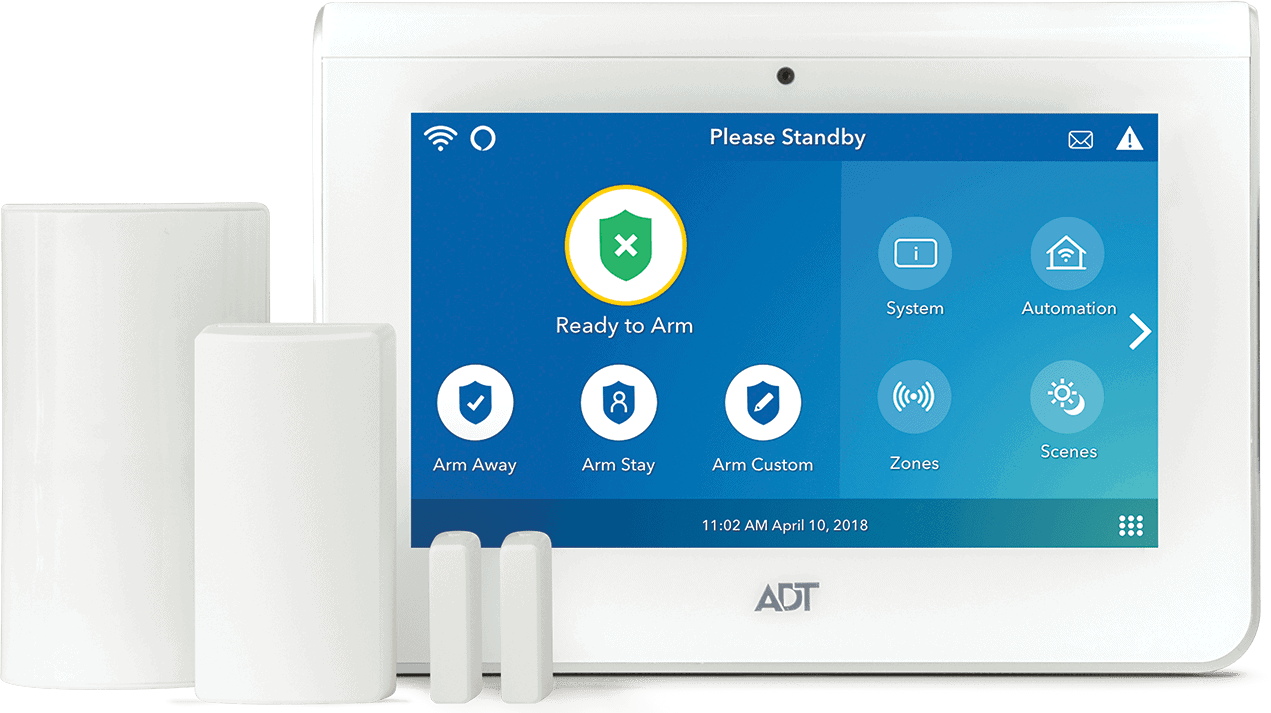
|
Vivint


|
SimpliSafe


|
Alder Security

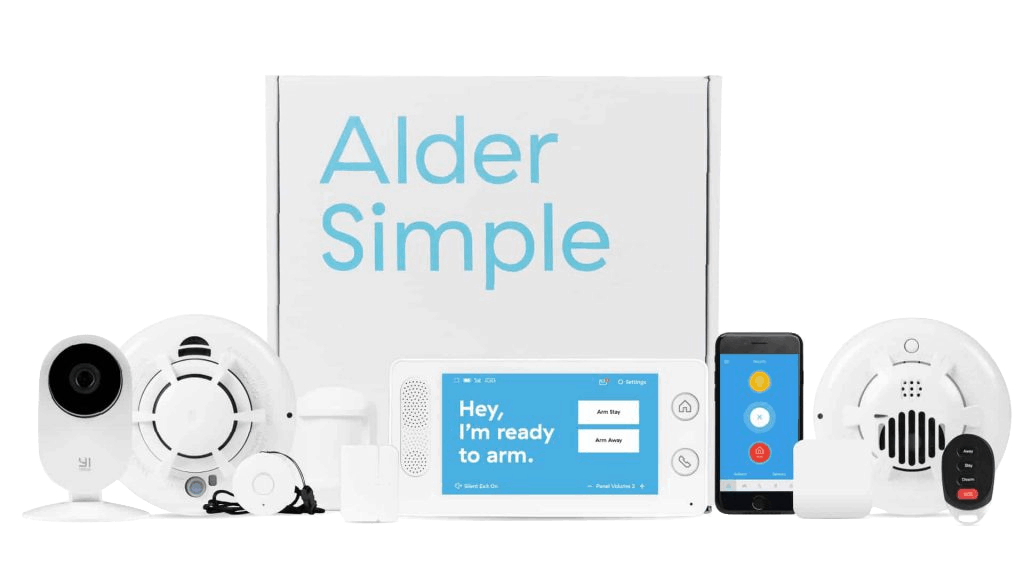
|
|---|---|---|---|---|
| Ranking | 1st | 2nd | 3rd | 4th |
| Ratings | 9.8/10 | 9.4/10 | 9.8/10 | 9.0/10 |
| BBB rating | A+ | C+ | A+ | B |
| Cost of installation | $99+ | $199+ | $124.99+ | $0+ |
| Who does installation? | ADT | Vivint | OnTech | Alder |
| DIY installation option? | Yes | No | Yes | Yes |
| Read Review | ADT Review | Vivint Review | SimpliSafe Review | Alder Security Review |
Summary of the Best Professionally Installed Security Systems
- ADT - Best Installation and Monitoring Service
- Vivint - Best Smart Home System
- SimpliSafe - Best Contract-Free Option
- Alder Security - Best Response Time
-
1. ADT - Best Installation and Monitoring Service
Product Specs
Equipment Costs Packages starting at $269 Monitoring Options Professional and DIY Monthly Monitoring Costs Starting at $24.99 per month Contract Lengths Month-to-month or 36 months and up Installation Options Professional and DIY Smart Platform Integration Alexa and Google Home ADT Overview
ADT partners with Google for their video doorbells and security cameras, and has opened the door to home automation, making it a top security system for smart homes. It even has a line of equipment you can install yourself, called ADT Self Setup. Still, we believe ADT works best as a professionally installed and monitored security system thanks to its top-notch quality of service.
>> Read More: ADT Self-Setup Review
This time around we had an ADT technician install our 11-piece ADT home security system. What We Like
- Experienced in-house technicians
- Google Nest camera equipment
- Offers smart lights, plugs, thermostats, and more
What We Don’t Like
- Pricey installation
- Long contracts
- ADT-branded equipment lacks some features
ADT Installation Cost
We’ve installed a number of ADT systems over the years and installation fees have always been in the ballpark of $99 to $199. This could increase depending on the size or complexity of your security system.
Professional installation by ADT isn’t cheap, but it’s worth it in our opinion. They have local technicians trained to install ADT equipment, and they work efficiently in our experience. Our last ADT installation took less than two hours. Plus, if budget is your main concern, ADT offers deals from time to time that can offset the installation cost.
Pro Tip: Traditional ADT systems require lengthy contracts, which isn’t ideal. However, ADT does offer a six-month money-back guarantee in case you’re not happy. For more common concerns about ADT products and services, visit our ADT FAQs.
ADT Equipment
We had our ADT technician install our Google Nest Cam over our driveway. ADT now partners with Google and has integrated a number of its security products into their most popular security packages. This is a welcome change. ADT’s security cameras were never their strong suit. Here are the key improvements we noticed in this round of tests:
- Video doorbell. ADT’s old video doorbell shot subpar 720p video; the Google Nest Doorbell we tested shoots 1080p HDR video with crisp night vision.
- Facial recognition. With the ADT Complete plan ($39.99 to $49.99 per month), you get a free Nest Aware subscription, which unlocks Google’s AI-based facial recognition feature.
- Nest Cams. ADT’s indoor and outdoor cameras are now on par with premium security cameras we’ve tested from Vivint and other top brands.
Smart home integrations. ADT sells the full Google Nest smart home range, including the Nest Thermostat, the Nest Hub, and the Nest Wi-Fi Router.
>> Check Out: Best Home Security Systems That Work With Google Assistant
FYI: You can control your ADT smart devices via Google Assistant or via the ADT+ app. We used the app to create a security automation that notified us whenever we left a window open after 6 p.m. for more than 15 minutes.
Our ADT technician installed our door sensor on the top corner of our window frame. Potential Downsides
ADT’s long contracts have long been a sticking point, but it’s not entirely a downside. Signing a contract lets you finance your equipment, which means you can build a more comprehensive system without hurting your wallet. We’re paying around $20 per month for equipment, which is a lot lighter than paying $800 upfront for our ADT package.
We also didn’t mind signing the contract with ADT. In the years we’ve been testing ADT, we’ve always found its contracts forthcoming, transparent, and easy to understand, especially compared to its competitors such as Vivint.
>> Related: Compare Vivint vs ADT
Did You Know: If you’re not a fan of contracts but still want an ADT system, we recommend trying ADT Self Setup. You may even save some money on professional monitoring plans, which are typically cheaper for ADT Self Setup customers.
-
2. Vivint - Best Smart Home System
Product Specs
Equipment costs Starting at $599 Monitoring options Professional Monthly monitoring costs Starting from $30 per month Contract lengths Starting at 42 months Installation options Professional Smart platform integration Alexa and Google Home Vivint Overview
The Vivint technician wall-mounted our Vivint Smart Hub near the front door for easy access. Vivint is another premium home security company that leans into smart home functionality. We particularly like how they use automation to improve the capabilities of their security system with active deterrence features. It adds a layer of complexity, though, so we understand why professional installation is required with every Vivint home security plan.
FYI: Self-install is not an option with Vivint. If you want to set up your own door sensors, check out our favorite self-install security systems.
What We Like
- Professional installation is often free
- Wide range of smart devices
- App makes home automation easy
What We Don’t Like
- Long contracts
- Fees for moving and maintenance
- Must speak to sales representative to buy
Vivint Installation Cost
Full disclosure, we were lucky enough to grab a free installation deal when we tested Vivint. We didn’t pay anything for the service. Our invoice, however, says that we saved $200, which is roughly on par with ADT’s installation costs. The technician also had our system up and running in about the same time it took for our ADT installation.
That said, Vivint has higher moving costs than most security systems. It costs around $150 to reinstall Vivint equipment in a new home, so we don’t recommend Vivint for renters. Try these top security systems for renters instead. Or consider a no-contract security system.
FYI: Active-duty military members don’t have to pay Vivint’s moving fee.
Vivint Equipment
We used our Vivint Outdoor Camera Pro Gen 2’s Smart Deter feature to arm our spotlight and siren. Vivint is decidedly not a budget home security system. We tested about $1,200 worth of Vivint equipment. If you’re looking for a more affordable, DIY security system, check out Cove’s packages instead.
These are the highlights from our Vivint equipment experience:
- Outdoor camera. This was one of the best outdoor cameras we’ve tested. It shoots 1080p videos (but has a 4K image sensor for better clarity) with a wide 140-degree field of view and glare-proof night vision. Vivint doesn’t use AI for faces like the Nest, but it does distinguish between cars, pets, and humans for smarter notifications.
Our Vivint outdoor camera shot super crisp nighttime video - Smart Deter. Smart Deter is a useful security feature that alerted us when our camera caught an intruder lurking on our property for more than a minute. The camera would sound a warning tone and the red LED ring around the lens would light up.
- Kwikset smart lock. Another smart home device we liked, our smart lock let us open the door for guests and family and then lock it again remotely.
>> Related: The Best Smart Devices of 2025
Pro Tip: We recommend Vivint’s recessed door sensors; the normal ones are pretty clunky (see below.) The recessed sensors are a little trickier to install, but with a professional installation, you won’t have to do any drilling.
Vivint’s door sensor had a modern look that didn’t quite fit the aesthetic of our wooden door. Potential Downsides
Vivint has a reputation for quality installations and monitoring. Our experiences bear that out. However, the company has had some issues in the past. In 2021, for example, Vivint settled a $20 million lawsuit alleging it used people’s credit reports to approve them for loans.1
As for the security system itself, the only sticking point is the cost. Vivint’s equipment is of premium quality, but so is the price. The outdoor camera we tested cost us $399, which is more than double the cost of the Nest Cam (battery).
FYI: In 2023, North Carolina-based CPI Security Systems sued Vivint for deceptive sales practices, settling for a massive $189.7 million. Vivint salesman, it was alleged, had posed as CPI reps and convinced elderly customers to purchase Vivint plans.2
-
3. SimpliSafe - Best Contract-Free Option
Product Specs
Equipment Costs Packages starting at $250.96 Monitoring Options Professional and DIY Monthly Monitoring Costs Starts at $21.99 per month Contract Lengths Month-to-month Installation Options DIY or professional Smart Platform Integration Alexa and Google Home SimpliSafe Overview
We bought SimpliSafe’s full device lineup to test out all of their components. Unlike Vivint, SimpliSafe doesn’t require professional installation. In fact, you can install a SimpliSafe system yourself in under an hour. However, they now offer professional installations and they aren’t too expensive. Plus, unlike Vivint, you can add more devices after installation without paying additional fees.
What We Like
- No contract
- Good value equipment
- Some high-tech features
What We Don’t Like
- Limited selection of devices
- Professional installation starts at $125
- Third-party installation technicians
SimpliSafe Installation Cost
Our SimpliSafe keypad came with our security system. SimpliSafe installations run $124.99 minimum. That price covers five pieces of equipment. When we bought our 14-piece SimpliSafe package, they quoted us over $200. Neither price is outrageously expensive for the amount of work required.
Just keep in mind that unlike Vivint and ADT that have in-house, trained technicians, SimpliSafe outsources the job to OnTech.
SimpliSafe Equipment
SimpliSafe has a complete range of security equipment, including video doorbells, outdoor cameras, and even smart locks. The price tag is going to be substantially lower than ADT or Vivint — SimpliSafe’s outdoor camera costs about half what Vivint is asking, but the quality is excellent. See our Vivint and SimpliSafe comparison for more information.
- Outdoor camera. SimpliSafe’s outdoor camera shoots 1080p video, has excellent night vision, and offers facial recognition when paired with the Pro or Pro Plus monitoring plan.
- Intruder Intervention. Intruder Intervention gives SimpliSafe agents access to your audio and video in emergencies, which adds a human dimension to your security. This service requires at least the Core plan ($31.99 monthly).
- One-hour set-up. SimpliSafe equipment was designed for DIY installs, so if you feel comfortable, we recommend trying it. You’ll save at least a hundred bucks that way and plenty of time.
FYI: SimpliSafe now sells a smart lock. While it isn’t one of our top five smart locks, at $119.99, it’s one of the most affordable locks we’ve tested.
Our SimpliSafe outdoor camera could read the license plates of cars that drove up to our house. Potential Downsides
Since SimpliSafe launched in 2009, it’s proven itself a trustworthy security provider. But it has had a few bumps in the road.
Back in 2019, a YouTube security “expert” exposed a fairly serious vulnerability in SimpliSafe’s current security system. Since then, SimpliSafe has patched the vulnerability. No issues like it have been reported since.
Also, SimpliSafe’s installation partner, OnTech Smart Services (not to be confused with OnTech Systems), isn’t BBB-rated yet, but at the time of writing it had earned 4.3 out of 5 stars (out of 416 customer reviews) on the BBB website.
-
4. Alder Security - Best Response Time
Product Specs
Equipment Costs Starting at $0 Monitoring Options Professional only Monthly Monitoring Costs Starting at $35 Contract Lengths 36 months Installation Options Professional or DIY Smart Platform Integration Alexa and Google Home Alder Security Overview
Our Alder security system included sensors, cameras, and a touchscreen hub. Alder Security doesn’t have the name of ADT, Vivint, or SimpliSafe, but it’s a solid security system that performed well in our tests. In fact, our Alder security system impressed us enough to earn a 9.0 out of 10 SecureScore. For context, our Ring Alarm review only scored a 7.7 out of 10. Like Vivint, however, Alder has been accused of deceptive business practices, and installation costs are a bit murky.
Case in point: Alder offers a “free” base security system that really isn’t free. We got a touchscreen control panel, two entry sensors, and one motion sensor for signing a three-year monitoring agreement with a $40 monthly fee. That adds up to $1,440 over three years for a professionally installed and monitored system. Not quite as good as their free pricing might make you think.
Did You Know: In 2019, ADT won a $4 million lawsuit against Alder, alleging Alder had engaged in deceptive sales practices.
What We Like
- Professional technicians
- Highly rated app
- Limited up-front costs
What We Don’t Like
- Hefty activation fee
- Long contracts
- Sketchy sales tactics
Alder Security Installation Cost
Alder doesn’t list its package prices or its installation costs on its website. To be fair, this lack of transparency is the same thing you see from Vivint. We weren’t able to find out any pricing until we had an in-home visit from an Alder salesperson. They told us packages are negotiable but financing requires a long-term contract.
Professional installation normally costs between $100 and $200. If you choose Alder, you likely won’t pay more than that. In fact, we asked for a free installation or a free piece of equipment and we got the former.
Alder Security Equipment
We were happy to find out the hub came with cellular backup meaning our security system would stay connected during a W-Fi outage. They included this cost in the compulsory monthly fee. ADT, Vivint, and SimpliSafe all offer cellular backup as well, and all three made our list of the best cellular security systems. Alder did not due to the lack of transparency.
Don’t get us wrong, Alder is one of the best professionally installed security systems. It got the basics right, with the right equipment and monitoring features. However, unlike Vivint, Alder’s smart home capabilities are limited. It doesn’t even offer smart home products.
Alder’s Touchscreen Control Panel let us arm our system and set a timer for how long we want it armed. Potential Downsides
Like Vivint, Alder has been accused of deceptive sales practice in the past, and lost its case. Our own experience with Alder — installation and equipment — was positive, but these reputational issues should give anyone a pause.
Besides that, Alder offers the same third-party equipment as Cove, which is more affordable. Cove’s packages can cost less than $100. Alder charges ten times that amount over three years. Although, it does include professional monitoring, whereas with Cove, we paid $30 per month for monitoring.
How to Choose a Professionally Installed Security System
Whether to go for a professional or DIY installation is only one decision you’ll have to make for your security system. Here are three other questions to ask yourself:
- Does the equipment cover my needs? There’s no point in paying double for a 4K outdoor camera with AI enhancements if all you’re looking for is a simple one to place for deterrence.
- Do I trust the company? Security equipment often requires a contract or at least financing. Only enter into an agreement with a company you can see yourself working with over time.
- Is my security system future-proof? You may not have a smart home today, but in a year or two you may want one. If your security system isn’t smart home compatible, you’ll have to start from scratch.
>> Learn More: The Best Places for Your Home Security Cameras
The Pros and Cons of Professionally Installed Security Systems
Professional installations are quality controls that ensure your security equipment is properly set up and ready for emergencies. But there are a few considerations.
Cons
- Professional installations cost more. You could use that money for another piece of equipment you need.
- Installations are day or half-day events and you have to be there overseeing.
- You may end up with a subpar technician, even if they’re specialists.
Pros
- A pro installation doesn’t cost too much in our experience.
- If you install your system yourself and make a mistake, you’ll have to pay to fix it anyway.
- Technicians are usually good, especially those trained by ADT and Vivint. If they make a mistake, they should fix it at no extra cost.
With professionally installed systems, you also get:
- Maintenance. If your equipment isn’t working, your security company should send someone out to fix or replace it, depending on your contract.
- Professional monitoring. Many security brands that offer professional installations include professional monitoring in their contracts for an additional fee. In most cases, we recommend monitoring, which speeds up law enforcement responses in the event of a security incident.
- Financing. Security companies selling premium features like professional installations often offer financing to put their equipment and services within reach.
Are Professionally Installed Security Systems Safe?
Inviting a person, even a trained professional, into your home to set up your security system may set you on edge. They know where your alarm is and how to disable it. What if their side hustle is burglary?
In 2025, chances are very low. Security technicians are trained, drug-tested, and thoroughly background-checked before they reach your front door, so you shouldn’t worry.
>> Learn More: The Best Security Brands for Rural Areas

What to Expect During Your Home Security System Installation
If you do move forward with a professional installation, here’s what to expect.
- Assessment. A professional will take a good look at your home and your security package to make sure there’s a spot for every device. Depending on the company, this may happen before you even sign the contract.
- Installation. Installation times vary. Our ADT installation was an all-day event; our Vivint technician only took a few hours. How long your installation takes will depend on the size and age of your home, how much equipment you’ve ordered, and how much wiring and automation is involved.
- Configuration. Your new security system will have a software and hardware component. Your technician will make sure all your devices are not only installed correctly, but also configured correctly. That typically means connecting them to your home Wi-Fi network and controller. With Vivint and ADT, our technicians also connected our third-party smart home devices.
- Education: Your technician shouldn’t leave without showing you how everything works. Before they leave, make sure they show you around your control panel, app, and keypad.
FYI: When it’s time for the security technician to install your system, you should get a text or call that they’re on their way. If you have any doubts about their authenticity, call your security company to double-check.
Our Methodology: How We Tested and Ranked the Systems
Letting someone into your home to install a security system is almost always safe and better for hardwired security systems, but it’s still a serious business. Here are the three main criteria we considered before putting a brand on our list.
- Installation costs: Our top picks aren’t trying to gouge their future customers. Their installation costs are reasonable. Some of them even off DIY options.
- Equipment quality: We don’t recommend any companies that have serious issues with their security equipment. Every security system on this list has quality equipment that held up to our extensive testing.
- Potential downsides: The companies we’ve chosen either use in-house technicians (Vivint and ADT) or they contract with a reputable third-party company (SimpliSafe).
Recap
Some security systems we’ve installed only required placing a battery-powered security camera in the right spot, but more advanced systems, like Vivint, can be as complicated as wiring six cameras to our home electrical system. That’s when professional installation is the right choice.
If you decide on a professional installation, make sure you choose a reputable security provider with quality equipment. Our top choices, through years of testing, are ADT, Vivint, SimpliSafe, and Alder. But there are plenty of other companies out there. Just make sure you read the terms and conditions of your contract before you sign. With a little bargaining, you may even be able to waive installation fees entirely.
FAQs
-
What is the best professionally installed home security system?
ADT was the best professionally installed security system we tested. Vivint, SimpliSafe, and Alder are also solid choices.
-
How much does it cost to get a security system professionally installed?
The cost of a professional installation varies. It depends on the company you choose, the size of your system (and your house), how much wiring and home automation is involved, and the deal you strike. Expect to pay somewhere in the ballpark of $100 – $200.
-
Is a professionally installed security system better?
A professionally installed security system isn’t necessarily better, but it saves time and keeps advanced equipment in reach; tough installations won’t keep you from choosing the equipment you want. Pro installations also ensure your security system is working properly.
-
Can I install my security system myself?
Yes, you can self-install many security systems. Brands like SimpliSafe make it easy with peel-and-stick sensors. However, some of the more traditional brands like Vivint require professional installation.
-
Are third-party technicians safe?
In our experience, yes. As long as your security provider partners with a reputable company, a third-party installation is safe.
-
FTC. (December 2024). Vivint Smart Home Settlement. https://www.ftc.gov/enforcement/refunds/vivint-smart-home-settlement
-
Reuters. (February 20, 2023). Vivint hit with $189.7 million verdict for stealing security rival's customers. https://www.reuters.com/legal/vivint-hit-with-1897-mln-verdict-stealing-security-rivals-customers-2023-02-17/