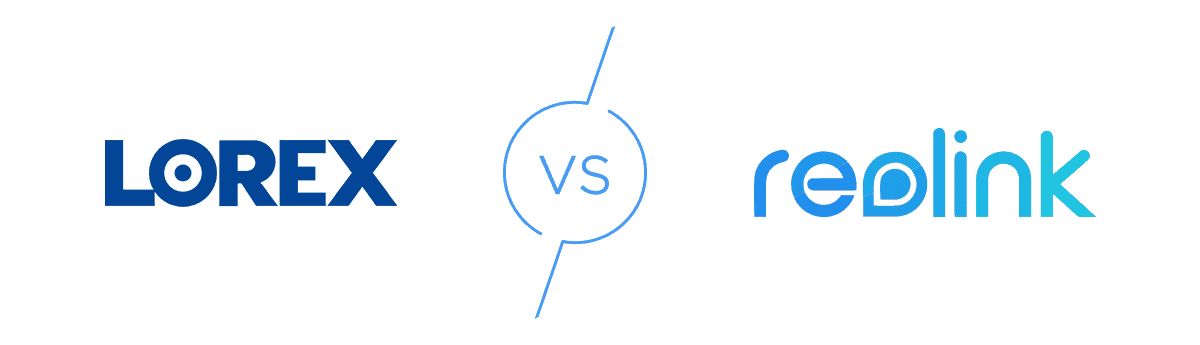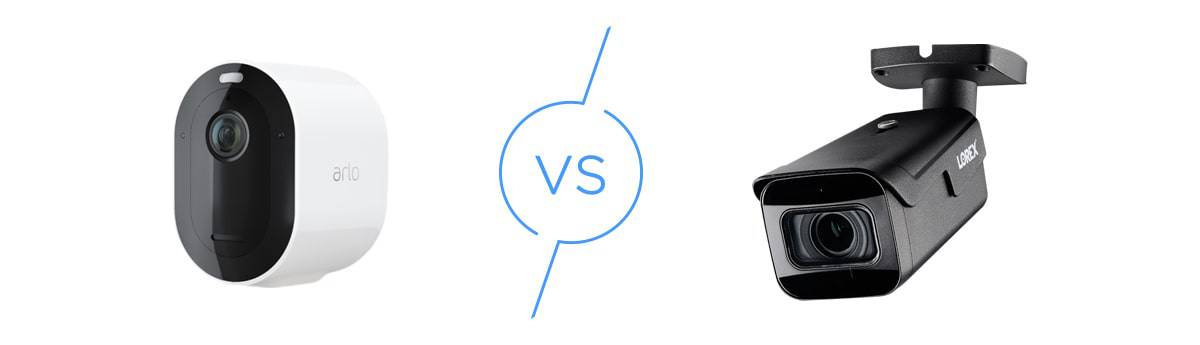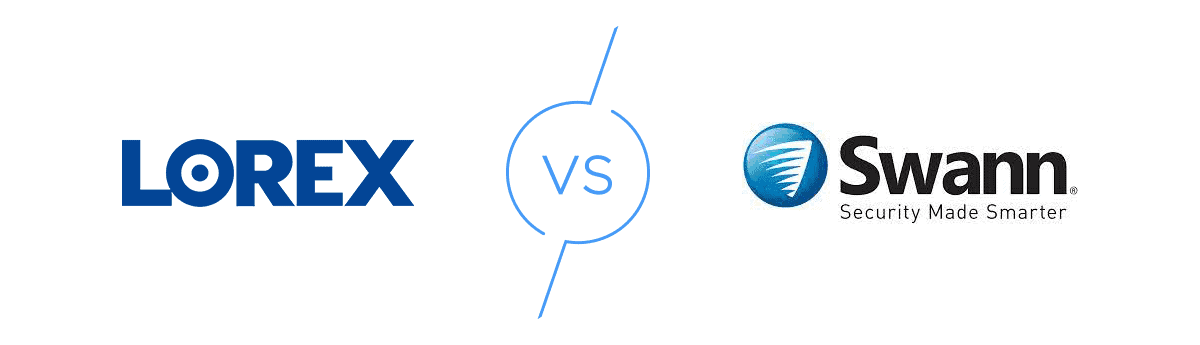Lorex Security Camera Review
With continuous recording and no required monthly fees, Lorex is great for homeowners and businesses that want always-on, always-recording security cameras.
 Paul Frew, Home and Digital Security Expert
&
Paul Frew, Home and Digital Security Expert
&
 Gene Petrino, Home Security Expert
Last Updated on Dec 09, 2025
Gene Petrino, Home Security Expert
Last Updated on Dec 09, 2025
What We Like
- No Required Monthly Fees: Lorex cameras record locally using DVRs and NVRs, which means cloud subscriptions are optional.
- High Video Quality: Lorex offers a wide range of cameras, some of which have a 2K or 4K resolution.
- People and Vehicle Detection: Artificial intelligence improves the motion detection of Lorex cameras, allowing them to reliably detect people and vehicles, while ignoring other moving objects.
What We Don't Like
- Installation: The installation process is left entirely to the user, and the way the cameras are set up often requires running cables throughout the house.
- No Professional Monitoring: Due to privacy concerns, Lorex leaves the monitoring to the user. That means if the cameras detect motion, it’s up to the user to check and verify the alert and also call for help if necessary.
- Customer Service: While Lorex offers support to customers, availability is limited to specific business hours, which may not meet the needs of users requiring round-the-clock assistance.
Bottom Line
Editor’s Note: Lorex recently created separate categories for its residential and commercial-grade business offerings. Now, if you want commercial-grade cameras from Lorex, you have to register your business with Lorex.
Lorex built its reputation on selling commercial-grade security cameras to businesses. However, it wasn’t exclusively selling to businesses, and many homeowners looking for commercial grade security went to Lorex to protect their homes and property. So, are the commercial cameras from Lorex suitable for your home?
Our most recent tests confirmed that Lorex makes high-quality and dependable devices capable of protecting both businesses and homes. However, full Lorex camera systems might be overkill for a small property. Let’s get into what we learned and see if these cameras are for you.

Pro Tip: With stunning video quality, see how our #1 pick SimpliSafe Outdoor Camera is a better alternative to Lorex.
- Exceptional video quality up to 4K
- Commercial-grade quality and construction
- Several custom recording options
Our Video Review
Want to see the Lorex cameras in action? Our video review shows you what these cameras can do. We tested their 4K resolution and night vision capabilities in real-world conditions, and honestly, seeing the footage will give you a much clearer picture than any description we could write. Take a look for yourself.
While 4K’s crystal-clear quality is impressive, there are trade-offs. For example, you’ll need at least 25 Mbps upload speed for smooth streaming and roughly 40 GB of storage per hour of 4K recording. In comparison, 1080p footage requires 5 Mbps and uses about 1.5 GB per hour. Before grabbing a 4K camera, we recommend making sure your network and storage can handle it. Otherwise, you might need to make a few upgrades.
If you don’t want to make those upgrades, Lorex does have camera options with lower resolutions. In the video below, we tested a Lorex camera with 2K resolution. Click on the video and you’ll see that it is very high quality, and we didn’t have to completely overhaul our home network.
The Beginning of Our Process
As always, this Lorex review is based on our first-hand experience. The video review above shows our expert tester setting up one of the newest Lorex cameras and putting it through its paces. By the way, this is the standard process we use in all our reviews, including our latest Nest Cam (battery) review from the Nest Camera lineup.
Lorex has such a wide range of options, including professional grade cameras, that we had to tweak our process for this review. Instead of picking out mid to upper tier cameras like we normally do, we selected Lorex cameras that are suited to home use. That said, business owners looking for security cameras can definitely get a sense of what these Lorex cameras are all about.
>> Check Out: The Ultimate Guide to Home Security Cameras
Choosing Our Lorex System
We tested Lorex’s DVR systems because they offer continuous recording, unlike many of the home security cameras we test. For example, the Ring Spotlight Cam we reviewed only records video after it detects motion. By offering continuous recording, Lorex DVR systems give homeowners the option of a security system that’s similar to a commercial-grade setup.
The Lorex system we tested before the company split its commercial and residential offerings still had all the current capabilities with respect to video quality, video storage, smart home integrations, advanced motion detection, and more. Our Lorex system contained the following components:
- One 1-TB Hard Drive
- Four 4K Cameras
- Cables
- Mounting Kits
- Power Adapters
We unboxed and tested it out, and here’s what we thought of the system’s features.

Storage With The One TB Hard Drive
In addition to avoiding monthly fees, local recording via a DVR or NVR also means lower risk of hacking. With both local and cloud storage, which is available on some Lorex systems, you have an automatic video backup in the cloud. We cover all the details of their cloud storage plan in our Lorex pricing guide.
Pro Tip: While hacking security camera cloud storage isn’t rare, most cases can be attributed to poor password habits. Some users don’t change the default password of their security cameras, which enables hackers to access their cameras and storage without much difficulty.
Keep in mind that a single 1 TB drive handles about 20 days of continuous 4K recording from one camera. We had four cameras running simultaneously and maxed out in five days.
We also had to manually transfer any clips we wanted to keep permanently to our computer since there’s no automatic archiving feature.
4K Video
Lorex has a wide selection of 4K security cameras. We’ve tested a lot of different Lorex models and rank some of them among the best 4K cameras you can buy.
While the prospect of having cutting-edge video quality is quite tantalizing, the current state of 4K video and the technology around it means some significant drawbacks, or at least factors to be considered.
On one hand, the crystal clear video quality lets you see snoopers and burglars in vivid detail. With such high resolution, you might even be able to zoom in on a face to identify a perp or see the license plate of a car that’s highly suspicious. Our Lorex cameras could zoom in up 25 times, which means a considerable range of detail.
As we mentioned earlier, 4K cameras are resource-hungry. They demand serious bandwidth (at least 25 Mbps upload per camera), powerful processing hardware, and massive storage capacity. If you’re still using a basic router from your ISP, your network will struggle with multiple 4K streams. This becomes a problem when you want continuous recordings from several cameras.
We recommend being strategic with your 4K placement. We suggest installing these high-resolution cameras at entry points and large outdoor areas where you need to capture details like faces or license plates. For hallways, indoor rooms, and secondary areas, 2K or 1080p cameras are fine and won’t overwhelm your network. You can skip 720p entirely. The quality drop isn’t worth the minimal savings.
Hardware Specs and Design
Lorex cameras are built for the long run. The outdoor models we tested can handle extreme temperatures from -40 to 131 degrees Fahrenheit. They’re also weatherproof with an IP67 rating and have a tamper-resistant design.
But that hardiness of Lorex cameras often comes at the cost of the design. Most Lorex cameras are bulky and heavy; think street corner or storefront cameras. They don’t exactly fit in that well in a residential setup.
The Smart Home Wireless lineup offers sleeker, more residential-friendly designs that blend better with home decor. The devices remind us of Ring and Arlo. These models are on the Smart Home Security section of the Lorex website.
Read More: The Best Outdoor Security Cameras of 2026
Additional Features
Security cameras are becoming more advanced. Nest Cams integrated into ADT security systems use facial recognition to identify regular visitors and unlock smart locks to let them in. Lorex cameras aren’t there yet, but they have a few tricks of their own, such as:
- Smart Home Integration: Our system worked with Alexa and Google Assistant. We could control them with voice commands through our smart speakers and displays. Some devices also connect to Android smart TVs, Apple TVs, and Chromecast-enabled TVs through the Lorex Secure App. While you can connect your DVR directly to your TV via HDMI, the wireless integration options mean you don’t have to sacrifice a port. You just need reliable internet speeds.

- Night Vision: In our opinion, Lorex offers the best night vision cameras. The outdoor cameras have color night vision and a range of up to 200 feet in complete darkness, though some ambient light is needed. If it’s too dark, infrared night vision kicks in with visibility up to 120 feet, which is still impressive.
FYI: Other security cameras, like the SimpliSafe Outdoor Camera Pro from our SimpliSafe review, offer color night vision using a bright spotlight. While outdoor lighting provides added security, some homeowners prefer their cameras hidden. If that’s the case, Lorex’s color night vision is a great option.

- Storage: We primarily used DVR storage, but some Lorex cameras support cloud storage. The prices are reasonable. It’s currently $3.99 per month for one camera with 30 days of event history, or $11.99 per month for up to 10 cameras. For comparison, Arlo’s pricing includes cloud storage for unlimited cameras at $17.99 per month. Arlo also offers more advanced features, which you can learn about in our Arlo home security camera review.
- Motion Detection: Lorex offered something called RapidRecap, an easy way to locate motion from the camera. Essentially, this was our event history compiled into a quick and easy time-stamped video. The fact Lorex provided RapidRecap made it incredibly easy to sift through cloud history and saved us a ton of time when we were looking for specific movement within videos, like one time when a friend from out of town arrived on our doorstep unexpectedly.
Installing Our System
Installing Lorex cameras can be complicated if you’re unfamiliar with mounting and wiring cameras, which most people aren’t. To help, we’ll get into the installation of our DVR-based system that includes a DVR, cameras, wired connections to those cameras, and wired power. If this is all starting to sound too complicated for you, we highly recommend paying for a professional third-party installation.
While we love the local storage, setting up a DVR or NVR adds a few steps to the installation process. We recommend starting by clearing out some space for the DVR or NVR, as they aren’t exactly small. They are about the size of a DVD player, and again, they need to sit close enough to the router.

When we ran into issues connecting our system to the mobile app, we contacted Lorex support. Unfortunately, the experience was disappointing. The representative was rushing us and didn’t seem interested in helping us. While we eventually got the information we needed, the interaction left us wanting better customer service, especially given the premium price of these systems.
Setting up the recorder is easy, though. In most cases, you just have to plug it in, connect it to your router, and then boot it up. That’s the case with the DVR we received, and it started up nice and smooth.
Next, we had to place the cameras and then connect them to the DVR. The latter was the tough part. All four cameras we received were indoor/outdoor types, but we decided to keep them all outdoors. After all, they looked too bulky for our interior design.
Each camera needs two types of wires: The first one is for power, which plugs into a wall outlet; the second one goes to the DVR for data transfer. We had to get creative, which meant drilling, snaking wires through the ceiling, and using an all-important tool of the trade to keep the wires out of our way: duct tape.
There are plug-in Lorex cameras that use Wi-Fi to transmit video and audio. There are also battery-powered Lorex cameras that are completely wire-free. They aren’t featured as prominently on the Lorex website. We suggest going to the Smart Home Security section of the Lorex website to find these devices.

After installing the cameras and DVR, we had questions about connecting our system to the mobile app. Lorex offers customer support over the phone and online. When we called, the representative was short with their answers and seemed disinterested in helping. To be fair, we got the information we needed, but it wasn’t a great experience.
The Lorex Secure App
We appreciate the fact that the Lorex app works on all our devices, including both Apple and Android products. The app includes push notifications, livestreaming, and recorded video. We could also group multiple livestreams in a single view. The ability to have eyes on multiple places simultaneously makes self-monitoring a lot easier.
You Should Know: The mere presence of security cameras could deter an intruder, so install the cameras in a visible location.
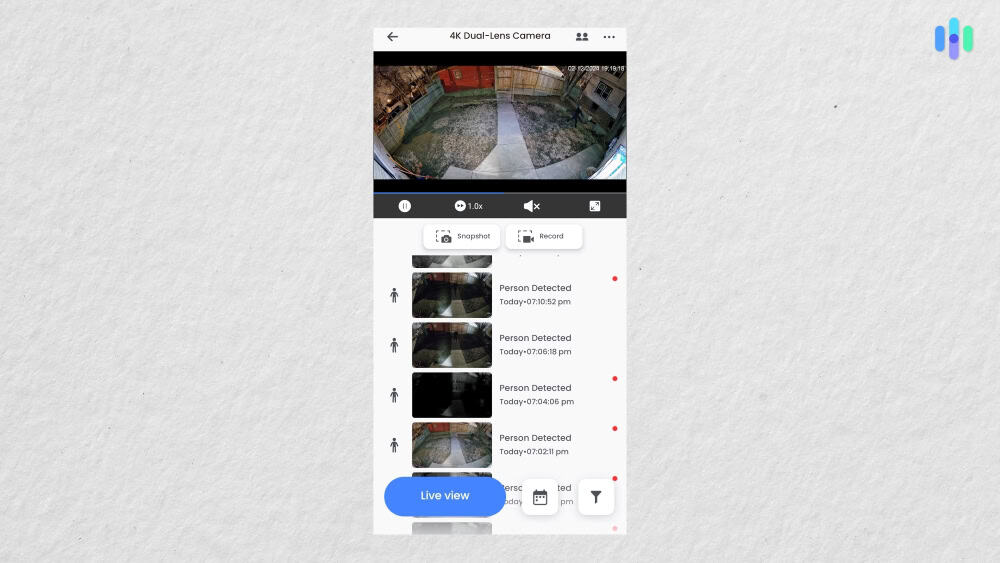
Lorex Pricing
We think you get what you pay for with Lorex. Its extensive catalog means prices vary widely. Because of the wide variety of systems, pricing spans a broad range. Individual 4K cameras typically start around $150 to $200, while complete systems with multiple cameras and DVR can range from $400 to over $1,000 depending on specifications.
Pro Tip: Take advantage of Lorex’s open box deals, which are gently used security systems at a discounted price with a one-year warranty.
One of our favorite things about Lorex, though, is that they do not require a monthly fee. We paid for our equipment upfront to avoid a long-term financing contract and opted to store our video footage on their DVR to avoid a cloud subscription. Most providers, such as the Ring cameras we reviewed, require a $10 per month subscription for video storage.
Lorex vs. Other Brands
Compared to most security camera brands we test, Lorex is kind of unique. Take Ring, for instance. This Amazon-owned security camera brand offers mostly wireless security cameras that store videos in the cloud. And without local storage, Ring cameras need a subscription to be able to record. The same goes for the Google Nest Cam family.
That said, there are still brands like Lorex that offer local recording devices, or at the very least, security cameras with a microSD card slot for local storage. Swann and Wyze come to mind, both offering affordable video monitoring solutions.
Let’s take one product from each brand and compare them to the Lorex 4K camera we tested.
| Features | Lorex H30 | Ring Spotlight Cam Wired Plus | Google Nest Cam (battery) | SimpliSafe Outdoor Security Camera | Wyze Cam Outdoor v2 |
|---|---|---|---|---|---|
| Resolution | 4K | 1080p HD | 1080p with HDR | 1080p | 1080p HD |
| Local storage | MicroSD and DVR | N/A | N/A | N/A | MicroSD card |
| Cloud storage cost | $3.99-$11.99/month | $4.99-$19.99/month | $10-$20/month | $9.99/month | $2.99-$9.99/month |
| Wired or wireless? | Wired | Wired (plug-in) | Wireless (battery-powered) | Wireless (battery) | Wireless (battery-powered) |
| Night vision range | 98+ ft | 30 feet | 20 feet | 30 feet | 25 feet |
| Operating temperature | -22 to 140 degrees Fahrenheit | -5 to 122 degrees Fahrenheit | -4 to 104 degrees Fahrenheit | 4 to 122 degrees Fahrenheit | -4 to 122 degrees Fahrenheit |
| IP rating | IP 67 | IP 55 | IP 54 | IP 65 | IP 65 |
| Device/system price | $199.99 | $179.99 | $179 | $169.99 | $73.99 |
Our Lorex Camera System Research and Data
The following is the data and research conducted for this review by our industry-experts. Learn More.
Encryption
| In Transit | Yes |
|---|---|
| At rest? | Yes |
| All network communications and capabilities? | Yes |
Security Updates
| Automatic, regular software/ firmware updates? | No |
|---|---|
| Product available to use during updates? | Yes |
Passwords
| Mandatory password? | Yes |
|---|---|
| Two-Factor authentication? | Yes |
| Multi-Factor authentication? | Yes |
Vulnerability Management
| Point of contact for reporting vulnerabilities? | |
|---|---|
| Bug bounty program? | No |
Privacy Policy
| Link | Privacy Policy |
|---|---|
| Specific to device? | No |
| Readable? | Yes |
| What data they log | Contact information like name, address, email address and telephone number, account information, payment information, product reviews and feedback, device ID, your Wi-Fi network, IP address, cookies, device information and web beacons. |
| What data they don’t log | Not expressly stated |
| Can you delete your data? | Yes |
| Third-party sharing policies | Yes |
Surveillance
| Log camera device/ app footage | Yes |
|---|---|
| Log microphone device/ app | Yes |
| Location tracking device/ app | Yes |
Parental Controls
| Available? | No |
|---|
Company History
| History of Breaches? | No |
|---|---|
| Action Taken? | Not applicable |
Additional Security Features
| Privacy Shutter | No |
|---|---|
| Privacy Zone | No |
Our Final Thoughts
While Lorex offers a lot of great camera options, it isn’t for everyone. We loved the high-quality video and self-contained, fee-free nature of our DVR system. Unfortunately, Lorex doesn’t offer professional installation or monitoring. This means you may have to track down a third-party installer, and calling for help in an emergency is completely up to you.
We like that Lorex offers commercial-grade camera quality without the monthly fees. There are trade-offs to consider, though. You’ll need to be comfortable running cables and configuring network settings. If you prefer a simple plug-and-play experience with professional support on standby, we recommend SimpliSafe or Google Nest instead.
Lorex FAQs
-
Are Lorex cameras secure?
Lorex cameras are secure because all of the footage is stored locally on a hard drive rather than in cloud storage. As long as you change your administrator password periodically and create long, complicated, and unique passwords every time, your system will be secure. Also, make sure to perform all firmware updates as soon as possible.
-
Is Lorex owned by FLIR?
Lorex is currently owned by Dahua Technology Co. FLIR Systems sold Lorex to Dahua in February 2018.
-
Why did my Lorex cameras stop working?
Your Lorex cameras may have stopped working because the camera may not be connected to the power adapter. You might also have a faulty cable.
-
PR News Wire. (2019). Smart Home Security Market to Grow at a CAGR Of 19.6% During 2018 – 2022.
prnewswire.com/news-releases/smart-home-security-market-to-grow-at-a-cagr-of-19-6-during-2018–2022–300927558.html