
ADT Security Camera Pricing and Costs
Starting at $100, ADT’s security cameras from Google Nest are not the most affordable, but they might be the best security cameras out there.
- Professional installation on all systems
- 24/7 monitoring centers nationwide
- 150+ years of home security innovation
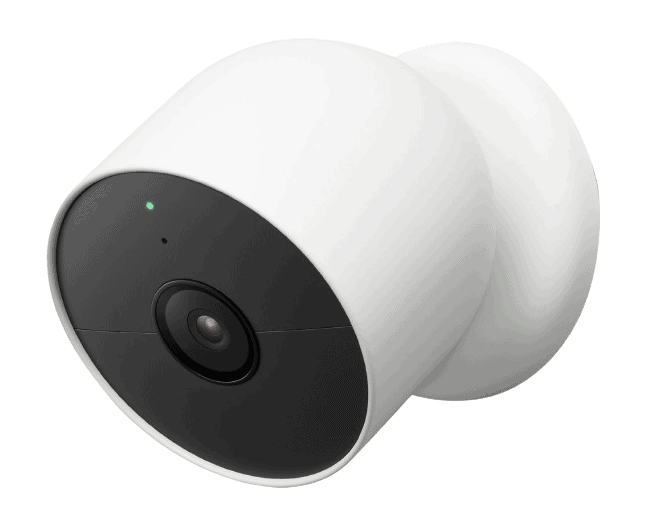
Year after year, we highly rate ADT, and we do think that it’s one of the best home security systems of 2025. While ADT’s camera technology has impressed us in the past, the company took its camera offerings to the next level a few years ago when it added Google Nest cameras.
However, good camera technology doesn’t come cheap. ADT prices its cameras in the middle to upper-mid range. To be fair, you get a lot of quality and features at that price point. Let’s go through the pricing details and an overview of our latest experiences with them so you can see if you should buy a home security camera through ADT.

Overview of ADT Security Cameras
If you’re going to buy Nest Cams, we recommend getting them from ADT. We’ve seen ADT offer deals on Nest Cams by up to 60 percent, which is better than what we’ve seen on Amazon and Google Store. It’s the exact same hardware, so you’re not missing out by buying directly from ADT.
>> Check Out: Nest Camera Review
ADT is known for its trained service technicians, and they can professionally install your cameras. In fact, we recommend a professional installation for any cameras that will be hardwired into your home’s electrical system. If you live in an area where any electrical work must be done by a professional, then an installation from ADT is your only choice.
However, a professional installation isn’t your only choice. The Self Setup line from ADT is designed to be installed by homeowners and apartment renters. Going this route is a great way to save on installation fees. The DIY approach is also more sensible if you are only purchasing plug-in or wireless cameras.
>> Related: ADT Self Setup Review
ADT Camera Options

You don’t have to look long and hard to learn about ADT’s home security pricing. That information is readily available on ADT’s website, including ADT’s current deals and other promotions you might want to check out. But since you’re already here, let’s see the options.
Three Cameras
ADT offers three types of security cameras – indoor cameras, outdoor cameras, and video doorbells or doorbell cameras. All those cameras are from Google Nest. Here’s an overview of the Nest Cams you can get with your ADT security system:
| Camera Type | Available options |
|---|---|
| Indoor camera |
|
| Outdoor camera |
|
| Doorbell camera |
|
While some home security cameras have functions only available with a cloud subscription, Nest Cams offer advanced capabilities as standalone devices. For example, Nest Cams use AI technology to recognize people, something that requires a cloud subscription with SimpliSafe. A Google cloud subscription does unlock a bit more functionality. In our review of the Nest Cam (battery), we talk about how we used cloud-powered facial recognition to cut down on false alarms.
They are also some of the most reliable security cameras on the market, especially if you value high video quality. Yes, you don’t need to be able to shoot cinematic videos with your security cameras, but a high frame rate (at least 30 fps) and dynamic range will help you capture crucial details in case of a break-in. The Nest Cams have both.
FYI: The video quality of the Nest Cams isn’t top-of-the-line, you probably don’t need 4K video quality anyway. The Nest Cams record in 1080p at 30 frames per second. That’s better than the old ADT cameras we tested (720p), and it consumes less bandwidth than 4K cameras. That means you can run more Nest Cams around the house versus having just a couple of 4K cameras due to network restrictions.
Nest Aware Subscription
ADT now offers a Nest Aware subscription when you purchase any video package. For monitored systems, the cost is rolled into the $39.99 per month Complete monitoring fee. Without that bundle, you’d pay $8 per month for Nest Aware. When you get a Nest Aware subscription through ADT, it includes:
- 30 days of video event recordings
- Facial recognition technology
- Sound recognition technology, which can detect breaking glass or smoke alarms
- 911 services in the mobile app that connects to local first responders
Additionally, the ADT monitoring plan with Nest Aware includes video verification, which means ADT’s monitoring personnel will be able to use your cameras to verify alerts and potentially speed up police response.
FYI: The idea that ADT personnel might see video of the inside of your home does raise questions about privacy. However, when we tested the system, we were sent clips before they were referred to ADT for verification. You have one minute and 20 seconds to review a clip , and if you don’t respond, the video is sent to ADT.
You also have the option to add 10-day continuous video recording with Nest Aware Plus, which costs an extra $7 per month. A word of warning: Continuous recording might take a toll on your Wi-Fi network. Our recommendation is to pass on Nest Aware Plus because the Nest Cams excel at detecting and capturing key moments on video.
Choose a Security Package or Build Your Own
While some home security companies sell their cameras as standalone products, ADT requires certain purchases that include:
- A base station
- At least one door/window sensor
- Access to the ADT+ app
Currently, four packages include these fundamental components and at least one Nest camera. The Outdoor Video package includes either a video doorbell or a battery-powered Nest Cam. The top-tier Total Safety package includes a video doorbell, an indoor or outdoor Nest Cam, an outdoor Nest Cam, a smart lock, and more. In the table below, we’ve also included the Security Starter package that does not include a camera.
The purchase of any package requires at least one month of professional monitoring. For packages with a camera, ADT requires at least one month of Complete Monitoring for $39.99 per month. In the table below, we’ve also included the camera-less Security Starter package for comparison.
| ADT Packages | MSRP Price |
|---|---|
| Outdoor Video | $649 |
| Front Door Protection | $719 |
| Video Essentials | $709 |
| Total Safety | $1,574 |
| Security Starter (no camera included) | $349 |
FYI: ADT always has various packages on sale. For example, at the time of writing, the Outdoor Video bundle was being offered for $454, and Total Safety was available for $1,024, with both requiring at least one month of Complete Monitoring.
You can also customize those packages with additional equipment, so if you need more cameras than what’s included, you can buy them from ADT. Surprisingly, they’re being sold at retail prices – no markups.
| Nest Cam model | ADT price |
|---|---|
| Nest Cam (indoor, plug-in) | $99.99 |
| Nest cam (battery) | $179.99 |
| Nest Cam with floodlight | $279.99 |
| Nest Doorbell (battery) | $179.99 |
While these are good deals for dependable Google technology, not every has a few hundred dollars lying around. ADT does offer financing options with terms up to 60 months. So, the Outdoor Video package would cost about $18 per month over a 36-month term.

Our Recommendation
When we tested ADT, we went with the Build Your Own package, which starts with the base station and a door/window sensor for $269. We added all the components we wanted to test to rack up a total of more than $1,200.
That said, we feel the established packages work for most homes. Also, these packages are often discounted. If you think you need one more sensor or camera, you can easily add one to an established package and still take advantage of any discount. Finally, we paid for our custom system upfront, but you can finance your equipment if you want.
ADT Self Setup
Remember when we said you can also DIY the installation? Well, that’s another option if you’re looking to save. ADT previously had a different offering for ADT Self Setup, but now, you can get the same equipment options if you want to DIY. The prices and packages are the same, too, but you can cut back on the cost by skipping the installation fee and installing the system yourself.
ADT’s installation fee starts at $99 and increases with the scale of the installation. If it involves security cameras, installation will likely cost $200 or more. However, Nest Cams were designed for DIY installation, and we set up ours in about 10 minutes.
Pro Tip: You might have to climb up a ladder though. We recommend placing your security cameras at least eight feet off the ground to make it harder for criminals to get to them.
The only Nest Cam we’d recommend getting professionally installed is the Nest Cam with Floodlights. It requires hardwiring to a junction box, so unless you’re an electrician, we suggest getting your ADT system installed by a technician if it includes that camera.

Monitoring Options
Now, after buying ADT Self Setup equipment, you can skip the monthly fee and use it without professional monitoring. However, you also won’t be able to enjoy the system’s full features that way, so we recommend paying for professional monitoring.
For camera support, ADT’s Complete monitoring package costs $39.99 per month. That price is very competitive with those from other top home security companies. Also, you don’t have to sign a contract and can go month-to-month with the service.
Price Comparison
Now that you know your options, let’s compare them to other brands on the market, specifically, Ring and Arlo. We’ve tested the Ring cameras and found them to be a solid and affordable option. On the other hand, when we reviewed Arlo cameras, the cameras we tested were more expensive but had premium features to make them worth the price. Arlo also has budget-friendly, bare bones cameras, unlike ADT.
Compared to those two options, the Nest Cams are somewhere in the middle price-wise. However, in terms of features, the Nest cameras are actually on the same level as Arlo, since they are capable of facial recognition, person detection, and other AI-powered detection modes.
Combine that with ADT’s monitoring service, and you can really get a lot of good value from the ADT Self Setup camera options.
| Camera Models | Self Setup | Ring | Arlo |
|---|---|---|---|
| Indoor cameras | $99.99 | Starting at $79.99 | Starting at $79.99 |
| Doorbell cameras | $179.99 | Starting at $49.99 | Starting at $79.99 |
| Outdoor cameras | $179.99 | Starting at $79.99 | Starting at $99.99 |
ADT Self Setup Camera Installation
Here’s another thing to consider: As a DIY system, you don’t have to pay an installation fee. You’ll set up the whole system yourself, including the cameras. If that sounds too daunting, let us assure you that Nest Cameras are some of the easiest security cameras we’ve ever had to install.

The Nest Cam (indoor) is a simple plug-in camera, so all you need to do is plug it into an outlet and secure its placement either to a wall or any flat surface. The Nest Cam (battery) and Nest Doorbell (battery) are even easier to deal with. Since they run on batteries, simply charge them overnight before mounting them.
Pro Tip: Consider mounting indoor cameras at choke points like hallways — places intruders must pass to enter different areas of your home.
Customer Support
When it comes to home security technology, we prefer companies that offer immediate customer support. You never know when you’re going to need help installing a new component or updating a piece of software. This is where ADT delivers in a big way, especially with live chat support. This service is available from 7 a.m. to midnight (Eastern Time). Whether you need to make an early call or a late night one, ADT is available to serve you.
Find out how ADT compares to other security cameras
For a closer look at how ADT performs, we compared it with other popular security cameras.
Recap
So which ADT security system is right for you?
The professionally-installed ADT system is a great option if you want to combine ADT’s excellent monitoring service with the power of Google Nest cameras, but note that this is the more expensive route. In return, however, you’ll receive a premium home security experience and a wider range of options for home security.
That said, if you’re on a budget, the ADT Self Setup system is still a viable budget alternative. While you get less choices for equipment, it has access to an indoor camera, outdoor camera, and a video doorbell – all from Google Nest. Its monthly monitoring plan is also cheaper than ADT Control, but again, it’s not as robust as ADT’s full-featured option.
FAQs
Check out our answers to some of your most frequently asked questions about ADT camera pricing.
-
How much does ADT charge to add a camera?
ADT offers add-on Google Nest cameras with prices ranging from $100 to $280.
-
How much is ADT cloud storage per month?
Cloud storage is included in ADT’s Complete Monitoring plan, which costs $39.99 per month. For that price, you also get professional monitoring, smart home automations, and video verification, as well as a professional monitoring service.
-
How do you install an ADT camera?
ADT cameras from Nest Cam are designed for easy DIY installation, except for one model, which is the Nest Cam with Floodlight. It requires hardwiring, so a licensed electrician might be required to do the job depending on where you live. That said, ADT can also install Nest Cams for you, if you buy a full ADT system and choose the professional installation option. The service fee scales with the size of your system, but expect to pay $100 at a minimum.
-
Do ADT cameras record all the time?
The Nest Cams have the capability to record 24/7 video and store it in the cloud. To unlock this capability, you need to upgrade your cloud subscription from the Nest Aware plan included in ADT’s Complete Monitoring subscription. Nest Aware Plus – the name of the upgraded subscription – costs an additional $7 on top of the $39.99 Complete Monitoring monthly fee.




