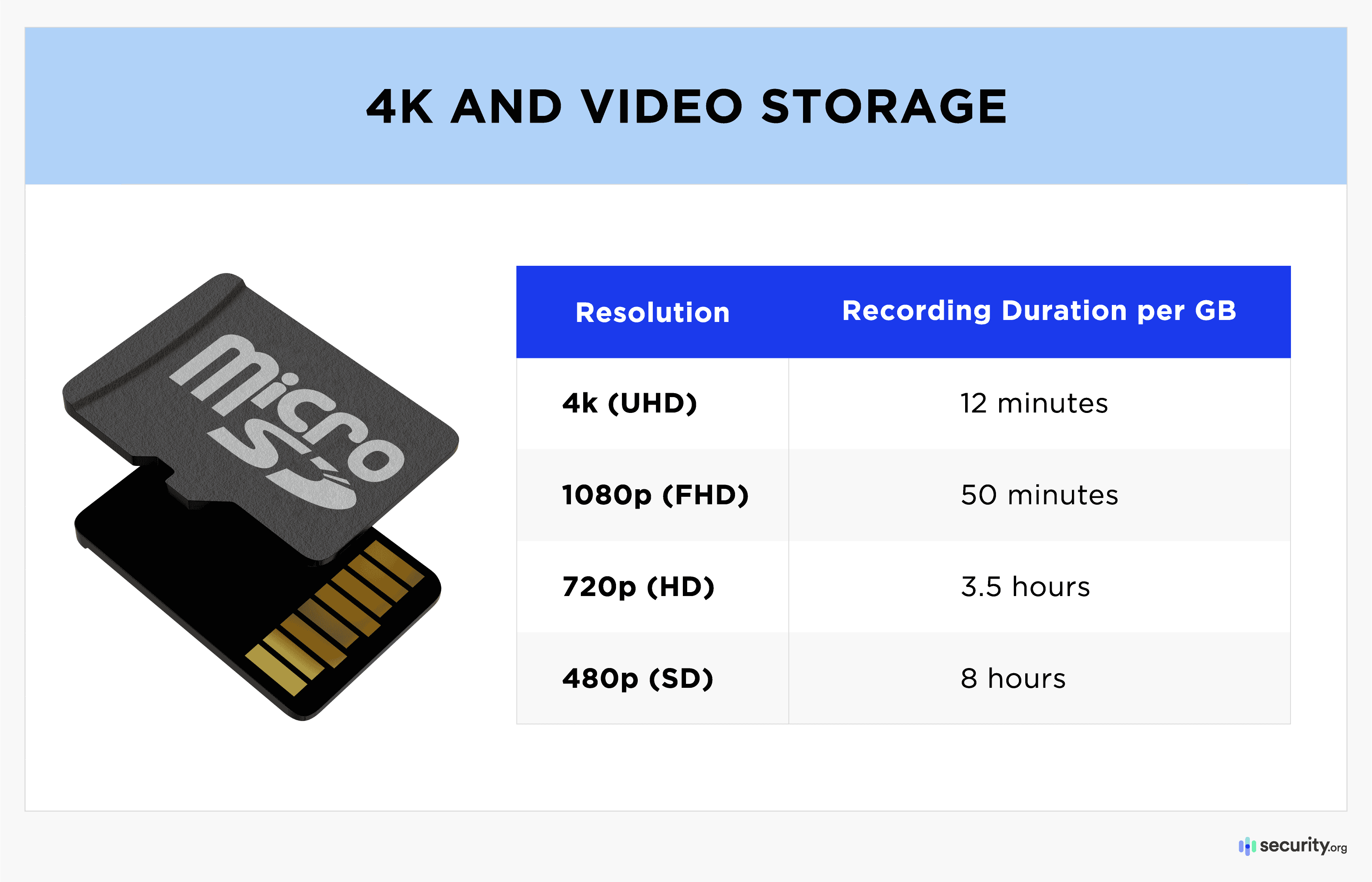Best 4K Home Security Cameras, Tested for Burglar & Porch Pirate Detection
Our #1 pick is Lorex. The high resolution and ultra-wide viewing angle of our Lorex camera allowed us to see package drop-offs and even the license plates of passing cars.


- Two high-quality 4K resolution camera models
- Robust, weather-resistant design
- Smart-home integrations
- Two high-quality 4K resolution camera models
- Robust, weather-resistant design
- Smart-home integrations

- With 4K, read labels on packages delivered to your home
- Wide selection of 4K resolution cameras
- 4 times the number of pixels as 1080p HD cameras
- With 4K, read labels on packages delivered to your home
- Wide selection of 4K resolution cameras
- 4 times the number of pixels as 1080p HD cameras

- Many styles of 4K cameras to choose from
- Seven days of free cloud storage, even with 4K video
- Crystal clear resolution, even at night
- Many styles of 4K cameras to choose from
- Seven days of free cloud storage, even with 4K video
- Crystal clear resolution, even at night
Editor’s Note: For added peace of mind, we highly recommend a complete outdoor security system. ADT equipment can withstand the coldest temperatures, and the Google Nest cams they offer have 1080p HD image quality with 4K sensors. ADT even topped our list of the Best Security Systems for Outdoor Security in 2025.
4K is the latest in security camera technology right now. These cameras capture super-clear images with over eight million pixels. And the results are stunning life-like videos. All the better to protect your home and family!
But even with the wide variety of options, choosing between 4K security cameras isn’t easy. Finding the best home security camera requires comparing features, specs, video storage, and price. We got our hands on and tested the best 4K camera options and made this list to help you in your search.
Let’s Cut To The Chase: Your time is money, so we’ll make this quick and easy. Choose Lorex if you want wide viewing angles with lots of camera options. Choose Swann if you want crystal clear night vision. Or choose Arlo if you want A.I. features like person and package detection. Or keep reading for our hands-on experience with each of these 4K security cameras.

Our Methodology: How We Chose These 4K Cameras
Our selection process included five days of hands-on testing for each 4K camera option, and an entire weekend of our five security camera experts comparing notes.
We bought the 4K cameras and installed them in our home (most are outdoor cameras). We tested each to see how well they detect break-ins, how they deter crime, and the overall user experience. This testing phase lasted five weeks total.
Finally, we compiled the results and ranked the 4K security cameras. We know you’re eager to see how they performed, so let’s get right into our top picks!
A Closer Look at the Best 4K Security Cameras
-
1. Arlo - Best 4K Camera with Spotlight
 View Packages Links to Arlo
View Packages Links to ArloProduct Specs
Resolution Up to 4K HD Field of View Up to 180° Power Wired, battery, solar, PoE Connectivity Wi-Fi, ethernet Video Storage Cloud Smart Platform Compatibility Alexa and Google Home 
What We Like
- Weather-resistant for indoor and outdoor use
- Battery-powered
- Works with Alexa, Google Assistant and Siri
- Local recording via a micro-SD card or USB drive
What We Don’t Like
- No free cloud storage
- Artificial intelligence features (person detection, activity zones, etc.) require a subscription
- Not compatible with legacy Arlo base stations
- Battery life lasts up to only six months in an ideal environment
What You Need to Know About Arlo
Arlo is one of our favorite brands of battery-powered security cameras, and it has just the perfect 4K battery-powered cameras. There are two, actually – the Arlo Ultra and Arlo Ultra 2. They have some differences in how they connect to the internet, but they offer the same features and specs.
The Arlo Ultra cameras have impressive video quality thanks to their high dynamic range (HDR). Essentially, this feature digitally enhances the lighting to balance out dark and bright areas to get rid of excessive glare and shadows. The sun sets facing our backyard where we placed the Arlo Ultra and the HDR really helped. There wasn’t a lot of glare, unlike with the Swann cameras from earlier.
On top of that, the Arlo Ultra has a 180-degree maximum field of view. It’s not dual-lens like the Lorex 4K camera we tested. It uses a varifocal lens instead, and you can actually adjust the viewing angle to 120, 155, or 180 degrees. 180 degrees was too heavily distorted though. It really curved the horizon and made our faces look funny. On the other hand, 120 degrees was too narrow. We recommend sticking to 155 degrees.
What’s Different About Arlo?
A look at the Arlo Ultra 4K Camera during our testing phase There are a few things that set the Arlo Ultra apart from the other 4K cameras we tested.
For starters, it runs on battery (or sunlight if you buy the $60 Arlo solar panel). That means you can set it up pretty much anywhere without having to look for an outlet to plug it into. The setup took us just 10 minutes and no wiring was involved. (Remember our two-hour Swann setup?)
That varifocal lens also makes the Arlo Ultra versatile; although again, we recommend using only the 155-degree setting.
What really impressed us about the Arlo Ultra was the smart motion detection powered by A.I. We saw the same feature from the Lorex 4K Dual-Lens, but Arlo’s A.I. was just more reliable. It accurately detected and distinguished humans, animals, vehicles, and packages every time. And with the help of Arlo’s app, we were able to use that to customize how it protects our home. More on that below.
FYI: The Arlo Ultra fits a powerful spotlight within its small frame. It stands about four inches tall (fits in the palm of our hands) but features a 400-lumen spotlight. It was more than bright enough to illuminate our 25-by-35 feet backyard.
Our Hands-On Experience With Arlo
Let’s start with the bad news: Arlo requires a cloud subscription to use its A.I. features. And the subscription options aren’t that cheap. They start at $7.99 per month for each camera. To put that in perspective, our #4 pick Nest charges $8 per month to cover unlimited cameras. We don’t think Arlo is worth using without a subscription, as you wouldn’t be able to access A.I. detection, cloud recording, and its other useful features.
>> Check Out: Best Security Cameras Without a Subscription
So we signed up for an Arlo Secure plan after setting up the Arlo Ultra and unlocked these perks:
- Object Recognition: Our Arlo Ultra identified what triggered a motion event – be it a person, animal, or vehicle. It was also able to identify if a package had been dropped off or picked up. That’s a good way to catch porch pirates and package thieves in the act.
- Smart Notifications: In our Arlo app, we chose which moving objects we wanted to be notified about. We chose person and package detection, and through five days of testing, it never once mis-tagged a motion event.
- Animated Previews: Our iPhone notifications included a looping GIF of what triggered the alert. That meant we didn’t have to open the Arlo app every time an alert came in.
Those are nice perks, but Arlo’s ability to detect and deter burglars and package thieves comes mainly from its built-in spotlight. You can manually activate it – for example, while watching a trespasser in real-time. But you can also set it up to turn on automatically when the camera detects movement. We went with the latter.
Additionally, we liked that there’s an option to customize the light behavior. Our Lorex 4K Dual-Lens and the Swann NHD-885MSFB just turn on their spotlights when they detect movement. With Arlo, we got to set the spotlight to pulsate (brighten and dim slowly) or flash (turn on and off in quick succession). It won’t just take a burglar by surprise; it will disorient them.
Pro Tip: Aside from putting up security cameras, installing adequate lighting is one of the ways you can protect your home against home invasion and break-ins. Spotlight-equipped cameras like the Arlo Ultra hit two birds with one stone.
Arlo 4K Camera Cost
Now comes the tough pill to swallow: The Arlo Ultra 2 is priced $299.99, and that’s just for the camera. It also requires a SmartHub, a wireless base station that connects up to five Arlo cameras to the internet. And if purchased separately, it costs $149.99.
Arlo offers bundles, but the minimum bundle is for two Arlo Ultra 2s and a SmartHub for $599.99. That saves you about $150 compared to buying the components individually, but Arlo’s pricing is still more expensive compared to Swann’s.
Arlo Products Price Arlo Ultra 2 (2-camera pack) $599.99 Arlo Ultra 2 (3-camera pack) $899.98 Arlo Ultra 2 (4-camera pack) $1,299.98 Arlo Ultra 2 add-on camera $299.99 Arlo SmartHub $149.99 Arlo Solar Panel $59.99 You also have to factor in the monthly fee. It’s not absolutely required, but we highly recommend getting a subscription. The price is $7.99 per month per camera. That gets you all the features we listed above and 30 days of cloud storage. If you have more than one camera though, there’s a $12.99 plan that covers unlimited cameras installed in the same location.
Bottom Line: The Arlo Ultra is the most expensive option on this list … by far. So if you like Arlo, we’d recommend going with the more affordable Arlo Pro line of 2K cameras and Arlo Essential line of 1080p cameras. Check them out in our Arlo review to see which one suits you best.
-
2. Lorex - Best 4K Technology and Field of View
 View Packages Links to Lorex
View Packages Links to LorexProduct Specs
Resolution Up to 4K HD Field of View Up to 180° Power Wired, battery, PoE Connectivity Wi-Fi, ethernet Video Storage Cloud, Local Smart Platform Compatibility Alexa and Google Home 
What We Like
- Dual-lens with 180-degree total coverage
- Deters crime with siren and security lighting
- Can store continuous videos
- Weatherproof and tamper-proof outdoor camera
What We Don’t Like
- Wired setup for most options
- Limited customer support
- Not very smart home-friendly
- App and user experience could be improved
What You Need to Know About Lorex
Setting up our Lorex 4k Dual-Lens Camera Lorex stands out for the sheer number of 4K cameras it offers, and the Lorex 4K Dual-Lens Wi-Fi Camera is the best of them all. It has two 4K lenses that automatically stitches two videos together to create a single, non-distorted, panoramic 180-degree shot. We included sample footage from our Lorex test video down below. The stitched image is so seamless, you can’t even tell they’re from two different lenses. You won’t see this feature on any other cameras on this list.
Remember: 4K is four times sharper than 1080p resolution. And 1080p is currently the industry standard for picture quality. That tells you just how crisp and clear 4K resolution really is.
That said, the Lorex 4K Dual-Lens isn’t the best camera for every situation. It’s overkill to put it in on a small porch or to make it watch over the stoop of a New York apartment. Trust us, we tried. But that’s what we like about Lorex. It has a massive catalog of cameras you can mix and match. You can even combine 4K cameras with 2K and 1080p cameras into one system.
We recommend the Lorex 4K Dual-Lens for these areas:
- Front yard or backyard
- Side of the house
- Pool area
- Driveway
What’s Different About Lorex?
A dual-lens camera is certainly a first for us. We’ve tested 180-degree cameras like the Arlo Ultra (our #3 pick for this list), but most of them use a varifocal lens that creates a fisheye distortion. We didn’t see much of that distortion from the Lorex 4K Dual-Lens.
Besides that, Lorex’s ruggedness impressed us. You’ll see in the video below that we tested our 4K Dual-Lens camera in the snow and it held up like a champ. Here’s some info about the 4K Dual-Lens’ hardware build:
- Dust/Waterproofing: IP66
- Minimum operating temperature: -4℉
- Maximum operating temperature: 122℉
- Connectivity: 2.4 or 5 GHz Wi-Fi
- Power: Wired/plugged-in
We also loved the fact that it stores videos locally. That’s true for most Lorex cameras, but the 4K Dual-Lens can use either the included 32 GB microSD card (which we upgraded to 256 GB) or a compatible Lorex NVR. Fortunately, it paired just fine with the 1 TB D863 Series Lorex NVR that we tested previously (pictured below).
We found that the Lorex 4K Dual-Lens camera pairs well with the 1 TB D863 Series Lorex NVR Pro Tip: The Lorex 4K Dual-Lens works with any Lorex Fusion-ready NVR, but make sure to pick one that supports 4K recording. In our experience, a 4K Lorex camera’s resolution drops down to 1080p if the NVR isn’t 4K-compatible.
Our Hands-on Experience With Lorex
The Lorex 4K Dual-Lens was surprisingly easy to install thanks to it being Wi-Fi-capable, although we did use a power drill and screws to mount it. It weighs almost two pounds and we didn’t want to risk letting this $250 camera crash to the ground.
At first, the 4K Dual-Lens worked just like any camera we’ve tested. It streamed live video (check out the sample video below), recorded clips, and detected our movement.
Then we got to testing the new Lorex app on our iPhone 14 and unlocked some other security features:
- Smart Security Lighting: Lorex makes this feature a bigger deal than it is. It’s a color-changing LED running down the middle of the device. We set it to flash red when the camera detects motion, but you can customize the color and light pattern (i.e. flash or steady) to your liking. It’s bright enough to grab attention, but not enough to really surprise a trespasser. However, it’s similar to the Active Deterrence light on the Vivint Outdoor Camera Pro we reviewed.
- Warning Lights and Siren: Now on the other hand, the motion-activated spotlights below each camera lens and the built-in siren have a much better crime-stopping potential. We’re not sure how bright and loud they are exactly, but the spotlights illuminated the entire camera’s view and the siren could be heard up to three houses down from ours.
- Smart Motion Detection: We had high hopes for this feature, but it was hit-or-miss. The idea was there – rather than just telling you there’s movement, the app tells you whether it’s a person, animal, vehicle, or a package delivery. But it’s not alway reliable. It once tagged a person as an animal and a passing car as a person.
- Auto-Framing: Lastly, this feature reminded us of the SuperSight from the now-discontinued Nest Cam IQ Outdoor we tested. It automatically zooms in and tracks the movement of a person, animal, or vehicle. It’s useful for catching license plates and gathering evidence, although it doesn’t really do anything to stop crime.
There was no shortage of security features on the Lorex 4K Dual-Lens. And it’s not the only Lorex camera with those features, as we also saw them from the 4K cameras in the Lorex H Series line. We picked the 4K Dual-Lens for its wall-to-wall viewing angle, but check out the H Series cameras if you need monitoring for a smaller outdoor space.
Lorex 4K Camera Cost
The price is the biggest kicker. The Lorex 4K Dual-lens Wi-Fi Camera runs $249.99, which is steep compared to other cameras on the market. Only the Arlo Ultra costs more. Here’s a side-by-side comparison of 4K camera pricing.
Cost Lorex 4K Dual-Lens Swann PRO-4KMSB Arlo Ultra 2 Nest Cam (battery) Price per camera $249.99 $119.99 $299.99 $179.99 Monthly fee for cloud storage n/a Starts at $2.99 per month Starts at $7.99 Starts at $8 Local storage MicroSD card or NVR DVR or NVR Arlo SmartHub with microSD card or USB drive None Despite Lorex’s higher cost, we still like this camera brand because it doesn’t require a monthly subscription. That’s an easy $80 savings per year compared to the Nest Cams. (We’ll unpack Nest Cam’s subscription pricing below.)
The Lorex 4K Dual-Lens stores video in the included 32 GB microSD card, but you can swap it for a higher-capacity microSD card up to 256 GB. We recommend it. We did that and were able to store more than a week’s worth of videos.
Alternatively, if you’re buying multiple cameras, you can invest in a 1 or 2 TB NVR. In our experience, a 1 TB NVR can hold up to 10 days of rolling recordings from four 4K cameras. Just make sure all your cameras are compatible with the NVR and that the NVR is 4K-capable.
Bottom Line: If you can afford the $250 price tag, we recommend going with the Lorex 4K Dual-lens Wi-Fi camera. It offers a wide but non-distorted field of view, great hardware build, local storage options, and a built-in siren and lights for deterring burglars. We just don’t recommend it if you live in an apartment.
-
3. Swann - Best Night Vision 4K Camera
 View on Amazon Links to Amazon.com
View on Amazon Links to Amazon.com
What We Like
- Affordable
- Stores rolling videos locally
- Face, perimeter intrusion, and package detection
- Seven days free cloud storage
What We Don’t Like
- Limited viewing angle
- Susceptible to power outages
- Low mobile app ratings
- Confusing product lineup
What You Need To Know About Swann
Swann’s product catalog isn’t as large as Lorex, but it does have some interesting options like the PRO-4KMSB thermal-sensing camera we tested.
The PRO-4KMSB uses infrared-powered night vision to see up to 150 feet in total darkness. That’s impressive because our Lorex 4K Dual-Lens could see only up to 32 feet. Additionally, the PRO-4KMSB uses infrared-powered motion detection to reliably detect human, animal, and vehicle movement. That’s the same technology used by motion sensors in security systems. It’s primitive compared to the A.I. detection in the Lorex 4K Dual-Lens, but it tends to be more accurate as it senses body heat.
We tested another 4K camera from Swann – the NHD-885MSFB Spotlight IP Security Camera. It’s pretty much the same camera, but with a built-in spotlight. This means it can scare away burglars and see in full color at night instead of black and white. However, it sacrifices the night vision range – instead of the 150 feet range with the PRO-4KMSB, we got only about 115 feet of night vision from the NHD-885MSFB.
FYI: Built-in spotlights have become a standard feature in many security cameras. Lights are effective crime deterrents, which is why cameras like the Ring Spotlight Cam we reviewed and the Nest Cam with Floodlight are excellent for outdoor security.
A look at a Swann security camera during our 4K camera testing phase What’s Different About Swann?
The Swann cameras we tested were not as flashy as the Lorex 4K Dual-Lens or the Arlo Ultra 2. They didn’t have A.I. detection. However, we knew that we could count on Swann if we needed a versatile but affordable camera system. Here’s what we got for our $600 budget:
- 1 PRO-4KMSB 4K outdoor camera
- 1 NHD-885MSFB 4K outdoor camera with spotlight
- 2 PRO-1080MSB 1080p HD indoor cameras
- 1 Refurbished SRDVR-85680H 4K-capable 8-channel DVR
That’s four cameras and a DVR for less than the cost of a two-camera pack Arlo Ultra 2 bundle ($599.99).
The two 4K cameras from Swann stood guard outside our house. And because we wanted to save money and didn’t need 4K cameras inside our home, we went with 1080p HD cameras for indoor use. That’s one of the best things about a Swann system. There are tons of camera options and many of them work together to create a camera system tailored to your home.
Pro Tip: You can buy Swann camera sets with at least four cameras and a DVR starting at around $300, but you can also customize your system. A DVR ties the system together. We got a refurbished eight-channel DVR for $150, 50-percent off the MSRP.
Our Hands-on Experience With Swann
Unlike the Wi-Fi capable Lorex 4K Dual-Lens, both the 4K cameras we got from Swann required wiring. Each came with a 60-foot BNC cable. If you know anything about us, we’re not big fans of that type of wire in security camera installation. It’s difficult to work with because it’s thick and stiff, making it hard to bend around corners. We much prefer Ethernet cables.
After the two-hour installation, we began testing the cameras. There honestly wasn’t much to test, but we had fun pushing the limits of their accuracy in detecting movement. Again, both 4K Swann cameras use thermal sensing a.k.a. PIR motion detection. That means they can be triggered only when the moving object emits a heat signature.
Here are some tests we ran and how the cameras responded:
- Our dog running across the frame: Detected
- Us walking towards the camera: Detected
- A basketball bouncing across the frame: Not detected
- An unmanned diesel-powered lawn mower: Detected (but only once it got halfway through the frame)
- A paper airplane flying close to the lens: Not detected
As you can see, these cams were pretty accurate. We also loved that the NHD-885MSFB’s spotlight turned on everytime it detected a moving heat source. That’s a great way to surprise intruders, and hopefully get them to scram. It also features two-way audio so you can speak directly to visitors or package thieves.
Pro Tip: Not all Swann cameras and DVRs are compatible with cloud backup. In fact, our 4K Swann cameras were not supported. If you really want cloud backup, though, we learned that you can backup recorded DVR videos to a Dropbox account.
On the downside, both Swann 4K cameras offer a narrow viewing angle. The PRO-4KMSB gave us a 90-degree field of view while the NHD-885MSFB gave us a slightly wider but still narrow 93 degrees. Remember, the Lorex 4K Dual-Lens has a 180-degree field of view that simply can’t be beat.
Swann 4K Camera Cost
But did we really expect Swann to do as well as Lorex? No, especially not at Swann’s cheaper price point.
Swann Product Price PRO-4KMSB (4K outdoor camera) $119.99 NHD-885MSFB (4K outdoor camera with spotlight) $169.99 PRO-1080MSB (1080p indoor camera) $59.99 each Refurbished SRDVR-85680H (4K-capable 8-channel DVR) $149.99 And just like with Lorex, we didn’t pay a monthly fee with Swann. All the recordings went straight to the 2 TB DVR. We kept all four of our Swann cameras running and recording for three weeks straight and they used up only 80-percent of that storage space.
Another great thing about Swann is that there is an optional cloud storage subscription. Prices start for $2.99 per month with a 90-day free trial. That’s very generous when compared to other brands in the market.
Bottom Line: Swann offers great motion detection and crystal clear image quality, but we don’t love that it’s a hardwired camera system. If you want a simpler setup with just as high a resolution, stick with Lorex.
-
4. Nest Cam (wired) - Best Indoor Camera with 4K-Like Video Quality
View on Amazon Links to Amazon.comWhat We Like
- IP 66 rating with -40 to 113 degrees Fahrenheit operating temperature
- Facial recognition available
- $8 per month cloud subscription for unlimited cameras
- Infrared night vision doesn’t draw attention to the camera
What We Don’t Like
- No built-in security light
- No local storage and free cloud storage only stores snapshots
- Must have a Nest Aware subscription to access activity zones
- Not a real 4K camera
What You Need to Know About Nest Cam
The Nest Cam (wired, indoor) is technically not a 4K camera, but it comes really close. It has a 4K image sensor and HDR, just like the Arlo Ultra. While testing the Nest Cam, we found those technologies work together to capture crisp, life-like videos. The 4K image sensor was great for capturing tiny details, while the HDR balanced high-contrast lighting.
Keep in mind that 4K indoor cameras are hard to come by. Manufacturers usually only release 4K outdoor cameras – which is why we selected the Nest Cam (indoor) as the next best alternative. Head over to our Nest Cam review – you’ll see there that the video quality of the Nest Cam isn’t too far off from the 4K cameras we listed here.
FYI: Nest also offers a battery-powered outdoor counterpart for the indoor only Nest Cam (wired). It offers most of the same features but it’s weather-resistant and it runs on batteries. See our Nest Cam (battery) review for more information.
What’s Different About Nest Cam?
What’s even harder to find than a 4K indoor camera? A 4K indoor camera with facial recognition. The Nest Cam (indoor) comes pretty close to a 4K camera, and it does have facial recognition.
Much like the Arlo Ultra, the Nest Cam (indoor) required us to sign up for a subscription to access its best features. Facial recognition, or Familiar Face Alerts as Nest calls it, comes with the $8 per month Nest Aware subscription.
Here’s how Familiar Face Alerts worked for us:
- Everytime the Nest Cam saw a face, it logged it in the Google Home app (kind of like how iPhones tag faces in the Photos app).
- We assigned a name for faces we wanted the camera to remember.
- We could also set how we wanted to be notified when the camera detected a familiar or unfamiliar face. For example, one morning we set it up to notify us when our FedEx driver was detected. It was helpful to know exactly when that package hit our doorstep.
- When reviewing recorded clips, captured familiar faces were also tagged in our timeline.
Our Hands-On Experience With Nest Cam
Nest Cam inside We were so eager to test out Familiar Face alerts once we got our Nest Cam (indoor). Fortunately, the setup took us only five minutes – as expected from one of the best indoor cameras. We simply plugged in the camera and paired it with our app.
It takes time to fine-tune Familiar Face Alerts. It was inaccurate at first. Three days in and it was still making a lot of mistakes. We’d say the best way to teach the Nest Cam how a person looks is to have it capture them at least five different times. It also helps if they’re captured in different lightings and angles, as that really helps the A.I. learn their facial features. The accuracy shot up to about 90-percent when we started doing that.
So, did Familiar Face Alerts really improve the Nest Cam’s crime-fighting ability? Well, it was a flashy feature for sure. It helped us manage notifications and know when to check our live streams. But as a crime-deterrent, it does very little to help. The same was true for the camera’s person, animal, and package detection.
We’d also like to point out that the Nest Cam (indoor) doesn’t really play loud sounds to deter burglars. The now-discontinued Nest Cam IQ Indoor had that feature, and we’re not sure why Google removed it from the current Nest Cams. At least there’s two-way audio, though! It was loud enough to fill our living room. But as far as potentially scaring burglars away, that was the Nest Cam’s only feature.
Nest Camera Pricing
The Nest Cam (indoor) is just one of the three cameras from Nest Cam. There’s also the Nest Cam (battery) and Nest Cam with floodlight. Prices range from $99 to $279.99, which is a little expensive compared to prices from Ring, one of Nest Cam’s fiercest rivals.
Security Camera Options Nest Cam Ring Plug-in indoor camera Nest Cam (indoor) – $99.99 Ring Indoor Cam – $59.99 Battery-powered outdoor camera Nest Cam (battery) – $179.99 Ring Stick Up Cam Battery – $99.99 Wired outdoor camera with floodlight Nest Cam with floodlight – $279.99 Ring Floodlight Cam Wired Plus – $199.99 On the other hand, Nest’s cloud subscription is slightly cheaper than Ring’s. It costs $8 per month to provide 30 days of video history to any Nest Cam in your home. A Ring Protect subscription for unlimited Ring cameras costs $10 per month, but that gives you 180 days of video history.
One final note – although Nest Cams aren’t professionally monitored like the Deep Sentinel cameras we reviewed, signing up for Nest Aware gave us access to e911 via the Google Home app. In case of an emergency, e911 will connect your call to emergency services closest to your home as opposed to your real-time location. We didn’t try it out as we didn’t want to make a false 911 call, but during setup, our app made us pin our home address.
How The Best 4K Cameras Stack Up
| System |
Arlo


|
Lorex


|
Swann


|
Nest Cam (wired)


|
|---|---|---|---|---|
| Ranking | 1st | 2nd | 3rd | 4th |
| Ratings | 8.8/10 | 9.0/10 | 8.1/10 | 9.2/10 |
| Price | Starts at $299.00 | Starts at $249.99 | $119.99 to $169.99 | $99.00 |
| Usage | Indoor/Outdoor | Outdoor | Indoor/Outdoor | Indoor |
| Viewing Resolution | 4K with HDR | 4K with 8MP sensor | 4K | 1080p HD with HDR |
| Field of View | 120 to 180 degrees | 180 degrees | 90 to 93 degrees | 130 degrees |
| Night Vision | Color and Infrared | Color and Infrared | Color and Infrared | Infrared |
| Audio | Two-way | Two-way | One-way | Two-way |
| Artificial Intelligence | Person, vehicle, and object detection with paid plan, Activity zones with paid plan | Person, vehicle, pet, and package detection | Heat sensing motion detection | Person detection, Intelligent alerts and facial recognition with paid plan, Activity zones with paid plan |
| Read Review | Arlo Review | Lorex Review | Swann Review | Nest Cam (wired) Review |
Our Selection Process: How We Picked The Best 4K Cameras
Although this list focuses on 4K cameras, our review process involved more than just comparing the video quality. While testing the cameras for over a month, we paid close attention to their features that made them capable of protecting our residence as well as a few other important factors such as:
- Overall video quality (resolution, frame rate, field of view, zoom, etc.)
- Night vision
- Motion detection
- Notifications
- Artificial intelligence
- Ease of use and installation
- Mobile app performance
- Video storage
- Smart platform integrations
- Privacy
- Cost
Video Quality
There are other factors that could impact the video quality besides the resolution. Some cameras, especially 4K and 2K ones, have low framerates that can cause movements to appear laggy. No one wants that. We want smooth videos that appear life-like when viewed. Cameras with a wide viewing angle and good zooming capability are also ideal. And of course, having night vision is a must.
Security Features
When testing security cameras, we give more weight to the security features than the resolution. After all, most people buy security cameras for protection against burglary and intrusion.
Motion detection is the most common security feature. It tells us if there’s movement within the camera’s view so we can check and take action if needed. But to avoid false alarms, it’s nice to have smart features like activity zones, person, pet, or object detection, and even facial recognition. We also looked for cameras with crime-deterring features like built-in security lighting or a siren.
Pro Tip: Strategic security camera placement improves your chances of stopping break-ins and other crimes. See our security camera placement guide to learn where to best place your cameras.
Video Storage

Video storage is another necessary feature to check. 4K videos take up more storage space than 1080p HD videos, and since cloud storage can be expensive, we looked for cameras with local storage options (microSD card, DVR, or NVR). We also found some cameras with affordable cloud storage options.
User Experience
Next, we delved into the user experience. We took notes about the performance of the companion mobile app and the installation process. Wireless cameras were much easier to install than wired ones and wire-free cameras were the easiest to set up overall.
For the app, we looked at the app functions from how customizable notifications are to how easy it is to access live and recorded videos.
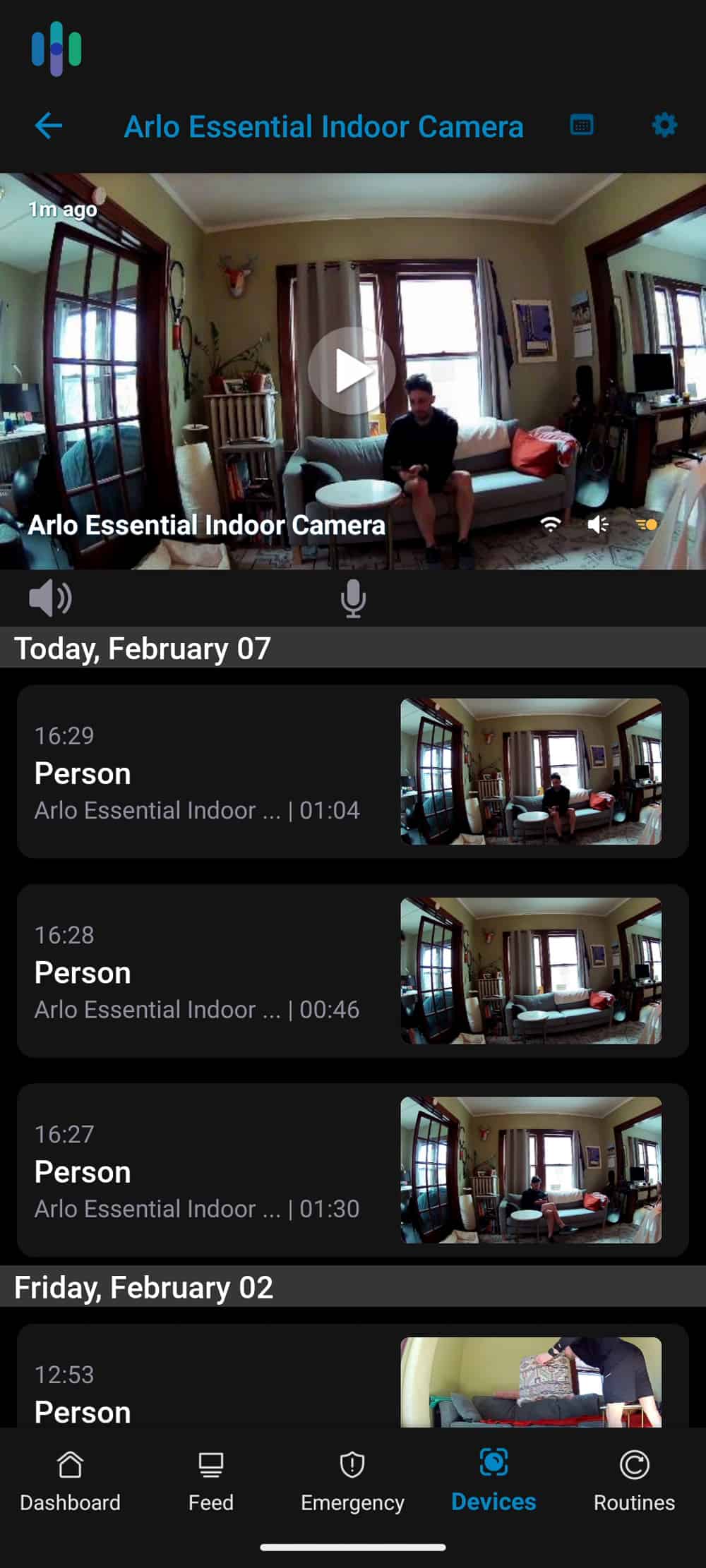
Cost
Finally, we factored in the cost. There’s the upfront cost, which is the price of the camera itself and its accessories, and the long-term cost, which is determined by monthly fees for cloud storage and artificial intelligence features.
Although 4K cameras are understandably more expensive than 1080p HD cameras, we found options that are relatively affordable. Still, while it’s nice to have 4K security cameras, mixing in some lower resolution cameras can keep your costs more reasonable.
Pro Tip: Take a look at our list of the most affordable security cameras. There, you’ll find some great options to supplement your high-end 4K cameras.
Do You Really Need a 4K Security Camera?
Before you settle on one of our 4K camera top picks, ask yourself this: Do I really need a 4K security camera?
From the home security experts’ perspective, choosing a 4K camera over a 2K or 1080p camera offers plenty of benefits. The main advantage of 4K cameras is that you’ll get clearer videos – great for keeping evidence or identifying details like a car’s license plate or what a burglar was wearing.
Here’s the thing though: Having tested and compared 4K and 2K cameras, we can say that the difference in video quality is fairly minimal. 2K cameras capture fine details almost just as well as 4K cameras.
And then there are the obvious cons of using 4K security cameras. For example:
- More expensive hardware cost
- Higher bandwidth usage
- Higher video storage space
- Reduced frame rate (laggy)
Don’t get us wrong, 4K cameras are great. But unless you have a big budget to work with, they might be more of a luxury than a necessity. If you have your heart set on a 4K camera, though, we strongly recommend going with one of our top picks on this list that we’ve personally tested. Those have the best security features on top of offering 4K video quality.
Bottom Line
We believe 4K cameras will soon become the industry standard – maybe within the next five years. But until then, if you want to be an early adopter, you’re in good hands with Lorex, Swann, and Arlo’s 4K cameras.
Beyond providing cutting-edge video quality, these cameras can deter burglars, catch intruders in the act, ward off porch pirates, and give you peace of mind. And remember, our favorite camera among this elite group is the Lorex 4K Dual-Lens Wi-Fi camera.
FAQs
-
What makes 4K cameras better than cameras with 1080p HD resolution or lower?
Essentially, 4K cameras have more pixels than 1080p HD, which translates to better picture clarity. 4K cameras typically have four times better video quality than 1080p HD cameras.
-
What were the best 4K security cameras?
Based on our tests, the best 4K security cameras are the Swann 4K camera systems, Arlo Ultra 4K, Nest Cam IQ Indoor, and Nest Cam IQ Outdoor. Aside from superb video quality, those cameras were the most capable of providing security.
-
Can 4K cameras be monitored professionally?
Many security cameras are self-monitored, but there are 4K cameras like the Nest Cam IQ Indoor and the Nest Cam IQ Outdoor that could work with professionally monitored systems.
-
What are the video storage options for 4K security cameras?
Most manufacturers of 4K cameras opt to offer local storage options given the large size of 4K videos. However, many of the 4K cameras we tested also had cloud storage options.
-
Midlantic. (2020). Infrared Illumination Specification Guide.
midlantic.net/forms/infrared%20specification%20guide_020408.pdf -
Circle HD. (2020). How to Accurately Calculate Video File Size (Plus: Bonus Glossary).
circlehd.com/blog/how-to-calculate-video-file-size