Editor’s Note: To really keep your home and family safe, we recommend getting an ADT security system. You’ll get professional installation and 24/7 monitoring nationwide. Plus, new plans get a free Nest Video Doorbell and a $200 Visa Reward Card.
- Mapping out your security camera placement is a great way to get the most value out of your cameras.
- Installing cameras can be tricky, so take your time and do it right. Head to our step-by-step guide to security camera installation for more details.
- Think like a burglar. To find the most critical spots to place security cameras, try to look at your home from a burglar’s point of view.

Finding the best home security cameras to buy is one thing; picking out the best spots to install them is another. Even experts need to carefully pick the best spots that give the most coverage. And we’ve done a lot of that testing with the 100+ cameras we’ve installed. So, we’ve mastered the art of placing security cameras to get the most coverage and value out of your cameras. And today we’re sharing this knowledge with you.
Pro Tip: Most security cameras are designed for DIY installation. But ADT is a good option if you want a professional setup. Read our ADT home security review to find out why they have the best professional setup.
We have some work ahead of us, but after this guide, you’ll have all of the details you need to get the most out of your security cameras. We’ll cover everything from the four main areas you want security cameras to federal and state laws that might restrict your ability to put cameras wherever you want them. After, you’ll be ready to install your own security cameras just like the pros.
First Things First: Choosing The Right Cameras
One common mistake is buying security cameras before deciding where to put them. After all, security cameras are designed for different types of installation. You need to choose a brand that offers different camera styles and installation methods. These brands are our best recommendations:
Where To Install Security Cameras
The first question to answer is, where should you install your security cameras? Here are some common areas to place your cameras:
- Ground-floor doors and windows: Most of the time, a burglar wants to enter your house the same way you do. And that’s through doors on the ground floor. Well, burglars enter through windows, too. This is why it’s important to have cameras on all of your doors and windows at ground level, both in your home and outside of it.

- Main stairs or hallway: Place a camera in any area where burglars would have to walk through to access most of your home. This is most likely a hallway on the first floor or a main stairway to the upstairs.
- Common areas: You may also want to secure areas that you use on a daily basis, like a living room or kitchen. This gives you eyes on the most trafficked areas of your home.
- Driveway: We recommend placing an outdoor camera so that it can watch over the entire length of your driveway. Burglars will often have to cross the driveway to approach the front door.
FYI: Have you thought of using an indoor camera to monitor the outside of your home through a window? We recommend against that! Indoor cameras with PIR-sensitive motion detection don’t work through glass windows. So, make sure to use outdoor cameras for the outdoor areas of your home.
Optional Places to Install Security Cameras
There are a few more spots you should consider placing a security camera. But, these spots really depend on the layout of your home. So, here are a few of the places you should install cameras to fit the needs of your home:
- Yard: Secure both your front and back yard with outdoor cameras. Thieves use your yard as a hiding place to get out of view from the street. When there’s overgrown bushes or trees, it’s even easier for thieves to hide.
- Second Floor: Do you keep jewelry or other expensive items upstairs? We suggest using an indoor camera to secure your main second-floor hallway. This is a great way to get more video evidence if you ever need to help the police solve a break-in at your home. But, it still avoids the privacy concerns that come with placing cameras in bedrooms or bathrooms.
- Basement: You don’t need to monitor your basement as much as the ground level and outside of your home. But if you store anything valuable in your basement, adding a security camera there can’t hurt. We like to point ours at the door between our basement and garage. This covers another point of entry that a burglar might use.
- Garages or detached buildings: You most likely keep your car in your garage. And we all know cars are valuable. If you store your tools in the same garage, that only adds to the value there. So, we suggest installing a camera in your garage to watch over these expensive items. You can always get a range extender or use a camera that doesn’t need Wi-Fi if your Wi-Fi can’t reach your garage. Check out our review of the Reolink GO for a camera that doesn’t require Wi-Fi.
Where Not To Place Security Cameras
There’s no doubt that security cameras are useful for monitoring your home. But there are some spots you just shouldn’t put them. Most of the time, this is due to legal and privacy concerns. Either way, here is our list of places you should not put cameras in your home:
- Neighbor’s property: Your state’s laws might ban you from using cameras that can see your neighbor’s yard or home. Make sure your security cameras can only see your home and not your neighbors’ home.
- Bedrooms: Although you may store valuables in your bedroom, it’s best to leave security cameras out for privacy reasons. Cameras can get hacked, and hackers can use footage against you.
- Bathrooms: The same goes for bathrooms. It’s not like a burglar would get much out of your bathroom anyway. What are they going to do, steal your toilet? So, there’s little to no risk in leaving this area unmonitored. And we’re sure your guests will appreciate it, too.
Other Factors to Consider
You need to think about more than just what rooms you want to put your cameras in. Here are other key factors to think about:

-
- Visible vs. hidden: In the home security space, there’s a bit of a debate on whether you should hide your cameras or show them off. In a survey of 86 inmates serving time for burglary, they still couldn’t figure out if seeing a camera would stop them or encourage them. While some burglars said they would avoid homes with cameras, some saw them as a sign that a home had valuables.1 When it comes down to it, there’s no perfect answer here. So, you’ll have to decide for yourself if you want to hide your cameras or not.
- Durability: Outdoor cameras need to be able to stand up to the weather. And most cameras don’t come with a cover which means they’ll get hit with rain, snow, and sleet. It also leaves them open to dust and debris. So, make sure your uncovered outdoor cameras can last in any weather your hometown might throw at it. Look at the temperature ranges and IP ratings of the cameras you choose to make sure they’ll hold up. For a list of our most durable cameras, check out the best outdoor cameras of 2025.
- Reflection and glare: In sunny rooms, rooms with mirrors, or any space outside, take note of all the reflections and glares. These can really impede the quality of your cameras’ footage. For outdoor cameras, we suggest you get a camera with HDR or High Dynamic Range. This feature lowers the effect of glare from the sun. (Read our Arlo Pro 3 review or our Nest Cam IQ Outdoor to learn about some great outdoor cameras with HDR.)
- Total number of cameras: Any camera that uses Wi-Fi can affect your internet speeds. So beware of how many cameras you choose to buy that run on Wi-Fi. You can also choose to get a second router just for your cameras. This keeps them from eating up all of your network speed (and trust us, your teenage kids will thank you, too).
- Proximity to valuable objects: Of course, burglars look for the most expensive items in your house. So where you store your most valuable items should tell you where you need cameras the most. But, what’s the most valuable item in a house to a thief? No, it’s not your old wedding dress from the 1980’s, despite how much it means to you. Rather, the Bureau of Justice Statistics finds that 34 percent of burglars took home appliances or portable electronics like TVs. Meanwhile, 31 percent took smaller things like keys, jewelry, watches, furs, luggage, briefcases, and clothing.2 Going back to those surveyed inmates, the items they wanted to steal the most were electronics, cash, jewelry and credit cards. These were closely followed by guns and collectibles.
Pro Tip: You have locks on the doors to your home, but why don’t you lock up your valuables? It may be best to store some items in a safe. It may also be worth it to put locks on closets or rooms with valuable items.
- Out of reach of criminals: Above all, try to place your cameras where a criminal can’t disable or tear them down. Some criminals might try to steal them too. We have some tips on how to do that, which leads us to our next section…
Tips for Placing and Using Security Cameras
In our years of testing all of the latest home security cameras, we’ve learned a lot of lessons. One time the glare and pollen were so bad that it blinded our cameras completely. Another time, we just chose a bad placement for the camera with a ton of blind spots, essentially leaving our valuables up for grabs. We’ve even mounted cameras out of our Wi-Fi zone! Thankfully, you can learn from our mistakes.
We made a list of a few best practices that helps us to avoid repeating our mistakes. That’s why we call them lessons. Here’s our list of best practices for placing and using your security cameras:

Placing and Using Security Cameras
- Secure all points of entry: It’s crucial to put cameras on any place where burglars could gain access to your house. For most homes, this means all of the doors and windows on the ground level of your home. Yes, even the windows on the side of your house behind the bush!
- Monitor the inside and outside: Some people get so wrapped up in putting cameras in their homes that they forget to monitor the outside as well. But outdoor cameras are a must if you want to prevent crime before it happens. Think of security cameras as the defensive players on a soccer team. You know what they say: the best offense is a good defense!
- Place cameras high: It’s important to place cameras eight to 10 feet off the ground for a couple of reasons. One, this lets your camera cover the most area in your room. And two, placing cameras high up makes them harder to disable or steal.
- Use outdoor lighting: We know you can get night time coverage with infrared cameras. But, you can get more night time coverage by adding some outdoor lights as well. Cameras with a spot light built in are even better because they give you full color night vision. We like to use smart lights around our home, but they can get pricey. Check out our guide to smart light pricing to see if they’re in your budget.
- Utilize corners indoors: An easy way to get your cameras to see an entire room is by using corners. Placing your cameras in corners enables the lens to capture the full room, even if the camera has a small field of view. Get the best of both worlds by placing cameras high up and in the corner for full coverage.
- Look for indirect sunlight: Don’t point cameras toward the sun. Rather, point them away from the sun so they still get indirect light while avoiding any glare. We like to think of it as filming the spots that get sun while keeping the lens away from the sun. You can test how much glare your camera will get by using your phone’s camera to see the glare right away.
- Test cameras before mounting: We need to fess up. We’ve made this mistake more than a few times. Before you mount your camera, test it out to make sure it connects with your mobile app. We suggest doing a few motion tests to make sure it works well with little to no lag. You can do a motion test by just walking in front of your camera and seeing if it reacts the right way.
- Eliminate blind spots: Just like you have blind spots when driving, most homes have blind spots that may be a bit harder to capture on camera. So make sure to test your cameras for any blind spots that a thief could use to move through your home unseen.
- Clean outdoor cameras: From dirt to pollen, there’s a lot of gunk that can get on your outdoor camera’s lens. So, clean the lens often with a cleaning wipe or spray so your footage can remain as crystal clear. If you bought one of the best 4K security cameras on the market, you don’t want that high resolution to go to waste because some dirt or pollen got on the lens.

Should I Get My Security Cameras Professionally Installed?
These days, you can DIY install most security cameras out there. They’re made so that anyone can get them up and running in minutes. Most of the home security cameras we test have step-by-step guides right in the app to walk us through the process. This helps us avoid most of the common problems you might have while DIY installing your cameras. But, some companies like ADT and Vivint force you to use their professional installation service. Check out our ADT pricing and our Vivint pricing page to see how much it’ll cost you.
On the other hand, SimpliSafe and abode give you the choice between using their professional installers or doing a DIY install. Both of them use third-party installers though, so don’t expect the same service as ADT and Vivint offer. You can take a look at our pages on SimpliSafe’s costs and abode’s costs for more details.

But for the most part, you can install your cameras on your own. We should note though that wired cameras are harder to install than wireless cameras. And even if the camera you want doesn’t give you the option of professional installation, you can always hire someone else to install it. Look at sites like HomeAdvisor or Angie’s List for reviews of people who can help you install your cameras. But we believe in you. You probably won’t have any problems getting your cameras installed all by yourself.
Security Camera Placement Laws
Our Chief Editor, Gabe Turner, is also an attorney. That makes him more than qualified to speak on the federal and state laws on the placement of security cameras. Here’s what we learned from him that we want to share with you:
Federal
Let’s take a trip down memory lane, right to your middle school U.S. history class. Remember the U.S. Constitution? Well, the Fourth Amendment, if you recall, says that people have a right to a reasonable expectation of privacy. But, what does this mean? That question was asked in the 2001 Supreme Court case Kyllo vs. the United States. In a nutshell, someone had installed a camera on a public street that pointed at a private home. This raised some privacy issues for the person who owned the private home.
After careful deliberation, the court ruled that the home was protected under the Fourth Amendment. That means it’s illegal to surveil someone else’s property,3 even from a public location or another privately owned place.
So again, make sure you don’t point your cameras at other people’s houses!
State
Each state has its own set of laws that can keep you from placing your security cameras where you want them. So, we suggest that you look up your state’s statutes before placing any of your cameras. If the law isn’t your thing at all, you might want to talk to a lawyer as well. We also think you should check in with your city, district, or county and ask them about any laws that might change your camera plans.
Where Do Most Break-Ins Occur?
Do you live in a single-family, detached home? Since these homes have more access points, they’re the most likely to be robbed when compared to attached homes or apartments. If you live in the center of your block as opposed to a corner, you’re also more likely to be burglarized. There are simply more places for someone to hide out of view from the street in the center of a block.
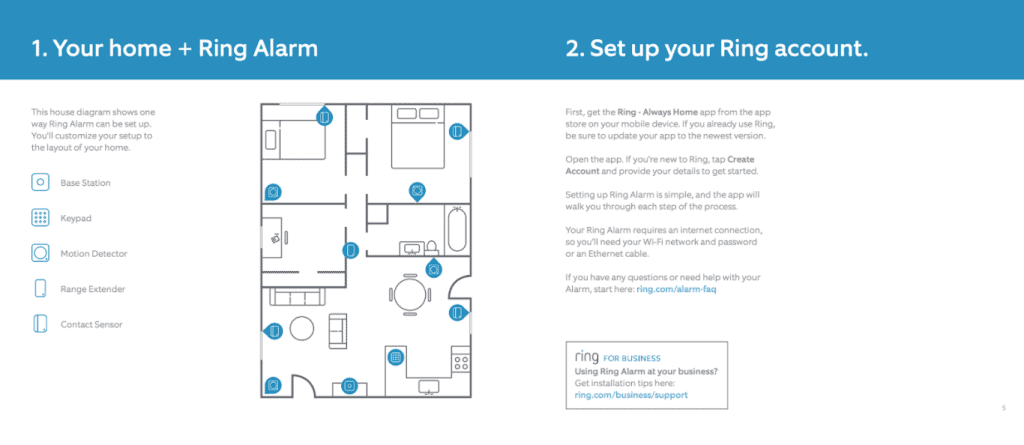
Those inmates in that survey we mentioned earlier can also shed some light on how they target homes. First, we want to note that most burglars break in through an unlocked door or window. That means, locking up when you leave can help keep your home safe. Once they break in, most burglars start in the master bedroom. There, they look for valuables before they move on to the rest of the house. As far as which homes to break into in the first place, they tend to prefer homes with large fences, overgrown trees or bushes, cheap wooden doors, or old window frames.
Conclusion
As you can see, home security doesn’t just mean buying and installing a bunch of security cameras, although that does help. It also means locking up your expensive items, trimming your hedges, and cleaning your outdoor cameras often. Home security isn’t a one-stop-shop… even after you install your security cameras.
FAQs About Where to Place Home Security Cameras
-
Where’s the best place to put my home security camera?
Easily, the most important areas to cover with your home security cameras are all first floor doors and windows. These points of entry are what most intruders use to break into a home and cameras in these areas can catch them in the act or better yet, deter them from breaking in altogether.
-
Are there any places I should avoid putting a security camera?
Yes, there are a few places you should never put a security camera for your own privacy and the privacy of your guests. These areas include bathrooms, bedrooms, and any visibility on your neighbors’ property.
-
Do I need professional help to install my home security cameras?
As long as you follow the tips and tricks we covered in this article, you should be all set to install your own home security cameras. With that said, some companies like Vivint require professional installation.
-
Can I move my camera around after installing it?
For the most part, yes. If you have a DIY security system, you should be able to move your cameras around after installing them. Most use a simple command strip for installation so you might need to buy a new command strip though.
-
How many security cameras do I need?
Generally, we recommend three security cameras. One outdoor security camera for your main entryway, one outdoor camera for your driveway, and one indoor camera for a main point of egress in your home. Of course, you can always add more for a bigger home.








