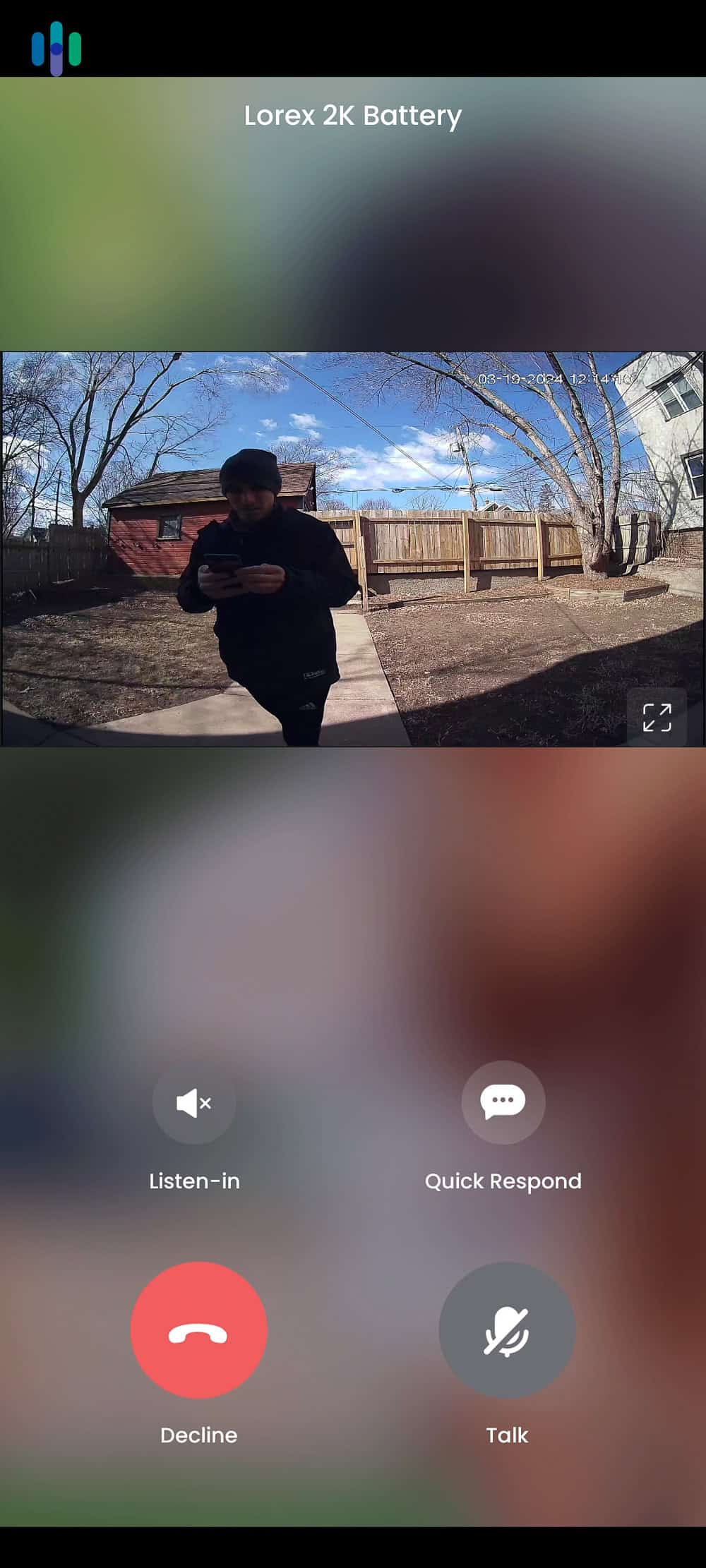Best Wyze Security Camera Alternatives in 2024
Our experts recommend these three Wyze alternatives when you want value at a higher price point.
When you want the most affordable security cameras, you can’t do better than Wyze. So, instead of looking at alternatives at the same price point, we’re going to look at what you can get if you spend a little bit more on your security cameras.
These three Wyze alternatives gave us great value when we bought them and tested them in our home. That’s why they all ended up on our list of the best home security cameras. But, we’d recommend each one for a different type of user and home. Let’s dig into Lorex, Ring, and Arlo to find out which one you should consider if you want to see what you can get at the next price point up from Wyze.

Comparison Between the Best Arlo Security Camera Alternatives
| Wyze | Lorex | Ring | Arlo | |
|---|---|---|---|---|
| Editor’s Rating | 8.3/10 | 9.6/10 | 9.5/10 | 8.8/10 |
| Resolution | Up to 2K QHD | Up to 4K UHD | Up to 1536p HD+ | Up to 4K UHD |
| Night Vision | Full color or infrared | Full color or infrared | Full color or infrared | Full color or infrared |
| Field-of-View | Up to 160-degrees | Up to 180-degrees | Up to 155-degrees | Up to 180-degrees |
| Storage Options | Local or cloud | Local only | Cloud only | Cloud only |
| Cloud storage cost | $2.99 per month | None | Starting at $4.99 per month | Starting at $2.99 per month |
| Read Reviews | Wyze review | Lorex review | Ring camera review | Arlo review |
Best Wyze Alternatives
-
1. Lorex - Best Alternative for Camera Quality
View Packages Links to LorexProduct Specs
Resolution Up to 4K HD Field of View Up to 180° Power Wired, battery, PoE Connectivity Wi-Fi, ethernet Video Storage Cloud, Local Smart Platform Compatibility Alexa and Google Home 
Why Choose Lorex Over Wyze?
If you like the variety of Wyze’s cameras, you’ll love Lorex. They offer more camera options than Wyze does, with more camera models than we can count. Best of all, the durability of every Lorex camera we’ve tested has been among the best in the industry. Of course, Lorex cameras cost more than Wyze, with individual cameras starting at $49.99 compared to Wyze’s $29.98.
Lorex 4K Camera System Storage Options
Lorex does offer cloud storage plans for some of its cameras. It costs $9.99 per month for all cameras in your house. That said, most Lorex cameras use some type of local storage. They have three different local storage options:
- NVR Storage: All of Lorex’s digital cameras can work with their NVR storage system. With these systems, you’ll need to connect your cameras using an Ethernet cable to the NVR device. Routing that Ethernet cable can get a bit tricky, in our experience. But once it was set up, we knew we could rely on the hardwired connection.
- DVR Storage: Some cameras can’t convert the footage they record from an analog format to a digital format. So, instead of NVR storage, which stores digital files, DVR storage converts the analog signal into digital files. As a result, DVR storage typically costs more but the cameras cost less. That’s why we went with an NVR system since we only needed a handful of cameras.
- Micro SD Cards: Finally, Lorex can use micro SD cards for storage. Most cameras with micro SD cards require you to take the card out and plug it into your computer or plug it into the camera directly to access the footage. Lorex’s micro SD card cameras are also their Wi-Fi cameras, which let you access the stored files in the micro SD card remotely.
Camera Quality
We tested Lorex’s 4K cameras, which ended up being our favorite 4K cameras. Needless to say, the footage was spectacular. It made our dog running around in the backyard look like he was starring in a movie. We could identify the faces of everyone in our backyard, too, which made us feel safer.
Did You Know: 4K video takes up a lot more bandwidth to transfer than standard 1080p HD footage. About four times as much. That means too many 4K cameras can slow down your internet.
Video call on the Lorex app Beyond the quality of the footage, Lorex’s cameras are rugged. The ones we tested felt like they were made for professional security in an extreme environment. They worked in temperatures as low as minus-40 degrees Fahrenheit, after all. That’s a lot lower than the 5 below zero degrees Fahrenheit limit we got when testing Wyze cameras.
-
2. Ring - Best Alternative for Affordable Cloud Storage
View on Amazon Links to RingProduct Specs
Resolution Up to 1080p Field of View Up to 155° Power Wired, battery, PoE, solar Connectivity Wi-Fi, ethernet Video Storage Cloud Smart Platform Compatibility Alexa and Google Home 
While Wyze’s prices for cloud storage look better than Ring’s, with prices starting at $2.99 per month, Wyze only includes 14 days of cloud storage. Ring gives 180 days of cloud storage with prices starting at $4.99 per month. Those are the prices for one camera. For unlimited cameras, they both charge $10 per month.
Ring Doorbell 3 Plus Outside The limited cloud storage that Wyze gives meant we needed to go through our recordings every other week to download any clips we wanted to keep. With Ring, we only needed to do it twice a year. On top of giving more cloud storage, Ring also offers complete security systems.
Storage Options
Ring only offers cloud storage. There aren’t any micro SD cards in the cameras, like with Wyze, or a central storage device for all of your cameras, like with Lorex. Thankfully, Ring keeps its cloud storage prices low with two tiers to choose from. Here are Ring’s subscription costs and features for cloud storage:
Features Ring Basic Ring Plus Cloud storage for 180 days of footage Yes, for one camera Yes, for unlimited cameras AI person detection Yes Yes Ring automation Yes Yes Real-time alerts Yes Yes Intelligent alerts No Yes Multi-cam view No Yes Price $4.99 per month $9.99 per month Camera Quality
We like Ring’s security cameras more for their features than their build quality. While the build quality is rather solid, it’s the quality of the smart features they incorporate that makes Ring’s cameras stand out.
Ring Spotlight Cam Pro video playback on the app For instance, the Ring Spotlight Cam incorporates a bright light on both sides of the lens, giving you full-color night vision. It also has a built-in siren that’s 110 decibels. To put that sound into perspective, imagine a jackhammer going off in the middle of the night. We appreciate Ring putting in features like these because it shows they prioritize security.
-
3. Arlo - Best Wireless Alternative
View Packages Links to ArloProduct Specs
Resolution Up to 4K HD Field of View Up to 180° Power Wired, battery, solar, PoE Connectivity Wi-Fi, ethernet Video Storage Cloud Smart Platform Compatibility Alexa and Google Home 
Why Choose Arlo Over Wyze?
Arlo’s known for their wireless capabilities, and we saw them firsthand when we tested the Arlo Ultra and when we tested the Arlo Pro 3. They’re fully wireless cameras, meaning there isn’t a single cable you need to plug into them. This meant we could put the cameras anywhere we wanted without having to worry about routing an Ethernet or power cable to them.
The batteries on the Arlo cameras we tested lasted longer than the Wyze ones, too. That meant when we put our camera in a hard-to-reach place above our garage that gave a great view of our driveway, we rarely needed to climb up and grab the battery to charge it.
Storage Options
Arlo Essential Indoor Camera 2nd Generation All of Arlo’s cameras require cloud storage if you want to keep the footage your cameras record. For a single camera, Arlo’s cloud storage costs $7.99 per month, and for unlimited cameras, they charge $12.99 per month. That’s for 30 days of cloud storage as opposed to Ring’s 180 days and Wyze’s 14 days. Arlo’s cloud storage supports up to 4K resolution, which puts it closer to Ring’s plan than Wyze’s in terms of how much actual storage you get.
FYI: Storing 4K video files takes up about four times as much storage as 1080p full HD footage. So you’re getting the same amount of storage with Arlo’s 30-day plan as you get with a competitor’s 120-day plan that only supports 1080p footage.
Both plans also unlock all of the self-monitoring features for your camera and the Arlo app, such as person detection, which helps you avoid false alerts.
On top of cloud storage, Arlo also offers more advanced cloud storage subscriptions, one of which includes professional monitoring for the Arlo Security System. Here’s an overview of Arlo’s more advanced plans:
Feature Arlo Secure Plus Arlo Safe & Secure Pro Full smart camera capabilities Yes Yes 30 days cloud storage for 4K video Yes Yes 24/7 Emergency Response Yes No 24/7 Professional Monitoring No Yes Price $17.99 per month $24.99 per month Camera Quality
Each time we test an Arlo camera, we’re impressed with the quality of footage it records, the build quality of the camera, and its aesthetic. We’ll admit they’re not nearly indestructible like Lorex cameras, but they also look a lot nicer. And they have a more premium feel than Wyze cameras.
Dashboard on the Arlo Secure app Arlo’s camera design is what stands out the most, though. The cube-shaped body with rounded edges, small overall profile, and no wires to be seen meant we could put it on top of a book on our coffee table to get a good view of our living room without it sticking out like a sore thumb.
Final Recommendation
If you’re trying to spend as little as you can with basic but functional security cameras, Wyze is the way to go. But if you’re willing to spend a bit more, you can get higher-quality cameras and services.
With Lorex, you can get industry-leading hardware. Every security camera is built to last a lifetime. Ring gives you great camera features, reliable equipment, and one of the best-value cloud video storage plans in the market. For $10 per month, you get 180 days of storage for unlimited cameras. Arlo’s a great choice for wireless cameras. It’s their specialty, after all.
At the end of the day, Wyze, Lorex, Ring, and Arlo all can help you increase the security of your home.
FAQs About Wyze Alternatives
-
What are the best alternatives to Wyze?
Based on our personal experience with Wyze, the best alternatives we’ve tried are:
- Lorex – Best Alternative for Camera Quality
- Ring – Best Alternative for Professional Monitoring
- Arlo – Best Wireless Alternative
-
Why are Wyze’s cameras so cheap?
Wyze keeps their costs low by offering basic cameras. Most of their cameras lack premium features like intelligent alerts or 4K resolution.
-
Do Wyze security cameras give the most value?
While Wyze costs less, we think we get more value from Ring. The cameras have features that make us feel safer in our home, such as built-in sirens. Their professional monitoring is affordable but reliable as well.
-
Are security cameras enough for my home’s security?
We always recommend a full security system complete with intrusion sensors, environmental sensors, security cameras, and professional monitoring.
-
Does Wyze or its alternatives require a monthly fee?
No, Wyze and its alternatives do not require a monthly fee. But only Wyze and Lorex offer local storage. Ring and Arlo require you to pay a monthly fee for cloud storage if you want to keep your recordings. That price maxes out at $9.99 per month for unlimited cameras, though. We think that’s well worth it to keep our footage securely stored in the cloud.