
Brinks Home Security Systems
With free professional installation for select packages, Brinks Home is one of the most affordable professionally installed security systems.
- Wireless equipment from top manufacturers
- Free professional installation for select packages
- User-friendly app for security and smart home control
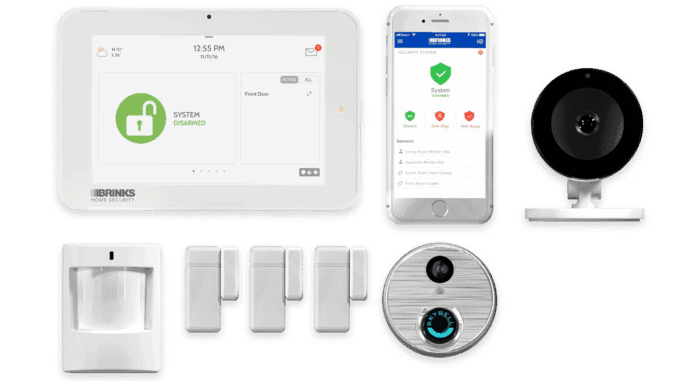
We’ve all seen their armored security trucks carrying cash and valuables on the streets. Now we see their security system yard signs all across American neighborhoods as well. Brinks is a security-centric brand, so it does sound like a good idea to use their services for home security, especially now that they have an affordable home security system.
Let’s dive deeper to see how good Brinks Home really is as a home security brand. We tested Brinks in our own house. We even planted their yard sign outdoors, as you can see below. Now, we’re ready to talk about what we thought about it, specifically in terms of the overall value and cost. Not to spoil anything, but Brinks Home is one of the cheaper professionally installed systems we’ve tested, so it could be a good choice if you want a system expertly set up for less than you’d usually pay.

The Best of Brinks Home
Before we throw a bunch of numbers into your face discussing Brinks’ pricing, let’s talk about what our favorite things were while testing the security system. Check out our Brinks Home review for our full, expert take, but here are the highlights:
- Integrations with Alexa and Google Assistant: The Brinks security system fully integrated with our smart speakers and displays, including our Echo Show 8.
- 24/7 professional monitoring and cellular backup: All Brinks systems come with 24/7 protection even in a power outage, thanks to the system’s cellular backup and the alarm panel’s 24-hour battery backup.
- User-friendly app: The Brinks Home app, although not feature-rich, works well on iPhones and Androids alike.
- Residential and business security: Brinks fortifies homes and businesses alike. But if you run a company, see our roundup of the best business security systems.
>> Learn More: What To Look For In A Good Home Security System?
Is Brinks Home Any Good?
We hate to keep you waiting, so here’s our expert take on Brinks: It’s a solid security system that will protect your home like it should, but don’t expect advanced features. For example, it doesn’t offer video verification of alerts even though it has security cameras. Video verification has become standard in the industry, offered by our top three picks below. So, how Brinks compares to ADT before buying to see what features you might miss out on.
Pricing for Brinks Home
Now that we got that out of the way, let’s talk about how much a Brinks security system will cost you. It may not be the top security system, but if it’s affordable enough, maybe it can be your budget pick. Let’s start with the equipment.
Brinks Home Equipment Pricing
The first thing you should know is that shopping for a Brinks security system isn’t as easy as buying from SimpliSafe. The latter offers online packages that you can buy even from Amazon and set up yourself. On the other hand, Brinks offers custom systems that require professional installation. You can’t even find prices online. You’d need to get a quote and speak with a salesman eager to make a sale.
We went through that process to give you a ballpark range of how much Brinks costs. They gave us a quote for packages ranging from $360 to $800, which is actually not bad. We remember purchasing a Vivint system – which required a similar process as Brinks – and getting taken aback by the $600 to $1,200 quote they gave us. At least Brinks is more affordable.
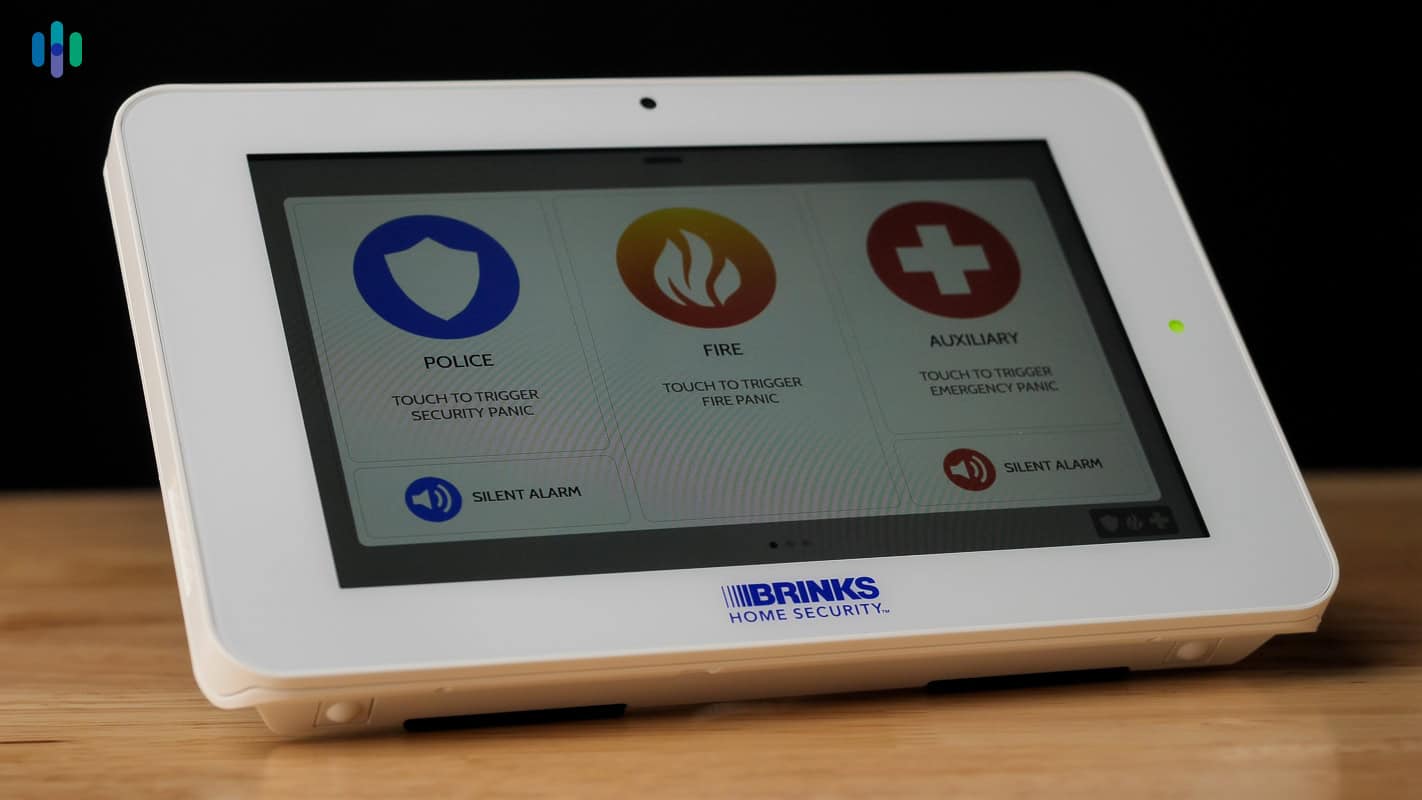
In any case, here’s what you can expect from each Brinks equipment package:
| Equipment | Smart Security Essential | Smart Security Complete | Smart Security Ultimate |
|---|---|---|---|
| Touch screen control panel | 1 | 1 | 1 |
| Motion sensors | 1 | 2 | 2 |
| Door/window sensors | 2 | 2 | 3 |
| Indoor cameras | 0 | 1 | 0 |
| Doorbell cameras | 0 | 0 | 1 |
| Outdoor cameras | 0 | 0 | 1 |
| Price | $360 | $519 | $799 |
FYI: These prices were based on the quote the Brinks representative gave us while shopping for a Brinks security system to test. They also told us that package configurations change from time to time and depending on the area you live in. So once again, the best way to find out Brinks’ exact prices is to get a quote for your specific address.
>> Further Reading: How Much Do Security Systems Typically Cost?
Add-On Devices from Brinks Home
We went with the top-tier Smart Security Ultimate package, but even that wasn’t enough to satisfy us. We wanted to fully test out what a Brinks system is capable of, so we purchased additional components. All in all, we spent about $1,000 for the whole system, adding an indoor camera and glass break sensor to our base package.

You might need to do the same to fully cover your home, so here’s Brinks’ price list:
| Component | Price |
|---|---|
| Yard sign and stickers | $14.99 |
| Door sensor | $40.00 |
| Keychain Remote | $40.00 |
| Garage Door Tilt Sensor | $48.00 |
| IQ Flood Detector | $56.00 |
| Motion sensor | $80.00 |
| IQ Smoke Detector | $80.00 |
| FireFighter | $80.00 |
| IQ Carbon Monoxide Detector | $80.00 |
| Glass Break Detector | $80.00 |
| SkyBell Slim Line Video Doorbell | $159.00 |
| Indoor camera | $160.00 |
| Alarm.com Z-Wave Thermostat | $160.00 |
| Kwikset 888 Smartcode Deadbolt | $200.00 |
| Outdoor camera | $240.00 |
| Kwikset SmartCode Leverlock | $240.00 |
| Smart Video Doorbell | $240.00 |
| Indoor Camera with Two-Way Voice | $240.00 |
Pro Tip: You don’t need to pay the full equipment price upfront. You can get financing. If you have good credit, you’ll be able to pay for your equipment in monthly installments. However, if you’re having trouble getting approved, see our list of the best security systems that don’t require a credit check.
Brinks Home Professional Installation
After building out our package, professional installation came next. Now, Brinks requires this part now, unlike when we last tested the security system. Back then, Brinks sent us the package in a box and let us install it DIY style. It was actually one of the best DIY systems we’ve tested (it has since been removed from that list), so we’re not sure why Brinks decided to require professional setup.
Anyway, there’s a bit of good news here. If your system is worth $500 and you sign up for the top-tier monitoring plan (more on that later) with a three-year contract, you’ll get free expert installation by a technician. Even on our list of the top security systems with professional installation, only two offer the service for free. One of them, Vivint, only does so occasionally during sales.
>> Learn More: Vivint Hands-On Review

If your Brinks system costs less than $500, unfortunately, you’d need to pay for the installation. The price starts at $100, but it scales with the size of your system and the type of equipment you’re getting installed. We hear that the service can cost over $200 if you have security cameras and smart locks. But if you have those components, your system most likely costs over $500, so free installation for you.
Brinks Home Professional Monitoring
After installation, the technician also activated our security system. This linked the control panel to Brinks’ monitoring center for professional monitoring. That part, too, is required. Unlike security systems like SimpliSafe and abode, you can’t self-monitor Brinks.
Professional monitoring isn’t free. It comes tied with a monthly fee ranging from $39.99 to $49.99. We’ll get more into how these prices compare to other security systems later, but they are middle-of-the-pack affordable if we’re strictly looking at the price only.
Your monthly fee is decided by the type of Brinks equipment you own. If you have only sensors, you pay the minimum $39.99. If you also have smart home devices, you’ll pay $44.99. And if you have security cameras, you’ll pay $49.99. Those subscription plans include the features you need to effectively use your Brinks equipment.
| Equipment | Essential | Complete | Ultimate |
|---|---|---|---|
| 24/7 Professional Monitoring | Yes | Yes | Yes |
| Cellular Backup | Yes | Yes | Yes |
| LiveVoice Assist | Yes | Yes | Yes |
| Access to the smartphone app | Yes | Yes | Yes |
| Home Automation | No | Yes | Yes |
| Cloud video storage | No | No | Yes |
| Monthly price | $39.99 | $44.99 | $49.99 |
Because we had security cameras installed, we paid the maximum $49.99 monthly fee. That’s the same price we paid when we tested Frontpoint, but the advantage of Brinks is that it has lower-tier monitoring plans for security systems that are not as comprehensive. Frontpoint didn’t; it costs $49.99 per month whether you have security cameras or a five-piece unit with just door sensors.

Since we tested the top-tier Brinks monitoring plan, let’s take a second to discuss the primary features we enjoyed.
- 24/7 professional monitoring: In addition to receiving app and email alerts everytime our system detected a problem, we also received phone calls from Brinks’ monitoring center to check on us. We didn’t actually have a break-in (just simulations), but if we did, Brinks would have also called the police after confirming the alert.
- Cellular backup: The technician connected our control panel to our Wi-Fi network, but it worked even when our network went offline thanks to cellular backup. The SIM card-like chip inside the control panel kept it connected to the monitoring center when we pulled the fiber-optic cable from the modem.
- Smartphone control:We also had access to the Brinks app, which functioned like a mobile control panel. In addition to alerts, it gave us access to controls and management features from quickly arming and disarming the system to viewing security camera footage.
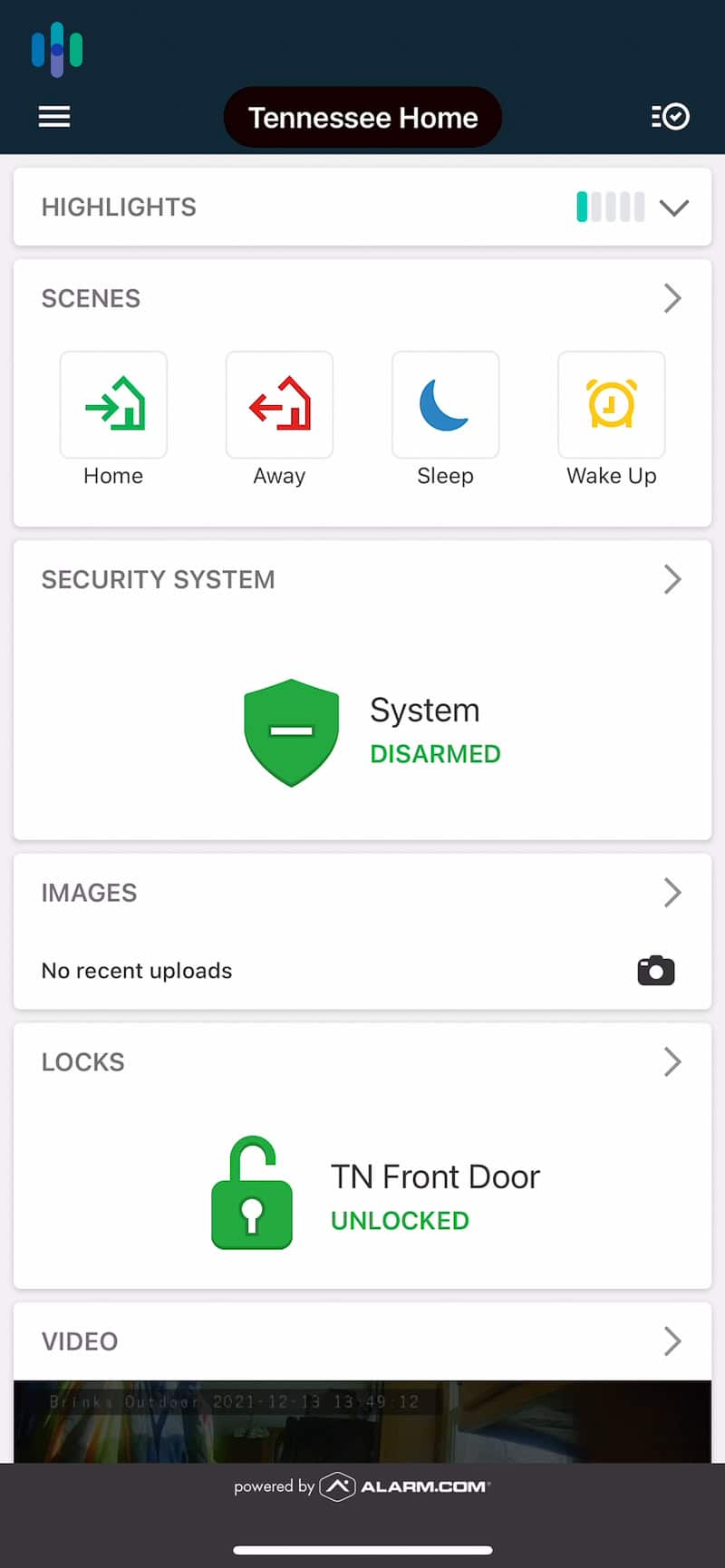
- Home automation: We have an existing smart thermostat and smart lock that both work with Brinks, and the technician happily paired them as well. After that, we were able to control those same devices – or at least their basic functions – using our Brinks app.
- LiveVoice Assist: In the event of an emergency, users can speak to the monitoring team through the control panel itself. It has two-way audio. Although we didn’t try it ourselves, we imagine it would be a good feature to use in the event someone stalks you on the way home or if someone in your household needs help but doesn’t have a phone to call 911 with.
- Cloud Video Storage: Lastly, with cloud storage, all cameras in our system recorded motion-triggered events and stored them in the cloud. They all shared the same storage, which is capable of safekeeping up to 1,000 clips.
We know, some of those features like home automation aren’t top-priority for many, but they made our Brinks experience so much better. And again, Brinks offers cheaper options starting at $39.99 that include the most important feature of all – professional monitoring. We believe it’s essential, and that belief of ours is backed by research and studies. For example:
- The latest FBI data shows that the average loss per burglary is $2,661.1 Professional monitoring stops and deters crime, so that $39.99 to $49.99 monthly fee is saving you from much bigger losses.
- When it comes to the effectiveness of security systems in deterring criminals, one study shows that the majority of burglars (83-percent) would first determine if an alarm system is present before breaking in. 60-percent of them said they would seek an alternative target if they see signs of increased security. 2
- The same study shows that for many burglars (up to 41-percent), breaking-in is a “spur of a moment” thing. They attack when there’s an opportunity, like when a home is empty. Having people watching your home while you’re away is a great way to avoid such crimes.
Bottom line? We don’t mind paying the monthly fee if it means having professional monitoring. If your budget allows, neither should you.
>> Alternatives: The Best Security Systems With Affordable Prices
Brinks Smart Home Integrations
Our Brinks sales representative went on and on about how great Brinks is as a smart home security system. And if you’re not up for the top-tier Brinks monitoring package with security cameras, you’re probably deciding between the entry-level Essential plan or the mid-level Complete plan with home automation. Let’s help you pick by talking about what Brinks really does as a smart home security system.

First of all, Brinks works with Alexa and Google Assistant. That gives you voice control. We were able to use the integration to arm Brinks with voice commands using either our Amazon Echo or Google Nest Hub. Those integrations also made it possible to view security camera footage on our smart screens, like the Nest Hub and Echo Show 8. We mostly used it to check who’s at the door or to check our backyard when we hear unusual noises (usually just a racoon).
FYI: You can’t disarm Brinks with your voice, and for good reasons. You wouldn’t want a burglar to be able to say, “Alexa, disarm Brinks,” before breaking in or for your neighbor to hear our disarm code when Alexa asks for it.
Additionally, we were able to pair third-party smart devices like smart thermostats and smart locks to our Brinks system and control them using our app and touch screen control panel. We mentioned earlier the smart thermostat and smart lock, but here are other devices you can pair:
- Appliance module: Lets you remotely control plugged-in appliances like TVs, lamps, and coffee makers
- Smart bulbs: Remotely controlled bulbs that plug into traditional bulb sockets
- Smart switches/dimmer: Similarly, light switches and dimmers you can control via the app to turn on/off and adjust lights
- Garage door controllers: Lets you open/close your garage door using the app or a clicker

Brinks sells those types of devices, but if you have existing smart devices powered by Z-Wave, ask your Brinks technician if they are compatible. They might even integrate those devices for you like they did ours.
So, are those smart home features worth it? We’d say so. It’s a $5 difference between the monitoring plan without home automation and the one with. And even if you’re not looking to embrace home automation right now, market researchers believe that it’s going to be in more than a quarter of U.S. homes by 2027. 3 Brinks’ home automation features can help you get a headstart.
How Brinks Home Compares
We think it’s safe to say that Brinks is affordable. It may not be as low-cost as a Cove package that starts at around $150 and $17.99 per month, but we’d argue that Brinks offers things that Cove does not. If you read our Cove review, you’ll see that it totally lacks home automation capabilities. There are also fewer equipment options with Cove.
That said, we can say the same about Brinks and pricier security systems like Vivint and ADT. While Vivint’s most expensive package costs as much as $1,200 and ADT’s costs over $1,500, those systems offer far more advanced features. They have video verification, for example. It can speed up police response by notifying emergency services that the alert has been verified and thus a crime in progress, which the police prioritize. And remember, we still ended up spending more than $1,000 on our Brinks system.

Here’s how their pricing compares side-by-side.
| Price Comparison | Cove | Brinks | ADT | Vivint |
|---|---|---|---|---|
| Equipment packages | $150 and up | $360 to $800 | $360 to $1,570 | $599 to $1,200 |
| Monitoring plans | $17.99 to $27.99 | $39.99 to $49.99 | $29.99 to $44.99 | $39.99 to $49.99 |
Our recommendation? List out the things you need the most from your security system and see which options offer them at the best price points. Cove is affordable but a little too simple for some. Brinks is somewhere in the middle, but it still lacks more advanced features. ADT and Vivint are pricier options, but you get what you pay for.
>> Compare: Vivint vs. ADT
Is Brinks Home Worth It?
Ultimately, Brinks shows a ton of value. It’s not perfect – far from it – but it’s a solid security system if all you need is that. The equipment is high-quality but still affordable and the service plans include standard features we’d want to see like professional monitoring, video security, and some basic home automation. Now it all comes down to whether or not Brinks will work for you. To us, these are the biggest considerations:
Pros:
- Professional installation: If you want your security system installed by an expert, Brinks is an excellent choice. The free installation offer for qualifying orders doesn’t hurt as well.
- Professional monitoring with cellular backup: Brinks requires professional monitoring, and the included cellular backup makes it reliable and almost on par with the best cellular security systems.
- Touch screen control panel: A lot of companies including Frontpoint and ADT are moving away from offering a touch screen panel as a standard component. Brinks is one of the few remaining options that does so.
Cons:
- Three-year contract: Not only are you required to sign up for a monitoring plan, but you’re also legally locked into the service for the next three years.
- Lack of advanced features: Video verification, live video monitoring, and other features that can actively deter crime are becoming standard, but Brinks is yet to catch up.
- Simple app: Brinks’ app is easy to use, but it’s not the most customizable nor functional security system app out there.
If, for you, the pros outweigh the cons, then Brinks is an excellent choice. We put it in our top-10 list of the best security systems for a reason. But if you’re having doubts, read our ADT review. It offers a lot of the same features as Brinks (and more) and the monitoring fees are more affordable. You may have to invest more money in buying equipment, but ADT leads the market in equipment quality thanks to its partnership with Google Nest.
FAQs
Brinks has greatly increased in popularity in the past few years, but people still have a lot of questions. We’re here with answers.
-
How much does Brinks cost a month?
Brinks costs $39.99 to $49.99 a month, depending on which plan you choose. That excludes the equipment cost, which you can either pay upfront or in monthly installments.
-
Is Brinks better than ADT?
Brinks Home equipment is slightly more affordable, but overall, we’d pick ADT over Brinks. ADT offers more advanced security and automation features, including video verification and a recently-introduced feature called Trusted Neighbor.
-
Are Brinks and ADT the same?
Brinks Home and ADT are not the same; while both are trusted names in the security industry and century-old companies, ADT and Brinks are independent entities. ADT has been a home security company since the late 1800s, while Brinks only started offering security systems in the 1980s.
-
Is Brinks a good security system?
Brinks Home is a good security system. It offers wireless equipment with cellular backup, a reliable monitoring service, and a well-rounded feature set for securing homes. However, it has obvious downsides like the required three-year contract and lack of more advanced features, such as home automation.
-
Does Brinks require a contract?
Yes, Brinks Home requires a contract. If you buy a Brinks security system, you will be asked to sign a three-year monitoring agreement that locks you into the service. That also means that you will pay a cancellation fee if you decide to cancel your monitoring service before the contract ends.
-
FBI. (2019). 2019 Crime in the United States. /ucr.fbi.gov/crime-in-the-u.s/2019/crime-in-the-u.s.-2019/topic-pages/burglary
-
Science Daily. (2013). Through the eyes of a burglar: Study provides insights on habits and motivations, importance of security. sciencedaily.com/releases/2013/05/130516160916.htm
-
Market.us. (2024). Smart Home Statistics 2024 By Technology, Features, Security. scoop.market.us/smart-home-statistics/








