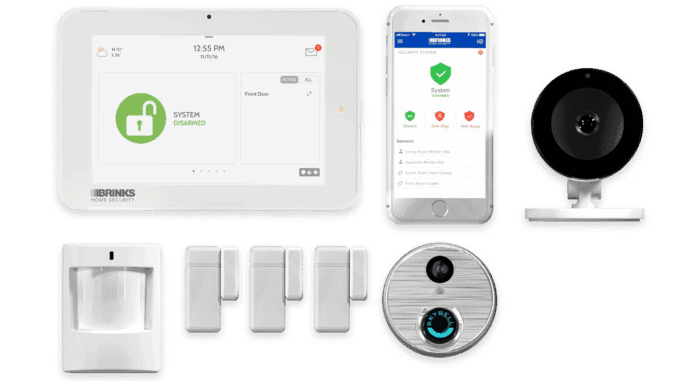Brinks Home Security Review
With high-quality wireless equipment and free professional installation, Brinks Home outpaces many home security options; but it’s not without downsides.
 Aliza Vigderman, Senior Editor, Industry Analyst
&
Aliza Vigderman, Senior Editor, Industry Analyst
&
 Gabe Turner, Chief Editor
Last Updated on Oct 10, 2024
Gabe Turner, Chief Editor
Last Updated on Oct 10, 2024
What We Like
- Google Assistant and Alexa integrations: Brinks Home fit right in with our existing smart home equipment from Google Nest and Amazon.
- User-friendly equipment: Controlling the security system from the touch screen control panel and the Brinks Home app was a breeze.
- Cellular backup and professional monitoring included: Everyone who signs up with Brinks pays monthly for 24/7 professional monitoring with cellular backup included.
What We Don't Like
- Expensive monitoring: With monthly fees starting at $39.99, however, there are more affordable options than Brinks Home that offer similar services.
- Long-term contracts: We also had to sign a contract for three years when we had our Brinks Home system installed. The contract locked us into the service.
- Lack of advanced security features: As more security systems offer advanced features like video verification and live camera monitoring, Brinks Home is yet to catch up.
Bottom Line
The company Brinks has been around since 1859,1 but the Brinks Home brand that offers home security systems is much newer. It first emerged in the 1980s, and after a brief slumber in the early 2000s, it re-entered the home security market in 2018. Why are we telling you all this? Because Brinks draws a lot of comparison with ADT – our top-pick security system of 2025 – as another century-old company in the security industry.
Our team tested Brinks Home to see if it offers the same caliber protection as other industry giants, particularly ADT. We lived with it for almost two months, and after experiencing what it’s like to be protected by Brinks, we can say that it does its job very well. The equipment was affordable but effective, and the monitoring service was reliable thanks to cellular backup. That said, we also noticed some holes in the service and features. We’ll get into all that in this review, so keep reading.
Pro Tip: Brinks isn’t the only player in the home security industry from the 1800s. Find out all the cool smart home security tech ADT brings to the table in our unique ADT take.

Overall Rating
- Wireless equipment from top manufacturers
- Free professional installation for select packages
- User-friendly app for security and smart home control
How Brinks Compares To The Top Security Systems
We’d hate to keep you hanging, so here’s our verdict on Brinks: Although it’s a strong home security option, the long-term contract that we had to sign made Brinks Home less flexible than the contract-free SimpliSafe system. It also doesn’t offer smart home integration as comprehensive as Vivint. And as we share in our Brinks vs ADT comparison, Brinks’ monitoring service isn’t on par with that of ADT. ADT, SimpliSafe, and Vivint are our top three picks, so once you’re done here, check them out and explore your other options.
Installing Brinks
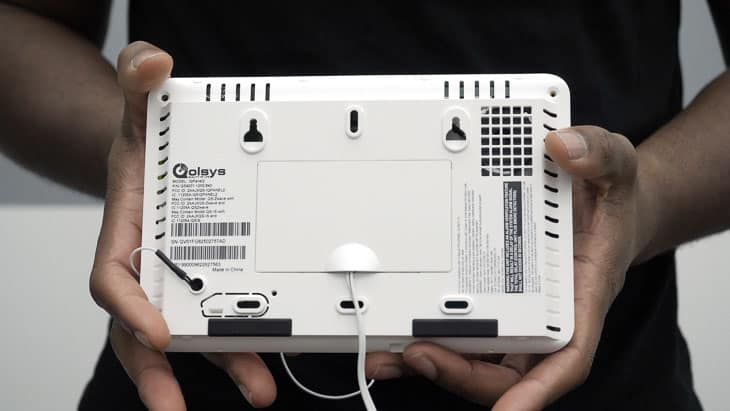
Okay, let’s talk about what it’s like to use a Brinks Home security system. But to give you the full picture, we’d have to start with the installation.
Brinks Home requires professional installation for all its equipment. The process was just like that of Vivint, which is one of the best professionally installed security systems we’ve tested. (See our Vivint review for our full installation experience.)
- We called for a quote.
- We built out our security system.
- We scheduled an installation appointment.
FYI: The installation service isn’t free, but you can get it waived if your security system is worth at least $500 and you sign a three-year monitoring contract. That’s one way to bring down the cost of your security system.
It was as easy as 1, 2, 3, but since there was a high demand at the time we called, we had to schedule an appointment two days out. On installation day, a white van pulled up and out came a professional looking gentleman with a boxed package on one hand and a toolbox on the other. He was 30 minutes early. That’s something you’d want to anticipate when getting a security system professionally installed. They usually don’t give you a specific time – just a two-hour window – so keep your day clear just to be safe.
The installation went smoothly. The technician worked fast and did everything in under two hours. Not that it’s a race, but we’ve had technicians from other brands take a whole day to install the same number of components the Brinks technician did. Thumbs up for Brinks’ efficiency.
Pro Tip: Have the Brinks Home app installed on all your devices beforehand. That way, the technician can pair them with the system. Also, make sure that your internet is working on installation day. Otherwise, you’d need to reschedule as the technician needs to connect the control panel to your Wi-Fi network.
Brinks Home Video Review
We’d like to point out that Brinks didn’t always require professional installation. In fact, we once tested it as a DIY-installed system back when Brinks still allowed that type of setup. We made a video review about it, so give it a watch if you want to see first-hand how the installation and day-to-day use usually goes.
What It’s Like Using Brinks Home – Our Experience
| Brinks Home packages | Components | Package price | Monthly price for monitoring |
|---|---|---|---|
| Smart Security Essential | IQ 2.0 control panel, 1 motion sensor, 2 door sensors, yard sign and stickers | $360 | $39.99 |
| Smart Security Complete | IQ 2.0 control panel, 1 motion sensor, 2 door sensors, SkyBell Slim Line Video Doorbell, yard sign and stickers | $519 | $49.99 |
| Smart Security Ultimate | IQ 2.0 control panel, 1 motion sensor, 3 door sensors, SkyBell Slim Line Video Doorbell, outdoor camera, yard sign and stickers | $799 | $49.99 |
We ordered the Brinks Home Smart Security Ultimate package, and then added on a glass break sensor and indoor camera for a grand total of about $1,000. It was actually a fair price. We get more into why we think Brinks Home is an affordable security system in our Brinks pricing assessment. Here, let’s zoom in and talk about the individual Brinks Home equipment we tested, starting with the touch screen control panel.
Brinks Home Touch
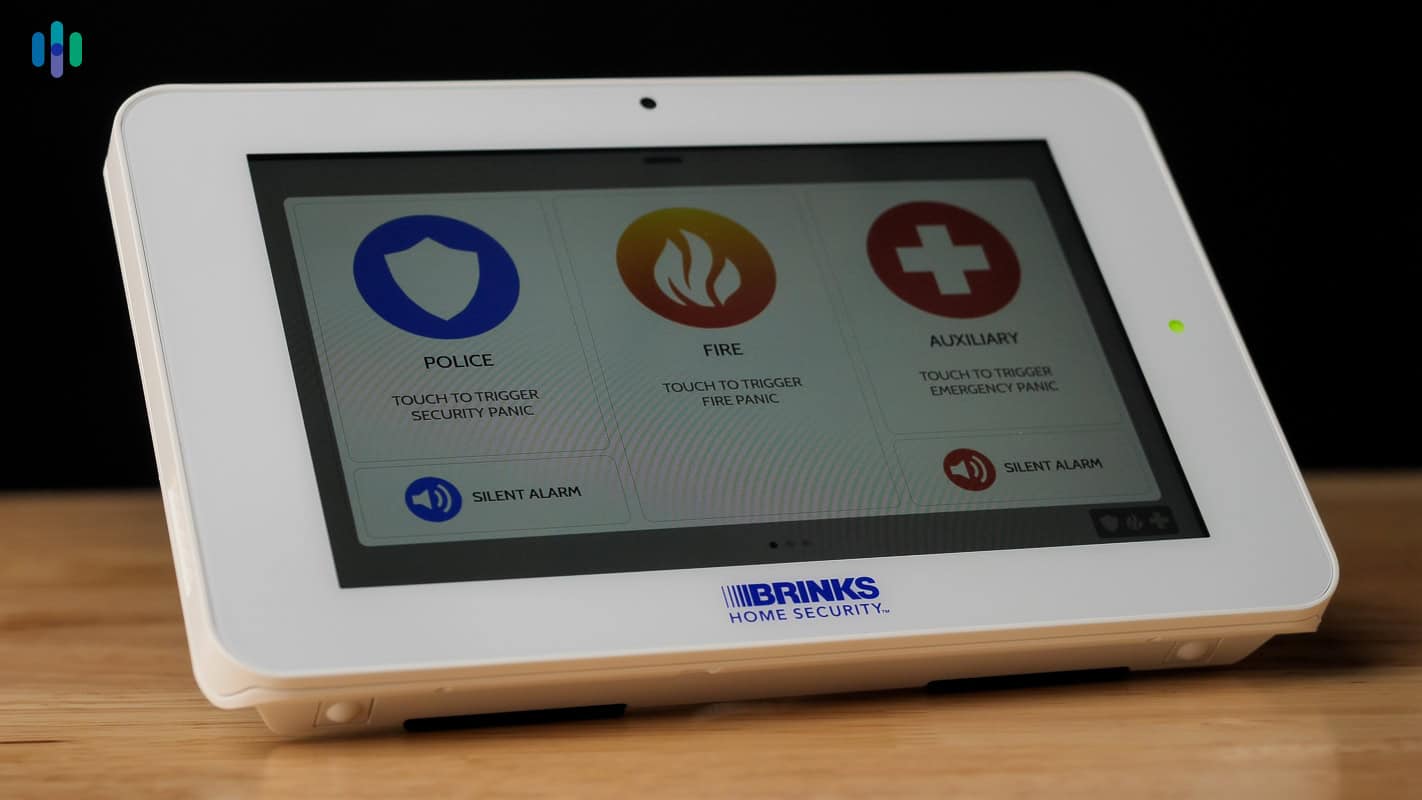
The Home Touch is basically a panel that integrated our entire security system and allowed us to control it on the touchscreen, hence the name. Here, we armed and disarmed our system.
The Home Touch offers nifty little features as well. It has two-way audio, for example, that patches you through the monitoring center during an alarm event. It also features a front-facing camera and a slot for a micro-SD card. With those two, you can set the hub to capture and store a snapshot every time someone disarms the system. That’s a nice way to monitor who accesses your security system and when. Lastly, it has an 85 dB alarm. It’s not very loud when you’re in a different room, but loud enough to startle someone entering your home.
It’s also the Home Touch where the cellular chip is stored. We’re really happy that Brinks included cellular backup for its security system, as this means it’ll stay on even if the power or your internet goes out.
>> Related: The Best Security Systems with Cellular Backup
Skybell Slim Line Video Doorbell

Our Brinks Home package included standard components like motion sensors and door sensors, but let’s skip ahead to the not-so-common ones. First is a doorbell camera.
While Brinks doesn’t make its own video doorbell, they do offer the SkyBell Slim Line Video Doorbell. The technician had to tinker with our existing doorbell wiring to set it up, but he explained that it can work with our existing mechanical chime. Good news for us; we didn’t need to purchase a digital chime.
FYI: The SkyBell Slim Line box says that it has a battery that can last up to five years. To clear things up once and for all, this particular model doesn’t run on batteries. It needs hardwiring. The battery is just there to power mechanical chime setups if you have one. If you’re looking for a doorbell camera that fully runs on batteries, see our Nest Doorbell Battery review.

We immediately tested the doorbell camera after the installer left, and it worked. It sounded our mechanical chime when pressed, the sound from the speaker for two-way audio was not garbled, and it was able to detect movement as well. It also looked nice with its silver finish. Ultimately though, we didn’t think of it as a top-quality video doorbell. These were the main reasons:
- Video quality: The Slim Line covered our whole front porch with its 180-degree viewing angle, but that didn’t make up for the grainy, 720p videos it produced. The standard now is 1080p, with some options like the Lorex Video Doorbell we reviewed offering models with up to 4K resolution.
- Lack of local storage: It shared cloud storage space for 1,000 clips with our two other Brinks security cameras. There was no local storage or microSD card slot either.
- Lack of smart detection: 1,000 clips would have been plenty enough, if only the Slim Line knew how to pick the right moments to record. Unfortunately, without person detection, it recorded every movement it detected, including cars just passing by.
Tip: For an additional $5 per month, you can add storage space for 5,000 more clips to your account. If you have more than three security cameras from Brinks, we suggest getting extra storage.
Glass Break Detector

The next piece of equipment we tested was the glass break detector. It can detect the sound of breaking glass from up to 20 feet away. We didn’t actually break glass to test it, but playing breaking glass sound effects on our phones did the trick. That said, we recommend placing it in the same room as the glass doors and windows you want it to monitor. The 20-foot range doesn’t actually apply when there’s a wall in between the sensor and the source of the sound.
Although none of the Brinks packages include a glass break sensor, we strongly recommend adding it to your security system. A study on burglar behavior shows that most burglars break in through doors and windows.2 While door and window sensors do well in detecting when someone opens an entryway to your house, they do poorly in detecting burglars who would smash their way through your windows and doors.
Brinks Indoor Camera

The last pieces of equipment we’re discussing are the indoor camera and outdoor camera. We got the latter from our Ultimate package, but bought the indoor as an add-on for $160. The outdoor camera was bulkier and weather-resistant, but feature-wise, the two were identical.
First off, the resolution was 1080p HD. They were much clearer than the Slim Line video doorbell. However, their 113-degree field of view was a bit too narrow for our liking. It was fine for the indoor camera as it still captured most of our living room, but the outdoor camera didn’t cover enough of our backyard.

We thought the night vision was also decent. It wasn’t as good as the color night vision provided by the Ring Indoor Cam we reviewed, but it wasn’t half bad either. Particularly with the indoor camera, the black-and-white infrared night vision allowed for clear and detailed footage in zero-light conditions.
>> Further Reading: The Best Infrared Security Cameras of 2025

Those were the upsides of the indoor and outdoor cameras from Brinks Home. The downside? The cost. At $160 for the indoor camera and $240 for the outdoor version, both are above the industry average cost of security cameras. Despite that, they don’t really offer anything special.
Our recommendation is to skip the security cameras from Brinks altogether and go with a standalone security camera system. There are good security cameras that don’t require a subscription from a brand called Lorex. These Lorex cameras also happen to be some of the best security cameras we’ve tested.
FYI: We don’t mind paying a premium price for equipment that offer advanced security features. For example, the $399 Vivint Outdoor Camera Pro we reviewed can detect lurkers and actively deter criminals, making the high price tag worth it.
How Much Did We Pay Monthly with Brinks?
Let’s get straight to it: Brinks tacks on monthly fees with every system, but they will vary based on what system you buy. Essentially, you can have just professional monitoring and cellular backup, add on home automation, or get a full-featured monitoring plan with video security and cloud storage. The price ranges from $39.99 to $49.99 per month.
Brinks Monitoring Overview
| Home Complete | Home Complete with Smart Home | Home Complete with Video | |
|---|---|---|---|
| 24/7 Professional Monitoring | Yes | Yes | Yes |
| Cellular Backu | Yes | Yes | Yes |
| Tamper Protection | Yes | Yes | Yes |
| Live Voice Assist | Yes | Yes | Yes |
| Smartphone Control | Yes | Yes | Yes |
| Home Automation | No | Yes | Yes |
| Live Video Streaming | No | No | Yes |
| Cloud Video Storage | No | No | Yes |
| Monthly Price | $39.99 | $44.99 | $49.99 |
We’d like to talk about a few of those features. To start with, all monitoring plans include 24/7 professional monitoring of alerts. They can dispatch the needed emergency help, whether that’s the police, fire department, or medical responders. That’s pretty much the standard feature of professionally monitored security systems.
Now, in order to call for help, your Brinks Home system will need a way to communicate with Brinks’ monitoring center. That’s usually your Wi-Fi network. But in case your network is offline, the control panel can use cellular signals as an alternative. This, too, is included in every plan.
And lastly, all plans include Live Voice Assist. Using the Home Touch control panel, you can trigger a panic or silent alarm to speak with a monitoring center agent.
We tested all three features extensively, and Brinks Home excelled every time. The response time from the monitoring center during our break-in simulations – whether the Wi-Fi was on or via cellular backup – ranged from about 40 to 65 seconds. That’s still mostly within the average response time in the industry (30 to 60 seconds). And as for Live Voice Assist, the monitoring center was usually quick to pick up the call – about five to 10 seconds.
FYI: The slight delay in monitoring response gives users enough time to cancel the alarm in case it’s a false positive. Most security systems have this “grace period.” However, as you can read in our SimpliSafe review, some companies now speed up the response time using text alerts. SimpliSafe sends a text alert in less than 10 seconds after a sensor is triggered, through which you can quickly cancel or confirm the emergency.
>> Learn More: SimpliSafe Monitoring Plans and Pricing
Brinks Home and Our Smart Home
Brinks Home makes houses safer with all those pieces of equipment and monitoring plans we discussed. Now let’s talk about what it’s like to live with Brinks Home if you have a smart home.
We use both Alexa and Google Assistant devices in our smart home, and we were glad to see we could control our Brinks Home system with either. We were even able to view security camera footage from our Nest Hub Max, Echo Show, and other smart displays. However, one thing we didn’t like was that those integrations were made via Alarm.com’s app. The Brinks Home app doesn’t actually integrate with Alexa and Google Assistant. But since many of Brinks’ components are provided by Alarm.com, the integration still works.

We were also glad to see smart home equipment from various third parties integrate with our Home Touch control panel. Examples were Yale smart locks (which we have one), smart thermostats, garage door controllers, and smart lights.
The Home Touch control panel and app didn’t quite let us customize automation rules and routines like the best smart home security systems did, but being able to manage and control our smart home devices from the same app we use to secure our home is already a win.
The Alarm.com App vs. Brinks Home App
We’re thrilled that Brinks has its own app now, but that hasn’t always been the case. We had to use Alarm.com’s app when we first tested Brinks Home. Again, that’s because most of Brinks Home’s equipment is from Alarm.com.
While the idea of a third-party app controlling your security system sounds perplexing, that’s actually a common sight in the industry. Even Frontpoint, at some point, had to use Alarm.com’s app for its Frontpoint security systems.
Brinks may have been late to the app party, but now that the Brinks Home app is live, we can say that it feels much more streamlined. We can also say that the app works, although it’s not yet on the same level of some of our favorite home security app. For example, the Vivint app for Vivint security systems offers more customizations and smart home features. Looking at the ratings, though, it seems that the Brinks Home app is a hit. It has over four stars from the Apple App Store and almost four stars from Google Play.

See how Brinks measures up in the industry
Wondering if Brinks is right for you? We squared it up with the best systems available to help you make a smart decision.
Our Brinks Research and Data
The following is the data and research conducted for this review by our industry-experts. Learn More.
Encryption
| In Transit | Yes |
|---|---|
| At rest? | Yes |
| All network communications and capabilities? | Yes |
Security Updates
| Automatic, regular software/ firmware updates? | No |
|---|---|
| Product available to use during updates? | Yes |
Passwords
| Mandatory password? | Yes |
|---|---|
| Two-Factor authentication? | No |
| Multi-Factor authentication? | Yes, can use fingerprint on specific devices |
Vulnerability Management
| Point of contact for reporting vulnerabilities? | Fill out a community ticket following guidelines |
|---|---|
| Bug bounty program? | No |
Privacy Policy
| Link | 6.6 |
|---|---|
| Specific to device? | No |
| Readable? | Yes |
| What data they log | Name, title, company, mailing address, phone number, password, resume information, IP address, login data, time zone setting and location, browser plug-in types and versions, operating system and platform and other technology on the devices used to access their website and marketing and communication data about preferences. |
| What data they don’t log | n/a |
| Can you delete your data? | No |
| Third-party sharing policies | Shares data with third parties |
Surveillance
| Log camera device/ app footage | No |
|---|---|
| Log microphone device/ app | No |
| Location tracking device/app | Tracks location through IP address |
Parental Controls
| Are there parental controls? | No |
|---|
Company History
| Any security breaches/surveillance issues in past? | No |
|---|---|
| Did they do anything to fix it? | n/a |
Additional Security Features
| Anything like privacy shutters, privacy zones, etc.? | n/a |
|---|
Recap of the Brinks Security System
Since we reviewed their system last, Brinks has changed a ton, and it’s all for the better; it has an app now, an Alexa integration, and even a touchscreen control keypad. They definitely make the list of our top 10 best security systems of 2025. That being said, we think it would work for some people more than others.
Who We Recommend Brinks For…
- 24/7 professional monitoring and cellular backup: All Brinks systems come with both.
- Alexa or Google Assistant integration: Brinks is even smarter, working with the extensive Alarm.com skill/ action.
- User-friendly equipment: Overall, Brinks gave us a great user experience with their wireless equipment and hassle-free app.
Who We Don’t Recommend Brinks For…
- Self-monitoring only: Users looking to avoid monthly fees and 24/7 professional monitoring should consider another security company.
- Professional monitoring for lower monthly fees: You’ll pay a minimum of $39 a month for professional monitoring, which is not the lowest price on the market.
- Monthly contracts: To use Brink, you’ll have to sign up for three years.
If you’re not sure about Brinks, you can sign up and get 30 days to change your mind; the three-year contract only locks you in after the first month. But with so many awesome features, we think you’re gonna like having Brinks protect your home.
FAQs
Want to learn more about Brinks? We’ve got it covered.
-
How much does Brinks cost a month?
Depending on which monitoring plan you choose, Brinks costs either $39.99, $44.99 or $49.99 a month. All those monitoring plans include professional monitoring with cellular backup and Live Voice Assist, but the more expensive ones include features for home automation and video security.
-
Which is better, Brinks or ADT?
Based on our testing, ADT is better than Brinks. Besides offering more affordable rates starting at $29.99 per month for professional monitoring, ADT also has industry-best 12 monitoring centers for redundancy and a six-month money-back guarantee. Brinks is a strong option, but it lacks advanced security features like video verification that ADT offers.
-
Is Brinks Home Security going out of business?
No, Brinks Home is not going out of business. While the Brinks Home brand stopped selling security systems in the early 2000s, it reentered the market after a company formerly known as Monitronics entered a licensing deal with Brinks to use the Brinks Home trademark. Brinks Home continues to offer security systems and monitoring services, serving more than one million customers currently.
-
Can you cancel Brinks Home Security?
Brinks requires a three-year monitoring contract, which you can’t cancel without paying an early termination fee. However, there is a 30-day window after signing the contract. During that period, you can cancel Brinks Home without penalties.
-
Can you self-monitor Brinks Home?
All Brinks security systems require professional monitoring. However, the monthly fee includes access to the Brinks Home app, which you can use to self-monitor the system while the monitoring center also monitors it professionally.
-
QSR Magazine. (2009). A Look Back at 150 of Brink's Security.
qsrmagazine.com/news/look-back-150-brinks-security -
Science Daily. (2013). Through the eyes of a burglar: Study provides insights on habits and motivations, importance of security. sciencedaily.com/releases/2013/05/130516160916.htm