Blink Security Camera Review 2025: Affordable, But Is It Reliable?
Blink focuses on affordable security cameras designed to work without hassle – no wires, no contracts, and batteries that last for two years.
 Aliza Vigderman, Senior Editor, Industry Analyst
&
Aliza Vigderman, Senior Editor, Industry Analyst
&
 Gabe Turner, Chief Editor
Last Updated on Jul 15, 2024
Gabe Turner, Chief Editor
Last Updated on Jul 15, 2024
What We Like
- Two-way audio: With the Blink Outdoor, we could communicate in real-time with delivery personnel or repair workers directly through the camera’s speakers and microphone.
- Two-year battery life: That’s right, the Blink Outdoor should last for up to an entire two years from two little AA batteries.
- Solid video performance: We appreciated the Blink Outdoor’s clear, 1080p HD video.
What We Don't Like
- Continue button: The Blink Outdoor camera can only live stream for five minutes at a time before starting a new stream, not to mention that we had to tap a “continue” button every 30 seconds even within that short, five minute timeframe.
- Disappointing night vision: The Blink Outdoor only had a single infrared sensor, so rather than seeing the familiar faces of our visiting friends and family, we only saw white glowing blobs.
- Narrow field of view: Blink Outdoor’s 110 degree field of view isn’t great; normally we like our cameras to have fields of view of at least 120 degrees.
Bottom Line
Editor’s Note: Blink’s camera range is impressive. But we recommend a SimpliSafe security system. It has affordable equipment and better outdoor camera features, including a 140-degree field of view and night vision. Read more in our SimpliSafe review.
- Blink’s lineup consists of the Blink Mini 2 ($39.99), the Blink Outdoor 4 ($99.99), the Blink Video Doorbell ($59.99), the Blink Mini Pan-Tilt Camera ($39.99), and the Blink Outdoor 4 Floodlight Camera ($129.98).
- 1080p HD video, night vision, motion detection, are some of the features of Blink security cameras. Cloud storage is also available for $3 per month.
- For similarly affordable cloud storage, check out Blink’s sister-company Ring in our Ring review. You’ll be surprised by how big their camera lineup is.

As a company, Blink started out in 20214 seeking support from the crowdfunding community to develop an affordable, easy-to-use battery-operated indoor camera. Three years later, they had a full suite of indoor and outdoor cameras as well as a high-quality video doorbell.
And people took notice. Namely, Amazon execs. In 2017, the retail giant acquired Blink and helped them expand their offerings and their reach. Luckily, though, they’ve remained true to their roots.
Since battery-powered cameras are Blink’s forte, our team decided to test out the Blink Outdoor. From its phenomenal battery life to its live-streaming limits, we’ve got all the details on the good and the bad of this battery-powered camera.
Pro Tip: Blink cameras work great for basic but reliable video monitoring, but if you want more advanced features — like Video Verification — you should read our SimpliSafe review. Video Verification is a great feature that very few companies offer.
Blink Outdoor features
| Video quality | Up to 1080p HD |
|---|---|
| Field of view | 110 degrees |
| Night vision type | Infrared LED |
| Connectivity | 2.4 GHz Wi-FI |
| Audio | Two-way audio |
Overall Rating
- No long-term contracts
- Impressive two-year battery life
- Camera prices starting at $39.99
Is Blink A Good Security Camera Brand?
Our 8.4 out of 10 rating for Blink, which is based on our hands-on testing, shows that this is a reliable security camera brand. However, Blink leaves a few things to be desired. We would love to see better night vision and a wider viewing angle from its battery-powered cameras, for example. To see how Blink matches up to our top-rated brands, read our Ring vs. Blink and Arlo vs. Blink comparisons.
First Impressions
Full disclosure, this isn’t our first rodeo with Blink. We recently reviewed the Blink Mini indoor camera and the Blink XT2 back when it came out in 2019. The Blink XT2 was actually quite similar to the Blink Outdoor – it was battery-powered and it’s designed for outdoor use.
When we first got our hands on the Blink Outdoor camera, we noticed it was definitely sleeker and nicer to look at than the Blink XT2, one of Blink’s old-generation products. Still, it maintained really strong weatherproofing for safe outdoor use. The Blink Outdoor camera’s IP rating (how protected it is against liquids or solids) is 65. That means it’s protected from all directions from water (like rain) and is dust-tight, which is a good thing since we have a bad habit of forgetting to watch where we point the garden hose sometimes when watering the plants. The temperature rating is negative four to 113 degrees Fahrenheit, so some areas with extremely high temperatures, like LA or Arizona may find the Blink Outdoor camera to be not well suited for them.

We also noticed that the Sync Module that Blink cameras use to connect to the Internet and store footage has been upgraded to a Sync Module 2. The new Sync Module 2 supports up to 10 cameras and offers local storage for our Blink Outdoor to store its footage on directly. We loved being able to automatically store the data for all our Blink cameras on one memory card, making it really easy to give the footage to law enforcement like that time someone ran over our mailbox and didn’t stop to leave a note. Rude!
Take note that as of August 2023, Amazon has announced a new version of the Blink Outdoor. The one we tested for this review was the third generation. The fourth generation, according to Blink and Amazon, features a redesigned form-factor, a wider field of view, enhanced motion detection, and optional person detection (requires a subscription). We’ve yet to test this new version personally, but given that it’s mostly similar to the Blink Outdoor we tested, this review can help you decide if the new model will work for you.
Plan Ahead: To change the batteries on the Blink Outdoor camera, we had to take it off the mounting base and remove the back of the camera, so be sure to mount it somewhere that’s easily accessible in order to change the batteries.
What’s in the Box

So what came in the Blink outdoor camera kit? It came with everything we needed to get started except for a screwdriver and a flash drive, which included:
- Blink Outdoor camera
- Mounting hardware
- Sync Module 2
- Camera tool
- USB cable
- Power adapter
- Four AA Energizer batteries
Strengths and Weaknesses
Let’s get right into it. The Blink Outdoor camera is more of what we expected from Blink. It seemed to have it all: sleek styling that didn’t immediately scream “security camera” with its rounded square look, an easy installation process, a strong app, and a solid performance overall. But, it wasn’t perfect, so we’ll cover the cons, as well.
Strong Points
Two-way audio
Most security cameras have two-way audio now, but it’s still really important. With the Blink Outdoor, we could communicate in real-time with delivery personnel or repair workers directly through the camera’s speakers and microphone. It also allowed us to alert intruders that we see them. Sometimes a “can I help you?” in a firm voice is all it takes to convince potential troublemakers to leave quickly, as we found in multiple instances.

Two-year battery life
That’s right, the Blink Outdoor should last for up to an entire two years from two little AA batteries. Of course, the video-use pattern and the quality of the AA batteries can affect actual operation time, and since the camera just came out, we haven’t been able to verify the two-year battery life, but we’ll report back in a couple of years!
Solid video performance
We appreciated the Blink Outdoor’s clear, 1080p HD video, although its field of view was a little more narrow than we needed at only 110 degrees diagonally; while we could see our stoop, we couldn’t see what was happening on our entire sidewalk. And while the camera couldn’t zoom in optically, we zoomed in directly on the Blink Home app four times to catch those smaller details, like an exotic bird landing on our recycling trash can one Tuesday morning. Now, if only the camera could tell us what kind of bird it was, we’d be psyched!
Motion detection sensitivity
We kept getting alerts when there were particularly strong gusts of wind, which was annoying and unnecessary. But wait; once we looked deeper into the Blink Home app, we found that we could adjust the motion detectors’ sensitivity so we could avoid these types of alerts, which worked well. Since the camera lacks person detection, this was a decent way to make our notifications matter more, although we still wish the camera could tell people apart from moving inanimate objects or animals.
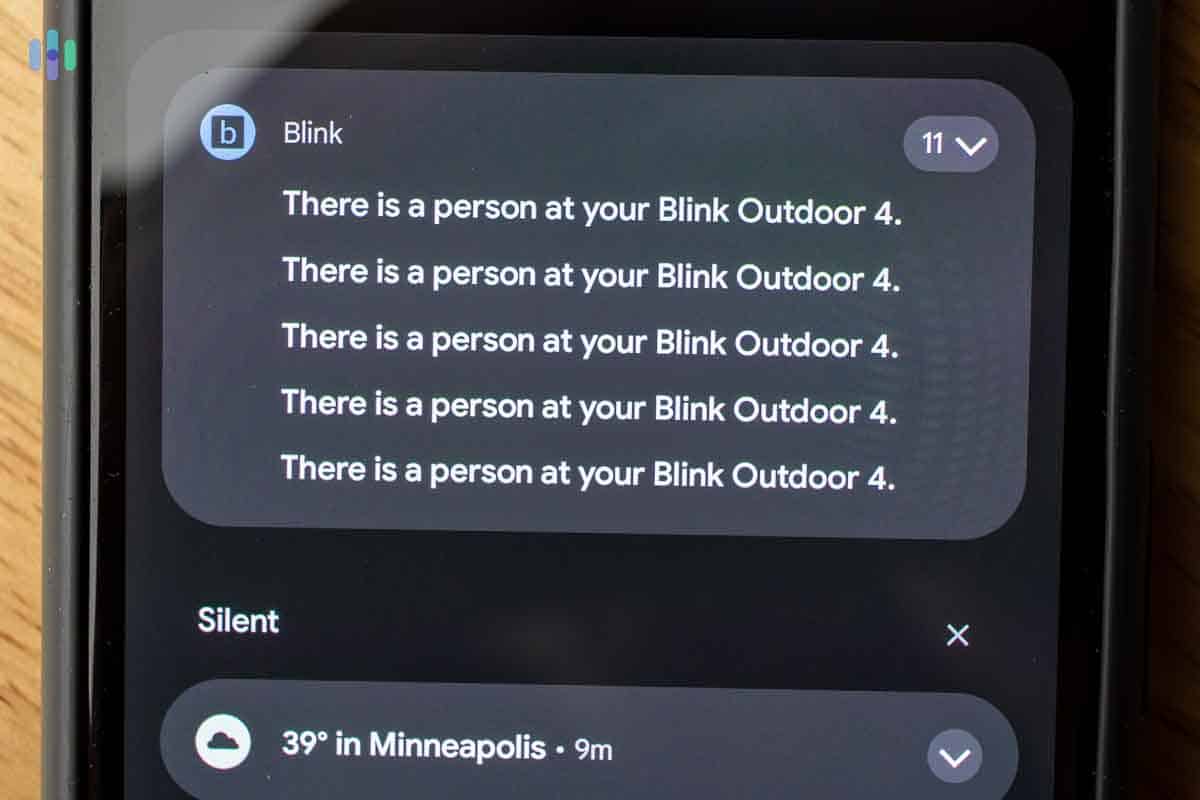
Privacy zones
When it comes to smart home security, privacy has been a huge issue across the industry, and Blink is no exception; just last year, Tenable Inc found seven different vulnerabilities in the Blink XT2 camera1 that could lead to the camera’s footage being viewed remotely. The idea of someone looking out our front window along with our outdoor cameras truly creeps us out, but Blink has addressed this issue with the new outdoor camera in the form of privacy zones. Basically, privacy zones let us draw areas we want the camera to black out so it won’t be shown on our live stream. For example, when we had the camera installed in our backyard, we blacked out our neighbor’s backyard so that we wouldn’t be spying on them. Only our yard was visible, which also helped to cut down on our notifications. It was a win win!
Local storage
As we already mentioned, our footage automatically backed up on our Sync Module 2, which was nice, although we had to buy the flash drive ourselves.

Alexa integration
Given that Amazon owns Blink, it was no surprise to see that, like the rest of the Blink cameras, the Blink Outdoor worked with Alexa. We used our voices to show our cameras’ footage on our Fire TV or Echo Show smart displays, arm and disarm our camera, ask when our latest motion alerts were, and more. Blink has some of the most extensive Alexa commands we’ve seen from a security camera, so the Blink Outdoor is a great choice for those already in the Amazon ecosystem. And if you’re interested in becoming part of that ecosystem, our Echo Show review and our Echo Dot with Clock review are great places to start.
Weak Points
Continue button
The Blink Outdoor camera can only live stream for five minutes at a time before starting a new stream, not to mention that we had to tap a “continue” button every 30 seconds even within that short, five minute timeframe. Although it can be pretty annoying, this feature saves bandwidth and battery power.1 It’s one of the tradeoffs you have to make to enjoy the promised two-year battery life.
Disappointing night vision
While we’re fans of infrared night vision in general, the Blink Outdoor only had a single infrared sensor, so rather than seeing the familiar faces of our visiting friends and family, we only saw white glowing blobs. Later, we ended up adjusting the camera’s setup to improve the night vision slightly, but this can be tricky and was definitely not ideal by any means.
Narrow field of view
With no pan or tilt feature once it’s set in place, the Blink Outdoor’s 110 degree field of view isn’t great; normally we like our cameras to have fields of view of at least 120 degrees. On the bright side, the new generation Blink Outdoor has a 143-degree viewing angle.2
No free cloud storage
Some sad news is that, although Blink’s previous cameras had some free cloud storage, that’s no longer the case.3 You’ll need to pay for cloud storage. Fortunately, it’s not that expensive. We got away with paying $10 per month for 60 days of cloud storage, which was generous.
| Free | Basic | Plus | |
|---|---|---|---|
| Video recording | No | Yes | Yes |
| Days of rolling video storage | No | 60 | 60 |
| Video sharing | No | Yes | Yes |
| Number of cameras supported | n/a | 1 | Unlimited |
| 10 percent off Blink devices on Amazon | No | No | Yes |
| Length of Warranty in Years | 1 | 1 | Length of subscription |
| Monthly Price | $0 | $3 | $10 |
| Yearly Price | $0 | $30 | $100 |
| Savings with Yearly Price | $0 | $6 | $20 |
Short distance to router
Our camera had to be no more than 100 feet away from our router in order to connect to the Wi-Fi. This was fine for our brownstone, but may not work for larger homes.
Overall, the Blink Outdoor camera is a solid performer with the IR night vision being its biggest weakness. But the daytime video is so crisp that we’re considering just adding some nighttime lighting in the yard to get that quality day and night. Compared to other Blink offerings, like the Blink XT2, the Blink Outdoor camera kit starts in the same price range. Plus, the new Sync Module 2 and its support of up to 10 cameras paired with the powerful control app made setting up an entire home security camera network easy.
>> Related camera resources: Defender Security Camera Review
Setting Up the Blink Outdoor
Set up with the Blink Outdoor camera was pretty easy, but we still had to take our time and not skip any steps.
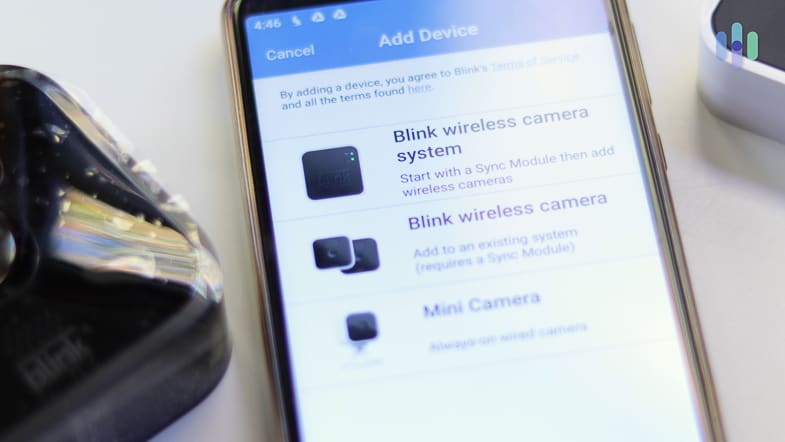
- We already had our Blink Home app downloaded, but if you don’t, that’s the first step you’ll take.
- We grabbed the Sync Module 2, plugged it in, and got it connected to our Wi-Fi.
- We scanned the QR code on the camera using the Blink app, which connected the camera, app and Sync Module 2.
- Next, we used the camera tool that came in the package to take the back off of the Blink Outdoor camera. It was really simple to pop the case backing off. Once the back was off, we installed the two AA batteries and put the back, well, back on.
- Next, we mounted the Blink Outdoor camera base, remembering to stay within our 100-foot Wi-Fi range.
- Finally, we snapped the camera onto its mount and adjusted the angle for optimal viewing.

The wire-free nature of the Blink Outdoor contributes greatly in keeping the setup and installation process easy and straightforward. As one Amazon review noted, “the camera’s compact size allows for discreet placement, ensuring that it seamlessly blends into [a] home’s exterior aesthetics.”
Hardware setup is just one part of the equation though. We also loved the app’s intuitiveness, not just during the setup process but throughout our time living with the Blink Outdoor.
Working With the Blink Home App
We found the Blink Home app to be pretty powerful and easy to use. It included intuitive controls that didn’t require us to go digging for an instruction manual, thankfully, laying out privacy zones, motion sensitivity, clip length, notifications, motion recording, audio, and night vision controls.
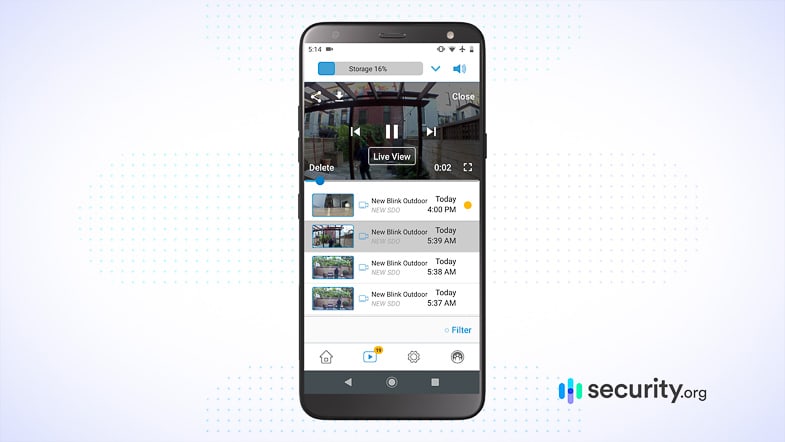
Our biggest issue was the need to keep tapping the screen every 30 seconds while live streaming. While it makes sense for saving battery, it was particularly annoying when we were trying to converse with a friend who was in our backyard when we weren’t home. On the other hand, our favorite feature was managing and sharing recorded clips, which was really easy and fun.
Additional Blink Cameras
If you’re impressed with the Blink Outdoor 4, you should be aware that Blink also offers a handful of other cameras to cover other security needs. Here’s a complete list as well as their current prices:
| Blink Camera | Price | Sale Price |
|---|---|---|
| Blink Mini 2 | $39.99 | N/A |
| Blink Outdoor 4 | $99.99 | $64.99 |
| Blink Video Doorbell | $59.99 | $41.99 |
| Blink Mini Pan-Tilt Camera | $39.99 | N/A |
| Blink Outdoor 4 Floodlight Camera | $129.98 | $77.99 |
Keep in mind that Blink offers quite a few Black Friday and Cyber Monday deals and that you can save money by bundling cameras. Right now you can buy a three pack of Outdoor 4 cameras for just $149.99, which translates to a 42 percent savings.
Video Review
Prefer watching a demonstration of the Blink Outdoor camera? Take a look at our video review below.
Note: For more video reviews and informative videos, subscribe to our Youtube channel so you can stay up to date on the latest in home security.
Can Blink stand toe-to-toe with other brands? Find out below.
It’s good to have options. See how Blink compares to these top security camera picks.
The Bottom Line

Overall, the Blink Outdoor camera is a solid outdoor security camera and priced pretty affordably at $99.99. We really liked the local storage option on the new Sync Module 2, especially with Blink going to a paid subscription model for cloud storage in 2021. Plus, the powerful Blink Home app really let us easily customize what alerts the system sent and how the camera functioned. See how much you can save by buying cameras in bulk on our Blink pricing page. Or, if you’re looking for a camera with excellent night vision or a wider field of view than 110 degrees, we recommend reading about the best wireless security cameras.
-
Blink. (2023). How to Access Live View.
support.blinkforhome.com/en_US/using-your-camera/how-to-access-live-view -
Amazon. (2023). All-New Blink Outdoor 4 (4th Gen).
amazon.com/dp/B0B1N5HW22?maas=maas_adg_29978A7EA9219975D02D62A9D96BD013_afap_abs&ref_=aa_maas&tag=maas -
Blink. (2020). Blink Storage Options.
support.blinkforhome.com/before-you-begin/blink-storage-options/








