
McAfee Safe Connect VPN
- Free version with 250 GB daily data limit
- Monthly or yearly plans for up to five devices
- Costs go up after the first year
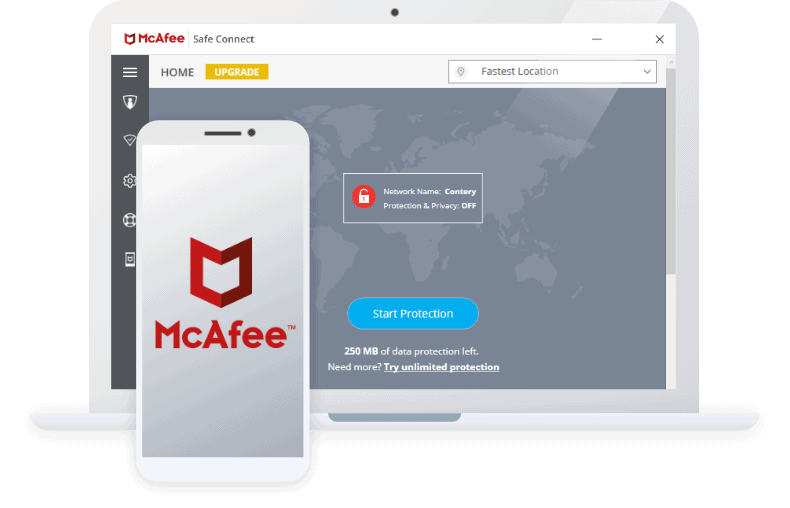
We’re seeing a trend of antivirus companies offering VPN services, and why not? VPNs come handy in protecting your privacy, which also helps keep you safe online from hackers, spyware, and other dangers that could put your data and devices at risk.
One of the brands that offer antivirus and VPN bundles is McAfee. And while you can buy just the VPN, we strongly recommend you do what we did to test McAfee by going with the antivirus and VPN bundle because it costs the same as the VPN-only plan. That’s right; you can actually buy more products and not spend a penny extra. That, and more McAfee VPN pricing insights, is what we’ll discuss on this page.
Free vs. paid plan
| Free plan | Paid plans |
|---|---|
| 1 device | 5 devices |
| 500 MB monthly data limit | No daily data limit |
| $0.00 per month | $7.99 per month |
| $0.00 per year | $34.99 for first year, $47.99 for second year |
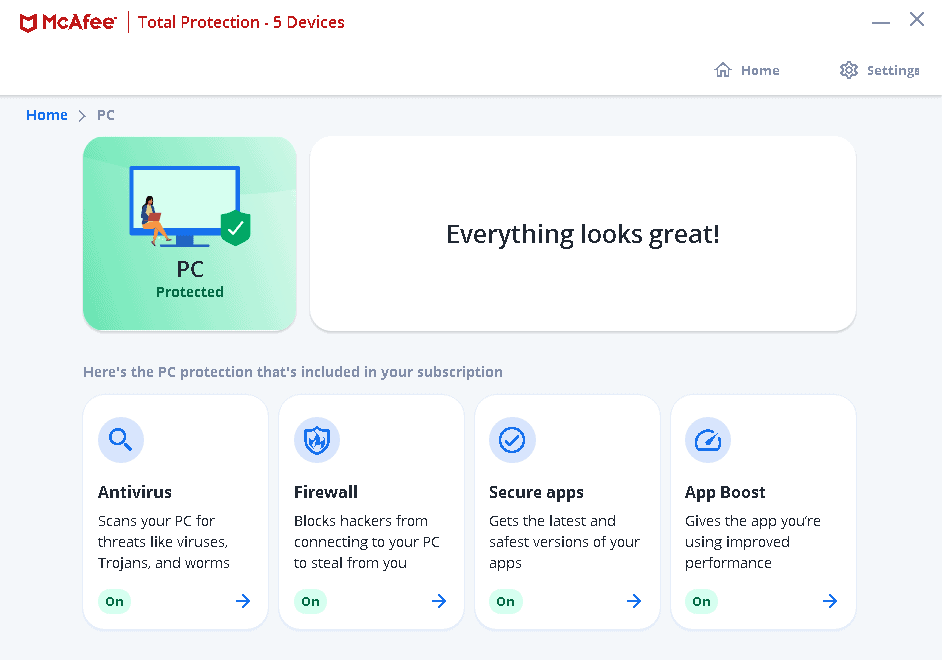
How Much Does McAfee Safe Connect VPN Cost
How much does McAfee’s Safe Connect VPN cost? None at all if you’re willing to limit your use. You can activate the free VPN and use up to 500 MB of data per month. That is very limited, which is why it didn’t make our list of the best free VPNs. For reference, 500 MB is how much you’d normally use to stream a 30-minute show on Netflix in Standard Quality. Read our page on VPN data consumption for more details.
If you want unlimited data, you will have to shell out some cash. And the thing is, McAfee doesn’t offer monthly subscriptions. You can only sign up for at least a year and for only up to five devices. If you have more devices, you need multiple subscriptions. That’s why it didn’t make our list of the best cheap VPNs even though subscriptions start at only $39.99 per year ($3.33 per month on average).
In any case, here’s McAfee’s pricing for the VPN only, the VPN plus antivirus bundle, and All-in-One security with the VPN, antivirus software, and identity protection.
| Feature | Privacy | Privacy + Security | Privacy + Security + Identity |
|---|---|---|---|
| Number of Devices Covered | 5 | 5 | 5 |
| Data Limit | Unlimited | Unlimited | Unlimited |
| Other Inclusions | n/a | Antivirus | Antivirus, identity monitoring, identity theft insurance, etc. |
| Price Per Month | $3.33 for the first year, $4.00 after | $3.33 for the first year, $9.99 after | $7.49 for the first year, $16.67 after |
| Total Amount Billed | $39.99 for the first year, $47.99 after | $39.99 for the first year, $119.99 after | $89.99 for the first year, $199.99 after |
You should also note that the prices listed on McAfee’s website are first-year prices only. The cost significantly rises after the initial subscription, and there’s an auto-renewal. For example, although the Privacy and Privacy + Security plans cost the same in the first year, you’ll see that the latter triples in price in the second year. That’s a pretty big jump. Meanwhile, the Privacy plan rises to only $47.99. Watch out for those renewal prices!
Bundled VPNs Vs. Stand-alones
With basic protections like AES-256 encryption and dynamic IP addresses, McAfee’s Safe Connect VPN is a great deal if you’re looking to bundle a VPN with antivirus. If you’re in the market for a stand-alone VPN, though, one of these options might be more suitable:
VPN and Antivirus Bundle Pricing
As we said, we already tested out the McAfee antivirus in our McAfee antivirus review and covered its cost in our McAfee antivirus pricing page. That being said, some of their antivirus plans include a VPN, so if you’re interested in getting both, it makes sense to hit two birds with one proverbial stone. But, since McAfee has so many products, there’s actually more than one way to skin a cat, not to mix animal metaphors or anything.
All-In-One Protection
| Feature | Basic | Plus | Premium | Advanced |
|---|---|---|---|---|
| Number of devices | 1 | 5 | Unlimited | Unlimited |
| Antivirus software | Yes | Yes | Yes | Yes |
| Firewall | Yes | Yes | Yes | Yes |
| Password manager | Yes | Yes | Yes | Yes |
| File shredder | Yes | Yes | Yes | Yes |
| Identity Monitoring | Yes | Yes | Yes | Yes |
| Protection Score | Yes | Yes | Yes | Yes |
| Secure VPN | 1 device | 5 devices | 5 devices | 5 devices |
| Personal Data Cleanup | No | No | Yes | Yes |
| Identity theft insurance | No | No | No | Yes |
| Lost wallet protection | No | No | No | Yes |
| First-year cost | $29.99 | $39.99 | $49.99 | $89.99 |
Note: The Plus plan is the same as the Privacy + Security plan earlier and the Advanced plan is the same as the Privacy + Security + Identity plan.
>> Worth a Read: McAfee Antivirus Alternatives
One of the biggest advantages of buying All-In-One Protection Advanced or Premium rather than just the VPN on its own is that it lets you use the VPN on unlimited devices. If you’re looking for a VPN for your family, chances are that five devices won’t cut it, so it might make sense to go with the plans that offer unlimited VPNs. The All-In-One plans also include lots of useful extras, such as:
- Device optimization: Especially if you’re using your VPN for gaming purposes, then you need a device that isn’t bogged down with the million things you’ve downloaded or the 17 tabs you constantly have open on Chrome. This device optimizer will help you to minimize lag and increase your download and upload speeds while using as little data as possible along the way.
- Identity theft protection: While we haven’t actually tested out McAfee’s identity theft protection software, it seems to be pretty comprehensive in terms of monitoring your credit and financial areas and providing identity theft insurance. Want to learn more about how to choose an identity theft protection service in general? Read our identity theft protection guide.
- Parental controls: If you want to keep your kids from seeing certain websites or apps, track your child’s location, or even limit their screen time altogether, then you’ll appreciate Safe Family, McAfee’s take on parental controls.
- Password manager: We don’t know how we lived before using a password manager. Oh yea, now we can recall: we constantly forgot passwords, reset them, and promptly forgot them again. But with McAfee’s SafeKey password manager, all of your usernames and passwords will be stored in an encrypted vault and synced across your Android, iOS, PC, and macOS devices saving you time and energy on remembering passwords.
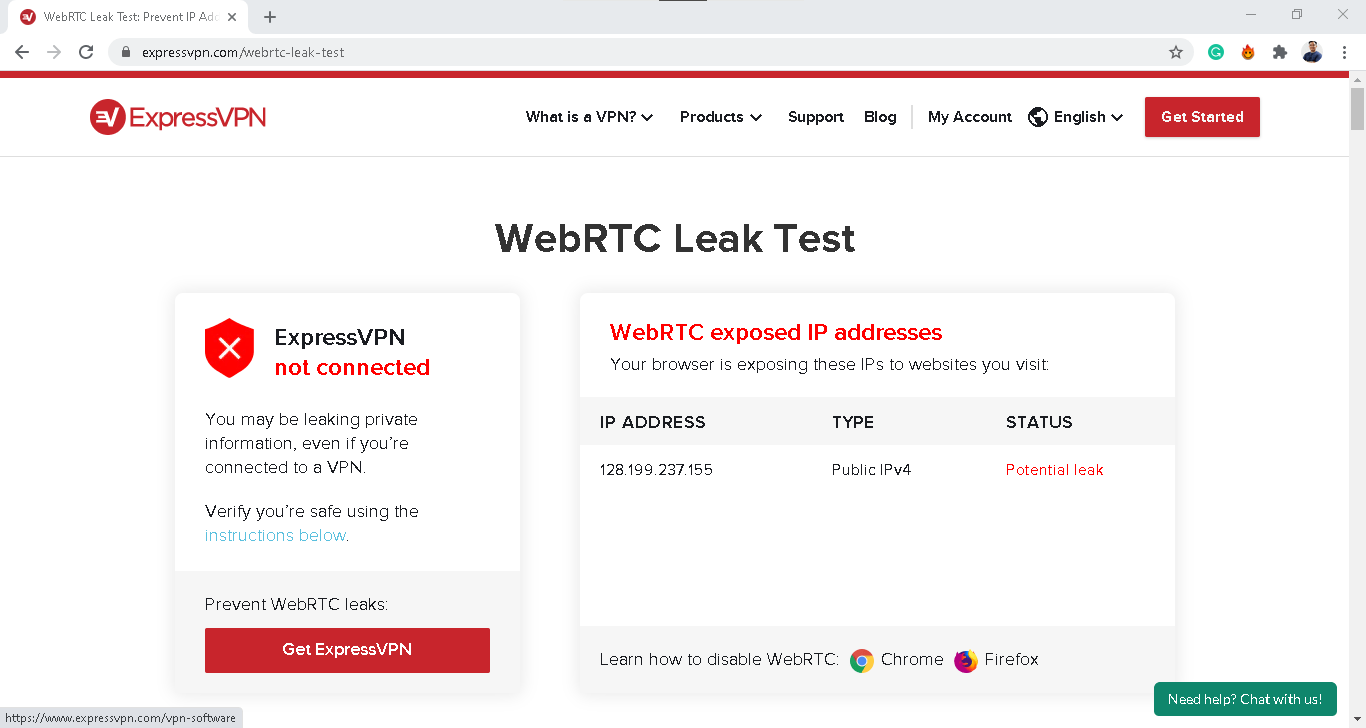
- Safe web browsing: Last but not least, WebAdvisor is a part of Total Protection Ultimate, but it’s actually available for free on its own. Regardless, this browser will ensure that you aren’t clicking on any malicious or phishing sites as you surf the web. It’ll also let you know if you’re downloading anything you shouldn’t be.
Pro Tip: Need a VPN for more than five devices? If you sign up for the Total Protection Ultimate Plan, that limit will double to 10.
LiveSafe
The other option to get a VPN bundled with other digital security is LiveSafe, which covers an unlimited number of devices for a year for $39.99. However, the VPN is only available if you select auto-enroll, meaning you’re actually signing up for two years for a total of $79.98. LiveSafe also includes:
- Anti-spam for email
- Antivirus software
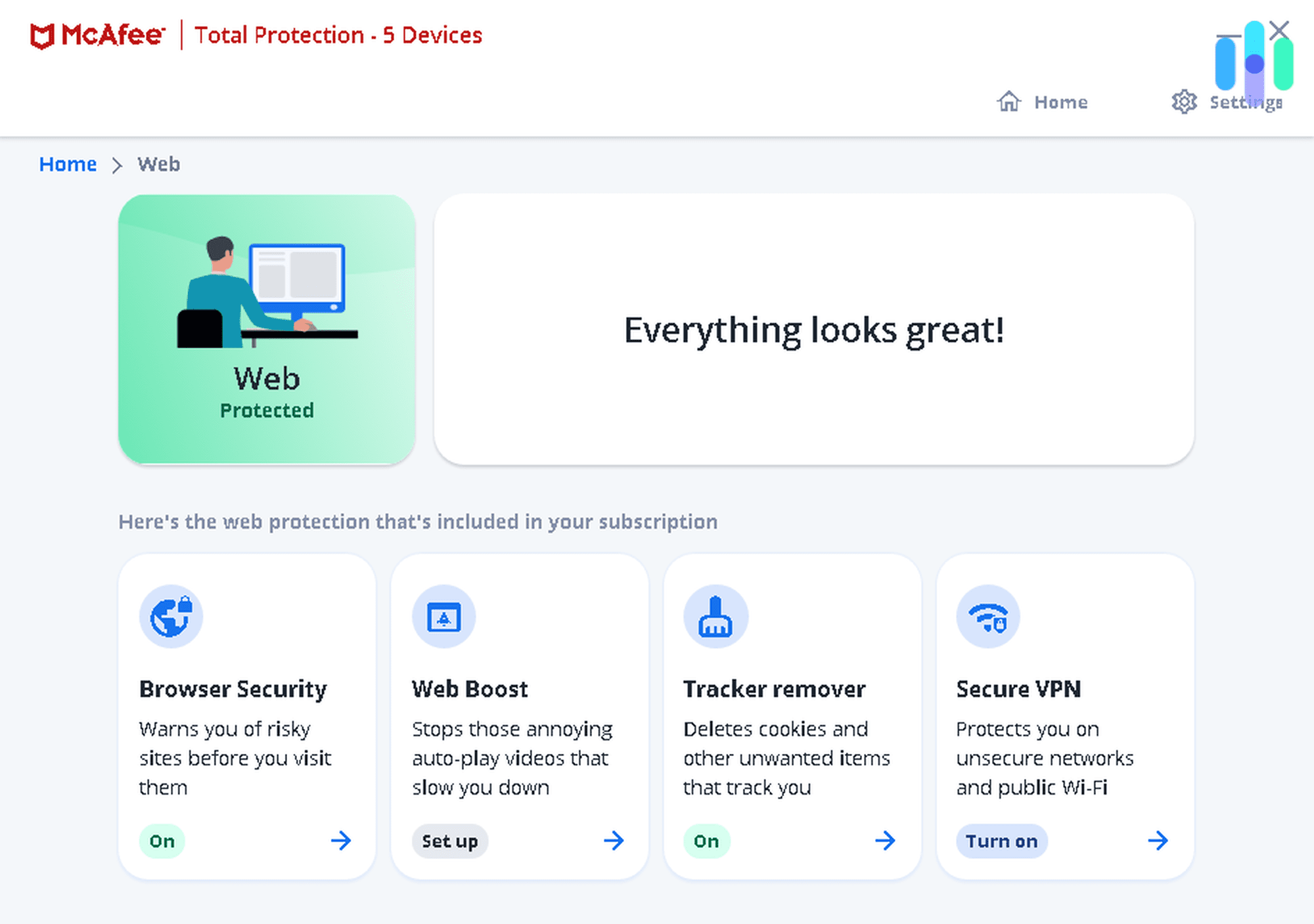
- App Boost
- Encrypted file store
- Free customer support over chat, phone or online
- Identity theft protection (with auto-renewal only)
- Password manager
- PC Optimization
- QuickClean
- Safe Family parental controls
- Shredder to delete sensitive files
- Vulnerability scanner
- Web Advisor
- Web Boost
This is by far the best plan available; at only $5 a more for the first year, you’ll get a VPN for unlimited compared to five devices, plus a ton of other important digital security features.
What We Liked
Our McAfee VPN review has all of the details about our testing, but here’s a summary of what we liked the most.
- Kill switch on Windows: Sure, we wish the VPN had kill switches on all of their apps, including Android and iOS. Still, McAfee could be a good VPN for Windows users.
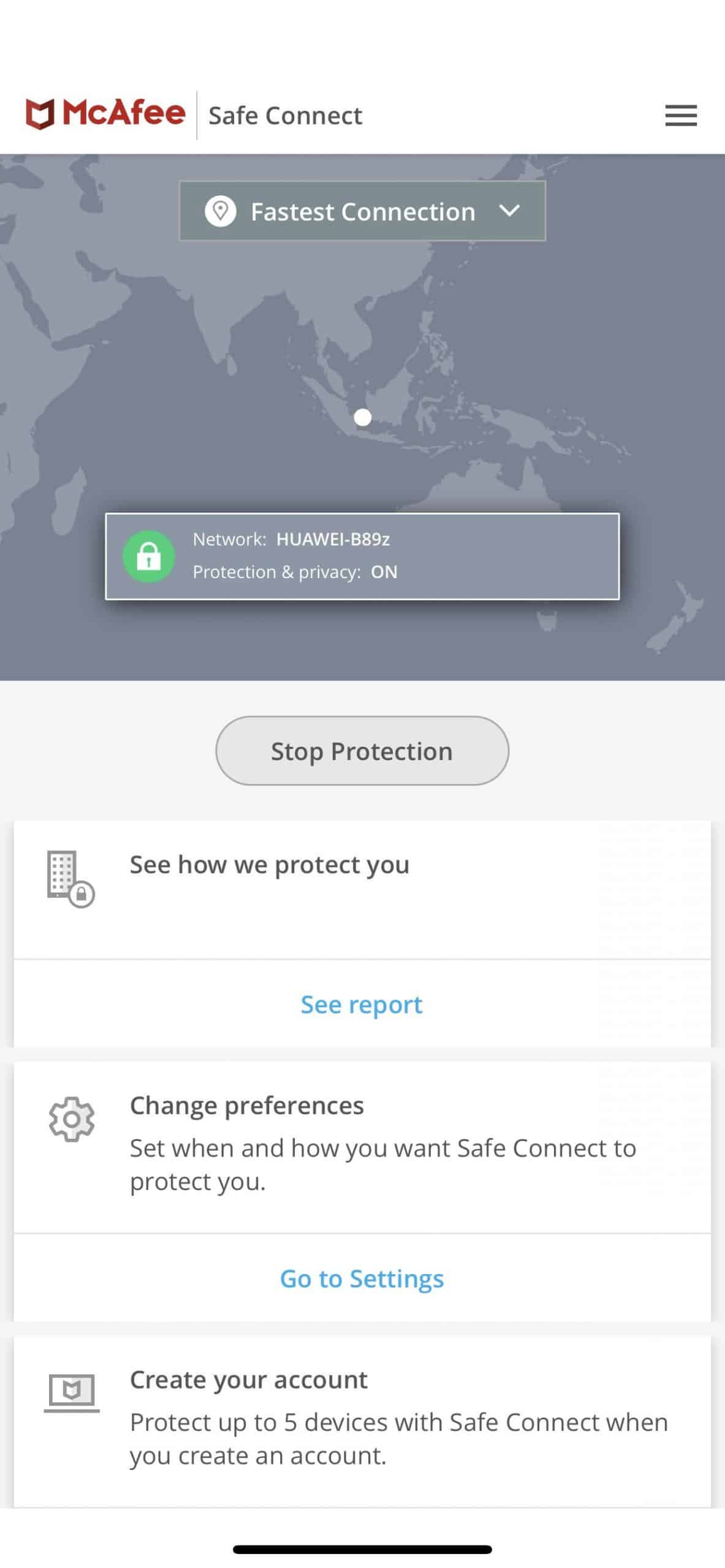
- Torrenting access: Did you know that, in 2018, there were 17.38 billion visits to torrenting and piracy sites in the U.S alone?1 That’s the most out of any country. Well, we’re here to tell you that you can hide your torrenting with the McAfee VPN turned on.
- Split tunneling on Android: Again, we wish all of the McAfee apps came with split tunneling, but if you need a VPN for Android or even a VPN for business usage, we recommend taking advantage of split tunneling.
- Netflix access (sometimes): Netflix has a classic love-hate relationship with VPNs, but not so much with the love. The reason? Because VPNs let people access Netflix (and other streaming services, for that matter), on other country’s servers, opening up a whole new world of entertainment. But while McAfee could work with Netflix, it’s not guaranteed, so you should try it yourself with the free version. In the meantime, check out some other options in the best VPNs for Netflix.
- 256-bit encryption: Being such a strong player in the digital security market, we weren’t surprised that McAfee encrypted our web activity with AES-256, the standard used by the U.S military and banks alike.
- Dynamic IP addresses: As McAfee gave us a brand new IP address everytime we connected, tracing us online would have been as hard as finding a needle in an endless haystack.
- Free version: Sure, it only works on one device with a daily data limit of 250 GB, but hey— free’s free!
Strong iOS and Android apps: Although we’re disappointed that there’s no macOS app, McAfee’s iOS and Android apps had high ratings (four stars and 3.9 stars, respectively).
Note: The McAfee VPN app is named differently in the App and Google Play stores. In the App Store, it’s called “Safe VPN Connect— VPN Proxy”, while it’s called “Safe Connect VPN: Proxy Wi-Fi Hotspot, Secure VPN in the Google Play store.
- Money-back guarantee: With 30 days to change our minds and get a full refund, there was little to no risk to putting down a card for the McAfee VPN (if you sign up annually, that is).
Cancelling McAfee
Speaking of, let’s go deeper into that 30-day money-back guarantee. If you’re an individual, annual user as opposed to a business user, you can get a refund within 30 days of your original purchase. Even if your annual subscription automatically renews itself, you can cancel it and get a refund within 60 days of that second charge. However, this guarantee does not apply to monthly subscribers, as these subscriptions don’t renew automatically. It also doesn’t apply to customers from the Netherlands, for whatever reason.

In Sum
We think that McAfee Safe Connect VPN is worth buying, either on its own or as part of a package. At around $4 per month, it’s an affordable VPN. Plus, with McAfee’s stellar reputation, there’s no doubt that Safe Connect is a solid cybersecurity tool.
That said, pairing it with other McAfee products yields more benefits than buying it individually. The VPN is basically a freebie of any All-In-One Protection plan, so not only will you be securing your online privacy, you’ll also be improving your overall digital security.
Got Questions?
Figuring out McAfee’s VPN pricing is like falling down a rabbit hole, but we’re proud to say that we’ve reached the bottom. That being said, if you’re left with questions, we’ll leave you with some answers.
-
Is the McAfee VPN free?
The McAfee Safe Connect VPN is only free for a week. After that, users will need to pay $34.99 for one year of access (although that price will increase to $47.99 in the second year).
-
How much is the McAfee Safe Connect VPN?
After the initial free week is over, McAfee Safe Connect VPN costs $34.99 for a year. After the first year, the annual plan will cost $47.99, which breaks down to $4 a month.
-
Which is better, McAfee or Norton VPN?
We prefer McAfee Safe Connect VPN over Norton Secure VPN. With McAfee, coverage for five devices for a year costs between $34.99 and $47.99, while it costs $79.99 with Norton. Neither VPN is great for privacy, however, as both have disappointing data-logging policies and are based in the U.S, a Five Eyes member.
-
How many devices can I use with McAfee Safe Connect VPN?
You can use up to five devices with McAfee Safe Connect VPN, but if you buy it as part of an All-In-One Protection bundle under the Premium and Advanced plan, you’ll get VPN access on unlimited devices.
-
Statista. (2018). Number of visits to media piracy sites worldwide in 2018, by country.
statista.com/statistics/786046/media-piracy-site-visits-by-country/









