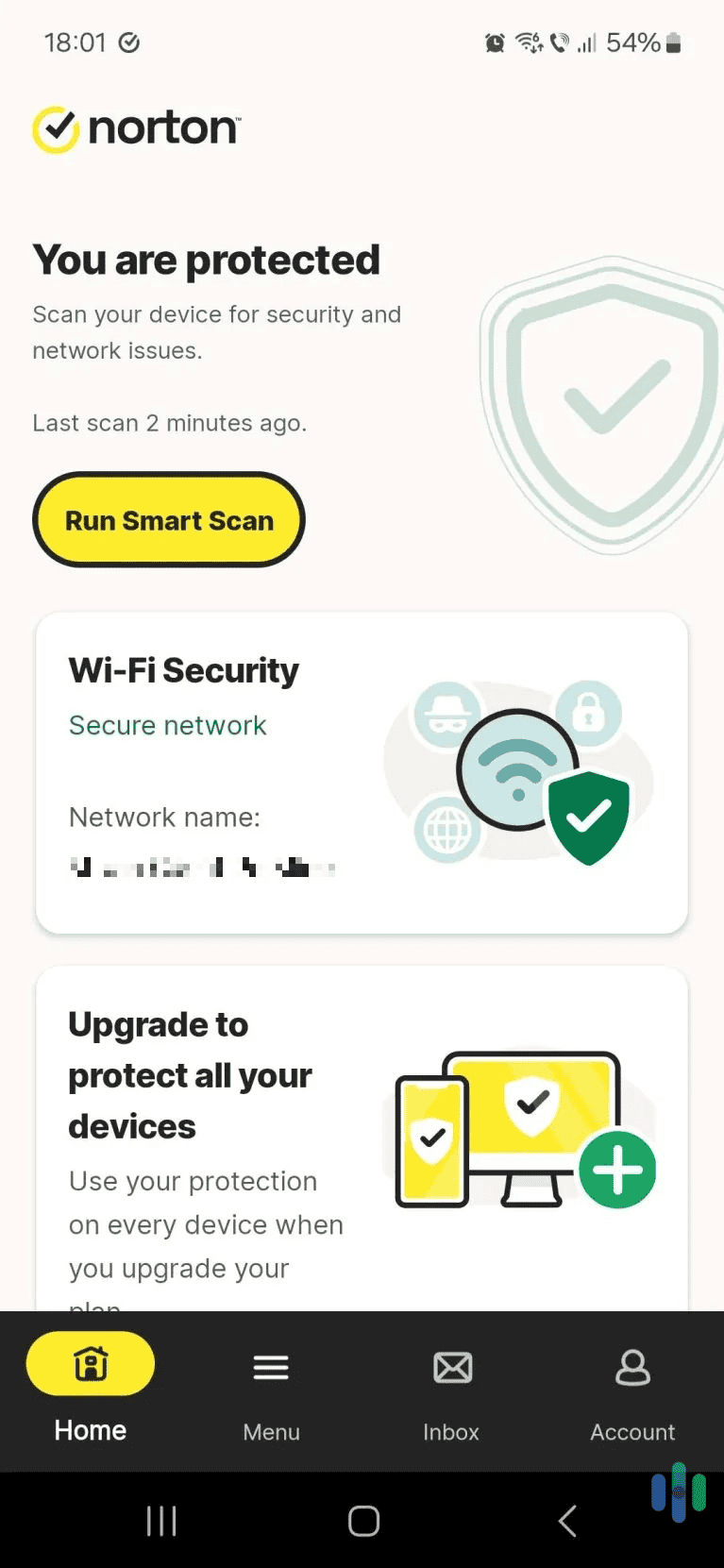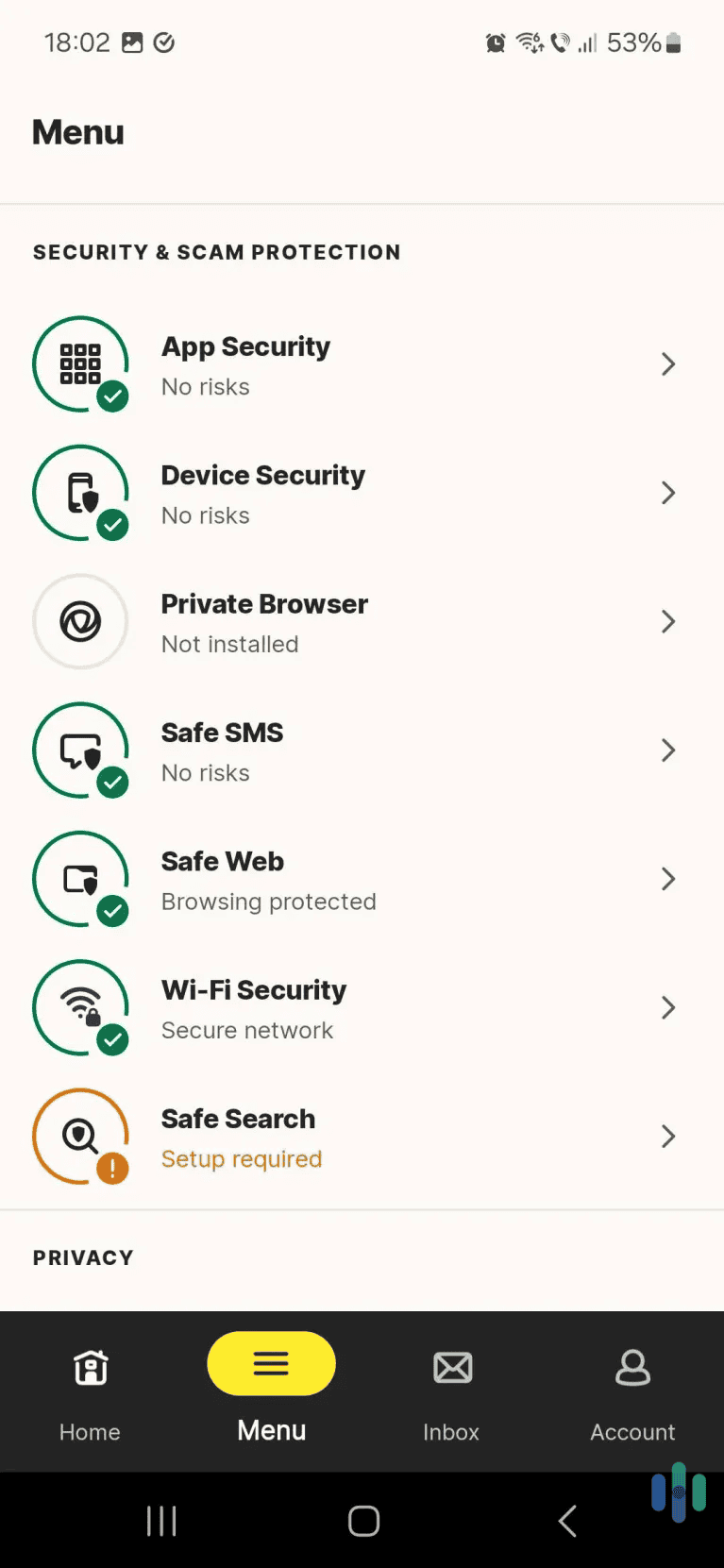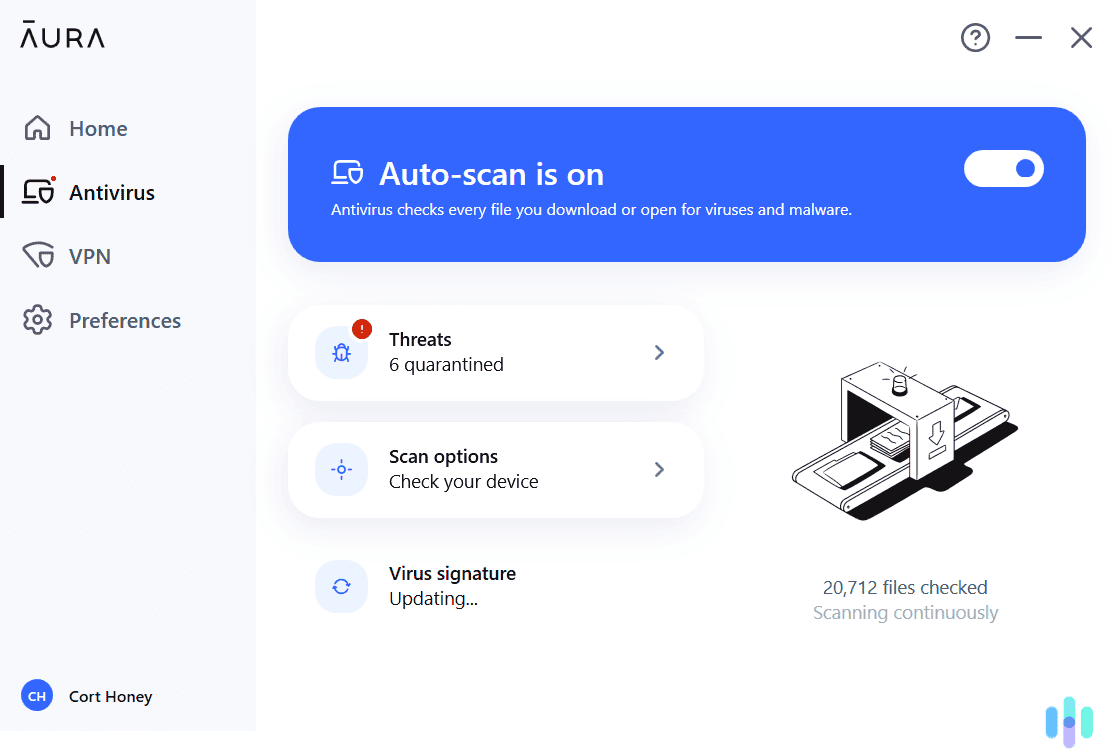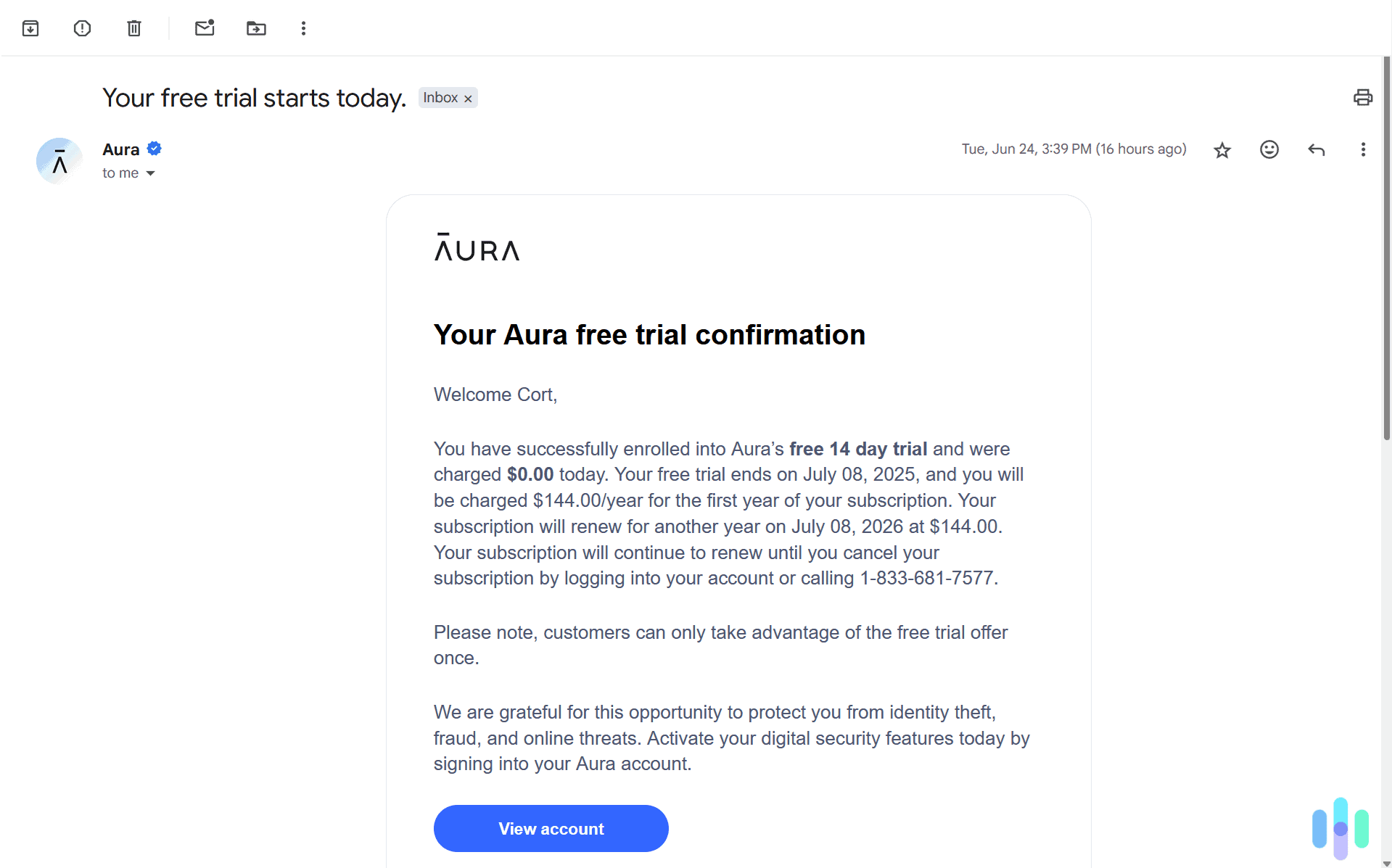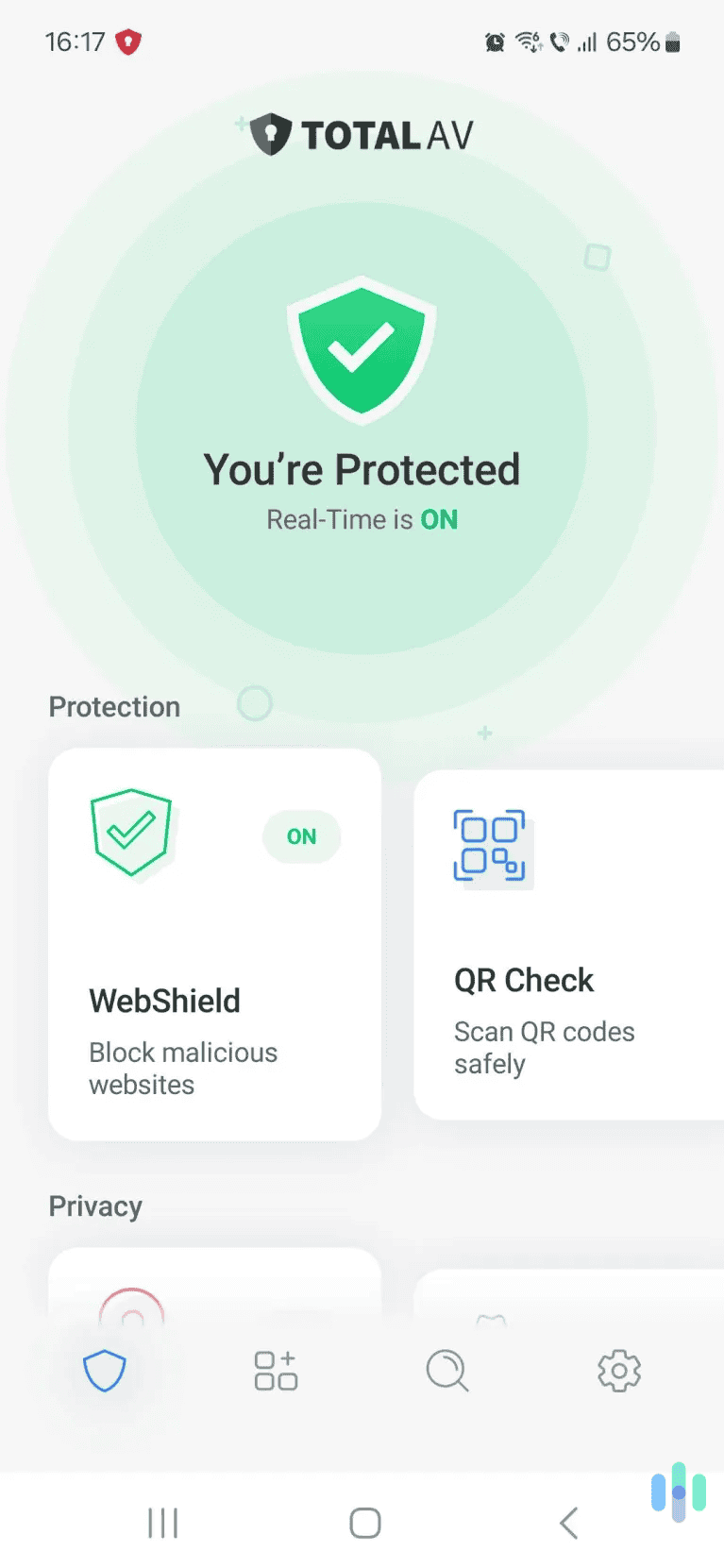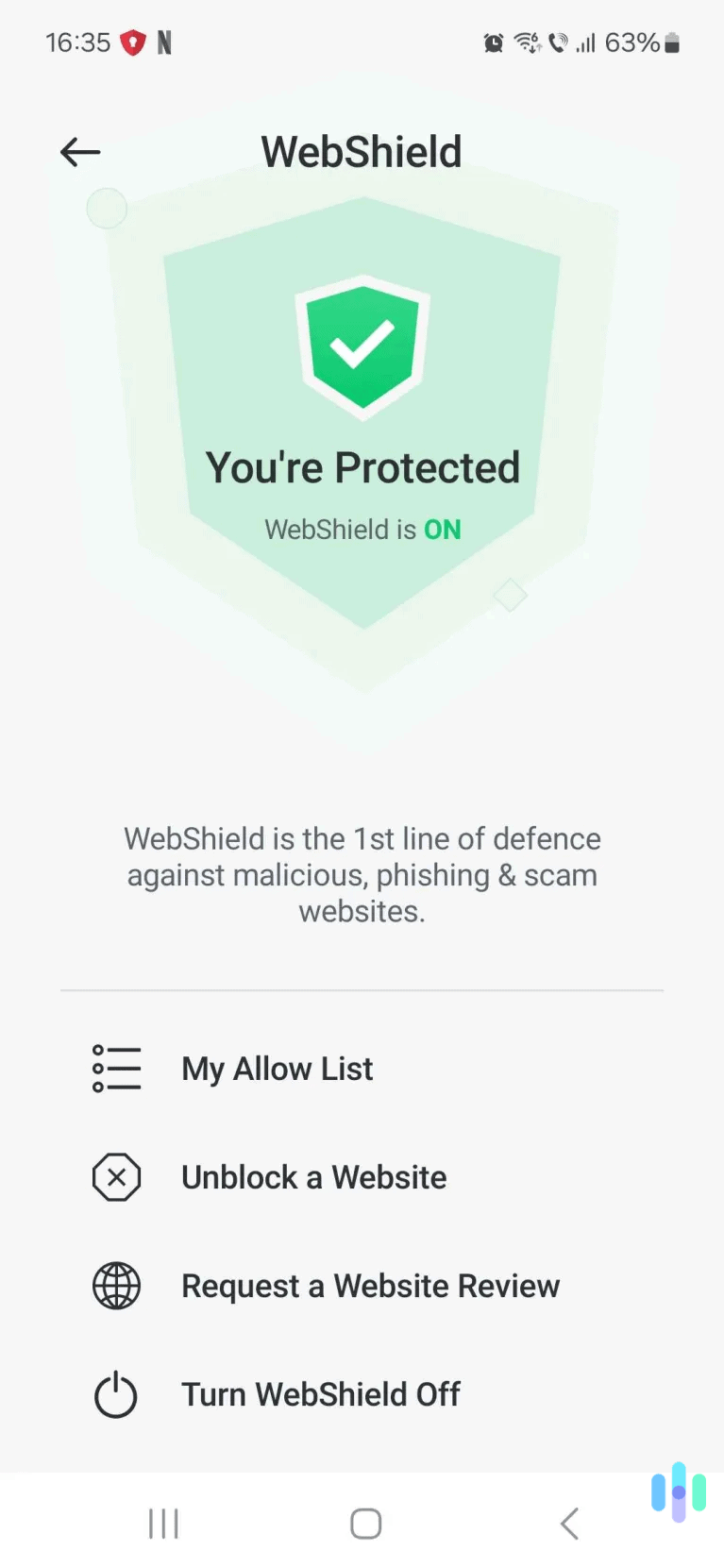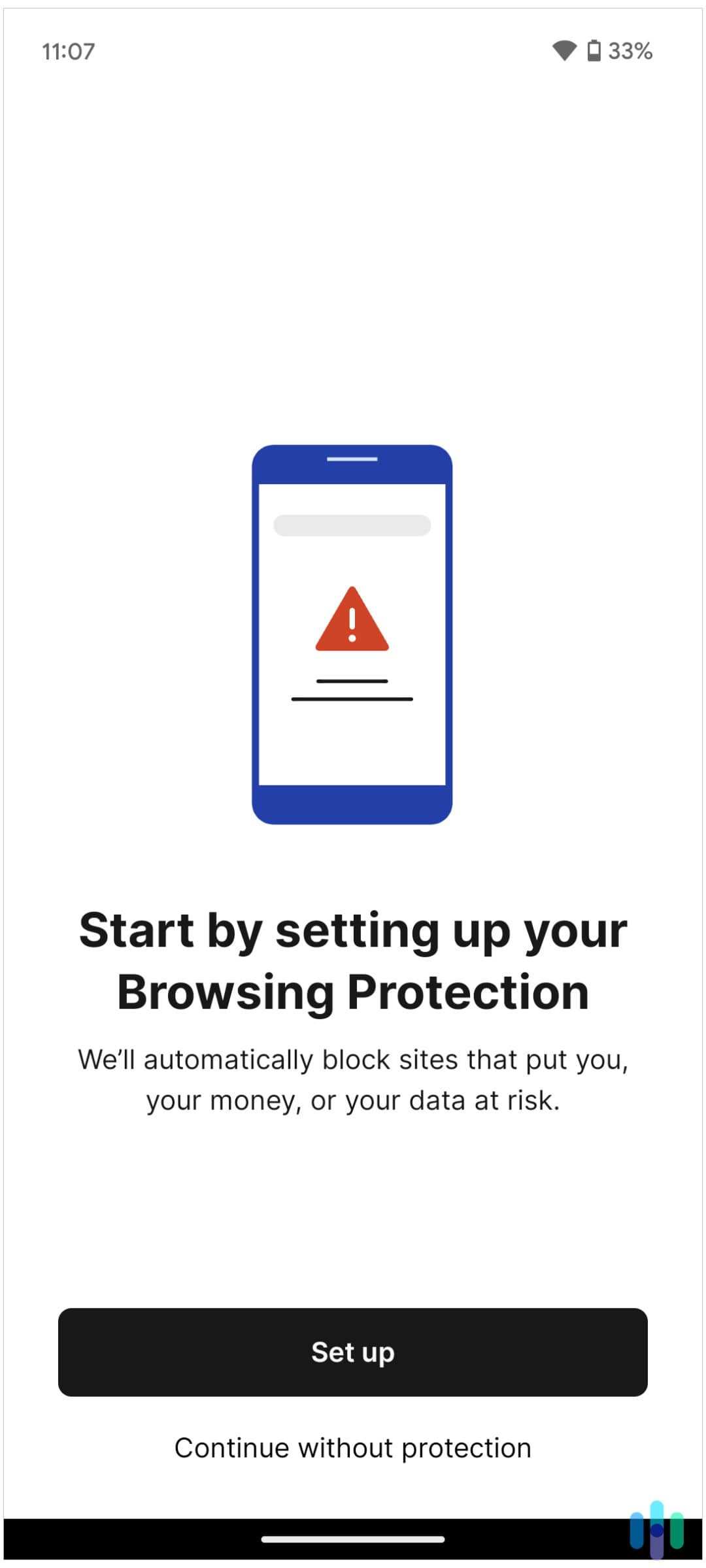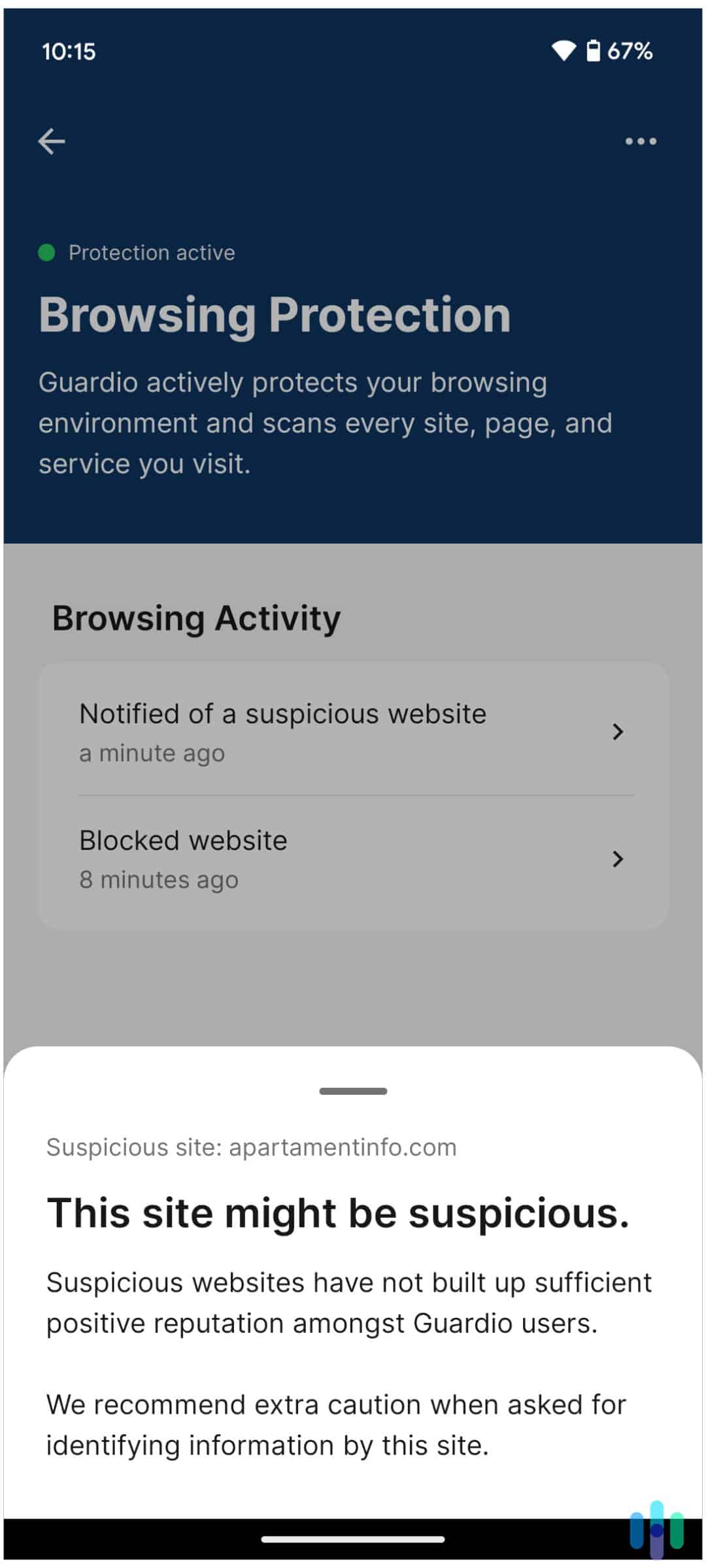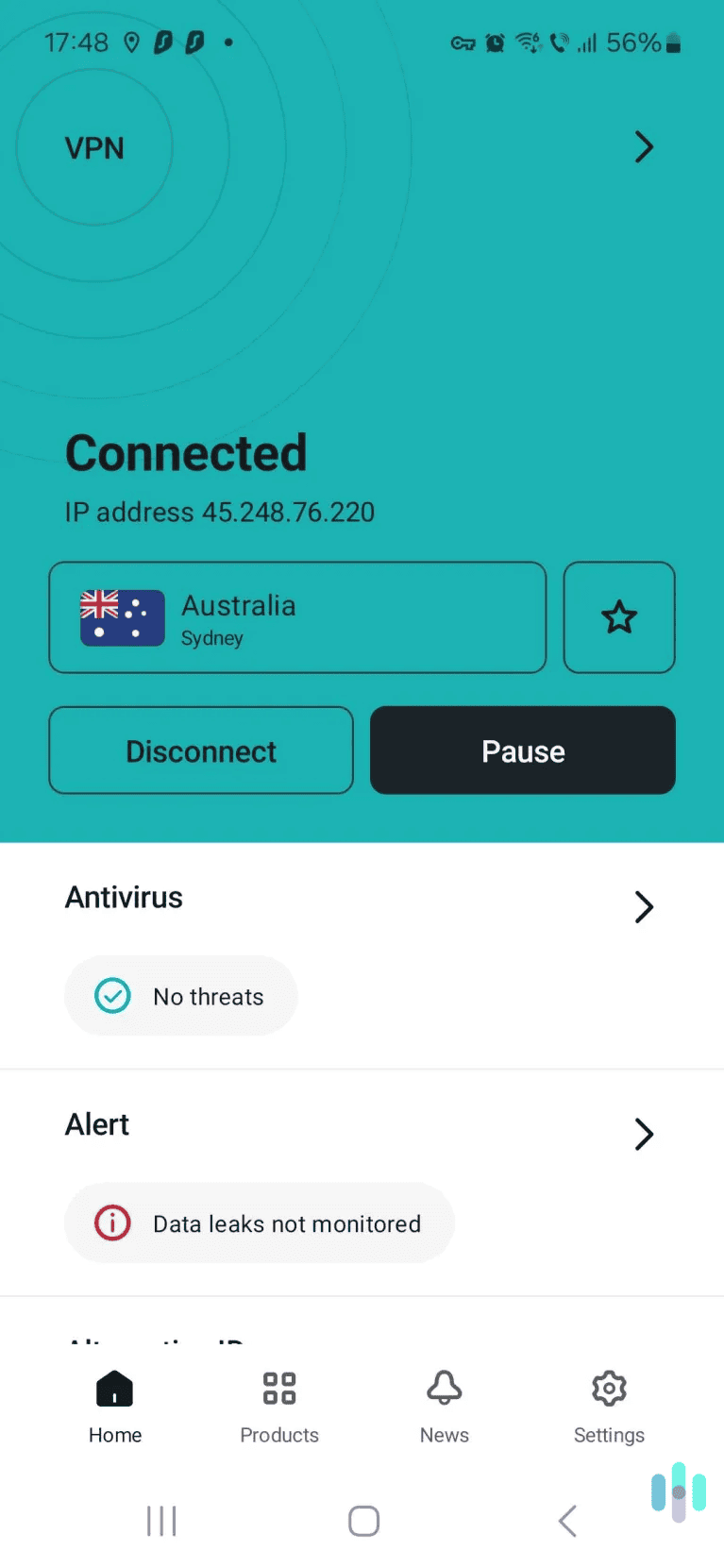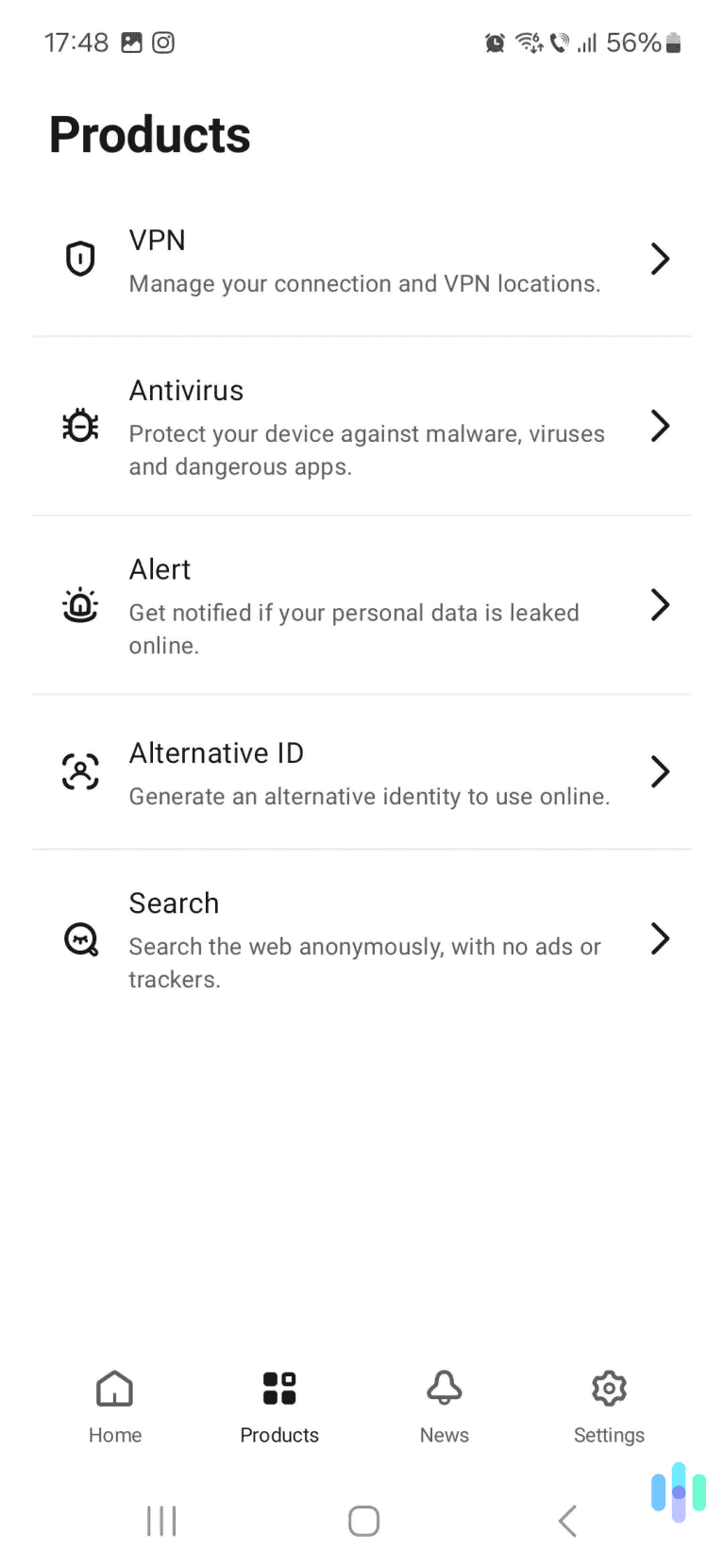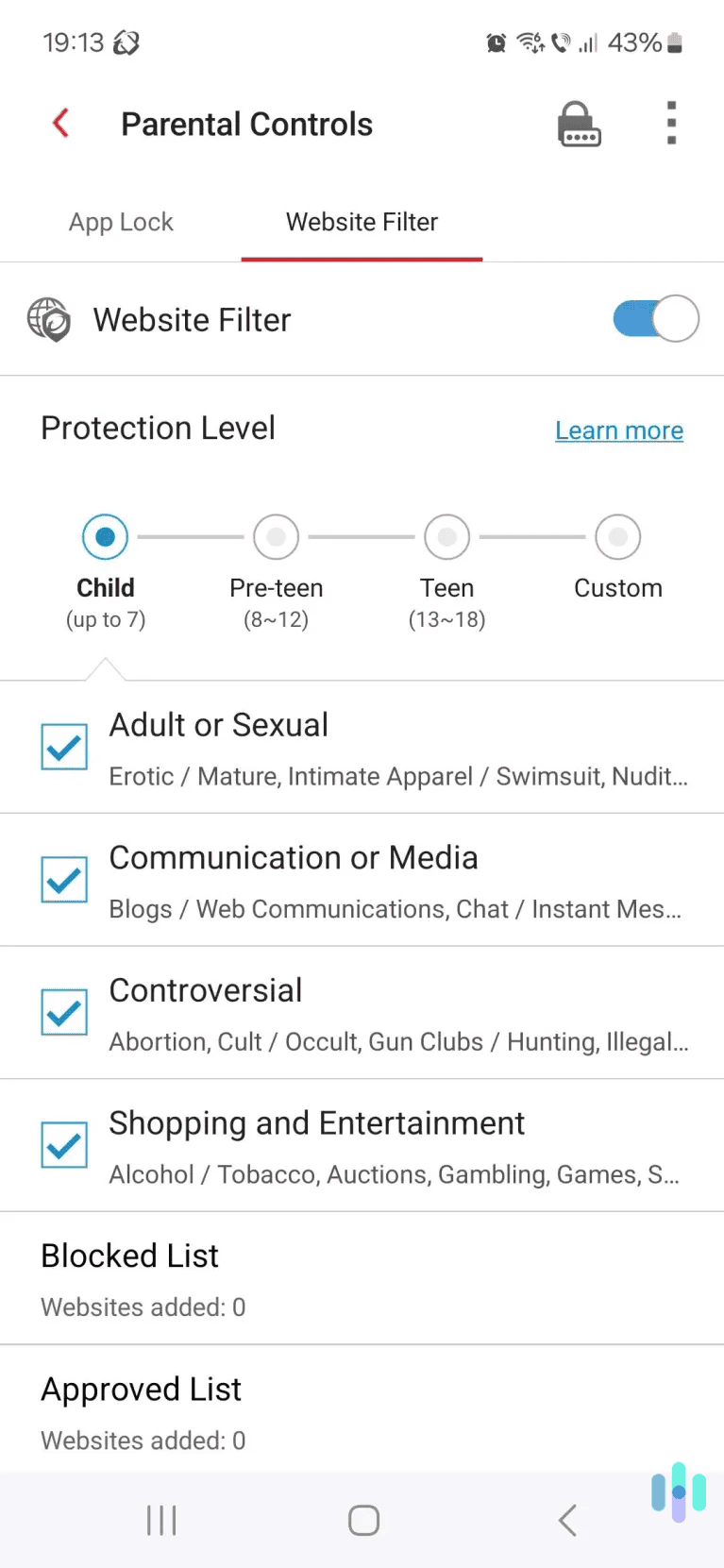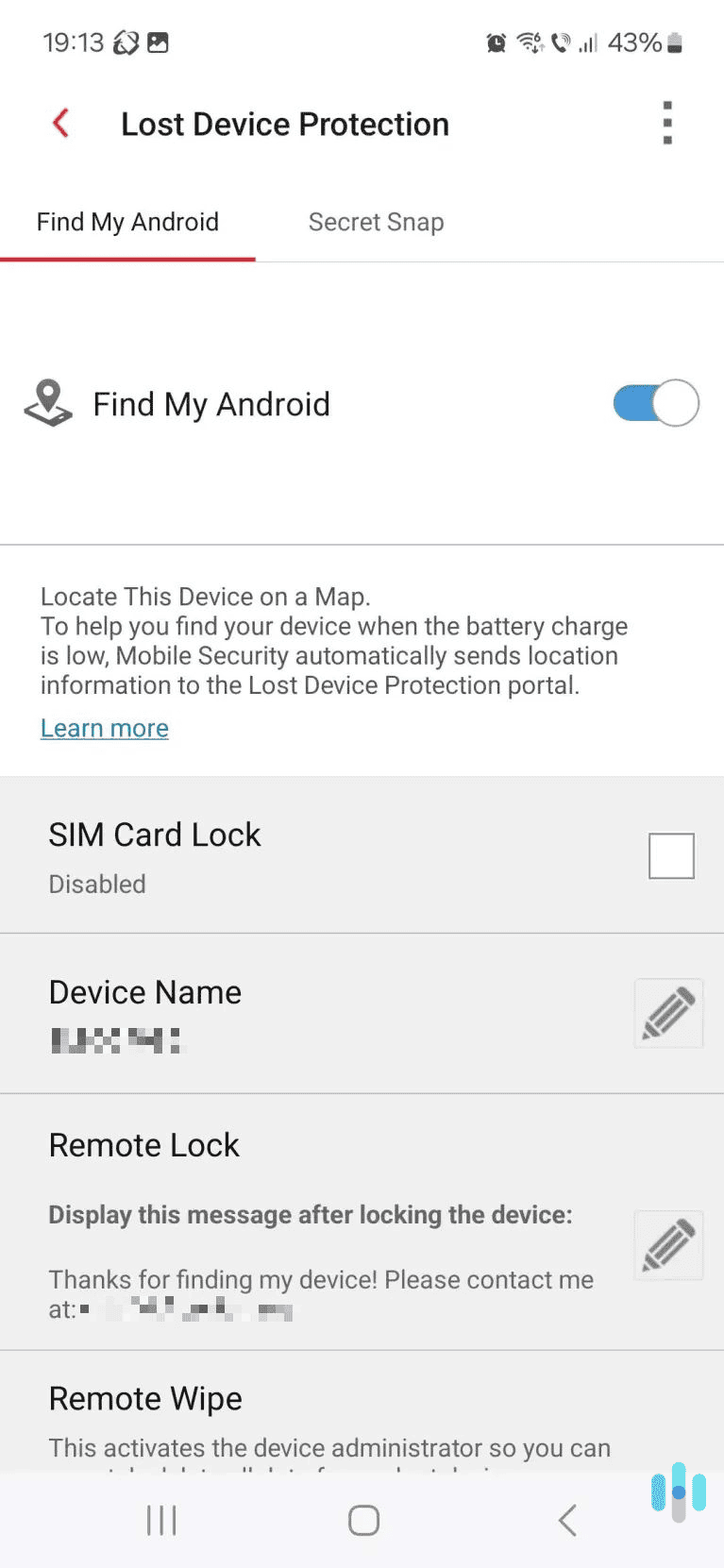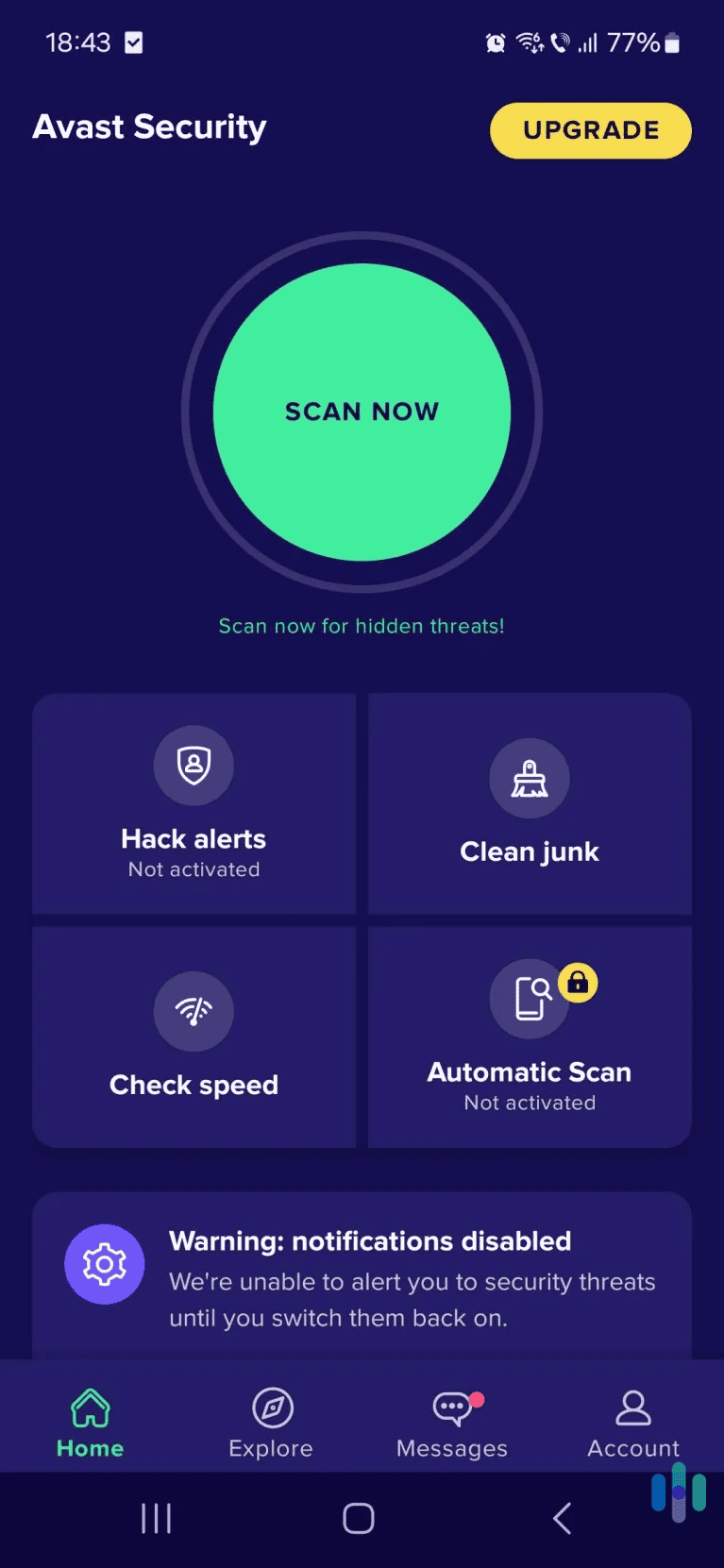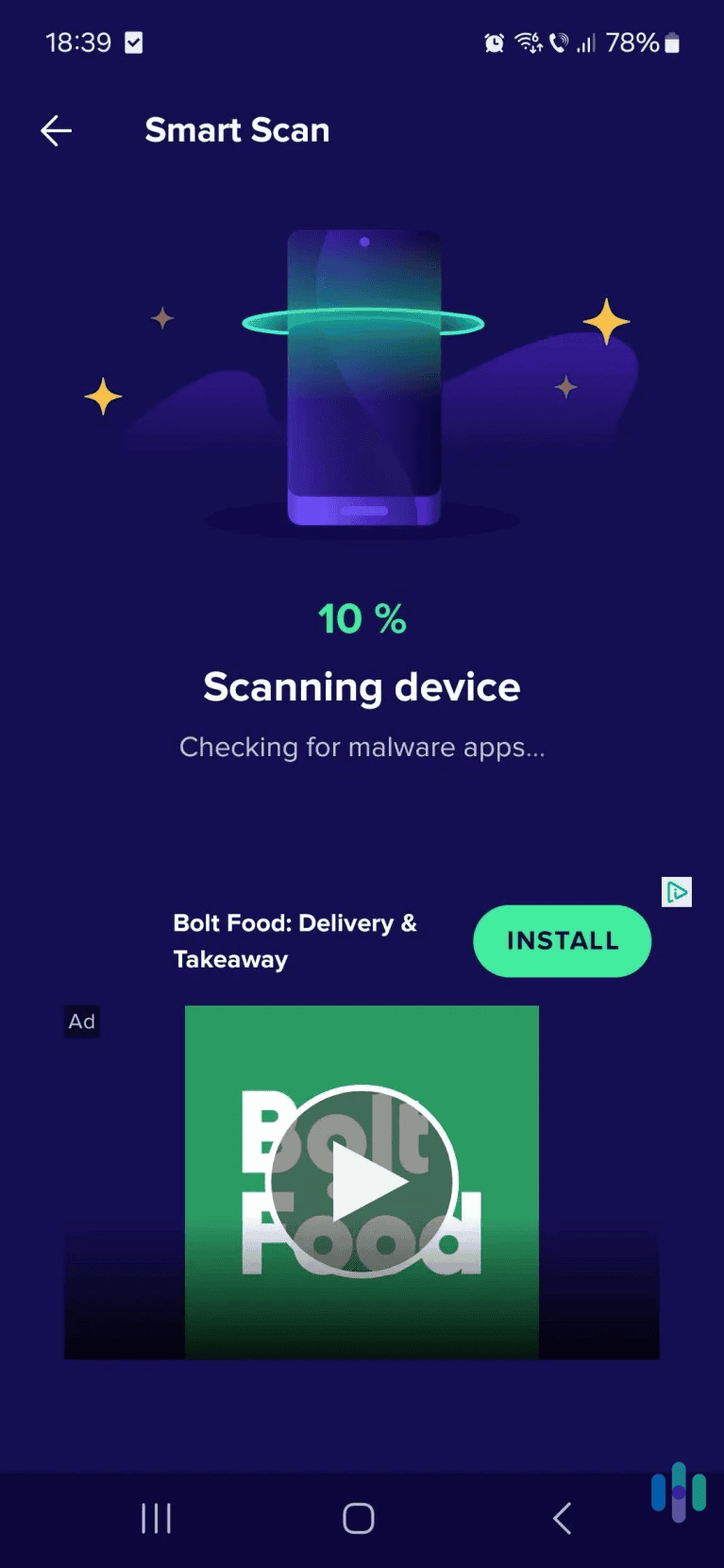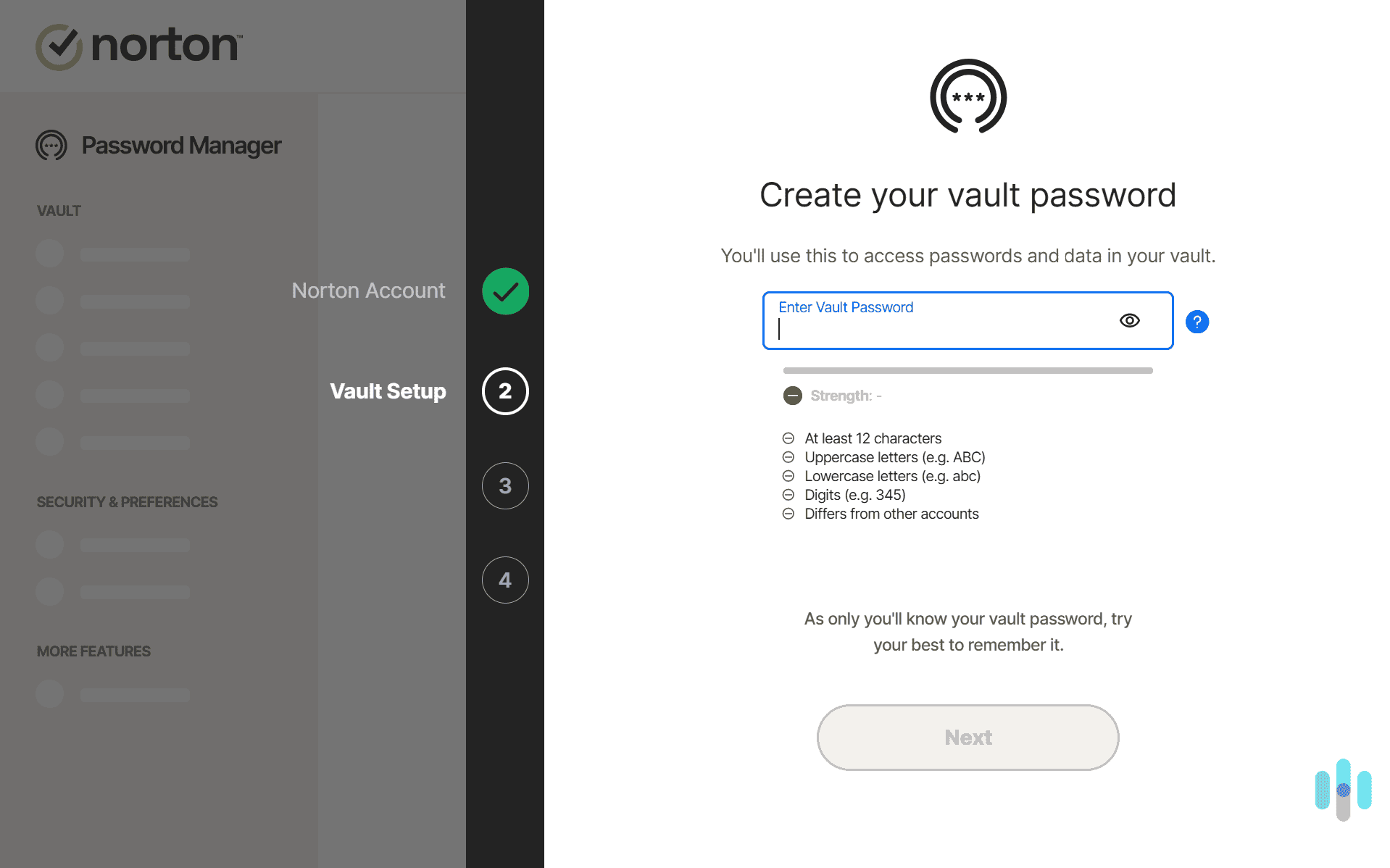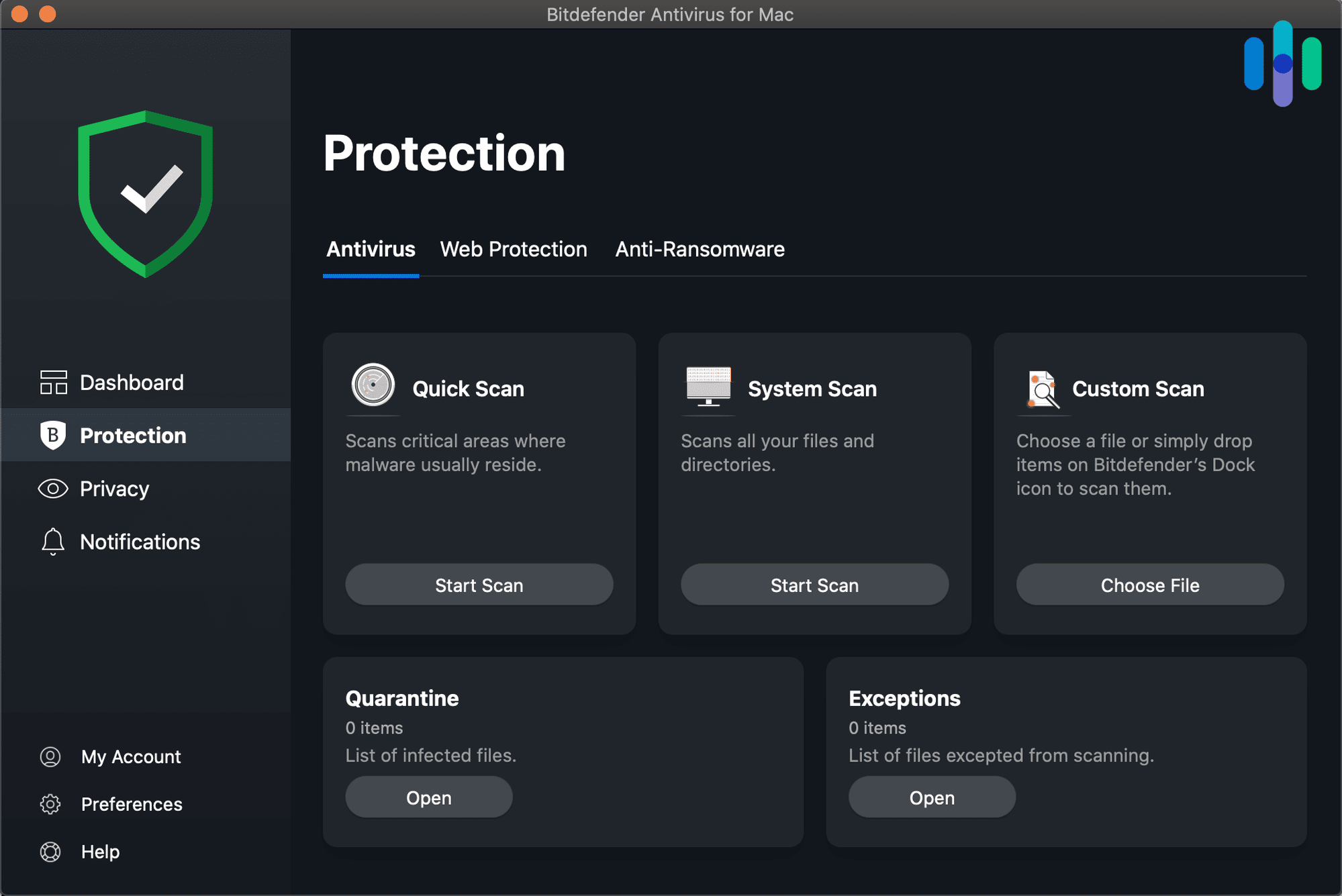Best Antivirus Apps for Android in 2026, Passed All Our Malware Tests
Our top pick, Norton, achieved 100% Android malware detection during testing while also offering one of the simplest-to-use antivirus apps we’ve tested.
- 100% malware detection rate tested with 2,900 viruses
- Beginner-friendly Android app with one-tap scan function
- Offers an affordable mobile-only plan ($19.99 per year)
- Excellent all-around antivirus with real-time monitoring
- Premium plan comes with strong ID theft protections
- Single app for all security tools, including a solid VPN
- Maintains an excellent malware detection rate
- Android version has useful extras, like web protection, app lock, and system tune-up
- Offers very affordable prices
Over 70 percent of mobile devices around the world run on Android.1 That makes Android users a valuable target for cyberthreats, like phishing, malicious links, and malware-infected apps or content. Using an antivirus is the best way to avoid those threats, but we know it’s not easy to find an Android antivirus that’s actually good.
After months of research and tests, we managed to find a few Android antivirus apps that provide excellent security. See the list below for our top picks, and keep reading to find out our expert recommendations.
Summary of the Best Antivirus Apps for Android
- Norton Antivirus - Most User-Friendly Android Antivirus
- Aura Antivirus - Best Android Antivirus with ID Protection
- TotalAV Antivirus - Best Bonus Features
- Guardio - Best Threat Protection
- Surfshark Antivirus - Best Android Antivirus With a VPN
- Trend Micro Antivirus - Best With Parental Controls
- Avast Antivirus - Best Free Antivirus
The Best Android Antivirus Protection at a Glance
| System |
Norton Antivirus

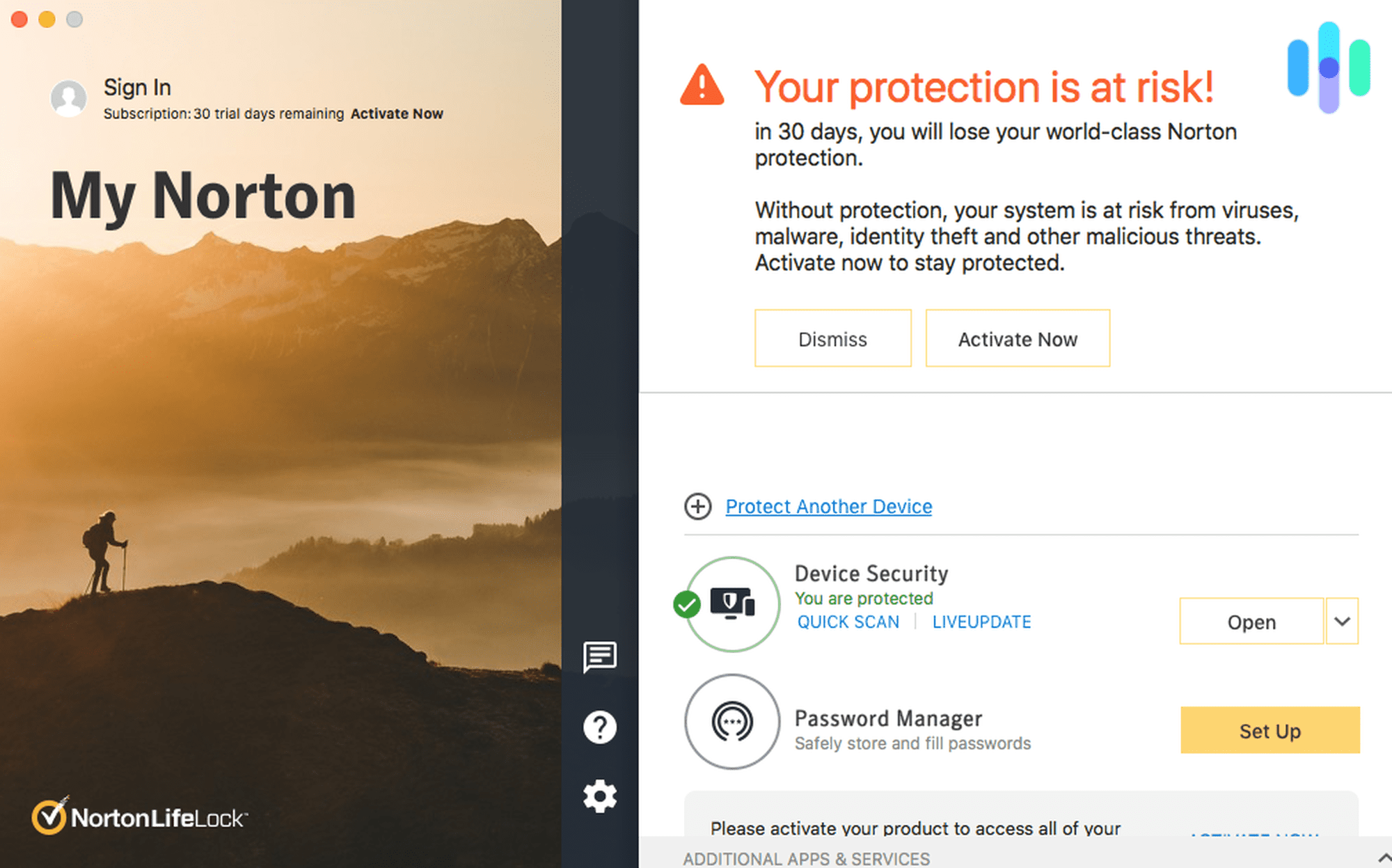
|
Aura Antivirus

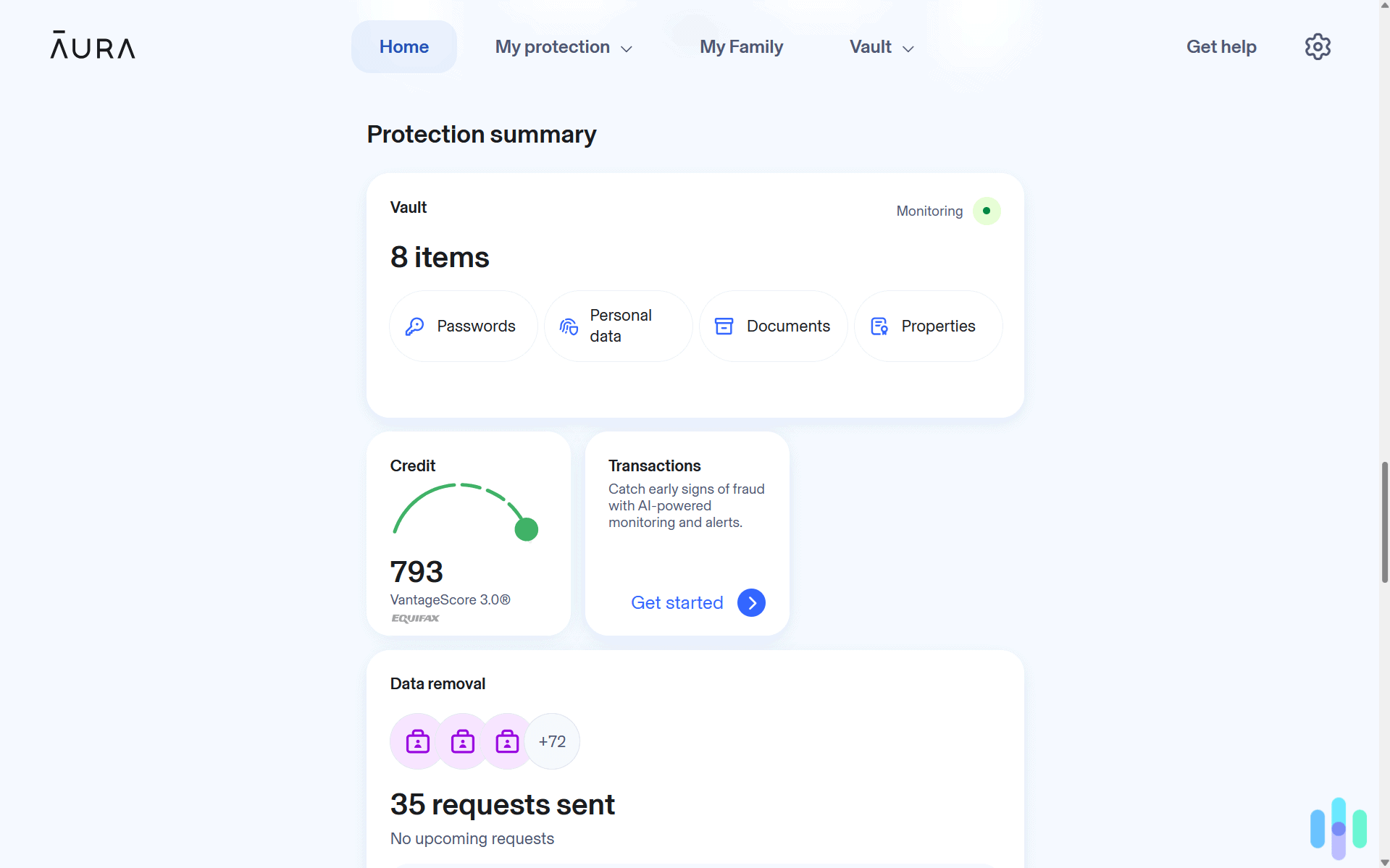
|
TotalAV Antivirus

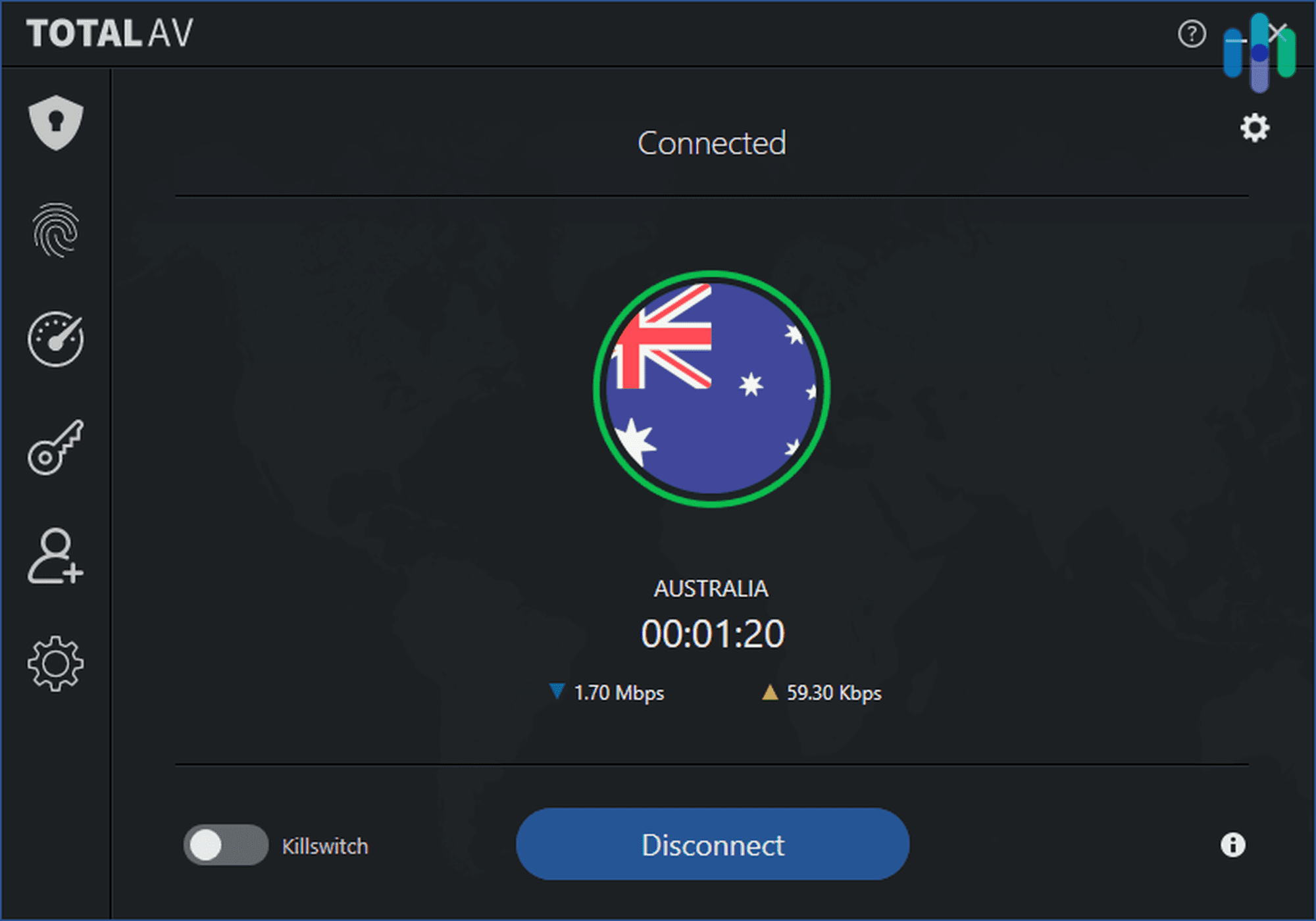
|
Guardio

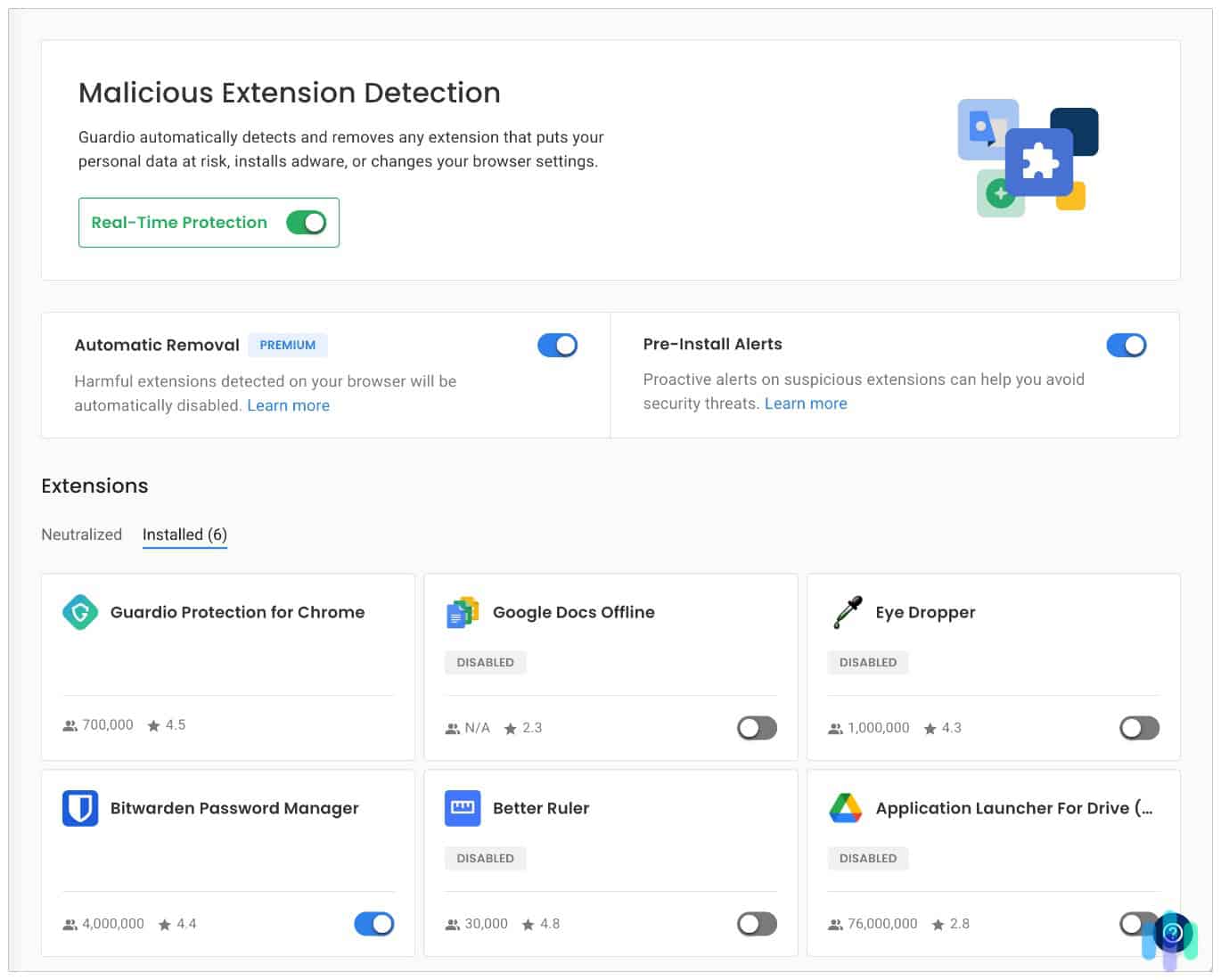
|
Surfshark Antivirus

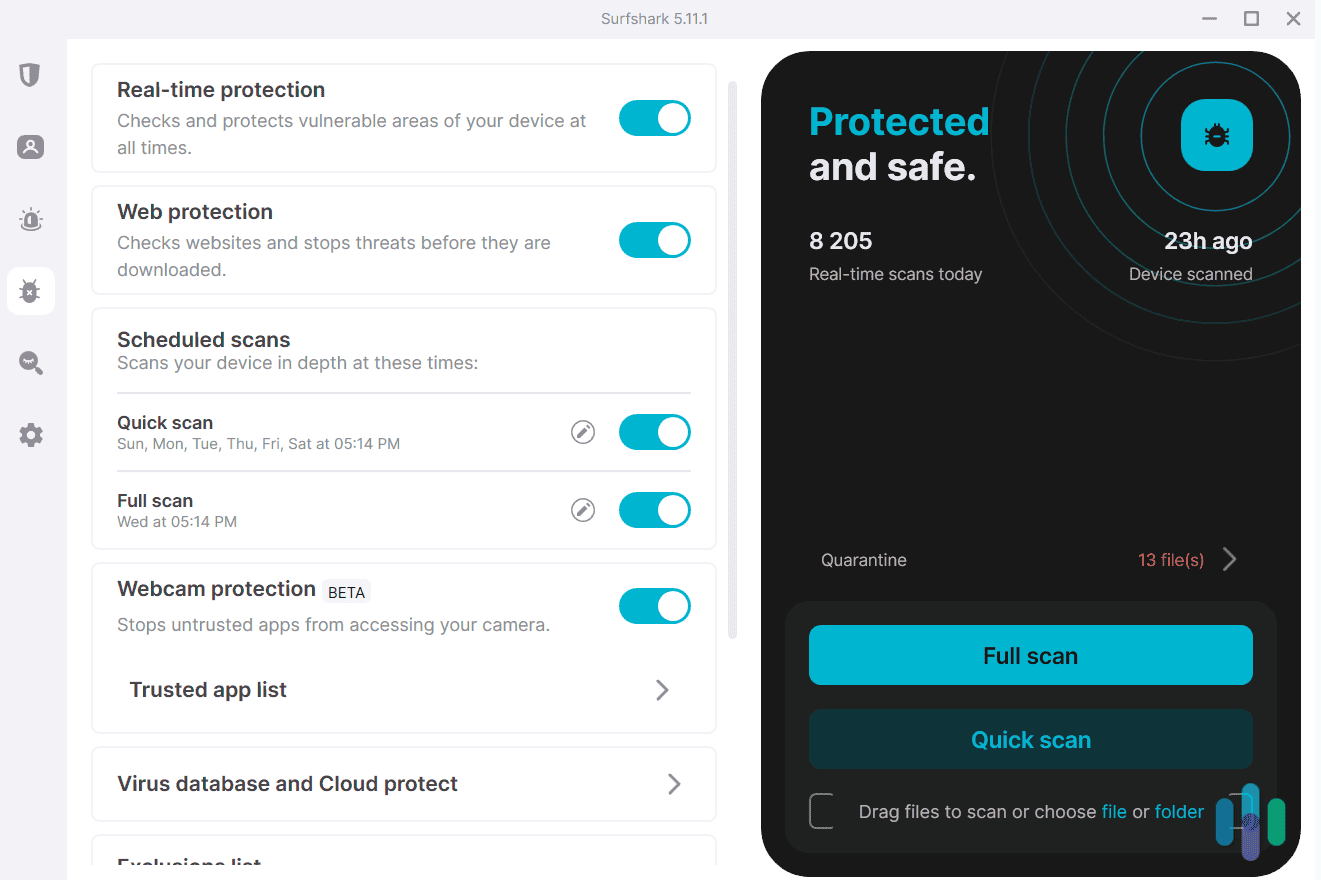
|
Trend Micro Antivirus

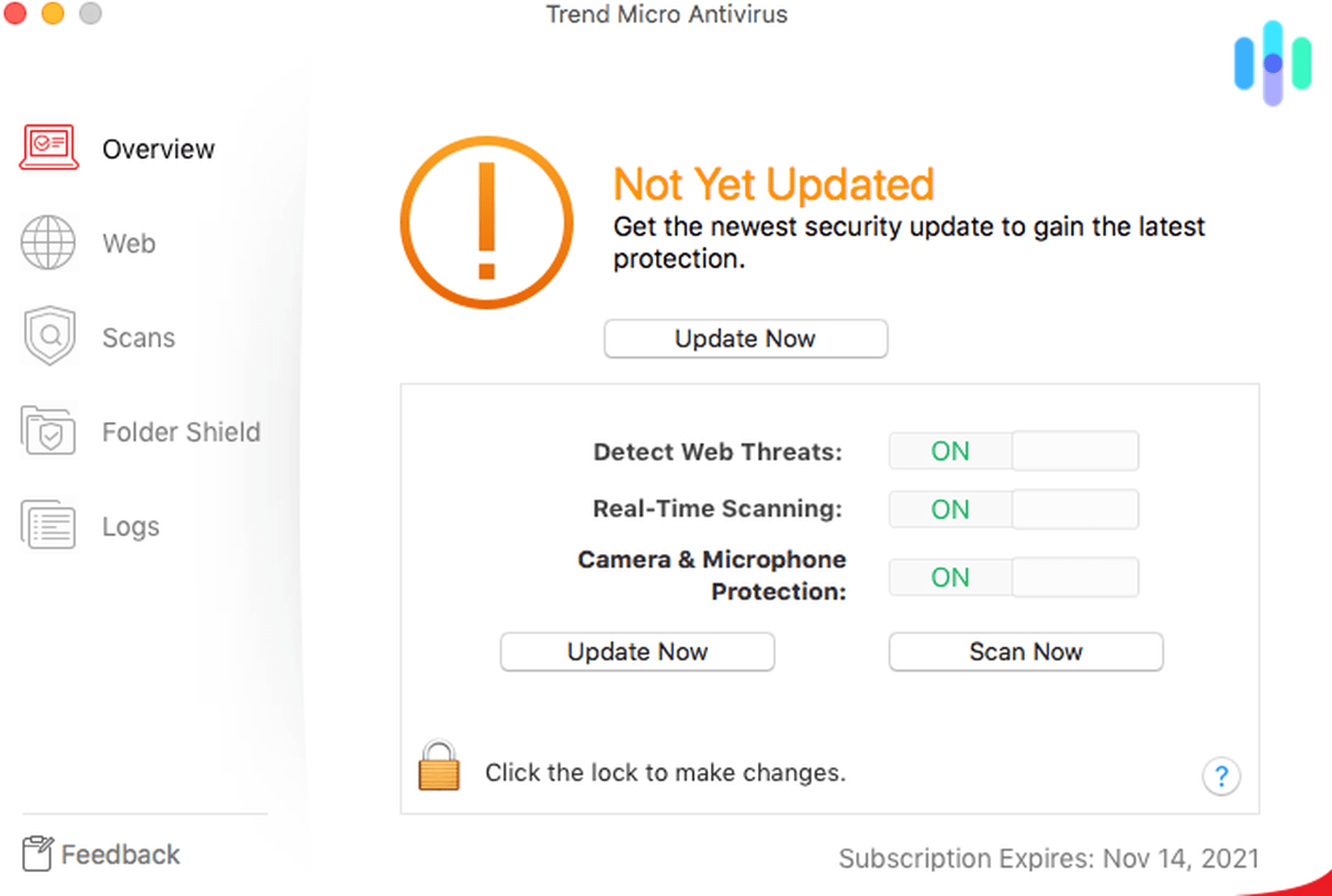
|
Avast Antivirus


|
|---|---|---|---|---|---|---|---|
| Ranking | 1st | 2nd | 3rd | 4th | 5th | 6th | 7th |
| Ratings | 9.7/10 | 9.5/10 | 9.3/10 | 8.9/10 | 8.9/10 | 8.6/10 | 8.5/10 |
| Android App Name | Norton360 Antivirus & Security | Aura Security & Protection | TotalAV Mobile Security | Guardio - Mobile Security | Surfshark: Secure VPN Service | Mobile Security & Antivirus | Avast Antivirus & Security |
| Starting Price | $29.99 for the first year | $35.99 for the first year | $29 for the first year | $119 for the first year | $72.63 for the first two years | $49.95 for the first year | $69.48 for the first year |
| Maximum Number of Devices | 10 | 10 | 8 | 5 | 5 | 10 | 10 |
| Free Trial/Version | 14-day free trial | 14-day free trial | Free version | Free version and 7-day free trial of premium features | 7-day free trial | 14-day free trial | Free version |
| Refund Policy | 60 days | 60 days | 30 days | 30 days | 30 days | 30 days | 30 days |
| Real-Time Protection | Yes | Yes | Yes | Yes | Yes | Yes | Yes |
| App Lock | No | No | Yes | No | No | Yes | Yes |
| Web Protection | Yes | Yes | Yes | Yes | Yes (via the VPN’s ad blocker) | Yes | Yes |
| Read Review | Norton Antivirus Review | Aura Antivirus Review | TotalAV Antivirus Review | Guardio Review | Surfshark Antivirus Review | Trend Micro Antivirus Review | Avast Antivirus Review |
Breakdown of the Best Android Compatible Antivirus Apps
-
1. Norton Antivirus - Most User-Friendly Android Antivirus
View Plans Links To NortonProduct Specs
Virus Detection Yes Malware Detection Yes Firewall Yes Full, quick, and scheduled scans Yes Real-time protection Yes Behavior-based monitoring Yes Who Norton 360 Is Good for
We find Norton 360 extremely intuitive, so we think it’d be a great fit for beginners. Having tested Norton 360’s Android app, we can say it’s for everybody, whether you’re new to antiviruses or looking for feature-rich, robust protection. The app is extremely simple to navigate, and it didn’t take us more than a few minutes to get the hang of how everything works and where extra security features are.
What We Like
- Has a very intuitive Android app that’s ideal for beginners
- Provides built-in access to a decent VPN
- Has great real-time malware protection and web protection
- 100 percent malware detection rate
What We Don’t Like
- The password manager is a separate app
- Doesn’t have an app lock feature or a device tune-up tool
Malware Protection Tests
We checked out data from AV-TEST, a reputable, independent antivirus testing initiative. The most recent results show that Norton 360 has a 100 percent malware detection and protection rate. AV-TEST used over 2,900 malware samples to test Norton 360’s detection rate, which means that the antivirus service is extremely good at protecting against all widespread malware strains.
We also ran some tests on our office Android device. First, we used the AMTSO phishing page and drive-by malware download tests to see how good Norton 360’s real-time protection is. Fortunately, the antivirus always stopped the phishing page from loading, and it also blocked all malware download attempts. We then placed a few malicious files on our test device and had Norton 360 run a scan to see how fast it’d detect them. It only took one minute for the antivirus to detect and quarantine them.
User Experience & Extra Features
Besides being very easy to use, Norton 360 also provides access to many useful extra features. We think Norton 360’s Android app is extremely beginner-friendly. The main screen lets you run a device scan with just one tap, and it’s also very easy to find and use Norton 360’s extra features. Plus, we like how lightweight the app is. We ran multiple device scans, and they never slowed down our smartphone. Also, we didn’t notice any increase in battery consumption after installing Norton 360.
We also like how feature-rich Norton 360’s Android app is. It provides tons of useful extra features, like ransomware protection, protection against scam and junk text messages, web protection, a Wi-Fi scanner, and a tool that tells you which search engine results are safe.
Pro Tip: If you’re interested in optimizing your Android device, Norton 360 might not be a good fit since it lacks a device clean-up tool. We recommend getting TotalAV instead since it has a feature that declutters file storage and frees up space.
Additional Security Services
Pretty much all Norton 360 subscriptions provide access to the service’s VPN, which is called Norton Secure VPN. It’s an overall good service — it maintains good speeds, it’s secure, and it provides good streaming support. But if you’re mainly interested in bundling an antivirus with a VPN, we recommend Surfshark Antivirus instead. Its VPN is better than Norton Secure VPN, mainly because it has servers in 100 countries. Norton Secure VPN only servers in 29 countries.
Norton 360 also has other security services, depending on which subscription tier you pick. The list includes a password manager, parental controls, and even identity theft protection (LifeLock).
>> Read More: How to Protect Yourself From Identity Theft
Pricing
Norton 360 has tons of tier-based subscriptions. We think the “Norton Mobile Security” subscription is a good pick if you only want to secure one Android device. It includes just the antivirus, but it’s very affordable since it’s $19.99 for the first year.
If you need to cover more devices, the “Norton 360 Deluxe” subscription could be a good fit. It secures five devices, and it adds the VPN and password manager, but it costs $49.99 for the first year.
Norton 360 doesn’t have a free version, but we like how it offers a free 14-day trial. Plus, it also backs all purchases with a very generous 60-day money-back guarantee.
>> Find Out More: Norton Antivirus 2026 Pricing Guide
-
2. Aura Antivirus - Best Android Antivirus with ID Protection
Select a Plan Links To Aura.comProduct Specs
Virus Detection Yes Malware Detection Yes Firewall No Full, quick, and scheduled scans No scheduled scans Real-time protection Yes Behavior-based monitoring No Who Aura Antivirus Is Good for
Aura Antivirus is a very good, all-around antivirus with safe browsing tools and a better-than-average VPN — all packed into a good-looking, intuitive Android app. Aura’s premium plans also offer ID theft protection. Pricing starts at $3 per month, which is reasonable considering how much protection Aura offers. If you’re a small-to-medium-sized household and can get by with basic ID and SSN monitoring, we recommend the Antivirus Plus plan with eight licenses.
>> Also See: The Best ID Theft Protection Services of 2026
What We Like
- Real-time malware detection with full system scans
- All security tools rolled into one sleek, intuitive app
- Full ID theft protection with premium plans
- Reliable VPN with servers in 80 countries
What We Don’t Like
- Antivirus isn’t available with iOS app
- Three-device limit on starter plan
- No scheduled systems scans or junk cleaner
FYI: Aura is great for Android, but the iOS app doesn’t come with the antivirus. If you’re on an iPhone, the Aura app has safe browsing tools and a VPN and lets Apple take care of the rest. If you’re an iPhone user, check out our top-pick antiviruses for iPhones.
Malware Protection Tests
With Aura, you can run quick or full scans on both the desktop and Android mobile apps. Scans cover files, downloads, and apps. There are plenty of bad apps floating around on Google Play, so we recommend running a full scan at least once a month. You just won’t be able to schedule one; unlike Norton, our top pick for Android, Aura doesn’t have this feature.
We ran Aura through a complete battery of tests on Android mobile devices. Scans were quick and didn’t drain our battery. The results were universally good. Aura caught all the malware we threw at it, and also rooted out malicious links. Our only complaint here is that we needed to be running the VPN to use Aura’s safe browsing features. On trusted networks, this might be overkill.
Pro Tip: If you’re on a desktop and want to use Aura’s safe browsing tools without a VPN, you can install Aura’s browser extension of your browser of choice and access the tools from there.
User Experience & Extra Features
We found all our digital security tools in one place on our Aura dashboard. Aura Antivirus is easy to install with hardly any set-up. Aura will prompt you to run your first scan, which we recommend doing, and then you’re up and running. The Android app is particularly well-designed and very user-friendly. If you’re in doubt about a feature or a configuration, Aura will usually give you help right in the app. We also really appreciated that all our security services (antivirus, VPN, and ID theft protection) were rolled into one dashboard.
In addition to those tools, Aura offers a password manager with its Antivirus Plus and Ultimate plans. Aura’s Ultimate plan also includes pretty comprehensive ID theft protection, though if you are considering a top ID theft protection service, we recommend a complete Aura identity theft protection package.
>> Learn More: Our Top Seven Password Managers for Android Tested and Ranked
Additional Security Services
We put our sensitive details in our vault so Aura could watch over them. Besides the password manager, which comes with Aura’s Antivirus Plus and Ultimate plans, Android users can also unlock identity theft protections. For Antivirus Plus subscribers, the service is basically dark web monitoring. If any of your accounts or SSN shows up on the dark web, Aura notifies you. Ultimate plan subscribers benefit from additional fraud protection and insurance, credit locks, and credit monitoring at one bureau.
Pro Tip: Aura’s Ultimate plan offers a lot of ID theft protection, but if you are serious about protecting your credit, we always recommend a service with triple-bureau credit monitoring.
Pricing
Aura gave us a 14-day free trial, more than enough time to try out the service. Aura doesn’t have any month-to-month payment options. You pay upfront for a year. At $35.99 ($3 per month), Aura’s basic Antivirus plan isn’t much more expensive than a Surfshark One plan. Of course, like with Surfshark, upon renewal that price will go up considerably. Aura’s premium plans — Antivirus Plus and Ultimate — are $4 and $5 per month respectively. A bit more pricey, but still excellent value for money.
-
3. TotalAV Antivirus - Best Bonus Features
 Get TotalAV Links To TotalAV
Get TotalAV Links To TotalAVProduct Specs
Virus Detection Yes Malware Detection Yes Firewall No Full, quick, and scheduled scans Yes Real-time protection Yes Behavior-based monitoring No 
Who TotalAV Is Good for
TotalAV provides excellent malware detection and protection on Android, and it’s also very feature-rich. TotalAV is an excellent pick if you’re looking for a feature-rich Android antivirus. In addition to really good real-time protection, TotalAV also provides access to useful extra features, like web protection, an app lock tool, and a device clean-up tool.
Featured Highlight: Real-time protection means the antivirus runs quietly in the background, as you browse the web, download files, and open and use applications. If the antivirus detects any malicious threats, it automatically flags and quarantines them. With real-time protection, you don’t really need to perform regular manual scans. But we still recommend doing that at least once or twice per month to be safe.
What We Like
- Consistently maintains a very high malware detection and protection rate
- The Android app has many useful extras, like data breach scans and device clean-up tools
- Includes access to a VPN and a password managers
- Has pretty affordable prices
What We Don’t Like
- Doesn’t have a firewall
- The password manager is a separate Android app
- The pricing changes after the initial term
Malware Protection Tests
To see how good TotalAV’s real-time protection is, we used the AMTSO security tests. We tested if TotalAV is able to detect and block phishing pages, and we also tested if it can detect drive-by downloads of malware. We’re happy to say the antivirus performed extremely well. It always stopped test phishing pages from loading, and it also detected and blocked the malicious downloads.
We also checked out AV-TEST’s results for TotalAV’s Android app. AV-TEST is an independent company that has been evaluating, testing, and rating antivirus software for over 20 years. According to AV-TEST’s most recent findings, TotalAV’s Android app has a 99.9 percent detection and protection rate against widespread Android malware.
FYI: AMTSO stands for Anti-Malware Standards Testing Organization. It’s a well-known nonprofit organization that has been continuously developing and improving anti-malware testing methodologies for over 15 years.
User Experience & Extra Features
We tested TotalAV’s web protection, and it always stopped us from accessing unsafe web pages or opening test phishing pages. We think TotalAV’s Android app is extremely simple to navigate and use. You can easily run a device scan with just one tap, and we like how the Android app provides helpful explanations for all settings and features. We also didn’t notice any performance issues while running a device scan. We were able to browse the web and use different online apps as usual.
We also like how feature-rich TotalAV’s app is. It provides web protection via the “WebShield” feature, which blocks malicious, phishing and scam websites. TotalAV can also scan the Wi-Fi network you’re connected to for security issues. Plus, it provides access to an app lock tool, which lets you restrict access to specific apps with a pattern or a PIN. Also, we like how TotalAV lets you quickly check if your email address has been compromised in a data breach.
Pro Tip: Unlike Norton, TotalAV is very good for cleaning up and optimizing your Android device. It declutters your file storage and frees up space by deleting similar photos and videos, removing unneeded screenshots, and removing burst photos. It can even find and remove duplicate contacts, in case your contacts list is too cluttered.
Additional Security Services
Depending on which subscription you pick, you could also get access to additional security services. For example, TotalAV’s Android app also provides built-in access to a Virtual Private Network (VPN). This is an online app that protects your personally identifiable information. It does so by encrypting your internet traffic, making it unreadable, and by changing your IP address. With a different IP address, nobody can track your location.
TotalAV also has a password manager, called Total Password. This is a service that securely stores your logins, auto-fills your login information, and helps you generate strong passwords. Our only complaint about this is that the password manager isn’t built into TotalAV’s antivirus app, as it’s a separate Google Play app.
>> Read More: The Best Password Managers for Android in 2026
Pricing
TotalAV has different tier-based subscriptions. We recommend getting the “TotalAV Total Security” subscription. It’s priced at $49 for the first year, and it includes access to the antivirus, VPN and password manager. This is also the subscription we picked when we tested TotalAV for this guide.
TotalAV also has a free version, though it’s pretty limited. It has great malware protection via manual scans, but it doesn’t offer real-time protection. TotalAV also backs its plans with a 30-day money-back guarantee.
-
4. Guardio - Best Threat Protection
Get Guardio Links to GuardioProduct Specs
Virus Detection Yes Malware Detection Yes Firewall No Full, quick, and scheduled scans No Real-time protection Yes (browser-based) Behavior-based monitoring Yes Who Guardio Is Good for
If you already have subscriptions for identity theft protection and VPN, you don’t need another digital security bundle. Guardio only offers antivirus protection. The Android app not only stops malware downloads and blocks dangerous websites, but it also protects your device from email phishing attempts and fraudulent Google Play apps.
>> Learn More: The 4 Most Dangerous Apps for Kids
What We Like
- Stops malware downloads and phishing attempts
- Protection for all apps on your phone
- Dark web monitoring for email addresses and phone numbers
- User-friendly dashboard highlights what has been blocked
What We Don’t Like
- Can’t remove existing viruses or malware
- Struggles detecting malware in zipped files
- Plans are expensive compared to other apps with extra tools
Malware Protection Tests
Like its browser extension, Guardio had no trouble detecting the AMTSO test viruses. It wasn’t as successful with zipped files, though. Guardio let all five compressed files download onto our Pixel 6. We don’t usually use our mobile for zip files, but it’s still something to be aware of. Especially if you use your phone for work tasks.
We also tested Guardio against malicious websites flagged by CERT, which updates 24/7. Guardio popped up to let us know a site wasn’t safe about 80 percent of the time. It didn’t recognize some fake sweepstake websites that have web forms, which could be a problem if we had entered our details.
FYI: Guardio can’t scan your system or remove malware. If we had unzipped a file with a virus, there’s nothing Guardio can do. The app does its best to stop the threat from happening in the first place.
User Experience & Extra Features
Guardio walked us through how to set up every feature it offers Like most Android apps, Guardio is easy to install from the Google Play Store. We liked how it helped us set up all the features. For instance, we added our email address and phone number so Guardio could scan the dark web and let us know if our data had leaked. We also connected our Gmail account to reduce spam and phishing emails filling our inbox.
>> Find Out: How to Recognize Phishing Attempts
Additional Security Services
Every time we got a notification about a suspicious website, we jumped into Guardio to learn more. Guardio doesn’t bundle password managers, data removal services, and VPNs with its service. This works for us because we already pay subscriptions for these services separately. The only extra security tool Guardio offers is dark web monitoring, but this runs in the background like the antivirus protection. We barely noticed it was there.
Expert Tip: Guardio’s dark web monitoring is an optional feature, but we recommend activating it. We use it to learn about data breaches, which prompts us to change our passwords and monitor financial accounts.
Pricing
Compared to Norton, TotalAV, and Aura, Guardio is expensive. Plans start at $9.99 per month for one person, but it gets cheaper the more people you add on. The Duo plan is $7.67 per month and the Family plan for up to five people is $4.67 per month. If you’re single, we recommend chipping in with a group of friends to get the best deal.
-
5. Surfshark Antivirus - Best Android Antivirus With a VPN
 Get Surfshark Links to Surfshark.com
Get Surfshark Links to Surfshark.comProduct Specs
Virus Detection Yes Malware Detection Yes Firewall No Full, quick, and scheduled scans Yes Real-time protection Yes Behavior-based monitoring Yes 
Who Surfshark Antivirus Is Good for
With Surfshark Antivirus, you get built-in access to an excellent VPN service. We recommend getting Surfshark Antivirus if you’d like to bundle your antivirus program with a VPN. With Surfshark Antivirus, you also get built-in access to Surfshark’s VPN service, which is one of the best VPNs in 2026.
What We Like
- Provides excellent real-time protection
- Includes access to one of the best VPNs in 2026
- Has other extra security services, like a data removal tool and data breach scanning
What We Don’t Like
- Lacks extra features, like a firewall or a device tune-up tool
- Is pretty expensive if you choose the monthly plan
Malware Protection Tests
Surfshark Antivirus achieved a really high malware detection rate in our tests. It passed all the AMTSO tests we ran — phishing page detection tests, drive-by downloads of malware tests, and PUA (Potentially Unwanted Application) detection tests.
In addition, we turned off real-time protection, and then downloaded several malicious test files on the Android office smartphone we run antivirus tests on. We then ran a quick scan. Surfshark Antivirus found the malicious files in less than one minute.
User Experience & Extra Features
When we tested Surfshark Antivirus on our Android devices, we found the service’s app to be extremely intuitive. It’s very simple to switch between the antivirus and VPN. And we also think it’s really easy to find and enable different features, or change different settings.
Our only complaint is that you don’t really get access to any additional features with Surfshark Antivirus on Android. You can manage scans, turn real-time protection on and off, and whitelist apps. But that’s about it. TotalAV’s antivirus, for example, also includes access to device tune-up tools, an app lock tool, and a Wi-Fi network scanner.
Additional Security Services
In addition to the VPN, Surfshark has many other security services, like a data removal tool or data breach monitoring. Surfshark’s Android app provides built-in access to Surfshark’s VPN service alongside the antivirus. This is one of the best VPNs in 2026 — it maintains very fast speeds, it has servers in 100 countries, it supports unlimited simultaneous connections, it’s excellent for streaming and torrenting, and it’s very good for protecting your online privacy.
In addition, Surfshark’s Android app comes with many other security services. For example, there’s a search that provides data breach monitoring. It alerts you if your email address, credit card details, or ID info have been leaked. There’s also “Alternative ID,” which lets you use an alternative email or persona to protect your privacy when you sign up for different services.
Pricing
Surfshark has several tier-based subscriptions. We signed up for “Surfshark One” for this guide, and it’s the one we recommend getting. The subscription provides access to the antivirus and VPN, as well as a data breach monitoring tool and a private search engine. “Surfshark One” is also pretty affordable. With the longest plan, the pricing starts at just $2.69 per month.
Surfshark One Subscription Costs 1-Month Plan $17.95/month 1-Year Plan $3.39/month 2-Year Plan $2.69/month The “Surfshark One+” subscription is only worth getting if you’d like to remove your personal data from data broker sites. That’s because the subscription includes access to Incogni, a great data removal tool.
Surfshark Antivirus doesn’t come with a free version. However, you can take advantage of a free seven-day trial once you sign-up. Also, the service backs all of its plans with a 30-day money-back guarantee.
>> Find Out More: How Much Does Surfshark Cost in 2026?
-
6. Trend Micro Antivirus - Best With Parental Controls

Product Specs
Virus Detection Yes Malware Detection Yes Firewall Yes Full, quick, and scheduled scans Yes Real-time protection Yes Behavior-based monitoring Yes 
Who Trend Micro Is Good for
Trend Micro’s Android app provides built-in access to really good parental controls. We think Trend Micro is a good fit for parents whose kids use Android devices. In addition to providing very good malware detection and protection, Trend Micro’s Android app also comes with built-in parental controls.
What We Like
- Consistently maintains a very high malware detection rate
- Provides built-in access to very good parental controls
- Protects against scam calls and text messages
What We Don’t Like
- The Android app design feels a bit outdated
- Doesn’t have a firewall
Malware Protection Tests
Trend Micro passed all the AMTSO tests we ran. It stopped test phishing pages from loading, and it also correctly detected PUAs.
We also ran AMTSO’s drive-by malware download test five times. Trend Micro blocked the downloads immediately during four of those tests. During one test, the antivirus allowed the download to go through. We were concerned at first, but we were happy that Trend Micro immediately flagged the test file as malicious after the download finished, and instantly quarantined it.
User Experience & Extra Features
Trend Micro’s Android app is pretty lightweight. We browsed the web and watched videos on streaming apps while Trend Micro was performing scans, and we never noticed any slowdowns. The app is also easy to use, though we do think the design is a bit outdated — especially when compared to competitors like TotalAV or Norton 360.
The antivirus app also provides access to a few useful extras. For example, it provides web protection via the “Web Guard” feature, and it protects against scam calls and text messages via the “Fraud Buster” tool.
Additional Security Services
In addition to parental controls, Trend Micro’s Android app also offers lost device protection. Trend Micro provides access to different security services depending on which subscription tier you get. It has a VPN (available as a separate VPN app), a password manager, and identity theft protection, but its parental controls stand out the most. If you have kids, you can install Trend Micro on their Android devices. You can use it to protect your kids’ devices from malware and to keep them safe from inappropriate content and apps.
For example, you can configure Trend Micro to automatically block adult or sexual content, and controversial sites as well as shopping platforms selling games, alcohol, and tobacco, or promoting gambling. You can also lock access to specific apps (like online games) with a pattern or PIN. And Trend Micro also has lost device protection, in case your child ever loses their phone. The feature helps you find the phone and allows you to lock the SIM card. It also gives you an option to perform a remote wipe.
FYI: Your kids won’t be able to disable Trend Micro’s parental controls. When you set them up, Trend Micro will require you to set up a pattern or PIN. You’ll then need to use the pattern or PIN every time you want to access the app’s parental control settings.
Pricing
Trend Micro has a few tier-based subscriptions. We think the “Maximum Security” subscription is a good fit for small families. It includes the antivirus and the parental controls, it also covers five devices, and it’s $49.95 for the first year. If you have a large family, you might need the “Premium Security Suite” subscription, which covers 10 devices.
Trend Micro lacks a free version, but we like how it provides a free 14-day trial on Android. If you cancel before the trial is over, and buy a subscription from Trend Micro’s site, you’ll also be covered by a 30-day money-back guarantee.
>> Read More: How Much Does Trend Micro Cost in 2026?
-
7. Avast Antivirus - Best Free Antivirus
View Plans Links to Avast.comProduct Specs
Virus Detection Yes Malware Detection Yes Firewall Yes On-demand Scanning Yes On-access Scanning Yes Behavior-based monitoring Yes Who Avast Is Good for
In our tests, Avast’s free version maintained a really good malware detection rate. Avast is a good option if you want to try out a free Android antivirus. Avast’s free version displays in-app ads, but they’re not very aggressive or annoying. Plus, the free version provides good malware protection.
>> Related: The Best Free Antiviruses in 2026
What We Like
- The free version has a great malware detection rate
- Has a really user-friendly Android app
- Free users can hide sensitive photos with a pattern, PIN or fingerprint
What We Don’t Like
- The free version displays in-app ads
- Free users don’t get access to real-time protection
- A bit more expensive than its competitors
User Experience & Extra Features
Free Android users have to put up with ads, but we didn’t think they’re very intrusive or annoying. When we used the free version on Android, we were initially worried that the ads would get in the way. However, we’re happy to report that they’re actually not intrusive at all. Avast will display an ad when you run a scan, but it’s at the bottom. It might also sometimes display a video ad after a scan is finished. The video ad is unskippable, but it doesn’t last more than two or three seconds. Other than that, we found the Android app very user-friendly.
Avast’s Android app also has extra features. Free users can also manually block websites, and get access to “Photo Vault” (secure sensitive photos with a PIN, pattern or fingerprint). And as a paid user, you also get access to an app lock feature and “Scam Protection,” which checks if the links you receive over SMS or email are safe.
Additional Security Services
The free version only includes the antivirus. But if you upgrade to the highest subscription tier, you’ll unlock access to several security services. For one, you’ll get Avast’s SecureLine VPN, which is pretty secure and fast. On top of that, you’ll also get access to a device clean-up tool and AntiTrack, which stops advertisers and malicious actors from tracking you online.
Pricing
Upgrading to Avast’s paid version is worth it. In addition to removing ads, it also adds access to real-time protection. Plus, it also adds access to the app lock feature, and it adds “Scam Protection.”
In terms of pricing, there are two subscription tiers: “Premium Security” and “Ultimate.” If you only want to use the antivirus, the “Premium Security” subscription is enough. It costs $69.99 for the first year. The “Ultimate” subscription is only worth getting if you also want to use Avast’s VPN or AntiTrack service. Also, Avast backs its plans with a 30-day money-back guarantee.
>> Find Out More: How Much Does Avast Cost in 2026?
Methodology: How We Chose the Best Antiviruses for Android
We started with making a list of over 20 popular Android antivirus apps. After that, we spent a few weeks testing each antivirus app’s malware detection capabilities, extra features, and ease of use to see which one provides the best value. Here’s a quick look at our testing process:
- We decided to only rank antiviruses with native Android apps. Our list only includes antivirus services that have Android apps that are available on Google Play. We decided against ranking antivirus .apk apps that you need to manually download and install. Not only are they inconvenient, but they’re risky to install too.
- We tested each antivirus app’s malware detection rate. For this, we used the AMTSO Android tests. Also, we also relied on a catalogue of malicious test files, including ransomware, spyware, and adware. We made sure to only recommend antiviruses whose malware detection rate was at least 97 percent.
- We looked at what extra features each antivirus offers. We decided to prioritize antivirus apps that provide access to useful extras, like an app lock tool, SMS spam protection, web protection, or device clean-up and optimization tools.
- We assessed each antivirus app’s performance impact. We made sure that the antivirus apps we recommend don’t slow down your Android device as you browse the web or use streaming apps. Also, we prioritized Android antivirus apps that don’t noticeably drain your battery.
- We looked at how easy to use each Android antivirus app is. We paid close attention to how easy it is to set up the app and ran a device scan. In addition, we prioritized Android antivirus apps that are simple to navigate, and which also provide helpful explanations for all features and settings.
- Finally, we considered the overall value each antivirus offers. We decided to only rank antivirus services offering affordable first-year and renewal prices. In addition, we prioritized antiviruses that have additional security services, like VPNs, password managers, or parental controls. Also, we only ranked antiviruses that either offer a generous money-back guarantee, a free trial, or a free version.
How to Install & Use an Android Antivirus
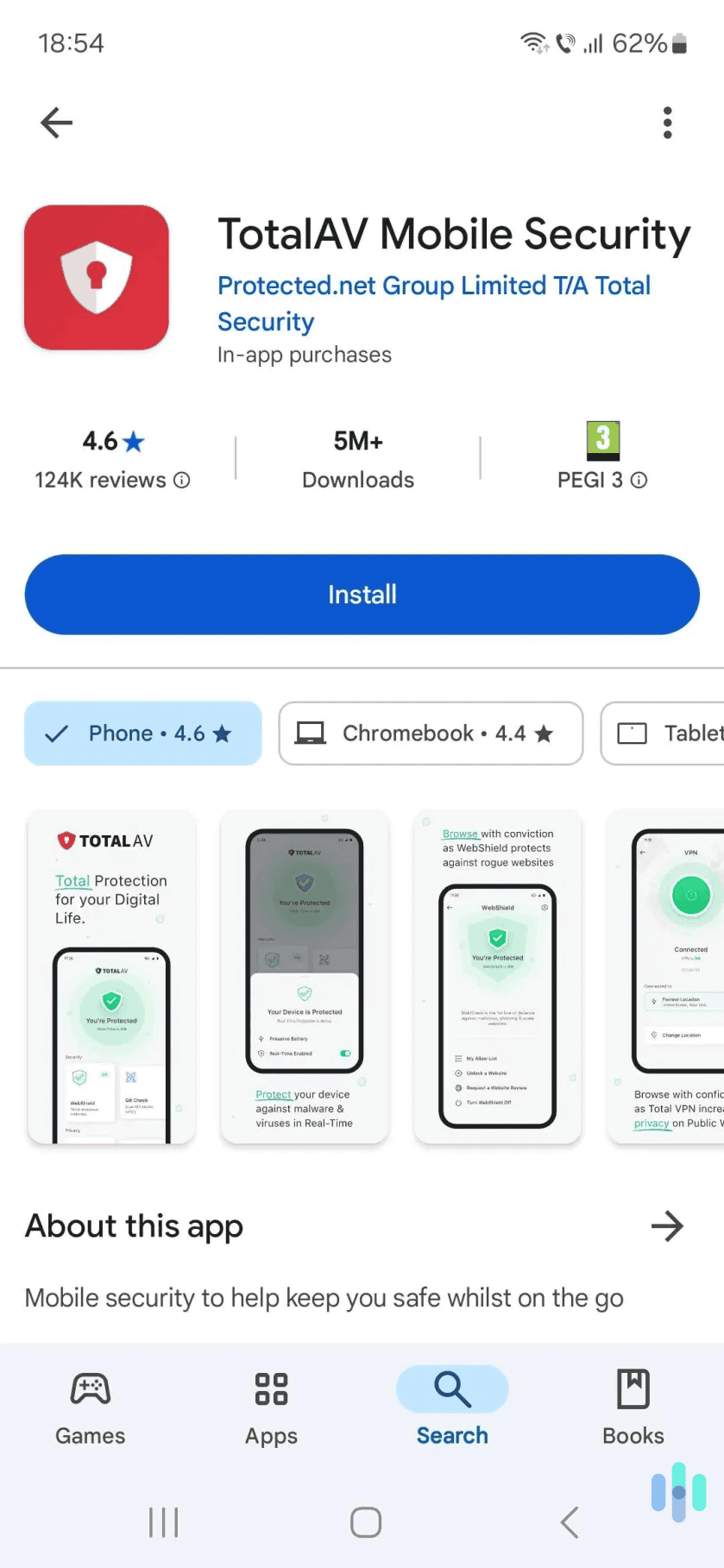
Here’s how to install and use an antivirus app on your Android device:
- Get a good Android antivirus. Our top pick is Norton. Its Android app is extremely simple to use, and it’s also very feature-rich. In addition to great malware detection and protection, it also provides access to web protection and additional security tools.
- Download the antivirus app from Google Play. Just look it up by name, hit the download button, and wait one or two minutes for the app to download and install.
- Set up the antivirus app. Launch the antivirus, and then follow the on-screen instructions to set it up. You’ll basically need to provide it with a few permissions for it to function well.
- Run an antivirus scan. Just run a quick device scan to see if there are any security issues you need to address.
- Check out the extra features that are available. Navigate around the app to see what extras you get access to, like web protection, an app lock feature, or SMS spam protection. The Android app should provide you with enough information on how those features work, but we also recommend checking out the antivirus service’s support section for extra information.
While the Android operating system is overall secure, it’s not malware-proof. Your device could still be compromised if you interact with malicious apps, sites or links. And while Google Play regularly removes malicious apps, some still slip through the cracks, and unaware Android users accidentally download them.
What’s more, Android users can manually download and install .apk apps on their phones, which are not available on Google Play. While many third-party .apk apps are safe to use, there are also a lot of malware-infected .apk apps on the web. If you accidentally download one, your phone will be compromised.
Plus, hackers are also aware that many Android users believe they just don’t need an antivirus to protect their devices. This makes them more likely to target Android users with all sorts of malware strains, including ransomware, spyware, and adware.
An antivirus app protects you against all of those threats. It continuously scans your device for malware, and the web for online threats. Once it detects a malicious app, it automatically quarantines it so that it can’t damage your device. Also, if the antivirus detects a malicious site or link, it automatically blocks it. For the best level of protection, we recommend getting a premium Android antivirus, like Norton 360, Aura, or TotalAV.
>> Read More: The 2026 Guide to Antivirus Protection
Should You Use a Free Android Antivirus?
You can do this, but keep in mind that most free antivirus versions have limitations. For example, many of them don’t provide real-time protection. So, you’ll need to regularly run manual scans to make sure your Android device is safe.
In addition, free antivirus apps don’t usually provide access to extra features, like web protection or an app lock tool. What’s more, some free services display in-app ads, which could be inconvenient.
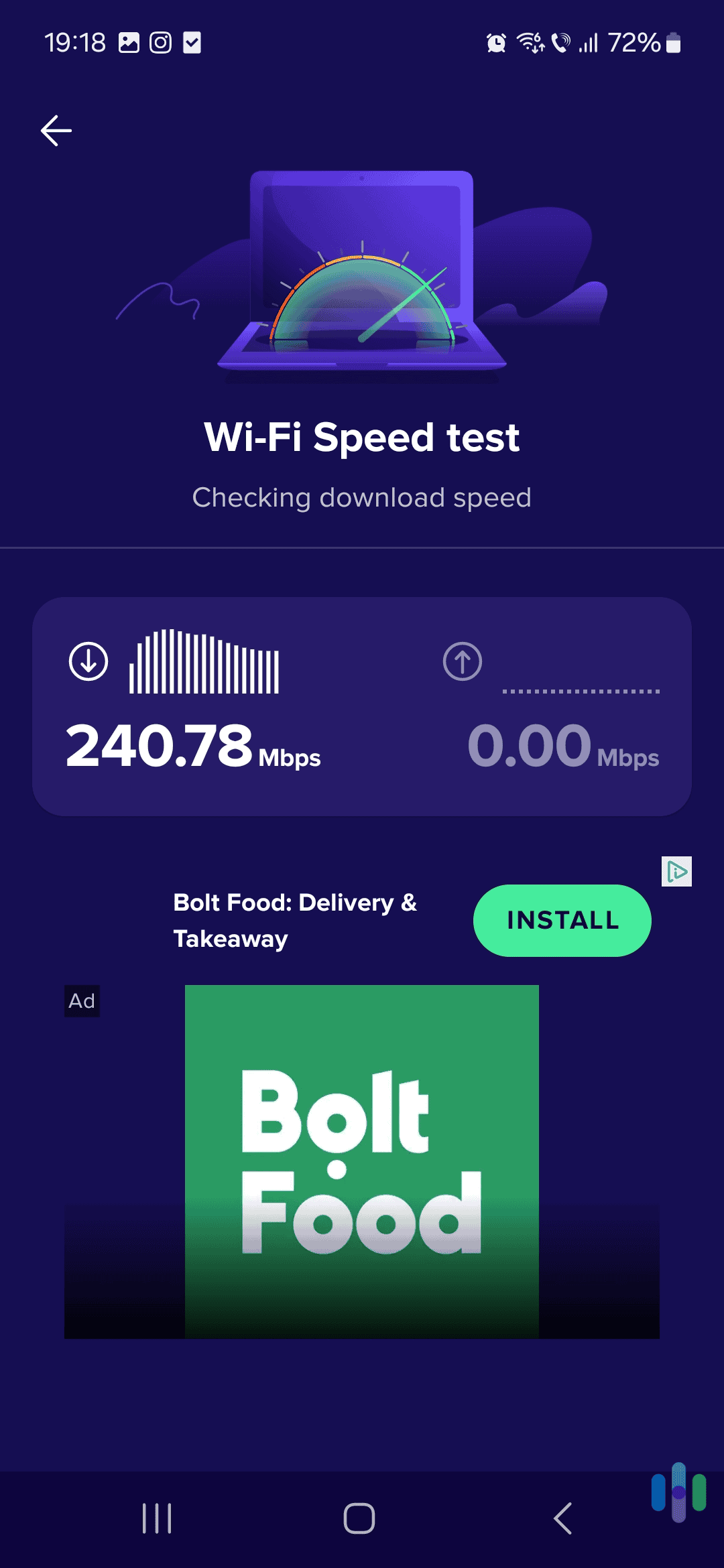
If you really insist on using a free antivirus, try Avast. While it displays in-app ads, they’re not intrusive at all. Plus, its Android app is very easy to use. Also, there’s no real-time protection, but its malware detection rate is still very good. And as a free user, you get access to some useful extra features. This includes the ability to manually block unsafe websites, and a feature that lets you secure sensitive photos with a PIN, pattern, or fingerprint.
But, ultimately, we really only recommend using the free version to test the antivirus, and see if it’s a right fit for you. If it is, it’s worth upgrading to the paid version to get access to all features, as well as real-time protection.
Recap
We all store lots of data on our phones, including sensitive details like our bank info. Without a good antivirus, we risk compromising our phones and all the data on them if we accidentally interact with a malicious link or app.
There are plenty of decent Android antivirus apps on Google Play. We’ve tested over 40. For all-around digital security, we recommend Norton 360, Aura, TotalAV Antivirus, Guardio, and Surfshark Antivirus.
FAQs
-
What is the best antivirus software for Android?
We tested out a lot of good Android antivirus apps. Our results show the best ones are Norton 360, Aura, TotalAV, Guardio, Surfshark Antivirus, Trend Micro, and Avast.
-
Are Android antivirus apps expensive?
Some services are pricey, but there are many Android antiviruses that offer affordable prices, especially during the first year. For example, TotalAV is one of the best Android antiviruses in 2026, and it has a subscription that costs just $49 for the first year.
-
Can I download antivirus apps outside the Google Play Store?
Yes, some antiviruses are available as .apk downloads. But we strongly recommend avoiding them. These kinds of downloads often contain malware, so it’s safer to stick to Play Store apps.
-
Why do I need antivirus for my Android smartphone?
Without an antivirus app, your smartphone is exposed to risks that could compromise your digital security, which can lead to spyware and ransomware attacks as well as identity theft.
-
Statista. (2024). Market share of mobile operating systems worldwide from 2009 to 2023, by quarter.
statista.com/statistics/272698/global-market-share-held-by-mobile-operating-systems-since-2009/