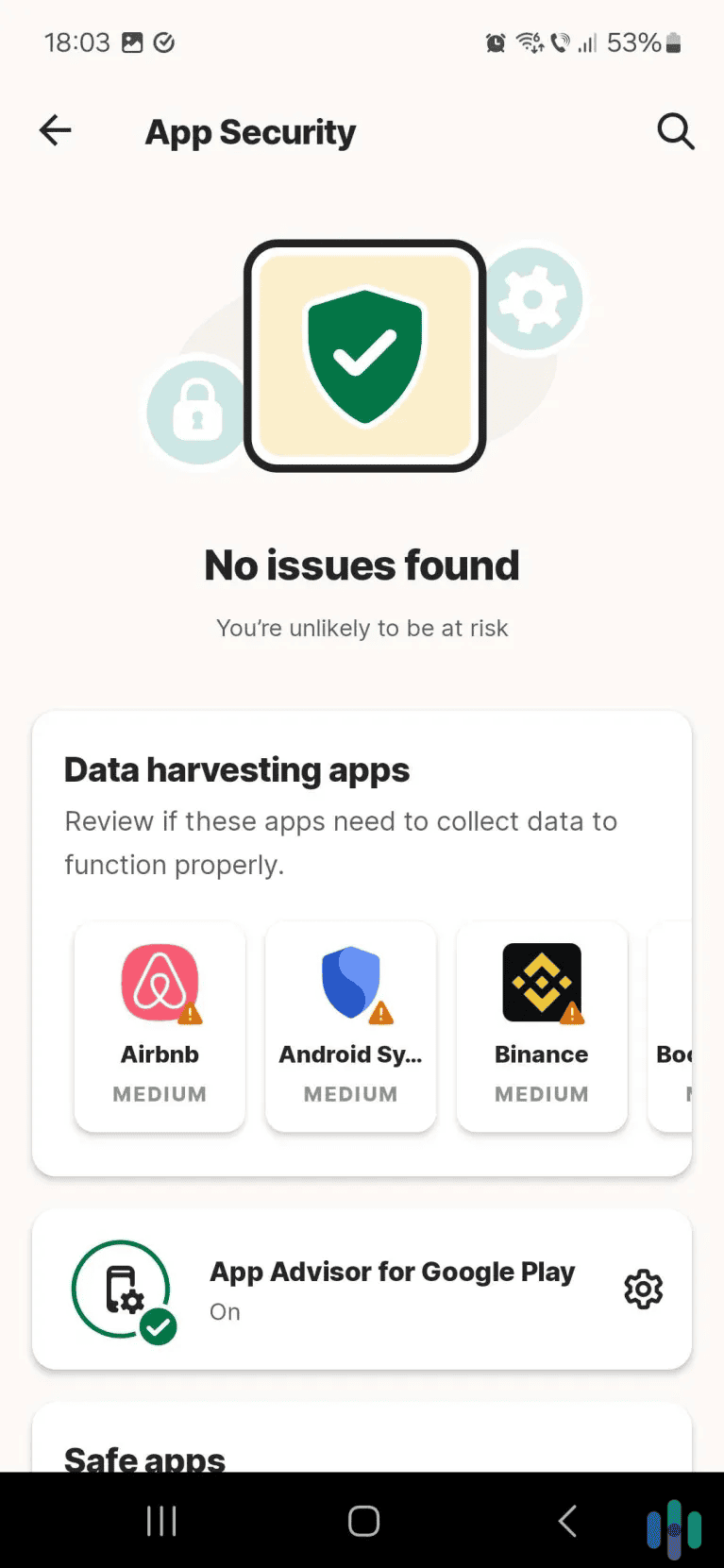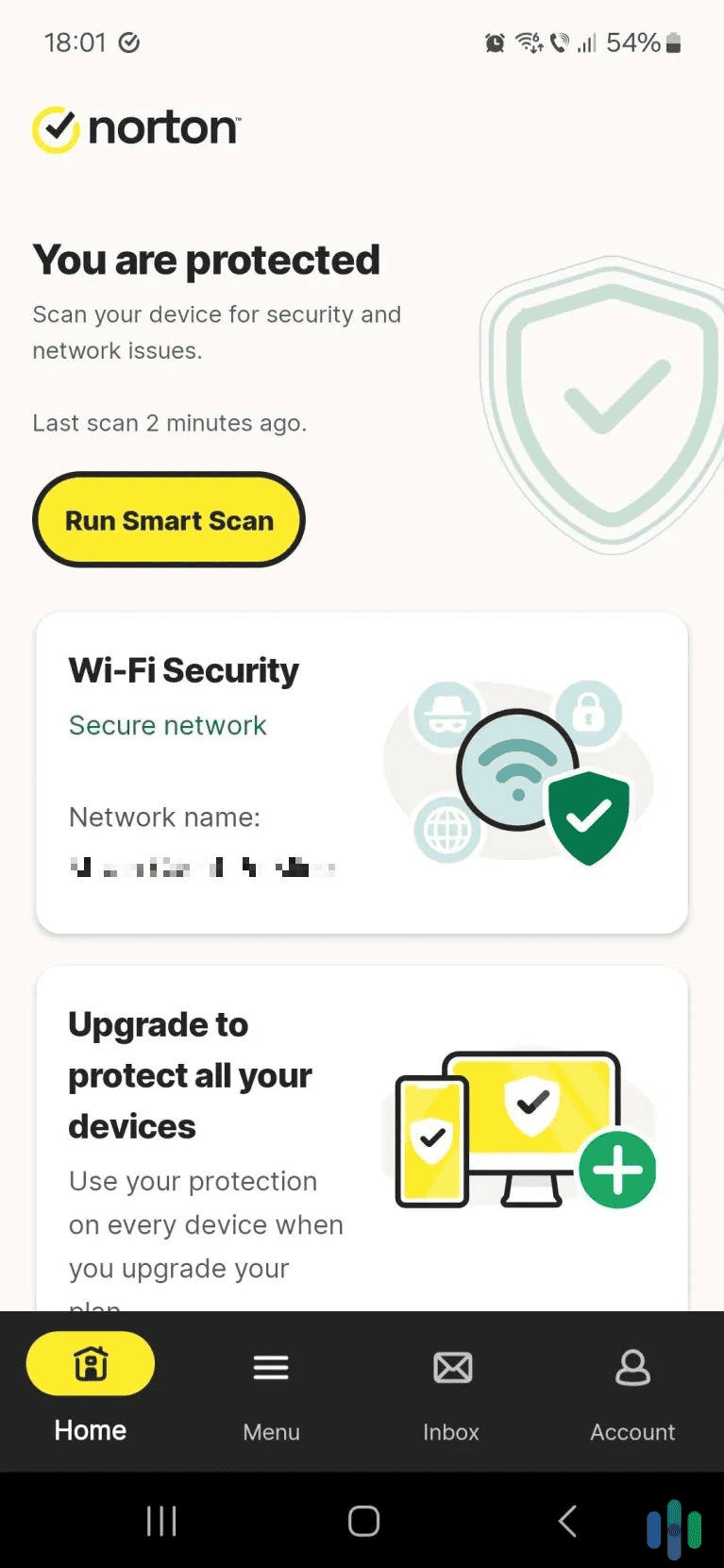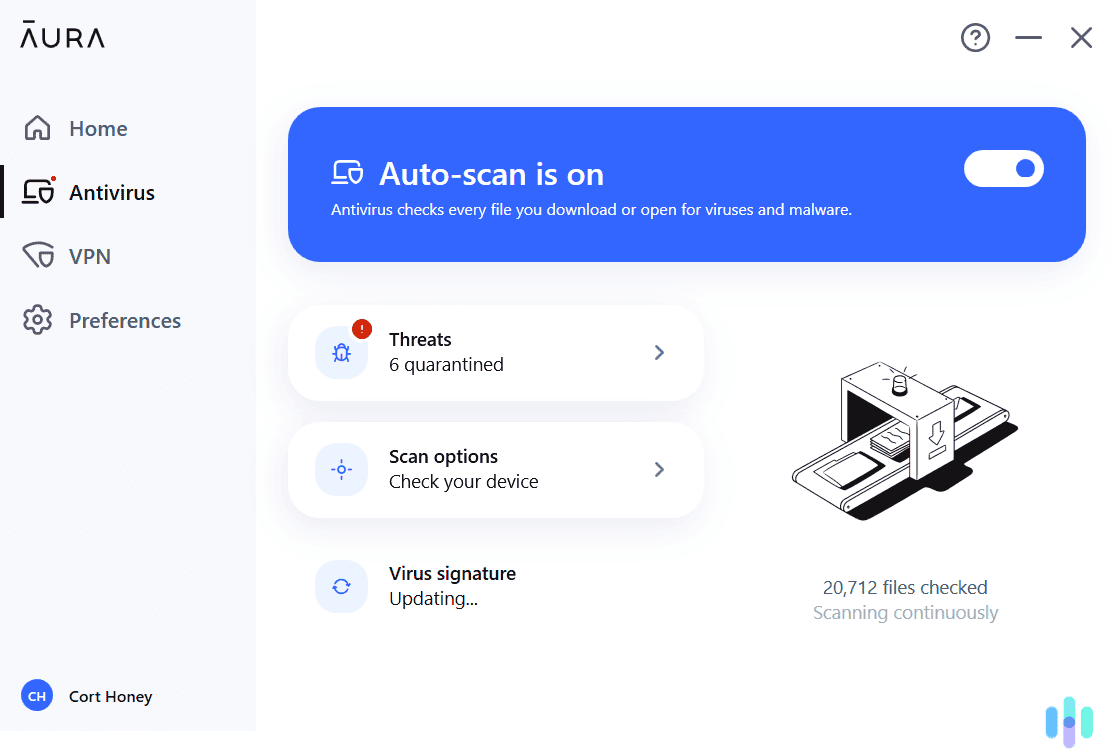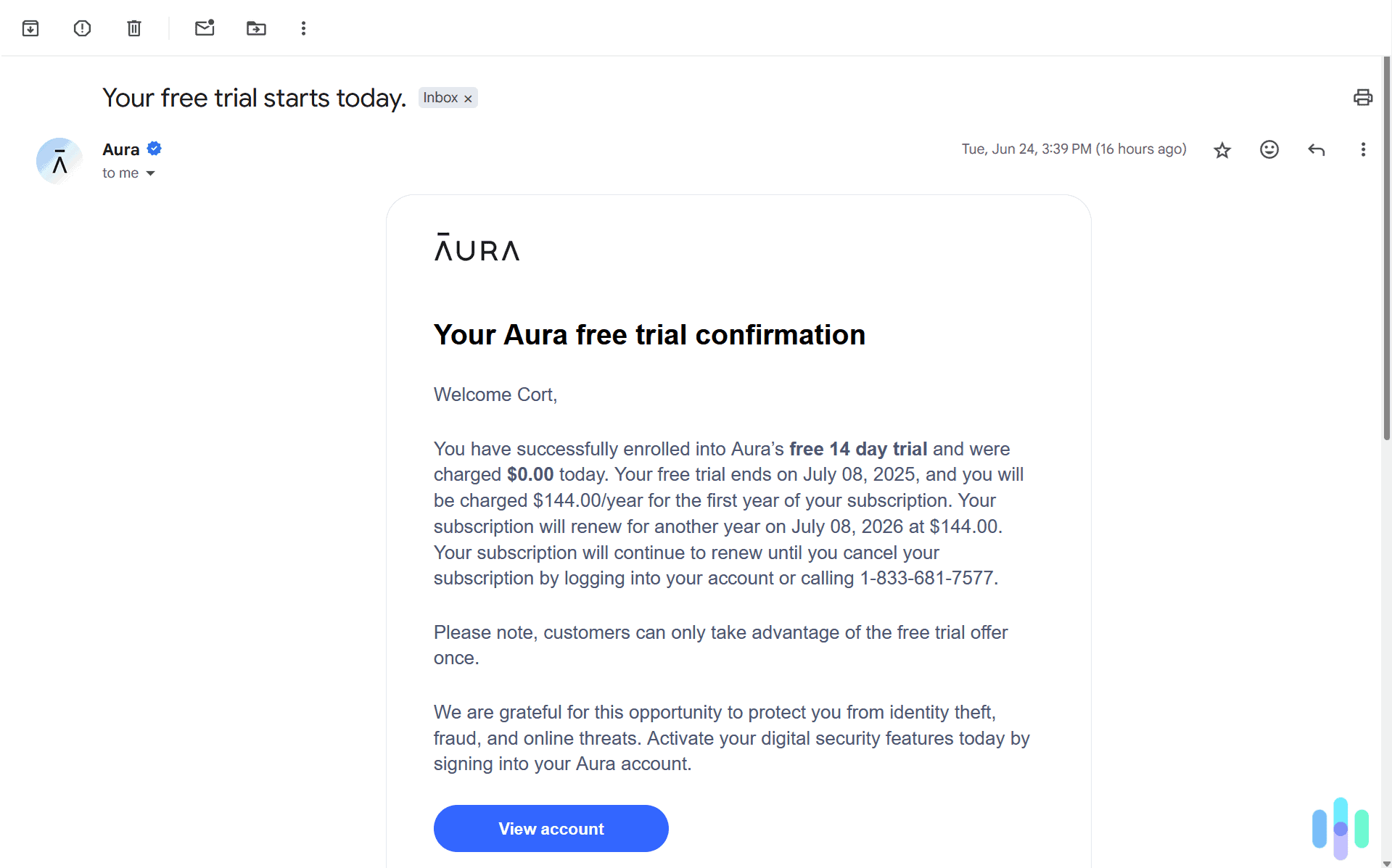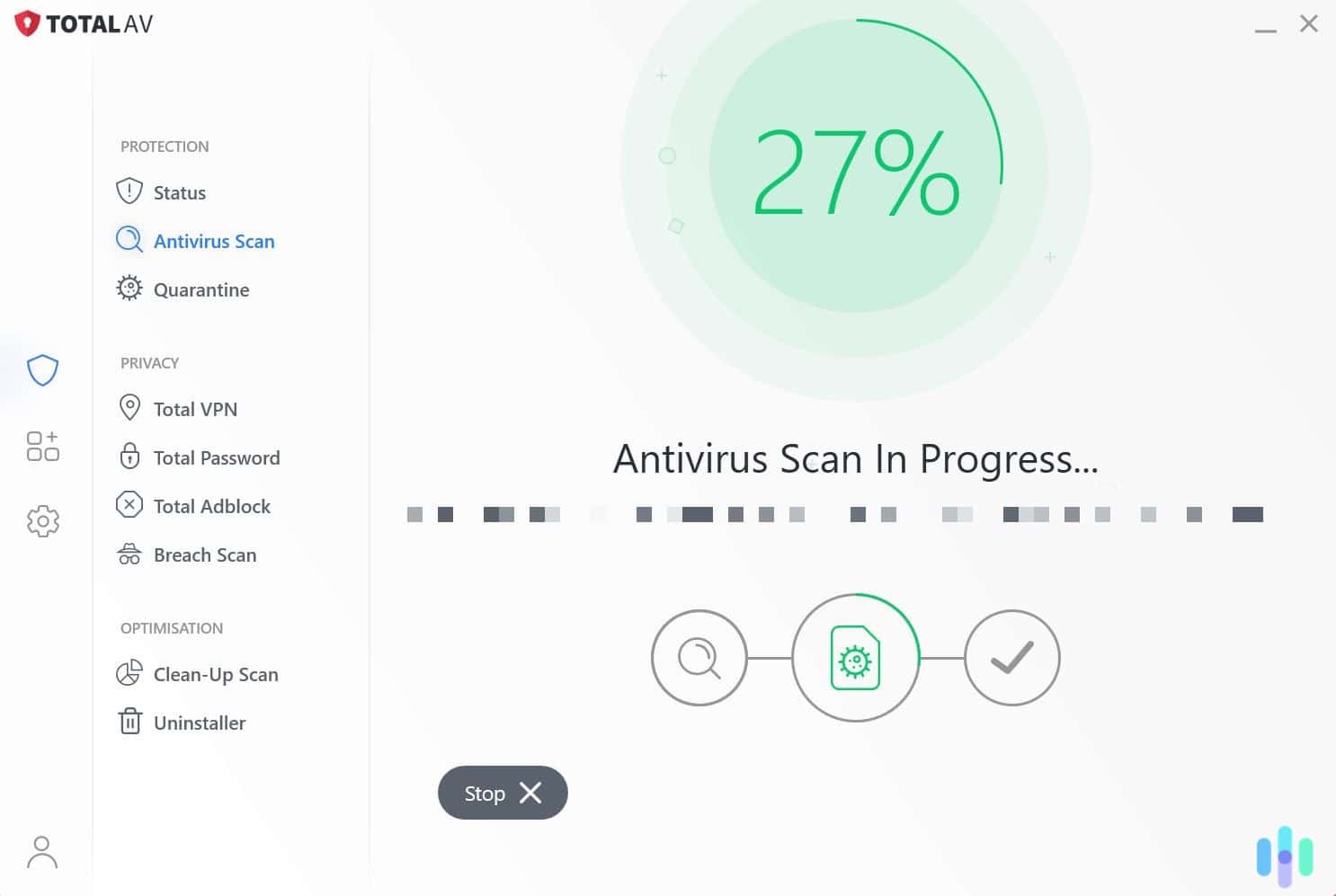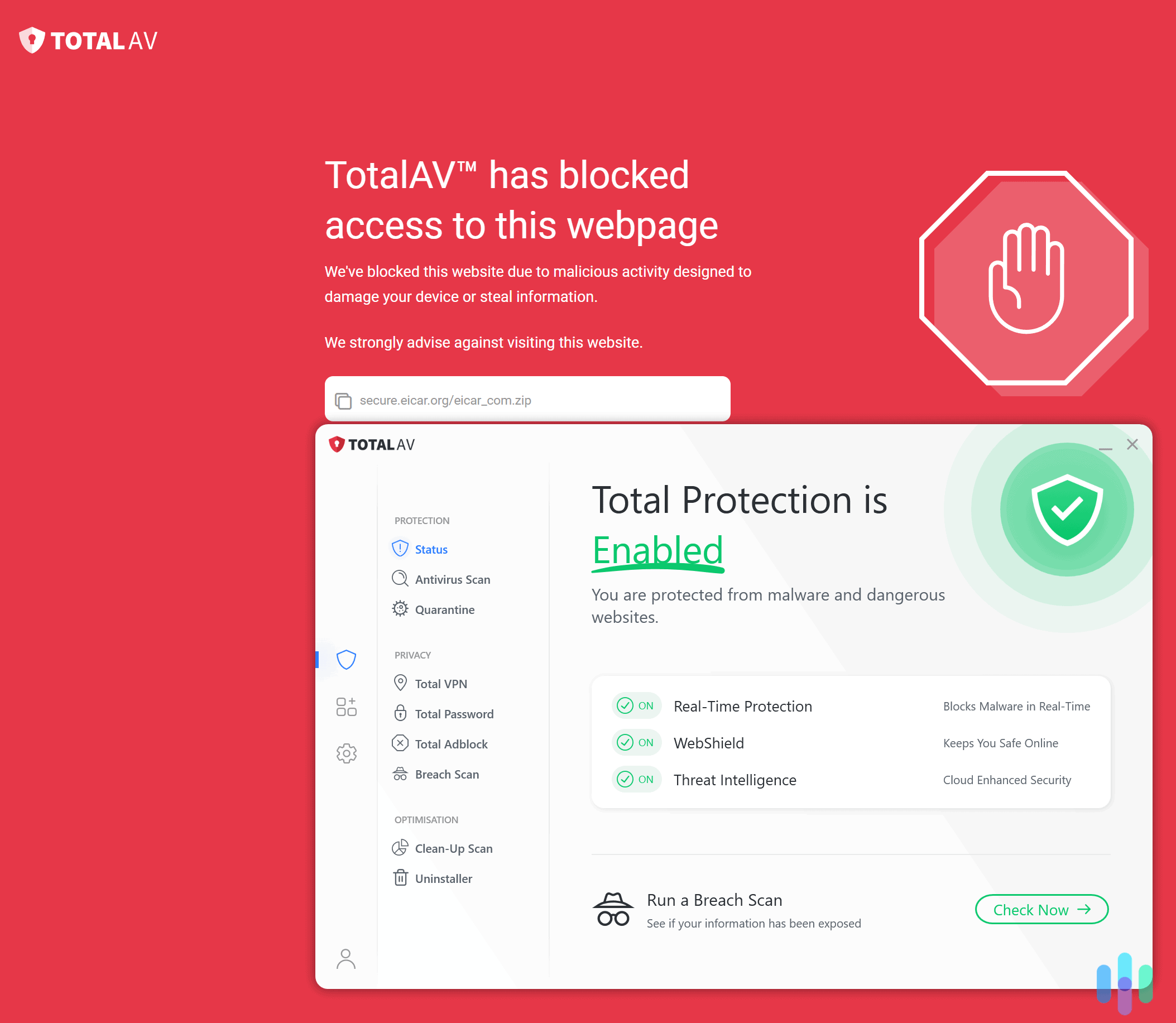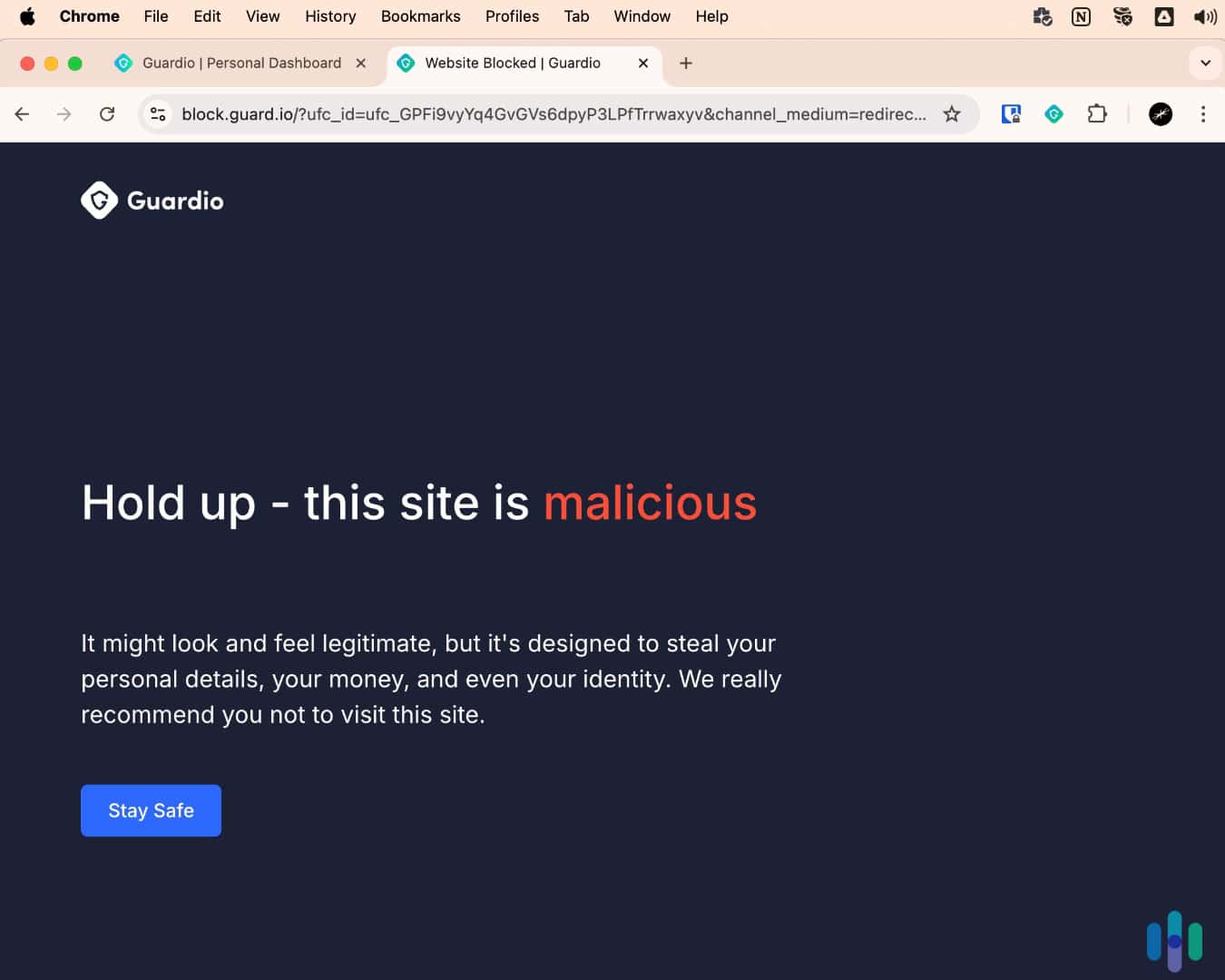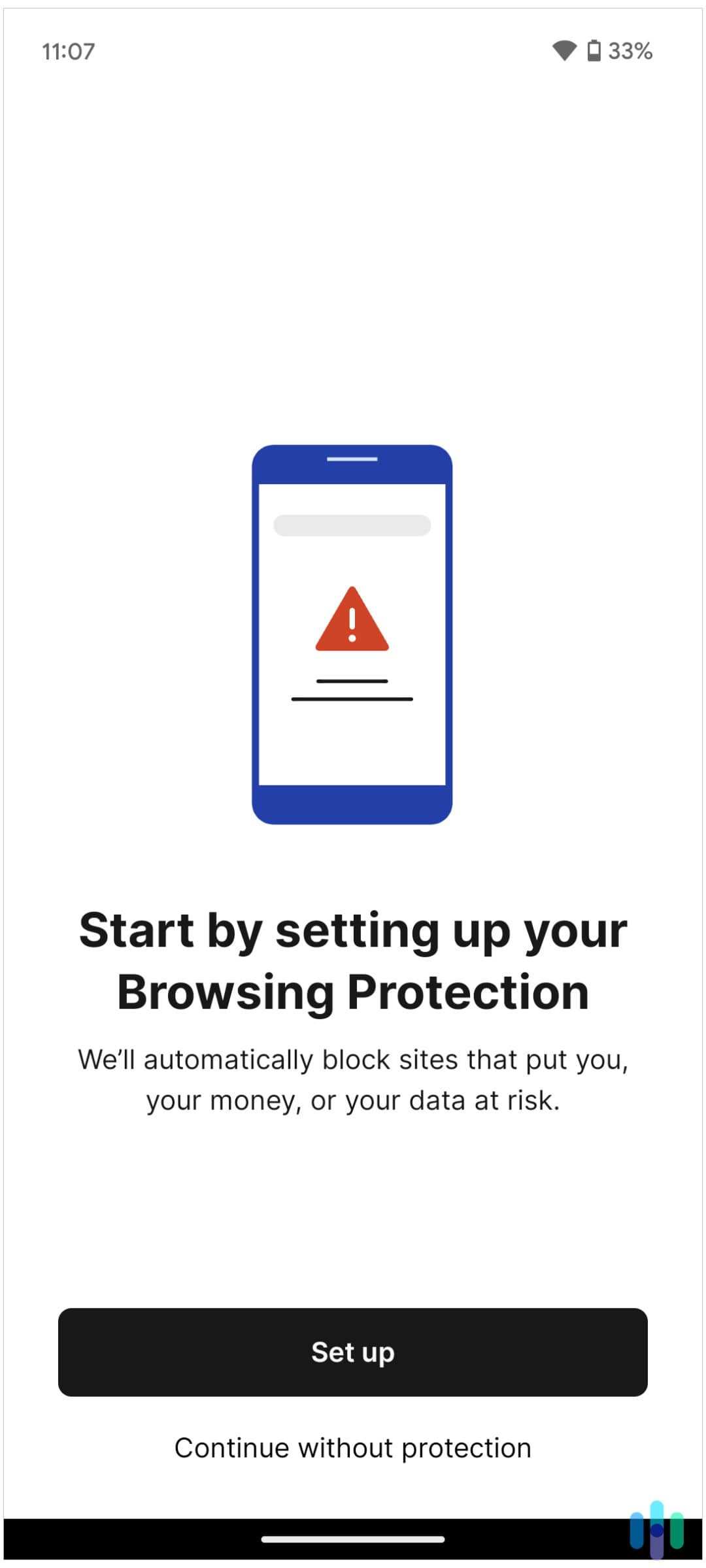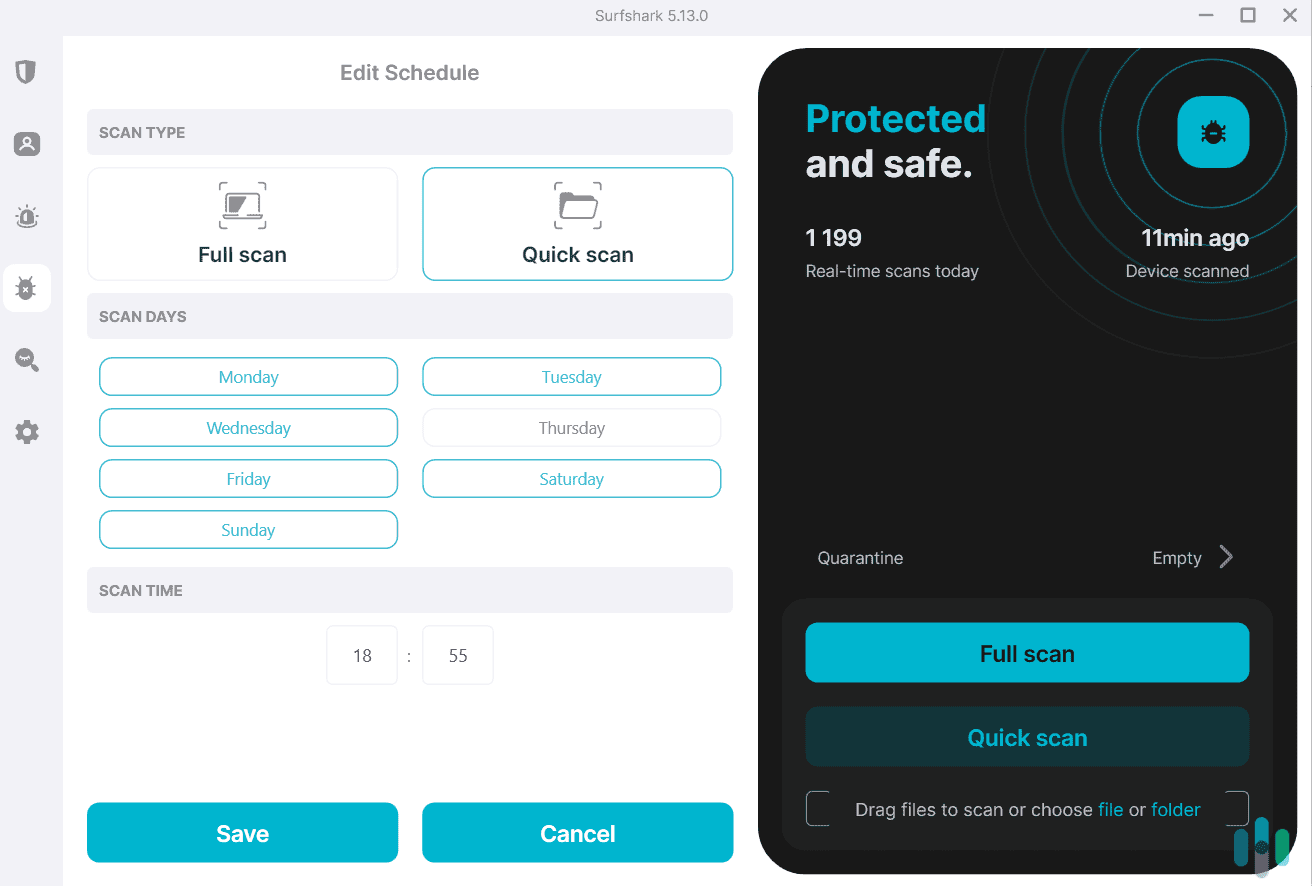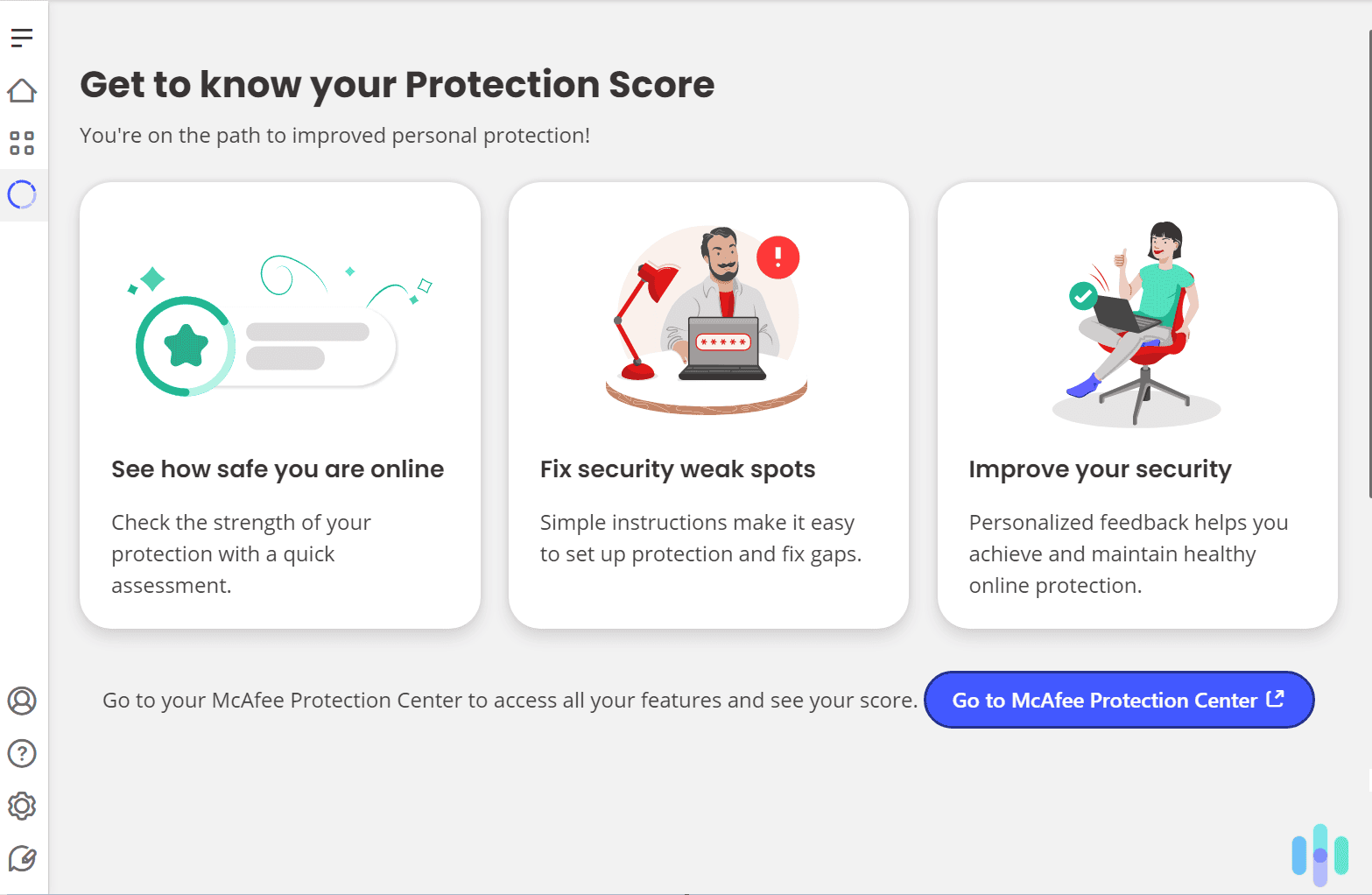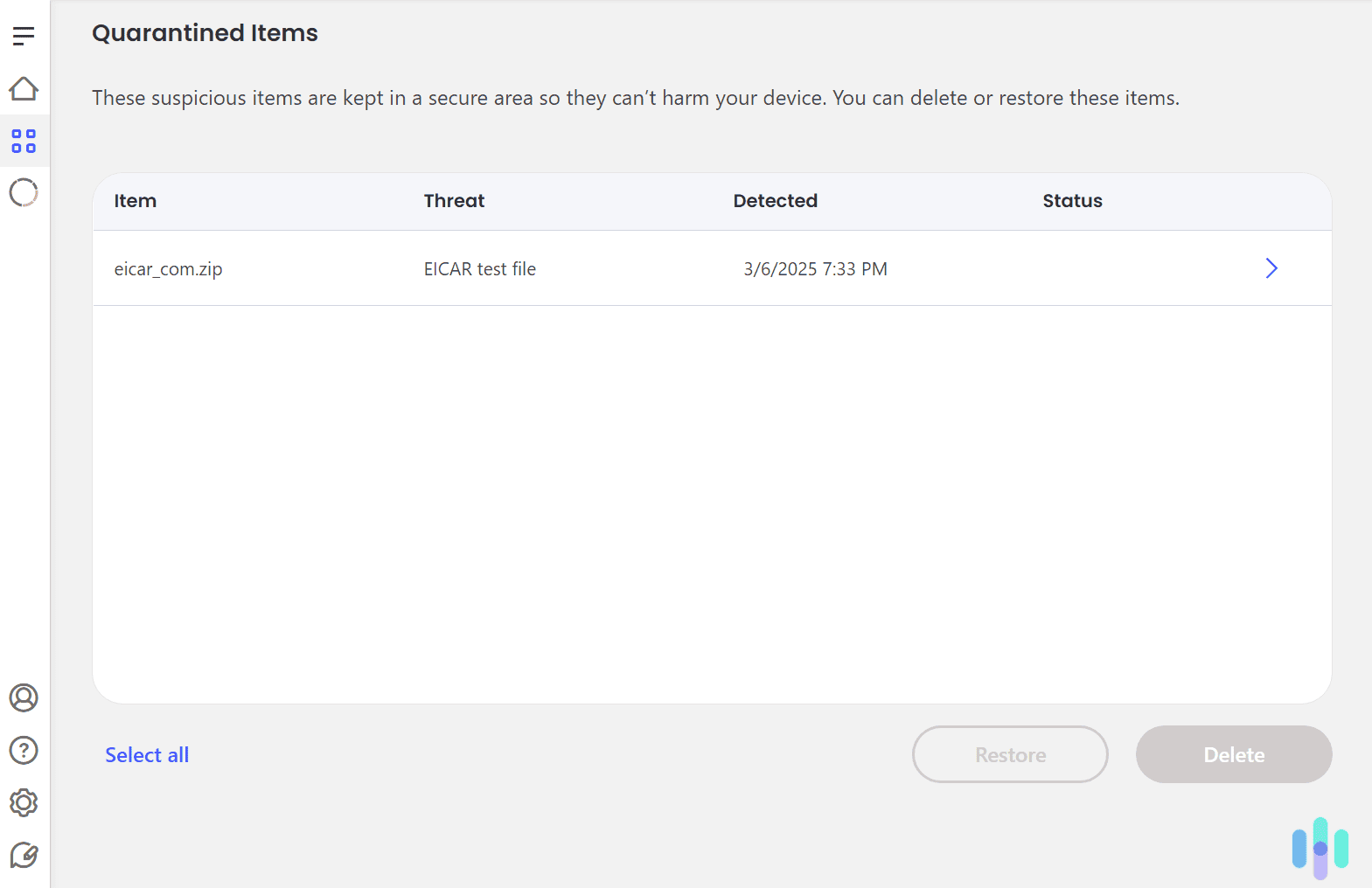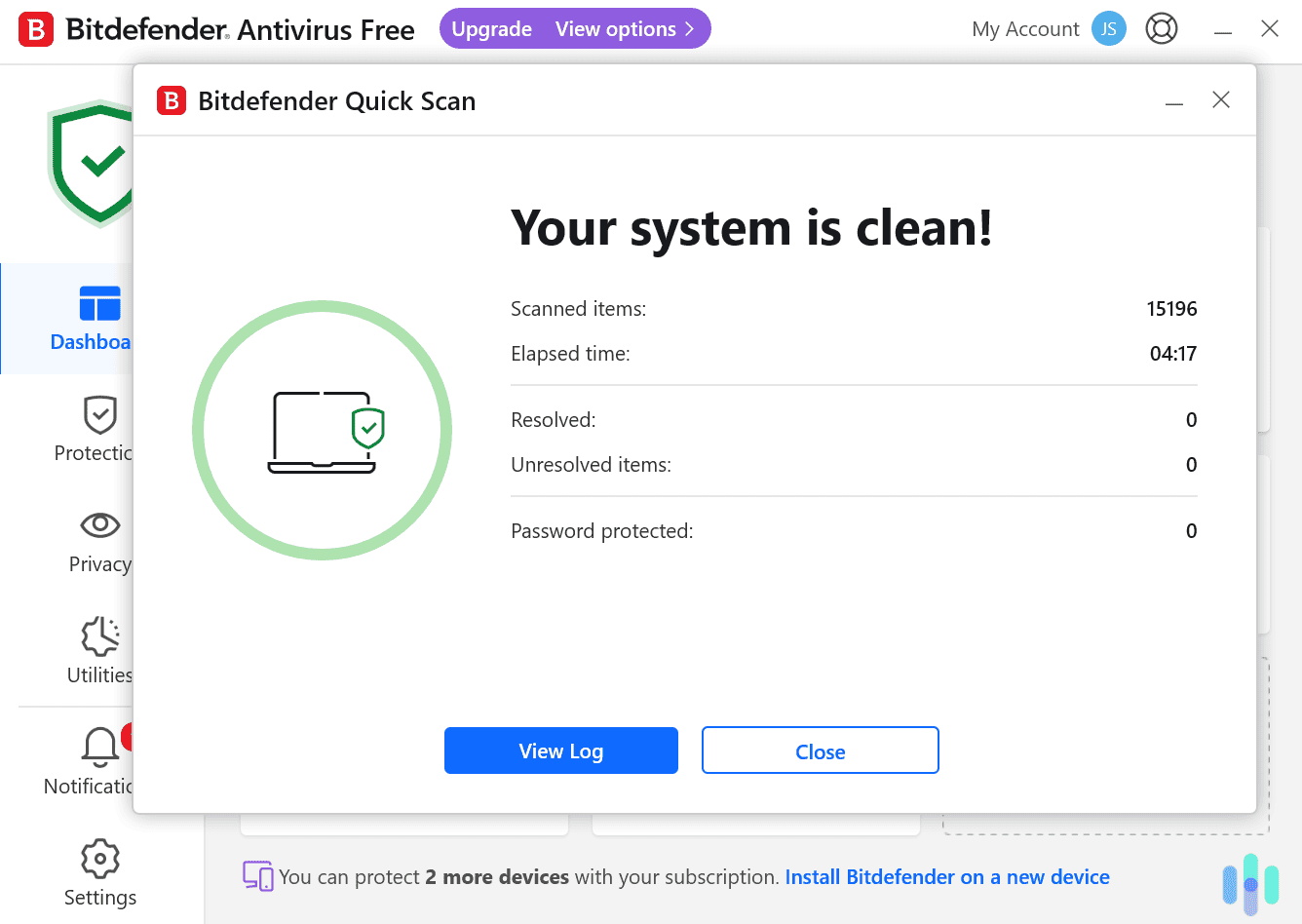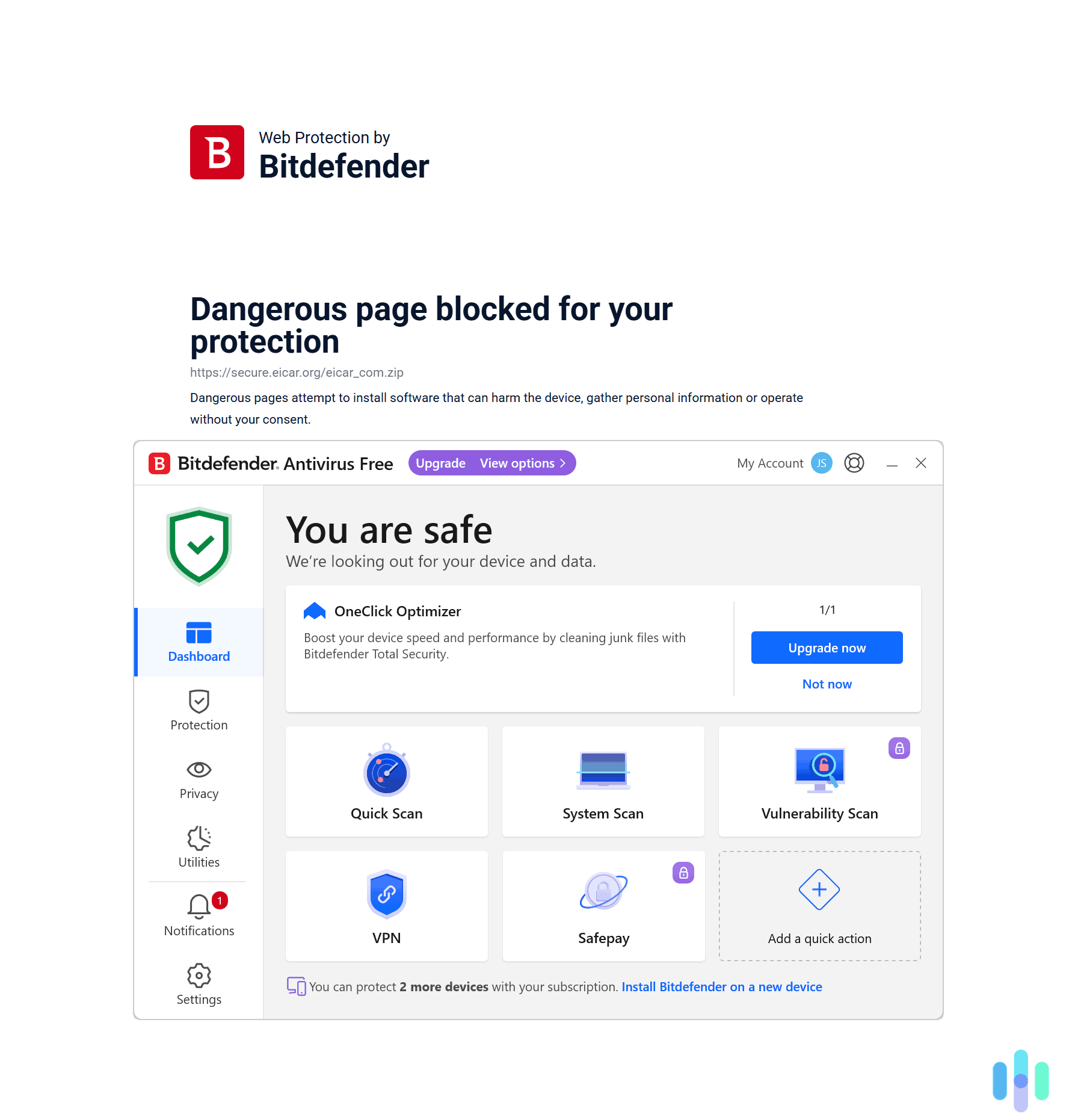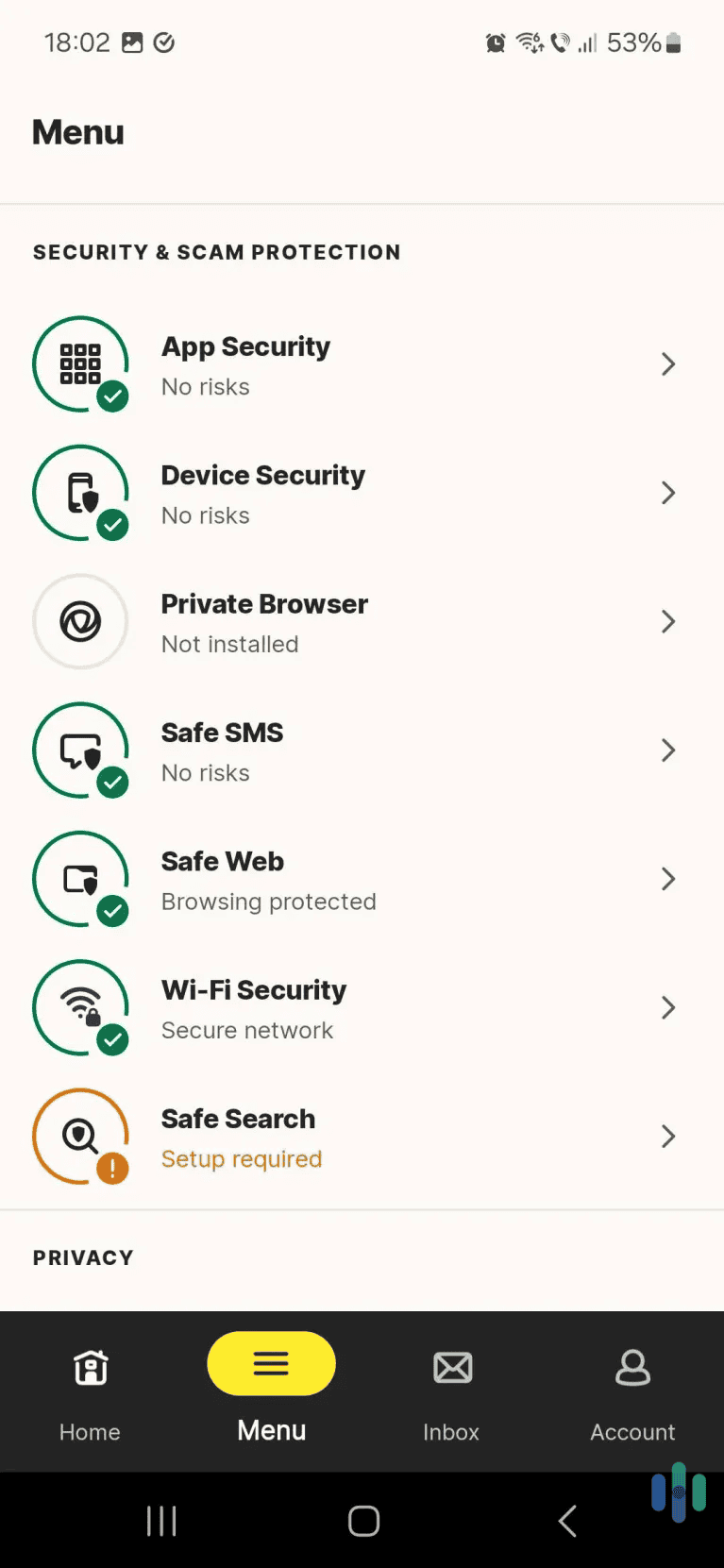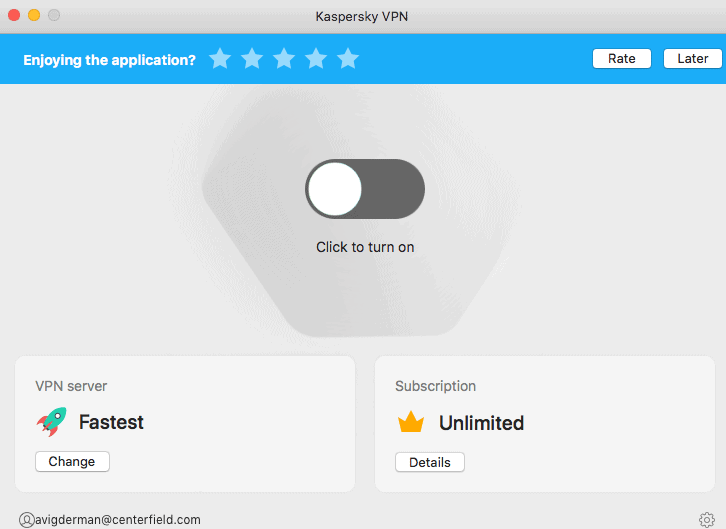The Best Antivirus Software in 2026, Tested By Security Researchers
Norton is our top pick for its excellent malware detection and protection rate, excellent online scam detection, and affordable entry cost.
- Provides antivirus protection on Windows, macOS, iOS, and Android
- Has apps that are very simple to install and use
- Has extra security services, including identity theft protection and a password manager
- Plans starting at just $3 per month
- Options to bundle with identity theft protection and insurance
- U.S.-based customer support
- Malware definitions update automatically
- Includes device optimization programs
- Detects and quarantines any type of malware
How do you choose a good antivirus, especially if your device isn’t infected? Should you focus on detection rates, automatic updates, or bundled features like identity monitoring? The truth is, effective antivirus protection requires all these elements working together. Thankfully, our team of experts knows exactly what to look for and how to assess the effectiveness of antivirus products.
We ran multiple tests, including the EICAR malware test file, on 40 antivirus apps. Norton stands out as our top pick for 2026, but we found several others that excel in specific areas. We’ve categorized the best options for different needs so you can choose the right one. Let’s take a look at the list.
The Best Antivirus Software At A Glance
| System |
Norton Antivirus

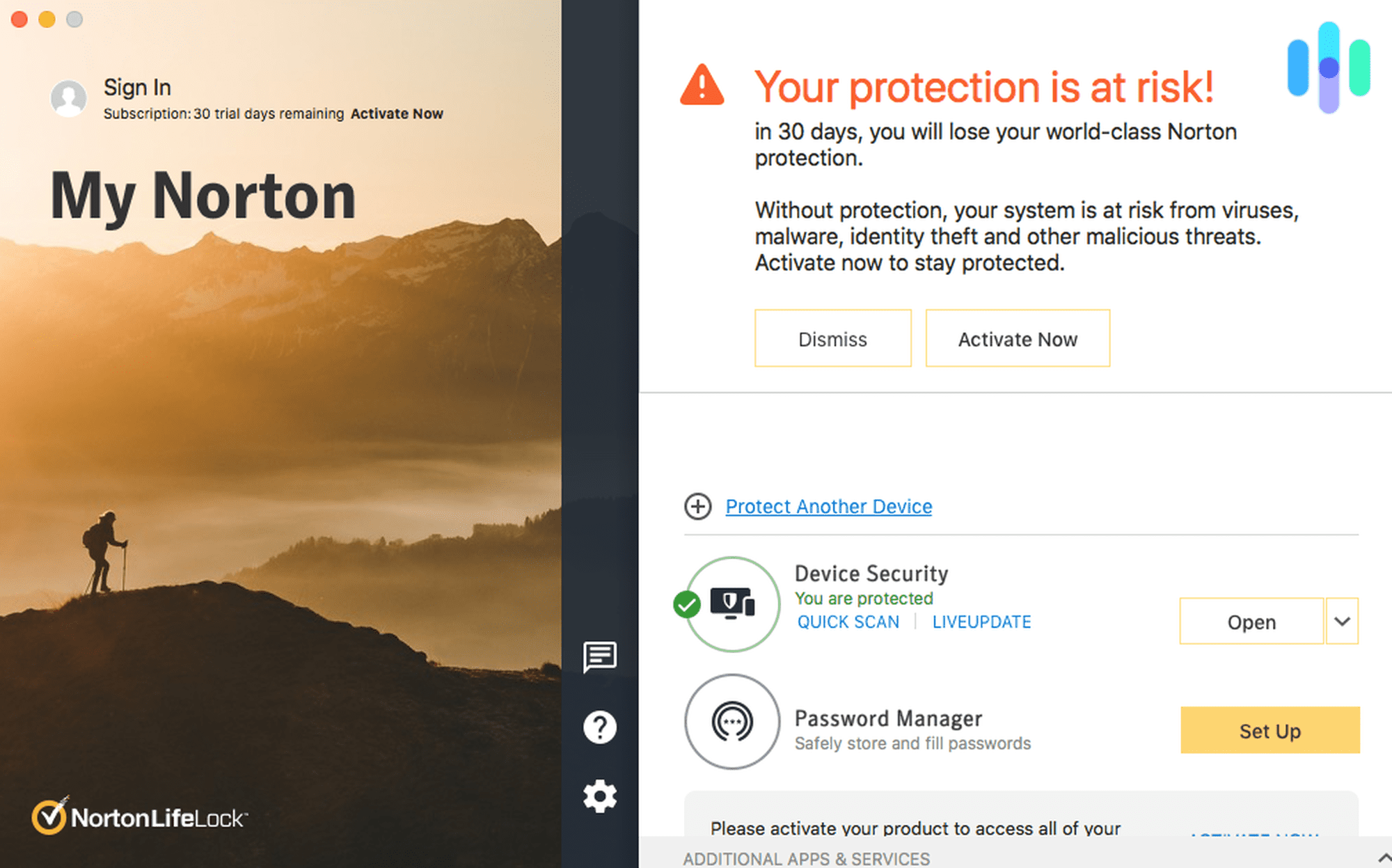
|
Aura Antivirus

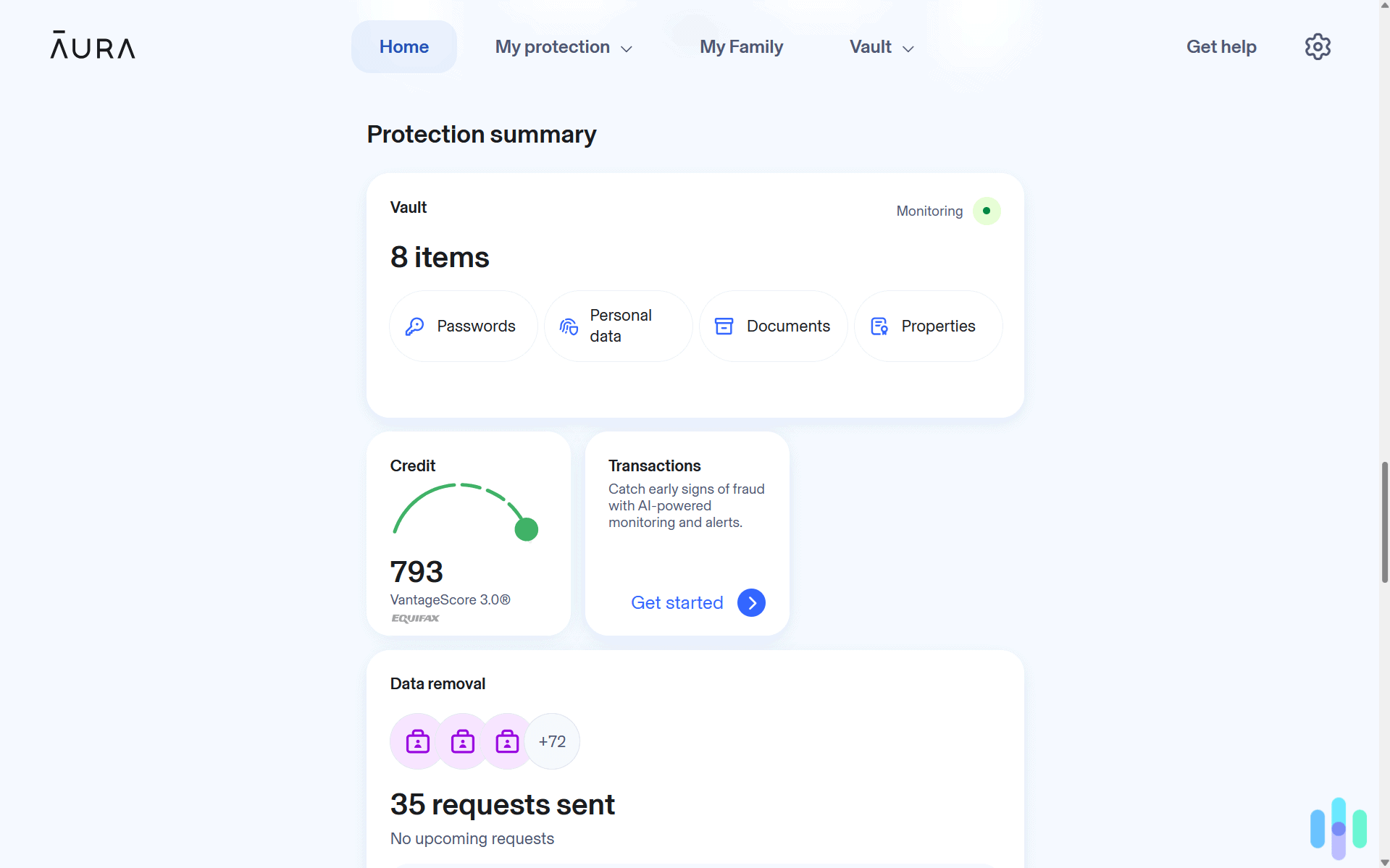
|
TotalAV Antivirus

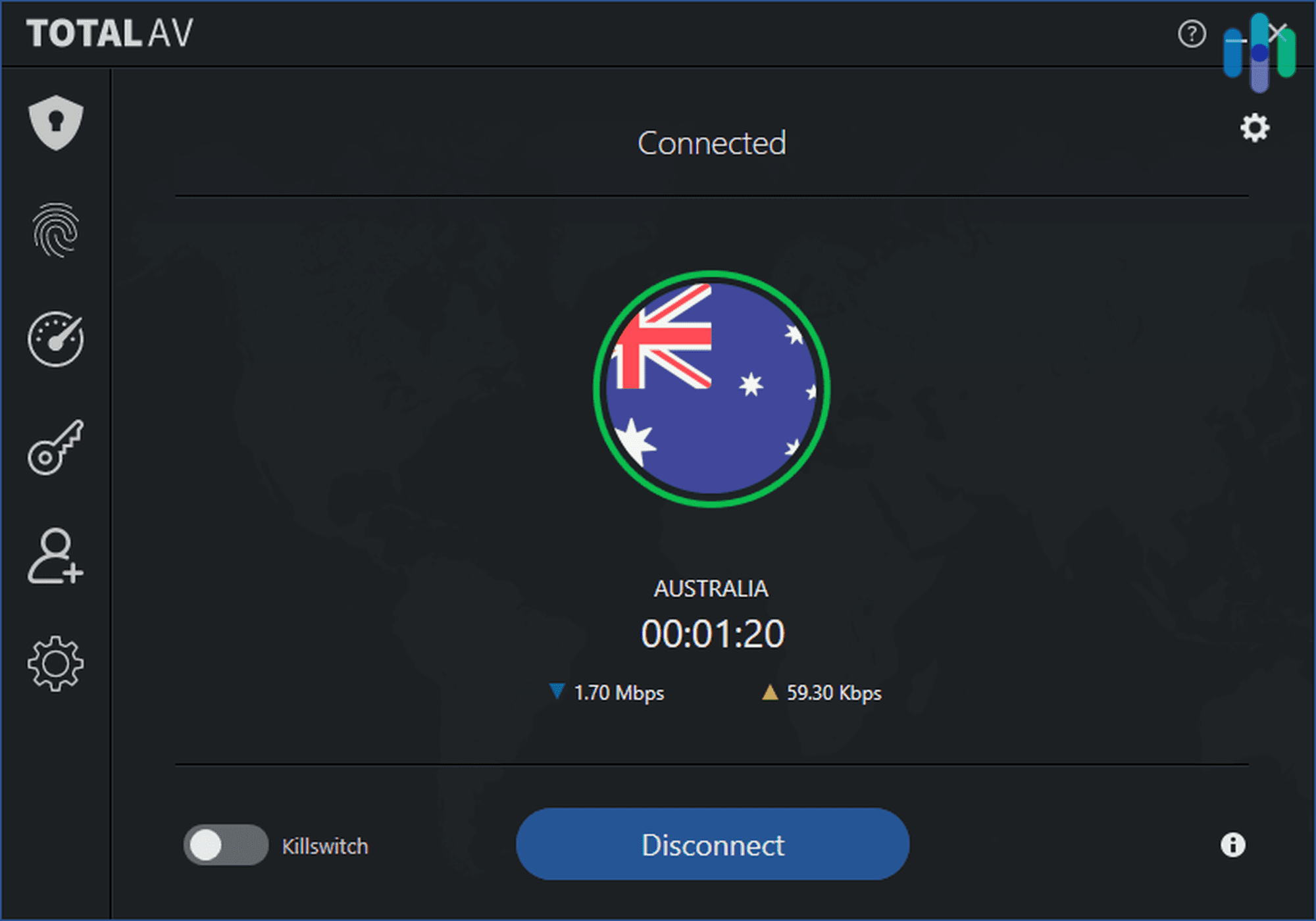
|
Guardio

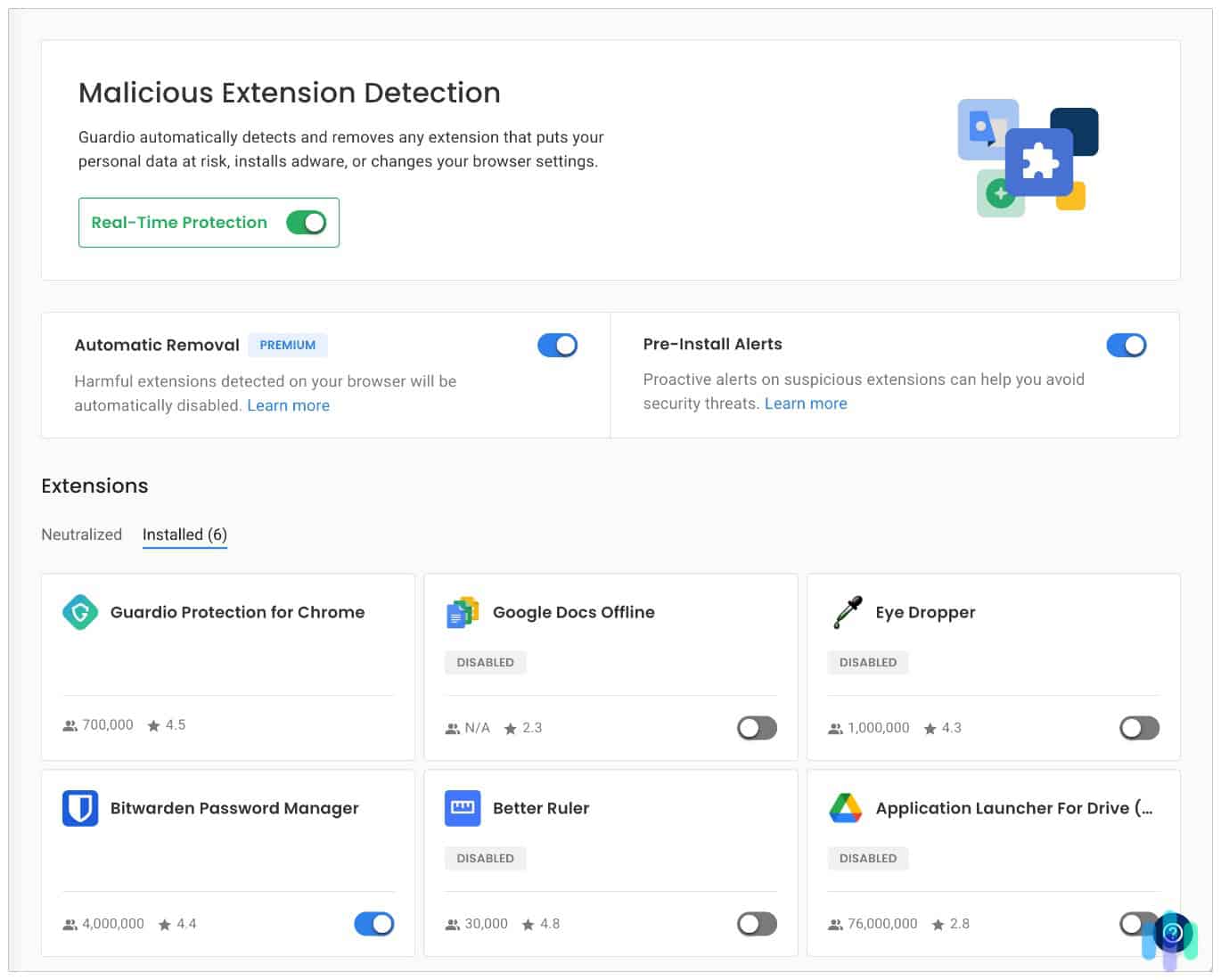
|
Surfshark Antivirus

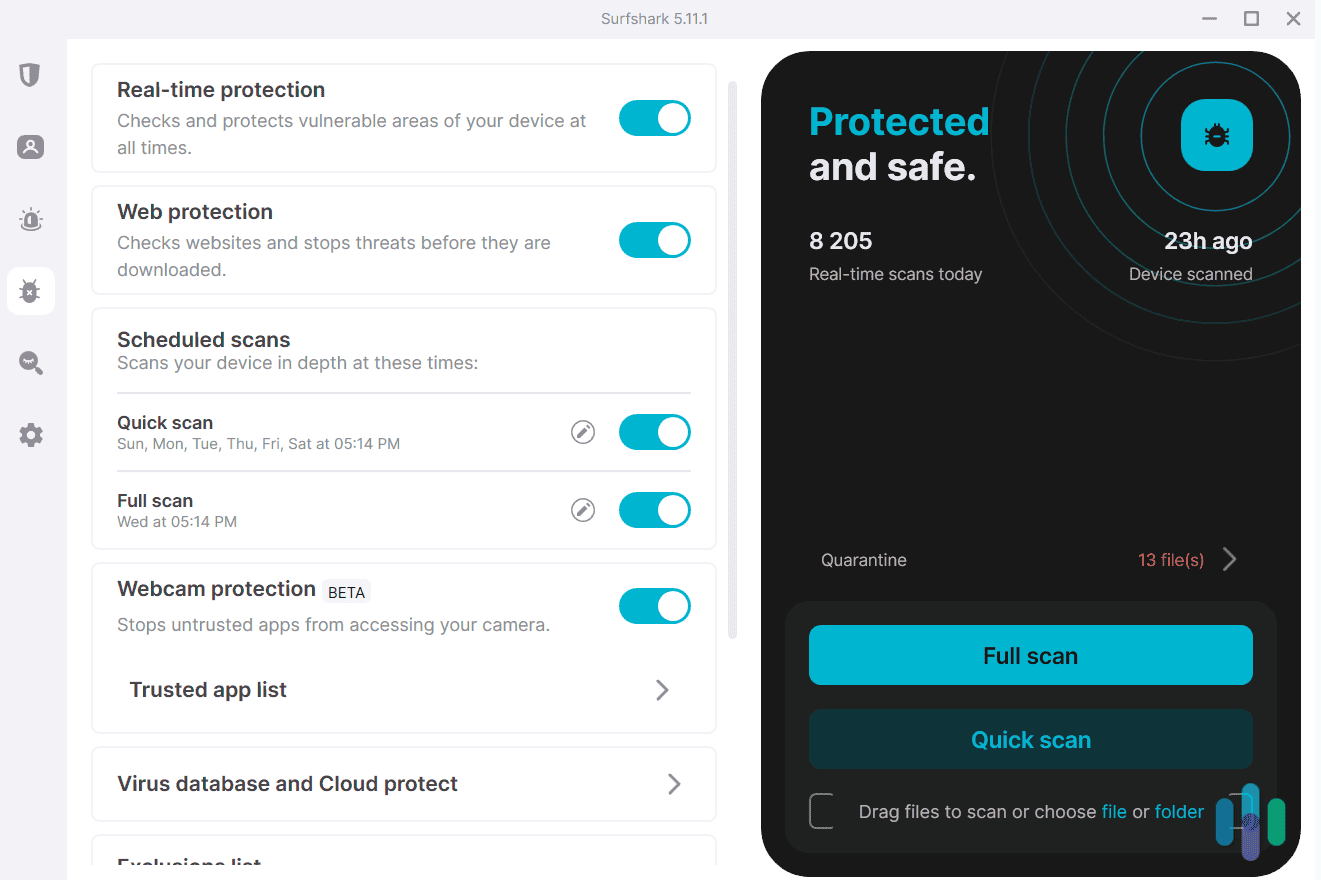
|
McAfee Antivirus

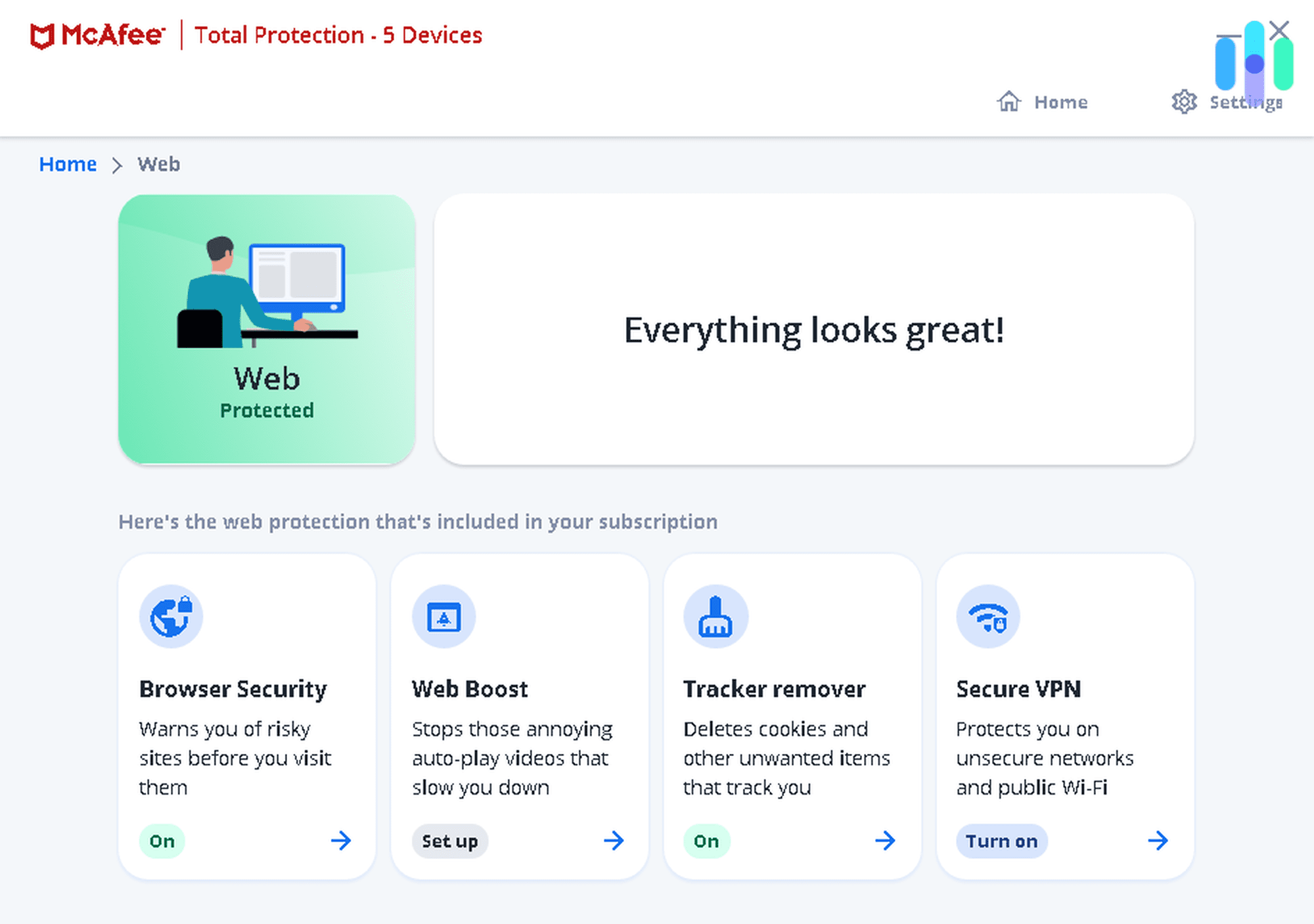
|
Bitdefender
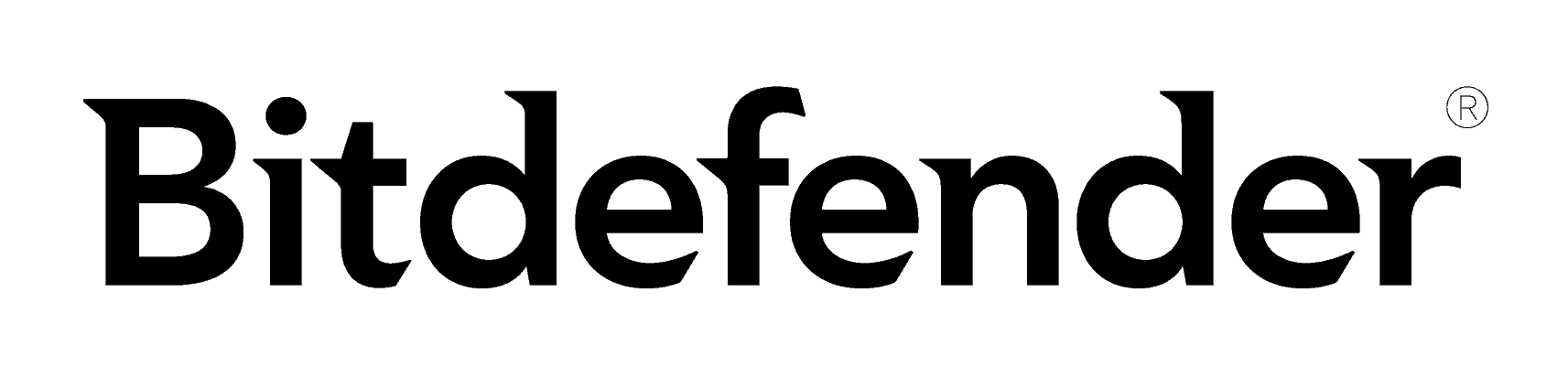
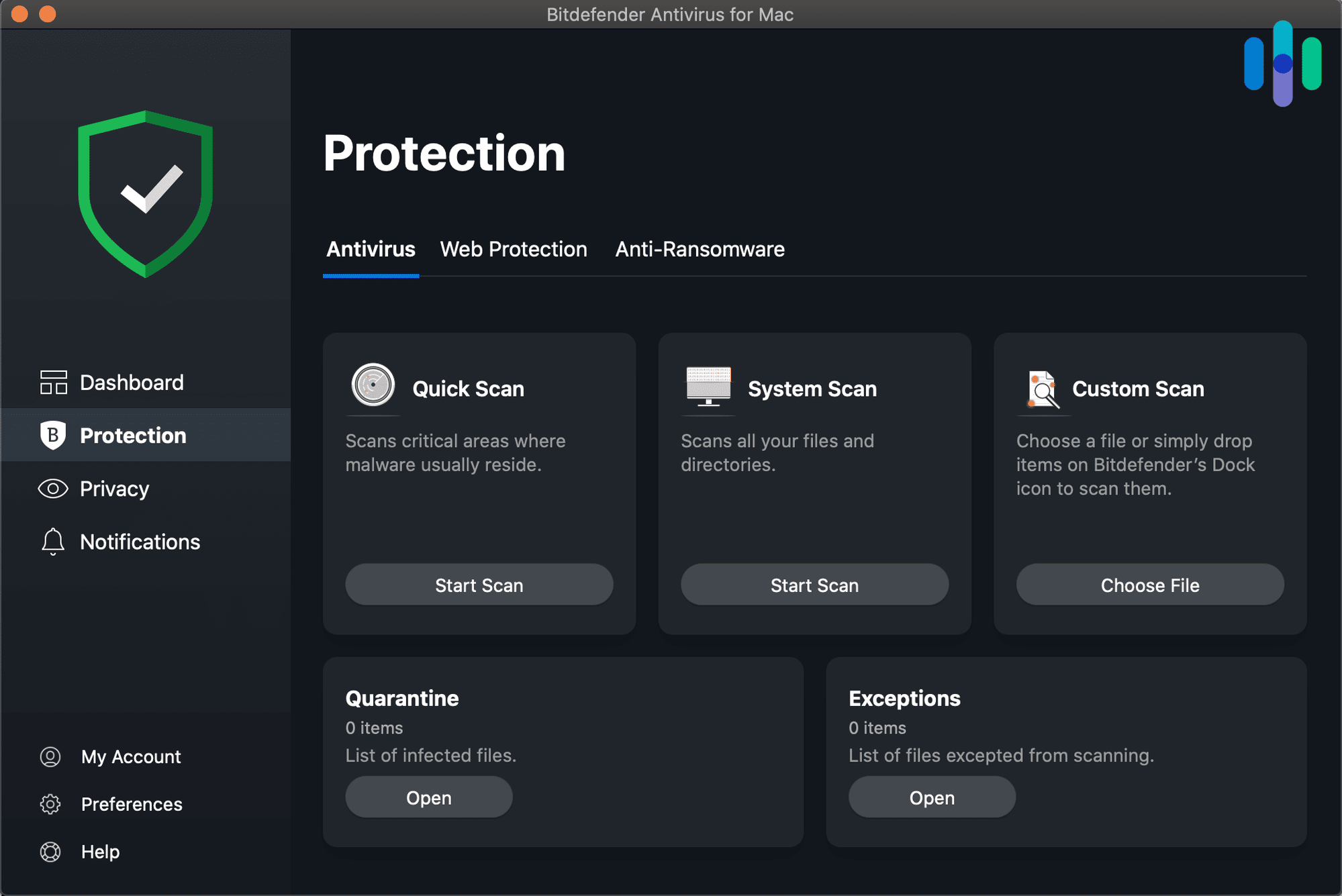
|
|---|---|---|---|---|---|---|---|
| Ranking | 1st | 2nd | 3rd | 4th | 5th | 6th | 7th |
| Ratings | 9.7/10 | 9.5/10 | 9.3/10 | 8.9/10 | 8.9/10 | 8.8/10 | 8.7/10 |
| Price (1 year subscription) | Starting at $29.99 | Starting at $36 | Starting at $19.00 | Starting at $119.88 | $55.35 (as part of Surfshark One) | Starting at $39.99 | Starting at $24.99 |
| Number of Devices | 1-10 | 3-10 | 3-8 | 5 | Unlimited | 1-Unlimited | 1-10 |
| Free Trial/Version | Free trial (14 days) | Free trial (14 days) | Free version & free trial (7 days) | Free trial for 7 days | Free trial (7 days on mobile) | Free trial (30 days) | Free version & free trial (30 days) |
| Operating Systems | Windows, Mac, iOS, Android | Windows, Android, Mac | Windows, Mac, iOS, Android | Chrome | Windows, Android, Mac | Windows, Mac, iOS, Android, ChromeOS | Windows, Mac, iOS, Android |
| Firewall | Yes | No | No | No | No | Yes | Yes |
| Money-Back Guarantee | 60 days | 60 days | 30 days | 14 days | 30 days | 30 days | 30 days |
| Read Review | Norton Antivirus Review | Aura Antivirus Review | TotalAV Antivirus Review | Guardio Review | Surfshark Antivirus Review | McAfee Antivirus Review | Bitdefender Review |
Antivirus Terms Explained: Modern antiviruses use multiple methods to scan for malware. “Real-time protection” monitors your system continuously in the background, catching threats as they appear. “On-demand scans” run when you initiate them manually. We find the most effective protection combines both approaches, along with cloud-based threat intelligence that updates automatically.
A Rundown of Our Antivirus Picks
- Norton Antivirus - The Best Cross-Platform Antivirus Software
- Aura Antivirus - The Best Antivirus with Identity Protection
- TotalAV Antivirus - The Best Antivirus for Malware Protection
- Guardio - The Best Antivirus Browser Extension
- Surfshark Antivirus - The Best Antivirus For All-Around Digital Security
- McAfee Antivirus - The Best Antivirus for Families
- Bitdefender - The Best Lightweight Antivirus Software
Feature Highlight
-
1. Norton Antivirus - The Best Cross-Platform Antivirus Software
View Plans Links To NortonProduct Specs
Virus Detection Yes Malware Detection Yes Firewall Yes Full, quick, and scheduled scans Yes Real-time protection Yes Behavior-based monitoring Yes Who Norton Antivirus Plus Is Best For
Norton 360 works across multiple platforms, and also has feature-rich apps. We recommend installing and using antivirus software on all your devices, from computers to smartphones. For that, you’ll need an antivirus with great cross-platform support, which is exactly what we saw from Norton. We had no trouble using its apps across a variety of devices and operating systems.
Pros
- Affordable introductory prices
- 24/7 phone and live chat support
- Intuitive apps for Windows, macOS, Android, and iOS
- Lots of extras (cloud backup, parental control features, etc.)
Cons
- Prices can double or more after the first year
- The password manager is a separate app
- Offers device optimization, but as a separate service
Malware Detection – Excellent
Norton Antivirus Plus has excellent malware detection and protection rates. It detected all the malware test files we threw at it. It also maintains a nearly 100% detection and protection rate on AV-TEST’s platform, with a perfect 6.0/6.0 protection score in the most recent evaluations. We also like that it includes protection against ransomware, just like TotalAV.
Norton really shines when it comes to zero-day threat protection. These are attacks that exploit vulnerabilities before they’re patched—typically within 24 to 48 hours of discovery. Norton addresses this through a combination of signature-based scanning, behavioral analysis, and cloud-based threat intelligence, along with firewall protection. That said, we think TotalAV handles this better with its next-gen cloud scanning, which analyzes suspicious files in real-time.
Why That’s Important: Zero-day exploits typically remain undetected for several days, which is why they have a high success rate.1 That’s why having behavior-based detection alongside traditional signature scanning gives you the best protection against emerging threats.
User Experience – Excellent
Norton 360 is simple to navigate and use, whether you’re on mobile or desktop. Norton Antivirus Plus offers protection for Windows, macOS, Android, and iOS devices. You can even install it on ten devices with the highest-tier subscription. We recommend this plan if you own a lot of devices or live in a large household.
All Norton Antivirus Plus apps offer simple interfaces with helpful explanations of settings and features for newcomers. We ran smart scans from the home screen, but you can also jump into the Security menu to run more comprehensive scans if you need to.
Price – Very Good
Families should consider the “Norton 360 with LifeLock Select Plus” subscription. It covers up to 10 devices and provides a decent level of identity theft protection. If you only need to protect a couple of devices and don’t need identity theft protection, the “Norton 360 Deluxe” subscription is a great pick.
There isn’t a free version of Norton Antivirus Plus available, but there is a free seven-day trial. Even if you can’t decide after one week, all plans have a 60-day money-back guarantee.
>> Read More: How Much Does Norton Antivirus Plus Cost?
-
2. Aura Antivirus - The Best Antivirus with Identity Protection
Select a Plan Links To Aura.comProduct Specs
Virus Detection Yes Malware Detection Yes Firewall No Full, quick, and scheduled scans No scheduled scans Real-time protection Yes Behavior-based monitoring No Who Aura Antivirus Is Best For
Aura antivirus plans start at $3 per month and even include a VPN for up to three devices. Higher plans include identity theft protection and insurance. After testing Aura’s identity theft protection service, we learned why it’s one of the best around.
What We Like
- Affordable plans that offer a lot of value
- Long 60-day money-back guarantee
- Comprehensive malware scanning and automatic malware quarantining
- Credit monitoring and identity protections included in premium plan
What We Don’t Like
- Only available in annual plans
- Real-time threat detection is only available for Windows devices
- Basic plan only covers three devices
Malware Detection – Very Good
During Aura’s complete scan of our device, it checked over 20,000 files and found six potential threats. Aura uses AI-powered detection algorithms that caught 99.6 percent of malware samples in our testing – on par with industry leaders. Like TotalAV, Aura blocked every EICAR malware test file download attempt.2 Our team also ran Anti-Malware Standards Testing Organization’s malware detection tests, which Aura aced.
User Experience – Very Good
All Aura apps were straightforward to install. We also found it easy to schedule scans, so we didn’t have to constantly run them manually. You won’t find as many customization options as Norton Antivirus, but that doesn’t make Aura any less reliable.
Pro Tip: We recommend running full scans on a weekly basis and quick scans on a daily basis. Since Aura Antivirus is a lightweight program, it can easily run these scans in the background as you use your device like normal.
Price – Excellent
Aura offers a 14-day free trial you can use to test out their full lineup of protections and services. Aura’s starting price of $3 per month is already one of the most cost-effective antivirus plans out there. For an extra dollar a month, you can use Aura’s antivirus, VPN, and password manager on five devices and gain basic identity theft protection.
Where we find Aura provides the most value, though, is with their Ultimate plan at $5 per month. It includes $1 million identity theft insurance, comprehensive identity protections, and credit monitoring. Their insurance is so good that Aura made our list of the best identity restoration services.
>> Check Out: Best Credit Protection Services
-
3. TotalAV Antivirus - The Best Antivirus for Malware Protection
 Get TotalAV Links To TotalAV
Get TotalAV Links To TotalAVProduct Specs
Virus Detection Yes Malware Detection Yes Firewall No Full, quick, and scheduled scans Yes Real-time protection Yes Behavior-based monitoring No 
Who TotalAV Is Best For
TotalAV got high marks in all the malware tests we ran. TotalAV nailed our malware detection tests and scored well in antivirus tests from independent security firms. We like that TotalAV automatically updates its malware definition database and offers real-time protection. Our team even tried out the clean-up tool and was impressed how much faster our devices run now. It’s a nice bonus on top of antivirus protection.
Pros
- Real-time protection and manual scans
- Has a very good system clean-up tool
- Automatic malware definition database updates
- Smart Scan goes beyond just scanning for malware
Cons
- Lacks a firewall
- Has a free version, but it’s pretty limited
- Prices increase after the first year
Malware Detection – Excellent
TotalAV successfully blocked a website with malicious activities. We used the EICAR malware test file to test TotalAV. This standardized test file has been used by the antivirus industry since 1996 to safely test detection capabilities without using actual malware. We tried downloading this file a total of 10 times, and TotalAV blocked it every time. It also detected the test files we tried to sneak in via a USB flash drive and local area network (LAN) file transfers.
TotalAV also performed very well in tests run by AV-TEST (an independent firm that runs comprehensive antivirus tests).3 Their results show that TotalAV maintains a near-perfect malware detection and protection rate across Windows, macOS, and Android devices, with a 100 percent detection rate for widespread and prevalent malware in the most recent evaluations.
User Experience – Excellent
TotalAV has apps for Windows, macOS, Android, and iOS. Like Norton Antivirus and Aura, TotalAV is easy to set up. We also like that the apps don’t take up a lot of space, which means you likely won’t notice any performance issues while running full scans in the background.
The Windows and Android apps even include a system clean-up tool. We ran a scan via the Windows app and it found junk files, tracking cookies, and startup programs responsible for slowing down our device. It took less than a minute to run and made a noticeable difference.
>> Read More: Do iPads Need Antivirus Protection?
Price – Very Good
TotalAV offers several tier-based subscriptions, including bundles with additional security services such as a VPN (Virtual Private Network) and password manager. That put it on our list of the best antivirus with VPN bundles. We signed up for the “TotalAV Total Security” subscription to get access to all features. It’s priced at $49 for the first year — about $4 per month.
You get a 30-day refund if you change your mind. We recommend checking out the free version to see if it suits your needs. Keep in mind that TotalAV’s free mode doesn’t include real-time protection. That means you have to run manual scans regularly to keep your device safe.
Expert Insight: When buying TotalAV, wait on the checkout page until an offer discount pops up on your screen. It brings the price of the “TotalAV Total Security” package down from $149 to $49 for the first year.
-
4. Guardio - The Best Antivirus Browser Extension
Get Guardio Links to GuardioProduct Specs
Virus Detection Yes Malware Detection Yes Firewall No Full, quick, and scheduled scans No Real-time protection Yes (browser-based) Behavior-based monitoring Yes Who Guardio Is Best For
If you spend most of your computer time in a browser, Guardio offers targeted protection where threats are most likely to originate. It’s a browser extension that defends against the place where viruses are likely to come from: the internet. It’s currently available as a browser extension for Chrome and Microsoft Edge users and a mobile app. If you heavily use the internet, Guardio is a lightweight but reliable antivirus for you.
>> Learn More: The Complete Guide to Private Browsers
What We Like
- Easy to install in chrome
- Includes data breach monitoring for emails and phone numbers
- Phishing protection for Gmail
- Doesn’t take up a lot of hard drive space
What We Don’t Like
- Only works with Chrome browsers
- Doesn’t perform total system scans
- Can’t remove viruses or malware
Malware Detection – Good
We tested Guardio by visiting some questionable websites, and it blocked most of them. Since Guardio doesn’t scan desktops, we put it through its paces by visiting websites flagged by CERT (Computer Emergency Response Team), which updates its threat database continuously. Guardio caught about 80 percent of them. It missed a couple that offered fake sweepstakes, likely because they didn’t attempt to download any malicious files.
The mobile app offers complete device protection. Guardio blocked all our attempts to download viruses onto our Pixel, but it wasn’t as successful with zipped files. We also noticed it actively monitors Google Play’s catalog of extensions and blocks the dangerous ones from infecting your device.
FYI: Remember that Guardio prevents infections but doesn’t clean them. It can only block malicious downloads and warn you about dangerous sites. If your device is already infected, you’ll need a full antivirus solution from this list to remove the malware.
User Experience – Very Good
We installed Guardio like any other browser extension. When we opened it for the first time, we signed up for a subscription. That was the last time we had to interact with it. Guardio ran in the background and notified us if it detected something malicious. It was so quiet we checked the dashboard to make sure it was reviewing our browsing activities.
FYI: Guardio now includes dark web monitoring that alerts you if your personal information is leaked. While it can’t remove your details from databases, the real-time notifications help you take quick action like changing passwords or freezing credit accounts.
Price – Good
All paid Guardio subscriptions include mobile and desktop browser protection. Guardio offers a free plan that includes basic browser protection and a manual security scan. We recommend the paid options though, which start at $9.99 per month on a yearly subscription. Guardio also has a package for couples and one for five people. They’re good options for students who want to chip in for antivirus protection or large families with a lot of devices.
While we like that Guardio is first and foremost an antivirus protector, the prices are high compared to Norton 360, TotalAV, and Aura. Considering that Guardio only prevents infections instead of cleans infections, we think the value of Guardio could be improved. That said, as a premium offering, it’s a clean and lightweight solution.
-
5. Surfshark Antivirus - The Best Antivirus For All-Around Digital Security
 Get Surfshark Links to Surfshark.com
Get Surfshark Links to Surfshark.comProduct Specs
Virus Detection Yes Malware Detection Yes Firewall No Full, quick, and scheduled scans Yes Real-time protection Yes Behavior-based monitoring Yes 
Who Surfshark Antivirus Is Best For
Surfshark is fast, effective, and user-friendly. A Surfshark One subscription doesn’t just remove malware and viruses. You’ll get comprehensive digital security with one of the best VPNs and dark web monitoring. Upgrading to Surfshark One+ also gets you one of the best data removal services.
>> Read More: Surfshark VPN Review
Pros
- Built-in access to an antivirus, a VPN, data breach monitoring, and more
- 24/7 live chat support
- Scheduled, quick, and full scans
- Regular automatic updates of virus database
Cons
- The antivirus isn’t available on iOS devices
- Doesn’t have a firewall
- Doesn’t provide access to system clean-up tools
Malware Detection – Very Good
Surfshark successfully blocked our attempt to download the EICAR malware test file and prevented access to unsafe links. We ran manual scans on our Windows laptop, and Surfshark found most of our malware test files. It only missed the one hidden in a .zip file.
While we’re happy with Surfshark’s malware detection and protection, it currently lacks the extra protections that Norton and TotalAV offers. Ransomware protection is one example. Surfshark currently only offers ransomware protection for macOS devices.
Expert Tip: We recommend implementing the 3-2-1 backup strategy. Keep three copies of important data, on two different storage types, with one copy stored offsite or in the cloud. This protects you from both ransomware and hardware failures.
User Experience – Very Good
We found Surfshark’s all-in-one app very intuitive. Surfshark Antivirus has apps for Windows, macOS, and Android, and we like that it uses the same app for all its security services. We found the app easy to navigate, similar to Norton. With tabs along the left margin dedicated to each service (see our screenshot above), we always found it easy to navigate to the features we need.
What holds back Surfshark from being higher on the list is the lack of antivirus features for the iOS and iPadOS apps. We would also like to see a device optimization tool, similar to TotalAV’s.
Price – Very Good
Surfshark offers multiple plans, but we recommend Surfshark One. This option comes with the antivirus, a VPN, and Alternative ID (a tool for creating anonymous online identities). You also get real-time data breach monitoring and a privacy-focused search engine, all for $2.19 per month on a two-year plan. It might even be cheaper by the time you read this because Surfshark deals run throughout the year.
“Surfshark One” Subscription Costs 1-Month Plan $17.95/month 1-Year Plan $3.69/month 2-Year Plan $2.49/month >> Related Reading: How Much Does Surfshark Cost in 2026?
-
6. McAfee Antivirus - The Best Antivirus for Families
View Plans Links To McAfeeProduct Specs
Virus Detection Yes Malware Detection Yes Firewall Yes Full, quick, and scheduled scans Yes Real-time protection Yes Behavior-based monitoring Yes Who McAfee Is Best For
McAfee offers great plans for families, and is also simple to use. McAfee offers three subscriptions tailored for families. Each one offers antivirus protection and a full-featured VPN. McAfee’s top family plan even adds identity theft protection features. The best part is the subscriptions cover unlimited devices, so no one has to fight over who gets to install the app.
Pros
- Antivirus packages with VPN, identity protection, and more
- Real-time detection of threats
- Some subscriptions secure an unlimited number of devices
- Easy-to-navigate apps
Cons
- Lengthy scans
- Real-time and background scans affected system performance
- Frequent notifications when you turn off some features
Malware Detection – Very Good
McAfee quickly found and quarantined malware test files. During testing, McAfee’s real-time protection instantly blocked every malware test file we tried to download. We also loaded one computer with test malware files, and after installing McAfee, its full scan (which took a couple of hours) successfully found those files.
What impressed us most is McAfee’s firewall technology, which provides network-level protection for your entire household. The firewall monitors incoming and outgoing traffic, blocking suspicious connections before they can compromise any device on your network. This is especially useful for protecting smart home devices that may have weaker built-in security.
>> See What We Recommend: The Best Antivirus With Firewall
User Experience – Good
McAfee offers good cross-platform compatibility since it works on Windows, macOS, Android, iOS, and ChromeOS. We also found McAfee’s apps easy to install and use, making it ideal for family members not familiar with using antivirus software. With real-time protection on, there’s no need for manual scans.
That said, McAfee’s apps are not as lightweight as Aura’s, Guardio’s, or Surfshark’s. On-going scans impacted our system’s performance, and some scans took more than two hours to finish.
Our Experience: After turning on real-time protection on a 2023 high-end Windows laptop, we noticed that files loaded slower than normal. We also experienced slightly higher lag when playing graphics-intensive video games.
Price – Very Good
The “McAfee Advanced Family” subscription is a good choice for most families. It includes antivirus, a VPN, a password manager, and identity theft protection. In fact, we think that McAfee offers one of the best identity theft protection services in 2026.
The “McAfee Advanced Family” subscription costs $119.99 for the first year. If that’s too steep, consider the “McAfee Premium Family” subscription, which costs $69.99 for the first year but does not include identity theft protection. McAfee also offers a 30-day money-back guarantee on all its plans.
>> Related: How Much Does McAfee Antivirus Cost in 2026?
-
7. Bitdefender - The Best Lightweight Antivirus Software
View Plans Links to BitdefenderProduct Specs
Virus Detection Yes Malware Detection Yes Firewall Yes Full, quick, and scheduled scans Yes Real-time protection Yes Behavior-based monitoring Yes Who Bitdefender Is Best For
Bitdefender never slowed down our devices while running scans. We barely noticed Bitdefender was running in the background. It never bombarded us with pop-up notifications while we were working or playing games. The apps don’t take up a lot of space and they’re easy to use. Plus, the free plan comes with real-time protection, which is rare to see.
Pros
- Perfect score in our virus detection test
- Protects up to 25 devices
- Apps are user-friendly and very lightweight
Cons
- Offers a VPN, but as a separate app
- Prices increase after the first year
Malware Detection – Very Good
Bitdefender has very good malware detection and protection rates. Bitdefender’s real-time protection detected and blocked every malware test file we tried to download. This isn’t surprising, considering it receives high marks on AV-TEST’s platform.
Additionally, we like that Bitdefender offers multi-layer ransomware protection to keep your files safe. It also provides web protection from malware-infected links and safeguards you from hackers with scam prevention tools.
User Experience – Excellent
Bitdefender offers protection on Windows, macOS, Android, and iOS. Depending on the subscription tier you choose, it can secure up to 25 devices. We also found its apps very simple to install and navigate. For example, it took us less than five minutes to install Bitdefender’s Windows app and run a quick scan.
While testing Bitdefender, we were really impressed by how lightweight its apps are. Over the course of three days, we continuously had Bitdefender running full scans while we used our devices to surf websites, hold video calls, play online games, and stream movies. Our CPU usage stayed below 5 percent during scans, and RAM consumption never exceeded 200 MB. That’s impressive for comprehensive protection.
Price – Excellent
Bitdefender subscriptions come in tiers. We believe the “Bitdefender Antivirus Plus” option is perfect for anyone wanting core protection. The three-device plan costs just $29.99 for the first year. You can try it for free for 30 days. Bitdefender also offers a 30-day money-back guarantee.
Bitdefender is also one of the best free antivirus services in 2026. Unlike most other free antiviruses, Bitdefender includes real-time protection so you don’t have to remember to scan your device frequently.
Methodology: What We Test When We Review Antiviruses
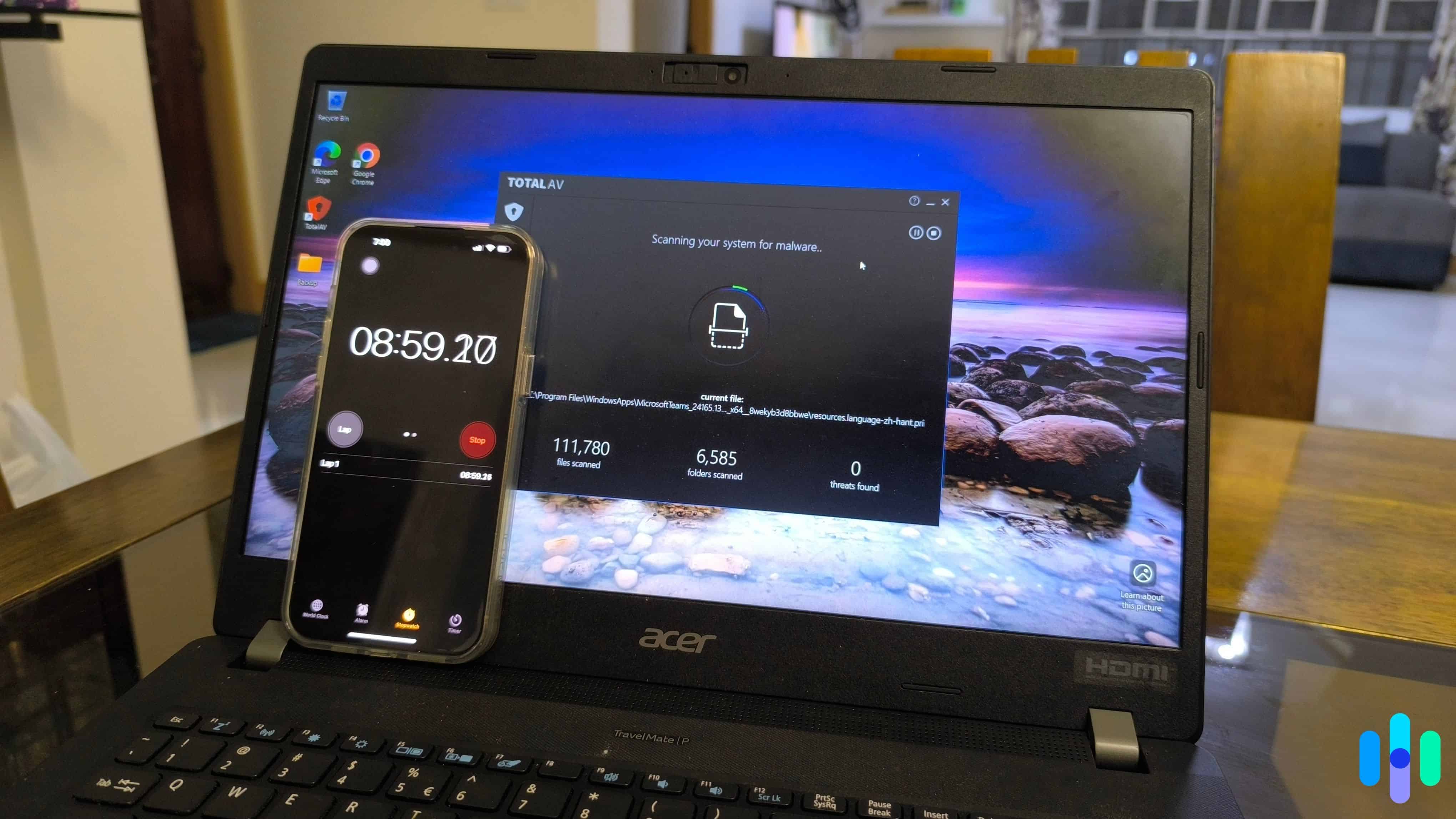
We want to ensure we only recommend antiviruses that truly protect your devices, so we spent three months rigorously testing over 40 popular antivirus services. During our time testing these services, we compared them based on key metrics, including:
- Malware detection rates: We deployed multiple malware test files (including EICAR and AMTSO test files) to assess each antivirus program’s detection capabilities. We cross-referenced our findings with test results from independent labs like AV-TEST and AV-Comparatives.
- Performance: We checked how each antivirus impacted our test devices during scans, focusing on noticeable slowdowns, system freezes, or app crashes.
- Ease of use: We evaluated how easy it is to install and use each antivirus service. We prioritized antivirus services that provide protection across multiple operating systems.
- Extra security services: Most good antiviruses include additional security tools. All our top picks offer a VPN, and most include a password manager or identity theft protection in their bundles.
- Overall price: We analyzed each service’s pricing structure, device limits, and feature sets. We specifically looked for transparent pricing, reasonable renewal rates, and generous trial periods or money-back guarantees.
Each assessment was conducted by a member of our digital security team. Combined, they have decades of experience in both commercial cybersecurity and personal digital security consultation. This experience allows them to accurately identify the strengths and weaknesses of any given software.
Recap
Getting antivirus software is the first step towards personal digital security and online safety. We highly recommend antivirus protection from Norton, Aura, TotalAV, Guardio, Surfshark, Norton, McAfee, and Bitdefender — each for different reasons. That’s why we’re sure one of these seven offers the ideal solution for your device protection needs.
Remember that antivirus software is just one layer of digital security. The most effective protection combines antivirus with other tools like VPNs for privacy, password managers for credential security, and identity monitoring for early breach detection. Many of our recommended plans bundle these services, providing comprehensive protection at a better price than purchasing separately.
FAQ
-
What is the best antivirus software?
In our experience, Norton, Aura, and TotalAV offer the most robust malware protection. They all also include other digital security tools, such as a VPN.
-
How much does antivirus software cost?
The cost of antivirus software typically depends on its features, the number of devices it covers, and the subscription length. A one-year subscription for one to five devices usually costs between $30 and $40.
-
Are free antivirus software good enough?
Some antivirus services offer free versions with limited features, but they’re generally effective for detecting viruses and malware through on-demand scans. Keep in mind that free versions typically lack real-time protection, automatic updates, and advanced features like ransomware protection. We recommend using free versions only as a temporary solution while evaluating paid options.
-
How often should I scan my computer?
We recommend enabling real-time protection and running a full system scan weekly. You should also run quick scans after any suspicious activity. Additionally, scan immediately after connecting to public Wi-Fi, downloading files from unknown sources, or noticing unusual system behavior.
-
Illumio. (2025).
-
European Institute for Computer Anti-Virus Research (EICAR). (2025).
https://www.eicar.org/ -
AV-TEST. (2025).