Best No-Contract Home Security Systems of 2024
We recommend SimpliSafe, which provides DIY monitoring, free real-time alerts, and smart home integration on month-to-month plans.


- DIY monitoring lets you avoid contracts altogether
- Real-time smartphone alerts for free
- Get single months of professional monitoring when you need them

- Easy DIY installation
- Affordable monitoring starting at $17.99 per month
- Cellular backup for all plans

- Free, no-contract plans include short-term cloud video storage
- Alexa and Google Home integration even with no contract
- With DIY monitoring, you can purchase a basic security package for just $139
I’m of the mind that home security shouldn’t feel like a long-term relationship. You should be able to change providers as you see fit, especially when your living situation, security needs, or budget changes.
The good news is that there are plenty of home security brands that would allow you to do just that. You have the freedom to use their system and protect your home however you see fit, with no strings attached. They are the no-contract security systems.

Before we get going, I want to make something clear. There’s a difference between a security system that doesn’t require a contract and a security system that won’t make you pay a monthly fee. There’s a lot of overlap here, so let me break it down.
A “no-monthly-fee” security system is one that you set up and then monitor yourself. Beyond purchasing the equipment from the provider, you have no relationship with it. You watch your cameras, and you call the cops if the alarm sounds. There are definite benefits to such systems, affordability being the primary one.
A “no-contract” security system is one where you aren’t required to sign on the dotted line for service. Most traditional providers, like ADT, require at least a 36-month contract, but it usually comes with perks like professional monitoring and professional installation. These systems are a financial commitment and probably aren’t in every homeowner’s budget.
While it may sound like I’m splitting hairs here, I’m really not. The systems on this list are “no-contract,” meaning no commitment, not necessarily that you won’t be paying a monthly fee. In fact, a lot of these systems offer services like cloud video storage and professional monitoring — it’s just on a month-to-month basis. You have no obligation and can cancel the service at any time. Think of this as a good middle option between the more traditional route and being totally on your own.
So now that we’re on the same page, let’s talk about the criteria I used to come up with this list:
What to Look for in a No-Contract Home Security System
- No contracts: This is a no-brainer. If they bring ink and paper into it, they’re not on the list.
- Ease of installation: Most of these systems are DIY, so I made sure setup isn’t too difficult.
- Diversity of equipment: All of the providers on this list offer a wide range of equipment options.
- High-quality equipment: None of the providers on this list have cheap components that will fall apart on you.
- Reputation: All of these providers have a great reputation online for customer service and protection when it’s most needed.
Got it? Great. Let’s move on to the list itself so you can determine which no-contract security system is right for you.
Comparison of the Best No-Contract Home Security Systems
| System |
SimpliSafe


|
Cove


|
abode

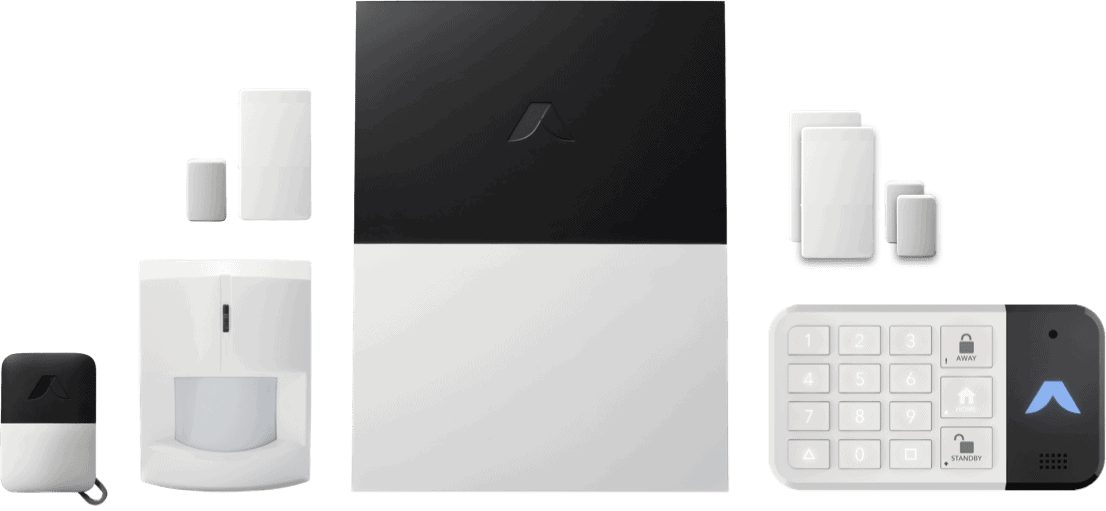
|
Ring Alarm

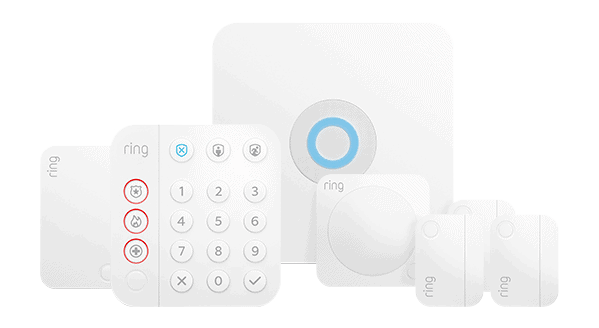
|
Arlo


|
|---|---|---|---|---|---|
| Ranking | 1st | 2nd | 3rd | 4th | 5th |
| Ratings | 9.2/10 | 8.7/10 | 8.0/10 | 7.7/10 | 8.8/10 |
| Installation | DIY or professional | DIY or professional | DIY or professional | DIY or professional | DIY |
| Best subscription price | $9.99 per month | $17.99 per month | $6.99 per month | $3.99 per month (single camera) | $4.99 per month (single camera) |
| Professional monitoring cost | $29.99 per month | Included | $22.99 per month | $20 per month | $17.99 per month |
| Equipment package prices | Starting at $249.96 | Must customize package | Starting at $139.99 | Starting at $399.97 | Starting at $199.99 |
| Read Review | SimpliSafe Review | Cove Review | abode Review | Ring Alarm Review | Arlo Review |
The Best No-Contract Home Security Systems
- SimpliSafe - Best DIY Installation
- Cove - Most Affordable
- abode - Best for Home Automation
- Ring Alarm - Best Equipment Options
- Arlo - Best Security Cameras
-
1. SimpliSafe - Best DIY Installation
View Packages Links to SimpliSafeProduct Specs
Equipment Costs Packages starting at $250 Monitoring Options Professional and DIY Monthly Monitoring Costs $21.99 per month Contract Lengths Month-to-month Installation Options DIY or professional Smart Platform Integration Alexa and Google Home What We Like
- Easy install
- Affordable equipment
- Great for renters
- Month-to-month monitoring
What We Don’t Like
- Limited equipment selection
- All security systems require analog keypad
- Smart home integrations require subscription
SimpliSafe Overview
SimpliSafe’s full device lineup If you ask me, SimpliSafe — one of the best home security providers in the industry today — was the original “disruptor” in home security. Way back in 2009, it was the first to really tap into the DIY movement. No expensive equipment you had to have professionally installed. No contracts that lasted for years. Just high-quality equipment you could set up and monitor yourself to protect your property affordably and without hassle.
FYI: This approach is why SimpliSafe is popular with renters. If that’s you, check out my roundup of the best security systems for apartments.
Fast forward to today, and you’re still going to find that same commitment, just more broadly applied. SimpliSafe has expanded its equipment offerings over the years and introduced a few new tiers of monitoring — including one of the most innovative in the industry, which we’ll discuss next.
>> Learn More: SimpliSafe vs. Frontpoint Comparison
First, I want to mention one of my favorite aspects of SimpliSafe: how easy it is to install and use this system. I recently put some of its newest equipment to the test and was blown away at just how much thought it’s put into the user experience. The intuitive SimpliSafe app walks you through every step of the installation process, and if you follow those instructions, you’re not going to have any problems.
Almost nothing needs to be hardwired too, except for the video doorbell. That’s the only piece of SimpliSafe equipment that requires wiring, and even that took me less than 20 minutes to install. As for the rest of the equipment, you can get by without needed power tools. Pretty much everything can be adhered in place using the provided command strips. From unboxing to a fully protected house, it took me about 30 minutes.
SimpliSafe keypad SimpliSafe Monitoring Options
Back in the day, SimpliSafe was little more than a camera that you could monitor with your phone. Innovative for the time, it’s definitely kept up with the pace of change. Now it offers a high-tech indoor monitoring camera called the Smart Alarm cam that relays information to SimpliSafe security agents in real time, allowing them to take action if they see an intruder on the premises, smoke coming from the kitchen, or someone experiencing a medical emergency.
None of this requires a contract. You can sign up for any monitoring tier and change to the next one a month later if you want to scale up or scale down. It’s that level of flexibility that puts SimpliSafe high on my “best of” lists. But I digress. Here’s the breakdown of its monitoring options.
Features Free Plan Camera recording only, five cameras Standard Plan Fast Protect Plan Live streaming Yes Yes Yes Yes 24/7 professional monitoring No No Yes Yes Cellular connection No No Yes Yes Environmental monitoring No No Yes Yes Remote control Yes Yes Yes Yes Notifications Yes Yes Yes Yes Secret alarms No Yes No Yes Video-verified alarms No No No Yes Unlimited cloud storage None 5 cameras None 10 cameras Smart home integrations No Yes No Yes Monthly price Free $9.99 $19.99 $29.99 I have a lot more information on this in my breakdown of SimpliSafe’s costs and packages, but I do want to reiterate that there is no contract involved here, and you can always self-monitor your system for free.
SimpliSafe Equipment Costs
Another benefit of going with a SimpliSafe system is that they’re extremely affordable. Their mid-tier packages cost around $300 to $400, and you can always add in more components if you need to. Here’s the breakdown of their security packages and prices:
Package Number of components Regular price The Haven 14 $519.86 The Knox 13 $479.87 The Beacon 10 $709.90 The Hearth 9 $399.91 The Lighthouse 7 $469.93 The Essentials 6 $279.95 The Foundation 4 $249.96 And true to its DIY ethos, you can also piece together your own system a la carte. Here are the costs of a few of its most popular pieces of equipment:
Name Cost Entry sensor $14.99 Motion sensor $34.99 Glass break sensor $39.99 Outdoor camera $189.99 Smart alarm indoor camera $139.99 SimpliCam indoor camera $99.99 Video doorbell $169.99 Water sensor $19.99 Smoke and CO detector $59.99 Smoke detector $34.99 Temperature sensor $29.99 Panic button $19.99 Key fob $24.99 Extra-loud siren $59.99 SimpliSafe isn’t the most affordable option on this list — that accolade goes to Cove — but I’d say it’s still accessible for most households, especially when you consider you can build out your own system based on your needs and budget.
SimpliSafe System Motion Sensor Also keep in mind that SimpliSafe is almost always running some sort of sale. At the time of this writing, any new security package was 20 percent off, and it was throwing in a free Smart Alarm Indoor Camera — not a bad deal. I can’t guarantee that particular sale will still be going on when you read this, but you should definitely bookmark my guide to SimpliSafe’s deals to keep up to date on the savings it’s offering.
My SimpliSafe Hot Take
If possible, I’d recommend using the provided anchor points to screw your equipment into your walls. The provided command strips are great, especially if you live in an apartment and you’re trying to get that security deposit back. But you risk having them fail eventually, causing a very stressful false alarm — especially if you’re going to have that motion detector stuck in the corner for years and years. Mine fell down once during my test period — at 2 a.m. Not fun.
-
2. Cove - Most Affordable
View Packages Links to CoveProduct Specs
Equipment Costs Must customize package Monitoring Options Professional Monthly Monitoring Costs Starting at $19.99 per month Contract Lengths No contract required Installation Options DIY Smart Platform Integration Alexa and Google Home 
Cove Overview
Cove Security System If you’re looking to protect your home with high-tech, high-quality equipment without breaking the bank, Cove is a great option. Although it’s been around only since 2018, it’s already made a name for itself — specifically in regard to its no-contract approach and affordable monitoring.
During my hands-on testing of Cove, I also really appreciated how easy it was to integrate my Cove system with both Google Home and Alexa. This is a pretty smart system here, so it makes sense that you’d want to control everything from one place.
Cove is also fairly easy to install (though not as easy as SimpliSafe, I found). Cove even does some of the work for you before your equipment even gets boxed up. By giving them your address beforehand, the company preprogram your touch screen panel for you, and all you’ll have to do is connect it to your Wi-Fi and sync everything up. In all, it took me about 35 minutes to set up my Cove system for testing.
Cove Monitoring Options
When it comes to affordable monitoring options, it’s tough to beat Cove. It takes a pretty interesting approach. Both of its subscription plans include professional monitoring, and unlike SimpliSafe, Ring, and abode, there is no option to self-monitor. That might turn some folks off, but the price point is pretty hard to argue with. Here’s what I mean:
Feature Cove Basic Cove Plus 24/7 professional monitoring Yes Yes Environmental monitoring Yes Yes Cove InstaText Yes Yes Cove LiveAssist Yes Yes Smash and grab protection Yes Yes Cellular backup Yes Yes Hourly automated system check Yes Yes 24-hour battery backup Yes Yes Equipment warranty 1 year Lifetime Smartphone control No Yes Alexa and Google Assistant integrations No Yes Lifetime rate-lock guarantee No Yes Monthly cost $17.99 $27.99 Two things to point out here: One, both of these options come with cellular backup. That’s great news, and that feature will keep your system running even if the power goes out and you lose Wi-Fi connectivity.
Second, these are the cheapest monitoring options on our list and some of the most affordable in the industry. They’re great for folks on a budget who want to protect their family and their property. And speaking of affordability, let’s talk about Cove’s equipment next.
Cove Equipment Costs
Cove Security System and Cameras As you might expect, Cove’s equipment is just as affordable as its subscription plans. While it doesn’t offer any equipment bundles — you have to do everything a la carte — you can actually use that to your advantage. This way, you’ll buy only what you need, and you won’t have an extra sensor or two left over once you’re done with the install.
Here’s the breakdown of Cove’s equipment and costs.
Item Price Cove Touch alarm panel $124.50 Door sensor $7.50 Motion detector $15.00 Key remote $12.50 Glass break sensor $17.50 Window sensor $7.50 Smoke and CO detector $27.50 Flood sensor $10.00 Medical/panic button $10.00 Outdoor camera $99.50 Indoor camera $49.50 As you can see, Cove’s equipment is affordable. Its indoor camera, for instance, is less than half the price of SimpliSafe’s counterpart.
>> Read More: Best Affordable Home Security Systems
I do want to note something. Just because this equipment is affordable, don’t think it’s cheap. I’ve spent weeks putting Cove through its paces, and my takeaway wasn’t that this stuff is going to fall apart on you in a year. It’s just a solid service that wants to keep its prices accessible for everyone.
My Cove Hot Take
I know Cove is all about affordability, but I would like to see some more advanced equipment options — particularly in the camera department — for folks who don’t mind paying a little more for additional features. Cove’s cameras will get the job done, sure, but they’re not going to knock your socks off.
-
3. abode - Best for Home Automation
View Packages Links to abodeProduct Specs
Equipment Costs Packages starting at $160 Monitoring Options Professional and DIY Monitoring Costs Starting at $69 per year ($5.83 per month) Contract Lengths Yearly Installation Options DIY or professional Smart Platform Integration Alexa, Google Home, and Apple HomeKit 
What We Like
- Easy install
- Smart home integrations
- Innovative equipment
- CUE home automation platform
What We Don’t Like
- Limited bundling options
- Pricey equipment
- Limited camera options
abode Overview
The abode iota security system If you’re into sleek design and high-tech automation, abode might be the right provider for you. Founded in 2014 by a former ADT executive, this company was really looking to be a disruptive force in the home security industry, just like SimpliSafe before it. Although it didn’t lean super heavily into the DIY option, it did make sure its system played nice with just about every home automation and security equipment manufacturer. This means it’s super easy to take your existing equipment — or anything you buy in the future — and drop it into your abode ecosystem.
>> Read About: Best Security Systems for Google Home
And when it comes to voice assistants, abode runs the gamut. Your system will integrate nicely with Alexa, Google Home, and Apple HomeKit. That’s a pretty big outlier in this space — security providers often forget about Apple users. It took only a couple of minutes to connect my system to Alexa, and I was able to watch the feed from my camera, arm and disarm the system, and check the status of individual pieces of equipment — all using simple voice commands. If that sounds interesting to you, check out my review of the Amazon Echo Show 8; it’s a great partner for a lot of security systems.
>> Compare: SimpliSafe vs. abode Comparison
abode Monitoring Options
Similar to SimpliSafe, abode offers a few different monitoring options, and none of them require a long-term contract. They’re all pretty affordable too, which is a major plus in my book. I go into a lot more detail in my breakdown of abode’s subscriptions and prices, but here’s the cheat sheet:
Basic Standard Pro Smart home integrations Yes Yes Yes Push notifications Yes Yes Yes Email notifications No Yes Yes Customizable notifications No Yes Yes Unlimited users No Yes Yes Days of cloud storage 0 7 30 Timeline access No Yes Yes Home automation options No Yes Yes Cellular backup No No Yes 24/7 professional monitoring No No Yes Access to deals and discounts No No Yes Monthly price $0 $6 $20 As you can see, abode’s basic plan is really basic. I’d argue that to really get anything worthwhile out of the system, you need to sign up for the standard plan. At just $6 per month, that’s a pretty easy pill to swallow. And since you’re under no obligation to continue the service, you can always scale back at any time if need be.
Just bear in mind that the standard plan does not include professional monitoring. It’s a self-monitored plan – you’ll receive alerts and call the cops on your own – but it does include interesting features like customizable notifications and cloud storage for the abode Cam 2.
abode’s entryway sensors abode Equipment Costs
When it comes to hardware costs, abode is a little bit less expensive than SimpliSafe in some respects and a little more expensive in others. Let’s start by looking at the security bundles it offers.
Security package Number of pieces Price Current sale price Smart Security Hub (build your own) 1 $249.99 $189.99 abode Security Kit 3 $139.99 $109.99 Smart Security Kit 4 $209.99 $209.99 iota All-in-One Security Kit 3 $379.99 $259.99 Smart Security Hub 9 $680.00 $339.99 iota Hub 8 $800 $379.99 Similar to SimpliSafe, you can purchase a bundle and be done with it, or you can piece together a system yourself. For most folks, I recommend the latter if you’re comfortable with a DIY approach. If that sounds interesting, here’s a list of some of abode’s more popular pieces of equipment and their prices:
Component Cost abode Cam 2 $34.99 Door/window sensor $20.00 Acoustic glass break sensor $51.99 Vibration glass break sensor $37.99 Key fob $25.99 Keypad 2.0 $94.99 Mini door/window sensor $27.99 Motion sensor $43.99 Multipurpose sensor $45.99 Panic button $28.99 Recessed door/window sensor $32.99 Siren (indoor) $55.99 Siren (outdoor) $89.99 Slim strip sensor $32.99 Smart home power switch $44.99 Smoke alarm monitor $39.99 Water leak sensor $54.99 My abode Hot Take
abode should really get on the home security camera bandwagon. Right now, it offers only one, and it’s not the greatest. It has to be plugged in, there’s no local storage option, and the resolution is grainy at best. Will it get the job done in a pinch? Sure. But there are much better options out there — namely, Arlo, the last entry on my list.
I also really hope abode simplifies its packages. As of right now, it has three different types of hubs. I get that they want to let customers choose how basic or complex their systems to be, but three hubs is a bit too much. My favorite is the Iota Hub because it pairs with all the major smart home platforms and has a built-in camera. Go with that if you want the best from abode.
-
4. Ring Alarm - Best Equipment Options
View on Amazon Links to Ring AlarmProduct Specs
Equipment Costs Starting at $179 Monitoring Options Professional and DIY Monthly Monitoring Costs Starting at $4.99 Contract Lengths 1-12 months Installation Options DIY or professional Smart Platform Integration Alexa and Google Home What We Like
- Huge product lineup
- Affordable equipment
- Simple DIY setup
- Multiple subscription and monitoring options
What We Don’t Like
- Past privacy issues
- Bulky design in some equipment
- Occasional connectivity issues
Ring Alarm Overview
Ring Alarm Pro Security System Like SimpliSafe, Ring is another home security provider that really changed the game — specifically with its lineup of video doorbells. Before Ring, no one really had these pieces of equipment, and they were seen as more of a novelty than anything else. Now, with the advent of porch piracy, a lot of folks consider them to be a necessity in any comprehensive home security system.
>> Learn More: A Comparison of Ring’s Video Doorbells
While “doorbell” might pop into your head when you hear “Ring,” it’s actually so much more. It offers a huge lineup of indoor and outdoor security equipment, security cameras, and lighting solutions — and hey, sometimes you get a twofer. Check out my review of Ring’s Floodlight Camera (and others) for more on that.
It also offers comprehensive home security systems, with multiple monitoring options to fit almost everyone’s needs and budget. And since it’s on this list, it’s not going to require you to sign your life away to enjoy the security benefits. Let’s have a look.
Ring Alarm Monitoring Options
Ring Alarm offers three plans plus a free self-monitoring option, similar to the first two providers on the list. I always like it when providers give you a lot of options as well as the freedom to do it all yourself. Even though your system probably won’t function as well as it could, it’s still better than nothing — that’s for sure.
Here’s what you can choose from with Ring:
What you get Free Ring Protect Basic Ring Protect Plus Ring Protect Pro 24/7 professional monitoring No No No Yes Cellular backup No No No Yes What it covers All Ring devices at one address 1 video doorbell/ security camera All Ring devices at one address (except Ring Alarm/Alarm Pro) All Ring devices at one address Length of cloud storage (in days) N/A 60 60 60 Snapshot capture No Yes Yes Yes Person alerts No Yes Yes Yes Rich notifications No Yes Yes Yes Shareable and downloadable cloud storage No Yes Yes Yes In-app SOS button No No No Yes 24/7 backup internet No No No Yes eero Secure No No No Yes Monthly price $0 $3 $10 $20 Ring’s top plan costs exactly the same as abode’s, and it’s $9.99 less than SimpliSafe’s best option. That’s something to consider, especially if you’re looking for a long-term security solution, as $10 per month can really add up in the long run.
>> Compare: Ring Alarm vs. SimpliSafe
Ring Alarm Equipment Costs
Like I said above, Ring offers a huge list of equipment, so rather than making you scroll through pages and pages of that — or you could just read my guide to Ring’s equipment costs — I’ll give you the breakdown of the prices on its security system packages. As with abode and SimpliSafe, keep in mind these systems are easily expandable to suit your security needs.
Everything included with the Ring Alarm Pro Ring Whole-Home Bundles
Package Pieces Regular price Sale price Protected Enhanced Security 8 pieces + Battery Doorbell Plus $429.98 $379.99 Protected Deluxe Kit 14 pieces + Video Doorbell Pro 2 $579.98 $499.99 Whole Home Basic Kit 5 pieces + Video Doorbell, Stick Up Cam $399.97 $359.99 Whole Home Enhanced Kit 8 pieces + Battery Doorbell Plus, Spotlight Cam Plus $599.97 $529.99 Whole Home Deluxe Kit 14 pieces + Video Doorbell Pro 2, Floodlight Cam Wired Pro $829.97 $699.99 Ring’s another one of those providers that has pretty steep regular prices but almost always has security equipment marked down to some extent. As you can see, at the time of this writing, a pretty significant sale was going on, but you can always stay up to date on the savings by checking my guide to Ring’s Deals — particularly around Prime Day.
My Ring Alarm Hot Take
Ring really needs to do something about its design. Maybe hire a Gen-Z “aesthetics expert” or something. A lot of its equipment — particularly its flagship doorbells — is super boxy and bulky. For instance, I installed a Ring Video Doorbell 3 at my condo while I was living there, and while I liked the features, the look wasn’t great. When you think of modern tech, you think clean, rounded lines and sleek profiles. Ring’s designs are about as subtle as dropping a hammer on your toe.
-
5. Arlo - Best Security Cameras
View Packages Links to ArloProduct Specs
Equipment Costs Packages starting at $200 Monitoring Options Self-monitoring and professional Monthly Monitoring Costs $24.99 per month Contract Lengths Month-to-month Installation Options DIY Smart Platform Integrations Alexa, Google Home, Apple Home Kit Arlo Overview
Arlo Home Security System Arlo makes what are, hands down, my favorite security cameras. They’re super high-tech, they’re sleek, they’re durable, and they’re easy to install. There’s not much to dislike.
So, I was really excited to hear Arlo was releasing a full-blown home security system. “Oh great,” I said to myself. “This is going to be awesome.”
So was it? Yes and no.
First off, Arlo’s security system is exactly what I’d expect from this company. It’s clear it spent a long time considering the design and functionality of the equipment and how its customers are going to use it. That said, it’s pretty bare-bones. Really, it’s just a keypad and a handful of sensors. But when you look a little closer, those sensors are some of the best I’ve ever seen.
Why? They perform eight different functions. Those functions are:
- Motion detection
- Leak detection
- Window- and door-opening detection
- Tilt detection for garage doors
- Temperature detection
- Smoke alarm listening
- Light detection
- Carbon monoxide alarm listening
I’ve personally tested each one of these functions, and I have to say, they all work really well. The motion detection was a bit spotty, but once I adjusted the positioning of the sensor, it worked just fine.
>> Compare: Ring vs. Arlo
That said, you can also add any number of Arlo cameras to your system, but, for now, that’s all they offer. I really don’t expect that to always be the case, though. My money is on Arlo releasing some new security equipment over the next couple of months. Until they do, it comes up #5 on our list of the best security systems that don’t require contracts. It just can’t hang with the big dogs like SimpliSafe and Ring Alarm.
Arlo Monitoring Options
Arlo offers three different month-to-month subscription plans, plus an option for self-monitoring. Here’s the breakdown of what you’re going to get with each plan.
Feature Secure Secure Plus Safe & Secure Pro Cloud recording 30 Days 30 Days 30 Days Interactive notifications Yes Yes Yes Activity zones Yes Yes Yes 24/7 emergency response No Yes Yes Critical alerts No Yes Yes Video verification and escalation No No Yes 24/7 professional monitoring No No Yes Cellular backup No No Yes Cost $12.99 per month $17.99 per month $24.99 per month As far as its subscription costs go, Arlo is pretty reasonable. For comparison’s sake, it’s a little north of Cove and a little south of SimpliSafe. It’s still totally affordable when you consider what you’re getting.
Arlo Equipment Costs
Arlo Home Security System Sensor Right now, Arlo is offering two security packages: one with two sensors and one with five. Both are a little expensive. Here’s the breakdown:
Arlo system Regular price Sale price All-In-One (2 sensors) $199.99 $149.99 All-In-One (5 sensors) $299.99 $229.99 I’d say this is a little steep for what you get, but it becomes a lot more reasonable when you think that your sensors can be used in eight different ways. You might be able to piece together a similar system with Cove for a little cheaper, but there are gives and takes.
Also, keep in mind that Arlo provides a “build your own bundle” option, where you can add cameras and doorbells to these systems. Going that route can help you make your security system a lot more robust.
>> Read About: Arlo Video Doorbell Review
So, with that in mind, let’s take a look at some of Arlo’s more popular cameras and their prices.
Arlo camera Price Essential Spotlight $129.99 Pro 5S 2K $249.99 Arlo Ultra 2 $299.99 Pro 4 $379.99 Essential Indoor $99.99 Pro 3 $249.99 Video Doorbell $129.99 Essential Doorbell $79.99 Now, some of those prices might take your breath away. Don’t worry, I felt the same way when I first saw them. Three hundred dollars for a security camera? Are they nuts? Well, before you make that call, maybe check out my review of the Arlo Ultra 2. It’s one of the most technologically advanced cameras I’ve ever worked with, and I’d have one on every corner of my house if I could.
One last thing to note: Arlo is another one of those manufacturers that keeps its regular prices high but pretty much always offers some sort of sale. For more information on that, keep an eye on my guide to Arlo’s deals. That way, you’ll make sure you’re getting the best savings possible.
What Are the Benefits of No-Contract Home Security Systems?
The primary benefit of going with a provider that doesn’t require a contract is that it’s more affordable and more flexible. That makes these providers a lot more attractive to renters, young families, and first-time homeowners.
Most of these systems are DIY, and a lot of them come with options for professional monitoring — but nothing is ever required. That customizability is a major draw, and it’s propelled companies like SimpliSafe, Ring, and Cove to nearly household name status.
What Are the Drawbacks of No-Contract Home Security Systems?
Honestly, there aren’t many. The flexibility provided by not having a long-term contract is pretty hard to counterpoint, but there might be one thing I can think of.
Essentially, if you refuse to sign a contract, you’re going to be disqualifying some of the biggest names in the home security industry — names like ADT and Brinks. Now if you’re fine with that, I can’t argue with you. But you should at least read my review of ADT before you make your final decision. There’s a reason these providers are so popular, and it has almost everything to do with the white-glove service they provide.
I’ll also add that these long-term contracts aren’t really as scary as people make them out to be. There’s some flexibility provided in them.
Can I Get Out of a Home Security System Contract?
A lot of providers offer a “buyer’s remorse” period — with ADT, it’s three days — where new users can back out of the contract and incur no fee. I’d argue that’s a pretty quick turnaround, but hey, you can learn a lot about a security system over the course of three days. That’s usually about the length of time it takes me to decide whether or not I’d use one in my home long term.
Beyond that, save for some sort of contract breach on the provider’s part — like its equipment constantly malfunctions — you’re likely out of luck if you want to get out of the contract. You’re likely going to have to pay a percentage of the remaining balance — with ADT, it’s 75 percent — to cancel the service.
That’s why it’s really important to do your homework before you sign on the dotted line.
Methodology
We use a variety of factors to compile our “Best” lists. In the case of comparing security systems with no monthly fees, these factors include monitoring options, ease of installation, video quality, and how well each system works with its respective mobile app. Below, we go through the complete set of criteria we used to create this list.
We use a number of factors to compile our lists. Here’s a detailed breakdown of the criteria for this one.
No Contracts Required
None of the security providers on this list requires customers to sign a long-term contract. While they all offer month-to-month subscriptions that will help you get the most out of your equipment, none of these is binding, and you can cancel at any time without a penalty.
Connectivity
Most modern security systems don’t use landlines. The vast majority use Wi-Fi to communicate. Some companies, however, offer cellular security systems or landline security systems as backups. We prefer this safety measure since we never know when our Wi-Fi might go down.
>> Also Read: Best Cellular Home Security Systems
Equipment
We consider each brand’s equipment from several angles, such as camera features, customization, and durability. In particular, we examine these factors:
- Cameras: We always appreciate security systems that come with indoor and outdoor cameras, but we want to make sure they’re getting the job done. We look for cameras that have at least 1080p resolution — if not higher — as well as features like color night vision and person detection.
- Durability: If we’re installing outdoor cameras, we want them to function in extreme temperatures, such as above 100 degrees or below 0 degrees Fahrenheit. The best outdoor security cameras have Ingress Protection (IP) ratings of 65 or higher, which means that they are dust-tight and can withstand low-pressure water jets. A 65 rating lets us hide our outdoor security cameras anywhere without worrying they might get damaged. Check out our list of the best outdoor security systems to find out more.
- Features: A lot of security providers want to stand out in the industry and offer unique features like video verification or AI-driven detections. Sometimes these features feel a little gimmicky, but when they work well, they really add something to your security posture.
- Diversity of equipment: We appreciate brands that offer a variety of equipment packages and bundles. We especially like companies that manufacture systems for different home sizes. No two homes are alike, so we feature security systems that work in both apartments and the largest homes.

Installation
Most security systems that don’t require contracts are going to require a DIY installation. Don’t worry; all of the providers on this list make that installation process as easy as possible. For the most part, none of them takes more than an hour or two from getting everything out of the box to getting everything installed.
If DIY isn’t for you, a lot of providers offer professional installation. This will usually start at around $100.
Pricing
How much is a home security system? There are lots of factors to consider, from the cost of home security system permits to potential home security system tax deductions. When you take everything into account, security systems can range in price from a few hundred to a few thousand dollars. We tend to prefer systems in the $300 to $500 price range, but it depends on the size of your house and your security needs.
Frequently Asked Questions about No-Contract Home Security Systems
-
Do home security systems always need a contract?
No. Not all home security systems require a long-term contract to function. A lot of modern, DIY systems have actually forgone contracts altogether and instead offer customers different subscription tiers.
-
Do home security systems need subscriptions?
A lot of DIY home security systems function a lot better when coupled with a subscription package. High-level functionality like AI-driven person detection, for instance, might not be available without a subscription.
-
Are there any drawbacks to self-monitoring a security system?
While self-monitoring is always the cheapest option, it’s not necessarily the safest. You’re going to be solely responsible for keeping an eye on things and won’t have any backup in case of an emergency.
-
Are home security subscriptions expensive?
A lot of DIY home security systems offer really affordable monthly subscriptions to access things like cloud storage for your security camera footage and downloadable video. Generally speaking, this will likely cost around $10 per month. If you want professional monitoring with your system, you’ll likely pay around $20 to $30 per month.
-
What happens if I move with a home security system contract?
Most of the time, security providers have clauses in their contracts that deal with moving. Since your security needs might change, you’ll likely still have to pay for any additional equipment that’s required. They’ll usually waive the installation fee, though.












