When someone asks us how to secure their home, they always start with, “Where do I begin?”. You see, the internet is full of home security tips. There’s a ton of them. Our humble website alone offers guides on how to prevent burglaries, what to do during a home invasion, and dozens of other articles full of home security tips. What you won’t find on most expert sites, though, are real step-by-step instructions on how to secure your home. This page is exactly that.
Our experts spent weeks brainstorming, compiling ideas, and putting together a comprehensive guide on how to secure your home. And don’t think for a minute that this page is only about security systems; no, we considered even things like digital security and how to keep your internet-connected security equipment safe from hacking. If you want to protect your home, let this be your ultimate guide to home security.
Security System Finder
By answering a handful of easy questions, you can discover the security system that’s perfectly tailored to your needs!


How Can I Secure My Home?
Securing your home is a complex process with many considerations, as you can read about in our home security guide. But making your way through our list will set you well on your way to safety and security. In other words, here’s how not to be an easy target for burglaries, starting with setting up a security system.
How Do I Set Up a Security System?
Setting up a home security system is one of the most straightforward steps you can take to keep anyone who might be a threat out of your house. To start, read our list of the best home security systems.
The first choice you’ll have to make is whether to go with a traditional wired home security system or a wireless home security system. Wired systems typically require professional installation, but a DIY path is an option for wireless systems. Learn more about DIY versus professional installation and DIY home security systems.
No two wireless security systems are exactly alike. In our experience, there’s always some variance in their setup processes. However – having tested over 15 different DIY systems – we learned that most DIY security system installations share a few key steps:
How Do I Install a Wireless Home Security System?
- Install the home security panel.
- Place sensors throughout your home, including door sensors, window sensors, and glass-break sensors.
- Install motion detectors, placing them in areas such as corners of front rooms or entryways that give them wide angles of exposure.1
- If the system includes security cameras, place them in critical areas like your front entryway and main living area. Make sure to cover all angles that might show a person breaking in through a door or window when you place your security cameras.
- Install any connected apps on your phone and/or any other devices you plan to use to access the security system, like tablets.
- Connect the main security panel to your home Wi-Fi.
- Add all of the system’s components, including sensors and cameras, to the account and name them so you can identify where alerts are coming from.
- Test the security system following the directions in the manual.2
How to Install a Video Doorbell
The front door is one of the most vital areas to secure, and video doorbells are just the right devices for the job. With a video doorbell installed, you’ll be able to see and even talk to people at your front door. That might include visitors and delivery people, but also burglars casing their next target. Most video doorbells record and store videos, as well, increasing your chances of capturing video evidence in case of a break-in.
Installing video doorbells doesn’t need to be hard. Here are the basic steps to follow:
- Identify whether your current doorbell is wired or wireless.
- If you have an existing wired doorbell, unscrew and remove that doorbell and connect the wires that come out of the wall to the smart doorbell.
- If you don’t have wiring in place, you can hire an electrician to install it or use an adaptor with a wire that allows you to plug the doorbell into a socket.
- Installing a wireless video doorbell is even more straightforward. First, place fully charged batteries in the doorbell.
- Affix the mounting bracket that came with the doorbell to the exterior of the home (usually, this requires drilling holes and screwing the device in, though if your home is brick or stone, you may need additional installation hardware).
- Once you’ve installed the doorbell, the next step for both wired and wireless doorbells is to set up the app and an account with the company so you can receive the videos.
- Connect your doorbell to Wi-Fi and name it in your app so you can keep track of multiple devices.
- Test the doorbell to make sure you receive alerts and video feeds on your phone when someone rings it.3
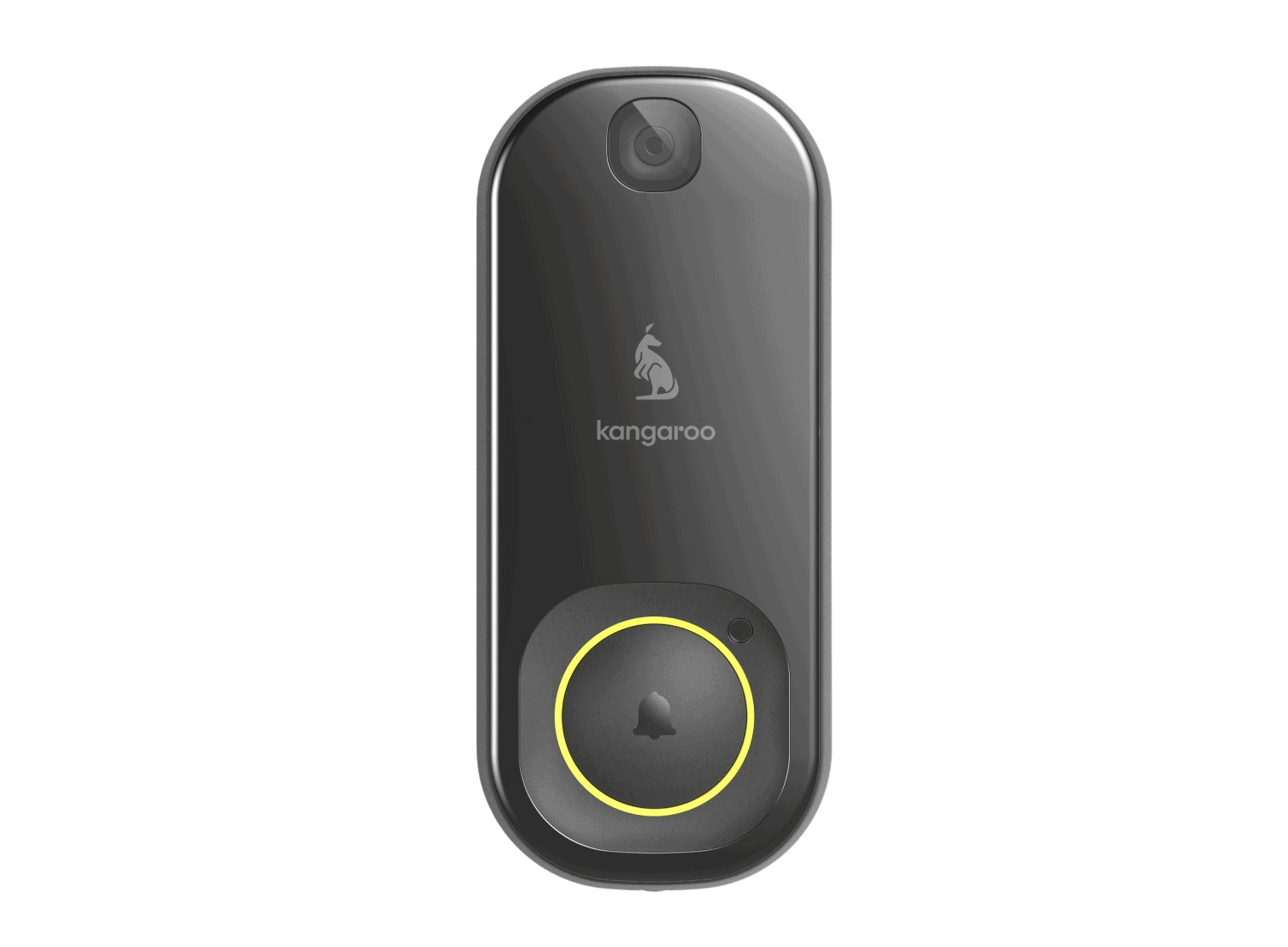
How Should I Use Security Lighting?
As promised, we’re not going to talk only about security systems. Security lighting can be a practical and efficient way to deter burglars. Lights can indicate that someone is home, which is always a good deterrent. On top of that, keeping your house well-lit eliminates potential hiding spaces.
In the olden days, indoor and outdoor lights with timers were the gold standard. Today, we have smart lights that you can control or automate any way you want, as well as motion-activated lights. Adding a touch of home automation is a great way to make your home safer.
How to Install Motion-Detector Lights
If you have existing wired floodlights, it’s easy to replace them with motion-detecting smart lights, just like you would replace an old standard light with a new one.
- First, shut off the power to the floodlights at the service panel.
- Remove the floodlights, carefully disconnecting the wires.
- Run the motion sensor wires through the rubber gasket and splice them with wire nuts.
- Mount the light to the box, positioning the gasket so it will keep the electrical box dry.
- Restore power, and adjust the positioning of the light by loosening the locknuts, moving the light into place, and retightening the locknuts.
- Follow the manufacturer’s instructions to activate the motion detector.4
If you don’t already have wired floodlights, you can either work with an electrician to install the motion detector lights or use lights that plug into exterior power sources or have solar panels.
How to Install Smart Bulbs
If you’re fine without the motion-activated function and just want lights you can automate, smart bulbs are a simple, cheap, and reliable solution. Better still, you don’t have to rework any wires at all, especially if you already have indoor and outdoor light fixtures.
The setup process for different smart bulbs vary, but here’s how you can typically set them up.
- Plug in the bridge or hub that came with your light bulb.
- Connect it to your Wi-Fi and pair it with your smartphone.
- Screw the light bulbs onto the fixtures and turn them on.
- Leave the fixture switch on, and pair the smart bulbs to the hub. You can usually do this using the companion app.
- Create schedules and scenes for when you want the lights to turn on (e.g. turn on at sunset).
That’s it! Now you have lights that turn on to make it appear as if you’re home even when you’re away.
How Can I Secure My Garage?
While the idea of an intruder standing inside our home might give us the most anxiety, there’s no denying that garages tend to be easier targets. They also contain pretty expensive items, making them more attractive in the eyes of burglars. Sadly, garages don’t often get much attention when it comes to security.
Let’s change that with these few safety precautions that can go a long way toward protecting your cars, tools, and other toys.
Use a Smart Garage Door Opener
Smart garage door openers can add an extra layer of security, since they allow you to open and close your garage from your phone. That means you can still get in if you lose track of your opener, and you can always close the door if you get halfway to work and realize you left it open.
Never leave a garage door opener in your vehicle, since it could let a thief access your home in the event of a car break-in. Also, secure your garage with a garage security system.
Additional Garage Safety Tips
Garage doors vary quite a bit, and some aren’t the most secure. Firstly, you’ll want to check that your garage door can’t be lifted open when it’s closed. If it can, consider installing a garage door lock – it is a bit inconvenient, but worth the safety. If your garage connects to your home, remember to lock the door between the garage and your house, since that’s often one of the easiest spots to break into.
There’s something to be said for not tempting wrongdoers. If you have fancy cars or other expensive equipment, keep the garage closed as often as possible, and cover or frost any windows so no one can get a clear view of the contents in your garage. Adding motion detection lights outside is always a good idea.
Tip: If you have expensive cars, bikes, or other valuable equipment in a garage or shed, consider installing privacy film in the windows to keep would-be thieves from targeting your possessions.
How Do I Secure My Doors?
Locks alone aren’t enough to secure your doors, necessarily. But don’t panic – a few straightforward steps can improve their ability to keep intruders out.5
Install Deadbolts.
Regular locks won’t do much to deter committed burglars. Rather, install deadbolts on all exterior doors, and keep them locked for increased security.
If you have a window on or next to your door, consider using a double cylinder deadbolt, which needs a key on the inside and outside, so a thief can’t break the window, reach in and unlock it. Whichever type of lock you choose, use 3-inch screws to secure its deadbolt plate so a burglar can’t rip it out of the door easily.
Install Smart Locks.
If you want to go a step further to secure your doors, install smart locks. While the specifics will vary by brand, most smart locks share the same basic installation process:
- Tape over the keyed side of the lock on the outside of the door so that it does not fall off when you remove the back.
- Next, unscrew and remove the thumb latch side of the lock on the inside of the door. There may be an additional plate underneath; if so, unscrew and remove that as well.
- Use the screws you removed from the thumb latch to secure the smart lock’s mounting plate in the thumb latch’s place.
- Using any included adaptors, attach the smart latch to the mounting plate.
- Follow the smart lock’s instructions to get the lock up, running, and connected to your phone.6
Check the Strength of Your Doors.
If there’s one thing Hollywood gets right, it’s how easy it is for a handsome FBI agent to kick down a door. Unfortunately, the FBI isn’t the only one in the business of breaking down doors because burglars do it too to break in. The solution? Make it hard for them by ensuring your doors are in good shape.
First, check the material. Is your door metal or strong hardwood? What about the frame? If you see any splintering, that’s a sign that you may need to replace your doors.
The door should also feel significantly heavier than your interior doors, which have hollow cores in most cases.
Does your door have windows? If so, check whether they are within 40 inches of the lock. If they are, a thief could break them and reach inside to unlock the door. Either replace the door with a solid one, or replace the glass with shatterproof polycarbonate.
While you’re at it, check your hinges. They should always be on the inside of the door, rather than the outside, where a thief can remove them.
Sliding doors are a particularly easy way for wrongdoers to gain entry, so keep them locked and secure. Install interior safety bars to keep the doors from opening, and consider adding floor bolts or foot locks for extra safety. If your glass doors aren’t shatterproof, covering them with thin sheets of plexiglass will slow down anyone trying to breakthrough. Finally, you can install door sensors so you’ll be alerted at the first sign of trouble.
Tip: Exterior doors are solid, unlike interior doors, which are often hollow. Make sure your home’s doors are designed to protect your home from intruders by comparing the weight of your exterior doors to your interior doors. The exterior doors should feel much heavier.
How Do I Secure My Windows?
Windows, of course, are another possible entry point to your home. Putting locks on your windows is an important starting point for security. For first-floor windows, consider key locks so thieves can’t break the windows, reach in, and unlock them.
Prefer to keep your windows open? Install window stops so that they only open a few inches, not enough to let someone climb in. You can also install window sensors, which like door sensors, will alert you to any issues and, in many cases, scare off burglars.
If you have basement windows or even first-floor windows in a high-crime area, consider using window bars. Thin sheets of plexiglass over windows in vulnerable areas can also prevent burglars from smashing them in. Finally, planting bushes (the pricklier, the better) below windows can make breaking into your home seem like more trouble than it’s worth.
How Do I Secure My Home Network?
These days, digital security is just as important as securing your home, since it’s all too easy for hackers to help themselves to your money or even steal your identity. On top of that, tech savvy burglars might use technology to break down your home defenses. Some might even try to hack your security system. That means securing your home network is also an important part of your overall home security.
Here’s how you can do that:

Use Strong Passwords.
Sophisticated hackers can easily break down simple passwords, and it’s even easier if they contain personally identifiable information that’s available elsewhere on the internet, social media in particular. That’s why you need to use strong passwords and change them if any of your accounts are involved in a data breach. One password security best practice is to use password-management software, which can help you set up passwords that are difficult to crack, plus password managers store all of your passwords so you don’t have to remember them.
You should also use a strong password to secure your Wi-Fi network. A hacker can easily control your network-connected devices, from security cameras to smart locks, once they gain access to your Wi-Fi network. That’s why you should never use your router’s default password. Your Wi-Fi password should have:
- At least 12 characters
- Both numbers and letters
- A mix of uppercase and lowercase letters
- Symbols
Tip: Having trouble thinking up a secure password? Try our free random password generator!
Install Antivirus Software.
These days, viruses and malware can do everything, from stealing your passwords to logging messages you type to encrypting all of your files. That means antivirus software is a necessity, no matter how safe you think your computer is. It’s well worth paying a reasonable annual fee (usually around $100) to avoid the headache and the potential expenses of a hack.
We recommend antivirus software on all your personal devices, especially the ones you use to control your smart home and home security equipment. That way, you can make sure no one can access and control your home through your devices. Learn how antivirus software works, how to run an antivirus scan, and how much antivirus costs.
Consider a Router VPN.
Installing a VPN on your router disguises all of the traffic passing through your network, meaning that no one can see your digital activity. A VPN can also help you get around internet censorship in certain countries. Best of all, since a VPN protects all traffic on your network, any visitors on your home network will be protected, too.
What Else Can I Do to Secure My Home?
Even if you follow all of the steps above, your home security may still have a few weak spots. These steps provide additional layers of protection.
Think Like a Burglar.
Case your house like a burglar to find weak spots.7 Look for potential hiding spots, like open sheds or large bushes, and secure them (or minimize their appeal to intruders). Also, avoid displaying any signifiers that you might be worth robbing, like packaging from expensive purchases such as electronics. Instead, keep those inside until trash day, and turn telltale boxes inside out.
In addition, many police departments offer free property reviews to identify weak spots. Call their non-emergency number to ask for a review.
Hide When You Are Away.
Many smart robbers look for homes that are clearly empty. Hide the fact that you’re away from home by using your security system on vacation. Use smart home technology or timer switches to program your interior and exterior lights to turn on and off at intervals so it seems like someone’s home. Setting up mail forwarding can also help you to avoid the appearance of an empty home while also preventing package theft.
Use a Safe.
If someone breaks into your home, the first thing they’ll likely look for are the valuables. That’s why you should get a safe to store jewelry, cash, and important documents. If you can hide the safe in a wall behind a painting or a bookshelf, even better, but even hiding it in a closet does the job. Of course, if you want something more advanced, you can opt for a smart biometric safe that you can only unlock with your fingerprint. .
Be Careful With Keys.
Having too many spare keys out in the world can also pose a risk. Only provide keys to people you trust, and read reviews of contractors who might have access to your home on sites like Yelp, HomeAdvisor, and Angie’s List.
If you keep a spare key outside your home, consider using a well-hidden combination lockbox instead of leaving it in a common place like under the doormat or a flowerpot. An even better option is to avoid keys altogether by installing a smart lock and giving visitors temporary codes.
Stay Alert to Environmental Risks.
Criminals aren’t the only risks to our homes and safety. Environmental disasters and household hazards are all too real, especially in certain areas of the country, and they often strike when we least expect it. That’s why it’s essential to plan for the worst.
Work with your family to learn proper fire safety protocols, like having a family evacuation plan and checking for hazards regularly, and test your smoke detectors periodically. Don’t forget that it’s equally important to install carbon monoxide detectors.
Whether or not you live in a designated flood plain, you should also be prepared for the possibility of flooding in your home (after all, the weather these days is increasingly unpredictable). And it’s always a good idea to have supplies, like a few gallons of drinkable water and shelf-stable food on hand, in case of natural disasters.

Recap
We all deserve to feel safe in our homes, but there’s no denying that malicious people are out there. Fortunately, steps like using home security systems, checking entry points, and securing our home networks can go a long way toward keeping us safe. After all, there’s nothing more important than peace of mind.
FAQs
We know securing your home can feel overwhelming. That’s why we’ve rounded up answers to the questions we receive most commonly.
-
How can I improve my home security?
You can improve your home security in several ways, such as:
- Look for weak spots in your home’s existing security, like first-floor windows without locks, cracked door frames, and unsecured garages.
- Hire a professional to install a security system or install a DIY system yourself.
- Use door sensors and glass-break sensors on your doors and windows, and keep your doors and windows locked as often as possible.
- Install a video doorbell at your front door.
- Set up motion detector lights outside your home.
- Protect your network with antivirus software and strong passwords.
-
How do burglars choose houses?
According to ABC News, burglars choose homes to rob by looking for signs of valuables, like nice cars and boxes from fancy stores. They also look for weak points like unsecured basement windows, old door frames, or sliding glass doors.
-
How can I secure my home without an alarm?
While it’s hard to replace an alarm system completely, you can take steps to secure your home without one:
- Install motion detector lights outside of your home.
- Reinforce all of your windows and doors.
- Install locks on your windows and deadbolts on your doors.
- Set up a video doorbell.
- Consider installing fake security signs or a “beware of dog” sign.
-
How can I protect my house at night?
To protect your house at night:
- Bring any packages or valuable items inside.
- Make sure your garage door is closed.
- Check that motion detector lights are plugged in and working.
- Lock all your windows and doors.
- If you have an alarm system, be sure that it’s turned on and armed.






