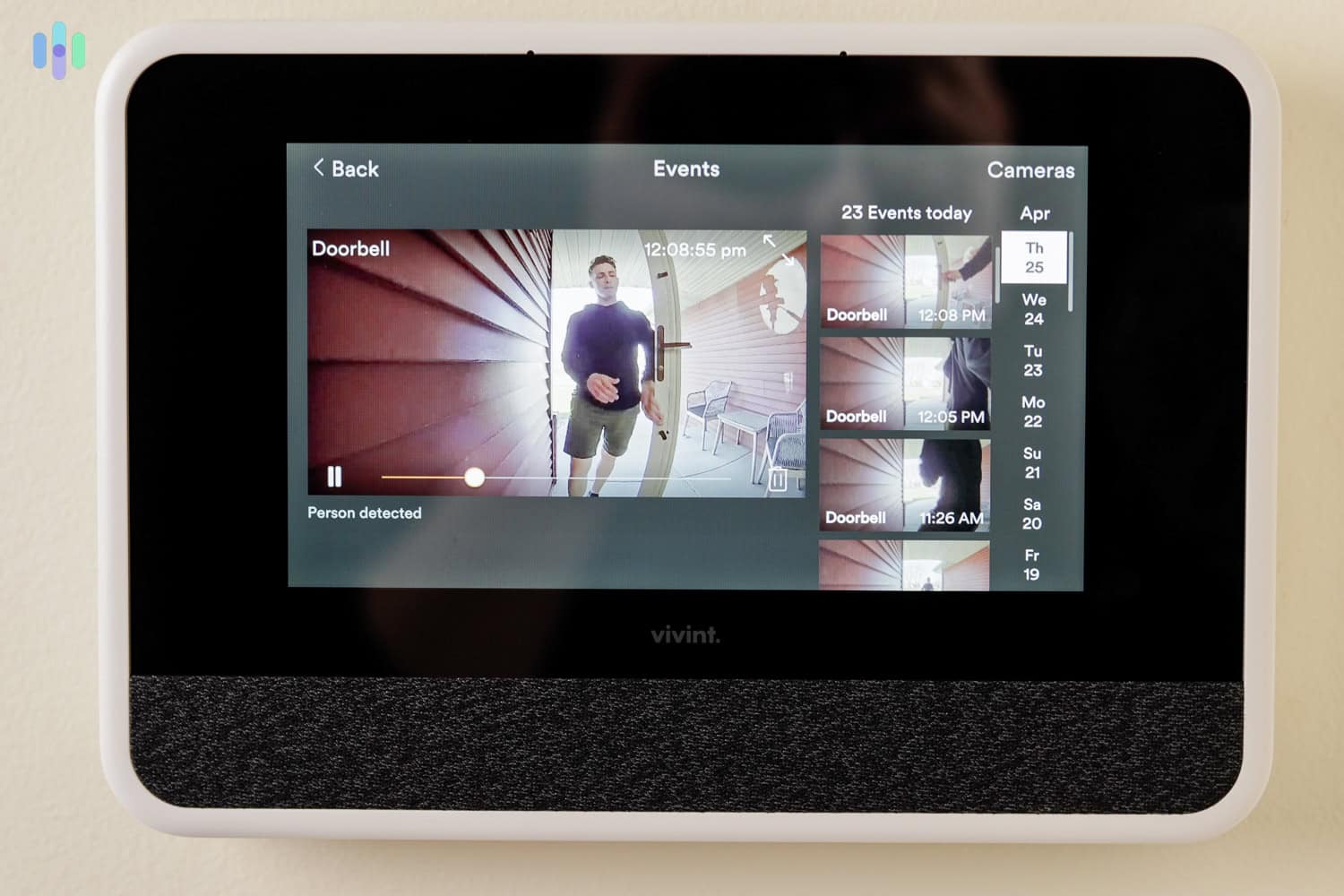The Best Garage Security Systems in 2025
We ranked the best garage security systems on smart integrations, camera quality, tilt sensors, and door functionality. And Vivint came out on top!


- Includes smart garage door opener
- 24/7 professional monitoring covers garages
- Alerts let you know if you’ve left your garage door open
- Includes smart garage door opener
- 24/7 professional monitoring covers garages
- Alerts let you know if you’ve left your garage door open

- Offers a garage door controller you can control from the ADT+ app
- Professional installation ensures everything is working smoothly
- Security cameras use AI to distinguish movement caused by humans, vehicles, and pets.
- Offers a garage door controller you can control from the ADT+ app
- Professional installation ensures everything is working smoothly
- Security cameras use AI to distinguish movement caused by humans, vehicles, and pets.

- Intruder Intervention lets SimpliSafe’s monitoring agents access the Wireless Indoor Cam to assess situations and scare off intruders
- 105-decibel siren audible from both house and garage
- SimpliSafe app lets you see what’s happening in your garage
- Intruder Intervention lets SimpliSafe’s monitoring agents access the Wireless Indoor Cam to assess situations and scare off intruders
- 105-decibel siren audible from both house and garage
- SimpliSafe app lets you see what’s happening in your garage
Unless you live in a garage like Fonzie, you might overlook this area of your home when you’re considering a home security system. Criminals aren’t overlooking it, though.
People keep a lot of valuables in garages — power tools, cars, motorcycles, outdoor gear, workout equipment — lots of items thieves might want to get their hands on. It’s one of the reasons we talk about garage security in our guide to home security systems so often. Whether your garage is a part of your home or detached, you want to make sure it’s protected.
The good news is the best home security systems take garages into consideration and provide equipment that can keep this area safe. We’ve spent years reviewing these systems and have used that experience to develop this list of the best home security systems for garages. To cut to the chase, our favorites were Vivint, ADT, SimpliSafe, Ring Alarm, and abode. Now let’s dig into the details

What to Look For in the Best Garage Security Systems
There’s no getting around the fact that protecting your garage is an important aspect of keeping your home secure. But how do you know which systems are good at protecting garages? Here’s what we look for in the best garage security systems:
- Garage door integrations. Many security systems have smart home integrations that include popular brands of automatic garage door openers.
- High-quality security cameras. One of the best ways to protect a garage is by keeping an eye on it.
- Tilt sensors. Just like your front door needs an entryway sensor, your garage can benefit from a tilt sensor.
- Garage-specific functionality. Some of the providers on this list have interesting features that protect your garage specifically or the items you’d keep in it.
Now that you know what we look for in a garage home security system while we run our in-home tests, let’s dive into the results.
Comparison of the Best Garage Security Systems
| System |
Vivint


|
ADT

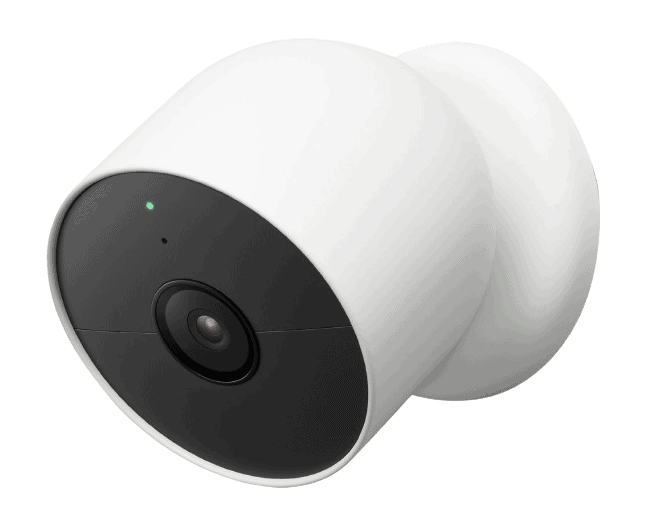
|
SimpliSafe


|
Ring Alarm

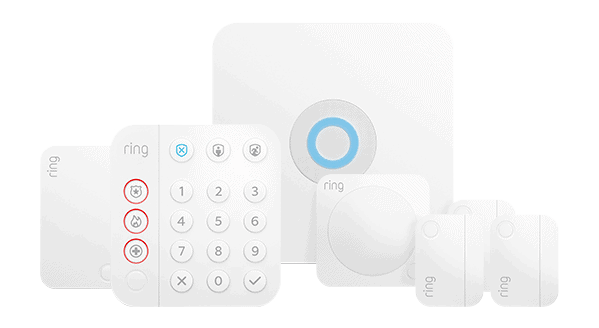
|
abode

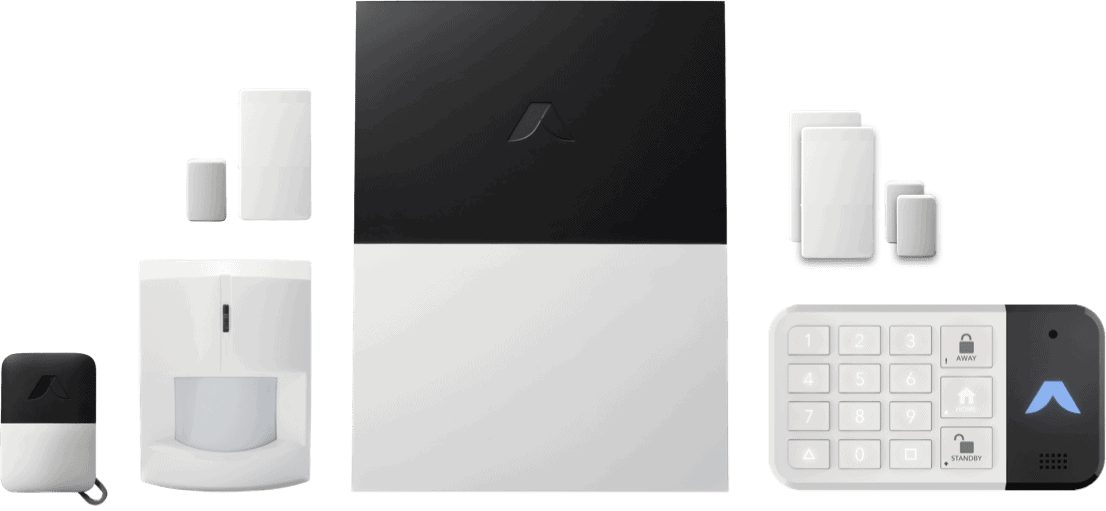
|
|---|---|---|---|---|---|
| Ranking | 1st | 2nd | 3rd | 4th | 5th |
| Ratings | 9.4/10 | 9.8/10 | 9.9/10 | 7.7/10 | 8.0/10 |
| Installation | Professional only | DIY or professional | DIY or professional | DIY | DIY |
| Best subscription price | $19.99 per month | $9.99 per month | $3.99 per month | $3.49 per month | $6.99 per month |
| Professional monitoring cost | $40 per month | $29.99 per month | $20 per month | Not Applicable | $24.99 per month |
| Equipment package prices | Starting at $600 | Starting at $249.96 | Starting at $199.99 | Starting at $179.99 | Starting at $159.99 |
| Read Review | Vivint Review | ADT Review | SimpliSafe Review | Ring Alarm Review | abode Review |
The Best Garage Home Security Systems
- Vivint - Best Professionally Installed System
- ADT - Best Professional Monitoring
- SimpliSafe - Best DIY Security System
- Ring Alarm - Best Equipment Options
- abode - Best Affordable Security Camera
-
1. Vivint - Best Professionally Installed System
Product Specs
Equipment costs Starting at $599 Monitoring options Professional Monthly monitoring costs Starting from $30 per month Contract lengths Starting at 42 months Installation options Professional Smart platform integration Alexa and Google Home Why We Selected Vivint
Our Vivint Garage Door Sensor kept our valuables safe from theft. When we tested our Vivint system last spring, we had them install one of their theft-deterring Outdoor Camera Pros right above our garage door. For more info, check out our review dedicated to the Vivint Outdoor Camera Pro. We also used their automatic garage door controller, and we had a tilt sensor installed so we could be alerted any time the door went up or down. When it was all said and done, our garage felt like Fort Knox.
That’s why Vivint takes the top spot on this list. They’re one of the few providers out there that offer garage-specific functionality, which is a blind spot in the industry right now. We have a vintage motorcycle that’s worth quite a bit of money, so it’s nice to see Vivint protected our garage with the same effort as they protected the rest of our house. One of the few others with garage door products is SimpliSafe. So, we put the two head-to-head in a Vivint vs SimpliSafe showdown.
Since every Vivint system is bespoke and professionally installed, every piece of equipment communicates flawlessly, and the network runs seamlessly. It really felt like we were living in the future while we were testing this system out.
FYI: If you love the idea of professional installation but want more options, check out our list of the best professionally installed home security systems.
Vivint’s Monitoring
Like many of the more traditional security systems out there (i.e., not DIY), Vivint requires professional monitoring. While that might make some of the more commitment-averse readers cringe, don’t worry. We’ve found it to be relatively affordable and well worth the cost.
Here’s what the feed from our video doorbell looked like on our Vivint Touchscreen Control Panel. >> Learn More: DIY vs. Professionally Installed Home Security Systems
Vivint’s professional monitoring packages start at $30 per month and go up from there depending on the size of your system. When you compare Vivint to ADT, a similar professionally installed system, you’ll see these monitoring costs are around average. With ADT’s recent price cuts for their monitoring, they charged us a bit less than we paid for Vivint’s monitoring. Hopefully that extra competition can cause Vivint to bring their prices down a bit too.
And the response times fall in the range of industry standards. When testing our Vivint system, we experienced response times of around 30 seconds on average. Their text-based alerts made it easy to verify or dismiss alarms. If we were verifying an alarm, it only took one click of a button. To dismiss it, we needed to input our password first which is a safety measure we appreciated.
Vivint’s Costs
Here’s the catch: Vivint’s costs aren’t cheap. They keep their prices hidden even with the prebuilt packages they show. But to give you an indicator for their pricing, that Outdoor Camera Pro we talked about earlier costs $400 and the garage door sensor costs $100.
You can see why they don’t show up on our list of the best affordable home security systems. Their outdoor camera pro costs as much as some of the best DIY systems out there.
Our Vivint Outdoor Camera Pro (Gen 2) scared off lurkers in our front yard with its active deterrence feature. That said, we didn’t get hit with a huge bill for equipment all at once. Vivint let us finance our system over the course of five years. This keeps Vivint within reach for most households, even if you’re not made of money.
Vivint’s Drawbacks
As mentioned above, the biggest drawback to Vivint is the cost. This system cost us well over $1,000. Another unsavory detail for some people is the contract you have to sign if you want financing. The shortest term is 42 months, which understandably can make some people uneasy.
>> Learn More: Best Security Systems for Large Homes
There is a month-to-month option here, provided you pay for all of the equipment upfront. Regardless, you can’t self-monitor a Vivint system so even if we paid upfront, we still would have felt locked in. Keep this in mind: Equipment prices can easily go north of $2,000 if you’re trying to protect a large home with a garage.
-
2. ADT - Best Professional Monitoring
Product Specs
Resolution Up to 1080p Field of View Up to 128° Power Wired, battery Connectivity Wi-Fi, ethernet Video Storage Cloud Smart Platform Compatibility Alexa and Google Home Why We Selected ADT
Here are all the components we tested with our ADT system excluding the Google Nest Cams we already owned. There’s no getting around it. ADT offers the most reliable monitoring in the industry. Even though we couldn’t get a garage door sensor with our ADT system since they don’t offer one, we bought a garage door controller with our system. And the technician that installed our system hooked up an entry sensor for our garage door so we still knew if someone was trying to break into it. All of those garage protections were monitored by ADT’s 12 redundant monitoring centers.
To upgrade our garage security even more, we added a Google Nest Cam in our garage that could see both garage doors and our side entrance door. That single camera gave us an alert every time someone walked into our garage. Since Nest Cams have facial recognition, it told us who it was too if it recognized them. We used that feature so we could get notified when our kids get home from school every day.
Pro Tip: The facial recognition feature of the Google Nest Cams also enables some advanced home automation capabilities. For instance, we can set it to recognize our dog walker and unlock our smart lock when they arrive at their scheduled time. Then, it locked itself back up when they left to take our dog for a walk.
ADT’s Monitoring
Aside from ADT offering the most reliable monitoring in the industry, they also offer a few safety features. There’s the SMART monitoring capability. That’s similar to Vivint’s text-based alerts. Instead of calling you and making you pick up the phone to verify or cancel an alarm, ADT sends a text message. ADT makes it a bit quicker than Vivint since we could respond directly in the text message by clicking “YES” or “NO” right in the text message itself. Vivint had us open another window through the text message before we could verify or cancel the alarm.
>> Read More: Vivint vs ADT Home Security Comparison 2025
With the facial recognition on those Google Nest Cams, ADT’s monitoring also includes a feature called Trusted Neighbor. Basically, it let us choose people who could enter our home during an alarm or other event. Since we have family guinea pigs in our garage, we gave our neighbor Jeff access to our home in case any emergencies occur. That way, he gets a notification and could run in to get our pets out safely before the fire spreads to the garage.
FYI: For now, the Trusted Neighbor feature can only unlock smart locks compatible with ADT – no word on garage door controller functionality yet.
ADT’s Costs
Our ADT technician installed the same entry sensors on our windows as our garage door. Given the smart and safety features offered, we expected ADT to cost us more than it did. Our ADT system was significantly less expensive than our Vivint system. We were able to keep our final bill under $1,000. That’s still a lot compared to DIY systems like SimpliSafe though.
Their packages start at $349 afterall. That’s less than a single outdoor camera from Vivint. ADT also regularly runs good sales that discounts their biggest package which includes a Nest Doorbell for the same price as their starter package. That’s something we never see from Vivint. At most we get free installation.
As for monitoring, that’s where Vivint and ADT’s prices got closer. For both systems, we signed up for a $50 per month subscription that includes access to security recordings and video verification. A DIY system can offer those features for less – SimpliSafe, for example, costs us $32 per month.
FYI: We directly compared ADT and SimpliSafe to see whether we preferred a premium system with professional installation or an affordable DIY system. The results might surprise you!
ADT’s Drawbacks
The biggest drawback with ADT for our garage security was the lack of a garage tilt sensor. Even though there is the workaround of setting up our entry sensor for our garage door, we prefer actual garage door sensors.
Plus, setting up an entry sensor for our garage door would not have been easy. We paid for professional installation for our system so it wasn’t an issue, but given that ADT’s best deals are with their self-setup systems nowadays, we wish there was an easier way to secure our garage.
-
3. SimpliSafe - Best DIY Security System
Product Specs
Equipment Costs Packages starting at $250.96 Monitoring Options Professional and DIY Monthly Monitoring Costs Starts at $21.99 per month Contract Lengths Month-to-month Installation Options DIY or professional Smart Platform Integration Alexa and Google Home Why We Selected SimpliSafe
To comprehensively test SimpliSafe, we bought at least one of every component they offer. SimpliSafe shows up high on this list due to its new Intruder Intervention monitoring feature coupled with the high-tech Smart Alarm Indoor Camera. Basically, anytime our system identifies an event, whether it’s someone breaking through a window or a fire, SimpliSafe’s monitoring agents are able to access the Wireless Indoor Camera’s feed and use its two-way talk to either guide us to safety or scare off an intruder. That’s an impressive feature and a long way from SimpliSafe’s original design as one of the best security systems for apartments
We made the most of this feature for our garage security by putting an entry sensor on our garage side door and installing a camera in our garage. To test it out, we purposefully set off the alarm by opening our garage’s sensor-equipped side door and then rummaging around. We heard the security shutter of the camera snap open, and the SimpliSafe technician warned us that the alarm had been activated. In our opinion, that’s enough to scare off any criminal.
And if you’re not ready for that level of tech or want to self-monitor your system, you can also opt for the less expensive SimpliCam we tested. Or, take a look through our top SimpliSafe alternative.
>> Learn More: SimpliSafe FAQs
We installed our SimpliSafe Entry Sensors on the top corner of our door to make them more discreet. SimpliSafe’s Monitoring
The Core monitoring plan that includes the Intruder Intervention feature mentioned above is SimpliSafe’s flagship option. They offer several other tiers of service, though, including two premium options that expand the Intruder Intervention to their outdoor cameras which they call Active Guard Outdoor Protection. That could help protect our garage if we mounted our outdoor camera above the garage doors overlooking our driveway.
We have more on that in our guide to SimpliSafe’s costs, but here’s a quick breakdown:
Intruder InterventionNoNoNoYesYesYesActive Guard Outdoor ProtectionNoNoNoNoYes, overnight (from 8 PM to 6 AM local time)Yes, 24/7
Features Free plan Camera recording only, ten cameras Standard plan Core plan Pro plan Pro Plus plan 24/7 professional monitoring No No Yes Yes Yes Yes Cellular connection No No Yes Yes Yes Yes Notifications Yes Yes Yes Yes Yes Yes Video-verified alarms No No No Yes Yes Yes Unlimited cloud storage None 10 cameras None 10 cameras 10 cameras 10 cameras Monthly price Free $9.99 $21.99 $31.99 $49.99 $79.99 For comparison’s sake, the Core plan (some of the most advanced monitoring we’ve tested) is about the same price as Vivint’s most affordable monitoring option. SimpliSafe also offers a free plan, which puts them in the number one spot on our list of the best security systems with no monthly fees. It’s also one of our favorite security systems for rural homes since its cellular backup uses Verizon which usually reaches rural areas.
SimpliSafe’s Costs
You can purchase a SimpliSafe system one of two ways. First, you can select a premade security package. Here’s what those look like:
Package Number of components Regular price The Haven 14 $529.86 The Knox 13 $489.87 The Beacon 10 $729.90 The Hearth 9 $409.91 The Lighthouse 7 $479.93 The Starter 6 $279.94 The Foundation 4 $249.96 Or, you can build out your own system using individual components. The retail price of the packages is the same as building out the package with individual components. So, you won’t be charged extra for building out your own custom system. Although, a lot of SimpliSafe’s deals are specifically for their package systems. You can always build off The Foundation package to get the deal and a custom system though.
Be careful, though. Picking out all of the components of your security system can feel like a daunting task. So, we recommend you reach out to their customer service for help building your custom system. They’ll help you take advantage of any deals too. Just watch out for those upsells and go in with a list of what you want protected.
We tested SimpliSafe’s outdoor camera above our garage to help deter intruders. SimpliSafe’s Drawbacks
SimpliSafe offers one of the best home security system apps, so we don’t understand why they require each system to use an analog, push-button keypad. They cost about $70 and make the system feel a little dated. When we tested the SimpliSafe system, this piece of equipment was almost never used. We preferred to arm and disarm our system using our smartphone and the SimpliSafe app.
Additionally, SimpliSafe lacks the deep home automation capabilities that both ADT and Vivint offer. That means no smart garage door controllers currently work with the system. You can always install a third-party controller, but you won’t be able to create automations based on security system triggers.
-
4. Ring Alarm - Best Equipment Options

Product Specs
Equipment Costs Packages starting at $244.95 Monitoring Options Professional and DIY Monthly Monitoring Costs $10 with the purchase of a Ring Home plan Contract Lengths 1-12 months Installation Options DIY or professional Smart Platform Integration Alexa and Google Home 
Why We Selected Ring
Here’s what the essential components of our Ring Alarm System looked like. Ring’s long list of equipment is the primary reason we put them on this list. Originally, Ring’s video doorbells were their claim to fame, but in the decade they’ve been in business, they’ve increased their product lineup exponentially. And a lot of their products just make sense for protecting a garage. After testing the Ring Spotlight Pro, for instance, we had one installed above our garage for the longest time. It helped us get in at night and the bright light would surely make a burglar think twice about trying to steal our tools.
>> Compare: Ring vs. Vivint
Beyond that Ring Spotlight Pro, other Ring products we thought were helpful for our garage security includes their:
- Floodlight Cam Plus
- Floodlight Cam Pro
- Stick Up Cam
- Outdoor Contact Sensor
- Solar Step Lights
- Wired Floodlight
- Wired Spotlights
Remember, lighting solves two problems, especially above a garage. It will help you see better when you’re trying to bring the groceries in after sunset and make burglars think twice about coming onto your property. If there are indications they can be caught, they’re likely to keep moving.
We used the peel-and-stick backing to install our Ring Alarm Contact Sensors. Ring also works with MyQ to integrate third-party equipment, like a remote garage door opener, into your security systems. How many times have you driven off only to wonder half an hour later if you remembered to click the garage door shut? Now you won’t have to.
Ring Monitoring
Compared to SimpliSafe, Ring has similar monitoring options. We have more in our guide to Ring’s prices, but here’s a breakdown of their different subscription packages.
What you get Free Ring Home Basic Ring Home Standard Ring Home Premium 24/7 professional monitoring No No Available for an extra $10 per month Available for an extra $10 per month Cellular backup No No No Yes 180 days cloud storage for events No 1 video doorbell/ security camera All Ring devices at one address All Ring devices at one address Person alerts No Yes Yes Yes 24/7 backup internet No No No Yes Monthly price $0 $3 $10 $20 Their free option makes Ring one of the best unmonitored systems on the market, but keep in mind that if you select self-monitoring, you’re going to have to be really vigilant. It only takes one ignored notification on your phone to miss the guy making off with your expensive Italian racing bicycle. That’s happened to us which is why we always recommend professional monitoring. With Ring, you can get it for $20 per month.
We installed our Ring Spotlight Cam Pro on our backyard fence Ring’s Costs
Unlike Ring’s security cameras and video doorbells, Ring Alarm requires a base station and keypad. So, to get started with a Ring Alarm system, we needed to buy one of their Ring Alarm packages. There’s two different types, the Ring Alarm Pro and the basic Ring Alarm. We went with the basic option since the Ring Alarm Pro’s main addition is the way the base station can act as a Wi-Fi router which we didn’t need. Here’s a quick overview comparing some of the Ring Alarm and Ring Alarm Pro bundles:
Bundle Ring Alarm Ring Alarm Pro 5-piece kit $244.95 Not Available 8-piece kit $249.99 $434.92 14-piece kit $329.99 $594.86 If you’re going with a basic Ring Alarm system like we did, we recommend at least going with the eight piece system since it barely costs more than the five piece system but it comes with three more entry sensors. We also added one of our favorite video doorbells from Ring, the Ring Battery Doorbell Pro, and a few cameras. That brought our total up to about $800. We could have gotten a better deal though if we waited for Ring’s Prime Day deals.
Ring’s Drawbacks
The one thing we don’t like about Ring is their equipment is a little too boxy and bulky for our taste. That isn’t to say it’s not well designed — it is — but the form of that function just rubs us the wrong way. If you’re looking for sleeker cameras to protect your property, we’d recommend reading our review of the Arlo Ultra 4K Camera. Sleek is its middle name.
-
5. abode - Best Affordable Security Camera
Product Specs
Equipment Costs Packages starting at $159.99 Monitoring Options Professional and DIY Monitoring Costs Starting at $6.25 per month Contract Lengths Month-to-month or Yearly Installation Options DIY or professional Smart Platform Integration Alexa, Google Home, and Apple HomeKit Why We Selected abode
Here’s the iota All-in-One smart security hub from abode alongside the sensors we tested with it. We like to secure our garage with security cameras. But, we don’t have a heated garage. So, our garage tends to get awfully cold in the winter. That can cause a problem for some indoor security cameras. At the time though, we don’t need one of the best outdoor security cameras inside our garage since it’s not going to get rained on.
That’s why we liked abode’s indoor/outdoor security camera for our garage. It cost a lot less than an outdoor security camera, but it could still withstand the temperatures of our garage. And while it can work as a standalone security camera too, it requires wi-fi.
Plus, abode offers a lot of home automation capabilities considering how affordable it is. They can even compete with Vivint when it comes to home automation. It’s compatible with just about every smart home device so since we already owned a smart garage door controller, we could pair it with abode.
Pro Tip: If your Wi-Fi can’t reach your garage, consider choosing a security camera that works without Wi-Fi. A lot of them don’t require a complete security system either so you could pair them up with your abode system. Or, you could go with one of the best cellular security systems so you don’t need Wi-Fi for any of your security components.
abode Monitoring
Beyond abode’s smart home capabilities, their professional monitoring didn’t give us any fancy features like ADT’s SMART monitoring or SimpliSafe’s Intruder Intervention. And they charged more than Ring for professional monitoring. But, they didn’t force us to pay for professional monitoring like Vivint, which we appreciated. Here’s an overview of abode’s monitoring plans:
Features Free plan Standard plan Pro plan Live video feed Yes Yes Yes Smart detection No Yes Yes Cloud storage No Yes Yes Cellular backup No No Yes 24/7 professional monitoring No No Yes Monthly price Free $6.99 $24.99 FYI: If you don’t want any monitoring or cloud storage, check out our Reolink review. They offer high-quality cameras at similar prices to abode. Then, check out our Reolink vs Lorex comparison to see how they stack up against our favorite security camera manufacturer.
abode’s Costs
We used our abode entry sensor on our garage door since they don’t offer a tilt sensor.
The price of our abode system largely depended on which base station we wanted. Unlike most providers that only offer one base station, abode offers three. That made it difficult to figure out which one we wanted. We found out the differences between the three are big.
After digging into their features, we went with the iota Hub. That’s because the other base stations don’t enable abode’s impressive home automation capabilities. Their Smart Security Kit still would have let us integrate our smart garage door controller, but we wouldn’t be able to set up automation. And the basic abode Security Kit wouldn’t be able to integrate with our smart garage door controller.
Here’s a price comparison between abode’s three security systems:
Package Price abode Security Kit $159.99 abode Smart Security Kit $279.99 abode Iota Security Kit $379.99 Our abode Iota Security Kit only came with one entry sensor, so we also needed to build out the rest of our system. But, abode offers low prices for its components so it didn’t add a lot. Their camera, for instance, only costs $59.99. Our whole system cost us about $500.
abode’s Drawbacks
Just like ADT, our biggest drawback for abode is their lack of a dedicated garage door sensor. But, abode doesn’t offer professional installation either so we had to set up our own entry sensor in place of a garage door tilt sensor. It took about 20 minutes of trial and error. Eventually, we got it to work though. It needed to be low enough that it broke its connection when the garage door opened.
Our Methodology: How We Picked The Best Security Systems for Homes With A Garage
Vivint, ADT, SimpliSafe, Ring Alarm, and abode are our top-pick security systems for homes with a garage, but so many other home security systems can potentially help you secure that often-forgotten entry point. For this guide, however, we made sure to pick only the best.
Our recommendations come from hours of research and weeks (if not months) of testing. We make it a point to test every product we recommend, particularly if it involves security and safety. We didn’t only test them, though. We lived with them in our own homes to really get a feel for the user experience, features, and protections that these security systems provide.
Our Ring Alarm Equipment paired flawlessly with Alexa considering it’s an Amazon brand.
More specifically, we assessed each security system based on these criteria:
- Equipment: Beyond the usual pieces of equipment we look for – security sensors, smoke and carbon monoxide detectors, and security cameras – we bought and tested garage-specific equipment such as tilt sensors (entry sensors for garage doors) and garage door controllers. Not all security systems offer both pieces of equipment, but our top pick, Vivint, does.
- Monitoring: We also assessed how each of our top picks monitor homes, and if that monitoring extends to garages. SimpliSafe, for example, offers Intruder Intervention, which can come in handy for securing indoor spaces such as the garage. Others, like Vivint’s Smart Deter and ADT’s Trusted Neighbor further extend the monitoring outdoors.
- Smart Home Integrations: Home automation and smart home integrations can also bolster your home security, or at the very least, make securing your home more convenient. We looked for security systems that work with Alexa and Google Assistant, for example, so you can conveniently control your security system with your voice.
- Mobile App: Having the right equipment – like a smart garage door controller – is important, but so does having the right app to control it. Fortunately, the same systems that offer garage-specific equipment also offer user-friendly apps.
- Cost: Lastly, we considered the cost. Equipment and monitoring are the primary costs for security systems for homes with a garage, as you’d need the right equipment and monitoring plan to secure your entire home. We didn’t just look at the numbers though, but the overall value these security systems provide and how they compare to industry averages.
By testing security systems based on the factors above, we were able to choose the best security systems homes with a garage should use.
Why Should I Consider My Garage When Purchasing a Security System?

“I have an automatic garage door that I always keep closed,” you might think. “Isn’t that enough security?”
Well, no. It’s really not.
Just like you wouldn’t rely on a deadbolt alone to keep your home safe, you shouldn’t rely on your automatic door to protect the contents of your garage (how much did you pay for those Callaway clubs again?). Did you know all it takes to open one of those is to purchase a replacement opener for the same make and model? Those cost about $15 on Amazon. Thieves have been known to purchase or steal a bunch of them and drive around clicking away until garage doors start to open.
How Can I Best Secure My Garage?

Think about the entry points. Our garage, for instance, has two automatic doors for vehicles and a side door for a person. Those are the three primary entry points that need protection. We have a regular door sensor on the side door and two tilt sensors on the garage door. Those three sensors send alerts to our phone every time they’re opened, and if our alarm system is armed, they’ll set it off.
We also usually have a Ring Spotlight Cam hung in the eave unless we’re testing a different camera. This provides lighting that will scare away intruders and also help us get into our truck if we have to go somewhere at night. It has clear night vision, so we can keep an eye on things around-the-clock, and motion detection alerts come to our phone whenever something crosses its field of view. In all, this setup cost us about $200.
Are Security Systems Expensive?
If you’re still not convinced you need to include your garage in your overall security posture, that’s fine. We want to offer you a few pieces of advice on how to keep it secure.
>> Learn More: The Best No-Contract Security Systems
When everything is said and done, most security systems for average-sized homes will cost between $200 and $600 for equipment. Monitoring will run you anywhere from $40 to $60 per month. Then again, these are averages. If you want minimal coverage, you can go cheaper or, if you have specific security needs, things can get a little more expensive.
Are There Easy Ways to Secure a Garage?

If you’re still not convinced you need to include your garage in your overall security posture, that’s fine. We want to offer you a few pieces of advice on how to keep it secure.
- Keep the doors closed
- Secure any windows
- Install motion-activated lighting
- Trim landscaping
- Leave valuables in your home
You want to add a few layers of complication to confound any would-be burglars. Most of the time, all it takes is making them second-guess themselves to get them to move on.
Final Thoughts: Choosing the Best Garage Security System
There’s a lot to consider when choosing a security system that can protect your garage. And even though how well it protects your garage shouldn’t be the only factor you use to pick a system, it should be one of them. That’s why the top three systems in this list are also our three favorite security systems overall. But, they don’t have the same order.
That said, any of these five security systems can make your home and garage more secure. They each offer core components like entry sensors and security cameras. Even the systems that don’t offer specific garage door tilt sensors can still protect your garage with a strategically placed entry sensor paired with a security camera. Whichever system you choose, you can rest easy knowing your garage and home is now safer.
Frequently Asked Questions
Here are five things people are usually curious about when it comes to garage security systems.
-
Can I put an alarm in my garage?
Yes, you can put an alarm on your garage and trigger the alarm with entry sensors, glass-breakage sensors, or motion sensors for general motion detection. That way, when you’re not home, you can alert your neighbors that someone is trying to break in or check your cameras for false alarms.
-
Do thieves target garages?
Yes, garages are a primary target for thieves who usually want to slip in and out unnoticed. It’s a lot easier to break into a garage than it is to break into a home. Many people don’t consider this area when they build out their security systems.
-
What are the most important parts of a garage security system?
There are several pieces of equipment you’ll need to secure your garage. These include tilt sensors, door sensors, glass break sensors, security cameras, and lighting.
-
Can I control my garage door from my phone?
If you select a security system with smart home integrations, it’s possible to control your garage door from your phone or with a voice assistant like Alexa.
-
Do security cameras keep thieves away from garages?
Yes, installing a security camera is one of the best things you can do to keep your garage safe. This is particularly true if that camera has integrated lighting.