Motion detectors are vital components of any home security system. Choosing the right motion detector, though, can be a complex topic. That’s where we come in.
We’ve personally tested every type of residential motion detector on the market, and a few commercial ones, too. So, we’ve seen how the different types of sensors work first hand and which ones work best for which situations. We’ll even go over some common mistakes we see our friends and family make when installing their motion detectors, like putting them near heating vents. Let’s dig in.
Are All Motion Sensors The Same?
There are several types of motion sensors, so no, they are not all the same. Aside from the type, the security system with which a motion sensor comes with can also make or break the device. A good motion sensor surrounded by an inefficient system will not be able to provide the best protection. That’s why we recommend choosing a reliable security system that offers motion sensors, such as:
How Do Motion Sensors Work?
As their name indicates, motion detectors are special types of sensors that alert you if they detect any movement in the spaces they’re set to monitor. There are actually several types of motion detectors, each of which works on a slightly different principle. The two most common are passive infrared (PIR) sensors and microwave sensors.
FYI: Samuel Bagno designed the first motion detector in the 1940s. Bagno used what he had learned about radar during World War II to create what he marketed as a “new kind of burglar alarm.”1
Find out which motion detectors are right for your home with Gabe Turner, Security.org’s Chief Editor.
Passive Infrared Sensors
Infrared sensors work by collecting infrared light, part of the electromagnetic spectrum that the human eye can’t see. The detector itself contains two separate sensors, each made of a special material that is sensitive to infrared light. These sensors are housed behind a lense in a hermetically sealed metal casing. The casing prevents noise, temperature, and humidity from affecting the sensors.
One of the two sensors reads the ambient temperature of the space the detector is monitoring. In other words, it creates a picture of how the space looks under normal conditions. The second sensor detects any sudden temperature changes in the space. Any difference between what these two sensors are “seeing” creates a pulse that signals “movement.”
FYI: Walls block infrared radiation. That means PIR detectors do not work through walls. But, the low cost of these sensors make it affordable to still set one up in each important room.
One consequence of this process is that PIR detectors can only detect rapid movement, changes in temperature that happen quickly enough to create a difference between what the two sensors see.
The lenses on many of these motion detectors are broken into segments. The segments allow you to focus on some areas of a space and ignore others. As a result, you can configure detectors to ignore certain types of motion or motion in specific zones.
In other words, detectors with segmentation will alert you if there’s a home invader, but not if your cat happens to stroll through your living room.2 This quality makes customizable motion detectors great additions to pet-friendly security systems.

Microwave Sensors
The second common type of motion detector uses microwaves to read a space and detect movement. These detectors send out microwaves constantly, which hit objects and bounce back to the sensor. The sensor measures the reflection rate for these objects, which lets it know exactly how far away they are. If anything moves, that movement changes the object’s reflection rate, which registers as motion.
Dual Sensors
Finally, you can purchase detectors that use both kinds of technology, PIR and microwave. The advantage of dual-technology sensors is that they verify one another. Both sensors have to detect movement before the detector registers that movement. This verification method helps prevent false alarms.
Other Types of Motion Detectors
These are some other types of motion detectors that aren’t as popular as PIR and microwave detectors for home security:
- Ultrasonic sensors: Ultrasonic sensors work on the same basic principle as microwave sensors. Instead of bouncing microwaves off objects, though, these sensors use ultrasonic sound waves.3
- Vibration sensors: These devices work by detecting small vibrations people make as they walk through spaces.
- Tomographic sensors: Tomographic sensors are a relatively new kind of motion detector. Instead of a single sensor, tomographic motion detectors use several nodes placed throughout a space. These nodes communicate with one another. When something enters the field between them, it disturbs the links, signaling movement. Tomographic sensors can be completely hidden because they don’t rely on line of sight the way other sensors do. Another advantage is that, because they use radio waves, tomographic sensors can work through walls.4
- Area reflective sensors: Like PIR sensors, these detectors rely on infrared light to operate. However, while PIR detectors are passive, collecting infrared light, area reflective sensors are active, like microwave or ultrasonic detectors. They send out pulses of infrared light and measure the speed at which this light reflects off of objects.
THE MORE YOU KNOW: Because they rely on radio waves, tomographic motion detectors work through walls. As a result, such detectors can cover large areas and hide behind objects or within walls.
Why Do I Need a Motion Detector?
Asking whether you need a motion detector is a little like asking if you need a home security system. If you want to keep your home safe from intruders, the answer is always going to be yes. Even apartments need security systems!
You can use motion sensors in a number of ways, but their primary use is as security devices. Obviously, they alert you immediately if someone is in your home who shouldn’t be. Once they’ve alerted you, you can contact emergency services for help.
Better yet, if you’ve added professional monitoring to your security system, you won’t have to worry about your sensors at all. The motion detectors send alerts to the monitoring service, which calls emergency services for you. That’s why we always get professional monitoring with our security system if it’s an option.
In fact, if you purchase motion sensors as part of a larger home security system, you’ll find they work great in conjunction with other components. For instance, you can configure a motion sensor to trigger a light or alarm. Nothing frightens burglars away quite like flashing lights and sirens. In addition, you can set your detectors to trigger video feeds and recordings so you can see exactly who’s creeping about in your living room.
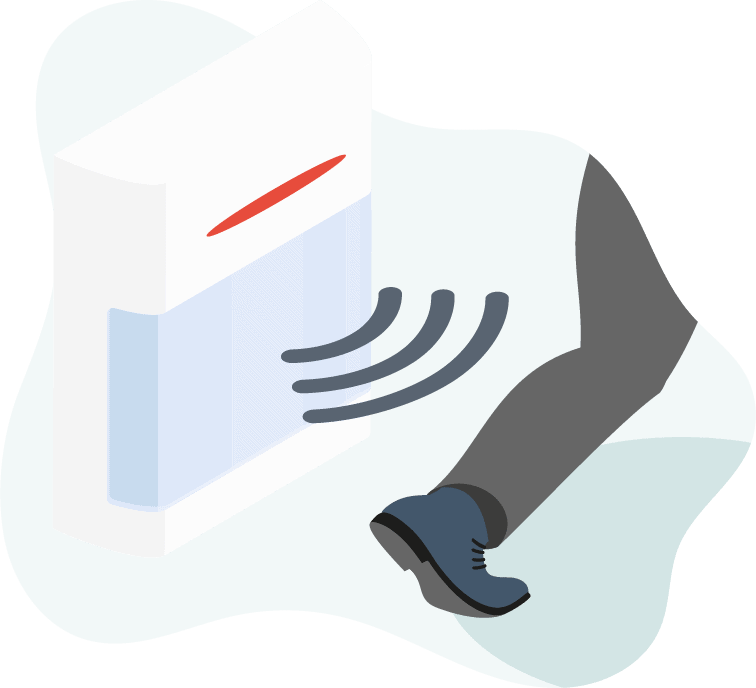
Choosing a Motion Detector
There are various motion detectors on the market, and choosing one can be tricky. To help you make your decision, consider these factors:
- Security system compatibility: Many of the best home security systems offer packages that include motion detectors. If you purchase all of your security components together, you won’t have to worry about compatibility. If you purchase your motion detectors separately, though, you’ll want to make sure they work seamlessly with your other components, such as home security cameras, video doorbells, smart locks, motion sensor lights, and door sensors.
- Sensitivity levels: If you have a pet, you may already have a pet-friendly security system. You’ll want pet-friendly motion detectors as well. Look for detectors that can tell the difference between humans and animals. Most of these can be set to ignore movement from creatures under certain weights.
- Smart home integration: Whether you’re trying to turn your house into a smart home or you’re just using a smartphone, look for motion detectors that work well with your chosen platform. That way, you can turn detectors on and off with just your voice.
- Type of sensor: Certain types of sensors may be better for your particular home situation. If, for example, you have small rooms with lots of heating ducts, you might want to avoid PIR detectors. You don’t want false alarms every time the heat kicks on. Also, if you live near an airport, you might want to stay away from vibration sensors.
- App: You should be able to control your detectors completely through a mobile app.
- Price: Overpaying for anything is a bummer and motion detectors are no exception. Expect to pay somewhere between $30 and $50.
How Much Do Motion Detectors Cost?
For most systems, motion detectors cost right around $40. Here’s an overview of the cost of motion detectors from a few of our favorite security systems:
| Home security system | System pricing page | Motion detector price |
|---|---|---|
| abode Review | abode pricing | $30 |
| Cove Review | Cove pricing | $30 |
| eufy Review | eufy pricing | $30 |
| Link Interactive Review | Link Interactive pricing | $55 |
| Ring Alarm Review | Ring Alarm pricing | $30 |
| SimpliSafe Review | SimpliSafe pricing | $30 |
| Scout Alarm Review | Scout Alarm pricing | $30 |
| ADT Review | ADT pricing | $100 |
| Vivint Review | Vivint pricing | $99 |
Installing Your Motion Detector
Once you’ve chosen the right motion detectors for you, it’s time to install them. Here’s the same step-by-step instructions our security experts use to install motion detectors:
- Unbox Your Motion Detector.Every device is different, and you need to get to know it before you install it. Start the installation process by removing the device from its packaging, checking the parts, and reading through the instructions.
- Decide Where To Place Your Detector.Decide on the best places to install your detectors. As you do so, you’ll want to keep the following in mind:
- Motion detectors are most effective when they are placed opposite entry points.
- If you have just a few detectors, begin by placing them strategically at the narrow points that connect the larger spaces of your home.
- Place detectors where you think an intruder is most likely to enter.
- Consider which walls burglars would be more likely to walk along.
- Corners are ideal detector locations because they allow a single detector to monitor a larger area.
- Placing a detector high on the wall also improves the coverage area. In addition, placing motion detectors high up makes them more difficult for an intruder to tamper with or steal.
- Avoid placing sensors above large pieces of furniture or overhangs, since these can block the sensors’ ability to detect movement.
- If you’re using PIR sensors, place them at least 10 to 15 feet away from heating vents, since vents can distort the sensors’ ability to pick up motion.
- Mount Your Detector.Typically, you mount a motion detector using either adhesives or screws.Follow these steps to mount a detector with adhesives:
- Choose where to mount the detector.
- Mark the spot with a pencil.
- Peel away the adhesive protection.
- Press the adhesive to the wall.
- If the sensor is adjustable, make sure it is pointing toward the center of the area it will monitor.
To mount a detector with screws:
- Pick a place to install the detector.
- Mark the wall or ceiling where you plan to place the detector.
- Separate the detector from its base.
- Use screws and a screwdriver to attach the base to the wall or ceiling.
- Reconnect the detector to its base.
- If you can adjust the sensor, point it toward the midpoint of the monitoring area.
- Connect Your Detector To Your System.Follow your device’s instructions as well as the instructions that came with your home security system to make sure your motion detectors are working with the other components in your system properly. Make sure you can turn the detectors off and on using your security hub and your mobile device.
- Adjust Your Detector’s Sensitivity.It’s important to set your motion detector’s sensitivity properly. Otherwise, you’ll get lots of false alerts. To adjust the sensitivity:
- Locate your detector’s sensitivity dial.
- Move this dial to a midway point between minimum and maximum.
- To test if the sensor is picking up human movement, walk through the monitoring area.
- If the detector doesn’t register your movement, move the setting toward the maximum end of the dial and repeat the test.
- If the detector registers your movement, leave the dial where it is.
- If you experience false alerts, move the dial toward the minimum side and test the device again to make sure it is still picking up human movement.
- Maintain Your Sensor.Keep your motion detector in shape to ensure it can spot intruders. To take proper care of it:
- Clean the lens. The sensor should be hermetically sealed inside its metal casing, so you don’t have to worry about it collecting dust. Dust on the lens, though, will limit what the sensor can see. Every two months, use a clean, dry cloth to remove any material that may have collected on the lens.
- Avoid paint. Always take the detector down before you paint. Like dust, paint splatters on the lens can keep the detector from doing its job properly.
- Change the batteries. If your devices use batteries, you should change them once each year.
Other Uses for Your Motion Detectors
While a motion detector’s first job is to protect your home, you can use these devices for a number of other tasks as well.
Home Uses
Here are a few ways you can use a motion detector to make your life easier at home:
- Light activation: Connect the lights in your home to your motion detectors and you’ll never have to worry about stumbling around in the dark again. This is part of a process called home automation.
- Guest notification: Have some friends coming over for the evening? Your motion detector can let you know anytime someone new arrives so you can greet them at the door.
- Child monitoring: Set up a motion detector in your toddler’s room so you’ll know if they’re out of bed. Motion detectors are also great for catching teens sneaking out or coming home late.
- Pet monitoring: Set up a motion detector at your back door and it will tell you when your puppy is ready to come back inside. Connect it to an automatic doggy door and you won’t even have to get up to let him in.
- Energy savings: Place a motion detector at your door and connect it to your smart thermostat. Then, every time you go out, the detector can raise or lower the temperature until you return.
As an example, we use our home office motion sensor in our home automation rules to turn on our desk lamp when we walk in between 8 AM and 10 AM. Then, we set it up to turn our desk lamp off when we walk out between 4 PM and 6 PM. Those times are crucial in our rule since the motion detector only sensors our movement, not whether we’re walking in or out of our office.
Business Uses
Businesses can also benefit from motion detectors. Beyond preventing invasions, these are some potential business uses for motion detectors:
- Monitoring personnel: Want to keep unauthorized employees out of restricted areas? Install a motion sensor that can send you alerts anytime someone goes near the stockroom.
- Making automatic doors: Welcome your customers in by attaching motion detectors to your front door. As soon as someone approaches, the door opens for them.
- Turning on lights: Set a motion detector in front of product shelves and they’ll light up every time a customer walks up. In addition to drawing attention to your products, you’ll save money, since lights will only come on when they need to.

Recap
Whether you’re buying a complete home security system or just adding some more components, motion detectors are a great investment.
These aren’t one-size-fits-all devices, though. Think carefully about your needs before you purchase detectors. Take time to research the products on the market. Install your detectors where they’ll spot anyone trying to get into your home.
Ultimately, you’ll rest easier knowing these devices are doing their jobs.
FAQs
Still have questions about motion detectors? We’ve taken the time to answer a few here.
-
How do motion detectors work?
Motion detectors alert you if they notice any movement in the area you’ve set them to monitor. There are several kinds of detectors, though, and each works on a different principle.
- Passive infrared sensors: PIR sensors work by detecting temperature changes in an area. Sudden heat increases register as movement. In other words, these motion-detecting sensors detect infrared energy from moving objects.
- Microwave sensors: Another popular type of motion detector, microwave sensors bombard the area with microwaves and measure the bounce-back rate. A change in the rate indicates movement.
- Ultrasonic sensors: This type of sensor works the same as a microwave sensor, but it uses ultrasonic (sound) waves rather than microwaves.
- Area reflective sensors: Like microwave and ultrasonic sensors, area reflective sensors are active sensors. Rather than microwaves or sound, they bounce infrared light off of objects.
- Vibration sensors: Vibration sensors alert you if they sense vibration in the monitoring area.
- Tomographic sensors: A relatively new type of detection method, tomographic sensors are set up throughout an area and linked with one another. Any movement disrupts the links.
-
How do you trigger a motion detector?
You trigger a motion detector by moving in front of it. The most sophisticated detectors, though, can be set to detect some movement and not others.
You can adjust the lenses of a PIR sensor, for example, to pick up movement in specific areas. In addition, most motion detectors have dials that allow you to set their sensitivity levels. With this feature, you can get your detectors to ignore your pets.
-
Can you trick a motion detector?
You can trick a motion detector. A PIR sensor, for instance, measures infrared light changes. If you raise the temperature of a room to a high enough level, everything will emit the same level of radiation and the sensor won’t be able to detect those changes. If you move slowly enough, you can cover sensors with paper or cardboard so they cannot “see” movement.
However, none of these methods will work 100 percent of the time. All of them require levels of precision the human body can’t achieve.
-
Can light set off a motion detector?
Light can set off a motion detector. If the detector uses light-based sensors, such as PIR sensors or area reflective sensors, turning on the light creates a rapid change in the electromagnetic spectrum the sensors are reading. That change can register as a movement.
-
Will my dog trigger my motion detector?
Advanced motion detectors let you set a size limit for detection. That means any moving object below the size limit will not trigger the motion detector. Most with sensitivity settings let you set the motion detector for a light and heavy mode to ignore pets under 20 pounds or pets under 60 pounds. Although, the exact numbers range depending on the provider.









