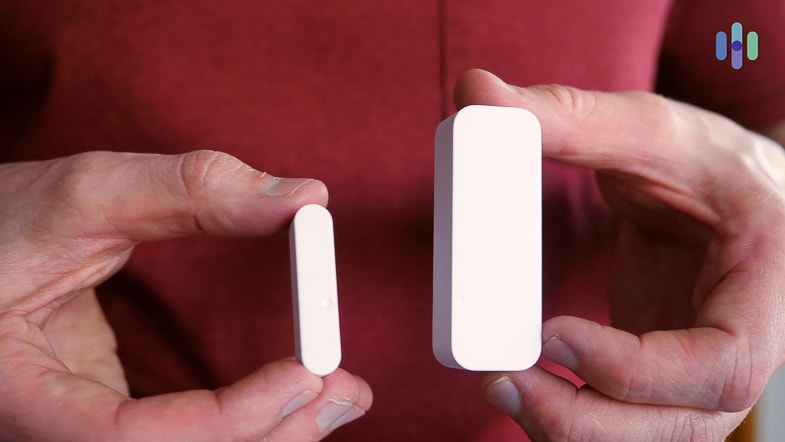Whether you self-monitor or pay for professional monitoring, no home security system is complete unless someone can respond appropriately to alarms. It’s the difference between an effective security system and a purposeless collection of sensors.
How should you monitor your security system, though? That’s what we’re here to tell you. We’ve tested over 60 security systems with every monitoring setup you could imagine. In this guide, we’ll teach you how to pick the best monitoring option for you.
Why Do Security Systems Need Monitoring?

Security systems need monitoring because while sensors can accurately identify potentially dangerous conditions, they can’t resolve the issue without human intervention. The ability of sensors to interpret what they detect is limited.
For example, a window alarm sensor detecting an open window doesn’t always indicate the presence of an intruder. It could have been opened by a family member who just wanted to enjoy the cool spring breeze. The same logic applies to motion and glass break sensors. In these cases, only a person can decide when to call the police, and that’s where monitoring comes in.
There are two types of home security system monitoring:
- Professional monitoring
- Self-monitoring
What Is Professional Monitoring?
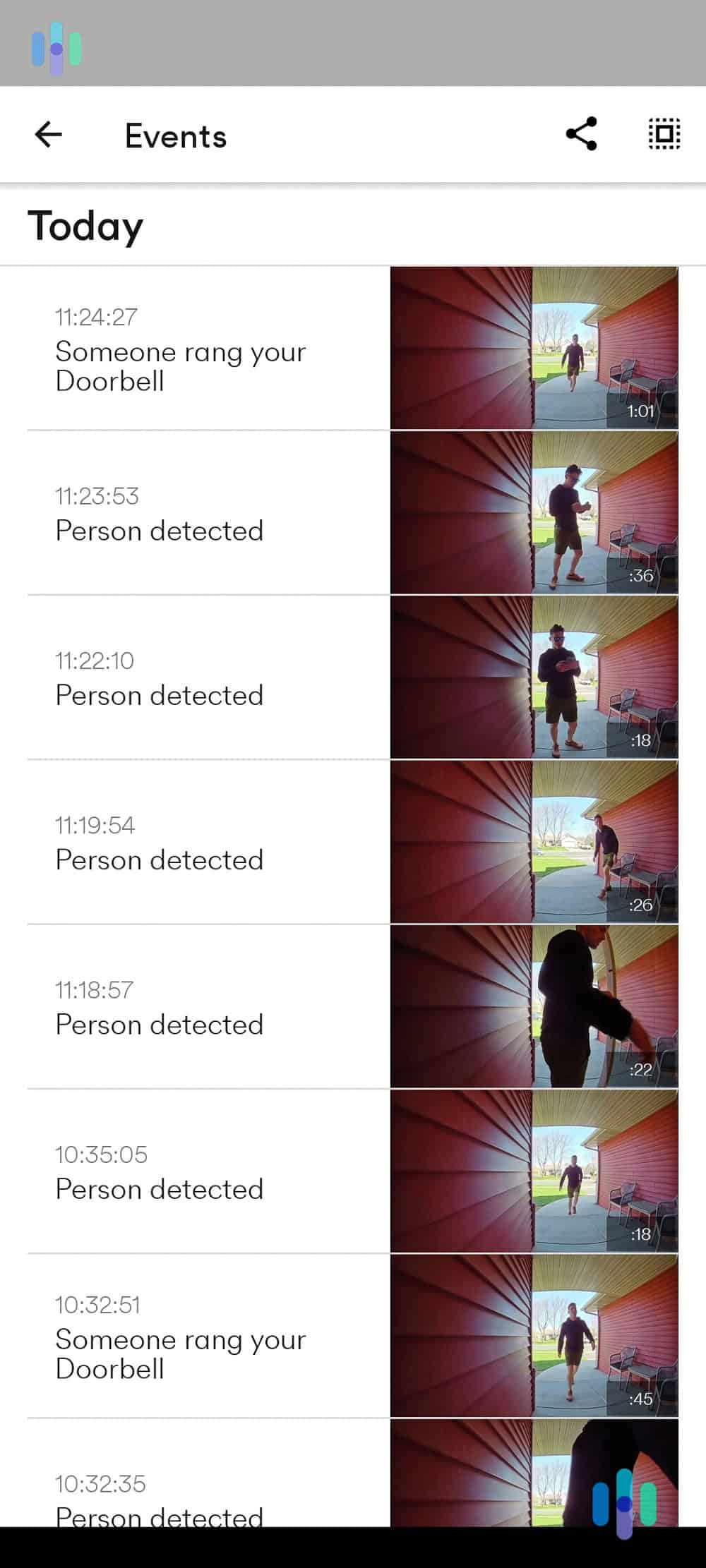
With professional monitoring, a monitoring center checks in on your home when an alarm goes off. They’ll contact you directly, usually by phone, text, or two-way voice on the system’s control panel. Their main goal is to verify emergencies and address false alarms.
Most home security providers offer professional monitoring. The cost of the service varies from brand to brand, but industry prices range from $20 to $50. While some companies run their monitoring stations, which we experienced when we tested ADT and Vivint, others, like SimpliSafe and Frontpoint, partner up with third-party monitoring services.
>> Read More: Frontpoint Home Security 2025 Review
Professional Monitoring During Emergencies
If you confirm that you need help during the emergency call, the monitoring station will coordinate with emergency responders on your behalf. Note that the alarm company has no control over police response. All they can do is coordinate with the authorities.
The monitoring center also sends assistance if they can’t reach you or an emergency contact during an alarm event. They operate on the assumption that the event has rendered you unable to respond – or that you’re simply unavailable – so they send assistance to be on the safe side.
FYI: Monitoring centers typically don’t have access to live security camera feeds unless an alarm goes off. They use the recordings to verify alarms before sending help. This process is called video verification.1
Professional Monitoring and False Alarms
Note that most security systems have a ‘grace period,’ typically 30 seconds or less after a sensor goes off. During this time, you can declare it a false alarm by disarming your security system using your control panel or companion app. If you do that, the monitoring center won’t call you. This is the reason that the industry alarm response time is 30 to 45 seconds.
If the alarm goes through, you can still claim it’s a false alarm during the call. The monitoring center typically asks for a verbal password to ensure you’re not under coercion by an intruder. Giving the correct password cancels the alarm, while the wrong answer triggers a silent response to your home. Some also provide you with a ‘duress code’ during setup, which you can use to discreetly ask for help.
Did You Know: Many cities require an alarm permit for monitored security systems. Before buying a system, check with your city to see if it requires fees and registration. Alarm permits help reduce false alarms, which can waste emergency resources. The permits are the responsibility of a home’s occupant, not the security company.
Benefits of Professional Monitoring
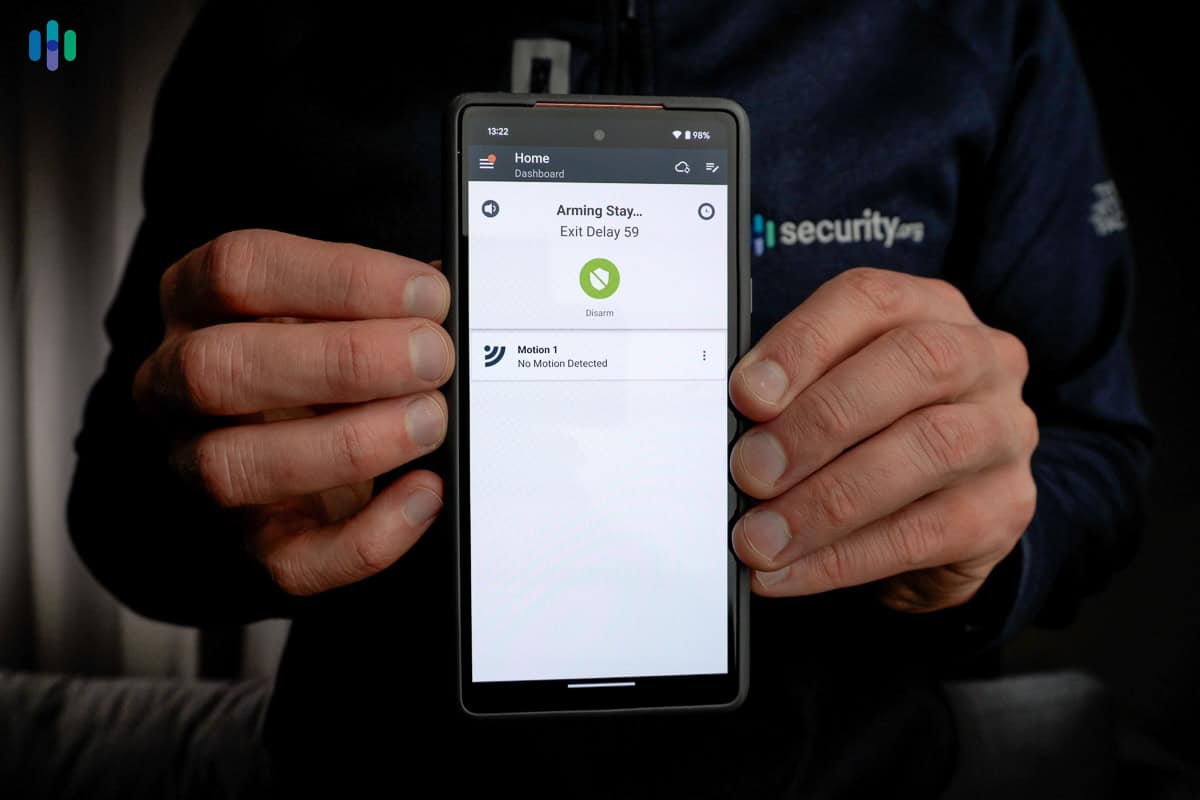
Professional monitoring is extremely useful when you can’t contact the authorities in an emergency. It can also make getting emergency assistance easier and less stressful than a 911 call. Whether you live alone or have a big family, it’s reassuring to know trained professionals are always ready to step in when your security system goes off. Plus, folks who own multiple homes or vacation rentals can more easily protect unoccupied properties.
Professional monitoring also simplifies filing police reports and insurance claims for stolen valuables after a break-in. Most insurance companies will give you a discount of up to 15 percent when you share your security system’s pro monitoring certificate.2 This helps offset the ongoing costs of monitoring.
Pro Tip: Remember to arm your alarm when you leave home, go to bed, or any time when you can’t monitor it. Professional monitoring doesn’t work with disarmed home security systems.
Drawbacks of Professional Monitoring
The biggest drawback of professional monitoring is that it requires a monthly fee, though the price and length of the monitoring contract varies from brand to brand. For example, when we tested Vivint, we had to sign a five-year contract with few options for a full refund, though you can skip the contract by paying for your expensive equipment upfront.
In contrast, while testing SimpliSafe, we didn’t have the option for a long-term contract even if we wanted one. Instead, they only offer month-to-month subscriptions for monitoring.
What Is Self-Monitoring?

Professional monitoring can be very expensive, so some home security brands allow you to monitor the system yourself. The system functionality is usually the same, including mobile app controls. Unlike with professional monitoring, though, you need to respond to every alert yourself.
Benefits of Self-Monitoring
The main appeal of self-monitoring is that you might only pay for security system equipment. This makes even the best self monitored systems more affordable.
While some self-monitored home security systems work without a monthly fee, you may still need a subscription to access certain features like cloud storage for video surveillance cameras. Fortunately, these fees are usually lower than a similar professional monitoring plan. Ring’s pricing for security camera cloud storage, for example, starts at only $10 per month and covers unlimited cameras in your home.
Drawbacks of Self-Monitoring
There are a lot more drawbacks to self-monitoring compared to professional monitoring. First and foremost, you need to be awake and aware to monitor the system. You’re the only person who can call for help when something triggers an alarm. Testing your system monthly can ensure that sirens will wake you up when you’re asleep.
Another downside? Many systems with professional monitoring include a cellular connection to keep your system running when the internet goes down. This is uncommon among self-monitored systems, especially those that don’t charge a monthly fee. Cellular backup is considered a premium feature in the industry, and only self-monitoring plans with a minimal monthly fee have it. When we tested Scout Alarm, for instance, our self-monitoring subscription ($9.99 per month) included a 4G LTE backup connection.
Pro Tip: You can reduce the stress of calling 911 by making a checklist of everything the dispatcher will ask: type of emergency, name, address, etc.3 Take deep breaths, remain calm, and follow the dispatcher’s instructions. If possible, remove yourself from danger first. Never enter your home if it looks like someone broke in — they may still be inside.
What Monitoring Options Do The Top Security Systems Offer?
Here’s a selection of monitoring offerings from major home security brands. It’s not an exhaustive list, but it should give you an idea of what to expect.
abode

abode’s DIY home security system has free and paid self-monitoring plan options — though the free plan limits you to live security camera feeds, push notifications, and smart home device integrations. When we tested abode, we paid for the $7.99 monthly self-monitoring plan to access abode’s home automation controls, event timeline, and cloud video storage for security cameras.
abode also offers professional monitoring, with cellular backup, starting at $25.99 monthly. There’s no contract, but you can choose an annual payment plan for a small discount.
>> Learn More: Best No-Contract Home Security Systems in 2025
ADT

ADT limits self-monitoring to the ADT Self Setup option. ADT’s self-monitoring provides alerts, user codes, basic app controls, and the option for remote arming and disarming. You can also self-monitor ADT’s Google Nest security cameras for free. Nest camera functionality includes smart motion detection, short-term cloud storage, live feed views, and smart home integrations.
That said, we recommend ADT with professional monitoring. It starts at $24.99 per month for the ADT Self Setup option and $34.99 for the professionally installed option. If you have security cameras, you’ll pay $39.99 or $49.99, respectively. This will expand your Nest Cam cloud storage, enable Familiar Face alerts (facial recognition), Trusted Neighbor, and video verification.
Although ADT doesn’t require a monitoring contract with DIY-installed systems, it automatically enrolls customers opting for pro installation in a three-year contract.
Alder Security

Alder Security exclusively uses a five-year professional monitoring contract with no option for self-monitoring. Their fees start at about $35 per month, but they provide custom quotes for each customer based on your location and system’s equipment. However, you can choose from professional or DIY installation during the buying process.
>> Read About: Alder Home Security Review 2025
Arlo
It’s possible to self-monitor Arlo’s security system for free since the equipment supports app alerts, live video feeds, sensor functions, and panic button alarms for all users. You must pay for a subscription to enable video recordings and smart motion detection features on Arlo security cameras.
Arlo Secure plans start at $7.99 monthly for a single camera or $17.99 for unlimited cameras. Professional monitoring for Arlo security systems (but not security cameras) is available starting at $2499 per month.
Brinks Home Security

Brinks Home Security is available only with a professional monitoring service, though you can choose from professional or DIY installation options. We paid $39.99 per month when we tested Brinks, which is their lowest price point. Brink also requires a three-year contract.
Cove
Cove requires a monitoring plan starting at $19.99 per month, but that plan does not include camera support. Since we bought cameras when we tested Cove, we paid $29.99 per month for monitoring. We were able to avoid the $129 professional installation fee, though, by DIYing our install.
However, the company uses Eufy security cameras, which offer local storage and all features without a paid plan. Buying standalone Eufy cameras is much easier if you don’t need the other Cove security system components. Eufy’s 30-day cloud storage plans range from $3.99 per camera, per month to $13.99 monthly for unlimited cameras. Annual plans are also available for a discounted rate.
Frontpoint

Frontpoint doesn’t allow self-monitoring on its DIY security system and requires a three-year contract for its professional monitoring plan, which starts at $44.99 monthly.
Lorex
Lorex’s camera-based security systems include local video storage that you can monitor without a monthly subscription and a limited number of free rich notifications. That’s what we used when we tested Lorex’s 4K dual lens cameras.
Upgrading to a paid self-monitoring plan unlocks cloud video storage and unlimited rich notifications. Lorex cloud plans start at $2.99 monthly and have annual plan options. This brand does not offer professional monitoring.

Ring Alarm
The equipment in a Ring Alarm security system works without a paid plan, though you need to use the keypad to control the system since app controls require a monthly fee. However, you can still view live camera feeds in the Ring app for free. Video storage starts at $4.99 monthly, while app controls for the Ring Alarm system require the $9.99 monthly Standard plan or higher. We went with the Standard plan when testing Ring.
Ring’s plans offer optional smoke and CO professional monitoring for an additional $5 a month. Ring’s professional intrusion monitoring is a $10 per month add-on to the Standard or Premium plan. The company also offers the Virtual Security Guard live video monitoring add-on for $99 monthly. Plans don’t require a contract and have monthly or annual payment types. Ring systems use DIY installation with optional professional installation.
Scout
Scout is one of a few brands to offer self-monitoring with a cellular backup option. However, there is no free self-monitoring plan, so expect to pay at least $9.99 per month which includes app controls.
Cloud storage for cameras costs $2.99 monthly for each additional camera — there’s no local storage option. However, the cameras do not work without a Scout hub. The company offers professional monitoring starting at $19.99 monthly.
SimpliSafe

You can use the SimpliSafe keypad to control your DIY security system without a subscription. Free SimpliSafe self-monitoring supports basic app controls such as a live camera feed and remote arming or disarming. You need the $9.99 monthly plan to save video recordings, schedule system arming, control other devices, and send secret alerts.
Basic professional monitoring is available for $21.99 a month, while all app and smart home integrations for pro users require the $31.99 plan. They also offer two premium plans for active protection using the SimpliSafe Outdoor Camera for $49.99 per month or $79.99 per month. SimpliSafe doesn’t have a contract — and there aren’t any annual plans — only monthly payments.
Vivint

All Vivint systems require professional installation and monitoring. Although you own your Vivint equipment after paying it off, it’s useless without Vivint monitoring. Vivint’s professional monitoring starts at $39.99 per month and requires a five-year contract.
Wyze
Wyze offers contract-free self- and pro-monitoring options for its DIY security system. You can view a live video feed, run automations, and receive limited notifications without a paid plan. Although Wyze cameras support local video storage, the functionality is somewhat limited unless you subscribe to a plan.
A paid subscription unlocks access to 14 days of cloud video storage and smart motion detection features. These plans start at $2.99 per month per camera, with an unlimited camera option starting at $9.99 per month.
Professional monitoring requires a Wyze Home Monitoring system, with plan fees costing $9.99 monthly or $99.99 yearly. This is a separate service from Wyze’s security camera plans, so you’ll need to pay extra to use more than one camera with the system.
Professional Monitoring vs. Self-Monitoring: What Should I Choose?
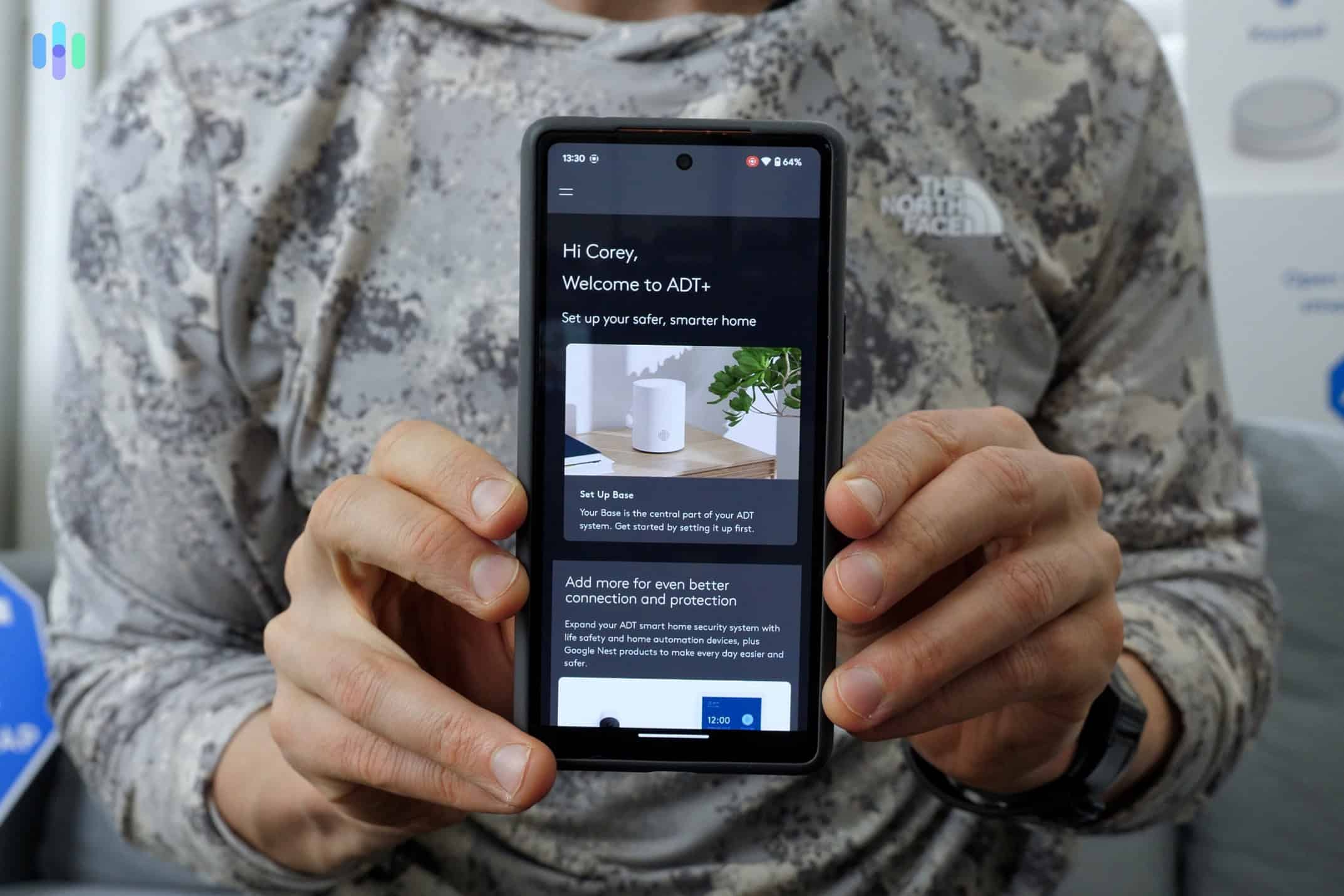
Only you can determine which type of monitoring best fits your needs and budget. You should consider pro monitoring if you can afford to pay $20 to $50 a month and want access to emergency services in situations where you can’t call them yourself. ADT, Vivint, and SimpliSafe are excellent picks for home security systems with professional monitoring.
Self-monitoring works best when paired with a high-quality security camera so you can see what’s happening at home. However, most security cameras require a subscription for cloud storage and advanced features. Arlo, abode, Scout, and SimpliSafe are solid choices for affordable paid self-monitoring plans.
Many systems support simple self-monitoring without a monthly fee, but notifications and mobile app functionality may not match that of a paid plan. The free monitoring options from Wyze, Swann, and Lorex are worth checking out.
FAQs About Home Security Monitoring
-
Is home security monitoring worth the price?
In our opinion, home security monitoring is well worth the fee as long as you choose a high-quality security system. It ensures alerts are responded to 24/7 whether you’re available or not. You can also likely get a discount on your homeowner’s insurance to offset the cost.
-
Does professional monitoring mean people are watching my security cameras?
No, most professional monitoring only includes responses to alerts sent by your security system sensors. However, some plans enable monitoring agents to use your security cameras so they can verify incidents or thwart off potential threats.
-
Can I monitor my own security system?
Nowadays, most home security providers allow you to monitor your own security system. Their free plans typically limit the system’s functionality, though, so we recommend at least signing up for a self-monitoring subscription if available.
-
Do I have to pay a fee if my home security provider sends emergency personnel to my house when I don’t need them?
It depends on your local laws and regulations, however, your home security provider is not responsible for any fees associated with emergency personnel arriving at your house. So, if there are fees for emergency services in your locality, you will be responsible for those fees.
-
Can I buy professional monitoring for any home security system?
While not every home security provider offers professional monitoring, such as Lorex or Reolink, you can still hire a third party to monitor your security system for you. However, if you want professional monitoring for your home security system, we recommend going with a provider that offers their own monitoring service.