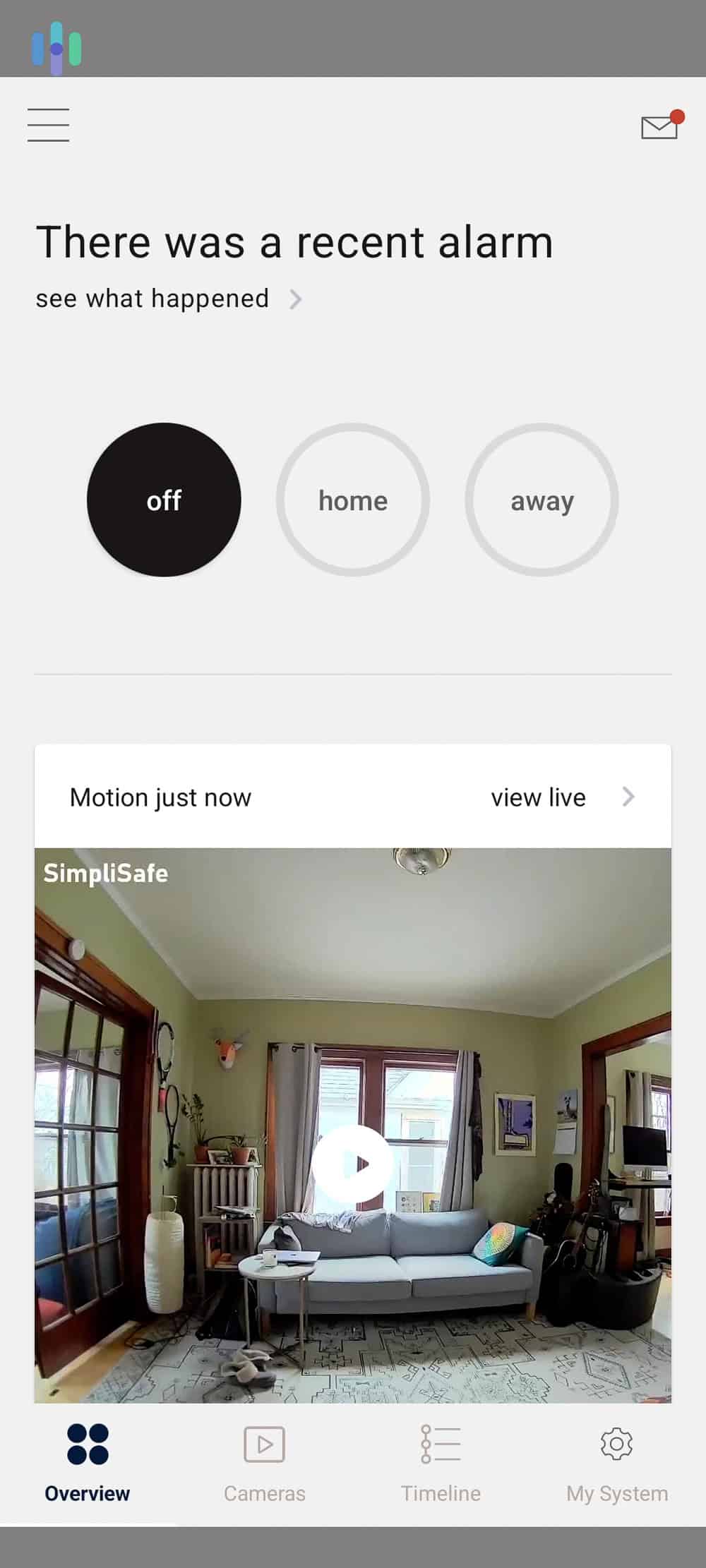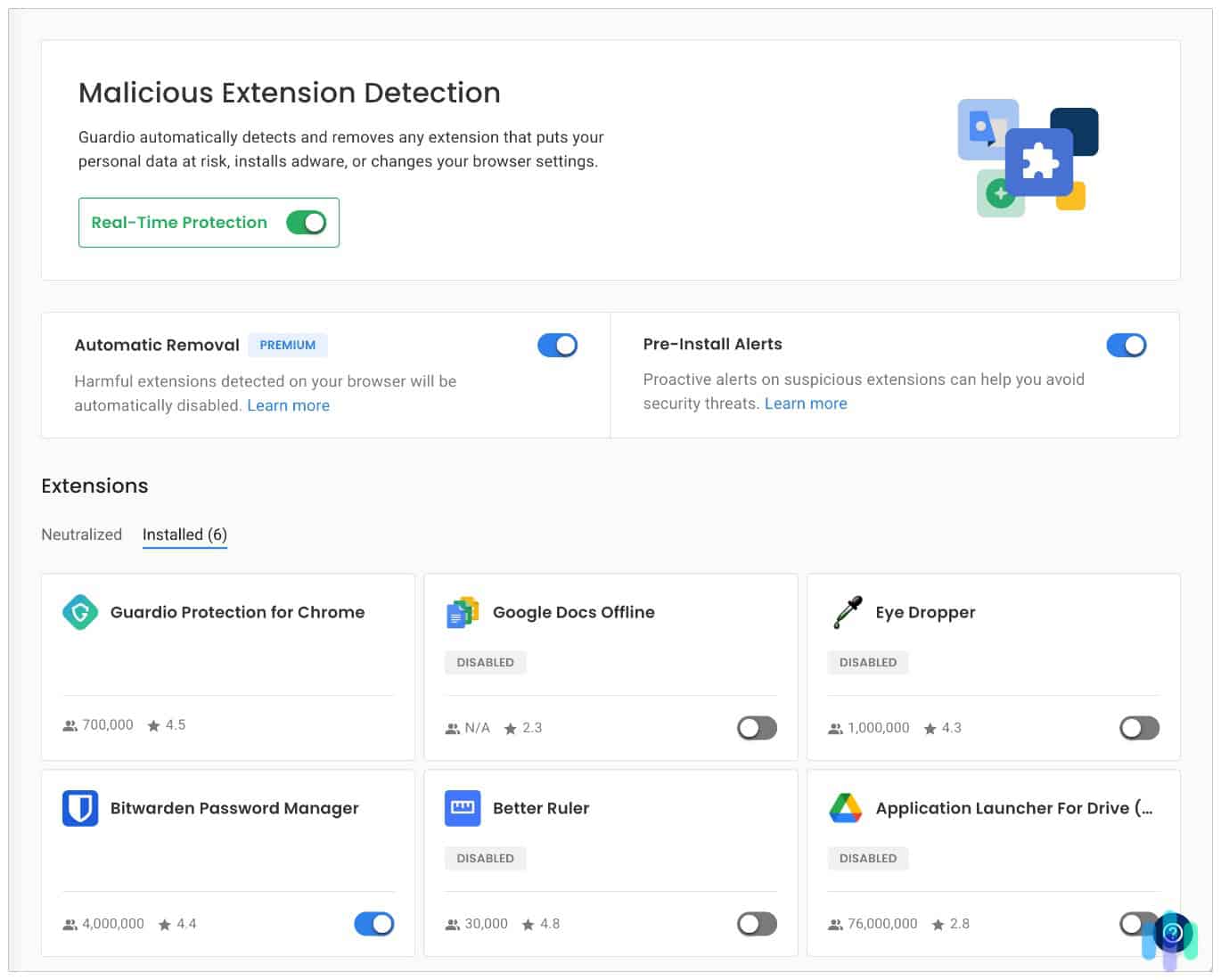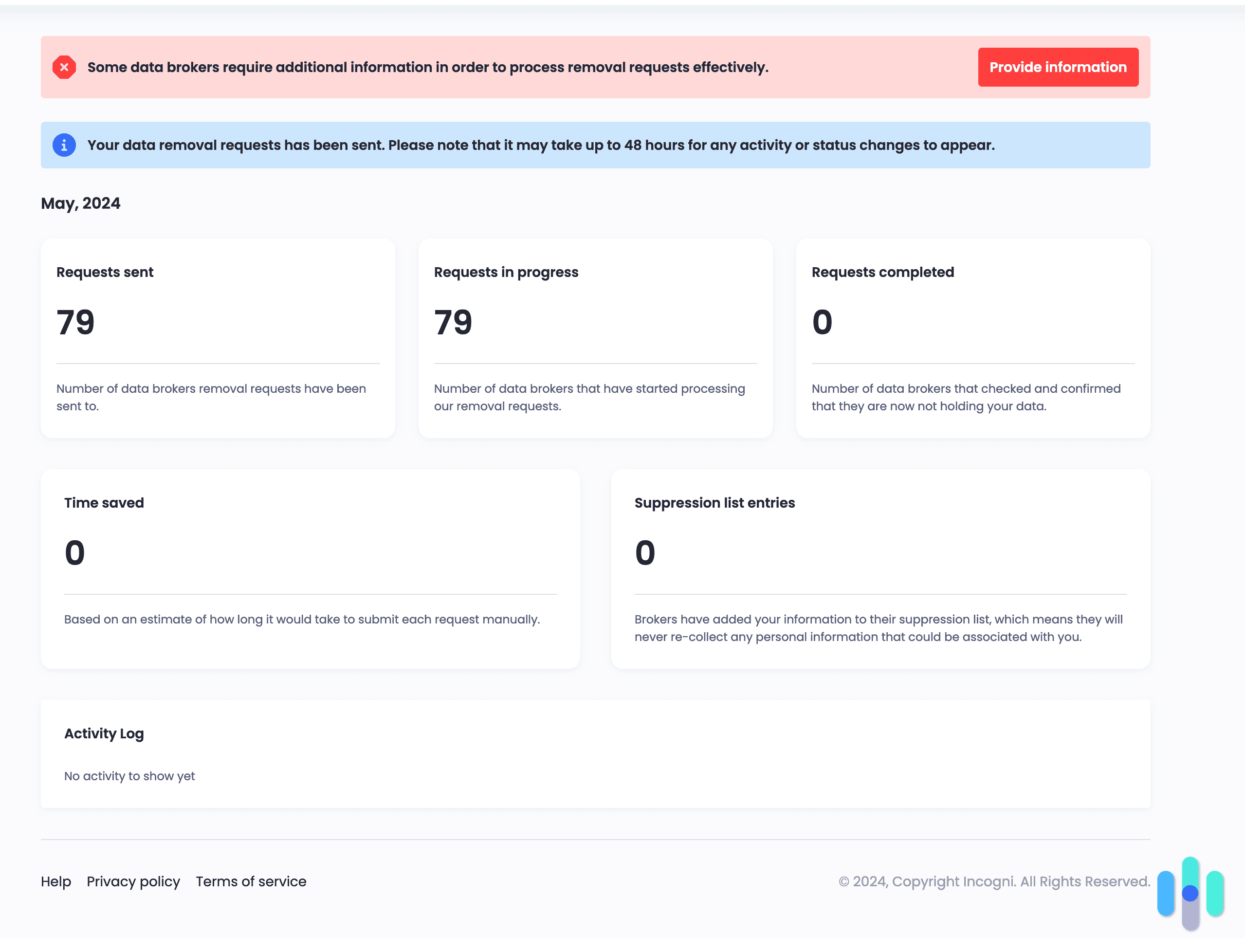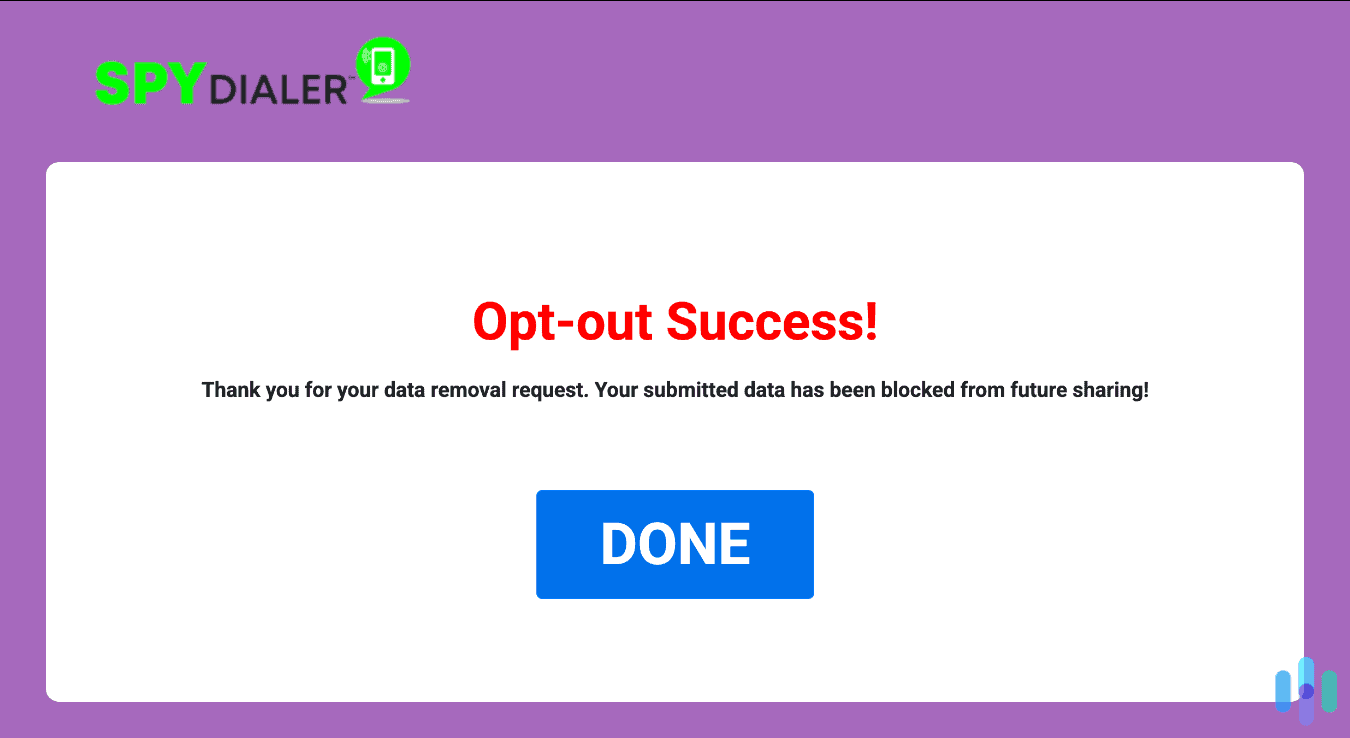Best Unmonitored Home Security Systems of 2025
We recommend SimpliSafe for the low-cost entry point, tech-forward monitoring, and high-quality mobile app.


- App makes managing security accessible and convenient
- Comprehensive selection of security equipment
- Lot of functions without a subscription
- App makes managing security accessible and convenient
- Comprehensive selection of security equipment
- Lot of functions without a subscription

- Compatible with almost any smart home platform
- Highly capable automation system
- Can take a piecemeal approach to building a system
- Compatible with almost any smart home platform
- Highly capable automation system
- Can take a piecemeal approach to building a system

- Wide selection of security cameras
- Powerful integration with Amazon Alexa
- Backward compatibility with old Ring cameras
- Wide selection of security cameras
- Powerful integration with Amazon Alexa
- Backward compatibility with old Ring cameras
Several years ago, the best home security systems would lock you into a long-term contract that packages equipment with professional monitoring for a monthly fee. But these long-term contracts would become a pain point for a lot of people looking to protect their homes. That’s when SimpliSafe came along to solve this issue. It was one of the first unmonitored home security systems on the market, and plenty of others have since joined the party.

Whether you’re uncomfortable with someone monitoring your home security cameras or want to cut down on the monthly fees associated with your home security, unmonitored home security systems are a great choice. They’re not all made equally, and comparing home security systems without testing them out can be a tough task. So, we’re here to cut through the noise and help you find the best system based on our personal experience using these products.
FYI: Not sure if an unmonitored home security system is right for you? Check out our 2025 Guide to Home Security Systems, which walks you through all of your options.
What to Look for in an Unmonitored Home Security System
Based on our testing, we’ve found that the effectiveness of an unmonitored home security system comes down to tactics. Getting good equipment and setting it up correctly is more than half the battle: It’s the whole battle.
- Equipment quality: You want equipment built to last since a lot of companies tie their warranty periods to a monitoring subscription. So, definitely check the warranty without a subscription.
- Smart home compatibility: From viewing security footage on an Amazon Echo to setting up alerts through your Google Nest, integrating your security system with your smart home devices makes self-monitoring a whole lot easier.
- Self-monitoring capabilities: Some companies still charge monthly fees for essential self-monitoring features like instant notifications and access to the app.
- Company reputation: As a company develops, it tends to change its packages. For self-monitoring customers, that could mean the notifications you got for free when you bought your system become locked behind a monthly fee later down the line. Making sure the home security system you choose will keep the features you need on the plan you can afford is crucial.
Home security companies regularly change their packages and update their equipment. For self-monitoring customers, that can mean the functions you got for free when you bought your system could become locked behind a monthly fee down the line. Do your best to ensure the home security system you choose will keep the self-monitoring features you need.
Comparison of the Best Unmonitored Home Security Systems
Comparison of the Best Unmonitored Home Security Systems
| System |
SimpliSafe


|
abode

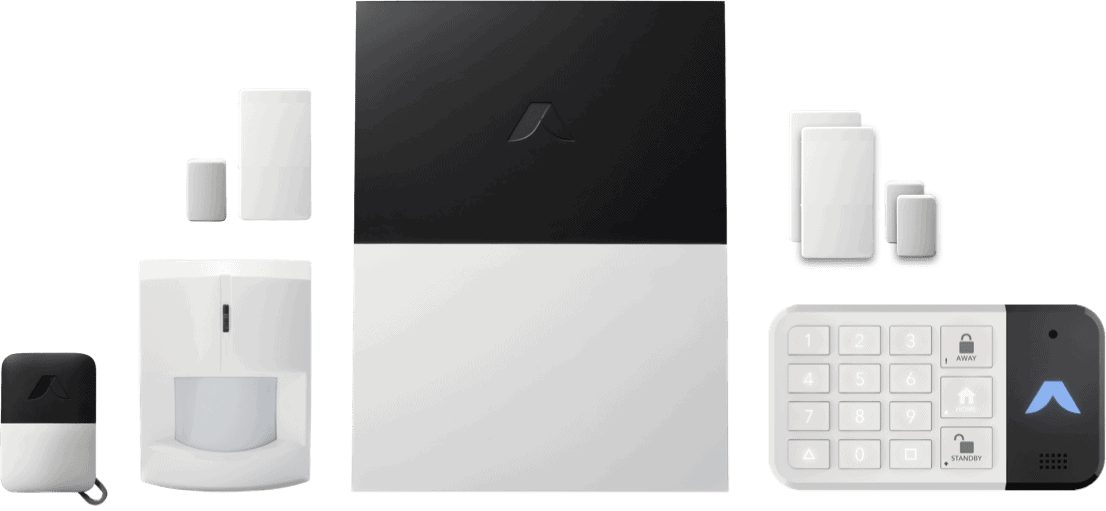
|
Ring Alarm

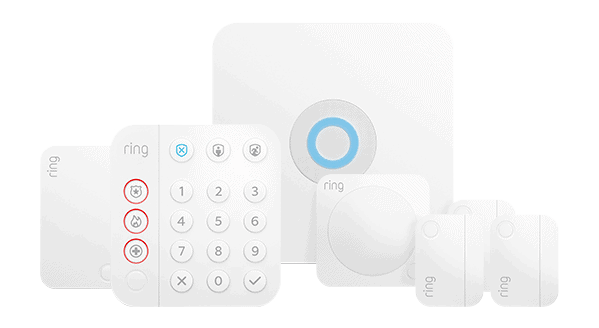
|
|---|---|---|---|
| Ranking | 1st | 2nd | 3rd |
| Ratings | 9.9/10 | 8.0/10 | 7.7/10 |
| Contract length | Monthly | Monthly or yearly | Monthly or yearly |
| Installation type | DIY or Professional | DIY or Professional | DIY or Professional |
| Free push notifications | Yes | Yes | Yes |
| Equipment cost | Packages starting at $249 | Packages starting at $160 | Packages starting at $200 |
| Read Review | SimpliSafe Review | abode Review | Ring Alarm Review |
Summary of the Best Unmonitored Home Security Systems
- SimpliSafe - Best Self-Monitoring Features
- abode - Best for Smart Home Compatibility
- Ring Alarm - Best Security Cameras
-
1. SimpliSafe - Best Self-Monitoring Features
Product Specs
Equipment Costs Packages starting at $250.96 Monitoring Options Professional and DIY Monthly Monitoring Costs Starts at $21.99 per month Contract Lengths Month-to-month Installation Options DIY or professional Smart Platform Integration Alexa and Google Home SimpliSafe Overview
We found SimpliSafe’s had the best system for self-monitoring With SimpliSafe, you can build one of the best DIY home security systems tailored to your home without locking yourself into a long-term contract. For some more recommendations on security systems without contracts, take a look through our roundup of the best no-contract home security systems. It aims to find a balance between affordability and quality while keeping you in control of your security system equipment.
Giving you control over your security system can mean allowing you to turn on monitoring when you need it but self-monitor when you can. For example, when we tested SimpliSafe, we turned on professional monitoring during months when we traveled for work, then turned it off while working from home.
What We Like
- Great mobile apps for iOS and Android
- No contracts give you flexibility
- Wide selection of security equipment to fit any house
- Push notifications and remote arming/disarming are available without a monthly fee
What We Don’t Like
- With only three security cameras, you can’t choose a lower-end camera to stay on budget
- Seven premade packages can feel like a lot to go through
- No easy questionnaire that builds a system for you based on your home
- Rotating sales makes timing your purchase important to get the best deal
SimpliSafe Equipment
Since SimpliSafe designs and engineers its own equipment, every component fits a specific need. This also makes it relatively easy to build a customized package to fit your home.
As for the quality of the equipment itself, we really appreciated the build quality of each component. When we tested SimpliSafe’s outdoor security camera, we loved its color night vision. It lets us clearly see everything going on outside of our home, even in total darkness. Using the camera, we could guide guests up our confusing entrance at night. We also liked the smart sensors that reduced false alarms while testing the SimpliSafe Video Doorbell Pro.
SimpliSafe’s Outdoor Camera made it easier to welcome our guests One issue we had with the system has to do with the siren – it’s just not as loud as we’d want it to be. We put the base station (where the siren is) in our living room and could barely hear it when on the second floor. We definitely recommend picking up an auxiliary alarm or two if your house is bigger than a one or two-bedroom apartment.
Did You Know: You can always call, email, or use SimpliSafe’s chatbox to ask a sales representative to build a customized system for your home. They’ll ask all the questions they need to set you up with the ideal system for your home. Just watch out for upsells and go in with a written idea of what type of security components you want.
SimpliSafe Self-Monitoring Capabilities
A major perk of SimpliSafe is the features that are enabled even with the free unmonitored plan. It’s one of the things that really distinguishes it from our other favorite home security systems like Vivint which require professional monitoring. Not sure which option is right for you? Learn more in our Vivint vs SimpliSafe comparison guide.
Without paying any monthly fees, you can still get some push notifications from the app and use the app to arm/disarm your system. Most other companies hide this behind a self-monitored subscription that usually ranges somewhere between $4 per month and $15 per month. For example, abode requires a subscription to unlock its full notification capabilities. But, that’s not to say abode is always a worse choice than SimpliSafe. In fact, we think abode has much better smart home integration capabilities than SimpliSafe.
>> Learn More: SimpliSafe vs abode Comparison
The SimpliSafe app makes it easy to jump to security camera recordings after sensors are triggered, which is valuable when you’re self-monitoring. Now, that isn’t to say that SimpliSafe enables all of its features with the free unmonitored plan. It also offers a self-monitoring plan for $9.99 per month. In this plan, you get access to:
- Cloud storage for 30 days of recording from up to 10 cameras
- Full control over your system from the SimpliSafe app
- Scheduled arming of your security system
The Self-monitoring plan also includes a three-year warranty on your hardware. However, it doesn’t include “advanced app” features, such as smart home integrations.
FYI: Our guide to SimpliSafe’s pricing and package costs can give you a big-picture look at what your system might cost.
Living with a Self-Monitored SimpliSafe System
When we tested SimpliSafe, we were impressed by how well it worked right out of the box. The keypad, key fob, and panic button gave us all the control we needed without having to navigate through menus on a touchscreen. There wasn’t much of a learning curve either, which makes this system ideal for an unmonitored approach.
Although SimpliSafe doesn’t offer the in-depth home automation capabilities that abode does, its equipment still integrates really well with basic smart home devices like Amazon Alexa, Google Assistant, and Philips Hue lights. We feel these integrations should be more than enough to support an unmonitored system.
FYI: Simplisafe does not integrate with Apple HomeKit products. If you’re already in the Apple ecosystem, you may want choose one of our favorite Apple-compatible home security systems.
Unfortunately, SimpliSafe locks smart home integrations behind its professional monitoring subscription. With that said, we were impressed with the quality of the integration with Alexa when we tested it. It let us reliably just yell, “Alexa, arm the security system,” as we scurried out the door to get to work on time. Even better, we connected this command to our Philips Hue lights so all the lights would turn off as we leave the house.
FYI: Get a complete breakdown of SimpliSafe and abode’s smart home integrations in our SimpliSafe vs. Abode comparison, where we dive deep into the differences between these two new industry leaders.
-
2. abode - Best for Smart Home Compatibility

Product Specs
Equipment Costs Packages starting at $159.99 Monitoring Options Professional and DIY Monitoring Costs Starting at $6.25 per month Contract Lengths Month-to-month or Yearly Installation Options DIY or professional Smart Platform Integration Alexa, Google Home, and Apple HomeKit 
abode Overview
The abode iota Hub combines a camera, motion sensor, and base station in one device, making it a great value addition to our abode system. With more smart home integrations than any security system we’ve tested, abode should be your top choice if you already have a wide range of smart home devices and want to self-monitor your security system. You can still get most home security devices you’d want with abode, but there is no high-quality security camera.
Overall, abode gives you a lot of flexibility with its smart home integrations and priority on not requiring a subscription to use its products. This means it’s pretty unlikely that the company would lock core features behind its self-monitoring plans.
What We Like
- Super-easy installation makes its products accessible to anyone
- If you own a smart home device, it probably integrates with abode
- Individual pieces of equipment are available for purchase and use without a full system
What We Don’t Like
- Mediocre Android app
- Finding the right system can be a bit confusing, with three different types of hubs
- Even more limited security camera options than SimpliSafe
abode Equipment
While abode offers a lot of different types of equipment, most of its products are about what you’d expect for their price point. Aside from the iota Hub, which we’ll get into in a bit, their indoor/outdoor security camera gives you great value. It might not feature color night vision or 4K quality, but with an MSRP of $60 that is usually discounted, you’d be hard-pressed to find a better deal. But, since it doesn’t feature AI human detection to reduce false alarms, it didn’t quite make the cut in our list of the best affordable security cameras. If you want a complete breakdown of the pricing of abode’s cameras and other components, check out our abode Home Security system plans and pricing guide.
The motion detector also has a slightly wider detection radius at 110 degrees, compared to the industry norm of 90 degrees, which could come in handy in some circumstances. Usually, you want your motion sensors in the corner of a room, so 90 degrees works.
We liked the wide field of range of abode’s motion sensor Now let’s talk about the iota Hub. It’s the most powerful security hub we’ve tested and powers the massive range of smart home integrations that abode offers. With a built-in security camera, it also serves as an indoor camera for whatever room you put it in. But we thought the built-in indoor camera was overkill in the iota Hub’s design. Without human-detection capabilities, we got a lot of false alarms from the camera detecting our dog walking around. We still loved the way the hub connected all of our smart home devices.
Pro Tip: You can leverage that extra 20 degrees offered by abode’s motion detector by placing it in a corner at the end of a hallway to capture a bit of the connected room as well.
abode Self-Monitoring Capabilities
One of the nice things about abode is the flexibility it provides between self-monitoring and professional monitoring. If you want to completely avoid fees, you can self-monitor your system by using the cameras and sensors as standard home security equipment.
However, to truly get the most out of an abode home security system, you should subscribe to abode’s Standard plan, which gives you access to its CUE home automation system while still letting you self-monitor. This allows you to set up a smart home device like an Amazon Echo Show to receive push notifications or live video from a camera, essentially creating a little monitoring station right in your home.
FYI: You can connect your abode security system to almost any smart home device. But integrating with Apple HomeKit, Z-Wave, or Zigbee products requires the Smart Security Hub or iota Hub.
The Standard plan also gets you:
- 10 days of cloud storage for unlimited cameras
- Full push notification capabilities
- Event history for 10 days of activity
- Panic alarms
- Smart detection capabilities for cameras
- Premium support
The 10 days of storage for unlimited cameras is unique compared to other providers’ cloud storage offerings. Most competitors offer 30 days of cloud storage for a limited amount of security cameras. So, if you have a lot of cameras, abode becomes really cost-effective. But, for systems with only a few cameras, the lack of cloud storage days can make other providers like SimpliSafe more appealing.
Living with a Self-Monitoring abode System
When we tested our system from abode, we found what sets it apart from the competition: smart home integrations. For example, we set up an automation to recognize when anyone in our home takes their phone into the pool area, and automatically turn on the outdoor lighting. We really geeked out when it came to the automations and continued to add new ones that made us more secure, made life more convenient, or both.
If you’re not a tech geek like us, or you live with people who aren’t into the latest gear, don’t worry. We found our abode system very easy to use. The automations are there if you need them, and you don’t have to drill down into the granular details to take advantage of them.
Pro Tip: Is smart home compatibility a major priority for you? Check out our reviews of the best smart home security systems.
We mentioned that the indoor/outdoor camera from abode is one of the cheapest out there, and we definitely found that you get what you pay for. The video quality is a little lacking, for sure. However, abode has announced that it’s committed to prioritizing video quality in future cameras. But will those cameras cost significantly more? Probably.
FYI: Are you looking to turn your home into a smart home? We walk you through the entire process in our guide to smart homes.
-
3. Ring Alarm - Best Security Cameras
 View on Amazon Links to Amazon.com
View on Amazon Links to Amazon.comProduct Specs
Equipment Costs Packages starting at $244.95 Monitoring Options Professional and DIY Monthly Monitoring Costs $10 with the purchase of a Ring Home plan Contract Lengths 1-12 months Installation Options DIY or professional Smart Platform Integration Alexa and Google Home 
Ring Alarm Security Kit Overview
The Ring Alarm system is more than just the company’s signature video doorbell Ring is best known for its video doorbells and it’s probably fair to say that camera technology is the main reason to rock with Ring Alarm. Compared to a company like ADT, Ring Alarm doesn’t have a lot of options for sensors and other home security equipment. However, it does have an attractive range of cameras, including premium models with 3D motion detection and color night vision.
What We Like
- The Standard cloud storage plan works for unlimited Ring cameras
- Backward compatibility allows you to use old Ring cameras with your new Ring Alarm Security Kit
- Peel-and-stick components make DIY installation easy
- Wide range of camera options
What We Don’t Like
- Limited options for sensors and alarms
- Amazon removed a few features from the free plan recently
- There are legitimate privacy concerns for Ring cameras, especially indoor ones.
- Connecting your Ring Alarm Security Kit to your Wi-Fi network can be a bit frustrating
>> Read About: Best Home Security Systems That Work With Alexa
Ring Alarm Equipment
Like we said, Ring Alarm offers a great selection of security cameras. It’s what it became known for, and its selection has easily kept up with the competition. For cameras alone, it offers:
- Outdoor spotlight cameras
- Outdoor floodlight cameras
- Indoor/outdoor stick up cameras
- Dedicated indoor camera
- Car Cam
- Seven types of doorbell cameras
If you’re looking for a Ring doorbell camera but aren’t sure which one is right for you, take a look at our Ring Video Doorbell 2 vs. Ring Video Doorbell Pro comparison. We also have a guide to the cost and pricing of a Ring Video Doorbell Camera.
On top of all of these options for camera types, Ring also offers many power options. All of its outdoor cameras can be powered by a battery, wired connection, plug-in connection, or solar panel. The stick-up camera expands this list even further with a new power-over-Ethernet option.
FYI: Want a deeper look at one of Ring’s outdoor cameras? Read our review of the Ring Spotlight Cam Battery.
These power options are great because they let you fit your cameras to your home. When we tested its security cameras, we could use a solar panel to provide constant power for our outdoor camera that stays on a south-facing wall and battery power for the rest.
If you’re looking for an indoor Ring camera, our review of the Ring Indoor Camera (2nd Gen) goes into everything, from what we loved to what we struggled with. If you live in an apartment, check out our Ring Peephole Cam review.
We found the Ring Indoor Cam (2nd Gen) provides amazing value Unfortunately, Ring Alarm’s great selection of cameras doesn’t translate to a great selection of other home security components. It lacks any smoke or CO detectors and instead sells an Alarm Smoke and CO Listener that just detects the sound of your fire alarm going off. With that said, the motion detector is top tier with its patented motion-detection technology. We used this technology to prevent our 45-pound collie from triggering the sensor every time she walked past.
>> Learn About: Ring Alarm Home Security System Cost and Pricing
Pro Tip: Cut down on the cost of your Ring Alarm security cameras by reusing your old Ring cameras. They integrate into current systems, letting you get some more use out of them.
Ring Alarm Self-Monitoring Capabilities
If you truly want to unlock the capabilities of your Ring devices, you should subscribe to a Ring Home plan. These aren’t professional monitoring plans. They simply add smart home capabilities to make for more robust self-monitoring.
The Basic plan includes video event playback, video preview alerts, and smart notifications for $4.99 per month (or $49.99 per year), but covers only one security camera. The Standard plan adds doorbell calls, extended live viewing, and cellular alarm backup for $9.99 per month (or $99.99 per year), and covers unlimited cameras. The Premium plan tacks on smart video search, around-the-clock recording, and one-touch emergency response for $19.99 per month (or $199.99 per year).
Check out a more extensive breakdown in the table below.
Basic Standard Pro Price $4.99 per month, $49.99 per year $9.99 per month, $99.99 per year $19.99 per month, $199.99 per year Devices covered One Unlimited Unlimited Video event history 180 days 180 days 180 days Multi-cam view No Yes Yes Cellular backup No Yes Yes 24/7 recording No No Yes Smart video search No No Yes One-touch emergency response No No Yes FYI: You can save a few bucks by activating your plan only when you’re going to be away. This lets you keep tabs on your house sitter while avoiding the monthly fee for most of the year.
Because it’s an Amazon brand, you might expect Ring Alarm’s smart home integrations to begin and end with Alexa. But your new system will integrate with a decent amount of products beyond Alexa, including:
- Google Assistant
- Yale Touchscreen Deadbolt
- Kwikset Z-Wave Deadbolt
- Schlage Connect Smart Deadbolt
- Dome Siren
- GE Plug-In Dimmer
- Leviton Decora In-Wall Switch
With that said, it definitely worked better with Alexa than Google Assistant. And what we mean by that is that Alexa gave us more commands to use than Google Assistant. If you want to pair your security system with Google products, check out the best security systems for Google Home.
Living with a Self-Monitored Ring Alarm System
As you can imagine, the cameras were the highlight of our experience with Ring Alarm. If you are going to have an unmonitored security system, Ring’s camera technology is both affordable and attractive. We also enjoyed our experience using the Ring — Always Home app, which was intuitive and well-designed. The many different customizations in the app allowed us to optimize our system so we could easily self-monitor our home.
We also took full advantage of the smart home integrations. Both Alexa and Google Assistant let us command cameras to record, get status updates on devices, and review notifications. Alexa went beyond this basic functionality by also letting us do things like adjust a camera’s motion sensitivity or lock and unlock our connected Kwikset Z-Wave Deadbolt.
FYI: Still need an Alexa voice assistant for your home? Don’t miss out on Amazon Prime Day deals on Echo devices.
To be clear, Ring Alarm can’t quite compete with the automation capabilities of abode or lighting integrations with SimpliSafe. However, it offers great compatibility with Amazon Alexa in particular. So, to create the optimal unmonitored security system with Ring Alarm, we recommend deputizing Alexa as your head of security.
>> Check Out: Ring Alarm vs. SimpliSafe DIY Security
Do Unmonitored Home Security Systems Have Monthly Fees?
Every provider locks at least some features behind monthly fees. So, even if you want to self-monitor your home security system, you’ll still need to pay a monthly fee for things like reviewing past footage of your security camera or accessing all of a system’s smart home capabilities. But, if you need only push notifications and live video feeds, you can definitely avoid monthly fees with SimpliSafe or abode.
Even though you might need to pay some monthly fees for specific features, you still won’t need to sign a long-term contract for your unmonitored home. That gives you the flexibility to downgrade your subscription anytime you want. If you want to avoid those monthly fees entirely, take a look at the best no-monthly-fee home security systems in 2025.
Can an Unmonitored Home Security System Protect My Home?

While it won’t quite match the quality of protection we got when we reviewed ADT’s home security system, unmonitored home security systems definitely still give you a layer of protection. In reality, most of the protection you get from a home security system comes from the deterrence of crime around your home.
When criminals see signs saying a home is protected by a home security provider, they usually don’t test the waters. In fact, 60 percent of burglars choose a new target if they see any cameras or alarms.1 That’s why a visible home security camera can deter crime around your home. Add to that a couple of entrance sensors that trigger an alarm, and you’ll be in a much better spot when it comes to protecting your home from invasion than without a security system at all.
It’s important to note that all of our top picks offer professional monitoring without a long-term contract. So, if you suddenly feel like you need professional monitoring, maybe to watch your home during a long trip, you can sign up for a monitoring service on a month-to-month basis. This gives you a little bit of added flexibility and the option to pivot to a monitored security system quickly.
Tips for Self-Monitoring Your Home Security System
Self-monitoring your home security system puts you in control, but that power comes with great responsibility. So, here are a few tips to make the most of your self-monitored home security system:
- Enable push notifications. Even if you need to pay for a subscription to get push notifications, it’s one of the best ways to stay on top of your self-monitored home security system.
- Check your system status regularly. Make it a regular part of your weekly or monthly schedule to check the status of every component in your security system.
- Post security signs. Clearly displaying the signs and window stickers you get with your home security system lets potential criminals know that your home is protected. They don’t know if you have the most expensive monitoring service available or just a single security camera, so they avoid the risk.

- Automate alerts. Set up alerts you’ll hear and notice through your smart home integrations. Think about clever ways to use these devices together, such as using your Google Nest to sound an alarm when your door opens past a specified time at night.
Methodology: How We Tested and Ranked the Best Unmonitored Security Systems
To make our comparisons of unmonitored home security systems reliable and useful, we fully research and test every system we recommend. Our process always starts with thorough research. We look for the top providers in a given category, in this case, unmonitored security systems.
After researching the top providers, we purchase each system identified. Usually, this is about six systems for a single category. Most security systems come with a lead time of a few days to a week, so the wait for it to get to our house is always exciting. This also lets us understand how accurate the shipping times are.
Eventually, the security system shows up at our doorstep. Then, we either install the system ourselves if there’s a DIY option or use the provider’s professional installation service. We take note of how long the installation takes, how professional the technician is, any guides the provider offers for setting up the system, and our first impressions of the system.

With the system installed, we test out the system for a prolonged period of time. Our tests can last upwards of several months. We run simulated break-in and package-theft scenarios. And we get a deep understanding of how the system actually works with our daily lives. At this point, we feel confident giving recommendations to our readers.
Wrapping Up
Unmonitored home security systems attract two main groups: people who want to avoid monthly fees and people who want to have complete control over their home’s security. In addition to offering quality cameras and sensors, all three of our top picks don’t lock their push notifications or mobile control behind subscriptions. So, if you’re looking to avoid fees, you could take a bare-bones, yet effective, approach using SimpliSafe, abode, or Ring Alarm.
But, if you don’t mind monthly fees, all three companies provide subscription plans meant to give you complete control over your home security. SimpliSafe has the most well-rounded offering, with decent smart home functionality and competitive self-monitoring subscriptions. Abode is best in terms of smart home compatibility and home automation, hands down. For high-quality cameras, Ring Alarm gives you the best selection. So, which is best for you? That really depends on what you value in an unmonitored home security system.
Frequently Asked Questions About Unmonitored Home Security Systems
-
If I don’t want to pay for professional monitoring, what’s the best home security system for me?
Without professional monitoring, the best overall home security system is SimpliSafe. But, if you want smart home compatibility and home automation, abode would be a better choice. Or, if you want a wide selection of security cameras and Amazon Alexa integration, Ring Alarm Security Kit will fit your needs.
-
Is an unmonitored home security system risky?
As long as you have the time to respond to every notification your home security system sends you, an unmonitored system can offer great protection. Issues come into play only if you end up ignoring notifications. Burglars can pick up on patterns of a security system triggering without any response and consider that a green light when choosing their next victim.
-
Will my unmonitored home security system sound an alarm?
It really depends on the way you set up your unmonitored home security system. You can set it up to sound an alarm if a specific camera or sensor detects someone. Or, you can manually sound the alarm from your phone. But don’t expect someone else to sound the alarm for you, like a professionally monitored home security system would.
-
What is an unmonitored home security system?
Any security system without professional monitoring is considered unmonitored. In the industry, the terms “unmonitored” and “self-monitored” are used interchangeably. So, if the responsibility of calling the police when your alarm goes off falls on you, it’s considered unmonitored.
-
Does SimpliSafe work without professional monitoring?
One of the great things about SimpliSafe is the fact that you can use it without any professional monitoring. It does not require any long-term contracts either, so you can always try out its professional monitoring then cancel at a later date to self-monitor your system.
-
Kuhns, Joseph. (2012). Understanding Decisions to Burglarize from the Offender's Perspective.
researchgate.net/publication/268444817_Understanding_Decisions_to_Burglarize_from_the_Offender%27s_Perspective