2025 Expert Review of the Ring Alarm 2nd Generation
We found that the Ring Alarm is a solid DIY security system, especially if you’re looking to surround your home with security cameras.
 Cort Honey, Home- and Digital-Security Expert
&
Cort Honey, Home- and Digital-Security Expert
&
 Gabe Turner, Chief Editor
Last Updated on Jul 15, 2025
Gabe Turner, Chief Editor
Last Updated on Jul 15, 2025
What We Like
- Low-cost professional monitoring: Ring’s $20-per-month professional monitoring is one of the cheapest monitoring plans we’ve seen that includes cloud recording for unlimited cameras.
- Robust Ring ecosystem: We mainly tested the Ring Alarm system, but Ring’s diverse lineup of security cameras and video doorbells gave us plenty of options to upgrade our home security.
- DIY installation: Because Ring doesn’t require professional installation, we saved a lot of money. And it’s not like Ring equipment is hard to install – it took us no more than an hour to set up everything.
What We Don't Like
- Privacy concerns: Ring doesn’t have the best track record in terms of privacy, as its cameras have experienced security breaches in the past.1
- Connectivity issues: We also experienced connectivity issues during our initial setup of the base station. It eventually worked, but not without us troubleshooting it first.
- Limited equipment options: Ring is great if you’re looking for security cameras and video doorbells, but it doesn’t have as many sensor options as other popular security systems. For one thing, it lacks a garage door sensor.
Bottom Line
Ring has evolved into a household name in the home security industry, but that’s largely because of its lineup of security and doorbell cameras. When you look at the Ring Alarm security system, you’ll get why it’s one of the less popular Ring products. It doesn’t offer a lot of sensor options and the equipment looks bleak compared to the likes of ADT. But could Ring Alarm actually be a good security system?
We first had a chance to test the Ring Alarm back in 2018 and we liked it. It didn’t wow us with innovative features or top-of-the-line hardware, but we thought it was a solid DIY security system. Unfortunately, nothing much has changed since then. There’s a new Ring Alarm version that came out in 2020 – the same we’re reviewing today – but beyond some minor design upgrades, we didn’t see much improvement.

That might not be the worst thing in the world though. If the second generation is just as good, if not slightly better as the original Ring Alarm, that means it’s capable of protecting your home. To confirm, we took it for a two-month test drive and lived with it to see how it stacks up in 2025. Here’s what we learned.
Overall Rating
- Professional monitoring add-on available for $10 per month
- No contract required
- Amazon-owned company
Is The Ring Alarm Enough For Your Home Security?
One of the Ring Alarm’s notable downsides is its limited equipment selection, particularly in the sensors department. It lacks garage door tilt sensors, monitored smoke alarms, and gas detectors. It also doesn’t offer smart home equipment. If you want to see how Ring compares to the best security brands, see our Ring vs ADT, Ring vs SimpliSafe, and Ring vs Vivint guides. Or just cut to the chase and view the packages and pricing below:
What’s in the Ring Alarm Box?
As we mentioned before, we ordered and tested out the five-piece kit. It came with:
- 1 base station
- 1 wireless keypad
- 1 contact sensor
- 1 motion sensor
- 1 range extender
It wasn’t much, but we also had the Ring Indoor Cam and Stick Up Cam reinstalled from when we reviewed Ring security cameras. We also broke out the Ring Video Doorbell 2 we had stashed away in a box.
In fact, one of the Ring’s biggest upsides is the ability to bolster your home security by pairing it with multiple Ring devices. And as we’ll discuss deeper below, because it makes great security cameras, it’s easy to manage all those different devices thanks to the Ring – Always Home app.

For now, let’s focus on Ring Alarm equipment and talk about each system component we received.
Pro Tip: If you have the old Ring Alarm system (first generation, launched in April 2018), you can upgrade to the second-generation Ring Alarm and keep most of your sensors. The new base station is backwards compatible, which means it can pair with the old sensors and you won’t need to buy as many new ones.
Base Station
As the brains of our entire security system, the Ring Alarm base station connected all components to the mobile app as well as the professional monitoring team.
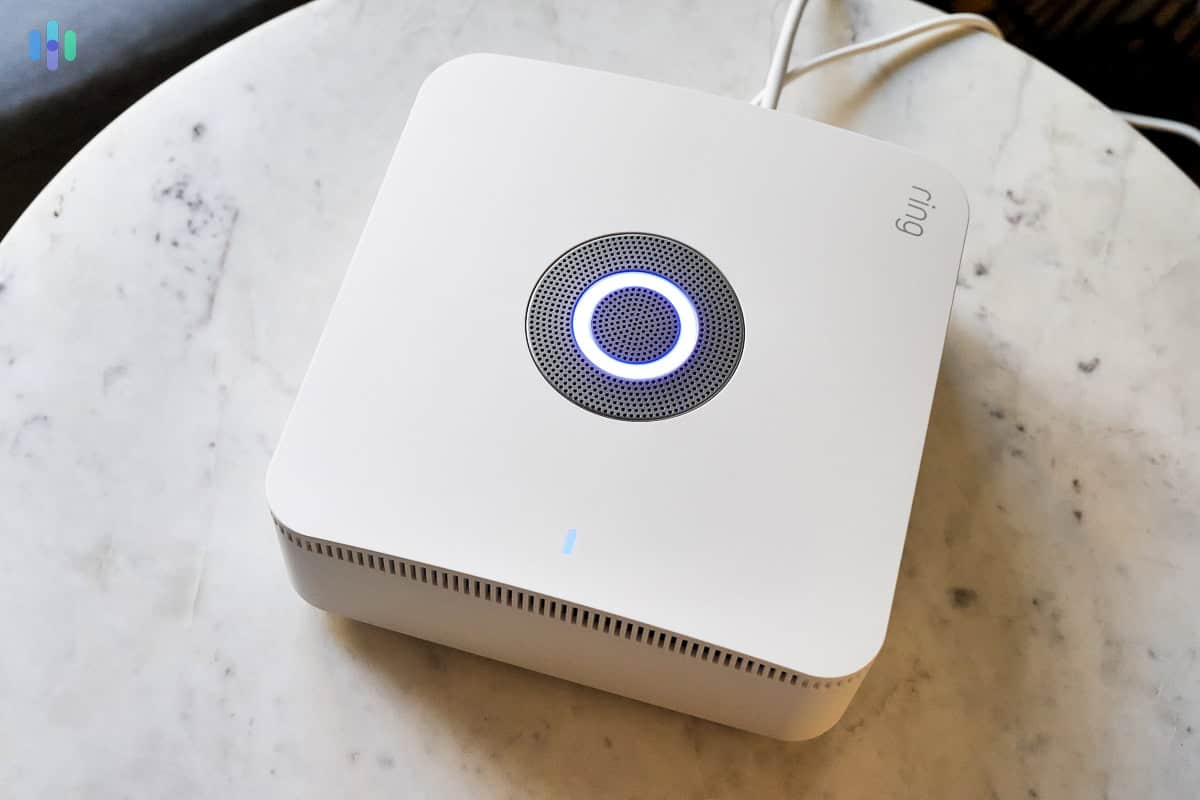
Needless to say, it’s the one piece of equipment that needs to be online 24/7. In the event of power outages, our base station would still be up and running thanks to the 24-hour backup battery. Coupled with cellular backup, there was minimal room for lost connection with our Ring Alarm, so that was very reassuring.
Another function of the base station is to alert the user to potential danger and break-in incidents, using a siren. The manual says it’s 104 decibels loud, but to help you imagine how loud that is, we could hear it even in the shower. This was definitely a welcome benefit than when we tested ADT, because the 85-decibel built-in siren wasn’t loud enough to be heard beyond our living room and kitchen.
>> Compare: Ring Alarm vs. ADT
Keypad
One of the things we find weird about the Ring Alarm is that it doesn’t have a touchscreen keypad. Wouldn’t it be wonderful if you could stream your security camera footage and control your security system using a wall-mounted tablet? Well, if that’s what you want, check out Vivint’s packages. They include a smart hub that does exactly those things. Ring Alarm went the other way with a minimalist keypad.
The Ring Alarm keypad primarily controls the security system. It has arm home, arm away, and disarm buttons – the last one requires your alarm pin to be entered to engage. We also like that it has dedicated alarm buttons for fire, police, and medical emergencies to summon the authorities, although those only work if you have a monitoring subscription. More on that later.

It’s one of the simpler keypads on the market, and we think there’s still plenty of space for it in the industry. For example, if you live with seniors who might not be comfortable using a touchscreen controller, Ring is a great option.
>> More Recommendations: The Best Security Systems for Seniors in 2025
Motion Detector
When it comes to sensors, Ring’s primary one is the motion sensor. It’s not groundbreaking, but it doesn’t need to be. It detects movement and that’s all it needs to do.
FYI: That round button at the bottom right corner of the device provides feedback about the sensor’s connection status when pressed. One green flash means it’s connected; one red flash means it’s not communicating with the base station, but is still part of the system; three green flashes mean it’s not paired at all and is ready to connect to a new base station.

Quick note: if you’re a pet owner, you can adjust its sensitivity via the app to reduce pet-related false alarms. Under the lowest sensitivity setting, it easily ignored our 50-pound Labradoodle. The medium sensitivity setting, on the other hand, ignores pets 30 pounds or less. That’s why Ring is one of the best pet-friendly security systems.
Contact Sensor
The other security sensor we received was a contact sensor, also known as a door sensor or window sensor. We normally place these sensors on the front door and every first-floor window, but since we got only one, we placed it on our one window facing the street. Statistics say that glass windows, like ours, are the most common spots for forcible entry.2

We don’t have a large house, so we had no problem connecting the contact sensor to the base station. But just a word of caution: It has a 250-foot open-air range. That means you have to place it within 250 feet of the base station – closer if there are walls between them. Like the motion sensor, you can use the button to check its connection status.
Pro Tip: We noticed that Ring’s sensors have a shorter wireless range than their counterparts from Frontpoint, but that doesn’t mean they’re not great for large homes. While Ring didn’t make our list of the best security systems for large homes, it does, in fact, sell range extenders that solve for their shorter wireless range.
Range Extender
It seems that Ring is aware of its sensors’ limited range because it includes a range extender in every pre-customized package. This device amplifies the signal by another 250 feet.

Here’s another thing we liked about the range extender: You can daisy chain up to three extenders. That means, rather than placing each extender within 250 feet from the base station, you can have them throw signals to one another. The second range extender doesn’t have to be within the base station’s range, as long as it’s within the range of the first extender. That means the second-gen Ring Alarm is scalable – whether you live in a small apartment or in a big mansion, you can make Ring Alarm work.
If you were counting, those were the five components we received from our five-piece Ring Alarm package. By the way, all that cost us $199, which is a steal compared to ADT packages that include just a base station and contact sensor for $269. It’s actually cheaper than SimpliSafe packages as well. A SimpliSafe system with the same devices minus the range extender costs about $250.
Next, let’s talk about the other Ring equipment we already had that we paired with our Ring Alarm, starting with the Ring Stick Up Cam security camera.
Ring Stick Up Cam Plug-In
The Ring Stick Up Cam was the first security camera Ring ever released, but just like the Ring Alarm, it has gone through several iterations. The one we have (pictured below) belongs to the second of the three generations, and it’s the plug-in model. That means we had to plug it into a power outlet, unlike the battery model that’s powered by batteries.

Feature-wise, the Ring Stick Up Cam has all the features we need for security. It has a 1080p resolution with a wide, 130-degree viewing angle. It was more than enough to cover our front porch. However, the video is admittedly not as high-quality as some of our top picks. It doesn’t have HDR, unlike the Nest Cam battery we tested, so it has a bit of trouble balancing the lighting in places with both bright and dark areas. And considering the fact Nest’s indoor-only, plug-in model costs the same as the Stick Up Cam now ($99), we believe Ring could have done better.
>> Find Out More: How Much Do Ring Security Cameras Cost in 2025?
On the other hand, we love the night vision on the Ring Stick Up Cam. It’s clear and has a pretty good range, which is a must for the best outdoor cameras.
That said, the Ring Stick Up Cam is not fully outdoor-ready. It’s not weatherproof; only weather-resistant. There’s a slight difference. Its IP rating is X5. The first digit ‘X’ signifies that it’s not protected against dust at all, which could slip through the casing and ruin the electronics inside. The second digit ‘5’ shows that it has some water resistance – it can resist water sprayed from a nozzle from any direction, which means it can at least withstand rain.

Adding the Stick Up Cam to our Ring Alarm meant we could see live what’s really happening at home during alarm events. It also recorded activity, but not before we signed up for a Ring Protect monitoring subscription. See the section on Ring Alarm’s monitoring options for more information.
>> Learn More: Our Full Hands-On Review of the Ring Stick Up Cam Plug-In
Ring Indoor Cam
Now take everything we said about the Ring Stick Up Cam’s components and put them in a smaller body. That’s the Ring Indoor Cam. It’s Ring’s most affordable camera, but it actually has special features we didn’t expect. The one we like most is the privacy cover. You can twist that protrusion along the side of the camera’s body and it will block the camera’s view for when you want a little more privacy at home. Just don’t forget to twist it back to the side before you leave because you can’t control the privacy cover via the app. It’s manual only.

In terms of features, the Ring Indoor Cam is similar to the Stick Up Cam. The only notable differences are that it has a slightly wider field of view (143 degrees) and has color night vision in low-light situations (i.e., if you have night lights on). The second one is actually also available in the latest generation Stick Up Cam. However, in zero-light conditions, infrared night vision (black-and-white) still kicks in for both cameras.

We used the Indoor Cam as our living room camera and pointed it at our front door and street-facing windows. That way, if anyone entered without permission, we’d be able to capture their face clearly, day or night.
>> More Information: Ring Indoor Cam Hands-On Review
Ring Video Doorbell 2
Finally, there’s the Ring Video Doorbell 2, a doorbell camera that you can either hardwire into your home or power using a battery. It’s an older model, but it’s most similar to the Ring Battery Doorbell that’s currently available.

If you’re new to video doorbells, read our doorbell camera guide and you’ll see why Ring is currently the best video doorbell brand around. Although the Video Doorbell 2 we tested is an older model, it had everything we needed from a doorbell camera – a 1080p HD resolution, wide 155-degree viewing angle, two-way audio with noise cancellation, and advanced motion detection with customizable zones.

However, one of our gripes with the Video Doorbell 2 is the night vision. It’s not that bad if the subject is standing about three feet from the camera, but it tends to get grainy the further away the subject is. At about six feet, you’re nearly unable to make out their face, unless you know the person. Fortunately, Ring has improved the night vision of its latest video doorbells, including the Ring Video Doorbell Pro we reviewed (now called Wired Video Doorbell Plus).

That’s all for the Ring products we tested alongside the Ring Alarm. Next, see our Chief Editor test out the Ring Alarm system in the video review, and then talk about how we pieced everything together.
>> Other Options: The Best Ring Video Doorbell Alternatives of 2025
Video Review of the Ring Alarm
More of a visual learner? See the Ring Alarm in action as Gabe takes it out for a spin.
Piecing the Ring Alarm Together
DIY installation is the name of the game among security companies these days, so when we got our hands on the Ring Alarm five-piece security kit, we went straight to work. It was quick and easy to set up. The install took us less than an hour, including setting up the three cameras we tested. We recommend installing the Ring – Always Home app on your phone as the first step. It’ll guide you through the whole process, especially when it’s time to pair the cameras.

The setup process for the base station took a bit longer than expected because it wouldn’t connect to Wi-Fi the first few tries. We got it to work eventually, but we still don’t know what went wrong the first time. We concluded that it was probably just a bug – perhaps because the app can see that we had a Ring Alarm system (first-gen) installed before. Fortunately, once we got the base station up and running, the rest was a breeze.
Part of what makes the Ring Alarm sensors easy to install is their peel-and-stick adhesive backing. Pull off the battery tabs, peel the double-sided sticker, and stick them to the wall. It’s that quick.
Pro Tip: As you’re placing sensors, make sure to name them in the app based on where they are placed (e.g., “Front Window”). That will make it easier for you to monitor your Ring Alarm, as the app notifications will tell you which sensor was tripped during alarm events.
The Ring — Always Home App Experience
We often say that the base station or control panel is what holds the whole security system together. That’s true for most, like the Cove system we reviewed that comes with a base station and touchscreen keypad. But given Ring’s unintuitive base station and keypad, we had to rely more on the Ring – Always Home app.
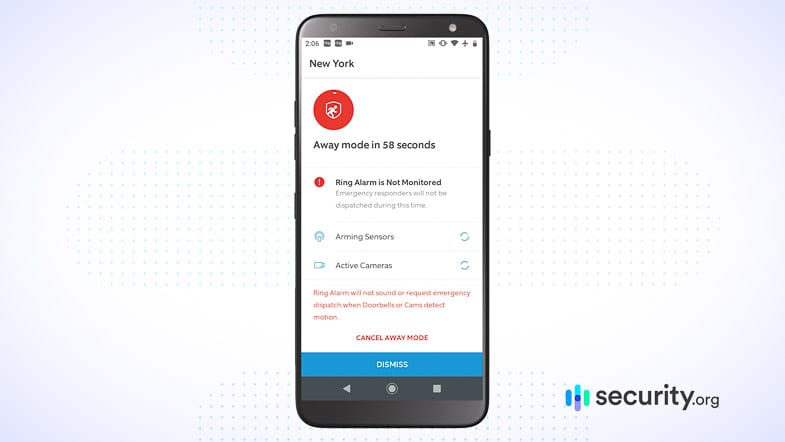
Fun fact: The app has been around for a decade. It launched in 2014 alongside the first-ever Ring Video Doorbell. But over time, the app received updates – lots of them – to accommodate new features and devices.
We worried at first that the user interface was going to be cluttered. After all, the app manages the Ring Alarm, Ring security cameras, and video doorbells. But the opposite was true. We found it very intuitive and well designed. At the top are buttons for arming and disarming the Ring Alarm. Below those buttons are security camera and video doorbell widgets so you can jump into any livestream you want.
FYI: When you arm Ring Alarm on one device, all the other smartphones and tablets with your Ring account logged on will chime. That’s to alert everyone in the family that the security system is armed, particularly so they don’t trigger the sensors accidentally and cause a false alarm.

Digging deeper, we found lots of customizations in the settings. You can, for example, adjust the sensitivity of your motion sensors, and, as previously mentioned, fine-tune them if you have pets. We like that you can control the sensor’s sensitivity remotely, as most motion sensors have only a physical toggle switch for this adjustment.
The Ring – Always Home app is actually one of Ring’s strongest selling points, and that’s why we recommend Ring cameras and security equipment to users who are comfortable monitoring their security systems through their smartphones. The app is always evolving and adding more features – and when it’s not doing those, it’s fixing bugs.
Ring Alarm’s Monitoring Options
Speaking of monitoring, Ring gives you several options. You can either self-monitor your security system and rely on live camera streams to verify alerts, activate cloud video recording, or combine professional monitoring with cloud recording.
And the best part? You won’t spend a lot per month to use any of those options. The top-tier option with both professional monitoring and cloud storage costs only $20 per month. For reference, SimpliSafe charges $21.99 per month for professional monitoring without cloud video storage.
Here’s a breakdown of Ring’s options:
- Ring Protect Free: This is a cost-free plan that allows you to receive alerts and monitor your cameras’ live feeds, but has no professional monitoring or video storage.
- Ring Protect Basic: This plan costs $3.99 per month or $39.99 per year, and allows one camera to store videos in the cloud for 60 days. This plan is charged on a per-camera basis.
- Ring Protect Plus: This subscription provides cloud storage as well, but for all Ring cameras installed in one location. It costs $10 per month or $100 per year.
- Ring Protect Pro: This combines the features of the Plus subscription with professional monitoring, for a low price of $20 per month.
You can hop on over to our Ring monitoring and pricing page for more details or glance at the chart below which sums everything up:
Ring Alarm Monitoring Overview
| Free | Protect Basic Plan | Protect Plus Plan | Ring Protect Pro | |
|---|---|---|---|---|
| Coverage | All Ring cameras and security systems at one address | One Ring Doorbell or Security Camera | All Ring cameras at one address | All Ring cameras and security systems at one address |
| Ring and Motion Alerts | Yes | Yes | Yes | Yes |
| Person only mode | No | Yes | Yes | Yes |
| Length of cloud storage (in days) | No cloud storage | 180 | 180 | 180 |
| Review, share, and save Ring videos | No | Yes | Yes | Yes |
| Cellular backup for Ring Alarm | No | No | No | Yes |
| Professional Monitoring for Ring Alarm | No | No | No | Yes |
| Monthly Price | $0 | $3.99 | $10 | $20 |
| Annual Price | $0 | $39.99 | $100 | $200 |
| Annual Savings | $0 | $8 | $20 | $40 |
Ring actually offers another security system called the Ring Alarm Pro. It’s mostly the same as Ring Alarm, but the base station doubles as a Wi-Fi router using eero technology. When paired with the Ring Protect Pro plan, you get the following benefits:
- eero Secure: In addition to blocking ads, it helps protect the security and privacy of devices connected to the base station’s router.
- 3 GB backup data: The Ring Alarm base station has cellular backup to keep it connected to the monitoring center during internet outages, but the Alarm Pro provides 3 GB of browsing/cellular data so your other devices can connect to the internet. This is useful in keeping your security cameras online.

All in all, we like the affordability of the Ring Protect Pro plan. It’s as affordable as SimpliSafe’s basic subscription. And because Ring includes cloud storage in the $20 monthly subscription, we see it as a more affordable solution than SimpliSafe. SimpliSafe only includes cloud storage in the $31.99 Core (Fast Protect) plan.
Money Saving Tip: If you think you’ll remain with Ring long term, we recommend paying annually so you can save either $6 on the Basic plan, $20 on the Plus plan, or $40 on the Pro plan.
Virtual Guard: Should You Splurge on It?
Recently, Ring introduced a new subscription plan called Virtual Security Guard, and it costs a whopping $99 per month. It’s marketed towards homes and businesses, although we’re guessing that it’s really just geared for upscale homes and businesses that can afford that monthly fee. But here’s what the subscription entails: 24/7 professional monitoring of security cameras and doorbells.

As mentioned, Ring’s Virtual Security Guard service is expensive. In fact, SimpliSafe offers the same functionality for only $31.99 per month with its Core (Fast Protect plan). The only difference is that only one specific SimpliSafe camera works with that virtual guard feature, whereas with Ring, you have more camera options.
FYI: SimpliSafe recently launched Active Guard Outdoor Protection, which brings the same professional monitoring feature to its outdoor camera. It has a cheaper version, too. For $49.99, you can activate overnight monitoring. For $79.99 per month, you can activate around-the-clock monitoring. Both plans include 24/7 monitoring of the SimpliSafe security system.
Another brand with a similar service is Deep Sentinel. This one offers just one type of outdoor camera, but the virtual guard feature works the same way. And the price? One camera costs $399 and monitoring costs $60 to $160 per month, depending on how many cameras you have.

For now, the Virtual Security Guard feature is experimental. Studies show that merely having security cameras can deter crime3:
- Eighty-three percent of burglars would try to determine if any security equipment is installed before breaking in.
- Of those, 60 percent say that they would retreat if they saw security equipment.
- More than 50 percent of burglars say they strongly consider signs of increased security when picking a target.
While Virtual Guard is a nice feature to enhance your home security, given its current cost, we don’t think it’s a suitable feature for everyone.
A Day in Our Lives With the Ring Alarm
We also didn’t have many problems with false alarms. And during our break-in simulations, the Ring monitoring center responded quickly. We clocked response times ranging from about 45 seconds to a minute, which actually falls within the industry average. Based on our experience, the best security systems (which include Ring Alarm) typically respond within 30 to 60 seconds.
That said, one feature we’d like to see from Ring Alarm in the future are automatic tests. While we didn’t have to interact with the system besides arming and disarming it, it would be nice to know that the system is online when we’re not touching it. This was a feature we saw from SimpliSafe, one of the best DIY security systems. Automatic tests gave us extra peace of mind knowing that the system was always working and that if it stopped , we’d be notified.
Is the Ring Alarm Smart Home-Friendly?
In case you weren’t aware, Ring is actually an Amazon brand now. In fact, Ring is one of the best security systems that works with Alexa. It also works with Google Assistant, so yes, the Ring Alarm is smart home-friendly. But what exactly can it do?
Well, if you have an Echo Show or a Nest Hub – practically any smart display from either voice assistant – you can stream live and recorded videos from your Ring cameras and doorbells. You can even answer your door through your smart display.
If you’re more of a smart speaker type of person, you can make either voice assistant arm your system and read your most recent activity log (i.e., triggered sensors, arming/disarming, etc.).

Ring actually works with other smart home devices too, which makes up for its shortage of equipment options. For example, while Ring doesn’t offer garage door tilt sensors, it works with such sensors from a brand called EcoLink. Or, if your house has higher square footage and you need more sirens, you can pair auxiliary sirens from Dome.
There’s a long list of third-party devices that work with Ring, most of which are via Z-Wave technology. The list includes:
- Smart locks
- Smart switches and dimmers
- Smart bulbs
- Interconnected smoke alarms
- Water valve actuators
- Smart thermostats
That said, Ring is one of our top recommended smart home security systems, although it’s pretty low on the list. That’s because Ring offers only limited automations, unlike the more comprehensive options offered by Vivint and the abode Iota system we reviewed. Both systems let you create rules such as, “If the water sensor detects leaks, shut off the water valve.” While Ring doesn’t offer that, you can control connected devices manually.
>> Compare: Ring vs. Vivint
Can Ring stand toe-to-toe with other brands? Find out below.
For a closer look at how Ring performs, we compared it with other popular security systems.
Ring’s Customer Support
Lastly, let’s talk about customer support. Remember when we said we had trouble connecting the base station to our Wi-Fi? Well, we called Ring’s customer support number and got help from Alex. He was patient with our questions and stayed on the line until we got it connected. While he was just as clueless as we were about what caused the issue, we appreciated him staying with us for about 10 minutes.
And we know some people prefer to do their own research and troubleshooting. Ring can help you with that, too. The website has guides, tutorials, FAQs, and even a community forum. So overall, we’d say that in terms of customer service, Ring pretty much has it covered.
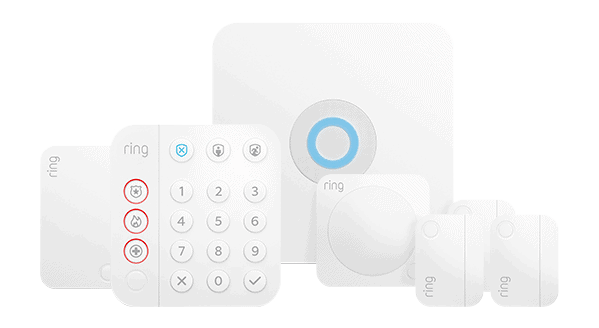

- Professional monitoring add-on available for $10 per month
- No contract required
- Amazon-owned company
Our Final Thoughts on the Ring Alarm
Ring has become a staple home security brand. Especially with the Ring Alarm, we think it should be one of the top options of homeowners and renters looking for a reliable DIY security system. It doesn’t offer much by itself, but with Ring cameras and video doorbells backing it up, it becomes a well-rounded security system.
That said, the Ring Alarm isn’t for everybody. After our experts discussed the security system extensively, we came up with these recommendations.
Choose the Ring Alarm if …
- You need lots of video coverage: The Ring Alarm and Ring security cameras work seamlessly together. This means if you want Ring cameras around the house, the Ring Alarm is an excellent complementary security system.
- You want affordable home security: The Ring Alarm is also one of the most affordable security systems, both in terms of equipment and monitoring prices. Professional monitoring with unlimited camera recording costs only $20 per month.
- You want a self-monitored system with a great app: Alternatively, you can self-monitor Ring and count on the Ring – Always Home App to provide an excellent user experience.
Go with another option if …
- You want home automation: Ring works with lots of smart home devices, but it doesn’t offer automation features as comprehensive as we’ve seen from abode and Vivint.
- You need top-notch monitoring features: While Ring will monitor your home if you pay for a Ring Protect Pro subscription, you’ll get fewer features than you would from an ADT monitoring plan.
- You live in a large home: We previously said that Ring could work in large homes, but that doesn’t mean it’s the best option. Its limited equipment option is the biggest concern.
In any case, the Ring Alarm has our seal of approval. It’s not perfect, but no security system is. See our guide on how to pick a home security system, and if by the end, Ring is still your top choice, we’d say go for it.
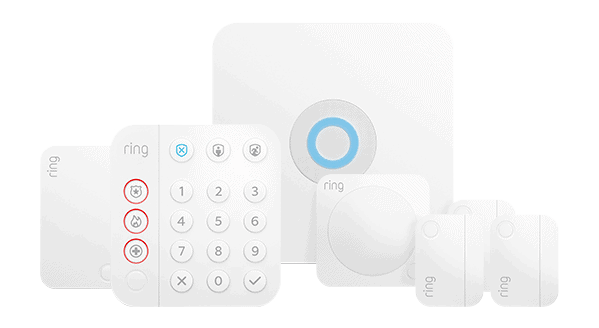

- Easy, DIY Install
- Works for any size home
- Works great with Alexa
Ring Alarm FAQs
That’s not all, folks! Here are the questions we get the most about the Ring Alarm.
-
How much is the Ring Alarm monthly?
You don’t need to pay a monthly fee to use the Ring Alarm, but if you want professional monitoring with cloud video recording for all your security cameras, that will cost you $20 per month. Alternatively, you can pay $200 for a yearlong subscription, saving you $40 annually.
-
Is the Ring Alarm any good?
Yes, the Ring Alarm is one of the best security systems right now. It’s easy to install and has lots of security camera and video doorbell options, as well as one of the most user-friendly apps we’ve tested.
-
Is Ring better than ADT?
Based on our testing, we’d say that ADT is still better than Ring, especially now that ADT has a DIY option. ADT’s professional monitoring service trumps that of Ring because ADT has 12 monitoring centers that provide uninterrupted service.
-
Does the Ring Alarm call the police?
Yes, the Ring Alarm security system can help alert the police to emergencies if you have a professional monitoring plan. That costs $20 per month or $200 per year and includes cellular backup in case your home loses its Wi-Fi connection during emergencies.
-
Do I need to sign a contract with Ring?
Ring doesn’t require contracts, even if you sign up for a one-year monitoring subscription. You can cancel your monitoring plan anytime and Ring will not charge you a cancellation fee. You will even receive prorated refunds on unused months of service.
-
New York Times. (2019). Somebody’s Watching: Hackers Breach Ring Home Security Cameras. nytimes.com/2019/12/15/us/Hacked-ring-home-security-cameras.html
-
U.S. Department of Justice. (2010). National Crime Victimization Survey.
bjs.gov/content/pub/ascii/vdhb.txt -
ScienceDaily. (2013). Through the eyes of a burglar: Study provides insights on habits and motivations, importance of security.
sciencedaily.com/releases/2013/05/130516160916.htm






