We’ve all heard about countries censoring content forcing movie studios to release censored versions of their films or preventing the release of a TV show entirely. But, it’s not always censorship that keeps you from watching a show or movie from another country. A lot of the time, it has to do with the type of licensing that Netflix has.
Now that’s a good thing, at least for us, since it lets us get around those restrictions without risking legal trouble. We’re big cinephiles and like watching French films and UK shows. And we do that by changing our Netflix region since some of our favorites like Mandibules are only available on Netflix France. We’re going to show you exactly how we change the region on our Netflix account to access more shows and movies.
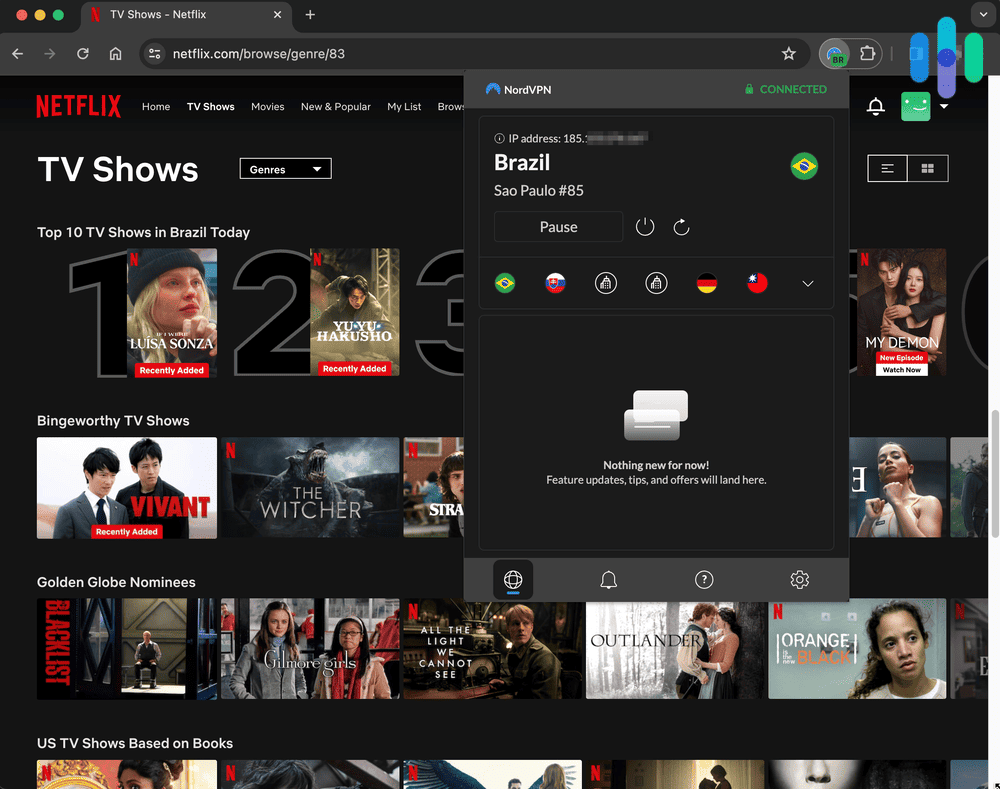
Our Top VPNs to Change Region on Netflix
Accessing Netflix from around the world is easy if you use a VPN. But you’ll want to make sure your VPN of choice has plenty of servers across the globe. A solid VPN also has top-notch encryption and features like split-tunneling and multi-hop. Here are our top VPN picks for Netflix we’ve personally tested:



How To Change Region On Netflix
The best and easiest way to change your region on Netflix is to use a VPN, which stands for Virtual Private Network. VPNs allow you to connect to servers in other countries, so Netflix thinks you’re watching abroad. Here is how you can change your IP address to get Netflix to show you the library of a different country, based on the server that you selected:
Changing the Netflix Region
- With any device, just download a VPN app, or a browser extension if you prefer.
- Click Sign in.
- Select a server in another country.
- Click connect to change your region on Netflix.
However, not all VPNs work with Netflix, as Netflix has begun to block many VPN IP addresses, so make sure that you choose a Netflix-compatible VPN.
Note: Since not all VPNs work with Netflix, make sure the one you download and sign up for does.
Should I Use A Free or Paid VPN to Change Region on Netflix?
The majority of VPNs will cost you something, although there are free VPNs available. However, many of these free options come with limits that may not be ideal for watching Netflix, for example:
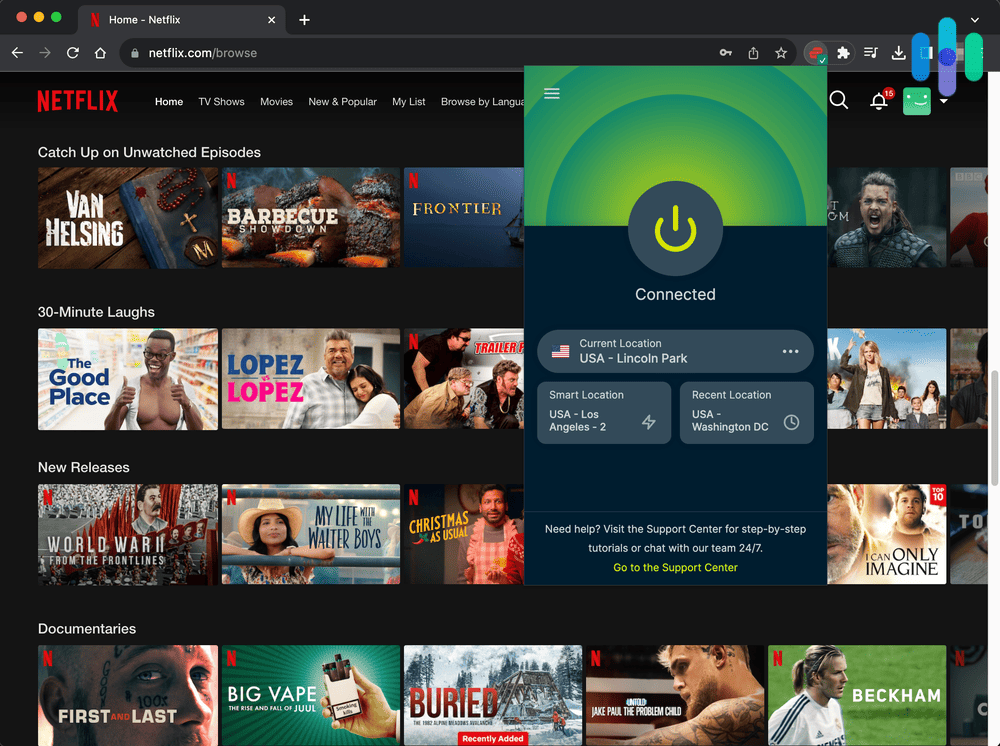
- Limits to the number of servers you can access, which may prohibit the use of Netflix-compatible servers.
- Limits to the amount of time you can use the VPN for, otherwise known as VPNs with free trials.
- Limits to the amount of data you can use per day, which could severely limit the number of TV shows and movies that you can watch.
» Further reading: Watching Netflix with a VPN
For these reasons, we tend to struggle with using a free VPN for Netflix unless it’s a full-featured free trial. Most free trials only last 30 days, so it can work to watch a specific show or movie, but if you want to regularly watch shows and movies from a different region, you’ll need to pay for a VPN subscription. To find out which VPN is best, you can either read our best VPN list or learn how to shop for yourself with our VPN guide.
Does Netflix Allow Access To Other Countries’ Servers?
The reason you need a VPN in the first place is that Netflix does not allow users to switch to regions that they’re not physically in. That is because all of Netflix’s library is under specific licensing agreements that designate where users are watching specific content. That’s why Netflix may be licensed to show Friends in the U.S, but not in another country. So if you connect to a server or change your IP address to one that Netflix already knows, you may receive a message that says that your VPN or proxy has been disabled.
FYI: While changing your region on Netflix does violate their Terms & Conditions, it’s not illegal in the U.S.1
What To Do When You’re Locked Out
If you connected to another region’s VPN server and are still locked out, you may need to:
- Choose another server: The IP addresses on the server you selected may be blocked on the entire server. Choose another server from the same VPN within the same country, if available, or from another country if not.
- Avoid static IP addresses: Some static IP addresses are shared with thousands of VPN-users, so Netflix is more likely to have them blocked. Look for VPNs with dynamic IP addresses that change every time you connect, or better yet…
- Get a dedicated IP address: A dedicated IP address means that you’ll be the only person using it, making it much less likely to have been blocked by Netflix.
- Try a different VPN: Some VPNs do not have any servers that will work with Netflix. If that’s the case, you’ll need to try a different VPN. Going with one of our top picks like NordVPN ensures your VPN will work with Netflix.
» Learn about: The Difference Between a Static and Dynamic IP Address
Can I Watch Netflix Abroad?
Sometimes, you aren’t home but want to access Netflix as if you were, and in those cases, you will need to get a VPN with servers in your home country. However, Netflix says that your My List may not be available, and you might have to adjust your parental controls,2 so that’s something to keep in mind as well.

Can I Get Subtitles In My Language?
One issue that may arise when changing your region on Netflix is whether or not you’ll actually be able to understand the content. Here’s the deal: whenever you open a TV show or movie on Netflix, they’ll automatically give you five to seven language options for your subtitles based on both where you are geographically (or where Netflix thinks you are) and the two most popular languages, for titles that you download instead of stream. That being said, if your language isn’t listed, go to Manage Profiles and select your preferred profile and language, then see if it worked.
You won’t always be able to get subtitles in your language, which could be due to the language itself, your profile’s language settings, what you are trying to watch or the type of device you are using. The hard truth is that not all languages are available for all subtitles due to show and licensing agreements, so while a VPN can help you change your region, you won’t necessarily be able to get subtitles in your native tongue.
How Many Versions of Netflix Are Available?
All in all, Netflix has 190 different countries with 190 different libraries. While we’re not going to list them all here, here are the countries with the largest amount of titles:3
| Country | Number of Titles in Netflix Library (High to Low) |
|---|---|
| Slovakia | 8,427 |
| Bulgaria | 8,272 |
| Latvia | 8,092 |
| Estonia | 8,071 |
| Iceland | 8,012 |
Basically, as long as you have a VPN, you’ll never run out of titles to watch.
Recap
Although Netflix may not condone it, changing your region is not illegal in the U.S. So why not unlock thousands of hours of new content? And don’t just stop at Netflix; we’ve also compiled lists of the best VPNs for Prime Video, the best VPNs for Hulu, the best VPNs for Disney+, and others, in case you want even more entertainment.
FAQs
We’re not done yet! Here are the questions we get most frequently about changing your region on Netflix.
-
How do I change my Netflix region on my TV?
To change your Netflix region on your TV, you need to find a VPN that’s compatible with your TV, be it Chromecast, Fire TV Stick, Apple TV, or another service. Once you have signed up for and downloaded the VPN, log in and connect to another country’s server.
-
How do I change my Netflix region without a VPN?
While some claim you can change your Netflix region without a VPN through a proxy server, this is unlikely to work. As of now, the only way to change your Netflix region is through a VPN.
-
Is it legal to change my Netflix region?
In the U.S, it is legal to change your Netflix region, although it violates their Terms & Conditions.
-
Why is my Netflix region locked?
Your Netflix region is locked because of Netflix’s licensing agreements with programs.
-
Will changing my Netflix region change the language of my shows?
No, changing your Netflix region should not change the language of the shows you watch since your preferred language should stay the same. If it does change though, you can easily switch it back by going into your profile and then going to “Language.” From there, you can change your language back.







