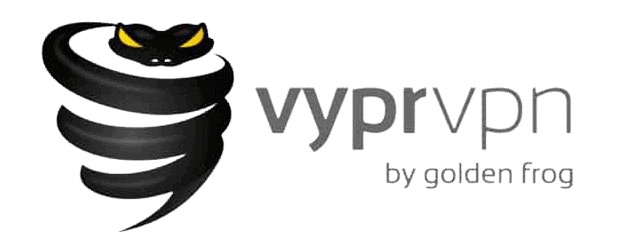VyprVPN Review
 Aliza Vigderman, Senior Editor, Industry Analyst
&
Aliza Vigderman, Senior Editor, Industry Analyst
&
 Gabe Turner, Chief Editor
Last Updated on Jun 09, 2024
Gabe Turner, Chief Editor
Last Updated on Jun 09, 2024
What We Like
- Non-member to Five Eyes: Based in the famously politically neutral country Switzerland, VyprVPN can’t be forced to give governments their customer’s data.
- Kill switch: If VyprVPN fails, it will close all of your web browsers, keeping your web activity a secret that only you know.
- Torrenting: When we ran out of things to watch on Netflix, we turned to torrenting, protecting our activity with VyprVPN.
What We Don't Like
- Netflix only works on some servers: Users will only be able to watch Netflix while on servers from Canada, Germany, the U.K, and the U.S; the same is true for Prime Video, barring Canada.
- No multi-hop: Our data was only encrypted through one of VyprVPN’s servers, not multiple like some other VPNs we’ve tested out. Want a VPN with multi-hop? Check out our NordVPN review.
- Latency on Windows: We saw our latency increase by 1,780 percent with VyprVPN, making it a poor choice for gamers in particular.
Bottom Line
Switzerland is a country known for its cheese, its political neutrality, and its…VPNs?
VyprVPN hails from the land of the big plus sign, and we have to say, we were pretty impressed with the privacy it offers. We’ve spent years testing VPNs, and while Vyper might not not come with the most bells and whistles, it’s definitely a great choice for certain types of internet users.
Is it right for you, though? Today we’re going to unpack everything Vpyr has to offer — the benefits and the drawbacks — based on our personal experience using it. At the end of this review, you’re going to have enough information to make an informed decision on if you want to trust the snake to protect your digital comings and goings.
Features
| Kill switch | Yes |
|---|---|
| Split tunneling | Yes, on Mac and Android only |
| Multi-hop | No |
| Torrenting | Yes |
| Dynamic IP addresses | Yes |
Overall Rating
- More than 700 servers in over 70 countries
- Netflix access in U.S, U.K, Canada and Germany
- Dynamic IP addresses
Other Options for Online Anonymity
VyprVPN is a great option for torrenting, and we liked that it's based in privacy-friendly Switzerland, but its spotty streaming and high latency on PCs left us wanting a little more. For some other more well-rounded options, check out these services we recommend below:
Video Review of VyprVPN
The Rundown
Now that we’ve gone over the basic information behind VyprVPN, let’s dive deep.
How Does VyprVPN Protect My Data?
The point of a VPN is to encrypt your web activity and hide your IP address from your Internet Service Provider, or any hacker that may be sniffing around for it. Here’s how VyprVPN kept our data secure.
- Switzerland headquarters: Many people aren’t aware that countries like the U.S, our homeland, are members of the international surveillance alliance Five Eyes, Nine Eyes and 14 Eyes. For VPN companies based in these member countries, that means that, under certain circumstances, the government could demand they hand over customer data— legally. That’s why we prefer VPNs like VyprVPN, which are based in non-member countries, Switzerland in this case. Phew!
- Privacy policy: Who actually reads the fine print in service agreements? We do, and we were pretty satisfied with VyprVPN’s privacy policy. In it, the company states that they don’t log our web activity, timestamps, IP addresses, or other information related to our usage of the VPN. Rather, they only keep account information like our:
- Names
- Email addresses
- Payment information or physical address
- Phone numbers.
Once we stopped using the VPN and canceled our subscription, Golden Frog, VyprVPN’s parent company, deleted our data. Compared to other VPNs that log a lot more information, not to mention share it with third parties, VyprVPN keeps only the minimum amount of information necessary to uphold our accounts.
- Encryption: To encrypt our data, VyprVPN uses WireGuard and OpenVPN. A little more on each:
- WireGuard: WireGuard is an open-sourced software that’s known for its high speeds along with its modern protocol.1
- OpenVPN: OpenVPN is the gold standard when it comes to VPNs. Bypassing firewalls, many say that it’s the ideal combination of performance, security and speed. The best part? It’s completely crowd-sourced to prevent surveillance agencies from tampering.2 If privacy is a huge concern for you, use OpenVPN as your encryption method.
We’re more than happy with VyprVPN’s privacy jurisdiction, privacy policy, and encryption methods, making it a super trustworthy VPN. Not to mention that it passed our two security tests, the DNS and WebRTC leak tests. Some more info on each:
- DNS leak test: Just as every address (123 Main Street) has a longitude and latitude, every website (Google.com) has a unique IP address. The purpose of a VPN is to hide these IP addresses in an encrypted tunnel so no one knows what we’re doing online. In a DNS leak test from the aptly named DNSLeakTest.com, we found no leaks with VyprVPN connected. Solid!
- WebRTC leak test: The next test we performed surrounded something called WebRTC. Basically, WebRTC is a function used in video chats, file shares, and live streaming. It allows different devices to communicate directly with each other as opposed to going through an intermediate server. While that’s great for speed, it’s not so great for security, as it requires the devices to know one another’s private IP addresses. Using a WebRTC leak test from ExpressVPN, we found that our private IP addresses stayed private with VyprVPN. Instead, it display the IP address that the VPN gave us, as it should. All in all, VyprVPN passed our security tests with flying colors.
What Features Does VyprVPN Have?
Now that we know we can trust it, let’s talk about what the VPN does, and what we could do while connected.
- Kill switch: To us, kill switches are to VPNs as airbags are to cars; sure, we don’t want to have to use them, but in an emergency we’ll be glad that they’re there. In a nutshell, kill switches make sure that even if our VPN fails, our web browsers will shut down immediately so that our Internet Service Provider still can’t see our activity. And if VyprVPN were a car, it would have airbags, as they provide kill switches on all compatible devices.
- Torrenting: Want to download movies and TV shows without anyone knowing? While we can’t condone torrenting copyrighted material, torrent all the non-copyrighted material to your hearts’ content with VyprVPN connected for privacy.
- Netflix: Especially since the coronavirus pandemic, we’ve been spending a lot more time Netflix and chilling. But sometimes, we can’t find any content to watch that we haven’t seen 1,000 times before. Rather than deciding to turn off the TV and read a book, we simply turned on VyprVPN and connected to another country’s server to watch Netflix on their terms, with a ton of new content not available in the U.S. That being said, not all of VyprVPN’s servers will work with Netflix, or other streaming services, for that matter. Here’s which servers work on the major streaming networks:
- Netflix: U.S, U.K, Canada, Germany
- Hulu: U.S, U.K, Canada, Germany
- Prime Video: U.S, U.K, Germany
- Disney +: U.S, Canada.
- HBO GO: U.S
- Split tunneling: Need to go on a public and a private network at the same time? When we tested this out, we found that split tunneling only worked on our Mac and Android devices. With our iPhones, Windows computers and smart TVs, among other devices, it was all or nothing in terms of connecting to VyprVPN versus the public network.
- IP addresses: Much to our delight, everytime we connected to VyprVPN we got a completely new IP address, which kept us really invisible online. However, some people may want to get the same IP address every time they connect, and some people may want to be the only ones to have that IP address. If that’s the case, VyprVPN lets you pay for static or dedicated IP addresses; learn more on our VyprVPN pricing page.
How Fast is VyprVPN?
Slow and steady wins the race is a phrase that does not apply to VPNs. No, we want fast connections, especially when we’re in the middle of a particularly riveting episode of House Hunters. While VyprVPN had decent speeds on our Mac, we saw a lot of latency on Windows, so we think it’s a better choice for Mac users.
| Macbook Air- High Sierra Version 10.13.6 | Acer Aspire 5 (Windows 10) | |
|---|---|---|
| Ping without VPN (in ms) | 32 | 5 |
| Ping with VPN (in ms) | 52 | 94 |
| Ping Difference | 63% | 1780% |
| Macbook Download Speed without VPN (in Mbps) | 32 | 24.28 |
| Download Speed with VPN (in Mbps) | 12 | 21.95 |
| Download Difference | -63.00% | -10% |
| Upload Speed without VPN (in Mbps) | 22 | 19.19 |
| Upload Speed with VPN (in Mbps) | 21 | 4.36 |
| Upload Difference | -5% | -77% |
How Much Does VyprVPN Cost?
VyperVPN’s costs were always pretty low, but in recent months they’ve started offering even deeper discounts. It’s definitely one of the most affordable VPNs on the market, and Vypr’s pricing structure is really easy to navigate. Here’s the breakdown:
| Duration | One Month | One Year | Two Years |
|---|---|---|---|
| Monthly Cost | $10 | $5 | $3 |
| Total Cost | $10 | $60 | $72 |
Note: While some VPNs have free subscription options, they typically have limited on the number of devices, the amount of data used, or the number of servers you can connect to. To see your options, read about the best free VPNs or the best VPNs with free trials.
What Devices Does VyprVPN Work On?
Finally, before you buy VyprVPN, make sure it works on the devices you want to connect it to! That includes:
- Windows
- macOS
- Android
- iOS
- Routers
- Smart TVs
- Anonabox
- Blackphone
- QNAP.
That covers most major devices, plus some more unusual extras like Blackphone.
Let’s Get down to Business: If you need more than five simultaneous connections for your business, VyprVPN has two options starting at $299 and $349 per year, respectively. While it’s not clear exactly how many connections these subscriptions allow for, it’s safe to assume that they go above five.
See how VyprVPN stacks up against the competition
For a closer look at how VyprVPN performs, we compared it with other popular VPNs.
Our VyprVPN Research and Data
Encryption
| In Transit | Yes |
|---|---|
| At rest? | Yes |
| All network communications and capabilities? | Yes |
Security Updates
| Automatic, regular software/ firmware updates? | Yes |
|---|---|
| Product available to use during updates? | Yes |
Passwords
| Mandatory password? | Yes |
|---|---|
| Two-Factor authentication? | No |
| Multi-Factor authentication? | No |
Vulnerability Management
| Point of contact for reporting vulnerabilities? | Submit a ticket |
|---|---|
| Bug bounty program? | No |
Privacy Policy
| Link | https://www.goldenfrog.com/privacy |
|---|---|
| Specific to device? | No |
| Readable? | Yes |
| What data they log | Name, email, phone number, payment info, address |
| What data they don’t log | IP address, log connection start or stop time, traffic or communications, devices, DNS requests |
| Can you delete your data? | Yes |
| Third-party sharing policies | Yes, for payment processing |
Surveillance
| Log camera device/ app footage | n/a |
|---|---|
| Log microphone device/ app | n/a |
| Location tracking device/ app | Yes |
Parental Controls
| Are there parental controls? | No |
|---|
Company History
| Any security breaches/ surveillance issues in past? | Yes |
|---|---|
| Did they do anything to fix it? | Yes |
Additional Security Features
| Anything like privacy shutters, privacy zones, etc.? | n/a |
|---|
Recap: Is VyprVPN Worth It?
VyprVPN is a powerful yet affordable VPN that offers users tons of privacy and some great bonus features like streaming and torrenting access. We didn’t like the latency on Windows machines — that’s why it doesn’t show up on our list of the best gaming VPNs — but for increasing your day-to-day privacy while engaging in standard browsing activities, it’s pretty tough to beat.
Frequently Asked Questions: VyprVPN Edition
Our readers are incredibly curious, so we’ve added some questions we get about VyprVPN frequently below.
-
Is VyprVPN legitimate?
VyprVPN is legitimate. Based in Switzerland, a Five Eyes non-member, it has over 700 servers in more than 70 countries around the world.
-
How much does VyprVPN cost?
Currently, VyprVPN costs:
Term Length in Months 2 18 36 Cost Per Month $6.47 $2.50 $1.67 Total Amount Billed $12.95 $45 $60 Regular Savings 50% 81% 87% -
Is VyprVPN free?
VyprVPN is not free. Rather, it starts at $1.67 a month if you sign up for three years, which comes out to $60 total. However, each of VyprVPN’s paid plans contain some free months.
-
Is VyprVPN good for gaming?
VyprVPN is a good VPN for gaming, if you use it with the router your gaming console is connected to. You can also use it on a computer for gaming; we saw little lag on our Macbook, with more latency on Windows, so it would be a better option for Mac versus PC gamers.
-
WireGuard. (2020). Homepage.
wireguard.com/ -
OpenVPN. (2020). Homepage.
openvpn.net/