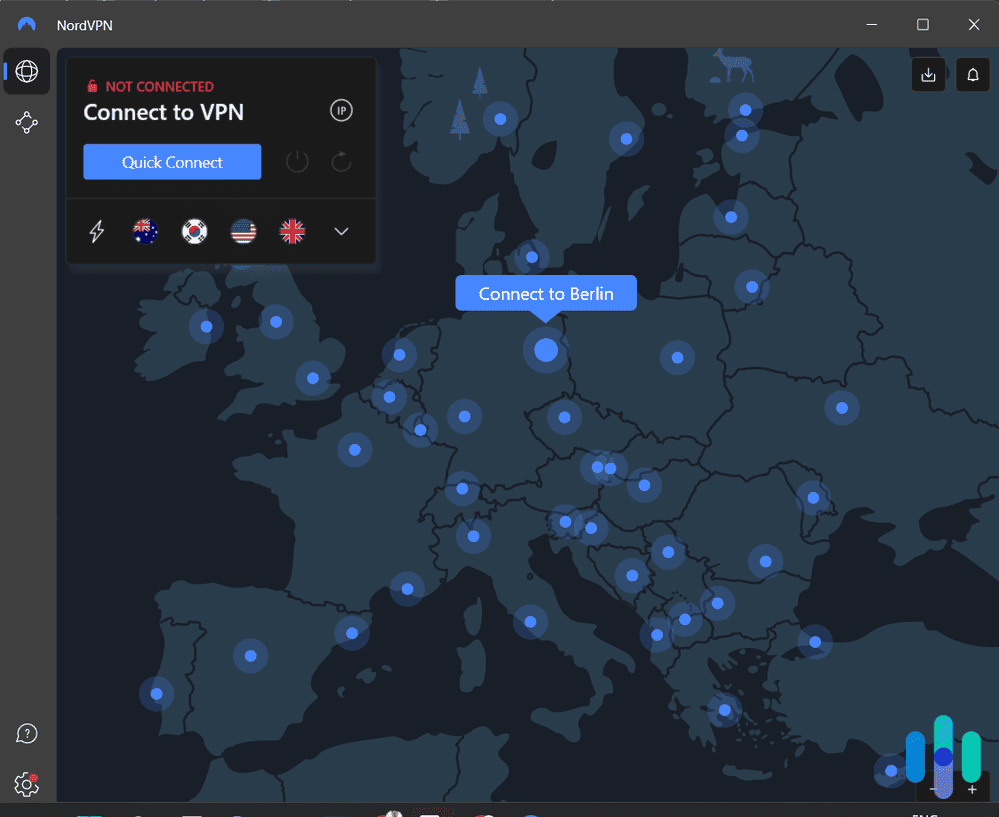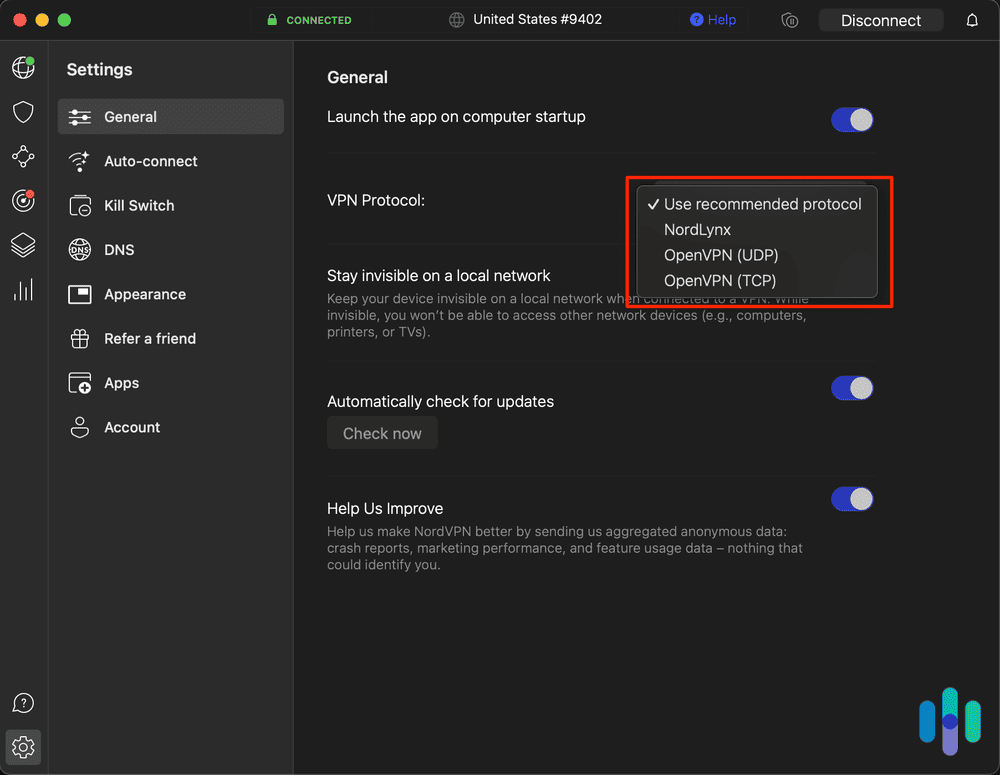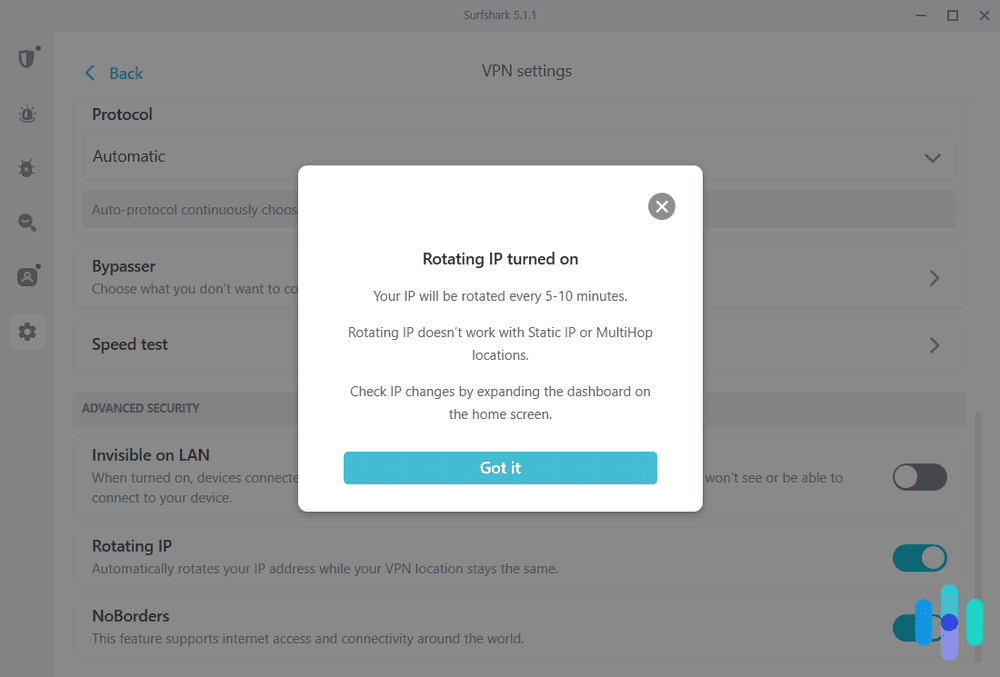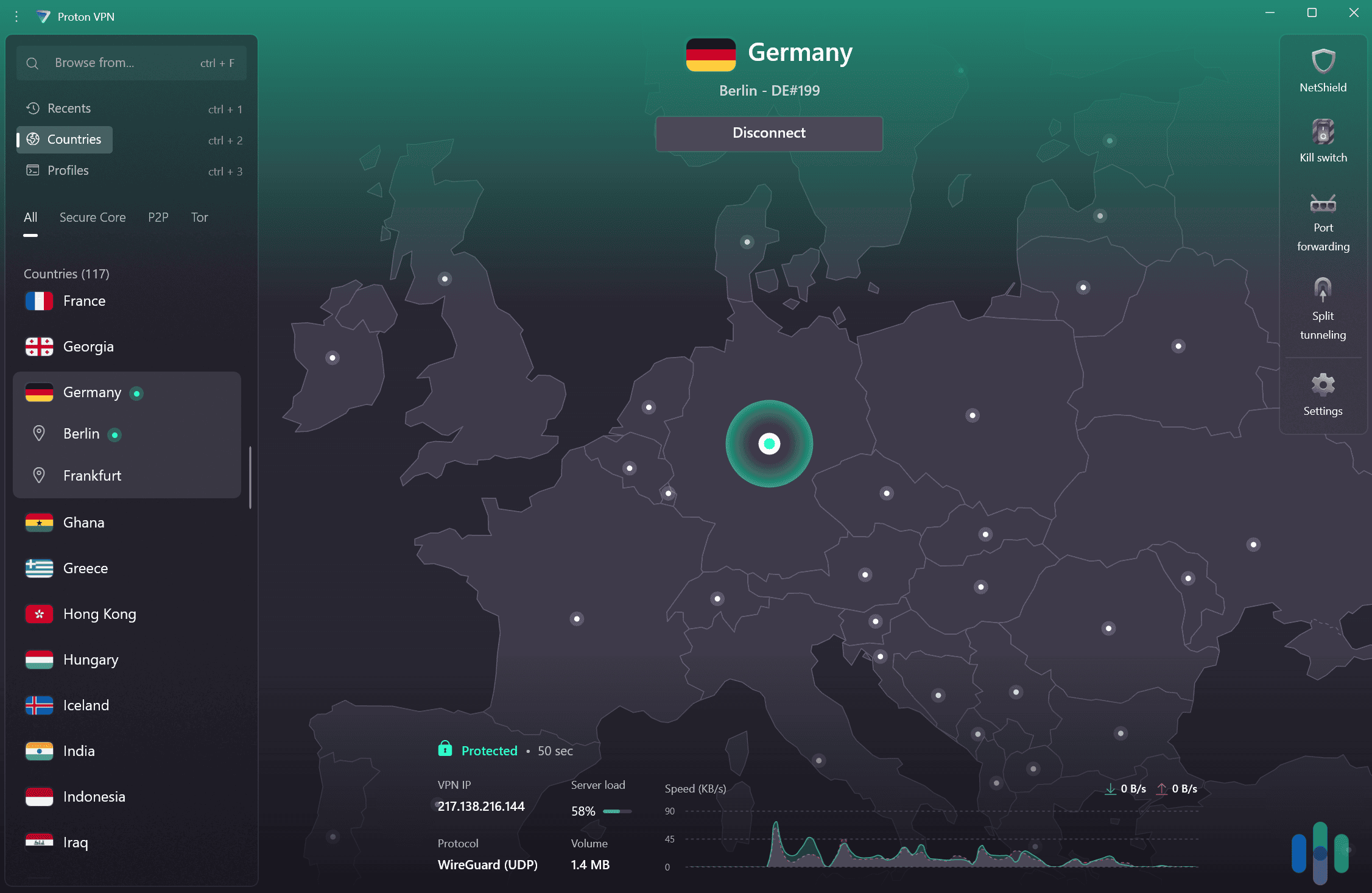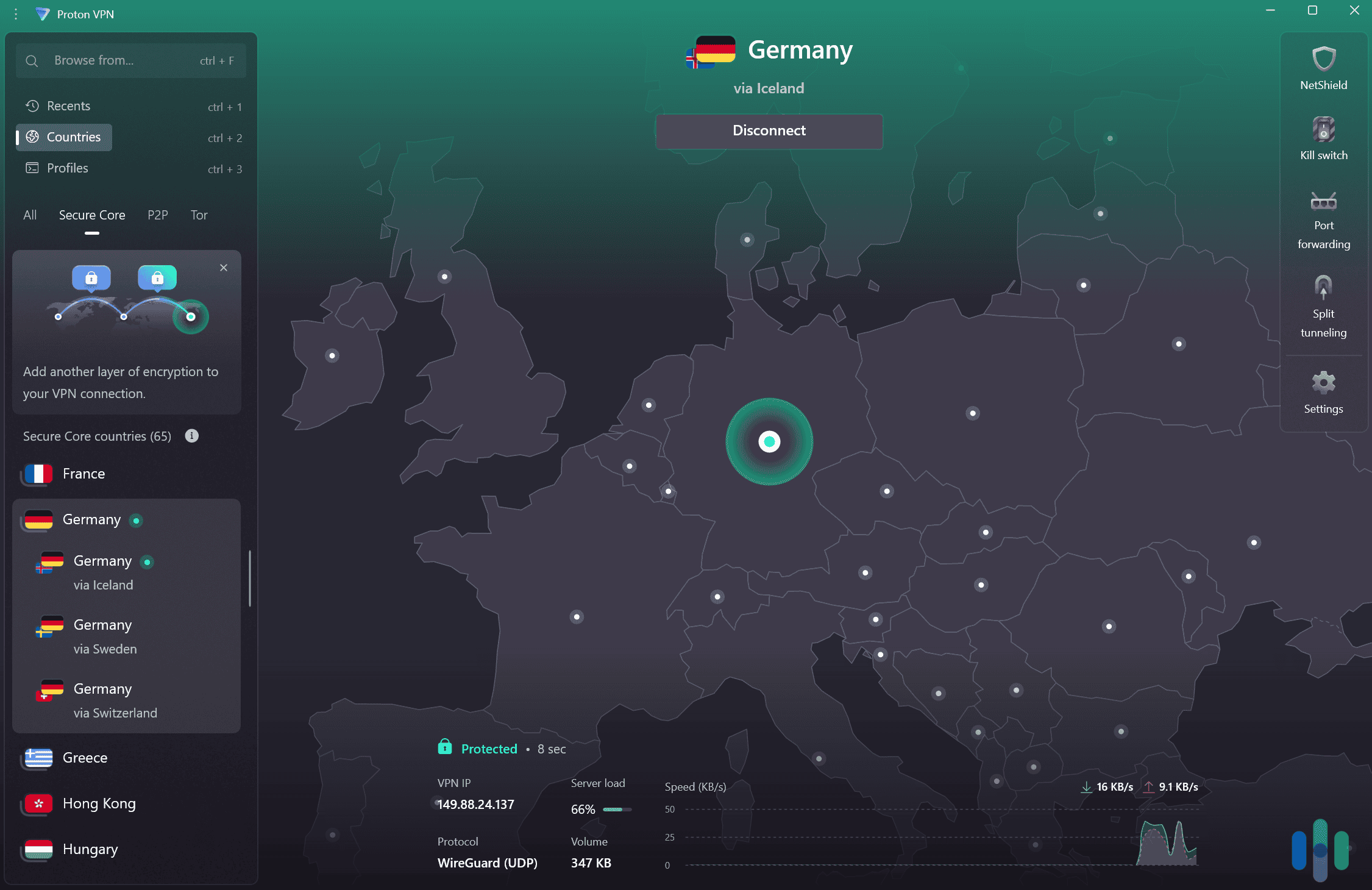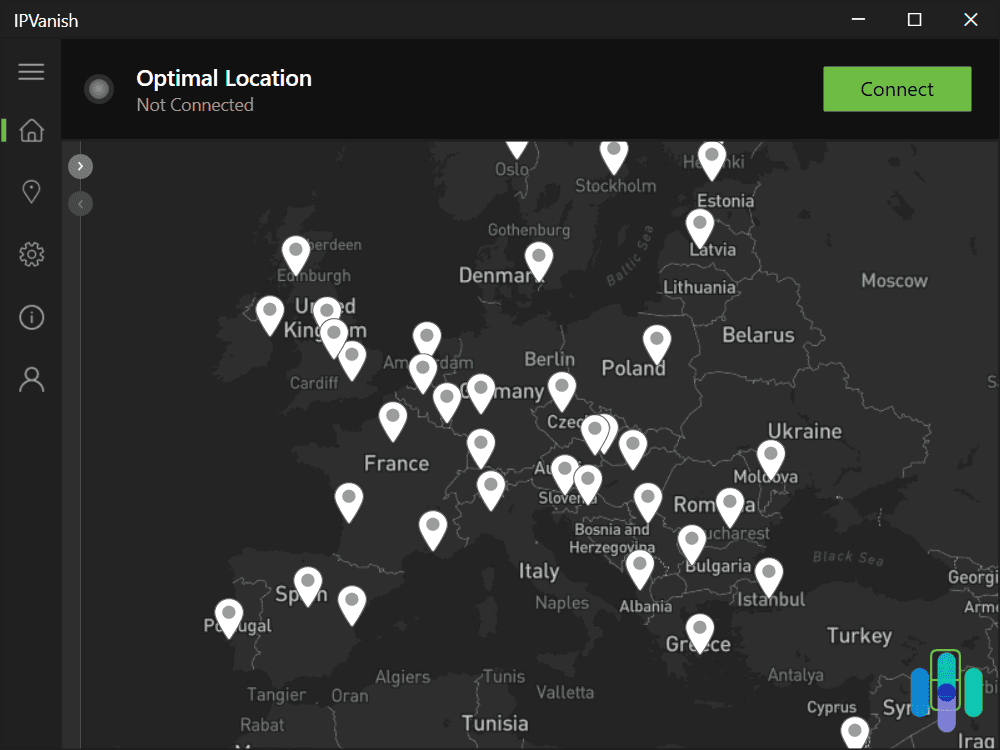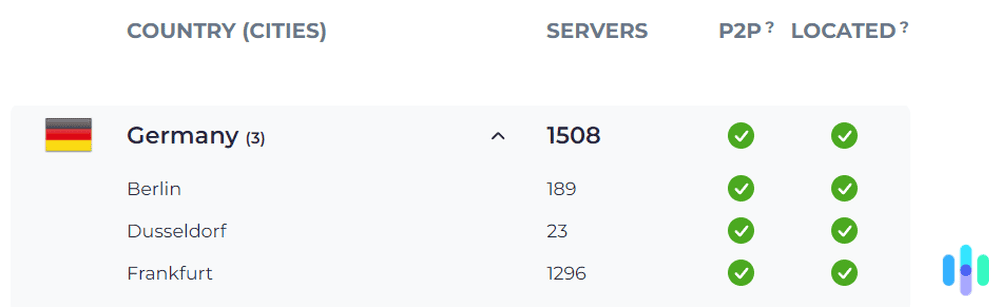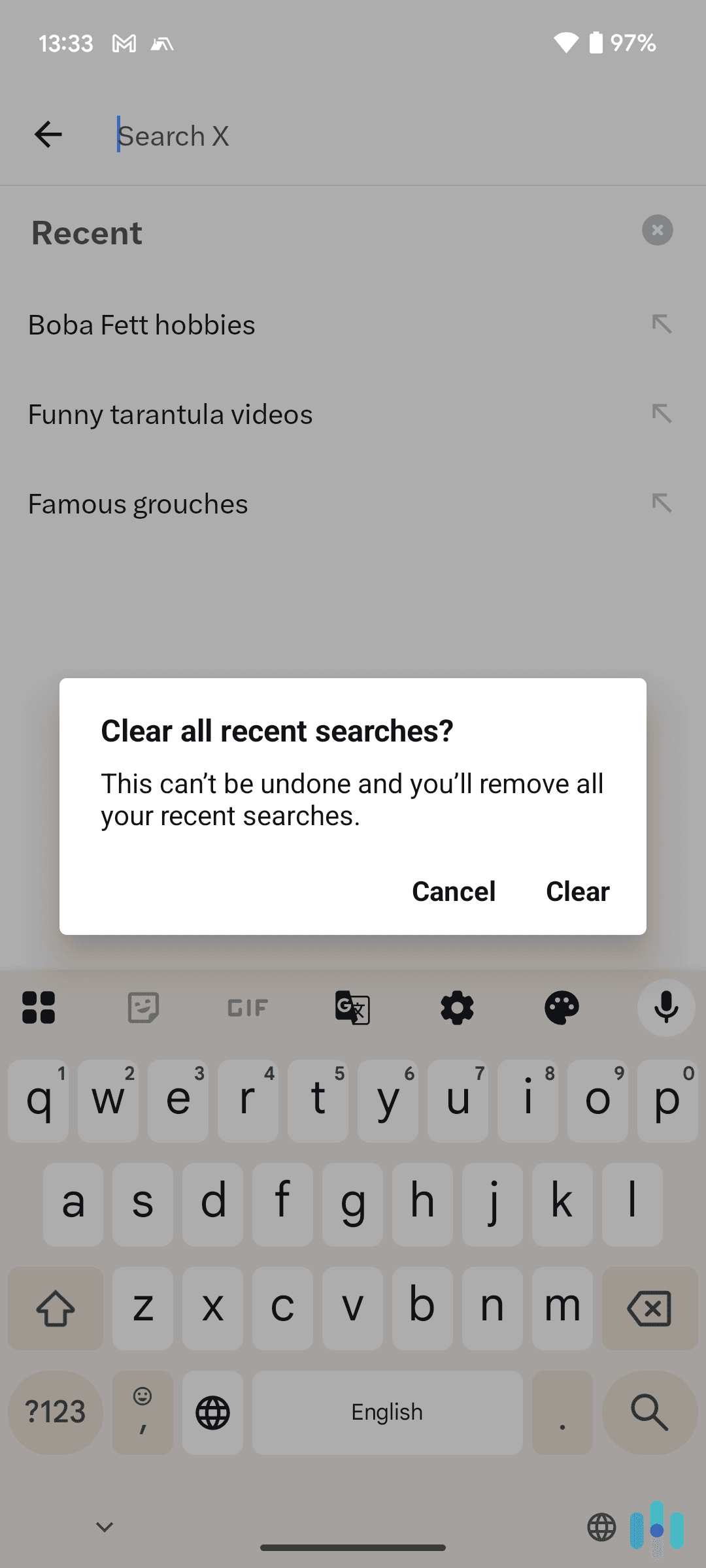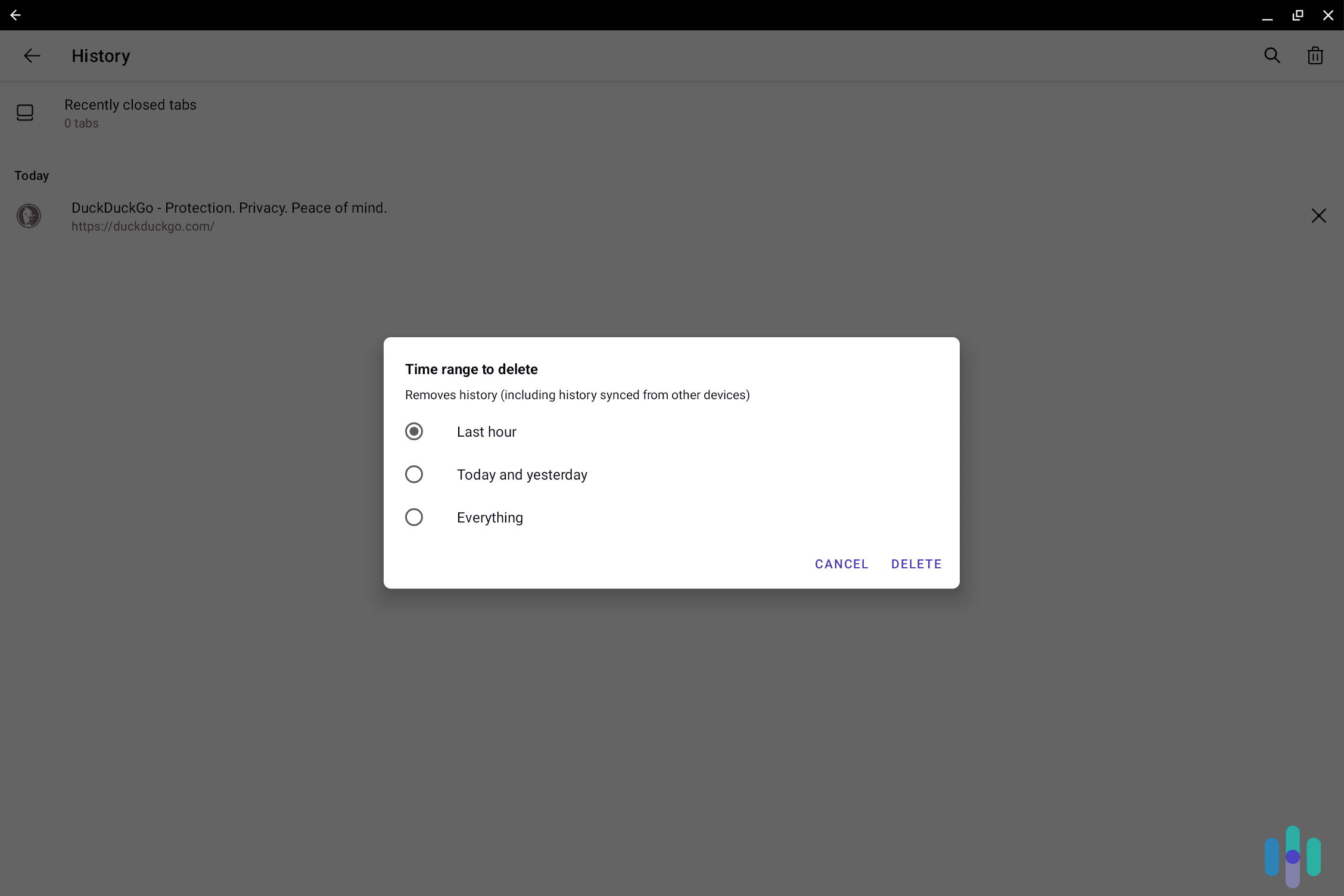The Best VPNs for Germany in 2025
With multihop, a strict no-logs policy, and over 250 servers across the country, NordVPN earned our top VPN pick for Germans.


- 240 servers in Germany means there’s always one nearby
- With a headquarters in Panama, NordVPN can never be forced to turn over customer data to the German government
- Lets you easily access German Netflix content
- 240 servers in Germany means there’s always one nearby
- With a headquarters in Panama, NordVPN can never be forced to turn over customer data to the German government
- Lets you easily access German Netflix content

- Fast speeds no matter where you might be in the country
- With unlimited devices, family members can be in different countries and still all be protected online
- Protects you on public Wi-Fi in Germany
- Fast speeds no matter where you might be in the country
- With unlimited devices, family members can be in different countries and still all be protected online
- Protects you on public Wi-Fi in Germany

- Intuitive apps for desktop, mobile, and smart TV devices
- Works with over 90 streaming sites, including Netflix Germany
- Has some of the fastest download and upload speeds
- Intuitive apps for desktop, mobile, and smart TV devices
- Works with over 90 streaming sites, including Netflix Germany
- Has some of the fastest download and upload speeds
Germany is known for many good things; precise engineering, the Autobahn, and if you care about your online safety, its strict data privacy regulations. As part of the European Union, Germany enjoys even greater online privacy provided by the General Data Protection Regulation (GDPR) that took effect in 2018.1
Of course, that doesn’t mean you don’t need extra online protections when in Germany. Cybercriminals aren’t exactly law-abiding citizens, so you still need data protection tools like VPNs. And if you happen to be in Germany or have future travel plans to the country, these are the six best VPNs you can use, curated by us after weeks of testing over a dozen VPNs.
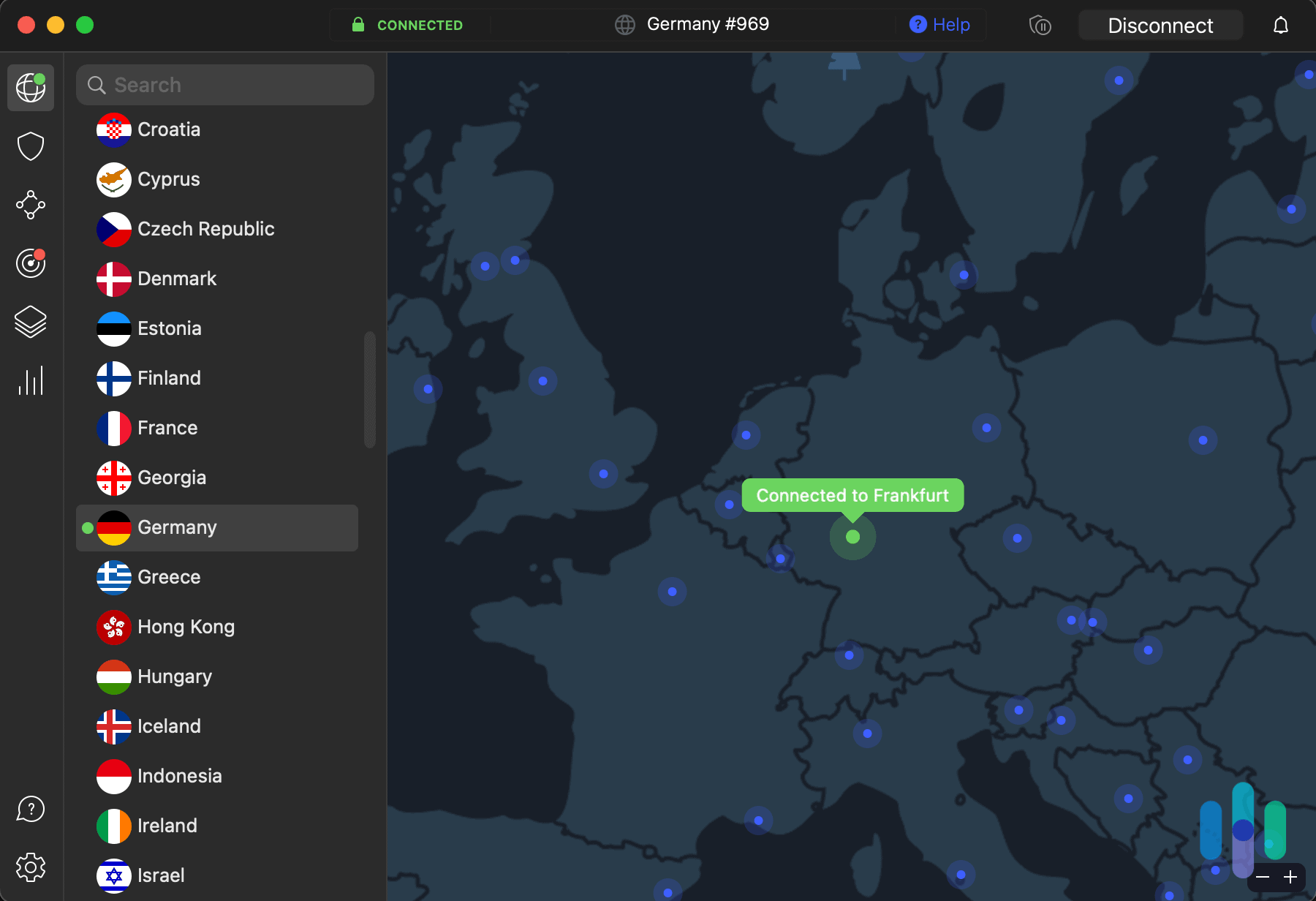
>> Read more: The Internet and Data Privacy
The Best VPNs in Germany: Why They’re The Best
- NordVPN - Best privacy features
- Surfshark - Best for families
- Proton VPN - Best for Beginners
- Private Internet Access - Best for accessing U.S. IP addresses
- IPVanish - Best for accessing Europe IP addresses
- CyberGhost VPN - Best servers in Germany
Our Process: How VPN Testing Works
We’re not in Germany. We live 4,000 miles across the Atlantic in New York, but we’ve been testing VPNs long enough (more than a decade and counting) to know that in order to find the best VPNs in a specific country, we should start by looking at their server networks.
A VPN’s main job is to route your traffic through a VPN server. That’s how it hides and changes your IP address, unblocks websites, and gets around censorship. Your proximity to the server also affects your browsing speed. That’s why you should note the location of your VPN’s servers. If you live in Germany, these are the three server locations you should look for:
- Servers in Germany: For when you want to encrypt your data and enjoy the fastest speeds.
- Servers in Europe: To access sites blocked in Germany without compromising much speed.
- Servers in the U.S.: To access sites and services available exclusively in the U.S.
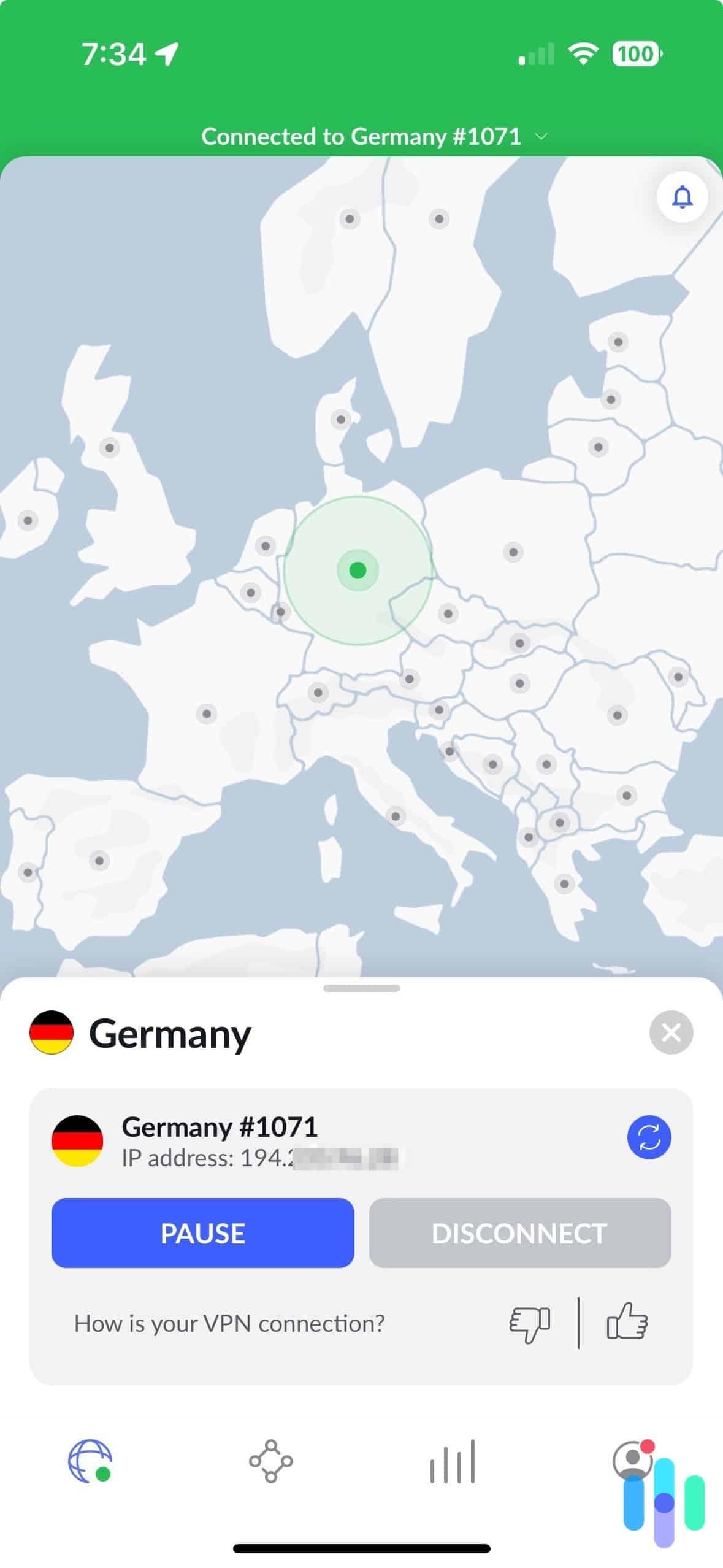
That’s just half of what you need if you want the best of the best VPNs though. If you want data privacy, you’ll want to look for a VPN with the right security features and privacy policy.
That’s where our hands-on tests come in. We checked each VPN’s stealth-mode features, such as a network kill switch and multihop. We also checked each VPN company’s data-logging policy to make sure it adheres to GDPR guidelines.
What is a kill switch? A kill switch is a VPN feature that stops your device’s internet connection if your VPN disconnects. It is a crucial feature for keeping your browsing history private, since even the best VPNs sometimes experience connection issues.
We also, of course, checked that each VPN worked as promised (i.e. encrypting data and not leaking our IP address to the sites we accessed). For that, we did DNS and WebRTC leak tests. The tests, which show if a VPN’s ability to hide IP addresses is flawless, are part of our standard review process besides testing VPN speeds.
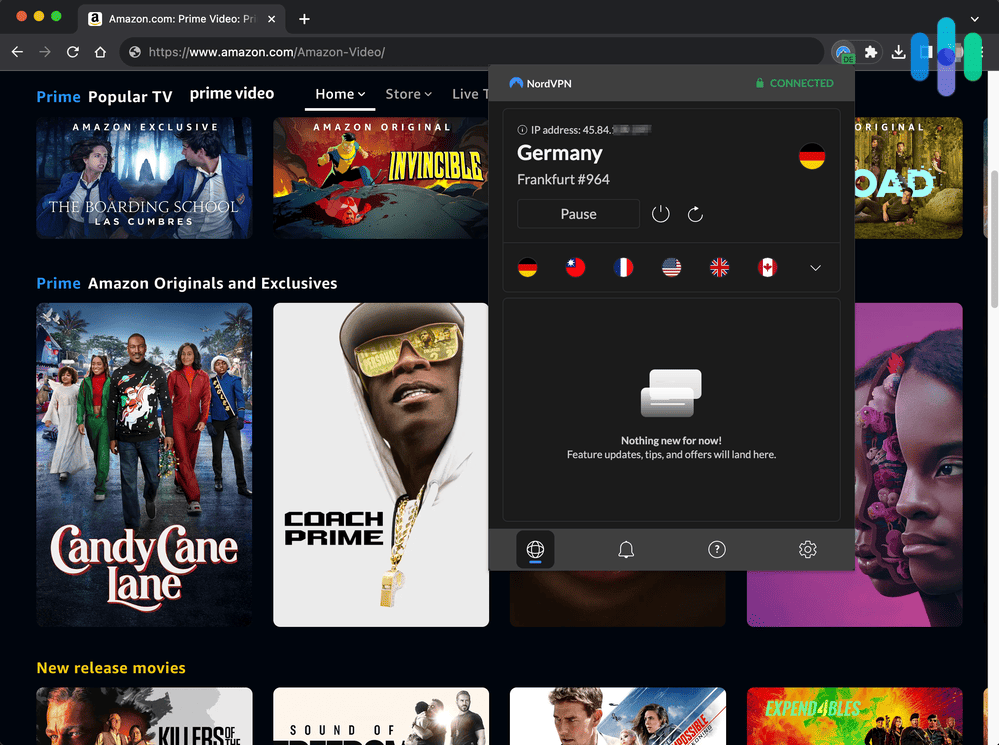
These are the main aspects we’ll discuss in this roundup:
- Server network and performance: Everything from the number of servers and where they are located to the speeds we got.
- Privacy and security features: Covers encryption and tunneling protocols, as well as extra features such as malicious site blocking, obfuscation, and more.
- Privacy policy: Discusses what data each company logs, if any.
Without further ado, let’s do a deep-dive into the best VPNs to use in Germany!
VPN Specs: VPN Performance in Germany Side-by-Side
| System |
NordVPN


|
Surfshark


|
Proton VPN


|
Private Internet Access


|
IPVanish

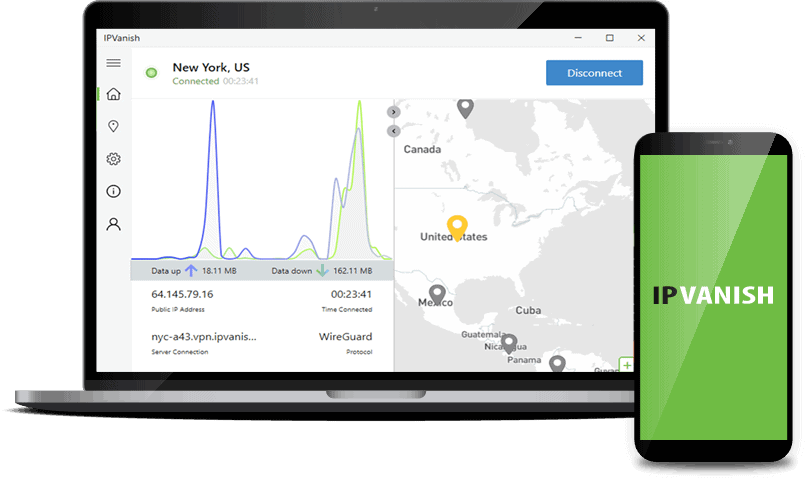
|
CyberGhost VPN


|
|---|---|---|---|---|---|---|
| Ranking | 1st | 2nd | 3rd | 4th | 5th | 6th |
| Ratings | 9.7/10 | 9.5/10 | 9.3/10 | 9.4/10 | 9.3/10 | 8.9/10 |
| Minimum subscription cost (in Germany) | €3.79 | €2.39 | €4.49 | €1.94 | €3.33 | €2.37 |
| Minimum subscription cost (in the U.S.) | $3.79 | $2.39 | $4.49 | $2.19 | $3.33 | $2.37 |
| Server locations in Germany | Berlin and Frankfurt | Berlin and Frankfurt | Berlin and Frankfurt | Berlin and Frankfurt | Frankfurt | Berlin, Dusseldorf, and Frankfurt |
| Kill switch | Yes | Yes | Yes | Yes | Yes | Yes |
| Multihop | Yes | Yes | Yes | Yes (via proxy) | No | No |
| No-logs policy | Yes | Yes | Yes | Yes | Yes | Yes |
| DNS leak test | Passed | Passed | Passed | Passed | Passed | Passed |
| WebRTC leak test | Passed | Passed | Passed | Passed | Passed | Passed |
| Upload/ download speed on closest server* | 78 Mbps/87 Mbps | 80 Mbps/84 Mbps | 77 Mbps/79 Mbps | 67 Mbps/88 Mbps | 77 Mbps/79 Mbps | 80 Mbps/91 Mbps |
| Upload/ download speed on Germany server (connecting from the U.S.)* | 57 Mbps/78 Mbps | 51 Mbps/72 Mbps | 52 Mbps/71 Mbps | 63 Mbps/86 Mbps | 73 Mbps/79 Mbps | 59 Mbps/79 Mbps |
| Read Review | NordVPN Review | Surfshark Review | Proton VPN Review | Private Internet Access Review | IPVanish Review | CyberGhost VPN Review |
*While on a 100 Mbps fiber-optic internet connection
VPN Deep-Dive: The Best VPNs in Germany
-
1. NordVPN - Best Privacy Features
 View Plans Links to NordVPN
View Plans Links to NordVPNProduct Specs
Multihop Yes Obfuscated Servers Yes Kill Switch Yes Split Tunneling Yes Netflix Yes Torrenting Yes 
Server Network
A NordVPN subscription gives users access to over 6,000 servers. That alone is impressive; it’s nearly double the number of servers of Surfshark, our second pick. Moreover, those servers are spread throughout the world. Last we checked, NordVPN can provide IP addresses from 111 countries. Many of those countries are in Europe, including Germany. In fact, it has over 250 servers divided among Berlin and Frankfurt alone.
That’s crucial, because the best server to use is the one closest to you if you want to protect your data without sacrificing much speed. When we’re just browsing and don’t need to change our Mac’s location, we look for servers in New York or New Jersey because those are the closest to us. With servers in both the northeastern (Berlin) and western (Frankfurt) parts of Germany, NordVPN essentially guarantees fast servers for everyone in the country.
NordVPN server in Berlin. Privacy and Security Features
NordVPN provides top-level tunneling and encryption. It’s ahead of the curve, even offering its own VPN protocol. A VPN protocol is a set of rules and processes that a VPN follows to successfully route traffic. It chooses the safest and most efficient direction for your data. NordVPN’s proprietary protocol is NordLynx, which is a derivative of WireGuard, one of the best open-source VPN protocols available at this time. It features fast speeds and more-than-adequate security.
NordVPN also offers double encryption, also known as multihop. A VPN typically encrypts traffic once before sending it off to a VPN server. With multihop, the VPN encrypts traffic twice and routes it through two servers. It’s not something you’ll likely use on a daily basis, especially since it can severely slow down your connection. Multihop, however, is useful for tasks that require extra privacy. We use it when passing around passwords and login information for shared company accounts to prevent our passwords from being intercepted.
Privacy Policy
NordVPN has a no-logs privacy policy2, similar to what we saw when we reviewed ExpressVPN and other privacy-focused VPNs. The policy maintains that the VPN doesn’t log any data that can compromise a user’s browsing activity, such as which websites are visited. It records technical data such as device IDs and connection timestamps, but NordVPN says the data is removed within 15 minutes after a session ends.
What We Like
- Multihop, aka double VPN
- Strict no-logs policy
- Over 250 servers in Berlin and Frankfurt
- Uses WireGuard-based NordLynx, which is fast and secure
What We Don’t Like
- Slower connections on servers located overseas
- Logs connection timestamps and device IDs (but deletes after 15 minutes)
- Slightly pricier in euros than U.S. dollars
- Maximum of 10 simultaneous connections per account
We’ve long known NordVPN is secure and private. It’s our highest-rated VPN, after all, and it has topped our annual list of the top VPNs for several years running. As a privacy-focused VPN, NordVPN did admirably well in IP-address-protection tests. It passed both DNS and WebRTC leak tests, and it also proved it can change a device’s IP address. Just a few months ago, we used NordVPN to access Hulu (a streaming site exclusive to the U.S.) while in Hong Kong.
NordVPN’s different protocols and encryption methods NordVPN’s impressive routing ability took a slight toll on its speed though. We noted during our time in Hong Kong that Hulu episodes loaded much more slowly than they do back home, but it’s normal for VPN speed to dip a little when connecting to a server a long distance away. It’s still fast though. On a New York server, our download speed while connected to our 100 Mbps internet averaged 87 Mbps. That’s a speed loss of less than 20 percent. We typically see speed losses of up to 40 percent — see our FastVPN review, for example — so that’s a solid performance from NordVPN.
>> Learn more: The Best VPNs to Access Hulu
Another thing to bear in mind is NordVPN’s pricing. It made our list of the most affordable VPNs because of its very good price-to-feature ratio, but by sheer prices alone, we can name about a dozen VPNs more affordable than NordVPN. Private Internet Access comes to mind, with prices as low as $2.19. In comparison, NordVPN costs a minimum of $3.79 per month if you sign up for two years. We still think NordVPN is worth it; it’s just a little pricier.
Want to save? Besides checking NordVPN deals that sometimes offer up to three months free, check the current currency exchange. NordVPN charges the same amount for USD and euro purchases. Since the U.S. dollar is weaker against the euro right now, the $102.33 two-year subscription converts to only about €97. You can change the currency on NordVPN’s website by scrolling to the bottom and changing the language to English.
-
2. Surfshark - Best for Families
 View Plans Links to Surfshark
View Plans Links to SurfsharkProduct Specs
Multi-hop Yes Camouflage Mode Yes Kill switch Yes Split Tunneling Yes Netflix Yes Torrenting Yes 
Server Network
Just like NordVPN, Surfshark has servers in Berlin and Frankfurt. It doesn’t say exactly how many servers it has in the country, but the company has over 3,200 total servers in 100 locations around the world. Whenever we connected to a Germany server (we did so about 20 times throughout the testing period), we got a different IP address.
Another thing we liked about Surfshark was the Rotating IP Address feature. Essentially, it changed our IP address every five to 10 minutes, making it harder for anyone — even the sites we were on — to track and profile us. Only the IP address changed and not the location, though, so we stayed on whichever server location we selected initially. With 3,200 servers, there’s plenty of IP addresses to go around for every Surfshark user.
Privacy and Security Features
Most of Surfshark’s privacy and security features are actually geared for people who use the internet in restrictive networks or countries with strong censorship. We found, for example, that it’s one of the VPNs that can evade China’s Great Firewall3 on our recent trip to China.
Germany isn’t so restrictive, but some of Surfshark’s features may still come in handy. Camouflage mode, for example, makes your encrypted VPN traffic seem like normal traffic, so Surfshark is an option if your school or work doesn’t allow the use of VPNs. Like NordVPN, it also offers multihop.
>> Read more: The Best VPNs for School
Privacy Policy
Surfshark has a no-logs policy, but it does see and record users’ IP addresses. It says so in the privacy policy itself.4 That normally would be a red flag, but Surfshark claims to delete all IP-address information 15 minutes after a session ends. We can’t verify that claim ourselves, but Surfshark’s server infrastructure was audited by Cure53, a reputable German security firm, and was given approval.5 That means its servers adhere to the company’s privacy policy.
>> Learn More: How to Stay Anonymous Online
What We Like
- Servers in Berlin and Frankfurt
- Camouflage mode, rotating IP, multihop, and other privacy features
- Transparency in privacy policy
- Fast speeds on nearby servers
What We Don’t Like
- Logs IP addresses (but deletes them after 15 minutes)
- Slower speeds on servers abroad
- Expensive monthly plan ($15.45 monthly)
- Prices for two-year plan increase after the initial plan expires
What we like most about Surfshark is that you can connect unlimited devices per account, so you don’t have to worry about device limits if you have multiple devices or you’re sharing a subscription with family members — unlike with NordVPN. You can even share subscriptions with family members (or work colleagues, in our case) anywhere in the world. We have two remote-work MacBooks, five office desktops, two Android phones, and four iPhones all connected to Surfshark.
>> Interesting Reading: How to Set Up a VPN
Surfshark rotating IP addresses. More than the number of devices you can connect, what matters most is the quality of the connection. With Surfshark, we saw a number of features that improve the user experience. If you want quick and easy data protection, for example, the Surfshark app automatically recommends the fastest server. If you’re in Germany, that’s a server in either Berlin or Frankfurt (same as NordVPN). There’s also an auto-connect option that connects your devices to the VPN automatically whenever they connect to a Wi-Fi network.
When it comes to cost, Surfshark pricing is on the steep side if you buy a monthly subscription ($15.45), but super affordable if you go with a one-year or two-year plan. It costs $47.88 for a year ($3.99 monthly) or $59.76 for two years ($2.21 monthly), making it slightly cheaper than NordVPN. And remember: It has no device limits, so one subscription is all you need for the entire family.
-
3. Proton VPN - Best for Beginners
View Plans Links to Proton VPNProduct Specs
Multi-hop Yes Camouflage Mode Yes Kill switch Yes Split Tunneling Yes Netflix Yes Torrenting Yes Server Network
Proton VPN has two server locations in Germany. Proton VPN has one of the largest server networks in 2025, closely rivaling NordVPN’s servers in 118 countries. It has over 13,000 servers in 117 countries, including two server locations in Germany (Berlin and Frankfurt).
It also works with over 90 streaming services, including many German sites – Netflix Germany, Amazon Prime Video Germany, ARD, Arte, DAZN Germany, Joyn, ZDF, and Pro7.
Find Out More: Proton VPN vs. NordVPN
Privacy and Security Features
Secure Core servers provide enhanced privacy. Proton VPN offers high-end privacy and security. It passed all of our leak tests, and it also secures all of its servers with Full-Disk Encryption (FDE). This protects all data, even if a server is compromised.
Most apps also have “Secure Core” servers, which send your data through an additional VPN server. This adds an extra layer of encryption, and hides your IP behind two VPN IPs. Plus, the extra server is located in a privacy-friendly country, like Switzerland or Iceland.
Feature Highlight: Proton VPN also uses its “NetShield” tool to block ads, trackers, and malicious websites. In our tests, it got rid of over 90 percent of ads, and stopped us from accessing HTTP websites.
Privacy Policy
Proton VPN enforces a strict no-logs policy that has also been independently audited. We read through it, and can confirm that the VPN doesn’t log sensitive user data (IPs and browsing traffic).
The VPN also has open-source apps, meaning that anyone can check the code for security issues. All apps also passed security audits, providing extra transparency.
What We Like
- Works with Netflix Germany, as well as 90 other sites
- Delivers very fast download and upload speeds
- Has beginner-friendly apps for desktop, mobile, and smart TV devices
What We Don’t Like
- Has a free plan, but it doesn’t include German servers
- Offers a 30-day refund, but it’s prorated
Proton VPN is excellent for people who are new to VPNs. It has apps for all desktop, mobile, and smart TV devices. Its apps are also easy to install, intuitive, and simple to navigate.
We especially like how some apps feature a digital server map, which you can use to quickly connect to specific locations. There’s also “Profiles,” a tool that lets you automate VPN connections. For example, you can set up a profile that auto-connects you to a specific German server.
Proton VPN has two subscription tiers: “VPN Plus” and “Proton Unlimited.” “VPN Plus” is enough for German users, as it includes all core VPN features. Pricing starts at $4.49 per month with the longest plan. There’s also a 30-day refund, but it’s prorated, meaning you only get back the unused portion of your subscription.
FYI: Proton VPN has a free plan, but it doesn’t include German servers. It only offers US, Dutch, Japanese, Polish, and Romanian servers.. And you can’t pick the server — the VPN auto-picks the fastest one.
-
4. Private Internet Access - Best for Accessing U.S. IP Addresses
 View Plans Links to Private Internet Access
View Plans Links to Private Internet AccessProduct Specs
Multihop Yes Obfuscated Servers Yes Kill Switch Yes Split Tunneling Yes Netflix Yes Torrenting Yes 
Server Network
Private Internet Access is the best VPN in Germany to get a U.S. IP address, for tasks such as accessing streaming services or unblocking websites available only in the U.S. That’s because it has servers in all 50 U.S. states, which gives Private Internet Access a unique advantage for streaming. We’re on the East Coast, but we used Private Internet Access to change our YouTube TV location to access West Coast programming. We simply connected to a server in California, and voila!
>> Further Learning: The Best VPNs for YouTube TV
Privacy and Security Features
Private Internet Access may not be as much of a heavyweight as NordVPN and Surfshark when it comes to privacy features, but it gets the job done and then some.
It doesn’t have traditional VPN multihop like the other two, but it does offer multihop via proxy. A proxy is an intermediary server that can change your IP address just like a VPN server. The difference between a proxy and a VPN is that the former doesn’t offer encryption. With PIA’s multihop via proxy, our IP address changed twice, but our traffic was encrypted only once. It was faster than traditional VPN multihop, though, which is why we preferred it for activities that require more privacy than a normal VPN provides, but faster speeds than VPN multihop, such as torrenting.
>> Top Pick: The Best VPNs for Torrenting
Privacy Policy
Private Internet Access is based in the U.S., which raises some privacy concerns. The U.S. is part of the Five Eyes and the larger 14 Eyes alliance (of which Germany is also a member). Those are alliances in which member countries enter an agreement to share communication intelligence for various purposes, such as prosecution of crimes. If the German government wants access to your browsing history, for example, it can enlist the help of the U.S. government to legally oblige Private Internet Access to hand over information.
Fortunately, Private Internet Access has a no-logs policy, which means it doesn’t keep data on your browsing history, so it has nothing to share. Moreover, after reading PIA’s privacy policy6, we found that the only data it collects in relation to VPN use is statistical data needed to deliver and improve its services, such as server uptime, global number of users, and bandwidth capacity.
What We Like
- Plenty of servers in the U.S.
- Reliable in changing IP addresses
- Affordable monthly and yearly subscriptions
- Fast download speeds
What We Don’t Like
- Slower uploads than downloads
- Based in the United States
- Limited privacy features (no conventional VPN multihop)
- Hit-or-miss customer support
Private Internet Access is an affordable VPN, but it’s as good as VPNs come. Our Private Internet Access subscription, which we bought in USD, cost $79 for three years of access. If you buy it in Germany, it will cost you €70.
Despite its low price, we were impressed by the VPN’s performance. It was fast, especially on U.S. servers. It averaged 88 Mbps, but we once got 98.72 Mbps on our 100 Mbps network. That’s less than a 2 percent decrease — and maybe even less, considering we don’t always get 100 percent of our internet plan speed.
Fastest speed we got on a U.S. server. We also like that Private Internet Access comes with the option to tailor the encryption to the intended use. We recommend 256-bit AES for maximum privacy when you want to avoid detection while downloading a torrent, and the slightly weaker 128-bit AES for less private activities, such as online gaming. PIA, after all, is one of the best gaming VPNs we’ve tested. If you want a quick IP address change without encryption, that’s also an option with Private Internet Access’ proxy server in the Netherlands.
What Is A Proxy Server? Like a VPN server, a proxy server routes your traffic through itself to give you a different IP address. It doesn’t encrypt your traffic, though, so someone snooping on your network can still see your online activity. Proxies are not as secure as VPNs, but we found a good use for it with streaming and gaming because proxies are faster than VPNs.
Our one issue with Private Internet Access’ performance was with the upload speed. Whether connected to a server in the U.S. or abroad, there was always around a 20 Mbps gap between the download and upload speeds. Unless you’re uploading to YouTube like us or streaming yourself on Twitch, though, that won’t be a huge issue. The download speed is what usually matters for browsing, downloading, and streaming.
>> See More: The Best VPNs for Streaming
-
5. IPVanish - Best for Accessing Europe IP Addresses
View Plans Links to IPVanishProduct Specs
Multihop Yes Obfuscated Servers Yes Kill Switch Yes Split Tunneling Yes Netflix Yes Torrenting Yes Server Network
Being based in the U.S., the majority of IPVanish’s servers are in North America. Its reach in Europe still impressed us though. Out of its 2,200 total servers, over a quarter (560) are in Europe. It offers IP addresses in 31 European countries — almost as many as our top pick, NordVPN. In some of those countries, IPVanish offers locations in multiple cities. We were able to choose between London, Birmingham, Glasgow, and Manchester, for example, while picking a server to use for streaming on BBC iPlayer.
Privacy and Security Features
We didn’t find any other privacy features from IPVanish besides what’s standard with VPNs. It uses encryption (256-bit AES) and tunneling protocols (OpenVPN and WireGuard), of course, and it has a kill switch, but not multihop. Even the features IPVanish calls “innovative” on its website, such as the WireGuard tunneling protocol, are actually commonplace with VPNs.
Is IPVanish’s lack of extra features such a bad thing though? Not really. If anything, it makes IPVanish a good no-fuss day-to-day VPN. In our experience, IPVanish is easy to use. We didn’t do a lot of setting up to protect our data. We just chose a server and connected to it, and IPVanish was on the job, making it perfect for the devices we use on the go, such as laptops and smartphones.
>> Our Picks: Best VPNs for Android
Privacy Policy
IPVanish, like Private Internet Access, is based in the U.S., so the same privacy concerns apply. It also has a no-logs policy, however, and has been audited by a third-party security firm, the Seattle-based Leviathan Security Group. It found that IPVanish adheres to its privacy policy of not collecting VPN usage data that could put users’ privacy at risk, such as browsing data and connection data.
We also took a look at IPVanish’s privacy policy and found that the only data it logs is aggregate performance data, which is anonymized so it’s not tied to any specific user.
What We Like
- Consistently fast speeds
- Servers in 31 European countries
- Transparent privacy policy and practices
- Good customer support
What We Don’t Like
- Not as feature-rich as other options
- Based in the U.S.
- Lacks multihop
- Germany servers only in Frankfurt
Our tests on IPVanish revealed that it’s a good, reliable VPN in Germany and everywhere else in Europe. It passed our IP address and WebRTC leak tests, and it was also able to bypass geo-restrictions. We were able to access BBC iPlayer, for example, by getting a U.K. IP address.
IPVanish wasn’t the fastest VPN we tested, but it was consistent. It delivered about 70 to 80 Mbps on any server we connected to, both within and outside Europe.
IPVanish locations in Europe. IPVanish’s vast server fleet in Europe also makes it good for backpackers and frequent travelers, and the straightforward nature of its features makes it easy to use on the go. When we wanted to check on something online while waiting in line for coffee, for example, the app found the fastest server in our location without us having to scroll through its server list. That’s a handy feature for travelers, as we found while testing the best VPNs for travel.
Our one gripe with IPVanish is its price. It doesn’t offer a lot of extras, but it charges almost the same amount as NordVPN, our No. 1 pick for its privacy features. IPVanish costs $3.33 per month on average with a two-year plan ($79.99 total), which is only about $0.40 per month less than NordVPN. When we compared the features we got from both options, however, it was clear that we got more value from our top pick. NordVPN gave us access to multihop and malicious site blocking, neither of which IPVanish offers. NordVPN also has nearly three times as many servers as IPVanish.
Still, if simplicity and access to a wide selection of European IP addresses are what you want, IPVanish is a smart choice.
-
6. CyberGhost VPN - Best Servers in Germany
View Plans Links to CyberGhost VPNProduct Specs
Multihop Yes Obfuscated Servers No Kill Switch Yes Split Tunneling Yes Netflix Yes Torrenting Yes Server Network
We recommend CyberGhost for getting German IP addresses because of the size of its server fleet. It has over 9,000 servers around the world, and 1,500 of them are in Germany. CyberGhost has more servers in Germany than any other country in the world — even more than its 1,300 servers in the U.S.
CyberGhost also offers more locations in Germany than our other top picks. It has servers in Berlin and Frankfurt — like NordVPN, Surfshark, and PIA — but it also has 23 servers in Dusseldorf.
Privacy and Security Features
Much like IPVanish, CyberGhost doesn’t have a lot of extra features to flaunt, but it’s a perfectly private and secure VPN for securing online data. It uses 256-bit AES for encryption, like every other VPN on this list, as well as the tunneling protocols OpenVPN and WireGuard.
We found, though, that CyberGhost has servers optimized for different uses, such as streaming, gaming, and torrenting. The specialized servers use unique networking to optimize the speed and quality of connections for each specific use. Some of the normal U.K. servers we connected to couldn’t access All 4, for example, but all the U.K. servers optimized for streaming were able to gain access.
Privacy Policy
CyberGhost’s privacy policy is transparent about what types of data the service does and does not collect. Just like Surfshark, CyberGhost’s privacy policy has been audited for transparency, so we have good reason to trust what it says.
According to its privacy policy, the VPN collects two types of performance data: connection attempts and successful connections. Those types of data are aggregated from all users, so none of them can identify who used the VPN and when. On the other hand, CyberGhost doesn’t log visited websites and IP addresses.
What We Like
- 1,508 unique servers in Germany
- Servers in Berlin, Dusseldorf, and Frankfurt
- Servers optimized for streaming, torrenting, and gaming
- Affordable subscriptions (starts at $2.11 monthly)
What We Don’t Like
- Too simple app
- No multihop
- Some servers are only virtually located
- Limit of seven devices
CyberGhost is the best VPN to use in Germany if you want fast speeds and if changing your IP address to a different country is not a priority. Besides its vast server network, we recorded great speeds on CyberGhost’s Germany servers. It averaged 79 Mbps when we connected from New York.
CyberGhost servers in Germany (1,508 servers). The real highlight of our experience, though, was the 1,508 servers in Germany. With that many servers, users connecting from Germany are almost always guaranteed to find a fast server not shared with many other users. A server’s load — the number of users connected and amount of bandwidth passing through — greatly affects the VPN connection’s speed. Every time we looked at CyberGhost’s server menu, the Germany servers always had less than 40 percent load, which means they’re not congested.
Since you’ll be sharing VPN IP addresses with fewer users, you’re less likely to experience blacklisting or CAPTCHAs. Some websites use those security measures to protect themselves from bot traffic, but VPN users are caught in the crossfire because multiple traffic streams from the same IP address (i.e. VPN users connected to the same server) is considered suspicious behavior. With CyberGhost, we never needed to go through website security checks while connected to its Germany servers.
Hate CAPTCHAs? Try a static IP address from CyberGhost. With a static IP address, you’ll get the same IP address every time you connect, and this IP address is yours and yours only. You will not share it with other users. A dedicated static IP address can be purchased on top of a CyberGhost VPN subscription for $2.50 per month.
>> Further Reading: Dynamic (Shared) IP Address vs. Static (Dedicated) IP Address
How to Choose the Best VPN for You
NordVPN, Surfshark, Private Internet Access, IPVanish, and CyberGhost have proven to be the best VPNs to use in Germany, but how do you know which one is the best for you?
- Consider your priorities: How will you use the VPN? That will be the main deciding factor. If you’re looking for a VPN to stream U.S. TV shows, for example, choose a fast VPN on U.S. servers. In our tests, that was Private Internet Access. If you’re looking for a VPN to secure your data, choose the one with the best privacy features, which is NordVPN.
- Set a budget: VPNs can cost anywhere from $10 to $15 per month if you pay monthly, or $50 to $100 total if you buy a two-year subscription. If you have a set budget for a VPN, narrow down your options by crossing off the ones that go over your limit.
- See the server locations: VPNs typically have servers in at least a few dozen countries. Of the ones on our top-five list, NordVPN has the fewest (60 countries), while Surfshark and CyberGhost have the most (100 countries). You more than likely won’t use all those server locations, so list which countries you’ll want to connect to and see if your options have servers in those countries.
- Device compatibility: All our top picks work with Windows, macOS, iOS, and Android devices, but there may be other devices you want to protect, such as gaming consoles or smart TVs. Check how your top options work on those devices — and if they work at all — before buying.
- Try out the VPNs: Although they’re affordable, buying a long-term VPN subscription is full of risks. Fortunately, a lot of VPN providers alleviate the risk by offering free trials. Don’t be afraid to test your options first, because most VPNs offer risk-free trials that allow you to cancel your VPN subscription and get your money back within a set time period.
>>See more: The Best VPN Free Trials
Are All VPNs Legal in Germany?
The legality of VPNs varies around the world. There are countries where using a VPN can land you in jail, and there are others that severely restrict the use of VPNs. In most other countries, though, VPNs are completely legal. That includes the United States and, yes, Germany.
Of course, there’s a little footnote here. Using a VPN is legal, but it doesn’t excuse anyone from doing illicit activities while behind VPN anonymity. It’s kind of like driving. It’s legal to drive if you have a driver’s license, but that doesn’t mean you can do anything you want behind the wheel. You still have to follow traffic rules. The bottom line: You can use a VPN legally in Germany, but just make sure you don’t do anything illegal online.
Setting Up and Using VPNs
Now that you’re in the clear to use VPNs — and you probably have a VPN in mind — what’s next? Setting it up and using it.
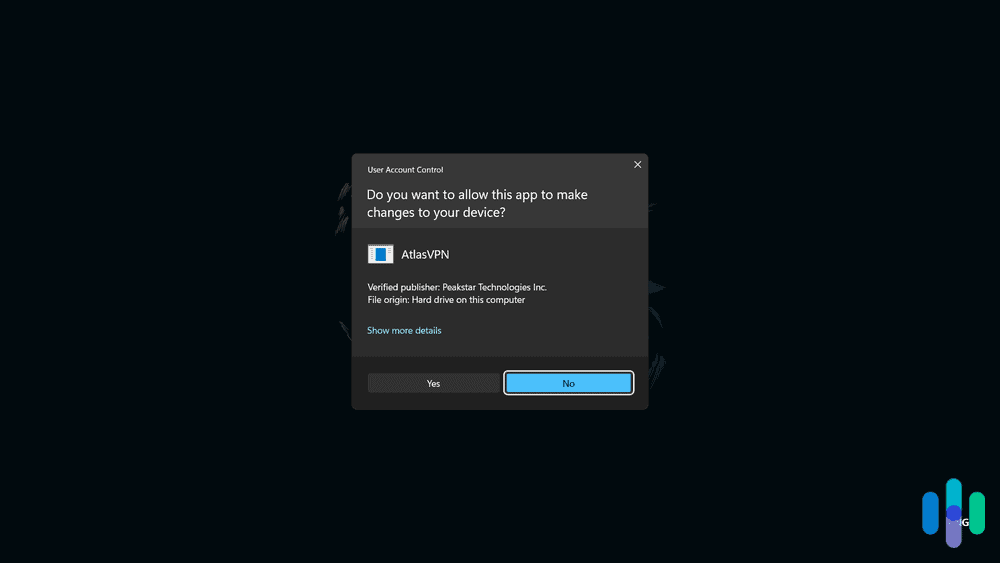
We put together a handy guide of VPN how-tos that anyone from VPN novices to pros can learn from. The guide explains how to set up a VPN on Android, Macs, and many other devices; how to use VPN app features; how to do things like unblock websites and change IP addresses; and much more. Bookmark the page as you explore your VPN’s features to get the most out of your VPN subscription.
Are There Free VPNs in Germany?
We don’t recommend using free VPNs since they generally limit data usage, usually between 2 GB and 10 GB per month. Many free VPNs also lack streaming and P2P support, or log and sell your data.
While there are some good free VPNs in 2025, most of them don’t offer free servers in Germany. For example, Proton VPN’s free version only includes servers in the US, the Netherlands, Japan, Poland, and Romania.
Pro Tip: You can try the paid VPNs on our list risk-free, as they all offer generous money-back guarantees.
Are VPNs Worth It? Benefits of Using VPNs
Still not convinced a VPN is worth your time and money? Here are a few reasons you should use a VPN, as well as other benefits you can get by connecting to a VPN server.
-
- Enhanced privacy: This is the reason VPNs came into existence in the first place. Your browsing activity is not private. Even with strong data-privacy laws such as the GDPR, the services you use online can still see most of your browsing data, which can be used to target you with ads. Even worse, companies that have records of your data can suffer a data breach and expose your private data to the public. Using a VPN can stop spying of any sort by scrambling the content of your online traffic.
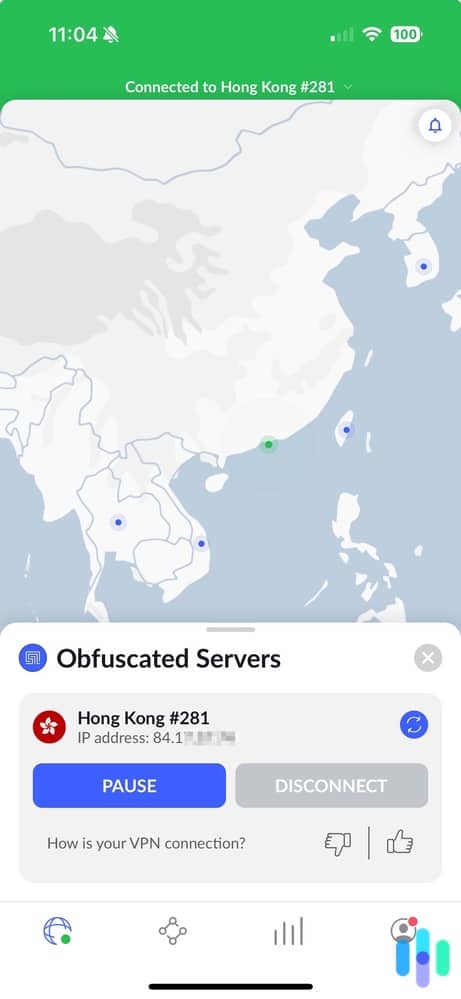
- Freer internet: Germany gets a good score on censorship — meaning the German government isn’t big on censoring information — but there may still be a few websites you can’t access because they’re blocked by your internet provider or your network administrator at work or school. Connecting to a VPN removes those blocks, allowing you to access any website.
- Changed IP address: As a side effect of tunneling, the sites you visit will not see your real IP address if you’re connected to a VPN. That serves as protection as well. There are many things others can do with your IP address, so it’s best that your IP address is hidden for the purpose of digital security and privacy.
- Hidden location: Your IP address is tied to your physical location, so if someone knows your location, they can also find out where you live — at least on a city level. By changing your IP address, VPNs can hide your physical location from services and websites that can see visitors’ IP address.
- Access to more entertainment: If you put together those last three benefits, you get one more thing out of your VPN: access to a wider variety of entertainment options. We’ve already given a few examples, such as getting access to Hulu from Hong Kong and accessing BBC iPlayer from the U.S. Wild, right?
Using a VPN is not only good for your privacy, but it also has tons of other benefits. Even though the best VPNs often cost money, we truly believe they are worth it.

>> Do You Know: How to Change Your Region on Netflix
Conclusion: Is a VPN All You Need?
Using a VPN is a good way to protect your privacy, but it’s just one of the things we recommend if you want to enjoy safer browsing and more internet freedom.
To recap, the best VPNs for Germany are NordVPN, Surfshark, Proton VPN, Private Internet Access, IPVanish, and CyberGhost. You can’t go wrong with any of these picks, but after extensive testing, we’re partial to NordVPN.
Once you’ve chosen and set up your VPN, head to our digital safety and cybersecurity guide to find out what else you can do to stay safe online.
FAQs
Here are our answers to some of the most frequently asked questions asked about the best VPNs for Germany.
-
Is it legal to use a VPN in Germany?
Yes, VPNs are completely legal in Germany. Currently no German legislation has ever been passed against the use of VPNs.
-
Is streaming illegal in Germany?
As long as what you’re streaming doesn’t violate copyright rules (essentially as long as you are using a commercial streaming service such as Netflix, Hulu, Disney Plus, or HBO Max), streaming is completely legal in Germany.
-
How do I get a VPN in Germany?
Getting a VPN in Germany involves choosing among the many VPN companies that operate in Germany and signing up for a subscription.
-
Does Express VPN work in Germany?
ExpressVPN does work in Germany. They maintain servers in both Frankfurt and Nuremberg.
-
What is the best VPN for Germany?
The best VPN for Germany is NordVPN. It uses military-grade encryption, has a strict no access logging policy, and utilizes multi-hop technology. In addition, it maintains over 240 servers in Germany, ensuring fast speeds.
-
intersoft consulting. General Data Protection Regulation.
gdpr-info.eu/ -
Nord. (2023). NordVPN Privacy Notice.
my.nordaccount.com/legal/privacy-policy/nordvpn/ -
Standford University. (2011). China's Great Firewall.
cs.stanford.edu/people/eroberts/cs181/projects/2010-11/FreeExpressionVsSocialCohesion/china_policy.html -
Surfshark. (2023). Surfshark Privacy Policy.
surfshark.com/privacy -
Surfshark. (2021). Surfshark server infrastructure undergoes an independent audit.
surfshark.com/blog/surfshark-server-infrastructure-undergoes-independent-audit -
Private Internet Access. (2021). PRIVATE INTERNET ACCESS PRIVACY POLICY.
privateinternetaccess.com/privacy-policy