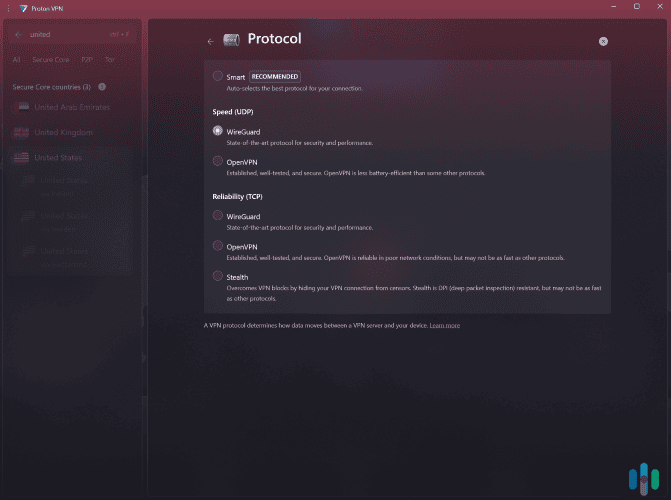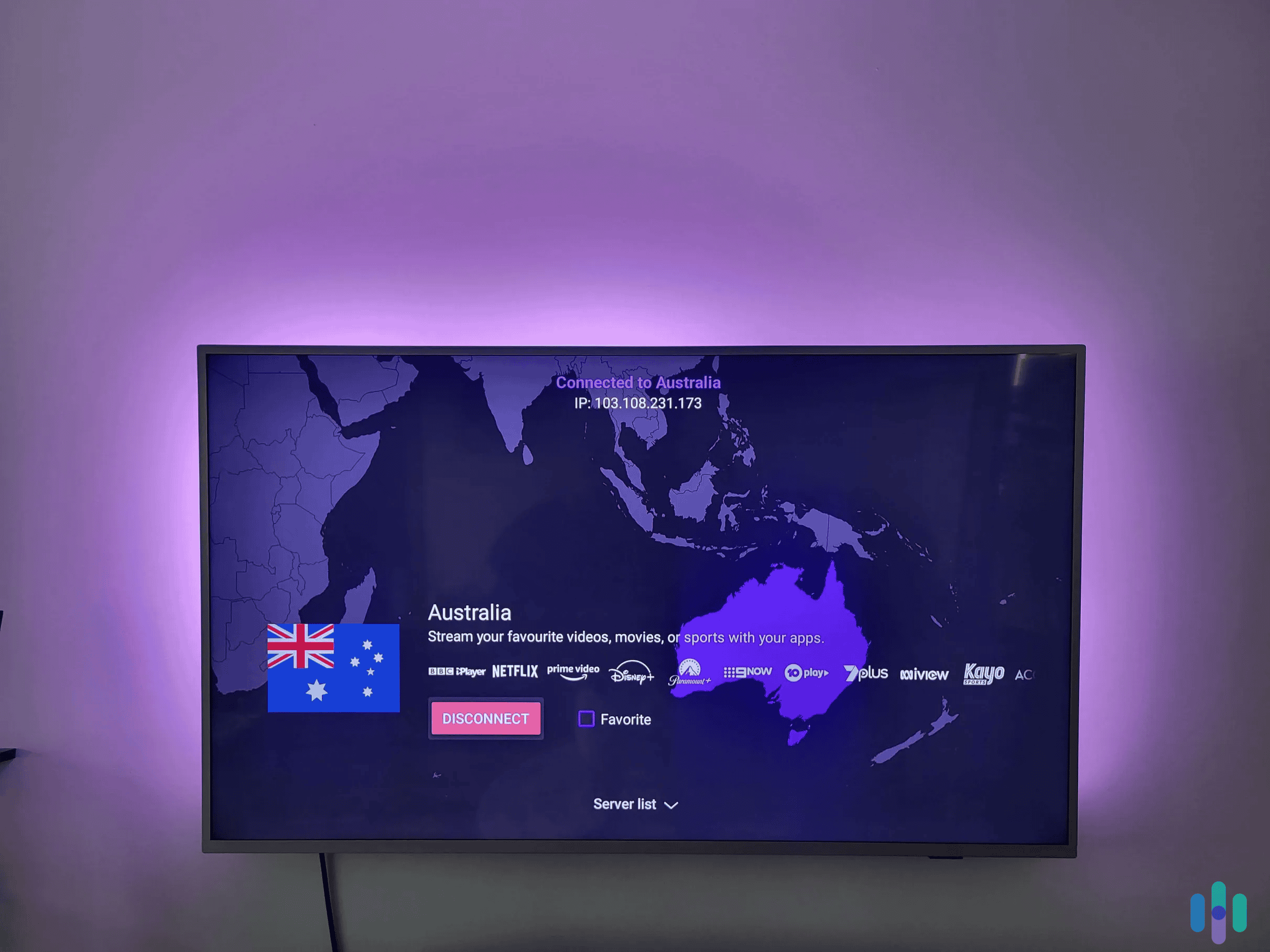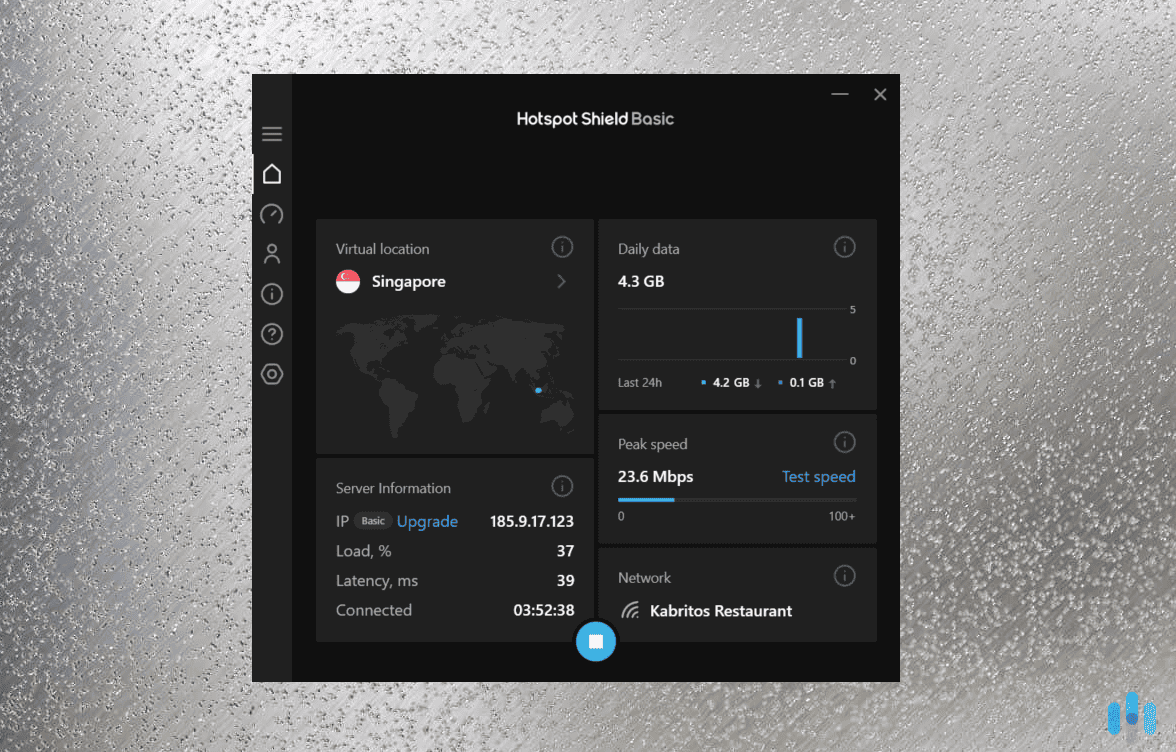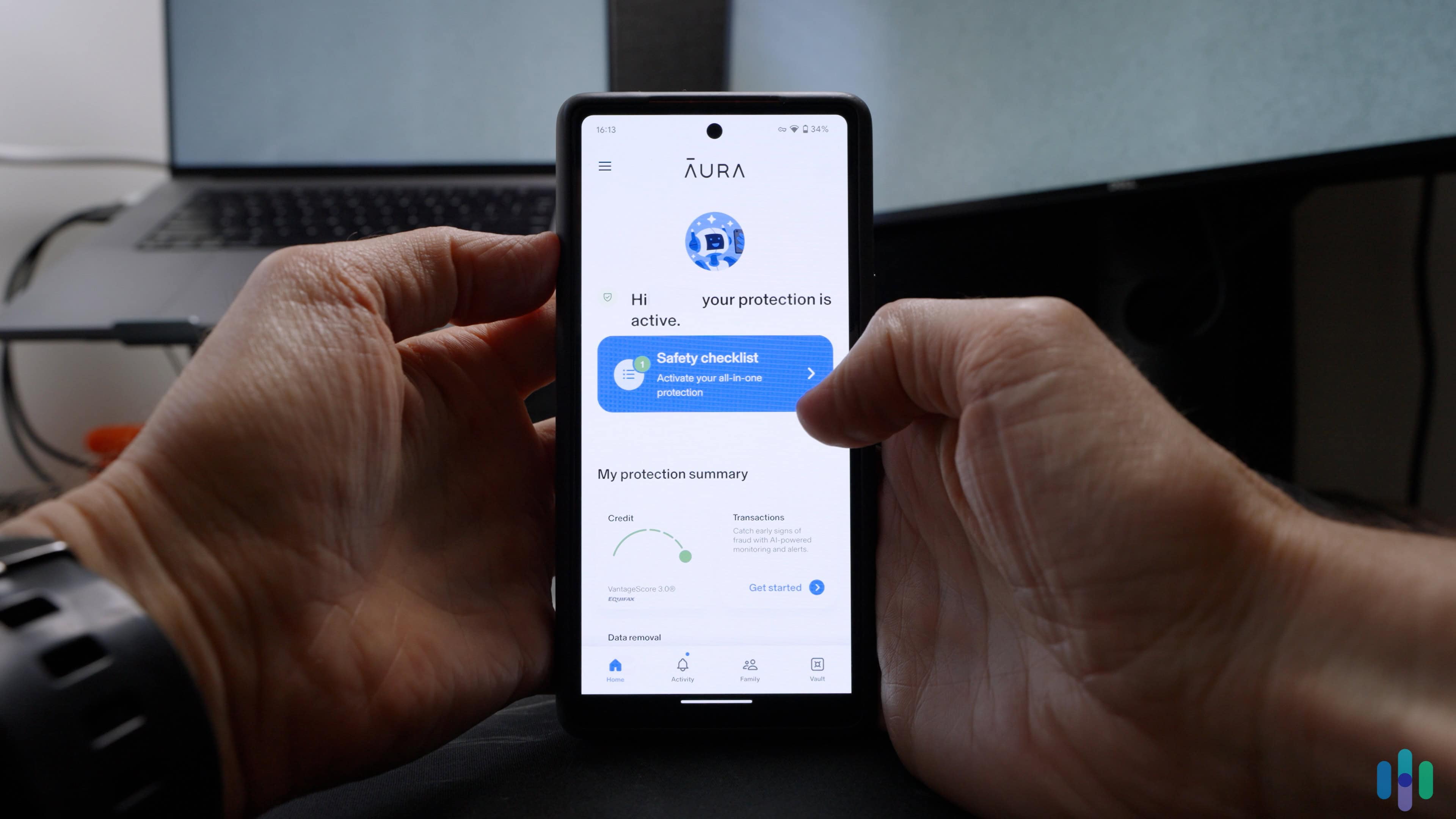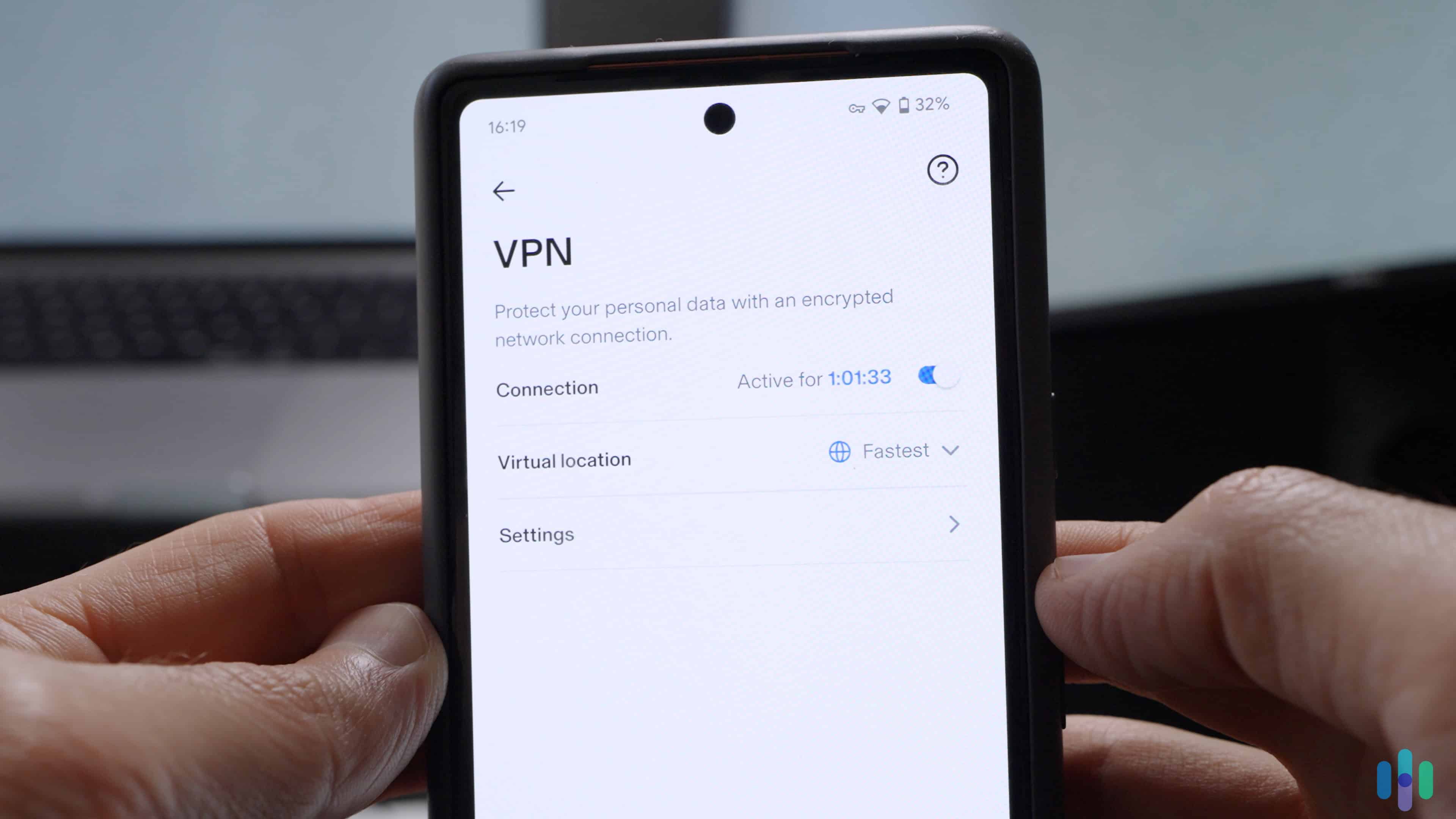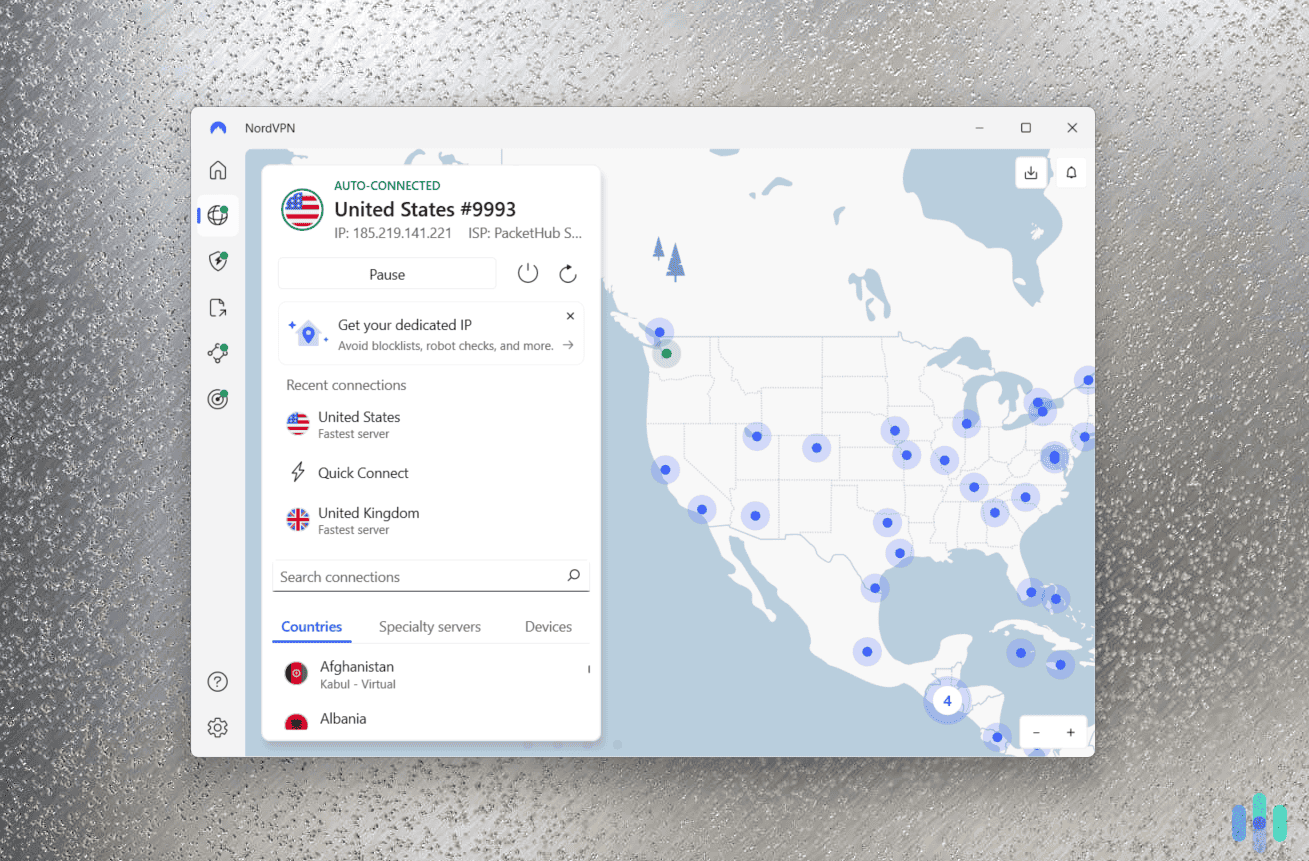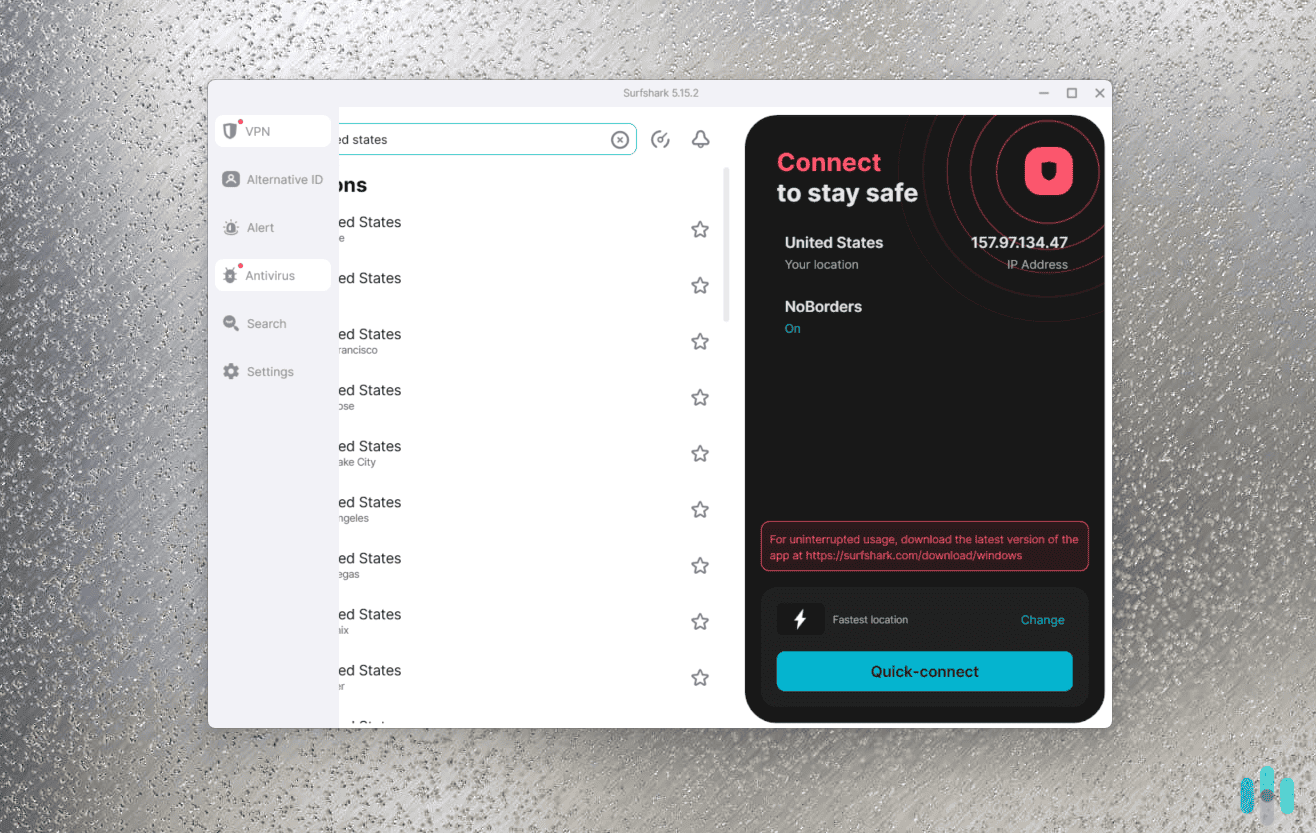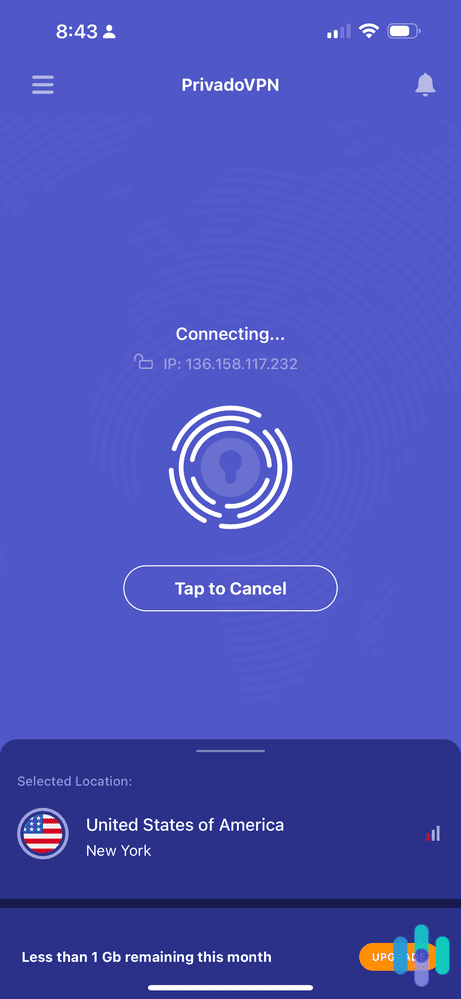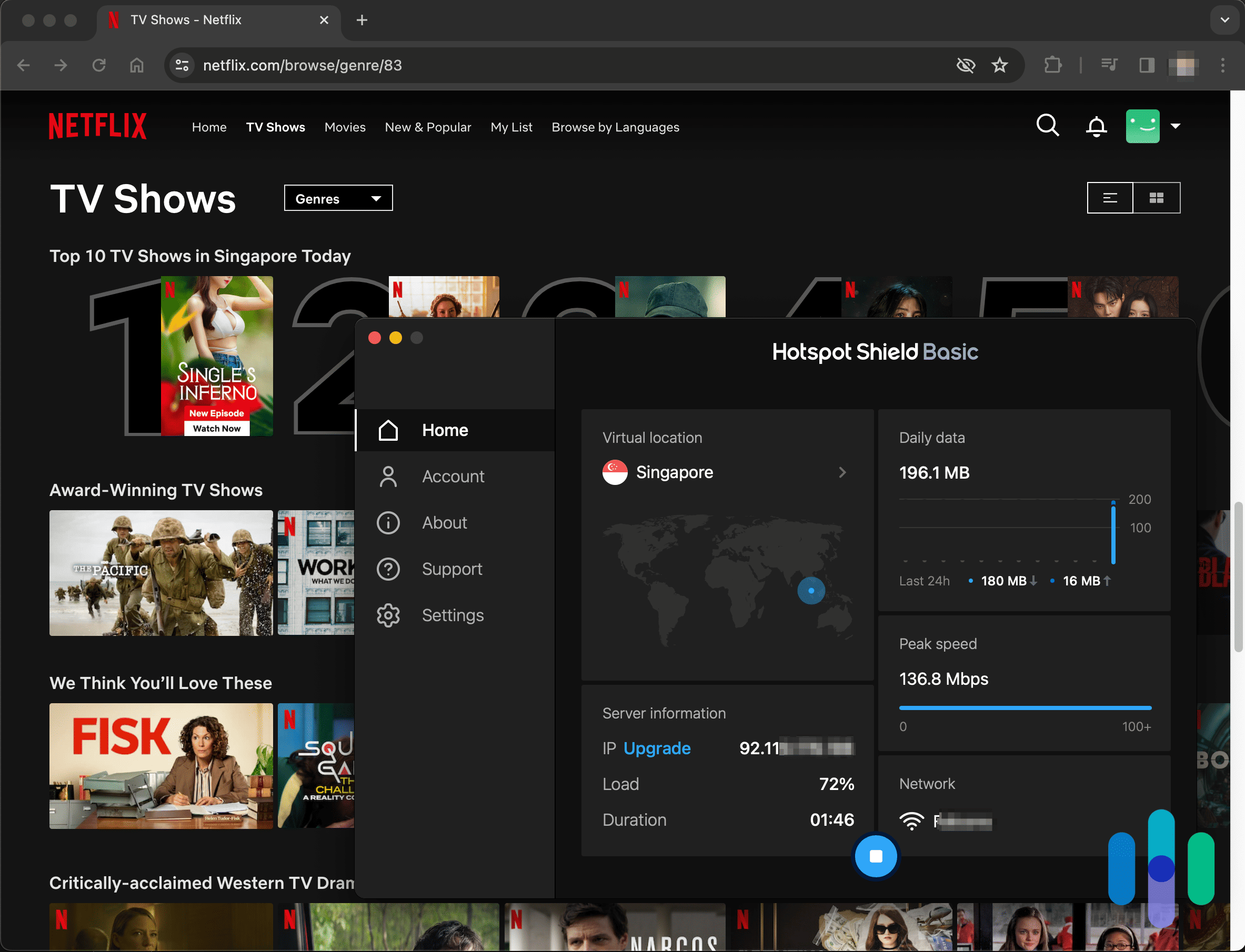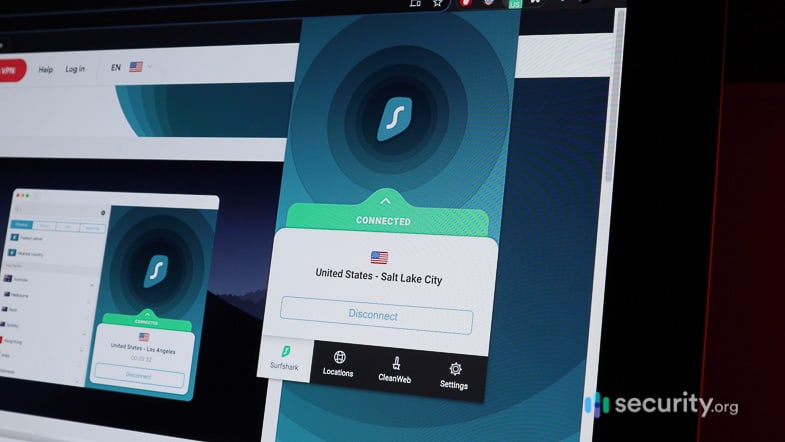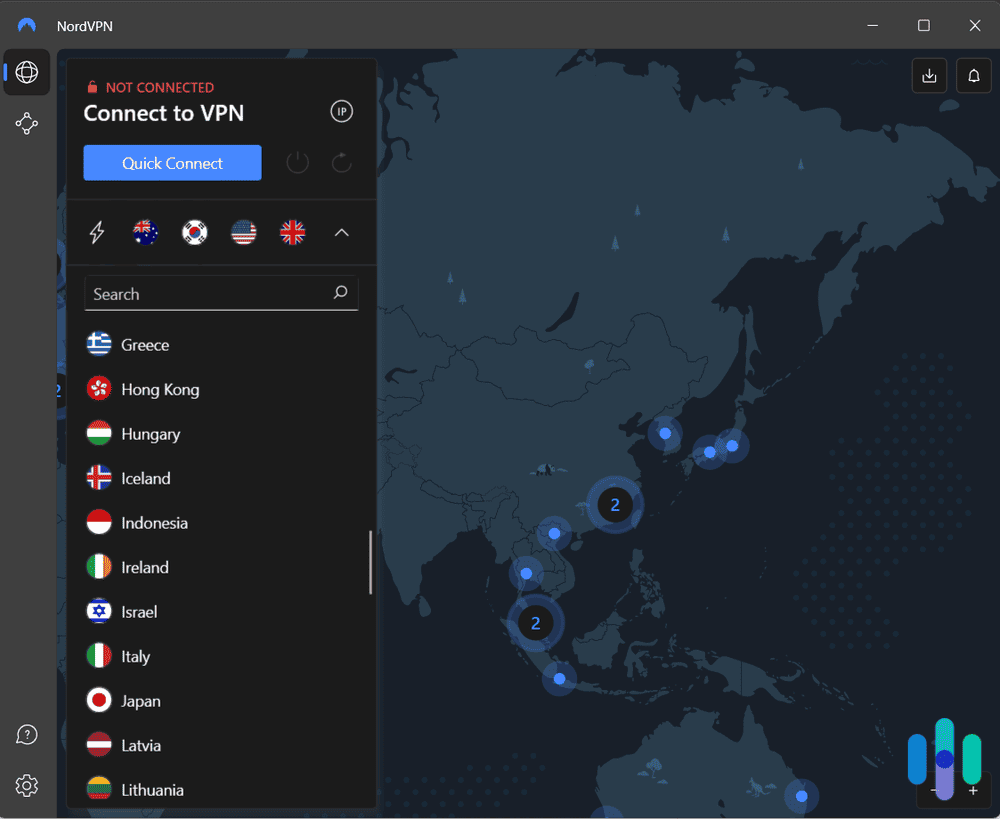The Best Free VPNs for PCs in 2026: Free VPN Access Without Data Caps
Proton VPN topped our list with its no-data-cap free Windows VPN, while Hotspot Shield and Aura offer strong alternatives.
- No ads for unlimited bandwidth
- Most platforms are supported on the free plan
- Includes five GB of encrypted cloud storage
- Free VPN with unlimited data for Windows
- Customizable encryption and VPN protocols
- Excellent speed; no speed limits
- Included for free with most Aura products
- Fast speeds for nearby servers
- Integrated in the main Aura app
Finding a good free VPN alone can feel like searching for a needle in a haystack; finding a free VPN for Windows specifically is even harder. While there are many free VPNs available, the real challenge is finding one that works reliably without bombarding you with ads, throttling your speed, or worse — selling out your data.
We spent the last few months testing free VPNs on our Windows 10 and 11 PCs, and the good news? We found five options. They’re not just workable; they’re excellent. Proton VPN and Hotspot Shield topped our list with their Basic plans that offer unlimited data and fast speeds. Aura followed closely behind as it was free with an Aura identity protection plan. For more premium features, NordVPN and Surfshark offer great free trials. Read on for the full breakdown.
>> Go Premium: The Best VPN Services of 2026 — Tested & Approved by VPN Experts
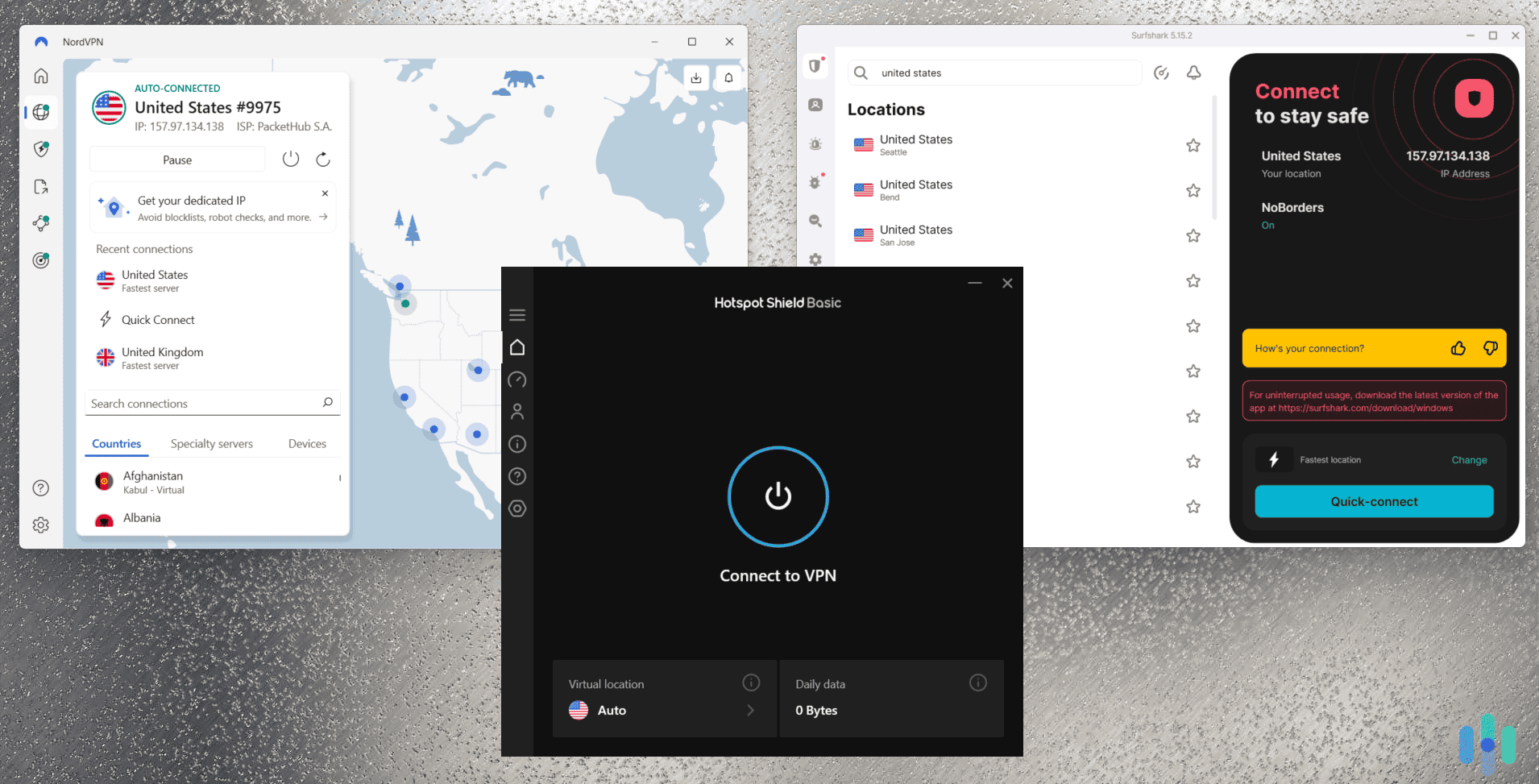
Our Top Free VPNs for PC
- Proton VPN - Most Free Servers
- Hotspot Shield - Best for Casual Browsing
- Aura VPN - Best Free Add-On
- NordVPN - Best Premium Trial Option
- Surfshark - Best Unlimited Device Coverage
Our Methodology: How We Tested Free VPNs for Windows
To identify and rank our top picks, we subjected over a dozen free VPNs to real-world testing scenarios over a 30-day period. Our team installed each VPN on multiple Windows PCs and laptops, testing connection speeds at different times of day, streaming capabilities, and security features. We also ran a battery of tests, including DNS and WebRTC leak tests. After that, we examined each VPN’s privacy policy to ensure they don’t abuse user data.
We used these criteria to rate the VPNs and determine our top-pick free VPNs for Windows:
- Speed: We found that most free VPNs throttle connection speeds, so we used Speedtest by Ookla to determine how much each VPN slowed down our baseline internet speed (500 Mbps).
- Security and Privacy: We also assessed how secure and private each VPN is by testing their features, going through their technical specifications (encryption, protocol, etc.), and doing leak tests.
- Workability: Lastly, we checked how each VPN’s free version and/or free trial works, noting any limitations with regards to data usage, speed, server availability, and streaming capability.
All tests are performed by our in-house team of cybersecurity professionals, led by Brett Cruz (our lead digital safety expert), and in accordance with our Editorial Guidelines. For the tests, we used a number of Windows devices, including two desktops that run on Windows 10, a Windows 11 gaming rig, and a Windows 11 laptop.
Highlights and Lowlights: Our Top Pick Free VPNs for PCs
-
1. Proton VPN - Most Free Servers
View Plans Links to Proton VPNProduct Specs
Server locations 127 countries Average Speed Loss 8% download & 4% upload Apps Windows, MacOS, Linux, Android, iOS, Chrome, Firefox, Android TV, tvOS, Firestick Best Monthly Rate $2.99/mo with a 2-year plan Money-Back Guarantee 30 days As one of the few companies to offer a truly free VPN for lifetime use without any ads, Proton VPN had to top our list. They boast strong privacy and security without any speed limits on the free tier. During our tests, we confirmed their no throttling claims by comparing our speeds when connected through their free servers compared to their premium servers.
What We Like
- Free plan works on most platforms
- Unlimited data with no ads
- Includes five GB of encrypted cloud storage and a password manager
- Known for respecting the privacy of customer data
What We Don’t Like
- The 10 servers for the free plan are randomly selected
- Free tier does not support P2P connections or streaming
- No included ad-blocker
Proton VPN Security and Privacy
Proton VPN offers all the same protocols on their free plan as they do on the premium tier. Proton VPN offers all the same protocols on their free plan as they do on the premium tier.
As a company, Proton has a long standing history of protecting the privacy of their customers. They started as a secure email service dedicated to improving email privacy and anonymity which can reduce email spam. That mission transfers over to their VPN service which is why even their free tier never compromises privacy with a no-logs policy, annual third-party audits, and a kill switch.
FYI: Each of those privacy measures adds a layer of defense to your online anonymity. The no-logs policy means Proton VPN never stores your identifiable data on their servers. That’s confirmed by the annual third-party audits. Then, the kill switch ensures your connection never leaves your computer without VPN protections by shutting down your internet connection if your VPN drops.
Proton VPN Speed
While Proton’s free plan does not give you access to their 10 Gbps servers, in practice, that rarely slowed down our speeds. The speed of the server refers more to the bandwidth it can manage when multiple users connect. After all, most people do not have one Gbps internet speeds, the max speed on Proton VPN’s free servers, and if they do, they’re probably willing to pay for a VPN.
In our tests, we only lost an average of eight percent for download speeds and four percent for upload speeds. That’s fast speeds even for a premium VPN, nevermind a free one. However, they do not support streaming or P2P connections on the free tier, so we only recommend Proton VPN as one of the best streaming VPNs if you plan to pay for their premium tier.
Proton VPN User Experience
Proton VPN’s free plan even worked on our Android TV. One of the limitations of Proton VPN’s free tier is that it only supports one device per account. Of course, you can always make multiple accounts to use it on multiple devices, but that can make the user experience cumbersome and why we found the Proton VPN’s paid tier well worth the price.
That’s the biggest drawback we saw with Proton VPN’s free plan, although, to be fair, almost all lifetime free VPNs that we’ve tested have this issue. If you only plan to use your VPN on your Windows machine, this won’t be a problem for you.
>> Learn More: 2026 VPN Trends, Statistics, and Consumer Opinions
-
2. Hotspot Shield - Best for Casual Browsing
 View Plans Links to Hotspot Shield
View Plans Links to Hotspot ShieldProduct Specs
Server locations 80+ countries Average Speed Loss 3% download & 80% upload Apps Windows, MacOS, Linux, Android, iOS, Android TV, Firestick Best Monthly Rate $2.99/mo with a 3-year plan (free plan available) Money-Back Guarantee 45 days full refund 
Hotspot Shield’s free Basic plan surprised us. Unlike the TunnelBear free VPN we tested (and most free VPNs), Hotspot Shield’s free PC version has no data caps. We had enough bandwidth to browse, scroll through social media, and even watch YouTube videos. However, streaming sites immediately blocked Hotspot Shield’s free servers, so it’s not usable for streaming. That’s why we only recommend Hotspot Shield Basic for casual browsing. If you’re looking for a VPN for streaming that offers a free version or trial, skip ahead to our next picks.
What We Like
- No data caps; minimal speed lag
- Five free server locations, including three in the U.S.
- Customizable VPN protocols and security features (including a kill switch)
- Advanced app personalization with options to auto-connect
What We Don’t Like
- Free servers are blocked by streaming sites
- One-device limit for the Basic plan
- Noticeable slowdowns during evening peak hours
Hotspot Shield Security and Privacy
Despite being free, Hotspot Shield Basic doesn’t skimp on core security and privacy features. Hydra, the default VPN protocol made by Hotspot Shield, uses the industry standard 256-bit AES encryption. We confirmed it’s leak free through numerous DNS and WebRTC leak tests.
We also like that there’s a kill switch feature included in the free plan. It knocked down our PC’s internet connection to prevent leaks when we intentionally sabotaged our VPN connection. That’s exactly how a VPN kill switch should work.
What’s Missing? While Hotspot Shield Basic includes the core security and privacy features, it understandably lacks more advanced features such as double VPN (multi-hop) and web protection. It’s still secure and private, but you don’t get a lot of extras.
Hotspot Shield Speed
Our Hotspot Shield Basic app with 4.3 GB of data used in just one day, proving the VPN’s unlimited data claim Hotspot Shield’s premium VPN ranked 5th overall when we ran our VPN speed experiment this year. We expected a big drop-off since we’re testing a free version, but turns out, the free servers can maintain decent speeds. On the U.S. servers, it slowed our internet down by an average of only 27 percent, and our latency (ping) increased by only 25 ms. With those speeds, we were able to hold Zoom meetings without video and audio lags. We even got to play a few rounds of Fortnite on our gaming rig.
The one downside we noticed is that during peak hours (usually around 7 p.m. PST), Hotspot Shield’s free servers tend to get slower and more congested. That’s because they only have five free server locations — three in the U.S., one in Singapore, and one in the U.K. That’s half the amount offered by Proton VPN. During peak hours, free users tend to flock to these servers, causing bottlenecks. We experienced Slowdowns of up to 62 percent compared to our 500 Mbps baseline.
>> More Resources: What Is ISP Throttling?
Hotspot Shield User Experience
Setting up Hotspot Shield on Windows consistently took less than three minutes from download to the first connection. We appreciated the minimalist interface of the app. It’s set to connect to the fastest free server by default, so there’s literally just one button to connect.
We also like that the settings menu offers standard customization options. We recommend turning on auto-connect on startup to encrypt your traffic all the time. We also recommend familiarizing yourself with the VPN protocols available — Hydra and WireGuard. Both are speedy protocols, but we find that WireGuard is more stable if you want your VPN to stay connected for extended hours. Hydra disconnected twice when we tried to keep it running for 10 hours straight.
Set Your Expectations: Hotspot Shield’s Basic plan uses the same app as the Premium plan. While the Windows app doesn’t display third-party ads unlike its iOS and Android counterparts, you’ll see premium features that, when clicked, will encourage you to sign up for the Premium plan.
-
3. Aura VPN - Best Free Add-On
Start Free Trial Links to AuraIf you already have an Aura subscription for identity theft protections, you can use their VPN service for free. That’s why we consider it a free VPN. They never even raised prices after releasing it as a free addition to their base subscriptions. Plus, there’s a free 14-day trial with no money down. As an add-on product, we think Aura created a solid VPN.
What We Like
- Included for free with most Aura identity theft protection plans
- Easy-to-use app that integrates all of Aura’s digital protections
- Supports up to 10 devices
- Consistently upgraded server infrastructure
What We Don’t Like
- Limited device compatibility
- Slower speeds than premium competitors
- Has yet to undergo an independent security audit
Aura VPN Security and Privacy
Aura’s app provided us with a safety checklist to ensure the security of our devices. Honestly, we wish Aura would invest more into the security and privacy of their VPN. It hits our minimum standards, but offers little that impresses us. They only support 128-bit encryption, while every other provider on this list offers 256-bit encryption. That said, 128-bit encryption is still adequate for most users. In fact, it’s the same encryption most online banks use, we just prefer the extra security of 256-bit encryption.
We would also like to see them go through an independent security audit at some point in the near future. They claim to follow a no-logs privacy policy. However, they have yet to confirm their compliance with a third-party audit. At least Aura still offers security features like a kill switch and split tunneling.
Did You Know: Aura consistently ranks among the best identity theft protection services. They hold a spotless record when it comes to data breaches and consumer privacy issues. That’s why we lean towards trusting their no-logs policy despite them not having undergone a third-party audit.
Aura VPN Speed
Our connection speeds were similar with Aura as other top-performing VPNs with drops of 15 to 20 percent. Of course, there are some that offer faster connections, like Proton VPN, but Aura’s speeds are more than adequate for most users aside from competitive gamers. However, when connecting to farther away servers, Aura tends to slow down more than other providers with some connections bringing our speeds down by 70 percent.
Aura VPN User Experience
Aura VPN’s streamlined app made it easy to connect to the fastest server available. The windows app for Aura is clearly designed for newcomers to the VPN space. Every feature is neatly laid out and described with an emphasis on streamlining the user experience. That means it’s easy to quickly connect to a server, but using more advanced features and customizing your connection takes some menu diving.
-
4. NordVPN - Best Premium Trial Option
 Get NordVPN Links to NordVPN
Get NordVPN Links to NordVPNProduct Specs
Server locations 129 countries Average Speed Loss 6% download & 4% upload Apps Windows, MacOS, Linux, Android, iOS, Chrome, Firefox, Edge, Android TV, tvOS Best Monthly Rate $3.39/mo with a 2-year plan Money-Back Guarantee 30 days full refund 
NordVPN isn’t technically a free VPN, but its 30-day money-back guarantee gives you a full month to use premium features without restriction. Once you’re done, you’ll get your money back. During those 30 days, we had access to all of NordVPN’s 7,400+ servers in 120+ countries. It’s not even fair to compare that to Hotspot NordVPN isn’t technically a free VPN, but its 30-day money-back guarantee gives you a full month to use premium features without restriction. Once you’re done, you’ll get your money back. During those 30 days, we had access to all of NordVPN’s 8,400+ servers in 120+ countries. It’s not even fair to compare that to Hotspot Shield’s five free server locations. On top of that, we were able to use advanced VPN features, including obfuscation, Onion over VPN, and double VPN. If you need a premium VPN, NordVPN gives you the chance to test one risk-free.five free server locations. On top of that, we were able to use advanced VPN features, including obfuscation, Onion over VPN, and double VPN. If you need a premium VPN, NordVPN gives you the chance to test one risk-free.
What We Like
- Full access to premium VPN features for 30 days
- No speed throttling and data limits
- Access to industry-best 120+ server locations
- Option to use additional security tools such as password manager
What We Don’t Like
- Limited to 10 devices, even on premium plans
- Requires upfront payment, but refundable within 30 days
- Windows app can feel overwhelming for beginners
NordVPN Security and Privacy
Since you’d be technically using NordVPN’s premium VPN, you can expect to enjoy all its security and privacy benefits. Forget about core features like encryption and protocols; NordVPN has those covered as one of the best VPNs for Windows. Let’s focus on the advanced features like Threat Protection Pro. During testing, it worked almost like antivirus software, blocking malware-laden download files, malicious websites, trackers, and ads.
We also liked the obfuscation feature. When used, it disguises VPN traffic as regular HTTPS traffic to bypass network firewalls that block VPN connections. Obfuscation worked on our office local network, and it’s also the reason NordVPN is one of the few VPNs that work in China by bypassing The Great Firewall.1 Because of that, we think NordVPN would be a great free trial VPN if you’re traveling to a restrictive country.
Other Features We Tested: NordVPN comes with plenty of useful security and privacy features. We found the double VPN feature useful if you want absolute privacy, as it hops your connection twice through two VPN servers to double the encryption. The kill switch also worked well, and the Windows split tunneling was excellent for managing how apps connect to the VPN.
NordVPN Speed
NordVPN is one of the fastest VPNs right now. It managed to keep our download speed loss well below 10 percent on nearby servers, and 20 percent on Australia and U.K. servers. Those speeds can easily handle bandwidth-heavy activities such as 4K streaming. And that’s a good thing because unlike Hotspot Shield’s free servers, NordVPN’s servers can access streaming sites. We were able to watch Netflix, BBC iPlayer, and Disney+ shows without problem.
We recommend leaving NordVPN settings to default, especially the VPN protocol. It’s great at selecting the right protocol for the server and type of connection you have. Most times, it uses NordLynx, a proprietary protocol just like Hotspot Shield’s Hydra. NordLynx is based on WireGuard, which is known in the industry for its stable and fast speed.
>> Compare: Hotspot Shield vs. NordVPN
NordVPN User Experience
NordVPN’s app with the animated map showing where the VPN is connected We find that NordVPN’s Windows app integrates seamlessly with Windows 10 and 11. It has native notifications and system tray controls, making it convenient to use on a daily basis. We also like that there are auto-connect options. We set it to automatically connect only when it detects we’re on an untrusted Wi-Fi network, but you can also have it connect to a server immediately at startup.
Unlike Hotspot Shield’s minimalist app, however, NordVPN’s Windows app is more heavyweight. It has an animated map interface when connecting. It’s pretty to the eyes, but not ideal for older Windows PCs starting to slow down. We also think the interface can feel overwhelming for beginners, but that’s expected when the VPN is as feature-rich as NordVPN.
-
5. Surfshark - Best Unlimited Device Coverage
Get Surfshark VPN Links to Surfshark.comProduct Specs
Server locations 100 countries Average Speed Loss 8% download & 50% upload Apps Windows, MacOS, Linux, Android, iOS, Chrome, Firefox, Edge, tvOS, Android TV, Fire TV Best Monthly Rate $1.99/mo with a 2-year plan Money-Back Guarantee 30 days full refund Surfshark is just like NordVPN. It offers a premium trial through its 30-day money-back guarantee. However, unlike NordVPN that has a 10-device limit, Surfshark works on unlimited devices. You can download and use the mobile apps, or even the smart TV apps like we did while our premium trial was active. We especially like Surfshark’s consistent app design and interface across different platforms, which is why it’s our top pick if you want to try a premium VPN on multiple devices.
What We Like
- Unlimited simultaneous connections
- Multihop with any two servers of your choosing
- Great speeds for streaming and gaming
- User-friendly apps across different platforms, not just Windows
What We Don’t Like
- Upload speeds are on the slower side
- Smaller server network for a premium VPN
- Occasional connectivity issues
Surfshark Security and Privacy
Surfshark made our list of the best no-logs VPNs alongside NordVPN. That should tell you that Surfshark is on point when it comes to providing users privacy. Independent security firms have audited their privacy policy, apps, and server infrastructure. These audits give us reason to trust Surfshark more than free VPNs that make unverified no-logs claims.
Feature-wise, we like that all connections can be used with Camouflage mode. It works similarly to NordVPN’s obfuscation, but it hides your VPN use from your ISP instead. We also like that Surfshark offers antivirus software, if you choose the upgraded Surfshark subscription (Surfshark One). And yes, even higher-tier plans are covered by the 30-day money-back guarantee, so you can try out the antivirus too.
FYI: Surfshark One is one of the best antivirus and VPN bundles we tested. Surfshark is one of our highest-rated VPNs, and its antivirus made our list of this year’s top antivirus software.
Surfshark Speed
Our download speed during our Surfshark trial matched other speedy VPNs we’ve tested. We had no problem streaming 4K videos and downloading large files. The download speed averaged 448 Mbps on nearby servers, which is a drop of just over 10 percent.
We had some trouble with the upload speed, though. It dropped by as much as 50 percent. It was still fast enough for us to upload a 15-minute video to our YouTube channel, but that’s because we have a fast internet connection to start with (500 Mbps). We don’t recommend Surfshark as much if your internet connection is less than 100 Mbps, especially if you upload heavily.
Surfshark User Experience
Surfshark’s Windows app with the VPN, antivirus, and other cybersecurity tools integrated seamlessly We found Surfshark’s installation process streamlined, even though the antivirus program is integrated into the VPN app. We finished the installation in three minutes. We also liked the sidebar navigation, as it keeps the main screen clean and accessible. And unlike NordVPN’s app, Surfshark’s Windows app didn’t make our laptop run hotter than usual.
We’d say that user experience is one of Surfshark’s strong points. The settings menu is well-organized, and each feature comes with brief but helpful explanations. We also found the app customizable, but because there are feature descriptions, it doesn’t feel as overwhelming as NordVPN. If you’re new to VPNs, we’d definitely recommend trying Surfshark’s premium trial over NordVPN.
Extra Tip: You can extend your Surfshark premium trial for an extra seven days with this trick. First, download Surfshark on your Android device. Create an account, then purchase the seven-day free trial via Google Play. Cancel the trial before it ends, then purchase a new subscription straight from Surfshark’s website. Only website purchases are covered by the 30-day money-back guarantee.
Side-by-Side Comparison of The Best Free Windows VPNs
| System |
Proton VPN


|
Hotspot Shield

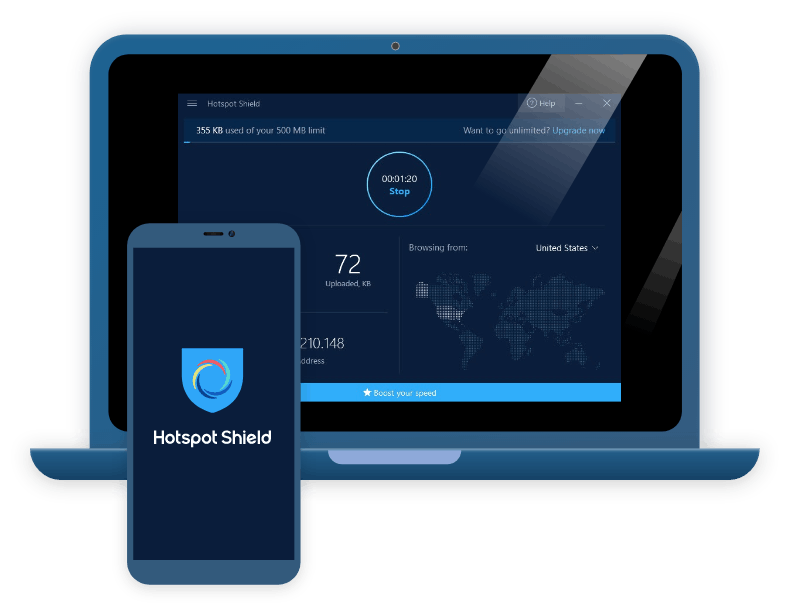
|
Aura VPN

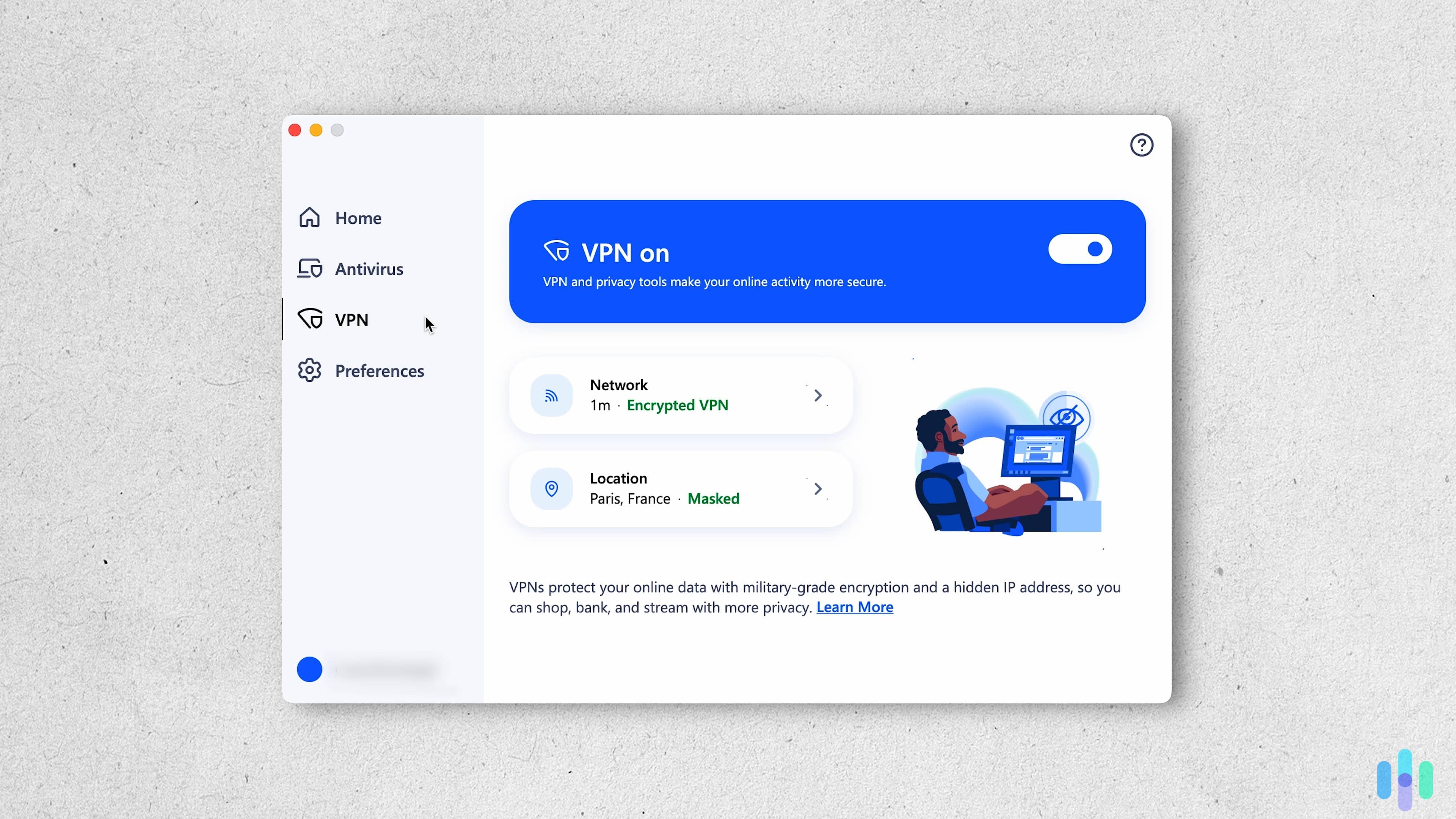
|
NordVPN


|
Surfshark


|
|---|---|---|---|---|---|
| Ranking | 1st | 2nd | 3rd | 4th | 5th |
| Ratings | 9.3/10 | 8.9/10 | 8.7/10 | 9.7/10 | 9.5/10 |
| Data limit | No data limit | Ad-supported after 500 MB per day | No data limit | No data limit | No data limit |
| Server locations | 127 countries | 80+ countries | 90 countries | 120+ countries | 100 countries |
| Device limit | 1 | 1 | 10 | 10 | Unlimited |
| Average speed loss | 8% | 27% | 15% | 10% | 10% |
| Kill switch | Yes | Yes | Yes | Yes | Yes |
| No-logs policy | Yes | Yes | Yes | Yes | Yes |
| Money-back period | 30 days | 45 days | 60 days | 30 days | 30 days |
| Read Review | Proton VPN Review | Hotspot Shield Review | Aura VPN Review | NordVPN Review | Surfshark Review |
Do Free Windows VPNs Really Work?
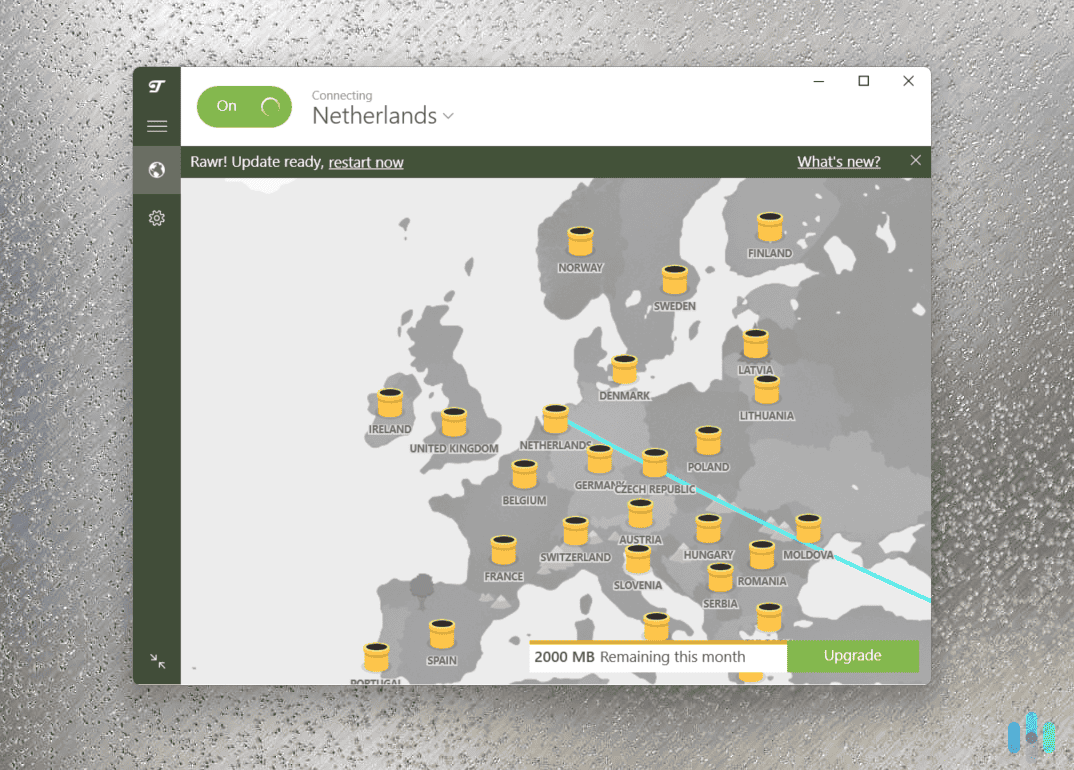
If we’re only talking about encrypting traffic and hiding your IP address, lots of free Windows VPNs work. However, most have limitations that may hinder you from doing certain online activities. Some free VPNs have throttled speeds, limited servers and server locations, or capped data.
Other free VPNs have heavier caveats. For instance, during testing, we came across a “community-powered VPN,” which basically means they don’t have actual VPN servers. Instead, they route traffic through other users’ devices. Using such VPNs essentially means lending your IP address, computer resources, and network resources with other users. That’s not safe. If someone does something illegal while using your IP address to hide theirs, you could be implicated for their crimes.
>> Related Reading: What Can Someone Do With Your IP Address
Warning from Experts: In 2024, U.S. authorities disrupted a network of hijacked computers (botnet) being used to perform illegal online activities, including fraud and exploitation. They discovered that a number of free VPNs with millions of downloads were used to create this network, transforming users’ devices into servers for routing illegal traffic.2
Beyond Limitations: Free VPNs vs. Premium VPNs
We’d also like to warn you that beyond technical limitations, free VPNs lack useful premium features that most paid VPNs offer. For example, a kill switch. Many free Windows VPNs we tested don’t have a kill switch, which means you could be exposed in case the VPN connection unexpectedly drops. That’s a serious privacy flaw.
Others lack convenience features such as split tunneling. Split tunneling lets you decide which apps use the VPN tunnel and which ones bypass it, which could be helpful if you’re using a VPN with data limits. For example, you can have your browser use the VPN, but gaming or streaming apps bypass it to save data. Unfortunately, we saw a lot of free VPNs that don’t offer split tunneling.
Overall, we’d recommend getting a premium VPN over free VPNs, but if you have no other choice, go with our recommended free Windows VPNs above.
Can Windows Defender Replace a VPN?
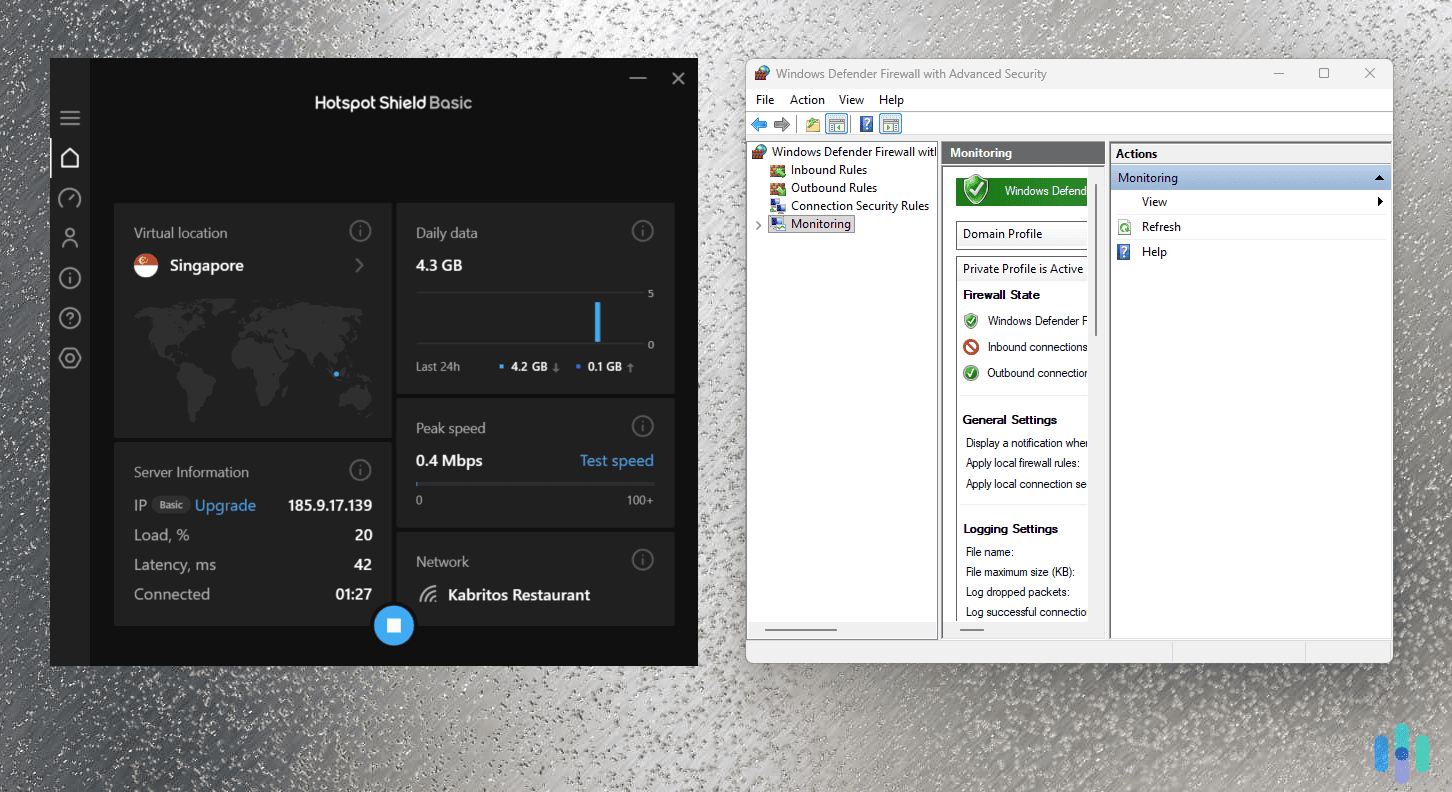
Windows Defender — Windows’ free security suite — serves a different purpose than VPNs. So while it offers security against on-device threats like malware, Windows Defender can’t replace VPNs. Rather, it’s complementary to VPNs. We strongly recommend keeping Windows Defender on even if you already have a VPN.
>> Alternatives to Windows Defender: The Best Antivirus Software for Windows
Recap: Choosing The Best Free Windows VPN
After extensive testing, we’ve identified five of the safest to use VPNs that offer free services or trials to Windows users. They perform well, they offer strong security and privacy, and they work seamlessly within the Windows ecosystem.
Go with Proton VPN and Hotspot Shield if you want a completely free option you can use long-term. Just note of their server limitations and the fact that they can’t access streaming. Aura offers a free alternative if you already have an Aura identity theft subscription. Otherwise, try the premium trials from NordVPN and Surfshark for temporary access. They are top-tier VPNs, but you can’t use them long-term.
If you don’t fancy any of those options, we offer one other alternative. Check out our list of the best VPNs that offer affordable prices.
FAQ
-
Can I use multiple free VPNs to get more data?
Yes, you can install multiple free VPNs and switch between them once you exhaust each one’s data allowance. However, managing multiple services becomes cumbersome, and each app consumes system resources.
-
Will a free VPN slow down my PC?
VPNs primarily slow your internet connection, not your PC itself. Our testing showed minimal CPU usage (under 5 percent) and RAM consumption around 150 to 250MB, which shouldn’t impact modern PCs.
-
Can I use a free VPN for gaming?
Most free VPNs aren’t ideal for gaming due to increased latency and potential bandwidth throttling. We observed ping increases of 25 to 50ms, which significantly impacts competitive gaming.
-
Do free VPNs sell my data?
Reputable free VPNs like those listed in this guide don’t sell personally identifiable information. However, always read privacy policies carefully, as some services collect anonymized usage data for analytics.
-
Will free VPNs work with legacy Windows versions?
All free VPNs we tested had no trouble working with Windows 10 and 11, but you may experience compatibility issues with older Windows versions. That’s because some versions configure networks differently than modern counterparts.
-
Department of Justice. (2024). 911 S5 Botnet Dismantled and Its Administrator Arrested in Coordinated International Operation.
https://www.justice.gov/archives/opa/pr/911-s5-botnet-dismantled-and-its-administrator-arrested-coordinated-international-operation -
Stanford University. (2011). Free Speech vs. Maintaining Social Cohesion – China’s Great Firewall.
https://cs.stanford.edu/people/eroberts/cs181/projects/2010-11/FreeExpressionVsSocialCohesion/china_policy.html