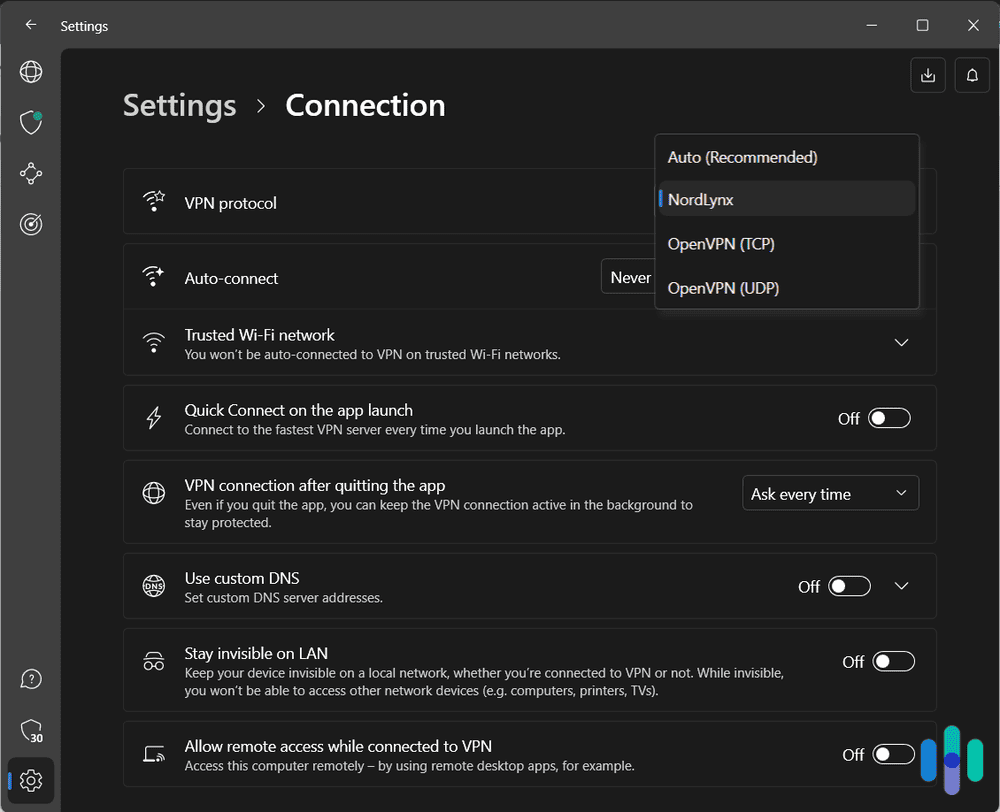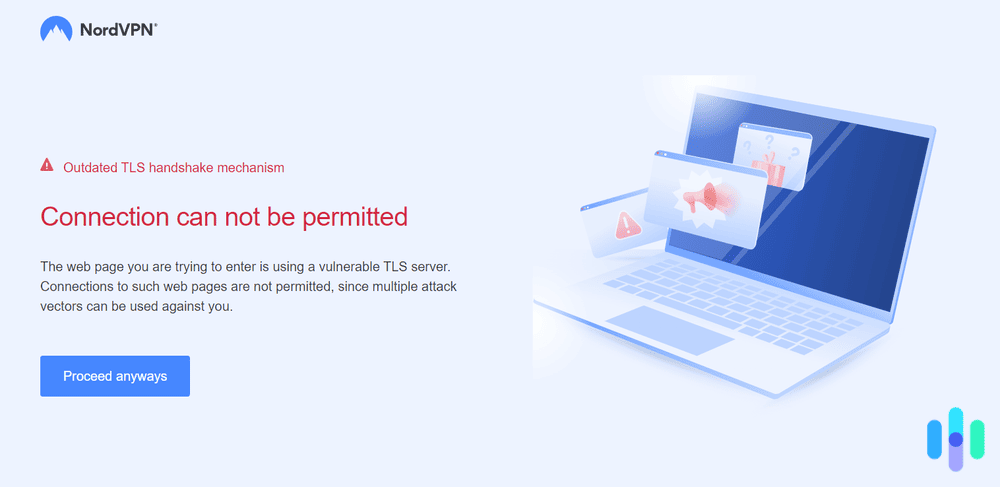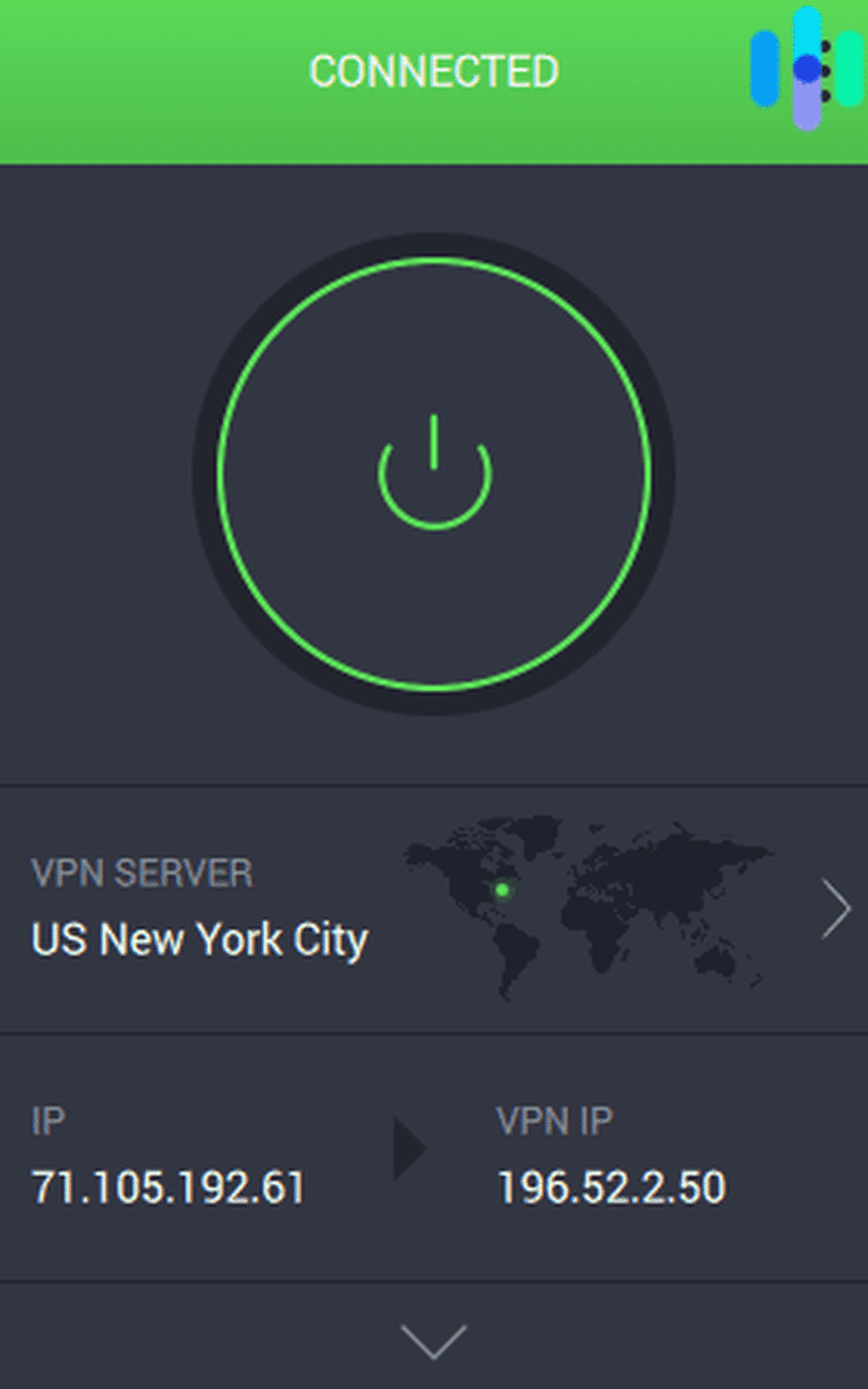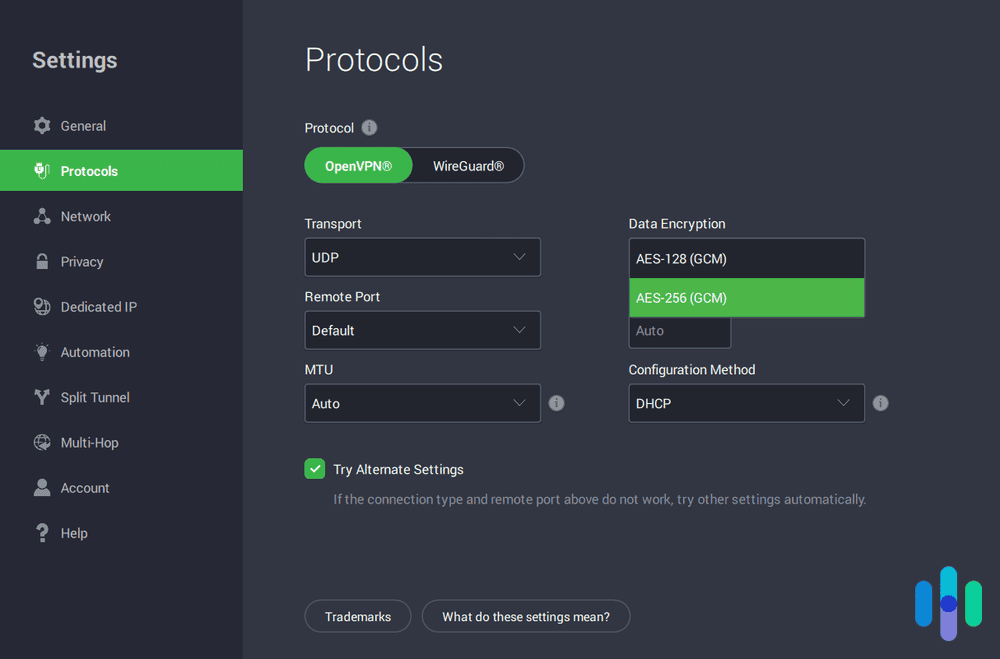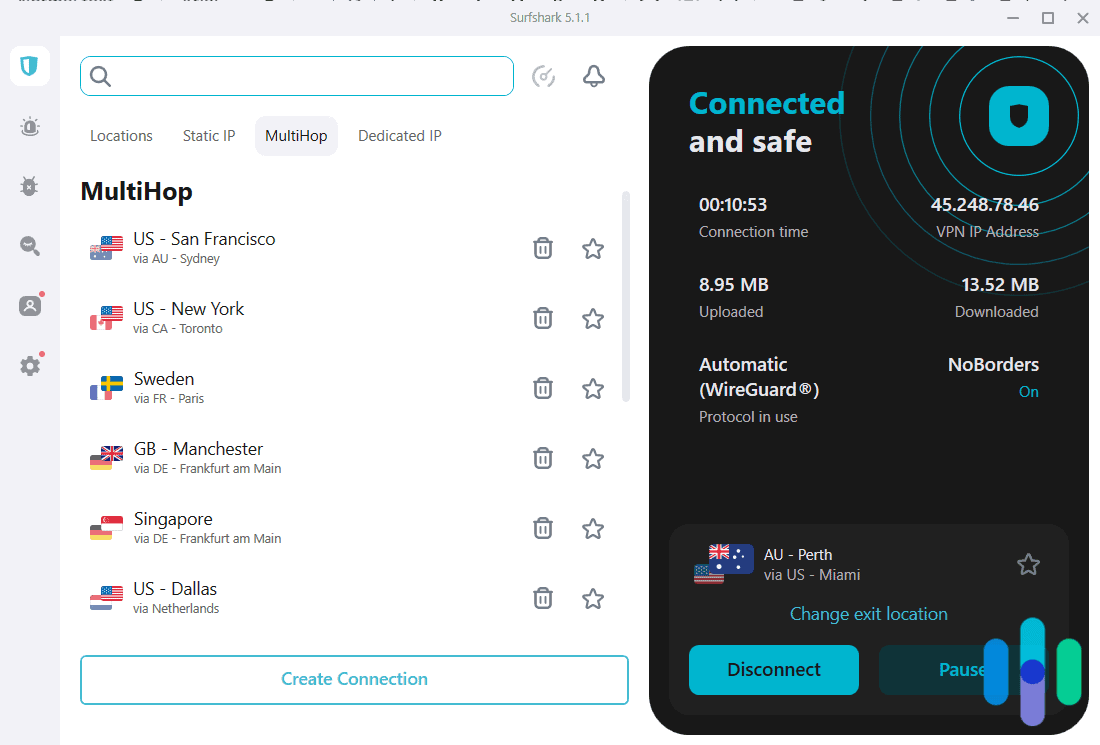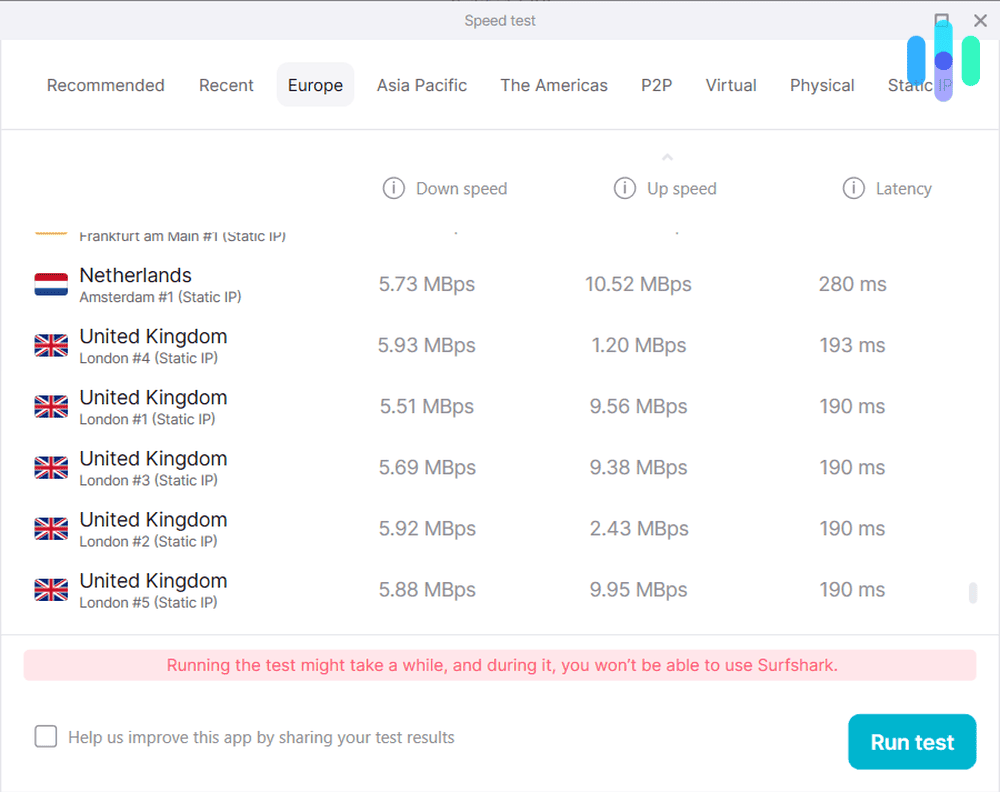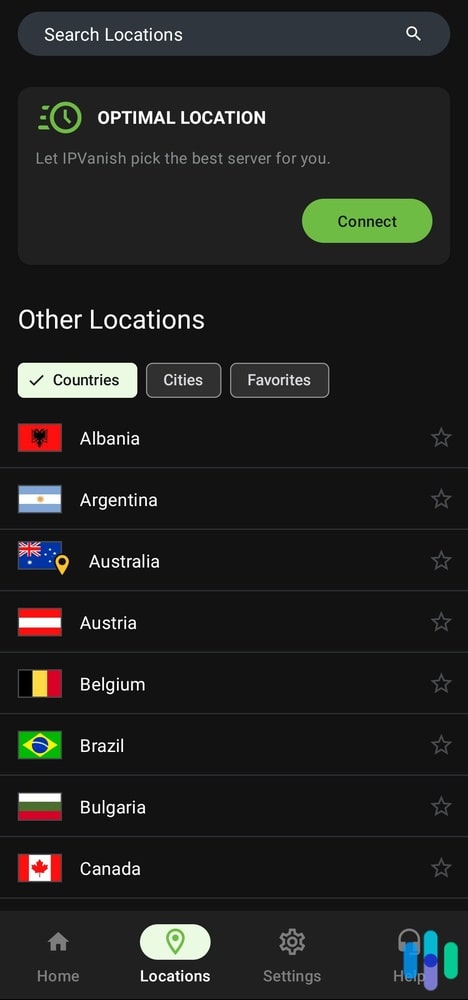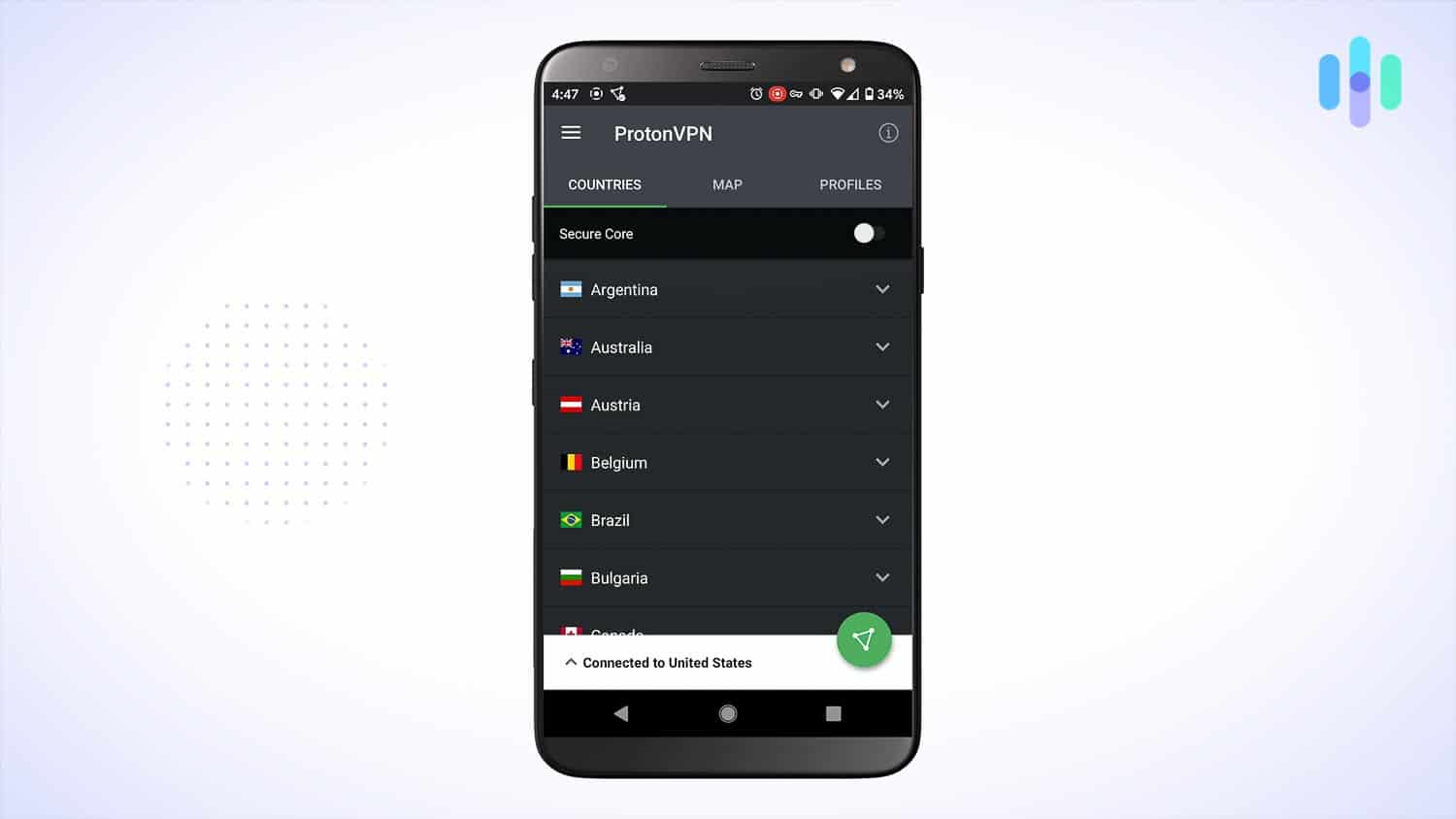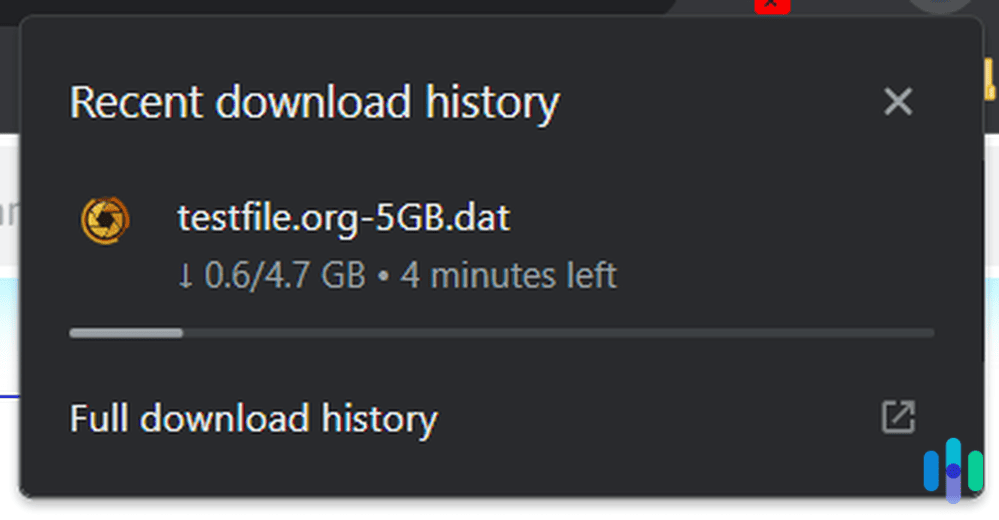The Fastest VPNs of 2024
We reveal the five fastest VPNs for security, streaming, gaming, laptops, and smartphones.

- Get fast speeds without sacrificing top-tier security
- Slows down downloads on Macs just 8 percent
- Provides speeds fast enough to stream from any service

- Fast on Macs; even faster on Windows devices
- Speeds so fast torrenting is a breeze
- Over 30,000 servers means if your connection is slow on one server you can easily switch to another

- Latency on Macs increases just 2 percent when using the VPN
- Split tunneling lets you save bandwidth for even better speeds
- Access to Netflix means you can put your fast speeds to good use
We might as well say this upfront: All VPNs protect your data and privacy in such a way that it slows down your internet speed. There’s no getting around that. A VPN encrypts your traffic and routes it through a VPN server elsewhere, rather than going directly to a website. Those extra steps can make a substantial difference to how quickly you can access a website, download from the internet, and stream videos.
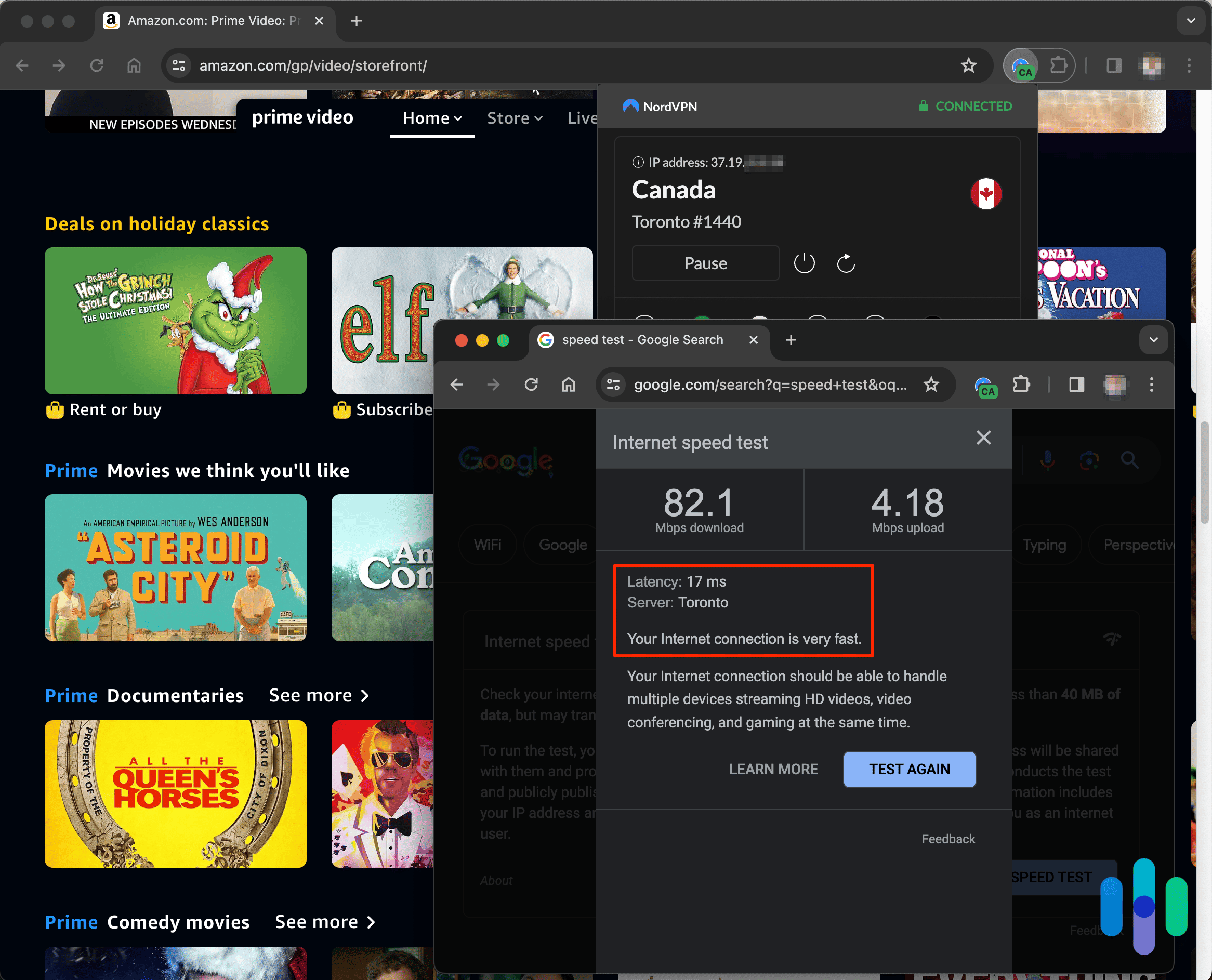
That, however, doesn’t take away the fact that VPNs are necessary. Without one, your data is vulnerable to spying, government monitoring, and internet service provider (ISP) tracking, which all could lead to serious privacy breaches.
It’s almost paradoxical, isn’t it? Well, it doesn’t have to be. There are fast VPNs, and by “fast” we mean VPNs that will slow down your devices so little you’ll barely even notice it. You get all the safety and security of a VPN without having to worry that buffering is going to interrupt your Netflix streaming or your Zoom connection is going to conk out in the middle of an important client meeting.
>> Learn More: How to Stream Netflix Using a VPN
The Five Fastest VPNs of 2024
- NordVPN - Fast and Secure VPN
- Private Internet Access VPN - Fastest VPN for Streaming and Gaming
- Surfshark - Fastest for Desktops and Laptops
- IPVanish - Fastest for Smartphones
- Proton VPN - Fastest Downloads
How We Picked The Fastest VPNs
Earlier this year, we did a VPN speed test experiment where we measured our connection speeds with the best VPNs against our network speed to see just how much bandwidth we’re losing.
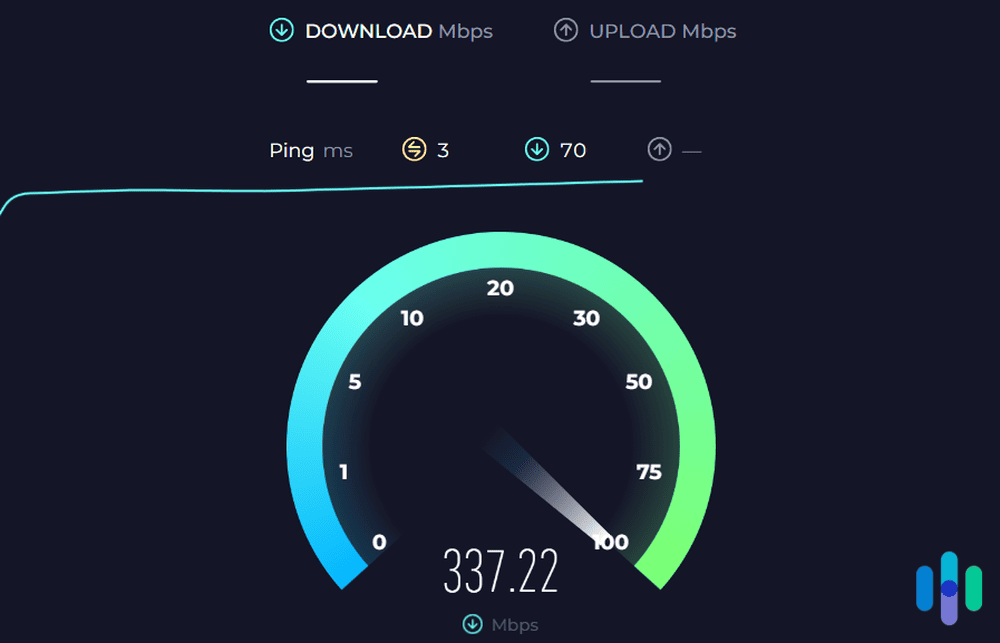
Our tests focused on download and upload speeds as well as latency, but let’s face it: Good speed test readings don’t always guarantee fast connections. You could have a laggy online gaming experience or slow downloads even if you have a 1 Gbps internet because there are other factors in play besides your upstream and downstream speed.
That’s particularly true when you’re connecting via a VPN, where things like your distance to the server, which VPN protocol you’re using, and the inner workings of the VPN app can all affect your overall speed.
To pick out the fastest VPNs, we combined our test results from the other experiment with our hands-on experience with each VPN, focusing on these three main facets:
-
- Speed loss: All VPNs will cause you to lose some speed, but from our speed test experiment, we learned that some VPNs can produce upload and download speeds with nearly no loss (less than 4%).
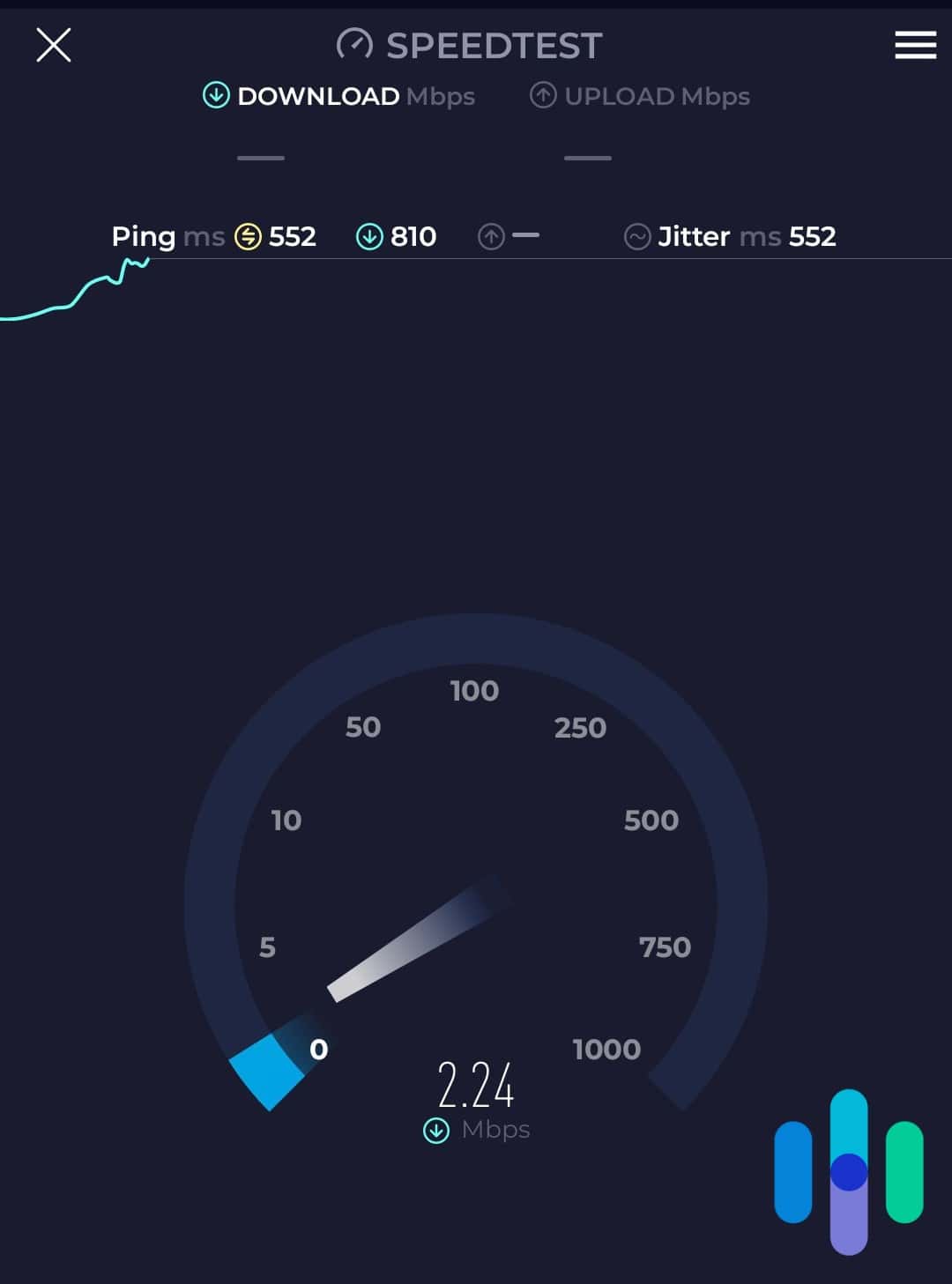
- Customizability: Depending on what you’re doing online, some VPNs provide customizations to give your connections a boost. Some let you choose a faster VPN protocol, connect to a server optimized for streaming, gaming, etc., or adjust the encryption level.
- App experience: This rarely gets talked about when on the topic of speed, but the VPN app actually plays a crucial role. It encrypts traffic before leaving your device and decrypts incoming traffic, so the app’s speed and reliability can affect the VPN’s speed significantly.
Of course, we should not discount the fact that VPNs are mainly used for privacy. So while these are the fastest VPNs, we made sure they are secure, as well. Our top picks offer the industry standard encryption (up to 256-bit AES), they have a watertight “no-logs” policy, and we tested them ourselves for IP address leaks (such as WebRTC leaks). They are as fast as they are secure.
>> Related: The Top VPNs with a “No-Logs” Policy
Specs: Fastest VPNs Compared
| System |
NordVPN


|
Private Internet Access VPN


|
Surfshark


|
IPVanish

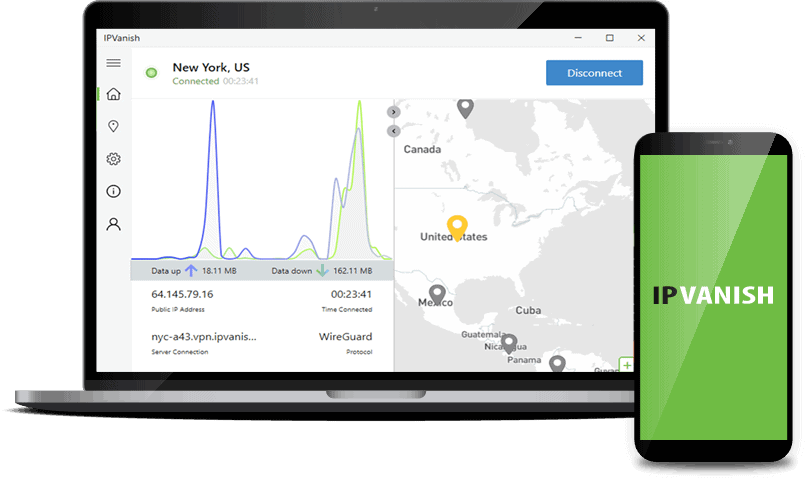
|
Proton VPN


|
|---|---|---|---|---|---|
| Ranking | 1st | 2nd | 3rd | 4th | 5th |
| Ratings | 9.7/10 | 9.4/10 | 9.5/10 | 9.3/10 | 8.8/10 |
| Best price | $3.79 | $2.49 | $2.19 | $3.33 | $4.99 |
| Download speed loss | 5.78% | 4.84% | 7.76% | 4.0% | 8.18% |
| Upload speed loss | 4.11% | 84.26% | 49.98% | 5.02% | 4.08% |
| VPN protocols | OpenVPN, NordLynx | OpenVPN, WireGuard, IKEv2 | OpenVPN, WireGuard | OpenVPN, WireGuard, IKEv2 | OpenVPN, WireGuard, Stealth, IKEv2 |
| Streaming optimized servers | No | U.S. servers | No | No | Yes |
| Gaming optimized servers | No | U.S. servers | No | No | Yes |
| Apps | Windows, macOS, iOS, Android, Linux | Windows, macOS, iOS, Android, Linux | Windows, macOS, iOS, Android, Linux | Windows, macOS, iOS, Android, Linux | Windows, macOS, iOS, Android, Linux |
| Read Review | NordVPN Review | Private Internet Access VPN Review | Surfshark Review | IPVanish Review | Proton VPN Review |
Learn More About The Fastest VPNs
-
1. NordVPN - Fast and Secure VPN
View Plans Links to NordVPNProduct Specs
Multihop Yes Camouflage Mode Yes Kill switch Yes Split Tunneling Yes Netflix Yes Torrenting Yes 
Speed Loss
NordVPN’s consistency was applaudable. Throughout 10 speed tests, it averaged a download speed loss of around 6% and an upload speed loss of around 4%. If the speed you’re usually getting is 100 Mbps, for instance, the download speed would be 94 Mbps, with an upload speed of 96 Mbps.
NordVPN easily connected to a UK server and watched UK Netflix content Now, we’re not saying that’s going to be the case for every connection, but note that when we did the tests, we connected to long-distance servers (Australia, to be precise) and did it several times throughout the day. The numbers won’t be exactly the same, but NordVPN shows strong consistency, which is great for bandwidth-heavy activities that can go on for hours like downloading torrent.
>> Learn More: How To Download Torrent With A VPN
Customizability
While NordVPN didn’t offer any specialized servers for fast online gaming and streaming, it had a VPN protocol designed for speed. It’s called NordLynx, which is based on the hugely popular WireGuard protocol.1
Comparing NordVPN’s NordLynx and OpenVPN protocols, we saw slightly better speeds from NordLynx, especially on mobile devices. For example, it takes NordLynx about two to three seconds faster to load an episode on Netflix compared to OpenVPN. That’s not a huge difference, but if you’re on mobile data or if your Wi-Fi is spotty, you could try switching to NordLynx for better speed.
NordVPN running NordLynx >> Further Reading: The Best VPNs for Netflix
App Experience
NordVPN apps tend to be on the heavier side, particularly the desktop apps. When we tried running it on a five-year-old laptop that has seen better days, it loaded much slower than the lightweight apps we tested like Surfshark. (See our NordVPN and Surfshark comparison.) The impact, however, was local to the device. It took longer than normal to establish VPN connections, but once connected, we still got great download speeds, and HD streaming was still very much possible. If you’re using a newer model desktop or laptop, it should have no problems running NordVPN.
As for the mobile apps, NordVPN can run smoothly on the latest Android and iOS versions. They get frequent updates and performance improvements2, and connections can be established in a snap. Typically, it takes one to two seconds for the apps to connect, especially when using NordLynx.
What We Like
- Speedy NordLynx protocol
- Consistently fast connections at any time of the day
- Balanced security and privacy
- Bug-free apps
What We Don’t Like
- Slightly pricier
- Heavyweight apps
- Limit of six devices per account
- Only 60 server locations
NordVPN ranked third overall in our VPN speed test, but it was its consistency and well-balanced speed and security that propelled it to the top of this list. We like fast VPNs, but not at the expense of online privacy.
What impressed us most was that NordVPN was able to keep our connections fast, even with all the online privacy features it offers. For example, it checked every website we visited and blocked those that contain malicious ads (a.k.a. adware). Normally, features like that are outside the scope of a VPN’s job, and they tend to slow down browsing, but not with NordVPN.
NordVPN blocks unsafe websites As for the VPN connection, our NordVPN subscription gave us access to 256-bit AES encryption, nearly 6,000 servers in 60 countries, and NordLynx and OpenVPN protocols. It also boasted VPN features that we know are necessary for secure connections, such as a network kill switch and multi-hop. All those for an affordable price of $3.79 per month on a two-year deal.
-
2. Private Internet Access VPN - Fastest VPN for Streaming and Gaming
View Plans Links to Private Internet Access VPNProduct Specs
Multihop Yes Camouflage Mode No Kill switch Yes Split Tunneling Yes Netflix Yes Torrenting Yes 
Speed Loss
Private Internet Access gave us good download speeds. It kept the speed loss to below 5%, which is really great for things like streaming and downloading. We actually connected to PIA to download Call of Duty: Warzone (around 120 GB) to test the fastest online gaming VPNs, and it finished in less than 15 minutes without any drop in speed.
Private Internet Access connected That said, we really think PIA’s upload speed could be improved. In our speed test, the upload speed suffered a huge drop, losing more than 80%. That’s consistent with our results when we rounded up the best Android VPNs where we noticed that there was a significant difference in PIA’s upload and download speeds.
>> Related: Best VPNs for Call of Duty: Warzone
Customizability
On the bright side, PIA is easy to customize to make it run even faster. For example, you can choose a less secure VPN protocol like IKEv2, which is known for its speed. If you want fast speeds and better security, WireGuard is also an option.
We also like that the encryption standard can be customized. Private Internet Access was the only VPN we tested that can switch between 256-bit (gold standard) and 128-bit (less secure but faster) AES encryption. The other VPNs, such as NordVPN, used 256-bit AES all throughout.
>> Compare VPNs: NordVPN vs. Private Internet Access
App Experience
Private Internet Access makes apps for Windows, macOS, Android, and iOS. It’s also one of the best VPNs for Linux. What we noticed about PIA’s apps is that they’re really functional but simple. Windows and Android apps, for example, share the same design – unlike NordVPN’s app that features a virtual map for selecting servers, PIA’s app is just a huge “connect” button with a menu for selecting a server location. They can’t be more straightforward than that.
What We Like
- Fast speeds for downloading
- Simple and straightforward apps
- Servers in 91 locations
- Affordable VPN subscriptions
What We Don’t Like
- Suffered huge drops in upload speed
- Requires a three-year plan for the best prices
- Streaming optimized servers in the U.S. only
- Based in the United States (not the most privacy friendly)
While security and privacy are important, not all online activities require Pentagon-level encryption and tunneling. Unfortunately, most of the VPNs we test offer non-negotiable encryption standards – 256-bit AES. So when you use them for things that don’t require too much confidentiality, like streaming and gaming, for example, they’re really slowing down your connection more than they need to.
Private Internet Access connection settings That’s where Private Internet Access’ customizability comes in and why it’s one of our favorite streaming VPNs. If needed, it offers protection just as well as any other reputable VPN, but whenever we want to unlock faster speeds, we switch to IKEv2 or WireGuard tunneling and lower the encryption to 128-bit AES. It still protected our traffic in those configurations, but with faster connections.
Another thing to like about Private Internet Access? It’s affordable. You would think that a VPN as versatile as PIA would cost a lot, but we only paid an average of $2.19 per month for our three-year Private Internet Access subscription.
-
3. Surfshark - Fastest for Desktops and Laptops
View Plans Links to SurfsharkProduct Specs
Multi-hop Yes Camouflage Mode Yes Kill switch Yes Split Tunneling Yes Netflix Yes Torrenting Yes 
Speed Loss
Frankly, Surfshark didn’t rank well in our VPN speed test. It ranked 10th fastest in terms of download speed and seventh fastest in upload speed. That doesn’t make it slow; even at number 10, our Surfshark readings showed a download speed loss of less than 8%. To put that into perspective, an 8% drop from a 100 Mbps connection is 92 Mbps; if your network is fast, that difference is negligible.
On the flip side, though, Surfshark’s upload speed dropped by nearly 50%. That’s better than Private Internet Access’s 80% drop, but it was still noticeable. We once uploaded a 15-minute review to our YouTube channel with Surfshark, which took around 25 minutes to finish – nearly eight minutes longer than we usually need.
Surfshark Dynamic MultiHop in action >> Learn More: The Best VPNs for YouTube TV
Customizability
Surfshark offers some customizability in terms of which VPN protocol to use (OpenVPN or WireGuard), but really we got the fastest connections with its default settings. For example, it chose between WireGuard and OpenVPN automatically, depending on which is more compatible with the server we were connecting to. So unless you’re doing something that requires a specific setting – for instance, if you need OpenVPN’s more robust tunneling3 to send confidential files – it’s fine to leave Surfshark’s settings as is.
>> Further Reading: How to Use A VPN – From Beginner to Advanced
App Experience
Many of Surfshark’s app features are focused on speed, and they really make choosing a fast server a lot easier. For example, it features a “quick connect” option to either the fastest or the nearest server. Those two are usually the same, but in case there’s an influx of users to the nearest server, Surfshark chooses a different “fastest” location. That happened one time during the Macy’s Thanksgiving Parade, when we assumed, a lot of people were using a VPN in New York. Rather than recommending the New York server like it usually does, it routed us to the Boston server.
What We Like
- App features that make it easy to choose a fast server
- Affordable subscriptions
- Lightweight apps make it a good VPN for mobile devices
- Unlimited devices
What We Don’t Like
- High upload speed loss
- Latency inconsistencies at night during peak hours
- Can be slow to connect (especially with OpenVPN tunneling)
- Logs IP addresses every session; deletes them afterwards
We could really tell that Surfshark puts a strong emphasis on its apps. It pushes monthly app updates that improve performance and stability.4 So, when we tested the Surfshark app, we saw a well-rounded piece of software that is both a solid and reliable performer. That’s more than we can ask for from an affordable VPN, with Surfshark subscriptions starting at $2.49 per month.
Surfshark’s apps for Windows and macOS, in particular, are commendable; it’s not one of the top Windows VPNs and best macOS VPNs for nothing. For instance, Surfshark’s software has a built-in speed test tool that measures the speed of all available servers. It shows the latency of the servers in the server menu, but if you pull up the full page, you’ll get real-time upload and download speed readings of all servers categorized by region.
Surfshark’s in-app speed test tool For example, we took the screenshot above when we were choosing the best U.K. server for Netflix streaming. As you can see, the London #4 has the fastest download speed, so that’s the server we connected to. There was no guesswork involved; thanks to the speed test tool, we knew exactly which server in the U.K. offers the fastest connection.
>> Learn More: How to Get a U.K. IP Address
-
4. IPVanish - Fastest for Smartphones
View Plans Links to IPVanishProduct Specs
Multi-hop Yes Camouflage Mode No Kill switch Yes Split Tunneling Yes Netflix Yes Torrenting Yes, with uTorrent Speed Loss
IPVanish, like NordVPN, notched strong upload and download speeds. The download speed loss was a very low 4%, while the upload speed loss was just a little over 5%. What it lacked, however, was consistency.
Unlike NordVPN that gave us steady speeds no matter which server we used, we noticed that IPVanish has a tendency to slow down when connected to a server farther away. That makes it a less ideal choice for activities that require a fast speed while changing your IP address location, such as streaming another region’s Netflix library. However, with its fast speeds on nearby servers, IPVanish proved great for day-to-day use.
IPVanish chooses the fastest available server >> Related: How To Change Your Netflix Region
Customizability
IPVanish was about as customizable as Surfshark. The only way we could boost its speed was by changing the VPN protocol, and as it is, IPVanish selects the fastest protocol automatically.
That said, IPVanish offers one thing Surfshark doesn’t – IKEv2 tunneling. Despite being older than OpenVPN and WireGuard, IKEv2 offers adequate privacy and impressive speeds, especially when used on mobile devices. It can reestablish connections quickly when switching from one Wi-Fi network to another or from Wi-Fi to mobile data – one thing that OpenVPN cannot do. For example, we tested IPVanish on our iPhone XR, and even when we moved from our office Wi-Fi to cellular data while watching a YouTube clip, our IPVanish connection via IKEv2 didn’t bat an eye.
>> Read More: The Best iPhone VPNs
App Experience
IPVanish’s mobile-friendliness is further highlighted by its easy-to-use interface. It’s similar to Private Internet Access in terms of being straightforward, but just with a little bit more pizzazz; there’s a virtual globe that rotates to show the location of the server you’re connected to.
We also like that IPVanish is barely noticeable when running in the background. It doesn’t use up a lot of juice and processing power. We once left it connected overnight and the next day, our iPhone’s battery dropped by only 2% – nothing unusual. As such, we think it would make a great iPhone or Android VPN. It’s a lightweight and fast VPN for mobile gaming, streaming, and browsing.
What We Like
- OpenVPN, WireGuard, and IKEv2
- Affordable pricing (starts at $3.33 per month)
- User-friendly apps
- Unlimited devices
What We Don’t Like
- Pretty barebones desktop apps
- Based in the U.S.
- Slower speed over long-distance servers
- Has trouble unblocking Netflix
IPVanish was one of our go-to VPNs for everyday use during the testing period. For one, that’s because IPVanish subscriptions, which start at $3.33 per month with a two-year deal, offer unlimited device access. On this list, only IPVanish, Surfshark, and Private Internet Access offer such.
IPVanish App Connected to Australia Another reason is because its apps are easy to use, especially the mobile apps. We found the desktop apps a little lacking in features, but that kind of simplicity is exactly what we want for our smartphones. Case in point: When we wanted to stream Disney+ on our commute to work, we simply connected IPVanish in two taps, and we were good to go. There was no customization needed; just as well because IPVanish isn’t as customizable as Private Internet Access.
>> Read About: The Top VPNs for Disney+
-
5. Proton VPN - Best for Netflix
View Plans Links to Proton VPNProduct Specs
Multi-hop Yes Camouflage Mode Yes Kill switch Yes Split Tunneling Yes Netflix Yes Torrenting Yes Speed Loss
Our download and upload speeds while connected to Proton VPN Australia servers didn’t sink that much compared to our baseline network speed. Our upload speed went down by only 4%, whereas the download speed went down by 8%. In case you’re wondering, it was the fourth fastest VPN in the experiment we conducted, next only to our top pick, NordVPN.
>> Compare VPNs: Proton VPN vs. NordVPN
Customizability
Proton VPN offered us two types of customizations to improve the speed. First, it gave us a host of VPN protocol options, including one made by the company itself called Stealth. As the name suggests, Stealth combines speed and the ability to unblock censored websites reliably. While it didn’t make the cut of the best VPNs for Hulu, we used Proton VPN to access the streaming service while traveling abroad, and it worked.
Proton VPN app The other type of customization is called VPN Accelerator. It can do a number of things for your VPN speed, one of which is to reduce the latency or ping. That’s why Proton VPN is also good for gaming and P2P downloads (a.k.a. torrenting).
>> See Also: The Best VPNs for Downloading Torrent
App Experience
If we were to call out one gripe of ours about Proton VPN, it’s the app. The app works great across all platforms when it’s working, but there were several instances where it just randomly disconnected. Of course, inconsistencies like that are normal for VPN apps, plus they didn’t happen very often anyway. During the course of our week-long testing, the random disconnections happened only three times.
We’d like to look at the positives instead. Proton VPN’s apps are well-designed, lightweight, and natively compatible with Windows, macOS, Android, and iOS devices. They also have a useful security feature that blocks ads and trackers; the Windows app alone blocked over 200 ads over the course of seven days. In case you didn’t know, blocking ads can make websites load faster.5
What We Like
- Balanced upload and download speed
- VPN Accelerator feature
- Stealth VPN protocol
- Affordable monthly plan ($9.99 monthly)
What We Don’t Like
- Disconnected randomly during testing
- Limits simultaneous connections to 10 per account
- Long-term (two-year) plans are pricier than other options
- 65 locations only
ProtonVPN’s affordable monthly plan ($9.99) gave us access to all its innovative features, including VPN Accelerator. Aside from lowering your VPN connection’s latency, the VPN Accelerator also improves packet processing to avoid packet loss. This is a bit technical, but bear with us for a moment.
When you download a file from the internet, it’s chopped up into smaller packets that contain data. It’s like shipping a jigsaw puzzle one piece at a time. Sometimes, however, those packets get lost in transit. That’s called packet loss, and in order to complete the download, the lost packets will have to be resent.
Downloading a test file with Proton VPN Using a VPN further amplifies packet loss because the data will have to travel farther distances. That’s why Proton VPN improved its packet forwarding to prevent loss and optimized its servers for downloads. It doesn’t say exactly how it did that, but we found that Proton VPN excels at downloading large files. We put it head-to-head against ExpressVPN, and it finished a 5 GB download nearly eight full minutes before ExpressVPN did.
>> Compare VPNs: ExpressVPN vs. Proton VPN
How To Optimize VPNs For Speed
Even if you pick a VPN from our recommendations, there’s no way to guarantee fast VPN connections. There are just too many unknowns – your distance to the server, whether or not your device is optimized for your VPN connection, how many people are connected to the same server as you, etc. However, there are things you can do to improve your chances of getting a good connection.
-
- Choose a server close to you: As long as you don’t need to change your PC’s location, choosing a server closest to you is an almost surefire way to get fast connections.
- Adjust the encryption (if possible): Some VPNs, like Private Internet Access, allow users to adjust the encryption. As long as you don’t need a super secure line – for example, if you’re only streaming or playing online games – choosing a less secure encryption standard could improve your speed.
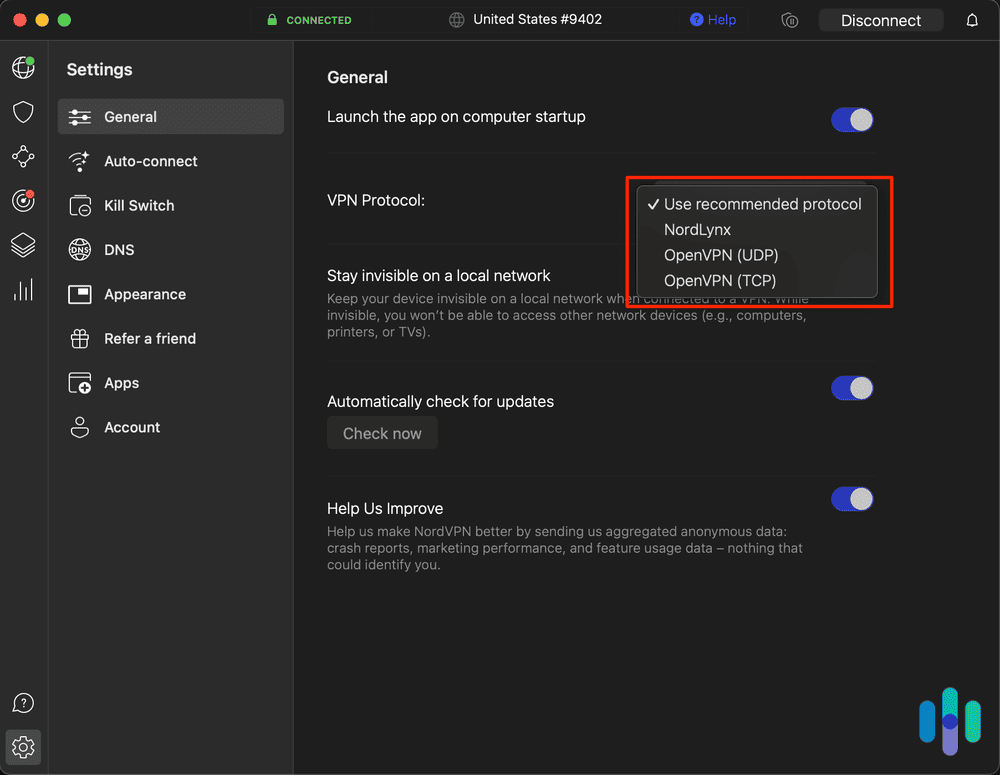
- Try a different server: A VPN server is like a freeway – the more people on it, the slower it becomes. If you’re using a VPN during peak internet hours and experiencing bad speeds, try connecting to a different server.
- Pick a speedy VPN protocol: Some VPN protocols are much more adept at providing fast speeds. WireGuard and IKEv2 are fast on mobile devices, whereas OpenVPN provides strong security and decent speeds.
- Enable split tunneling: Split tunneling is a VPN feature that lets you create two tunnels – one that routes traffic to a VPN server and another that doesn’t. If you’re multitasking, it might help to put some apps on the unencrypted tunnel. They won’t enjoy VPN privacy, though, so make sure to only select apps that are safe to use without a VPN, like weather and local news apps, for example.
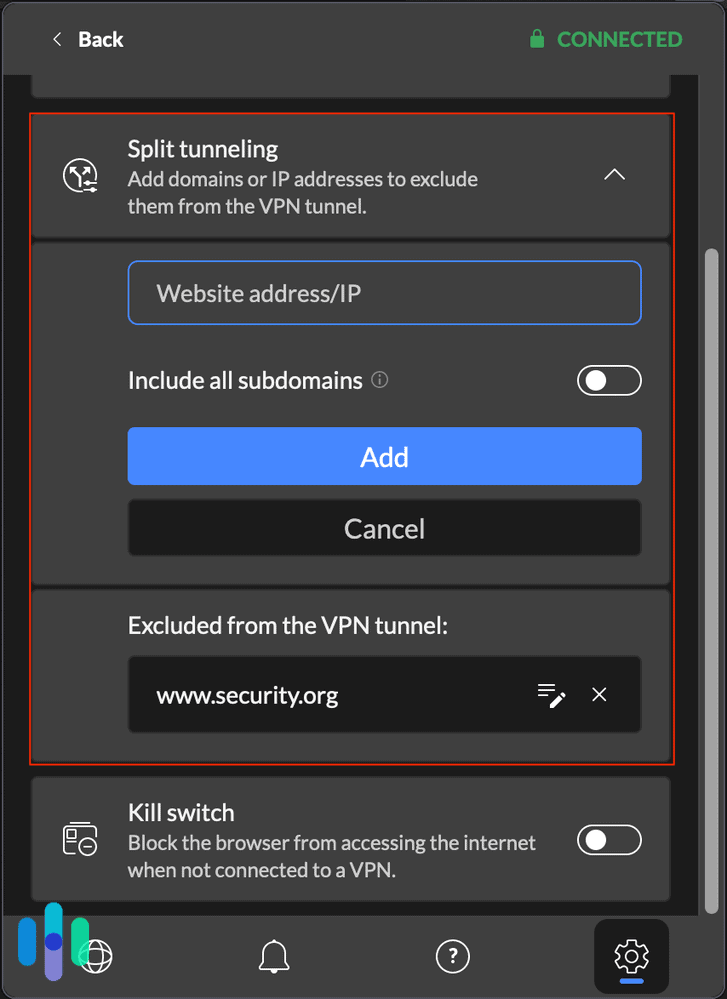
Slow speeds is one of the most common VPN issues we encounter, but if you follow our tips above, you could improve your VPN connection.
Do VPNs Ever Improve Internet Speeds?
We get asked this a lot: Can a VPN improve my internet speed? The answer, surprisingly, is “yes,” but very rarely and only in certain situations. Most of the time, using a VPN will impair your speed. That’s because your traffic will have to be encrypted and routed through a VPN server first; so, instead of going in a straight line, it will take a detour.
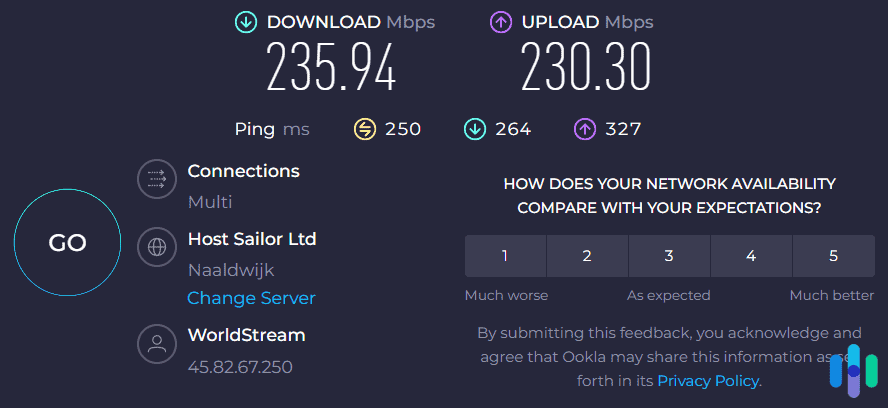
The only exception is if your internet provider is throttling your speed, which in the industry is called ISP throttling. This can happen when you download or use your internet a little too much or maybe because your ISP owns a stake in a service so it’s limiting your access to its competitors. It’s a gray area in the broadband industry, but we still see a lot of examples of ISP throttling these days.
Using a VPN can remove those throttles, or rather, put a cloak around your virtual identity so your ISP doesn’t see what you’re doing online. Using a VPN cannot bypass all types of ISP throttling though, so again, improved internet speeds when using a VPN are very rare.
Are VPN Speed Boosters Legit?
If you’ve had experience with slow VPN connections before, you’re likely aware that there are “speed booster” apps for smartphones that promise better VPN speeds. That’s simply not true. There’s no way that a third-party app can boost your VPN speed.
There are, however, apps that can improve the performance of your device. By doing so, they can improve your browsing, streaming, or gaming experience. They don’t actually speed up your VPN connection – it’s your device that they’re speeding up.
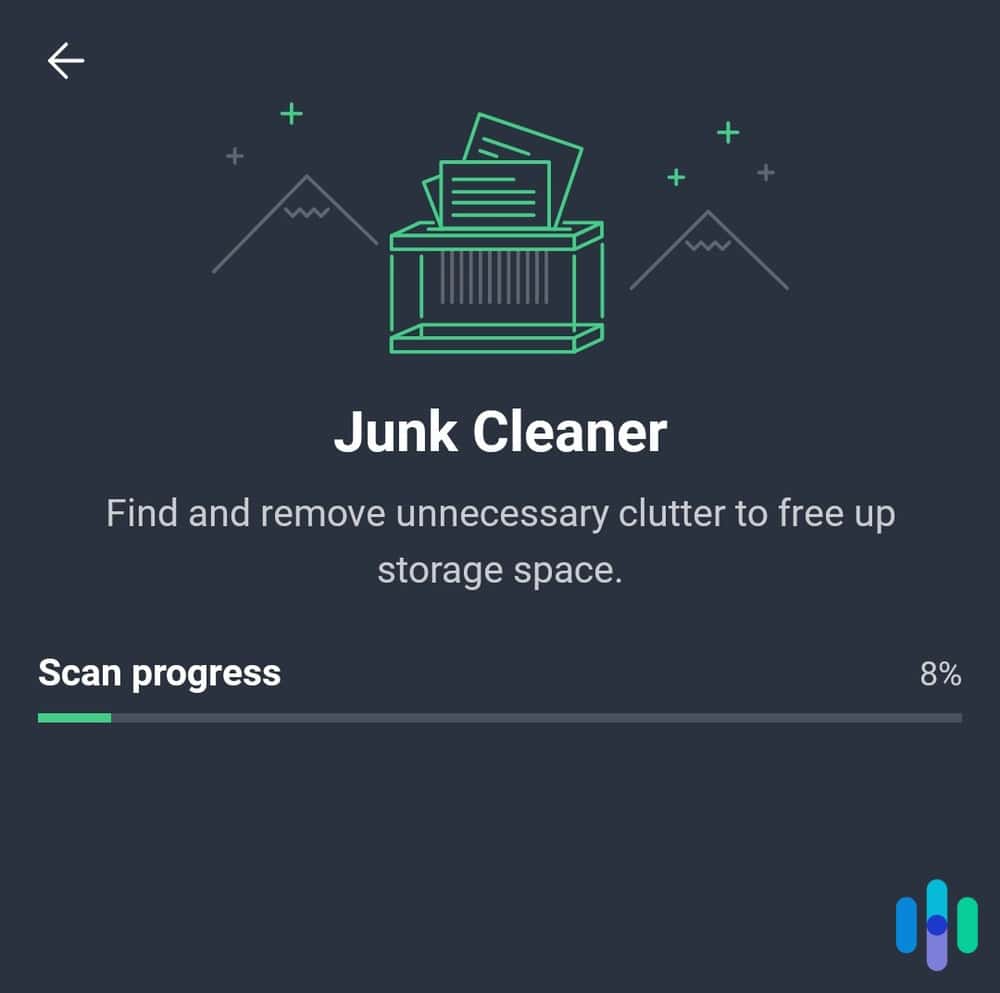
You’ll find those device optimizers usually from antivirus software. They clean up junk files, remove potentially unwanted programs, and get rid of leftover files from uninstalled programs, for example. And if you don’t have antivirus software yet, there are actually some brands that offer VPN and antivirus packages. Check out our Norton Secure VPN review, for example. It may not be as fast as the VPNs here, but it offers a host of additional digital safety tools, including a device optimizer.
Are Free VPNs Fast?
Aside from those “speed booster” apps, free VPNs are another type of app you should avoid if you want fast speeds. Many free VPNs have an ulterior motive, either to log your browsing data and sell it, inject malware into your device, or simply serve you intrusive ads.
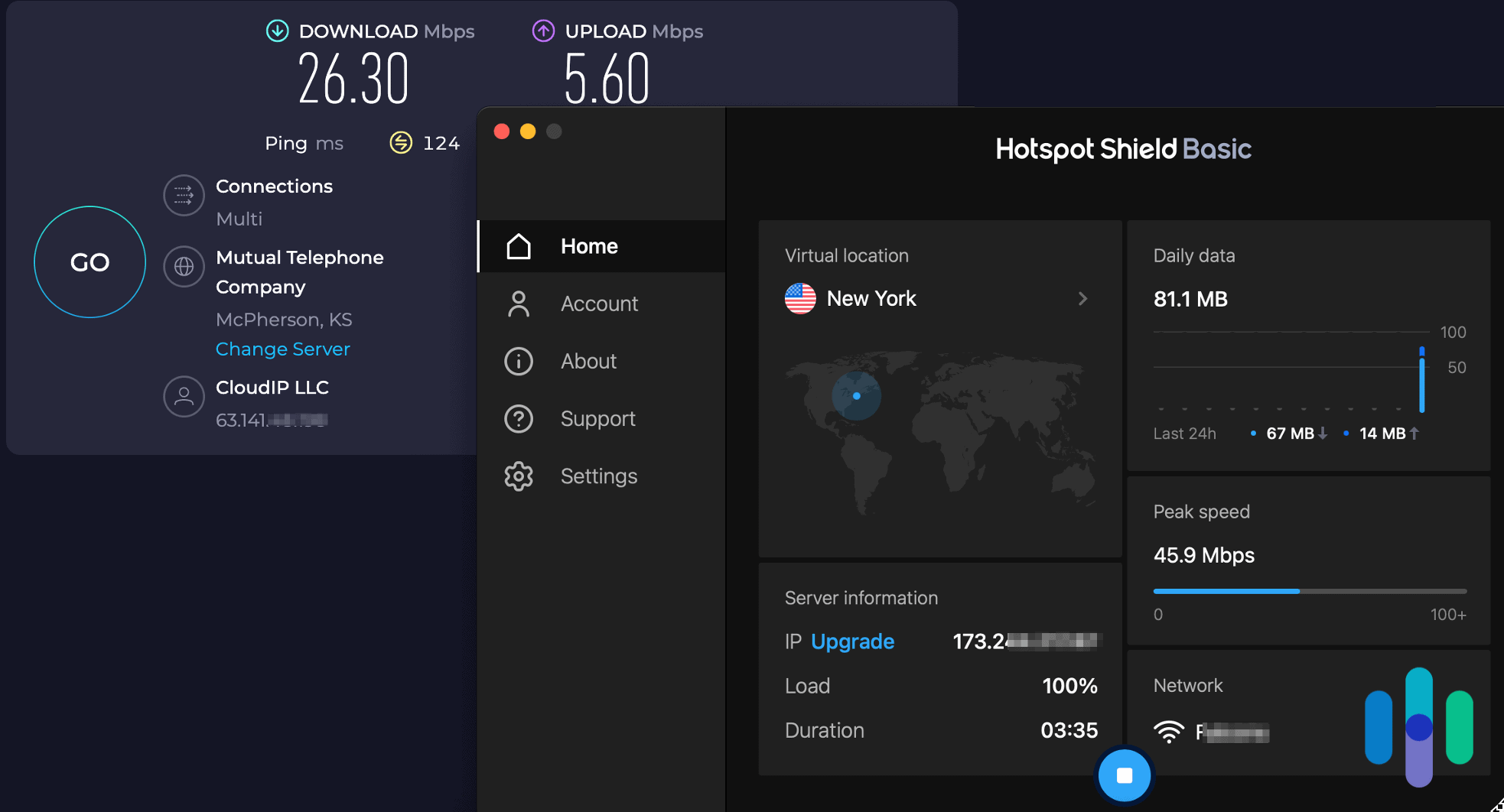
There are a few free VPNs that are safe to use, but they are not fast enough to compete with premium VPNs. For example, some of them limit your server options, and because there’s a limited number of servers, users on a free subscription are forced to use the same ones. That can result in bottlenecks, which is one main cause of slow VPN connections.
If you truly want a fast but free VPN, you could opt to use VPN free trials. You’ll get full access for a limited time for free, and once you’re confident that the VPN is fast enough, you can upgrade to a premium subscription.
Conclusion: Is Speed The Main Factor?
We said it before and we’ll say it again: We like fast VPNs, but not at the expense of online privacy. Speed is certainly one of the things to consider when choosing a VPN, but it shouldn’t be the top priority. The good news, though, is that, with the current technology VPNs have these days, even the most secure VPNs can offer lightning fast speeds.
It’s all about finding the perfect balance between speed and other factors. Our suggestion? Look for VPNs first that can provide the amount of digital privacy and security you need. Once you’ve narrowed down your options, then choose which of them is fastest. If you don’t have time to do all that, that’s okay; that’s why we do all these tests so you don’t have to.
FAQs
There’s a lot to know about VPNs and about which VPNs offer the fastest speeds, so we’ve taken the time to answer a few more of your most frequently asked questions.
-
What is the best VPN?
The best VPN is NordVPN. It’s the safest VPN on the market, with all the standard security you expect from a VPN, such as AES-256 encryption, a kill switch, and the OpenVPN protocol, as well as unique features, such as multihop and camouflage mode, you won’t find anywhere else. NordVPN is not just about security though. You also get access to content from all the most popular streamers, such as Netflix, Hulu, HBO Max, and Disney Plus. And all of it comes with some of the fastest speeds available with any VPN.
-
Can the police track you through a VPN?
Yes, the police can track you through a VPN. If your VPN records information about your online activities, such as your browsing history or IP address, and is willing to turn over that information to law enforcement, then the police can follow your every movement. If you invest in a VPN with strong security features, a strict privacy policy, and a location in a country with strict privacy laws, you can rest assured that no one can track you — not even the police.
-
Is Surfshark faster than NordVPN?
No, Surfshark is not faster than NordVPN. The two companies’ speeds are fairly comparable. There are three important numbers when it comes to speed: latency, upload speed, and download speed. Most VPNs perform strongly in some categories and weaker in others, and numbers can vary depending on what type of device you’re using. Surfshark offers great numbers, especially on Macs. Our ping speed dropped just 2 percent when we installed Surfshark on our Mac. NordVPN, on the other hand, offers better speeds on Windows devices. If you average them out, the two companies are roughly the same when it comes to speed.
-
Why does a VPN slow down your internet connection?
A VPN slows down your internet connection by adding additional steps to how you connect to the web. Any piece of software will slow down the device it’s installed on. For one thing, you’ve taken up space on the device simply by installing the software. For another, once that software is up and running its processes take up device operating power. A VPN creates more steps in the process of how your device signs on to the web. The VPN must encrypt several pieces of data. In addition, it routes your internet signal through a remote server at some distance from your location. That server may also have a significant degree of traffic — other users wanting to disguise their IP address or location as well. All of these processes work together to slow down your device’s operation speed — and especially the speed at which your internet works.
WireGuard. (2023). Home Page.
wireguard.com/NordVPN. (2023). NordVPN for Android: Release notes.
nordvpn.com/blog/nordvpn-android-release-notes/OpenVPN. (2023). Home Page.
openvpn.net/Surfshark. (2023). Surfshark updates: October 2023.
surfshark.com/blog/surfshark-news-october-2023BBC. (2019). Ad code ‘slows down' browsing speeds.
bbc.com/news/technology-47252725