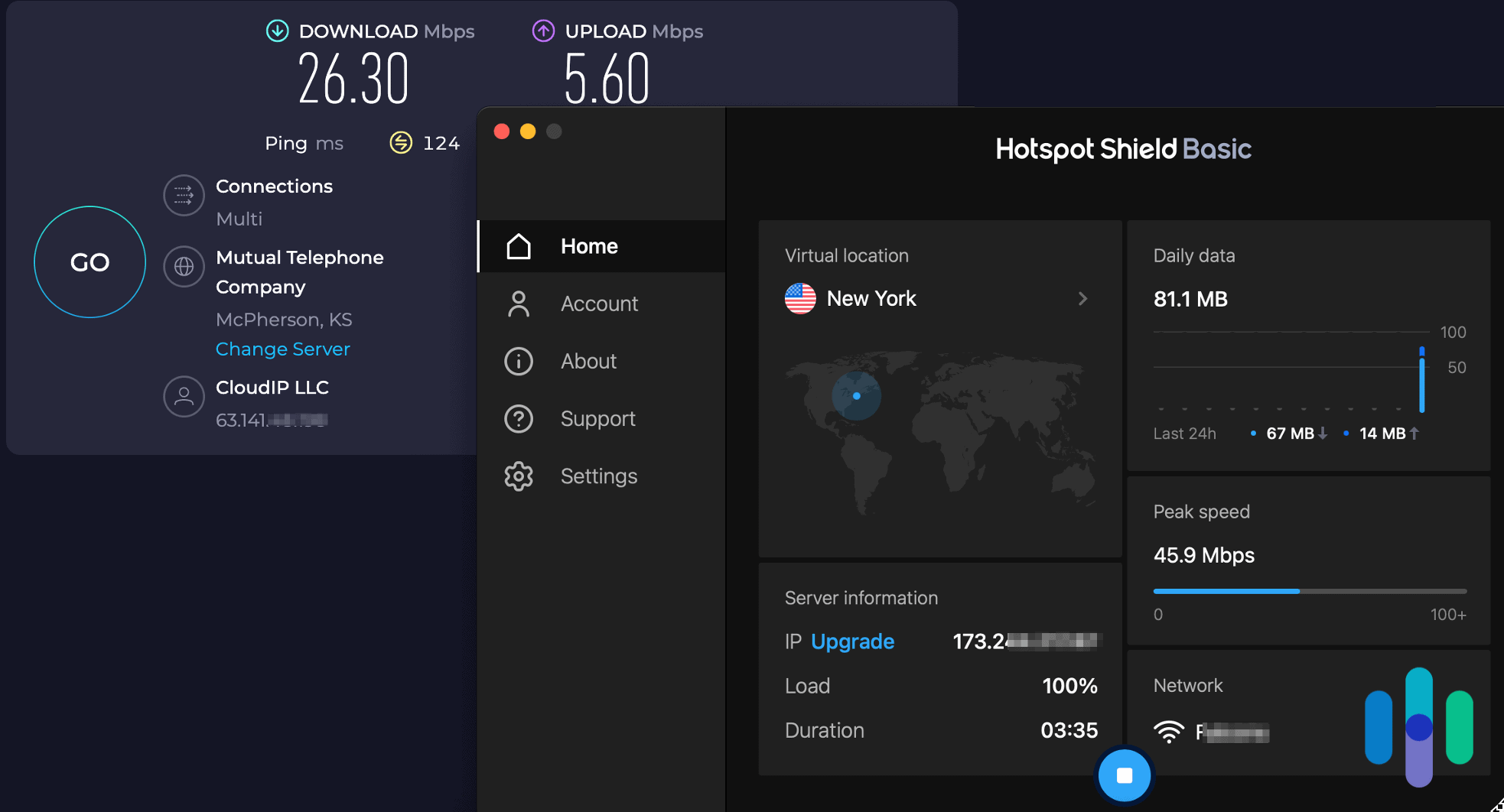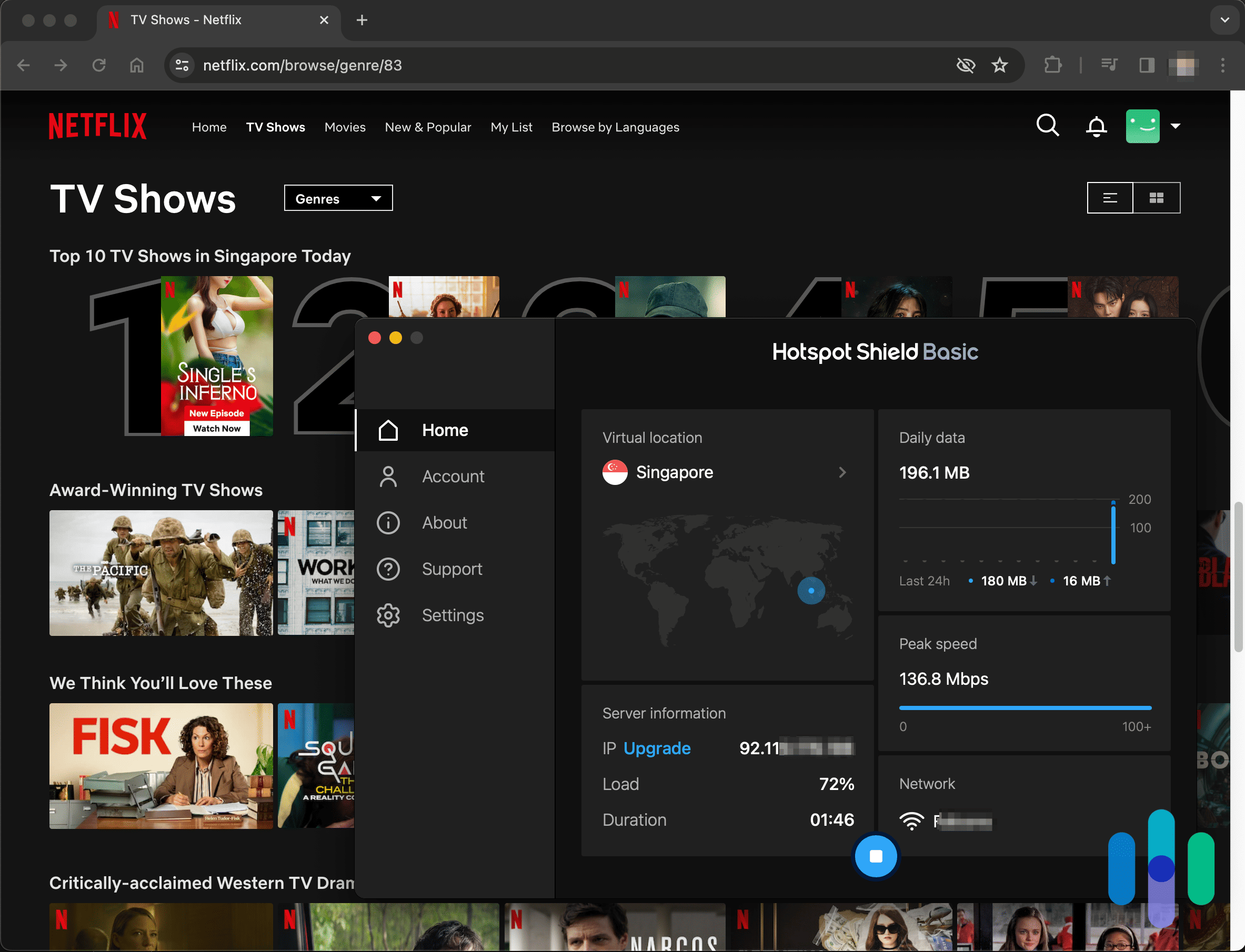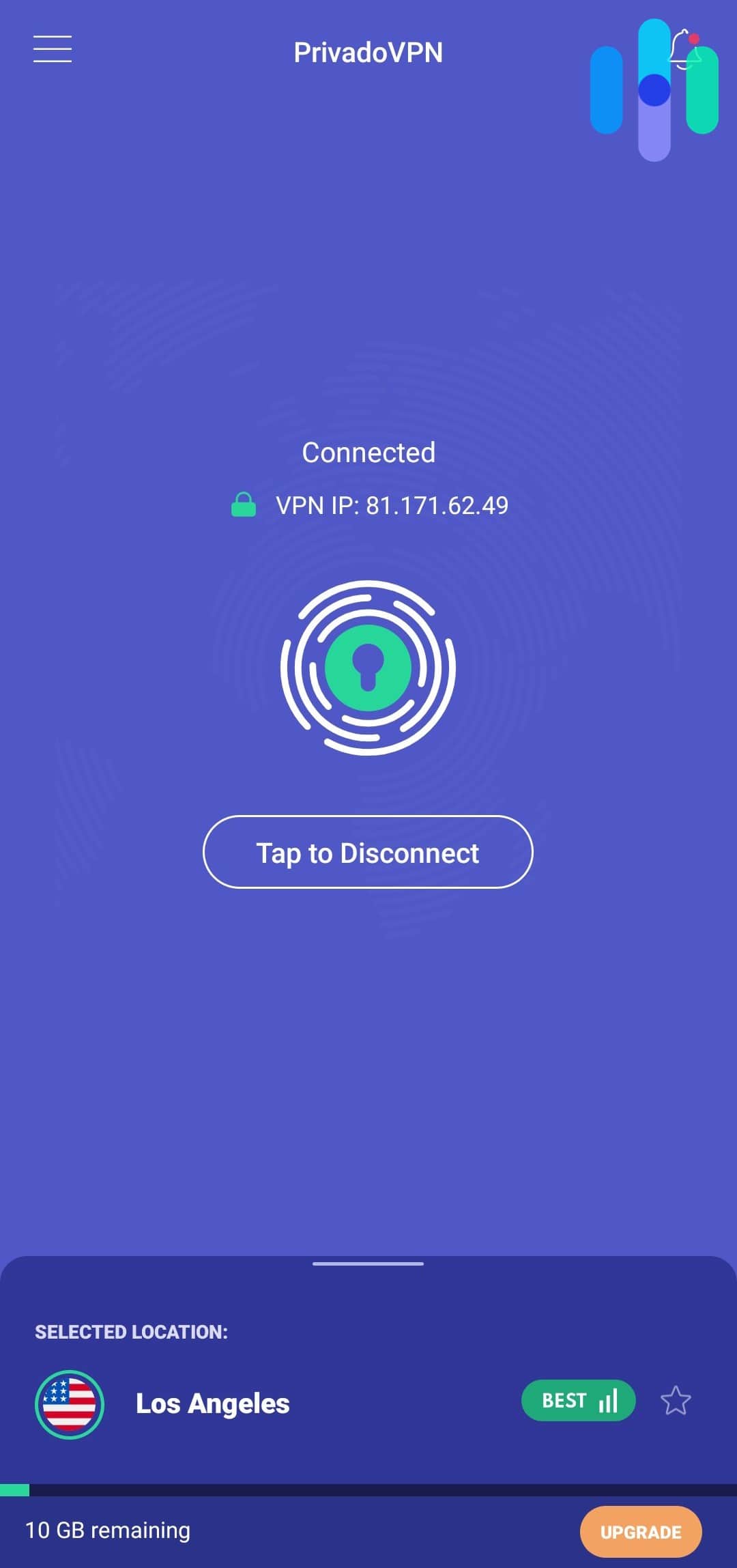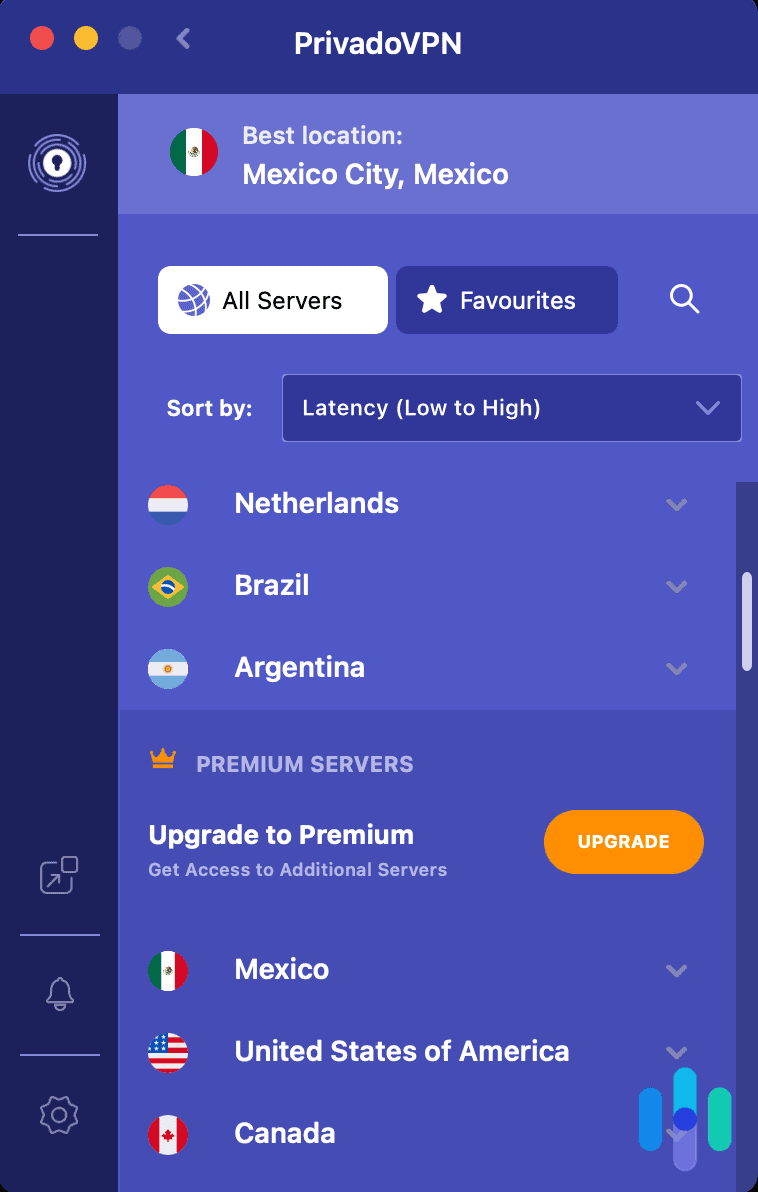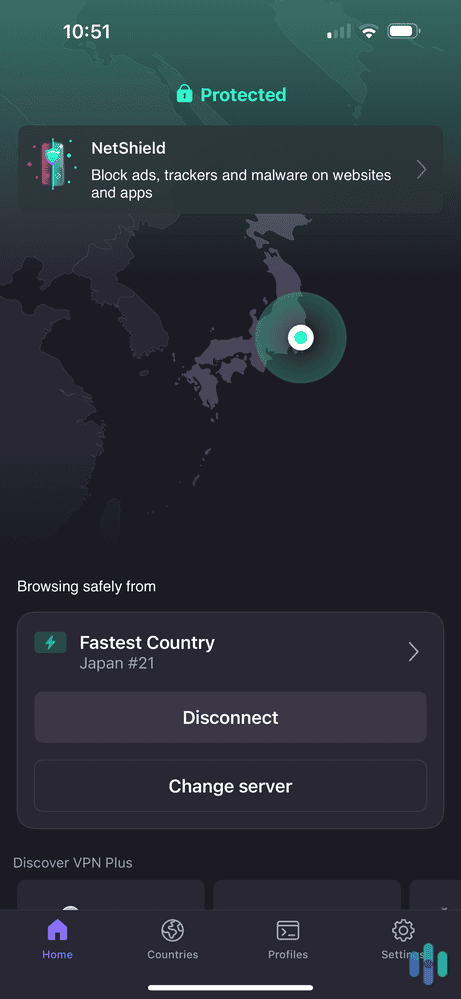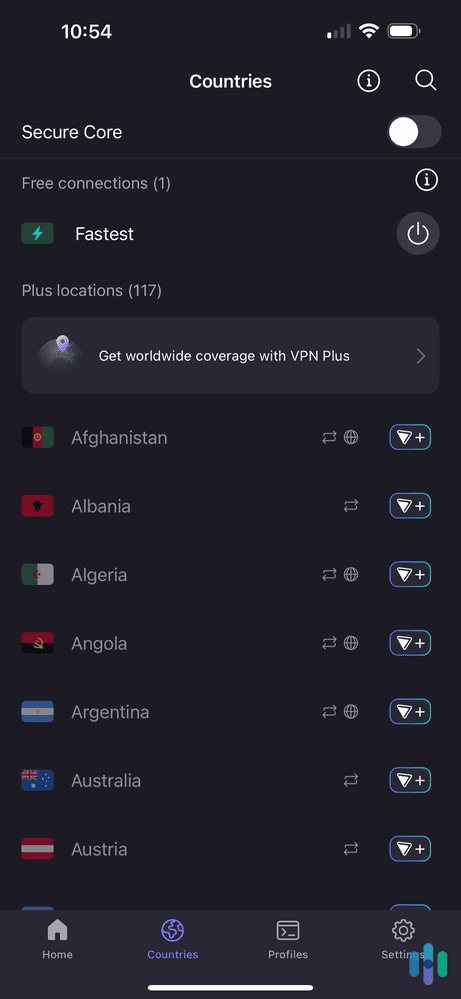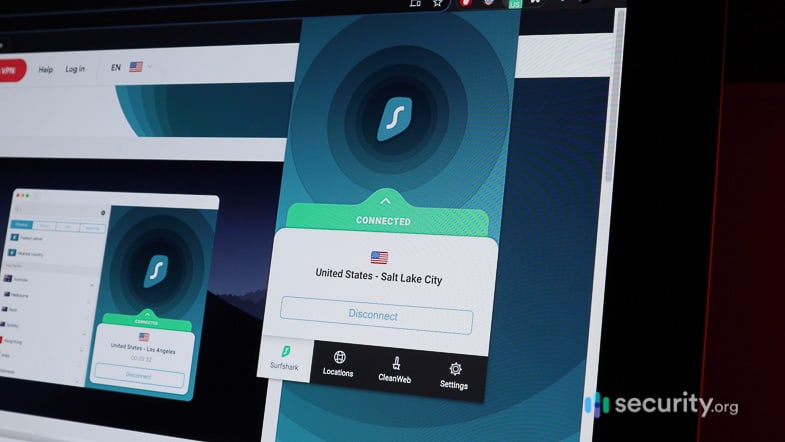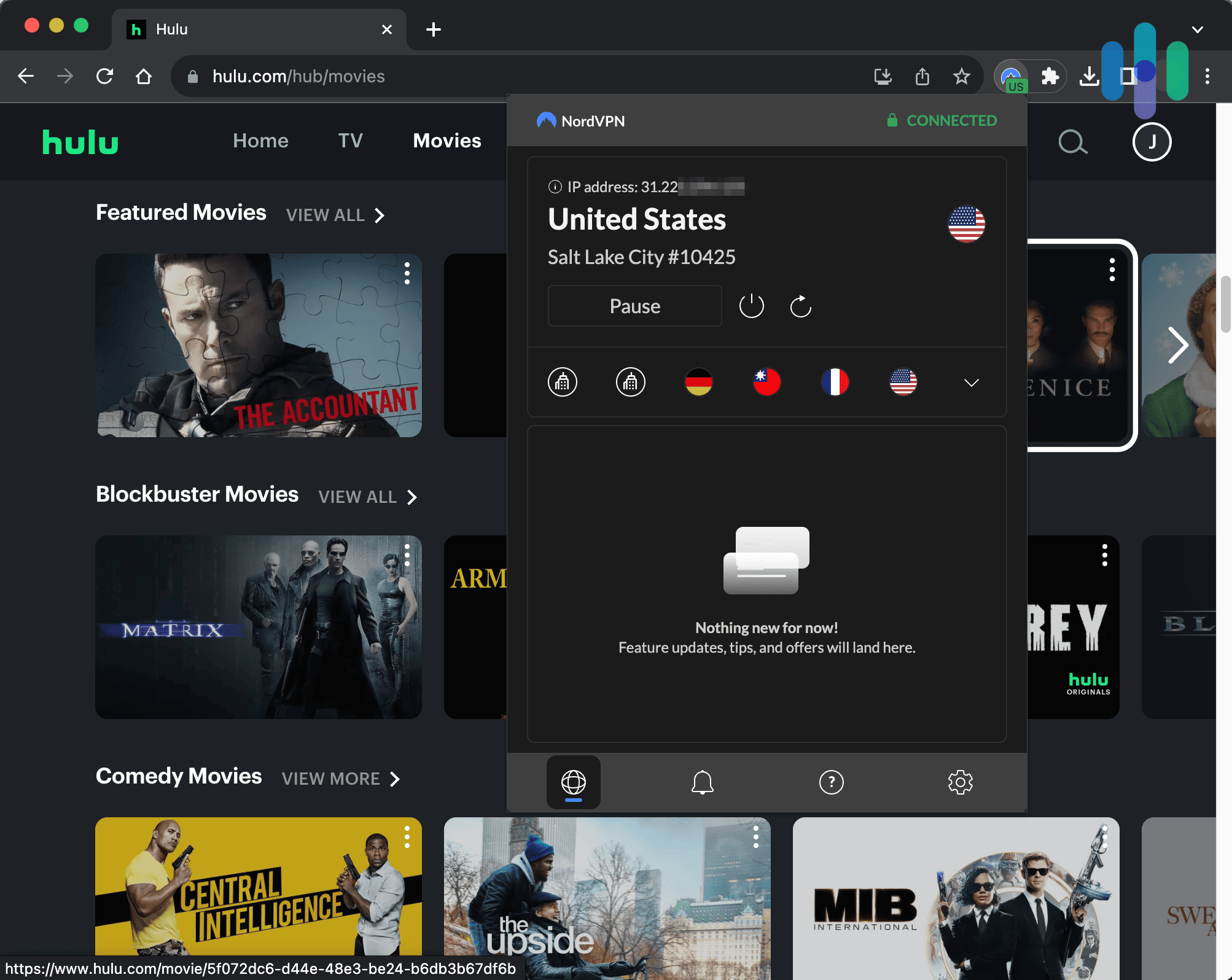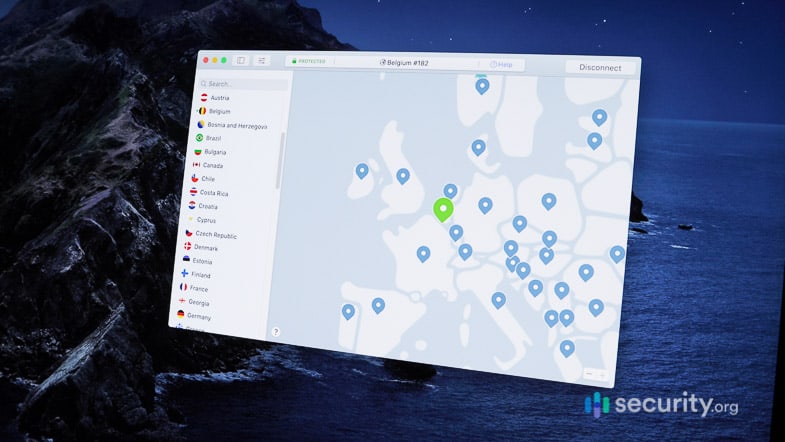The Best Free VPNs for iPhones in 2025
We recommend Hotspot Shield for iPhones for its unlimited speeds, multiple server locations, and unlimited data usage.

- No speed limit, even on the free version
- Access is limited to four servers, but those four are in ideal locations, including New York and Los Angeles
- Essentially unlimited data usage
- No speed limit, even on the free version
- Access is limited to four servers, but those four are in ideal locations, including New York and Los Angeles
- Essentially unlimited data usage
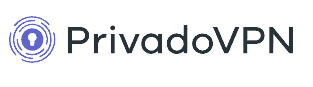
- Twelve virtual servers in countries all over the world offer access to more streaming libraries
- No speed limits of any kind
- With 10 GB of data per month, watch up to 60 hours of Netflix programming
- Twelve virtual servers in countries all over the world offer access to more streaming libraries
- No speed limits of any kind
- With 10 GB of data per month, watch up to 60 hours of Netflix programming

- Free plan provides unlimited bandwidth and delivers fast speeds
- Free users get strong privacy features, including a kill switch and an audited no-logs policy
- Has an iPhone app that’s very beginner-friendly
- Free plan provides unlimited bandwidth and delivers fast speeds
- Free users get strong privacy features, including a kill switch and an audited no-logs policy
- Has an iPhone app that’s very beginner-friendly
Free VPNs are a dime a dozen for Android users, but for iOS and iPadOS users, there’s an obvious scarcity of free options. Well, that makes sense. Apple has a more thorough vetting process when it comes to allowing apps, and many free VPNs out there in the wild are actually unsafe. They either have a loose privacy policy (they log and share browsing data), have unsecure servers, or contain malware,1 spyware, or adware, none of which is good for your digital well-being.
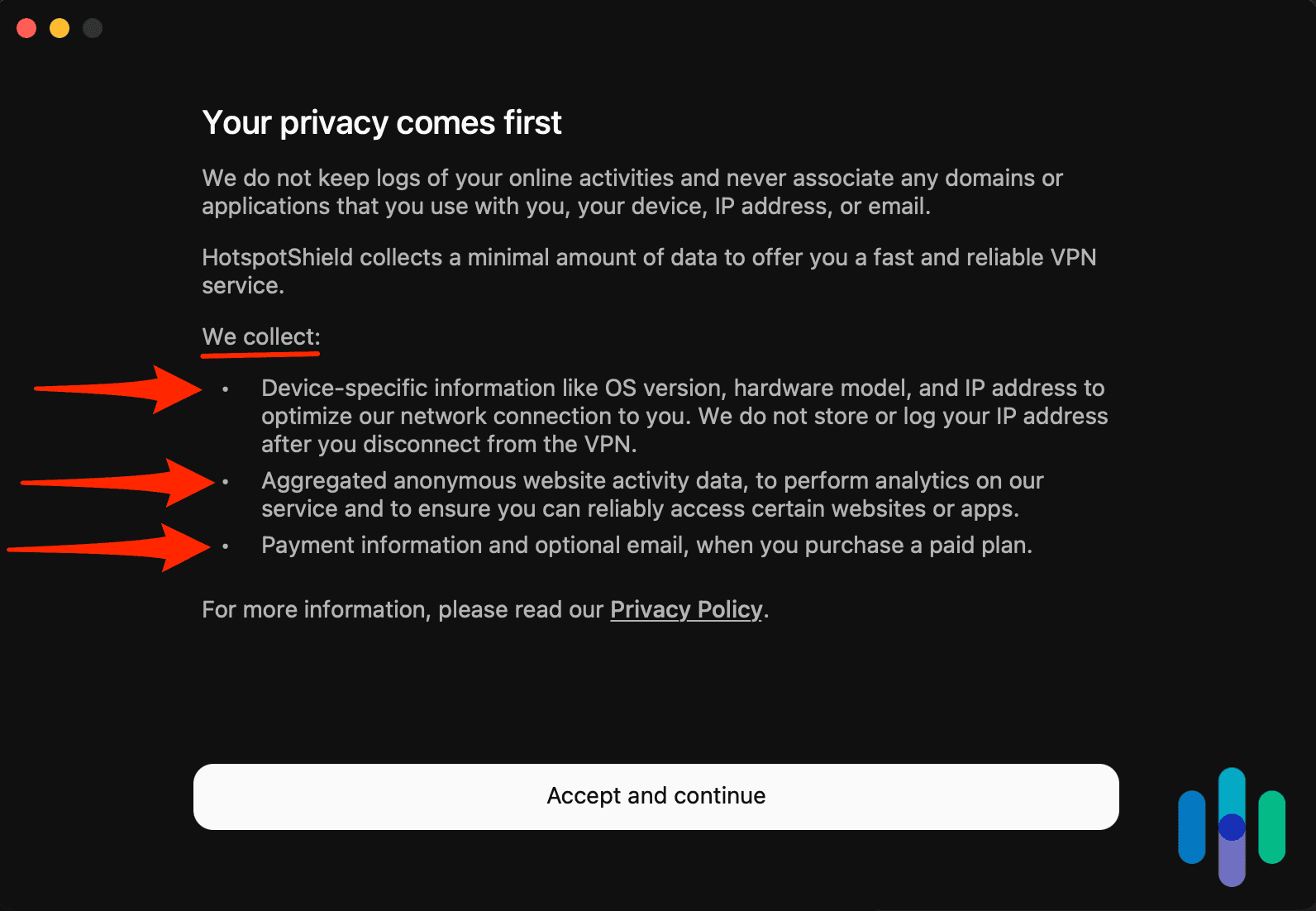
Does that mean that free VPNs from the App Store are all safe to use and comparable to the best VPN services out there? Not really. While Apple does check apps for malware and potential causes of privacy breaches, it doesn’t check the policies of the company that offers the VPN apps, the server infrastructure, and the features. Basically, Apple checks that it won’t hurt your iPhone, but they don’t test the quality of the VPN. That’s our job as VPN experts. So on this page, we’re going to take a closer look at the three best free VPNs available to iPhone users.
>> Related: Best Free VPNs to Use
The 3 Best Free VPNs for iPhones
- Hotspot Shield - Unlimited Usage Data
- PrivadoVPN - Most Server Options
- Proton VPN - Best Free iPhone VPN for Privacy
A Disclaimer on Free VPNs
Before we go into an in-depth discussion of those three free VPNs, it’s important to set realistic expectations.
Free VPNs aren’t our top choice for iPhones. As you can see in our roundup of the best iPhone VPNs, all our top picks require a subscription and thus cost money. Our reasoning is simple: Free VPNs have limitations. For instance, they provide limited speed or selection of servers or have a monthly data cap. Because of that, you won’t get to enjoy the full benefits of using a VPN if you opt for a free one.
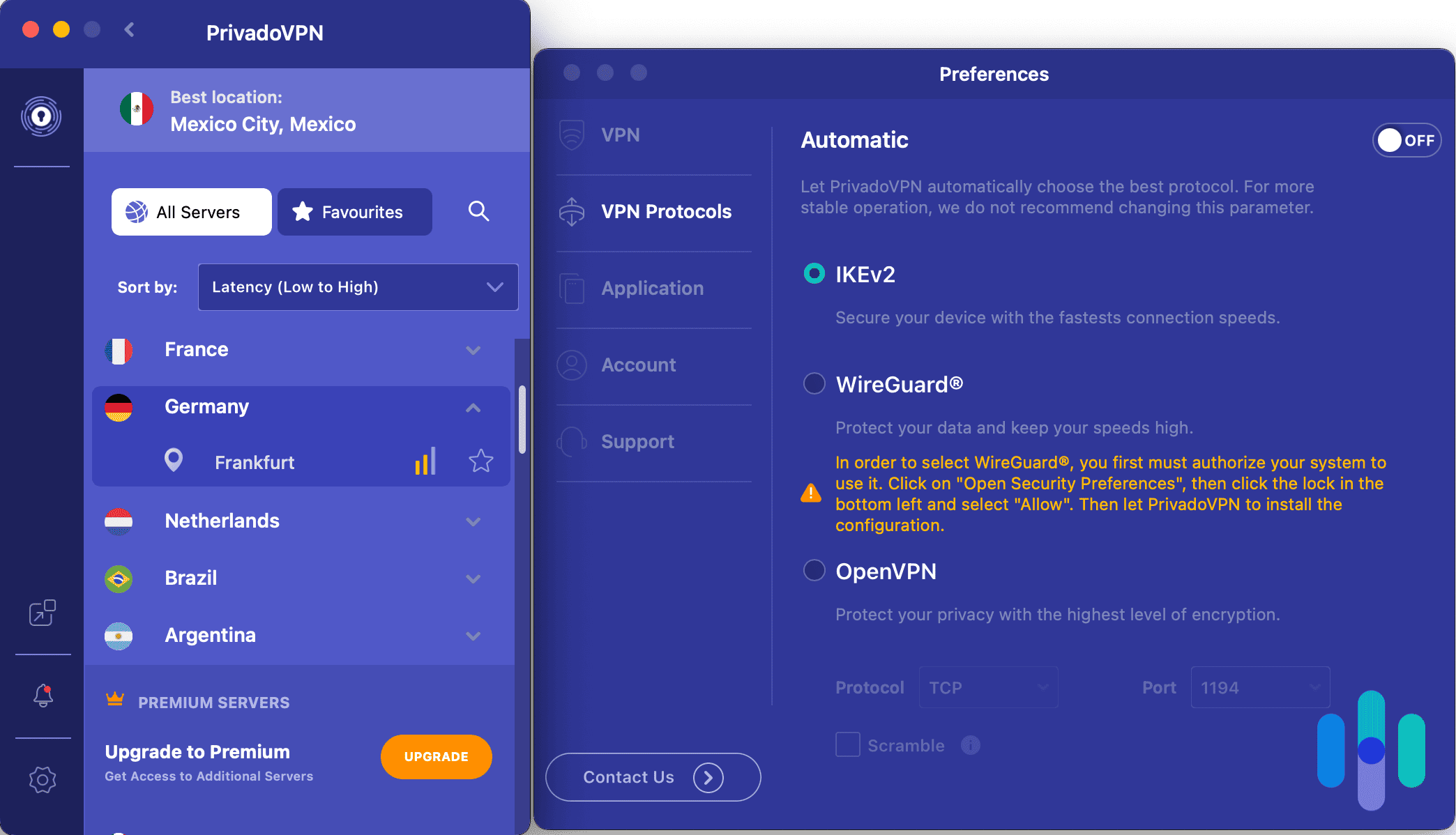
That said, free VPNs aren’t all terrible; it’s better to use one than not to use any VPN at all. As long as you choose a reliable, trustworthy, and safe free VPN, you’ll enjoy VPN encryption and tunneling for your most important browsing activities. And, in most cases, free VPNs offer the same level of encryption as premium ones.
When comparing free VPNs for iPhones, we looked at three important criteria:
- How they protect your browsing: This was our top priority. VPNs protect your browsing by keeping your connections private and your IP address anonymous. We made sure that even though they are free, they still use adequate encryption and tunneling protocols, and that they still don’t log browsing information.
- How fast the connections are: This is another factor that can make or break a free VPN. Free VPNs offer limited resources (bandwidth, servers, etc.), so we wanted to make sure we’re picking free VPNs that can provide decent speeds for browsing, downloading, and streaming. After all, why use a VPN if it prevents you from loading anything online?
- How much a premium subscription costs: Lastly, we looked up the cost of a VPN subscription. We may be talking about free VPNs here, but when the time comes that you’re ready for a premium VPN, our top picks offer paid subscriptions as well. We wanted to give you options that would make transitioning from a free to a paid VPN smoother by choosing affordable VPNs that provide free options.
Of course, our main focus is how the free VPNs work, so after discussing those three factors, we’ll also give you an insider’s look at how it was living with each of our top picks. Without further ado, let’s start.
A Side-by-Side Comparison of Free iPhone VPNs
| System |
Hotspot Shield

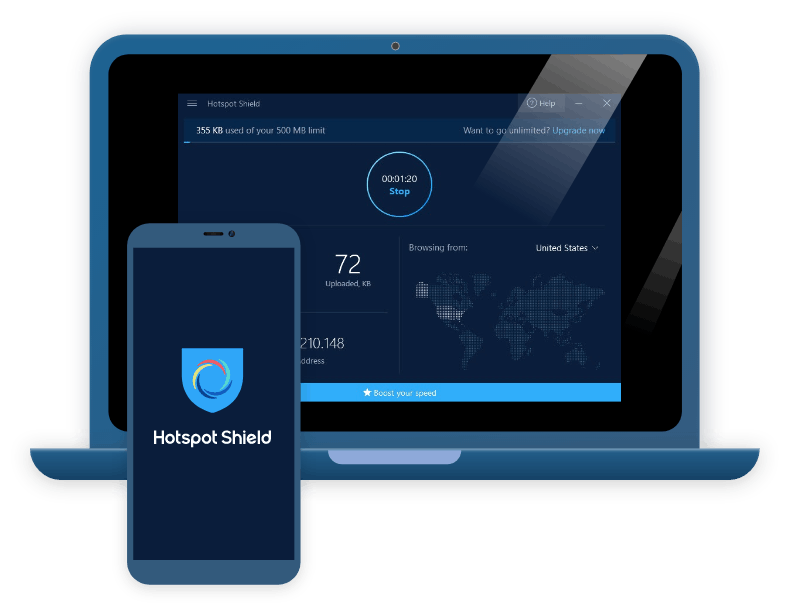
|
PrivadoVPN
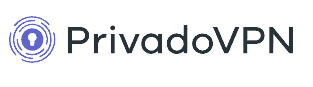

|
Proton VPN


|
|---|---|---|---|
| Ranking | 1st | 2nd | 3rd |
| Ratings | 8.9/10 | 9.0/10 | 9.3/10 |
| Device limit | 1 | 1 | 1 |
| Data limit | 500 MB per day then 15-minute access per ad watched | 10 GB every 30 days | Unlimited |
| Speed limit | 2 Mbps | No | No |
| Servers locations available for free | 4 locations (U.S. servers only) | 12 cities globally | 5 countries |
| Kill switch | Yes | Yes | Yes |
| Split tunneling | Yes | Yes | No |
| VPN protocols | WireGuard, Hydra | OpenVPN, WireGuard, IKEv2 | WireGuard, Stealth |
| “No-logs” policy for free users? | Yes | Yes | Yes |
| Read Review | Hotspot Shield Review | PrivadoVPN Review | Proton VPN Review |
The Best Free iPhone VPNs: An Insider’s Look
-
1. Hotspot Shield - Unlimited Usage Data
 View Plans Links to Hotspot Shield
View Plans Links to Hotspot ShieldProduct Specs
Multi-hop Yes Obfuscated servers Yes Kill switch Yes Split Tunneling Yes Netflix Yes, but not in all regions Torrenting Yes 
How Hotspot Shield Protects Your Browsing
There really wasn’t much difference between the premium and free versions of Hotspot Shield when it came to protecting our data. Even with our free account, we enjoyed top-of-the-line encryption delivered via WireGuard tunneling. For those who aren’t aware, WireGuard is currently one of the best VPN protocols; it offers strong security and fast speeds. It’s used by a number of top options, like Surfshark and NordVPN. (Read our NordVPN review for one of the best implementations of WireGuard, called NordLynx.)
We also performed DNS and WebRTC leak tests on Hotspot Shield, both of which it passed. DNS and WebRTC leaks are VPN vulnerabilities that can leak your IP address even when your VPN is supposedly hiding it. They usually happen when you use an unsecure VPN, so the fact that Hotspot Shield passed both tests was a good indication.
>> Related: What Can Someone Do With Your IP Address?
How Fast Is Hotspot Shield?
In our experience, Hotspot Shield is one of the fastest VPNs out there. It had the fastest download speed when we compared VPN speeds, and although we used a premium Hotspot Shield account for that test, we saw the same fast speeds from our basic account. We used a 250 Mbps fiber-optic internet connection and an iPhone 14 Pro Max, and with Hotspot Shield connected to the New York server, we averaged around 225 Mbps for downloads. That was a decrease of about 10 percent compared to our network’s real speed, which was impressive for a free VPN.
One of our speed tests with Hotspot Shield was a little sluggish. How Much Is Hotspot Shield Premium?
If there comes a time that you need to upgrade to a premium account, you’ll be glad to know that a premium Hotspot Shield subscription won’t break the bank. It’s not the most affordable VPN out there, but $7.99 per month for a one-year subscription ($95.99 total) doesn’t sound so bad. It’s in the same price range as ExpressVPN ($99.95 per year) but a little bit more expensive than our favorite VPN overall, NordVPN ($67.35 per year).
If you want one of the least expensive long-term VPNs, check out our review of Private Internet Access. It costs $1.98 per month if you sign up for three years. And, it’s one of the only providers that support split tunneling on the latest version of macOS if you’re fully bought into the Apple ecosystem.
We’d like to note that when we tried to upgrade to a premium account using the in-app purchase option on our iPhone, Hotspot Shield offered us a seven-day free trial. We weren’t charged until after the seven days. Moreover, the free trial was free of any commitments; if you cancel before the trial ends, you’ll simply go back to a free basic account.
>> Learn More: VPN Free Trials You Can Try Right Now
What We Like
- Fast performance
- Watch ads to keep using
- Secure WireGuard protocol
- Four virtual locations in the U.S., the U.K., and Singapore
What We Don’t Like
- Basic accounts get lower customer support priority
- No access to servers optimized for streaming
- U.S.-based company (not the most privacy-friendly)
- Basic accounts support only one device
Can You Live With Hotspot Shield Free’s Limitations?
With our basic Hotspot Shield account, we encountered a couple of limitations we don’t normally see from premium VPNs: limited servers and ad-supported access.
Hotspot Shield connected to Singapore browsing Netflix We got access to only four virtual locations; namely, New York, Los Angeles, London, and Singapore. For physical servers, you only get U.S.-based servers which means those ones in London and Singapore are going to be pretty slow. That’s just a fraction of the VPN’s 80-plus worldwide locations offered to premium users,2 but actually, it wasn’t that bad. When we wanted to secure our connection to a coffee shop Wi-Fi, for example, we connected our iPhone to the New York server and got great speeds while enjoying secure WireGuard tunneling. Meanwhile, when we wanted to rewatch an episode of “The Office” (U.S.), we connected to the London server to get a U.K. IP address and access Netflix U.K.
>> See Also: The Best VPNs for Streaming Netflix
What Hotspot Shield’s limited server availability didn’t let us do was access georestricted content not available in the U.S., U.K., or Singapore, so if changing your iPhone’s location to any country besides those three is a priority, Hotspot Shield may not be the best option for you. For example, it didn’t let us get an Australia IP address, simply because it doesn’t have free servers there.
We also had to watch a few ads to use Hotspot Shield. Hotspot Shield only gave us 500 MB of data totally free. After we used up our daily allowance, we had to start watching ads. Each 30-second ad granted us access for 15 minutes. After that, we had to watch an ad again, and so on. (Pro tip: You can stack up your access, so if you’re planning to use Hotspot Shield for one hour, you can watch four ads in a row.)
Overall, the Hotspot Shield basic account didn’t hold us back that much. We enjoyed great speeds and the VPN’s “no-log” policy applied even to us. Even with the limited servers and the ads, we were able to access georestricted content, unblock websites, and, most importantly, protect our browsing activity on our iPhones.
-
2. PrivadoVPN - Most Server Options
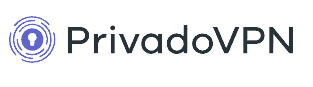 View Packages Links to PrivadoVPN
View Packages Links to PrivadoVPN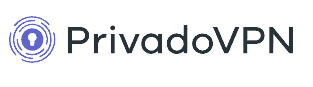
How PrivadoVPN Protects Your Browsing
We’ve known PrivadoVPN as an up-and-coming VPN service that puts a strong emphasis on privacy. It’s based in Switzerland, where the company enjoys privacy-friendly data retention laws that allow it to have a “no-logs” privacy policy. Of course, that policy applies to free accounts.
PrivadoVPN free version with 10 GB monthly data limit For security and privacy, PrivadoVPN offered us access to OpenVPN tunneling with 256-bit encryption as well as WireGuard. We don’t have enough space to discuss those VPN protocols in detail here, but in essence, OpenVPN offers robust security for online activities that require the utmost privacy (like uploading private photos to iCloud), while WireGuard offers safe and speedy connections. We like using the latter on our iPhones because of its low data usage and speed, especially when on mobile data.
>> Further Reading: VPN Data Consumption and Data Usage
How Fast Is PrivadoVPN?
Speaking of speed, we enjoyed decent browsing speed with PrivadoVPN, especially when connecting to one of the free servers near us. We’re based in New York, so the nearest free servers to us are the ones in New York; Washington, D.C.; and Miami.
With any of those servers, our iPhones enjoyed browsing speed of around 210 Mbps while connected to our 250 Mbps office Wi-Fi. That’s a drop of around 15 percent, which isn’t that much. The average mobile data download speed in the U.S. is 104 Mbps.3 If that drops by 15 percent, you still have 88 Mbps. That’s still fast in our book.
How Much Is PrivadoVPN Premium?
PrivadoVPN’s pricing can make it difficult to decide between opting for a free or premium account. That’s because a premium account costs next to nothing.
After testing the free account for a month, we upgraded to a two-year paid subscription for $47.76. Don’t bust out your calculator; that’s $1.99 per month. I will say, while reviewing Surfshark, I thought the extra 40 cents per month on a two-year plan was well worth the premium pricing. Even if you’re not yet ready to commit for two years, the one-year plan costs only $30 ($2.50 per month average) and the monthly plan costs $10.99. Those prices are comparable to those of Private Internet Access, which is one of the most budget-friendly VPNs we’ve tested.
>> Learn More: Private Internet Access Pricing
What We Like
- 14 virtual locations
- No speed limit
- Same security and privacy policy for premium and free users
- OpenVPN and WireGuard are both available
What We Don’t Like
- 10 GB monthly data limit
- Lacks split tunneling for free users
- Data doesn’t refresh automatically every month
- One device per free account
Can You Live With PrivadoVPN’s Limitations?
The biggest catch we’ve had to face with PrivadoVPN was the data limit. We got a 10 GB allowance per month, which isn’t that much if you’re constantly on your iPhone like us. We blew through our data allowance after just two weeks of browsing Facebook, watching a couple of Netflix movies, and FaceTiming — you know, the normal things we do with our iPhones. To make matters worse, there’s no other way to get additional data besides upgrading to a premium account.
We also discovered that the data allowance doesn’t refresh automatically. Exactly a month after we signed up, the VPN app notified us that the free 10 GB allowance was ready, but we had to go through some hoops to actually get it. We had to sign in using Safari, click the “Refresh Data” button, and press skip on marketing offers — twice! It reminded us of having to do chores when asking for an allowance from our parents back in high school.
PrivadoVPN Locations On the bright side, though, PrivadoVPN gave us access to more than a handful of free servers. That’s a huge plus if changing your IP address location is a priority; for example, to unblock websites, access georestricted content, change your Netflix region, or make it appear like you’re swiping through Tinder from halfway across the globe.
>> Related: How to Change Your Location on Tinder
Privado VPN gave us free-to-access servers in 11 countries, including the United States, Mexico, the Netherlands, the United Kingdom, Argentina, and Brazil. In the U.S., we could even switch between Los Angeles; Miami; Washington, D.C.; and New York.
Overall, we don’t recommend using PrivadoVPN for bandwidth-heavy online activities like streaming, video calling, and downloading. You’ll blow through your data allowance quickly if you do those things. However, PrivacyVPN is a great free option if you want to change your iPhone’s location or access content available only in some countries. It also adequately protects your privacy, so it’s a great choice for casual browsing.
-
3. Proton VPN - Best Free iPhone VPN for Privacy
View Plans Links to Proton VPNProduct Specs
Multi-hop Yes Camouflage Mode Yes Kill switch Yes Split Tunneling Yes Netflix Yes Torrenting Yes How Proton VPN Protects Your Browsing
Proton VPN’s free plan provides unlimited data and excellent privacy. Proton VPN’s free version includes essential privacy features, such as an independently-audited no-logs policy. We read through it, and can confirm that the VPN doesn’t log sensitive data from free users.
The VPN’s free plan also includes a kill switch to protect you from traffic leaks. This is great, as some free VPNs don’t offer this core privacy feature.
Expert Insight: Proton VPN’s free plan provides further transparency via its open-source iOS app. Anyone can inspect the code for security issues, and the app has also passed a security audit.
How Fast Is Proton VPN?
Proton VPN’s free plan delivers really fast speeds. We didn’t wait more than three seconds for sites to load, HD videos on YouTube loaded fast and didn’t buffer, and our ping was stable while playing online games.
The free version maintains fast speeds mainly because it supports WireGuard, a very lightweight protocol that’s known for its excellent performance.
Data Usage: Proton VPN’s free plan allows unlimited bandwidth, so you can use it as much as you want.
How Much Is Proton VPN’s Paid Version?
Proton VPN has two paid tiers: “VPN Plus” and “Proton Unlimited.” “VPN Plus” is best for most iPhone users, as it includes all core VPN features — over 13,000+ servers in 117 countries, ten simultaneous connections, compatibility with over 90 streaming services, and an ad-blocker.
If you get the two-year plan, “VPN Plus” costs $4.49 per month. The VPN also offers a 30-day money-back guarantee, but it’s prorated — so, you’ll only get a refund for the unused portion of the subscription.
What We Like
- Free plan provides unlimited bandwidth and fast speeds
- Offers strong privacy via audited no-logs policy, kill switch, and open-source apps
- iPhone app is very user-friendly and simple to navigate
What We Don’t Like
- Free version doesn’t include streaming support
- Its long-term prices aren’t the cheapest out there
Can You Live With Proton VPN Free’s Limitations?
The free plan auto-connects you to the fastest server, so you can’t manually pick locations. Proton VPN’s free plan has some noticeable drawbacks, like restricting you to five countries: the US, the Netherlands, Japan, Poland, and Romania. You also can’t pick the server — the VPN auto-connects you to the fastest one.
You can also install Proton VPN on only one iPhone, and don’t get streaming support. Plus, the free plan doesn’t include extra tools, like split-tunneling, ad-blocking, or “VPN Accelerator” (improves VPN speeds).
Should You Consider a Premium VPN Instead?
As you’ve seen, even the best free iPhone VPNs come with pretty big limitations. We made sure to highlight those so you know exactly what you’re getting, but we would also like to point out that those limitations don’t exist with most premium VPNs. So now, the question is, should you consider getting a premium VPN instead?
In our opinion, free VPNs are fine as long as you can protect your privacy and enjoy VPN benefits despite the limited data, server availability, and speed. However, if you find yourself needing more than what a free VPN can provide, you might want to upgrade to a premium account. It’s all up to you.
Here’s the thing: Most VPNs offer free trials to iOS users. They can be anywhere from three to seven days, and they’re free from any commitments, so you can cancel your VPN subscription even before you’re charged. That’s a good way to compare free VPNs and premium VPNs without spending a dime, so take advantage of it when deciding.
How to Get VPN Free Trials on iPhones
You can get a VPN free trial in three simple steps:
- Download any premium VPN app that offers a free trial. NordVPN, Surfshark, and Private Internet Access are a few examples.
- In the app’s sign-up page, buy a subscription.
- Read the subscription terms carefully; if the VPN has a free trial, it will say so in the terms and tell you when and how much your Apple account will be charged.
>> Related: How to Install a VPN on iPhones
After finishing up the in-app purchase (remember, your account shouldn’t be charged yet), you can start using the free trial. Unlike free VPNs, free trials include full access to the VPN’s features with no limitations, so you can test out things like the speed on specific servers, the ability of the VPN to access Netflix and other streaming sites, encryption and tunneling protocols, and other extra features. Just make sure to do so within the trial period; for guidance, check out our full VPN guide.
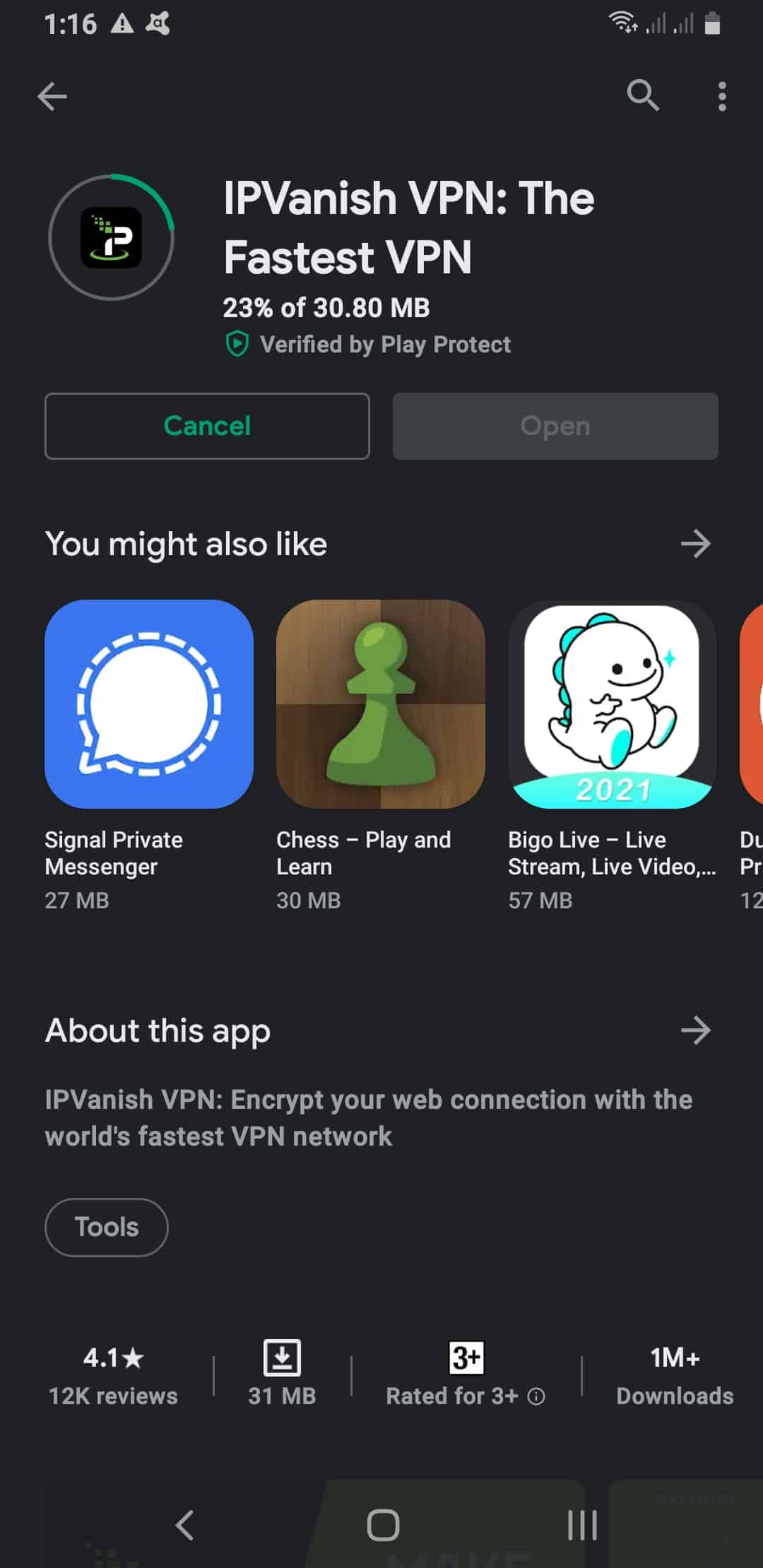
Canceling a VPN Free Trial
Keep in mind that the free trial will automatically renew to a paid subscription if you don’t cancel, and usually, the subscription will be a multi-year deal (two to three years, depending on the VPN). If you think you’re better off with a free VPN or if you want to try out other VPN free trials, you can cancel your existing trial with these steps:
- Open your iPhone’s Settings app.
- Tap on your Apple ID account at the top of the page.
- Select Subscriptions.
- From the list, select the VPN app with the free trial you want to cancel.
- Tap Cancel Free Trial and confirm.
>> Read More: How to Disable a VPN
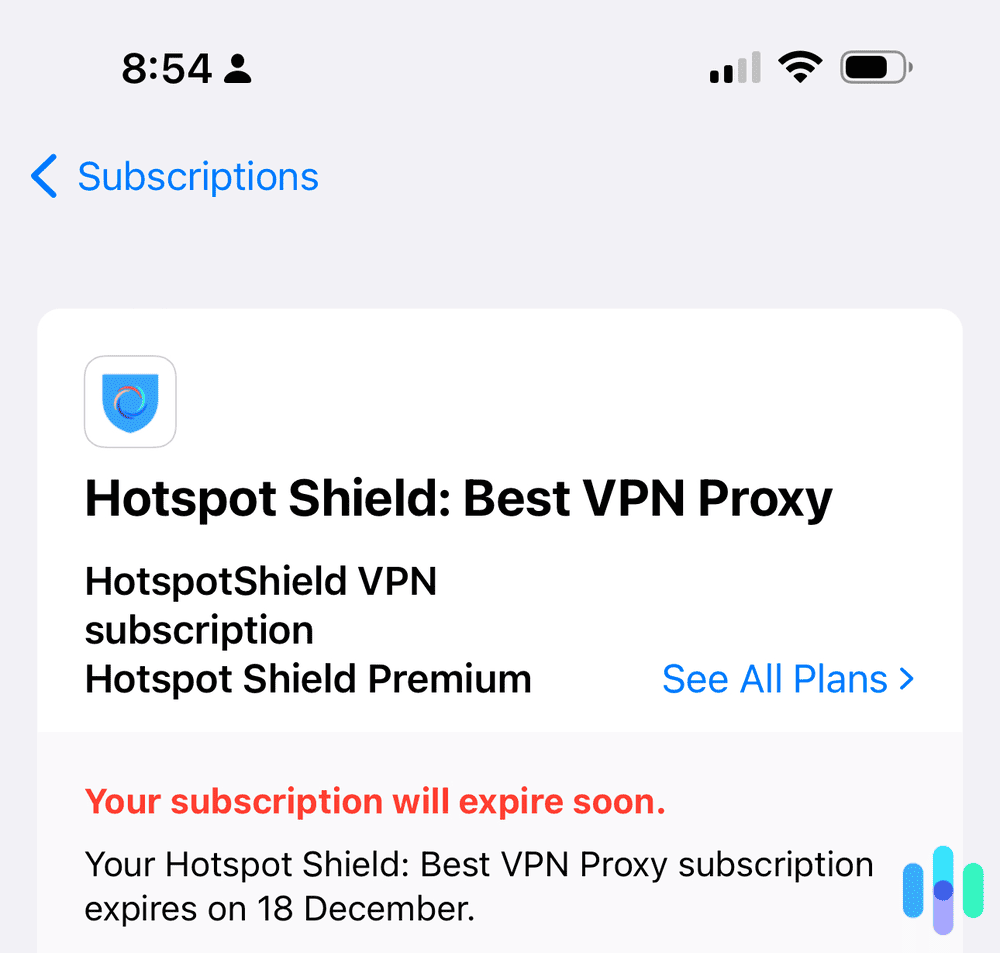
When Are Free VPNs Ideal (and When Are They Not)?
To help you decide between getting a free VPN and a premium VPN, we’ll give you a few examples of when a free VPN might be beneficial, as well as when a premium VPN is more ideal.
Opt for a free VPN if:
- A premium VPN is outside your budget but you want to protect your data. We recommend always using a VPN when browsing the internet, but paying for a VPN is not always practical. If a premium VPN is a little outside your budget right now, it’s better to use a free VPN than not to use a VPN at all.
- You want a quick way to hide your IP address. Connecting to a VPN server hides your real IP address. It doesn’t matter where the server is located, which is perfect because most free servers offer a limited selection of server locations.
- You can’t buy a VPN subscription in your location. There are actually a few countries where using a VPN is illegal or highly restricted. Buying a VPN is not possible in many of these countries, especially if you use your iPhone and the VPN app. If buying a VPN subscription is not possible, a free VPN can help you get secure connections.
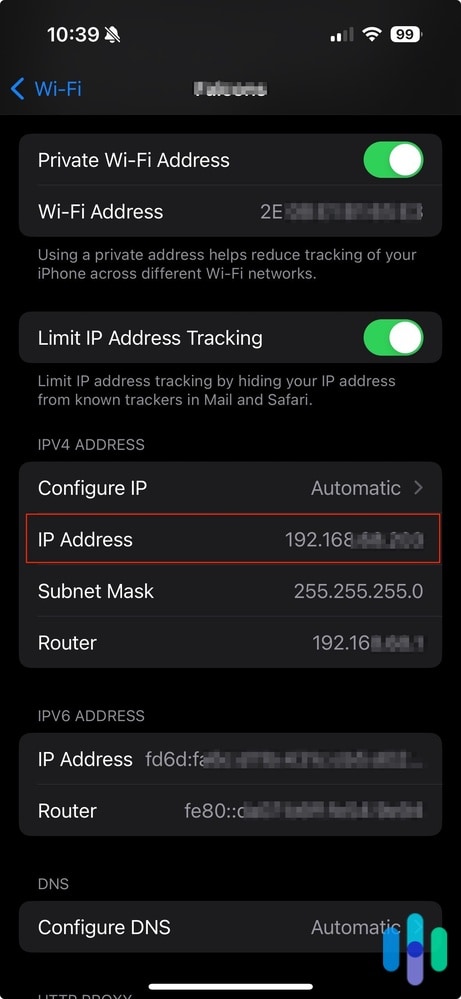
» Do you know: How to find the IP address on an iPhone
On the other hand, you’re better off with a premium VPN if:
- You want unrestricted access to VPN benefits. Premium VPNs don’t have data, server, and speed limits like many VPNs do, so the best VPNs for streaming, downloading, and heavy browsing are all premium VPNs.
- You need access to a specific location. Most free VPNs offer servers in select countries, usually the U.S., the U.K., the Netherlands, and Singapore. If you’re trying to change your iPhone’s location to a location not offered by the free options, you’ll need a premium VPN that can offer 60 or more server locations worldwide.
- You want extra features. Most free VPNs don’t offer the whole nine yards. Some are missing features like split tunneling and a kill switch, while others hide extra features like ad-blocking behind a paywall. While those are considered extra VPN features, they can go a long way in protecting your digital privacy.
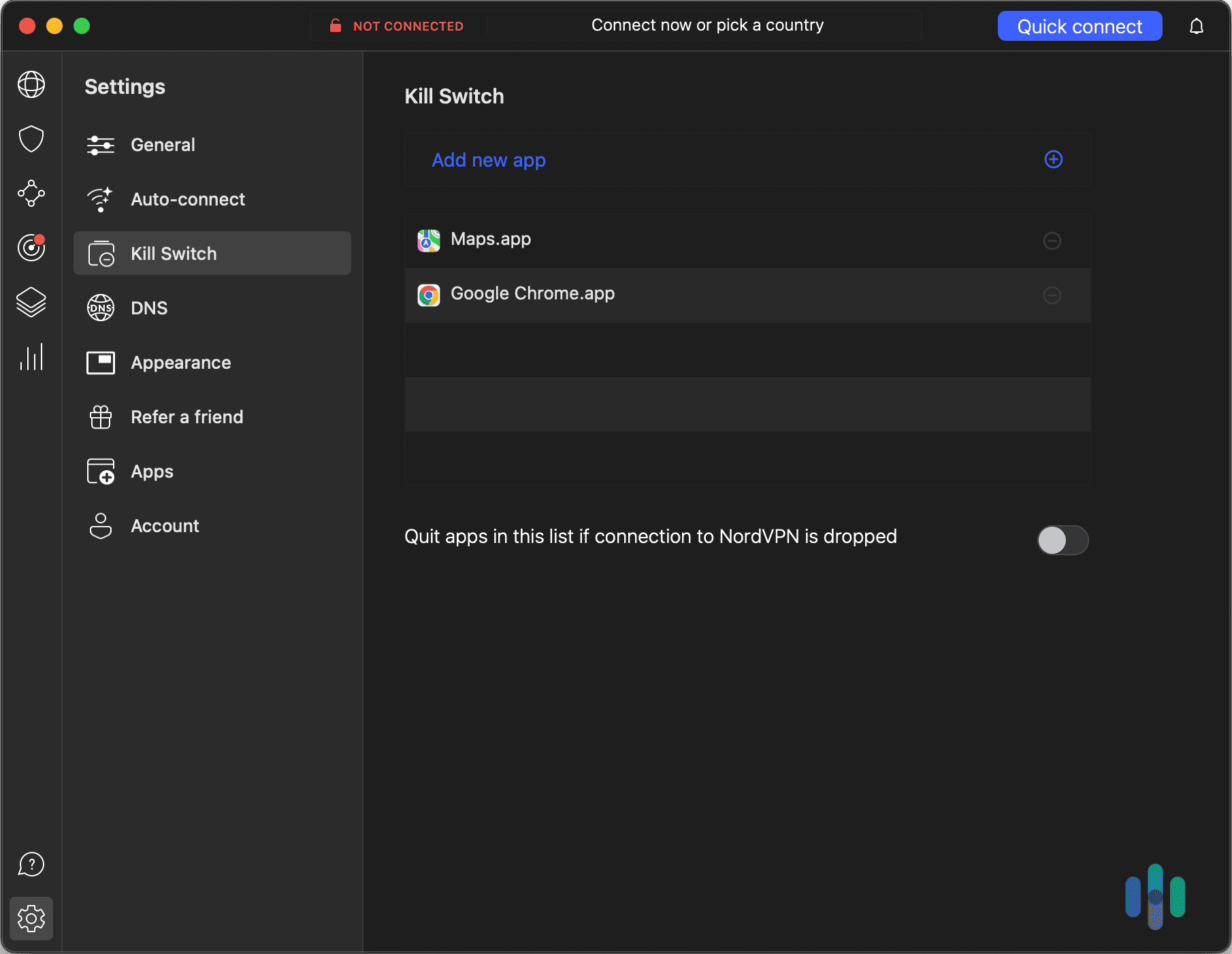
Wrapping it Up: Can Free iPhone VPNs Offer Privacy?
Ultimately, if your goal is to protect your privacy while browsing and using the internet on your iPhone, free VPNs provide a practical solution. They are not going to blow your mind with extra features or a large server network, but they can do the bare minimum required to safeguard your iPhone’s internet connection. That is, they encrypt your browsing traffic using industry-standard encryption and keep you anonymous by hiding your iPhone’s real IP address. With those, we can confidently say that free iPhone VPNs can offer privacy.
FAQs on The Best Free VPNs
If you liked our guide, take a couple extra minutes to learn more from this FAQ section.
-
Are free VPNs safe to use?
There’s a general idea that free VPNs aren’t safe to use because many of them log and sell your data in exchange for the free service. However, there are free VPNs that are safe to use, such as Hotspot Shield, PrivadoVPN, and Proton VPN, our top three picks. These free VPNs offer the same security and privacy protocols as premium VPNs, and they won’t log or sell your data.
-
Do free VPNs expire?
That depends on whether you got a free trial or a free version. A free trial gives you free access to a premium VPN for a limited time, usually between a few days and a month. A free VPN version, on the other hand, doesn’t expire, but there are limitations to your access. For example, there could be a data limit or speed limit.
-
Can I access Netflix using free VPNs?
Most free VPNs will let you access Netflix. Whether or not you can stream, however, is a different story. Free VPNs often have data limits, and once you reach the limit, you won’t be able to use the VPN again until the data limit refreshes. There are options, however, that let you extend your data limit by watching ads, such as Hotspot Shield.
-
Can I use a free VPN on more than just my iPhone?
The answer is usually no. Most free VPNs will let you use the VPN on only one device per account. There are options, however, such as Windscribe, that let you download and log in with the same account on multiple devices.
-
Do free iPhone VPNs contain malware?
As long as you download the VPN from the App Store, it’s unlikely to contain malware. Apple has a rigorous app testing mechanism that ensures the safety of iPhone apps. Moreover, even if a VPN app contains malware, it won’t be able to infect your iPhone because apps are compartmentalized.
Still, you should download and use free VPNs only from trusted brands, as some VPNs are known to collect and sell data from their users.
-
Oxen Technology. (2023). UNCOVERING THE DANGERS BEHIND FREE VPNS.
oxen.tech/blog/vpn-uncovering-the-dangers-behind-free-vpns-omaha-ne/ -
Hotspot Shield. (2023). Hotspot Shield VPN server locations.
hotspotshield.com/vpn-service/server-locations/ -
Ookla. (2023). United States Median Country Speeds November 2023.
speedtest.net/global-index/united-states -
atlasVPN. (2023). Full speed ahead with Atlas VPN servers.
atlasvpn.com/servers