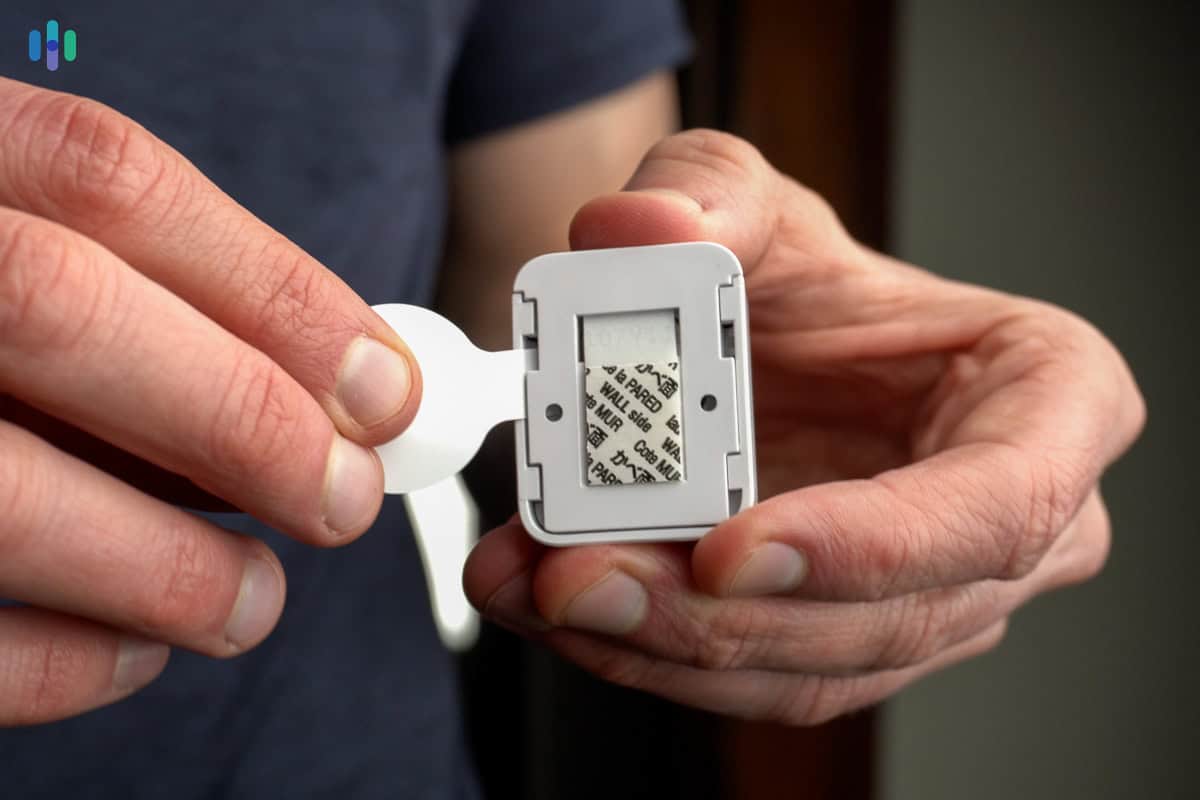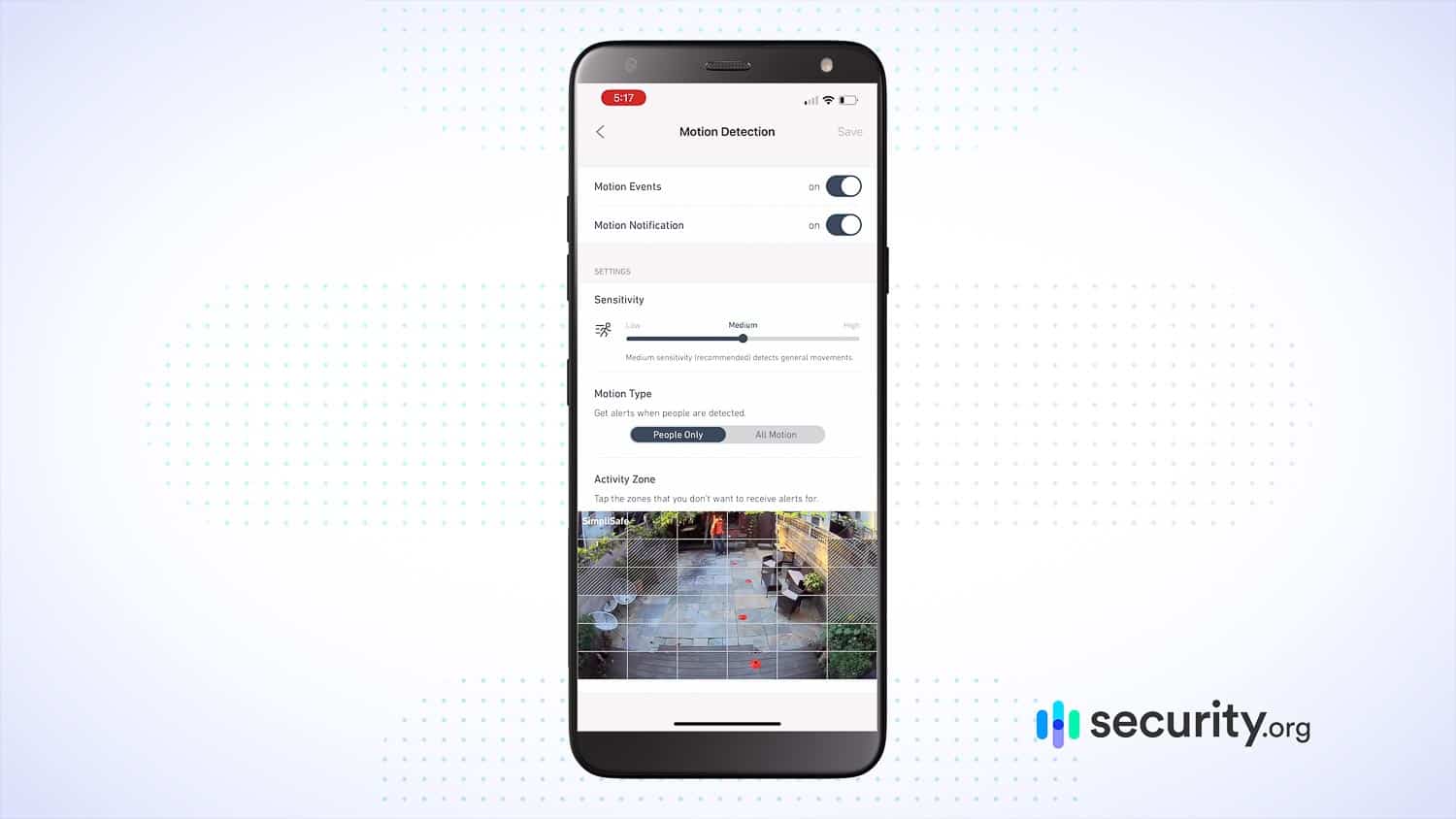Best No-Monthly-Fee Home Security Systems
SimpliSafe, Abode, and Ring lead the pack for security systems that protect your home without recurring subscription costs.
- Equipment variety to customize alerts and coverage for different home layouts
- System dependability to ensure you receive critical notifications
- Mobile app functionality for seamless remote access and control
- Good value on equipment and self-monitoring is an option
- Pioneered DIY installation and remains easy to set up
- Integrates with Alexa and Google Assistant
- Smart integrations for powerful self-monitoring
- Intuitive and powerful mobile app
- Affordable home security packages
- Large selection of camera types
- Powerful Alexa integrations
- Monitoring plan not required for live streaming video
Monthly subscriptions seem to dominate everything these days, from streaming services to software. We understand why you’d want home security without adding another recurring charge to your budget. The challenge is that many security companies lock essential features behind subscription paywalls, making it tough to identify which systems actually work well without monthly fees.
Here’s the good news: After hands-on testing over 60 security systems, we’ve identified the standouts that deliver real protection without monthly costs. Let’s dig into our experiences with our top picks so you can select the best no-monthly-fee system for you.
>> Learn More: Best No-Fee Home Security Cameras

FYI: Because monitoring services require monthly fees, the home security systems we’ll discuss require you to monitor the system yourself. This means you have to call emergency services if a situation arises.
Comparison of the Best No-Monthly-Fee Home Security Systems
| System |
SimpliSafe


|
abode

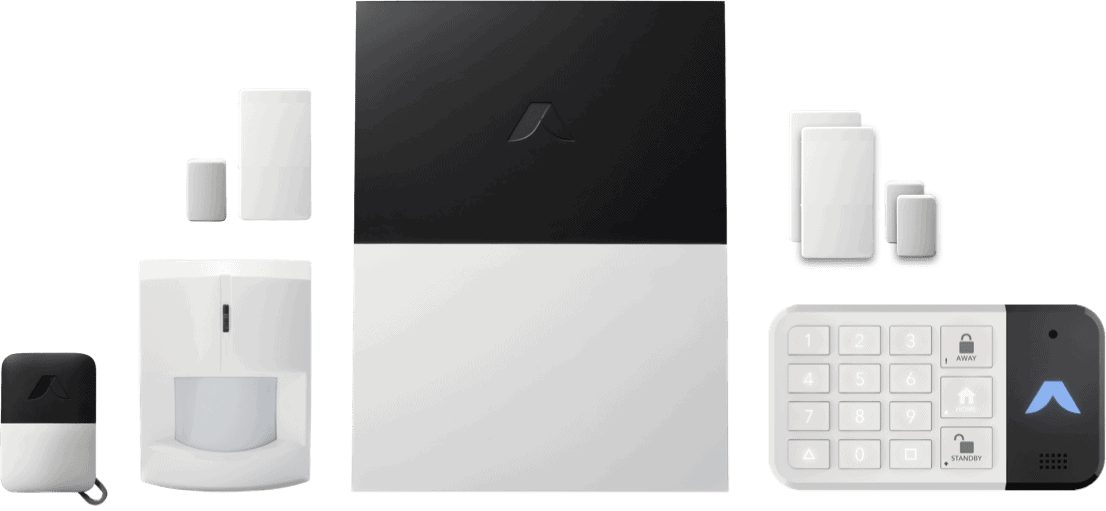
|
Ring Alarm

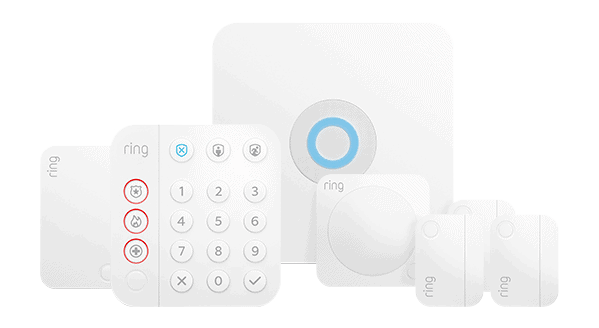
|
Arlo


|
|---|---|---|---|---|
| Ranking | 1st | 2nd | 3rd | 4th |
| Ratings | 9.8/10 | 8.0/10 | 7.7/10 | 8.8/10 |
| Push notifications | Yes | Yes | Yes | Yes |
| Installation | DIY or professional | DIY or professional | DIY or professional | DIY or professional |
| Smart platform integration | Google Assistant, Alexa | Google Assistant, Alexa, Apple HomeKit | Google Assistant, Alexa | Google Assistant, Alexa, Apple HomeKit |
| Free live streaming | Yes | Yes | Yes | Yes |
| Free cloud storage | No | No | No | No |
| Free local storage | No | No | No | Yes, with Arlo Smart Hub |
| Equipment package prices | Starting at $250.96 | Starting at $65 | Starting at $199.99 | Starting at $149.99 |
| Read Review | SimpliSafe Review | abode Review | Ring Alarm Review | Arlo Review |
Summary of the Best No-Monthly-Fee Home Security Systems
- SimpliSafe - Best Security Features
- abode - Best for Home Automation
- Ring Alarm - Best Equipment Options
- Arlo - Best Security Camera Options
-
1. SimpliSafe - Best Security Features
Product Specs
Equipment Costs Packages starting at $250.96 Monitoring Options Professional and DIY Monthly Monitoring Costs Starts at $22.99 per month Contract Lengths Month-to-month Installation Options DIY or professional Smart Platform Integration Alexa and Google Home SimpliSafe Overview
We found SimpliSafe’s devices were very easy to set up SimpliSafe has built its reputation on straightforward, no-fuss security systems that work right out of the box. During our recent testing, we had the entire system operational in under 45 minutes, then ran it successfully for a full month without a subscription. Even without cloud storage or professional monitoring, SimpliSafe’s equipment provided enough built-in functionality to protect our home.
>> Check Out: Our Roundup of the Best Home Security Systems
What We Like
- Less than 45 minutes to complete installation
- Budget-friendly equipment with frequent promotional pricing
- Intuitive app makes self-monitoring easy
- Great for apartments and large homes alike
What We Don’t Like
- Limited equipment selection compared to the competition
- Security systems all require a dated-feeling keypad (no touchscreen controls)
- Smart home integrations require a subscription (aka monthly fees)
SimpliSafe Equipment Options
SimpliSafe home security packages come in many different sizes and prices. While the cheapest packages are sensors-only, the most expensive packages include cameras. SimpliSafe currently has three cameras to choose from, and they are all premium devices:
- Wireless Indoor Camera
- Video Doorbell Pro
- Outdoor Camera
The SimpliSafe System Outdoor Camera can monitor your yard without a subscription When we tested the SimpliSafe Outdoor Camera, we found it particularly impressive, especially in the context of a no-fee system. The Outdoor camera includes both customizable activity zones and color night vision without a subscription. It can’t record video without at least a cloud plan ($9.99 per month for up to 10 cameras), but it’s great for live viewing.
The Outdoor camera also features a built-in spotlight that can automatically activate when it detects motion. Public safety organizations routinely recommend enhanced lighting as a way to deter crime around your property.1 That’s one reason the SimpliSafe Outdoor Camera made us feel safer.
>> Learn More: Frequently Asked Questions About SimpliSafe
Installing SimpliSafe
SimpliSafe delivered one of the smoothest installations we’ve experienced. Everything either plugs directly into outlets or adheres to surfaces with included adhesive strips. It didn’t require any drilling, which is a huge plus if you’re a renter needing a security system.
We had to pull off the tab of SimpliSafe’s Entry Sensor for easy installation That said, we strongly suggest using the included screws and anchors for permanent mounting when possible. After three years with our SimpliSafe system, we’ve had adhesive strips fail multiple times. We had the same experience with the Frontpoint security system we tested. If you got an outdoor camera, you’ll need to pull out a screwdriver anyways.
FYI: Professional installation is a good idea for a self-monitored system, but rarely free. For example, ADT’s pricing for the service can be well over $200. Some brands, however, occasionally offer free installation, which you can find in our list of the best professionally installed security systems.
Self-Monitoring With SimpliSafe
When it comes to self-monitoring SimpliSafe, your options are limited but still effective. When we simulated a break-in, the front door sensor sent a signal to the base station, which then sounded its 95 decibels siren. It’s loud enough to make would-be thieves rethink their plans.
The SimpliSafe app lets us adjust the motion detection settings on our camera The mobile app sends instant notifications whenever sensors trigger. From there, we can quickly check camera feeds to evaluate what’s happening. Since we’re already on our phones, calling 911 takes just seconds if needed. Just keep in mind, SimpliSafe only offers cellular backup with a monitoring plan, so your system needs an internet connection for alerts.
Pro Tip: If you’re following the trend of keeping your phone on Do Not Disturb,2 we recommend granting the SimpliSafe app permission to bypass it. Otherwise, you could miss a critical security alert.
-
2. abode - Best for Home Automation

Product Specs
Equipment Costs Packages starting at $65 Monitoring Options Professional and DIY Monitoring Costs Starting at $6.25 per month Contract Lengths Month-to-month or Yearly Installation Options DIY or professional Smart Platform Integration Alexa, Google Home, and Apple HomeKit 
Abode Overview
We thought The new Iota hub from abode was a revelation Abode stands out with its flexible DIY systems and exceptional smart home compatibility. The Iota hub particularly impressed us with its support for Zigbee, Z-Wave, Alexa, Google Assistant, and numerous third-party brands. Home automation is another strong abode feature, but the CUE home automation engine it offers requires a monthly fee. If you’re sticking to the no-fee plan, automation options are limited.
Did You Know: Z-Wave and Zigbee are smart home communication standards that abode supports. Think of them as universal languages for smart devices. With both protocols built in, you can connect thousands of compatible devices to create a truly integrated smart home.
What We Like
- Installation took us only 15 minutes
- Innovative equipment like the Iota hub with a built-in camera and motion sensor
- Integrates with hundreds of smart home devices
- Intuitive and powerful app for controlling security and smart home equipment
What We Don’t Like
- Three different types of hubs
- Some equipment can be expensive
- Only two camera options
abode Equipment Options
While the Iota is an impressive device, abode is generally lacking compared to the competition when it comes to security cameras. They do have quite a few sensor options, including entryway sensors, motion sensors, glass break sensors, flood sensors and smoke detectors. There’s also the innovative Multi Sensor that monitors motion, light, temperature, and humidity simultaneously, eliminating the need for multiple devices.
FYI: Like most home security companies, abode frequently offers significant discounts on equipment. Watch for seasonal sales and promotions in our guide to security system deals.
We think abode has very reasonable prices, especially the prices of the starter kits. These packages include minimal equipment – but you can easily add devices to your system to customize it for your home.
A three-piece Iota system now runs $399, including the hub, one door sensor, and a key fob. Additional sensors start at just $30 each. For more comprehensive coverage, we think the six-piece ($460) and eight-piece ($450) bundles offer better value per device.
Installing abode
We installed our abode system in about 15 minutes. It went up quicker than our SimpliSafe system, but mostly because our abode system was smaller. We installed two door sensors and one window sensor in those 15 minutes. Our only frustration came from the hub requiring an Ethernet connection for setup.
Professional installation is an option. Just like SimpliSafe, abode uses a third-party installation provider for the service. Keep in mind: The installation cost scales with your system size.
>> Learn More: SimpliSafe vs. abode Comparison
Self-Monitoring With abode
Abode markets its products as being fully featured without the need for a professional monitoring plan, unlike some of its competitors. While that is technically true, features like cloud storage can’t be accessed without a subscription.
Our abode Key Fob had arm, disarm, and panic button features The same applies to abode’s automation engine. While you can connect compatible devices at no cost, creating automated routines requires the CUE subscription. Still, abode offers free smart home integrations where SimpliSafe charges for them.
-
3. Ring Alarm - Best Equipment Options
 View on Amazon Links to Amazon.com
View on Amazon Links to Amazon.comProduct Specs
Equipment Costs Packages starting at $199.99 Monitoring Options Professional and DIY Monthly Monitoring Costs Starts at $19.99 per month Contract Lengths 1-12 months Installation Options DIY or professional Smart Platform Integration Alexa and Google Home 
Ring Overview
Ring delivers the most extensive equipment catalog among our picks, with an emphasis on cameras. Ring doorbell cameras are top-notch, and Ring security cameras consistently impress us with their reliability as burglar deterrents. To round out the capabilities of their cameras, we recommend a Ring Alarm system for complete home monitoring.
We recently put the sensors from Ring Alarm through their paces What We Like
- Alerts can be sent to phone or desktop
- Numerous smart integrations with Google Assistant, Alexa, and more
- Lots of camera and video doorbell options
What We Don’t Like
- We found hardwired equipment difficult to install
- History of security breaches and privacy issues
- No local storage option
Ring Equipment Options
Ring made a name as a video doorbell brand, but their security cameras are just as impressive. They have indoor and outdoor models, all of which have multiple power options including solar and battery. The Ring Spotlight Cam we tested, for instance, runs on batteries but has two high-powered spotlights that turn on automatically when the camera detects movement.
Ring’s sensor selection covers all the basics and beyond. Plus, Amazon’s ownership means seamless integration with Alexa-enabled devices and a vast ecosystem of compatible smart home products. This lets you build a comprehensive security setup including smart lighting, locks, and environmental monitoring.
Everything included with our Ring Alarm Pro package Ring Alarm offers a huge list of products, and the company bundles these into quite a few security packages. We break them down in our Ring pricing guide, but the Alarm Security bundles are best for folks who want an affordable, sensors-only home security system without fees. These bundles start at $199.99. For those looking into Ring’s signature video doorbells, the Protected Starter Kits begin at $279.99.
Pro Tip: Ring offers their best deals on Prime Day. That happens in July, but we don’t recommend waiting. Instead, buy the basics when you need it and then use Ring’s Prime Day sale as an opportunity to expand your system.
Installing Ring
As with the other systems on this list, installing a Ring Alarm system is pretty easy. It took us less than a minute to install the peel-and-stick sensors. Installing the video doorbell took a bit of work and the use of a power drill. Our Ring Floodlight Camera proved most challenging – replacing an existing fixture required basic electrical knowledge and about 45 minutes of work, though no special certifications.
>> Learn More: Ring Alarm vs. SimpliSafe
Our Ring Stick Up Cam Pro was fairly easy to install After mounting all the hardware, we connected the base station, downloaded the Ring app, and paired our devices. This process took us roughly 25 minutes total.
>> Learn More: Comparing Home Security Systems
Self-Monitoring with Ring
Ring Alarm is very effective as a self-monitored system. However, the company keeps a lot of valuable functionality behind paywalls. For example, you can’t access a camera’s person detection capabilities without a cloud subscription. If your Ring camera detects motion, your notification won’t indicate if it’s a person or the neighborhood cat. You’ll have to open the app and check the live feed to find out what your camera detected.
We’ve found no-fee Ring systems work best for people frequently at home – remote workers, retirees, or stay-at-home parents. Without video storage, you need to respond to alerts in real-time by checking live feeds immediately.
>> Learn More: Best Alarm Systems for Seniors
Pro Tip: One of Ring’s advantages is its affordable, no-contract cloud subscriptions starting at $4.99 per month. That means you can activate a plan as-needed, such as while you’re away on vacation, and then turn it off to avoid a recurring monthly fee.
-
4. Arlo - Best Security Camera Options
View on Amazon Links to Amazon.comProduct Specs
Equipment Costs Packages starting at $149.99 Monitoring Options Self-monitoring and professional Monthly Monitoring Costs $24.99 per month Contract Lengths Month-to-month Installation Options DIY Smart Platform Integrations Alexa, Google Home, Apple Home Kit Arlo Overview
Those cool pill-shaped sensors are capable of a lot, from detecting motion to water leaks Arlo’s security cameras are the company’s bread and butter, but it recently stepped into the home security space in a big way with an innovative $30 sensor that performs eight different functions, including:
- Motion detection
- Leak detection
- Window and door opening detection
- Tilt detection for garage doors
- Temperature detection
- Smoke alarm listening
- Light detection
- Carbon monoxide alarm listening
You’d normally need to buy a handful of different devices from a more traditional company to get all of this functionality. With Arlo, though, all you need is a few of their sensors strategically placed around your home. When we tested this system, we found that we only really needed five of them to protect our entire house — from burglars and environmental hazards.
>> Compare: Ring vs. Arlo Security System Comparison
What We Like
- Exceptional 2K camera selection
- Innovative 8-in-1 sensor
- Works with smart platforms, including Apple Homekit
What We Don’t Like
- Premium camera options are expensive
- Limited home security equipment
- Significant amount of functionality hidden behind subscription
Arlo Equipment Options
Arlo’s equipment is built to exacting standards with some of the most advanced features in the industry today. For example, the minimum video quality available on these cameras is 2k. We’ve also found that they’re extremely DIY-friendly. This combination of quality and approachability is a big reason we think Arlo is a top pick for home security without monthly fees.
>> Check Out: Arlo Pro 2 vs. Ring Spotlight Cam
If you’re looking for coverage without AI capabilities, Arlo’s pricing is relatively low for their sensor-only security bundles. They currently offer two packages, currently priced at $150 and $220. You can add Arlo cameras, which are often discounted, to these bundles. Keep an eye on our guide to Arlo’s deals to get the best bang for your buck.
Installing our Arlo Pro 5S 2k camera was a breeze If you want to get the most out of your Arlo cameras, you have to pay for a subscription. Like pretty much every other home security camera, Arlo cameras don’t have onboard AI capabilities needed for person detection and facial recognition. Arlo’s AI technology is based in the cloud and accessing it requires a monthly fee. If you don’t want to pay that fee, you’re only going to get a fraction of your cameras’ functionality.
>> Check Out: Best Affordable Security Cameras
While Arlo home security cameras aren’t cheap, they’ve recently been lowering their prices. Their latest Pro 6 model went down from $179.99 to $129.99 and the 3rd Gen Essential costs under $70. Those are solid prices for 2K cameras, and that’s before discounts. Arlo’s deals can bring the price of these cameras down even further.
Arlo’s sensors look cool and they’re dependable Installing Arlo
There’s not a whole lot to installing an Arlo home security system, since it’s really just two different pieces of equipment. You’ll download the app, plug the keypad base station into the wall, and stick up your sensors. That’s really it. When we tested this system, it took about 10 minutes to have everything up and running, and we weren’t rushing at all.
>> Read About: Arlo Video Doorbell Review
If you’re looping cameras into your system, though, that can take a little more work, depending on where you want to place them. We recommend checking out our guide to installing security cameras for a little more information on how to do that safely and effectively.
Self-Monitoring With Arlo
Arlo’s security system is really designed to be coupled with a monitoring plan (or at least a subscription to activate all of the features) but there are customers out there who choose to forgo that monthly cost and self-monitor their system using Arlo’s app. Given the price of everything it might not be for every budget, especially if you’re looking to save.
That said, this is some of the highest-quality equipment on the market today. The cameras are on the same levels as the Google Nest Cams we reviewed, which says a lot because they are some of our favorite security cameras. So with Arlo, you know that the system you’re monitoring is going to be top-notch. It’s really a balancing act of how you want to budget with Arlo.
>> Read More: SimpliSafe vs. Arlo
Is It Safe to Self-Monitor a Security System?
This is a question we’re asked a lot. Really, it comes down to what you’re comfortable with and what you’re willing to spend on your security. It’s true that professional monitoring costs can add up — $20 to $60 per month or more isn’t cheap — but if you can afford it, the sense of security you’ll feel might be worth it.
That said, if you decide to go bare bones and forgo any type of monthly subscription to the service you’re using, you need to realize that you’re likely going to miss out on some pretty important security features that your system is capable of. To get the most out of your system, you’re probably going to be on the hook for some type of subscription fee.

So, is it safe to self-monitor? Sure. Is it as safe as having your system professionally monitored? No, probably not. It’s definitely better than nothing, though, and it’s absolutely a good starting point if you’re looking to protect your family and your property more than you currently are.
Are Subscription Plans and Professional Monitoring Worth It?
A professionally monitored system will give you an added layer of protection and more peace of mind, sure, but a self-monitored, subscriptionless system can also help protect your property and your family effectively.
Here’s our recommendation: Start with the equipment-only approach. Use your system self-monitored for two to three months to understand its capabilities and your comfort level. Then try a month of professional monitoring. This real-world comparison will show you whether the subscription features justify the ongoing cost for your specific situation.

Why Would Someone Choose to Self-Monitor Their Security System?
The primary reason for self-monitoring a security system is to keep costs low. At around $20 to $60 per month, the bills for professional monitoring can really add up, especially when you consider that you’re probably going to be paying at least a couple hundred dollars for your security equipment.
Another reason is that self-monitored, subscriptionless systems can get the job done when it comes to protecting your property. Sure, you’re not going to have all of the bells and whistles of a modern security system, but core functionality? Absolutely. If you’re looking for something basic, it’s definitely the way to go.
Methodology
We evaluated over 60 security systems to identify the best no-monthly-fee options. Our testing focused on factors critical to effective self-monitoring: equipment diversity, system reliability, mobile app performance, and overall value. Below, we go through the complete set of criteria we used to create this list.
Monitoring
All systems with no monthly fees use self-monitoring. Unfortunately, no company offers 24/7 professional monitoring for free. However, we like systems that at least offer the option to upgrade to 24/7 professional monitoring. You never know when you may want an extra set of eyes on your home.
We prioritize self-monitoring systems that maintain essential functionality without subscriptions: push notifications, remote system control, live video streaming, and at least basic event history. These features form the foundation of effective DIY security.
Connectivity
For a smart security system to work, there needs to be a strong connection between all the system’s components.
These days, most security systems don’t use landlines. Most use Wi-Fi to communicate instead. We value systems offering cellular backup even without subscriptions, since internet outages shouldn’t leave you vulnerable. Some companies provide battery-powered hubs that maintain local functionality during power failures.
>> Also Read: Best Cellular Home Security Systems
Equipment
We consider each brand’s equipment from several angles, such as camera features, customization, and durability. In particular, we examine these factors:
- Camera features: We expect 1080p HD minimum, color night vision, two-way audio, and motion zones even without subscriptions. AI features typically require fees, but basic motion detection should work offline.
- Durability: If we’re installing outdoor cameras, we want them to function in extreme temperatures, such as above 100 or below 0 degrees Fahrenheit. The best outdoor security cameras have Ingress Protection (IP) ratings of 65 or higher, which means that they are dust-tight and can withstand low-pressure water jets. A 65 rating lets us hide our outdoor security cameras anywhere without worrying they might get damaged. Check out our list of the best outdoor security systems to find out more.
- Wireless vs. wired: Battery-powered cameras should last three to six months per charge under normal use. We favor systems with solar panel options for truly maintenance-free operation. Wired systems should include battery backup for continued operation during outages.
- Storage options: Local storage via SD cards or base station hard drives earns high marks, as it enables recording without fees. Systems limiting you to live-view-only lose points in our evaluation.
We also appreciate brands that offer a variety of equipment packages and bundles. We especially like companies that manufacture systems for different home sizes. We live in apartments, but we understand that some people need security systems for large homes. For them, we developed a guide to the best large-home security providers.
Installation
When you think about how to secure your home, you can’t only think about the price of equipment. Installation can cost money upfront as well if there’s no DIY option. However, most home security systems that are free of monthly fees only offer DIY installation.

A few security companies provide professional installation for a fee. In those cases, the lower the fee, the better. Usually, you can expect to pay around $80 to $100.
Pricing
None of the systems on this list require monthly fees, but that doesn’t mean they’re free. We have to take equipment costs into account.
How much is a home security system? There are lots of factors to consider, from the cost of home security system permits to potential home security system tax deductions. Quality starter systems run $200 to $500, with comprehensive setups reaching $1,000+. We focus on systems offering the best protection-per-dollar without subscriptions.
Mobile Application
The app becomes your primary interface for self-monitoring, so excellence here is non-negotiable. We test response times, notification reliability, and ease of navigation. Apps scoring below 4.0 stars rarely make our recommendations.
Company Policies and Reputations
We prioritize companies that offer 30-day trials, one-year minimum warranties, and transparent pricing. Customer service quality matters even more for self-monitored systems, since you can’t rely on a monitoring center for support.
Recap
Self-monitored security ranges from SimpliSafe’s balanced approach to Ring’s camera-heavy ecosystem to Arlo’s premium hardware. While subscriptions unlock advanced features, these systems still provide meaningful protection without monthly fees.
You’ll retain essential security functions: alarm triggers, mobile alerts, and live video streaming. These core capabilities deliver real deterrence value and emergency response tools, making subscription-free systems a valid choice for budget-conscious security.
Frequently Asked Questions About No-Fee Home Security Systems
Still have some questions about security systems without monthly fees? Don’t worry, we have the answers for you below.
-
Can you use SimpliSafe without monitoring?
Yes, you can use SimpliSafe without professional monitoring. Unfortunately, you can’t download video, but you can receive notifications, see live feeds, and control your security system with the SimpliSafe app.
-
What are the best DIY home security systems?
Our selections for the best DIY home security systems include SimpliSafe, ADT Self Setup, Cove, abode, Frontpoint, and Deep Sentinel. All of these companies let you save money by installing the equipment yourself. Keep in mind, though, that with some of these systems, you might have to pay a monthly fee to get the most out of them. DIY is not the same as no subscription.
-
How much does Ring Alarm professional monitoring cost?
Ring Alarm professional monitoring costs $20 per month as part of the Ring Home Plus plan, which includes video recording for unlimited cameras. The Virtual Security Guard service costs $99 monthly for video verification of alarms.
-
Are security systems expensive?
Equipment typically costs $200 to $500 for a complete system. Professional monitoring adds $20 to $60 monthly. Self-monitored systems eliminate the recurring expense, making security accessible for more budgets.
-
Should I have my security system professionally monitored?
This is really a matter of preference. A lot of people feel perfectly confident self-monitoring their system, while others prefer the security that comes with knowing a professional monitoring center is keeping an eye on things. We always recommend doing your research, seeing what features come with what subscription packages, and selecting according to your needs and your budget. If you opt for no monthly subscriptions, you might be missing out on a lot of helpful features.
-
Newark Public Safety Collaborative. (2025). Can Enhanced LED Street Lighting Contribute to Reduce Violent Crime?
https://newarkcollaborative.org/blog/can-street-lighting-reduce-crime -
Psychology Today. (2024). Why Gen-Zers Keep Their Phones on ‘Do Not Disturb'.
https://www.psychologytoday.com/us/blog/un-numb/202405/why-gen-zers-keep-their-phones-on-do-not-disturb