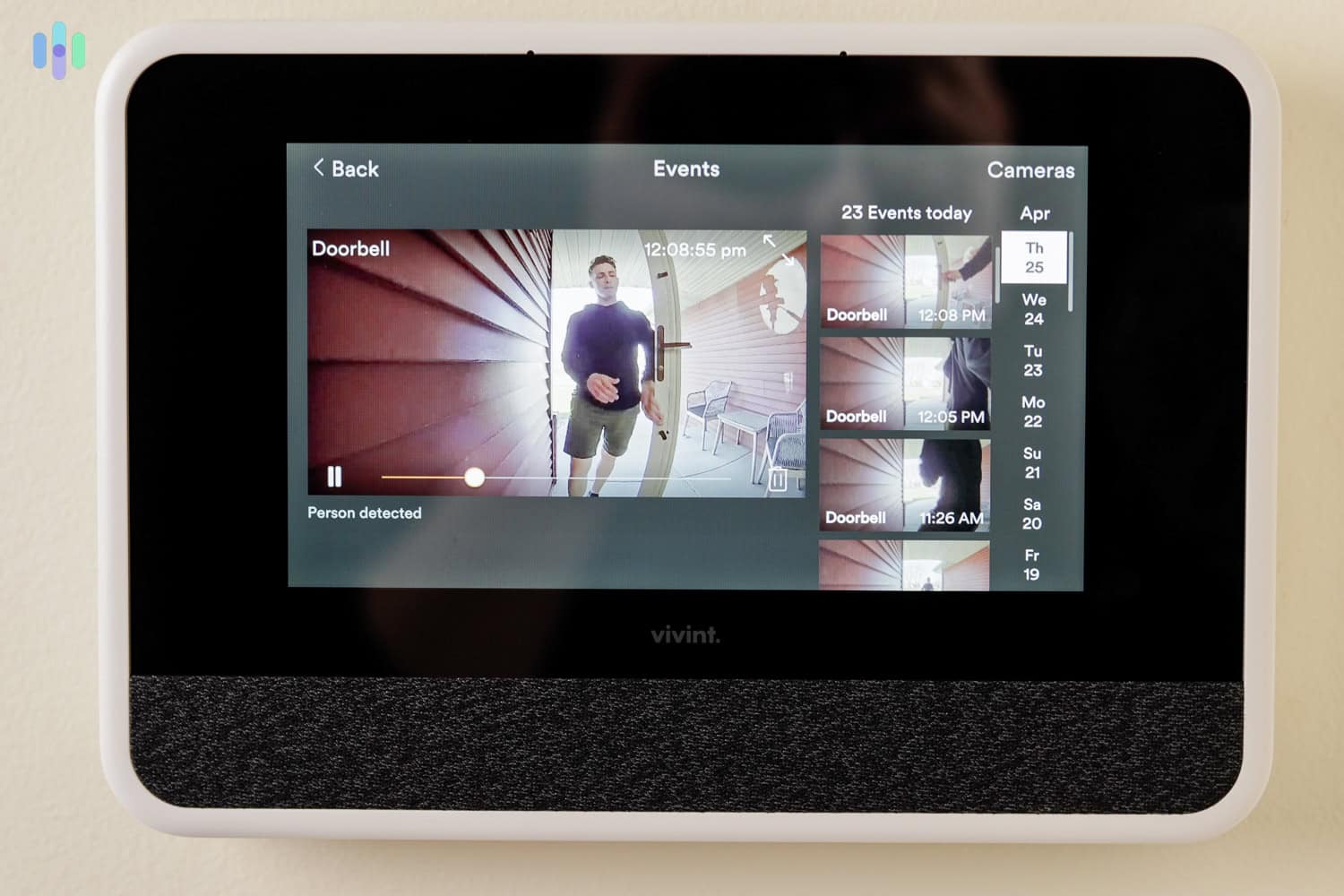Best Security Systems for Seniors in 2025, Tested for Senior-friendly Features
ADT is the best security system for seniors with its professional installation and no up-front costs.


- 24/7 professional monitoring means seniors are always protected
- AARP discount up to 20 percent
- Intuitive control panel makes security simple and easy
- 24/7 professional monitoring means seniors are always protected
- AARP discount up to 20 percent
- Intuitive control panel makes security simple and easy

- DIY equipment keeps security simple and easy
- Alexa and Google Home integration mean seniors can get help using just their voices
- Environmental sensors protect from home hazards as well as break-ins
- DIY equipment keeps security simple and easy
- Alexa and Google Home integration mean seniors can get help using just their voices
- Environmental sensors protect from home hazards as well as break-ins

- With automated routines, you can set up lights, locks, and household appliances for greater convenience
- Vivint app lets family members check on their loved one 24/7
- Video doorbell lets seniors know exactly who is on their front porches
- With automated routines, you can set up lights, locks, and household appliances for greater convenience
- Vivint app lets family members check on their loved one 24/7
- Video doorbell lets seniors know exactly who is on their front porches
Not all seniors are comfortable with technology. Fortunately, some of the best home security systems come with senior-friendly features like voice control and intuitive equipment that anyone can operate. We think ADT is the best solution for seniors with its simple control panel and professional monitoring service. ADT even gives AARP members a discount up to 20-percent.
SimpliSafe and Vivint also cater to seniors with environmental sensors and easy ways to create automated routines so they never forget to lock the front door. We grabbed security systems from all three brands and tested them to learn more about how they protect aging adults. Let’s take a look at what we found out.
Stay Safe on a Fixed Income: Most seniors live on a fixed income and are looking to cut costs. If that’s you, we recommend either ADT or SimpliSafe. ADT has low startup costs, while SimpliSafe has affordable monthly monitoring.
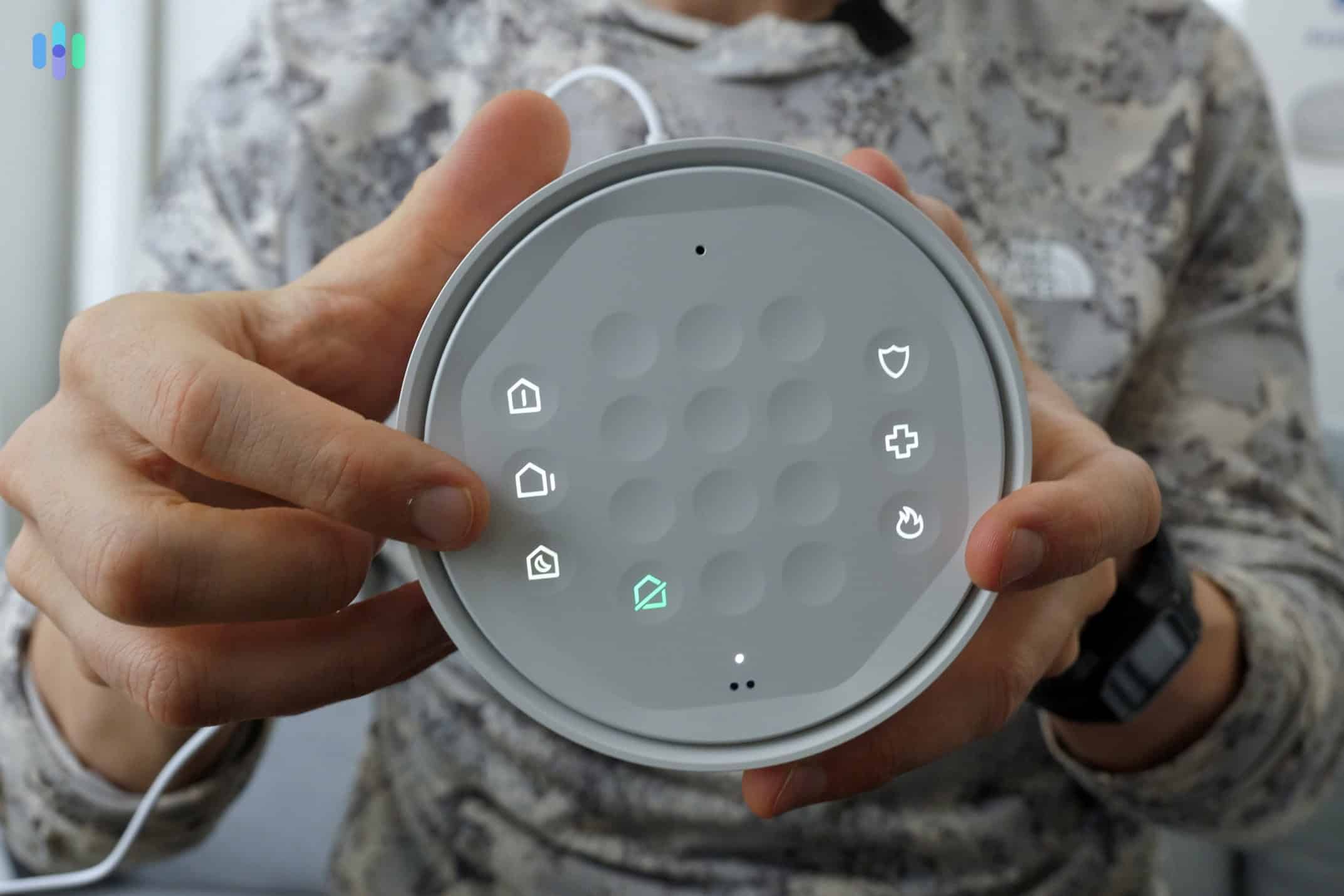
Best Home Security Systems for Seniors
- ADT - Best Professionally Installed
- SimpliSafe - Best Professional Monitoring
- Vivint - Best Home Automation
What Makes a Great Home Security System for Seniors?
We didn’t just throw darts at a list of security systems to create this list. We lived with each security system for at least a month to get a good feel for the user experience.
On top of things like features and equipment costs, we also considered senior-specific factors like:
- Easy-to-use apps that put seniors in control of their system
- Professional installation or easy DIY installation
- Professional monitoring options
- Knowledgeable, friendly customer-service agents
- Systems with senior discounts
We feel confident that you’ll find the right option for you or your loved one on this list.
How They Stack Up
| System |
ADT

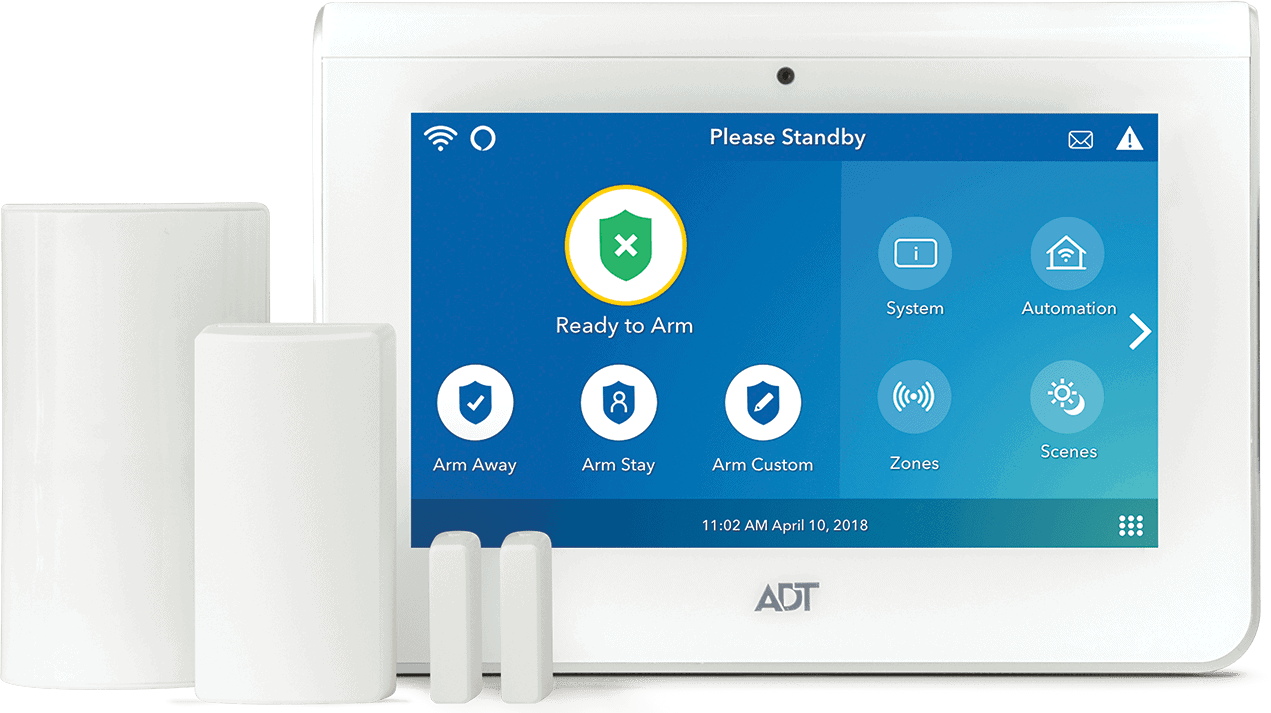
|
SimpliSafe


|
Vivint


|
|---|---|---|---|
| Ranking | 1st | 2nd | 3rd |
| Ratings | 9.8/10 | 9.9/10 | 9.4/10 |
| Package cost | $420 and up | $250 and up | $600 and up |
| Contract length | 36 months | Month to month | Single month with up-front equipment purchase |
| Professional monitoring prices | $24.99 a month and up | $21.99 a month and up | $39 a month and up |
| Free plan | No | Yes | No |
| Installation type | DIY or professional | DIY or professional | Professional |
| Read Review | ADT Review | SimpliSafe Review | Vivint Review |
Detailed List of the Best Home Security Systems for Seniors
-
1. ADT - Best Professionally Installed
Product Specs
Equipment Costs Packages starting at $269 Monitoring Options Professional and DIY Monthly Monitoring Costs Starting at $24.99 per month Contract Lengths Month-to-month or 36 months and up Installation Options Professional and DIY Smart Platform Integration Alexa and Google Home Here’s everything we bought from ADT to test. What We Like
- Offers senior discounts for AARP members
- Emergency button you can wear as a necklace or bracelet
- 150 years of experience in the home security business
- Full-service option from installation to monitoring
What We Don’t Like
- Requires the highest monitoring plan for camera support
- Relatively high equipment cost
- Expensive professional installation costs
- Touch screen keypad is not very user-friendly
What You Need to Know About ADT
ADT takes care of its customers the best way it knows how – by providing expertly installed security systems monitored by their award-winning 24/7 monitoring service. This company offers round-the-clock home security, which is exactly what seniors living independently need.
You can build your own ADT security system or grab one of the equipment packages. But we recommend starting with a physical keypad and a few motion sensors to monitor for any intrusions. From there, you can add on safety equipment like smoke alarms and gas leak detectors, which are also monitored by ADT. The center will dispatch police, fire, or medical responders if required.
We also recommend adding security cameras. The ADT security cameras are from the Google Nest range, which is great. These devices can recognize regular visitors, such as family members or caretakers, and send notifications to the homeowner to let them know they’ve arrived. And while those features typically require a subscription from Google Nest, they are included in ADT’s professional monitoring. That means you won’t have to buy separate subscriptions from ADT and Google Nest, saving you money.
Caretakers Corner: If you’re planning to use security cameras to monitor a senior in your care, make sure to ask for their permission. Not only is it illegal to watch someone in their home without consent, it could also pose privacy risks and cause discomfort.
What Makes ADT Different?
ADT offers choices. You can buy the equipment you need off the ADT website and set it up yourself. Alternatively, you can tick a box at checkout for someone to come out and install the security system for you. This comes at a price depending on how many devices you bought.
We took a different approach when signing up for ADT. Our experience with ADT started with a consultation and continued on with professional installation and monitoring. Here’s how it went:
- On day one, we called ADT for a quote.
- A security expert visited us personally on the same day to discuss our options and make recommendations based on our home’s layout.
- We finalized our order. The next day, an installation specialist set up the system for us.
- The installer activated the professional monitoring service before leaving.
We didn’t have to do anything labor-intensive throughout the process. ADT took care of everything. The company’s white-glove service is its main advantage.
Of course, ADT’s full-service offering comes with a full-service price to match. (It’s not cheap!) But if it’s within your budget, ADT is a great pick to take care of you or your aging loved one.
Tip for Seniors: ADT offers senior discounts to AARP members with up to five-percent off the monthly monitoring fee. That’s one of the numerous ADT deals we found.
Our Hands-On Experience With ADT
While we were watching our technician install the equipment, we started to wonder if ADT was going to be too high-tech for seniors. But playing around with the ADT keypad and getting hands-on with the ADT+ app helped relieve those fears. Even if someone struggles with technology, they’ll have no trouble managing this security system.
Arming and disarming the system is all you really need to do to enjoy ADT’s protection. When armed in Away mode, all sensors actively monitor for potential break-ins. In Home Mode, all sensors except the motion sensors are armed. This will allow you or your loved one to roam freely inside while the rest of the ADT system keeps burglars out. And keep in mind, anytime an armed sensor detects an intruder, it notifies ADT’s monitoring center.
So, how easy was it to arm and disarm ADT? We had several options:
- ADT Key Fob: This was the easiest method for arming and disarming. It has dedicated buttons for arming (shield with a check), disarming (shield with an X), and Home Mode (shield with a person icon). There’s also a button to trigger a panic alarm manually. The Key Fob doesn’t require a passcode to arm or disarm – recommended for seniors who tend to be forgetful.
- ADT+ App: The ADT+ app is as easy to use as a TV remote control. It can be used to arm and disarm the system, turn on lights, and lock and unlock smart locks. This all-in-one security system app also works with Google Nest features like Trusted Neighbor. That means seniors won’t need to switch to another app to access specific features.
- ADT Keypad: You might be tempted to go with the ADT Control Panel, which is a touchscreen keypad. But this might be difficult for some seniors to operate, leading to false alarms. We recommend the ADT Keypad, which has panic buttons for police, medical, and fire and lights up once someone is within three feet of it. The keypad is also portable, so you can put it anywhere in the house.
The keychain remote is the easiest way for seniors to arm and disarm their security system As for ADT’s actual ability to deter or prevent crime, we loved the siren on the ADT control panel. It was loud enough to fill the living room and be heard in our kitchen, although it wasn’t loud enough to reach the second floor. Additional keypads with a siren can be purchased though.
The monitoring service was really the icing on the cake. With cellular and battery backup, ADT monitored our security system day in and day out, with or without power and internet. Also, every time we spoke with a monitoring agent – about six to eight times throughout our month-long test – they always sounded calm and level-headed.
Pro Tip: For seniors who suffer from hearing loss, see our list of the best security systems for the deaf.
ADT Equipment and Monitoring Costs
Our biggest concern about recommending ADT is the price, especially the price of the equipment. The system we received was high-quality, but it was nearly twice as expensive as SimpliSafe equipment (our #2 pick for seniors). To give you some context, here’s SimpliSafe vs ADT’s pricing on some components:
Security Equipment ADT SimpliSafe Door/window sensor $20 $14.99 Motion sensor $40 $34.99 Battery-powered outdoor camera $179.99 $189.99 Smoke alarm $60 $34.99 Cheapest equipment package $349 $249.96 Thankfully, you do have the option to pay in installments with ADT. The equipment cost will be added to your ADT monthly fee and you can choose to pay in two, three, or five years. SimpliSafe offers financing too, but only for up to two years. ADT’s longer financing plans mean that you can enjoy lower monthly installments. Just note that there will be an early cancellation fee if you try to cancel your security contract early (up to 75% of your remaining balance).
Pro Tip: If you’re looking for a budget-friendly option, we recommend checking out Cove. Like ADT, Cove equipment can connect to the cellular network and the system will stay operational for 24 hours without power.
Monitoring starts from $34.99 for professionally installed systems. But if you take our advice and add security cameras, you’ll need to subscribe to the top plan, which is $49.99 per month. That’s on par with Frontpoint’s sole monitoring plan. We considered adding them to this list, but we thought the Frontpoint’s prices were too expensive.
One way to bring the price down is to install the ADT security system yourself. You won’t have to pay an installation fee, and the monitoring plans are cheaper. Professional monitoring starts from $24.99 and the top plan is $39.99. That’s a saving of $120 over the year for the same features.
Senior Savings Tip: A low monthly fee is a must for seniors on a fixed income. Check out our guide to affordable security systems to learn more about other ways to save.
-
2. SimpliSafe - Best Professional Monitoring
Product Specs
Equipment Costs Packages starting at $250.96 Monitoring Options Professional and DIY Monthly Monitoring Costs Starts at $21.99 per month Contract Lengths Month-to-month Installation Options DIY or professional Smart Platform Integration Alexa and Google Home We bought a lot of equipment from SimpliSafe to test. What We Like
- Loud siren is great for those with hearing problems
- Live check-in through cameras by monitoring agents
- Choice of DIY and professional monitoring
- You can save money with DIY installation
What We Don’t Like
- Limited camera selection
- Subscription required to access special features, such as cellular backup
- Requires upfront equipment purchase or financing up to 2 years only
- More expensive professional installation
What You Need to Know About SimpliSafe
SimpliSafe’s flexibility as a security system is one of its biggest selling points. Like ADT, you can install the equipment yourself or leave it to the experts. SimpliSafe even gave us the option to monitor our home security system ourselves. Having tested SimpliSafe self-monitoring though, we strongly recommend professional monitoring, especially for homes with seniors.
SimpliSafe security systems are well-rounded. They include door sensors and motion sensors for keeping intruders out. They also come with a separate base station that has a built-in siren for scaring away burglars. In our testing, it was slightly louder than ADT’s siren. You can also purchase an even louder siren (105 dB) as an add-on, especially if you or your loved one is hard of hearing.
>> Read More: Best Security Systems for the Deaf in 2025
SimpliSafe has things down pat in home hazard prevention. A dedicated smoke alarm and a combo alarm (smoke and gas leak detector) are available. But there’s one piece of equipment that stands out: The temperature sensor. We recommend caretakers place one in the bedroom to constantly monitor the temperature and get alerts when it gets too hot or too cold for comfort.
Caregivers Corner: Older adults are 2.5 times more at risk of dying in a fire than the general population, according to the U.S. Fire Administration.1 Follow our fire safety tips to ensure the safety of seniors in your care.
What Makes SimpliSafe Different?
There’s one other piece of equipment from SimpliSafe that stands out. It’s an indoor security camera called the Wireless Indoor Camera. Combined with SimpliSafe’s Core monitoring subscription, monitoring agents can use the camera to check on the homeowner. But the device can also be used by the SimpliSafe monitoring center to see why an alarm has been triggered. The agents will even talk to intruders and try to convince them to leave.
SimpliSafe calls this feature Live Guard, and we put this feature to test in our break-in simulations. As soon as SimpliSafe detected the ‘intruder’ – which is just one of our colleagues in a ski mask – an agent spoke through the camera to let us know we’re being recorded. For older folks who are more vulnerable to home invasions, that extra crime deterrent feature can save lives.
The Wireless Indoor Camera also comes with a privacy shutter. During our testing, the privacy shutter remained closed unless we armed the camera’s motion sensor, we accessed its live view, or a system alarm event occurred. We value privacy, so we were glad to see the Wireless Indoor Camera’s privacy shutter. That was one of the things we noted missing from the Nest Cam (wired) indoor camera that we got from ADT.
Privacy Tip: Although the privacy shutter does its job of protecting our privacy, we still strongly advise against putting any security camera in the bedroom, bathroom, and other areas where greater privacy is expected. Learn more in our security camera placement guide.
Our Hands-On Experience With SimpliSafe
The SimpliSafe Keypad is perfect for seniors as it comes with a hidden panic button for emergencies. SimpliSafe is one of the most user-friendly security systems out there, especially for aging users. Instead of a touch screen panel, there’s a calculator-like keypad with physical buttons. It’s wireless, so you can install it anywhere. The keypad even told us we left a window open when we were trying to arm the system.
There’s also a key fob for disarming the system or arming it in home or away mode. It was as easy to operate as the ADT Key Fob, although SimpliSafe’s version can be programmed to send out medical alerts. Note that the one from ADT only triggered the security alarm, so SimpliSafe’s is better for folks prone to medical emergencies.
Frankly though, we spent most of our time testing SimpliSafe with our Core monitoring plan. Although SimpliSafe is one of the best no-monthly-fee security systems, we strongly recommend signing up for professional monitoring to enjoy the same crime-preventing perks we accessed:
- Alarm Texts: SimpliSafe sends text messages within 15 seconds of an alarm being triggered. We could verify or cancel the alarm. If you don’t respond, SimpliSafe will call in around 30-45 seconds to check on you.
- Video verification: Every triggered alarms was verified by the SimpliSafe monitoring center via our security camera live feed. Verifying alarms helps police respond faster
- Active Guard Protection: This is the feature we mentioned earlier. It improves on video verification because two-way audio access gives SimpliSafe personnel the ability to potentially stop criminals in their tracks.
- Cloud video recording: All SimpliSafe monitoring plans with security camera support includes 30 days of video history for up to 10 cameras.
As for downsides, SimpliSafe’s installation fee could be cheaper. It’s a DIY system, but we encourage users with mobility issues to go with professional installation. Unfortunately, SimpliSafe’s installation partner charges at least $124.99 for the service. It’s still cheaper than ADT and Vivint, which we’ll talk about next.
We would also like to see more home automation options from SimpliSafe. While it has voice support with Google Assistant and Alexa, it’s limited compared to ADT and Vivint. We were hoping for home automation functions such as automatically locking doors when leaving the house or arming the security system at specific times. These types of features can greatly improve safety and security for seniors.
SimpliSafe Equipment and Monitoring Pricing
SimpliSafe’s Outdoor Security Camera has a spotlight that can be activated by SimpliSafe agents to startle potential intruders. We love SimpliSafe’s straightforward and affordable equipment pricing. But there are also things to consider, like the fact that SimpliSafe’s equipment financing plans are only up to two years. That means you might have to shell out more upfront than you would with ADT. In the long run, though, SimpliSafe is cheaper.
Also, stay on the lookout for SimpliSafe deals. While the company doesn’t offer senior discounts at the moment, it often has special discounts for new customers that can cut the equipment price by up to 60-percent. A free indoor camera is also usually included in the offer.
Now, for professional monitoring, SimpliSafe offers Standard and Core plans. The features we highlighted above are included in the Core plan.
- The Standard plan comes with 24/7 professional monitoring, cellular backup, and not much else. It costs $21.99 per month.
- The Core plan has more premium features like Alarm Texts, video verification, and Active Guard Protection. It also includes cloud storage for up to 10 cameras and an exclusive 10-percent discount for additional equipment. Core costs $31.99 per month.
FYI: If you’re after Active Guard Outdoor Protection, you’ll need the Pro or Pro Plus plan. The Pro plan is $49.99 and will monitor your surroundings from 8 pm to 6 am. For 24/7 outdoor monitoring, you’ll need to pay $79.99.
-
3. Vivint - Best Senior Home Security With Home Automation
Product Specs
Equipment costs Starting at $599 Monitoring options Professional Monthly monitoring costs Starting from $30 per month Contract lengths Starting at 42 months Installation options Professional Smart platform integration Alexa and Google Home A sneak peek from our Vivint Panel video doorbell. What We Like
- Top-of-the-line equipment
- Extensive range of smart home integrations
- Cellular monitoring on every plan
- Helpful customer-service agents at every step of the purchase and installation process
What We Don’t Like
- Expensive equipment fees
- No DIY installation option
- Moving fee
- Long-term contracts
What You Need to Know About Vivint
Vivint is about as full-service as ADT. It offers professional installation and monitoring. And in our experience, Vivint offers a top-notch level of customer service. There is that four- to five-year monitoring contract to watch out for, which is longer than ADT’s three-year standard contract. But Vivint is a great security system nonetheless.
A Vivint security system relies heavily on sensors and security cameras to offer protection against intruders. The security cameras are especially great at deterring crime. We tested the Vivint Outdoor Camera Pro and saw how the Smart Deter feature powered by A.I. used lights and sound to proactively scare off trespassers. And before you get nervous by the mention of A.I., let us assure you that Vivint’s camera isn’t hard to use. After initial setup, Smart Deter worked on its own without additional input from us. That’s the power of automation.
Tips for Caretakers: Setting up Vivint automations might be too difficult for seniors who aren’t well-versed in home automation technology. We strongly suggest setting aside time to set it up for them, with their input on how they want their system to run.
What Makes Vivint Different?
You might have already guessed it – Vivint’s biggest advantage is its home automation technology. We don’t normally hear the words ‘home automation’ and ‘seniors’ together, but Vivint set up its smart security system in a way that benefits older adult users, even if they’re not particularly good with new technology.
Let us give you a couple of examples from our Vivint hands-on test.
- Automated temperature control: We paired our Nest Thermostat with our Vivint system and made it so that arming and disarming Vivint would adjust our thermostat automatically. Armed Home and Disarmed set the thermostat to 72 degrees because those modes indicate that we are home. Armed Away sets the thermostat to Eco Mode to save energy while we’re away. Automating the temperature can help seniors stay comfortable at home.
- Automated lighting: We also programmed our smart lights to respond to our Vivint sensors. The motion sensor outside our bedroom triggers our hallway lights to turn on when there’s movement – useful both for scaring away burglars and for when we have to get up in the middle of the night. We imagine it would be useful for seniors too.
Here’s our Nest Thermostat that we integrated into our Vivint system. So you see, automating smart devices can help aging adults live safely and more comfortably. And if you’re looking for a smart home security system to do that, we personally recommend Vivint.
Our Hands-On Experience With Vivint
Automation can also help deter burglars, but let’s talk about our experience with Vivint purely as a security system.
For starters, we noticed really fast response times from Vivint’s professional monitoring. We received text alerts as fast as under 10 seconds after triggering a sensor and then a phone call within 45 seconds. ADT was a little faster, but Vivint’s response time is within the 30- to 60-second industry average.
Here’s how Vivint’s response times compared to ADT and SimpliSafe:
Security System Text Alerts Phone Call Alert ADT 12 to 15 seconds 30 to 45 seconds SimpliSafe 12 to 20 seconds 40 to 60 seconds Vivint 8 to 12 seconds 40 to 60 seconds Those text alerts from Vivint were exceptionally fast. And since we could confirm or ignore alerts through text, Vivint’s alerting process saved us precious time.
Additionally, we liked that Vivint’s Smart Hub – the touch screen control panel that controls the system – has a two-way audio link to the monitoring center. We think that would really be helpful to seniors in emergency situations as they won’t need to pick up the phone. They can speak with Vivint’s monitoring hands-free as long as the Smart Hub is within earshot. It’s pretty loud, too! We could audibly hear it from the kitchen, which is a good 15 feet from the Smart Hub.
FYI: Since the Smart Hub transmits audio only and no video to the monitoring center, it could be a good alternative to SimpliSafe’s Active Guard Protection feature. That’s one thing to consider if you or your senior family member doesn’t like live video monitoring due to privacy concerns. See more in our SimpliSafe vs. Vivint comparison.
Vivint Equipment and Monitoring Pricing
Vivint’s Outdoor Camera Pro (Gen 2) will turn the ring light red, sound warning tones, and send a notification to your phone when it detects intruders. We loved Vivint for all the smart technology it offers, but we’re not big fans of Vivint’s pricing nor its lack of transparency. You won’t find out anything about Vivint’s pricing through its website. The only way to get a quote is to request one by leaving your contact information or by calling Vivint’s phone numbers. That can make comparing security systems more difficult if you’re considering more than one option. Plus, we noticed that Vivint’s sales representatives have a tendency to try to upsell customers.
On the bright side, we think Vivint’s monitoring pricing is fair. It starts at $39 per month, so it’s more expensive than ADT (starts at $24.99) and SimpliSafe’s (starts at $21.99) cheapest offers. But considering the home automation features, that’s a good price.
On the equipment end, though, expect to pay Vivint more. The base package starts at $599.99, and add-on equipment can be expensive too. The Outdoor Camera Pro we tested cost us $399, and the indoor camera and video doorbell sell for $249 each. Vivint’s higher equipment pricing is the main reason it’s only third on this list, even though it’s about as good as ADT feature-wise.
Pro Tip: Vivint requires a monitoring contract up to five years, but it can be more lenient to seniors. Vivint’s cancellation policy has a special clause for extenuating circumstances like transitioning to an assisted living home. An Exceptions Review Team will look into the situation and if you qualify, Vivint will release your contract without added fees.
Security Systems vs. Medical Alert Systems
If your goal is to protect an older adult, you’ll want to consider all the options. We’ve given you a list of home security systems, but you may also want to consider medical alert systems. Here’s a quick rundown of the differences.
Medical alert systems: Medical alert systems are geared toward health concerns and needs. They aren’t designed to stop intruders or secure your home’s perimeter. As a result, many of them are simple — no more than a single button. However, medical alert systems include additional features like fall detection and GPS tracking that can be life-saving in an emergency.
Home security systems: Home security systems are more inclusive. They’re meant to protect you from a wide range of events, including medical emergencies, home flooding, and home invasion. As a result, they include more components and cost more.
Medical alert systems can’t replace home security systems. They don’t include cameras, entry sensors, or motion detectors. But they perform an important function, which is to request emergency services when someone is unable to contact them. We recommend running both systems concurrently.

Do Seniors Need Home Security?
This probably won’t come as a surprise, but we recommend everyone install a home security system. It’s a dangerous world out there. And seniors get some special benefits from home security systems.
- Theft reduction: Burglars actually target seniors. Home security systems can stop them in their tracks, but they can also deter them. Would-be home-invaders think twice before trying to break into a protected home.
- Peace of mind: Reducing the chances of a break-in can increase your peace of mind. Security systems protect homes from other kinds of household emergencies, as well, from floods to fires. Plus they let you keep tabs on your loved ones.
- Home automation: Many systems come with home-automation features. They can help make an older adult’s life easier in lots of ways, from turning off all the lights with just their voice to using smart locks to keep track of who comes and goes.
- Communication: Some systems let you contact your loved ones with the touch of a button. With cameras, you can monitor their activities (with their permission, of course).
- More time at home: With home automation and increased protection from everything from break-ins to falls, a home security system can extend the time older adults are able to live on their own.
- Door alarms: If you’re caring for a senior who is having memory issues, a security system’s door alarms can alert you if they go wandering.

Bottom Line
Like anyone else, older adults need protection. So, like anyone else, they’re better off with a home security system. Ultimately, though, seniors’ needs are different. They are more likely to have accidents, for example, and more likely to need help if something goes wrong in their home.
It makes sense that they also need home security systems tailored to their needs — systems that specifically provide medical help, systems that are simple and straightforward to use, systems that work automatically without the need for a lot of adjustments. The best home security systems for seniors include things like easy-to-change batteries, professional or easy installation, easy-to-reach customer-service agents, and simple pricing plans.
It’s not always easy to know which systems offer those features, but you should be something of an expert by now. We won’t say you’re ready to do our jobs quite yet, but you certainly should be qualified to choose among the best home security systems for seniors.
FAQs
Still have questions about security systems for seniors? Check out our answers to the frequently asked questions.
-
How can I monitor an older adult at their home?
You can monitor an older adult at their home using security systems that feature remote smartphone access. By installing the system’s companion app on your phone, you can monitor the security system in your loved one’s home and be the first to know when there are emergencies. You can even use the app to arm or disarm their security system remotely. You can also use security cameras that stream to smartphones, but be sure to check with your loved one before installing one in their home. They might see the cameras as privacy intrusions.
-
Can seniors get discounts on security systems?
Seniors can get discounts on security systems if the alarm company offers senior discounts. However, not all alarm companies advertise such discounts openly. You may have to call their customer service to find out exactly how much you’ll save.
-
Can seniors connect their medical alerts to security systems?
Seniors can connect their medical alert to their security system if both support the integration. There are security systems that integrate well with medical alert systems. There are even alarm companies that offer both personal emergency response systems (PERS) and security systems. However, if your security system doesn’t connect with medical alert systems, it’s best to ask the alarm company what products they recommend for seniors. A panic button, for instance, can connect your loved one to the alarm company with a press of a button.
-
Do seniors need security systems?
Seniors need security systems just as much as younger adults do, if not more. It’s not unheard of for burglars to target older adults’ homes, so it’s best to ensure your loved one’s safety with a dependable security system. Most security systems also have environmental safety sensors, such as smoke alarms and CO detectors, to protect their owners from environmental hazards.
-
U.S. Fire Administration. (2023). Fire Safety for Older Adults.
usfa.fema.gov/prevention/home-fires/at-risk-audiences/older-adults/