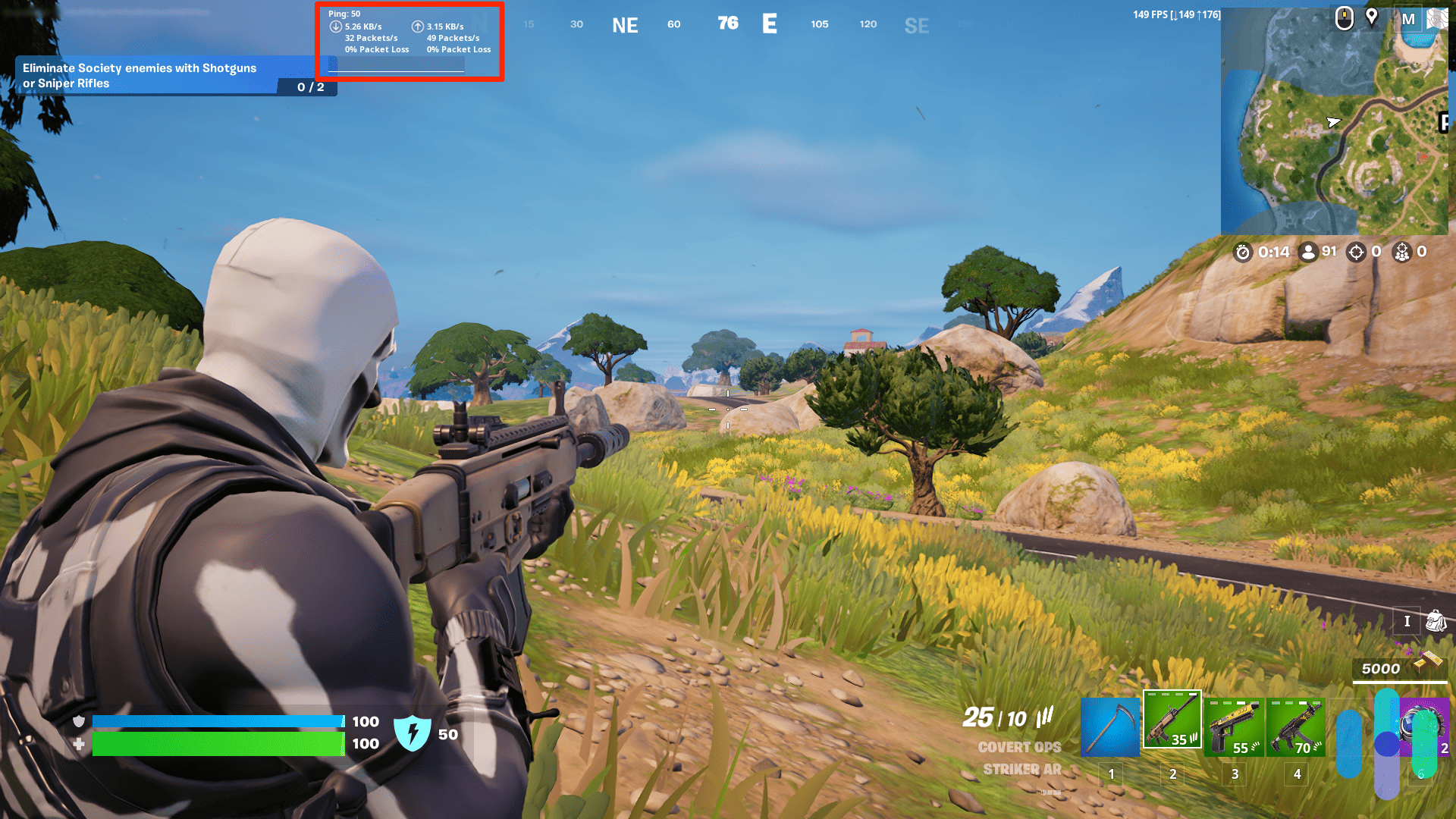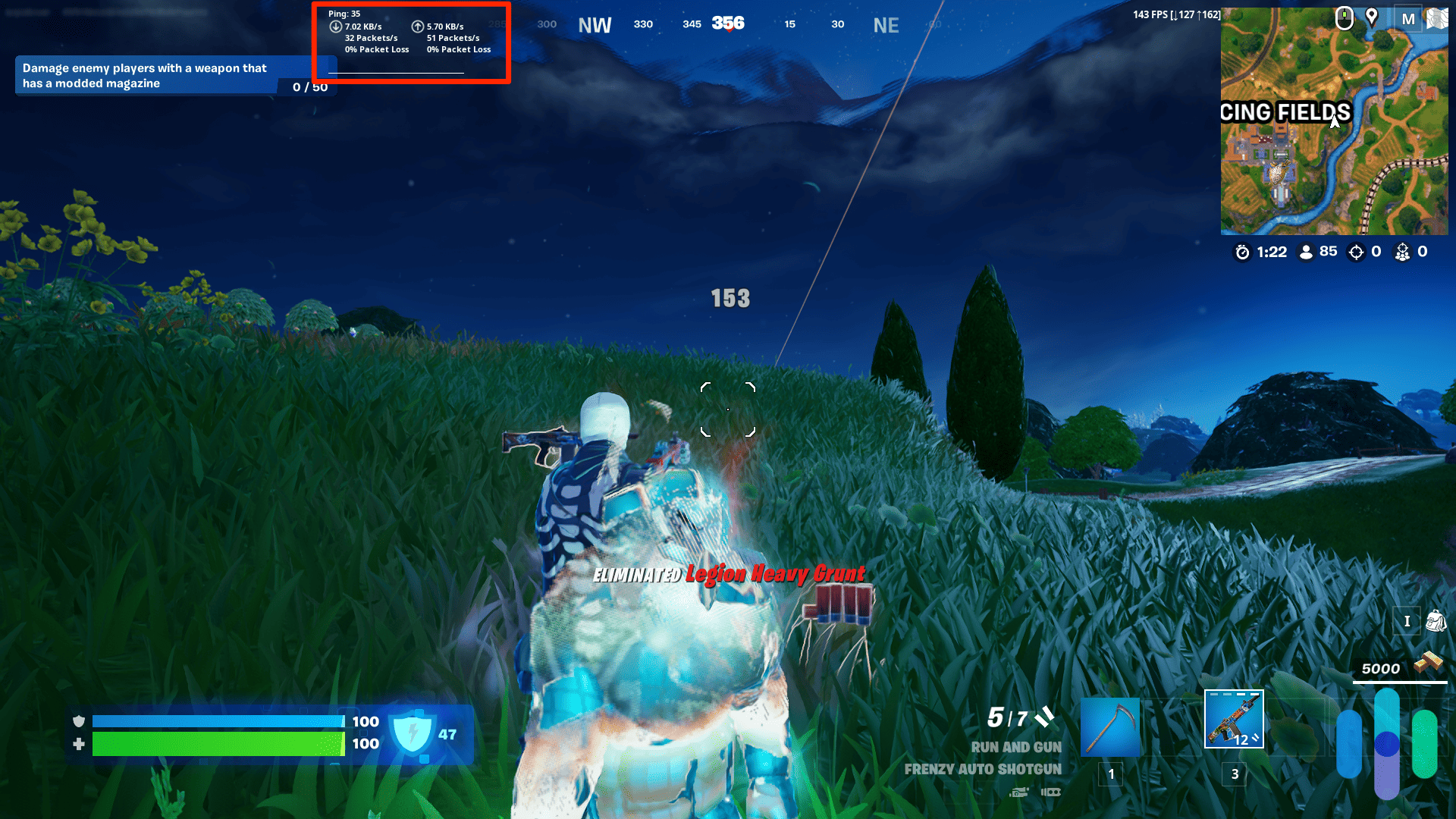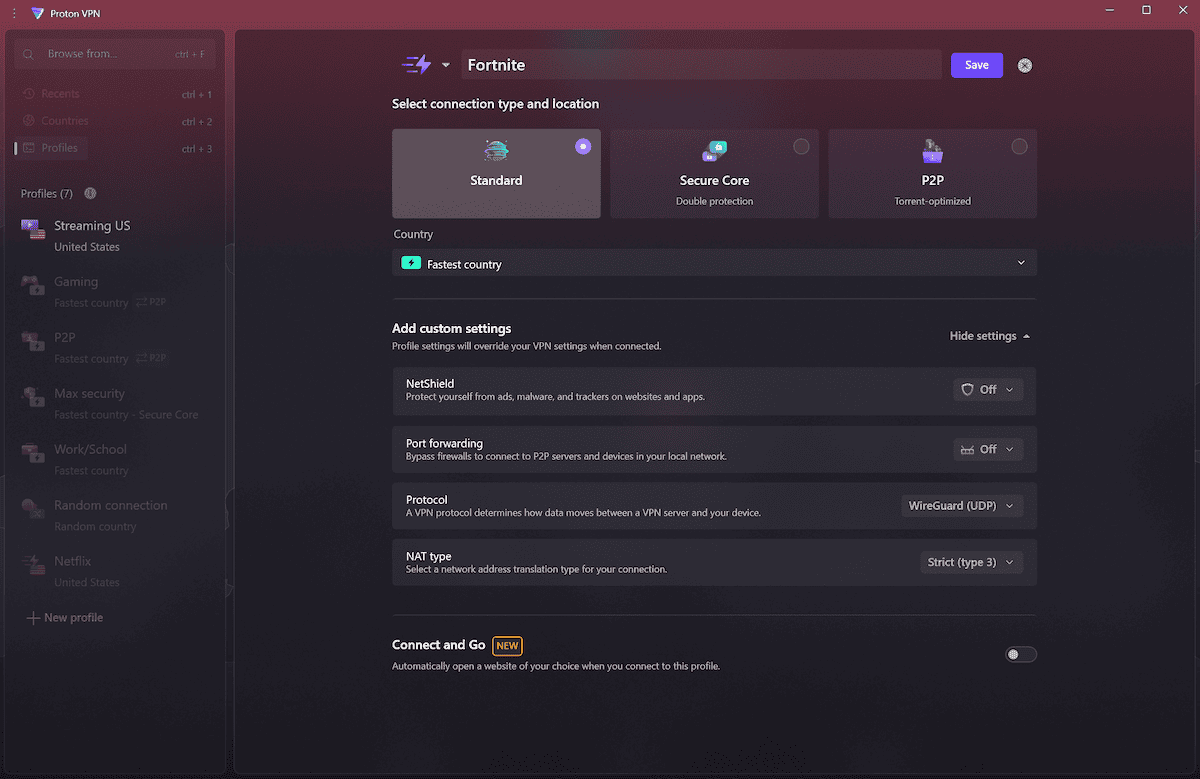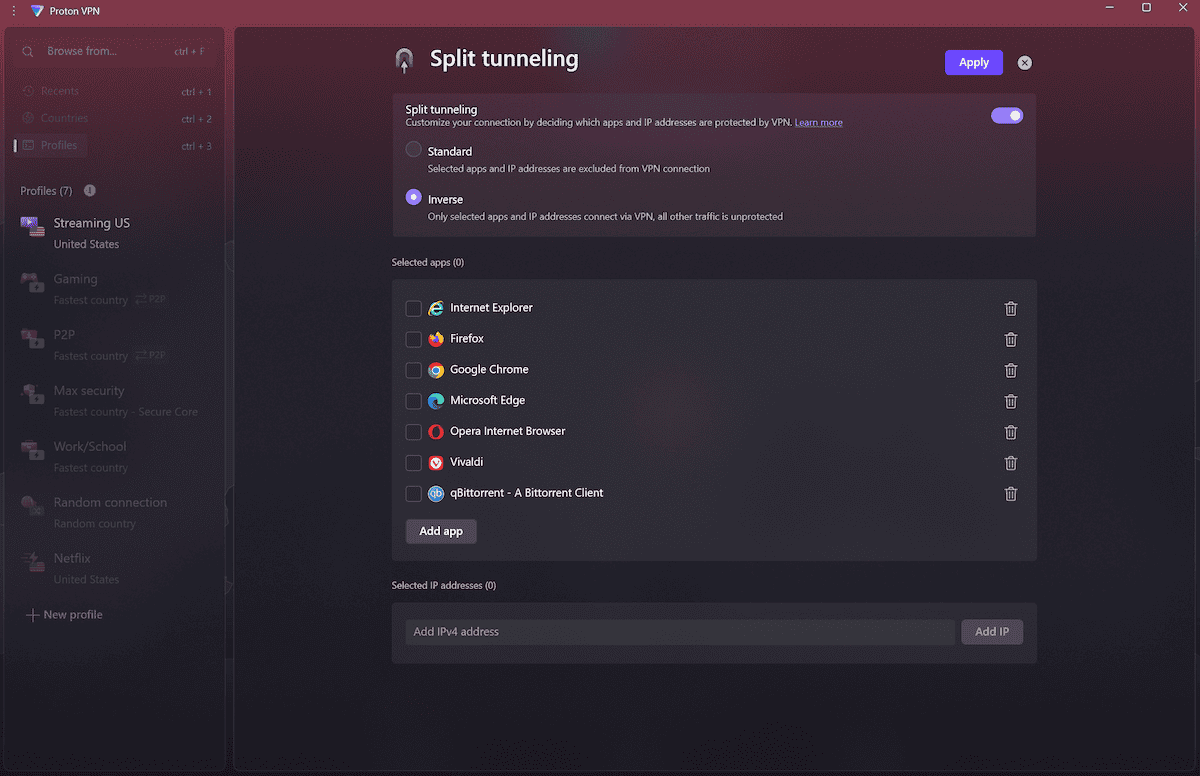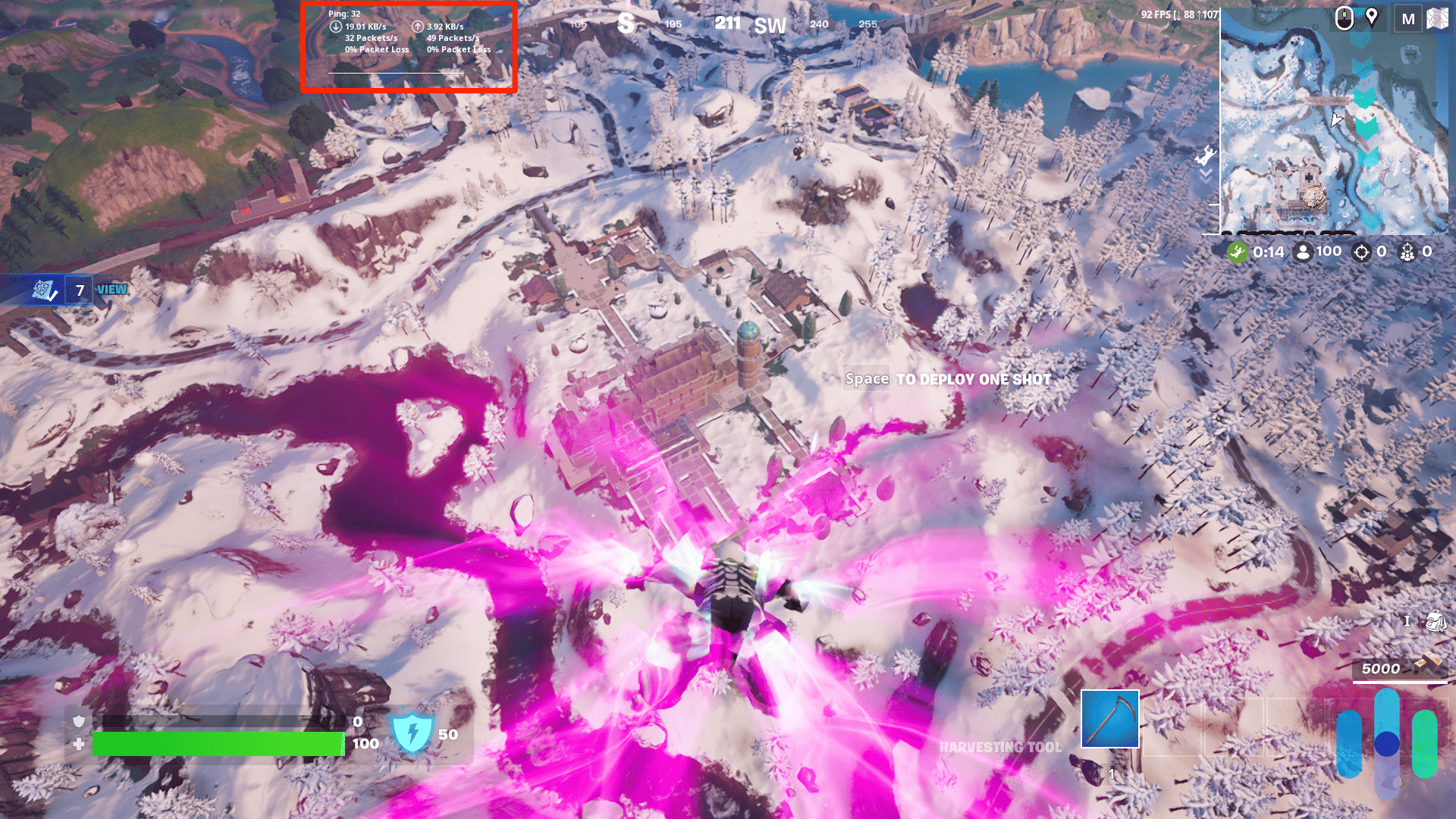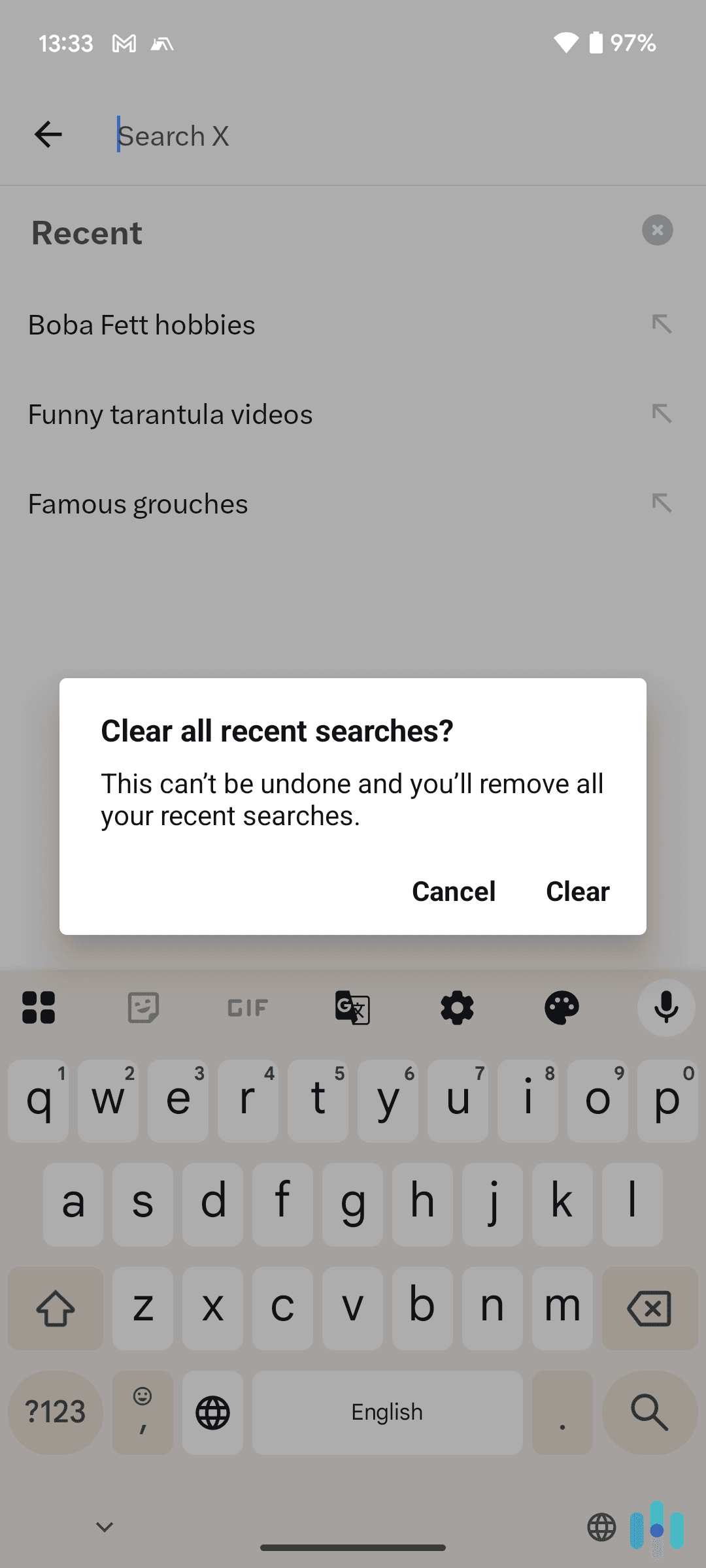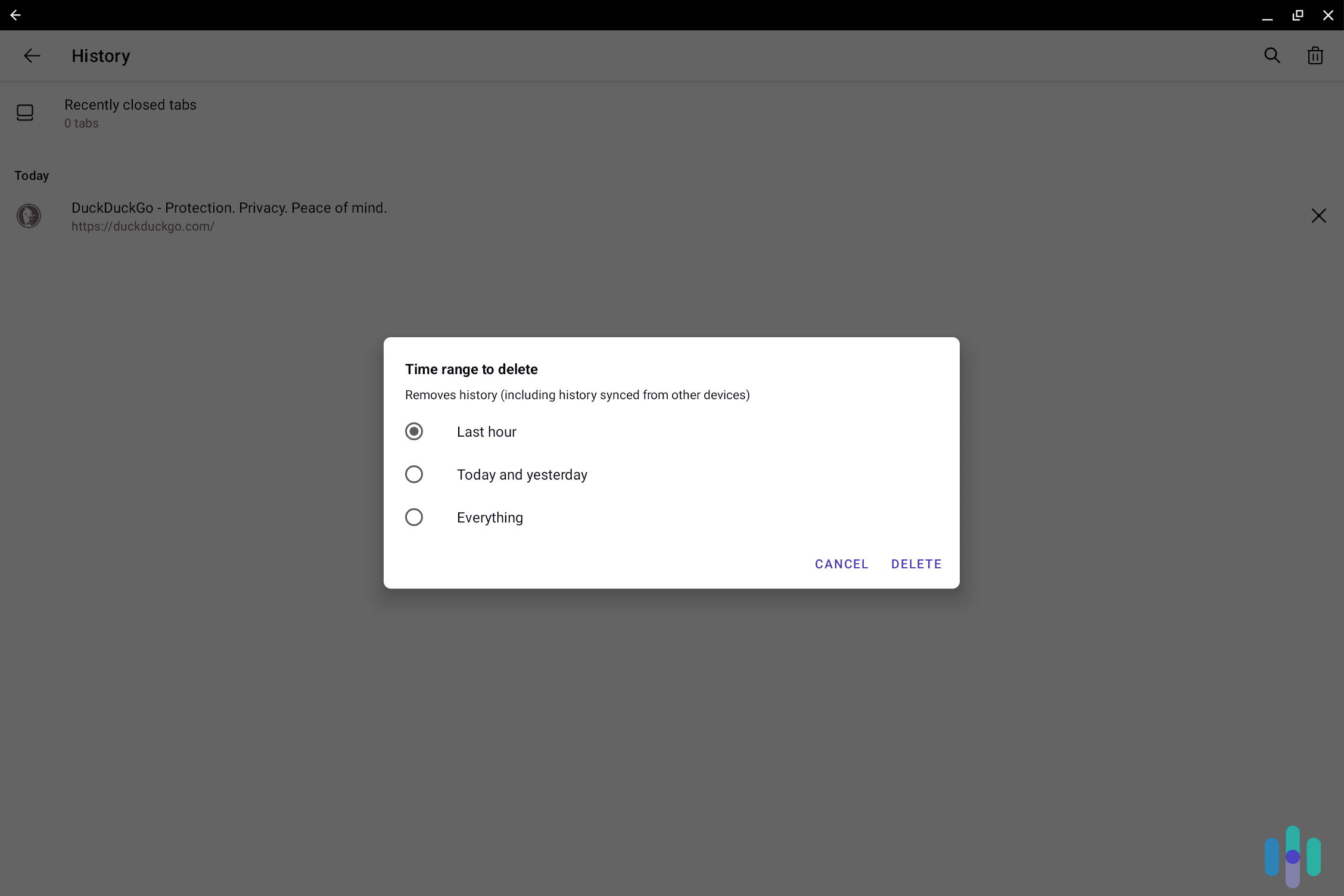The Best VPNs for Fortnite in 2025: Our Top 4 Picks
With low latency for reduced lag and ultimate performance, NordVPN is a no-brainer for anyone who wants to be the last one standing in Fortnite.

- Low latency ensures seamless gameplay
- Fast upload and download speeds as well
- Reduces lags when using video conferencing software
- Low latency ensures seamless gameplay
- Fast upload and download speeds as well
- Reduces lags when using video conferencing software

- Prevents attacks by concealing your IP address
- With unlimited simultaneous connections, protect all your devices from DDoS attacks at once
- Add Surfshark’s antivirus protection and secure your devices from other types of attacks as well
- Prevents attacks by concealing your IP address
- With unlimited simultaneous connections, protect all your devices from DDoS attacks at once
- Add Surfshark’s antivirus protection and secure your devices from other types of attacks as well

- Has easy-to-use apps for Windows, macOS, iOS, and Android
- Provides access to over 13,000 servers in 117 countries
- Allows fine-tuning speeds via split-tunneling and “VPN Accelerator”
- Has easy-to-use apps for Windows, macOS, iOS, and Android
- Provides access to over 13,000 servers in 117 countries
- Allows fine-tuning speeds via split-tunneling and “VPN Accelerator”
We’re almost seven years out from the first release of Fortnite, and it’s still the most popular game for computer players.
I’m not really surprised, either. It combines the battle-royale mechanics of PUBG with the shooter action of Call of Duty, the structure-building creativity of Minecraft, dancing avatars, and hey, why not, a flying bus, too. Epic also keeps making the game better year after year. I mean who could have seen Lego Fortnite becoming such a huge hit?
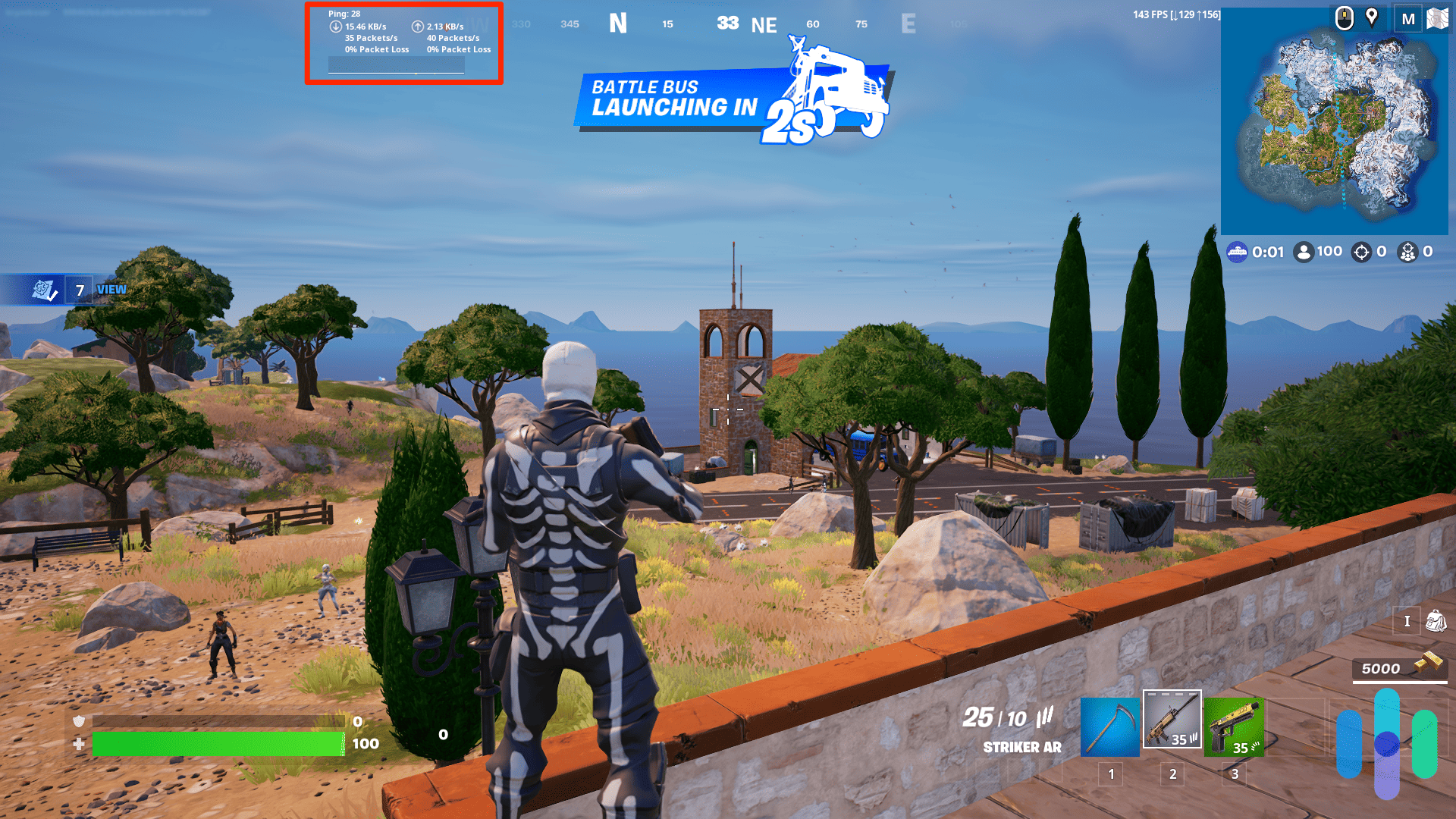
It’s no wonder this masterpiece has captured the hearts of young and adult gamers across the planet. If you’re anything like me, that zero-build mode definitely brought me back into the game because I just can’t keep up with the building that kids do. The most complete count of registered users was back in 2021, when there were more than 400 million active users.1 For comparison, the population of the U.S. in that same year was 331.9 million.2
>> Read About: Best VPNs for Call of Duty Warzone
As you might have heard, there are a lot of gamers that access Fortnite through a virtual private network, or VPN, and the reasons why are varied. But, not just any VPN will do as some slow down your internet speeds a lot. You need one of the best VPNs to keep up on Fortnite. So, let’s start off with why you should use a VPN while playing Fortnite then I’ll get right into my list of the top 4 VPNs for Fortnite.
Why Use a VPN for Fortnite
First, it’s tough to know exactly why all of those people are there. Any time you’re playing in collaborative spaces online with other players, there’s always the potential that someone is there for the wrong reasons — especially when real-world money is involved. It makes sense that players would want to protect themselves.
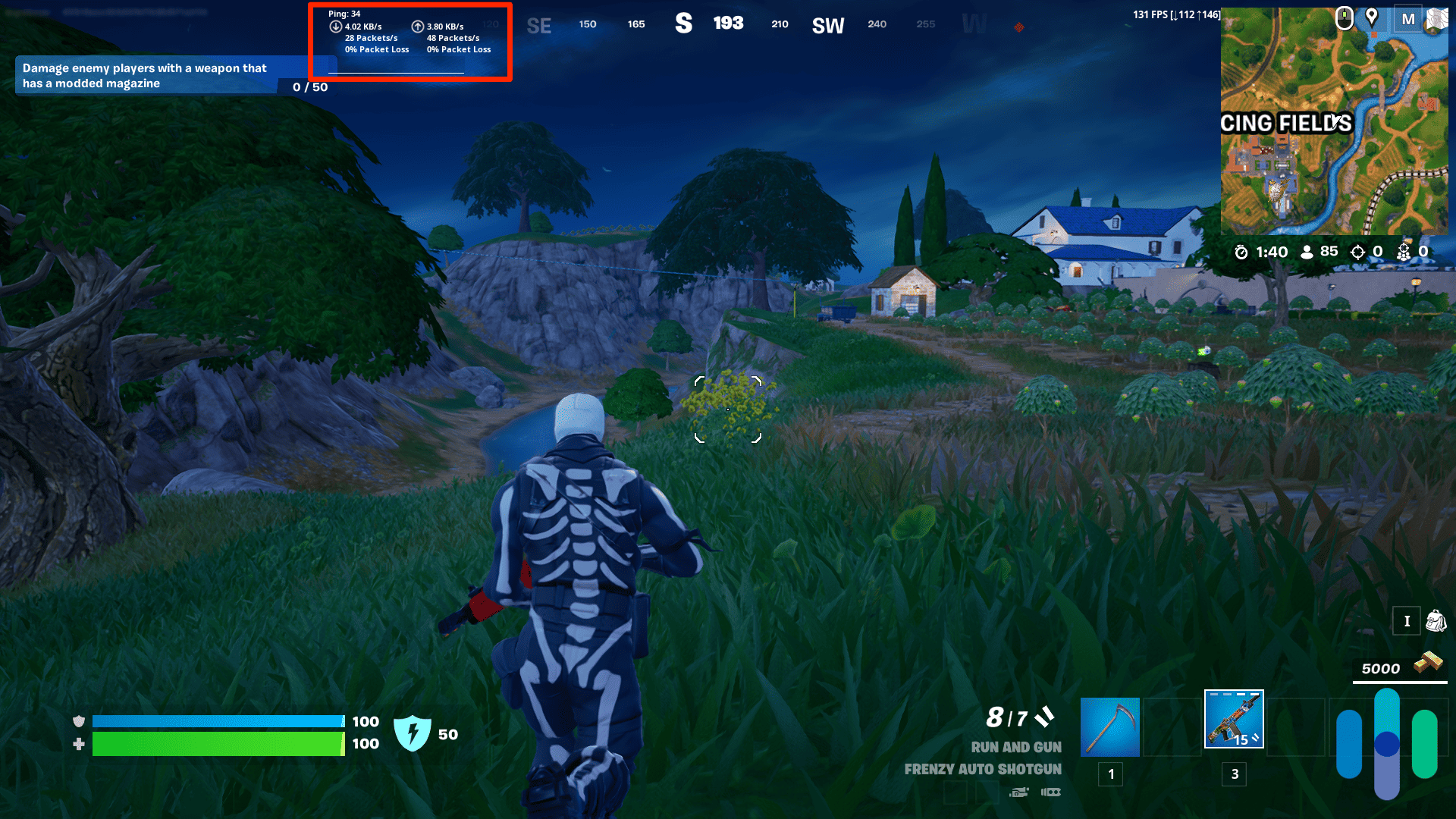
Second, IP bans are given out pretty frequently — often for reasons you can’t control, like your connection being slow or laggy. These bans can really put a damper on things, often lasting 30 days or more. If you want to get back to playing quickly, a VPN can solve the problem for you.
>> Learn More: Best VPNs for Roblox
That said, there are a ton of VPNs on the market today, and not all of them will help you step up your game. I’ve spent years testing VPNs and many more years gaming. I used that knowledge and experience to come up with this list of the top four VPNs for Fortnite, which we’re going to get to in just a second. First, I want to talk to you a little bit about what I look for in a great gaming VPN.
What to Look For in a Fortnite VPN
| Multiple server locations | One of the coolest things about using a VPN is that it allows you to play Fortnite with gamers from all over the world. Just hop on a European server and boom, it’s a totally different experience. The best VPNs will have thousands of servers around the globe that will let you check out different methods of play and practice different skill sets. |
| Performance | The reality of the situation is that using a VPN is probably going to slow you down a little, but with the best ones, this negative is always outweighed by the positive. I’ve personally tested all of the VPNs on this list while gaming, and I can tell you that they’re not going to make you lose your competitive edge. |
| Security | One of the main reasons people first start researching VPNs is because they want to increase their anonymity and security online. That’s definitely one of their biggest draws, so you want to find one that offers 256-bit Advanced Encryption Standard (AES) encryption and has a strong, verifiable reputation for protecting their users. |
| Price | Finally, you don’t want to pay an arm and a leg for the thing. I know you’d rather be spending your money on new skins for your character, so you’re probably going to want to find an affordable VPN. Luckily, the VPNs on this list are all really affordable, especially if you purchase a long-term subscription. |
Now that you have a pretty good idea of what we’re looking at, let’s hop on the battle bus and check out these VPNs.
The Four Best VPNs for Fortnite
- NordVPN - Best Latency
- Surfshark - Best DDoS Protection
- Proton VPN - Best Fortnite VPN for Beginners
- Private Internet Access - Best Server Selection
Overview of the Best Fortnite VPNs
| System |
NordVPN


|
Surfshark


|
Proton VPN


|
Private Internet Access


|
|---|---|---|---|---|
| Ranking | 1st | 2nd | 3rd | 4th |
| Ratings | 9.7/10 | 9.5/10 | 9.3/10 | 9.4/10 |
| Server locations | 111 countries | 100+ countries | 117 countries | 91 countries |
| Works on PCs? | Windows and Mac | Windows and Mac | Windows and Mac | Windows and Mac |
| Works on mobile? | iOS and Android | iOS and Android | iOS and Android | iOS and Android |
| Works on consoles? | Via router VPN | Via router VPN | Via router setup | Via router VPN |
| Average latency* | 78.3 ms | 135.8 ms | 78 ms | 86.7 ms |
| Read Review | NordVPN Review | Surfshark Review | Proton VPN Review | Private Internet Access Review |
*Based on our latest VPN speed test results.
Let the Battle Begin: The Best Fortnite VPNs in Detail
-
1. NordVPN - Best Latency
 View Plans Links to NordVPN
View Plans Links to NordVPNProduct Specs
Multihop Yes Obfuscated Servers Yes Kill Switch Yes Split Tunneling Yes Netflix Yes Torrenting Yes 
Whether you’re gaming or just going down the street to grab some coffee and want to connect to the public Wi-Fi, NordVPN is always among my top recommendations. It’s a really well-rounded VPN that strikes a great balance between security and speed — two things you really want when you’re playing Fortnite.
Testing NordVPN’s ping while playing Fortnite What We Like
- 24/7 live chat support
- Support for mobile, desktop, and routers (for console gamers)
- Over 6,300 servers
- Low-latency servers
What We Don’t Like
- Limited to six simultaneous connections
- No native app for consoles
- Fixed encryption; can’t be lowered to further improve speed
Gaming Features
One of the main reasons I use a VPN when I’m gaming is that a lot of game manufacturers don’t take privacy seriously, and I don’t want my sensitive information exposed. In the age of microtransactions, your credit card information is especially vulnerable.
When you use NordVPN, though, you’ll be using a VPN that’s locked up tighter than Fort Knox. Their 256-bit AES encryption is military-grade, and in my tests, I’ve never found anything that would indicate the VPN wasn’t working as it should. The kill switch will drop your internet connection if your VPN connection becomes unstable to make sure none of your sensitive information can be captured.
I also really like Nord’s split tunneling feature. In a fast-paced game like Fortnite, you don’t want to have a slow connection that’s going to lag out. If that ever happens, I just switch over to the split tunnel, and that usually solves my problem, with the added benefit of allowing apps that don’t really like VPNs — like email clients — to function correctly. I’m currently playing Baldur’s Gate 3, and that’s usually my setup. It allows the game to run smoothly, and I can still keep an eye on work emails if need be.
But, split tunneling doesn’t work on macOS 12 or 13. So far, Private Internet Access is the only VPN provider that’s been able to figure out a workaround to get split tunneling functional on the latest version of macOS. Find out if you should go with Private Internet Access instead in my NordVPN vs Private Internet Access comparison.
Performance
So, in order to talk about gaming with a VPN, you have to understand latency. Essentially, A VPN inserts an additional stop for your online traffic — the VPN server — and because of that, it will take your data a few milliseconds longer to reach Fortnite servers than it will when you’re not connected to a VPN. This measure of time is called a “ping.” Epic Games, the developer of Fortnite, recommends a 40- to 60-millisecond ping for the best gaming experience.3
In my experience, NordVPN has one of the lowest latencies out there, and neither download nor upload speeds are severely impacted by its use. It tends to work a little better on a Mac than it does on a PC, but it’s definitely not unusable on one. Check out the data from my most recent speed test, and then we’ll talk about it.
>> Further Reading: Best VPNs for Mac
NordVPN Speed Test
Testing computer MacBook Pro Acer Aspire 5 Ping without VPN (in ms) 42 5 Ping with VPN (in ms) 46 160 Ping difference 10% 3100% MacBook download speed without VPN (in Mbps) 54.86 23.49 Download speed with VPN (in Mbps) 41.37 21.7 Download speed difference 24% 8% Upload speed without VPN (in Mbps) 33.86 24 Upload speed with VPN (in Mbps) 27.21 7.91 Upload speed difference 20% 67% As you can see, the numbers look a little better on the Mac than they do on the PC. That said, these speed tests are just a moment-in-time snapshot of how the VPN was performing at that specific moment. Yeah, the latency is a little high on the PC here, but I’ve played enough games using NordVPN to tell you that it’s rarely an issue.
>> Check Out: How to use a VPN on Nintendo Switch
Price
Nord is one of the more affordable VPNs out there, but it’s not the cheapest on our list; that would be Private Internet Access, but we’ll get to them in just a bit. You can read more about this in my guide to NordVPN’s subscription packages, but if you’re just looking for a VPN, you’re only going to need the Standard package. Plus and Complete add a few interesting tertiary services like cloud storage and a password manager, but you’re not necessarily going to need those for Fortnite.
NordVPN Prices
NordVPN plan Monthly costs 1-year plan 2-year plan Standard $12.99 $4.59 per month $3.69 per month Plus $13.99 $5.49 per month $4.69 per month Ultimate $15.99 $7.49 per month $6.69 per month -
2. Surfshark - Best DDoS Protection
 View Plans Links to Surfshark
View Plans Links to SurfsharkProduct Specs
Multi-hop Yes Camouflage Mode Yes Kill switch Yes Split Tunneling Yes Netflix Yes Torrenting Yes 
If you take Fortnite really seriously, odds are you may have been hit with a DDoS attack to knock you off your game. Super annoying when that happens, but if you’re using the right VPN — Surfshark, specifically — other players aren’t going to be able to pull it off, which places you directly in the winner’s circle. Surfshark made this list for its best-in-class encryption and protocols.
Using Surfshark VPN while playing Fortnite What We Like
- Up to 10 Gbps server ports
- RAM-only servers for maximum privacy
- Affordable pricing
- Optional dedicated IP address
What We Don’t Like
- Latency could be improved
- No native app for consoles
- Limited servers outside Europe and North America
- App’s high CPU usage (due to it having antivirus features, as well)
Gaming Features
In competitive online gaming, there’s a type of attack called DDoS, or distributed denial of service, where your opponent uses bots to flood your IP address with junk traffic, causing your network to crash. That’s a particular concern for players in highly-competitive tournaments, or if you’re just really really good and it annoys the wrong person. I’ve had this happen to me a few times before I started using VPNs to game, and it’s hugely frustrating.
Fortunately, VPNs can prevent DDoS attacks, and Surfshark is especially equipped for this. It uses top-notch encryption and high-quality VPN protocols to hide your IP address from attackers. What they’ll be seeing instead is one of Surfshark’s server IP addresses.
Even if the attackers turn their attention to the VPN servers, Surfshark can handle large influxes of traffic. Each server port has at least 1 Gbps bandwidth capacity, and the company is in the process of upgrading that to 10 Gbps. In short, it will take a whole lot of junk traffic to overwhelm Surfshark.
Performance
Surfshark is pretty similar to NordVPN in terms of slowdowns. It also works a little better on the Mac than it does on the PC, but, overall, it’s not a bad VPN for either. I’ve used Surfshark on a gaming laptop quite a few times to access South Korean servers — this was back in my StarCraft days — and it performed just fine for the most part.
>> Further Info: Best VPNs for Korea
Here’s a quick look at the data from my most recent speed test, though, so you can get an idea of what you’ll be looking at.
Surfshark Speed Test
Devices tested on MacBook Pro 2011 Acer Aspire 5 (Windows 10) Ping without VPN 54 ms 7 ms Ping with VPN 53 ms 199 ms Ping difference 2% 2742% MacBook download speed without VPN 16.21 Mbps 23.69 Mbps Download speed with VPN 11.87 Mbps 19.61 Mbps Download speed difference 31% 17% Upload speed without VPN 22.01 Mbps 24.09 Mbps Upload speed with VPN 24 Mbps 10.58 Mbps Upload speed difference 9% 56% In this particular test, the latency on the Windows laptop was a little higher than I wanted it to be, but remember that we’re talking fractions of a second here. And, it still beat NordVPN for ping on both my MacBook Pro and my Acer laptop. I understand that those count in the world of competitive gaming, but like I said above, it’s rare that Surfshark has slowed me down to the point where it was super noticeable.
Price
Just like NordVPN, Surfshark’s prices are based on three different subscription models. And again, if you’re just looking for a VPN, you’ll be fine with the most basic package. Starting at $15.45 monthly and ranging up to $17.95 for Surfshark One+, it’s a bit more expensive than NordVPN, but keep in mind we’re talking about a few dollars spread out over the course of a year or two.
Surfshark Prices
Surfshark plan Monthly costs 1-year plan 2-year plan Surfshark Starter $15.45 $3.22 per month $2.39 per month Surfshark One $15.95 $3.77 per month $3.06 per month Surfshark One+ $17.95 $5.99 per month $4.69 per month Not sure which VPN to pick up? Keep in mind that Surfshark is one of the few VPNs that offers a free trial period. You can test out the service for seven days to see if it fits your style of Fortnite play. If not, just cancel before the trial ends. Note that you can only access Surfshark’s free trial from an iOS or Android device. So, you’ll have to download the app on your phone instead of doing it from your computer.
-
3. Proton VPN
View Plans Links to Proton VPNProduct Specs
Multi-hop Yes Camouflage Mode Yes Kill switch Yes Split Tunneling Yes Netflix Yes Torrenting Yes Proton VPN is the best VPN for Fortnite players who are new to VPNs. Its desktop and mobile apps are beginner-friendly and easy to navigate. Plus, all settings have helpful explanations and there’s an auto-connect tool that instantly picks the fastest server for low-latency gameplay.
What We Like
Has very intuitive desktop and mobile apps
Maintains very fast speeds for Fortnite
Further boosts speeds via split-tunneling and “VPN Accelerator”What We Don’t Like
Long-term plans are pricier than competitors
Offers a 30-day money-back guarantee, but it’s proratedAutomate how Proton VPN connects to servers via the Profiles feature. Proton VPN has a tool called “Profiles,” which lets you automate VPN connections. For example, we set up a profile called “Fortnite” that auto-connects to the fastest server using the WireGuard protocol.
It also supports split-tunneling, which can improve Fortnite performance. In our tests, routing only Fortnite traffic through Proton VPN increased our speeds by about 10 percent.
Feature Highlight: Proton VPN includes an ad-blocker called “NetShield.” We recommend enabling it when reading Fortnite articles or watching Fortnite videos to block intrusive ads.
Performance
Proton VPN supports fine-tuning VPN speeds via split-tunneling. Proton VPN is one of the fastest VPNs in 2025. In our most recent speed tests from June 2025, it reduced our download and upload speeds by no more than eight percent. This nearly matches NordVPN’s six percent slowdown.
Its strong performance is mainly due to its massive server network (over 13,000 servers in 117 countries). The “VPN Accelerator” tool also helps, as it improves speeds across all servers. In our tests, it boosted our speeds by up to 50 percent.
>> Further Reading: Proton VPN vs. NordVPN
Price
Proton VPN has two paid tiers: “VPN Plus” and “Proton Unlimited.” “VPN Plus” is the best choice for Fortnite players because it includes all core VPN features. All plans come with a 30-day money-back guarantee, but it’s prorated, meaning you’re only refunded for the unused portion of your subscription.
With VPN 12.93 Mbps Without VPN 37.05 Mbps Download Speeds on Windows
With VPN 61.67 Mbps Without VPN 72.48 Mbps Upload Speeds on Mac
With VPN 18.12 Mbps Without VPN 25.9 Mbps Upload Speeds on Windows
With VPN 39.13 Mbps Without VPN 41.37 Mbps Price
Private Internet Access also has the distinction of being the most affordable VPN on our list, both in terms of month-to-month costs and long-term subscriptions. Their monthly subscriptions cost $11.95 per month, but if you sign on for three years it works out to about $1.98 per month. That’s cheap for a VPN. It’s definitely more affordable than both NordVPN and Surfshark, but again, the difference isn’t exactly night and day. I go into more detail in my guide to PIA’s pricing, but here’s a quick breakdown:
PIA Prices
Subscription Monthly Cost 1-Month $9.99/month 1-Year $4.99/month 2-Years $4.49/month Proton VPN also has one of the best free VPN plans in 2025 because it provides unlimited data and fast speeds. You can use it to test the service risk-free. But the free version restricts you to five countries and one connection. It also doesn’t include split-tunneling and “VPN Accelerator,” which could improve Fortnite speeds.
>> Find Out More: How Much Does Proton VPN Cost in 2025?
-
4. Private Internet Access - Best Server Selection
 View Plans Links to Private Internet Access
View Plans Links to Private Internet AccessProduct Specs
Multihop Yes Obfuscated Servers Yes Kill Switch Yes Split Tunneling Yes Netflix Yes Torrenting Yes 
When it comes to server selection, no one can touch Private Internet Access (PIA). They have over 35,000 servers across the globe, amassed over more than two decades of being in business. For context, remember that NordVPN has 6,300, and Surfshark has 3,200. Definitely respectable, but completely outpaced by PIA.
Testing Private Internet Access VPN while starting a Fortnite battle What We Like
- Large server network spanning 84 countries
- Strong focus on U.S. servers
- User-friendly mobile apps
- Affordable pricing
What We Don’t Like
- Unreliable customer support
- U.S.-based, a potential privacy risk if not for the “no-logs” policy
- Frequent server maintenance
- No servers optimized for gaming, specifically
Gaming Features
Servers, servers, servers. Did we mention servers? PIA without a doubt has the largest server fleet of any VPN in operation today, meaning it’s going to be next to impossible to find yourself slowing down due to high server loads. Regardless of where you’re playing Fortnite from, you’re likely going to experience blazing-fast speeds.
I’ve used PIA on business trips from Hoboken to Hong Kong, and I’ve never had any issues connecting to servers back home to access my U.S. Netflix library, nor have I had much of an issue playing the games I wanted to in my downtime. I recommend using the Wireguard protocol when you’re gaming with PIA — I’ve found that it’s the fastest, but you can always cycle through them to see what works best for you.
>> Further Learning: Understanding VPN Protocols
Performance
So, counter to Surfshark and NordVPN, PIA tends to work a little better on a PC than it does on a Mac. This is the data from my most recent speed test from Brooklyn, New York. Your results may vary, but overall, this is pretty representative of my experiences with PIA.
Download Speeds on Mac
With VPN 12.93 Mbps Without VPN 37.05 Mbps Download Speeds on Windows
With VPN 61.67 Mbps Without VPN 72.48 Mbps Upload Speeds on Mac
With VPN 18.12 Mbps Without VPN 25.9 Mbps Upload Speeds on Windows
With VPN 39.13 Mbps Without VPN 41.37 Mbps Price
Private Internet Access also has the distinction of being the most affordable VPN on our list, both in terms of month-to-month costs and long-term subscriptions. Their monthly subscriptions cost $11.95 per month, but if you sign on for three years it works out to about $1.98 per month. That’s cheap for a VPN. It’s definitely more affordable than both NordVPN and Surfshark, but again, the difference isn’t exactly night and day. I go into more detail in my guide to PIA’s pricing, but here’s a quick breakdown:
PIA Prices
PIA subscription term 1 month 1 year 3 years Monthly cost $11.95 per month $3.33 per month $1.98 per month Total cost $11.95 $39.95 $79.00 Also, one thing I like to tell folks who are thinking about purchasing PIA is that they actually accept certain gift cards. So if your grandma slipped a Starbucks card into your birthday card this year, you can use it to pick up a PIA subscription instead of a cappuccino.
Do I Need a VPN to Play Fortnite?
No, you certainly don’t need a VPN to play Fortnite. In fact, the wrong one could make your gaming experience pretty miserable. However, if you’re looking to protect yourself from DDoS attacks or improve your overall security while online, using one of the VPNs from my list above is a great idea.
Security aside, one of the best reasons for using a VPN to play Fortnite is to access features that aren’t available in your region. The game developers often release new characters, skins, maps, and weapons in different locations across the globe to test them out. If you want to have early access to the latest and greatest features, a VPN will help.
What Are the Benefits of Using a VPN to Play Fortnite?
There are a few benefits of using a VPN to play Fortnite. For one, you’re going to encrypt all of your data, making sure that your personal information isn’t getting into the wrong hands.
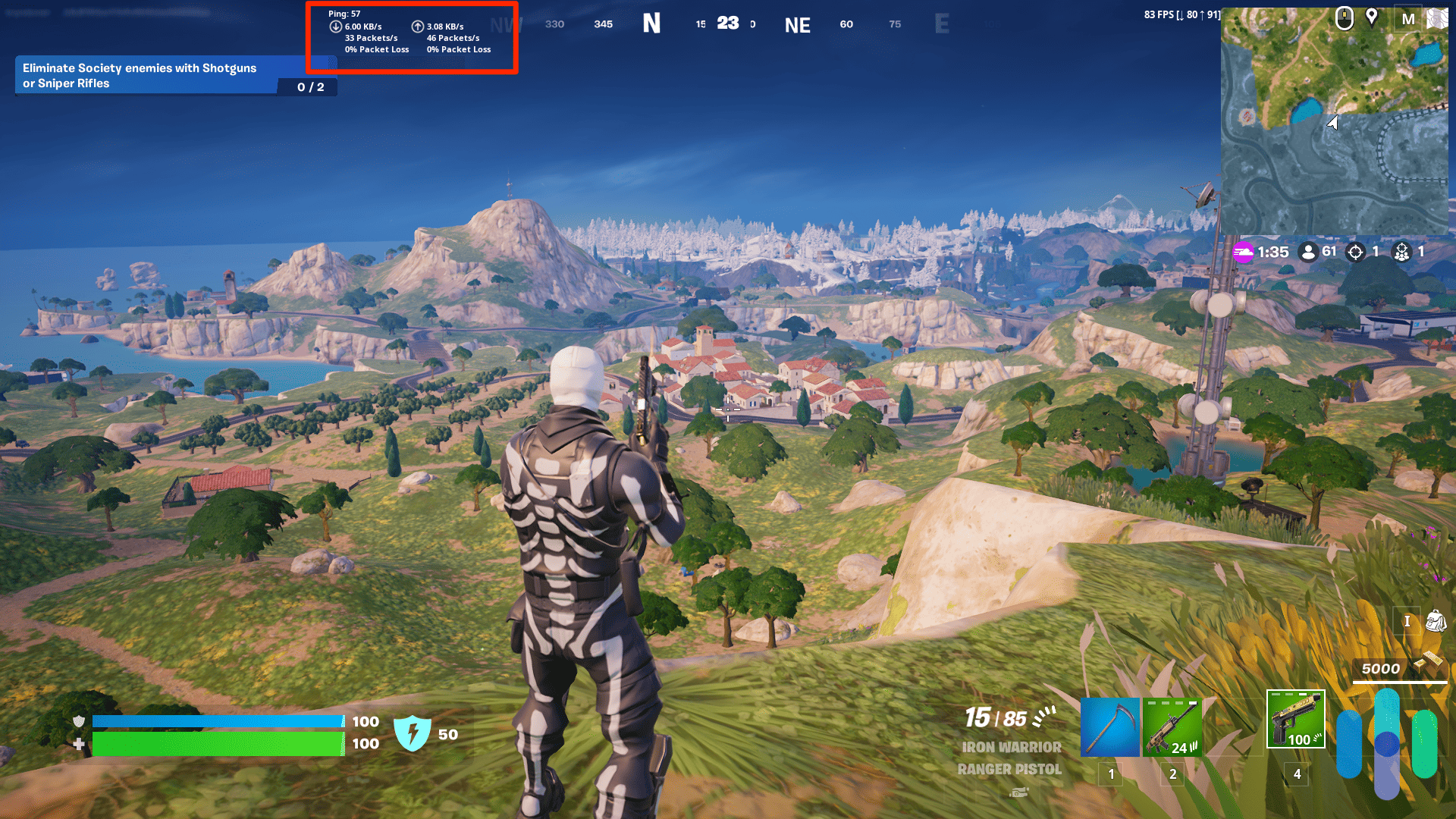
Second, you’re going to prevent anyone from DDoS-ing you. If you’re a serious gamer, you know what I’m talking about. It’s a huge pain in the butt, and taking preventive measures to avoid this is always a good idea.
Finally, you can use it to access certain parts of the game or upgrades and updates that aren’t currently available in your region. Definitely a tick in the pros category if you’re a major Fortnite fan.
>> Check Out: Best VPNs for Xbox
Will I Get in Trouble for Using a VPN on Fortnite?
The jury is out on this one. Technically, using a VPN goes against Epic Games’ terms of service, but it’s not specifically listed as a bannable offense. I also can’t find a single instance of someone getting their account deactivated for VPN use. I’m not saying that it can’t happen, but at this point, it seems very unlikely.
You can get banned if you’re using your VPN to help you harass other players, gain unfair advantages in the game, or if you’re leveraging it for any other activity that might be construed as cheating by other players. The long and short of it is this: just make sure you’re not using your VPN to do anything that would draw negative attention to yourself, and you should be fine.
>> See Also: Fastest VPNs for Gamers
How We Test VPNs: Methodology
Before writing this review, we retested the best VPNs with Fortnite, keeping in mind the features that players will most likely need. Here’s what went into our decision-making process.
Servers
The availability and geographic distribution of a VPN’s servers play a crucial role in gamers’ experiences. Simply put, the closer you are to the physical location of a VPN’s server, the lower your latency is going to be. That said, having servers strategically placed worldwide offers added benefits to players, preventing network congestion and affording them opportunities to play with other Fortnite fans from around the world.
User Experience
Since a lot of Fortnite players are on the younger side, we made sure to only include VPNs that are simple to use, with easy-to-understand user interfaces and lots of resources if you get stuck. Although, you probably know more about tech stuff than your parents anyway…
Speed
When you’re talking about gaming VPNs, you need to be talking about speed. We test each VPN for upload speeds, download speeds, and latency on a variety of devices over the course of weeks and months to determine an overall picture of how each one performs. Some do better on particular devices, and some do better under certain circumstances. Generally speaking, in terms of gaming VPNs, you want latency between 40 and 100 ms. All of the VPNs on this list performed up to our standards.
Security and Privacy
We definitely understand that one of the primary motivating factors for Fortnite players to use VPNs is their own security. Unfortunately, whenever you’re online with a large number of people all playing collaboratively, you can never be sure of everyone’s intention. Sure, most folks are there to have a good time, but others might be looking to exploit other players. To help prevent this, we listed VPNs with strong encryption and other security measures to help make players safer.
Price
We know that the majority of Fortnite players are minors, so we made sure to include VPNs with prices that are affordable to that age group or that are at least less objectionable to parents. Most of the VPNs on our list cost around $10 to $15 per month, or you can sign up for a longer term that brings that price down into the $3 to $4 per month range. Additionally, the VPNs we selected support multiple devices so that parents and other family members can share the subscription.
>> Read About: The Average Cost of a VPN
Frequently Asked Questions
Before you pull the trigger on a Fortnite VPN, here’s some additional information you might find useful.
-
Why is using a VPN a violation of Fortnite Terms of Service?
Epic Games shares three primary reasons why players shouldn’t use VPNs. First, VPNs give players an unfair advantage (e.g. early access to updates, hidden location, etc.). Second, VPNs help bypass bans and account restrictions set forth by Epic Games. Third, the use of VPNs may disrupt Fortnite’s normal operations and can cause issues for other players.
-
Will my Fortnite account get banned if I use a VPN?
That is a possibility, but there haven’t been any reports of that happening yet. To stay on the safe side, use a secondary or dummy account if you want to play Fortnite with a VPN, preferably one that doesn’t have item purchases yet.
-
Is Fortnite safe?
If you’re asking whether it contains malware or other digital risks, Fortnite is safe. Just like everything in life, however, a little too much of anything can be dangerous. Too much playtime can cause addiction, behavioral changes, or even physical injury due to repetitive motion or overexposure to screen radiation.
-
Should I allow my child to play Fortnite?
Fortnite is rated safe for kids 13 years old and older. However, it’s still your discretion as the parent whether or not to allow your child to play the game. Despite the colorful animation, Fortnite features fantasy violence and weapons. It’s also an online game with a social feature, so there’s always a risk of your child meeting predators or people with ill intent within the platform.
-
Are VPNs expensive?
For the most part, VPNs are very affordable security measures. Most cost between $3 and $15 dollars per month, depending on the provider you select, the features you want, and the duration of your subscription.
-
Dextero. (2023). How many people play Fortnite? Player count in 2023.
https://www.dexerto.com/fortnite/how-many-people-play-fortnite-player-count-1666278/ -
Data Commons. (2023). United States of America.
https://datacommons.org/place/country/USA/?utm_medium=explore&mprop=count&popt=Person&hl=en -
Epic Games. (2023). Understanding latency or ping in Fortnite.
https://www.epicgames.com/help/en-US/fortnite-c5719335176219/technical-support-c5719372265755/understanding-latency-or-ping-in-fortnite-a5720393283867.