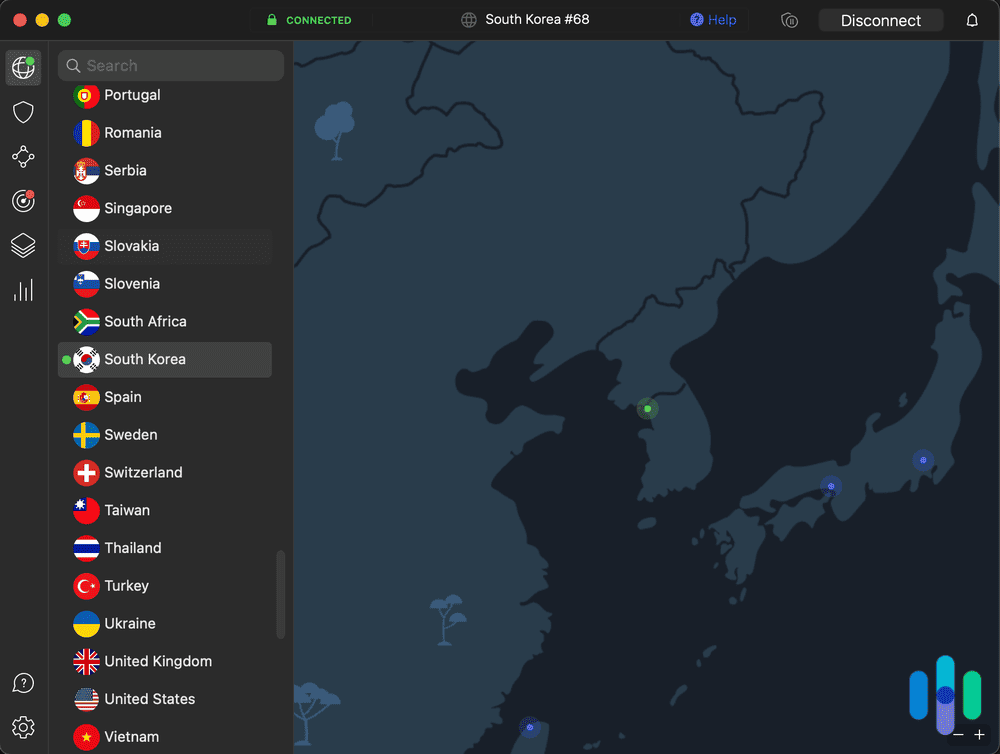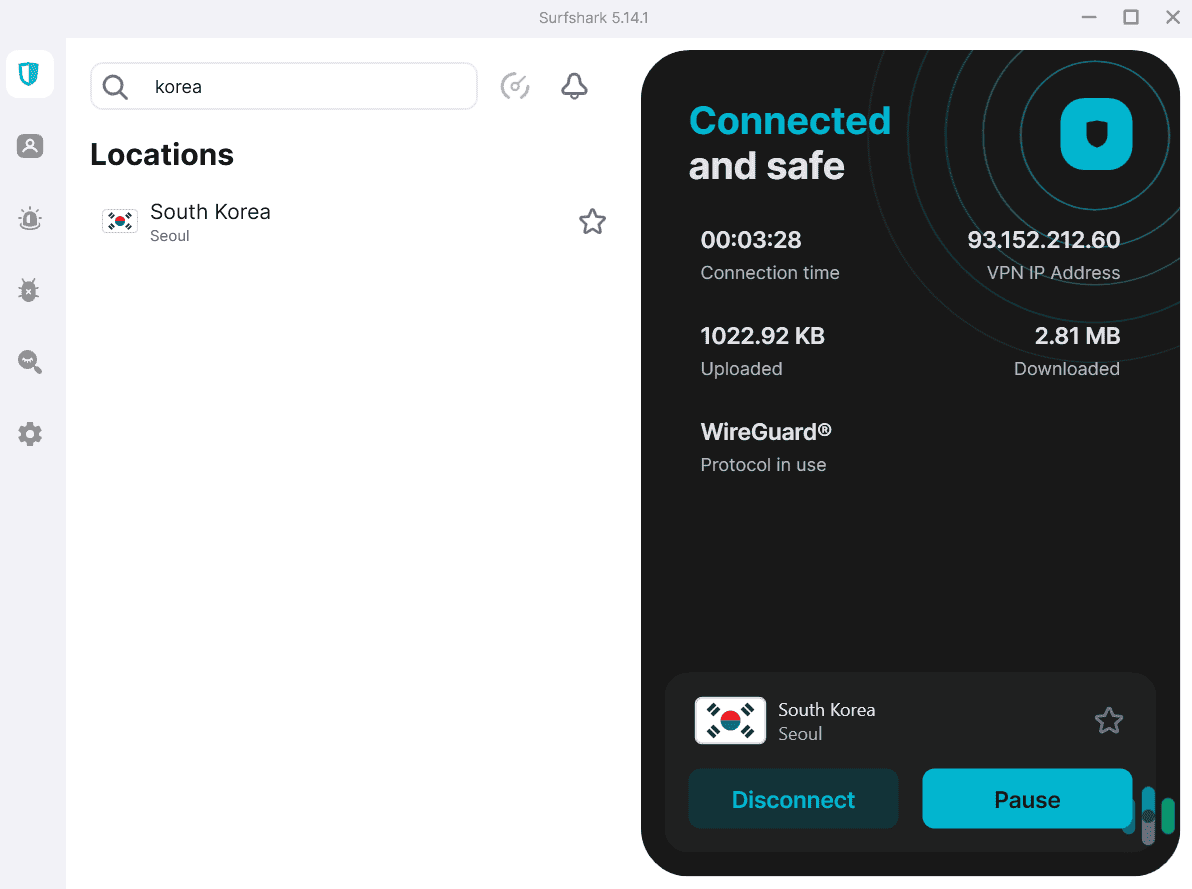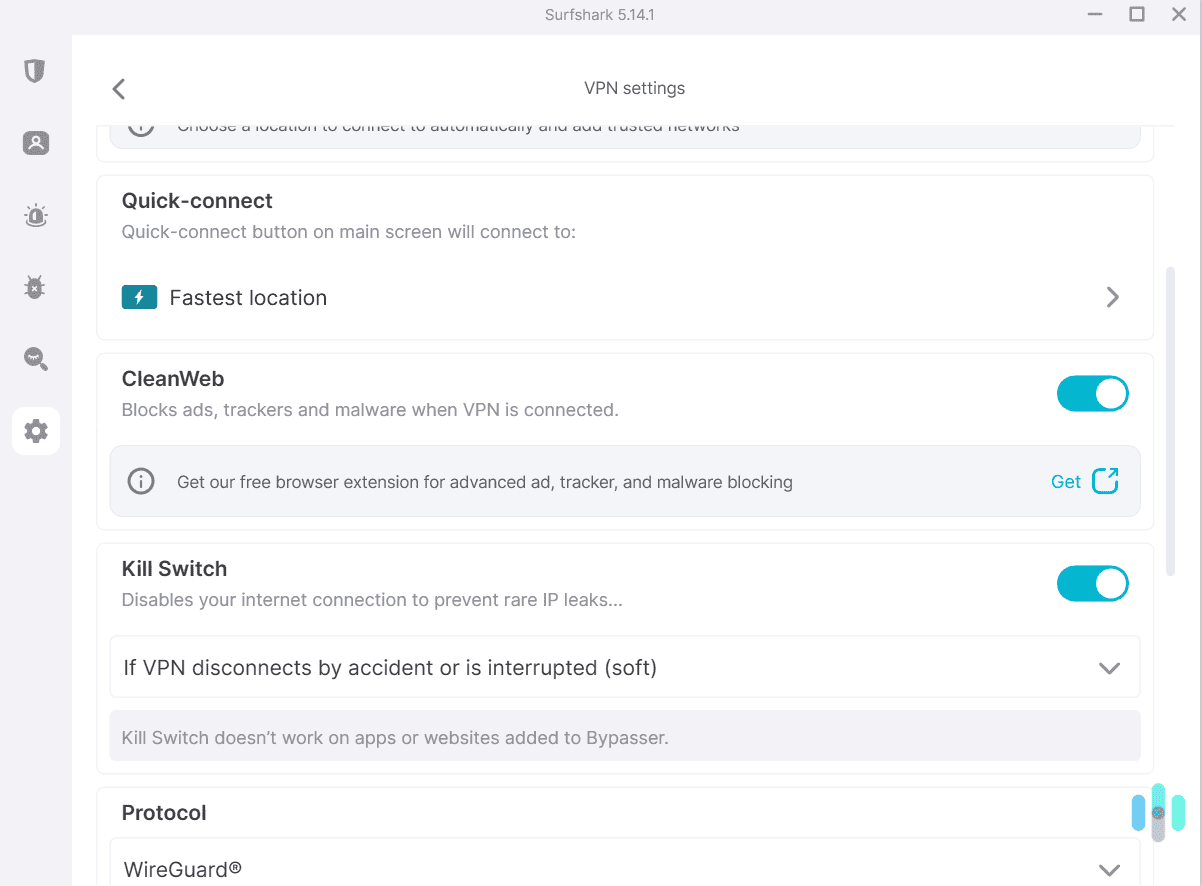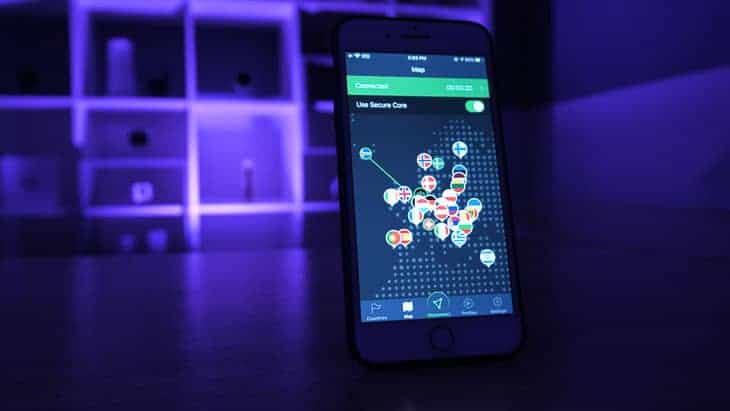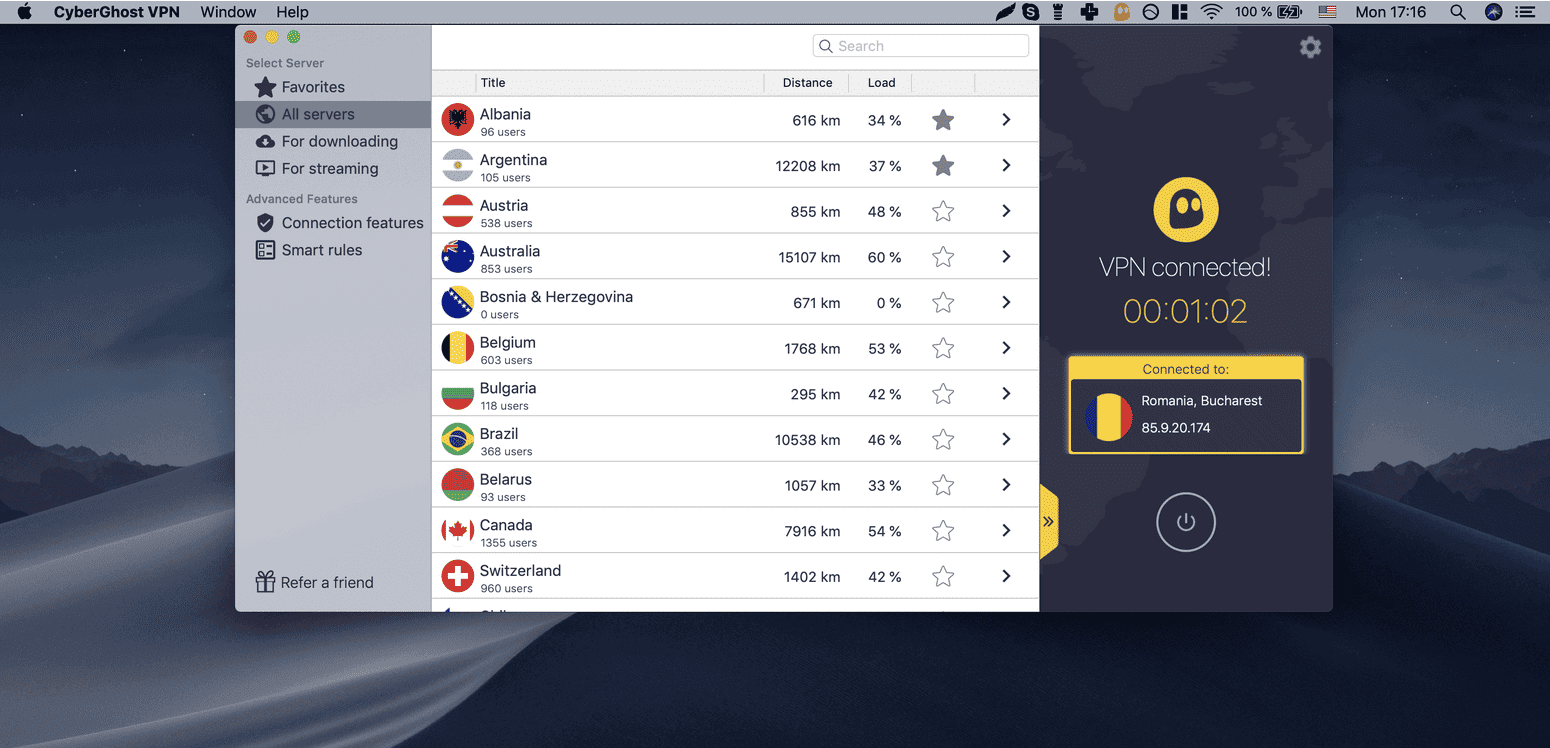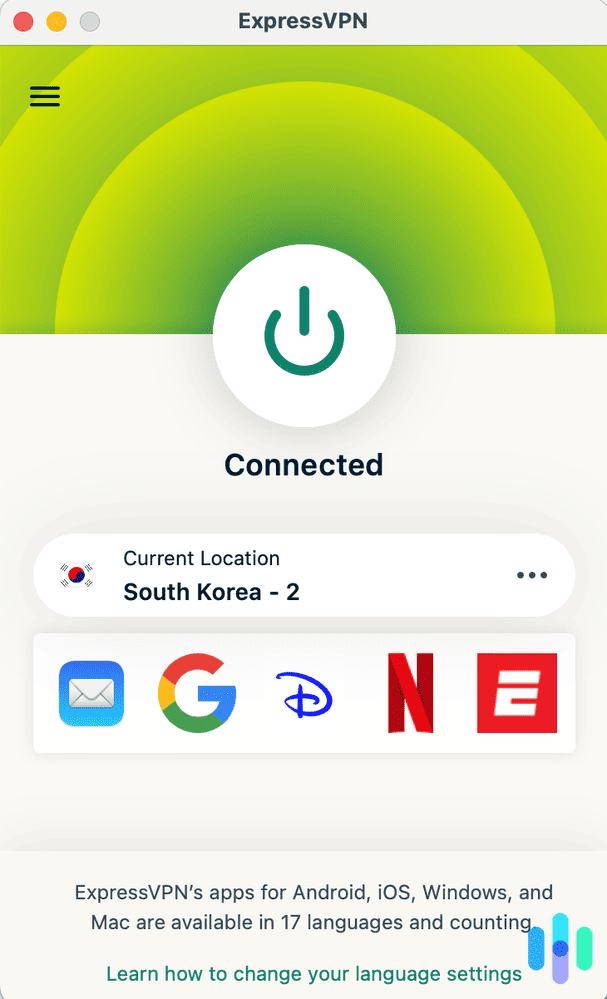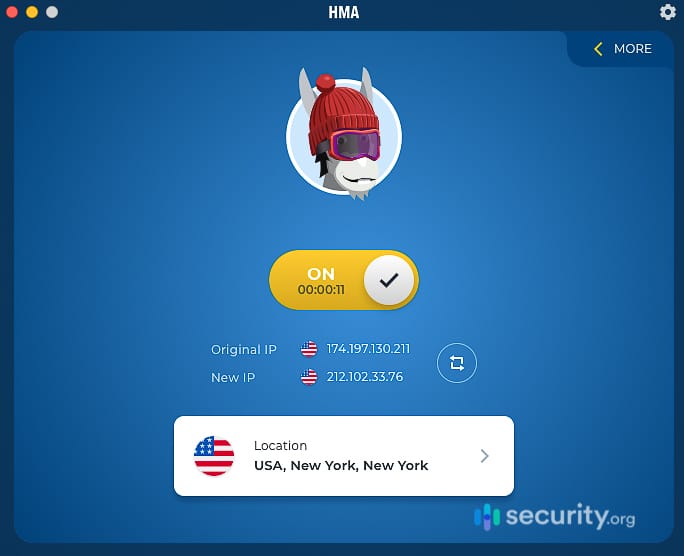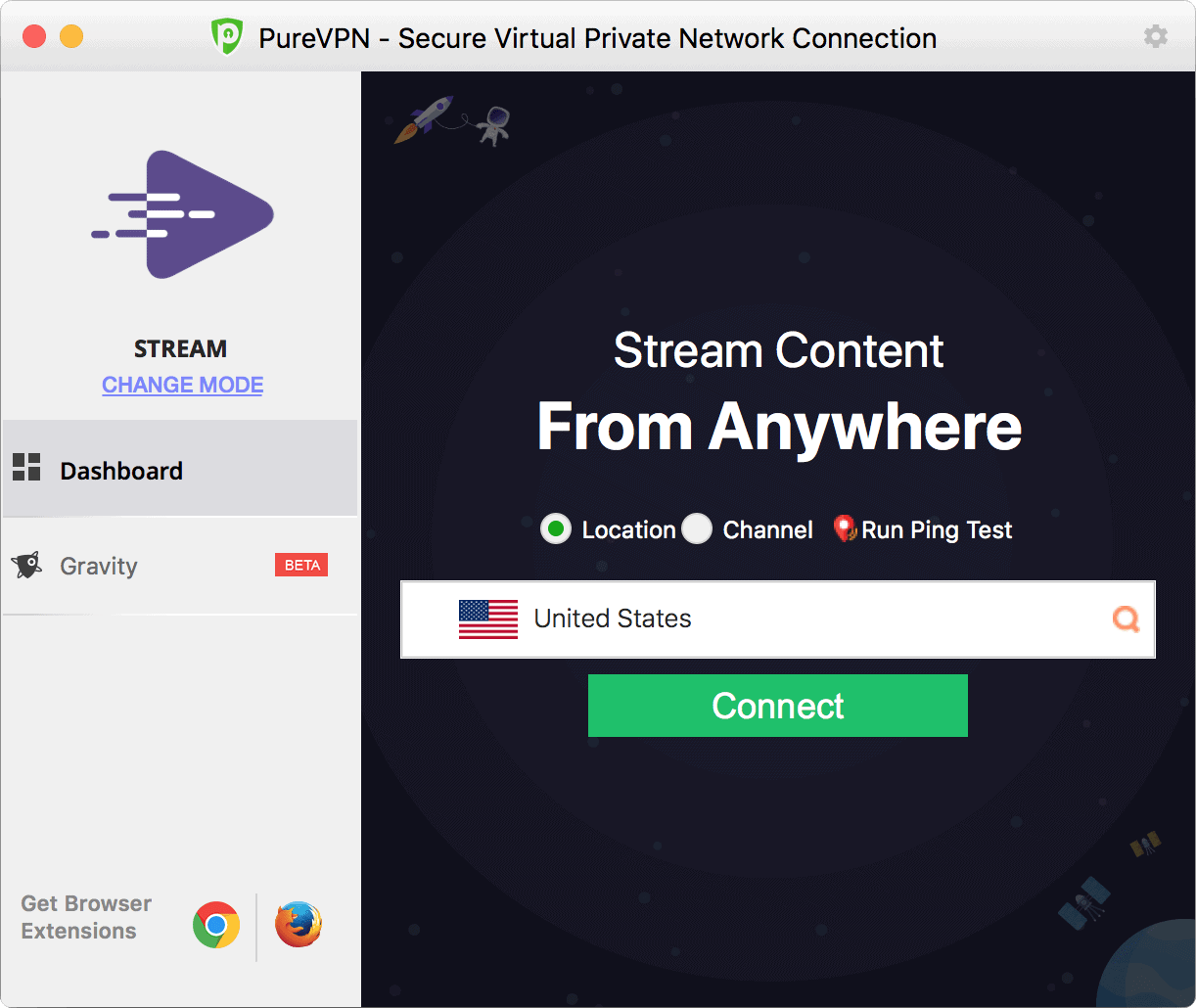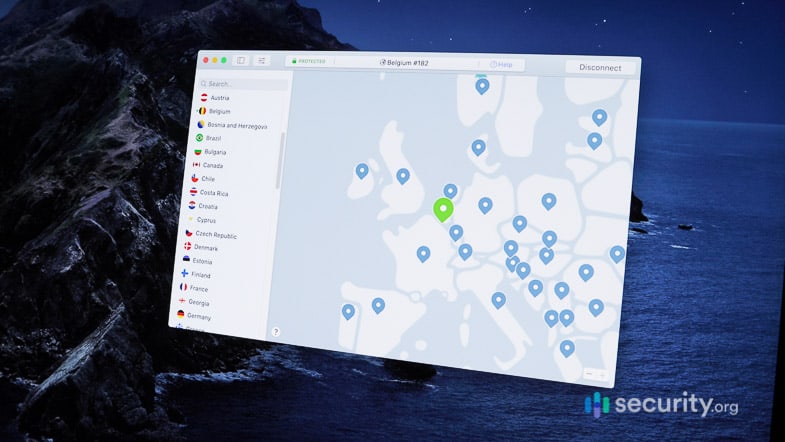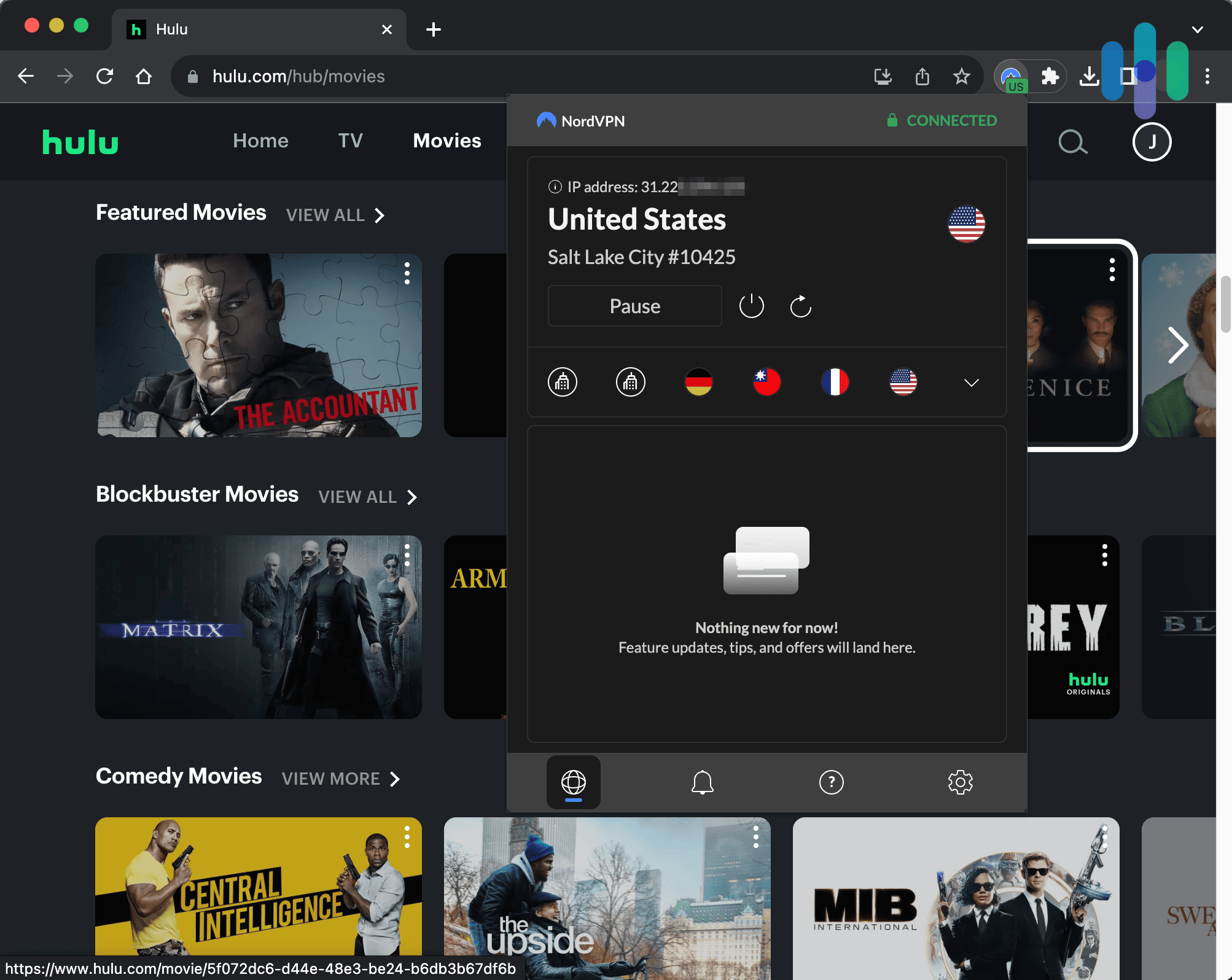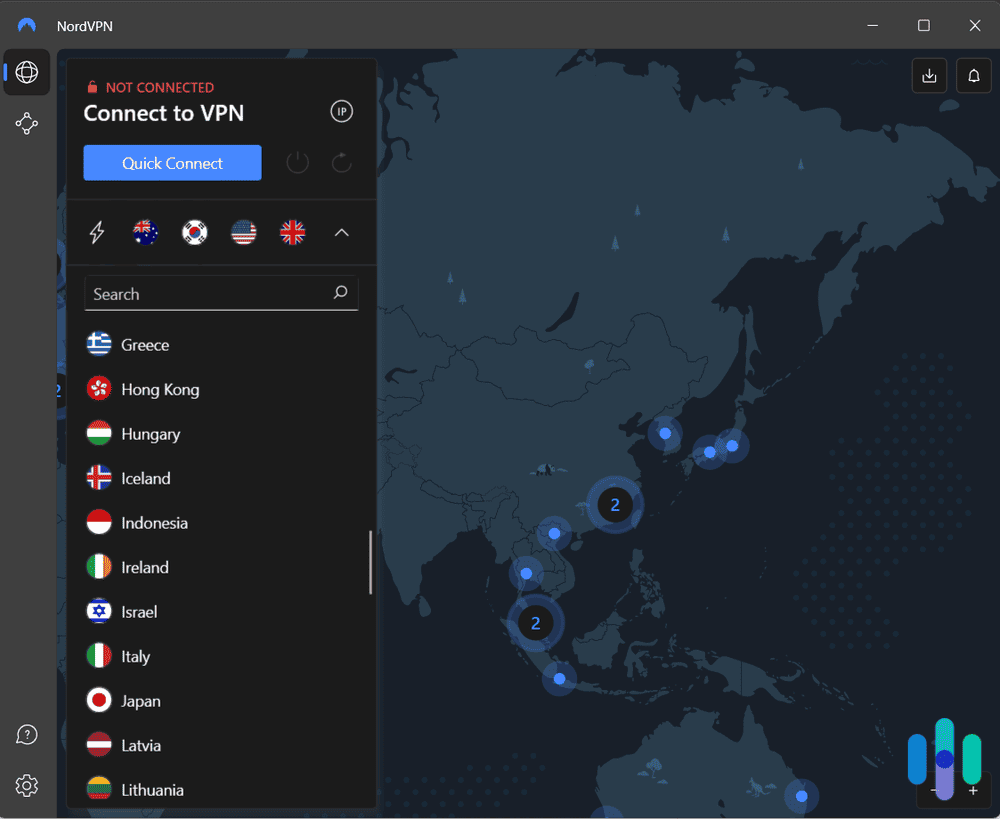The Best VPNs for South Korea in 2025
The double-hop technology, multiple server availability, and headquarters location make NordVPN our top pick for South Korea.


- Headquarters in Panama mean the Korean government can never subpoena records about your online activities
- Double hop technology assures you can’t be hacked when you’re visiting Korea
- Access Korean streaming services no matter where you are in the world
- Headquarters in Panama mean the Korean government can never subpoena records about your online activities
- Double hop technology assures you can’t be hacked when you’re visiting Korea
- Access Korean streaming services no matter where you are in the world

- Its apps come with tons of built-in features, like split-tunneling, ad-blocking, and double VPN connections
- Is very easy to use, and also supports unlimited simultaneous connections
- Works with tons of popular streaming platforms, including Netflix South Korea
- Its apps come with tons of built-in features, like split-tunneling, ad-blocking, and double VPN connections
- Is very easy to use, and also supports unlimited simultaneous connections
- Works with tons of popular streaming platforms, including Netflix South Korea
South Korea has some of the best internet infrastructure in the world. That means fast and reliable speeds for its internet users. But if there’s one thing Korean citizens have to be concerned about, it’s the pervasive internet censorship and government snooping that has been going on in the country. That means if you live in or are traveling to South Korea, you’ll want to take a VPN with you.
Pro Tip: If you’re a world traveler like us, make sure you check out our guide to the top travel VPNs. Not only will they protect you abroad, but they could also help you book cheaper flights.
We’ve spent countless hours putting dozens of the top VPNs through rigorous trials, so we can recommend the VPNs below with absolute confidence. But before we start unpacking all of the best South Korean VPNs, let’s take a look at some of the key features they’re all going to have in common.
What to Look for In a VPN for South Korea
| South Korean servers | Your VPN’s performance relies on a long list of factors, but the number of in-country servers is certainly up there. Look for a VPN provider that has a significant presence in South Korea. |
|---|---|
| High speeds | South Korean internet speeds are blazing fast, so you want to make sure you select a VPN that won’t slow you down. We’ve spent a lot of time testing VPNs, so we’ve included only the fastest in this roundup. |
| Heightened security | There are several use cases for VPNs, but privacy and security are two of the biggest. You want to make sure you’re using a VPN that takes both seriously with strong encryption and other privacy features. |
| Differentiating features | Truth be told, all high-level VPNs are different flavors of the same dish. That’s why many of them choose to differentiate themselves with specific features for specific users. Are you going to be using your VPN for gaming? What about a VPN for streaming Netflix? There are providers for those uses and more. |
| Outstanding user experience | Back in the day, VPNs were pretty complicated pieces of software that required networking know-how to install and use. These days, they’ve been simplified to the point that some of them are practically an “on/off” switch. You want to find a VPN that matches your technical comfort level. |
| Good reputation | We always say you can’t trust everything you read on the internet — our reviews being a notable exception — but you do want to get a sense of what other people are saying about the VPN you’re eyeing. Read forums and see if the VPN has undergone a privacy audit recently. And ensure its reputation is solid. |
| Reasonable prices | Finally, cost is obviously going to play a factor in your decision. Generally speaking, a middle-of-the-road VPN shouldn’t cost you more than $5 to $20 per month, depending on the features you’re looking for and the length of your subscription. |
Got all that? Great. You’re well on your way to understanding exactly what a top Korean VPN is going to look like. So without any more beating around the bush, let’s get to our list.
Summary of the Best VPNs for South Korea
- NordVPN - Best VPN in South Korea for Streaming
- Surfshark - Best South Korea VPN for Extra Features
- Proton VPN - Best VPN in South Korea for Privacy
- CyberGhost VPN - Best VPN in South Korea for Multiple Devices
- ExpressVPN - Best VPN in South Korea for User Experience
- HMA VPN - Best VPN in South Korea for Server Locations
- PureVPN - Best VPN in South Korea for Traveling
Comparison of the Best VPNs for South Korea
| System |
NordVPN


|
Surfshark


|
Proton VPN


|
CyberGhost VPN


|
ExpressVPN


|
HMA VPN

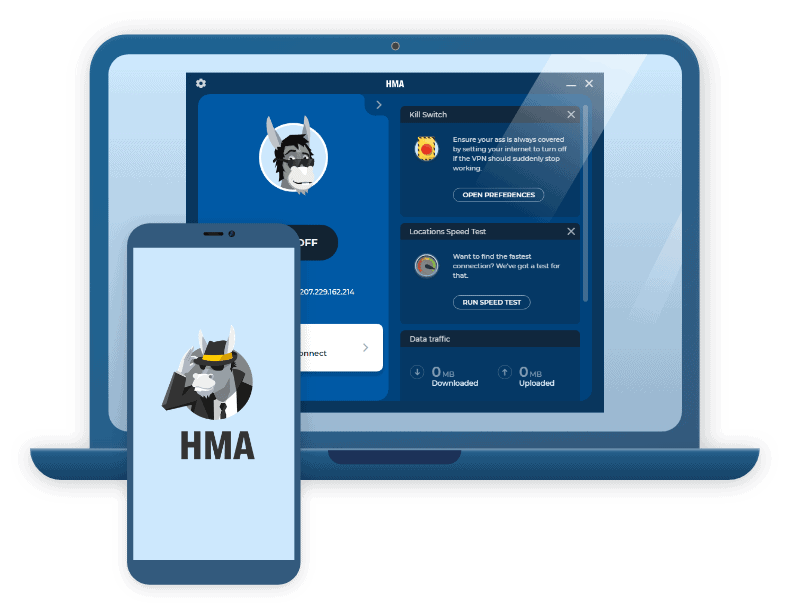
|
PureVPN

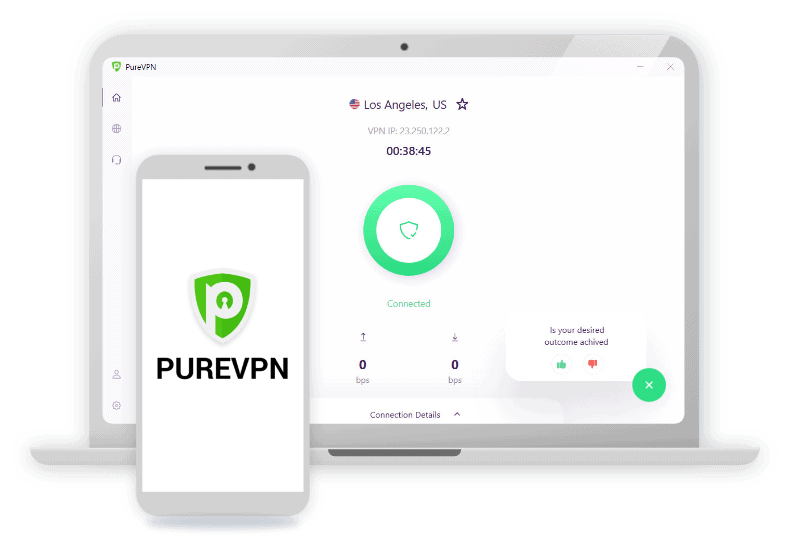
|
|---|---|---|---|---|---|---|---|
| Ranking | 1st | 2nd | 3rd | 4th | 5th | 6th | 7th |
| Ratings | 9.7/10 | 9.5/10 | 9.3/10 | 8.9/10 | 9.1/10 | 8.3/10 | 8.9/10 |
| Number of Servers in Korea | 10+ | Unknown | 12 | 24 | 1+ | 10 in Seoul | 14 in Seoul |
| Maximum Monthly Cost | $11.95 | $20.65 | $10 | $11.95 | $12.95 | $7.99 | $10.95 |
| Contract Lengths | 1 month, 1 year, 2 years, 3 years | 1 month, 1 year, 2 years | 1 month, 1 year | 1 month, 1 year, 2 years, 3 years | 1 month, 6 months, 1 year | 1 year, 2 years, 3 years | 1 month, 1 year, 2 year |
| Split Tunneling | Yes | Yes | Yes | Yes | Yes | Yes (Android only) | Yes |
| Netflix | Yes | Yes | Yes | Yes | Yes | Yes | Yes |
| Torrenting | Yes | Yes | Yes | Yes | Yes | Yes | Yes |
| Five Eyes, Nine Eyes, and 14 Eyes Member | No | Yes | No | No | No | Yes | No |
| Read Review | NordVPN Review | Surfshark Review | Proton VPN Review | CyberGhost VPN Review | ExpressVPN Review | HMA VPN Review | PureVPN Review |
Detailed List of the Best VPNs for South Korea
-
1. NordVPN - Best VPN in South Korea for Streaming
 View Plans Links to NordVPN
View Plans Links to NordVPNProduct Specs
Multihop Yes Obfuscated Servers Yes Kill Switch Yes Split Tunneling Yes Netflix Yes Torrenting Yes 
What We Like
- More than 10 servers in South Korea
- Netflix access and torrenting ability
- Double VPN
- Non-member to Five Eyes, Nine Eyes, and 14 Eyes
What We Don’t Like
- Might not work well in restrictive countries
- No phone number for customer service
- Kill switch doesn’t shut off all applications in the iOS app
No VPN is perfect, but if you’re looking for something versatile that can be used in any occasion, chances are that you’re going to like NordVPN. It’s user-friendly, it uses cutting-edge technology to ensure privacy and security, and it’s affordable. It’s actually what I personally use for my day-to-day browsing and travels abroad. I recently traveled to Germany and used NordVPN following the recommendation of our best VPN for Germany list, and it didn’t disappoint.
But how does it perform in South Korea? Let’s find out.
NordVPN connected in South Korea South Korean Servers
NordVPN has a great selection of servers — more than 6,100 worldwide, with 10 physical servers located in South Korea in addition to 60 virtual locations. That means that while the physical server might not necessarily be in the country, it’s set up to give you a South Korean IP address while providing you with the fastest speeds. That’s another thing I really appreciate about NordVPN: It takes a lot of guesswork out of setting up your connection. Whether I’m doing research for a new article or just watching “Futurama” after work (we have a best VPN for Hulu list for you as well), NordVPN’s algorithms do the hard work of finding and connecting to the fastest server available.
Pro Tip: While I typically rely on NordVPN to pick the fastest server for me most of the time, it’s not foolproof. If you’re noticing slowdowns, particularly after you’ve been connected to one server for a long time, you can always reconnect.
Standout Features
So you know how I said that NordVPN is going to be your best bet for streaming content while you’re in South Korea? That has a lot to do with how its servers change their IPs very often. That makes it hard for streaming sites to detect and block them. There’s also the SmartPlay feature, which mixes VPN and smart DNS technology to make it harder for streaming services to detect and block NordVPN.
I also really like the fact that NordVPN’s server fleet is RAM only, meaning they don’t — and can’t — physically write information to a hard disk. Plus, all of the information is irretrievably wiped once the server cycles down. There are a handful of other companies on our list — ExpressVPN and CyberGhost, for example — that also take this approach, but I’d say it’s currently the gold standard of privacy and the direction a lot of VPN providers are moving in.
Speed
You’ve probably heard that using a VPN is going to slow you down. While that’s true in a sense, it doesn’t mean those slowdowns are going to be extreme, or that there isn’t anything you can do to make them better. Speed is a function of many factors after all. Sure, when I turn on multi-hop that doubles the encryption, I can see my speed take a nosedive. But when I select a nearby server with low latency and a light load, I almost always get good speeds.
In fact, NordVPN is one of the most consistently zippy VPNs I’ve tested. It works great even on distant servers. When I connected to Australia from Manhattan using my MacBook Pro and an Acer laptop, my download speed dropped by only 25 percent and eight percent, respectively. Your mileage will vary, but that’s pretty tough to argue with.
>>Read More: Best VPN for Mac
Cost
NordVPN splits services up between three tiers and also offers three different subscription terms. You can read more about how this all shakes out in our guide to NordVPN’s prices, but here’s a quick breakdown of how it looks.
NordVPN plan Monthly cost 1-year plan 2-year plan Standard $12.99 $4.99 per month $3.79 per month Plus $13.79 $5.79 per month $4.59 per month Complete $14.99 $6.99 per month $5.79 per month For context, this is just a touch more expensive than the industry standard of between $5 and $10 per month, but NordVPN is one of the more affordable options on our list, particularly when you buy a long-term subscription. For reference, ExpressVPN is a bit more expensive at $14.99 per month, but the differences in price aren’t crazy. For the most part, industry standard is between $5 and $10 per month.
-
2. Surfshark - Best South Korea VPN for Extra Features
View Plans Links to SurfsharkProduct Specs
Multi-hop Yes Camouflage Mode Yes Kill switch Yes Split Tunneling Yes Netflix Yes Torrenting Yes What We Like
- Provides built-in access to tons of great features, like ad-blocking and double VPN connections
- Has support for unlimited simultaneous connections
- Works with dozens of popular streaming services, including Netflix South Korea
What We Don’t Like
- Its monthly plans are pretty expensive
- There are noticeable slowdowns when it comes to upload speeds
- Doesn’t have additional P2P features that boost speeds
Surfshark really stands out for its feature-rich apps. It provides built-in access to tons of great tools, including split-tunneling, ad-blocking, alternative emails, double VPN connections, and more.
Surfshark provides other great perks, including over 3,200 servers in 100 countries, compatibility with tons of popular streaming sites (including Netflix South Korea), and P2P support on all servers. I also tested its apps and found it intuitive on desktops, mobiles, and even smart TVs. Meanwhile, I found the extensions for Chrome, Firefox, and Edge easy to use.
South Korean Servers
Surfshark has one server location in South Korea, but doesn’t make the total number of South Korean servers public. I noticed that Surfshark has only one server location in South Korea, namely in Seoul. I asked a few live chat reps about the total number of South Korea servers, but they told me that the number isn’t public since it always changes. Surfshark has over 3,200 servers, so it very likely has enough servers in South Korea to prevent server overcrowding.
And on top of a regular South Korean server location, you can also set up a double VPN connection that uses Surfshark’s South Korean servers. A double VPN connection will send your traffic through two VPN servers instead of just one server. That protects your real IP address and web traffic behind two VPN IPs and an extra layer of encryption. Surfshark lets you set up custom double VPN connections, so you can use the South Korean server location either as an entry or an exit server.
Expert Insight: Double VPN connections cause more noticeable slowdowns than regular VPN connections. That’s due to the extra layer of encryption, and also because your traffic goes through an additional server. That said, I didn’t experience very big slowdowns with Surfshark’s double VPN. I noticed only a 12 percent slowdown on average.
Standout Features
Surfshark provides built-in access to a pretty good ad blocker. Surfshark has some of the most feature-rich apps I’ve tested. For example, you get access to CleanWeb, which is a great ad blocker. The feature gets rid of ads, stops ad trackers from spying on you, and protects you from shady sites. I used CleanWeb while accessing a few ad-heavy South Korean celebrity new sites, and it was able to get rid of over 90 percent of on-page ads.
You also get built-in access to Alternative ID. This is a useful privacy feature that lets you quickly set up an alternative email and persona. You can then use those details to sign up on websites you don’t fully trust (or just don’t want to have access to your personal data).
Speed
In terms of download speeds, Surfshark performs very well. In the official VPN speed tests we regularly run, Surfshark only slowed down our download speeds by around 7.76 percent on average. This was the case when I tested the VPN for this guide too. We used it to watch 4K videos on YouTube, play online games, and download a few 10 GB files. All the videos didn’t buffer, I didn’t experience lag while gaming, and the files usually finished downloading in less than 15 minutes.
But Surfshark doesn’t have the best upload speeds. On average, it slowed them down by up to 50 percent, which is pretty noticeable. For example, I used the VPN to upload a 12-minute video to our YouTube channel. The whole process took around 31 minutes. When we uploaded the same file without being connected to Surfshark, it only took around 11 minutes.
Pro Tip: You can use split tunneling to boost VPN speeds for certain online activities. For example, I used the split tunneling feature on a Windows device to only route traffic from Roblox through Surfshark. By doing that, I increased my online gaming speeds by around 20 percent.
Cost
Surfshark offers three tier-based subscriptions: “Surfshark Starter,” “Surfshark One,” and “Surfshark One+.” I picked the “Surfshark Starter” tier when testing it for this guide since it comes with all VPN features, as well as the Alternative ID feature. Here’s an overview of the pricing options for “Surfshark Starter”:
Surfshark Starter Pricing 1-Month Plan $15.45/month 1-Year Plan $3.19/month 2-Year Plan $1.99/month If you’re interested in the other tiers, here’s what you need to know. “Surfshark One” adds access to Surfshark Antivirus (one of the best antivirus services in 2025), a private search engine, and data breach scanning. And “Surfshark One+” adds Incogni, which is a good data removal tool.
I think Surfhsark’s month-to-month plans are a bit pricey, so we definitely recommend opting for a long-term plan. It’s also worth noting that you can test Surfshark risk-free since it offers a 30-day money-back guarantee for all of its plans.
-
3. Proton VPN - Best VPN in South Korea for Privacy
View Plans Links to Proton VPNProduct Specs
Multi-hop Yes Camouflage Mode Yes Kill switch Yes Split Tunneling Yes Netflix Yes Torrenting Yes What We Like
- Non-member to Five Eyes, Nine Eyes, and 14 Eyes
- By Swiss law, ProtonVPN cannot be forced to log customer data
- Excellent speeds (over 60 Mbps on both Mac and PC in our tests)
- 12 servers in South Korea
What We Don’t Like
- The only customer service option is an online ticket system
- Pricey subscriptions
- The basic option allows only two devices to be connected simultaneously
- The basic option doesn’t work with international Netflix
ProtonVPN is a great choice for someone looking for the ultimate in security while they’re in South Korea. If you’re looking to defeat internet censorship over there, this may be the VPN for you.
ProtonVPN app on iPhone South Korean Servers
While Proton doesn’t have a huge fleet of servers compared to the others on our list — ExpressVPN, for instance, has over 3,000 across the globe — it does have a respectable 1,300 in 60 countries, eight of which are in South Korea. This means you’ll have a few options to select from, and you can always switch over to another in-country server should you notice the one you’re on slowing down too much.
Standout Features
Proton has a reputation for being one of the most security-focused VPNs on the market today. If you’re really looking for privacy, this is your VPN. The company is headquartered in Geneva, Switzerland, which means it isn’t under the jurisdiction of any international surveillance alliances, and its mission is to better protect journalists and activists around the world. While I’ve never had to interview anyone for an extremely sensitive story, I can imagine use cases where protecting sources is hugely important for the safety of the journalist and the people they’re in communication with.
One of the coolest security features Proton offers is Tor over VPN. With this feature enabled, you’ll be able to access the Tor network — one of the most secure ways to browse the web — and visit .onion sites from your regular browser. The only other VPN I’ve found that has this same functionality is NordVPN, and they both work really well for keeping your anonymity online. And yes, this is also how you access the so-called dark web. You shouldn’t really go poking around there. You could end up in some pretty unsavory places.
Speed
When I tested the speeds of ProtonVPN, I used a MacBook Pro running Mojave and a ThinkPad T430 running Windows 10. I also used Proton’s Quick Connect feature to connect to the optimal server from the Brooklyn office. I have to say, it performed pretty well. While the decline in speed was significant, it still remained over 60 Mbps on both platforms — plenty fast for browsing and streaming.
>>Read About: VPN Speed Tests: VPN Speeds Compared
Cost
ProtonVPN’s pricing is pretty straightforward, and I do like that it is one of the few VPN providers out there that offers an honest-to-goodness free version of its product. It’s stripped down, for sure, but if you’re on the fence about using it, you can definitely get a taste of what it’s like. Here’s a quick breakdown of plans and prices:
ProtonVPN subscription term 1 Month 1 Year 2 Years Cost $9.99 per month $5.99 per month $4.99 per month Keep in mind that these rates are locked in for life once you start an account. If Proton ever changes its prices, you’ll still be charged only what you’ve agreed to. That’s good peace of mind. Overall, its prices are on the lower side compared to the others on this list, which means you can stay safe in South Korea while saving some money.
-
4. CyberGhost VPN - Best VPN in South Korea for Multiple Devices
 View Plans Links to CyberGhost VPN
View Plans Links to CyberGhost VPNProduct Specs
Multihop Yes Obfuscated Servers No Kill Switch Yes Split Tunneling Yes Netflix Yes Torrenting Yes 
What We Like
- Non-member of Five Eyes, Nine Eyes, and 14 Eyes, and not subject to data retention laws in Romania
- Excellent customer support
- 24 servers in South Korea
- Military-grade encryption
What We Don’t Like
- Basic split tunneling
- Static IP addresses
- Slow on PCs
CyberGhost is another rock-solid VPN service that’s well rounded enough for practically any use case. I’ve used this service all over the world and haven’t had many hiccups. There was that one time when I was backpacking through Ecuador that my connection kept failing, but I’ll blame that more on the unstable connection at the internet cafe than anything else. I’m confident that if you’re using CyberGhost in South Korea, you shouldn’t run into many snags.
CyberGhost on MacOS. Photo provided by CyberGhost. South Korean Servers
CyberGhost is another VPN provider with a massive fleet of servers — 7,891 in 100 countries, to be exact — with 24 of those in Seoul. This means you can get an anonymous South Korean IP address with ease and surf the web in near-total anonymity. It’s worth noting, though, that these are virtual servers, as they are physically located in Tokyo, Japan. This doesn’t really create any performance issues, though, since we’re talking about only 700 miles difference. It’s also worth pointing out that CyberGhost’s physical servers are RAM-only, meaning that even if they wanted to collect your data, they couldn’t. It’s gone once the server powers off, which they do pretty frequently.
Standout Features
One thing I really liked when I tested CyberGhost is that it’s easy to use on just about any device. And I’m not talking about desktops, phones, and tablets only. I’m talking about routers and smart TVs too. I have a Samsung Frame at home, which usually doesn’t natively support a VPN. For CyberGhost, though, it wasn’t an issue. I just signed up for the service, downloaded and configured the app on the TV, and boom — I was streaming K-dramas in no time.
>>Learn More: Top VPNs for Roku
Speed
Like I said above, speed is determined by a list of factors a mile long, and the way you set up your VPN is going to influence it considerably. Easy-to-use VPNs like CyberGhost, NordVPN, ExpressVPN, and others on this list are pretty fool-proof when it comes to this, but there are definitely buttons you can press and dials you can turn to get the most out of the service.
I will say that CyberGhost performed consistently better on my Mac than it did on my PC. Last time I checked, my ping was only reduced by 14 percent on the MacBook Air, while it increased by 78 percent on my VivoBook. Again, it’s difficult to say that this will be a universal experience, but if you use a Mac exclusively, this should perk your ears up.
Cost
On a month-to-month subscription, CyberGhost costs exactly the same as a standard NordVPN subscription: $12.99. The difference, though, is that CyberGhost doesn’t split its service into tiers based on features. It’s one service across the board. That said, you’ll pay less per month if you sign up for a longer subscription term. Here’s the breakdown:
CyberGhost subscription term Month to month 6 months 2 years Cost $12.99 $6.99 $2.11 Before you go, make sure you read the fine print! If you sign up for two years, you’ll pay $56.97 upfront, but once those two years are up, you’ll pay that price annually, effectively doubling the monthly cost after the initial subscription is up. Don’t worry; we’re always looking out for you. As such, we’ve compiled this list of the best cheap VPNs on the market.
-
5. ExpressVPN - Best VPN in South Korea for User Experience
 View Plans Links to ExpressVPN
View Plans Links to ExpressVPNProduct Specs
Multihop No Obfuscated Servers Yes Kill Switch Yes Split Tunneling Yes Netflix Yes Torrenting Yes 
What We Like
- Plenty of streaming opportunities from South Korea
- Great performance
- 24/7 live chat support
- Multilingual interface
- User-friendly UI
What We Don’t Like
- No live phone support
- Limited simultaneous connections
- Somewhat pricey subscriptions
There are two types of VPN users out there: those who want to pop the hood and fiddle around with things, and those who want something that’s going to work in the background out of the box. If you’re the latter, ExpressVPN is a great option. I literally just pop it on when I start my day and never think twice about it while I’m doing work, checking my email, shopping online, or checking my bank account balance.
Testing ExpressVPN in South Korea South Korean Servers
ExpressVPN does have South Korean locations, but it’s a little difficult to tell how many servers there are or if they’re virtual or physical. That’s the drawback of using a “user-friendly” VPN like this. I guess the company assumes the majority of its users aren’t really going to care about those details. But I do, and you should too.
To test it out, I connected through South Korea and tried to access Netflix from Brooklyn. Sure enough, I was able to sneak past the firewall and watch anything I wanted. I landed on “Physical: 100.” It’s an awesome athletic challenge show that is available in the U.S., but only the cheesy dubbed version. It’s much better in the original Korean with subtitles.
>>Read About: How to Change Your Netflix Region
Standout Features
It’s a little difficult to convey this accurately, but one of ExpressVPN’s strongest suits is how basic it is. There aren’t a lot of flashy features to distract you or a bunch of levers to pull or dials to turn to get things optimized. But don’t take that simplicity to mean it’s somehow too basic.
ExpressVPN was one of the first to transition its fleet of servers to RAM only, and it’s always pushing the envelope in terms of what this technology can do. Its proprietary Lightway protocol is designed to be fast and use less power than other traditional protocols. I must say that I’ve noticed a difference on my iPhone. The thing lasts almost all day, even with ExpressVPN running in the background. It’s definitely a great innovation for the always-on sect.
Overall, if you’re looking for a VPN that you’re not going to have to constantly fiddle with to protect you in South Korea, ExpressVPN is one to check out.
Speed
I’ll stop running through the song and dance about how speed is determined by a variety of factors and just say that ExpressVPN is plenty fast, anecdotally speaking. In my most recent test from a Brooklyn co-working space — yes, I’m one of those — I noticed a similar decrease in the download speeds on both the Mac and the Windows computers. The Mac slowed by about 39 percent, and the Windows computers slowed by about 37 percent. That’s definitely not enough for me to be frustrated by performance issues, as everything was still working fast enough to get my work done and watch some YouTube videos.
>>Learn More: Best VPN for Windows
Cost
Here’s where I have to dock some points. There’s no way around this: ExpressVPN’s pricing is at the high end compared to other VPN providers. Here’s the subscription breakdown:
ExpressVPN subscription term 1 month 6 Months 1 Year Cost $12.95 $9.99 $8.32 While it’s the most expensive provider on the list, it’s not that much more expensive. So, if you value simplicity in a product that’s solid to the core, it might be worth a couple extra bucks per month.
-
6. HMA VPN - Best VPN in South Korea for Server Locations
Product Specs
Multi-hop No Obfuscated servers No Kill switch Yes Netflix Yes Torrenting Yes What We Like
- Dynamic IP addresses that can be set to change every 10 minutes
- Great for streaming media, including Netflix, Apple TV, and Amazon Prime
- 10 servers in Seoul
- Strong encryption
What We Don’t Like
- Based in the U.K, it is subject to Five Eyes, Nine Eyes, and 14 Eyes
- Significantly slows down computers, especially PCs
- Split tunneling works with Android only
If you’re looking for high speeds and a mile-long server list, HMA is a good place to start. Since it has a server location in almost every country, it’s a great option for folks who like to travel as much as I do.
HMA VPN on Mac South Korean Servers
With 1,100 servers across 290 countries, you’ll always be close to an HMA server location, no matter where you’re traveling. And since HMA has 10 servers in Seoul, if those travels take you to South Korea, you’re going to be set. The last time I tested HMA, all 10 of those servers worked well for browsing social media, doing some banking, or streaming “Seinfeld” on Netflix. That’s my go-to comfort show when I’m away from home, and it’s nice to know I’ll always be able to access it with a solid VPN like HMA.
Standout Features
That huge server list is what really does it for me. I travel a lot, and I’m often going to some pretty remote locations. Since HMA has a presence in 290 countries, that means no matter where I’m going, I’m going to be close to a connection point, which means much better performance. I guess if I’m planning to go to Antarctica, I won’t be super close — the nearest location would be Chile — but if I somehow end up there, I don’t think I’m going to be watching Netflix.
Speed
I always remind people that speed tests are a good tool to gauge performance, but they aren’t universal. If I connect using my Acer Aspire 5 in Brooklyn, I’m going to get different speeds than you will on your iMac in Toronto. That said, after using this VPN for as long as I have, I have noticed some trends. For one, it’s a lot faster on a Mac than it is on a PC. If you use Mac products exclusively, it might be a good option for you.
Cost
HMA is one of the few VPNs that offers a free trial, so you can get a sense if it’s the right service for you. Once you’re done with that seven-day period, though, here’s what HMA VPN prices look like:
HMA subscription term 7-day trial 12 months 36 months Cost Free $4.99 per month $2.99 per month This is right on par with CyberGhost in terms of affordability, and it doesn’t get much cheaper than this when we’re talking about high-quality VPN services.
-
7. PureVPN - Best VPN in South Korea for Traveling
View Plans Links to PureVPNProduct Specs
Multi-hop No Camouflage Mode Yes Kill switch Yes Split Tunneling Yes Netflix Yes Torrenting Yes What We Like
- Third-party verification of data-logging policy
- Kill switch works on Windows, Mac, Android, and Linux
- 14 servers in Seoul
- Strong speed performance, especially on Mac
What We Don’t Like
- Poor customer support reviews
- Apps have mixed reviews
- Increased ping by 380 percent on PCs
If you travel as much as I do, you need a VPN that can keep up. PureVPN is lightweight and fast in every country I’ve ever visited — 26 and counting.
PureVPN’s app for Mac. Screenshot from PureVPN’s website. South Korean Servers
The last time I checked, PureVPN had 48 servers in South Korea, meaning it has the largest presence there out of any VPN on our list. And you know what that means: performance, performance, performance. I’ve never had any significant connectivity issues with PureVPN, whether that’s streaming or torrenting, its optimized servers handled whatever I threw at them.
Standout Features
When we reviewed PureVPN, its dedication to privacy really stood out. It regularly undergoes third-party audits to ensure its strict no-log policy is enforced. So if you’re looking for a VPN that’s going to be reliable and safe to use while you’re in South Korea, this certainly helps.
» Further Reading: Remain Anonymous on the Internet
PureVPN also has a huge number of servers — a whopping 6,500, to be exact. While those servers aren’t as far-flung as they are with HMA, this is still a massive fleet, so you’re unlikely to run into issues of overcrowding while you’re in Seoul, Busan, Incheon, or anywhere else in South Korea.
Speed
As you’d expect with such a large fleet of servers, PureVPN’s speeds are pretty darn fast. I tested it on both my Mac and Windows computers and saw about average speed decreases. On a Mac, they were a little more pronounced, but no more so than any of the other VPNs on this list. I’d say it’s about comparable in speed to NordVPN or maybe Proton. Regardless, like I said above, I’ve never had any major connectivity complaints when using PureVPN.
Cost
PureVPN costs are where it gets a bit of a ding. The month-to-month plans start at $12.45 and go up to about $20 with the Max plan. So it’s a little expensive — comparable to ExpressVPN’s somewhat steep prices. Here’s the breakdown:
PureVPN plan Monthly cost 1-year plan 2-year plan Standard $12.45 $3.74 per month $2.29 per month Plus $16.95 $5.82 per month $3.33 per month Max $20.45 $7.49 per month $4.99 per month Keep an eye on the fine print. Your prices go up with PureVPN at the conclusion of your subscription term.
Do You Need a VPN in South Korea
South Korea is famous for its high-speed internet connection and dedication to all things tech. That said, it’s also well known for its extreme internet censorship. Simply put, the South Korean government doesn’t want you accessing certain parts of the internet — especially those areas with mature content. The internet there is also surveyed pretty heavily, so even if you’re not outright banned from going to certain sites, the government is going to take an interest in what you’re doing and may hand your browser history over to law enforcement without a warrant. Remember, South Korea is part of the Five Eyes surveillance alliance, meaning it’ll share your information with member countries too.
Pro Tip: In 2018, a South Korean blogger was sentenced to a year in prison for sharing stuff the government didn’t like online. South Korea isn’t as nuts about it as its neighbor to the north, but keep that in mind if you’re traveling to South Korea.
Also, torrenting isn’t safe in South Korea unless you’re using a VPN. South Korea has arrested torrent site owners and cracked down on illegal downloading throughout the years. Don’t do anything that will land you in hot water!
» Learn About: Using a VPN for Torrenting
Ranking VPNs: Our Methodology
While looking for the best VPNs in South Korea, we focused first on which VPN options have the most servers in Korea, to ensure a strong connection and high speeds. That being said, we leave no stone unturned when we’re testing VPNs — after all, hackers are looking for any inroad they can find. Rest assured that we’ve tested everything you can think of!
The whole point of a VPN is to provide security, so we carefully examined the pros and cons of each solution’s approach. The key flaws we watch out for are DNS leaks, which expose the sites a user is visiting, and WebRTC leaks, which expose the user’s IP address. Since protecting web traffic and IP addresses is the main point of a VPN, problems in those two areas are a big deal.
>>Read About: What Can Someone Do With Your IP Address?
We looked for Domain Name Server (DNS) leaks using DNSLeakTest.com, where we could see exactly what DNS address came up as we browsed the web, and checked it against our own. If a VPN is working, our DNS will never be exposed. Keeping that information protected is a major privacy and security concern, so this is a really important test for us.
We tested for WebRTC leaks using ExpressVPN’s tool (yes, it belongs to one particular VPN provider, but it still gives us the objective information we need to determine if there was a WebRTC leak). Like with the DNS leak site, we simply checked the IP addresses that were being pinged out there onto the web against our own to ensure that our real address was not public.
But it’s not just about the tech; the company building the VPN also plays a role in our security online. That’s why we took a careful look at each company’s privacy policy and history. In particular, we checked to see if each company falls under the jurisdiction of any of the Five Eyes, Nine Eyes, and 14 Eyes countries (which have all agreed to share private web data with each other as part of their intelligence efforts). If a company is not headquartered in a Five Eyes, Nine Eyes, or 14 Eyes member country, it can’t be forced to hand over customer data (well, legally anyway).
Privacy policies are also something we look at carefully; in our view, VPN providers should need only the account information that keeps us connected and is necessary to maintain our subscription. If the company is keeping any data it doesn’t need to operate our account — really anything beyond our email address and payment information — then we do some additional poking around. We’re especially concerned if it logs any kind of browsing or traffic data. Finally, a few extra features provide additional peace of mind. These include double-hop or multi-hop VPNs, which use multiple servers to ensure that our data is encrypted multiple times, and kill switches, which close our internet activity if our connection is disrupted, in order to ensure that it isn’t exposed.
Speed
While VPNs do slow down internet speeds, there’s quite a range of how much of an impact they have. That kind of nuance can make or break your ability to watch Netflix or even just check your email in an airport lounge. To assess a VPN’s speed, we run download speed, upload speed, and ping (latency) tests using speedtest.net.
>>Read More: Best VPNs for Business
We connect directly to both our private Optimum network and the VPN and compare the results, finding the percentage difference between the two. While we use one device at a time, we test on both a PC and a Mac because the two types of devices already have different speeds and because VPNs can affect them differently. As a rule, we want to see VPNs slow down web traffic by no more than 40 percent in any of the three categories.
Pro Tip: Speed tests can help reveal patterns in performance, but the results aren’t going to be universal. Your speed will depend on a variety of factors, including the hardware and software you’re using, your proximity to the server, and the time of day you’re connecting.
Performance
Let’s be honest: We love using VPNs for Netflix, as certain popular shows like “Parks and Recreation” and “Criminal Minds” aren’t available on Netflix in South Korea. However, by using a VPN and connecting to a U.S. server, it’s possible to access U.S. Netflix options without leaving South Korea (though, of course, this is never guaranteed since Netflix is actively trying to stop the practice). We also check out VPNs compatible with torrenting.
Speaking of speed, we also like to see a VPN effectively use split tunneling, which means that both the VPN and the public network are being used at the same time. Sometimes using both together can slow down a computer, but VPNs with the best split tunneling systems keep speeds higher since only some of the traffic needs to move through the VPN.
>>Further Reading: Top VPNs for ESPN+
Subscription Costs
We can’t put a price on security, but let’s face it, we’d all like to get that security as cheaply as possible. VPNs range quite a bit in price, though most land somewhere around $4 per month with a longer-term subscription, depending on factors like the number of devices covered.
Generally speaking, we’ve found that purchasing an annual or even two-year subscription saves a significant amount of money over a month-to-month plan, though we like to see VPNs that offer multiple options. We are also big fans of a trial period, so that’s always a bonus. In fact, we’ve even made a list of the best free VPN trial options. There are some decent free VPNs out there, but they often come with data caps and other downsides, so if you use public Wi-Fi even somewhat frequently, you’ll be better off with a paid version.
Pro Tip: Committing to a two- or three-year contract gets you the best VPN rates, often bringing costs under $3 per month, which can work out to a savings of 75 percent or more.
Support Options
It’s hard to find good customer support for tech products these days, but most of us end up needing it sooner or later. While not many VPNs offer over-the-phone support, we like to see multiple additional options, like online chat, emails, and support tickets, for getting help when we need it.
Apps
Protecting your security while browsing on your phone is just as important as it is on your laptop, so in our opinion, a VPN needs a strong app to be one of the best. In addition to testing the apps on multiple types of phones, we check reviews for both the iPhone and Android apps for each VPN to make sure that most users have a positive experience.
Best VPNs for South Korea FAQ
We’ve shared our thoughts on the best VPNs to use in South Korea, as well as our guidance on which might be best for your specific needs. But VPNs can be confusing for many people, so here are answers to a few common questions.
-
What VPNs work for Netflix in South Korea?
Some VPNs that work for Netflix in South Korea include NordVPN, Surfshark, Proton VPN, CyberGhost VPN, HMA, and PureVPN. Two particularly great choices for Netflix streaming are NordVPN and Surfshark, which both keep speeds high enough to stream without interruptions. Read our Surfshark review to learn more about it.
-
Is there a free VPN for South Korea?
We recommend using a paid VPN for better security, but ProtonVPN’s free option is our top choice for users in South Korea. If you want to test things out before committing to a subscription, NordVPN’s free 30-day trial is also a great starting point. Of our other recommendations for South Korea, CyberGhost offers a one-day free trial, and HMA offers seven days free.
-
Why does a VPN change my IP address?
By routing your web traffic through a completely different IP address, a VPN separates your online activity from identifying information, helping to protect you against hackers.
-
How can I tell if my VPN is secure?
To see if your VPN is secure, first check to see if the VPN falls under the jurisdictions of the Five Eyes, Nine Eyes, or 14 Eyes surveillance alliances. Next, read the privacy policy carefully to see if the VPN stores any information besides your email address and payment information. If you don’t want to take its word for it, look for a VPN that has outside auditors check its logs. You’ll also want to look at the encryption standards it follows and check to see if it has had any breaches in the past.
-
Are VPNs expensive?
They don’t have to be. While a premium VPN service might cost you up to $20 per month, if you sign up for a longer subscription term, that price usually falls to between $3 and $5 per month. It’s certainly worth it if you’re interested in keeping yourself secure online for years to come.
-
OSCA. (2019). South Korea 2019 Crime & Safety Report.
osac.gov/Country/SouthKorea/Content/Detail/Report/6d2ced24-cc8e-4077-8b75-15f4aeb80d5f -
PureVPN. (2021). The Best P2P VPN Service for File Sharing in 2021.
purevpn.com/features/p2p-vpn