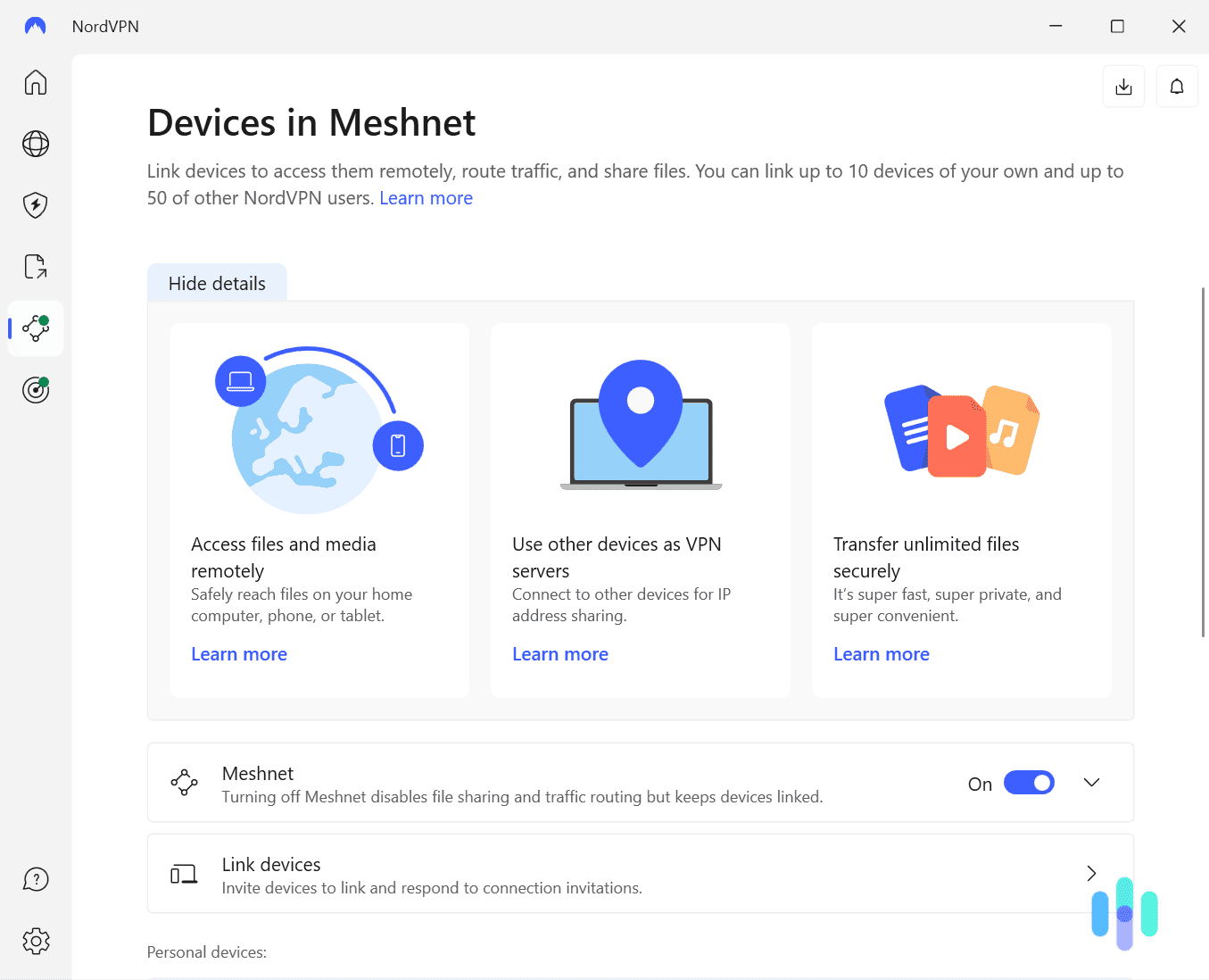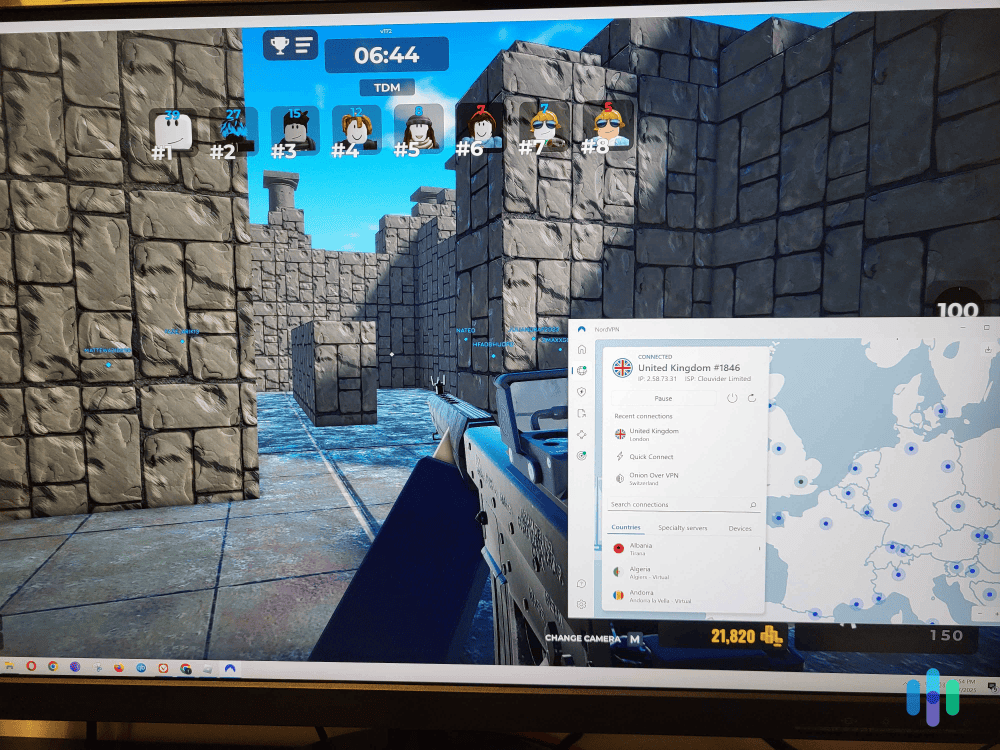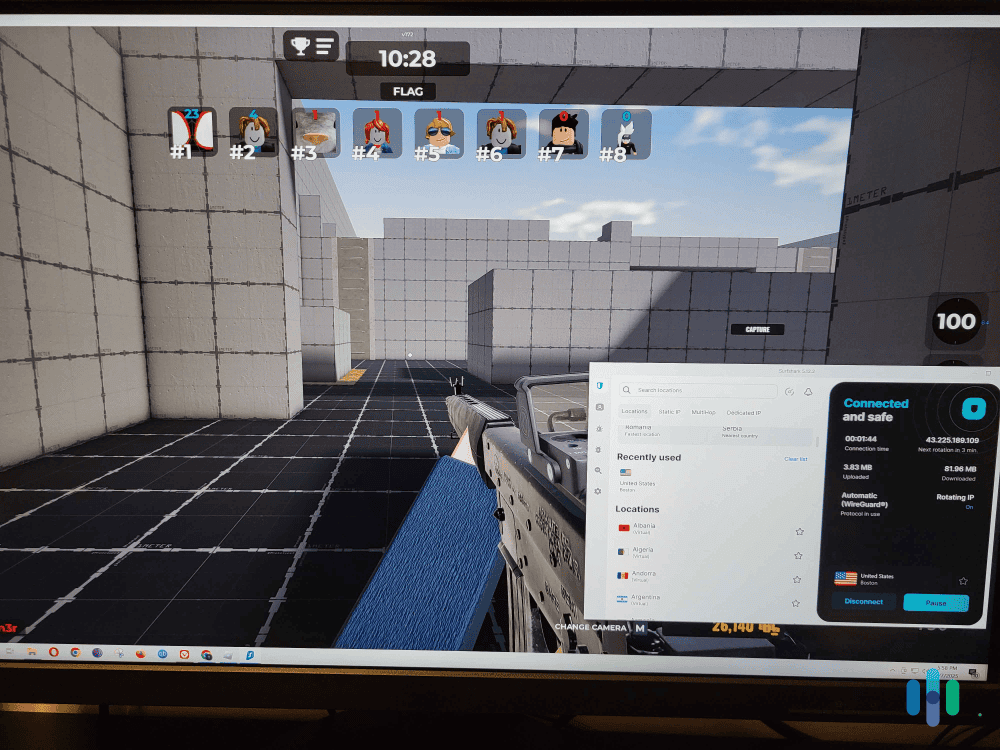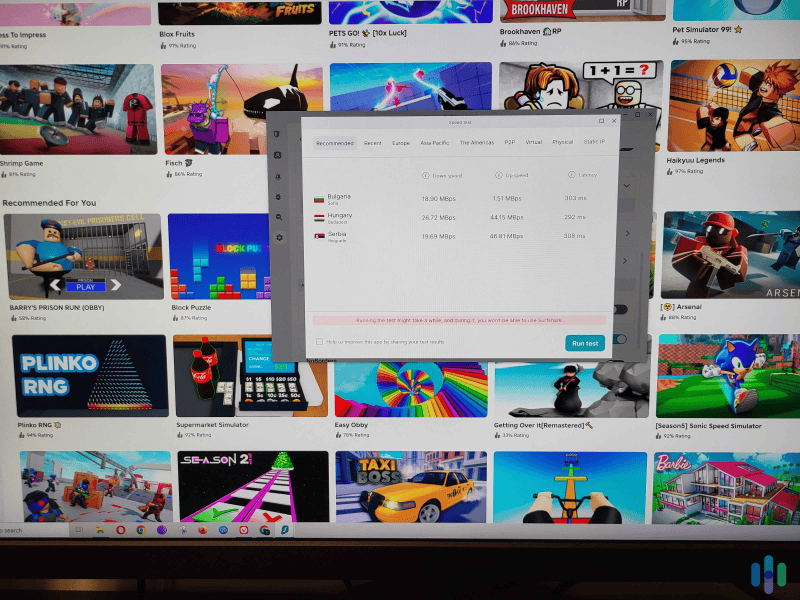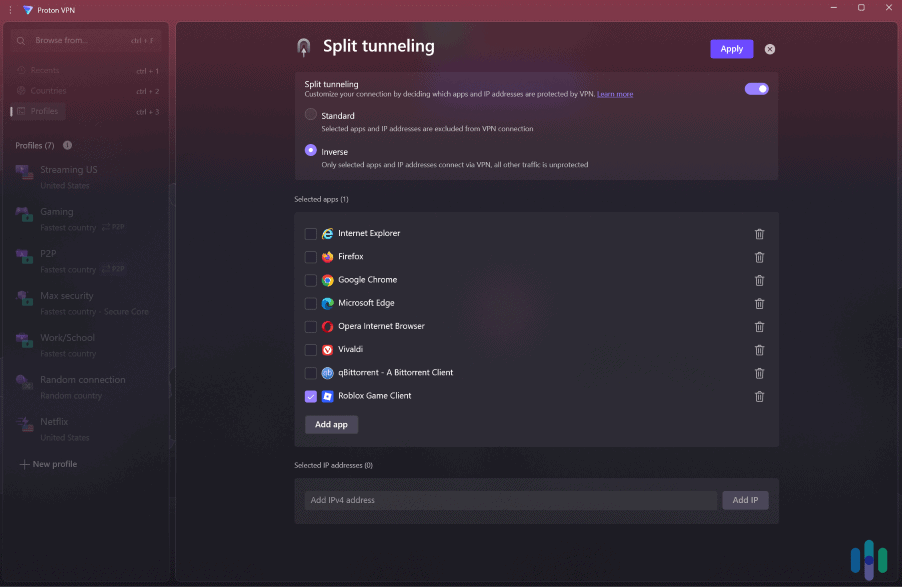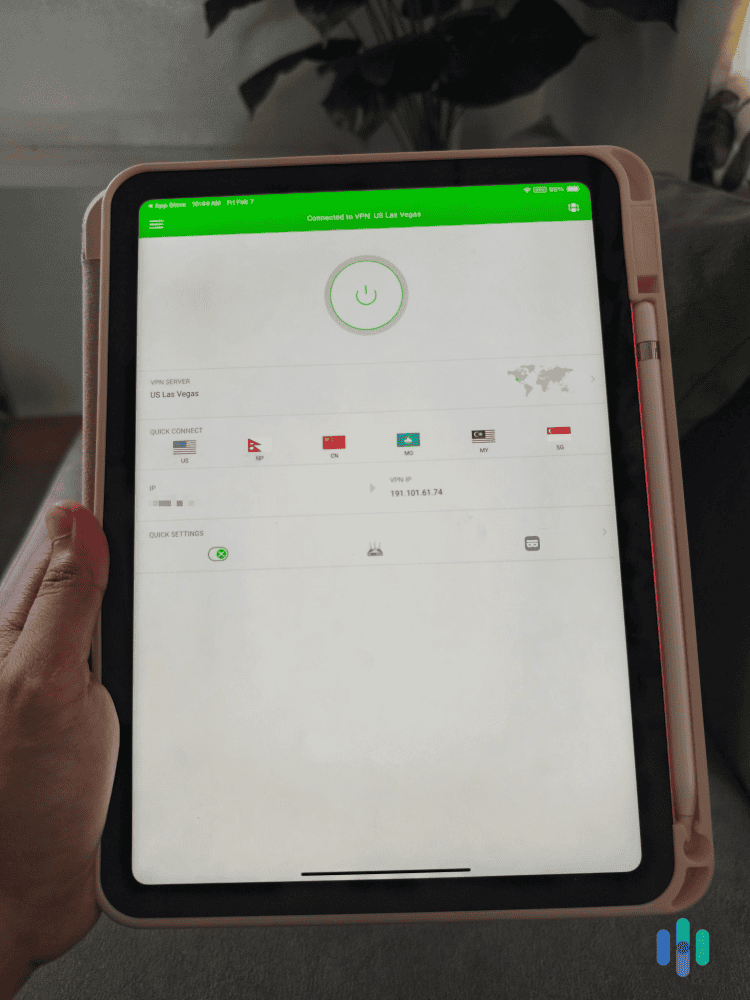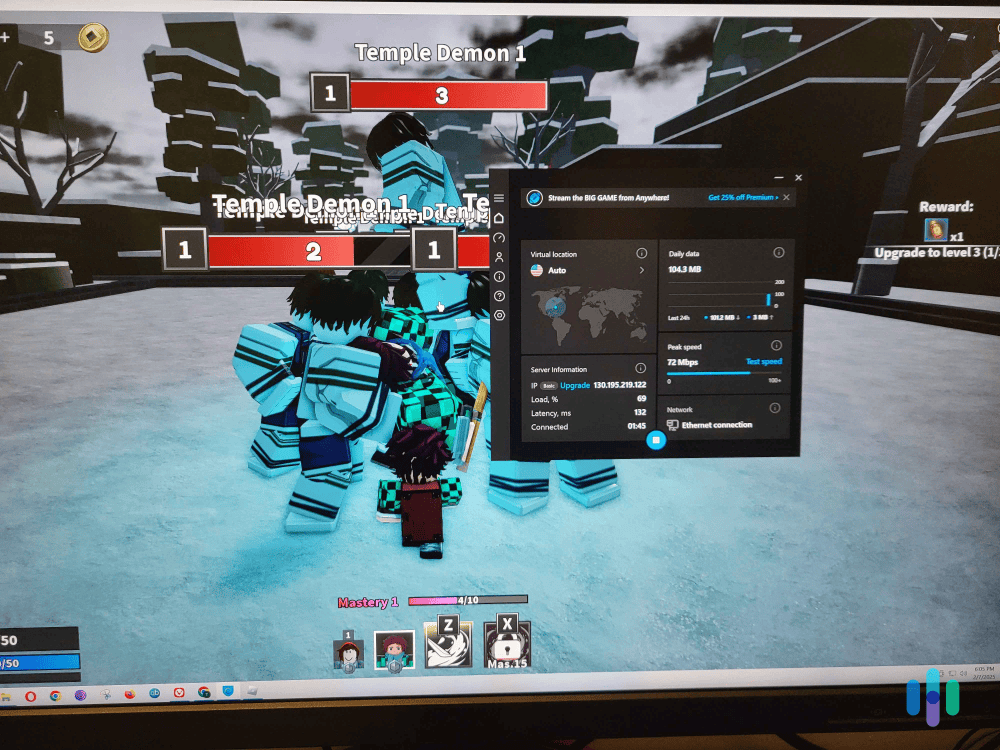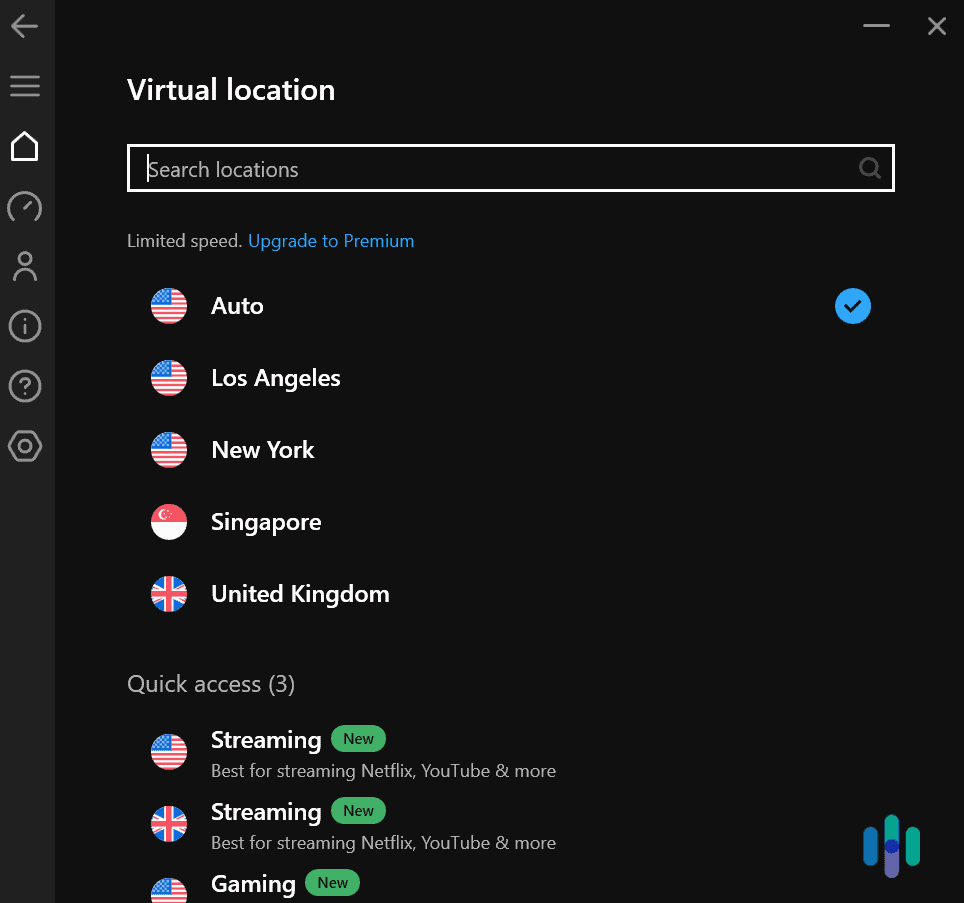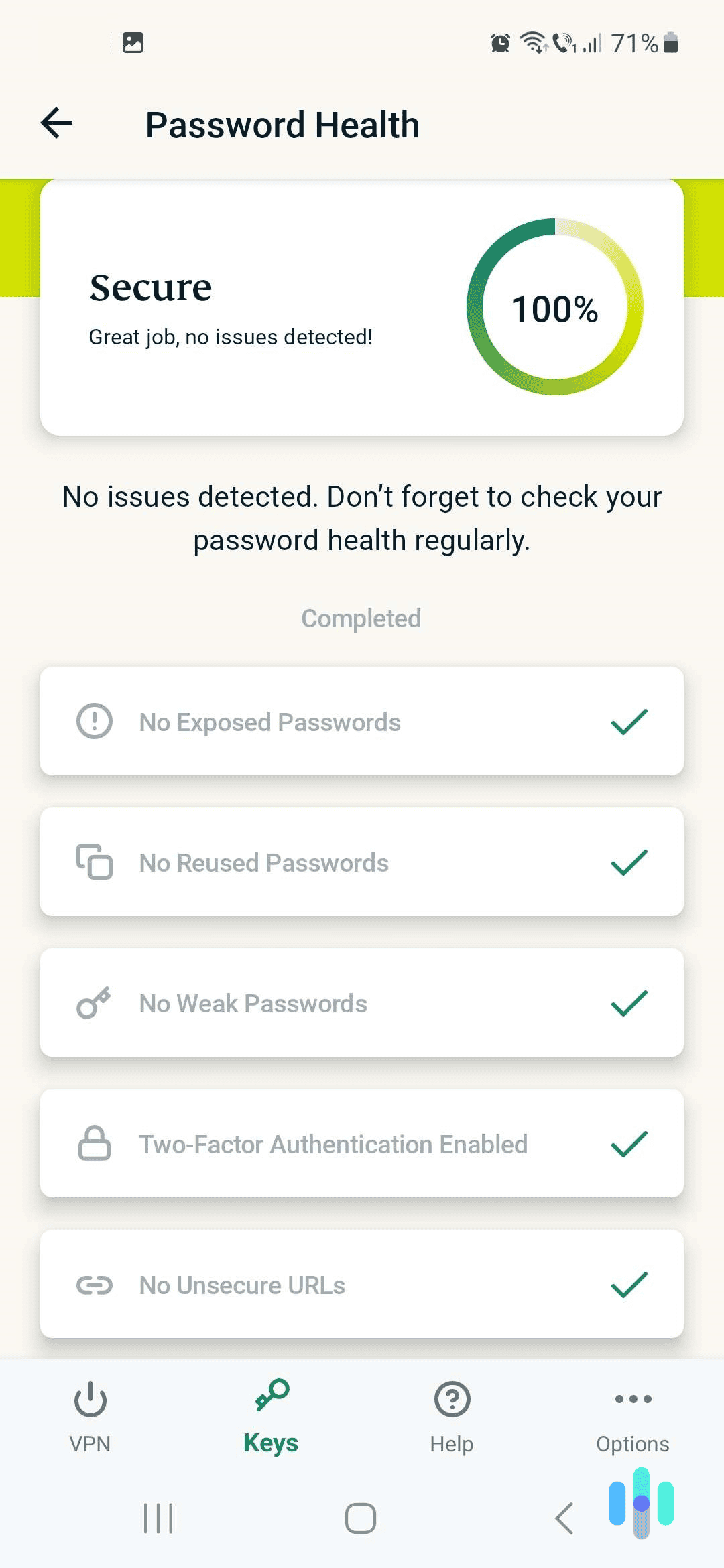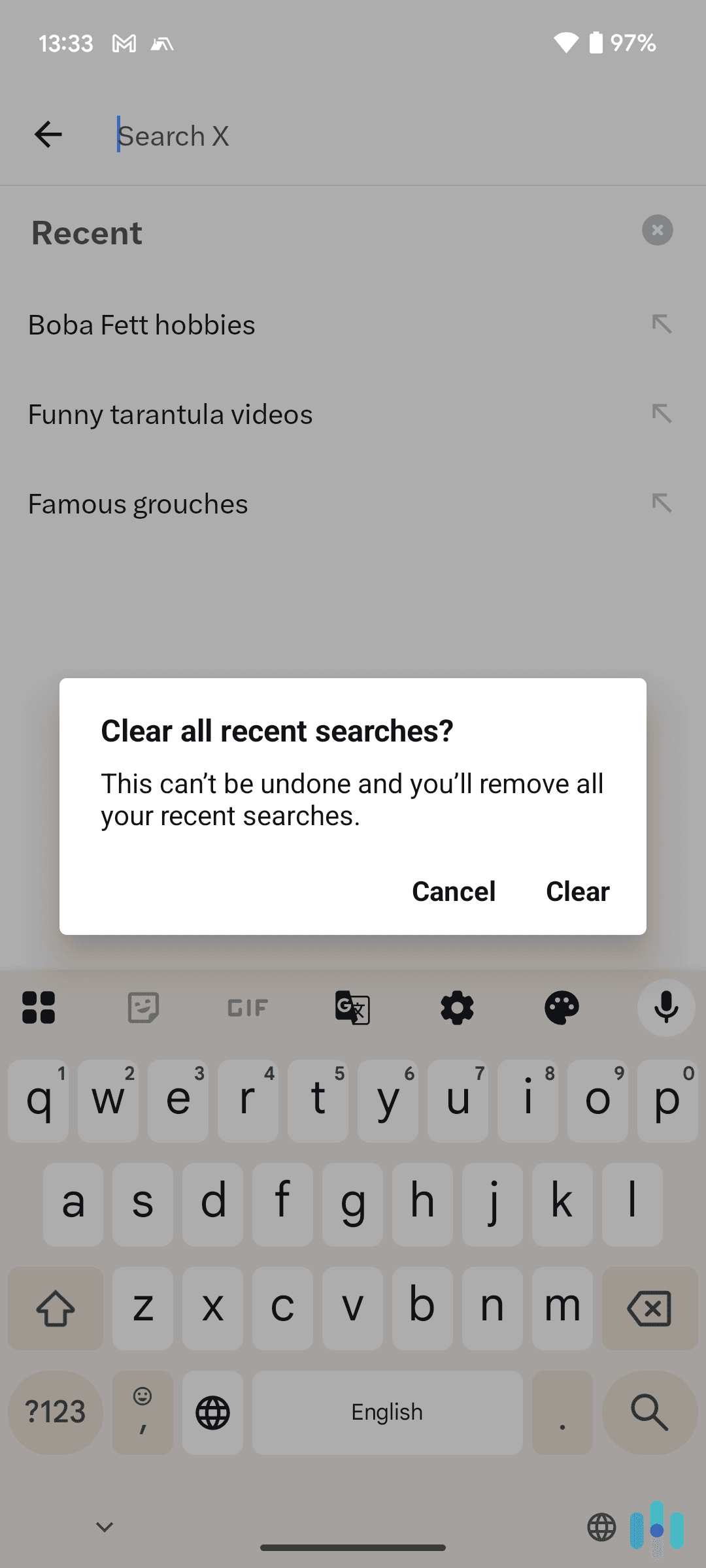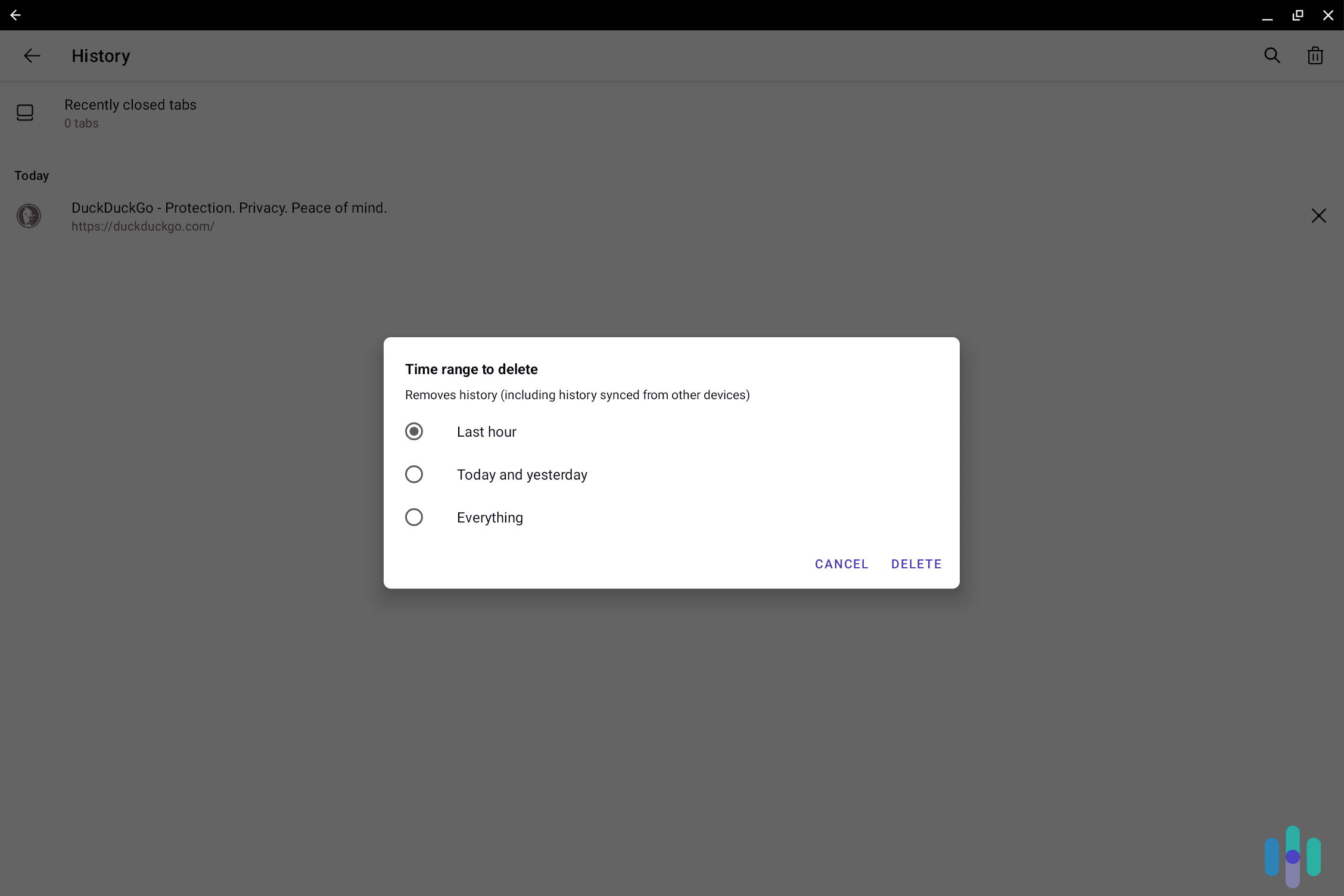Best VPNs for Roblox in 2025
We chose NordVPN for its huge server network, very fast gaming speeds, easy-to-use apps, and Meshnet feature that lets you securely set up private Roblox servers.


- Allows your friends to securely connect to your private Roblox server via the Meshnet feature
- Provides very fast speeds for playing Roblox
- Has a convenient app-based kill switch that shuts down Roblox if the VPN disconnects
- Allows your friends to securely connect to your private Roblox server via the Meshnet feature
- Provides very fast speeds for playing Roblox
- Has a convenient app-based kill switch that shuts down Roblox if the VPN disconnects

- Has very intuitive apps that make it simple to connect to a server to start playing Roblox
- You can install and use Surfshark on an unlimited number of devices
- Lets you create disposable email addresses to sign up for Roblox
- Has very intuitive apps that make it simple to connect to a server to start playing Roblox
- You can install and use Surfshark on an unlimited number of devices
- Lets you create disposable email addresses to sign up for Roblox

- Has apps for all devices that are easy to use and simple to navigate
- Has servers in 117 countries and delivers very fast speeds
- Built-in “Profiles” tool lets you automate VPN connections
- Has apps for all devices that are easy to use and simple to navigate
- Has servers in 117 countries and delivers very fast speeds
- Built-in “Profiles” tool lets you automate VPN connections
While Roblox is generally safe, it doesn’t hurt to use a VPN with it to add an extra layer of security and privacy (plus protection against DDoS attacks). Not to mention, using a VPNs provides extra perks, like preventing your ISP from throttling your Roblox speeds.
Unfortunately, finding a VPN that’s good enough for Roblox is pretty difficult. There are hundreds of VPNs on the market, and many of them are not good for playing online games. That’s mostly because they’re slow or hard to use.
The good news is we already did the heavy lifting for you. We tested over 40 top VPNs, and managed to find the best VPN services for Roblox. Our top pick is NordVPN since it’s fast, easy to use, and great for setting up private Roblox servers. But we also really liked using Surfshark, Proton VPN, Private Internet Access, Hotspot Shield, and ExpressVPN while playing different Roblox games.
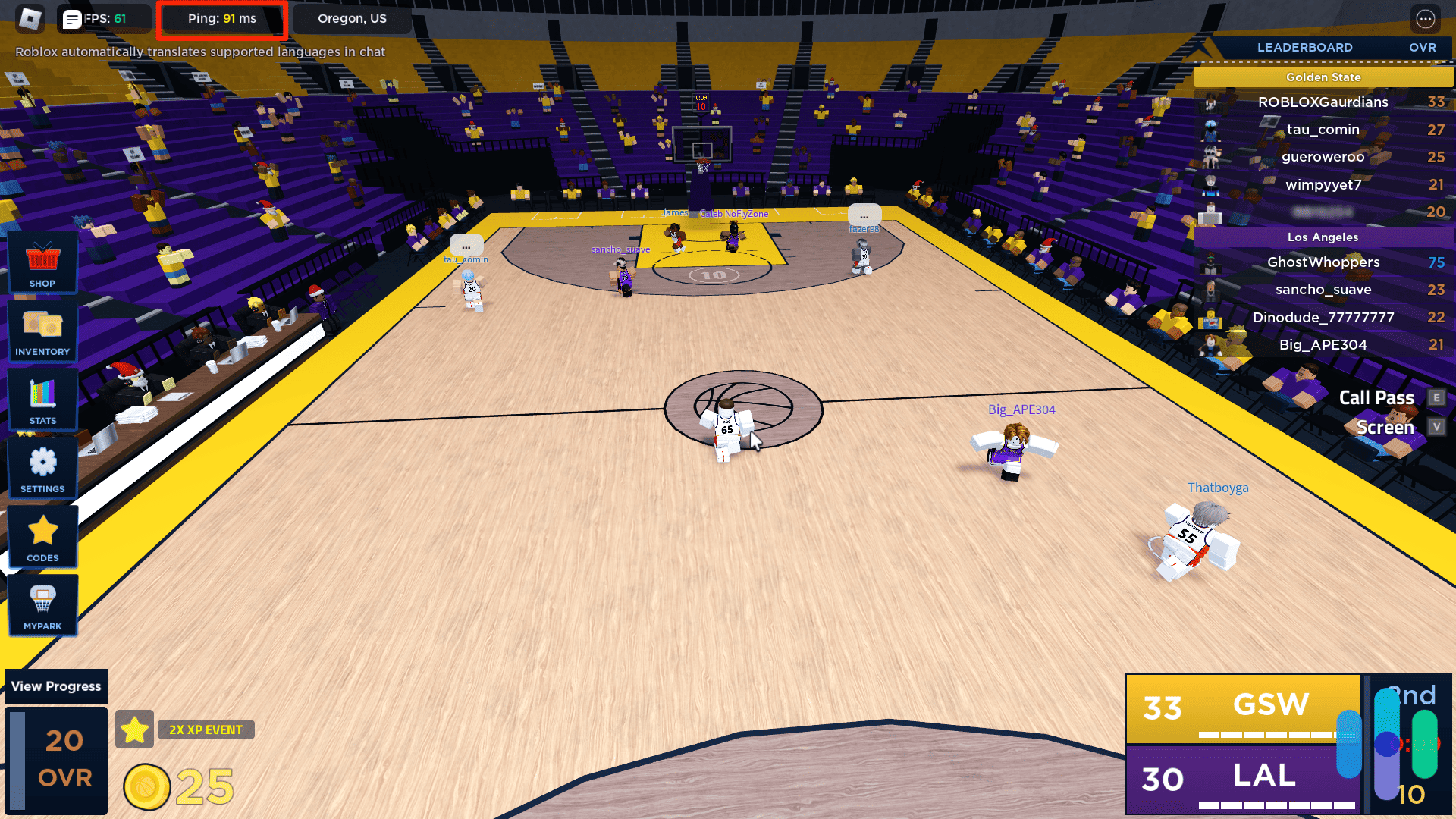
The Best Roblox VPNs: Why We Picked Them
- NordVPN - Best for Private Roblox Servers
- Surfshark - Best Roblox VPN for Beginners
- Proton VPN - Best Roblox VPN for Beginners
- Private Internet Access - Best for Playing Roblox on Mobile
- Hotspot Shield - Best Free VPN for Roblox
- ExpressVPN - Best for Playing Roblox on Consoles
Comparison of the Top VPNs for Roblox
| System |
NordVPN


|
Surfshark


|
Proton VPN


|
Private Internet Access


|
Hotspot Shield

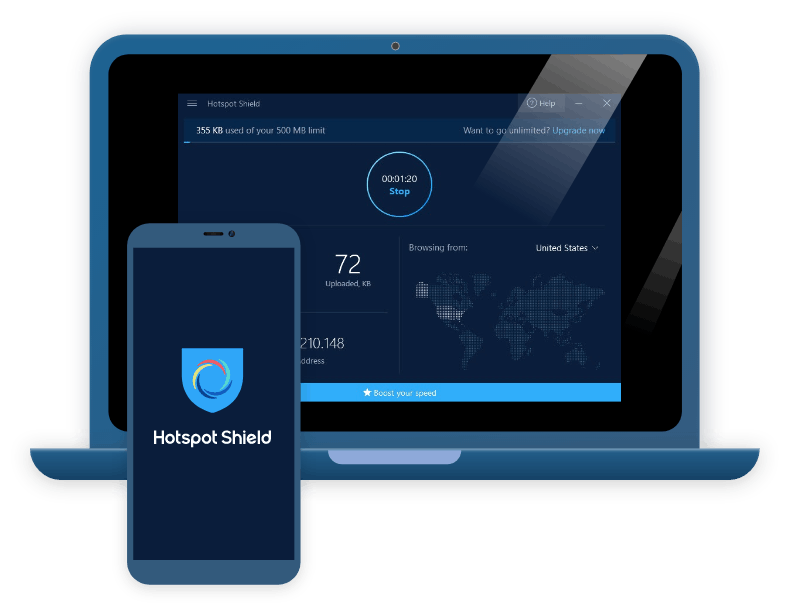
|
ExpressVPN


|
|---|---|---|---|---|---|---|
| Ranking | 1st | 2nd | 3rd | 4th | 5th | 6th |
| Ratings | 9.7/10 | 9.5/10 | 9.3/10 | 9.4/10 | 8.9/10 | 9.1/10 |
| Number of Countries | 118 | 100 | 117 | 91 | 85 | 105 |
| Split tunneling | Yes | Yes | Yes | Yes | Yes | Yes |
| Desktop Apps | Windows, macOS, Linux | Windows, macOS, Linux | Windows, macOS, Linux | Windows, macOS, Linux | Windows, macOS, Linux | Windows, macOS, Linux |
| Mobile Apps | iOS, Android | iOS, Android | iOS, Android | iOS, Android | iOS, Android | iOS, Android |
| Starting Price | $3.39/month | $2.19/month | $4.49/month | $2.19/month | $2.99/month | $4.99/month |
| Money-Back Guarantee | 30 Days | 30 Days | 30 Days | 30 Days | 45 Days | 30 Days |
| Read Review | NordVPN Review | Surfshark Review | Proton VPN Review | Private Internet Access Review | Hotspot Shield Review | ExpressVPN Review |
Detailed List of the Best VPNs for Roblox
-
1. NordVPN - Best for Private Roblox Servers
 View Plans Links to NordVPN
View Plans Links to NordVPNProduct Specs
Multihop Yes Obfuscated Servers Yes Kill Switch Yes Split Tunneling Yes Netflix Yes Torrenting Yes 
Who NordVPN Is Good for
NordVPN’s Meshnet feature can help your friends securely connect to your private Roblox server. We think NordVPN is excellent for anyone who wants to play Roblox with their friends on their own private server. That’s because NordVPN has a feature (Meshnet) that you can use with your private Roblox server to let your friends securely connect to it. It’s also an overall good option if you’re a regular Roblox player who just wants to secure their traffic.
>> Related: The Best VPNs for Gaming in 2025
What We Like
- Its Meshnet feature is great for securely setting up private Roblox servers
- Has very intuitive apps for all devices
- Has an app-based kill switch
- Provides overall very fast gaming speeds
What We Don’t Like
- Overall pretty pricey compared to other competitors
User Experience
Thanks to the digital map, we were able to quickly find and connect to a server, and then play Roblox. NordVPN is easy to use and provides great cross-platform compatibility. It has apps for Windows, macOS, iOS, and Android. We also like how it allows 10 simultaneous connections — this is on the upper end of the industry average of five to 10. You can also manually set up NordVPN on your router if you want to use it with Roblox on your gaming console.
Our team members tested the VPN’s Windows, macOS, and Android apps for this guide. They found the apps very simple to navigate, and they especially liked how the apps feature a digital map. You can use the digital map to quickly connect to your desired VPN server in just a few seconds.
FYI: You can also set NordVPN to auto-connect on your network. You can also configure it to auto-connect to the fastest server for your location, or a specific VPN server. This is a great setup if you want to immediately connect to NordVPN and start playing Roblox after your operating system launches.
Server Network & Speeds
NordVPN has one of the largest server networks on the market. We counted a total of 118 countries in the VPN’s apps, which is very impressive. This makes it very simple to find and connect to a server near your location, so that you get the fastest Roblox speeds.
We also had very good speeds when we used NordVPN to play Roblox. We were always able to connect instantly to Roblox games, and we didn’t experience lag or high ping. This isn’t really surprising considering how high NordVPN ranks in our VPN speed tests. Our download speeds only slowed down by 5.78 percent and our upload speeds by 4.11 percent. That is mainly due to its huge server network and also thanks to its proprietary NordLynx protocol, which is built around WireGuard.
Pro Tip: NordVPN’s huge server network and very fast speeds also make it one of the best VPNs for streaming in 2025. We regularly test it with top streaming services like Disney+, Netflix, and Hulu, and can confirm it works without issues.
Extra Features
Like we mentioned at the start, you can use NordVPN’s Meshnet feature to set up a private Roblox server. Meshnet uses NordVPN’s NordLynx protocol. That ensures your friends can securely connect to your server while also enjoying fast speeds. And best of all, Meshnet is completely free to use — you can use it even if you don’t have a NordVPN subscription.
We also like that NordVPN has split-tunneling, a feature that lets you choose which apps use the VPN and which do not. One of our team members configured his NordVPN app to only route Roblox traffic. That allowed him to secure his Roblox traffic and still be able to listen to music on YouTube using his normal internet connection.
Pro Tip: In addition to a standard kill switch, NordVPN has an app-based kill switch. This shuts down selected apps if the VPN disconnects. The app-based kill switch might be more convenient than having your entire internet connection shut down if the VPN disconnects.
Pricing
NordVPN has a 30-day money-back guarantee and tier-based subscriptions: Basic, Plus, Complete, and Prime. For Roblox players, we think the Basic subscription should be enough. It starts at $3.39 per month and provides access to almost all VPN features (excluding Threat Protection Pro, which guards against malware-infected downloads).
NordVPN Subscription 1-Month Plan 1-Year Plan 2-Year Plan Basic $12.99/month $4.99/month $3.39/month Plus $13.99/month $5.99/month $4.39/month Complete $14.99/month $6.99/month $5.39/month Prime $17.99/month $9.99/month $8.39/month With the Plus subscription, you get Threat Protection Pro and NordPass (a password manager). The Complete subscription adds encrypted cloud storage and the Prime subscription adds NordProtect, which is an identity theft protection service.
>> Lean More: How Much Does NordVPN Cost?
-
2. Surfshark - Best Roblox VPN for Beginners
 View Plans Links to Surfshark
View Plans Links to SurfsharkProduct Specs
Multi-hop Yes Camouflage Mode Yes Kill switch Yes Split Tunneling Yes Netflix Yes Torrenting Yes 
Who Surfshark Is Good for
It took us less than ten seconds to connect to one of Surfshark’s servers and start playing Gunfight Arena on Roblox. Surfshark is a great pick for Roblox players who are new to VPNs. That’s because Surfshark’s apps are extremely simple to use. Plus, the apps provide helpful explanations for all settings and features, so you won’t feel overwhelmed or lost when using them.
What We Like
- Has intuitive VPN apps that are great for beginners
- Allows unlimited simultaneous connections
- Has great extra features that protect your privacy
- Provides access to servers in 100 countries
What We Don’t Like
- Pretty expensive if you pay month-to-month
- Its upload speeds are not the best
User Experience
Surfshark has apps for all devices. For this guide, we tested its Windows, macOS, iOS, and Android apps. You can also manually set up Surfshark on your router. We also really like how Surfshark allows unlimited connections — meaning you can use the VPN to play Roblox on as many devices as you want. So, Surfshark could be a good pick if you have a large family and all of your kids play Roblox.
We found both the desktop and mobile apps extremely simple to use. The interface is very intuitive, so much so that it never took us more than 10 seconds to find and connect to a VPN server. There’s also a quick-connect feature that automatically connects you to the fastest server with just one click.
Pro Tip: You can actually customize the quick-connect feature in Surfshark’s apps. You can configure it to connect you to any server location with just one click, which is very convenient.
Server Network & Speeds
Surfshark has servers in 100 countries, which makes it easy to connect to nearby servers to get fast speeds when playing Roblox. It also helps that the VPN provides access to WireGuard, which is a very fast VPN protocol.
Surfshark is one of the fastest VPNs in 2025, and it provided us with pretty fast Roblox speeds in our tests. On average, our download speeds took a 7.76 percent hit and our upload speeds slowed down by about 49.98 percent. Even though it was slower than NordVPN, we still maintained stable ping and didn’t notice any lag.
FYI: Surfshark’s large server network also makes it a very good option for unblocking websites and streaming. The VPN is compatible with top streaming services like Netflix, Amazon PrimeVideo, Disney+, and BBC iPlayer. And it also has extra features that improve your streaming experience like a smart DNS and a GPS-spoofing feature on Android.
Extra Features
We used Surfshark’s built-in speed test to find out which server would provide us with the fastest speeds for Roblox. Surfshark’s apps are very feature-rich. You get split-tunneling on most apps and Windows users even get access to a built-in speed test. You can run the speed test to see which servers would provide you with the fastest speeds. We think that’s much more convenient than having to use a third-party speed test to test the VPN’s servers.
We also like the Alternative ID feature since it lets you generate disposable email addresses that you can use to sign up on websites. Many of our team members had to sign up for Roblox to test it with the VPNs in this article, but they weren’t comfortable with using their real email addresses. Alternative ID solved that issue for them by letting them use disposable emails to create their Roblox accounts.
Pro Tip: You can also use Surfshark’s Alternative ID feature to sign up for one-time-use websites or reduce the amount of spam and junk mail you receive. Doing that helps you enjoy a small level of anonymity on the web.
Pricing
Surfshark has a 30-day money-back guarantee and three tier-based subscriptions: Surfshark Starter, Surfshark One, and Surfshark One+. We recommend the Surfshark Starter subscription for Roblox players, as it comes with all VPN features and the Alternative ID service.
Surfshark is also one of the best cheap VPNs in 2025, making it a good pick for Roblox players on a tight budget. With the longest Surfshark Starter plan, the pricing starts as low as $2.19 per month.
Surfshark Starter Subscription Costs 1-Month Plan $15.45/month 1-Year Plan $3.19/month 2-Year Plan $2.19/month The Surfshark One subscription adds access to Surfshark Antivirus and a leaked data alert system. And Surfshark One+ adds Incogni, which is a data removal tool.
>> Read More: How Much Does Surfshark Cost?
-
3. Proton VPN - Best Roblox VPN for Beginners
View Plans Links to Proton VPNProduct Specs
Multi-hop Yes Camouflage Mode Yes Kill switch Yes Split Tunneling Yes Netflix Yes Torrenting Yes Who Proton VPN Is Good for
Proton VPN makes it very easy to connect to servers and start playing Roblox. Proton VPN is best for Roblox users who are new to VPNs because its apps are very user-friendly. The VPN also has one of the largest server networks in 2025, and delivers very fast gaming speeds.
What We Like
- Has very intuitive apps for Windows, macOS, Linux, iOS, and Android
- Allows automating VPN connections via “Profiles” feature
- Has over 13,000 servers in 117 countries
What We Don’t Like
- Backs all plans with a 30-day refund, but it’s prorated
- Its long-term prices are a bit steep
User Experience
Proton VPN has intuitive apps for desktop and mobile devices, which don’t take more than two minutes to install. All apps have an option to auto-pick the fastest server, and the desktop apps also have a convenient digital server map.
Most Proton apps also come with “Profiles,” a tool that lets you automate VPN connections. For example, we set up a “Roblox” profile that auto-connects to the fastest server, and also uses the WireGuard protocol.
FYI: All Proton VPN apps offer brief explanations for all settings and features, so you always know what everything does.
Server Network & Speeds
Proton VPN has over 13,000+ servers in 117 countries — its server network rivals NordVPN, and is a bit larger than Surfshark.
This helps the VPN maintain fast speeds for playing Roblox. In our tests, it reduced gaming speeds by no more than eight percent. We maintained stable ping while playing Roblox, and didn’t experience game-breaking lag.
Extra Features
Optimize Roblox speeds by only sending game traffic through the VPN. Proton VPN has built-in tools that improve Roblox performance. For example, it supports split-tunneling, which you can use to only send Roblox traffic through the VPN connection. We did that, and it improved our speeds by up to ten percent.
Most apps also support “VPN Accelerator,” which is a feature that increases VPN speeds across all servers. It should be enabled by default, and we recommend keeping it that way. We turned it off to see the difference, and it was really noticeable — with the feature on, our speeds were up to 50 percent faster.
Pricing
Proton VPN has a free plan that allows unlimited data, which you can use to test the VPN risk-free. It also has two paid tiers: “VPN Plus” and “Proton Unlimited.” We recommend “VPN Plus” to Roblox users because it includes all core VPN features.
Proton “VPN Plus” Pricing 1-Month $9.99/month 1-Year $4.99/month 2-Years $4.49/month All Proton VPN plans come with a 30-day money-back guarantee. However, it’s prorated, meaning that the refund only covers the unused portion of the subscription.
>> Find Out More: How Much Does Proton VPN Cost in 2025?
-
4. Private Internet Access - Best for Playing Roblox on Mobile
 View Plans Links to Private Internet Access
View Plans Links to Private Internet AccessProduct Specs
Multihop Yes Obfuscated Servers Yes Kill Switch Yes Split Tunneling Yes Netflix Yes Torrenting Yes 
Who Private Internet Access Is Good for
We played Roblox on iPad while connected to Private Internet Access. Private Internet Access (PIA) is ideal for playing Roblox on mobile. Its Android and iOS apps are extremely easy to use. Parents can even automate them to auto-connect to the VPN so that their kids won’t have to remember to connect to the VPN every time they play Roblox.
>> Related: Best VPNs for Android in 2025
What We Like
- Has really intuitive mobile apps that provide automation options
- Allows unlimited simultaneous connections
- Lets you optimize VPN speeds via split-tunneling
What We Don’t Like
- You might sometimes experience minor lag when playing Roblox
User Experience
We found Private Internet Access’s iPad app extremely simple to use thanks to its clean and customizable interface. We think PIA has some of the most user-friendly iOS and Android apps on the market. It’s super easy to navigate the apps, and it doesn’t take more than a few seconds to find and connect to a VPN server. If you have kids, they’ll find it really easy to connect to the VPN. And if they want to try out different features or settings, they’ll quickly understand everything since PIA’s apps provide quick, helpful explanations.
>> Read More: The Best VPNs for iPhone
We also really like the automation options included in PIA’s mobile apps. For example, you can configure the apps to automatically connect to the VPN when the phone connects to your home network or uses mobile data.
FYI: On iOS, PIA’s app has support for Siri shortcuts. If you or your child love to use Siri, you’ll be able to record a personalized phrase that tells Siri to make the PIA app connect or disconnect. One of our testers tried out the Siri automation and confirmed that it’s very easy to set up and that it’s also really responsive.
Server Network & Speeds
PIA has servers in 91 countries. We really like how the VPN displays the server ping in all of its apps. That makes it easy to connect to fast servers. Even better, PIA color-codes the ping — green provides the fastest speeds, yellow offers average speeds, and red highlights slower speeds.
Pro Tip: The server ping is a metric that should give you an idea of how fast a VPN server would be for you, depending on your location. The ping represents how much time it would take for data to travel between your device and the VPN server.
In our tests, PIA slowed down our download speeds by only 4.84%. That’s very good, but our upload speeds slowed down by 84.26%, which is a lot. However, despite the major upload speed loss, we still maintained great Roblox speeds.
We asked one of our team members to spend a few hours playing Roblox while connected to a distant server to see how PIA performs. Based in the U.S., he connected to a Japanese server. Overall, he had stable ping and mostly enjoyed lag-free gaming — he only experienced minor lag on a few occasions, but it wasn’t game-breaking.
Extra Features
We like how PIA supports split-tunneling on its Android and desktop apps. If you think PIA is slowing down your Roblox speeds too much, you can use split-tunneling to optimize the connection speeds.
FYI: One of our team members used the split-tunneling feature to only send traffic from the Roblox app through the VPN connection. According to him, that increased his Roblox speeds by around 20 percent.
We also find PIA’s Identity Guard feature useful since it alerts you if your email address has been exposed in a data breach. The feature is accessible via the account dashboard on the provider’s website. If you have kids, this is a great way to keep tabs on the email addresses they use for their Roblox accounts.
Pricing
PIA is really affordable, and it also backs all purchases with a 30-day money-back guarantee. To get the best savings, we recommend picking the longest plan. That way, PIA’s pricing starts at just $2.19 per month. Plus, the longest plan often comes with extra months of service for free.
Private Internet Access Pricing Plans 1-Month Plan $11.99/month 6-Month Plan $7.50/month 2-Year Plan $2.19/month >> Read More: How Much Does Private Internet Access Cost in 2025?
-
5. Hotspot Shield - Best Free VPN for Roblox
View Plans Links to Hotspot ShieldProduct Specs
Multi-hop Yes Obfuscated servers Yes Kill switch Yes Split Tunneling Yes Netflix Yes, but not in all regions Torrenting Yes Who Hotspot Shield Is Good for
We were able to use Hotspot Shield’s free plan to play Demon Warriors on Roblox as much as we wanted thanks to its unlimited data. We think Hotspot Shield is a great option for desktop Roblox players looking for a free VPN. Hotspot Shield has one of the best free plans on the market — it allows unlimited bandwidth, doesn’t limit speeds, and has very user-friendly apps. We don’t recommend using the free plan on mobile, though, as it’s very restrictive.
>> Read More: The Best Free VPNs in 2025
What We Like
- Free version allows unlimited bandwidth and doesn’t limit speeds on desktop
- Free users get access to split-tunneling
- Provides overall great speeds for gaming
- Has affordable prices and a 45-day refund
What We Don’t Like
- Free users can’t use the VPN on their routers
- Hotspot Shield’s free version is very restrictive on mobile
User Experience
We tried out Hotspot Shield’s Windows and macOS apps, and we found them very intuitive. It’s very easy to find and connect to a specific server, especially since the apps feature a search field for quick access. Plus, there’s a quick-connect feature that lets you connect to the fastest server with one click, so you can start playing Roblox immediately.
>> Related: The Best VPNs for Windows
Just keep in mind that the free version limits you to just one device. Also, you can’t use Hotspot Shield on your router as a free user. The paid version unlocks router support and also allows up to ten simultaneous connections.
Server Network & Speeds
Free users only get access to server locations in three countries. Hotspot Shield’s free version limits you to servers in three countries: the U.S., Singapore, and the UK. With the paid plan, you get access to servers in 85 countries. On the plus side, we like how the free version doesn’t limit your speeds (this only applies to the desktop apps).
We tested both the free and paid version’s speeds, and we were overall happy with the results. On the free version, we had stable ping and generally smooth connections — we only experienced minor lag in one Roblox game we played. With the paid version, our gaming speeds were very smooth and we didn’t experience any lag. That was mostly thanks to the large number of server locations, as we could connect to nearby servers.
Extra Features
Compared to the other VPNs on our list, Hotspot Shield’s apps are not that feature-rich. The VPN does provide access to split-tunneling on both the free and paid version, which is nice.
But we think the split-tunneling feature could be improved. We don’t like how you’re limited to websites that exclusively go through the VPN. NordVPN and Surfshark allow you to also pick apps that exclusively use the VPN connection. That way, you could route just traffic from the Roblox app through the VPN to improve your speeds.
Pricing
Hotspot Shield has overall affordable plans, whether you pay by the month or pick a long-term subscription. With the longest plan, the prices start at $2.99 per month. We also like how the VPN backs all purchases with a generous 45-day money-back guarantee.
Hotspot Shield Pricing Plans 1-Month Plan $9.99/month 1-Year Plan $6.66/month 3-Year Plan $2.99/month >> Learn More: The Complete Guide to Hotspot Shield’s Pricing Plans
-
6. ExpressVPN - Best for Playing Roblox on Consoles
View Plans Links to ExpressVPNProduct Specs
Multihop No Obfuscated Servers Yes Kill Switch Yes Split Tunneling Yes Netflix Yes Torrenting Yes Who ExpressVPN Is Good for
Thanks to ExpressVPN’s easy-to-install router app, we were able to use the VPN to play Roblox on our PlayStation 5 in just a few minutes. ExpressVPN is great for anyone who wants to use a VPN to play Roblox on Xbox and PlayStation consoles. That’s because ExpressVPN has excellent router support. In addition to manual setups, it also provides access to a router app that’s simple to install.
What We Like
- Is one of the only VPNs in 2025 that has a router app
- Also provides paid access to its own VPN-enabled router
- All subscriptions include a good password manager
- Has pretty fast speeds for playing Roblox
What We Don’t Like
- Is one of the priciest VPNs on the market
- Only allows 8 simultaneous connections
User Experience
In addition to manually setting up ExpressVPN on your router, you can also use its router app. If you have a compatible router, you can just download and install the router app on it. Doing that is much easier and less time-consuming than performing a manual setup. Plus, if you don’t want to deal with that and have money to spare, ExpressVPN even has its own VPN-enabled router (Aircove).
FYI: ExpressVPN also has Aircove Go, which is a portable version of its Aircove router. This makes it a great VPN for traveling since you can easily set up Aircove Go at your accommodation and then use it to securely play Roblox or just access the web.
And if you want to use ExpressVPN to play Roblox on desktop or mobile, we can vouch for how user-friendly its apps are. They all come with a quick-connect feature and provide quick definitions for all settings and features.
Server Network & Speeds
ExpressVPN has a huge server network. When we used its apps, we counted a total of 105 countries, which is really impressive. Plus, ExpressVPN also has its own protocol (Lightway), which is designed to provide very fast speeds.
We actually tested Lightway on 10 different VPN server locations for this guide. Our download speeds slowed down by around 7.57%, and our upload speeds experienced a 24.12% speed loss. We didn’t experience lag while playing Roblox, and we were also able to connect to all Roblox game servers in just a few seconds.
Extra Features
We used the ExpressVPN Keys feature to securely store our Roblox login credentials, and also check how strong our account password is. One standout feature that we really like is ExpressVPN Keys. This is a password manager that’s included for free with each ExpressVPN subscription. The feature lets you secure your logins and generate strong passwords. Best of all, it’s even built into the mobile apps. So, you can actually use ExpressVPN Keys to protect your Roblox login and securely log into the game.
FYI: We think ExpressVPN Keys is ideal if you have kids who play Roblox. You can set it up on mobile to automatically fill out the login information in the Roblox app. This way, you don’t have to worry about your kids forgetting their Roblox password.
We also like that some apps provide access to the Shortcuts feature. This tool allows you to set up one-click app and website shortcuts that show up on your VPN connection screen. We used this feature to set up a Roblox shortcut, so that we could instantly launch it after we connected to ExpressVPN.
Pricing
ExpressVPN is pricier compared to other top competitors. Even with the longest plan, the pricing starts at $4.99 per month. For comparison, NordVPN’s prices start at $3.39 per month, while Surfshark’s pricing begins at $2.19 per month. On the plus side, ExpressVPN often includes extra months of service for free via its longest plan and offers a 30-day money-back guarantee for all plans.
ExpressVPN Pricing Plans 1-Month Plan $12.95/month 1-Year Plan $6.67/month 2-Year Plan $4.99/month >> Read More: How Much Does ExpressVPN Cost?
Can You Get in Trouble for Using a VPN to Access Roblox?
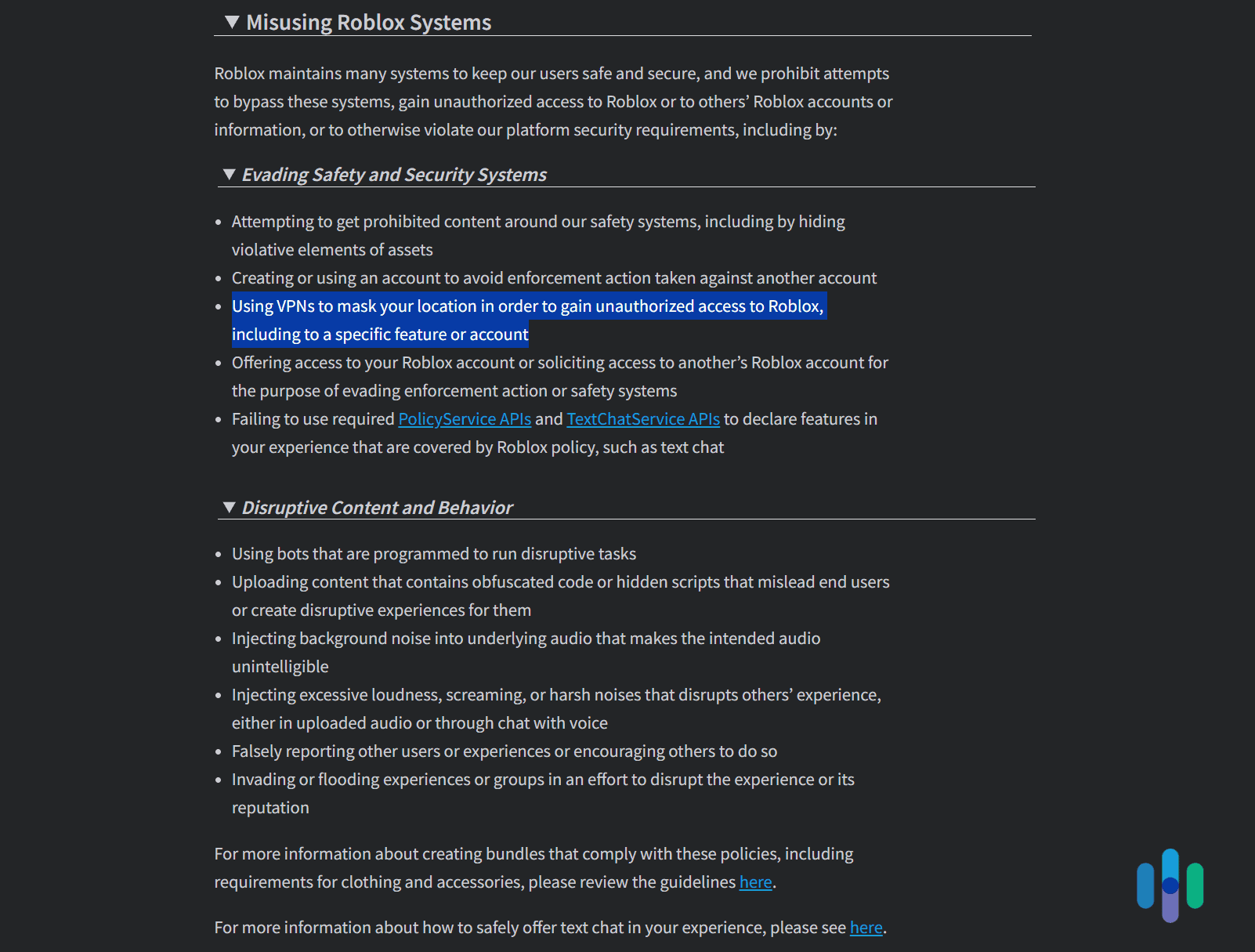
Not if you just use the VPN to play Roblox like any other gamer. We read Roblox’s terms of service and couldn’t find anything saying that it’s prohibited to use a VPN.
We also read through Roblox’s community guidelines. They don’t say anything about using a VPN to play Roblox. The only thing that’s against the rules is using a VPN to hide your location to gain unauthorized access to the Roblox platform, a Roblox account, or a Roblox feature.
>> Further Reading: Is Using a VPN Legal?
Methodology: How We Chose the Best VPNs for Roblox
When we researched which VPNs to include in this list, we made sure to only consider metrics that are relevant to Roblox and gaming. We also spent hours testing each VPN service to make sure it provides a great user experience, fast speeds, and good security. Here’s an overview of the exact criteria we used:
- We only picked VPNs that are easy to use. We only ranked VPNs whose apps are super simple to install and use. On average, it won’t take more than a few seconds to find and connect to a server and start playing Roblox with any of our top six picks.
- We checked if the VPNs support router setups. If you set up the VPN on your router, you can use it to play Roblox on devices that don’t support VPN apps (like Xbox and PlayStation consoles).
>>Related: The Best VPNs for Xbox in 2025
- We prioritized VPNs with large server networks. We checked out the total number of countries each VPN offers and decided to only include services that have servers in at least 80 countries. This way, it’s easy for Roblox players to connect to VPN servers near their locations to ensure they get the fastest speeds.
- We ran extensive speed tests with each VPN. We spent a few weeks testing all the VPNs on this list with Roblox to make sure they maintain good speeds for gaming. In our tests, we used the fastest protocols that are available, as well as nearby and distant VPN servers.
- We only added secure VPNs to this article. We only ranked VPNs that have essential security and privacy features. That includes military-grade encryption, a kill switch, a no-logs policy, and DNS leak protection.
- We considered which pricing options provide the best value. We prioritized services with affordable starting prices and generous money-back guarantees.
Why Should You Use a VPN for Roblox?
These are the main reason we recommend using a VPN for Roblox:
- Prevent bandwidth throttling. VPNs encrypt your traffic, so your ISP can’t see what you’re doing online (like playing Roblox). This way, your ISP won’t be able to selectively slow down your gaming speeds when you use too much data or during peak internet hours.
- Protect yourself from DDoS attacks. VPNs hide your real IP address, so malicious actors can’t use it to DDoS you when you’re playing Roblox, or to DDoS your private Roblox server to force it offline.
>> Learn More: What Can Someone Do With Your IP Address?
- Potentially lower your ping. VPNs could provide lower or more stable ping by routing your traffic to the Roblox game server through a more “direct” route. This isn’t guaranteed, but it could happen if you use a VPN server that’s in the same country as the Roblox game server.
- Circumvent IP bans. Since VPNs hide your IP address, they can help you get around unfair Roblox IP bans.
How to Use a VPN With Roblox
Getting and using a VPN with Roblox is extremely simple. The whole process shouldn’t take more than five minutes. Just follow these steps:
- Sign up for a good Roblox VPN. Any of the VPNs in this article are a good pick, but we personally like using NordVPN the most. It’s fast, easy to use, and great for setting up private Roblox servers.
- Download and install the VPN on your device. Get the app from the VPN’s site or your device’s app store. Then, just follow the on-screen instructions to install and set up the VPN app.
- Open the VPN app and connect to a server. We recommend connecting to the nearest server location. That way, you’ll get the fastest speeds.
- Start playing Roblox. Just launch Roblox and start playing any game you want. The VPN will secure your traffic and hide your IP address.
Can VPNs Bypass Roblox Bans?
Yes, but only if you’ve been issued an IP address ban. In this case, you can easily bypass the IP ban by connecting to a VPN server, and then accessing Roblox. You’ll communicate with the game via the VPN’s IP address, which hasn’t been banned.
Pro Tip: If your VPN IP address gets banned as well, simply connect to a different VPN server. Or just reconnect to the server you were previously using. Doing that will usually get you a new VPN IP address.
That said, keep in mind that Roblox rarely issues IP bans. Usually, it will issue account bans. In that situation, your only way around the ban is to create a new Roblox account.
Can You Use a Free VPN to Play Roblox?
We wouldn’t recommend using a free VPN for Roblox. That’s because most free VPNs have annoying limitations that make it inconvenient to use them for gaming.
For example, some free VPNs restrict how much data you can use, so you’d only be able to use them to play Roblox for a few hours a month. Also, many free VPNs limit your speeds and the number of servers you can connect to. They might also have apps that are either buggy or difficult to use.
Now, there are some decent options on the market. Hotspot Shield, for example, is a good free VPN for playing Roblox on desktop since it provides unlimited bandwidth, and it also doesn’t limit your speeds. But it still limits you to just three countries. What’s more, on mobile, the free version limits your speeds and forces you to watch ads to use the VPN.
Ultimately, it’s just better to use a premium paid VPN. You get unlimited data, fast speeds, and intuitive apps with most top VPNs. Plus, many of them have generous refund policies, and also come with a free VPN trial.
Do You Need Obfuscation for Roblox?
If the VPN you’re using has an obfuscation feature, we don’t recommend turning it on when you want to play Roblox. Obfuscation is a security feature that masks VPN traffic. Basically, it adds an extra layer of encryption to your VPN connection, which makes it look like a regular VPN connection.
However, the added layer of encryption will very often make the VPN connection even slower. For reference, we used Private Internet Access to test both a normal VPN connection and an obfuscated connection. The obfuscated connection was 40 percent slower than the regular VPN connection.
Obfuscation should really only be used in restrictive countries or on networks that block VPN connections. For example, you might want to use obfuscation if you’re traveling through China and want to use a VPN to play Roblox.
>> Read More: Top 3 VPNs That Work in China
Can You Play Roblox on a Nintendo Switch With a VPN?
Unfortunately, no. That’s because Roblox isn’t available on the Nintendo Switch, and the developers haven’t announced plans to release the game on Switch devices.
That said, if you play other online games on your Nintendo Switch, you can use a VPN with them. You can’t install the VPN directly on the device, but you can configure it on your router and connect the Nintendo Switch to the router. That way, the device will automatically use the VPN connection when it launches an online game.
>> Read More: How to Use a VPN on Nintendo Switch
Can You Play Roblox on Linux With a VPN?
If you’re able to run Roblox on Linux, then yes. Roblox doesn’t have a native Linux app. To play it on this platform, you need to use third-party apps. For example, many Linux users use Sober, which is a program that allows you to run the Android version of Roblox on Linux.
If you’re able to play Roblox on Linux (or any online game for that matter), we definitely recommend using a VPN. Check out our guide to the best Linux VPNs in 2025 to see which services provide the best user experience and speeds.
What’s the Cheapest VPN for Roblox?
The most affordable Roblox VPNs on our list are Surfshark and Private Internet Access. The prices start at just $2.19 per month with both VPNs if you get the longest plan (the two-year plan). It’s a long commitment, but the VPNs are great for Roblox. Plus, they both offer a 30-day money-back guarantee.
There are other decent, affordable VPNs for Roblox that we haven’t mentioned here. For example, CyberGhost VPN’s prices also start at $2.19 per month, and the VPN is easy to use and has gaming-optimized servers. There’s also FastestVPN, which has good speeds and is relatively easy to use. Its longest plan starts at $0.83 per month, the monthly plan costs $5 per month, and there’s a lifetime plan for just $40.
Recap
Using a VPN while playing Roblox is worth it, provided you pick the right VPN service. After hours of research and tests, we found that NordVPN provides the best value. It’s great for regular Roblox players, thanks to its fast speeds and ease of use. And it’s also a good pick for users who run private Roblox servers, thanks to its Meshnet feature.
That said, we were also happy with the other VPNs on our list. We think Surfshark is great for players who are new to VPNs, and we found Proton VPN great for Roblox users who are new to VPNs. Also, Private Internet Access is really good for playing Roblox on mobile, Hotspot Shield is a good free VPN for desktop users, and ExpressVPN is a great pick for playing Roblox on consoles.
Roblox VPN FAQs
-
Can VPNs improve my ping and connection speed on Roblox?
Maybe, but there’s no guarantee. A VPN could help you maintain stable ping if it sends your traffic to Roblox using a more direct route. As for speeds, a VPN will generally slow down your original internet speeds. However, it could improve speeds if your ISP is throttling your Roblox connection.
-
Which VPN servers work with Roblox?
Any VPN server works with Roblox, but for the best speeds, we recommend using a server closest to you geographically. The closer you are to the server, the less distance your network traffic needs to travel, resulting in better speeds.
-
Are VPNs allowed on Roblox?
Roblox doesn’t ban the use of VPNs, but its community guidelines state that it’s against the rules to use a VPN to gain unauthorized access to Roblox or a feature or account. But if you use VPNs only to play or create experiences like you normally would without a VPN, there shouldn’t be any problems.
-
What are the best free VPNs for Roblox?
Generally, we don’t recommend using free VPNs for Roblox. They limit data usage and speeds, and also have buggy apps. But if you insist on using a free VPN, we recommend Hotspot Shield. Its free version is perfect for desktop users since it provides unlimited data and speeds.
-
Can I use a VPN to cheat on Roblox?
No, a VPN won’t provide you with a competitive advantage in Roblox, or help you abuse the game in any way. VPNs are meant to secure your Roblox traffic, prevent your ISP from throttling your Roblox speeds, and protect you from DDoS attacks.