The Best Security Systems for Rural Homes in 2025
Get emergency services to your rural home fast, reduce false alarms with AI, and utilize night vision with our top pick, SimpliSafe.


- Camera night vision lets you see what is going on even if you have yard foliage
- Outdoor camera AI prevents false alarms caused by animals
- SimpliSafe agents can interact via security cameras to prevent crimes before they happen.
- Camera night vision lets you see what is going on even if you have yard foliage
- Outdoor camera AI prevents false alarms caused by animals
- SimpliSafe agents can interact via security cameras to prevent crimes before they happen.

- Professional installation available even in rural locations
- Backup cellular means you’re connected even if your Wi-Fi is spotty
- 24/7 monitoring plans offer peace of mind no matter how far away you live from town
- Professional installation available even in rural locations
- Backup cellular means you’re connected even if your Wi-Fi is spotty
- 24/7 monitoring plans offer peace of mind no matter how far away you live from town

- Custom equipment packages allow you to protect any out-buildings you may have
- Professionally trained installers can handle even the largest installations
- Available flood sensors ensure you’re safe even if you live near water
- Custom equipment packages allow you to protect any out-buildings you may have
- Professionally trained installers can handle even the largest installations
- Available flood sensors ensure you’re safe even if you live near water
Living in seclusion in idyllic rural America has perks that us city folks don’t get to enjoy. But at the same time, it presents unique home security challenges. Opportunistic burglars may see isolated rural homes as easy targets. On top of that, while it’s true that property crime rates are higher in urban areas1, gun violence is more common out in the country.2 There are other types of threats as well, like trespassing, vandalism, and even wildlife.
Fortunately, there are companies like SimpliSafe that have one of the best home security systems for isolated rural homes to prevent these types of incidents. Featuring equipment that uses AI technology to reduce false alarms and services like Active Guard that help not only detect but also deter crime, it’s our number one pick for anyone living outside the bright lights of the city.
If you’re after more advanced equipment, you should also take a look at Vivint. ADT, Cove, and Frontpoint are also suitable solutions. You don’t need to buy all the equipment and compare these home security systems yourself. We’ve done it for you. Here’s what you need to know.

Best Rural Home Security Systems in 2025
- SimpliSafe - Affordable DIY Security System
- Vivint - Professionally Installed System With Strong Perimeter Security
- ADT - Professionally Monitored System With Fast Response Times
- Cove - Professionally Monitored DIY Security System
- Frontpoint - Professionally Monitored System via Cellular Signals
Home Security Needs of A Rural Home
There are certain factors we consider when recommending home security systems; like the type of equipment offered, whether or not professional monitoring is available, and the overall reliability of the system. When it comes to security systems for rural homes, however, we have to be very specific. These are the three features you absolutely need:
- Video security: This is nonnegotiable. You need security cameras if you live out in the country, especially if you’re on a large property. Security cameras can help you keep an eye on things whether you’re home or away.
- Professional monitoring with fast response: Emergency assistance can take up to twice as long to arrive in a rural area than in the city3, but if your security company can call for help on your behalf, you’re more likely to get help on time.
- A communication line that doesn’t rely on the internet: This is difficult, because most security systems today need an internet connection. However, there are still a lot of options that offer backup communication via cellular signals.
>> Related: The Best Security Systems With Cellular Communication
We kept all of these factors and features in mind while we were testing over 60 security systems. Now let’s discuss the best security systems for rural homes and why they made the cut.
Comparison of the Best Rural Home Security Systems
| System |
SimpliSafe


|
Vivint


|
ADT

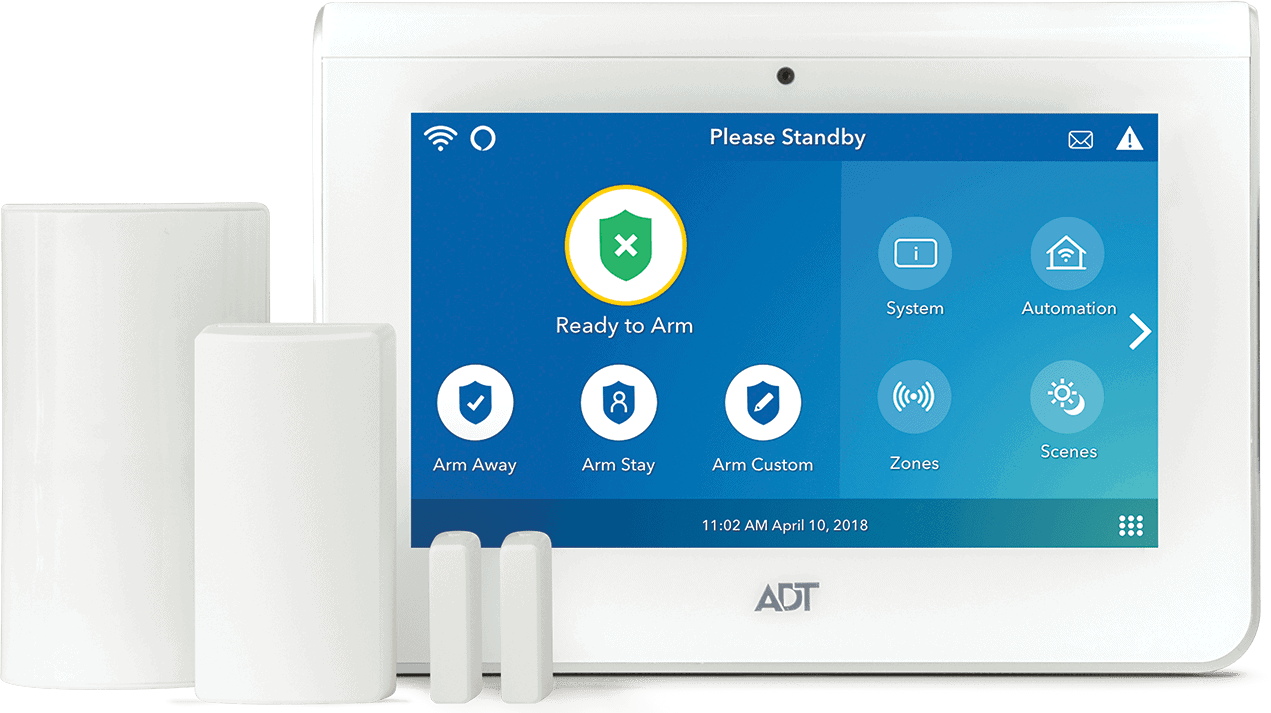
|
Cove


|
Frontpoint

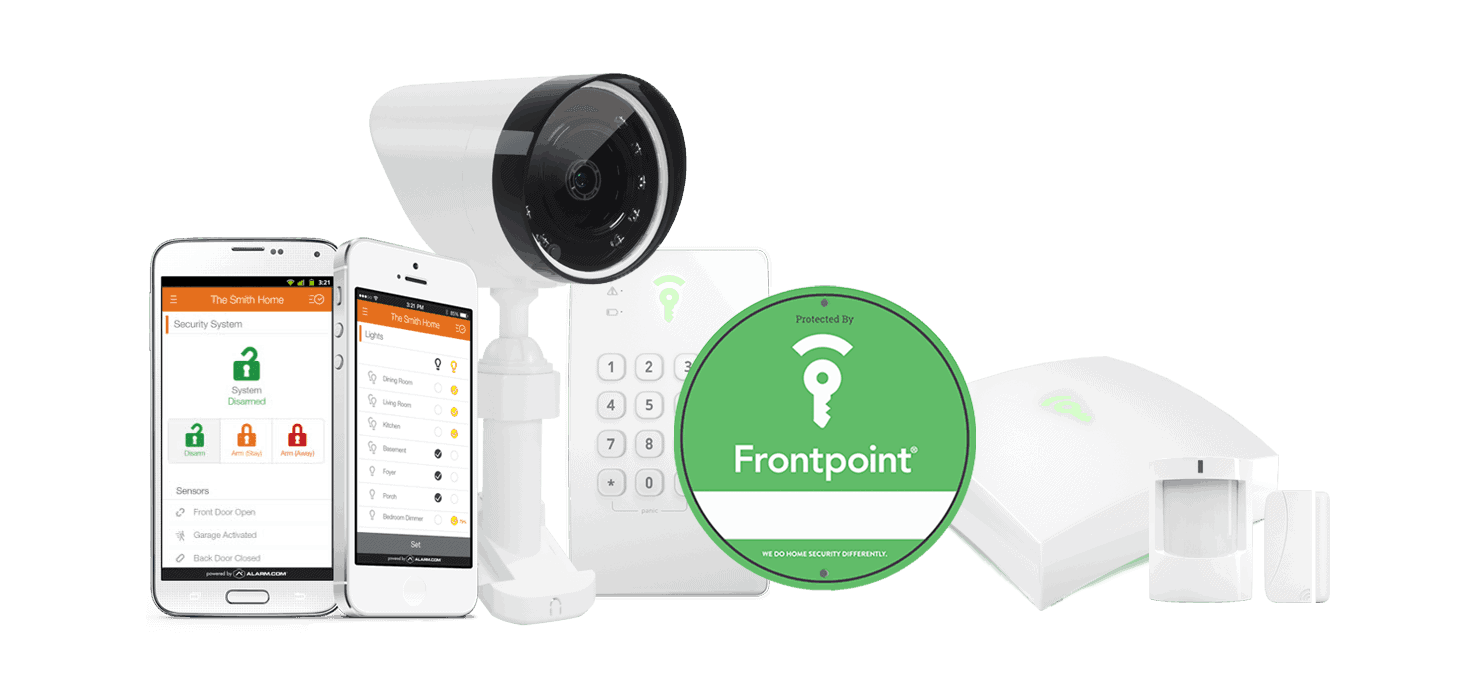
|
|---|---|---|---|---|---|
| Ranking | 1st | 2nd | 3rd | 4th | 5th |
| Ratings | 9.9/10 | 9.4/10 | 9.8/10 | 8.7/10 | 8.9/10 |
| Installation type | DIY or professional | Professional | Professional | DIY or professional | DIY or professional |
| Monitoring type | Self-monitoring (professional monitoring optional) | Professional monitoring | Professional monitoring | Professional monitoring | Professional monitoring |
| System communication | Internet with cellular backup | Cellular (some features require Wi-Fi) | Internet with cellular backup | Cellular (some features require Wi-Fi) | Cellular (some features require Wi-Fi) |
| Indoor cameras | Yes | Yes | Yes | Yes | Yes |
| Outdoor cameras | Yes | Yes | Yes | Yes | Yes |
| Doorbell cameras | Yes | Yes | Yes | Yes | Yes |
| Security system cost | Starts at $249.96 | Starts at $599 | Starts at $349 | Starts at $99 | Starts at $386.83 |
| Professional monitoring cost | $21.99 to $79.99 | $29.99 to $49.99 | $24.99 to $49.99 | $19.99 to $29.99 | $14.99 to $49.99 |
| Read Review | SimpliSafe Review | Vivint Review | ADT Review | Cove Review | Frontpoint Review |
The Best Rural Security Systems Dissected
-
1. SimpliSafe - Affordable DIY Security System
Product Specs
Equipment Costs Packages starting at $250.96 Monitoring Options Professional and DIY Monthly Monitoring Costs Starts at $21.99 per month Contract Lengths Month-to-month Installation Options DIY or professional Smart Platform Integration Alexa and Google Home SimpliSafe Overview
All the SimpliSafe equipment we installed and tested in our house. DIY options give you the flexibility and freedom to set up and customize your home security to your liking. Right now, SimpliSafe is the leading DIY security system.
SimpliSafe offers affordable equipment packages that include wireless components such as sensors and security cameras. The latest one we tested covered our 2,000 square feet home with 10 pieces of equipment — including two wireless outdoor cameras — for just over $500, but the cheapest SimpliSafe package costs $280 (before discounts).
We also loved the fact that SimpliSafe doesn’t require professional monitoring. You can monitor it yourself without paying monthly fees, but even if you sign up for paid professional monitoring, there are no contracts to sign. You can do as we did and opt in one month at a time and only when needed.
>> Learn More: The Best No-Contract Security Systems
What We Like
- Easy DIY setup
- Optional professional monitoring
- Base station with 24-hour battery backup
- All wireless equipment except for the hardwired video doorbell
What We Don’t Like
- Internet-reliant when not on a professional monitoring plan
- Limited selection of sensors and cameras
- Outdoor, indoor, and doorbell cameras require Wi-Fi
- Cellular backup may not work in areas with Verizon or AT&T signal
Video Security
SimpliSafe’s video security hinges on the two indoor cameras, one wireless outdoor camera, and one video doorbell it offers. We recommend the outdoor camera, in particular. We tested the SimpliSafe Outdoor Camera Pro ourselves, and we thought it was a good video security solution for large estates because it’s battery-powered; you don’t have to plug it in. It also comes with an integrated spotlight, which lights up when the camera detects movement. That’s another way this security camera deters burglars and trespassers.
Our SimpliSafe Outdoor Camera shone a spotlight the second it detected movement on our property. Unfortunately, SimpliSafe doesn’t offer free cloud storage, but you can get a camera recording plan for $9.99 per month for up to 10 cameras. Another option, which is the one we went for and the one we recommend, is the $31.99 per month Core professional monitoring plan, which also covers up to 10 cameras.
Professional Monitoring
Speaking of Core, SimpliSafe’s monitoring plans are optional, but strongly recommended by us. That’s because you get the best perks and benefits if you have Core. First, you get cellular backup, which is a way for SimpliSafe to send alerts when there’s no internet connection. You also get a 30-day video history for up to 10 cameras. And of course, SimpliSafe will monitor the system for you.
FYI: Core’s best feature is its Intruder Invention. When an alarm is triggered, SimpliSafe agents will access the Smart Alarm Wireless Indoor camera’s live stream and use the two-way audio function to chat to the intruder. Similar protection is also available for outdoor cameras, but you’ll need to pay for the Pro plan ($49.99 per month) or Pro Plus plan ($79.99 per month) to access it.
In our experience, SimpliSafe offers speedy response during emergencies. In our break-in simulations, SimpliSafe always notified us within the first minute of the simulated break-in. It wasn’t the fastest — Alder holds that record, with a 3.4-second average response time in 20174 — but SimpliSafe was definitely fast enough and more importantly, reliable.
>> Learn more: Alder Home Security System Review
System Communication
Our main concern for rural homeowners is SimpliSafe’s reliance on the internet. It’s another reason why we recommend paying for a professional monitoring plan so you have backup cellular connection. Even our internet has a tendency to drop out from time to time, and we’re grateful our SimpliSafe security system instantly logs onto the Verizon network as it tries to reconnect.
Without an internet connection or cellular backup, our SimpliSafe system can’t deliver alerts. The base station’s siren may also not be enough to deter burglars. This could be a major concern if your house is secluded and there are no neighbors to call the cops on your behalf.
>> Further Reading: Are Wireless Security Systems Reliable?
FYI: SimpliSafe used to offer base stations that can either connect via Verizon or T-Mobile, but nowadays, T-Mobile base stations have been phased out. Before considering SimpliSafe, check that Verizon’s 4G/LTE network covers your area.
-
2. Vivint - Professionally Installed System With Strong Perimeter Security
Product Specs
Equipment costs Starting at $599 Monitoring options Professional Monthly monitoring costs Starting from $30 per month Contract lengths Starting at 42 months Installation options Professional Smart platform integration Alexa and Google Home Vivint Overview
Smart security systems like Vivint can bring unique solutions to rural home security, especially if your biggest concern is perimeter security. From our review of the Vivint outdoor camera, we learned that this AI-powered camera is effective in not just detecting trespassers, but also deterring them through warning lights and alarm sounds.
Our Vivint technician chose this spot as the best place to install the Base Hub Before getting a Vivint system, though, you have to make sure it’s the right system for you. Vivint’s pricing is above average, it requires professional installation and monitoring, and there’s a contract to sign. Those could give any homeowner pause, but if you’re looking for top-notch and high-tech home-security equipment, Vivint can deliver.
What We Like
- AI-powered cameras that can detect lurkers
- Offers advanced home automation
- Cellular connectivity
- Onboard local video storage in security cameras
What We Don’t Like
- Pricey equipment
- Lack of pricing transparency
- Long-term contacts (up to five years)
- May be too high-tech for some homeowners
Video Security
Vivint offers three types of security cameras, all of which include onboard video storage via a microSD card. This is what we used to record footage so we didn’t have to rely on our internet connection to upload clips to the cloud. But we still connected the equipment to our Wi-Fi to receive smartphone alerts. However, we found Vivint’s cameras do a pretty good job of scaring away intruders on their own. For example, our Vivint Outdoor Camera Pro has an LED ring that flashes red and an 85-decibel speaker that sounds an alarm when someone is loitering around our property. One of us tried to lurk around the house and the siren blared as loud as a fire engine.
Our Vivint Outdoor Camera Pro (Gen 2) can scare intruders with its red ring light, bright spotlight, and earsplitting siren. FYI: Besides the outdoor camera, Vivint offers an indoor camera that’s just as proactive in deterring crime, as well as a video doorbell that can detect when a package is delivered to your doorstep. You can read our Vivint Doorbell Camera Pro review for more information on it.
>> Also See: Do Wireless Security Cameras Need the Internet?
Professional Monitoring
Vivint offers professional monitoring — or rather, it requires all security systems to be monitored. Professional monitoring doesn’t cover the cameras, though, but it complements the perimeter security they provide, creating a multilayered home security.
For instance, if the cameras’ alarms aren’t enough to scare off a determined burglar, the entryway and motion sensors installed inside your home will alert Vivint. Once they do, the agent responding to the alarm can use the two-way audio on the touch screen control panel to let the intruder know they’ve been spotted. A quick response time is necessary for that system to work, though, and in our tests, Vivint’s response time averaged 30 to 45 seconds. That’s a little faster than SimpliSafe, and is well within industry standards.
>> Learn More: How Does a Security System Work?
System Communication
Broadband internet connections are now widely available across America, but 2.7 million homes in rural areas still don’t have reliable internet.5 If your house is one of those, Vivint should be on your shortlist. The control panel communicates with Vivint’s monitoring center via cellular signals.
Of course, some components require an internet connection, so you’ll have to make compromises if you want to use Vivint offline. As mentioned earlier, Vivint cameras can’t send alerts without Wi-Fi. We had to check the microSD card recordings every few days when we ran the cameras off-the-grid. Another example is the Vivint Smart Thermostat — you can program and schedule temperature changes on the device itself, but you’ll need an internet connection to control it via the Vivint smartphone app.
>> See More: The Best Security Systems With Apps
-
3. ADT - Professionally Monitored System With Fast Response Times
Product Specs
Equipment Costs Packages starting at $269 Monitoring Options Professional and DIY Monthly Monitoring Costs Starting at $24.99 per month Contract Lengths Month-to-month or 36 months and up Installation Options Professional and DIY Smart Platform Integration Alexa and Google Home ADT Overview
ADT is arguably the most recognizable home security brand across America, and there’s a good reason for that. Its security systems are flexible to users’ needs. Although professional installation and monitoring are mandatory, ADT lets you customize your equipment. It offers a wide range of options, from sensors to cameras to smart home devices.
All of the ADT devices we picked out to protect our home. ADT’s pricing can be flexible, too. On top of the deals it so frequently offers, ADT provides financing plans. You don’t have to pay in full for the equipment right off the bat; you can pay for it over the course of one, two, or five years.
ADT’s flexibility makes it one of the best security systems for most homes (including those in rural areas) — as long as you don’t mind signing a three-year monitoring contract.
FYI: If you do mind signing a three-year contract, you can always check out an ADT Self Setup system. It essentially offers the same pieces of equipment as ADT (including the Google Nest lineup), but it’s a DIY system with optional professional monitoring. Check out review of ADT Self Setup to learn more.
What We Like
- Reliable professional monitoring
- Variety of equipment
- Offers Google Nest security cameras and smart home devices
- Customizable equipment packages
What We Don’t Like
- Long-term contract
- Customer service is hit-or-miss
- Professional monitoring can cost up to $61.99 per month
- Doesn’t work without professional monitoring
Video Security
Next to Vivint, ADT has the best lineup of security cameras among the security systems we tested. ADT’s cameras are from Google Nest — the Nest Cam (battery, indoor/outdoor), the Nest Cam (indoor, wired), and the Nest Cam with floodlight. They are some of the smartest security cameras we’ve tested. Our Nest Cams use facial recognition to send us different alerts when our neighbor is stopping by compared to when an Amazon package has been dropped off.
We also use this advanced technology with ADT features like Trusted Neighbor. For instance, our Nest Cam (battery) tells us when our house sitter, who we’ve introduced to facial recognition, arrives at our home. ADT also sends a notification to our sitter’s phone and disarms the system. It even unlocks the door to let them in thanks to our Yale smart lock. Much like with Vivint, those advanced features can create unique solutions for rural homeowners.
Our Google Nest Cam is not only easy to set up but is packed with advanced features that are perfect for rural homes. >> Learn More: Our Nest Cam (battery) Hands-On Review
Professional Monitoring
What really sets apart ADT is the professional monitoring service. Again, this is required for every ADT security system, but the company’s monitoring service stands out in terms of response speed and reliability. We notched an average response time of about 35 seconds. On top of that, we found out that ADT has multiple monitoring centers around the country. (It has 12 facilities, to be exact.)
Why does it have so many when other companies like Vivint have only one or two? For starters, ADT is servicing over six million households, so it needs to make sure it has enough manpower to respond to alerts coming from those homes. Another reason is redundancy. Even with backup generators and servers, a monitoring center could fail to operate for a number of reasons, including natural disasters. To ensure it always has facilities, ADT put up 12 of them in different locations.
>> Further Reading: ADT FAQs
System Communication
While ADT’s redundancy makes sure its monitoring service is always online, the security system’s cellular backup makes sure we’re always connected to those facilities. The technician connected our ADT control panel to Wi-Fi to access features like home automation and live video access, but he also informed us that should the Wi-Fi go down during an alarm event, the control panel’s cellular chip would take over. Just to make sure, we unplugged our router during one of our break-in simulations. True to the technician’s word, the alarm still went through and we got a call from ADT shortly after.
Of course, some rural homes may not get good cellular service, either. If you have an active landline, we suggest talking to ADT’s customer support to find out if the company can offer a landline security system in your area.
>> Also See: Landline Security Systems and No-Landline Alternatives
-
4. Cove - Professionally Monitored DIY Security System
View Packages Links to CoveProduct Specs
Equipment Costs Systems start at $90 Monitoring Options Professional only Monthly Monitoring Costs Starting at $19.99 per month Contract Lengths Month-to-month Installation Options Professional or DIY Smart Platform Integration Alexa and Google Home Cove Overview
This is the equipment Cove recommended for our home and living situation. Cove is a DIY system that closely resembles our top pick, SimpliSafe, but instead of making professional monitoring optional, Cove requires it. Professional monitoring isn’t always cheap. We learned from our home security cost assessment that it usually ranges between $30 and $60 per month, but the main reason Cove made this list is its affordable pricing. Cove monitoring plans cost as low as $19.99 per month, which is even cheaper than SimpliSafe.
Of course, Cove is also a great security system all-around. Our $300 Cove system included security sensors, a free indoor camera, an outdoor camera, and a doorbell camera. That was a discounted price, but it’s a great bang for our buck.
What We Like
- Affordable professional monitoring
- Contract-free
- Well-rounded equipment
- Security cameras for indoor, outdoor, and front doors
What We Don’t Like
- Doesn’t work without professional monitoring
- Lower quality equipment compared to pricier brands
- Limited customer support
- Requires Wi-Fi (but with cellular backup)
Video Security
Cove’s video security solution consists of security cameras from a brand called Eufy. One of Eufy’s cameras made our list of the best security cameras of 2025, and it’s the same one Cove offers for indoor use. You can read our Eufy 2K camera review for the full specs.
Cove also offers an outdoor camera, also from Eufy. We loved the camera because, while it wasn’t as pricey as the Vivint Outdoor Camera Pro ($399) or the $180 Nest Cam (battery) from ADT, it offered advanced features. It told us via the app whether it saw a human or a pet, it let us create activity zones, and it stored videos locally onto a microSD card. It lacked facial recognition, but that’s expected from a $130 outdoor camera.
FYI: One downside of Cove using Eufy cameras is that you need to use the Eufy app to manage them. The rest of your security system is controlled with the Cove app. Switching between apps isn’t ideal, particularly in an emergency situation, so it’s something to keep in mind when comparing security systems.
Professional Monitoring
Just because Cove is one of the most affordable security systems doesn’t mean it’s subpar. The $19.99 per month Cove Basic plan offers bare-bones professional monitoring with smartphone access, but the $29.99 Cove Plus plan includes monitoring, smart home integrations, and cloud video storage. We had no choice but to go with Plus since we had security cameras.
Cove’s response time ranged between 30 seconds to a little over a minute — not the fastest, but still good. We also loved the InstaText feature. In addition to calling our emergency numbers, Cove sent out text communications where we could directly reply to confirm or waive off alarms. A growing number of alarm companies are using a similar feature to speed up response times, including ADT. It increases efficiency, since everyone in our circle is informed immediately instead of being called one by one.
System Communication
Our Cove panel counting down until the system is armed. Cove flips the script and relies on cellular connections over Wi-Fi. During our testing, this arrangement worked like a charm. The fiber optic line to our house got damaged about a week into testing Cove, and it took our internet provider three days to fix it. During that time, Cove continued to work. The cameras still recorded clips onto their onboard microSD card, the control panel still sent alerts to the monitoring center, and our Cove app still received notifications. We missed out on some features, though, like remote control via the app and remote live viewing, but Cove kept our home under its watch.
-
5. Frontpoint - Professionally Monitored System via Cellular Signals
Product Specs
Equipment Costs Starting at $69.00 Monitoring Options Professional only Monthly Monitoring Costs Starting at $14.99 Contract Lengths 1-36 months Installation Options DIY Smart Platform Integration Alexa and Google Home Frontpoint Overview
Frontpoint is another DIY security system, and like Cove, it requires professional monitoring. However, Frontpoint’s rates aren’t as affordable — though the company does offer a more premium service. As we’ll discuss under video security, for example, its cameras remind us of the high-end outdoor camera from Vivint.
Our Frontpoint security system is a little bulky compared to other security systems, but it’s also powerful. Frontpoint is an excellent choice for rural homes because it’s completely wireless. It was actually one of the pioneers of cellular security systems and one of the first to completely ditch landlines.
What We Like
- Affordable equipment
- Offers a wide selection of cameras
- Continuous video recording
- Completely wireless system
What We Don’t Like
- Limited home automation without Wi-Fi
- Requires monitoring with a three-year contract
- Expensive monthly fees
- May require a credit check
Video Security
Frontpoint offers different types of security cameras, but our favorite from the bunch was the outdoor security camera. It’s not perfect — for example, it’s a plug-in camera, so we had to find a spot with an outlet nearby — but it offers a lot of features that will work great for a rural home.
First, it has an excellent night vision range. It can see up to 50 feet out at night, even without streetlamps. It also uses what Frontpoint calls “Perimeter Guard.” It works similar to Vivint’s Smart Deter features we mentioned earlier in that it uses a combination of light and sound to scare off intruders. You can even set Frontpoint’s camera to deter wild animals, as it can distinguish humans from pets. Lastly, it can record continuously, even offline, on a microSD card. That’s more than we expected from a $120 camera.
Frontpoint’s indoor camera is not as intimidating as the outdoor camera, but it’s packed with useful features. >> Related: How Much Do Security Cameras Cost?
Professional Monitoring
Frontpoint’s monitoring service is set up in a way that requires you to go all in to get your money’s worth. That’s one thing we didn’t like much about Frontpoint, but since we recommend getting security cameras anyway, we think it’s good value for rural homes. The monitoring plan costs $49.99 per month; it’s the only option available. It includes cloud recording, home automation, and professional monitoring. You’d need to connect it to Wi-Fi to enjoy cloud recording and automation, though.
FYI: Frontpoint only advertises the Ultimate Monitoring Plan on its website. But if you look at the fine print, they suggest calling to discuss other plans that start from just $14.99. However, for this price, we imagine you’ll be giving up some handy features like home automation and video support.
As for the service itself, Frontpoint was speedy enough. They responded to our break-in simulations in 45 to 60 seconds, which was about as fast as SimpliSafe. We also get text and email alerts. So did the friends and family members we added to our notification settings. It was helpful in one situation when we couldn’t get to our phone in time to cancel the alarm. Thankfully, the person we were testing with had their device handy and dismissed it before any cops showed up.
>> Compare: SimpliSafe vs. Frontpoint
System Communication
Being 100-percent cellular, you don’t need an internet connection to set up Frontpoint. That’s its advantage over systems like SimpliSafe and ADT, which require an internet connection during setup. Without Wi-Fi, Frontpoint cameras can use a microSD card for local video storage and the system itself remains connected to the monitoring center.
That said, we do recommend shelling out an extra $150 for the touch screen keypad if you’re going to use Frontpoint without Wi-Fi. Frontpoint packages come with a screenless hub (literally a router-like box) and an analog keypad, with the idea that users can use the Frontpoint app for more advanced controls (schedules, automations, etc.). Unfortunately, the app can’t control the system without Wi-Fi, so you’d need the touch screen keypad to access those advanced features.
>> Learn More: Frontpoint FAQs
Rural Home Security Tips
Installing a security system isn’t the whole solution for rural home security. While all of our top picks can elevate your home security, you need to make conscious efforts to secure your property. Here are some tips from our security experts:
- Limit entry points: It can be difficult to watch for intruders if they can access your land through multiple entry points. We suggest surrounding your property with fencing or thick hedges to reduce access points. If you plan to use hedges or shrubbery, though, read up on defensive landscaping.
- Keep guard dogs: Besides being wonderful companions, dogs can help out a lot when it comes to watching for intruders. They have strong senses and can alert you to guests — both welcome and unwelcome. They are high-maintenance, though, so make sure to include them in your budget.
- Put up signs: Putting up signs that your home is under 24/7 security camera surveillance or is being monitored by an alarm company may help discourage burglars. Even a simple “No Trespassing” sign can prevent accidental trespassing. That said, be mindful of the message you’re sending out. For example, advertising you keep guns might actually invite burglars, as firearms are one of the most commonly stolen items in home invasions.6
- Maintain your property: A well-maintained property sends out a message that the property is occupied. Aside from that, keeping your property tidy can eliminate potential hiding spots, like tall grass or rundown sheds.
- Invest in a secure toolshed: Speaking of sheds, make sure your outdoor shed and other outbuildings are secure. Always keep them locked up. It’s also a good idea to put up security cameras and motion-activated lights in or around them.
>> More Options: The Best Outdoor Security Cameras
Can the Top Rural Security Systems Speed Up Police Response?
Even with those best practices and a fully-working security system, crime still happens. Police assistance usually takes longer to reach rural areas than homes within the city or suburbs. Can security systems help speed things up?
The answer is complicated. The response time of an alarm company is the time it takes for the monitoring center to contact you after an alarm event (i.e., when a sensor is triggered). It has no control over how fast the authorities can get to your house, but the faster your alarm company can contact you, the sooner they can report it.

That’s not all that there is, though. The police respond to a ton of false alarms from monitored security systems. The city of Seattle reportedly spends over $1 million annually responding to false alarms, for example.7 Some states require alarm permits so they can hold homeowners accountable for such cases.
As for alarm companies, some of them offer video verification. The idea is that if the police are to choose between an unverified alarm and a verified one, they’d more likely prioritize responding to the latter. With alarm verification, the monitoring center will use live and recorded footage from security cameras on-site. If they can confirm that a crime is in progress or has taken place, they can relay it to the authorities for a potentially faster response. All of our top picks (except Cove) offer video verification.
Security Camera Placement for Rural Homes
For video verification to work, and for your cameras to be effective in deterring or catching crime, you need to carefully choose where to put your security cameras. That’s most critical for outdoor cameras because they’re going to be your first line of defense.

When it comes to installing outdoor cameras, here are some ideas:
- Place cameras near entryways: It’s important that you can monitor who comes and goes. Plus, having a visible security camera upfront can discourage burglars.
- Inside and around outbuildings: Outbuildings like sheds are common and easy targets for burglars, especially if they can’t get into your house.
- Hidden: It’s good to have visible cameras to discourage would-be burglars, but it’s also a good idea to have a few hidden security cameras in case someone vandalizes your other cameras. You can hide your cameras in a bird box, behind plants, inside a PVC pipe, and so on.
- In the garage and around heavy machinery/farming equipment: If you have farming equipment or other heavy machinery or vehicles, you should make sure they’re under watch since they’re also common and valuable targets for thieves.
- Where you keep livestock: Livestock are one of the most commonly stolen items in rural areas. Aside from that, they can also attract predators.
FYI: Some people – and lawmakers – consider security cameras an invasion of privacy. Read up on security camera law before you install any.
Rural Home Security — More Work, But Possible
Rural home security is definitely more work than apartment security or home security in urban areas, but it’s not impossible. With the right equipment and a reliable monitoring service, our top picks can help you keep yourself, your family, and your assets safe.

Of course, there are even more options for keeping your rural home safe. We know that every home is unique so you might need something a bit different than what we suggest here. Just keep in mind the three features we recommend for rural homes:
- Perimeter security via security cameras
- Professional monitoring with fast alarm response
- Cellular-based alarm signaling
If you’re in a bind, we also recommend checking out our home security guide. There, you’ll pick up useful tips on how to choose the best security system for your home, whether it’s in the city or out in the country.
Frequently Asked Questions
Here are a few frequently asked questions we’ve come across while reviewing our home security systems.
-
Why do rural homes need security systems?
Many rural homes are in isolated areas, which can leave it vulnerable to theft and vandalism. A security system can deter these activities while also helping you monitor and protect your property, even when you’re not home.
-
Do security systems work in areas with poor internet?
The security systems we’ve recommended all use cellular networks to keep them online. Some, like SimpliSafe, will use your Wi-Fi as the primary source but switch to the Verizon to T-Mobile network if there are any issues with the connection.
-
Are wired or wireless security systems better for rural homes?
Wired security systems are more reliable as they don’t need internet or cellular connections. However, your system might be exposed during a power outage. Wireless security systems are easier to install and offer more flexibility. But you’ll need a reliable internet connection to keep them online.
-
How can I improve my home security in rural areas?
Besides installing a home security system, some other ways you can protect your home is by installing deadlocks, setting up motion-activated lights around the house, and hanging up security signs to let intruders know they’re being recorded.
-
What home security equipment do I need to protect my rural home?
We recommend indoor and outdoor security cameras for all rural homes. You should also consider installing motion detectors, entryway sensors, and environmental sirens. We also recommend subscribing to a professional monitoring plan so you always have someone watching over your house.
-
U.S. Department of Justice. (2023). Criminal Victimization, 2022.
bjs.ojp.gov/document/cv22.pdf -
National Criminal Justice Association. (2022). Gun Violence Rates In Rural Areas Match or Outpace Cities.
ncja.org/crimeandjusticenews/gun-violence-rates-in-rural-areas-match-or-outpace-cities -
National Library of Medicine. (2022). Emergency Medical Services Response Times in Rural, Suburban, and Urban Areas.
ncbi.nlm.nih.gov/pmc/articles/PMC5831456/ -
Alder. (2024). Home Security.
alder.com/home-security/ -
Telecomm Ramblings. (2024). The Struggles of Reliable Internet in Rural Communities.
https://www.telecomramblings.com/2024/08/the-struggles-of-reliable-internet-in-rural-communities/ -
Bankrate. (2022). Most common items stolen in home burglaries.
bankrate.com/insurance/homeowners-insurance/common-items-stolen/ -
Seattle Government. (2024). False Alarm Program.
seattle.gov/police/community-policing/community-programs/false-alarm-program














