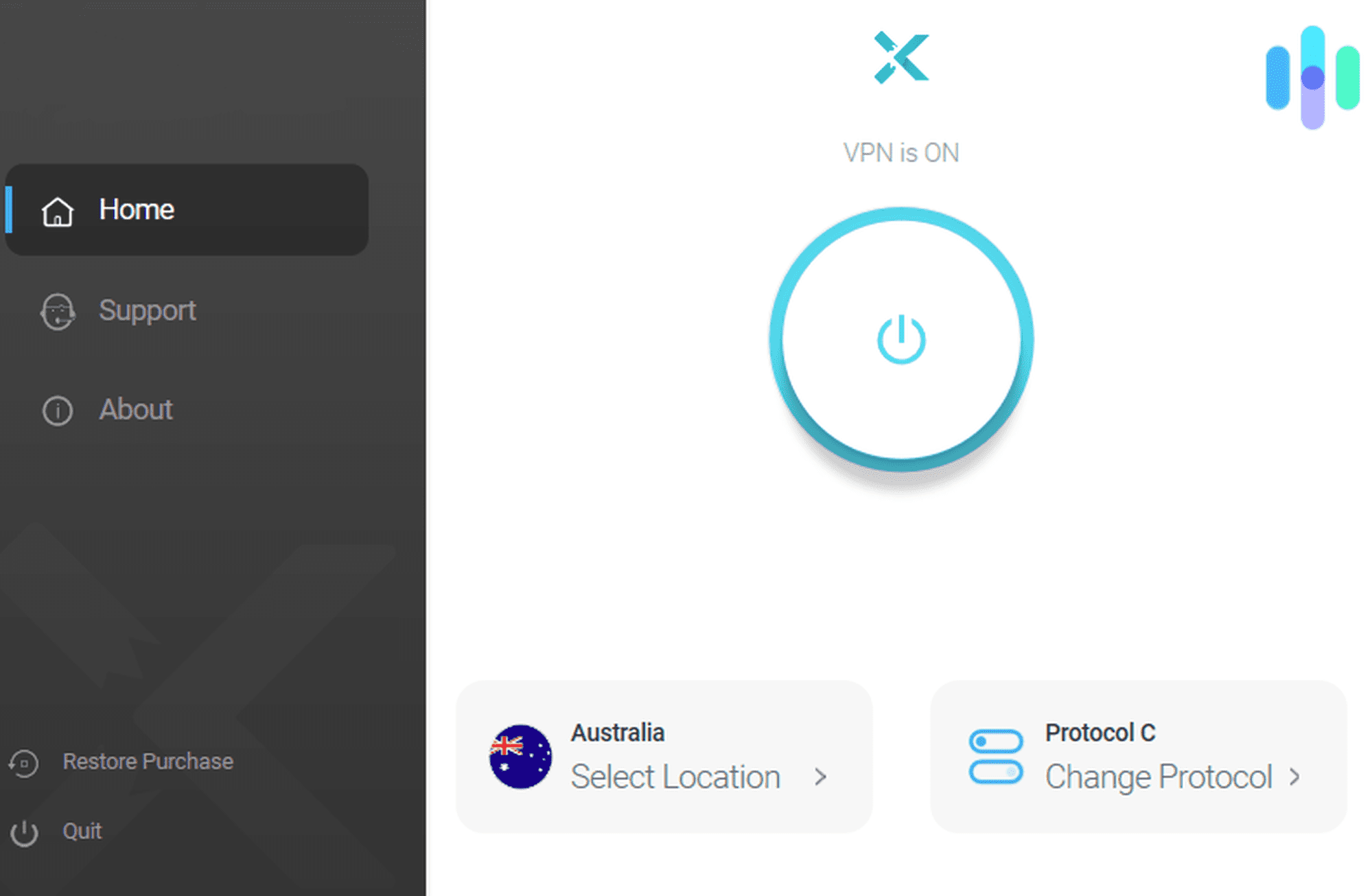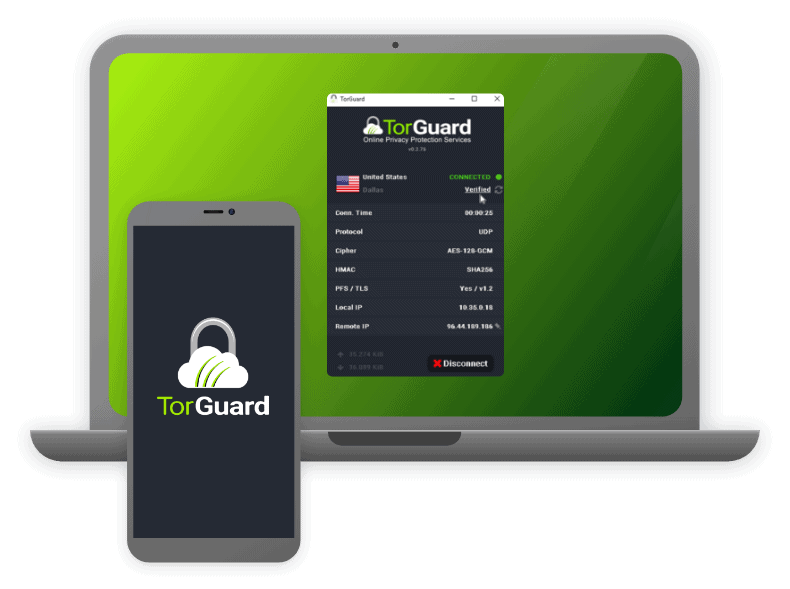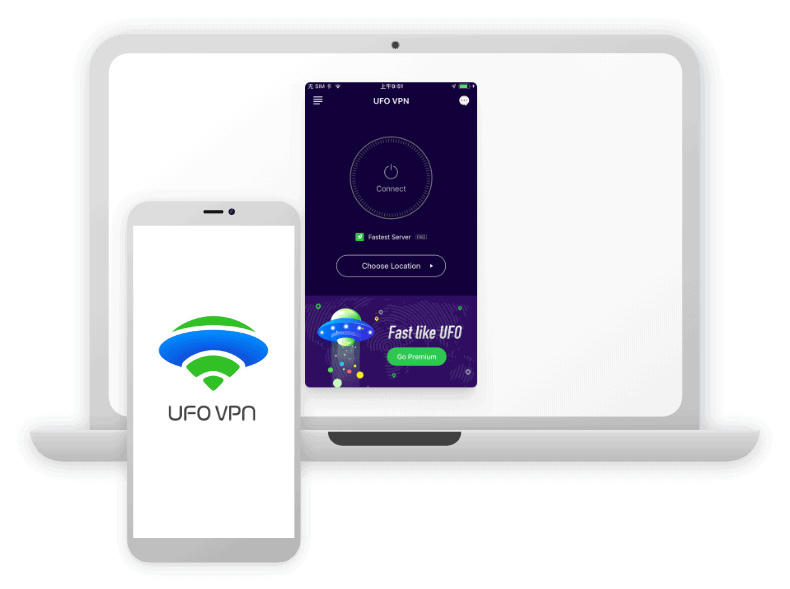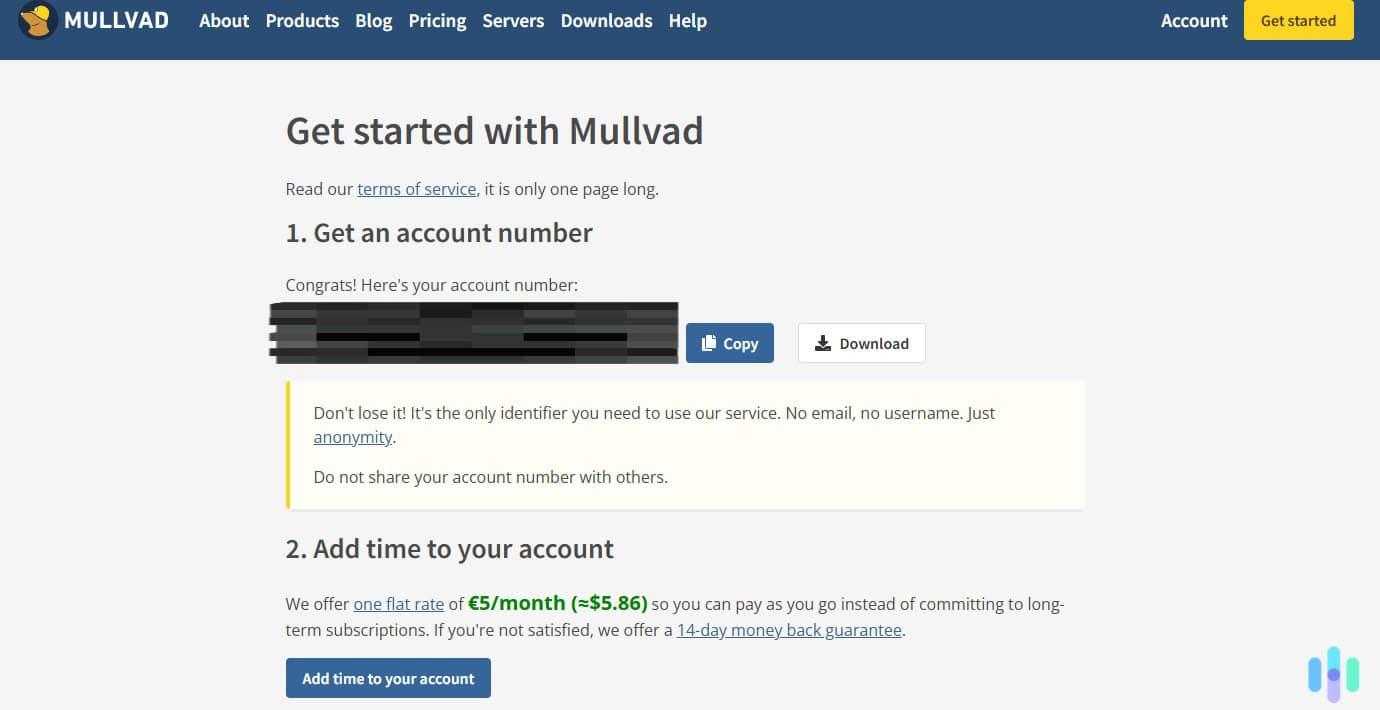Urban VPN Review and Pricing in 2026: A Cybersecurity Expert’s Hands-On Analysis
Is there a catch with this free VPN? Our cybersecurity experts tested Urban VPN for two weeks to find out.
 Brett Cruz, Privacy and Digital Security Expert
&
Brett Cruz, Privacy and Digital Security Expert
&
 Gene Petrino, Home Security Expert
Last Updated on Oct 08, 2025
Gene Petrino, Home Security Expert
Last Updated on Oct 08, 2025

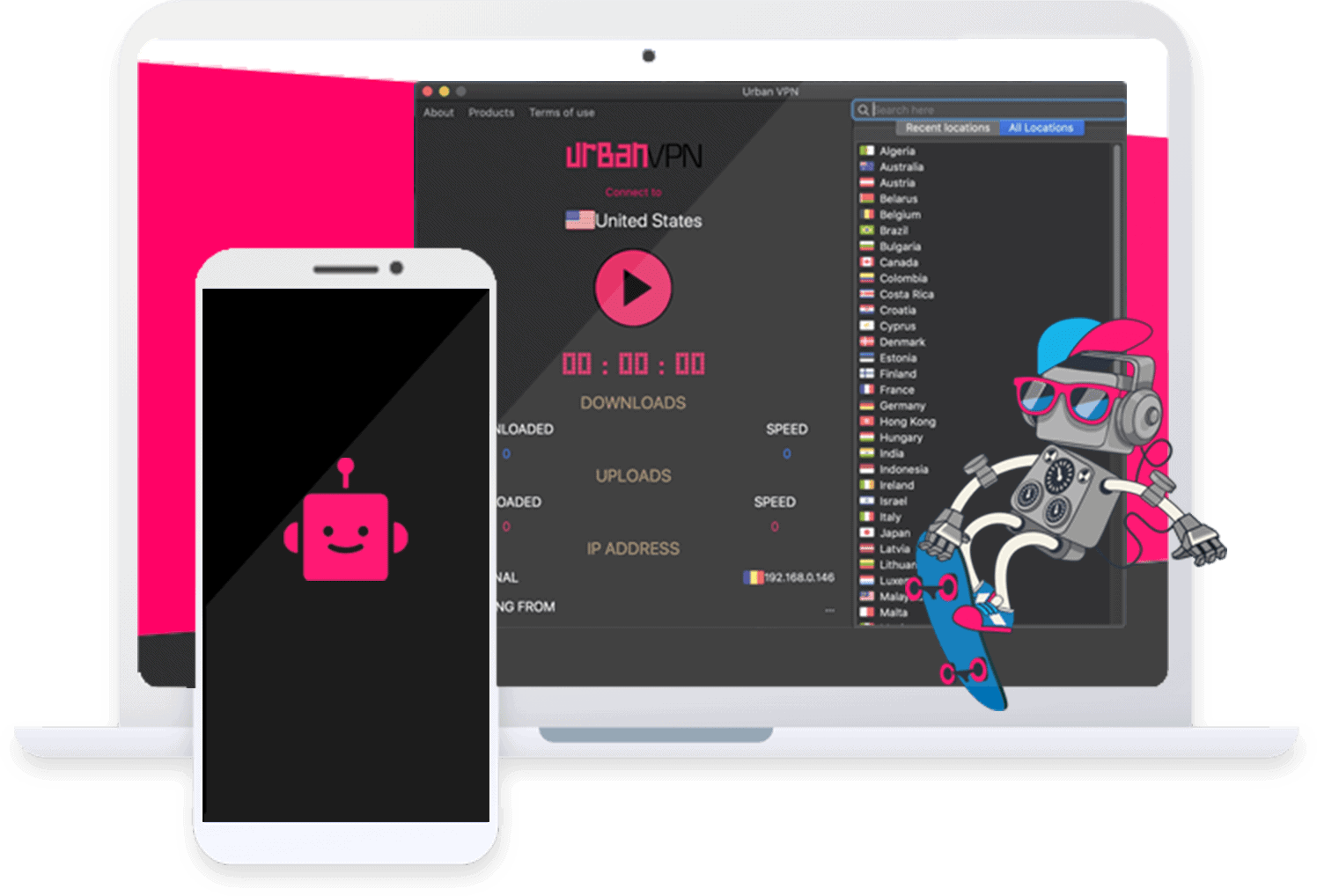
What We Like
- Free Access: Urban VPN offers a free plan without limits.
- No Account Required: You never need to create an account or sign up for a mailing list to start using Urban VPN.
- Available on Multiple Platforms: There’s an Urban VPN app for Windows, macOS, iOS, and Android as well as a browser extension for Chrome and Edge.
What We Don't Like
- Security Concerns: Urban VPN’s peer-to-peer network raises significant security and privacy concerns.
- No Customer Support: If you run into any issues, you’ll need to solve it on your own as Urban VPN only provides self-help guides.
- Unreliable Connection: The speed and quality of your Urban VPN connection is based on the user you’re routed through, which changes every time you connect.
Bottom Line
When something seems too good to be true, it usually is. Urban VPN checked that box for us. They don’t ask for a credit card, subject you to a restrictive free trial, or come with any hidden fees. We warn about VPNs exactly like this in our guide to VPNs, but what’s the catch?
After testing Urban VPN for two weeks, we do NOT recommend it. There are significant security and privacy risks, not to mention the potential for legal liability from other users using your IP address. Instead, we recommend NordVPN, Surfshark, and ProtonVPN as we discuss in our list of the best VPNs. ProtonVPN even offers a free plan without the risks of Urban VPN.
>> Read More: The Best Free VPNs in 2026
- Free VPN access without limitations
- P2P architecture poses some security risks
- Hit and miss performance
How Urban VPN Works
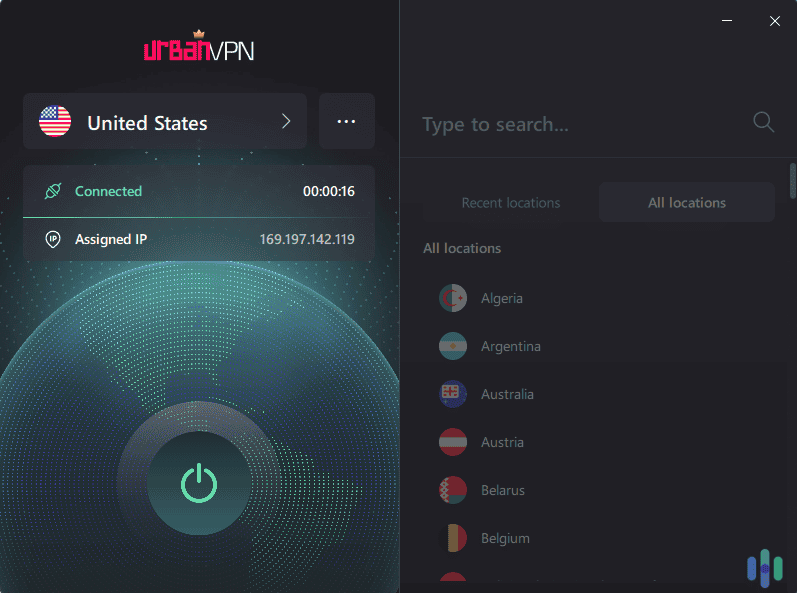
A conventional VPN reroutes traffic through its own VPN servers to encrypt the data and hide the source (your IP address). Urban VPN offers 600+ dedicated servers in more than 80 countries. To start with, that’s already minuscule compared to NordVPN’s almost 8,000 servers in 120+ countries. Additionally, those VPN servers are only for paying customers. Free VPN users have access to only the Urban VPN peer-to-peer network.
Instead of using servers, a peer-to-peer (P2P) VPN routes traffic through other users’ devices. Connecting to Japan, for example, really just connects you to an Urban VPN user’s device in Japan. You also become part of that network if you use Urban VPN, which means it may send other users’ traffic to your device when they connect to your location. This approach means the quality of Urban VPN’s connections depend entirely on the user network.
>> Similar: Our First-Hand Look at Hola’s Free VPN
Our Thoughts on Urban VPN’s P2P VPN
We find P2P VPNs concerning for three reasons: lack of server security, inconsistent performance, and safety risks.
- Server security: Top-rated VPNs like NordVPN and Surfshark invest in server security. They’ve upgraded to RAM-based servers, and they regularly invite independent security firms to audit their servers. With user devices acting as servers for Urban VPN, it’s not as secure.
- Inconsistent performance: Connection speed is also dependent on the P2P device you’re connected to. If the device has slow internet, your VPN connection will also be slow. Plus, you can’t be sure all the time that there will be active users at the locations you want to use.
- Safety risks: Our biggest concern is that once you become part of the Urban VPN P2P network, other users can use your device’s resources. If a user connected to your device does something illegal, you could be held legally responsible because traffic is coming from your IP address.
Warning: Don’t use Urban VPN’s free VPN if your internet plan doesn’t offer unlimited data. Since other users’ traffic can be routed through your device, Urban VPN eats up additional bandwidth. We noticed a 500 MB to 2 GB uptick in our daily data usage during testing.
Urban VPN Pricing Structure
Even though Urban VPN’s claim to fame is their free service, they offer a premium version that has access to the 600+ actual Urban VPN servers. Here’s a comparison between Urban VPN’s paid subscription and their free plan:
| Urban VPN Plan | Free | Premium |
|---|---|---|
| Supported platforms | Windows, macOS | Windows, macOS, Android, and iOS |
| Locations | 82 countries | 89 countries |
| P2P connections | Yes | Yes |
| Dedicated servers | No | Yes |
| Price | Free | Starts at $2.11 per month |
This completely free model is sustained through the P2P network structure. Users essentially “pay” by sharing their bandwidth and IP addresses with the network. According to industry research, traditional VPN services typically spend 30 to 40 percent of their revenue on server infrastructure and maintenance. Urban VPN eliminates these costs by crowdsourcing the infrastructure from its users.
As for the premium version, we don’t recommend it because there are more affordable VPNs that offer better value. For example, Surfshark’s prices start at under $2 per month and their VPN provides access to over 3,200 servers across 100 countries. Private Internet Access’ prices start at $2.03 per month and they operate over 35,000 servers across 91 countries. Plus, both providers support unlimited devices instead of only eight like Urban VPN.
Features and Performance
During our two-week testing period of the free version, we evaluated Urban VPN’s speed, reliability, and feature set. We used a Windows 11 desktop, MacBook Pro, and Android phone for our tests to understand its capabilities on different platforms.
Urban VPN Speed Test Results
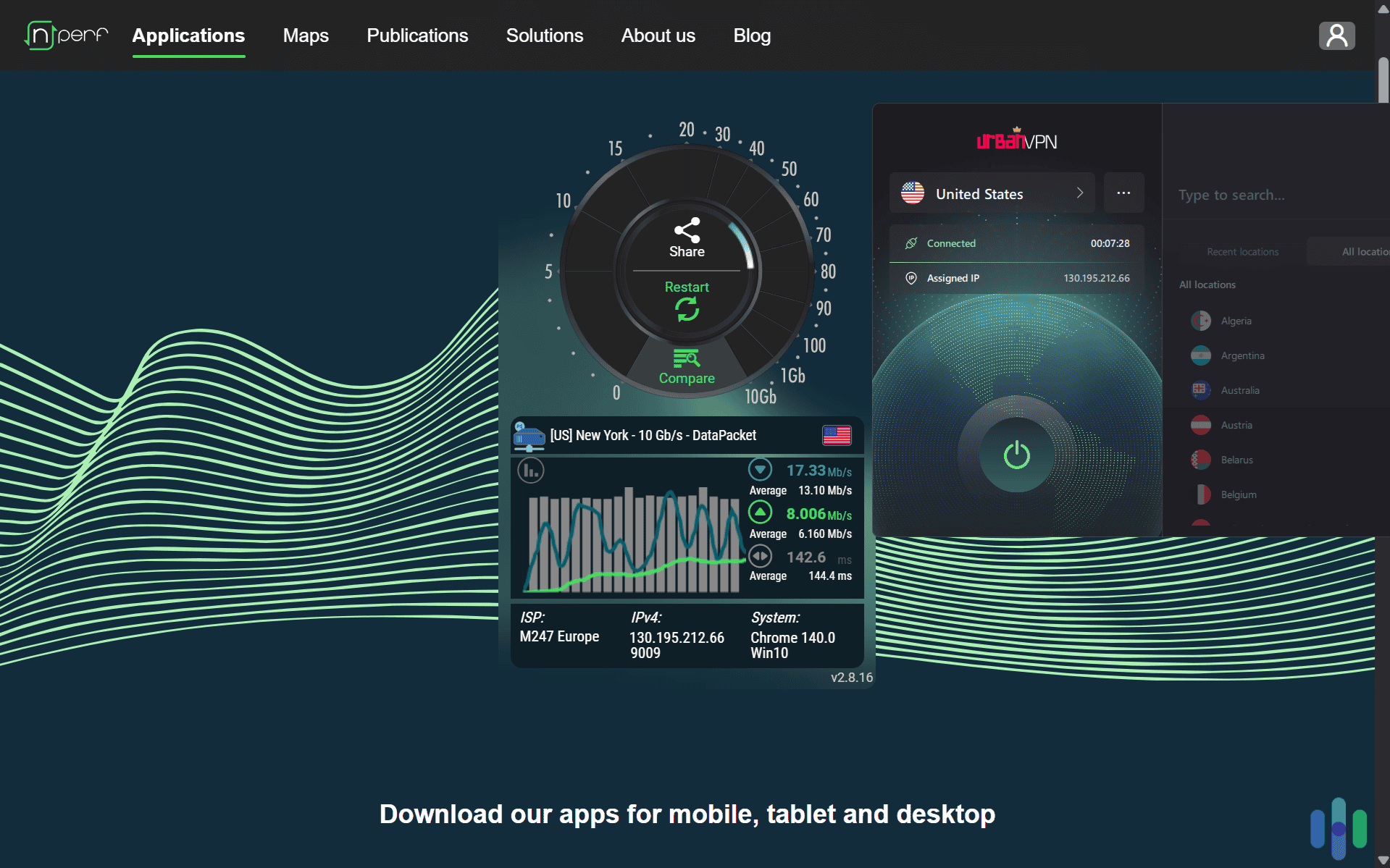
We conducted speed tests over a two-week period, connecting to multiple locations. Our baseline internet speed without a VPN was 100 Mbps download, 20 Mbps upload. Our ping was around 45 ms. With Urban VPN connected, the speed varied constantly. Again, this is because Urban VPN’s performance is dependent on the device you’re connected to within the peer-to-peer network.
| Server Location | Download Speed | Upload Speed | Ping |
|---|---|---|---|
| United States | 15-40 Mbps | 5-12 Mbps | 45-120 ms |
| United Kingdom | 10-25 Mbps | 3-8 Mbps | 80-200 ms |
| Japan | 5-15 Mbps | 2-5 Mbps | 150-300 ms |
| Australia | 8-20 Mbps | 2-6 Mbps | 200-500 ms |
These speeds are considerably slower than premium VPN services, which typically maintain 70 to 90 percent of your base speed. The inconsistency also proved problematic for streaming and video calls. We experienced frequent buffering on Netflix and quality drops during Zoom meetings. These are issues we rarely run into when using the fastest VPNs.
>> Read More: Speed Test Results From the Top VPNs Available
Streaming and Geo-Restrictions
We also tested Urban VPN’s ability to bypass geo-restrictions and access streaming sites. Since Urban VPN routes your connection through their other users instead of a data center, streaming sites like Hulu and Netflix struggle to identify those residential IP addresses as a VPN connection. That meant we could regularly bypass their VPN blocks.
However, the inconsistent speeds we experienced made it difficult to actually stream content while connected through Urban VPN. We’d get into our account and start playing a movie. It would run without issues for a while, but more often than not, it’d start buffering halfway through. That’s the nature of connecting through someone else’s internet connection. You’re sharing bandwidth with them, so if they start streaming a movie in 4K, it could slow down your connection.
FYI: This is why our list of the best VPNs for streaming only includes providers with dedicated servers. Even though we’ll need to try a few different servers until we find one that can bypass a VPN block, once we get in, we’ll get a fast connection that’ll stay fast throughout our entire movie.
>> Check Out: The Best VPNs for Netflix in 2026 – NordVPN
Is Urban VPN Secure and Private?
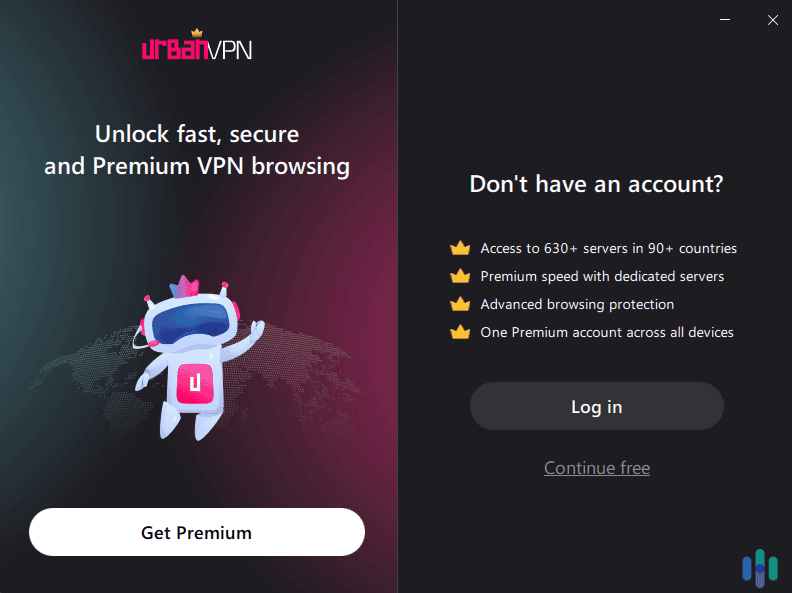
We believe that security is Urban VPN’s biggest weakness. While the service claims to encrypt your connection, the P2P architecture can introduce unique security risks and legal liabilities, which we discussed earlier. To make matters worse, Urban VPN’s lack of customer support means you’d be left high and dry if you run into security-related issues from using their service.
Privacy Policy Concerns
Urban VPN’s privacy policy claims to not collect any personal data. However, the company collects various types of user data, including device information, approximate location data, and usage statistics. While they claim not to log browsing activity, the P2P nature of the service means if a hacker discovers an exploit in the network, your IP address could be exposed.
Another concern we have is the lack of a third-party audit. All of the top no-logs VPNs undergo at least annual third-party audits to verify that their practices follow the claims of their privacy policy. Without this, we can’t be certain that the claims Urban VPN makes in their privacy policy are true.
Security Tip: For sensitive activities like online banking or handling confidential work documents, we recommend using a paid VPN service with verified encryption standards and a clear no-logs policy.
Encryption Standards
Urban VPN uses the OpenVPN protocol with AES-256 encryption. These are considered the gold standard for VPN security. Even the U.S. military considers AES-256 encryption safe enough to protect top secret documents.1
We attempted to contact Urban VPN for clarification on their encryption methods but received no response. This absence of customer support, which we’ll discuss later, makes it impossible to verify their security claims independently.
>> Learn About: Is a VPN Encrypted & Does it Encrypt All Traffic?
Platform Compatibility
There aren’t many settings we could adjust to customize our Urban VPN experience.
Urban VPN offers applications for major platforms, making it accessible to most users. We tried their desktop app, mobile app, and their two browser extensions to evaluate the user experience across platforms.
Desktop Applications
The Windows application was straightforward to install and use. We downloaded the client from Urban VPN’s website, and installation took less than two minutes. The interface is minimalist, with a simple on/off toggle and a dropdown menu for selecting server locations. However, we noticed the Windows client consumed significant system resources, using 200-300MB of RAM even when idle.
The macOS version offered similar functionality but felt less polished. We experienced several crashes during our testing period, particularly when switching between server locations rapidly.
Security Risk: Urban VPN does not offer a kill switch on its free plan. A kill switch shuts off your internet connection if your VPN suddenly loses connection, protecting your privacy. Without a kill switch, your privacy could become compromised if Urban VPN suddenly disconnects, which happened often in our testing.
Mobile Applications
Urban VPN’s Android app is available on the Google Play Store and installed without issues on our test devices. The mobile interface mirrors the desktop version’s simplicity. However, we noticed the app drained battery faster than the best Android VPNs, reducing our phone’s battery life by approximately 15 to 20 percent over a typical day.
The iOS version faces more restrictions due to Apple’s policies. Some users report connection issues and limited functionality compared to the Android version. During our tests on an iPhone 15, we experienced frequent disconnections and had to manually reconnect every few hours.
>> Better Alternatives: The Best VPN for iPhones in 2026
Browser Extensions
Urban VPN offers browser extensions for Chrome and Edge. These extensions only protect browser traffic, not your entire internet connection. We found the browser extensions more stable than the desktop applications, though they share the same speed and reliability issues inherent to the P2P network.
FYI: Although Urban VPN advertises a Firefox extension, it is not currently available. It was removed in the beginning of 2025, but we’re not sure why. That said, you can still use Urban VPN through their desktop apps as a Firefox user, or check out our list of the best Firefox VPNs for better options.
More Downsides of Urban VPN
While there’s no doubt that security is our biggest concern with Urban VPN, we’re also disappointed with their lack of any real customer support and their limited set of features.
Lack of Functional Customer Support
If you run into an issue while using Urban VPN, you need to figure it out yourself. We’re not saying that to be mean, it’s just that’s all Urban VPN offers. They have a help center but it only has self-help articles for specific issues. There’s no chat box, phone number, or even email address to get in contact with Urban VPN’s team and request personalized help. That would make us nervous about signing up for one of their paid subscriptions.
Missing Features
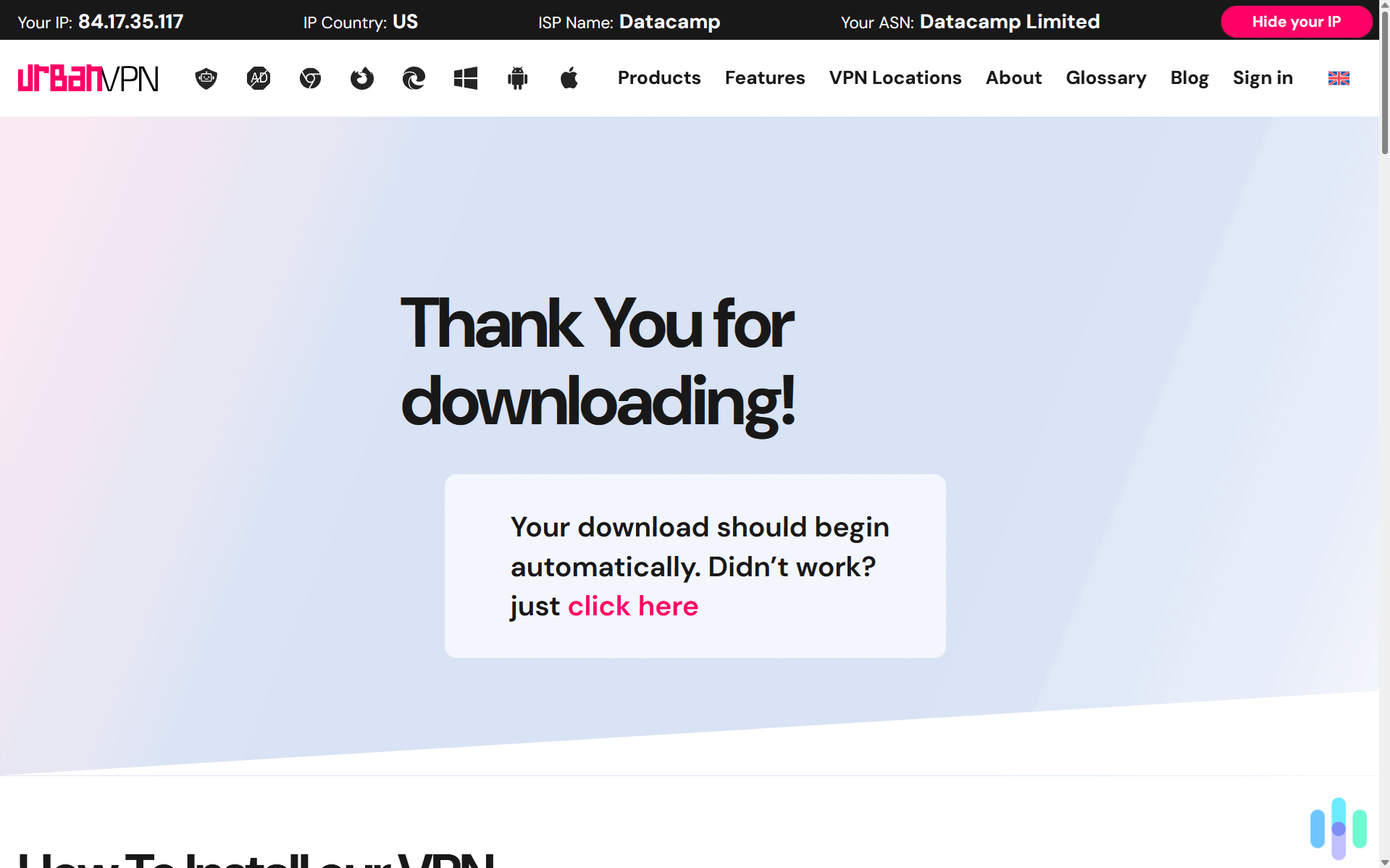
Another significant issue is the lack of advanced features, or really any features at all. At a minimum, we expect VPNs to include the following features:
- Kill Switch: If your VPN suddenly loses connection, a kill switch shuts off your device’s internet connection to ensure your IP address doesn’t get exposed.
- Split Tunneling: With split tunneling, you can select apps or websites that bypass your VPN and use your standard internet connection.
- Obfuscated Servers: An obfuscated server hides the fact that you’re using a VPN by disguising your connection as normal internet traffic.
- Multi-Hop: For added security, most premium VPNs offer multi-hop which routes your connection through two or more VPN servers.
- Protocol Selection: Some VPN protocols offer better security whereas others offer better speeds. A choice lets you tailor your VPN to your needs. Even better if they let you choose the encryption standard too.
Urban VPN’s free plan does not offer any of these features aside from the protocol selection and split tunneling for their Windows 10 app. We’re giving a lot of credit by saying they offer protocol selection, too. It’s not actually a choice of VPN protocols, but rather the way data gets transferred within the OpenVPN protocol. Check out our NordVPN review to see what a feature-rich VPN is capable of.
Urban VPN vs. The Competition
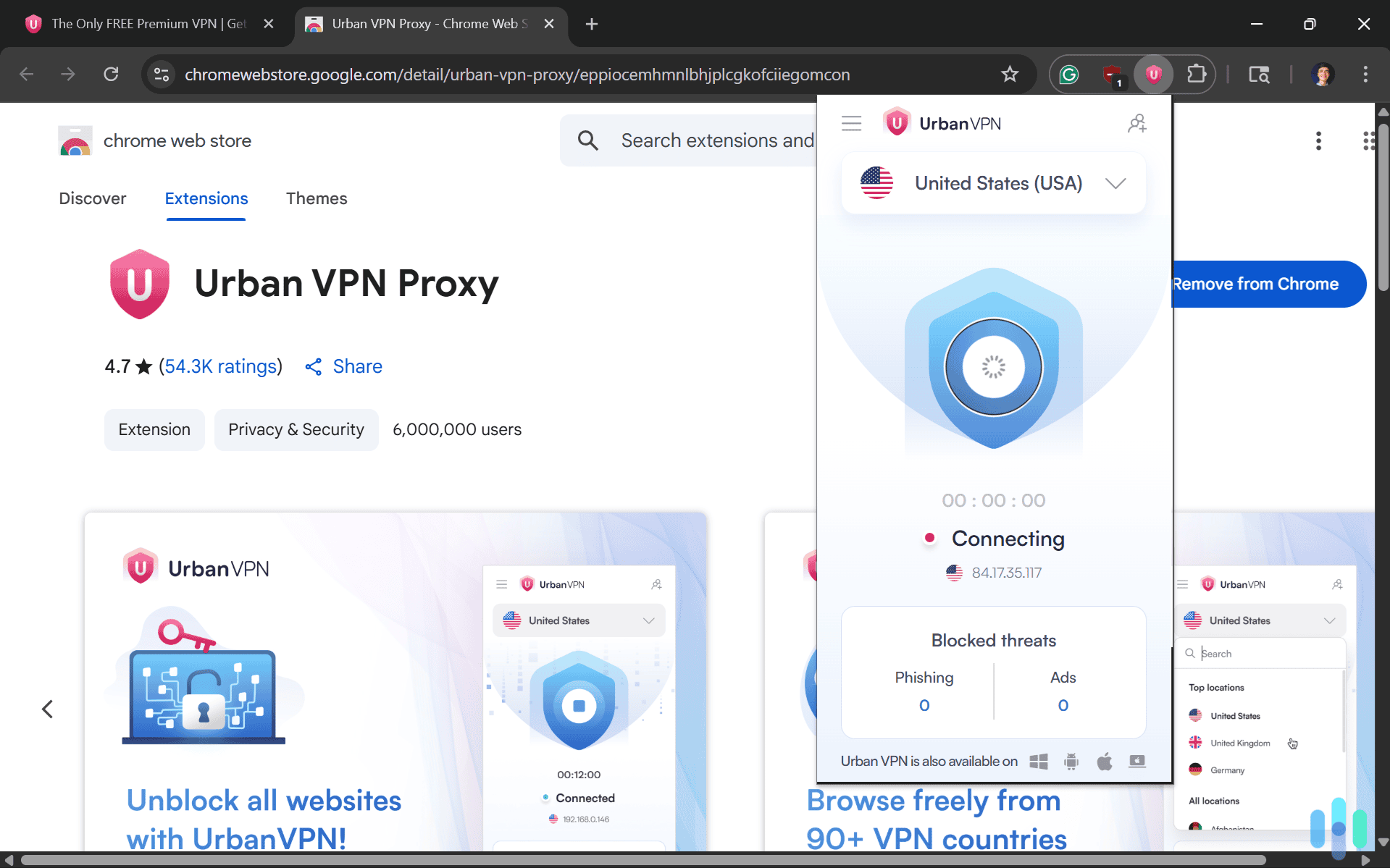
For users seeking reliable VPN protection, numerous alternatives outperform Urban VPN in security, speed, and features. Premium services like ExpressVPN and NordVPN offer verified no-logs policies, military-grade encryption, and consistent speeds across thousands of servers. While both ExpressVPN and NordVPN’s prices start at over $3 per month, they provide genuine privacy.
If budget is a primary concern, ProtonVPN’s free plan provides better security than Urban VPN. It limits you to three server locations and one device, but we never worried about our security while testing ProtonVPN. We can’t say the same for Urban VPN.
Hotspot Shield’s price structure also includes a solid free option that provides 500MB of data per day. Once you hit that limit, you can watch ads to unlock more data. Having to watch ads was annoying during our time testing Hotspot Shield, but it definitely still beats Urban VPN’s security risks.
Urban VPN: A Cautionary Tale
Ultimately, Urban VPN represents a cautionary tale about free services in the privacy space. When a product is free, you often become the product. In Urban VPN’s case, your bandwidth and IP address become resources for other users, creating risks that no amount of cost savings can justify.
Reputable VPNs are well-worth the cost. They cost less than a streaming subscription and provide comprehensive protection, consistent performance, and professional support when needed. That makes them a reliable option you can count on whether you plan to use your VPN for work, streaming, or privacy-sensitive activities.
FAQs About Urban VPN
-
Is Urban VPN really free?
Yes, Urban VPN is free with no payment required. However, you “pay” by sharing your bandwidth and IP address with other users through the P2P network. They also offer a premium plan with prices that start at $2.11 per month.
-
Can Urban VPN unblock Netflix?
Urban VPN can reliably unblock Netflix, but their unreliable connection speeds can make it difficult to stream shows or movies in 4K.
-
Does Urban VPN work in China?
Urban VPN is not reliable for use in China or other countries with strict internet censorship. The P2P architecture makes it easy for authorities to detect and block.
-
How many devices can I use with Urban VPN?
You can use the free plan on as many devices as you’d like as it does not require an account. However, the premium plan imposes a device limit of eight.
-
Is Urban VPN legal?
Using Urban VPN is legal in most countries, but the P2P model could expose you to liability for other users’ activities. Check your local laws and ISP terms before use.
-
Can I torrent with Urban VPN?
While technically possible, we strongly advise against torrenting with Urban VPN. The P2P architecture and unclear logging policies make it unsuitable for torrenting.

-
National Institute of Standards and Technology. (2025). Cryptographic Standards and Guidelines.
https://csrc.nist.gov/projects/cryptographic-standards-and-guidelines/archived-crypto-projects/aes-development