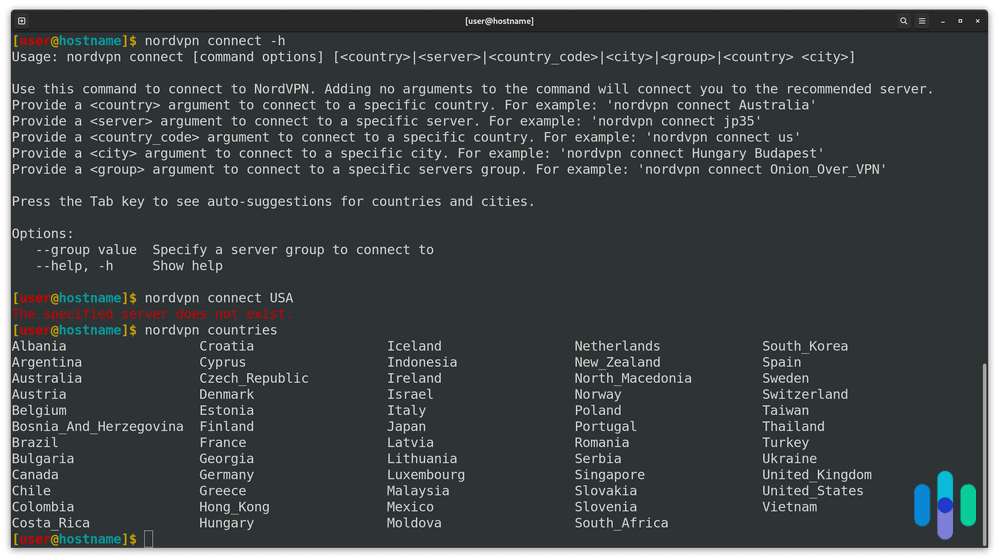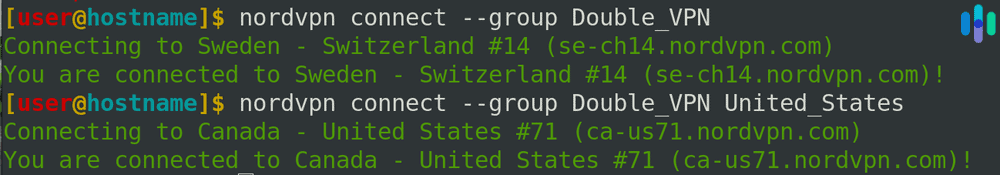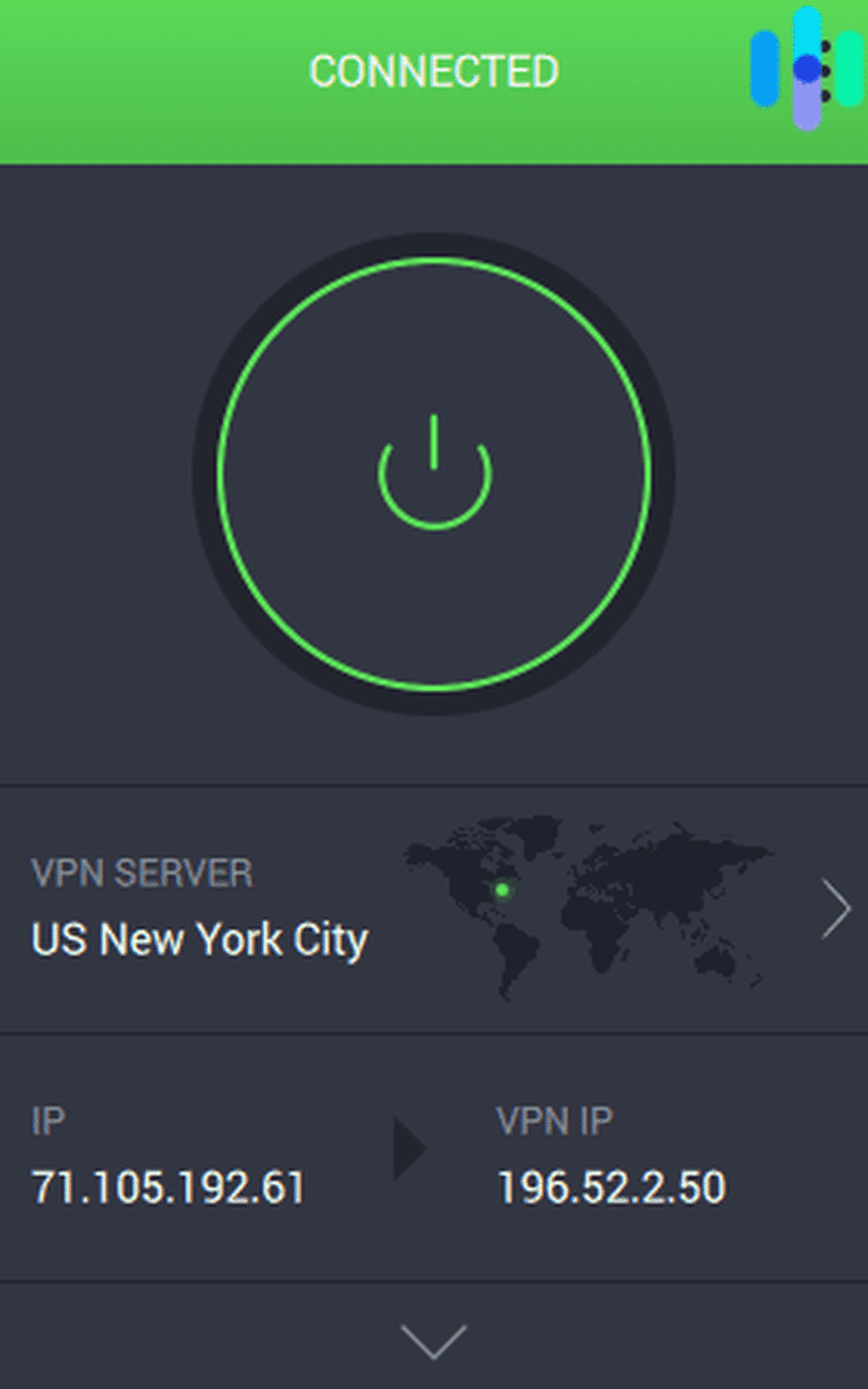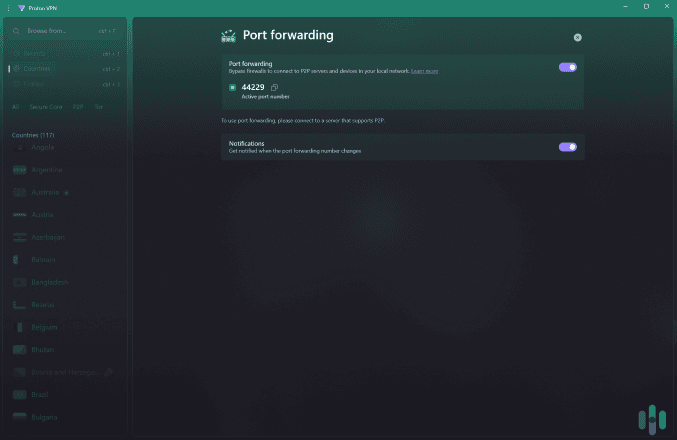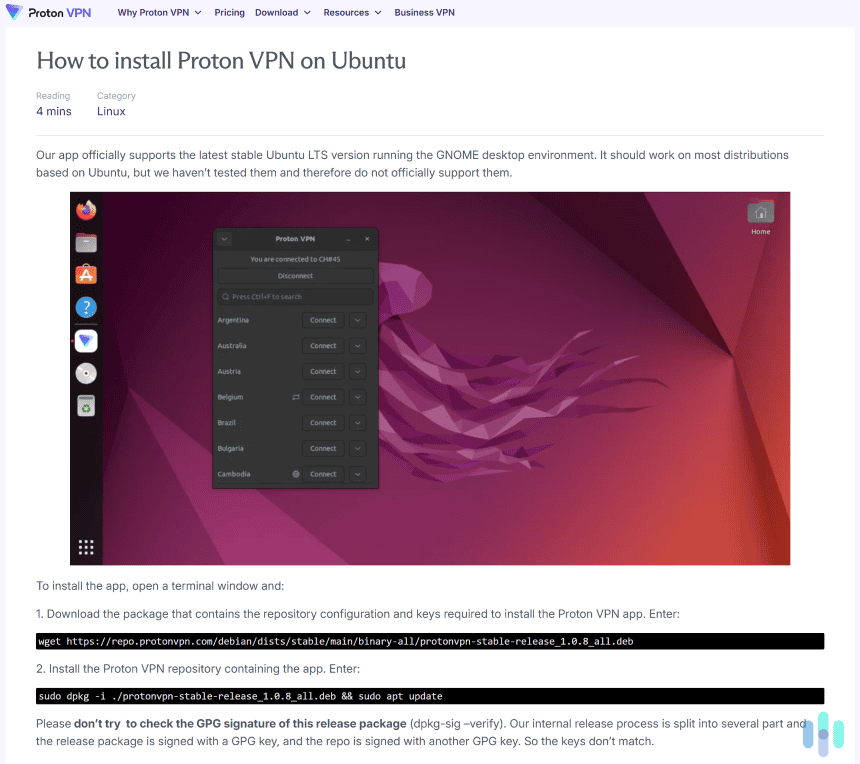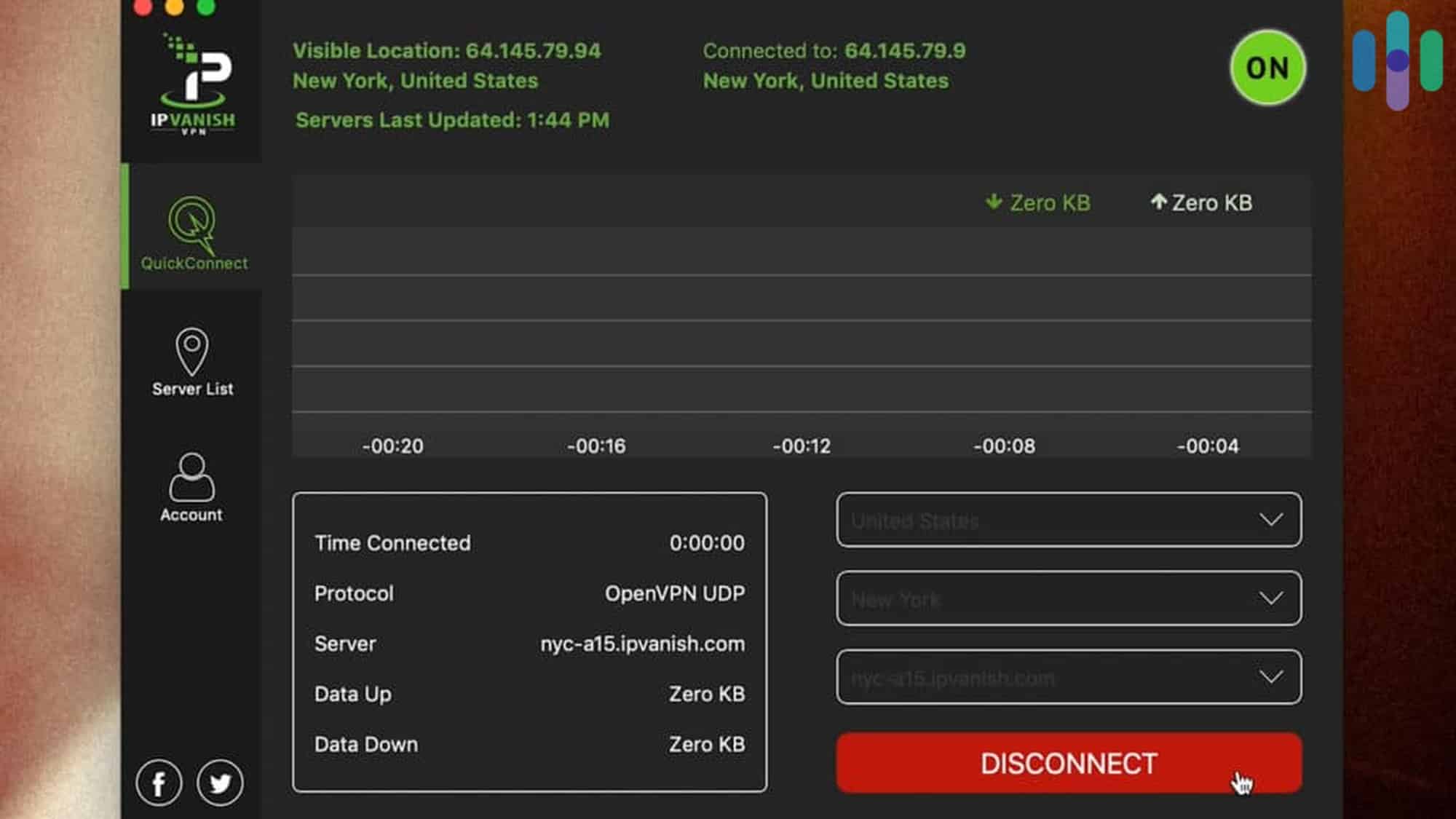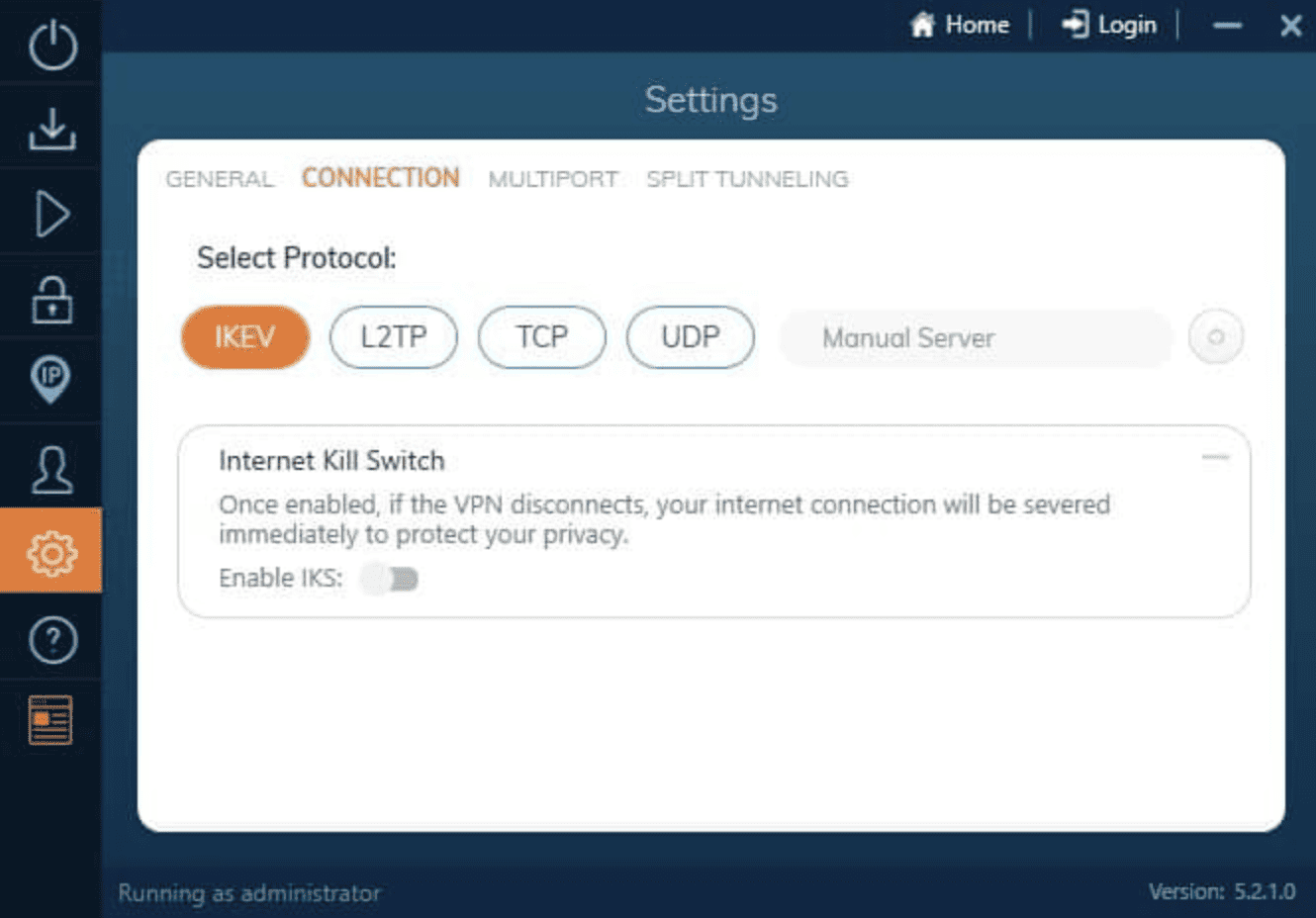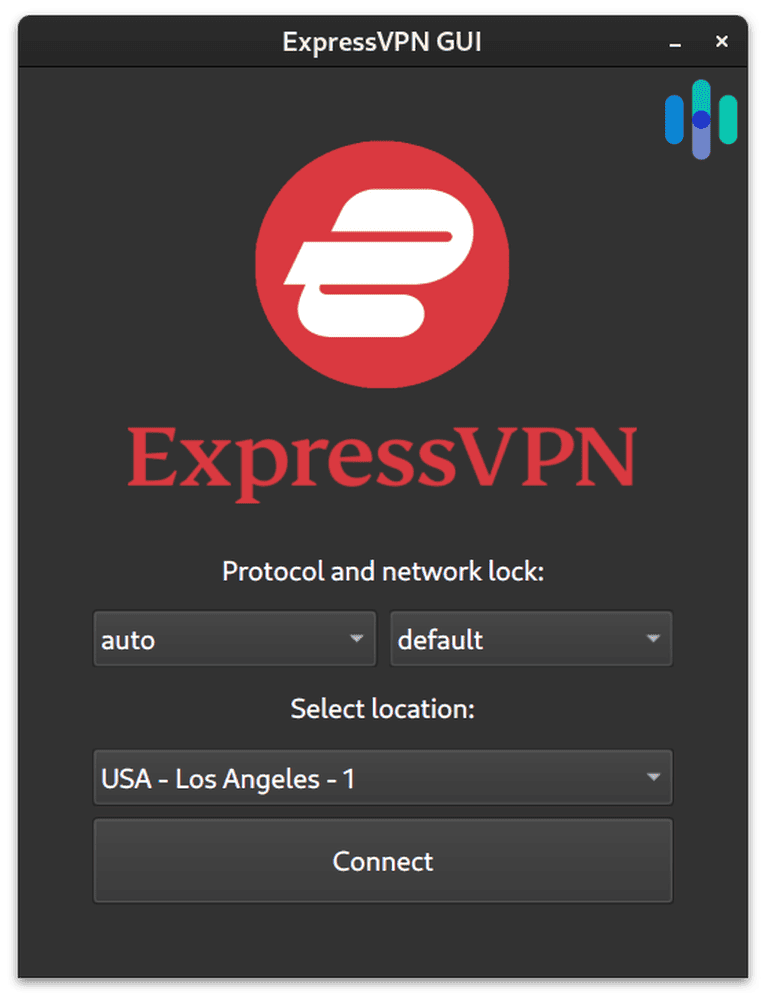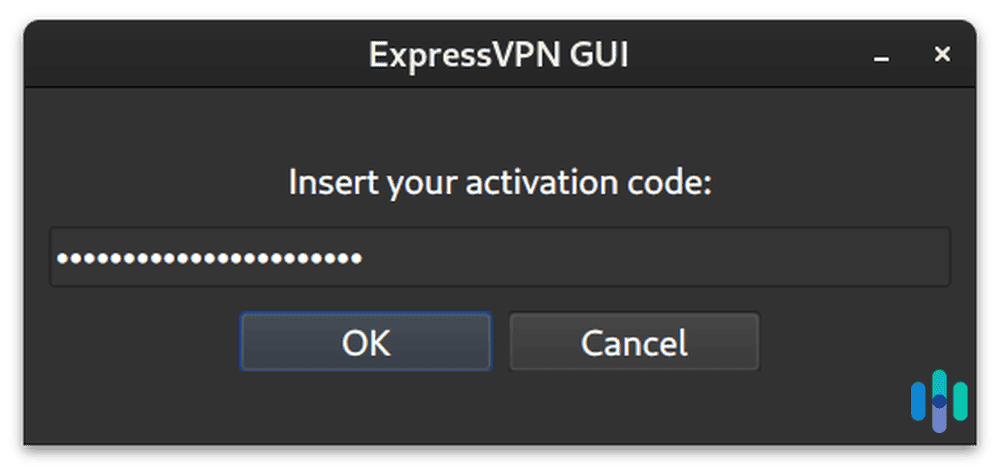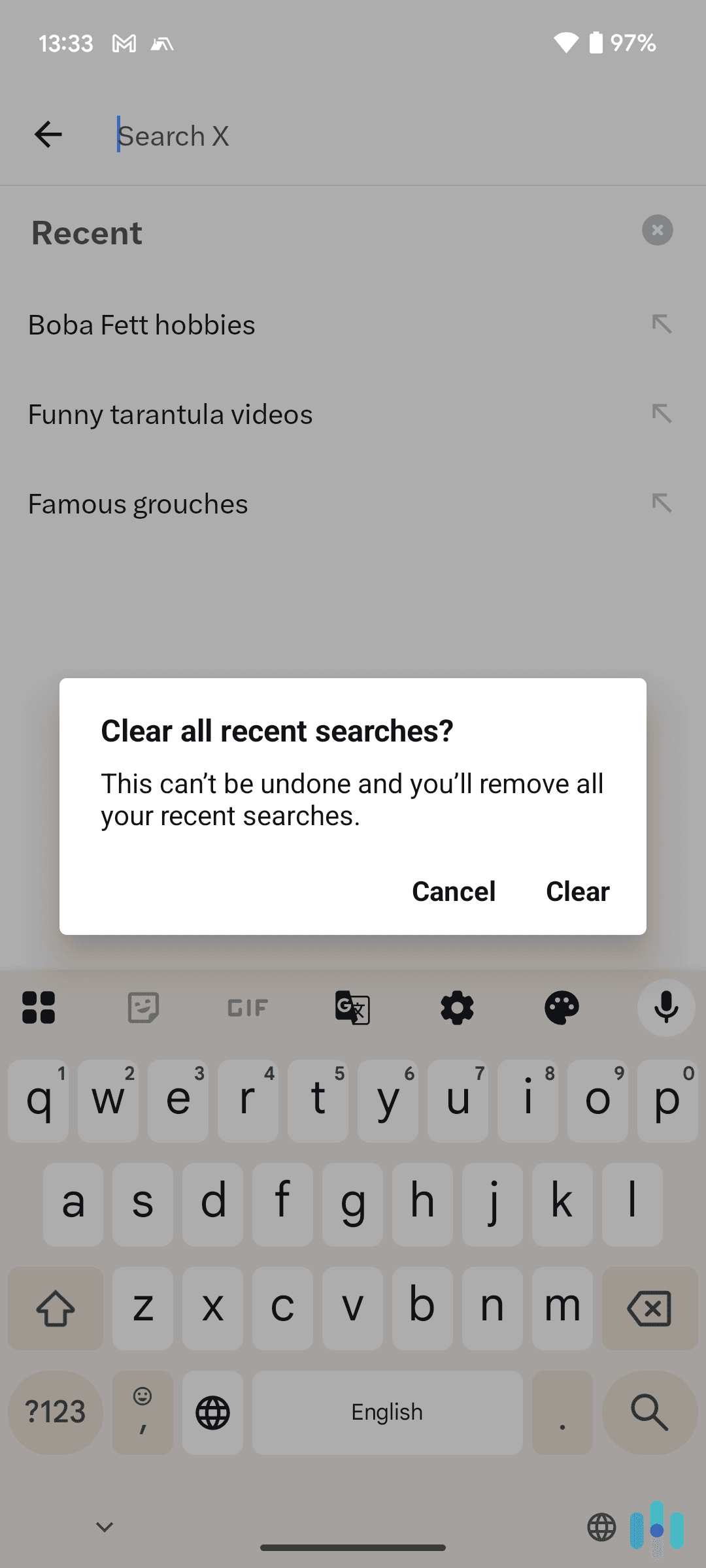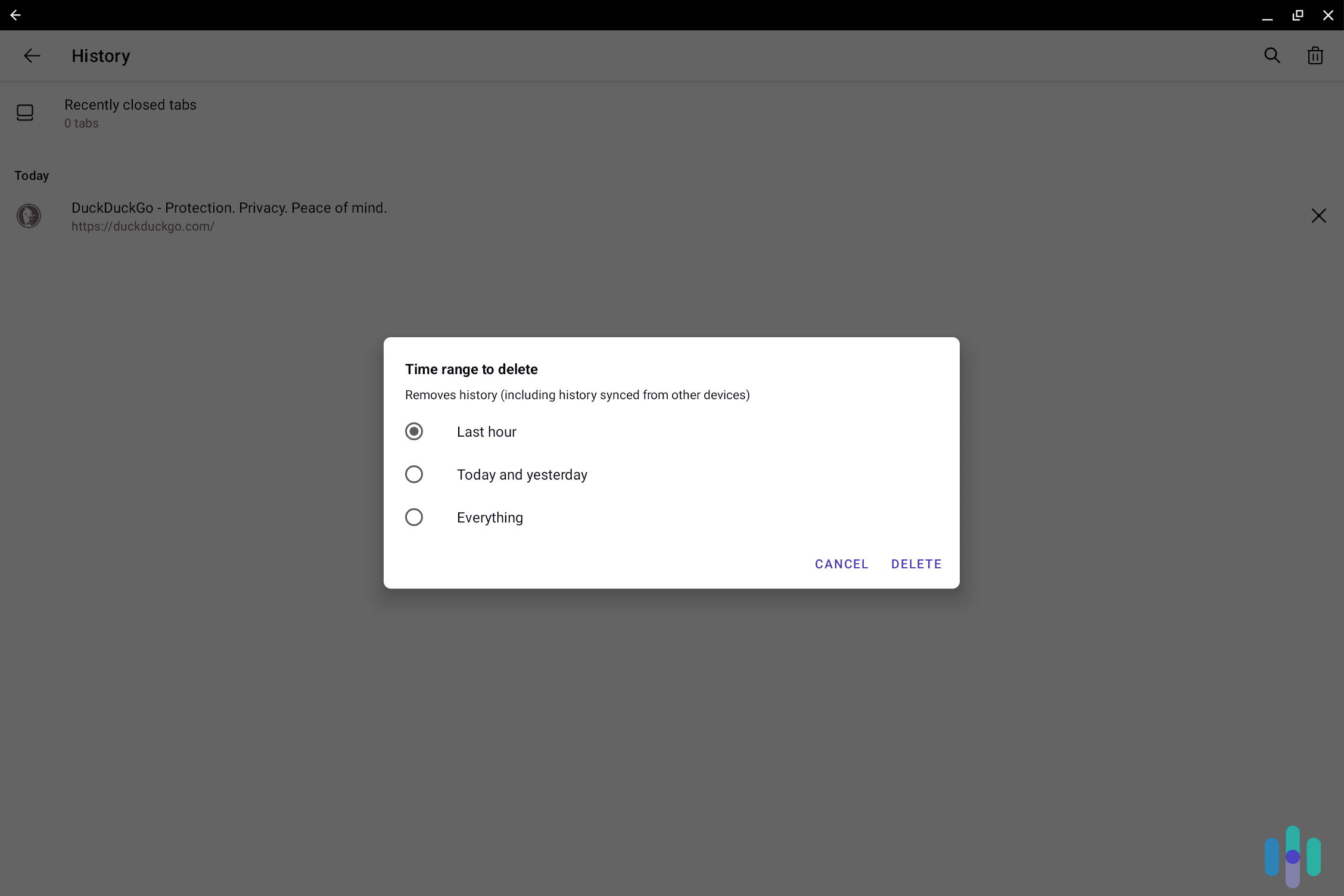The Best VPN for Linux in 2025
Featuring double-hop technology, a kill switch, and full Linux support, NordVPN is the best option for the Linux operating system.


- Full support for the Linux operating system
- Linux version includes special features like double-hop technology and a kill switch
- Servers in over 111 different countries so you can log on no matter where in the world you happen to be
- Full support for the Linux operating system
- Linux version includes special features like double-hop technology and a kill switch
- Servers in over 111 different countries so you can log on no matter where in the world you happen to be

- Like Linux itself, uses open-source code, so there are no hidden backdoors
- Linux version includes split tunneling, which makes multitasking easier
- Many Linux-compatible servers means you can always find a fast connection
- Like Linux itself, uses open-source code, so there are no hidden backdoors
- Linux version includes split tunneling, which makes multitasking easier
- Many Linux-compatible servers means you can always find a fast connection

- Supports P2P traffic on servers in over 110 countries
- Has a Linux app with an intuitive GUI
- Linux app has built-in support for port forwarding
- Supports P2P traffic on servers in over 110 countries
- Has a Linux app with an intuitive GUI
- Linux app has built-in support for port forwarding
People use Linux for a lot of reasons. Maybe you’re a developer who wants to optimize server environments. Maybe you’re passionate about your digital security and like that anyone can patch Linux vulnerabilities. Or maybe you’re just a hobbyist who likes to tinker around and customize your operating system. Whatever your reason, it’s still important that you protect your Linux device when it’s connected to the internet. Even though Linux is known for being virtually malware-free, you’re still exposed to risks and privacy violations whenever you’re online.
And you know what that means: You’re going to need a high-quality VPN. But, using a VPN on a Linus machine is a lot different than using one on a PC or a Mac. And, you probably won’t be able to do side-by-side comparisons of every VPN provider. Well, that’s where I come in.
I’ve been testing for years across multiple operating systems and devices, and through those experiences, I’ve found the best VPNs for your Linux computer.
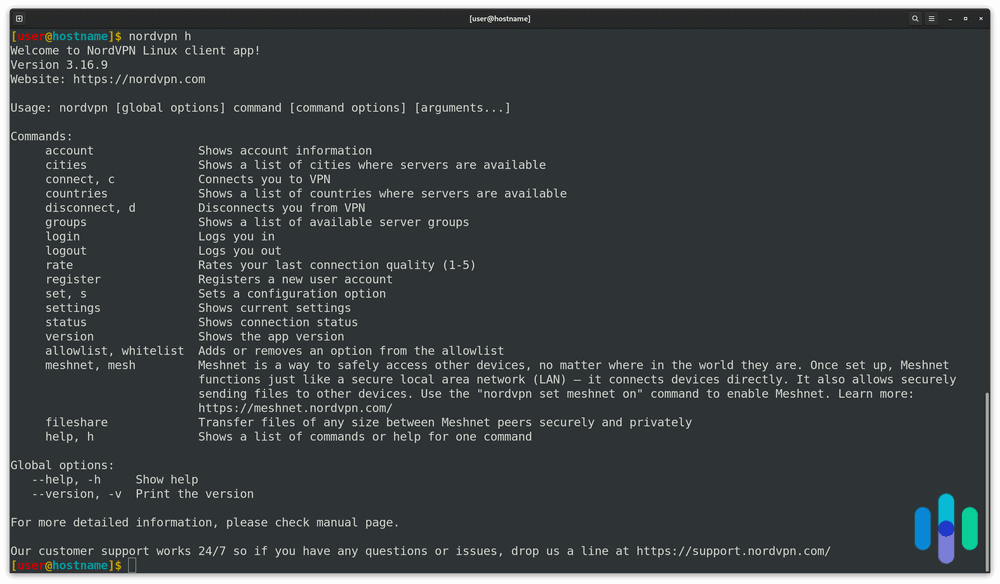
Before we hop into the detailed list, let’s take a quick look at the features.
What to Look for in a Linux VPN
| Linux Compatibility |
As a Linux user, you understand that you’re in a category all your own. Not every piece of popular software out there was designed with you in mind. The same goes for VPNs. There are plenty of providers that either don’t serve Linux customers or its Linux builds are noticeably an afterthought. |
|---|---|
| Performance |
Just like using a VPN on a PC or Mac, one of your primary concerns is going to be the performance of your VPN. Using these services will slow you down — sometimes considerably — so you want to find one that works well for your purposes. |
| Security |
Like I said above, some Linux versions of VPNs are a bit of an afterthought, and they aren’t all that great at keeping your data secure. Make sure you select a VPN that has prioritized the Linux version, and make sure to test the VPN yourself to see if it’s working. |
| Features |
Don’t expect all of the features advertised by a VPN to be available on a Linux version of the service. Just because a provider says it offers split tunneling doesn’t mean that it’ll work on your Ubuntu laptop. |
| Price |
Although I happen to think they’re worth their weight in gold, a VPN doesn’t have to cost you all that much. Most of the big names will run you only a few dollars per month. If you’re paying more than that, you might want to reconsider. |
So now that you know what you should be looking for and how I’m judging these VPNs, let’s have a look at the detailed list.
>> Also see: Best VPN for Ubuntu
Summary of the Best VPNs for Linux
- NordVPN - Best VPN for Linux Security
- Private Internet Access - Best VPN With a Linux GUI
- Proton VPN - Best Linux VPN for Torrenting
- IPVanish - Best Linux VPN With Unlimited Simultaneous Connections
- Ivacy - Best Affordable VPN for Linux
- ExpressVPN - Best User-Friendly VPN for Linux
Comparison of the Best VPNs for Linux
| System |
NordVPN


|
Private Internet Access


|
Proton VPN


|
IPVanish

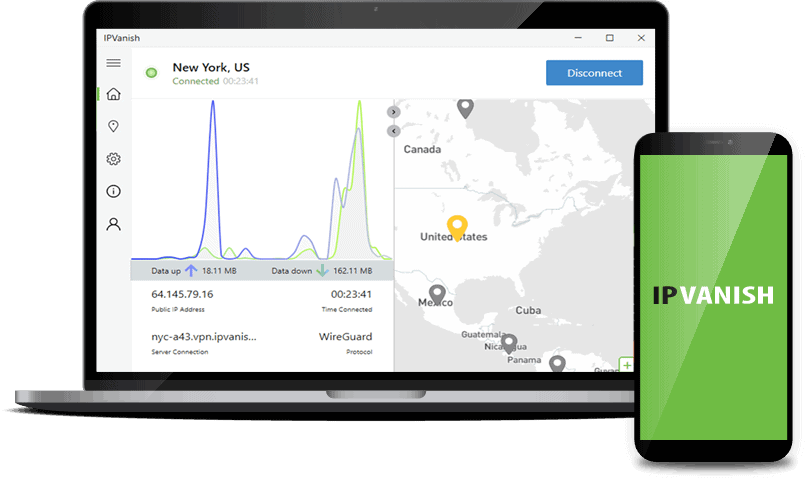
|
Ivacy

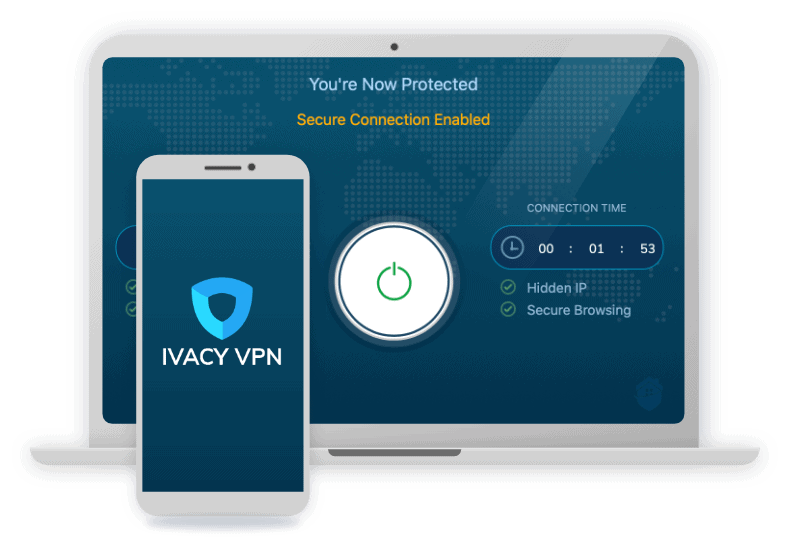
|
ExpressVPN


|
|---|---|---|---|---|---|---|
| Ranking | 1st | 2nd | 3rd | 4th | 5th | 6th |
| Ratings | 9.7/10 | 9.4/10 | 9.3/10 | 9.3/10 | 9.2/10 | 9.1/10 |
| Netflix | Yes | Yes | Yes | Yes | Yes | Yes |
| Torrenting | Yes | Yes | Yes | Yes, with uTorrent | Yes | Yes |
| Split tunneling | Windows and Android only | Yes | Windows, Android, Android TV, and browser extensions only | Yes | Yes | Yes |
| IP addresses | Dynamic or dedicated | Dynamic, dedicated | Dynamic | Static or dedicated | Dedicated | Dynamic |
| Five Eyes, Nine Eyes, 14 Eyes | No | Yes | No | Yes | No | No |
| Logs IP addresses, time stamps, browsing history? | None | None | None | None | None | None |
| Contract lengths | 1 month, 1 year, 2 years | 1 month, 1 year, 3 years | 1 month, 1 year, 2 years | 1 month, 1 year, 2 years | 1 month, 1 year, 2 years, 5 years | 1 month, 6 months, 1 year |
| Best monthly price | $3.39 | $1.98 | $4.49 | $2.75 | $1.17 | $6.67 |
| Maximum monthly price | $15.99 | $11.95 | $12.99 | $12.99 | $9.95 | $12.95 |
| Read Review | NordVPN Review | Private Internet Access Review | Proton VPN Review | IPVanish Review | Ivacy Review | ExpressVPN Review |
Detailed List of the Best VPNs for Linux
-
1. NordVPN - Best VPN for Security Linux
 View Plans Links to NordVPN
View Plans Links to NordVPNProduct Specs
Multihop Yes Obfuscated Servers Yes Kill Switch Yes Split Tunneling Yes Netflix Yes Torrenting Yes 
Simply put, Nord is one of the best VPNs on the market today, regardless of the operating system you prefer. It’s fast, it’s secure, and its proprietary NordLynx protocol is second-to-none. It works great for accessing Netflix, and as far as pricing goes, it’s pretty much middle-of-the-road. If you’re looking for a well-rounded VPN for your Linux computer, Nord is definitely one to consider.
Using NordVPN on Linux What We Like
- Shared IP addresses
- Multihop technology
- Five Eyes, Nine Eyes, 14 Eyes non-member
- Strict logging policy
What We Don’t Like
- Only six simultaneous connections
- Limited torrenting support
- Kill switch isn’t available for all apps
Overview
NordVPN has been around for a little over a decade and has grown to be one of the most popular VPN providers on the planet, with around 14 million people trusting it with their data — Linux users included.
When it comes to performance, it offers blazing-fast speeds on a network of around 6,000 servers in 111 countries around the world. While that’s not as impressive as Private Internet Access’ server options, it’s definitely enough to get the job done for most folks without sacrificing speed. I use Nord on a lot of my devices, and I really appreciate its ability to stream Netflix from anywhere in the world.
>> Learn More: Best VPNs for Streaming
Just recently, I used it to access Canada’s Netflix library for a party at my house so my guests could experience the joys of “Trailer Park Boys.”
Beyond using it to laugh at Ricky and Julian’s antics, Nord has a serious side too. Its encryptions are military grade, its double VPN adds additional layers of protection, and its server obfuscation allows you to bypass any software blockers looking to terminate VPN traffic. If you’re looking for digital security, NordVPN is tough to beat.
How to Install NordVPN on Linux
As you’re likely aware, installing software on a Linux computer is a little different than it is on a Mac or PC. Here’s a step-by-step guide:
- Purchase NordVPN and set up your account.
- Download the NordVPN Linux client by opening the terminal, writing tsh <(curl -sSf https://downloads.nordcdn.com/apps/linux/install.sh) and following any on-screen instructions.
- Note: If that doesn’t work, you can try:
sh <(wget -qO – https://downloads.nordcdn.com/apps/linux/install.sh) - If you get the message “Whoops! Permission denied accessing /run/nordvpn/nordvpnd.sock,” write the command sudo usermod -aG nordvpn $USER and then reboot your device.
- Note: If that doesn’t work, you can try:
- Log in to your NordVPN account using the command nordvpn login.
- Connect to a NordVPN server using the command nordvpn connect.
That should be it. Once you’re in, you might want to configure your settings. You are a Linux user, after all. So here are a few of the most helpful commands:
- nordvpn connect or nordvpn c — Connect to VPN; to connect to specific servers, use nordvpn connect <country_code server_number> (e.g., nordvpn connect uk715)
- nordvpn disconnect or nordvpn d — Disconnect from VPN
- nordvpn c double_vpn — Connect to the closest Double VPN server
- nordvpn connect –group double_vpn <country_code> — Connect to a specific country using DoubleVPN servers
- nordvpn connect –group p2p <country_code> — Connect to a specific country using P2P servers
- nordvpn connect P2P — Connect to a P2P server
- nordvpn connect The_Americas — Connect to servers located in the Americas
- nordvpn connect Dedicated_IP — Connect to a dedicated IP server
On that note, if you want to see a list of all of the available commands, you can always type nordvpn help or nordvpn h.
Connecting to different countries with NordVPN on Linux Price
Like I said above, NordVPN’s prices are in the middle of the pack. There are a few on this list, like Ivacy and Private Internet Access, that are a little cheaper, but we’re talking about a matter of dollars over two or three years. In the scheme of things, I think NordVPN is appropriately priced when you consider the features you’re getting. Here’s a quick breakdown:
NordVPN Pricing
Nord subscription term Standard Plus Ultimate Month-to-month $12.99 per month $13.99 per month $15.99 per month 1-year plan $4.59 per month $5.49 per month $7.49 per month 2-year plan $3.09 per month $3.99 per month $5.99 per month -
2. Private Internet Access - Best VPN With a Linux GUI
 View Plans Links to Private Internet Access
View Plans Links to Private Internet AccessProduct Specs
Multihop Yes Obfuscated Servers Yes Kill Switch Yes Split Tunneling Yes Netflix Yes Torrenting Yes 
With one of the largest server fleets available and a hugely customizable interface, Private Internet Access — or PIA for short — is a great option for Linux users. It’s extremely fast and extremely secure, and it even includes a graphical user interface (GUI) for its Linux version.
Private Internet Access connected. What We Like
- Advanced split tunneling
- Ad and tracker blocker for Linux
- Open-source Linux app
- Huge number of servers
- 24/7 live chat support
What We Don’t Like
- Install can be a bit difficult
- Not all Linux-based operating systems are supported
- No free trial on Linux, Windows, or Mac
Overview
If PIA is known for anything, it’s its absolutely massive server fleet. Remember that NordVPN has 6,000? By all measures, that’s respectable. But PIA has 65,000. That’s not a typo. It literally has over ten times the number of servers as Nord.
What does this mean exactly? It means that no matter where you are on the planet, you’re going to be in close proximity to a PIA server. That translates to very low latency and very few servers becoming overloaded. There are no bandwidth or data restrictions here.
That’s why it’s my go-to VPN for international travel. I used it almost exclusively on my trip to Southeast Asia last year, and I had no problem professionally or personally. My work email client doesn’t really pay well with VPNs, so I was able to use the VPN’s split tunneling feature to whitelist it, meaning I didn’t have to switch the service off to check my messages. This can help things stay seamless and secure, which I really appreciate.
>> Learn More: Best VPNs for South Korea
How to Install PIA on Linux
PIA can be installed on systemd, sysvinit, and openrc-based operating systems like Mint, Ubuntu, Arch, and Debian — i.e., most of the popular distributions. Here’s a step-by-step guide:
- Purchase your PIA subscription of choice and download the app installer. Save the file.
- Open the Terminal and change the directory to locate the installer. Use the command cd Downloads.
- After you change the directory, run the application installer using the command sh pia-linux-3.3.1-06924.run.
- Once the application has been installed, the app will open. You’ll be prompted to enter your login credentials, which are the email you entered and the password you created when you signed up.
If you’re having trouble, PIA has a pretty detailed troubleshooting guide on its website.
It’s also worth pointing out that PIA is one of the few VPNs out there that has a GUI on Linux. This means that you’re going to have an actual app to work with on your desktop rather than entering lines of code into the terminal to establish connections and adjust settings.
Price
PIA is a little less expensive than NordVPN, but it isn’t the most affordable on our list. That award goes to Ivacy, which we’ll discuss in just a bit. It’s one of the few VPNs that offers a three-year term, which I recommend opting for since it averages out to the lowest monthly price. Check out the breakdown of PIA’s prices below:
Private Internet Access Pricing
PIA subscription term 1 month 1 year 3 years Monthly price $11.95 $3.33 $1.98 Total cost $11.95 $39.95 $79 -
3. Proton VPN - Best Linux VPN for Torrenting
View Plans Links to Proton VPNProduct Specs
Multi-hop Yes Camouflage Mode Yes Kill switch Yes Split Tunneling Yes Netflix Yes Torrenting Yes Proton VPN is the best VPN for Linux users who prioritize torrenting support — almost all servers allow torrenting, and there are built-in features to boost P2P speeds. Plus, the VPN comes with a user-friendly Linux GUI app. Proton VPN also provides high-end privacy, as it has an audited no-logs policy, a kill switch, and open-source (and audited) apps.
What We Like
- Has a GUI Linux app
- Allows torrenting on servers in over 110 countries
- Boost P2P speeds via port forwarding and “VPN Accelerator”
What We Don’t Like
- Has a free version with unlimited data, but it doesn’t allow torrenting
- Offers a 30-day money-back guarantee, but it’s prorated
Overview
Proton VPN’s Linux app has built-in support for port forwarding to improve P2P speeds. Proton VPN allows torrenting on servers in over 110 countries, which is impressive and comparable to NordVPN. Its Linux app also has built-in support for port forwarding, a feature that connects you to more peers to increase your P2P speeds — in our tests, it improved torrenting performance by up to 15 percent.
Proton VPN’s Linux app also has “VPN Accelerator” that boosts VPN speeds across all servers. You can use it to further boost your P2P speeds — we enabled it, and it increased torrenting speeds by up to 50 percent.
Feature Highlight: Proton VPN’s Linux app blocks ads, trackers, and malicious websites with the “NetShield” tool. You can use it to avoid unsafe P2P sites and block annoying ads on torrenting platforms.
How to Install Proton VPN on Linux
Proton VPN has easy-to-follow installation guides for Ubuntu, Debian, and Fedora. Proton VPN’s GUI app supports Ubuntu, Debian, and Fedora distros via the GNOME desktop environment. Installing it requires a few command lines, but the process is overall straightforward — it took us less than five minutes to do it.
If you need help, Proton VPN provides step-by-step installation guides on its website. They’re very easy to follow, and also include helpful screenshots. Paid users can also reach Proton VPN’s customer support over live chat for additional help.
Price
Proton VPN has two subscription tiers: “VPN Plus” and “Proton Unlimited.” “VPN Plus” is enough for most Linux users because it includes all core VPN features. All Proton VPN plans come with a 30-day money-back guarantee, but the refund is prorated — you only get back the unused portion of your subscription.
Proton “VPN Plus” Pricing 1-Month $9.99/month 1-Year $4.99/month 2-Years $4.49/month Proton VPN also has a free version, which you can use to test the VPN risk-free. It allows unlimited data, has fast speeds, and provides strong privacy. However, it restricts free users to just five countries and one device connection, and it doesn’t include torrenting or streaming support.
-
4. IPVanish - Best Linux VPN With Unlimited Simultaneous Connections
 View Plans Links to IPVanish
View Plans Links to IPVanishProduct Specs
Multihop Yes Obfuscated Servers Yes Kill Switch Yes Split Tunneling Yes Netflix Yes Torrenting Yes 
If you’re a tech geek — and it’s pretty safe to assume you are since you’re running Linux — you likely have a bunch of devices you’d like to protect. Rather than buying multiple subscriptions to a single VPN provider, you could just go with IPVanish. It offers an unlimited number of connections so you can protect your desktop, your two laptops, your phone, your tablet, your server, your roommate’s computer, your smart TV, etc.
IPVanish desktop app What We Like
- Unlimited simultaneous connections
- Fast download speeds
- Strong encryption
- Split tunneling
What We Don’t Like
- Five Eyes member
- Limited Netflix support
- History of sharing customer logs
- No browser extension support
Overview
IPVanish is a solid VPN that offers customers powerful protections and rock-solid speeds. That said, if you’ve been paying attention in this space over the years like I have, you’ll know that it ran into a bit of a controversy back in 2018 when TorrentFreak revealed court documents that indicated IPVanish handed over the personal information of a customer suspected of sharing child pornography on an IRC network in 2016. This made the privacy purists really freak out, saying that IPVanish was lying about its no-log policy since it provided DHS with the source IP address and the dates and times the user connected to and disconnected from the network.
So yeah. Logs.
Since that time — in 2022, to be exact — IPVanish passed a third-party audit conducted by Leviathan Security Group that confirmed it was no longer keeping these types of logs and that it does indeed have a no-log policy.
>> Learn more: Best No-Log VPNs
So take everything you read with a grain of salt. Despite “no-log” promises, every VPN keeps track of some information about its customers — even if it’s just to bill you. If you’re really concerned about your privacy, you should look for a RAM-only provider like Nord or Express. Their servers do not physically store data and are wiped clean every time they cycle down.
How to Install IPVanish on Linux
IPVanish is supported by Ubuntu, Fedora, Kali Linux, Linux Mint, Lubuntu, and Pop! OS. The install process is a little different depending on the distribution you’re using, but I’m going to provide the instructions for Ubuntu here — it’s the one I prefer and the one I’m most familiar with. If you’re using something else, this can still act as a guide, but just make sure the command lines are correct.
- Start by setting up an account with IPVanish, downloading the installer, and opening up your Terminal
- Enter the command cd Downloads/.
- Enter the command wget https://configs.ipvanish.com/configs/configs.zip, which will download and save the IPVanish OpenVPN configs zip file from IPVanish’s repository directly to your Downloads folder.
- Unzip the config files by entering the command unzip configs.zip.
- Once the files unzip, close out of the Terminal window and go to your settings app.
- Scroll down the list of options and select Network, then click the Add (+) button.
- When the add VPN window pops up, click on the Import from File option.
- Select your preferred OpenVPN configuration file from the set of configs you unzipped earlier into your Downloads folder. You can add other additional servers one at a time based on your preferences. IPVanish’s server naming format is ipvanish-Country-Location-Server address. Once the configuration file has been chosen, click the Open button in the top right corner.
- In the Add VPN window that appears, the OpenVPN config file will have been imported into the Add VPN wizard. Enter a name for your VPN connection in the Name field. Confirm the server address in the Gateway field, make sure the Type is set to Password, enter your IPVanish credentials into the Username and Password fields, and confirm the IPVanish CA certificate is labeled as ca.ipvanish.com.crt. Once you’ve entered all of the required details, click on the IPv6 tab at the top of the window.
- Select the Disable radio button and then click the Add button in the top right of the window.
- You should now see the newly created IPVanish OpenVPN connection listed in the Network window. Click the VPN slider switch to activate the VPN and connect to IPVanish.
It’s a little involved, but once it’s set up, you can connect or disconnect the VPN from your desktop by clicking on the Network icon at the top of the screen. That is a little easier than having to open up the Terminal each time you want to adjust the VPN.
Price
IPVanish’s prices are among the cheapest among our group, which is definitely a selling point if you’re into purchasing your protection on a budget. You’ll save quite a bit compared to Nord or Express. Here’s a quick breakdown of what everything will cost:
IPVanish Pricing
Subscription term 1 month 1 year 2 years Monthly price $12.99 $3.33 $2.75 Keep in mind that you’re going to get three free months built into the one- and two-year subscription terms, which really brings the monthly price down.
-
5. Ivacy - Best Affordable VPN for Linux
View Plans Links to IvacyProduct Specs
Multihop No Camouflage Mode No Kill switch Yes Split Tunneling Yes Netflix Yes Torrenting Yes Ivacy is another really strong VPN on Linux. It offers a large server network — 6,500 in 100 locations across the globe; decent performance; and the ability to unblock most streaming platforms. Its primary selling point is its pricing structure. We’ll get into that next.
Ivacy’s kill switch and protocol selection screen What We Like
- Affordability
- Split tunneling
- Netflix access
What We Don’t Like
- No kill switch for Android or iOS
- Headquartered in Singapore, a non-Five Eyes region
- Download speeds could be better
Overview
In my tests, I’ve found that Ivacy is a pretty strong VPN. Its security functions well in testing environments, its speeds are always fast enough not to cause headaches, and, on my most recent trip to Europe, I was able to use it to get a U.S. IP address to check out the news from across the pond. That’s one of the great benefits of using a VPN like Ivacy. It really opens up the global internet for you.
>> Learn More: Best VPN for Travel
One thing that I do want to point out about Ivacy is that it’s a little less than transparent when it comes to its server network and its privacy policies. On the former point, it’s not exactly clear who actually owns its servers and who has access to them. It’s well known that a lot of VPN providers share servers, but most are upfront about it. On the latter point, Ivacy says it “regularly undergo[es] security audits,” but it’s extremely difficult to find any information about who is performing those audits and what the results are. Most VPNs shout it from the rooftops when they pass audits, and they put out press releases to let the public know the details.
That said, I haven’t been able to poke any holes in Ivacy’s claims, so the red flags might actually be red herrings. From what my data shows, this is a solid service that gets the job done. I just wish it was a little more transparent about its claims.
How to Install Ivacy on Linux
Similar to IPVanish, the instructions for setting up Ivacy on different distributions differ slightly. It works on Ubuntu, Xubuntu, MX Linux, Kubuntu, Manjaro, MX Linux, Kali Linux, Linux Light, Fedora, and a handful of other distros. I’m going to be walking you through the setup on Ubuntu, but if you’re using a different OS, just make sure your commands are correct.
- Set up an Ivacy account and open up the Terminal.
- Enter sudo apt-get install network-manager-openvpn.
- Enter your password and type the letter y.
- Close the Terminal and download the OpenVPN file from Ivacy’s website. Extract the files in that folder.
- Go to the Network Connection icon and click on Settings.
- Go to Network and click Add.
- Select Import from File.
- Import the file from the folder where you have saved it. Navigate to your desired server location and click on it.
- A new window with multiple options will open up. In the Connection Name field, write IvacyVPN OpenVPN.
- Enter your Ivacy username and password in the respective fields.
- Switch the VPN on.
This process is similar to setting up IPVanish. If you have any problems, make sure you check Ivacy’s website for troubleshooting solutions.
Price
So now we come to the most affordable VPN on our list and one of the cheapest on the market today — less than Nord and even PIA. You’ll read more about this in my Ivacy pricing guide, but one of the things I really like about Ivacy is that it offers an almost unheard-of five-year subscription term that costs only a buck per month. Here’s what the breakdown looks like:
Ivacy Pricing
Subscription duration 1 month 1 year 5 years Monthly price $9.95 $3.99 $1.17 -
6. ExpressVPN - Best User-Friendly VPN for Linux
View Plans Links to ExpressVPNProduct Specs
Multihop No Obfuscated Servers Yes Kill Switch Yes Split Tunneling Yes Netflix Yes Torrenting Yes Along with Nord, ExpressVPN is one of the biggest names in the industry — and for good reason. First, it has an advanced fleet of RAM-only servers that’s 2,000 strong — a little smaller than Nord’s and certainly smaller than PIA’s (but whose isn’t?), but large enough to get the job done. Next, my VPN speed tests indicate that performance remains strong while it’s connected. Finally, it’s just really easy to use. I’ll get more into that in just a bit.
Choosing the connection parameters with ExpressVPN using the Linux GUI app What We Like
- Split tunneling
- Headquartered outside Five Eyes, Nine Eyes, and 14 Eyes countries
- Choice of secure protocols
- Strict logging policy
What We Don’t Like
- Relatively high prices
- No phone support
- Only five simultaneous connections
Overview
ExpressVPN has been around for about 15 years, and during that time, it’s built quite a loyal fanbase. One of the main reasons for that is its commitment to innovation — specifically its proprietary lightway protocol and RAM-only server fleet — and user-friendly posture. On traditional Mac and PC computers, the setup is a breeze, and configuration is so simple that your grandmother can do it, if you’ll pardon the cliche.
>> Learn More: VPN Protocols Compared
My sister isn’t all that technologically inclined, so I set up ExpressVPN on all of her devices: a Windows desktop, a MacBook Air she uses for work, and her iPhone. Not once has she called me complaining about it not working, which is more than I can say for almost every other piece of tech she has in her house.
How to Install ExpressVPN on Linux
ExpressVPN is available on the most recent releases of Ubuntu, Debian, Fedora, Arch, Raspberry Pi, and Mint. And true to its user-friendly nature, it’s built in some pretty interesting shortcuts to the setup process.
- Purchase an ExpressVPN subscription.
- Go to the ExpressVPN setup page and enter your login credentials.
- Enter your verification code.
- Select your Linux OS. If you’re using Debian or Mint, you should select Ubuntu. Just make sure you know if you’re running a 64-bit or a 32-bit distribution.
- Click download and save the file. Keep this browser window open, because you’ll need the activation code in the setup later.
- At this point, you can download the Browser Extension version of ExpressVPN to use a GUI to continue the setup. If you prefer to do things manually, move on to step 7.
- Go to your Downloads folder. Locate and right-click the installer file you downloaded earlier. Click Open with Other Application > Software Install > Select.
- Click Install.
- Enter your password and click Authenticate.
- When installation is complete, go to the terminal window and enter the command expressvpn.
- Then enter the command cd ~/Downloads/.
- For Ubuntu, Debian, or Mint, run this command: sudo dpkg -i [installer filename]; for Fedora, run sudo dnf install [installer filename]; for Arch, run sudo pacman -U [installer filename].
- Open a new Terminal and run the command expressvpn activate.
- Paste the activation code from earlier in the setup process. Note that the code won’t appear on the screen.
Activation code required to connect to ExpressVPN on Linux To connect to a VPN server, type the command expressvpn connect. ExpressVPN will use the Smart Location feature to select a server location, which is recommended to you based on factors such as speed and proximity.
Here are a few helpful shortcuts Express has included to make life a little easier for Linux users:
- If you want to see the full list of recommended server locations to connect to, type the command expressvpn list.
- If you want to see all of the server locations, type the command expressvpn list all.
- If you want to connect using Smart Location, type the command expressvpn connect smart.
- If you want to connect using the best protocol for your connection, type the command expressvpn protocol auto.
If you encounter any issues, ExpressVPN’s customer service team is available 24/7 to walk you through the troubleshooting process.
Price
So here’s where ExpressVPN gets me a little bit. It’s a little pricer than I would like — a little more than Nord and more than Ivacy and PIA. I have more on this in my breakdown of ExpressVPN’s prices, but here’s a really quick breakdown for you.
ExpressVPNs Pricing
Subscription duration 1 month 6 months 1 year Monthly price $12.95 $9.99 $8.32
Do I Need a VPN with Linux?
Even though Linux is known for being an extremely secure operating system, there are still privacy concerns and threats that can expose users to digital threats. That’s why many Linux users — just like their Windows and Mac-using counterparts — choose to use a VPN to access the internet.
Why? Anonymity is the main reason. Regardless of the operating system you use, your ISP is going to be tracking your every move online, using it to build a file on you that it will sell to the highest bidder — usually advertising agencies. Ever wonder where those targeted ads on Instagram come from? Now you know.
If you’re not really keen on your ISP making money off of you by invading your privacy – and who can blame you — then investing in a solid VPN would be the right move.
Government agencies are also habitual line-crossers when it comes to this. Thanks to the Patriot Act and other associated pieces of legislation, intelligence agencies and law enforcement need very little justification for tracking citizens’ comings and goings online, and depending on where you’re visiting, it can be even worse when you’re abroad.
>> Learn More: Best VPNs for China
All that said, it’s important to remember that a VPN can’t protect you from every threat on the internet. For example, a VPN can prevent a DDoS attack – if the attacker doesn’t know your IP address already. If they do, not even NordVPN can help you.
How Do I Set Up a VPN on Linux?
As I mentioned above, installing a Linux VPN can be a bit of an involved process that requires very specific steps. Generally speaking, this is what the process looks like:
- Download the installer that’s compatible with your Linux distribution from the VPN provider’s website.
- Open your Terminal. Most of the time, this will be by pressing CTRL + ALT + T.
- Find the folder where your installer is saved, usually your Downloads directory. That can be reached on most distributions by typing cd /home/[username]/Downloads.
- Make the installer executable by typing chmod +x [filename]. This is required for scripts like .run or .sh files, not for .deb files.
- Run the installer by typing sudo ./[file name] for a script like a .sh or .run file, or sudo apt install [package name] for a .deb file.
- Launch the VPN and sign in with your user credentials.
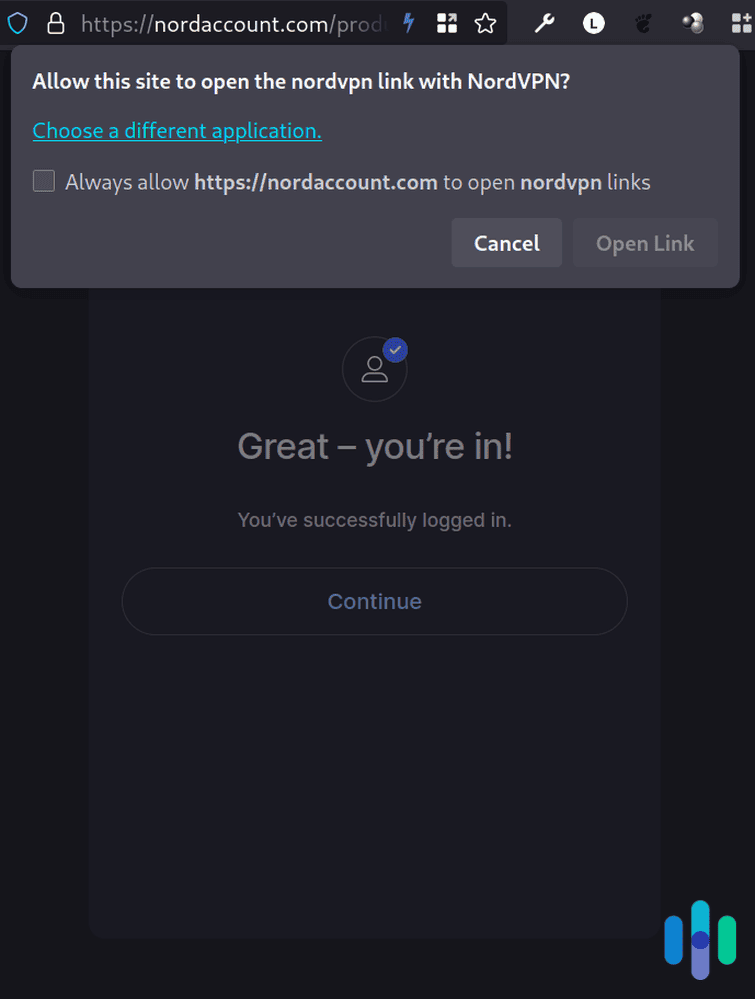
I would definitely recommend checking out your VPN provider’s website. It’s likely that it will have more detailed information on how to install its product on your specific Linux distribution.
Methodology
We take our job seriously. Before we put together a list like this one, we examine dozens of VPNs. We consider elements like speed, security, features, price, and customer support. No service makes the list unless it meets our demanding standards. Here’s a little more detail about our process.
Linux Compatibility
Obviously, for this list, the most important minimum requirement is that every VPN works well with the Linux OS. In addition, though, we looked at whether a service provided support for multiple Linux distributions. We also considered just how easy the VPN was to set up on a Linux device.
History Lesson: Linus Torvalds developed the Linux operating system while a student at the University of Helsinki in 1991.
Security
There’s no point in setting up a VPN that doesn’t provide you with privacy and anonymity when you’re surfing the web. Security involves a number of components:
- Location: We prefer companies with headquarters in countries outside the Five Eyes, Nine Eyes, and 14 Eyes consortiums. That means they can’t be forced to turn over customer data.
- Privacy policy: We expect a top-tier VPN won’t record our browsing activities, our IP addresses, or our time logs. Beyond this, the less data a company keeps on us, the better.
- Protocols: We give higher marks to VPNs that use AES-256 encryption, the industry standard. In addition, we like companies that offer the OpenVPN protocol. Many VPNs these days are offering customers a choice of protocols, but OpenVPN should at least be on the menu.
- IP addresses: While different kinds of IP addresses are useful for different situations, we view shared IP addresses as the gold standard because anyone who happens to be watching won’t know which user is doing what.
- Leaks: We run every VPN through a DNS leak test at DNSLeakTest.com, and we check for WebRTC leaks as well. A VPN is effective only if it isn’t leaking our data.
- Multihop: Multihop technology, which routes user signals through not just one server but multiple servers, is still relatively new in the industry. We give bonus points to anyone already using it.
Speed
Whether you’re downloading, uploading, or just browsing, speed always matters. Every VPN slows down our connection to some extent, but we look for services that slow it down as little as possible. To do this, we run speed tests on both Windows and Mac devices. We record how fast each device runs with the VPN and how fast it runs without it. Using a percentage difference between these two numbers, we can easily compare how VPNs perform in terms of ping rate, download speeds, and upload speeds.

Features
We cannot emphasize this enough: A VPN’s job is to protect our browsing activities, and the best VPNs do this better than anything else. However, perks are nice as well, like:
- Torrenting capabilities: We reward VPNs that make torrenting easy with app controls and peer-to-peer servers.
- Split tunneling: We like having the option to log on to the regular internet at the same time we’re using a VPN. That way we save valuable bandwidth.
- Streaming service access: One of the most important uses for a VPN these days is to access streaming content in countries around the world. As you’ll discover if you check out our list of the best VPNs for Netflix, best VPNs for Prime Video, and the best VPNs for Disney+, we know exactly which VPNs will get you to the best streaming content.
FYI: While most people associate torrenting with illegal downloads of copyrighted media, it is used extensively by business and the U.S. government to help with internal file distribution.
Customer Support
Customer support may not seem like an important element when it comes to choosing the right VPN, but trust us, when you desperately need to track down a server in Belgium at 2 a.m., it matters. It can sometimes be tricky to install a VPN on Linux, and we want to know that the company we’re using provides 24/7 assistance.
In addition, we prefer VPNs with intuitive apps with extra control features like a kill switch and split tunneling. We test every app to check out just how much it can do and how easy it is to use.
Price
If you’re on a tight budget, the price can be pretty simple. You want the VPN that’s going to cost you the least. But it might be worth paying a higher price for better service. In addition to looking at the raw numbers, we also carefully consider what kind of value each price represents.
It’s also important to note that most VPNs offer one price for a single month of service and a heavily discounted price if you’re willing to sign up for several months or even years upfront. You can even check out our list of the best free VPNs if you’re looking for a bargain and don’t mind sacrificing some privacy and security. If we’re paying by the month, we prefer to stay under $12. If we’re signing up for a longer subscription, we like to see monthly rates between $2 and $4.
FAQ
Got a question that’s still nagging you? We’ve put together a list of frequently asked questions we receive as well as our very best answers.
-
How do I install a VPN on Linux?
It depends on the distribution you’re using and the VPN you select. Most of the time, you’re going to have to copy and paste some lines of code into the OS. Just follow the instructions given by your VPN provider — or the instructions in this guide.
-
Are there free VPNs for Linux?
Yes, we recommend Proton VPN’s free plan. It includes a GUI Linux app for Fedora, Debian, and Ubuntu. It also allows unlimited data, delivers fast speeds, and provides strong privacy.
-
Does Linux have built-in VPN?
Linux does not come with a built-in VPN. A strong VPN is an important investment when it comes to securing your devices, since without it you are vulnerable when you connect to public Wi-Fi networks. We recommend signing up with NordVPN, Proton VPN, or another service that works specifically with Linux.
-
Are VPNs expensive?
Not particularly. Most VPNs will cost you between $3 and $15 per month, depending on the duration of your subscription plan, the features you select, and the provider itself.
-
Are VPNs legal?
In most countries, VPNs are legal to use — exceptions include places like China, North Korea, and Russia, where governments want to keep tight control over content their citizens are exposed to. Keep in mind that using a VPN to do illegal things online can still land you in hot water.