Best Cellular Security Systems in 2026
We recommend SimpliSafe if you need a security system that works with Verizon and T-Mobile and when the internet is down.
- Cellular backup is available via Verizon on all professional monitoring plans
- The cellular connection keeps the SimpliSafe Base Station online so all your equipment stays operational
- The Base Station also has 24-hour backup battery if you lose power to the home
- ADT’s security system is designed to stay online 24/7
- ADT+ app alerts you to cellular errors and suggests how to improve the connection
- All professional monitoring plans include cellular connections.
- The Vivint Smart Hub connects to the LTE network and uses Wi-Fi as a backup
- The system is suitable in remote locations where you don’t have a reliable Wi-Fi connection
- It’s professionally installed ensuring optimal coverage and network connections
Have you ever lost internet service during a storm or outage? It happens more often than you’d think with internet outages affecting millions of Americans annually.1 If you’re worried that these outages could leave your home unprotected, then you’re right in looking for a cellular security system. These systems are designed to work using cellular signals for alarm reporting, so that they can continue to protect your home through outages.
How do you know which one to choose? We’ve narrowed down the top five you can trust to stay online 24/7. Not only are these wireless home security systems reliable, but they’re also suitable for different types of homes, from apartments to remote properties. Let’s walk through what we found after testing dozens of systems.
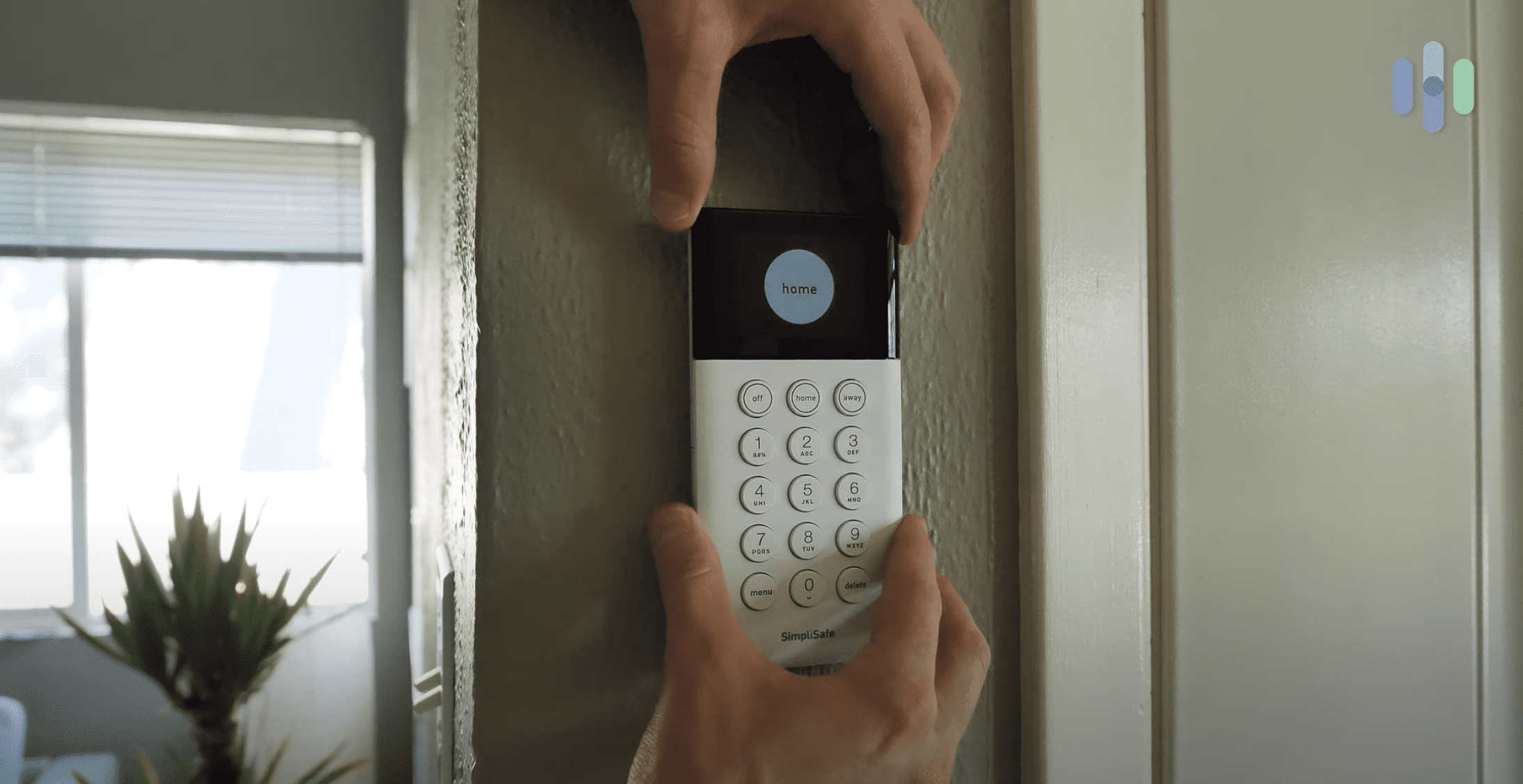
FYI: While cellular connections are reliable, hardwired security systems can be better – especially if you live in an area where you don’t get a great cell phone signal.
Best Cellular Security Systems
- SimpliSafe - Best No-Contract System
- ADT - Best Professionally Installed System
- Vivint - Best Smart Security System
- Frontpoint - Best DIY Installed System
- Cove - Most Affordable System
Comparison Chart
| System |
SimpliSafe


|
ADT

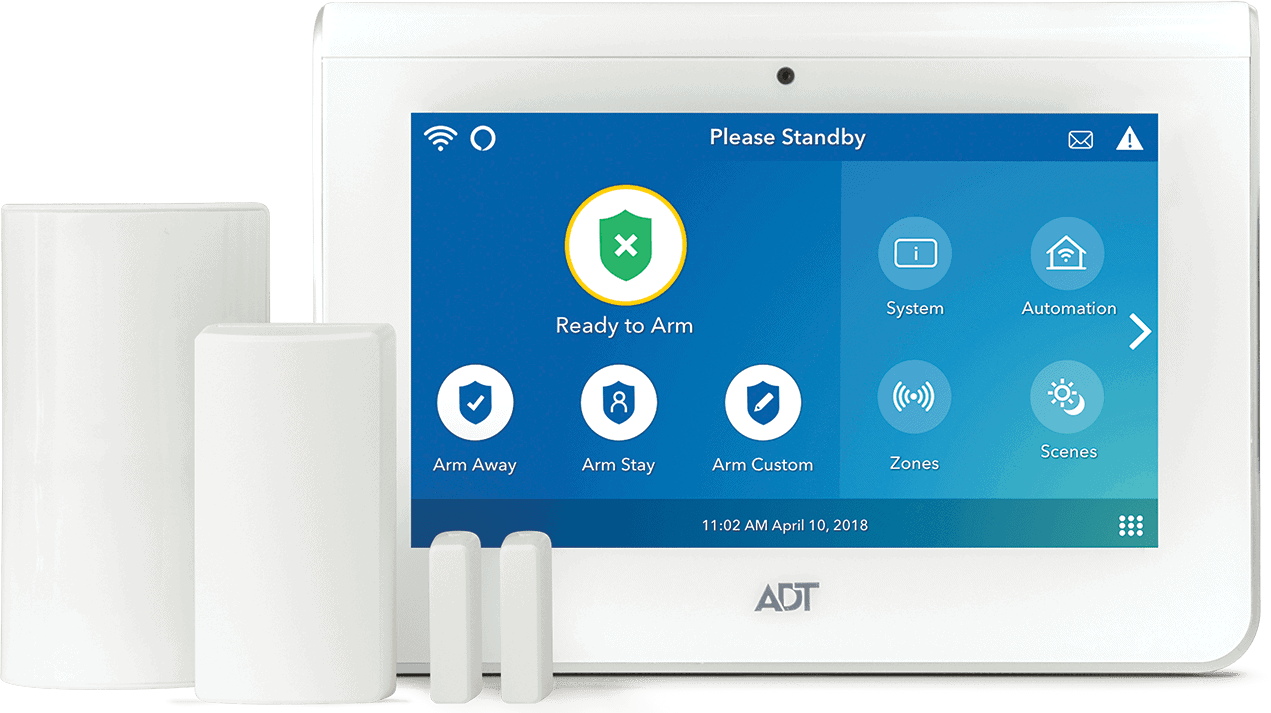
|
Vivint


|
Frontpoint

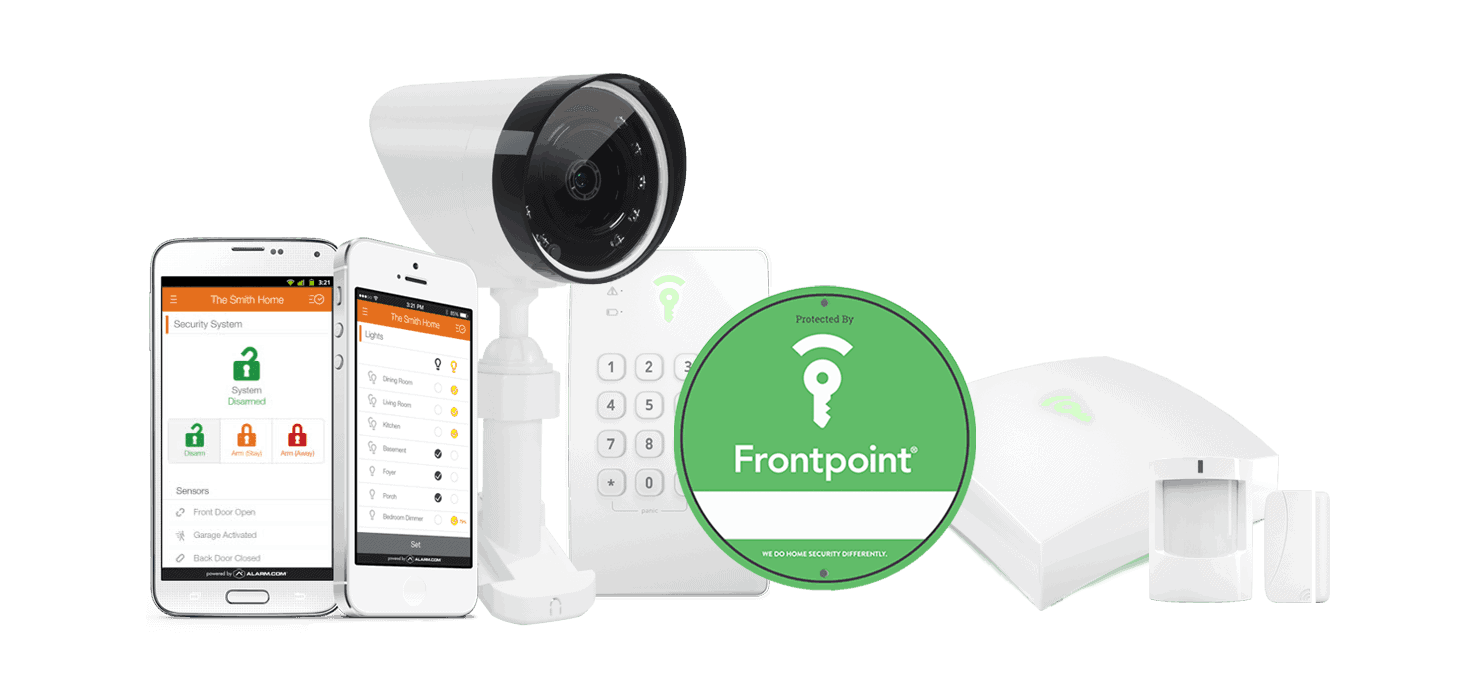
|
Cove


|
|---|---|---|---|---|---|
| Ranking | 1st | 2nd | 3rd | 4th | 5th |
| Ratings | 9.8/10 | 9.8/10 | 9.4/10 | 8.9/10 | 8.7/10 |
| Installation type | Professional or DIY | Professional | Professional | DIY | DIY |
| Monitoring options | Professional or DIY | Professional | Professional | Professional | Professional or DIY |
| Cellular backup | Yes | Yes | Yes | Yes | Yes |
| Contract lengths | 1 month | 36 months | 42 - 60 months | 1 - 36 months | 1 month |
| Read Review | SimpliSafe Review | ADT Review | Vivint Review | Frontpoint Review | Cove Review |
Detailed List of the Best Cellular Security Systems
-
1. SimpliSafe - Best No-Contract System
Product Specs
Equipment Costs Packages starting at $250.96 Monitoring Options Professional and DIY Monthly Monitoring Costs Starts at $22.99 per month Contract Lengths Month-to-month Installation Options DIY or professional Smart Platform Integration Alexa and Google Home Equipment
SimpliSafe started by offering security for apartments exclusively, but now its products are suitable for all types of homes. You can even pick up an equipment bundle to match the size of your home. All packages include the base station, which is what connects to cellular networks if the internet drops out.
SimpliSafe equipment is also well-built both physically and technically. Our tests have shown SimpliSafe devices meet or exceed industry standards. While they don’t sell smart gear or flex built-in automations, its equipment does provide reliable home security.
FYI: We’re not afraid of commitment, but we prefer not to be locked into long-term contracts with security companies. SimpliSafe is one of the best contract-free home security systems that lets you change or cancel your monitoring plans as your needs change.
The SimpliSafe Base Station, third from the left, uses the cellular network to keep all our devices online >> Dig Deeper: Read our SimpliSafe Outdoor Camera review
Monitoring
SimpliSafe has four professional monitoring plans and two self-monitoring options. Keep in mind that if you choose a self-monitoring plan, you won’t get cellular backup for your system.
We chose and recommended the $32.99 per month Core plan, which includes emergency dispatch, video verification, and Intruder Intervention. When the Wireless Indoor Camera detects motion, a SimpliSafe agent can check the video feed and use the two-way speaker to deter intruders.
FYI: Intruder Intervention and video verification only work with Wi-Fi connections. Our SimpliSafe system still sends alerts to the monitoring center, but agents can’t access our cameras without the internet.
Price
SimpliSafe costs start with the equipment, which is almost always discounted by 40 to 60 percent.. These discounts make their middle-of-the-pack retail prices downright affordable. For example, SimpliSafe’s cameras are already cheaper than ADT’s cameras, but with the discount, prices go down to about the same levels as the budget brand, Wyze. Monitoring fees start at $22.99 a month, which is extremely competitive in the industry.
Financing options are the biggest downside price-wise. You can only spread out your equipment payments for up to 24 months. On a $600 system, that’s about $25 per month. For comparison, ADT offers up to 60 months for financing, meaning a $600 system costs about $10 per month.
Pro Tip: We always tell friends to start small with The Foundation package and build from there. That’s what we did — started with the basics, then added the Video Doorbell Pro for testing and a few extra sensors when we needed them.
What We Like
- Professional monitoring is optional
- Simple DIY installation
- Affordable equipment
- Works with Amazon Alexa
What We Don’t Like
- Limited camera selection
- No continuous recording options
- Doesn’t support Z-Wave
- Subscription required to integrate with smart home brands
We set up our SimpliSafe Outdoor Camera using the included magnetic mount. Our Experience Testing SimpliSafe
SimpliSafe is one of the best self-monitored systems we’ve tested. We still received real-time alerts, streamed live video, and could scare off intruders by blaring a siren. You’ll also see in our SimpliSafe FAQ that its DIY installation is exceptionally fast and easy.
Since you’re here for a cellular security system, however, you’ll need a monitoring plan. The good news is that we were able to test how reliable SimpliSafe’s backups are. Our power went out during a winter storm, and SimpliSafe stayed on and connected.
What we like most is that Simplisafe offers flexibility. We can switch anytime between professional monitoring and self-monitoring plans. It’s also easy to scale our system. With SimpliSafe’s constant sales, we never need to break the bank to buy a new component.
-
2. ADT - Best Professionally Installed System
Product Specs
Equipment Costs Packages starting at $269 Monitoring Options Professional and DIY Monthly Monitoring Costs Starting at $24.99 per month Contract Lengths Month-to-month or 36 months and up Installation Options Professional and DIY Smart Platform Integration Alexa and Google Home Equipment
ADT offers all the equipment you could ever need to keep your home safe, from door sensors to smart thermostats. Plus, you can even get some of Google Nest’s security cameras and smart home products from ADT. And we know, Google Nest is one of the best equipment providers in the smart security space.
ADT gives you the option to install these devices yourself or use its professional installation service. We always choose to get our system set up professionally since the technicians know the best places to install devices. They also check the cellular connection before they leave.
Pro Tip: Take advantage of ADT’s free in-home consultation the first time you’re buying a system from them. That way, you get a better picture of what equipment you need for your home and get it all installed at once.
>> Compare: DIY vs Professional Installation
We used this ADT touchscreen panel to arm and disarm our system >> Learn More: Best Home Security Systems for Smart Homes
Monitoring
ADT offers three monitoring plans, ranging from $24.99 to $49.99 per month. The good news is that all of them include 24/7 professional monitoring and cellular backup.
ADT puts a strong emphasis on the “24/7” part. It maintains 12 monitoring facilities across North America, more than any company out there… by a lot! Most companies have only one or two monitoring centers. On top of that, each ADT monitoring facility has backup servers, power, and communications. We can see there that ADT values reliability.
Additionally, ADT offers enhanced SMART Monitoring. It’s a text-based alerting system designed to speed up response and reduce false alarms. Basically, you and your emergency contacts receive a text alert about 15 to 30 seconds before receiving a call and before emergency personnel are dispatched. That way, you can confirm or cancel alarms without much hassle.
Price
ADT’s home security systems typically cost between $400 and $1,800. Professional monitoring starts at $24.99 a month. However, systems with security cameras require the $39.99 Complete plan which includes video verification and 24/7 streaming capabilities.If you buy an ADT package, you’re typically required to sign up for at least one month of monitoring.
ADT might not be the cheapest security system around, but its prices are on par with other brands. We also see ADT discount systems regularly and throw in free devices. Plus, ADT offers a six-month money-back guarantee and financing options to spread out the payments.
What We Like
- Same-day professional installation
- Works with Google Home
- Hub supports Z-wave devices
- Professional monitoring alerts police, firefighters, and paramedics
What We Don’t Like
- Doesn’t produce its own camera equipment
- Relatively expensive monitoring plans
- Video support is only available on the most expensive plan
- Requires 36-month contracts
We opted for Google Nest Cams over ADT’s security cameras. Our Experience Testing ADT
Our ADT technician inspected our house, suggested the best camera placement and motion detector spots, and set up the security system. They were finished in a couple of hours and talked us through how our equipment works. The technician even helped us set up the app and showed us how to use it.
And make no mistake — our ADT equipment was very high-tech. That’s one reason we put ADT at the top of our list of best systems for smart homes. We had voice control of the entire system, and we were able to connect smart devices for even more comfort and convenience. We connected our Nest thermostat, for instance, to our garage door opener. That way the temperature was just right every time we got home.
Keep in mind that all ADT plans include cellular backup, so there’s no deciding between plans for that service. We always recommend professional monitoring, though, because it eliminates the possibility of your home getting completely ransacked just because you forgot to check your push notifications.
-
3. Vivint - Best Smart Security System
Product Specs
Equipment costs Starting at $599 Monitoring options Professional Monthly monitoring costs Starting from $30 per month Contract lengths Starting at 42 months Installation options Professional Smart platform integration Alexa and Google Home Equipment
Like ADT, Vivint offers premium home security equipment. You can even integrate Z-Wave and Zigbee smart home devices like smart locks, thermostats, and smart lightbulbs.
Vivint’s equipment is some of the best we’ve tested. The outdoor camera offers 4K resolution and includes features to deter intruders. We also like the Smart Hub, which reminds us of an Amazon Echo Show 8. It lets you check camera feeds and set up home automations. This type of advanced equipment is expensive, but it’s worth the investment.
Our Vivint Base Hub is one of the few touchscreen panels we’ve tested that displays security camera footage >> Read More: Vivint Outdoor Camera Pro review
Monitoring
Vivint requires a monitoring subscription to function and to use cellular connections. This isn’t unusual, considering most of the security systems on this list require a plan for these features.
One of the other benefits of a Vivint monitoring plan is that it includes smart home automations. We found them more advanced than those other companies. You can use them to automatically lock doors at a set time or turn on the lights when the cameras detect movement. There are even automations for the outdoor cameras to deter intruders lurking on your property.
>> Compare: Vivint vs. ADT
Price
You won’t find prices for Vivint plans on its website. Based on our quotes, we know plans start at $24.99 per month. The final cost depends on the size of your system and the features you need. We paid $49.99 per month for our setup, which is more expensive than ADT’s comparable plan.
Equipment pricing starts around $599 for basic setups, but can reach over $2,000 for comprehensive coverage. We paid about $1,350 for our mid-range system. Fortunately, you can finance the equipment and combine the costs with the monthly monitoring fee so it doesn’t drain your bank account.
FYI: Vivint only gives you three days to decide whether you want to remain a customer. As we mentioned earlier, SimpliSafe has a 60-day money-back guarantee and ADT gives you six months.
What We Like
- User-friendly app
- Responsive professional monitoring service
- Works well with both Amazon Alexa and Google Home
- Every system comes with professional monitoring
What We Don’t Like
- No free trial
- Proprietary equipment won’t work with other systems or services
- Expensive monthly monitoring
- Fee required if you need to move
The Vivint Outdoor Camera Pro (Gen 2) LED ring changes color when intruders are detected Our Experience Testing Vivint
We think Vivint has the best equipment out there, but it comes at a price. It also requires the company to install all the equipment, which we didn’t mind considering how advanced the devices are. Like our ADT professional installation experience, the technician showed us how to use the system. We learned how to unlock our smart lock remotely for our dog walker while we’re away for work.
>> Check Out: Best Security Systems for Pet Owners
As if all those features weren’t enough, Vivint uses a cellular system to connect everything. Not cellular as a backup; cellular as the primary means of communication. As long as you live somewhere with a strong cellular signal, you really can’t get any more reliable. Of course, if you do live in a more rural area, we’ve got you covered with our list of the best home security systems for rural areas.
Of course, Vivint expects you to pay handsomely for its technology and services. Even more, in the long run, than you’d pay with ADT. A Vivint system comes with other drawbacks as well. There’s a fee if you decide to move. There’s an even bigger fee if you should decide to cancel before your contract’s up. Still, if money is no object, there aren’t many home security systems better than Vivint.
-
4. Frontpoint - Best DIY Installed System
Product Specs
Equipment Costs Starting at $69.00 Monitoring Options Professional only Monthly Monitoring Costs Starting at $44.99 Contract Lengths 1-36 months Installation Options DIY Smart Platform Integration Alexa and Google Home Equipment
When we compared Frontpoint to Vivint, we found they offered similar equipment options. Just like Vivint, Frontpoint offers all the basics, like sensors and motion detectors. They also recently expanded their camera line-up to match Vivint’s camera options. Both offer a range of smart home accessories as well.
Our Frontpoint System doesn’t look as modern as other systems, but it’s just as reliable. Monitoring
Frontpoint has four plans. The In-App Safety Button Plan is $4.99 per month and sends emergency responders to your location. If you only want camera support, there’s the Video-Only self-monitoring plan for $14.99 per month. The Interactive plan for $44.99 per month adds professional monitoring for intrusions and hazards. There’s also the Ultimate plan for $49.99 per month that includes everything Frontpoint has to offer.
Only the Ultimate plan is available online. You’ll need to call Frontpoint to sign up for the other options. Be prepared to have a long discussion where they try to convince you to go with the Ultimate plan.
Price
Frontpoint’s pricing centers on competitive equipment packages. The Essential system starts at $69 with regular promotions. Full systems typically range from $270 to $400 with package discounts. Professional monitoring starts at $44.99 per month for basic service, although most people will opt for the $49.99 per month plan.
>> Go Head-to-Head: Frontpoint vs. ADT
What We Like
- Upfront pricing
- Weatherproof cameras
- Great customer service
- Support for Z-Wave technology
What We Don’t Like
- Doesn’t allow for DIY monitoring
- Expensive monitoring plans
- DIY installation takes more time than with other systems
- Adhesives sometimes ripped paint off our walls
Although some Frontpoint equipment requires an outlet, none of them need to be hardwired to your home. Our Experience Testing Frontpoint
As a full-service home security company, Frontpoint provides a different experience than companies that emphasize DIY. Your subscription maintains Frontpoint’s connection, which is 100 percent cellular. Therefore, you don’t have to worry about switching back and forth from a Wi-Fi connection. This means a more reliable signal between your system, Frontpoint’s monitoring center, and your mobile devices.
The thing is, we didn’t just get a cellular connection when we signed up with Frontpoint. We also got full integration with Alexa and Google Home ecosystems, including control of our system through both the Frontpoint app and voice commands. And in addition to cellular, Frontpoint provided Z-Wave technology as a way to connect all our equipment together. Z-Wave allows different brands of smart home devices to communicate with one another, so, for example, we had no problem getting our Nest thermostat to connect to our Frontpoint locks. Plus, with Z-Wave, every device is connected to every other device, so we knew our system wouldn’t go down if one component stopped working.
Frontpoint used to push its $50 per month Ultimate plan as pretty much the only monitoring option, but it recently posted lesser-tier plans on its site. The catch is: You still have to call the company to get them. That being said, we haven’t come across any home security company with better customer service than Frontpoint. Friendly, knowledgeable help is just a call away — whether you’re dealing with an emergency situation or just need to get a smoke alarm to stop beeping.
>> Go Head-to-Head: Frontpoint vs. ADT
-
5. Cove - Most Affordable System
See Pricing Links to Covesmart.comProduct Specs
Equipment Costs Systems start at $99 Monitoring Options Professional only Monthly Monitoring Costs Starting at $19.99 per month Contract Lengths Month-to-month Installation Options Professional or DIY Smart Platform Integration Alexa and Google Home Equipment
Cove offers a basic range of equipment, including touch-screen panels, door sensors, motion detectors, cameras, and environmental monitors.
These devices have recently been upgraded, including the security cameras. Cove’s new indoor camera uses AI to determine if a human or pet is loitering in your living room. The outdoor cameras also have person detection and can record video in 2K resolution. Both products come from Eufy, who has a good reputation for producing reliable security cameras. You can check out our Eufy camera review to find out more.
Our Cove Security System and cameras unpacked and ready to be installed. Monitoring
Cove maintains six different monitoring stations in the U.S. for fast emergency response times. In fact, emergency personnel arrived at our home three to four minutes faster with Cove than any other company on this list. When every second counts, that’s a pretty valuable statistic. It’s a big reason why we don’t mind that Cove requires a professional monitoring plan.
Price
Cove’s best feature is its prices. The new equipment is a step in the right direction, but it doesn’t offer the same expansive range as SimpliSafe, ADT, or Vivint. However, you’re almost guaranteed to get a good deal on these products considering every time we visit the Cove website the company is running a sale. We’ve seen prices slashed by up to 75 percent.
But for this equipment to work, you’ll need to pay for professional monitoring. The good news is that both Cove plans are affordable. Cove Basic is $19.99 and Cove Plus is $29.99 per month. Both come with 24/7 alarm monitoring, environmental alarms, and cellular connections. If you’re buying some of those Eufy cameras we mentioned earlier, you’ll need to pay for Cove Plus to gain video support.
FYI: There are no contracts with Cove security systems. You can pay month to month and cancel any time without worrying about a huge termination fee.
What We Like
- Affordable monitoring plans
- No contract necessary
- Easy DIY installation
- Works with both Alexa and Google Home
What We Don’t Like
- Requires a subscription for the equipment to work
- You have to pay extra for cloud storage
- Limited equipment options
- Equipment can be large and unwieldy
Our Cove Panel gives us a countdown before the system is armed. Our Experience Testing Cove
If you’re looking for full-service 24/7 professional monitoring that includes cellular backup, but you want a price that’s a little more affordable than some of the big names like ADT, Cove may be right up your alley. Cove’s equipment isn’t as state-of-the-art as ADT or Vivint. But everything worked as advertised, and we were impressed with the upgrades Cove has made to its product range.
The company’s professional monitoring certainly made us feel safe as well. During the winter, a pipe in our basement burst, and we were notified immediately, which meant we were able to minimize the flood damage. And while we weren’t able to set up a lot of fancy routines, Cove did integrate with both Alexa and Google Home, so we were able to turn our systems on and off using just a voice command.
What really sold us on Cove was the value. At $29.99 per month for full video monitoring, we’re getting professional protection without breaking the bank. Sure, the equipment isn’t as flashy as Vivint’s, but it does the job reliably. We know when we’re at the movies, that someone will take care of it. But even when we’re home enjoying a nice dinner or taking a hot bath, we don’t have to worry about security. It’s in professional hands.
FYI: Cove security cameras include local storage, which is a great backup if you have unreliable internet. The devices take 128 GB microSD cards, which can store up to 20 days of event footage from a 1080p camera.
The Added Security of Cellular Systems
With 24 million Americans lacking access to reliable broadband internet, security systems with cellular connectivity are essential for many.2 Cellular systems also transmit information faster than landlines and Wi-Fi resulting in faster connections to monitoring centers. A few other benefits include:
- Unlike Wi-Fi systems, cellular systems rarely go down.
- Unlike landline systems, cellular system access points can’t be cut.
- Cellular is the most streamlined connection type.
Here’s what many people don’t realize. Cellular systems are inherently more secure than Wi-Fi-based ones. While Wi-Fi systems can be secure with proper passwords and a top-tier VPN, cellular networks come with more built-in protection.
The Federal Communications Commission (FCC) mandates strict encryption standards for cellular transmissions. That makes them virtually impossible to hack. Your cellular security system uses the same encryption that protects banking apps and government communications.

The Important Questions to Ask When Choosing Cellular
A home security system is a serious purchase and you shouldn’t make any firm decisions until you’re certain you’re getting a product that will keep your family as safe as possible. With that in mind, there are some important questions to ask during your search.
Is cellular right for your situation?
Cellular systems aren’t for everyone. If you live near a cellular network. you’ll have a great connection. Unfortunately, towers don’t extend to everywhere in the U.S. Some rural areas have weak or nonexistent coverage, making cellular security systems unsuitable.
You also need to consider that cellular systems are more expensive than landline and Wi-Fi setups. You’ll have to pay extra for compatible equipment and monitoring plans that include cellular connectivity. Some systems may also require monthly data charges.
Pro Tip: RVs offer freedom and adventure, but they also need reliable security—whether parked at a campsite or in storage. A home security system designed for RVs can protect against theft, monitor for break-ins, and even alert you to fire or carbon monoxide risks.
How do you define reliable?
Assuming you live where there are plenty of cell towers nearby, your next decision is whether you want a fully cellular system or one that uses cellular as a backup. The answer to this question will depend on how you define reliability. Cellular systems are generally more reliable than Wi-Fi, so a system that relies solely on cell coverage will almost always protect you better than a system that only uses Wi-Fi.
However, in the unlikely event that your cellular coverage goes out, you won’t have a backup. As a result, we recommend you invest in systems that use Wi-Fi but offer cellular as a backup. This way you have two options, increasing the chances that at least one of them will be functional at all times.
What to Look for in a Cellular Security System
Once you’ve determined whether you need a cellular or cellular backup system, you’ll want to consider the other important factors in choosing a quality home security system, things like:
- Equipment: Does the system have the equipment you need and can you add more devices in the future? Check the products are suitable for your housing type and normal weather conditions. Also make sure the carrier used has service in your area.
- Monitoring: Consider the flexibility of monitoring plans and the features available. Verify response times meet the industry standard, which is less than 30 seconds for alerts.
- Installation: Can you set up the system yourself or is professional installation available?
- Price: Are you getting bang for your buck? You want a security system that is within your budget but offers everything you need to protect your home.
- Apps: We manage our entire system with a mobile app. Read app reviews to evaluate usability and functionality for your needs.
- Customer Service: Before buying, we recommend reading customer reviews and testing contact methods. Time how long you wait on hold to get through to someone over the phone.
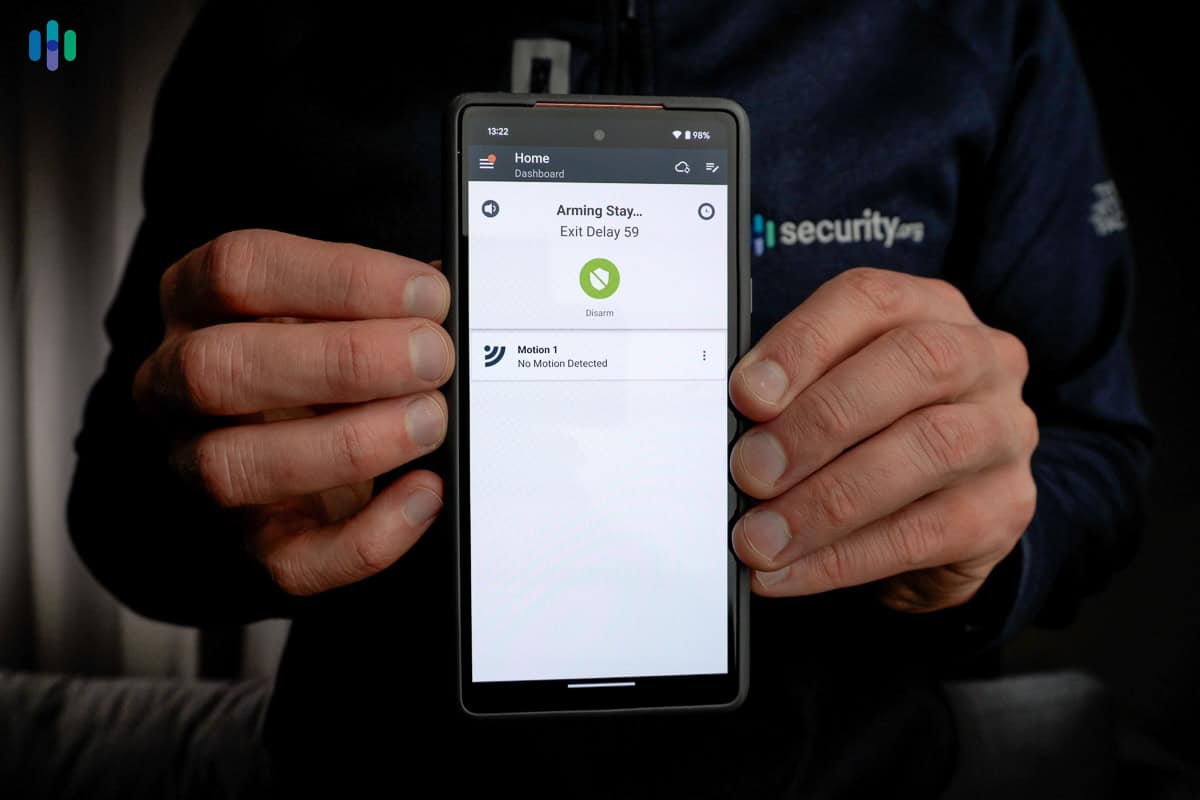
Why We Recommend Professional Monitoring
We’ve talked about it a little already, but it certainly bears repeating: we always recommend full-service 24/7 professional monitoring. Why? It’s simple really: we just can’t monitor our homes ourselves all the time.
We’re also not trained to respond to emergency situations. We prefer to leave it up to professionals to keep an eye on things. They know exactly what to do if there’s a problem.
We get it: it’s not always easy to afford professional monitoring, and you’re always better off installing a DIY system over no system at all. If that’s the route you take, though, we might suggest going with a system that at least offers professional monitoring. That way, when you go out of town for the summer, you can always sign up for a month of service, just to protect things while you’re away.
Methodology: Ranking the Best Cellular Security Systems
How We Review Cellular Security Systems
Our recommendations are based on real-life experiences with the equipment we write about. We hand-test all the security systems we review for months and are constantly updating our material to reflect the current market. The end result of our hard work are in-depth, informational, human-oriented reviews our readers can trust.
How We Rank Our Top Cellular Security Systems
We have a benchmark for every home security system we review. Brands must be reputable. Entry costs shouldn’t be too high. Equipment needs to be top quality. But cellular security systems have to pass their own special set of security requirements. In additional to a cellular connection, which is a must-have, here are the factors we used to rank our top picks:
- Reliable equipment (40%): Without dependable, field-tested equipment, the best cellular services are meaningless. So the first thing we look for in a cellular security service are the products that underpin it. The top five systems on this list performed best in our tests.
- 24/7 monitoring (35%): We chose security systems with monitoring centers that use cellular networks to receive signals from your security system. Subscribing to a professional monitoring plan means your equipment can access cell towers and security agents can take action in emergencies.
- Reasonable Price (25%): The total cost of a home security system includes the price of equipment, installation fees, and monitoring costs. These fees add up. Our top cellular services offer the best value for money with flexible purchasing options.
Pro Tip: Some security systems use cellular exclusively, while others offer it merely as a backup. There are even companies that provide cellular with all plans. If cellular is a must — and we think it should be —make sure you read the fine print before you make your choice.
The Security.Org Team
We’re a team of security professionals who research and write about all things home and digital security. Together, we’ve written over 1,000 articles and studies, a number of which have been cited in top publications like HuffPost, The New York Times, The Washington Post, and Tech Radar.
- Gene Petrino is a former SWAT Commander and home security expert.
- Corey Birnstengel is a top home security and cybersecurity influencer. He’s installed and reviewed over 200 security cameras.
- Brett Cruz is our resident digital safety expert. He leads our security team in all things VPN and Antivirus.
- Paul Frew is an expert in home security and family safety. He tests and reviews security cameras, doorbell cameras, and home security systems.
- Cort Honey is an engineer with a focus on digital security. He heads our Identity Theft and Data Removal software unit.
As a team, our work covers:
- 600+ written product reviews and counting
- 450+ video reviews on our YouTube channel
- 100+ research and studies
- 50+ guides on home, personal, and digital safety topics
Recap
Do you absolutely need cellular connectivity in your home security system? Not necessarily. But here’s the thing — after testing dozens of systems, cellular backup has saved us more than once. Power outages, internet failures, even that time a contractor accidentally cut our cable line — our system stayed online through it all.
Luckily, there are plenty of great systems out there that include some form of cellular, so you have choices. Which one’s right for you? Well, that will depend on what combination of other features you want in your home security system. We feel confident, though, that the system you’re looking for is somewhere on this list and that now you have enough information at your fingertips to make an informed decision.
Frequently Asked Questions
Don’t go away just yet. We’ve taken the time to answer some of your most commonly asked questions about cellular home security systems, and you can never know too much.
-
Why invest in a cellular home security system?
You should invest in a cellular home security system because it provides the most reliable type of connection. In order to keep you safe, your home security system needs to be able to communicate with the outside world. It either needs to connect to a professional monitoring center, or it needs to be able to send you alerts — or both.
-
What are the best cellular home security systems?
The best cellular security systems are ADT, Vivint, Cove, Frontpoint, and SimpliSafe. Overall, we liked SimpliSafe the most as it connects to the Verizon network and can stay online for up to 24 hours when the power is out. But really, the best cellular security system depends on what you’re after.
-
How much do cellular home security systems cost?
Most cellular security systems start at around $200. However, they can reach over $2,000 depending on the brand, system size, and technology level. You can usually finance the equipment over 24-60 months. Professional monitoring ranges from $19.99 to $49.99 per month.
-
Do you need a landline or internet connection to use cellular security systems?
You don’t need a landline or internet connection to use cellular security systems. They use built-in cellular chips to communicate alerts to monitoring centers. However, there are security systems that use two or more communication methods. In such cases, you can connect the security system to your landline or internet and it will use its cellular chip as backup.
-
Can you use cellular home security systems without a monthly fee?
You can use cellular security systems without a monthly fee if the alarm company allows self-monitoring for free. With a self-monitored system, the user is responsible for resolving alerts, including calling the police if necessary. However, to make the most of the cellular connectivity, we recommend getting professional monitoring.
-
Network World. (2025). 2025 global network outage report and internet health check.
https://www.networkworld.com/article/3630303/2025-global-network-outage-report-and-internet-health-check.html -
Federal Communications Commission. (2024). FCC Increases Broadband Speed Benchmark.
https://www.fcc.gov/document/fcc-increases-broadband-speed-benchmark-0















