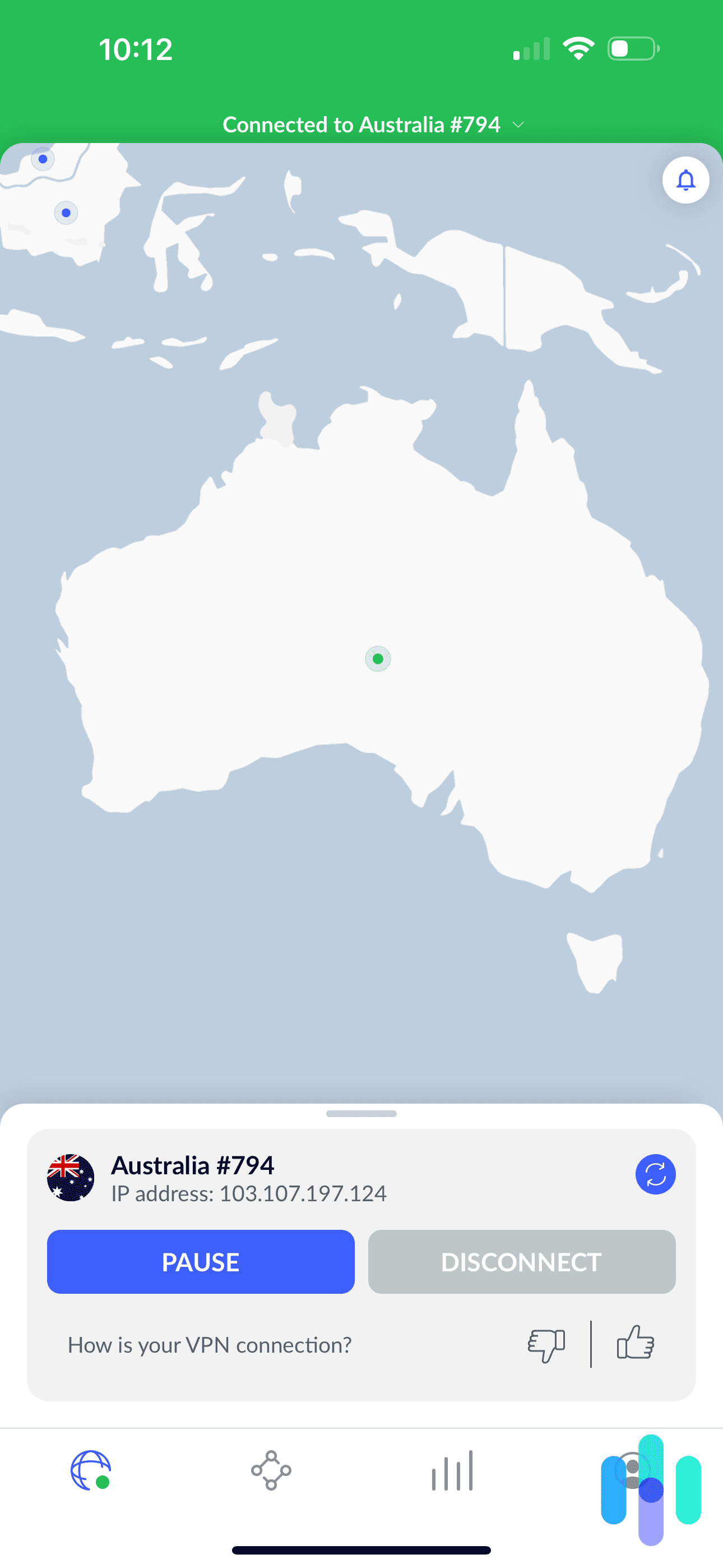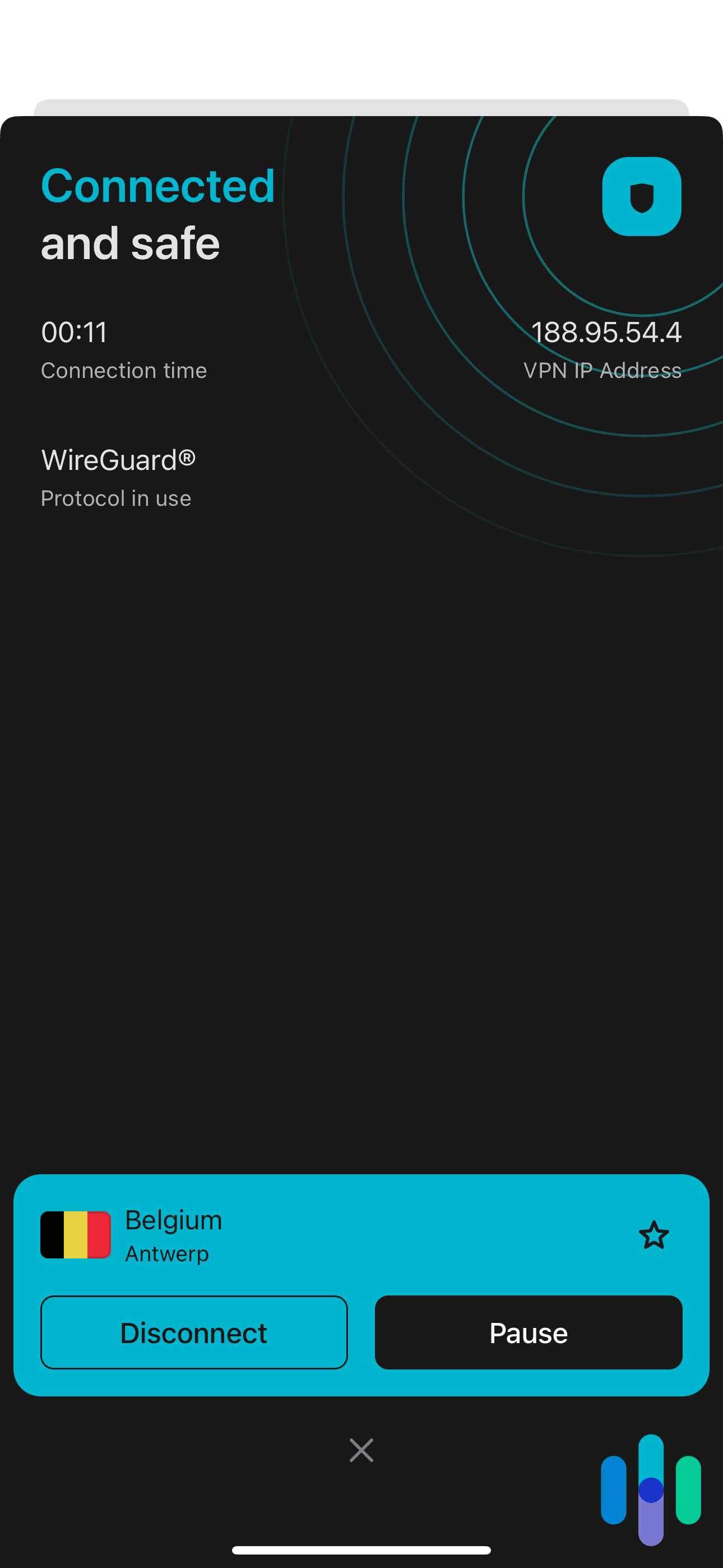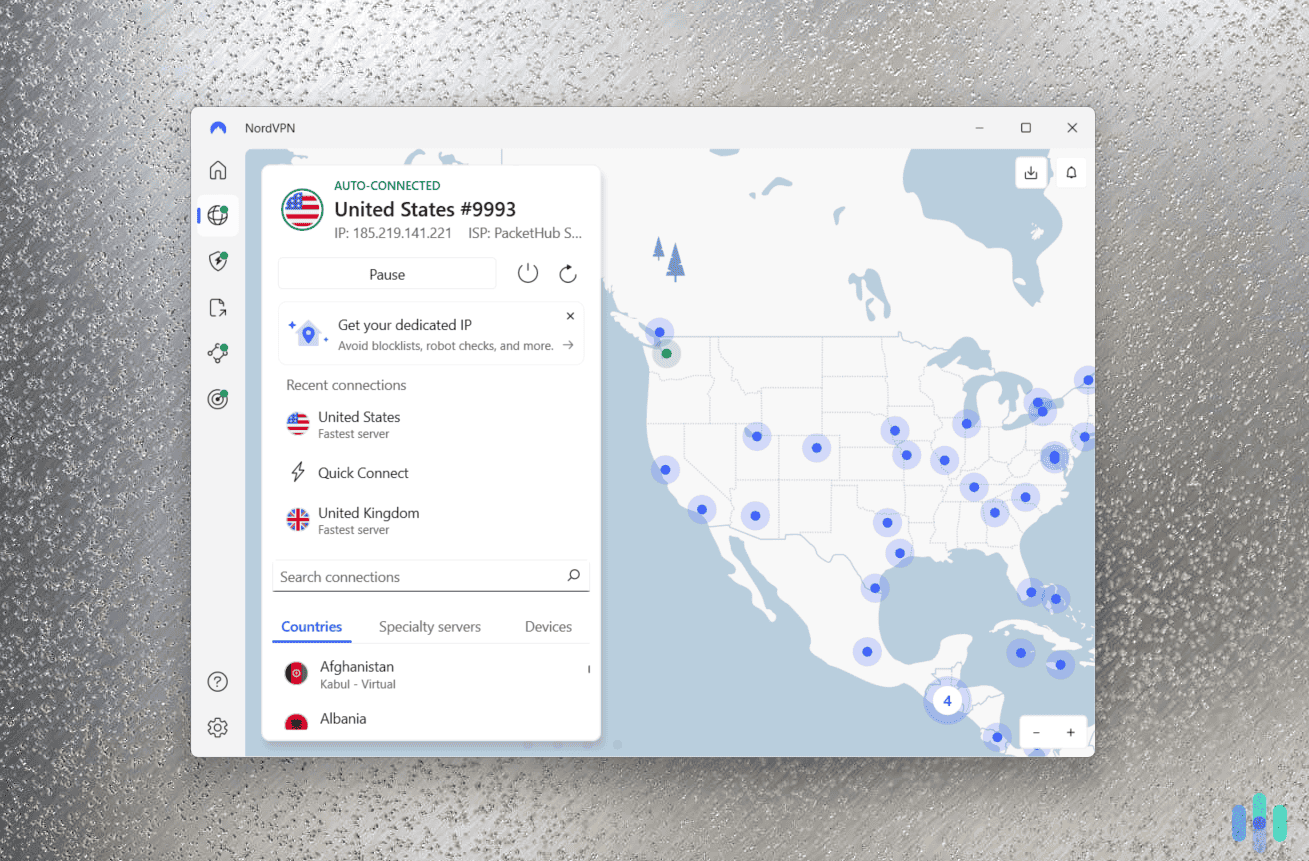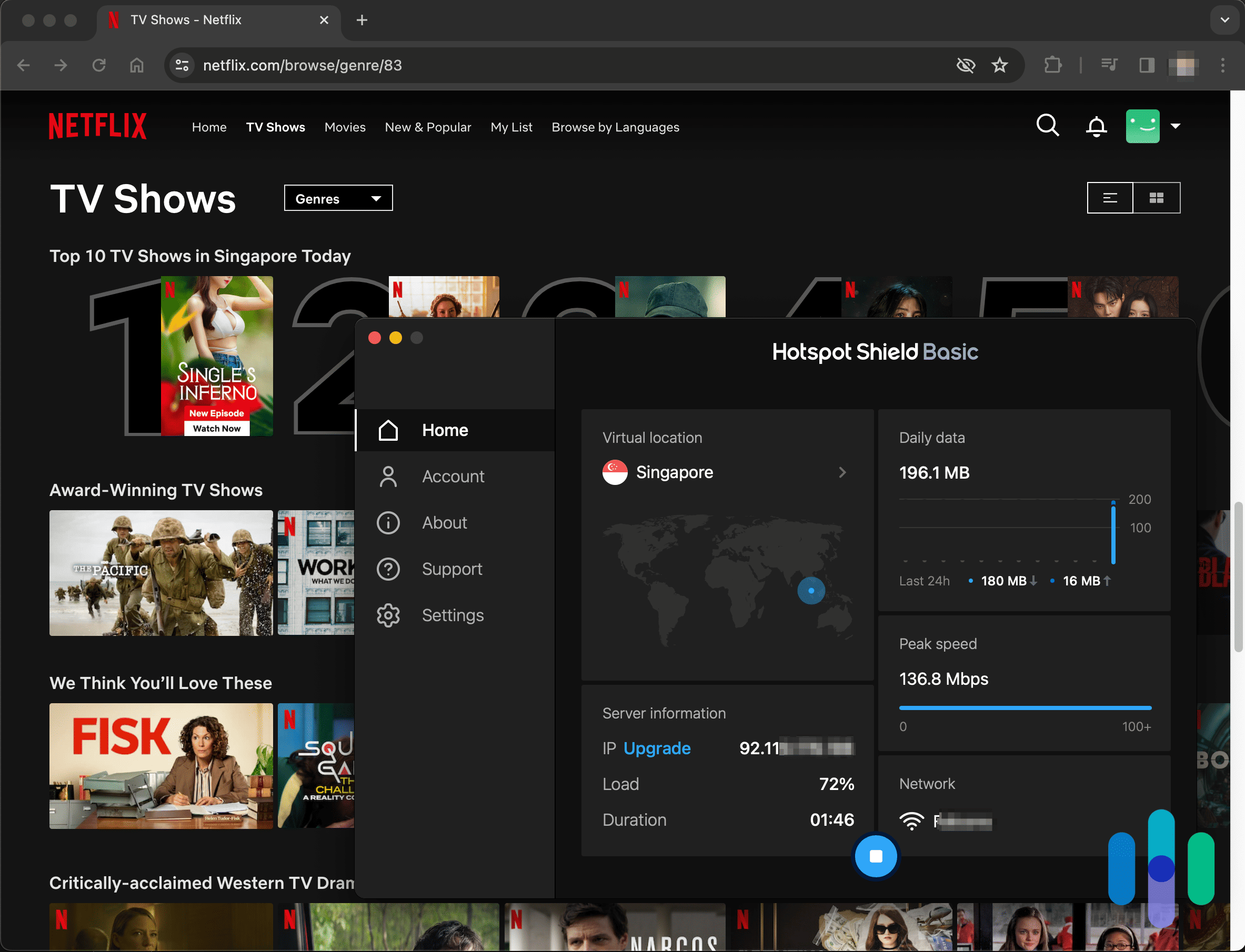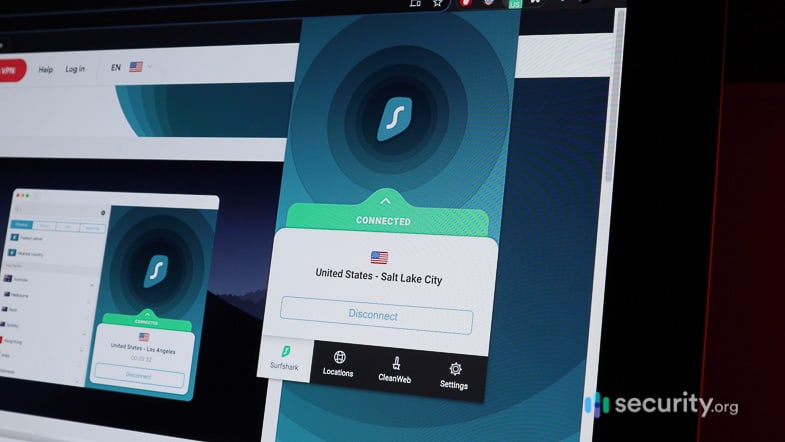The Best Free VPNs for iPhones in 2026
We recommend Hotspot Shield for iPhones for its unlimited bandwidth and intuitive interface. But don’t pass up our #2 and #3 picks which offer better privacy.
- Free version offers unlimited bandwidth
- Has an easy-to-use iPhone app
- Provides strong security and privacy
- Offers a risk-free 30-day money-back guarantee
- Has an very intuitive iOS app that’s also feature-rich
- Maintains very fast download and upload speeds
- Has a 30-day refund, allowing you to test the VPN risk-free
- Works with tons of popular streaming services, like Netflix, Max, and Disney+
- Is compatible with over 20 Netflix libraries
Free VPNs are a dime a dozen for Android users, but for iOS and iPadOS users, there’s an obvious scarcity of free options. Well, that makes sense. Apple has a more thorough vetting process when it comes to allowing apps, and many free VPNs out there in the wild are actually unsafe. They either have a loose privacy policy (they log and share browsing data), have unsecure servers, or contain malware,1 spyware, or adware, none of which is good for your digital well-being.
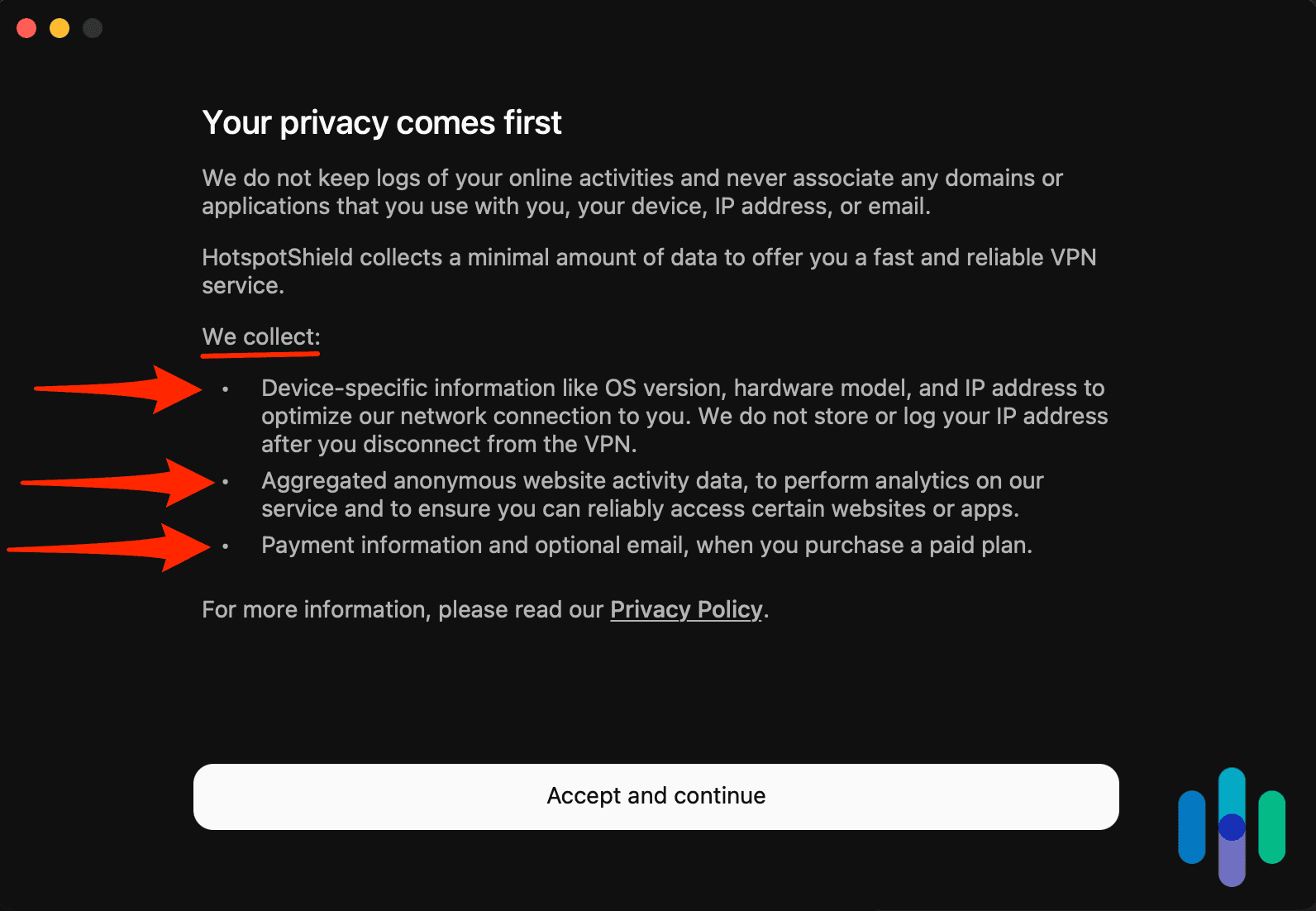
Does that mean that free VPNs from the App Store are all safe to use and comparable to the best VPN services out there? Not really. While Apple does check apps for malware and potential causes of privacy breaches, it doesn’t check the policies of the company that offers the VPN apps, the server infrastructure, and the features. Basically, Apple checks that it won’t hurt your iPhone, but they don’t test the quality of the VPN. That’s our job as VPN experts. So on this page, we’re going to take a closer look at the three best free VPNs available to iPhone users.
>> Related: Best Free VPNs to Use
The 3 Best Free VPNs for iPhones
- Hotspot Shield - Best Free iPhone VPN
- NordVPN - Most User-Friendly
- Surfshark - Best for Streaming
A Side-by-Side Comparison of Free iPhone VPNs
| System |
Hotspot Shield

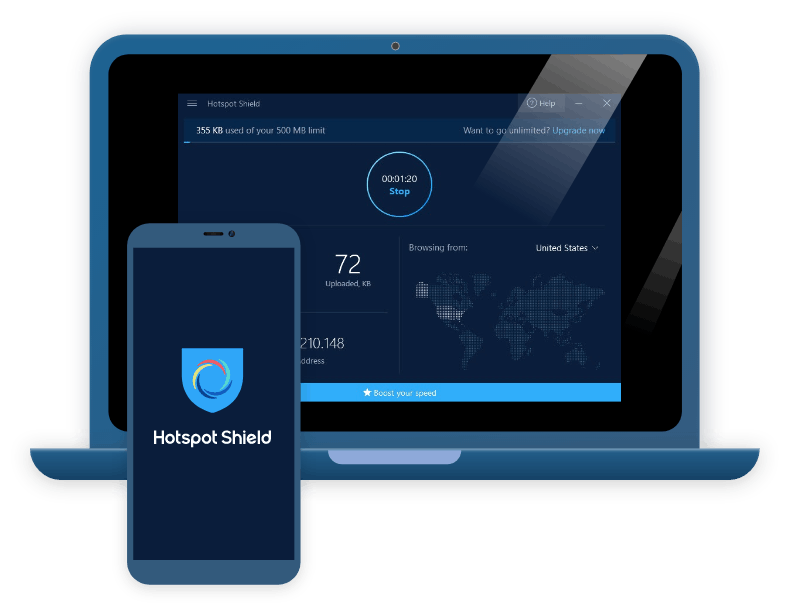
|
NordVPN


|
Surfshark


|
|---|---|---|---|
| Ranking | 1st | 2nd | 3rd |
| Ratings | 8.9/10 | 9.7/10 | 9.5/10 |
| Device limit | 1 | 1000 | Unlimited |
| Data limit | Unlimited | Unlimited | Unlimited |
| Speed limit | 2 Mbps | No | No |
| Servers locations available for free | 3 countries (free plan) 85 countries (paid version) | 118 countries | 100 countries |
| Kill switch | Yes | Yes | Yes |
| Split tunneling | Yes | No | No |
| VPN protocols | IKEv2/IPsec, Hydra | OpenVPN, NordLynx | OpenVPN, WireGuard |
| “No-logs” policy for free users? | Yes | Yes | Yes |
| Read Review | Hotspot Shield Review | NordVPN Review | Surfshark Review |
The Best Free iPhone VPNs: An Insider’s Look
-
1. Hotspot Shield - Best Free iPhone VPN
 View Plans Links to Hotspot Shield
View Plans Links to Hotspot ShieldProduct Specs
Server locations 80+ countries Average Speed Loss 3% download & 80% upload Apps Windows, MacOS, Linux, Android, iOS, Android TV, Firestick Best Monthly Rate $2.99/mo with a 3-year plan (free plan available) Money-Back Guarantee 45 days full refund 
How to Use Hotspot Shield for Free
Hotspot Shield has a free version with unlimited data. Just download and install the VPN from the app store, and create a free account. The free version also offers secure VPN protocols and a no-logs policy that doesn’t log your IP address. However, it displays in-app ads when you connect or disconnect from the VPN.
What We Like
- Provides unlimited bandwidth
- Offers strong security and privacy
- Has a very intuitive iPhone app
What We Don’t Like
- The free version restricts speeds to 2 Mbps
- Free users have to put up with ads
iPhone User Experience
We found Hotspot Shield’s iPhone app very user-friendly. Hotspot Shield’s iPhone app is very intuitive and easy to navigate. It takes less than three seconds to connect to a server, and it’s also really simple to switch VPN protocols. We also like that all app settings have brief explanations, so you always know what everything does.
The ads are the only downside. Some are just a few seconds long, but we have also seen ads that are up to 15 or 20 seconds long. On the plus side, the ads are not very intrusive — you only see them when you connect to or disconnect from a server.
Streaming, Servers, & Speeds
Hotspot Shield’s free version doesn’t officially support streaming. We tried using its free servers to watch Netflix, BBC iPlayer, and Disney+, and were unsuccessful. The free plan also only includes servers in the US, the UK, and Singapore.
Hotspot Shield is one of the fastest VPNs we tested, but its free plan on iOS imposes 2 Mbps speed limits. This mainly makes the free plan good for browsing websites, but not streaming.
Pricing
Hotspot Shield’s premium version starts at $2.99 per month with a three-year plan, so your wallet won’t be shocked once you decide to transition to a paid plan. Of course, there are shorter subscriptions if you don’t want to commit that long. But if you ask us, the 45-day money-back guarantee takes all the risk from making a three-year commitment.
1-Month Plan $12.99/month 1-Year Plan $7.99/month 3-Year Plan $2.99/month >> Find Out More: How Much Does Hotspot Shield Cost?
-
2. NordVPN - Most User-Friendly
Get NordVPN Links to NordVPNProduct Specs
Server locations 129 countries Average Speed Loss 6% download & 4% upload Apps Windows, MacOS, Linux, Android, iOS, Chrome, Firefox, Edge, Android TV, tvOS Best Monthly Rate $3.39/mo with a 2-year plan Money-Back Guarantee 30 days full refund How to Use NordVPN for Free
NordVPN backs all purchases with a 30-day money-back guarantee. This lets you test the VPN risk-free — if you’re not happy with it, just ask for your money back. Plus, NordVPN often runs promotional deals that offer extra months of service for free.
What We Like
- Offers a risk-free 30-day money-back guarantee
- Has a very intuitive and feature-rich iOS app
- Maintains very fast download and upload speeds
What We Don’t Like
- The price increases after the initial term
- A bit pricey compared to other competitors
iPhone User Experience
NordVPN’s iOS VPN app is beginner-friendly. To connect to a server to change your iPhone location, you just use the quick-connect option or the search bar to find your desired server location. You can also set up Siri shortcuts to connect to the VPN via voice commands.
We also like NordVPN’s feature-rich iPhone app. It has “Threat Protection,” which protects you from malicious websites and blocks ads—in our tests, it only got rid of 50 percent of ads. The app also has “Dark Web Monitor,” which alerts you if your NordVPN login details are compromised.
Streaming, Servers, & Speeds
NordVPN’s iPhone app makes it very easy to find and connect to servers. NordVPN is very good for streaming. We tested it with Netflix, Disney+, Max, and Amazon Prime Video, and it always accessed those services without any issues. It also has SmartPlay on all servers, a feature that makes it harder for streaming platforms to block your VPN connection.
NordVPN has one of the largest server networks in 2026, with locations in 125 countries. This helps it maintain very fast speeds — in our tests, it reduced download speeds by no more than six percent, and upload speeds by no more than four percent.
>> Read More: The Fastest VPNs in 2026
Pricing
NordVPN offers four paid tiers: “Basic,” “Plus,” “Complete,” and “Prime.” We think “Basic” is enough, as it includes all VPN features available on iOS. With the longest plan, the price starts at $3.39 per month, just slightly more expensive than Hotspot Shield’s three year plan. The money-back guarantee is shorter though — only 30 days.
NordVPN Subscription 1-Month Plan 1-Year Plan 2-Year Plan “Basic” $12.99/month $4.99/month $3.39/month “Plus” $13.99/month $5.99/month $4.39/month “Complete” $14.99/month $6.99/month $5.39/month “Prime” $17.99/month $8.99/month $7.39/month -
3. Surfshark - Best for Streaming
Get Surfshark VPN Links to Surfshark.comProduct Specs
Server locations 100 countries Average Speed Loss 8% download & 50% upload Apps Windows, MacOS, Linux, Android, iOS, Chrome, Firefox, Edge, tvOS, Android TV, Fire TV Best Monthly Rate $1.99/mo with a 2-year plan Money-Back Guarantee 30 days full refund How to Use Surfshark for Free
Surfshark offers a free seven-day trial that includes access to all features. In addition, once the trial is over and you pay for a subscription, you’re also covered by a 30-day money-back guarantee, essentially like NordVPN.
What We Like
- Offers a risk-free 7-day trial and a 30-day refund
- Works with tons of popular streaming platforms
- Can access over 20 Netflix libraries
What We Don’t Like
- The month-to-month cost is very expensive
- Slows down upload speeds by up to 50 percent
iPhone User Experience
It only takes a few seconds to find and connect to a server using Surfshark’s iOS app. We found Surfshark’s iPhone app easy to use, and all settings and features were simple to find and change. It’s also great that Surfshark allows unlimited simultaneous connections, making it a good option for large families.
The VPN provides enhanced privacy via its Dynamic MultiHop feature. In addition to changing your IP address, it also hides it behind two VPN IPs by sending your data through two VPN servers.
Expert Insight: Dynamic MultiHop provides extra privacy and security, but also causes more noticeable slowdowns. Our tests show that Dynamic MultiHop connections are 15 percent slower than regular connections.
Streaming, Servers, & Speeds
We consider Surfshark one of the best streaming VPNs in 2026. In our tests, it worked with many popular services, including Netflix, Disney+, Max, Crunchyroll, YouTube TV, and ESPN+. It’s also an excellent VPN for watching Netflix, as it works with over 20 libraries.
Surfshark also has servers in 100 countries, and maintains fast download speeds — we only noticed a 7.76 percent slowdown on average. However, we noticed that it slows down upload speeds by up to 50 percent (NordVPN only slows them down by four percent).
>> Read More: How to Change Your Netflix Region
Pricing
Surfshark has three subscription tiers: “Surfshark Starter,” “Surfshark One,” and “Surfshark One+.” We picked the “Surfshark Starter” tier, as it includes all core VPN features. The VPN also backs all plans with a 30-day money-back guarantee.
1-Month Plan $15.45/month 1-Year Plan $3.19/month 2-Year Plan $2.19/month
Should You Consider a Premium VPN Instead?
Free VPNs are fine as long as you can protect your privacy and enjoy VPN benefits despite the limited data, server availability, and speed. However, if you find yourself needing more than what a free VPN can provide, you might want to upgrade to a premium account.
The good news is that you can try most premium VPNs risk-free, as they generally offer generous money-back guarantees. As long as you cancel your VPN subscription within the time limit, you’ll get your money back if you’re not 100 percent happy with the VPN.
How to Use a Premium iPhone VPN Risk-Free
Here’s the easiest way to do this:
- Sign up via the VPN’s website. If you buy a subscription on its website, you’ll be covered by its refund policy. VPNs like NordVPN and Surfshark offer 30-day refunds.
- Install and test the VPN. Try out the service to see if it meets your needs. Use it to browse the web, watch videos, play online games, and download files.
- Ask for a refund if you’re unhappy. If the VPN isn’t a good fit for you, simply ask for your money back within the specific time limit (usually, it’s 30 days). Most premium VPNs will refund you without asking many questions.
>> Related: How to Install a VPN on iPhones
When Are Free VPNs Ideal (and When Are They Not)?
To help you decide between getting a free VPN and a premium VPN, we’ll give you a few examples of when a free VPN might be beneficial, as well as when a premium VPN is more ideal.
Get a Free VPN If:
- A premium VPN is outside your budget but you want to protect your data. We recommend always using a VPN when browsing the internet, but paying for a VPN is not always practical. If a premium VPN is a little outside your budget right now, it’s better to use a free VPN than not to use a VPN at all.
- You want a quick way to hide your IP address. Connecting to a VPN server hides your real IP address. It doesn’t matter where the server is located, which is perfect because most free servers offer a limited selection of server locations.
- You can’t buy a VPN subscription in your location. Buying a VPN is not possible in countries that ban or restrict VPN usage. In this case, a free VPN can help you get secure connections.
» Do you know: How to find the IP address on an iPhone
Get a Paid VPN If:
- You want unrestricted access to VPN benefits. Premium VPNs don’t have data, server, and speed limits like many VPNs do, so the best VPNs for streaming, downloading, and heavy browsing are all premium VPNs.
- You need access to a specific location. Most free VPNs only let you use servers in three or five countries. If the country you’re interested in is not on the list, you’ll need a premium VPN — they usually have servers in at least 90 countries.
- You want extra features. Most free VPNs don’t offer the whole nine yards. Some are missing features like split tunneling and a kill switch, while others hide extra features like ad-blocking behind a paywall. While those are considered extra VPN features, they can go a long way in protecting your digital privacy.
Methodology: How We Choose the Best Free VPNs for iPhones
How We Review Our VPNs
Our reviews start with research into the hundreds of VPN services on the market. If it’s one of the 60+ brands we’ve tested in the past, we look for updates worth writing about. When we’ve narrowed down our list, we begin the testing phase.
Our tests take months and cover every facet of the services we’re reviewing: security, privacy, speed, special features. We use all the devices at our disposal and a mix of popular operating systems. The best of the best make our final cut and are ready for ranking.
How We Ranked the Best Free VPNs
Free VPNs aren’t our top choice for iPhones. As you can see in our roundup of the best VPNs for iPhones, all our top picks require a paid subscription. Our reasoning is simple: Free VPNs have limitations and can even be unsafe. That’s why our list also includes premium VPNs you can try for free. That said, there are some decent free services out there. To rank our top free services fairly and uniformly, we test them against three main criteria:
- How they protect your browsing (40%): This was our top priority. VPNs protect your browsing by keeping your connections private and your IP address anonymous. We made sure that our recommendations all use adequate encryption and tunneling protocols, and don’t log browsing information.
- How fast the connections are (30%): We also picked free VPNs that can provide decent speeds for browsing, downloading, and streaming. After all, why use a VPN if it prevents you from loading anything online?
- How much a premium subscription costs (30%): Lastly, we looked up the cost of a VPN subscription. We may be talking about free VPNs here, but when the time comes that you’re ready for a premium VPN, our top picks offer paid subscriptions as well. We wanted to give you options that would make transitioning from a free to a paid VPN smoother by choosing affordable VPNs that provide free options.
Why Trust Us
Our VPN experts are industry professionals with decades of experience reviewing digital security products. Our research and writing has been cited in top media outlets like the HuffPost, The New York Times, and Tech Radar, to name a few.
Our milestones:
- 600+ written product reviews and counting
- 450+ video reviews on our YouTube channel
- 100+ research and studies
- 50+ guides on home, personal, and digital safety topics
Wrapping it Up: Can Free iPhone VPNs Offer Privacy?
As long as you use a trustworthy free VPN, like the ones on our list, your privacy will be protected. That said, if you want enhanced privacy, it’s always better to opt for a premium VPN — they usually have additional privacy tools, like double VPN servers for example.
FAQs on The Best Free VPNs
-
Are free VPNs safe to use?
Many free VPNs aren’t safe to use because they log and sell your data. However, there are free VPNs that are safe to use, such as Hotspot Shield, PrivadoVPN, and Proton VPN. These free VPNs offer the same security and privacy protections as premium VPNs.
-
Do free VPNs expire?
That depends on whether you got a free trial or a free version. A free trial gives you free access to a premium VPN for a limited time, usually between a few days and a month. A free VPN version, on the other hand, doesn’t expire, but there are limitations to your access. For example, there could be a data limit or speed limit.
-
Can I access Netflix using free VPNs?
Most free VPNs will let you access Netflix. Whether or not you can stream, however, is a different story. Free VPNs often have data limits, and once you reach the limit, you won’t be able to use the VPN again until the data limit refreshes. There are options, however, that let you extend your data limit by watching ads, such as Hotspot Shield.
-
Can I use a free VPN on more than just my iPhone?
The answer is usually no. Most free VPNs will let you use the VPN on only one device per account. There are options, however, such as Windscribe, that let you download and log in with the same account on multiple devices.
-
Do free iPhone VPNs contain malware?
As long as you download the VPN from the App Store, it’s unlikely to contain malware. Apple has a rigorous app testing mechanism that ensures the safety of iPhone apps. Moreover, even if a VPN app contains malware, it won’t be able to infect your iPhone because apps are compartmentalized.
Still, you should download and use free VPNs only from trusted brands, as some VPNs are known to collect and sell data from their users.
-
Oxen Technology. (2023). UNCOVERING THE DANGERS BEHIND FREE VPNS.
oxen.tech/blog/vpn-uncovering-the-dangers-behind-free-vpns-omaha-ne/