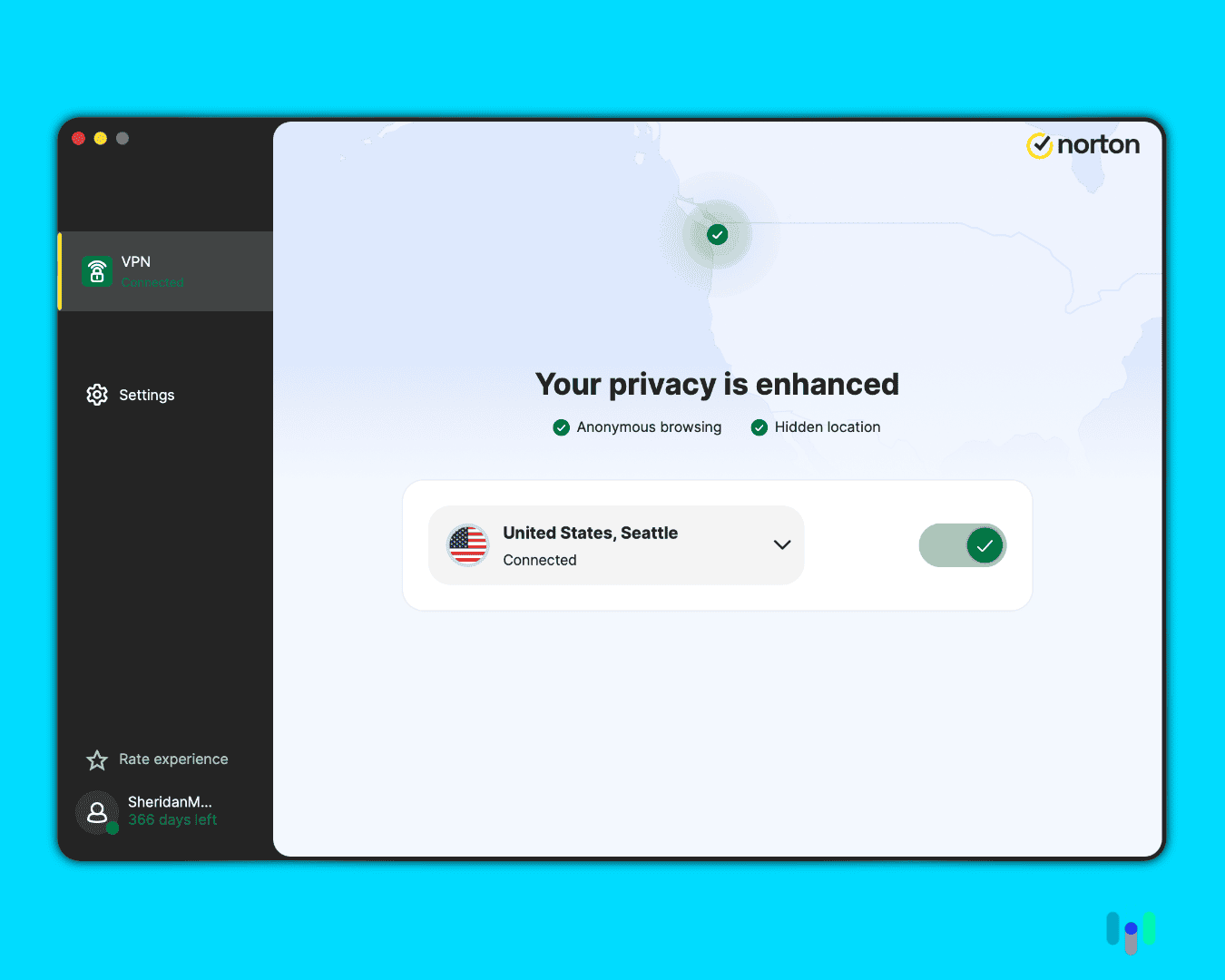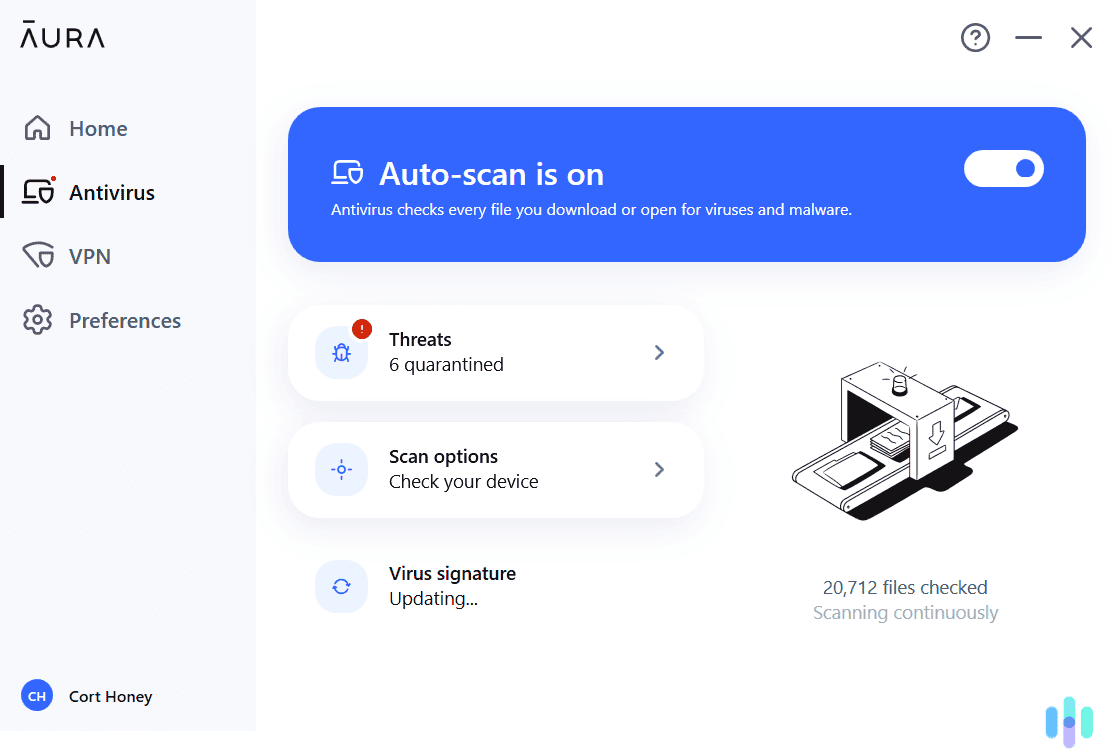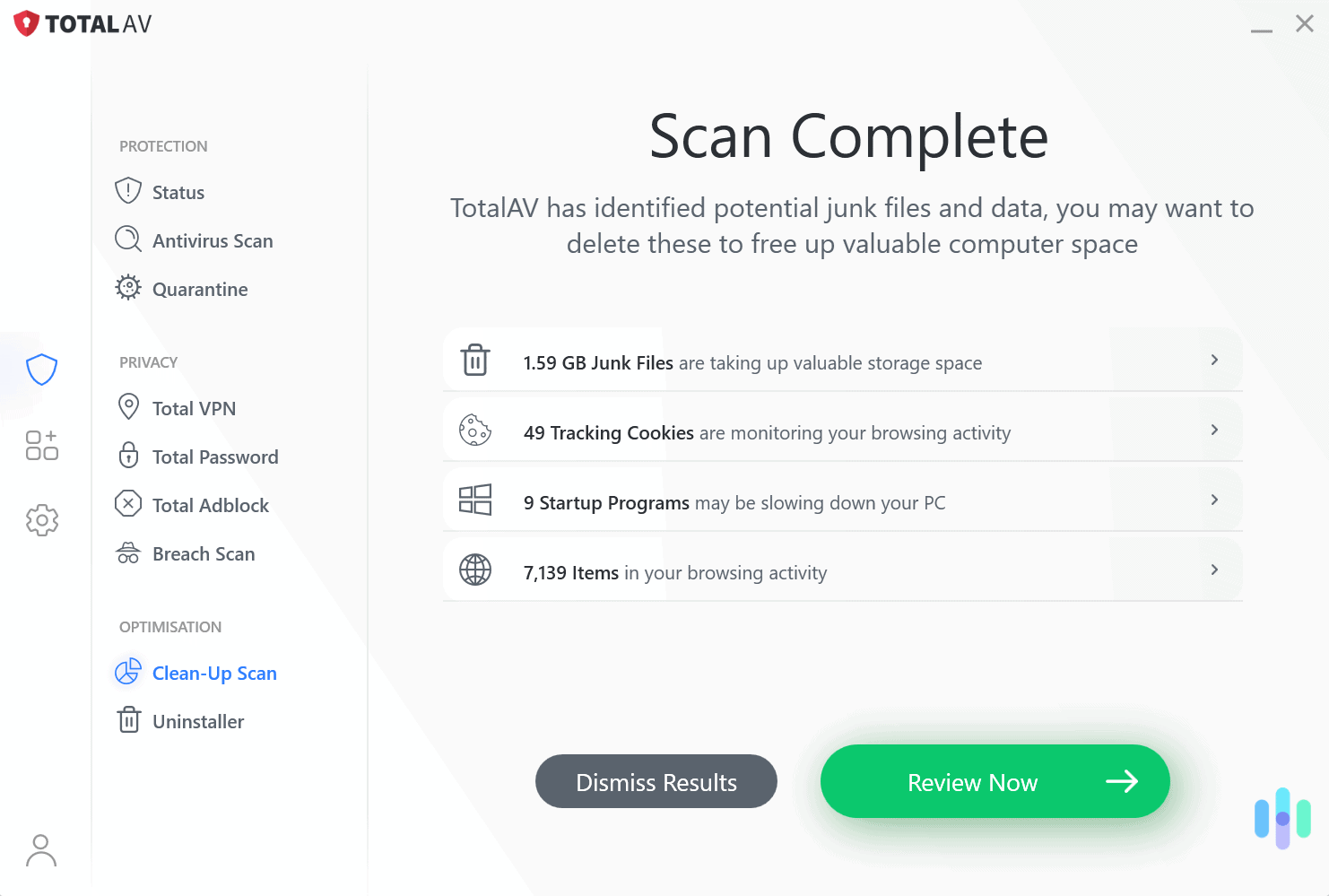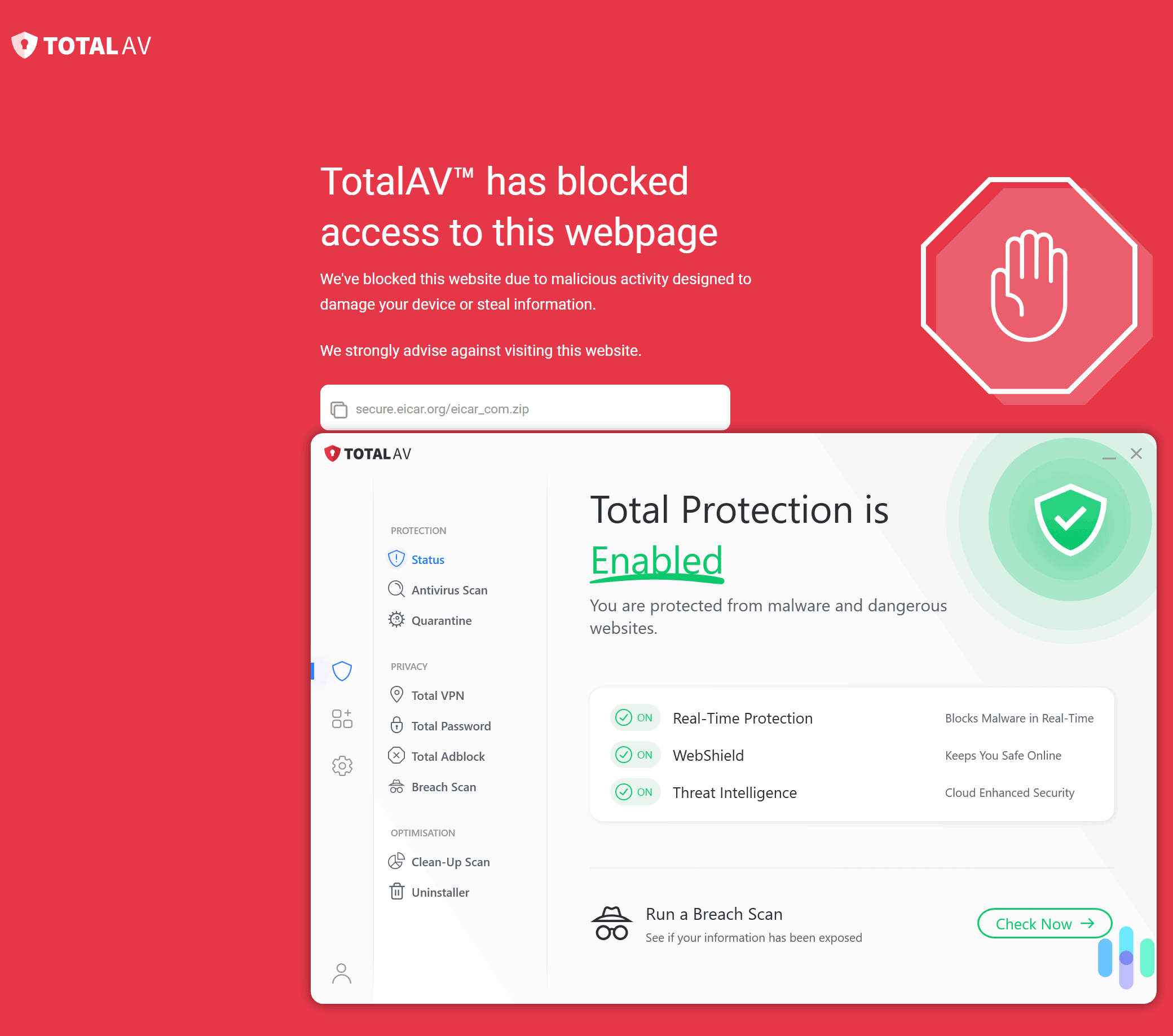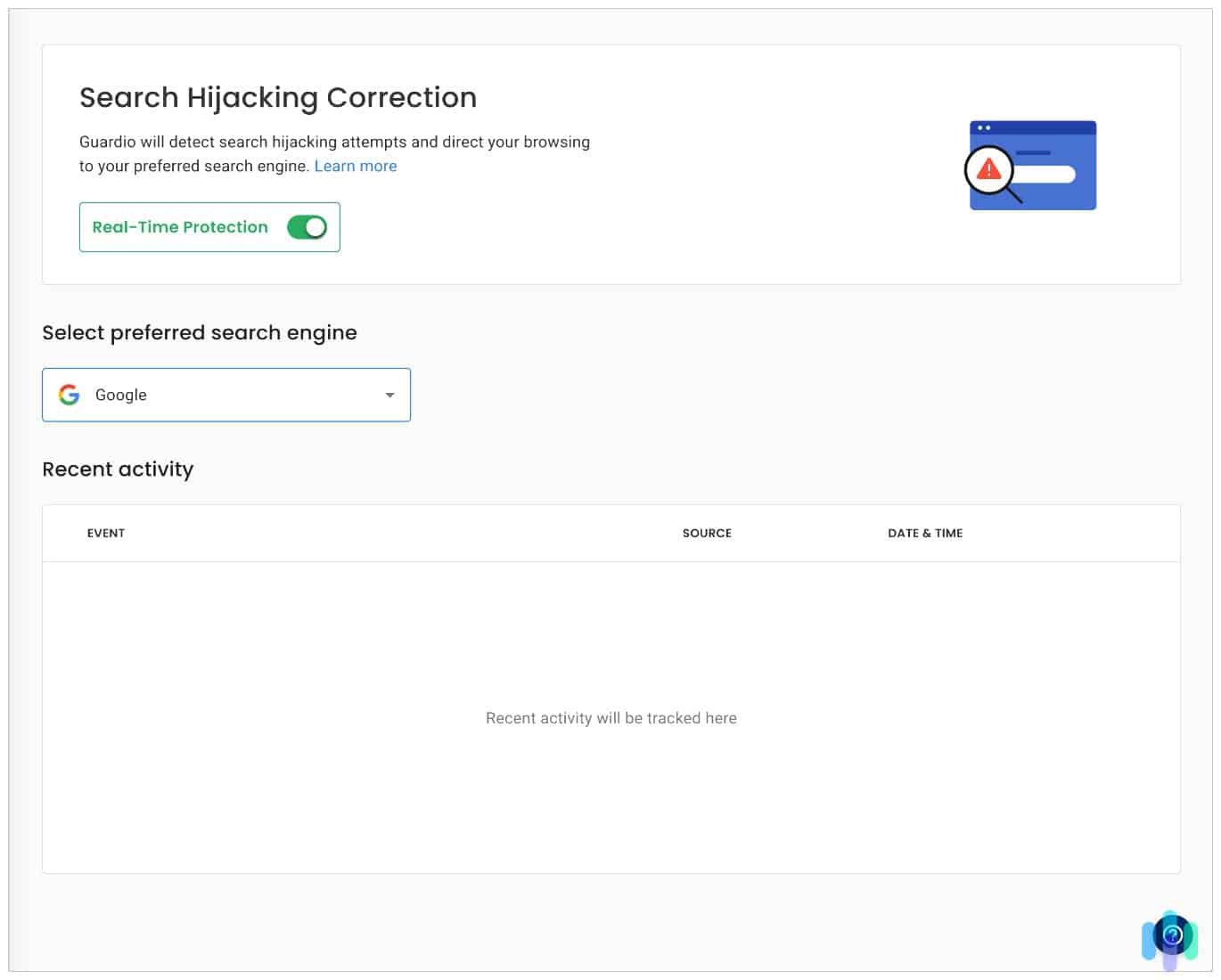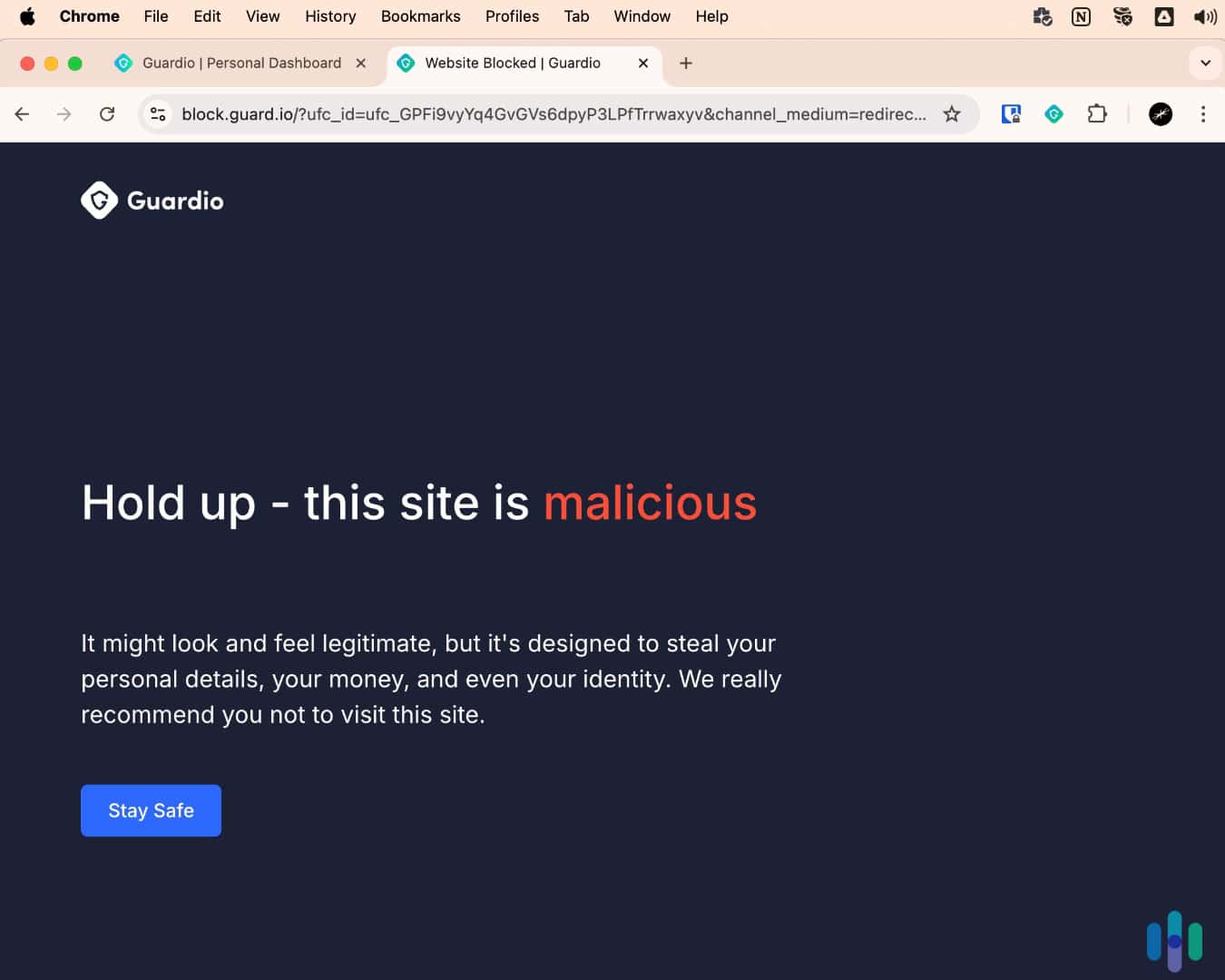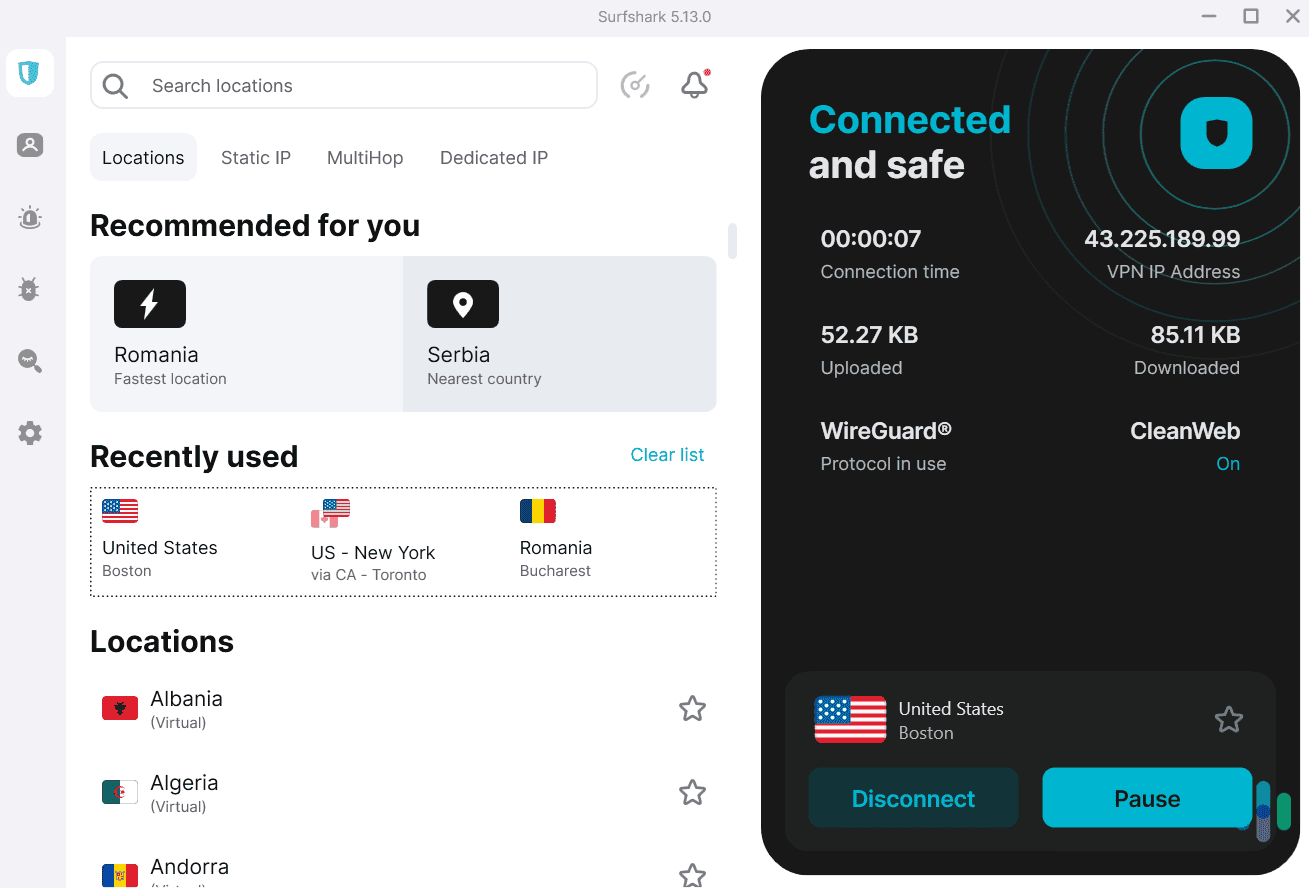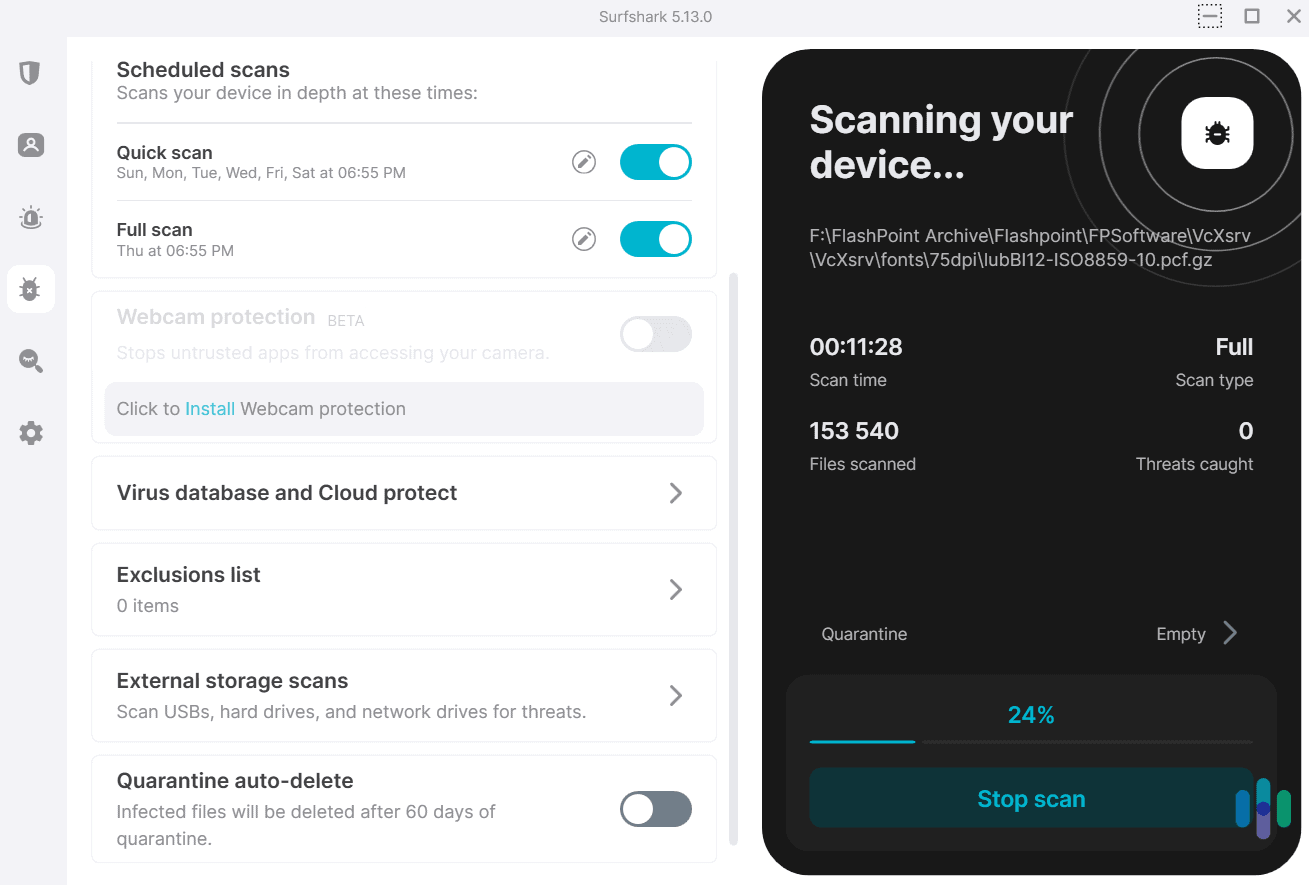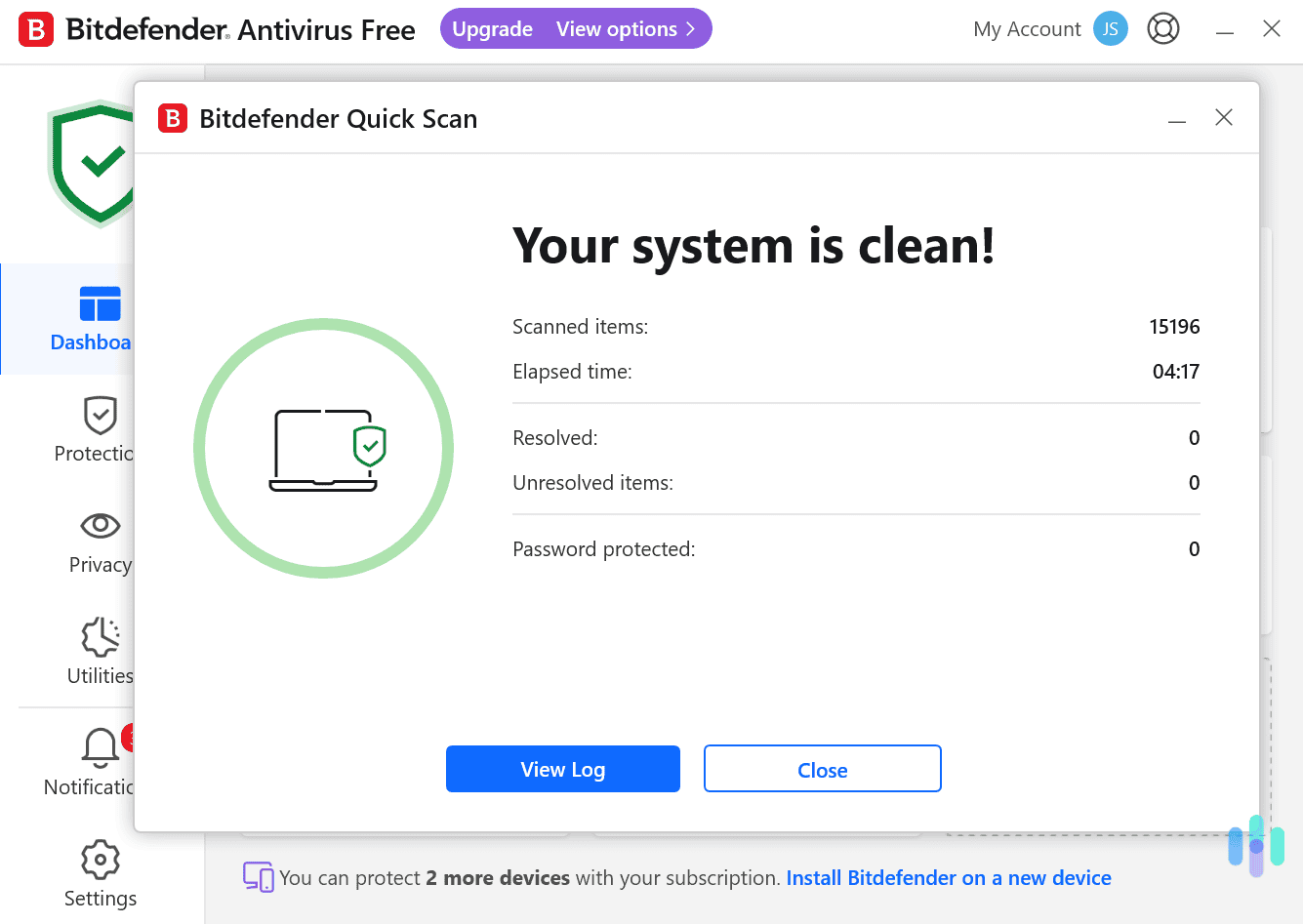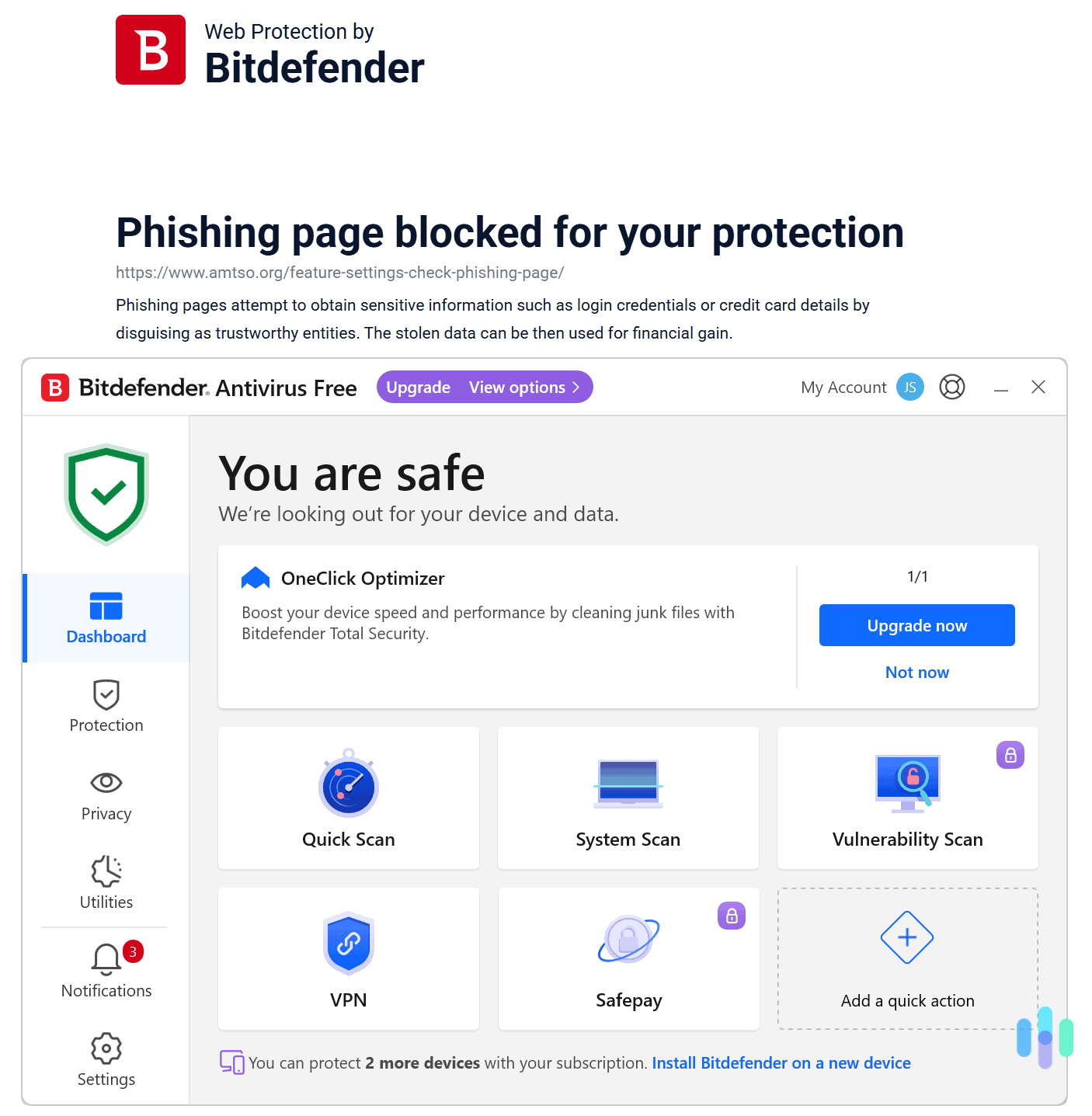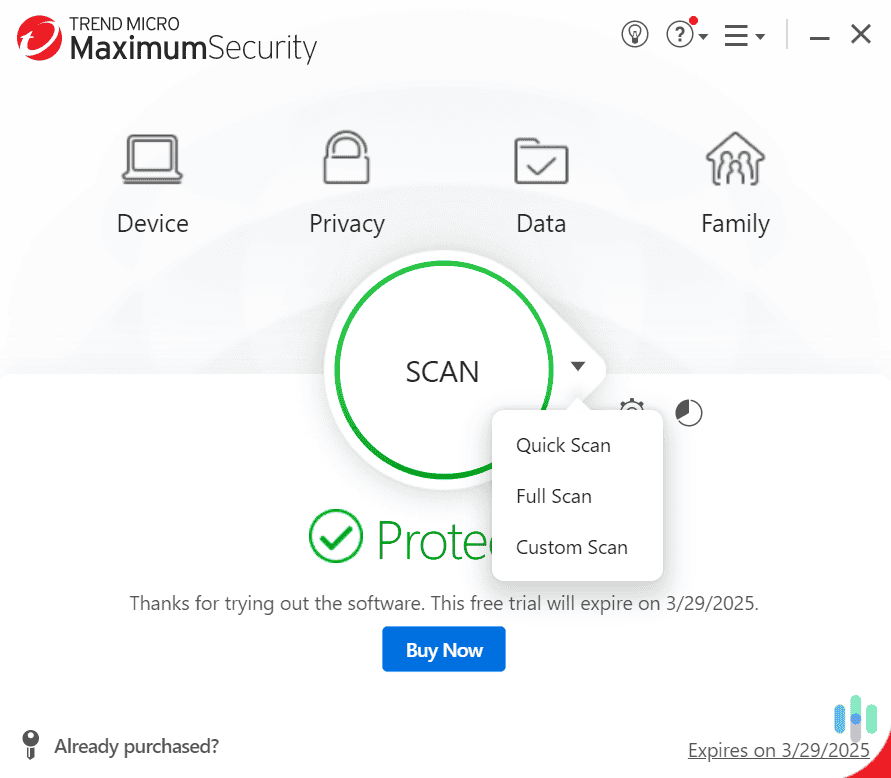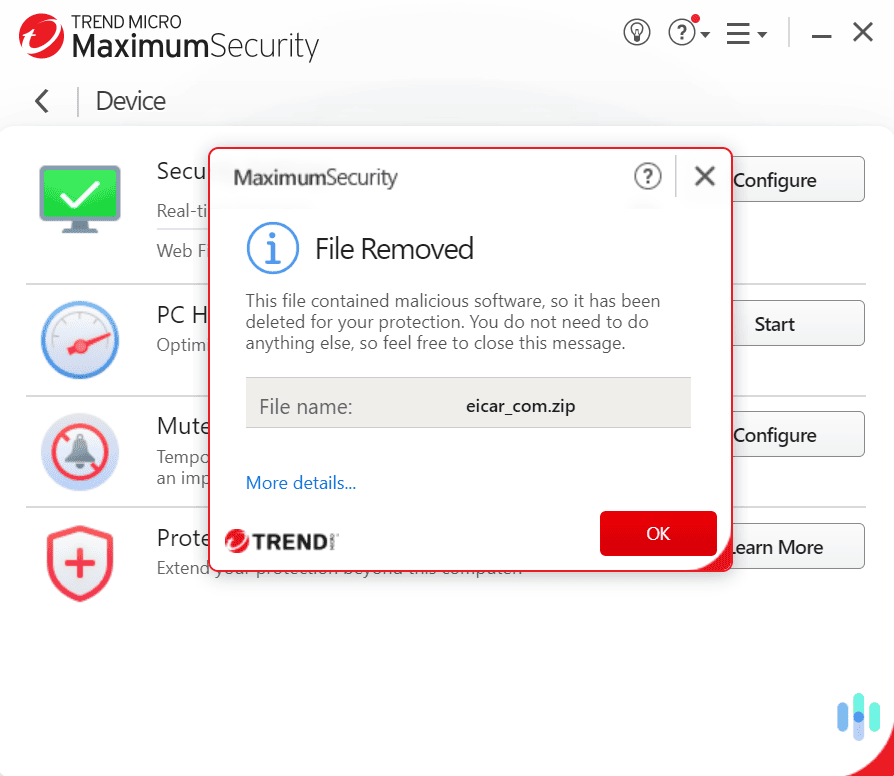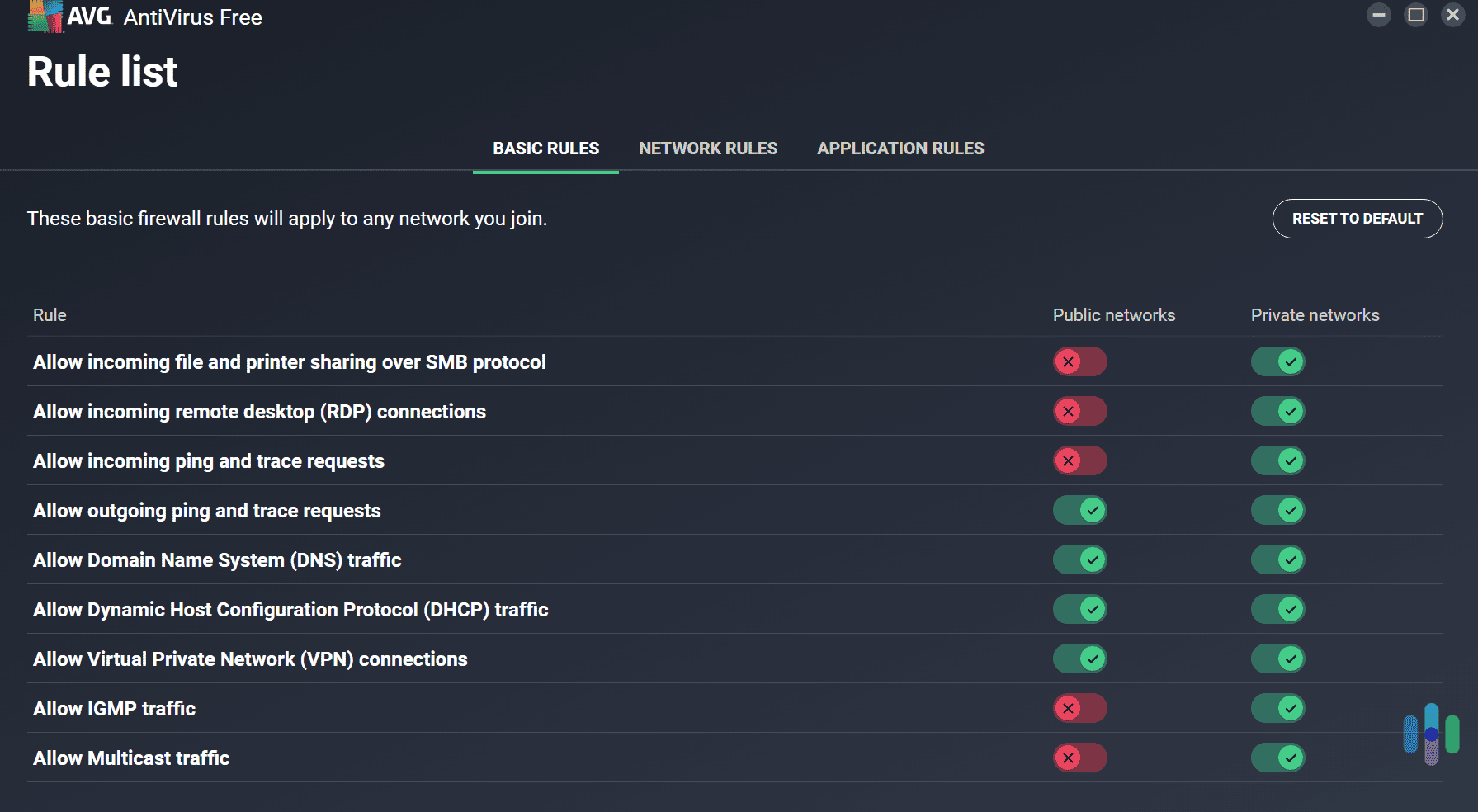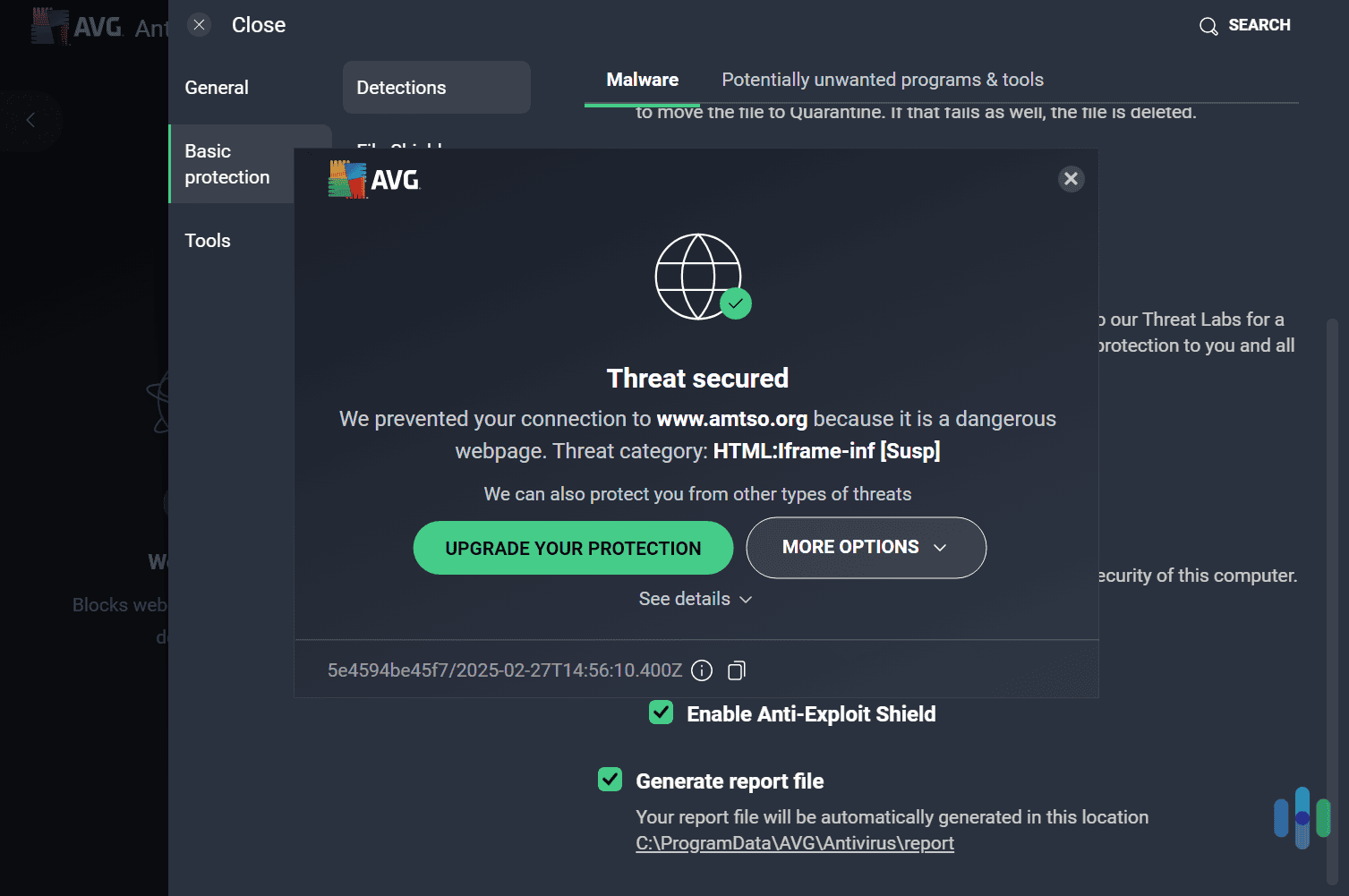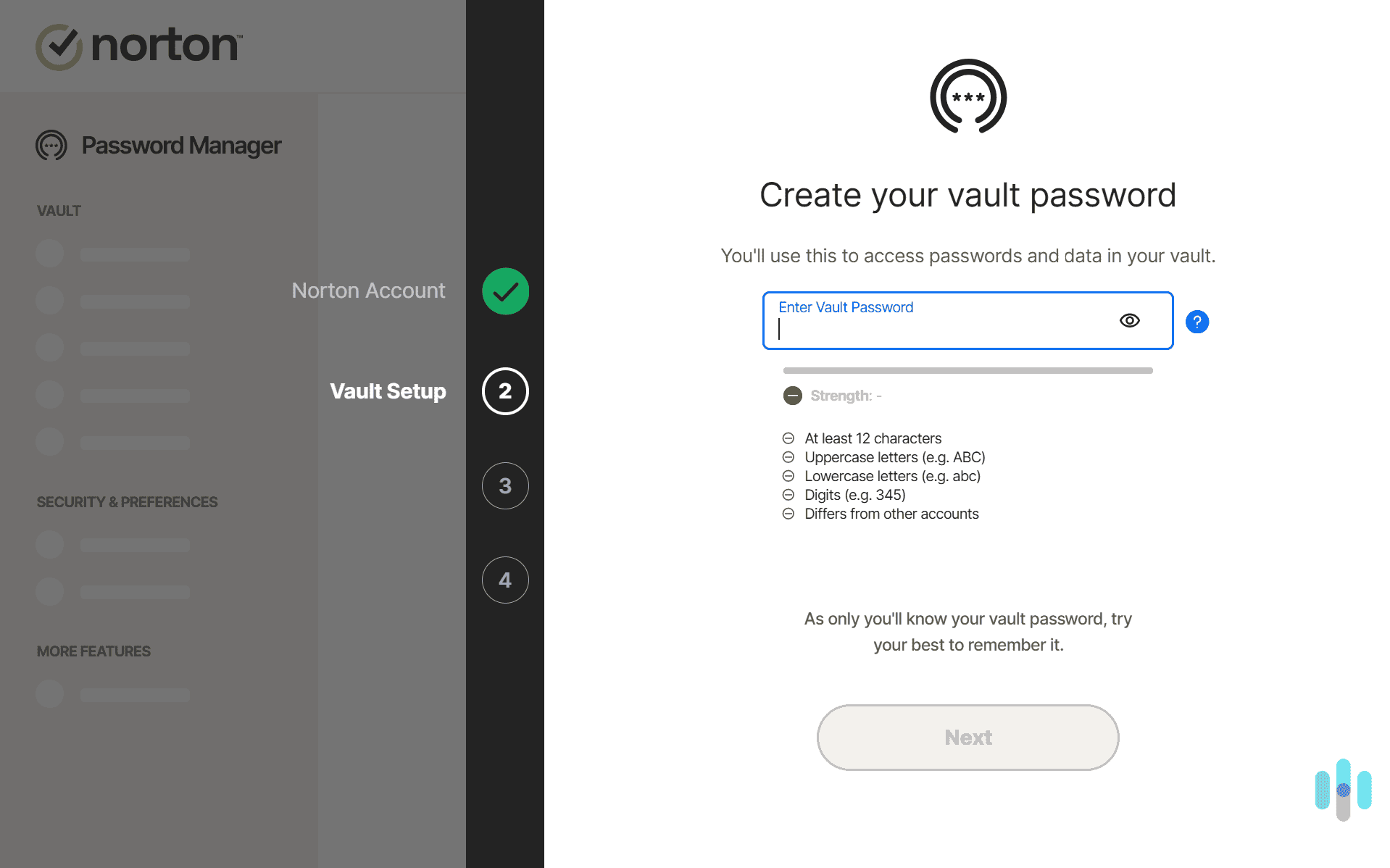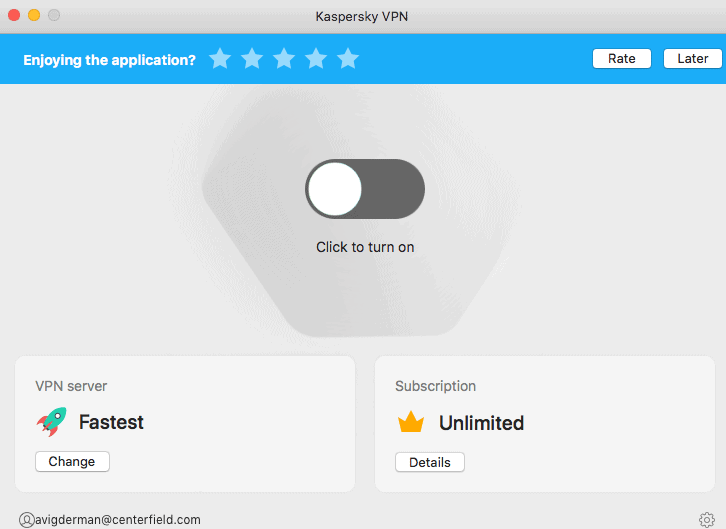Best Antiviruses for Windows 10 & 11, Fully Tested on Our Office PCs
Norton is the best antivirus for Windows in 2026. It’s lightweight and easy to use, and for $19.99 for a year, it blocks serious malware and offers additional security through extra tools.
- Offers real-time malware protection.
- Regular automatic updates of virus database
- 100 percent malware detection rate
- $5 per month Ultimate plan includes $1 million identity theft insurance
- All features are available on Windows devices
- U.S.-based customer support is available 24/7
- Has an excellent malware detection and protection rate
- Its Windows app is really lightweight
- Has a system clean-up tool for boosting PC performance
No matter how careful you are online, you can always fall victim to a potentially catastrophic virus. While Microsoft Defender can protect you from some of those threats, it’s overall pretty limited.
We tested over 20 top antivirus programs to see which ones perform best on Windows. We subjected each to multiple malware detection tests and closely analyzed how their scanning features impacted our PC’s performance. Ultimately, we decided that Norton, $19.99 for the first year, was the best option, followed by Aura Antivirus, TotalAV, Guardio, Surfshark Antivirus, Bitdefender, Trend Micro, and AVG.
>> Read More: How to Get Rid of Viruses on your PC
Comparison of Best Windows Antivirus
| System |
Norton Antivirus

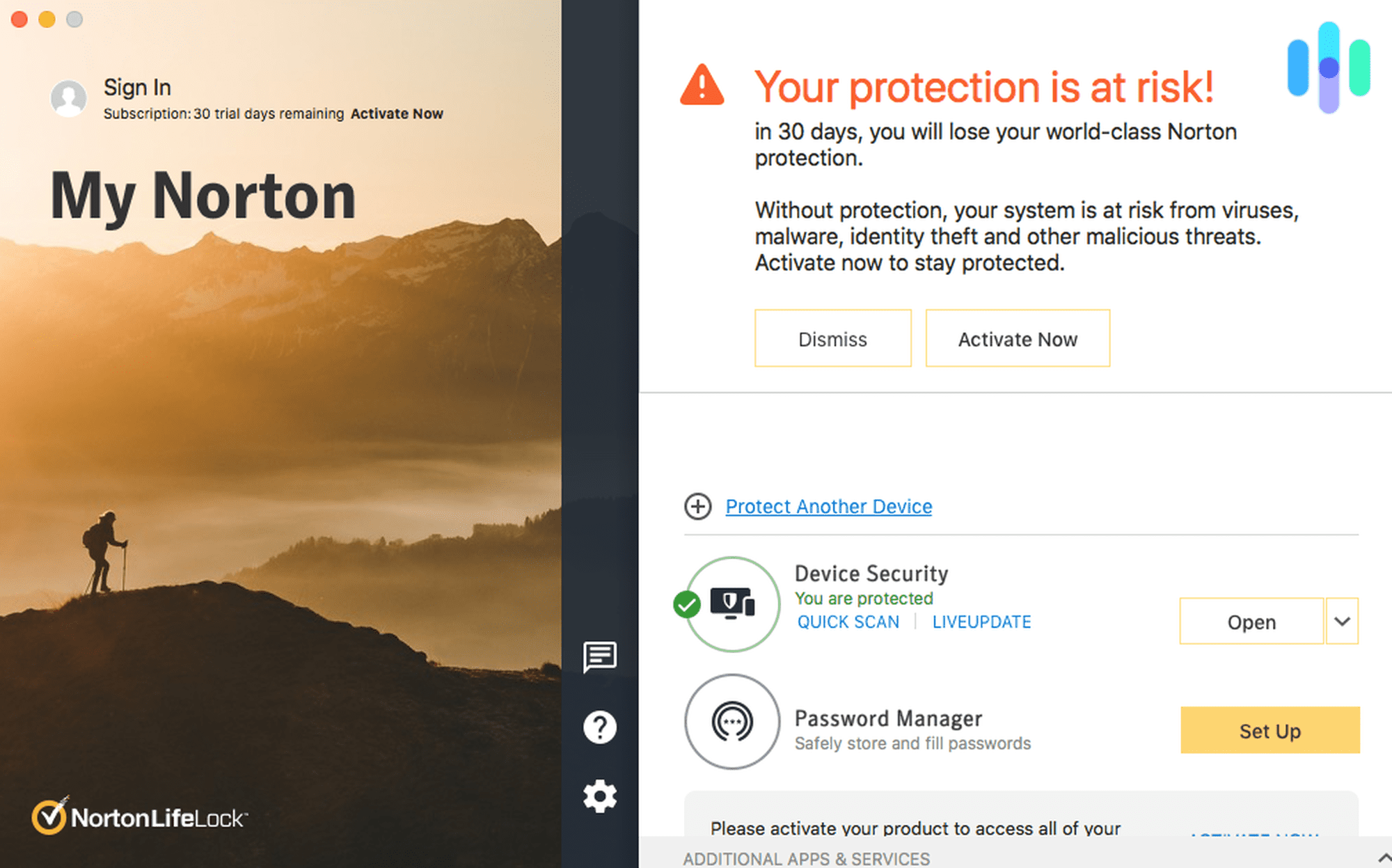
|
Aura Antivirus

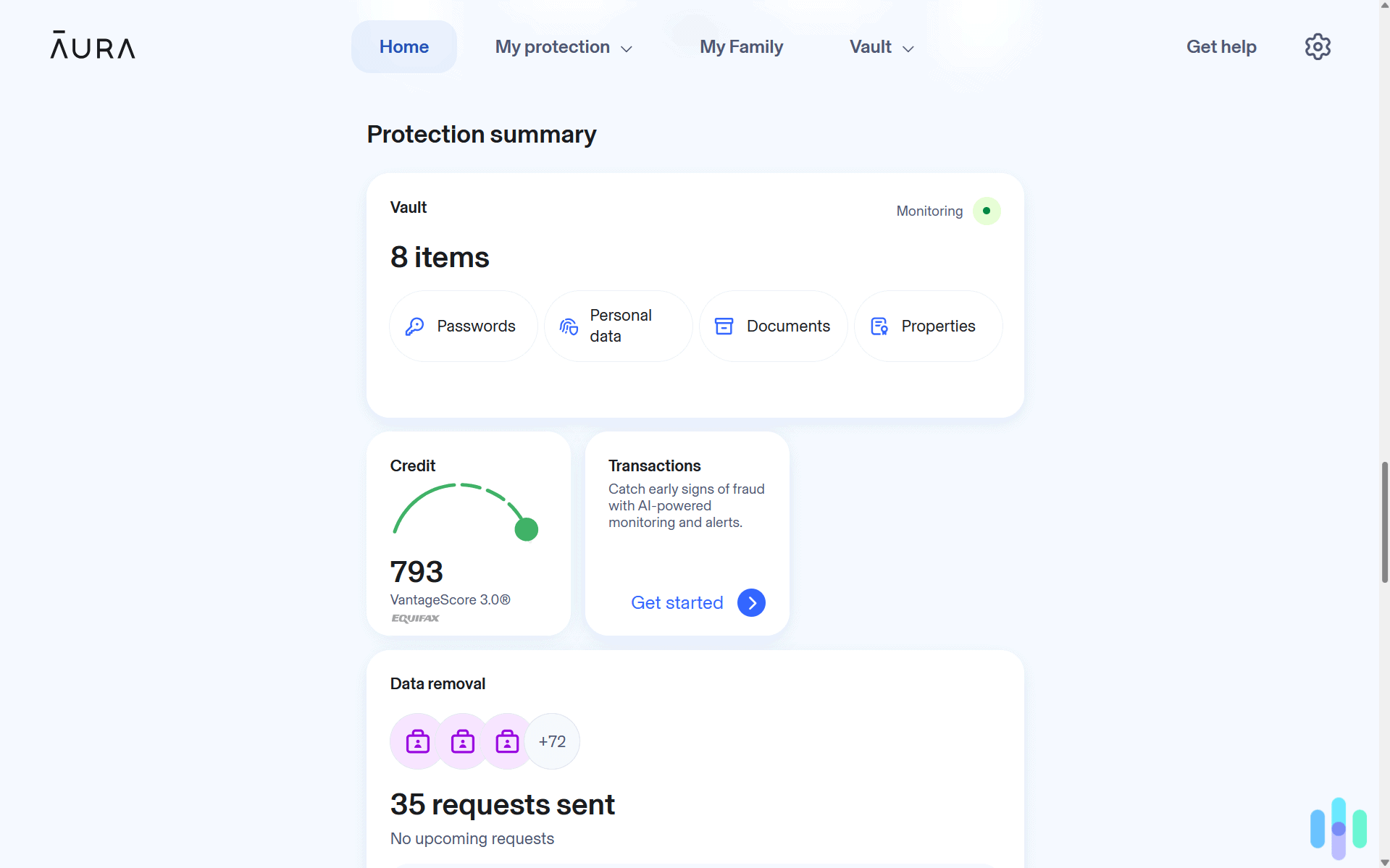
|
TotalAV Antivirus

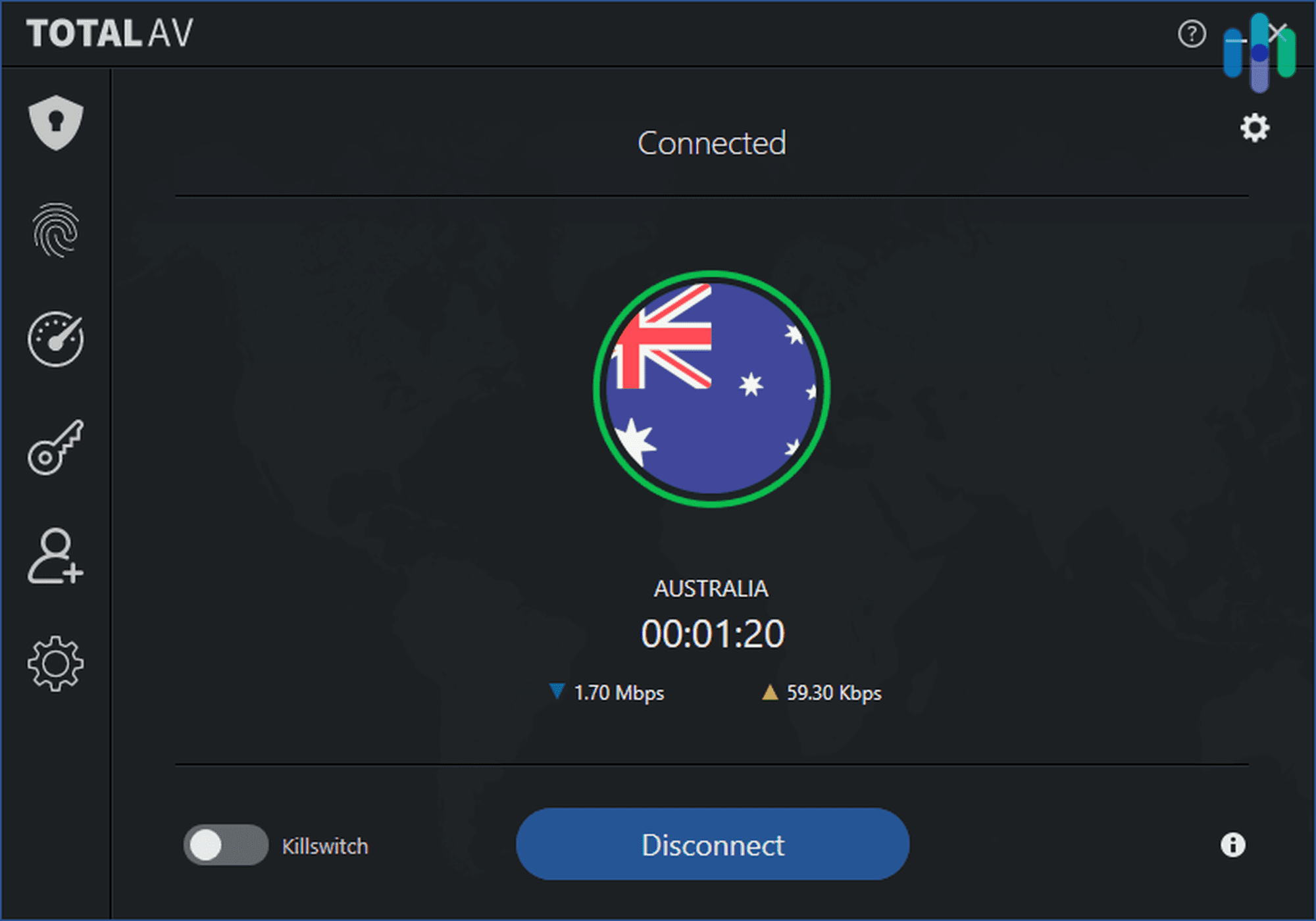
|
Guardio

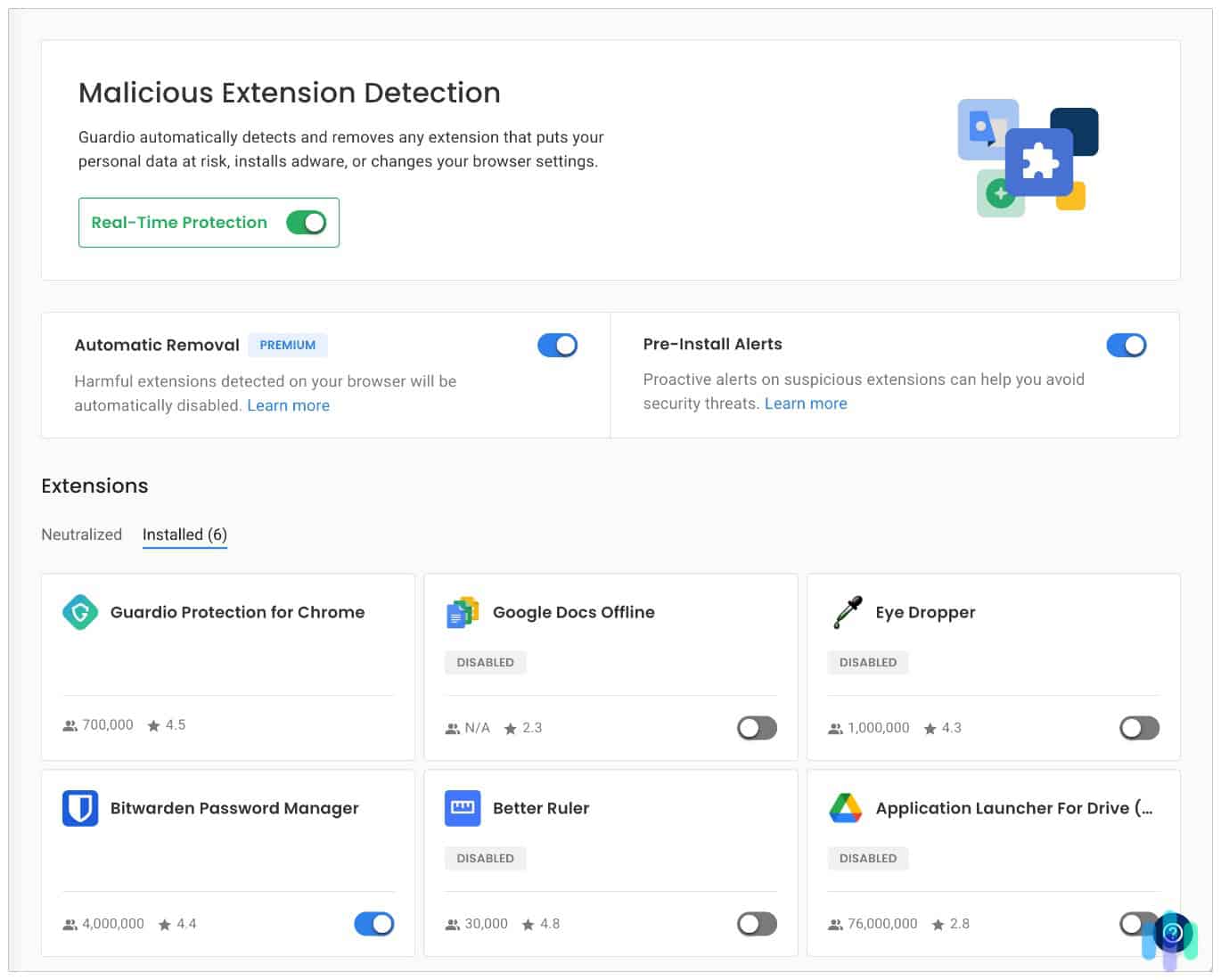
|
Surfshark Antivirus

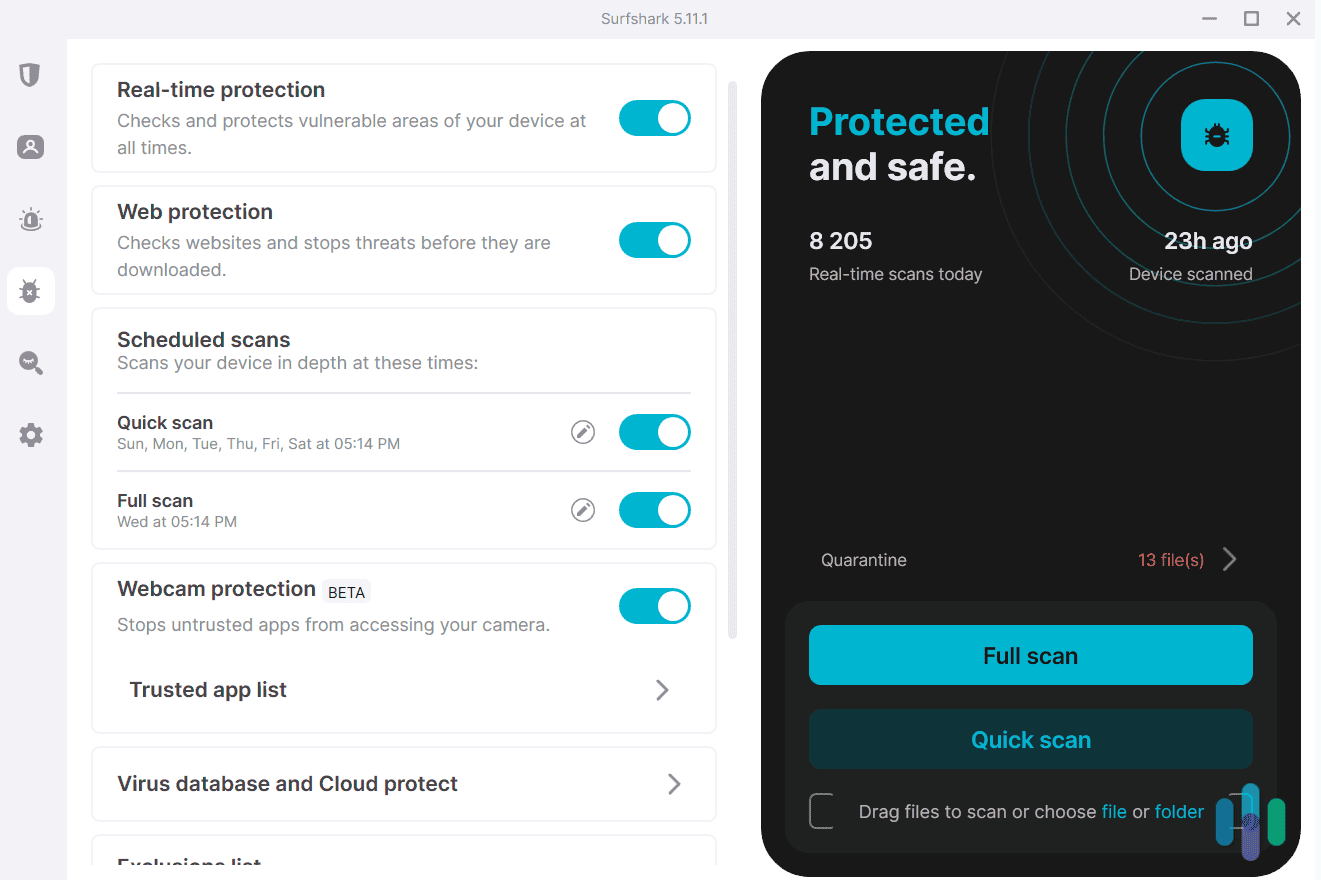
|
Bitdefender
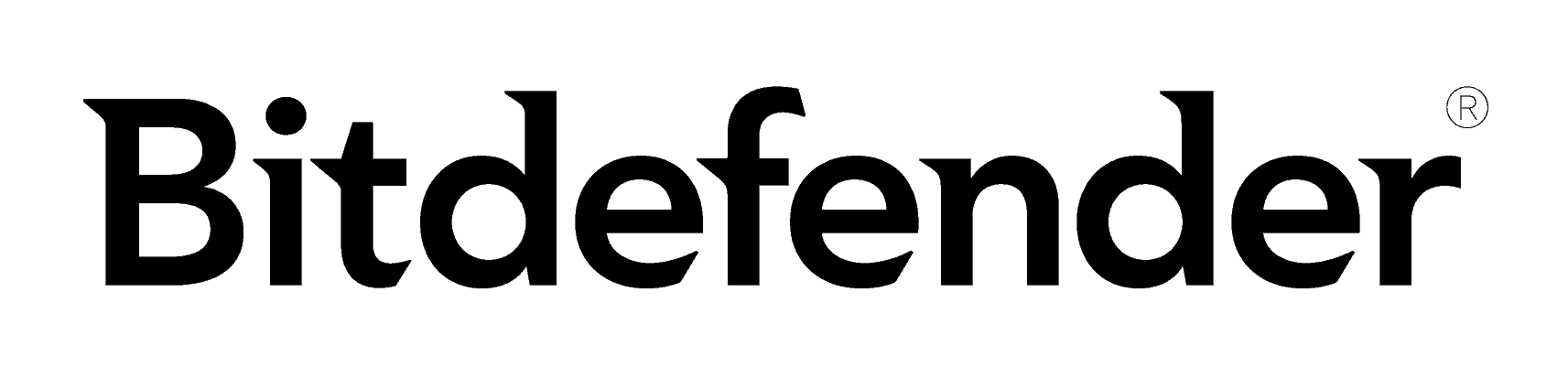
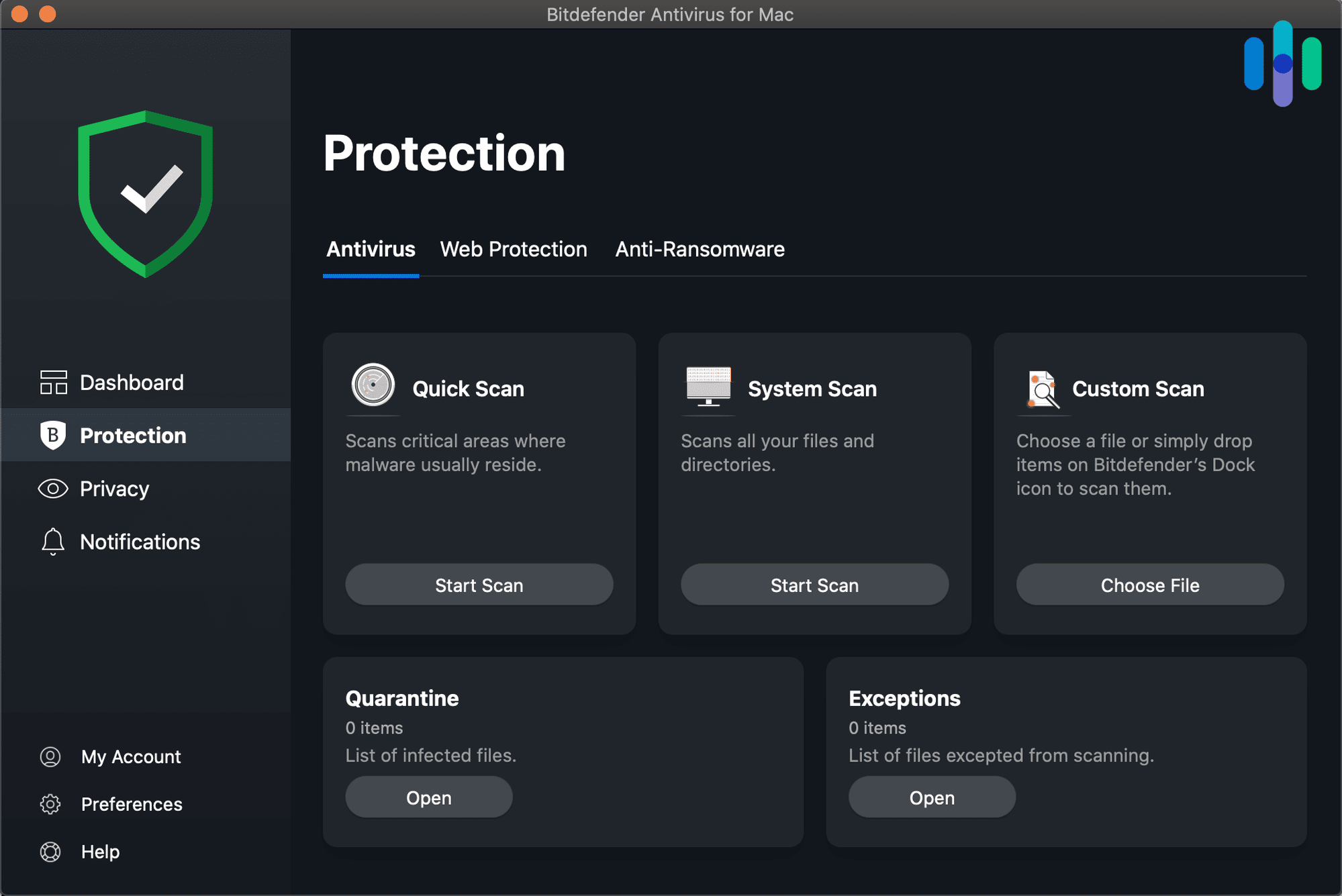
|
Trend Micro Antivirus

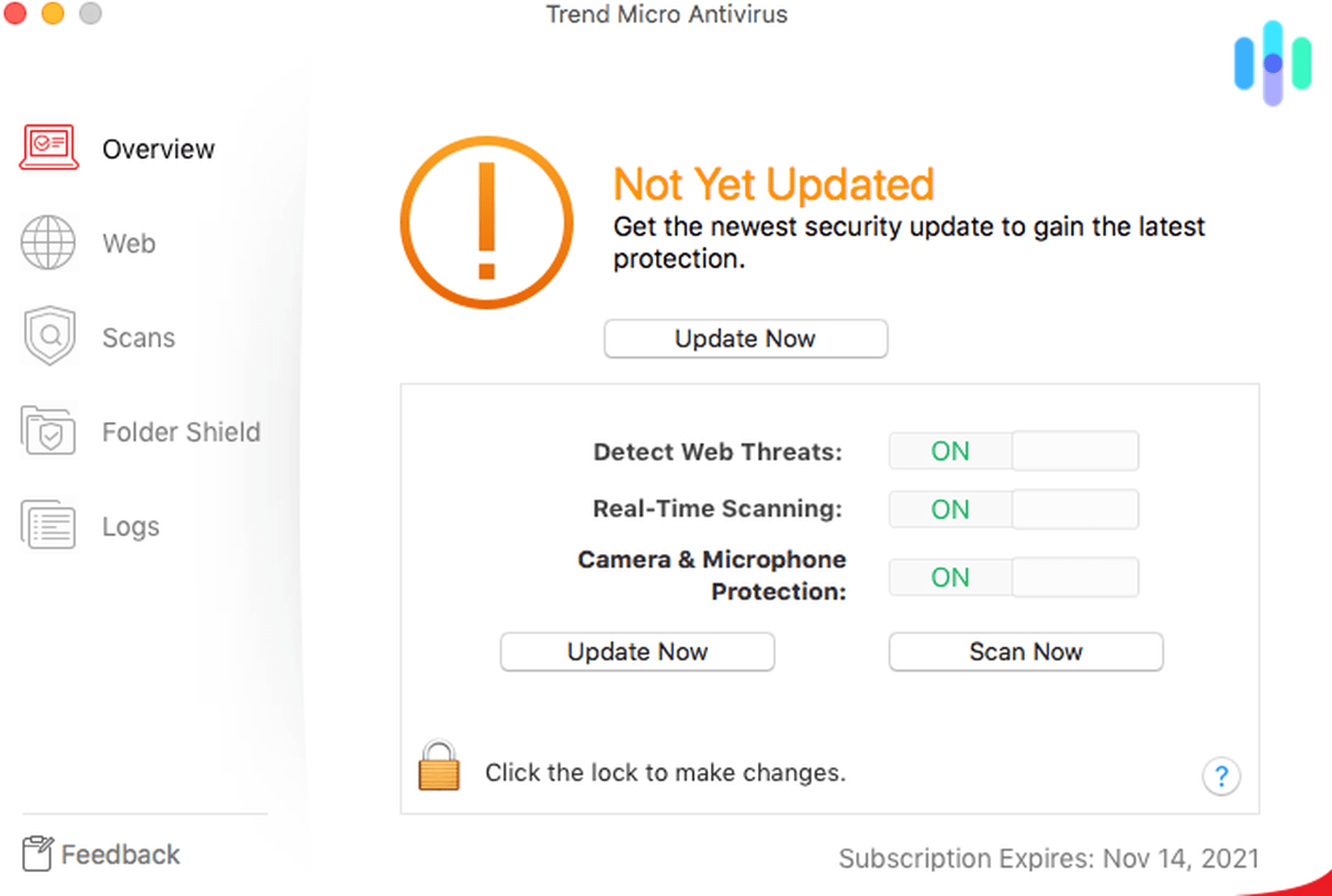
|
AVG Antivirus
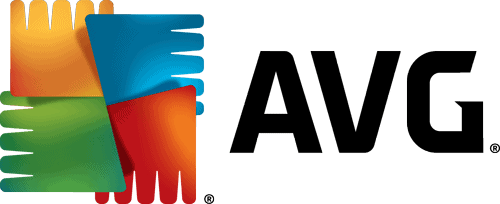

|
|---|---|---|---|---|---|---|---|---|
| Ranking | 1st | 2nd | 3rd | 4th | 5th | 6th | 7th | 8th |
| Ratings | 9.7/10 | 9.5/10 | 9.3/10 | 8.9/10 | 8.9/10 | 8.7/10 | 8.6/10 | 8.6/10 |
| Starting Price | $19.99 | $36 for the first year | $29 for the first year | $119 for the first year | $72.63 for the first two years | $24.99 for the first year | $19.95 for the first year | $46.68 for the first year |
| Passed EICAR & AMTSO Malware Tests | Yes | Yes | Yes | Yes | Yes | Yes | Yes | Yes |
| Firewall | Yes | No | No | No | No | Yes | No | Yes |
| System Clean-Up Tool | No | No | Yes | No | No | Yes | Yes | Yes |
| Free Version | No | No | Yes | Yes | No | Yes | No (30-day free trial available instead) | Yes |
| Money-Back Guarantee | 60 days | 60 days | 30 days (long-term plans only) | 30 days | 30 days | 30 days | 30 days | 30 days |
| Read Review | Norton Antivirus Review | Aura Antivirus Review | TotalAV Antivirus Review | Guardio Review | Surfshark Antivirus Review | Bitdefender Review | Trend Micro Antivirus Review | AVG Antivirus Review |
Summary of the Best Antivirus for PC
- Norton Antivirus - Best Value for Money
- Aura Antivirus - Best Identity Protection Bundle
- TotalAV Antivirus - Best for Optimizing Your PC
- Guardio - Best Browser Protection
- Surfshark Antivirus - Best Antivirus Protection with a VPN
- Bitdefender - Best Performance
- Trend Micro Antivirus - Most User-friendly for Windows
- AVG Antivirus - Best Advanced Firewall
Detailed List of the Best Antivirus for Windows
-
1. Norton Antivirus - Best Value for Money
View Plans Links To NortonProduct Specs
Virus Detection Yes Malware Detection Yes Firewall Yes Full, quick, and scheduled scans Yes Real-time protection Yes Behavior-based monitoring Yes Who Norton Is Good For
The first thing that jumped out to us when we tested Norton is the affordable cost of entry. Especially if you’re only looking to protect one PC, the Norton AntiVirus Plus subscription for $19.99 in the first year is an excellent choice. Affordable but quality subscriptions are also available for multi-device users.
What We Like
- Plans start at $19.99 in the first year for single PC protection
- Detected 100 percent of malware during testing
- Easy-to-use and lightweight app won’t slow down PC performance
- Real-time protection eliminates the need for regular scanning
What We Don’t Like
- Entry-level Norton Anti-Virus plan is pretty barebones
- After the first year, prices increase considerably
- Comes with a mediocre VPN
- Heavy email marketing
Malware Protection Tests
We use a variety of tests to determine an antivirus’ malware detection rate. For Norton, we tried to download the mock malware file created by EICAR, an antivirus research institute. Norton passed the test and detected the file. We also tried to sneak the test file in through a USB flashdrive, a network file transfer, and cloud download. Norton caught all of them.
Our results mirror the results from AV-Test, a third-party antivirus testing lab. In their most recent test run, Norton gained a perfect score in terms of protecting against zero-day malware attacks and prevalent Windows malware.
FYI: AV-TEST is an independent firm that regularly evaluates, tests, and rates antivirus programs for different platforms, including Windows.1 The organization has been testing antiviruses for over 20 years.
User Experience and Extra Features
We found Norton’s Windows app easy to use, especially after a few minutes of exploring. We just noticed that the app’s interface changes after almost every update. Not to worry; once you get the basics of where features are, you’ll be able to find them easily even after UI updates.
In terms of basic features, we like that even the cheapest plan (AntiVirus Plus) includes:
- A password manager: For safekeeping of your account passwords and easy access on all your devices
- 2 GB cloud backup: To protect against ransomware, you can store important digital files in the cloud as a backup in case someone hijacks your computer.
- AI-powered scam protection: Stops online scams such as phishing and account takeover through fake websites by using AI to spot potential scams.
Norton offers more advanced security tools, including the Norton VPN and a dark web monitor, but these features are exclusive to the higher plan tiers (Norton 360 or higher). We recommend checking out all of the plans and their inclusions before committing to one.
Additional Security Services
If you’re looking to bolster your overall digital security, Norton is a great pick. Its more premium plans under the Norton 360 umbrella all offer a VPN, password manager, and cloud backup. The VPN is particularly interesting. While Norton’s VPN didn’t crack our top five list of the best VPNs of 2026, it is a runner-up. It offers standard encryption, decent speeds, and an interface built into the Norton Windows app.
We’d still pick Surfshark’s VPN over that of Norton, but the latter is not a bad option for protecting your online privacy and security.
Norton VPN (starting at $39.99) is a no-nonsense VPN with servers in over 100 cities. Pricing
As great as Norton’s antivirus and additional security services are, its subscriptions are surprisingly affordable. In particular, the AntiVirus Plus plan for one PC costs only $19.99 in the first year. That’s one of the lowest entry costs we’ve seen.
If you want more advanced security features, though, Norton 360 Standard and Norton 360 Deluxe are great picks. They cost $39.99 and $49.99, respectively, and they are packed with additional security tools. The Norton 360 Deluxe plan even comes with parental controls and 50 GB of cloud backup. Plus, that plan protects up to five PCs, which means the per-device cost is less than a dollar.
Our Recommendation: It’s always a good idea to install antivirus software on all personal devices you use. It’s better to have one but don’t need it, than need it but don’t have it.
-
2. Aura Antivirus - Best Identity Protection Bundle
Select a Plan Links To Aura.comProduct Specs
Virus Detection Yes Malware Detection Yes Firewall No Full, quick, and scheduled scans No scheduled scans Real-time protection Yes Behavior-based monitoring No Who Aura Is Good for
What makes Aura Antivirus stand out is its identity theft protection features in the Ultimate plan. After testing Aura’s identity theft protection service, they became one of our favorite identity protection services. Pairing that with high-quality antivirus software and a decent VPN gives you comprehensive protection from most threats.
What We Like
- Ultimate bundle includes $1 million identity theft insurance
- 24/7 U.S.-based customer support
- Affordable plans starting at $3 per month
- Passed all of our malware detection tests with flying colors
What We Don’t Like
- Plans are only available on an annual basis
- Limited data from third-party antivirus testing firms
- No scheduled scans
Malware Protection Tests
Aura Antivirus caught and quarantined all six test malware files we hid on our device. Just like with Norton, we used an EICAR malware test file to check its detection rate. All 10 times we attempted to download it, Aura stopped us. It also found it when we hid it in a compressed zip file after running a scan.
Since Aura only recently released its antivirus software, AV-Test has yet to release any of their testing results. That’s why we decided to run additional tests in accordance with the AMTSO’s malware detection tests guidelines. Aura passed these tests, too, so we’re confident in its malware protection capabilities.
FYI: AMTSO stands for Anti-Malware Standards Testing Organization, an international nonprofit organization that continuously develops and improves anti-malware testing standards.2
User Experience & Extra Features
It’s clear that Aura focuses on ease-of-use, even at the detriment of customizability. That makes it a great choice for beginners, but advanced users might be left wanting more. Here are the features that stood out to us:
- Easy setup. Downloading, installing, and setting up Aura antivirus is streamlined, only taking a few clicks.
- Real-time protection. While Aura is running, it’s constantly scanning any files you download for potential threats and blocking the download if it identifies one.
- Automatically quarantines malware. Whenever a scan detects potential malware, it immediately quarantines the file preventing it from causing harm.
Additional Security Services
Aura monitored eight items, such as our SSN, in our vault, alerting us if they found any item in a data leak Every Aura antivirus plan also comes with their VPN at a minimum. We’re not huge fans of their VPN and think Surfshark offers a better antivirus with VPN combo. The real value of Aura’s additional services comes from ther identity theft protection capabilities.
With the $5 per month Ultimate plan that we subscribed to, we got up to $1 million identity theft insurance, one-bureau credit monitoring, financial fraud monitoring, and Aura’s advanced identity protection features. The only thing missing in this $5 per month plan compared to their $12 per month identity protection plans is three-bureau credit monitoring.
>> Learn About: Best Credit Protection Services and Companies of 2026
Pro Tip: While three-bureau credit monitoring is better, one-bureau credit monitoring and credit score monitoring covers most of your bases. The vast majority of credit lines will be reported to all three bureaus, so most types of suspicious activity will still be caught with one-bureau monitoring.
Pricing
Aura’s pricing is straightforward with each of the three tiers costing one more dollar than the last starting at $3 per month. You can only pay in an annual plan, though. We will point out that you also get antivirus software with Aura’s dedicated identity theft protection plans, but those start at $12 per month.
-
3. TotalAV Antivirus - Best for Optimizing Your PC
 Get TotalAV Links To TotalAV
Get TotalAV Links To TotalAVProduct Specs
Virus Detection Yes Malware Detection Yes Firewall No Full, quick, and scheduled scans Yes Real-time protection Yes Behavior-based monitoring No 
Who TotalAV Is Good for
TotalAV detected junk files and data that were impacting the performance of our office PC. TotalAV is a good pick if you’re looking for an antivirus to protect you from malware as you browse with real-time protection. It also has a very good system clean-up tool that detects junk files and programs slowing down your PC.
Feature Highlight: TotalAV’s real-time protection runs in the background, detecting malware as you download or open files, or run programs.
What We Like
- Excellent malware detection and protection
- Really good for optimizing your PC
- Very lightweight Windows app
What We Don’t Like
- Price increases after the first year
- There’s a free version, but it’s really limited
- There’s no firewall
Malware Protection Tests
TotalAV always prevented us from downloading malware test files. We tested TotalAV’s malware detection by first trying to download the EICAR malware test file. We attempted to download the file 10 times with TotalAV’s real-time protection running, and TotalAV stopped us every time.
AV-TEST’s most recent scores for TotalAV on Windows confirmed our results. TotalAV had a 100-percent detection rate both for widespread malware and zero-day malware that exploits unknown vulnerabilities.
User Experience & Extra Features
We found TotalAV’s Windows app extremely simple to navigate and use. We particularly liked its:
- Dashboard. All of TotalAV’s features and services are in one place with dedicated tabs, so it’s easy to switch between them.
- Performance. We ran several full system scans and they didn’t impact our PC’s performance at all.
- Clean-up scans. TotalAV scanned our PC quickly, identifying junk files, tracking cookies, and startup programs that were slowing down our system or invading our privacy.
>> Check Out: The Data Big Tech Has on You
FYI: In our tests, TotalAV detected nine startup programs impacting our PC’s performance. After we disabled all of them, our PC booted around 15 seconds faster.
Additional Security Services
TotalVPN’s top-tier plans come with important extra security features at great value, including a virtual private network that encrypts internet traffic so third parties can’t read it. VPNs also protect your online privacy by hiding your real IP address when you browse the web. We don’t recommend surfing the web without one.
TotalAV’s Total Security plan ($49.99 for the first year) also comes with a password manager that lets you store and generate unique passwords and passphrases, and autofills login credentials on websites and apps to save time.
>> Also: How Secure Are Your Passwords?
Pricing
TotalAV has three different paid plans. We signed up for their top-tier Total Security plan, which is inexpensive at $49 per year. Our plan included the antivirus, VPN, and password manager, making it one of our top antivirus and VPN bundles. While we weren’t thrilled to see our bill shoot up to $149 at the end of the year, it was still good value for money for an antivirus that gave us so many extra security services.
Pro Tip: Instead of testing TotalAV’s free version, which only allows basic scanning with no real-time protection, we recommend trying one of Total AV’s premium plans, which all come with a 30-day money-back guarantee.
-
4. Guardio - Best Browser Protection
Get Guardio Links to GuardioProduct Specs
Virus Detection Yes Malware Detection Yes Firewall No Full, quick, and scheduled scans No Real-time protection Yes (browser-based) Behavior-based monitoring Yes Who Guardio Is Good for
Unlike Norton, Aura, and TotalAV, Guardio is first and foremost an antivirus. Sure, it includes dark web monitoring for email addresses and phone numbers, but this runs in the background. If you’re not interested in bundling VPNs or identity theft protection, we suggest considering Guardio instead.
What We Like
- Uses AI to block fake sites and phishing links
- Installs to your browser in seconds
- Plans for individuals, duos, and groups up to five people
- Accesses CERT flagged websites database which updates 24/7
What We Don’t Like
- Browser extensions are only available for Chrome and Edge
- Doesn’t remove viruses
- Can’t perform system scans
Malware Protection Tests
We activated several Guardio features, including blocking any search hijacking attempts. To compare apples to apples, we ran the same AMTSO tests as Norton, Aura, and TotalAV. Guardio flagged all viruses before we could download them, but it wasn’t as successful with compressed files. The app blocked most of them, but didn’t alert us to others. At the same time, they didn’t appear in our downloads folder. If it had been a real virus, we wouldn’t be able to use Guardio to check if the device was infected as it doesn’t perform system scans.
User Experience & Extra Features
Guardio is a browser extension, so it isn’t a huge download. We started by visiting the Chrome Web Store to get the app. Within a few minutes it was installed and we had a subscription.
The dashboard is easy to navigate, especially since Guardio doesn’t offer extra security tools like VPNs and data removal services. Once activated, antivirus protection runs in the background and stops you from accessing dangerous websites and downloading malicious files. Guardio does offer a dashboard if you want to see how effective it is.
FYI: We connected our Gmail account to Guardio so it stops phishing emails and scam messages arriving our inbox. In our tests, all our fake phishing emails were sent directly to the spam folder.
Additional Security Services
Most of the time we went to a malicious site on CERT’s list, Guardio would display this message. What we like most about Guardio is that it is not stuffed with extra security services. It’s a lightweight browser extension that protects us from downloading malware and visiting scam sites.
We already have a password manager and VPN subscription, so we don’t want to pay extra for tools we don’t need. All we want is Guardio to specialize in antivirus protection via our browser and email inbox.
>> Learn More: How to Stop Spam Emails
Pricing
Our only complaint is that despite the lack of digital security tools, Guardio is more expensive than other Windows antivirus apps on this list. You can sign up for the free plan, but it only offers basic protection and manual security scans.
We recommend paying for a subscription, which starts at $9.99 per month for one year. Guardio also offers a Duo plan for two people ($7 per month) and Family plan ($4 per month) for up to five people. That’s a good deal if you have four friends you can chip in with.
-
5. Surfshark Antivirus - Best Antivirus Protection with a VPN
 Get Surfshark Links to Surfshark.com
Get Surfshark Links to Surfshark.comProduct Specs
Virus Detection Yes Malware Detection Yes Firewall No Full, quick, and scheduled scans Yes Real-time protection Yes Behavior-based monitoring Yes 
Who Surfshark Antivirus Is Good for
We think Surfshark has one of the best VPN services in 2026. Surfshark is an excellent choice if you’re looking for an antivirus-VPN combo. In addition to a good antivirus, Surfshark also provides access to one of the best VPNs we’ve tested. Surfshark’s VPN is very secure and fast, and it’s great for streaming and torrenting.
What We Like
- Its antivirus has great malware detection and protection
- Provides access to a very secure and fast VPN
- Its Windows app is extremely simple to use
- Has webcam protection
What We Don’t Like
- Doesn’t have a firewall
- Doesn’t provide access to device optimization tools
- A full scan could take up to 40 minutes or more
Malware Protection Tests
Surfshark’s antivirus performed very well in our malware detection tests in two significant ways. Its real-time protection stopped us from downloading the EICAR malware test file multiple times. When we turned off the antivirus and hid the downloaded file in a folder on our PC, Surfshark caught and quarantined it in five minutes.
FYI: Surfshark now has real-time protection to block dangerous malware like worms and Trojan viruses. But It’s still missing some antivirus features we like to see, like system tune-up tools and a firewall.
User Experience & Extra Features
We didn’t notice any slowdowns on our office PC when we ran full scans with Surfshark. Though it’s geared mainly towards its VPN, finding and using our antivirus tools with the Surfshark app was easy. Here are the highlights of our Surfshark Antivirus experience:
- Intuitive app. Surfshark’s Windows app is very intuitive. Installing and setting up the software took under five minutes.
- Solid performance. Quick and full scans didn’t slow our PC down at all. However, with real-time protection on, we did notice a slight delay when opening other programs.
- Webcam protection. Camfecting is a fairly common (and extremely frightening) online attack where hackers take over your PC’s camera. Surfshark only allows apps you personally approve to access your camera.
Did You Know: Cam hackers don’t just target PC webcams. Hacking of IoT devices like security cameras is on the rise for businesses and homes.3 Automated smart homes that don’t use equipment from reputable security providers are particularly at risk.
>> Read More: This Year’s Best Security Systems for Smart Homes
Additional Security Services
The main highlight here is Surfshark’s VPN service, included with the antivirus. Surfshark’s VPN is very fast, provides strong security and privacy, and it’s excellent for watching Netflix (or any other popular streaming service.)
>> Also: The Best VPNs for Streaming Netflix
Surfshark also comes with a few other security services we recommend, including a privacy-focused search engine, data breach monitoring, and a very good data removal service called Incogni.
>> Learn More: The Best Data Removal Services
Pro Tip: Surfshark’s VPN has a huge server network with locations in 100 countries, making it fast and a great VPN for travel.
Pricing
Surfshark has three plans. We signed up for the mid-tier Surfshark One and recommend it. Surfshark One rolls all Surfshark’s best features into one: antivirus, VPN, private search engine, and its data breach monitoring tool, for the very low price of $2.49 per month (if you sign up for two years.)
Surfshark One Subscription Costs 1-Month Plan $17.95/month 1-Year Plan $3.39/month 2-Year Plan $2.49/month FYI: Surfshark doesn’t have a free version. But it does have a 30-day money-back guarantee for all of its plans, so you can test the service risk-free.
>> Check Out: Surfshark Plans and Pricing
-
6. Bitdefender - Best Performance
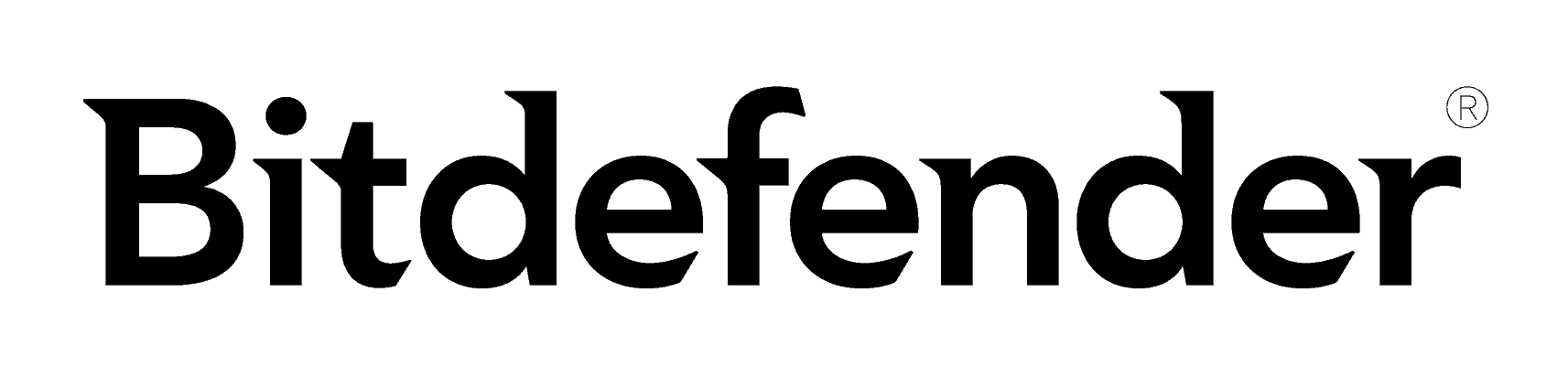 View Plans Links to Bitdefender
View Plans Links to BitdefenderProduct Specs
Virus Detection Yes Malware Detection Yes Firewall Yes Full, quick, and scheduled scans Yes Real-time protection Yes Behavior-based monitoring Yes 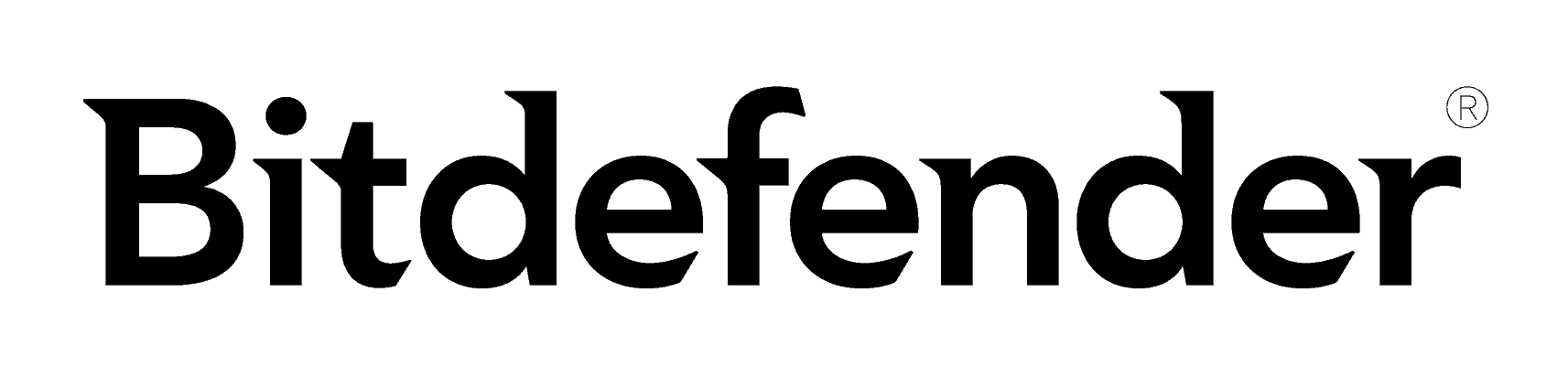
Who Bitdefender Is Good for
Bitdefender’s lightweight Windows app didn’t impact our device performance at all. Bitdefender’s Windows app is extremely lightweight, so it’s a very good pick if you’re looking for a service that will barely impact your PC’s performance. Unlike Surfshark, Bitdefender also comes with a firewall and an effective system clean-up tool to optimize device performance.
What We Like
- Has a really lightweight Windows app
- Free version includes real-time protection
- Provides access to many extra security tools, including a firewall
What We Don’t Like
- The prices increase after the initial term
- Has a VPN, but it works as a separate app
Malware Protection Tests
Bitdefender performed really well in all of our malware detection and prevention tests. Bitdefender’s real-time protection kept the EICAR virus (see above) off our desktop in seven separate tests. It was also successful against the AMTSO test suite, a more comprehensive battery of tests designed to attack devices in a number of real-world scenarios. None of this was much of a surprise. Bitdefender consistently maintains a 100-percent malware detection and protection rate on AV-TEST.
User Experience & Extra Features
Bitdefender’s app was easy to use, if not as streamlined as we’re used to. More on that below. Where Bitdefender impressed us, however, was in its performance and extra security features.
- Performance. We ran a bunch of quick and full scans; our PC never slowed down or froze, or used more than 10 percent of its CPU.
- Clean-up tools. Bitdefender’s “OneClick Optimizer” identified and removed unnecessary files, clearing up system space.
- Extra security features. Bitdefender’s scam, phishing, and cryptojacking protection made it more difficult for bad actors to gain access to our PC.
Did You Know: Cryptojacking is when a hacker sneaks a program onto your device to mine cryptocurrency without your knowledge. Cryptojacking is so difficult to detect that even government agencies can fall victim.4
Additional Security Services
Bitdefender also has a VPN, Bitdefender VPN. The VPN runs separately from the antivirus, which we found a bit inconvenient. We would have preferred having the VPN in the same app. Surfshark and TotalAV both have one app for both.
Bitdefender also has a password manager and provides basic identity theft protection, two security services we always recommend.
Pro Tip: For parents, Bitdefender has parental controls to keep kids safe on their iPads and iPhones and other mobile devices. Features include: daily screen time limits, content filters, and real-time location tracking.
>> See Also: How to Protect Your Kids Online
Pricing
Bitdefender has several subscription options. We chose the Premium Security plan because it includes all the premium antivirus features, as well as the VPN, password manager, and data breach detection. At $79.99 for one year (or $149.99 for two years), pricing is very reasonable. If you’re only interested in the antivirus, we recommend the Internet Security subscription plan, which covers three PCs for $49.99 for the first year.
>> Learn More: Bitdefender Antivirus Plans and Pricing
FYI: Bitdefender’s free version is limited overall, but it does include real-time protection (most free antiviruses don’t have this.) Bitdefender also has a free 30-day trial with a 30-day money-back guarantee.
-
7. Trend Micro Antivirus - Most User-friendly for Windows
Product Specs
Virus Detection Yes Malware Detection Yes Firewall Yes Full, quick, and scheduled scans Yes Real-time protection Yes Behavior-based monitoring Yes Who Trend Micro Is Good for
In our tests, Trend Micro’s Windows app was very easy to navigate and use. Trend Micro is a good option if you’re new to antiviruses. Its Windows app is very user-friendly with an intuitive interface. Even if you’ve never used an antivirus before, it shouldn’t take you more than a few minutes to get the hang of Trend Micro.
What We Like
- Its Windows app is extremely easy to use
- Has very affordable pricing
- Provides great security features
What We Don’t Like
- Allowed us to download the EICAR test file (but still immediately removed it afterward)
- Has a device clean-up tool, but it’s not that good
- Lacks a firewall
Malware Protection Tests
Trend Micro let a mock virus through, but immediately removed it. Unlike our other top picks, Trend Micro failed our EICAR test, allowing us to download the test virus with real-time protection activated. However, Trend Micro immediately removed the malware from our device once it detected it. We’d still call that a win.
Trend Micro performed much better in our AMTSO tests, stopping us from accessing a phishing page and blocking a sophisticated drive-by malware download. This fits with Trend Micro’s 100-percent malware detection and protection rate on AV-TEST.
User Experience & Extra Features
When we installed Trend Micro’s Windows app, the whole process took around three minutes. Scanning was also easy and quick. Our first full scan lasted just 12 minutes. Trend Micro also had two extra security tools we liked:
- Privacy Scanner. Trend Micro’s privacy scanner checks privacy settings on Facebook, X, and LinkedIn for potential privacy risks.
- Ransomware protection. Trend Micro’s Folder Shield locks down sensitive files against ransomware attacks. If Trend Micro detects tampering, you get an alert.
FYI: Trend Micro also has a device clean-up tool, but it wasn’t very thorough, failing to detect security vulnerabilities, junk files, and unnecessary startup programs.
Additional Security Services
Trend Micro’s upper-tier plans come with a lot of additional security services. The list includes a VPN, a password manager, and comprehensive identity theft protection, including identity fraud insurance, credit freeze assistance, and lost wallet assistance.
Pricing
Trend Micro has a disorienting 10 subscription tiers. For a basic antivirus for one device, we recommend the Antivirus+ Security at $19.95 per year for the first year. For complete protection with a VPN, try the Premium Security Suite for $54.95 on sale.
FYI: Trend Micro doesn’t have a free version, but it provides a free 30-day trial. The service also backs all of its plans with a 30-day money-back guarantee.
>> Read More: How Much Does Trend Micro Cost?
-
8. AVG Antivirus - Best Advanced Firewall
Who AVG Is Good for
AVG has one of the most customizable firewalls we’ve tested. AVG is a good pick if you’re looking for an antivirus with a sophisticated firewall. You can configure how the firewall behaves when you install new apps or connect to new networks. And you can tweak basic firewall rules, network rules, and application rules.
>> Related: The Best Antivirus Firewalls of 2026
What We Like
- Has a really customizable firewall
- Has an excellent malware detection and protection rate
- The free version is very feature-rich
What We Don’t Like
- Has a VPN, but it has to be installed separately
- No longer offers a password manager
Malware Protection Tests
AVG passed all of our malware protection tests. We used a combination of EICAR and AMTSO tests to see how good AVG’s malware protection was. Overall, we were happy with the results. AVG stopped us from downloading the EICAR malware test file; it also passed AMTSO’s drive-by malware download test.
When we disabled the antivirus’s real-time protection, downloaded the EICAR file, and hid it in several folders, AVG instantly detected and quarantined the malware, even when we hid it several folders deep.
FYI: AVG also performed well in AV-TEST’s malware tests, consistently earning a 100-percent malware detection and protection score.
User Experience & Extra Features
Like the other apps on this list, AVG’s Windows app was very easy to install and navigate, and never impacted our PC’s performance significantly. AVG is also feature-rich with a stand-out firewall that let us:
- set new firewall rules for specific apps
- block apps from accessing the web
- adjust sharing options on public or private network connections
Pro Tip: AVG also runs “Performance Scans,” which detect typical performance issues that slow down PCs. Ours detected multiple issues, including broken registry items, junk files, and unnecessary apps, and fixed them with a click.
Additional Security Services
The most comprehensive AVG plan, AVG Secure, includes a VPN. AVG’s VPN is decent; it’s easy-to-use, relatively quick, and is compatible with some popular streaming sites.
AVG also offers identity theft protection via its AVG Secure Identity product, but this requires a separate purchase.
>> Read More: How to Protect Yourself from Identity Theft
Pricing
AVG has a few subscription tiers and some extra security services that are available separately. Our pick for anyone interested in a straight antivirus is AVG Internet Security. It comes with all AVG’s antivirus features and costs a reasonable $59.98 for the first year. If you only need to secure one computer, AVG’s one-PC plan costs $46.68.
>> Also: AVG Plans and Pricing
Pro Tip: AVG also has a free version, which is actually pretty good, especially since it provides access to the customizable firewall. In fact, AVG is one of the best free antiviruses we’ve tested, backing all purchases with a 30-day refund.
Methodology: How We Chose the Best Antiviruses for PC
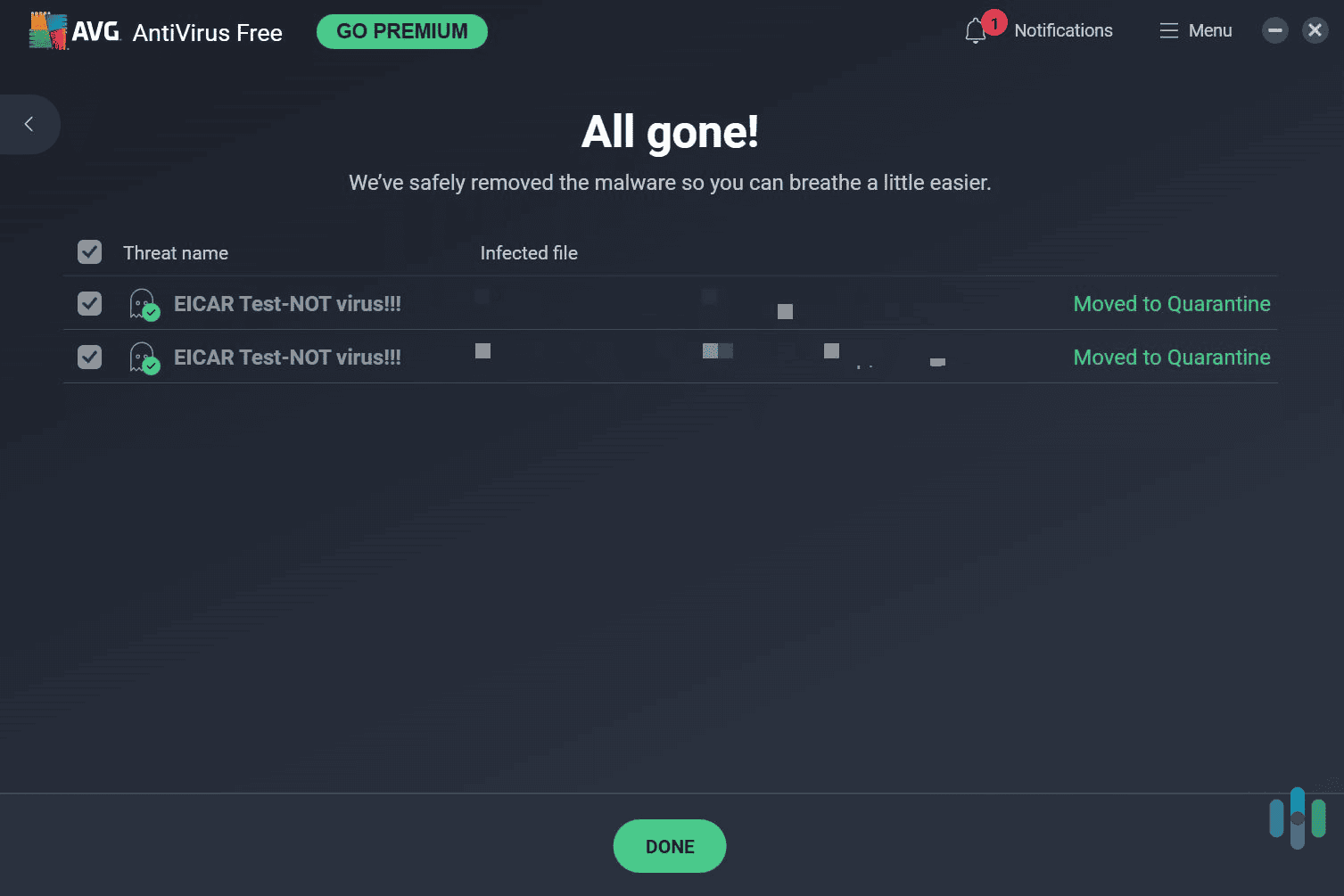
We spent several weeks testing over 20 popular antiviruses to see which would provide the best protection and user experience for PC users. Here are the criteria we used:
- Malware detection rate. We used the EICAR malware test file and AMTSO’s more rigorous battery of tests to grade malware detection. We also used AV-TEST’s research for comparison.
- Microsoft Defender benchmark. The antiviruses we tested had to have a better detection rate than Microsoft Defender and offer better security features.
- Lightweight PC apps. To test antivirus performance, we ran quick and full scans while browsing the web, watching videos, and playing online games on our PC. We only chose antiviruses that didn’t noticeably impact system performance.
- Extra security features and services. Our top antivirus programs provide access to useful extras like system clean-up tools, firewalls, and advanced web protection. We also favored plans that offered additional security services we think are critical to online security like VPNs, password managers, and identity theft protection.
- Value for money. We checked each antivirus’s pricing to make sure it was affordable and good value for money. We also intentionally chose antiviruses that have a free version, a free trial, or a generous money-back guarantee.
How to Install & Use an Antivirus on Your PC
Most antiviruses offer similar core features. Here’s how to get started:
- Sign up for a good antivirus. We recommend any of the names on this list for Windows PCs.
- Download and install the antivirus. Download and run the installer, then follow the on-screen instructions to install and set up the app.
- Run a scan. Some antiviruses require a quick or full scan when you launch the app. It’s a good idea to do it in any case. If there are any issues, your antivirus will flag them and tell you what to do.
- Check out all the features. Familiarize yourself with all the extra features and services available with your antivirus. For some antiviruses, you’ll need to enable critical features.
Why Do You Need an Antivirus for Your PC?
Windows is a very popular operating system, making it an attractive target for phishing and smishing attacks, ransomware, Trojans, adware, rootkits, spyware, and plenty more malware we’ve never even heard of yet.
>> Learn More: How to Get Rid of Adware For Good
While Windows has its own antivirus (Microsoft Defender,) it has limitations we’ll discuss in detail in the next section. In a nutshell, Windows’ native malware protection isn’t enough to keep you safe 100 percent of the time, which is what you need from antivirus software.
Is Microsoft Defender Good Enough?
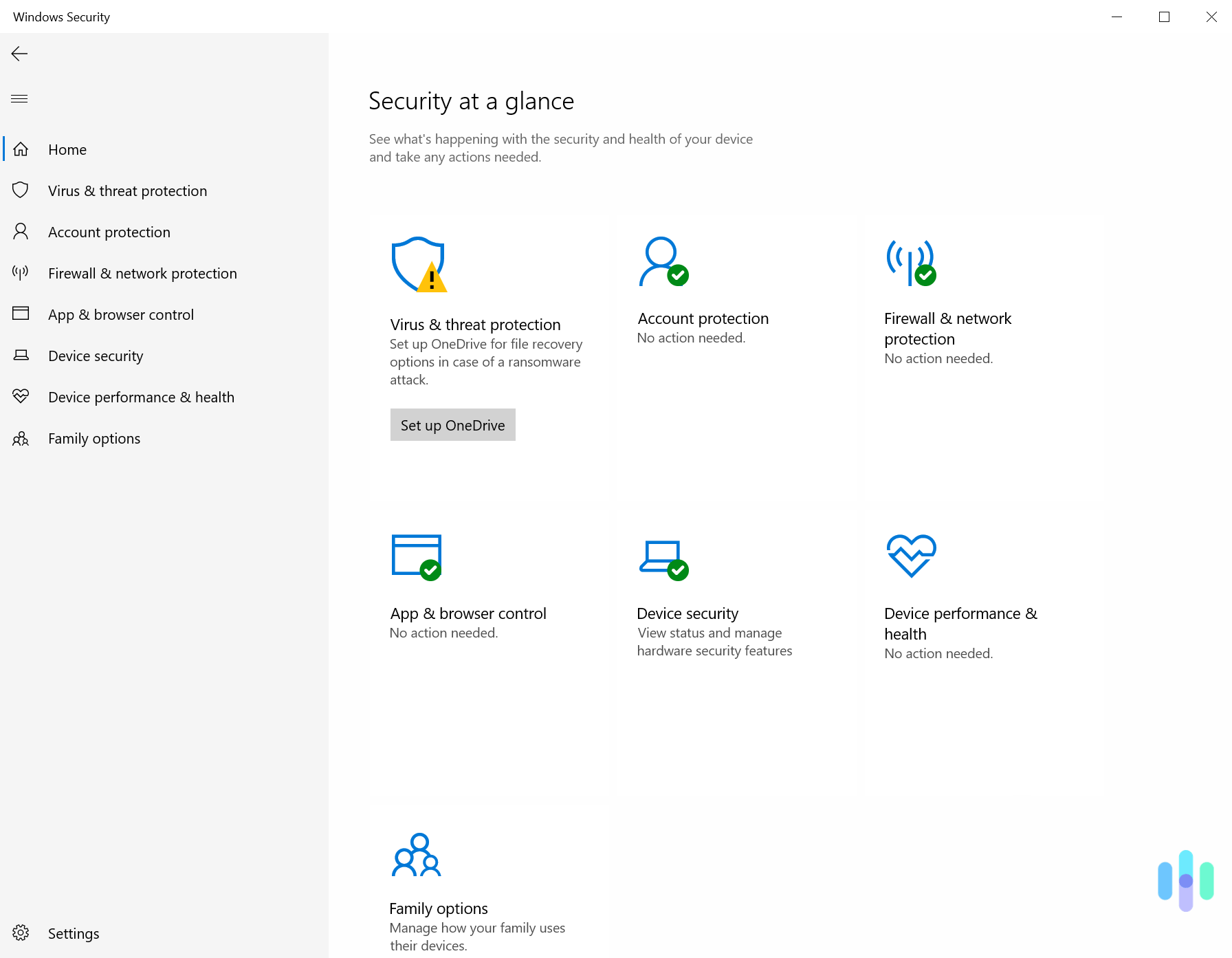
Microsoft Defender is a built-in antivirus available on Windows PCs. It provides decent malware protection since it has real-time threat detection, a firewall, ransomware protection, and web protection (via the “SmartScreen” feature).
However, Microsoft Defender has two major defects.
- You need to be online. Microsoft Defender can only detect malware while you’re online. In our tests, it didn’t detect the EICAR malware file when we were offline.
- You need to be using Edge. Microsoft Defender’s web protection only works when you’re using the Edge browser. We tried running the AMTSO phishing page test on Chrome and Firefox while Microsoft Defender was on and it failed to protect us.

FYI: Microsoft Defender is also missing extra features that you’d get with other top antivirus services. For example, it doesn’t have a system clean-up tool like Total AV.
Recap
The best way to keep your PC safe and in good working condition is to use an antivirus program. These services protect your PC from malware and keep you safe from online threats. Some can even optimize your computer’s performance.
There are many good antiviruses on the market, but our favorite is Norton. It passed all our malware tests and has a very lightweight Windows app that’s also easy to navigate and use.
Frequently Asked Questions
-
Do I still need an antivirus if I have Microsoft Defender?
Yes, you do. While Microsoft Defender provides decent protection, it has a few well-known security holes.
-
What is the best free antivirus software for Windows?
Our favorite free antivirus program for Windows is AVG. It’s very feature-rich with real-time protection, web protection, and even an advanced firewall.
-
What happens to Microsoft Defender if I install a third-party antivirus?
When you install a third-party antivirus, Microsoft Defender will enter into a “passive mode.” You can still use Microsoft Defender to run manual scans, but it won’t scan your system for threats.
-
Will an antivirus slow down my PC?
It could. Some antiviruses do cause noticeable performance issues, especially if you’re a gamer or online streamer, or if you have an older PC. But good antiviruses (like TotalAV, for example) have lightweight Windows apps that don’t strain system resources.
-
AV-TEST. (2025.)
- AMTSO. (2025).
-
World Economic Forum. (2024). How the Internet of Things (IoT) became a dark web target, and what to do about it.
https://www.weforum.org/stories/2024/05/internet-of-things-dark-web-strategy-supply-value-chain/
-
FedScoop. (2025). Even the US government can fall victim to cryptojacking.
https://fedscoop.com/cryptojacking-federal-government-agencies-usaid/