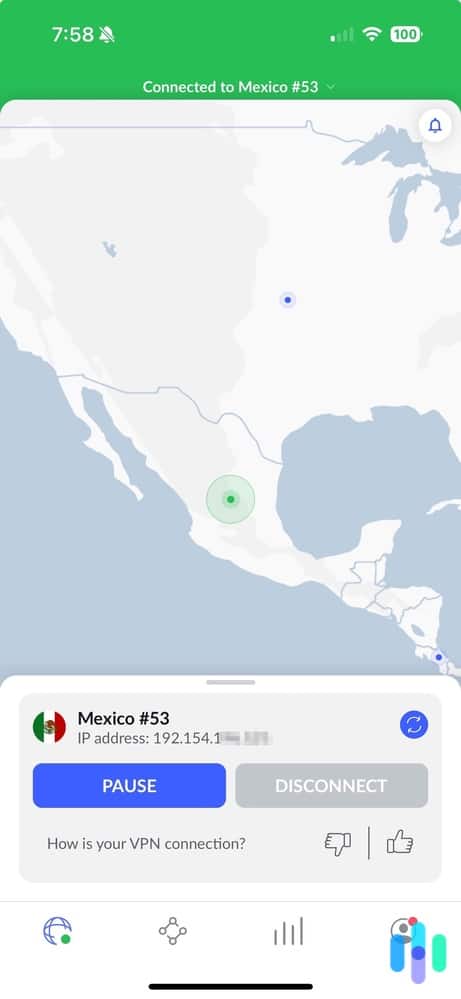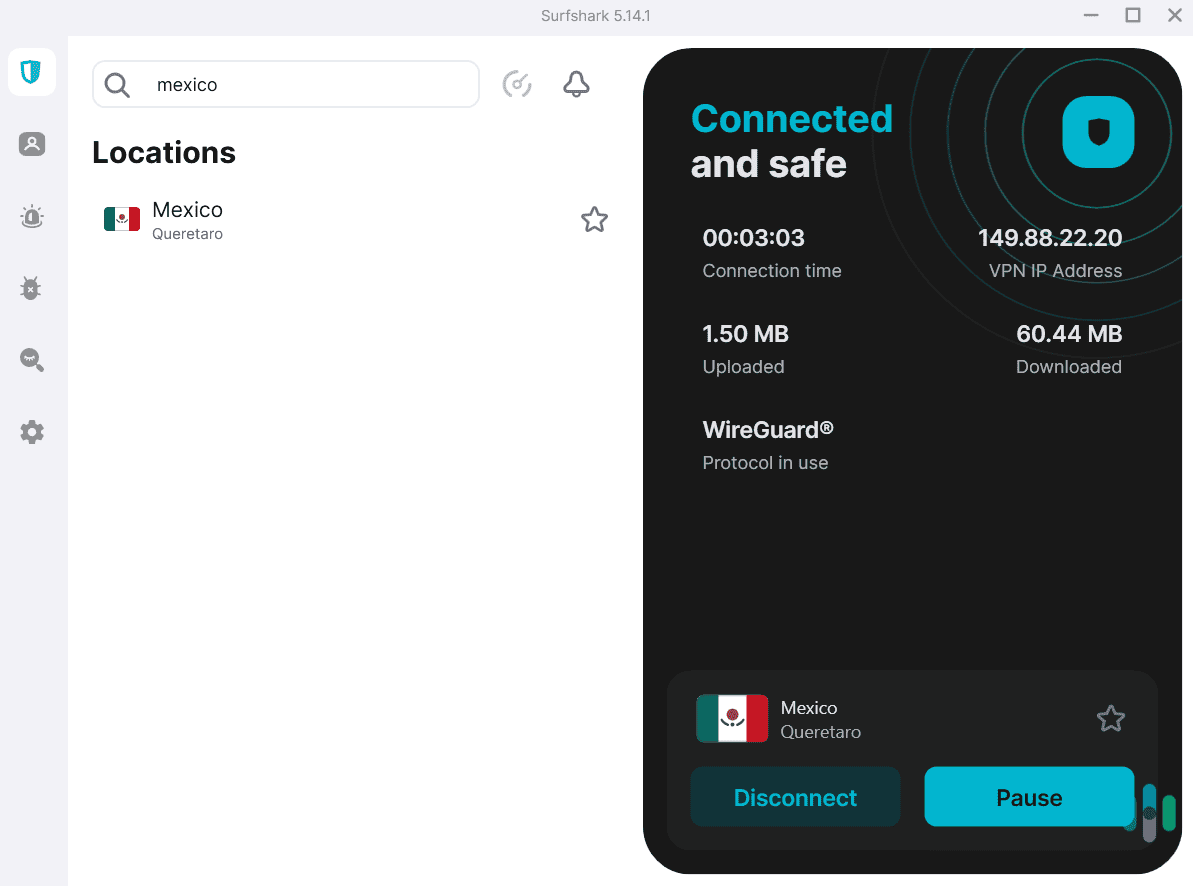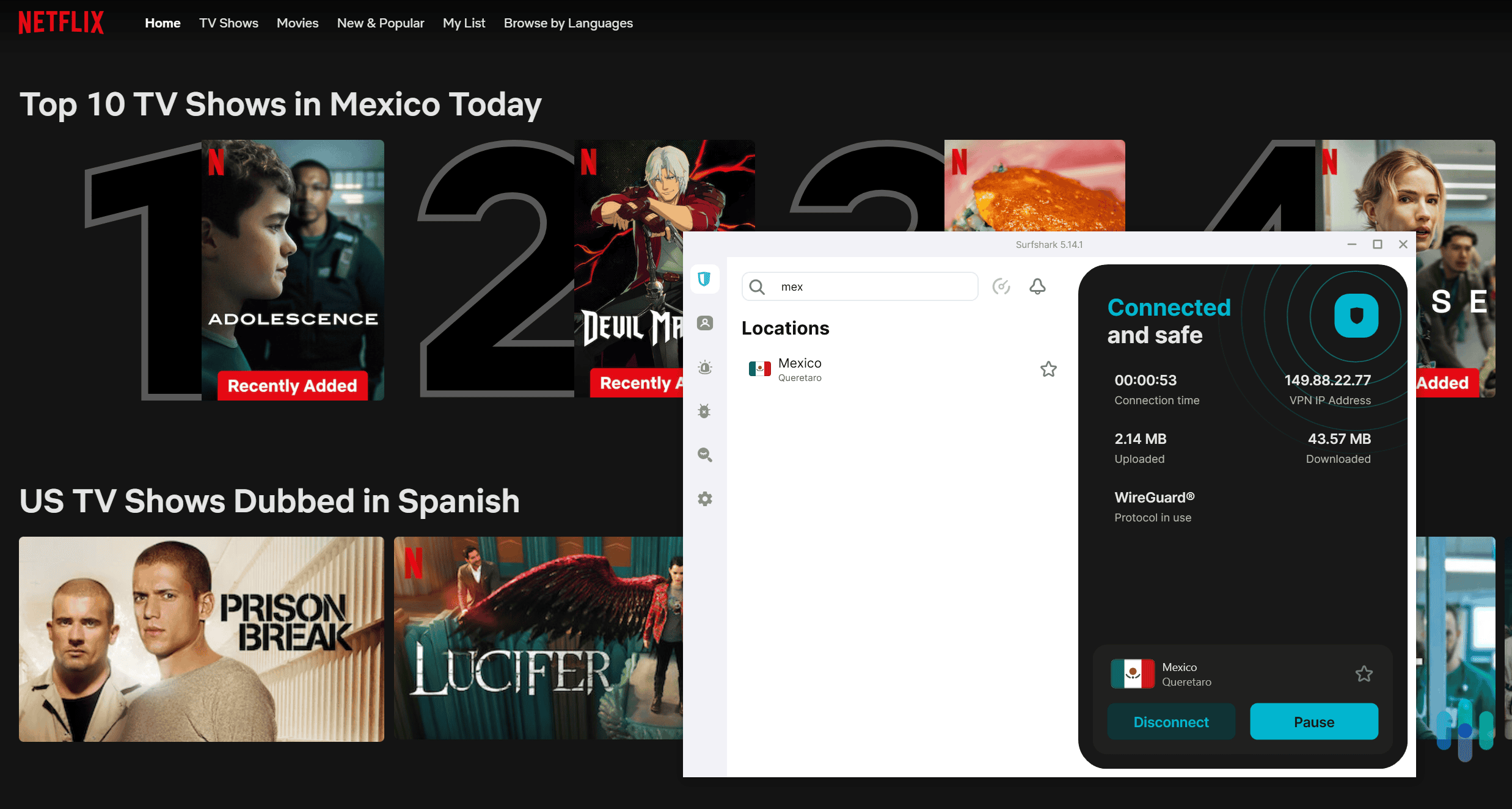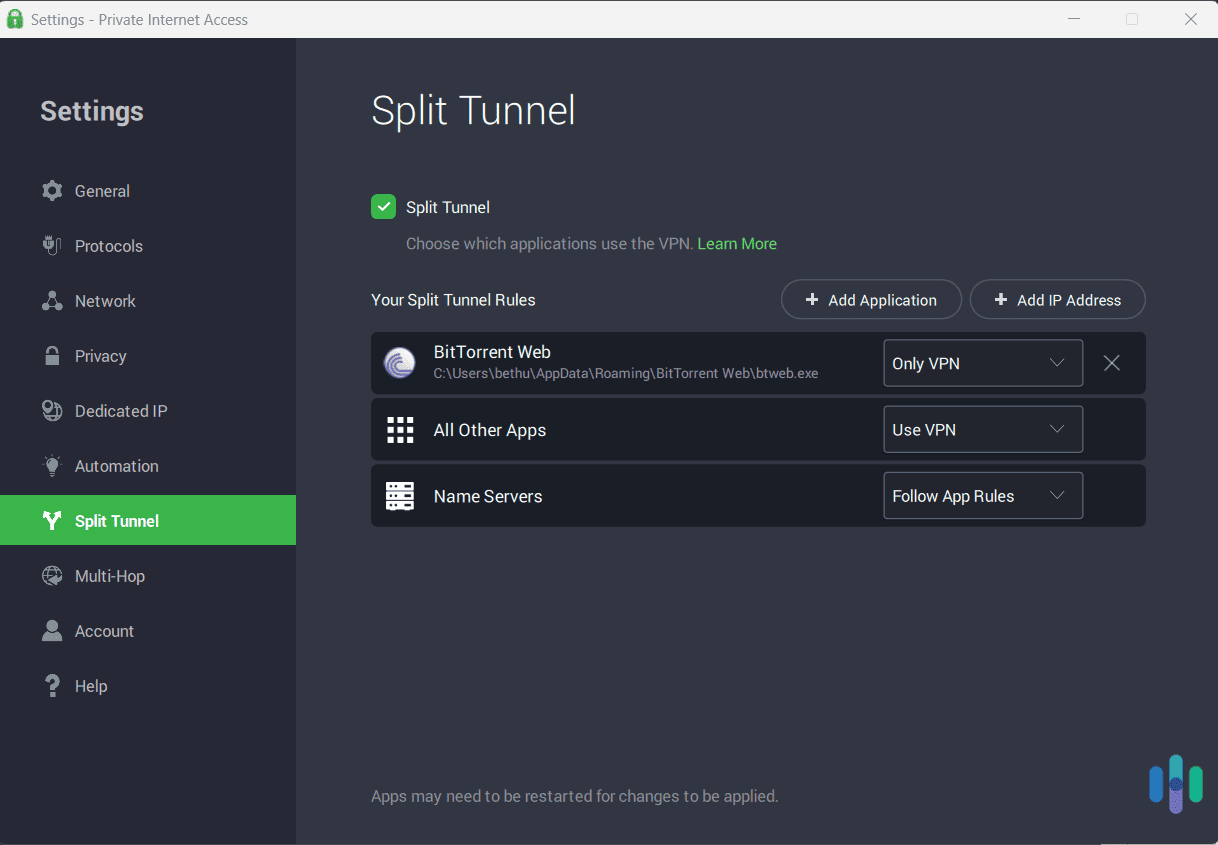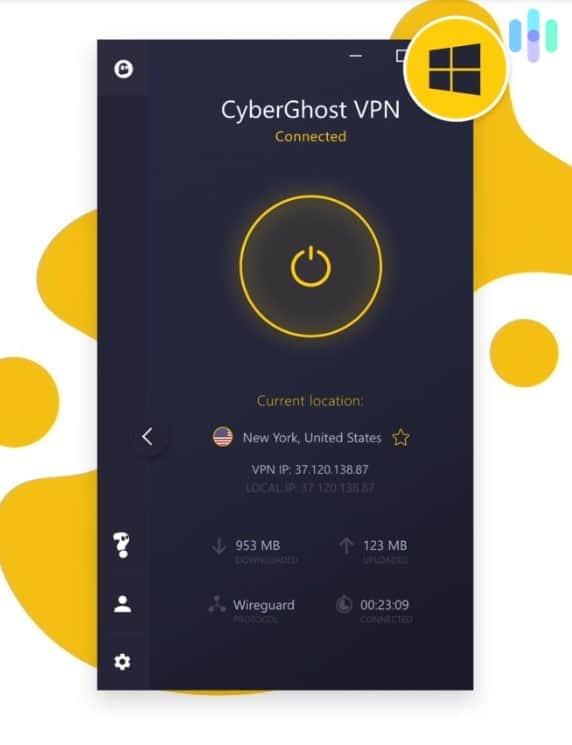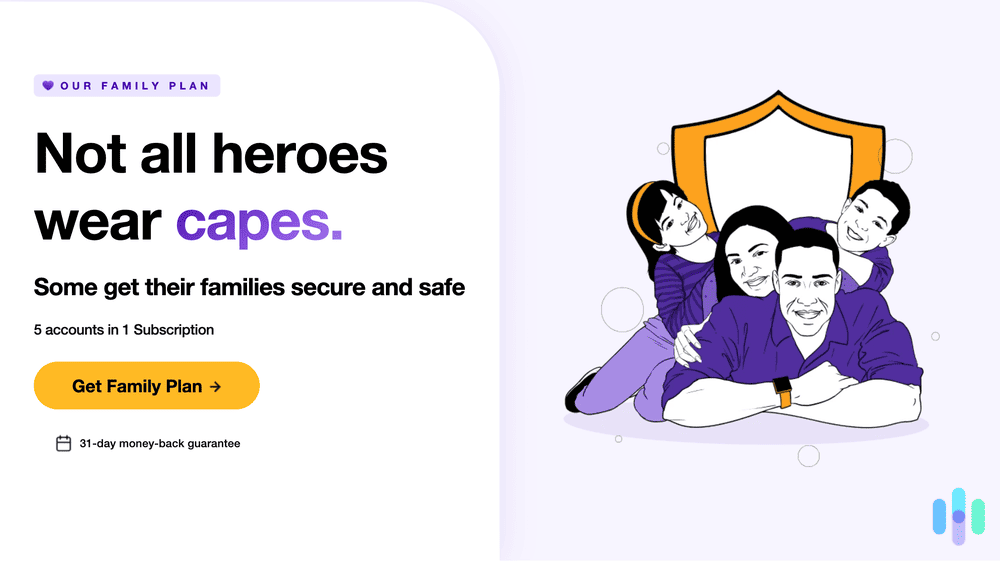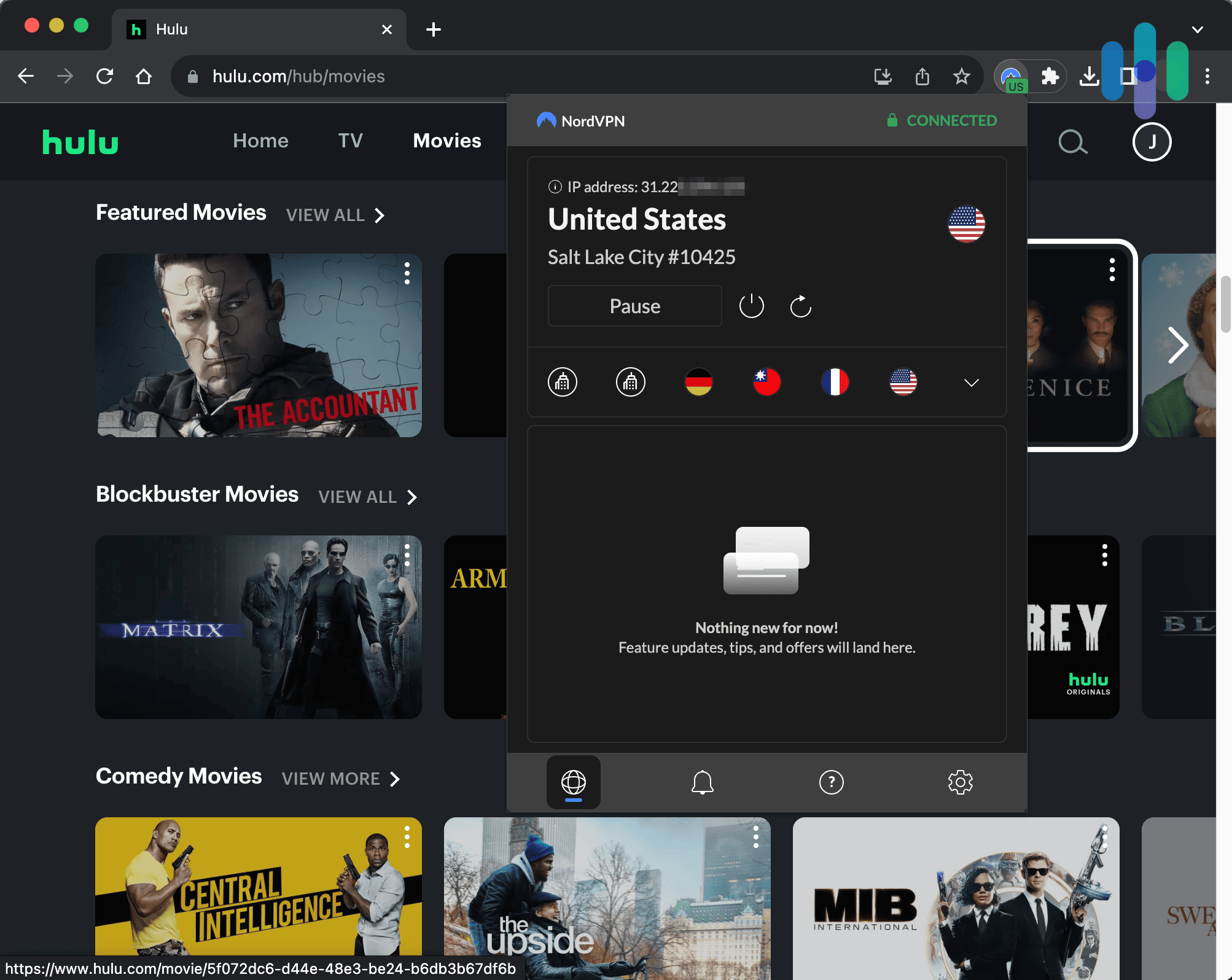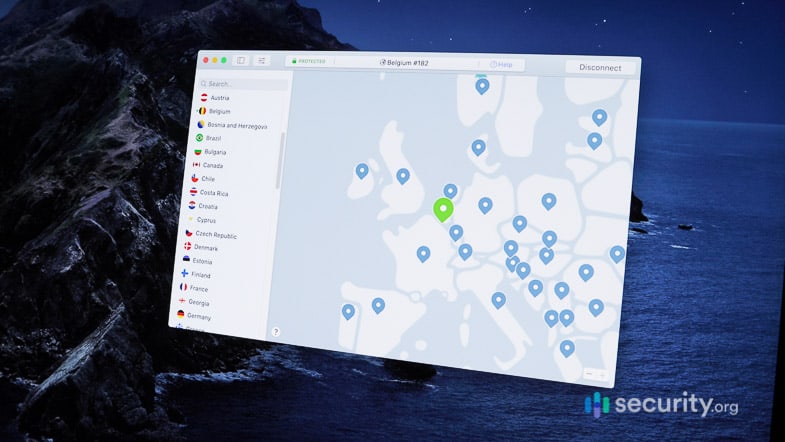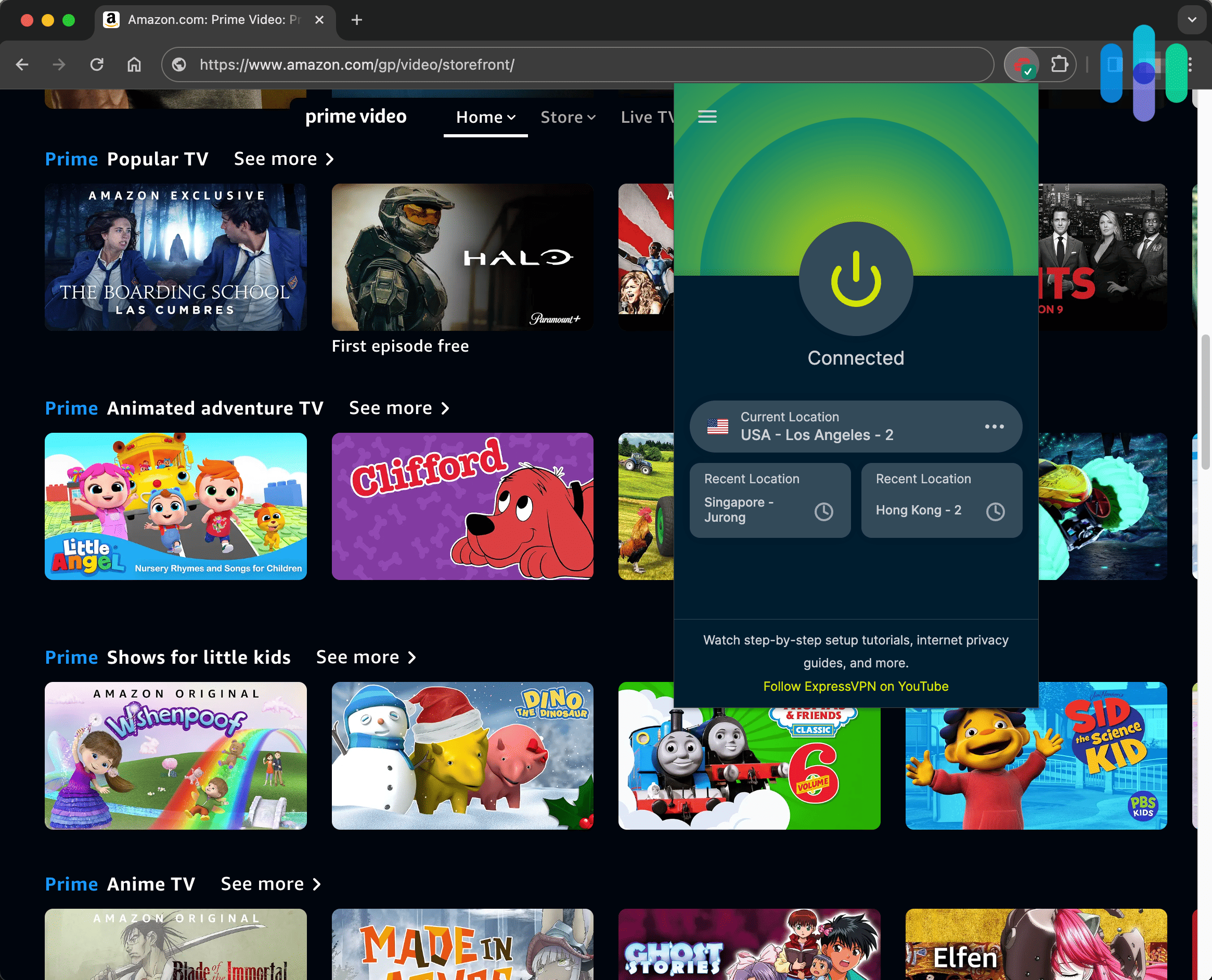Best VPNs for Mexico
With 30 local servers, multi-hop technology, and superior mobile apps, we recommend using NordVPN while in Mexico.


- Allows you to log in to U.S. servers when you’re visiting Mexico
- Headquarters in Panama means Mexican authorities can’t access your browsing history or any other personal information about you
- Multi-hop technology keeps you safe from Mexican hackers and identity thieves

- Can access many popular streaming platforms, including the Mexican libraries from Netflix, Amazon Prime Video, Max, and Disney+
- Spoofs GPS data on Android, making it harder for mobile streaming apps to block you
- Has support for unlimited simultaneous connections

- 127 different servers in Mexico mean there’s always one nearby
- Strict privacy policy keeps Mexican law enforcement from tracking you online
- Dynamic IP addresses prevent Mexican streamers from blacklisting you
Keeping our personal information out of the hands of data thieves and snooping governments is a never-ending battle. If you needed a reminder of that, ransomware attacks are up again this year.1 The scary part is that there’s not a whole lot you can do to prevent every ransomware attack that exists. On top of cyber attacks, our own internet service providers (ISPs) still have the right to pillage our search histories for advertising bucks.2 ISPs can also throttle your internet speeds on a whim. Needless to say, there are a lot of reasons to use a VPN and I cover them all in my comprehensive guide to VPNs. That’s why I never put so much as a toe in the open waters of the web without a quality virtual private network (VPN) sealing off my internet connection.
Most of my experience testing top VPNs has been in the United States. I usually have plenty of secure server options there, and I can unblock pretty much any content I want on major streaming platforms such as Netflix and YouTube TV. But what if I moved my base of operations south of the border?
In this VPN guide, I set out to answer that question by testing my favorite VPNs in Mexico. (Canada, you’re next!) I looked at three areas in particular: the quality of server coverage, the ability to stream what I wanted, and the degree of internet privacy I could count on. Here are my results.
The VPN Features I Tested in Mexico
VPNs do a lot of things. In my Mexico tests, I focused on the key needs of VPN users living or vacationing in Mexico.
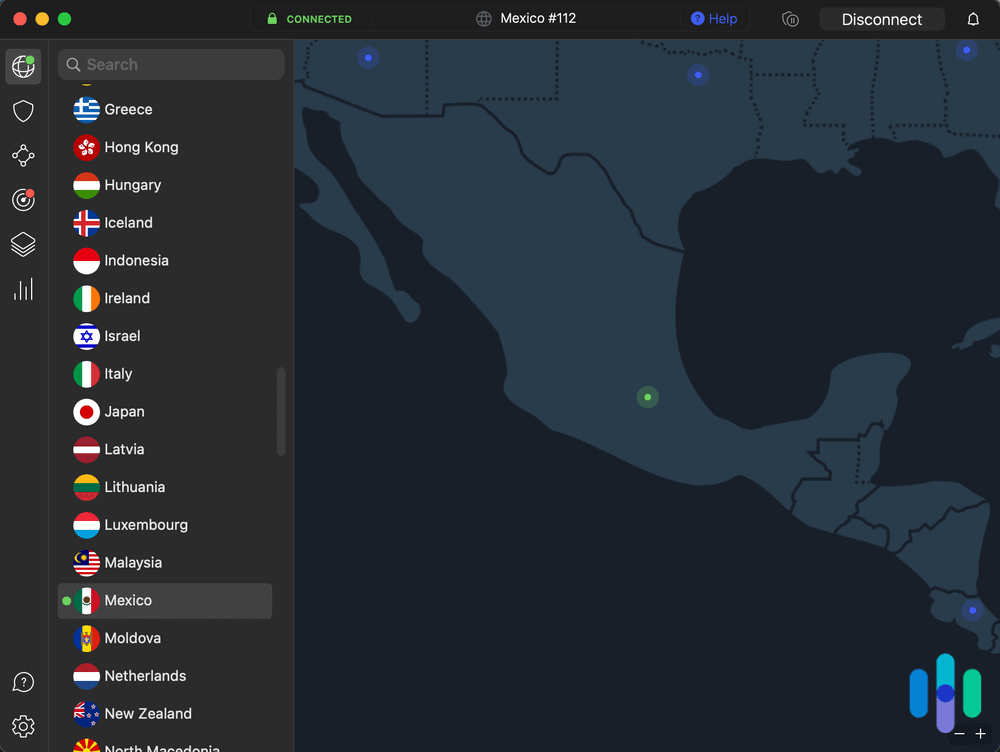
Server Coverage
When you connect to a VPN, your devices sidestep your ISP’s servers (which are under constant surveillance) and pass through your VPN’s servers (which are completely private). It’s not just a question of how many servers you have to choose from when you’re considering a VPN in Mexico, but how secure those servers are.
Streaming Performance
Streaming services offer different content depending on where you live. We call those arbitrary content barriers “geo-restrictions,” and Netflix is particularly heavy-handed in that department. In the U.S., I’ve tested a lot of VPNs to see if they could sneak past Netflix’s VPN dragnets with pretty good results. I wanted to see if I’d have the same luck with my favorite streaming services in Mexico, Latin America’s second biggest VOD market.
» Learn more: VPNs Best for Streaming
Security and Privacy
Mexico’s online communities are thriving, but the Mexican government has been known to meddle — and worse — in the internet activities of its residents.3 If you’re living in or visiting Mexico, a secure VPN is virtually a requirement. The VPNs that made my Mexico list had to be the best at keeping my data and the data of my family completely secure and private.
Summary of the Best VPNs for Mexico
- NordVPN - Best Mexico VPN overall
- Surfshark - Best Mexico VPN for Streaming
- Private Internet Access - VPN with the most servers in Mexico
- CyberGhost VPN - Best Mexico VPN for torrenting
- PureVPN - Best Mexico VPN for families
Comparison of the Best VPNs for Mexico
| System |
NordVPN


|
Surfshark


|
Private Internet Access


|
CyberGhost VPN


|
PureVPN

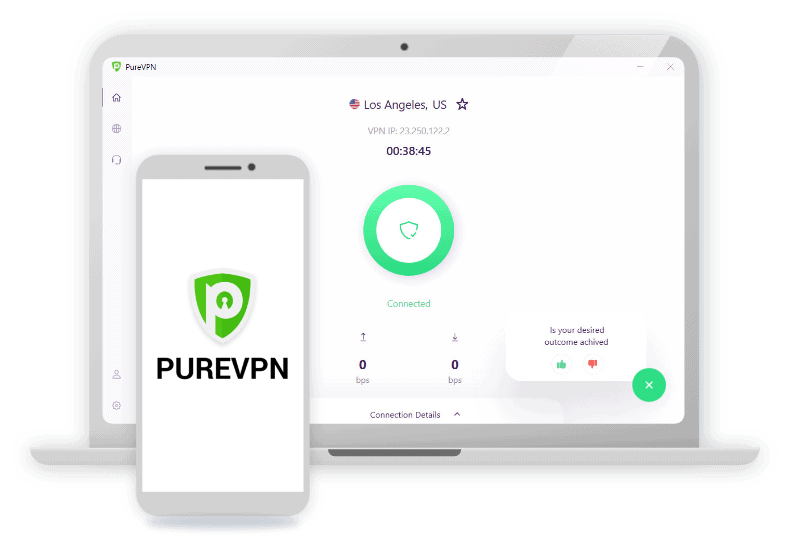
|
|---|---|---|---|---|---|
| Ranking | 1st | 2nd | 3rd | 4th | 5th |
| Ratings | 9.7/10 | 9.5/10 | 9.4/10 | 8.9/10 | 8.9/10 |
| Number of Servers in Mexico | 30 | Unknown | 127 | 50 | 6 |
| Monthly Plan | $2.99 - $11.95 | $1.99-$20.65 | $2.19 - $11.95 | $2.25 - $12.99 | $.99 - $10.95 |
| Contract Length | One - 24 months | One - 24 months | One - 36 months | One - 36 months | One - 12 months |
| Split Tunneling | No | Yes | No | Yes | Yes |
| Netflix | Yes | Yes | Yes | Yes, in certain countries | Yes |
| Torrenting | Yes | Yes | Yes | Yes | On some servers but not servers in Mexico |
| IP Addresses | Dynamic, shared, and dedicated | Static, dynamic, shared, and dedicated | Dynamic, shared, and dedicated | Dynamic, shared, and dedicated | Static or Dedicated |
| Five Eyes, Nine Eyes, and 14 Eyes Member | No | Yes | Yes | No | No |
| Read Review | NordVPN Review | Surfshark Review | Private Internet Access Review | CyberGhost VPN Review | PureVPN Review |
Detailed List of the Best VPNs for Mexico
-
1. NordVPN - Best Mexico VPN overall
View Plans Links to NordVPNProduct Specs
Multihop Yes Obfuscated Servers Yes Kill Switch Yes Split Tunneling Yes Netflix Yes Torrenting Yes 
If you know anything about VPNs, you’ve probably heard of NordVPN. Despite its notoriety in the industry, NordVPN’s pricing is pretty reasonable. It also has a reputation for iron-clad security and useful features, but how useful are those features in Mexico? And do NordVPN’s security claims hold up outside the U.S.? Here’s what I found.
What We Like
- Outside surveillance alliances
- 30 servers in Mexico
- Multi-hop technology
- Strong Apple and Android apps
What We Don’t Like
- Might not work well in restrictive countries
- Limited double VPN server locations
- No phone support in Mexico
Server Coverage
Internet privacy is important, but so is your personal digital security and online safety. Cybercrime has risen sharply since the pandemic began, and we can get really bent out of shape when we find mysterious Amazon charges on our Visa card. Multihop technology, which routes our internet traffic through two different servers instead of one, is one way VPNs help keep our data extra secure. NordVPN offers multihop technology, but the feature didn’t work in Mexico. On the other hand, I found 30 servers to choose from in Mexico, as well as a few more in Costa Rica. When I compared NordVPN to Surfshark, a close competitor with only one server location in Mexico, that was plenty of coverage. As a result, connecting to secure servers in Mexico was not only possible, but also faster than I expected.
NordVPN iPhone app connected to Mexico Streaming Performance
There are plenty of great reasons to use a VPN, but one of my favorites is that some of them allow me to stream any version of Netflix’s programming wherever I happen to be. The trick in this case was getting my VPN to fool Netflix into thinking I was still in the U.S. while I was hanging out in Mexico City. In test after test, NordVPN’s Mexican servers snuck past Netflix’s VPN sentries so I was binge watching “Pain Killer” from the 23rd parallel.
Security and Privacy
NordVPN is headquartered in Panama, just south of Mexico’s southern border. More important, though, is that Panama isn’t a member of Five Eyes, Nine Eyes, or 14 Eyes, the world’s largest and grabbiest data-sharing networks. Surprisingly, not every VPN is outside of those data-sharing networks. While comparing TunnelBear vs NordVPN, I was surprised to learn that TunnelBear was headquartered in Canada, part of the Five Eyes alliance.
When I dug a little deeper, I found out that NordVPN owns and operates its servers in its own data centers. That is arguably more important for my day-to-day privacy than Mexico’s data-sharing status. It means I could check my Twitter (excuse me, X) in Mexico securely without having to go through Mexican telecommunications companies, which may have been squeaky clean by the time I visited, but have a complicated history with the Mexican government, journalists pointedly included.4
-
2. Surfshark - Best Mexico VPN for Streaming
View Plans Links to SurfsharkProduct Specs
Multi-hop Yes Camouflage Mode Yes Kill switch Yes Split Tunneling Yes Netflix Yes Torrenting Yes We think Surfshark really stands out when it comes to streaming. It’s compatible with tons of streaming platforms, including many sites from Mexico. Plus, it provides fast speeds for watching HD and 4K videos. On top of that, it’s also very easy to use, it allows unlimited simultaneous connections, and it offers very strong privacy and security.
What We Like
- Can access tons of streaming sites, including Netflix Mexico
- Allows unlimited simultaneous connections
- Has strong privacy tools, including double VPN connections and an ad-blocker
- Allows torrenting on all of its servers
What We Don’t Like
- It doesn’t provide the best upload speeds
- Its month-to-month pricing is pretty steep
- Lacks some extra features that could boost P2P speeds
Server Coverage
Surfshark has one server location in Mexico, but it doesn’t say how many servers it actually has. When I used Surfshark’s apps, I noticed there’s only one Mexican server location. Surfshark doesn’t share exactly how many servers it has in Mexico, but all in all, the VPN has over 3,200 servers in the world – not as big as NordVPN’s network, but still larger than VPNs like Norton. I’m confident it has enough servers in Mexico to prevent server overcrowding (which can cause slowdowns).
Plus, Surfshark has servers in 99 other countries. The list includes many locations near Mexico, such as the US, Panama, Costa Rica, Puerto Rico, and Belize. So, you can get IPs from many other countries in North and Central America, while also enjoying fast speeds.
Streaming Performance
We found that Surfshark is compatible with Netflix Mexico, as well as other popular streaming services. Surfshark provides excellent streaming performance. It’s compatible with tons of popular streaming services, such as Netflix, BBC iPlayer, Disney+, Prime Video, Max, and Crunchyroll. Plus, my tests also show that the VPN can access the Mexican libraries of Netflix, Prime Video, Max, and Disney+.
I also believe that Surfshark is an especially good pick for streaming on Android. That’s because it has a feature that matches your device’s GPS data to your VPN IP address. By doing that, it makes it harder for mobile streaming apps to detect and block your VPN connection.
Feature Highlight: Surfshark provides access to a smart DNS. This is a streaming feature that lets you access content on devices that don’t work with VPN apps, such as gaming consoles like PlayStation and Xbox. It’s easy to set up Surfshark’s smart DNS, but keep in mind it’s only compatible with U.S. streaming services.
Security and Privacy
Surfshark offers excellent security and privacy. It provides built-in access to tons of privacy tools. For instance, it has double VPN servers, which route your traffic through two VPN servers instead of just one. This way, you secure your data with an extra layer of encryption. And Surfshark lets you create custom double VPN connections — for example, I set up a double VPN connection that used Panama as the entry server and Mexico as the exit server. That’s unlike the double VPN feature I saw from NordVPN, which has pre-set server pairs only.
Surfshark also has CleanWeb, which is an ad-blocker. It stops ads from loading on websites, prevents ad trackers from spying on you, and blocks connections to malicious websites. I also like the Alternative ID feature, which you can use to create an alternative email address or persona. I recommend doing that to sign up on websites you don’t fully trust with your privacy.
FYI: We read through Surfshark’s entire privacy policy, and we can confirm that the VPN doesn’t store any logs. It doesn’t log and monitor your web browsing. Plus, Surfshark’s no-logs policy has also been independently audited.
-
3. Private Internet Access - VPN with the most servers in Mexico
View Plans Links to Private Internet AccessProduct Specs
Multihop Yes Obfuscated Servers Yes Kill Switch Yes Split Tunneling Yes Netflix Yes Torrenting Yes 
Private Internet Access is based just across the border from Mexico in Texas, making it the only VPN on my top-five list so far that’s subject to 14 Eyes online surveillance agreements. That might give you cause for concern, but the company has taken extraordinary steps to make sure it logs no identifying data — at least on paper. (More on this below.) But that wasn’t a pressing concern in Mexico City. What I needed ASAP were secure servers to stream the last two episodes of “Mindhunter”! And PIA delivered. Sort of.
What We Like
- Strict logging policy
- Torrenting support
- Dynamic IP addresses
- 127 servers in Mexico
What We Don’t Like
- No double VPN support
- Limited customer support
- Not as feature-rich as other VPNs
Server Coverage
Private Internet Access maintains a humongous 127 of its over 35,000 servers in Mexico alone — the most of any VPN on this list. More servers means I should have had more choices and better connections when I went online. I didn’t have any trouble connecting in Mexico, but that server number sounded a little high. (It was two and half times as many servers as CyberGhost had in Mexico and four times as many as NordVPN.) After a little poking around, I realized why PIA boasted so many Mexican servers: It uses virtual servers. That isn’t the end of the world, but it means the servers I thought I was connecting to in Mexico could have been anywhere in the world. If you’re curious, my head-to-head comparison between Private Internet Access and NordVPN gives you all the details you need on how their server infrastructure compares.
Streaming Performance
Spoiler: I managed to tune in to “Mindhunter” in Mexico, as well as catch the news back home on YouTube TV. But there was no double-hop tech or obfuscated servers to choose from if my VPN traffic was ever detected. It wasn’t an issue specifically with Mexico, like with NordVPN. PIA just doesn’t offer those features. What did it mean for my VPN experience in Mexico City?
It meant that for the days I was streaming south of the border, PIA had me covered. But I couldn’t guarantee PIA would keep unblocking Netflix, which is good at sussing out crowded VPN servers. If I wanted, I could have bought a dedicated IP, which can foil streaming services easily because they give you a unique IP address. But I didn’t find any Mexico-based IPs on PIA’s list — only U.S. IPs.
» Read more: How To Get A US IP Address
The final verdict? I probably would have been fine streaming “Mindhunter” in Mexico with one of PIA’s dedicated IPs, but I wouldn’t have been able to stream Azteca Uno or Canal 5 securely.
Logging Policy
Private Internet Access has one of the strictest privacy policies in the business. You can see for yourself.5 In its expanded privacy statement, the company notes that it maintains email addresses, cookie identifiers, and state or territory of origin, but it’s hard to see how it could conduct payment transactions without at least some of that data. More importantly, it backs up its policy with military-grade AES-256 encryption and operates diskless servers. Diskless RAM servers wipe themselves clean upon reboot, so there’s nothing to steal.
Private Internet Access advanced split tunneling -
4. CyberGhost VPN - Best Mexico VPN for torrenting
View Plans Links to CyberGhost VPNProduct Specs
Multihop Yes Obfuscated Servers No Kill Switch Yes Split Tunneling Yes Netflix Yes Torrenting Yes 
CyberGhost, a budget alternative to NordVPN, was good at unblocking Netflix and Amazon Prime Video in Mexico with above-average streaming quality. But, just because it’s budget-friendly doesn’t mean it lacks any critical features as you’ll see in my CyberGhost vs NordVPN comparison. When I went off the beaten track to search for some Mexican films with subtitles, CyberGhost also delivered with specialized peer-to-peer servers and a torrent button built right into the app. Torrenting, which, for the record, is technically illegal north of the border, takes hundreds of devices, links them together in a sort of hive, and zaps files to all of them simultaneously.
What We Like
- Torrenting support
- 50 servers in Mexico
- Outside surveillance alliances
What We Don’t Like
- Static IP addresses
- Slower on Macs
Server Coverage
CyberGhost has 50 servers in Mexico, which is nearly double the amount NordVPN has south of the border. It was certainly more than I expected, but when I looked a little closer, I found that all the servers were in Mexico City. To put that into perspective, Mexico is 2,000 miles long. If I’d been in the south — say, in Cozumel — that would have been like living in Ohio and using a server in New York City to access the internet. Not ideal, but I found a pretty decent workaround. CyberGhost also has 24 servers in Costa Rica and 25 in Panama, so, all in all, it had me covered in Mexico.
Streaming Performance
CyberGhost’s torrenting button took me directly to uTorrent and siphoned my Mexican VPN connection through its special torrenting servers. CyberGhost also unblocked Netflix (Mexican and U.S.), Hulu, and ESPN+. My internet speed was slower than what I was used to at home, but I didn’t have any issues with laggy playback.
CyberGhost Windows App Security and Privacy
CyberGhost employs AES-256 encryption, a military-grade encryption method that’s used by, well, the military. A closer look at CyberGhost’s privacy statement also revealed that the company is based in Romania, which is outside the reach of the 14 Eyes. So far, so good.
» Further Reading: Guide to Using Private Browsers
In addition to iron-clad encryption, CyberGhost also ratcheted up my online security in Mexico with a feature called Smart Rules. Smart Rules automated my VPN process, which was just what I needed in the morning before I’d had my first café de olla. As soon as I sat down at the neighborhood café and fired up my laptop, CyberGhost walled off my internet connection from the café router so I could check my bank balance in total privacy. I mention that because it’s really easy to forget to flip on your VPN when you’re in a foreign country — or just out and about — and the consequences can be quick and dire.
-
5. PureVPN - Best Mexico VPN for families
View Plans Links to PureVPNProduct Specs
Multi-hop No Camouflage Mode Yes Kill switch Yes Split Tunneling Yes Netflix Yes Torrenting Yes Day two of my Mexican sojourn was family day. I’d paid for a monthly PureVPN family plan, and it was time to test it. Quick warning: Month to month, a PureVPN family plan is prohibitively expensive. I paid $39.95 for five users, which is not a cheap VPN by any stretch. If I had been doing it permanently, I would have gone with a two-year plan, which costs a totally reasonable $8.33 per month for 10 devices each. Let’s see how PureVPN helped me stay connected in Mexico.
What We Like
- Netflix access
- 10 simultaneous connections
- Outside surveillance alliances
What We Don’t Like
- Only six servers in Mexico
- No torrenting servers in Mexico
- Static IP addresses
- No multihop
Server Coverage
Pure VPN gave me a pretty measly six servers to choose from in Mexico. That wasn’t great, and the number fluctuated depending on who you asked. If I’d been staying in Mexico City long-term, I’d probably have considered a VPN with more physical servers in Mexico, such as CyberGhost or NordVPN (see above). But PureVPN’s family plan helped me in another way that was arguably more important than vegging out on American Netflix: It protected my whole family while I was traveling.
Secure video calls with my 10-year-old on her iPad? Check on both sides of the border. Chatting with my wife snoop-free before bed while she’s on her Samsung? Check. Reading the latest Jason Starr novel on my Kindle? Check again. In other words, what PureVPN didn’t have in server reach, it made up for in user (five) and device (10 each) numbers and platform compatibility.
PureVPN Family Plan Streaming Performance
I spent most of my time testing PureVPN for cross-border connections with the family. I didn’t run into any problems with video quality with the VPN running in the background. As I reported when I tested PureVPN in the U.S., my internet speeds only took a 20 percent hit.
In terms of streaming Netflix, it was hit or miss with PureVPN. I could access American Netflix in Mexico — the VPN was working — but the selection of programs it gave me wasn’t complete. You win some, you lose some. On balance, I’ll take family security over an episode of “Fubar” in Mexico.
Security and Privacy
PureVPN passed all my security tests in Mexico. That wasn’t a surprise, since I had the same results stateside. As an aside, PureVPN gave me a kill switch on my Pixel 7. Not all VPNs offer that security feature on Android devices, which would have dropped my internet connection if my VPN ever cut out unexpectedly. Likewise, DNS leak tests in Mexico City showed the same results I got while testing PureVPN on the East Coast: water-tight connections.
Another check in PureVPN’s plus column is its location. The company has its headquarters in the British Virgin Islands, so international data-sharing agreements don’t hold water there. I wasn’t able to make heads or tails of PureVPN’s muddy privacy policy though. Do they log or don’t they? I had no idea. That’s one area of service I’d like to see PureVPN fix pronto.
Methodology
We carefully compile all our lists in order to make sure our reporting and judgments are based on the most accurate information. To ensure that level of quality, we employ a strict methodology involving very specific criteria that starts with a test check to see if the VPN is working. We compare, for example, each VPN’s performance, privacy policies, security measures, value, and available features. We test them for data leaks and consider how much customer support they offer.
For a guide like this, my first concern was to find VPN services suited to visitors or residents of Mexico, so server coverage was particularly important. In the end, though, my final assessments were made based on a complete evaluation of all the elements outlined above.
Server Coverage
Every VPN I profiled for this guide had multiple servers in Mexico. The more servers you have nearby, the better your odds of finding a fast, secure connection. I also took into consideration the kinds of servers each VPN provider offers in Mexico. Do they have servers designed to outmaneuver streaming platforms? Do they offer dedicated IPs? Could I find special servers just for torrenting? The best VPNs ticked those boxes.
» Further Reading: VPNs Best for Travel
Security and Privacy
Online security comes down to a few factors. The biggest is data leaks. Leaks make us vulnerable not only to hackers, but also to governments. To ensure I recommended only the safest VPNs, I put every VPN I reviewed to two tests: I first ran a DNS leak check through a website like DNSLeakTest.com, and then I ran a WebRTC leak check. Every VPN on this list was leak-free.
A second major concern is privacy. We want VPNs that not only protect us from hackers, but also that ensure no one can spy on what we’re doing when we’re online. Mexico scores a fairly low 61 percent in online privacy per the report we quoted above from internet watchdog freedomhouse.org. To browse securely there, you need a VPN that doesn’t log data or share it with the feds.
» Read more: Best No-Log VPNs
The best VPNs for Mexico, for example, are headquartered in countries outside the Five Eyes, Nine Eyes, and 14 Eyes data-sharing alliances. If not, they take some pretty extraordinary measures to frustrate surveillance, such as maintaining no metadata logs of any kind. Finally, each VPN featured in this guide uses AES-256 encryption, a kill switch, and dynamic or dedicated IP addresses — extra steps for extra security.
Streaming Performance
Most VPNs on this list unblocked Netflix and other major streaming platforms such as YouTube TV, Amazon Prime Video, Disney+, so I could stream American programming in Mexico without buffering. Equally important, they didn’t slow down my base connection so much that I couldn’t enjoy what I was watching or say hello to my family back home via video chat. Of course, every VPN inevitably slows down a machine. By comparing speeds on a device running a VPN to speeds on the same device when it wasn’t running the software, I could determine fairly accurately how much a VPN slowed it down.
Extra Features
Servers, streaming, and privacy were my top concerns when grading the best VPNs for Mexico, but I also considered other factors. Did my VPN connect automatically when it detected an unknown or unsafe Wi-Fi network? Could I hide my tracks better with a double-hop connection (and sneak past Netflix’s geo-restrictions)? Were the companies’ mobile apps up to the same high standards as their desktop apps? No VPN is the best at everything, and they can’t offer every feature everywhere. But, I still expect them to give me one of the top three stealth-mode VPN features, a kill switch, multi-hop, and camouflage mode. That said, the best of the best gave me the extra perks that made my daily online activities in Mexico not just safer, but also more convenient.
» Learn more: What Does a VPN App Do?
Pricing
You can’t put a price on online safety and privacy, especially when you’re in a foreign country. But I definitely considered the cost of the VPN when I was choosing my top VPN picks for Mexico. I haven’t gotten too bogged down in costs in this guide, but rest assured that I wasn’t considering any plans that cost more than $8 to $10 per month.
Best VPNs in Mexico FAQs
Still have questions about the best VPNs for Mexico? Check out our answers to some of the most common questions.
-
Are VPNs legal in Mexico?
Yes, VPNs are completely legal in Mexico.
-
Do I need a VPN in Mexico?
Yes, we recommend using a VPN in Mexico. Internet privacy is still a major issue there.
-
How do I get a VPN in Mexico?
Any of the VPNs on the list is a good starting point. Visit our VPN Deals page once you’ve decided. You may be able to score a special discount there. Just don’t wait until you’re in Mexico to purchase a plan.
-
Can I unblock American Netflix in Mexico?
Yes! We managed to do it with each of our top five VPNs for Mexico. You should be able to do it, too, but it may take a few tries to hit the sweet spot. Streaming platforms like Netflix have their eyes peeled 24/7 for VPNs, and they constantly blacklist servers they suspect may be helping users sneak around their geo-restrictions.
-
What are the best VPNs for Mexico?
Our favorites are NordVPN, Surfshark, CyberGhost VPN, Private Internet Access, and PureVPN. All of them offer the best server selection, streaming performance, and privacy south of the border.
-
Wired. (2023). Ransomware Attacks Are on the Rise, Again.
wired.co.uk/article/ransomware-attacks-rise-2023 -
iapp. (2023). U.S. privacy legislation in 2023: Something old, something new?
iapp.org/news/a/u-s-federal-privacy-legislation-in-2023-something-old-something-new/ -
Freedom House. (2022). Mexico: Freedom on the Net.
freedomhouse.org/country/mexico/freedom-net/2022 -
Electronic Frontier Foundation. (2015). New Report Shows Which Mexican ISPs Stand With Their Users.
eff.org/deeplinks/2015/06/new-report-shows-which-mexican-isps-stand-their-users -
Private Internet Access. (2022). PRIVATE INTERNET ACCESS PRIVACY POLICY.
privateinternetaccess.com/privacy-policy