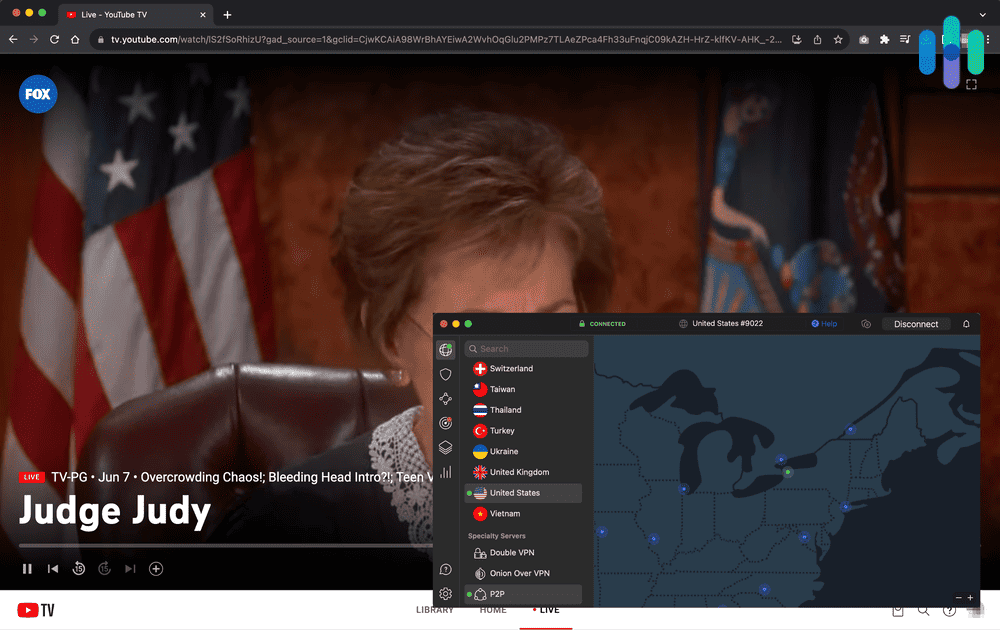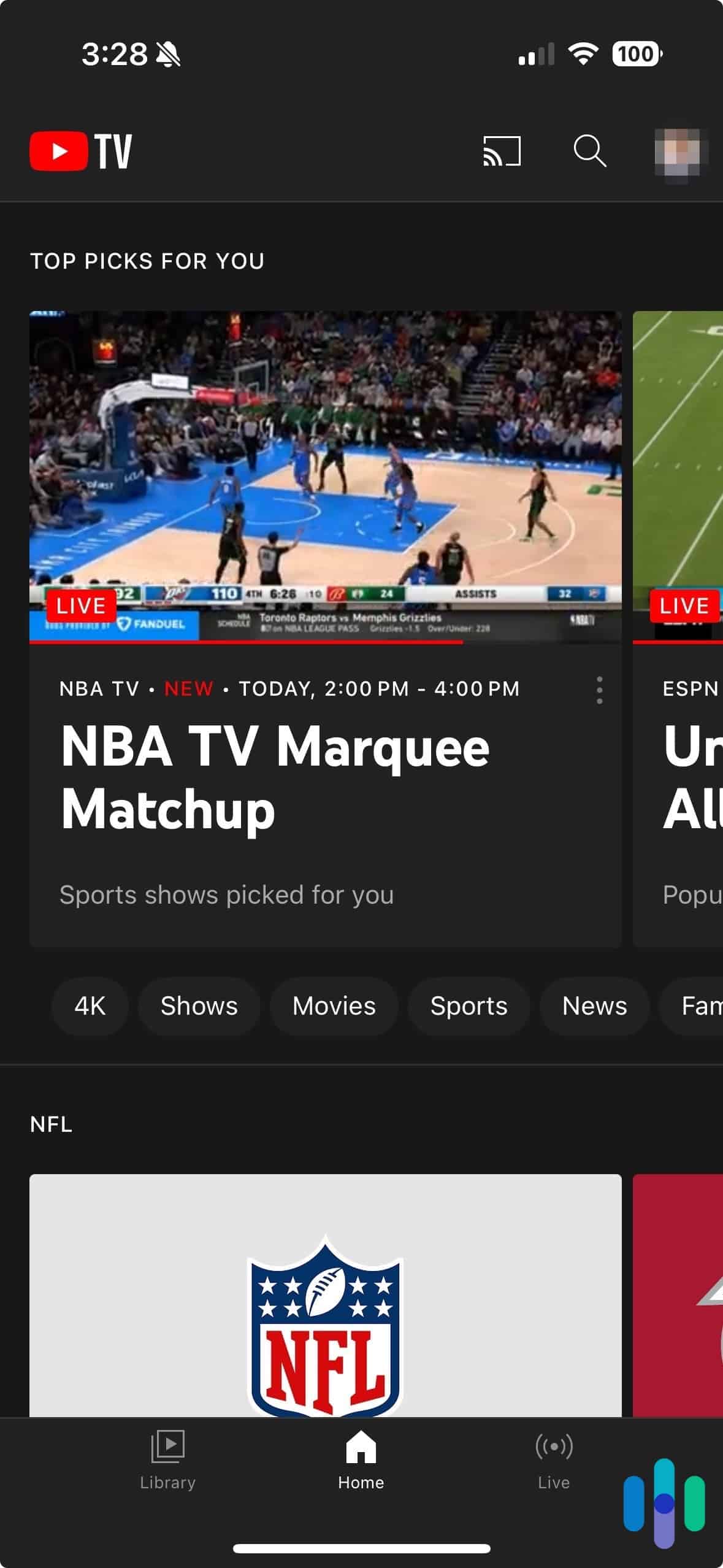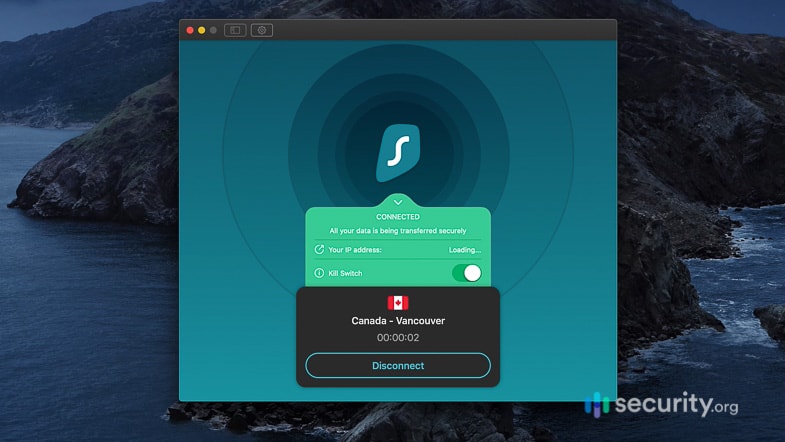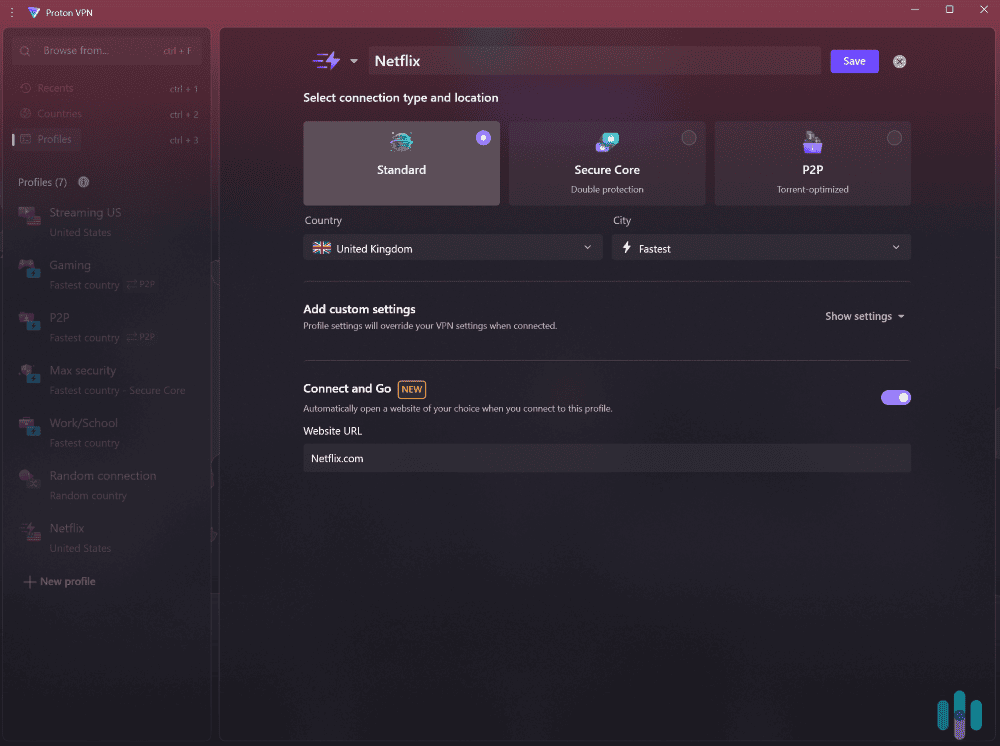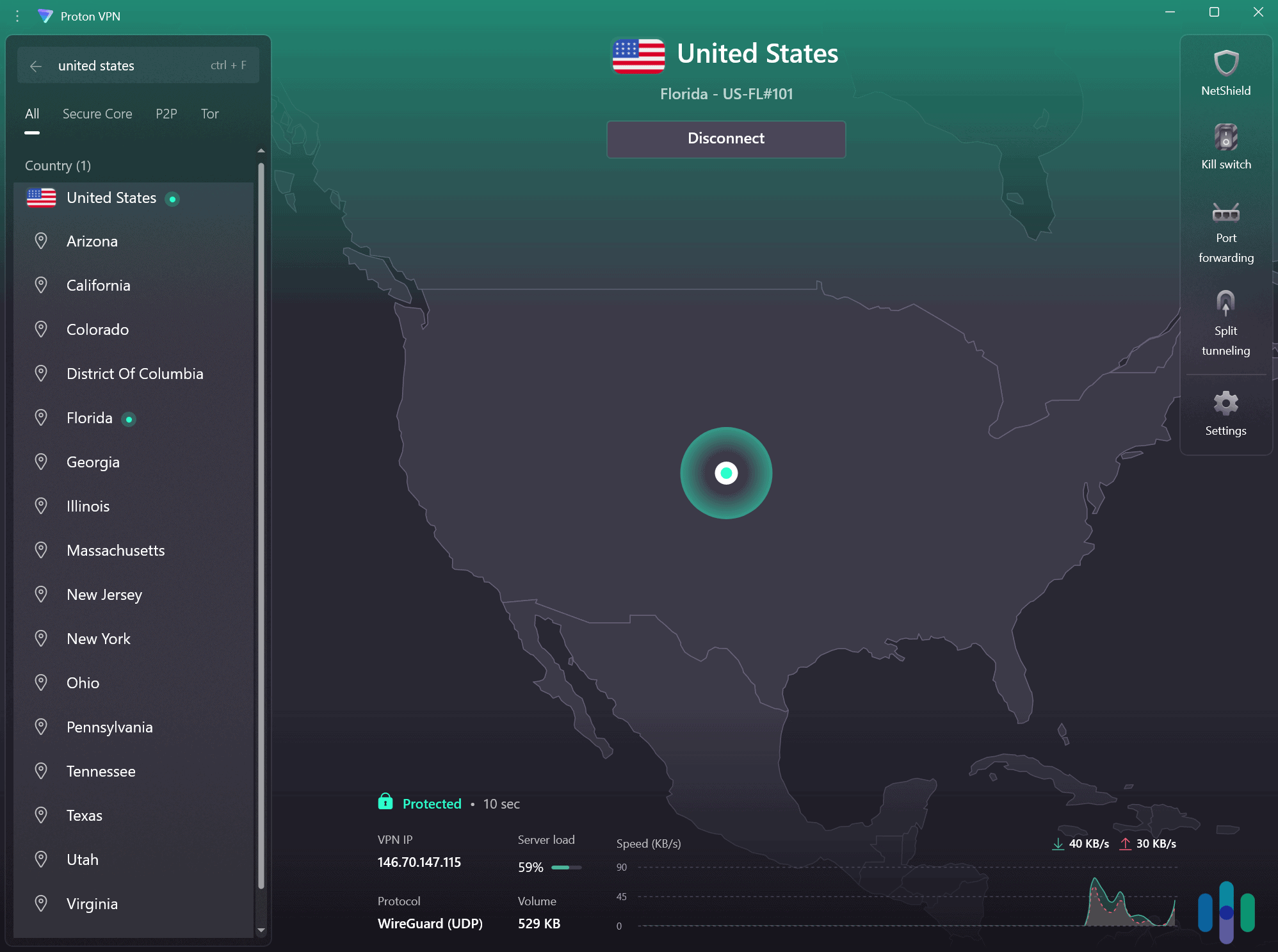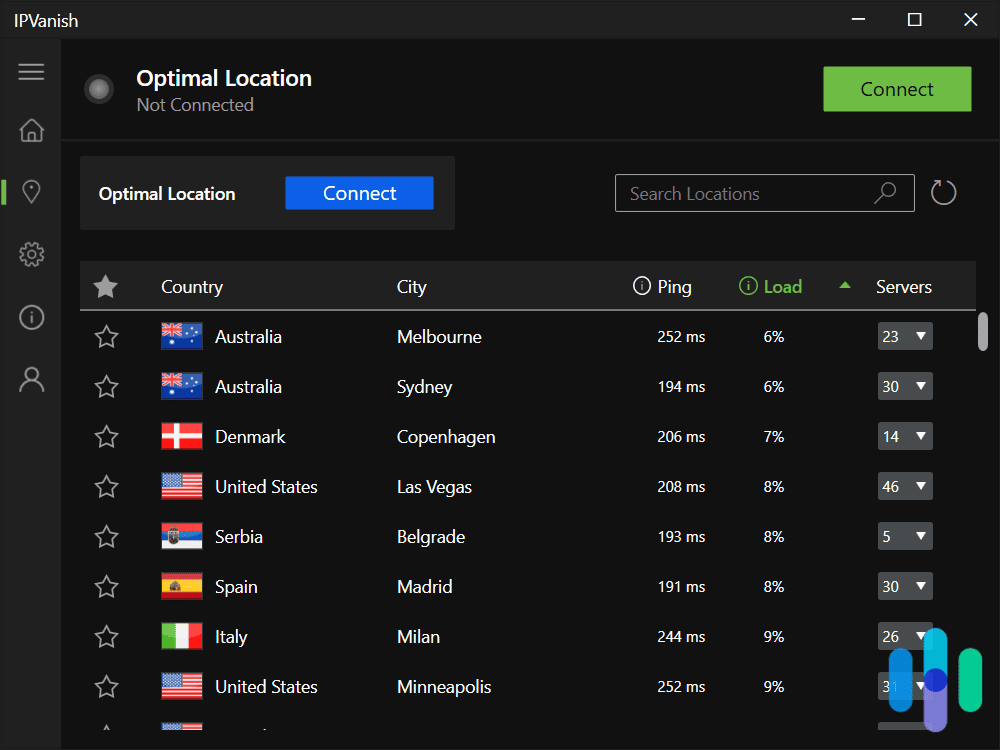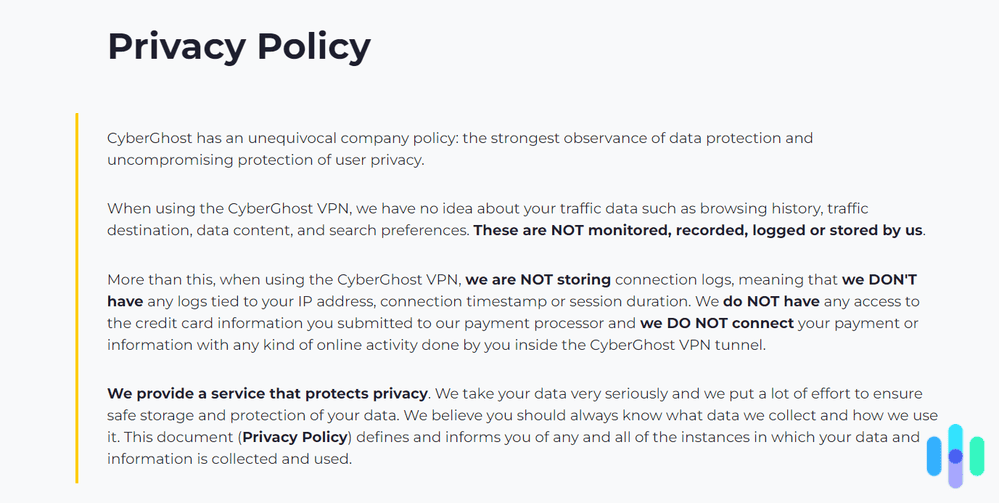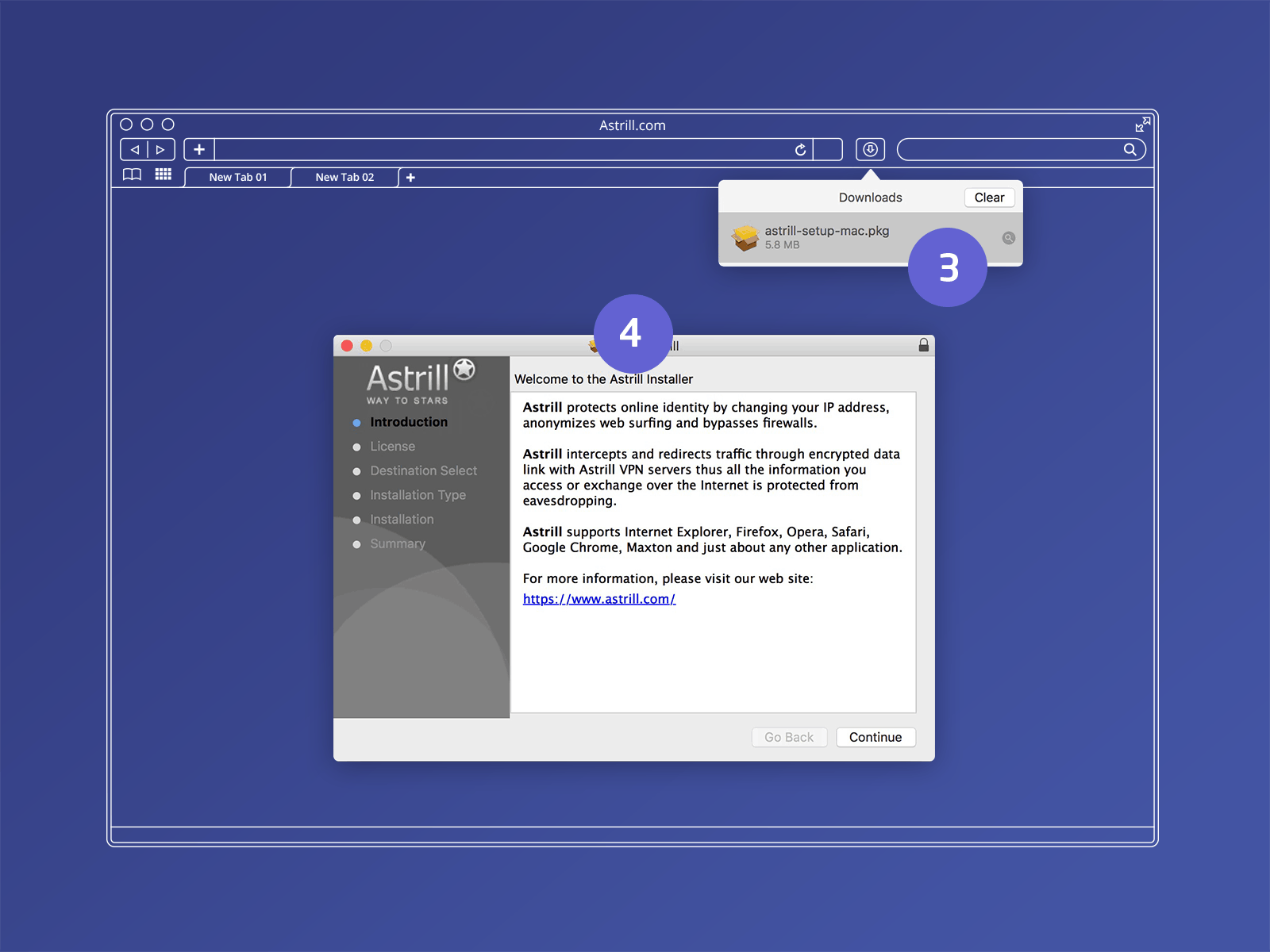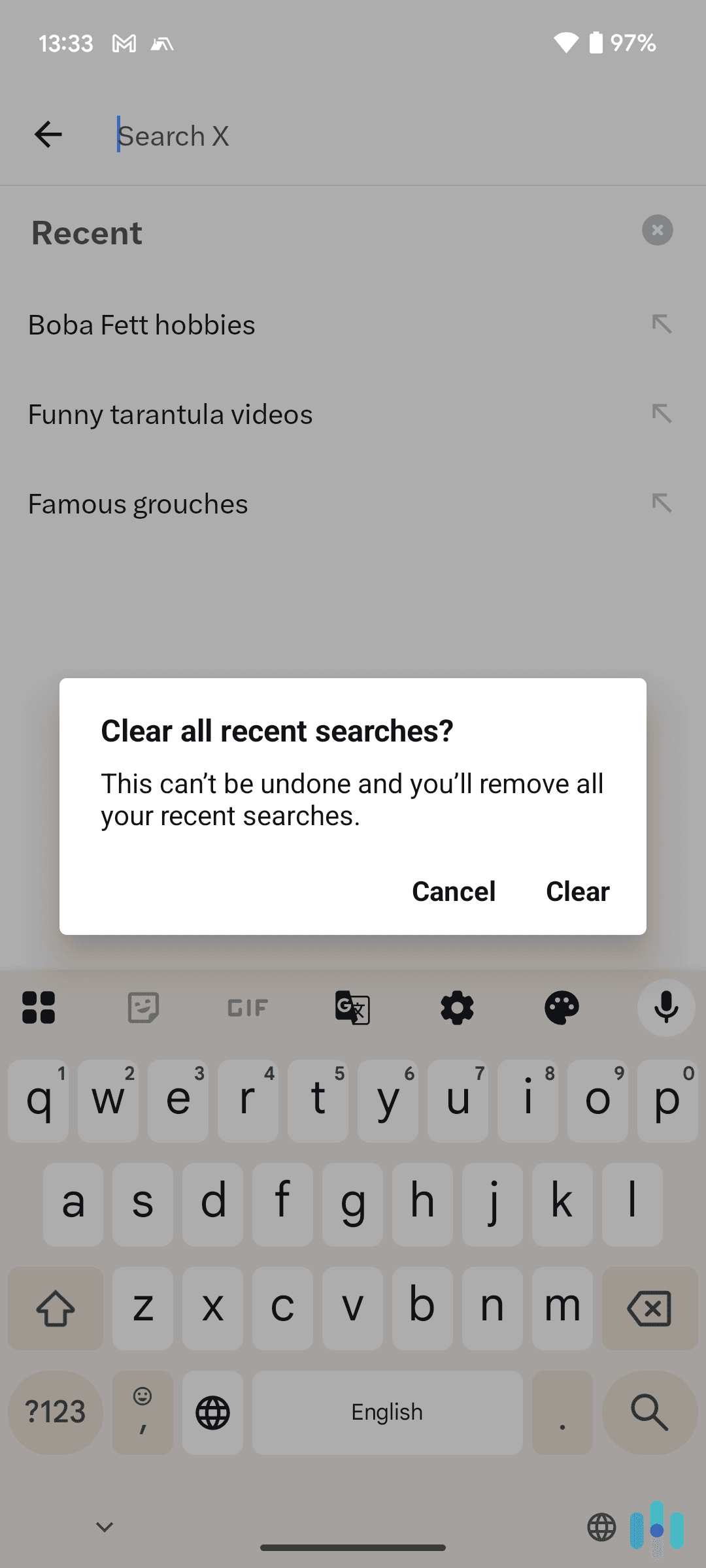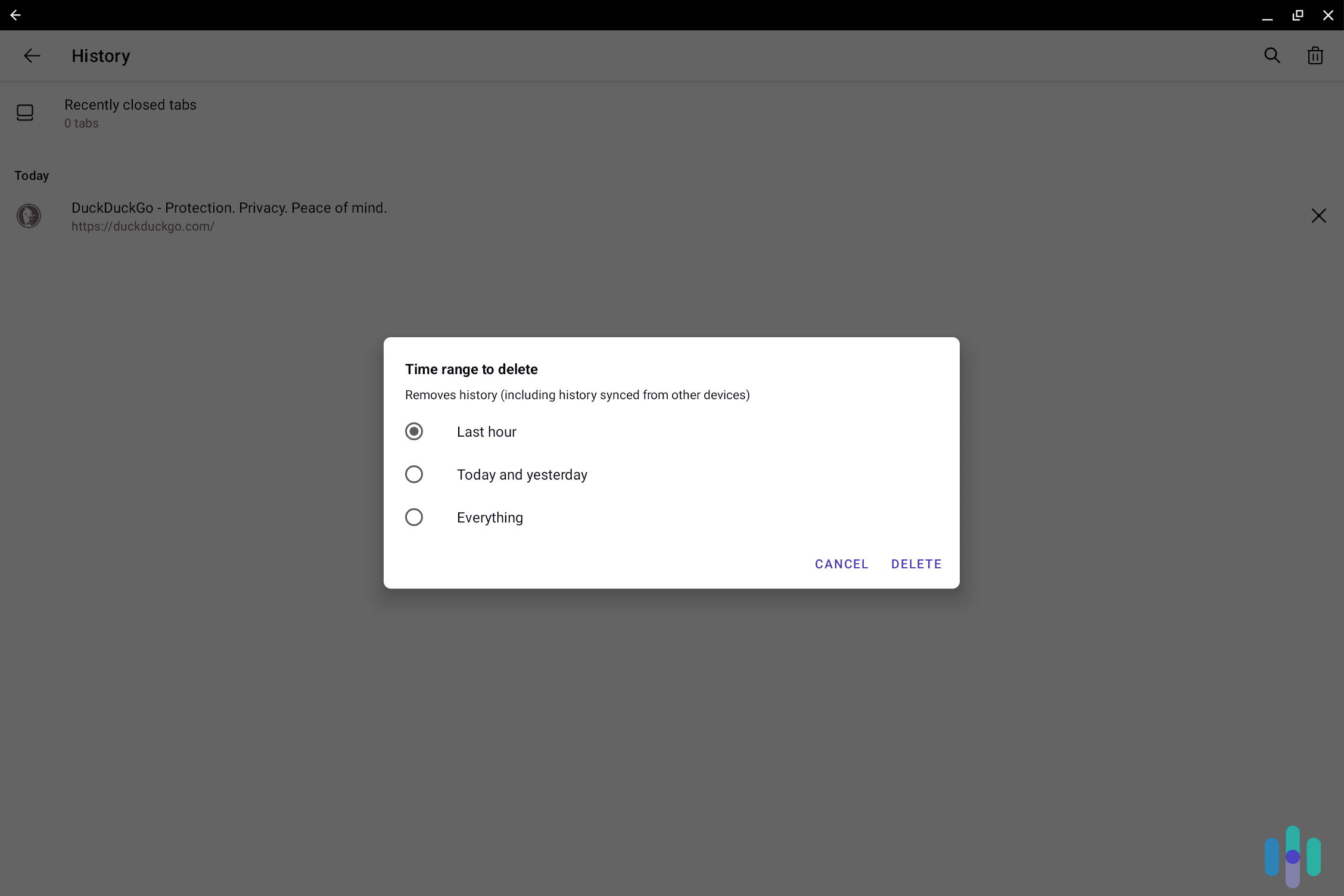The Best VPNs for YouTube TV in 2025
With our #1 pick NordVPN, you can unlock access to geo-blocked videos and avoid ISP throttling for high-definition clips.


- Watch YouTube TV even when you’re overseas
- Multi-hop technology ensures no one can see what you’re watching
- Camouflage mode prevents foreign governments from even knowing you’re using a VPN to access Youtube TV
- Watch YouTube TV even when you’re overseas
- Multi-hop technology ensures no one can see what you’re watching
- Camouflage mode prevents foreign governments from even knowing you’re using a VPN to access Youtube TV

- Watch content from regions around the country with access to servers in 25 different U.S. cities
- Installs easily on Smart TVs so you can watch from the comfort of your living room
- A strict privacy policy prevents anyone–even the U.S. government–from tracking what you watch
- Watch content from regions around the country with access to servers in 25 different U.S. cities
- Installs easily on Smart TVs so you can watch from the comfort of your living room
- A strict privacy policy prevents anyone–even the U.S. government–from tracking what you watch

- Has an intuitive Windows app that’s very feature-rich
- Has over 15 US server locations that work with YouTube TV
- Maintains very fast streaming speeds
- Has an intuitive Windows app that’s very feature-rich
- Has over 15 US server locations that work with YouTube TV
- Maintains very fast streaming speeds
YouTube TV is one of the most popular content providers around, with over 100 local and premium channels you can stream from any device you own. Of course, the platform is available only in the U.S. That’s why you need to get a U.S.-based IP address to use the service since it uses your IP address to figure out where you are. It also serves content based on where you live — unless you happen to have a VPN that lets you change your IP address. A good VPN can unblock YouTube TV, as well as plenty of other streaming platforms, giving you access to your favorite shows, sports, and movies from anywhere on the planet and the ability to tune into any region you choose.
That’s what they all say at least. But if you’ve ever tried streaming a Yankees game in San Diego and ended up with a “VPN Detected” message on your screen, you know that not all VPNs are as good as they claim to be at unblocking websites and services like YouTube TV.
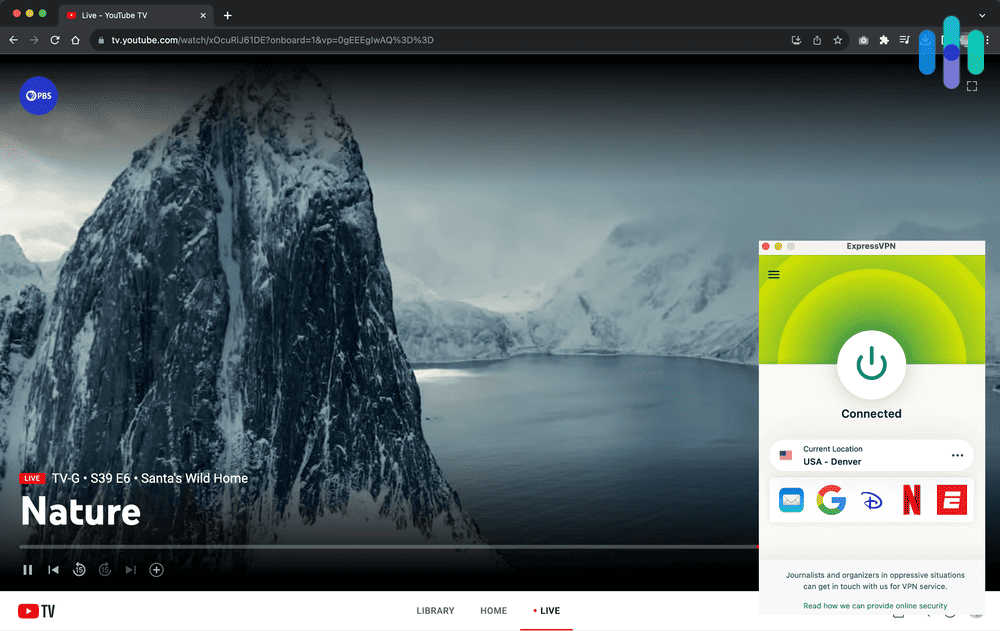
In this series of VPN tests, my goal was to separate the YouTube TV posers from the real McCoys. I wanted to identify the best all-around VPNs that could also give me instant access to anything I wanted to watch on YouTube TV. As always, security was a fundamental consideration, and so was pricing. No one wants to pay through the roof just to watch YouTube TV. Here’s what I found.
Comparison of Best VPNs for YouTube TV
| System |
NordVPN


|
Surfshark


|
Proton VPN


|
ExpressVPN


|
IPVanish

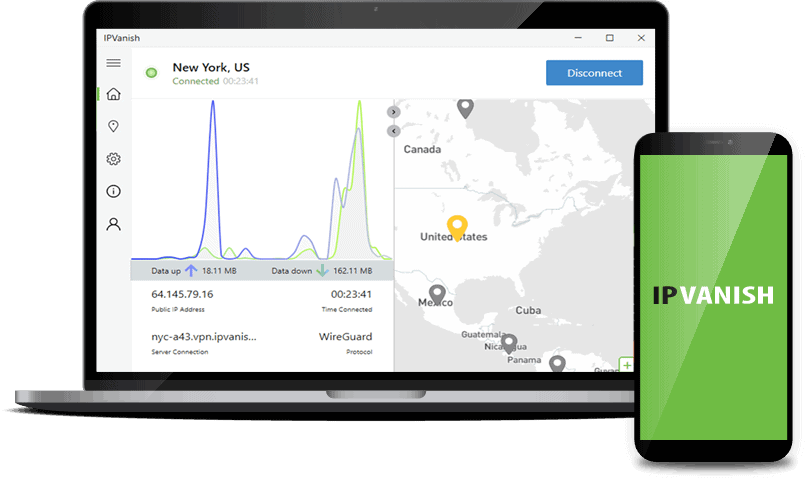
|
CyberGhost VPN


|
Hotspot Shield

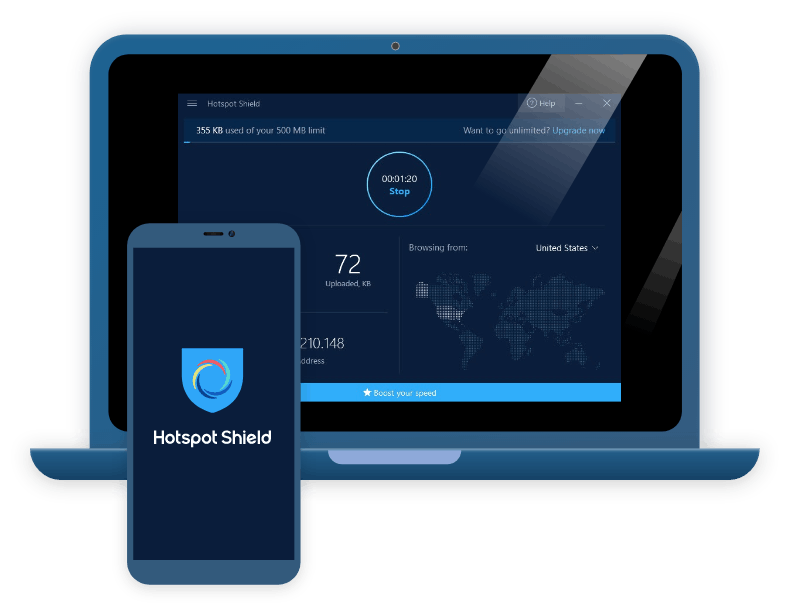
|
Astrill VPN

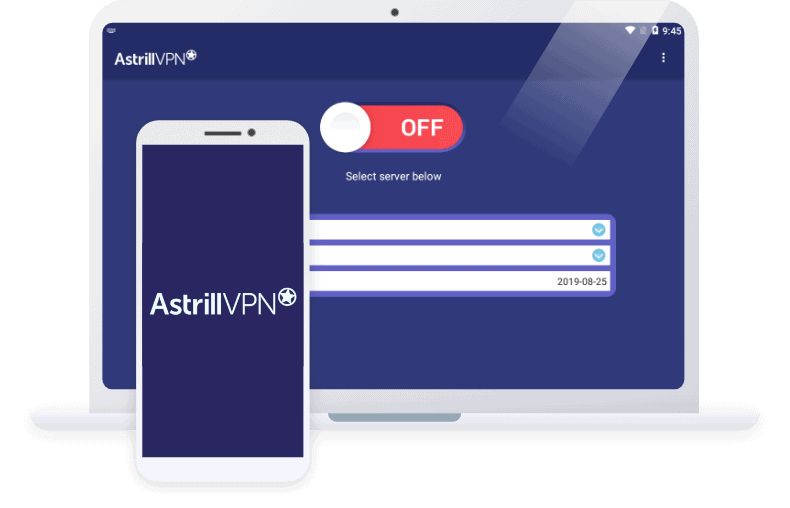
|
|---|---|---|---|---|---|---|---|---|
| Ranking | 1st | 2nd | 3rd | 4th | 5th | 6th | 7th | 8th |
| Ratings | 9.7/10 | 9.5/10 | 9.3/10 | 9.1/10 | 9.3/10 | 8.9/10 | 8.9/10 | 8.5/10 |
| Monthly Plan Cost Range | $4.19 - $11.95 | $2.30 - $12.95 | $4.49-$12.99 | $8.32 - $12.95 | $3.49 - $10.00 | $2.25 - $12.99 | $0.00 - $12.99 | $10.00 - $20.00 |
| Split Tunneling | Yes | Yes | Yes | Yes | Yes | Yes | No | Yes |
| Youtube TV | Yes | Yes | Yes | Yes | Yes | Yes | Yes | Yes |
| Netflix | Yes | Yes | Yes | Yes | No | Yes, but only for some countries. | Yes | Yes, on certain servers |
| Torrenting | Yes | Yes | Yes | Yes | Yes | Yes | Yes | Yes |
| IP Addresses | Dynamic, shared, or dedicated | Dynamic, static | Dynamic | Dynamic | Dynamic | Static, shared | Dynamic | Static, Shared or Dedicated |
| Five Eyes, Nine Eyes, and 14 Eyes Member | No | No | No | No | Yes | No | Yes | No |
| Read Review | NordVPN Review | Surfshark Review | Proton VPN Review | ExpressVPN Review | IPVanish Review | CyberGhost VPN Review | Hotspot Shield Review | Astrill VPN Review |
The Best VPNs for Streaming YouTubeTV
- NordVPN - Best YouTube TV VPN Overall
- Surfshark - Best YouTube TV VPN for Smart TVs
- Proton VPN - Best YouTube TV VPN for Windows
- ExpressVPN - Best YouTube TV VPN for Privacy
- IPVanish - Best Youtube TV VPN for Families
- CyberGhost VPN - Best Youtube TV VPN for Macs
- Hotspot Shield - Best Free VPN for Youtube TV
- Astrill VPN - Best YouTube TV VPN for Stealth
What Makes a VPN Great at Streaming YouTube TV?
VPNs are complicated systems and if you really want to understand how they work, check out our full guide to VPNs. What we see on the surface — an on/off button, server connections, and maybe a kill switch — isn’t what makes them good at unblocking content securely. To determine that, I needed to dig a little deeper. So I personally got my hands on and tested the top VPNs to see which performed best in the following categories.
Unblocking Content
For my YouTube TV tests, I was primarily focused on seeing if my top VPNs could get past YouTube TV’s VPN defenses consistently and without hassle. Remember, YouTube TV is owned by Google. It knows a thing or two about online surveillance. This is a company that’s rigged 86 percent of the world’s top 50,000 websites with trackers.1
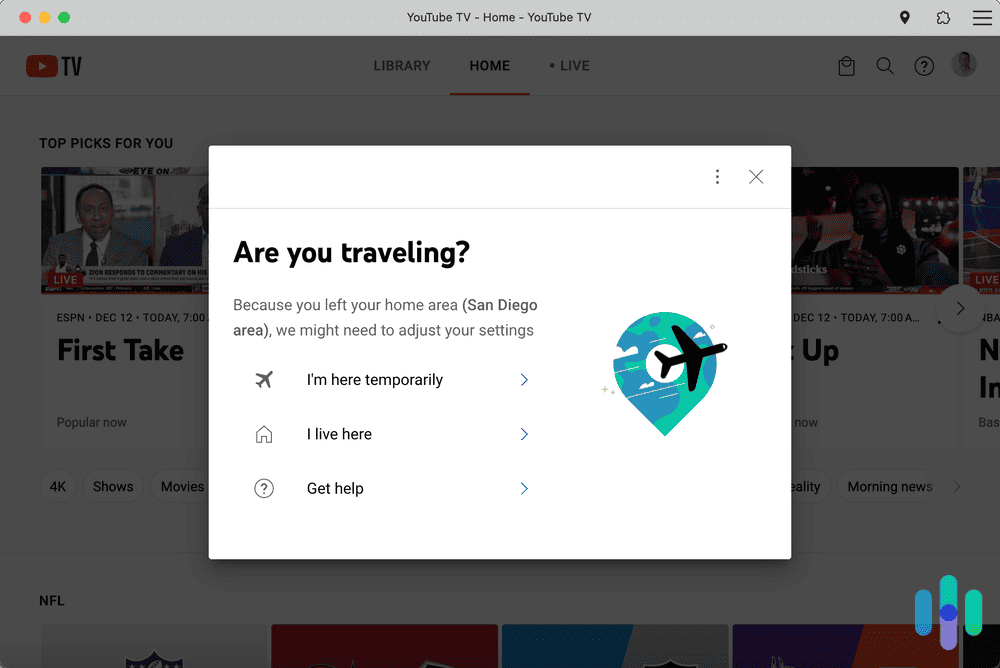
Streaming Performance and Stealth
I was also looking for fast, buffer-free connections because laggy streams are just plain annoying. Some VPN providers actually have special tools that make streaming and torrenting more efficient. I had my eyes open for those too. For more on my favorite stealth streaming tools, check out my guide to VPN stealth mode features.
>> Read More: Speed Test Results From the Top VPNs
Security and Privacy
Finally, a VPN that isn’t doing its main job of keeping my online activity absolutely private isn’t a VPN I want on any of my devices, so I looked closely at logging policies and some behind-the-scenes security features I’ll get into in just a sec.
Detailed List of the Best VPNs for YouTube TV
-
1. NordVPN - Best YouTube TV VPN Overall
 View Plans Links to NordVPN
View Plans Links to NordVPNProduct Specs
Multihop Yes Obfuscated Servers Yes Kill Switch Yes Split Tunneling Yes Netflix Yes Torrenting Yes 
Ask anyone in the U.S. to name a VPN, and there’s a good chance they’ll say NordVPN. NordVPN pricing plans are popular here (and abroad too) because Nord is reliable, fast, and makes easy-to-use apps. Even with its well-known brand and high-quality services, NordVPN still makes our list of the best cheap VPNs. But I also found that NordVPN is one of the best VPNs for sneaking past YouTube TV’s substantial VPN-blocking resources, thanks to its obfuscated servers and Smart Play feature, a combination DNS switcher and IP mask designed especially for incognito streaming.
What We Like
- More than 1,970 U.S. servers in 16 cities
- Stealth streaming features
- Affordable two-year plans
- Total privacy (they don’t keep logs)
- 30-day money-back guarantee
What We Don’t Like
- More than 1,970 U.S. servers in 16 cities
- Stealth streaming features
- Affordable two-year plans
- Total privacy (they don’t keep logs)
- 30-day money-back guarantee
Testing NordVPN with YouTube TV Unblocking Content
Stateside, I had no trouble streaming ABC’s San Francisco programming from my sister-in-law’s house in Buffalo. I just switched servers on the NordVPN Android app, and as far as YouTube TV was concerned, I was in the Golden State. NordVPN had servers in 16 U.S. cities when I checked, so finding one close enough to you shouldn’t be a problem. For comparison, one of our other favorite VPNs, CyberGhost, only has servers in 11 U.S. cities. Find out what difference this makes in our comparison between NordVPN and CyberGhost.
But I’d tested NordVPN before. I knew it wouldn’t break a sweat unblocking YouTube TV in the U.S. To mix things up, I also jumped online with one of our testers in London and asked her if she could catch the end of ABC Dallas’ morning report. Again, NordVPN got it right. Keep reading to learn why.
Streaming Performance and Stealth
Using NordVPN to stream YouTube TV on the day to day, I had one big advantage right out the gate: obfuscated servers. Not to go into too much detail, but obfuscated servers are designed to mimic the behavior of regular, rule-abiding servers, which is precisely how they snuck past YouTube TV’s VPN sentries in my tests on both sides of the Atlantic. We both just had to tweak our VPN protocols from the speedier NordLynx to OpenVPN and we were in stealth mode.
To be clear, you might not have to resort to stealth servers. It all depends on how crowded a VPN’s servers are when you’re streaming and how savvy YouTube TV is on a given day. But if you ever need to connect to YouTube TV, or any other streaming platform, in a pinch, obfuscated servers would be my go-to.
>> Learn About: Best VPNs for Streaming
Security and Privacy
I’ll be honest. As a privacy-minded citizen, I wasn’t too crazy about having to log in to Google, the world’s leading surveillance outfit, to stream content on YouTube TV. But I did find that NordVPN lightened the load a bit with two key features.
NordVPN’s Threat Protection feature, a native ad blocker, worked well, swatting intrusive ads off my screen like flies. These are the kinds of ads swarming with malware.
For extra-safe streaming, I also toggled on NordVPN’s auto-connect feature. Auto-connect automatically switched on my VPN when I needed it most: streaming YouTube TV in places like the dentist’s office, where I’m most likely to connect to an unsafe network without thinking. This is particularly dangerous because playing content on streaming services like YouTube TV is when the majority of us get hacked.2
FYI: Tired of seeing the same YouTube recommendations over and over again? Here’s how you can clear your YouTube history.
-
2. Surfshark - Best YouTube TV VPN for Smart TVs
 View Plans Links to Surfshark
View Plans Links to SurfsharkProduct Specs
Multi-hop Yes Camouflage Mode Yes Kill switch Yes Split Tunneling Yes Netflix Yes Torrenting Yes 
Surfshark threw me a few curve balls in this series of tests. It introduced some new advanced streaming features that made unblocking YouTube TV in or outside the U.S. easier — even from my Android TV. It also had the edge over NordVPN in U.S. coverage with servers in 24 cities. Find out what else differentiates Surfshark and NordVPN in our comparison guide. And at $3 per month (annual) for unlimited devices, Surfshark subscriptions were substantially cheaper and more generous.
Watching YouTube TV on mobile with Surfshark VPN enabled What We Like
- Native Android and Fire TV apps
- Easy to install and use
- Servers in 25 U.S cities
- IP rotator
- Strict logging policy
- Cheap
What We Don’t Like
- No phone support
- No direct support for Apple TV or Roku
- Can be slow to connect
- U.S. servers can get crowded
Unblocking Content
I happen to own an Android TV, so I could see firsthand if Surfshark VPN’s unblocking claims held water on a bigger screen. Honestly, I wasn’t super optimistic. I’ve had hit-or-miss experiences with VPNs on my Android TV in the past, with Max (formerly HBO Max) being the eternal thorn in my side.
As it turns out, I didn’t run into any hiccups getting Surfshark’s app up and running on my TV. That’s why it made our list of the best VPNs for Android. When it was time to breach YouTube TV’s moat, I switched on OpenVPN and went into camouflage mode (more on this below). I have a fast 900 Mbps wired connection, so streaming Animal Planet in HD was a piece of cake with Surfshark, despite the substantial hit my speeds took streaming over OpenVPN.
For Apple TV Users: To get Surfshark running on your Apple TV, you’ll need to tinker a bit. The safest bet is to reconfigure your DNS using Surfshark’s SmartDNS. Surfshark will give you the new configurations to plug into your network tab. Just be aware that when you’re streaming via SmartDNS, you aren’t protected by a VPN tunnel.
Streaming Performance and Stealth
Like NordVPN, Surfshark had a few stealth options under its hood. When it was time to stream, I morphed into camouflage mode, which was easy. I just switched my protocol to OpenVPN UDP, reconnected, and my VPN was undetectable to YouTube TV.
Surfshark Connected to VPN One thing I noticed in this round of tests is that Surfshark had launched a new stealth feature called IP Rotator, which assigned me a new IP (in the same location) every few minutes. This way I wasn’t a sitting duck for cybercriminals. In the past, Surfshark’s IP addresses were static, so this was nice to see.
>> Further Reading: What Can Someone Do With Your IP Address?
Privacy and Security
Every once in a while I find out that a VPN I like a lot might not be as secure as I thought. Netherlands-based Surfshark, I knew from previous tests, was firmly within reach of the Nine Eyes, the world’s second-largest data surveillance consortium. So if push came to shove, I also knew that the company could be forced to hand over records to participating governments, the U.S. included.
However, a little digging showed that Surfshark had a strict no-logs policy, so it shouldn’t, in theory, have had anything of mine to turn over. That’s in addition to the fact that Surfshark passed all my leak tests repeatedly.
Bottom line? As long as you’re just copping some Atlanta YouTube in Denver (and not selling rocket-propelled grenades on the dark web), I really wouldn’t worry about the feds busting down Surfshark’s doors. If you want a VPN that’s outside of the Nine Eyes and 14 Eyes, check out how Surfshark stacks up against ExpressVPN.
Although privacy might be a concern, security shouldn’t be with Surfshark. When we tested Surfshark’s antivirus offerings, we really liked it. So, you can combine Surfshark’s VPN with its antivirus software to optimize your digital security.
Pro Tip: We carry a VPN in our web safety toolkit at all times. But it isn’t all we recommend doing to safeguard your digital privacy. Here are a few more tips our experts recommend for staying anonymous on the web.
-
3. Proton VPN - Best YouTube TV VPN for Windows
View Plans Links to Proton VPNProduct Specs
Multi-hop Yes Camouflage Mode Yes Kill switch Yes Split Tunneling Yes Netflix Yes Torrenting Yes Proton VPN’s Windows app lets you automate VPN connections for streaming YouTube TV. Proton VPN is a great YouTube VPN for Windows users because its Windows app is very easy to use and feature-rich. The app has split-tunneling and “VPN Accelerator,” which both increase streaming speeds.
There’s also “Profiles,” a feature that automates VPN connections. For example, we set up a “YouTube TV” profile that automatically connects to the fastest US server, and also launches YouTube TV in our default browser.
What We Like
- Has over 15 US server locations that consistently work with YouTube TV
- Can also access over 90 other streaming platforms
- Has beginner-friendly and feature-rich apps
What We Don’t Like
- Has a free VPN plan with unlimited bandwidth, but it doesn’t support streaming
- Backs all paid plans with a 30-day refund, but it’s prorated
Unblocking Content
Proton VPN works very well with YouTube TV, just like NordVPN and Surfshark. We tried ten different US server locations, and they always gave us access to the platform.
The VPN is also very good for accessing other streaming services — in total, Proton VPN works with over 90 streaming platforms. It’s especially great for accessing Netflix, as it’s compatible with over 20 regional libraries.
>> Find Out More: Proton VPN vs. NordVPN
Streaming Performance and Stealth
Proton VPN has many US server locations, which makes it easy to get fast streaming speeds. Proton VPN delivers very fast speeds for streaming on YouTube TV, mainly because it has over 10 US server locations, and also uses WireGuard (a very fast VPN protocol). In our tests, YouTube TV videos loaded in just two or three seconds, and they didn’t buffer when we skipped through them.
The Windows app also comes with “VPN Accelerator,” which increases VPN speeds. It’s enabled by default, but we turned it off to see the difference — our tests show that it improves performance by up to 50 percent.
Expert Insight: Like NordVPN and Surfshark, Proton VPN also refreshes its server IPs very often — this makes it difficult for YouTube TV to detect and block it.
Security and Privacy
Proton VPN has high-end security and privacy features. We got confirmation from its support reps that the VPN uses Full-Disk Encryption (FDE) across all servers. This ensures all data remains secure even if a server is somehow compromised.
The VPN also enforces a strict, independently-audited no-logs policy — we read it, and can confirm it doesn’t log sensitive data (like your IP or web traffic). All of Proton VPN’s apps are also open-source, meaning that anyone can check the code to make sure it’s 100 percent safe.
FYI: Not everyone has the technical know-how to check app code for security issues. That’s why we’re happy that Proton VPN had all of its apps audited to prove they’re secure.
-
4. ExpressVPN - Best YouTube TV VPN for Privacy
 View Plans Links to ExpressVPN
View Plans Links to ExpressVPNProduct Specs
Multihop No Obfuscated Servers Yes Kill Switch Yes Split Tunneling Yes Netflix Yes Torrenting Yes 
Accessing geo-blocked content by using a VPN isn’t illegal, but streaming platforms don’t like it. And while they may not cancel your account, somewhere in their many terms and conditions, they probably reserve the right to. ExpressVPN takes internet privacy very seriously. All my tests over the years have borne this out. Because of their privacy focus, the fact that ExpressVPN also turned out to be good at giving YouTube TV the runaround wasn’t much of a surprise.
What We Like
- High DNS security
- Rotating IP addresses
- Outside surveillance alliances
- Support for torrents
What We Don’t Like
- No ad blocker
- No phone support
- Only five simultaneous connections
- Not cheap
Testing ExpressVPN with YouTube TV Unblocking Content
Express VPN didn’t have any special stealth features, though presumably choosing the OpenVPN UDP protocol would get the job done. For this round of tests, I went back to London and had our tester unblock AMC (via YouTube TV) and then ESPN. Both channels are available only in the U.S. YouTubeTV didn’t notice a thing.
Unlike some one-trick ponies I’ve tested, ExpressVPN also unblocked Netflix, Prime Video, Max, Disney+, and Hulu. That will cover just about anyone. Although ExpressVPN is definitely not the only VPN that can do this. When we put ExpressVPN head-to-head with ProtonVPN, we found that they both worked with all of the common streaming services. My only gripe is that my ExpressVPN plan didn’t come with an ad blocker, because ads did slip through on desktop and mobile devices.
>>Read About: Best VPNs for ESPN+
Streaming Performance and Stealth
Stateside, ExpressVPN dropped my 900 Mbps up/250 Mbps down connection to a pretty sluggish 80 Mbps up/30 Mbps down. That was with the stealthier OpenVPN protocol running under the hood; 80 Mbps was more than enough to stream YouTube TV, but if you’ve got a slower connection, I’d recommend sticking with Lightway, ExpressVPN’s featherweight, proprietary protocol — at least until YouTube TV blocks you.
When I switched gears to torrenting, I found that ExpressVPN was pretty tight-lipped about its torrent compatibility. I didn’t find any dedicated peer-to-peer (P2P) servers, for instance. Surfshark had them. But that wasn’t a problem. Here’s why.
Typically, VPNs corral users into a handful of dedicated torrenting servers, which can squash speeds when they’re overcrowded. With carte blanche on server choice, you might actually get quicker downloads. If you’re looking for a VPN that works particularly well with torrents, check out my top VPN picks for torrenting or best free VPNs for torrenting.
Security and Privacy
No matter how much content a VPN may open up for us, it’s not much fun watching it if we don’t feel safe while we’re doing it. That’s why I always look at server hygiene very closely before recommending a VPN. External audits confirmed that ExpressVPN was meticulous about server security.3 Only 5 percent of their servers turned out to be virtual, for example. Using virtual servers isn’t necessarily cheating. Sometimes VPN providers can’t physically get servers into countries and need to spoof IPs. China is a case in point.
>> Learn More: Best VPNs That Work in China
For my Express VPN tests, this meant that when I connected to a server in Atlanta or London, that server was physically in Atlanta or London, not miles away in Toronto or Belgium. And because Express VPN’s servers are all diskless, they stored no user data. If you need any further proof of ExpressVPN’s privacy bona fides, the company is based in the British Virgin Islands, which has no treaties with any of the data-gathering outfits.
Bottom line? If the U.S. government ever did ask for user info, ExpressVPN would not only be within its rights not to comply, but it would also have nothing to hand over. Security rating: 10/10.
Did You Know? DNS stands for Domain Name System, which is like the internet’s Yellow Pages. When you use a free DNS, like your ISP’s, your ISP has access to all your searches. When you go private with a VPN, your VPN provider covers your tracks, as long as it operates its DNS servers properly.
-
5. IPVanish - Best Youtube TV VPN for Families
View Plans Links to IPVanishProduct Specs
Multihop Yes Obfuscated Servers Yes Kill Switch Yes Split Tunneling Yes Netflix Yes Torrenting Yes Who gets to stream now? That’s not a question you’re going to hear a lot with an IPVanish subscription. That’s because families can connect on an unlimited number of devices at the same time with one IPVanish account. This could be a potential bandwidth drain, but IPVanish didn’t dampen my internet speeds much in my streaming tests. But keep reading for my full report.
What We Like
- Unlimited simultaneous connections
- Fast streaming speeds
- Good selection of U.S. servers
- Obfuscation feature for evading VPN blocks
- Excellent customer support
What We Don’t Like
- Located in the U.S., so subject to Five Eyes
- Can access Netflix, but not consistently
- Some setup necessary for torrenting
IPVanish location and speed filtering Unblocking Content
If IPVanish was going to have any issues jailbreaking YouTube TV, it wasn’t because it didn’t have enough servers. I counted 2,200, covering 20 U.S. cities, plus servers in Mexico, Costa Rica, and Canada. That’s a lot of coverage in North and Central America. By the way, if you’re looking to stream south of the border, here are my top four VPN picks for Mexico.
Like Express VPN, IPVanish also claimed to unblock a number of streaming platforms that broadcast sports, including ESPN+, NBC Sports, MLB.TV, CBS Sports, and the WWE Network. And like Express VPN, it doesn’t have any special tools for doing that — though when it was time to tune into NBC Charlotte, I stuck with my go-to protocol, WireGuard, and didn’t have any trouble.
The only fly in the ointment? IPVanish snuck around YouTube TV, but when it came to Netflix, it was not as consistent. That was a bit of a bummer. On the plus side, because it’s based in the United States (New York, New York to be exact), IPVanish is one of the few VPN providers on this list that had great customer support over the phone.
Streaming Performance and Stealth
The truth is, unless you’re living abroad, it’s very unlikely that your 10-year-old is going to need a VPN to unblock YouTube TV’s regional offerings. But everyone in the family should ideally be connecting to networks through a VPN, especially outside the house. That’s where IPVanish’s unlimited device connection came in handy for my family.
My kids are constantly plugged into YouTube. They aren’t doing anything sneaky. They’re just streaming channels, each of which is potentially a Petri dish for internet infections. My job as their internet guardian is to keep them safe. Even with four family members with at least two devices each, my IPVanish family subscription had us all covered.
» More Info: Best VPNs for the Firestick
To be clear, the typical five to 10 connections many VPN providers offer may sound like a lot on paper, until you figure in mobile devices. In that case, you may run into trouble securing your family’s gear on a NordVPN plan with its punier ten-device limit. If you’re a bigger family, I’d highly suggest picking a VPN with unlimited connections like IPVanish. Surfshark and Private Internet Access are good options as well.
Security and Privacy
I was blown away by IPVanish’s customer service — bear with me here, I’m getting to the point — mainly because they were the first heavy hitter on our list that had human telephone support. IPVanish’s instant support was, of course, only possible because IPVanish is based in the U.S.A.
Ordinarily, that would be a good thing, something I’d actually seek out. But when it comes to VPNs, the “made in the U.S.A.” stamp also unfortunately opens it up to potential U.S. government surveillance. Otherwise, IPVanish’s no-logs policy was straightforward and sound. And at least the U.S. doesn’t have mandatory data retention laws for VPN companies, unlike India and China. So while the U.S. location isn’t super-ideal, we trust IPVanish’s security and privacy.
-
6. CyberGhost VPN - Best Youtube TV VPN for Macs
View Plans Links to CyberGhost VPNProduct Specs
Multihop Yes Obfuscated Servers No Kill Switch Yes Split Tunneling Yes Netflix Yes Torrenting Yes If you’re setting up a VPN on your Mac, like I was, CyberGhost’s biggest asset is its convenience. Its Mac apps are simpler, if a bit barer, than its Windows counterparts, with pretty fast streaming speeds if you stick with the WireGuard protocol. CyberGhost is also based in Romania, which is outside 14 Eyes’ surveillance, and operates a whopping 8,400-plus servers.
CyberGhost’s service, which costs nearly $13 per month ($4.75 per month on the yearly plan), was no super saver, but it did give me seven simultaneously connected devices, which is a cut above NordVPN and ExpressVPN.
What We Like
- Good streaming speeds on Macs
- Seven simultaneous connections
- No-logs policy
- Built-in ad tracker
- Fast customer support
- 45-day money-back guarantee
What We Don’t Like
- Operates virtual servers
- Static IP addresses
- Mac apps missing some useful features
Unblocking Content
In my CyberGhost review, I found that this VPN has about 8,500 servers, so I wasn’t worried I wasn’t going to find a free one to stream my daily dose of YouTube TV. None of those was a stealth server, however. CyberGhost’s new “NoSpy” servers might have fit the bill, but my monthly plan didn’t give me access. I did find one useful tool under CyberGhost’s hood, however, that I fully recommend using to stream content on platforms like YouTube TV.
CyberGhost’s Smart Rules was like a logic map for my VPN connections. It went beyond split tunneling, which let me exclude certain apps or websites from my VPN tunnel. Smart Rules let me specify actual locations and servers to connect to.
To make this concrete, I’m based in New York. If I wanted to watch the news from my hometown of Denver, I’d just tell CyberGhost to connect to a server in Denver every time I streamed YouTube TV.
It might not sound like much, but running this process in the background over a month actually saved me a lot of time. If you don’t buy it, imagine having to set your bedtime routine on your Pixel 6 every night because your phone didn’t remember when you wanted to wake up. (If anyone at Google is reading this, please fix this bug today!)
Streaming Performance and Stealth
Streaming-optimized servers don’t always deliver the speeds they tout. If it’s just you streaming YouTube TV, OK. But when thousands of VPN subscribers jump on the same server at the same time, you might have a harder time streaming without buffering. Worse, YouTube TV might get spooked by the hoards of users camping out at the same IP address and blacklist everyone.
When I tested CyberGhost’s streaming-optimized servers from a Wi-Fi connection at a half-empty café, my speeds were better than expected. I was on a MacBook Air M2, running WireGuard, and I took only a 3 percent hit (download). That was hardly any loss at all. Upload speeds were 8 percent slower, which is still above average.
Of course, it was seven in the morning on the East Coast, a fairly early hour for streaming. When I duplicated the test two hours later at nine, CyberGhost’s servers had obviously gotten busier (as did the café!), because my speeds had dropped to about 10 and 20 percent up and down, respectively.
>>Learn More: The Fastest VPNs of 2025
Security and Privacy
CyberGhost privacy policy CyberGhost doesn’t have a fancy name for its ad-and-tracker-blocking feature, but it performed reasonably well in my tests. CyberGhost caught nearly all the invisible trackers bombarding my Mac, which was impressive.
When it came to screening malware and ads, the results were less than spectacular, especially after testing Surfshark’s massively improved CleanWeb 2.0. For now, if you’re running CyberGhost on your Mac, I recommend choosing a tracker-blocking browser like Firefox alongside some quality antivirus software.
Otherwise, CyberGhost has the standard privacy story to tell. It’s outside the 14 Eyes and doesn’t log user info. If you’re the skeptical sort, which you should be, you can always read its latest transparency report.
Pro Tip: If a streaming service ever manages to block your VPN’s IP address, it’s not the end of the world. Try reconnecting to another server. If that doesn’t work, sign out of the service and sign back in, then connect to a new VPN server. That should solve the issue. If that’s too much of a hassle, consider investing in a VPN that offers dedicated IP addresses. See NordVPN, CyberGhost, and Astrill (below).
-
7. Hotspot Shield - Best Free VPN for Youtube TV
View Plans Links to Hotspot ShieldProduct Specs
Multi-hop Yes Obfuscated servers Yes Kill switch Yes Split Tunneling Yes Netflix Yes, but not in all regions Torrenting Yes Is free ever any good? When it comes to VPNs, there’s usually a catch — most often bandwidth limits. When I originally tested Hotspot Shield, I was pretty impressed to see that its free plan had no limits, which made it my favorite free VPN.
Of course, Hotspot Shield’s free plan isn’t perfect. It gave me one only measly server location and one device, and it hobbled its native ad-and-tracker blocker. That said, if it’s just you and you need a VPN to unlock YouTube TV (or Netflix, Amazon Prime Video, or Disney+), Hotspot Shield’s no-cost plan is worth checking out.
What We Like
- Free version
- 3,200 servers in over 70 countries
- Dynamic IP addresses
- Well-built mobile apps
What We Don’t Like
- Located in the U.S., so subject to Five Eyes
- Kill switch available only on Windows
- Free version full of ads on Android
- 2 Mbps connections unless you upgrade to a paid plan
Using Hotspot Shield on my Mac Unblocking Content
Hotspot Shield was one of the few VPNs I found that offered a free version of its service. But, as I mentioned above, the free version came with some limitations. My download speed was stuck at 2 Mbps, for one. That’s extremely slow. And there is only one U.S. server.
Compared to the folks on the paid plan, with 3,200 servers and blazing fast connections courtesy of Hotspot’s Hydra Catapult protocol, I began to feel like the guy driving the 1989 Toyota Corolla with two underinflated tires in the far right lane of the expressway. So it wasn’t surprising that I didn’t manage to outwit and stream YouTubeTV successfully more than once out of five tries.
Streaming Performance and Stealth
Hotspot Shield didn’t have any stealth options, but it did offer streaming- and gaming-optimized servers. But on the free plan, it’s safe to say, I wasn’t using them.
I will say this, though. Hotspot Shield’s free plan wasn’t a seven-day trial or some sort of promotional gimmick. I had a fully functional VPN with military-grade encryption and multiple VPN protocols at absolutely no cost. If my goal had been reading the news and checking my email securely once or twice a day, I might have considered it. But my goal was to stream YouTube TV, and the free plan just wasn’t cutting it.
Final verdict? If I was seriously considering a Hotspot Shield plan to unblock streaming platforms like YouTube TV, I’d definitely go with a paid subscription. Server selection is good, with coverage in 20 U.S. cities; the mobile apps are easy to use; and pricing isn’t unreasonable at $7.99 per month with a yearly subscription.
Plus, after Hotspot Shield’s merger with premier identity theft protection provider Aura in 2020, it has also rolled in a 1Password plan and an Identity Guard identity theft protection plan, both for free. That’s a ton of digital security for under eight bucks per month.
Security and Privacy
Hotspot Shield’s dynamic, or changing, IP address feature didn’t help me evade YouTube’s VPN dragnet, but it did add an extra layer of security to my internet browsing. Instead of giving me a fixed IP, which hackers could have used to home in on my devices, my IP address changed every time I connected to a new network, mixing up my virtual locations.
>> Read More: How to Change Location on YouTube TV
Hotspot Shield’s privacy stance, on the other hand, wasn’t so straightforward. After the buyout by Aura, Hotspot moved its headquarters to Delaware. That meant its user logs were potentially up for grabs if the DOJ ever came knocking.
To my knowledge, Hotspot has also never submitted to or published a third-party security audit. While its privacy policy states that it can’t tie any of the data it collects to individual users, I’d advise anyone looking for a more transparent VPN provider to stick to a service closer to the top of this list.
Did You Know? TunnelBear is another quality VPN we’ve tested with a free version. To see how it stacked up in our tests, read our full TunnelBear review.
-
8. Astrill VPN - Best YouTube TV VPN for Stealth
Product Specs
Multihop Yes Camouflage mode Yes Kill switch Yes Split tunneling Yes Netflix Yes Torrenting Yes Astrill is a smallish (300-server) VPN service based in Liechtenstein, a tiny, German-speaking country that’s not a member of the Fourteen Eyes. Astrill has a name for bypassing censorship restrictions thanks to its proprietary stealth protocol, StealthVPN. On the books, StealthVPN should have also unblocked most major streaming platforms for me. However, that wasn’t always the case. Even if I had been smitten with Astrill’s streaming performance, at $15 per month (on the annual plan), I’d have needed more than pocket change to swipe up an Astrill personal VPN package.
What We Like
- Stealth VPN
- Fast speeds
- Seven-day free trial
What We Don’t Like
- Not many servers
- Confusing device limit
- No browser extensions
- Unreliable at unblocking streaming services
Astrill VPN for Mac Unblocking Content
Astrill’s server numbers are on the low side (300 or so worldwide), and none of them is designed for streaming, like Surfshark or CyberGhost. But Astrill does have coverage in 30 U.S. cities, which is above average and a good sign as far as jailbreaking regional programming goes.
Astrill VPN also has its own trick for duping streaming services like YouTube TV: an OpenVPN-based protocol called StealthVPN. Like an obfuscated server, StealthVPN would presumably disguise my VPN traffic so that it could pass for a normal HTTPS transmission. In principle, I should have had no trouble breezing past YouTube’s defenses. Here’s what actually happened.
Astrill had no problem dealing with YouTube TV stateside. I picked up the Bulls live 1,500 miles away in New York. When our U.K.-based tester tried to stream Adult Swim from across the pond, however, Astrill was a no-show. The same went for Netflix. In light of this, I’d say if streaming is your No. 1 priority, you’d be better off sticking with our top three VPNs on this list. They’re also the best VPNs for streaming on Netflix.
Streaming Performance and Stealth
Speed is the usual compromise we make when streaming over OpenVPN. Lighter protocols like WireGuard are almost always faster. Astrill VPN wasn’t burning rubber, but it was fast enough. Running in stealth mode, Astrill cut a 50 Mbps Wi-Fi connection to under 25 Mbps. It wasn’t great, but it was more than enough to stream the Bulls live.
Security and Privacy
Privacy-wise, Astrill, which isn’t a member of the 14 Eyes, is a bit of a mystery. It logs sessions to improve user experience, but it doesn’t store our individual IP addresses, so there’s nothing to connect that data back to us. That sort of thing doesn’t necessarily bother me.
But in my Astrill VPN review, I also found a disclaimer in its privacy policy stating that Astrill may require “phone numbers” and “addresses” for certain registration processes, like when paying with crypto, which made no sense at all. Astrill has also never submitted to an external security audit, to my knowledge, so whatever claims it made, I had to take the company at its word. Considering all that, I’d rate Astrill’s privacy stance as hazy at best.
>> Read More: The Best VPNs for Cryptocurrency
Methodology
We weigh a number of different factors when compiling a guide like this one. In this particular case, a VPN had to be able to unblock YouTube TV. In addition, we carefully considered each VPN’s streaming performance, security and privacy policies, and, of course, its pricing. No VPN is perfect, but having gone through this exhaustive process, I feel confident in saying that these are the very best products on the market for streaming YouTube TV.
Pricing
I carefully considered every VPN’s pricing and subscription plans, not just to see which offered the lowest price, but to get a sense of value for money. Did a company offer monthly subscriptions? How much of a discount or deal would I get for signing a long-term contract? And what features or add-ons would I get for the money I was spending?
Naturally, I’m always intrigued by VPN companies that offer completely free options, as well as VPNs with free trials, though usually these have limits on the number of connections, devices, etc. You can expect a solid VPN for streaming YouTube TV to cost anywhere between $3 to $10 per month, depending on how long you’re willing to sign on for.
Best VPNs for YouTube TV FAQ
-
Which VPNs work best with YouTube TV?
NordVPN, Surfshark, and Proton VPN are our top picks, but any of the VPNs on this list will get the job done.
-
Can I use a VPN to stream YouTube TV?
Yes, you can use a VPN to stream YouTube TV. However, it’s important to choose your VPN carefully, since some VPNs aren’t good at evading YouTube TV’s VPN dragnet.
-
Can you spoof your location to watch YouTube TV in other regions?
Yes. That’s what VPNs are for. They trick platforms like YouTube TV into thinking you’re somewhere you aren’t, giving you access to georestricted content.
-
Is using a VPN to stream YouTube TV illegal?
No, it’s not, but YouTube TV doesn’t like it and may block you from watching if it discovers you’re accessing its services through a VPN.
-
Can I watch local channels on YouTube TV when I travel?
Yes. With a VPN, you can watch local channels on YouTube TV no matter where you are by connecting to local servers.
-
How much will a VPN slow down my streaming speeds?
This can vary wildly. It depends on your device, your base connection, and the protocol you use. Generally speaking, if you’re streaming, we recommend a stealth protocol like OpenVPN UDP for maximum stability. If you don’t have the speed to spare, you can try connecting over WireGuard (or Lightway if you’re using ExpressVPN). In our tests, WireGuard connections were consistently faster than any other.
-
Spread Privacy. (2020). DuckDuckGo Tracker Radar Exposes Hidden Tracking.
spreadprivacy.com/duckduckgo-tracker-radar/ -
DynaRisk. Netflix, Spotify & EA: discover the most ‘cyber-attacked’ brands.
dynarisk.com/resources/blog/discover-the-most-cyber-attacked-brands -
ExpressVPN. (2022). ExpressVPN’s protections examined in 2 new independent audits, by KPMG and Cure53.
expressvpn.com/blog/kpmg-privacy-policy-cure53-trustedserver-audit/