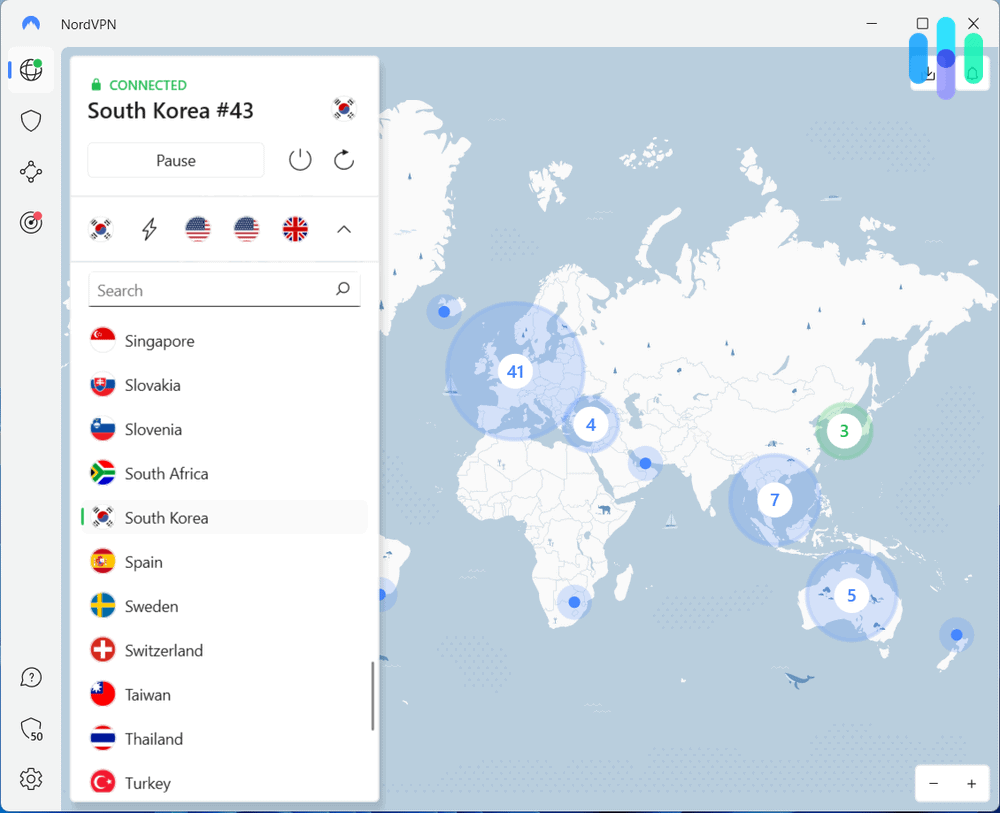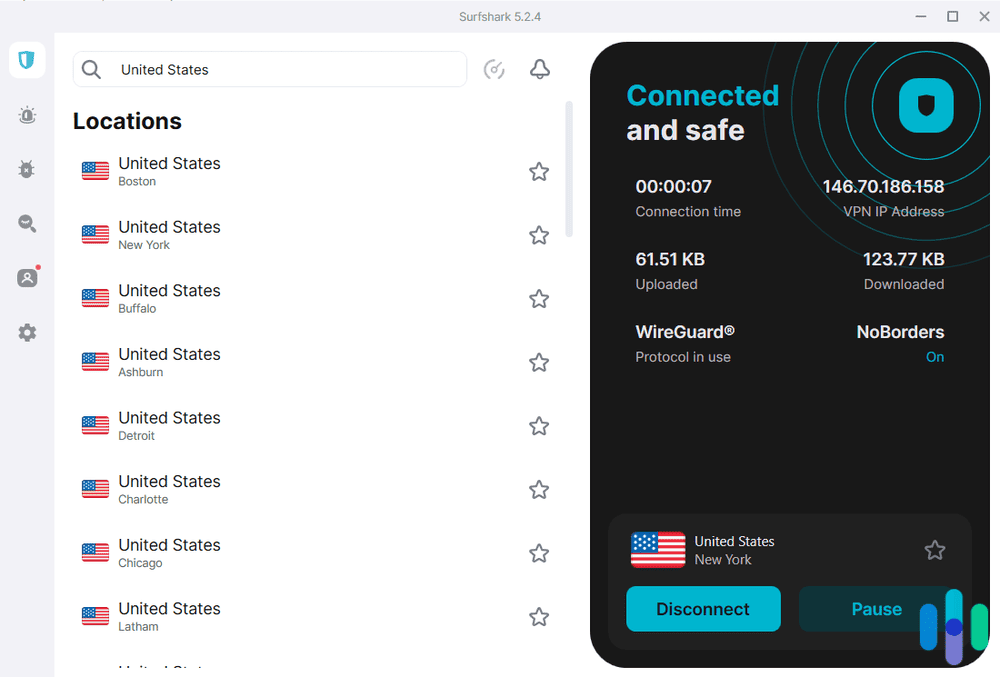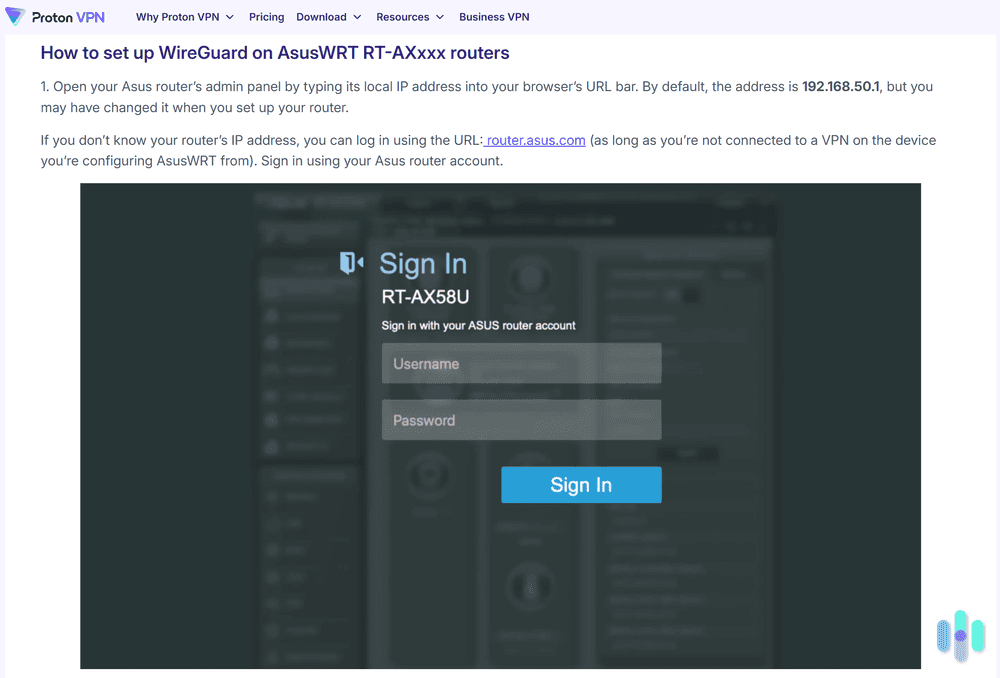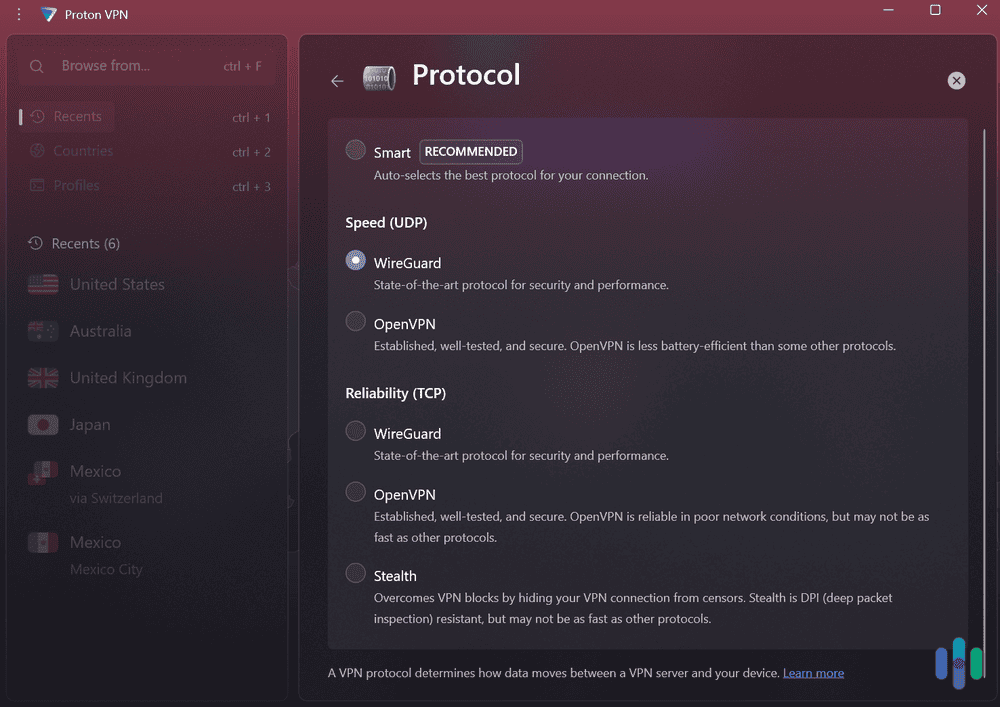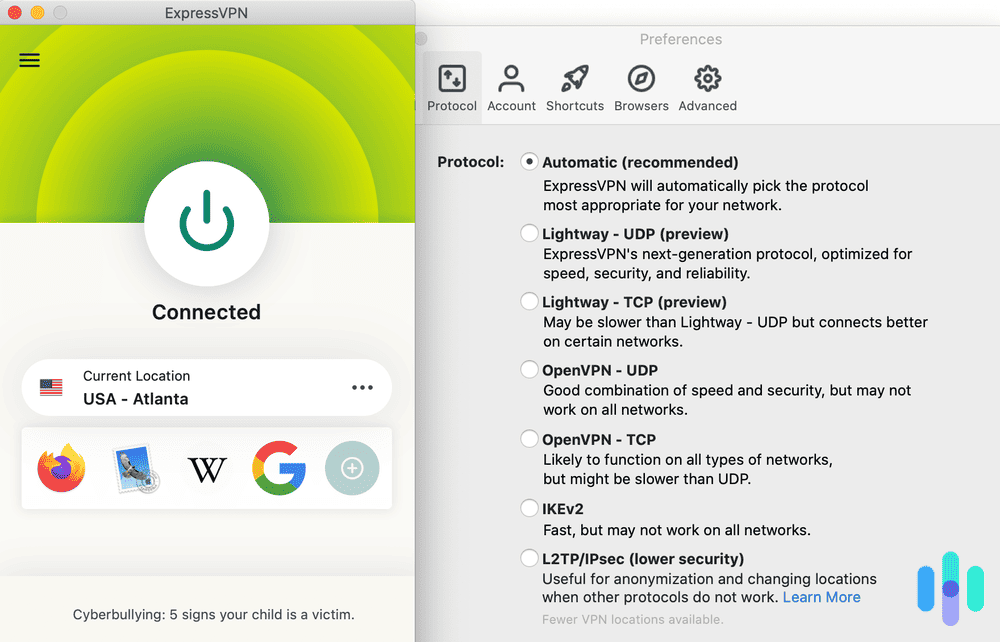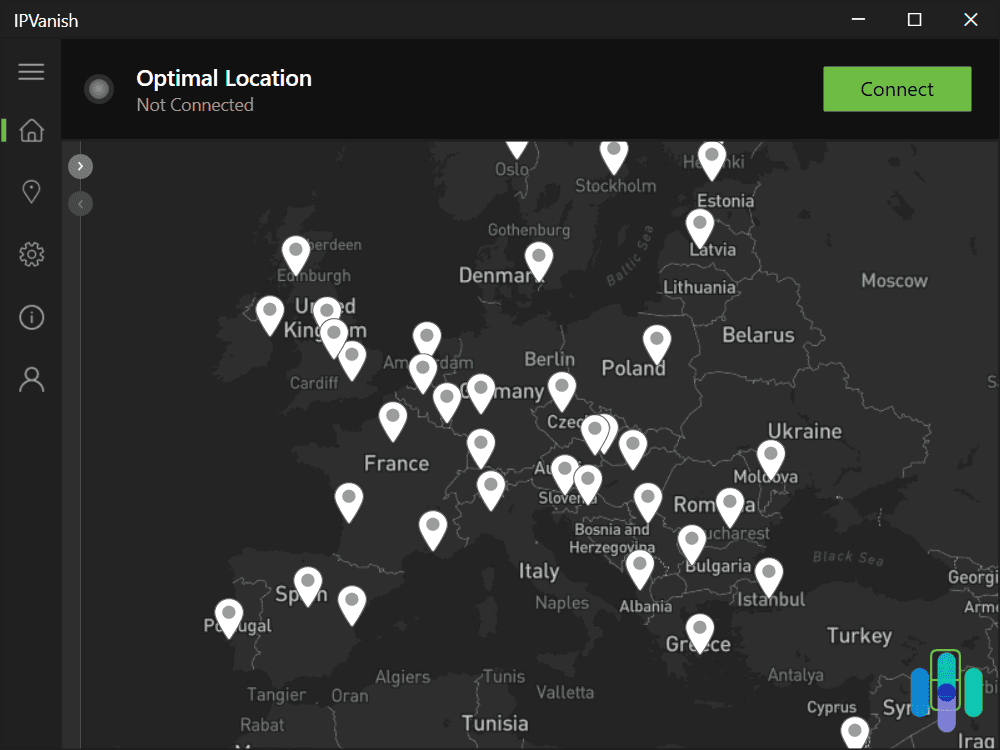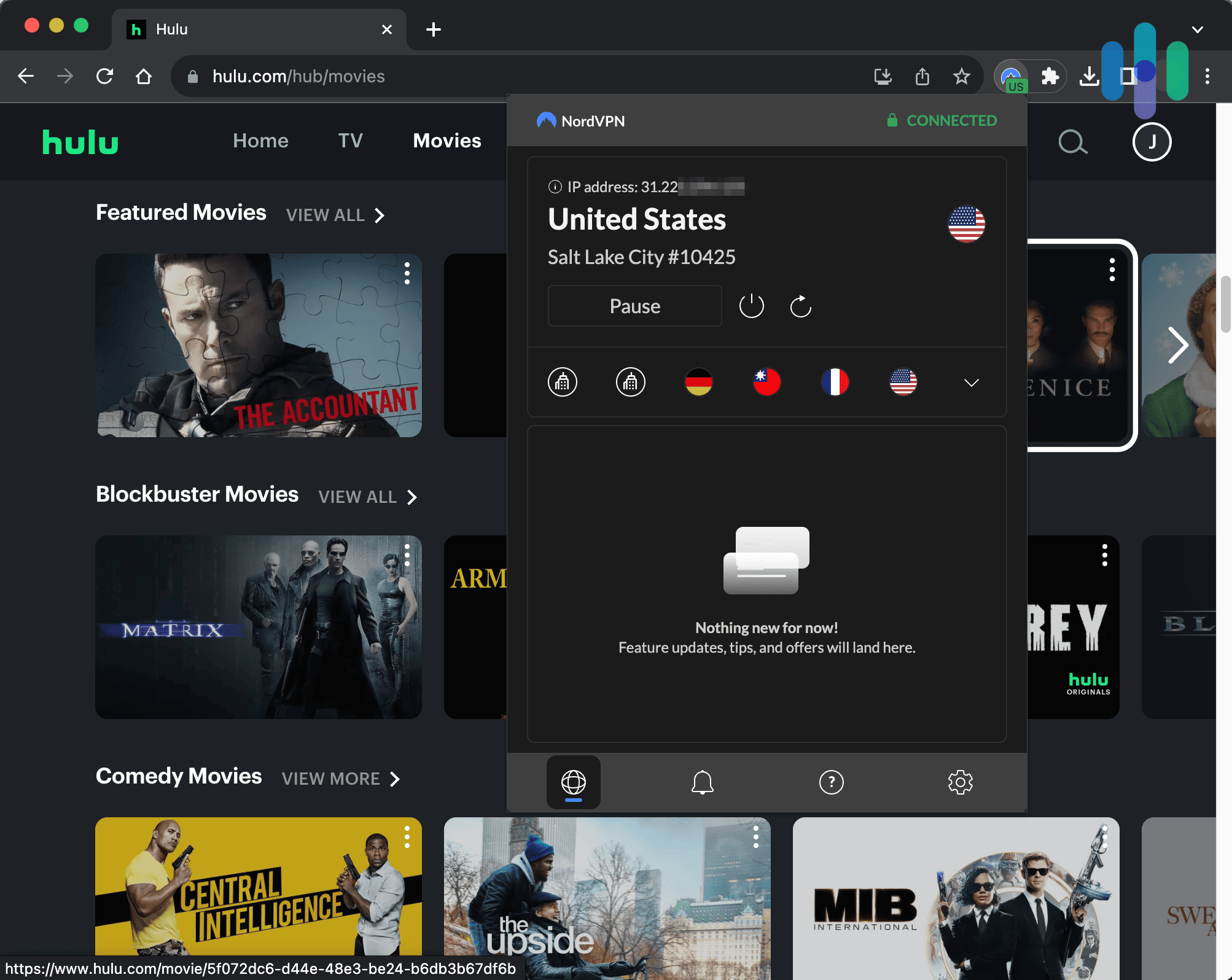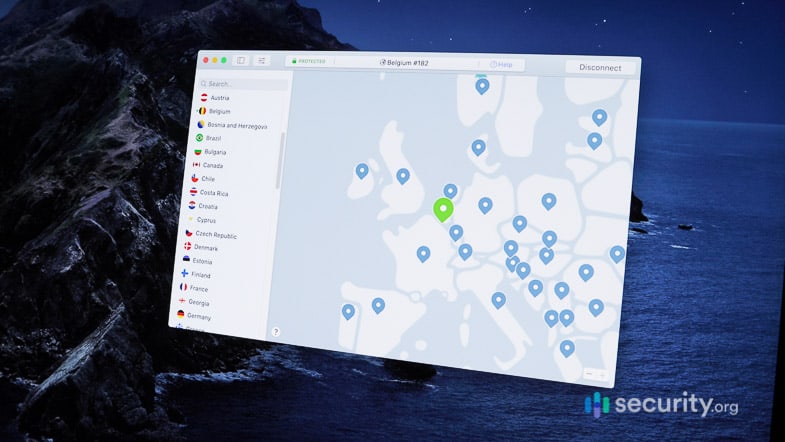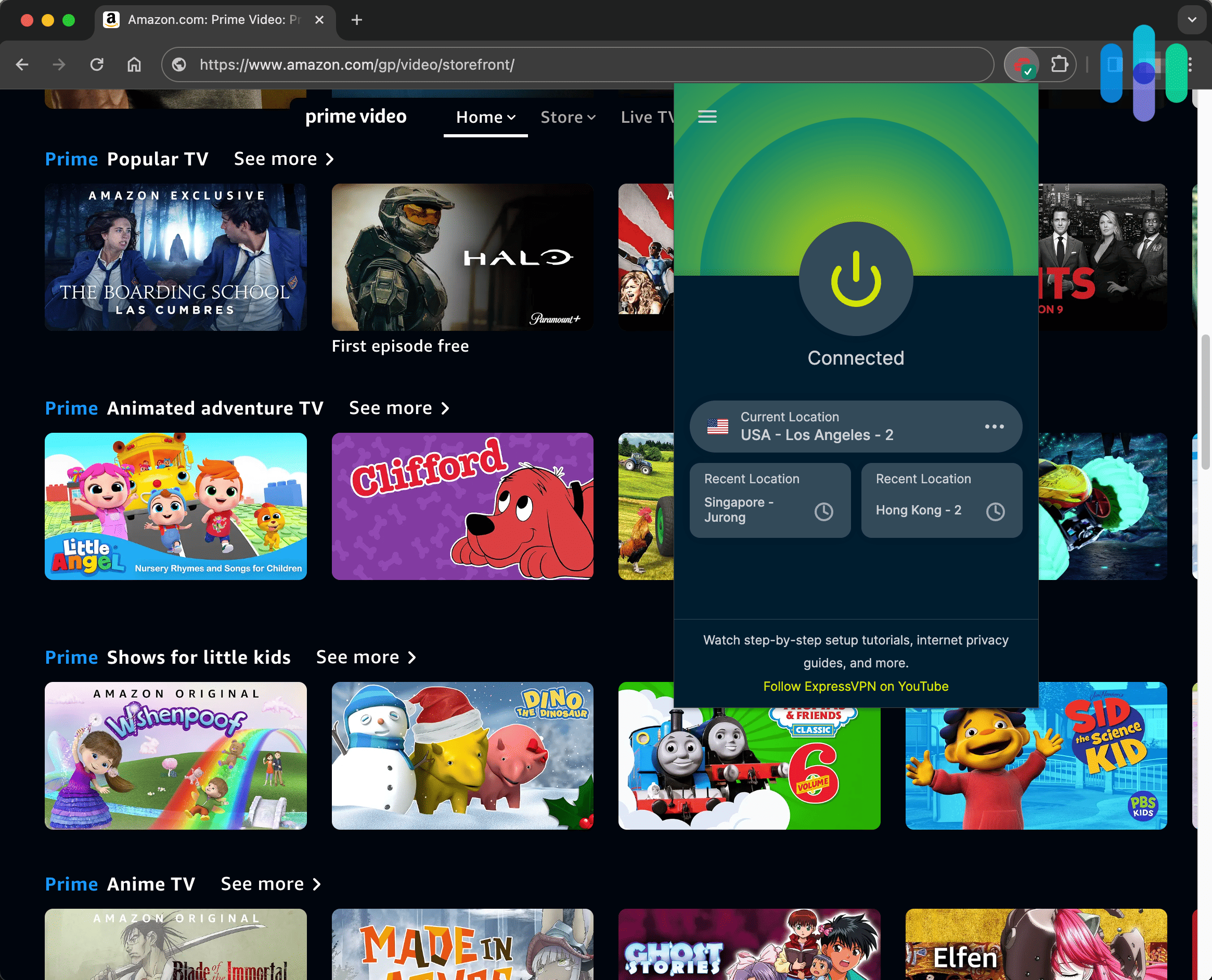The Best VPNs for Roku
Its extensive server list, fast speeds, and ability to access multiple streaming catalogs are why NordVPN earned our top pick.

- Unlock Netflix content that’s only available in other countries
- A strict privacy policy means government agencies can’t find out what you’re watching on Roku
- Prevents your ISP from implementing data limits and throttling
- Unlock Netflix content that’s only available in other countries
- A strict privacy policy means government agencies can’t find out what you’re watching on Roku
- Prevents your ISP from implementing data limits and throttling

- Set it up on your router, and it protects your Roku and every other device in your home
- Ensures you’re secure even if you’re using third-party apps on your Roku
- Because it’s based in the British Virgin Islands, no one can subpoena records of what you’ve watched
- Set it up on your router, and it protects your Roku and every other device in your home
- Ensures you’re secure even if you’re using third-party apps on your Roku
- Because it’s based in the British Virgin Islands, no one can subpoena records of what you’ve watched

- Can be set up on your router via WireGuard to be used on Roku
- Accesses over 90 streaming platforms and more than 20 Netflix libraries
- Delivers very fast speeds for HD and 4K streaming
- Can be set up on your router via WireGuard to be used on Roku
- Accesses over 90 streaming platforms and more than 20 Netflix libraries
- Delivers very fast speeds for HD and 4K streaming
I’m a big movie buff; I have subscriptions to eight streaming platforms to make sure I can watch whatever I want, whenever I want. And to help me with that, you had better believe I have a Roku subscription. That’s right – I have nine subscriptions all in all. But there’s one more streaming essential I have to round that out to 10: A Virtual Private Network or VPN.

A VPN isn’t exactly a streaming platform, but it will allow you to access services and content that might be behind geo-restrictions. It will also allow you to sidestep those pesky licensing agreements that prevent you from watching a platform’s full library.
There are a ton of VPNs on the market today — so many, in fact, that it’s pretty easy to get overwhelmed. Don’t worry. I’ve been testing and reviewing VPNs for years, and I’m here to give you a rundown of the best services to couple with your Roku account that’ll have you streaming with the best of ’em.
Before we jump into it, let’s first take a look at some of the factors you should consider when selecting your Roku VPN.
What to Look for in a Roku VPN
| Streaming capabilities |
Not all VPNs are created equal, and some are better for streaming than others. Make sure you’re selecting a VPN that has a reputation for unlocking the streaming platforms you use most frequently. |
|---|---|
| Server obfuscation |
While this isn’t completely necessary, it’s a good idea to have it. Obfuscation basically masks the fact that you’re using a VPN, making it much easier to get past any blockers a streaming platform might be using. |
| Large server list |
In the absence of obfuscation, a large number of servers is the next best thing. Blocking tactics are constantly changing, and VPN providers try to stay one step ahead. By having a large number of servers you can hop to, the better your chances are of getting through the firewall. |
| Dynamic IP addresses |
Most VPNs offer dynamic IP addresses , but some offer static ones that, more often than not, you’ll have to pay for. Just make sure you’re on a dynamic connection when you’re trying to stream, or else you could find your static IP address getting blacklisted. |
| Top-speed performance |
The fact of the matter is that no matter which VPN you select, it’s going to slow you down a bit. That means you’re going to want to use one that prioritizes speed so you’re not running into frustrating buffering issues. |
| Smart TV compatibility |
This isn’t an absolute requirement — you can always connect your laptop to your TV and stream through it — but I find setting up the VPN on the TV itself is a lot easier than messing with wires and controlling Hulu with a keyboard. |
| Price |
You obviously want to get the best bang for your buck. There’s no reason to overpay for a Roku VPN — no more than $5 to $15 per month, depending on the length of your subscription. |
Now that you know some of the features you should be looking for, let’s head to our detailed breakdown of the best VPNs for Roku.
» Further reading: How to find the IP Address on Roku
The Best VPNs for Roku
- NordVPN - Best for Seamless Streaming
- Surfshark - Most Secure VPN for Roku
- Proton VPN - Best for WireGuard Router Setups
- ExpressVPN - Most User-Friendly Roku VPN
- IPVanish - Best for Multiple Devices
Comparison of the Best VPNs for Roku
| System |
NordVPN


|
Surfshark


|
Proton VPN


|
ExpressVPN


|
IPVanish

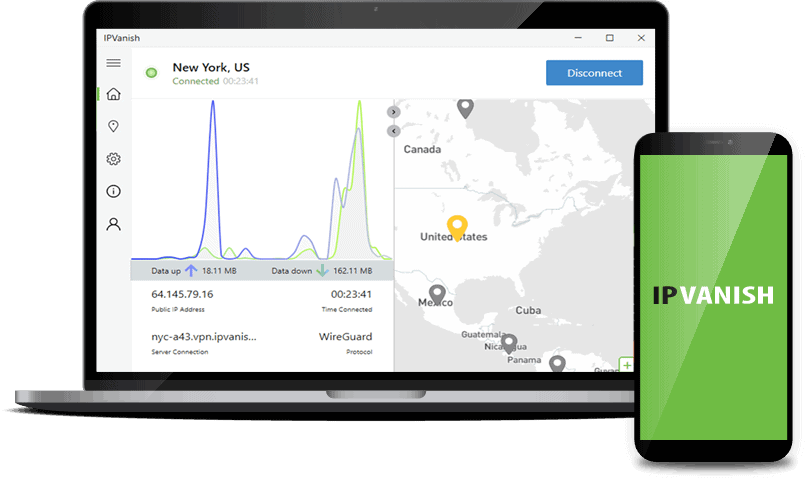
|
|---|---|---|---|---|---|
| Ranking | 1st | 2nd | 3rd | 4th | 5th |
| Ratings | 9.7/10 | 9.5/10 | 9.3/10 | 9.1/10 | 9.3/10 |
| Best monthly price | $3.79 | $2.49 | $4.49 | $6.67 | $2.99 |
| Split tunneling | Yes, on Windows and Android | Yes, on Windows and Android | Yes, on Windows, Android, Android TV, and browser extensions | Yes, on Windows, Mac, Android | Yes, on Windows and Android |
| IP addresses | Dynamic and static | Dynamic and static | Dynamic | Dynamic and static | Dynamic and static |
| Number of servers | 6,100+ | 3,200 | 13,000+ | 3,000+ | 2,200 |
| Read Review | NordVPN Review | Surfshark Review | Proton VPN Review | ExpressVPN Review | IPVanish Review |
A Detailed Look at the Best VPNs for Roku
-
1. NordVPN - Best for Seamless Streaming
 View Plans Links to NordVPN
View Plans Links to NordVPNProduct Specs
Multihop Yes Obfuscated Servers Yes Kill Switch Yes Split Tunneling Yes Netflix Yes Torrenting Yes 
NordVPN for Roku
NordVPN gets my recommendation for the No. 1 Roku VPN for a few reasons, but it can be boiled down to this one word: versatility.
No matter the application, Nord is going to get the job done. Need to stream the UFC fight at your next party? It’s got you covered. Want to access the Tor network to browse in complete anonymity? It’s got you covered. Want a VPN that’s going to work to protect you while you go about your day-to-day browsing? You guessed it. NordVPN is one of those few services that really is almost everything to everyone — and I don’t say that lightly.
NordVPN’s Countries List What makes it good for Roku specifically? I’ll highlight three reasons in particular.
The first is its server obfuscation function. This basically tricks your streaming platform into thinking that you’re not using a VPN, even if you are. That comes in handy with platforms like Hulu and Disney+ that have better-than-average VPN detection. NordVPN does this in one of two ways. The first is that it can add additional SSL/SSH packages to your data which hides the VPN metadata. Think of this like encryption for your encryption. The second is that your data will be scrambled so effectively that the packet header’s metadata will be unreadable. Since the streaming platform’s VPN blockers won’t be able to understand it, your data will go through.
This is kind of the nuclear option. Most of the time, you’ll be able to access your streaming platforms simply by using NordVPN’s proprietary protocol, NordLynx.
Built on the WireGuard protocol, NordLynx is fine-tuned to be extremely fast and extremely secure. And, since it’s proprietary, it’ll be really difficult for streaming platforms to flag it. I’ve been able to watch libraries from all over the world on Netflix through NordVPN as long as the NordLynx protocol is selected — no other tactics needed.
>> Learn More: Best VPNs for Hulu
Finally, NordVPN has one of the largest server lists. The most recent verifiable number is around 6,100 servers. That means it’s rare that you’re going to run into overcrowding and slowdown issues. Plus, NordVPN offers IP addresses from 111 countries – that means more catalogs for you to enjoy.
What We Like
- AES-256 encryption
- Fast speeds
- Large server list
- Server obfuscation available
- NordLynx protocol helps access streaming platforms
What We Don’t Like
- Relatively high single-month price
- Kill switch on iOS app can be buggy
- No split tunneling on Apple products
NordVPN’s Performance
When it comes to streaming with a VPN, you’re going to want a provider that prioritizes speed. With its large server fleet and sophisticated protocols, Nord does a great job of keeping things moving — another reason why it occupies the top spot on my list. Like I said above, it’s my go-to VPN for streaming, and I hardly ever experience annoying buffering issues or see those spinning loading wheels.
>> Learn More: Best VPN for ESPN+
My most recent speed test of NordVPN illustrates that pretty well. Keep in mind that a speed test is just a snapshot that informs you how well a particular connection performed at a particular moment in time. With that in mind, here’s the data:
NordVPN Speed Test
Testing computer MacBook Pro Acer Aspire 5 Ping without VPN (in ms) 42 5 Ping with VPN (in ms) 46 160 Ping difference 10% 3,100% Download speed without VPN (in Mbps) 54.86 23.49 Download speed with VPN (in Mbps) 41.37 21.7 Download speed difference 24% 8% Upload speed without VPN (in Mbps) 33.86 24 Upload speed with VPN (in Mbps) 27.21 7.91 Upload speed difference 20% 67% To really get a sense of how a VPN performs, you have to work with it over the course of a few weeks to a few months. Lucky for you, I have. And I can tell you that NordVPN is among the fastest VPNs out there. That’s great news for streaming, and if you’re a gamer, it works really well for that too.
Now let’s answer a pretty important question you probably have: How much does NordVPN cost?
NordVPN’s Price
Fortunately, Nord sits in the middle of the affordability scale. It isn’t the cheapest VPN or the most expensive. There are three subscription tiers and three subscription durations. I have more information on all of them in my guide to Nord’s costs, but here’s a quick breakdown:
NordVPN Pricing
NordVPN plan Monthly price 1-year plan 2-year plan Standard $12.99 $4.99 per month $3.79 per month Plus $13.79 $5.79 per month $4.59 per month Complete $14.99 $6.99 per month $5.79 per month The Plus and Complete packages add on some pretty interesting tangential security features, but if you’re just looking for a VPN to help you stream on Roku, you’re probably going to be fine with the standard subscription.
-
2. Surfshark - Most Secure VPN for Roku
 View Plans Links to Surfshark
View Plans Links to SurfsharkProduct Specs
Multi-hop Yes Camouflage Mode Yes Kill switch Yes Split Tunneling Yes Netflix Yes Torrenting Yes 
Surfshark for Roku
When it comes to keeping you protected, Surfshark is tough to beat. It offers users some of the best security features and even provides access to identity theft protection components, malware blockers and tracker disablers. Looking for security? Surfshark’s got it in spades.
Surfshark connected to New York Why is it great for Roku? For many of the same reasons NordVPN is. First, it offers a great system of obfuscation. You don’t even have to turn it on, since Camouflage Mode (obfuscation) is always active. Second, there’s a feature called NoBorders mode that will automatically connect to the safest server if Surfshark notices a block. I actually used this extensively when visiting my friend at his super-strict private college to bypass the school’s annoying firewall.
One drawback is that its server fleet is about half the size of Nord’s at 3,200. That hasn’t ever caused me any problems when I’m streaming from home or abroad. I most recently used it when I was traveling in Korea to access Hulu from back home, and I had no problems, even when the first server I tried to connect through was acting a little finicky. Switching over to an adjacent server did the trick, and I was falling asleep to “Futurama” in no time.
>> Learn More: Best VPN for South Korea
What We Like
- Works great on Smart TVs
- Multiple modern protocols supported
- Obfuscation and NoBorders modes
What We Don’t Like
- No available phone support
- Manual kill switch for Windows
- Smaller server list
Surfshark’s Performance
Surfshark is also high on the list because it’s another provider that wants to make sure its users aren’t experiencing any significant slowdowns. All of its servers have at least a 1 Gbps port connected, while many are already upgraded to 10 Gbps. Some are even going up to 2×10 Gbps per server, meaning their physical connections can handle quite a bit of traffic. Here’s the data from my most recent speed test to demonstrate what I’m talking about:
Surfshark Speed Test
MacBook Pro Acer Aspire 5 (Windows 10) Ping without VPN 54 ms 7 ms Ping with VPN 53 ms 199 ms Ping difference 2% 2,742% Download speed without VPN 16.21 Mbps 23.69 Mbps Download speed with VPN 11.87 Mbps 19.61 Mbps Download speed difference 31% 17% Upload speed without VPN 22.01 Mbps 24.09 Mbps Upload speed with VPN 24 Mbps 10.58 Mbps Upload speed difference 9% 56% In my experience, Surfshark tends to work a little bit better on Mac than it does PC, but I would still recommend it to users of both platforms.
>> Check Out: Best VPNs for Mac
And now on to the all-important topic of money.
Surfshark’s Prices
Similar to NordVPN, Surfshark offers three subscription tiers and three subscription durations. I go into more detail in my breakdown of Surfshark’s pricing packages, but the long and short of it is this: Its month-to-month costs are pretty high compared to others on this list, but once you push that out to a longer-term subscription, the monthly prices are a lot more reasonable. Here’s how it shakes out:
Surfshark’s Prices
Surfshark plan Monthly cost 1-year plan 2-year plan Surfshark Starter $15.45 $3.99 per month $2.49 per month Surfshark One $17.95 $4.09 per month $3.19 per month Surfshark One+ $20.65 $6.49 per month $4.97 per month Also, it’s no secret that these providers tend to offer sales throughout the year. If you want to learn more, head over to my guide to VPN deals and discounts to learn how to save a couple of bucks.
-
3. Proton VPN - Best Roku VPN for WireGuard Router Setups
View Plans Links to Proton VPNProduct Specs
Multi-hop Yes Camouflage Mode Yes Kill switch Yes Split Tunneling Yes Netflix Yes Torrenting Yes Proton VPN for Roku
Proton VPN offers step-by-step router setup tutorials. Proton VPN allows manual WireGuard setups on several router brands and firmware, including ASUSWRT, MikroTik, OpenWrt, and pfSense devices. Many VPNs only allow OpenVPN setups — while secure, it’s slower than WireGuard.
The VPN has setup tutorials that you can easily follow. The content is formatted in a reader-friendly manner, and the guides also include helpful screenshots. Overall, it took us less than 15 minutes to configure Proton VPN on our office router and start using it with Roku.
Also, if you can afford it, you can get Proton VPN preinstalled on the InvizBox 2, one of the best VPN routers in 2025. However, that router doesn’t support WireGuard, only OpenVPN.
FYI: Proton VPN is excellent for streaming on Roku — it works with over 90 streaming services, including Netflix, Disney+, Max, and Hulu.
What We Like
- One of the few VPNs that supports WireGuard router setups
- Is compatible with over 90 streaming services
- Maintains very fast speeds for streaming
What We Don’t Like
- Has a free version with unlimited data, but it doesn’t allow streaming
- Provides a 30-day money-back guarantee, but it’s prorated
Proton VPN’s Performance
Proton VPN’s apps and router setups support WireGuard, which is very fast. Proton VPN delivers very fast speeds via its WireGuard setup, which isn’t surprising considering that WireGuard is known for its excellent performance.
In our tests, we watched 4K videos on our Roku without any buffering — not even when we skipped through the videos. Also, all 4K videos loaded in less than five or six seconds.
Proton VPN’s Price
Proton VPN offers two tier-based subscriptions: “VPN Plus” and “Proton Unlimited.” “VPN Plus” is the best for streaming on Roku, as it includes all VPN features. “Proton Unlimited” just adds extra privacy services, like a password manager and a secure email provider.
Proton “VPN Plus” Pricing 1-Month $9.99/month 1-Year $4.99/month 2-Years $4.49/month Proton VPN backs all purchases with a 30-day money-back guarantee, but it’s prorated. That means the VPN only refunds you for the unused portion of your subscription.
Free Version: Proton VPN has one of the best free VPN plans in 2025, allowing unlimited data. The free plan includes router support, but doesn’t work with streaming services.
-
4. ExpressVPN - Most User-Friendly Roku VPN
 View Plans Links to ExpressVPN
View Plans Links to ExpressVPNProduct Specs
Multihop No Obfuscated Servers Yes Kill Switch Yes Split Tunneling Yes Netflix Yes Torrenting Yes 
ExpressVPN for Roku
ExpressVPN is another excellent service for streaming and for overall internet security. It’s fast, it’s reliable, and, as a bonus, it’s really easy to use.
That’s why I’ve included it on this list. A lot of folks might be a little intimidated when it comes to using a VPN for the first time. That makes sense. All the talk of networking and protocols and upload and download speeds might go right over a less-than-tech-savvy person’s head. My sister, for example, is not a big “computer person” — her words, not mine. I set her up with ExpressVPN last summer, and she’s used it ever since. Its streamlined approach makes the service simple to use, from its automatic protocol selection tool to its couldn’t-be-easier “on/off” switch user interface.
ExpressVPN’s protocol options >> Learn More: Best VPN for Disney+
That said, don’t be fooled by the simplicity. ExpressVPN is still a really powerful tool and checks a lot of the boxes necessary for me to call it a great Roku VPN. It has a pretty extensive server list, similar to Surfshark’s at around 3,000; it offers server obfuscation; and, like NordVPN, it also has a proprietary protocol you can use to sneak past most streaming platform filters: Lightway. It’s also based on the WireGuard protocol and really helps dial in ExpressVPN’s performance.
Additional bonus, ExpressVPN has servers in 105 countries, just slightly smaller than NordVPN and Proton VPN. This broad server reach makes ExpressVPN a great travel companion and a good streaming partner. It has servers in almost half of the world’s countries.
What We Like
- Easy-to-use app
- Torrenting capabilities
- Automatic protocol selection
- Available obfuscated servers
What We Don’t Like
- Only five simultaneous connections
- Slower speeds on Macs
- No phone support
ExpressVPN’s Performance
Regardless of whether you’re using Windows or Mac, ExpressVPN does a pretty decent job of keeping your speeds where they should be for streaming. Here are the results of my latest speed test, which really demonstrate that:
Mac Download Speeds
Without VPN 37.05 Mbps With VPN 22.7 Mbps Windows Download Speeds
Without VPN 62.88 Mbps With VPN 39.77 Mbps Mac Upload Speeds
Without VPN 25.9 Mbps With VPN 22.19 Mbps Windows Upload Speeds
Without VPN 14 Mbps With VPN 20 Mbps Learn More: Best VPNs for Windows
Remember, you can’t really make blanket statements based on one speed test, but after working with ExpressVPN for as long as I have, I can definitely tell you that it’s going to get the job done.
ExpressVPN’s Price
Unfortunately, for all of the pros there has to be a con. That would be ExpressVPN’s price. There are no two ways about this: It’s the most expensive VPN on the list and one of the most expensive on the market today. I’d argue that it’s worth the price, but here’s the breakdown to help you decide for yourself:
ExpressVPN Pricing
Subscription duration 1 month 6 months 1 year Monthly price $12.95 $9.99 $6.67 -
5. IPVanish - Best for Multiple Devices
View Plans Links to IPVanishProduct Specs
Multihop Yes Obfuscated Servers Yes Kill Switch Yes Split Tunneling Yes Netflix Yes Torrenting Yes IPVanish for Roku
Last but not least, we come to IPVanish. Don’t mistake its position on this list as an indictment. It’s a rock-solid service that makes streaming through Roku a breeze. There’s a lot to like here, from its highly customizable interface to its affordable prices.
IPVanish locations in Europe. >> Learn More: Most Affordable VPNs
Another thing I really love about IPVanish is that it offers unlimited device connections on one subscription. That means you can watch content on your phone, your laptop, your desktop, your TV — wherever you want — without having to pay for additional accounts. This is great for folks with large families or if you’re just a tech geek like me, with a ton of gadgets all over the place.
The one big drawback of IPVanish is that it lacks server obfuscation, meaning that you might get stuck trying to switch between multiple servers if you encounter a particularly tenacious VPN blocker. It can be frustrating, but once you find a server that works, it’ll usually work for at least a month or two — at least in my experience.
What We Like
- Unlimited devices per subscription
- Great customer support over live chat
- Quick on Macs and Windows computers
What We Don’t Like
- Five Eyes member
- Has provided logs to authorities in the past
- Streaming access can be spotty
IPVanish’s Performance
Similar to NordVPN and Surfshark, I’ve found that IPVanish works a little better on a Mac than it does on a PC. That isn’t to say that I wouldn’t recommend it for Windows users; it’s still plenty fast on those machines too. Take a look at the data from my most recent speed test to get a better idea of what I mean:
Download Speeds on Mac
Without VPN 37.05 Mbps With VPN 31.57 Mbps Download Speeds on Windows
Without VPN 69.92 Mbps With VPN 26.31 Mbps Upload Speeds on Mac
Without VPN 25.9 Mbps With VPN 21.13 Mbps Upload Speeds on Windows
Without VPN 41.51 Mbps With VPN 30.98 Mbps Again, your mileage might vary with IPVanish, but you shouldn’t run into performance issues so significant that you’re not going to want to use it with your Roku account and streaming platforms.
IPVanish’s Prices
IPVanish’s prices are pretty similar to Surfshark’s basic subscription plan, meaning that it’s really affordable, particularly if you purchase a two-year subscription plan. And, while two years might seem like a pretty long commitment, IPVanish has a 30-day return policy. That’s more than enough time to figure out whether or not it’s going to work for your purposes.
IPVanish Price Breakdown
Subscription duration Monthly 1 year 2 years Monthly price $12.99 $3.49 $2.99 One last thing: If you’re interested in trying out a VPN risk-free, you should check out my guide to the best VPNs with free trials. Money doesn’t even change hands with them.
Do I Need a Roku VPN?
So, as you might have been able to gather from reading my list above, there’s really no such thing as a Roku-specific VPN. Roku is a service that allows you to access a bunch of different streaming platforms and manage them all in one place. What you’re probably really asking is if you need a VPN to stream content.
>> Do you know: How to Use a VPN to Watch Netflix
The short answer is no, you don’t. Your streaming platforms are going to work just fine without one. The longer answer is you might want to use one if you want access to all of the content you’re paying that monthly subscription for. Geographic restrictions and licensing agreements can make it so you’re not able to see your favorite movies and shows, and platforms like Netflix and Hulu tend to switch their offerings up with little to no warning.
Using a VPN to stream can also be helpful if you travel a lot, like me. I always find myself on business trips abroad, back in the hotel room, connecting to NordVPN or Surfshark to stream content from back home. It might sound a little complicated at first, but trust me, it’s a lot easier than you’d think.
» Learn about: Best VPN for the Firestick
Can you put a VPN on Roku?
I’ve heard this question asked before and sadly, the answer is no. The Roku streaming device does not support any VPNs. But, there is a workaround to using a Roku streaming device with a VPN and that’s through setting up a VPN router or a virtual VPN router.
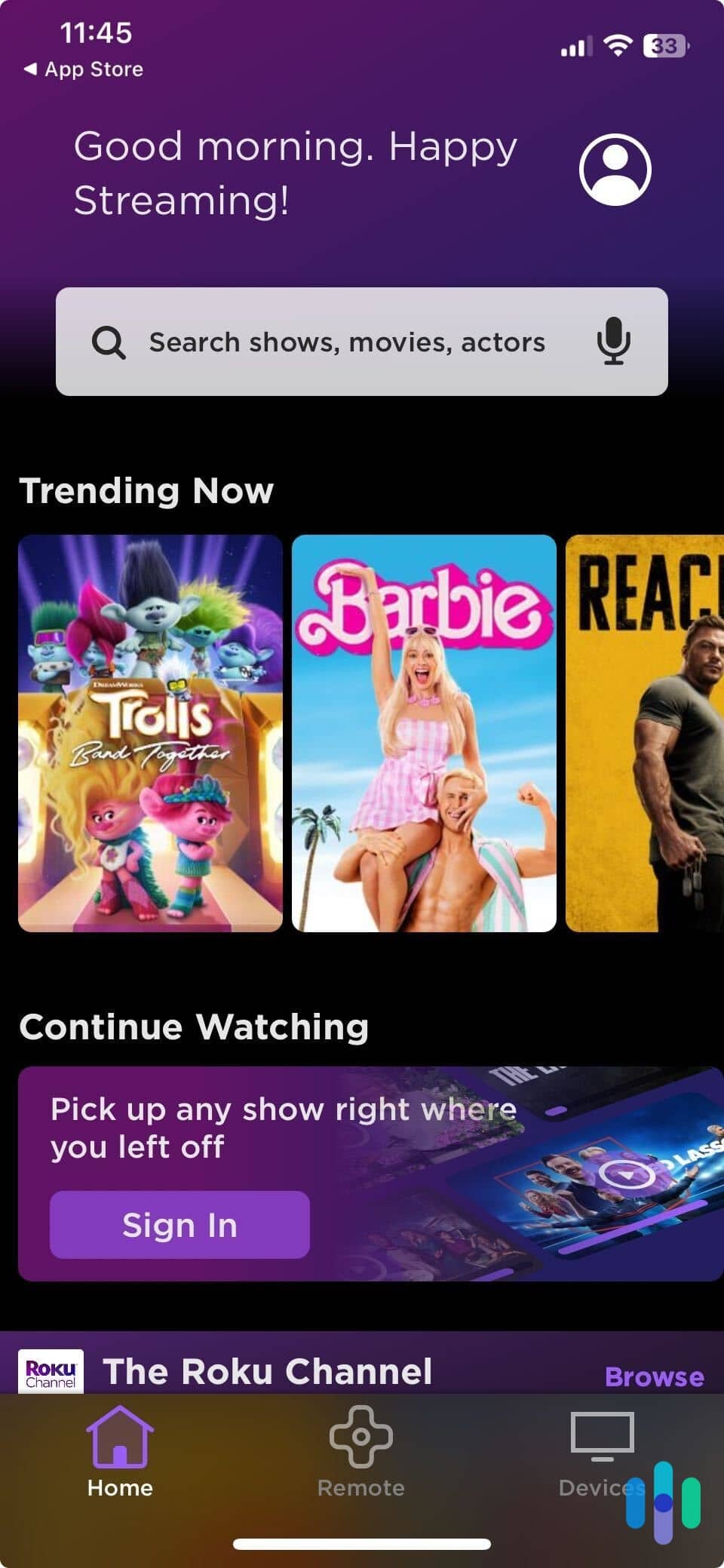
Basically, instead of installing a VPN app on a device, you can install it on a router. Then, every device using that router gets connected through the VPN on the router. It’s more complicated than installing a VPN on a computer or iPhone, but it lets you connect any device, such as a Roku streaming device, through your VPN whether they support it or not. Some companies sell VPN routers as well so that you don’t need to set one up on your own.
Instead of using hardware, you can also use software to set up a virtual router (a.k.a. a laptop that can work as a hotspot) and then install a VPN on that virtual router. It creates a private network that other devices can use to connect to the internet. Setting up a VPN on a virtual router comes with a lot less risk as the process to install a VPN on a router can break your router permanently whereas with a virtual router, you can just reset the software if something goes wrong.
However you choose to do it, though, using a VPN connection to access your streaming services through Roku will allow you the freedom to stream all kinds of content from all over the world.
>> Learn More: How to Install a VPN on Roku
Will I Get in Trouble for Streaming with a VPN?
A lot of people ask me this since VPN use can sometimes fall into a gray area. I mean, Netflix, Hulu, and Disney+ have those terms of service for a reason, right? Well, yes and no.
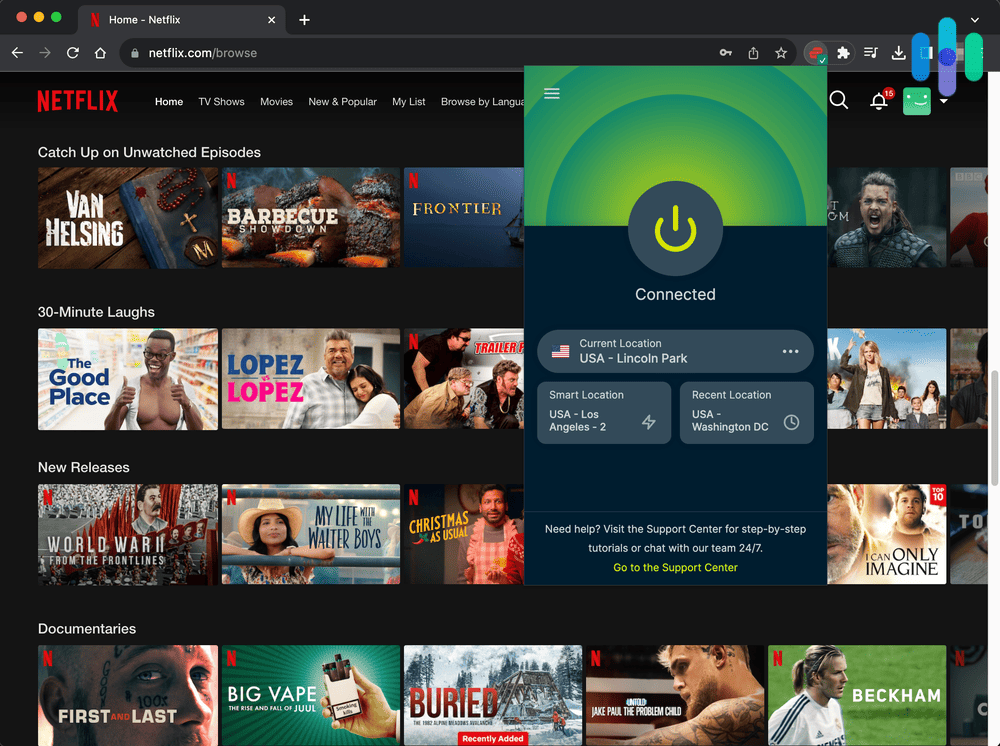
>> Learn More: Best VPNs for Netflix
First off, I’ve been in this space a long time, and I’ve never heard of anyone having their account deactivated for using a VPN to stream georestricted content. It’s just not something that happens. Second, there’s no way you’re going to get into legal trouble. At worst, you’re just violating the terms of your agreement with the streaming platform; you’re not breaking any laws.
The worst consequence I’ve encountered is that the streaming platform will detect that you’re using a VPN and block you from accessing your media library. You’ll get a warning message prompting you to deactivate the VPN before you’re allowed to continue. It’s a slight annoyance, but that’s it.
Are VPNs Legal?
Talk of encrypting your data and offshore servers and providers located in places like the British Virgin Islands outside of the reach of international information-sharing agreements might have some folks wondering if these things are even legal to use in the first place. I get it; it does sound a little “Bond villain.” But trust me, legally speaking, there is absolutely nothing wrong with using a VPN in and of itself — in most of the world, that is. There are a handful of countries that have banned VPN use outright, but you likely won’t be reading this article if you’re in one.
That said, what you do with your VPN can still land you in legal hot water. Just because it helps you remain anonymous online and can help you spoof your physical location to fool Netflix into showing you Japanese game shows doesn’t mean you have carte blanche to buy contraband from the dark web or share state secrets with foreign intelligence agencies. For that, you’re still probably going to wind up in the slammer.
As a rule of thumb, if you wouldn’t do it without a VPN, you probably shouldn’t be doing it with one.
Methodology
It takes a lot of work to put together a list like this one. You see only the finished product. To decide which five VPNs belong on this list, we had to test dozens of different VPNs and compile information about their security, speed, available features, customer service, and price. We had to weigh every factor carefully and make tough decisions about which one offers the best product. Bottom line: When we say these are the top five VPNs for Roku, we mean it.
Best for Roku
Of course, what mattered most to us in compiling this list was finding VPNs that work well with Roku in particular. Roku is focused on providing access to streaming services, so one of our first concerns was making sure that all the VPNs on this list could get around georestrictions to give you the most content possible. We checked speeds as well, so we knew whether or not these VPNs could provide fast, uninterrupted connection with no lag. Finally, we looked for bonus features like split tunneling and a kill switch — extras that could be especially useful when you’re using a Roku.
Security
As we point out in our guide to VPNs, no VPN is worth subscribing to if it doesn’t provide tight security, even if it gives you access to all the streaming content on the planet. A VPN’s first job is to keep you safe. That’s why we do a thorough check of all aspects of a VPN’s security before we give it our seal of approval.
- Encryption: VPN security depends a great deal on the kind of encryption the company uses. We have more information in our guide to VPN encryption, but the short version is that you should look for a VPN that uses AES-256.
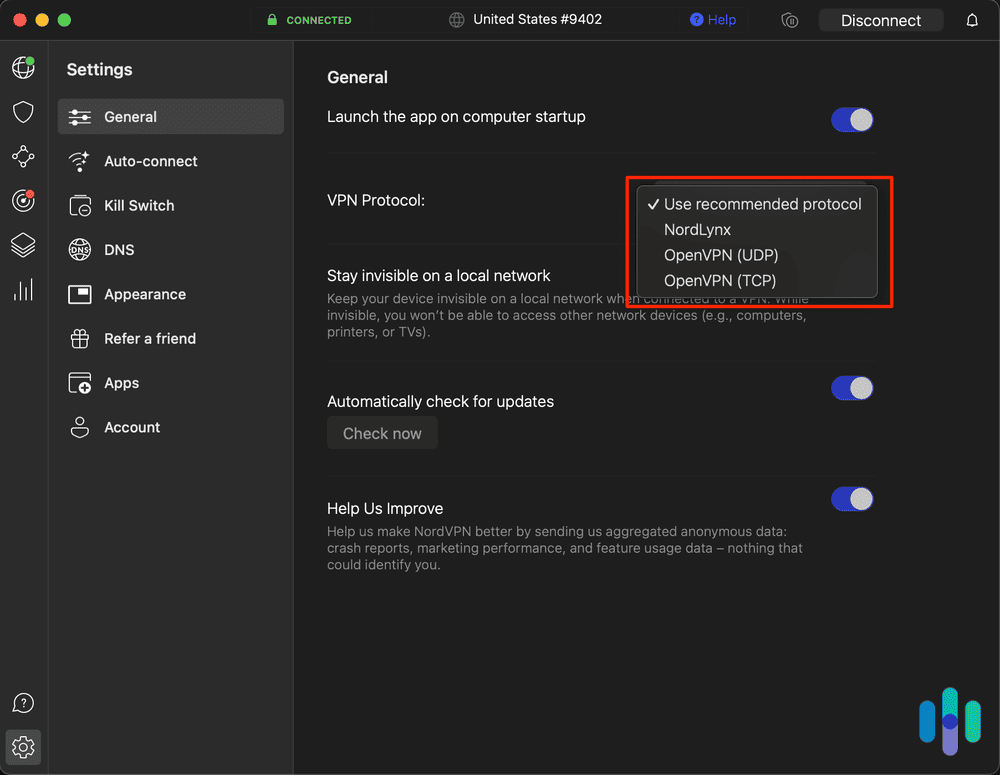
- Protocols: VPN protocols are the instructions the program uses that tell it how to employ its various levels of encryption. Since OpenVPN is the most reliable, we like to know if a company at least offers it as an option. However, other protocols, including WireGuard, are gaining popularity and credibility, and we give bonus points to companies that offer them as an alternative.
- Multi-hop: Multi-hop is a newer technology some VPNs offer. Basically, instead of routing your internet connection through one encrypted tunnel, VPNs with multi-hop route it through two or more. Every time you hop, you make it harder for hackers to follow you.
- Kill switch: A VPN kill switch is another handy piece of technology many VPNs now offer. It shuts down all your browsing activity anytime you lose your VPN connection. That way, you never have to worry about leaking any data.
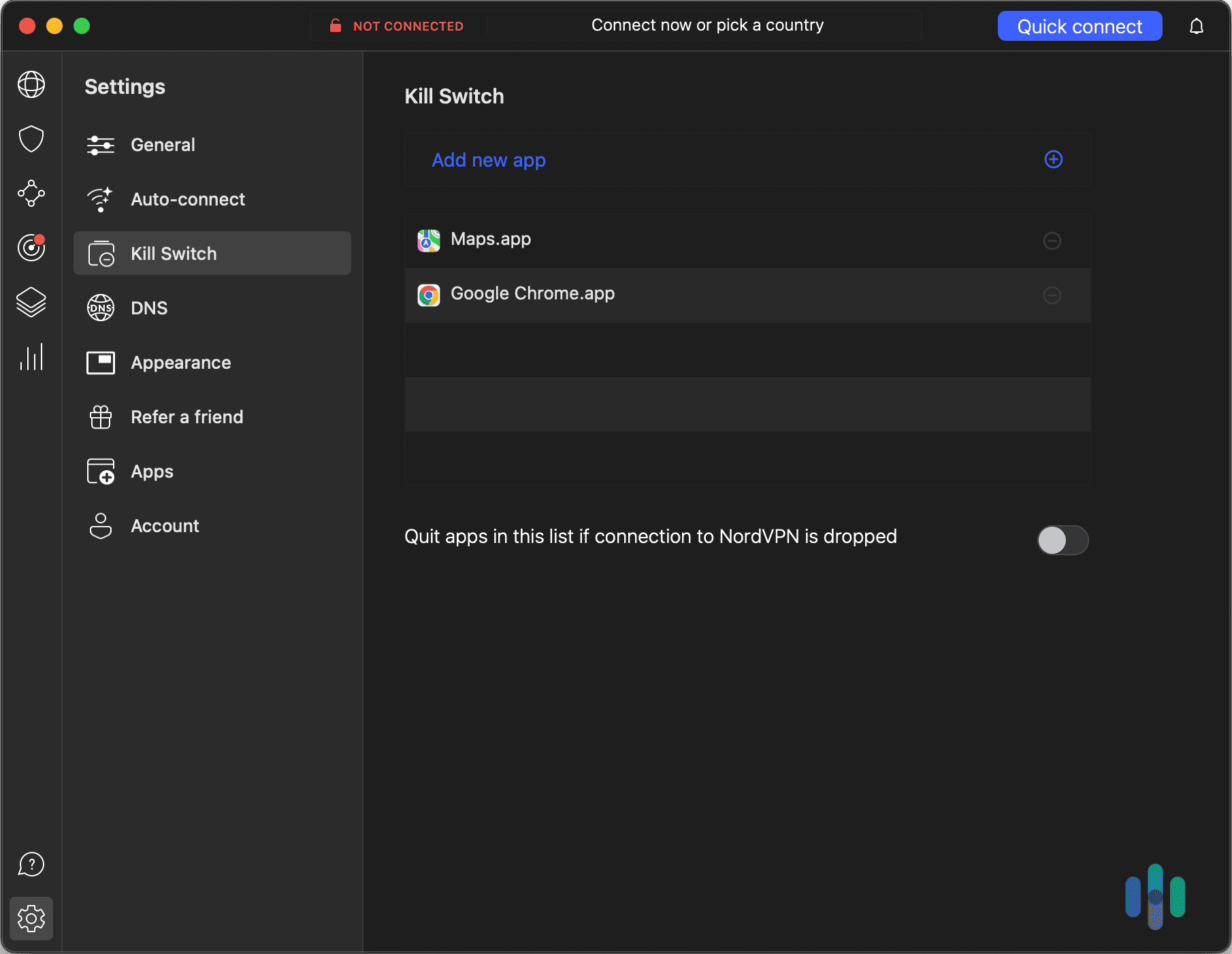
- Location: It matters where your VPN is based. Companies based in Five Eyes, Nine Eyes, or 14 Eyes countries must turn over customer data if a government agency subpoenas it. Simply put, if they’re headquartered in a non-member country, then that means there’s far less chance of your data getting shared with a government agency.
- Privacy policy: Every VPN publishes a privacy policy where the company outlines exactly what customer information it does and doesn’t keep. As far as we’re concerned, the less a company keeps, the better. In particular, we like companies that don’t hang on to IP addresses, browsing histories, or time stamps.
Speed
It’s a fact of life: Running a VPN will slow down your device. It’s a small price to pay for security if the speed reduction is within reason. You don’t want to wind up buffering in the middle of “Inventing Anna.” To make sure that doesn’t happen, we tested every VPN rigorously, looking at upload, download, and latency speeds.
First, we recorded how fast a device worked without a VPN. Then we installed one and recorded the speed again. The difference between these two numbers is the percentage of how much speed was lost with the VPN. We repeated this process for Windows and Mac devices and then used the percentages to give us an idea of how different VPNs compare to one another.
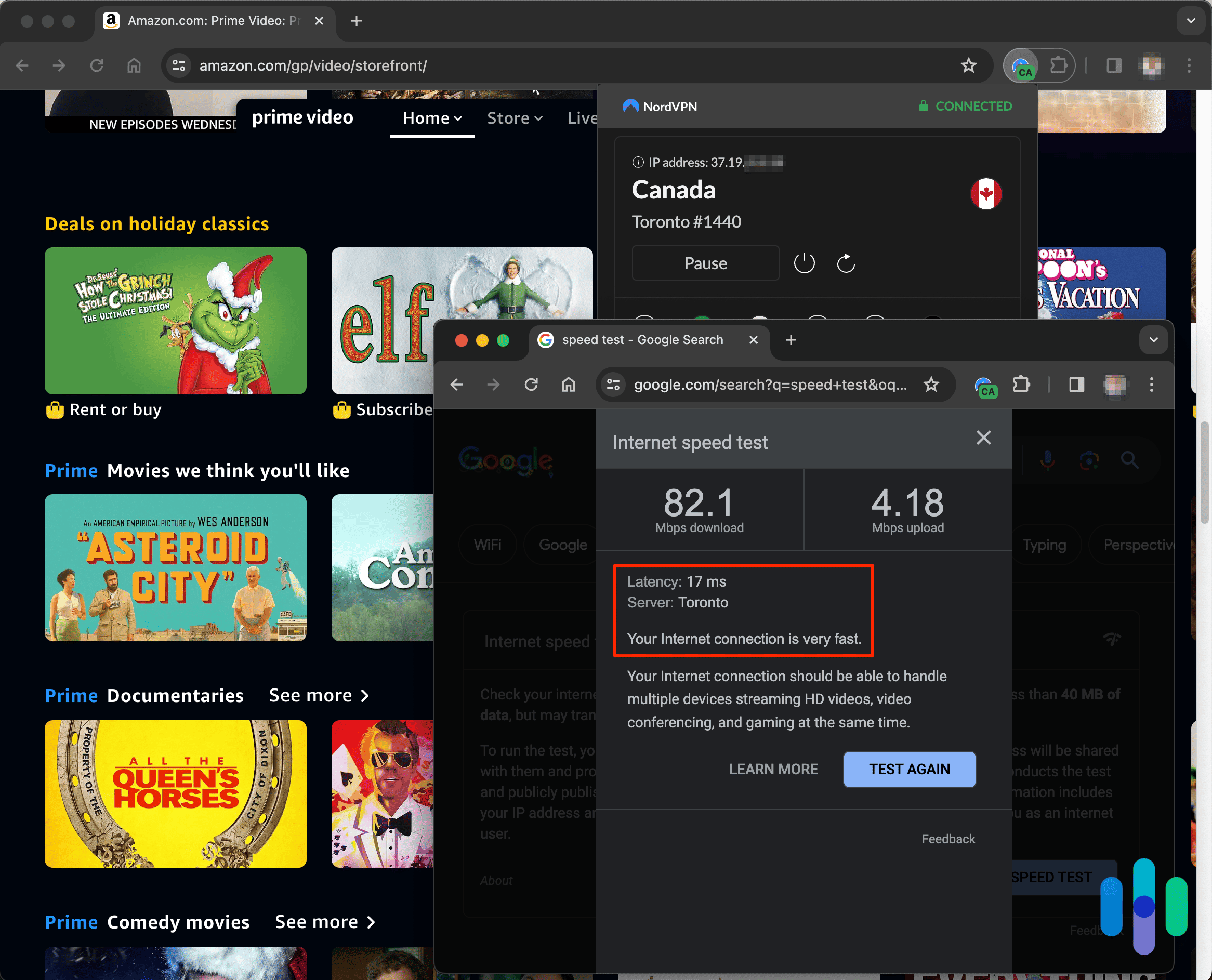
Features
Once we knew a VPN had great security and solid speeds, we looked at what kinds of features it offers. Often, those can make the difference between the top spot and a spot somewhere lower down the list.
- Streaming capabilities: The main reason to use a VPN is to ensure your security when you’re online. Access to more entertainment has to be a close second. We prefer VPNs that can help us get around georestrictions and other content blocks so we can watch blocked content available only in certain countries.
- Server obfuscation: While it’s not absolutely necessary to get past most streaming platforms’ VPN blockers, server obfuscation — also sometimes called camouflage mode or something similar — hides the fact that the user is connecting through a VPN, making their traffic look like conventional data. While it might be overkill, obfuscation is a surefire way to connect to any streaming platform you’d like.
- Split tunneling: You can learn about this feature in our explainer on split tunneling, but simply stated, split tunneling can save you valuable bandwidth and money. It lets you connect to the internet at the same time you’re connected to your VPN server. You can run any sensitive activities through the VPN and do everything else on whatever network is available. You’ll figure out pretty quickly that your speeds will improve all the way around.
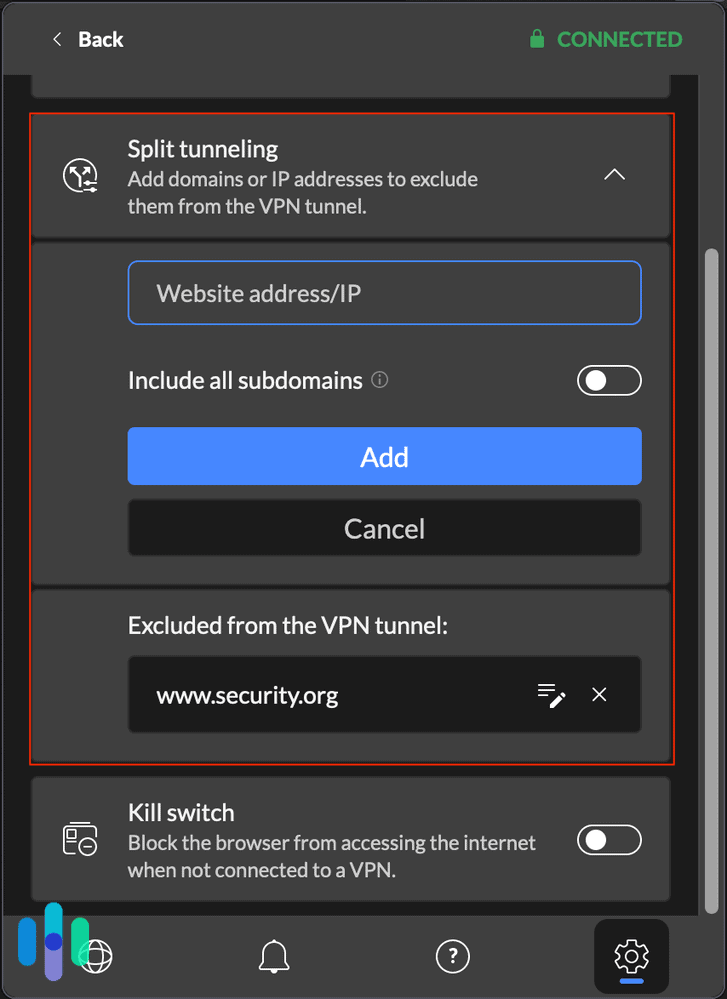
- Servers and server locations: Another factor in determining speed is your proximity to the server. A closer server equals faster speeds. Generally, we look for companies that maintain lots of servers in lots of places so we can access a local connection from nearly anywhere.
» Learn how: Install a VPN on Kodi
Customer Service
Customer service may not be the first thing we look at, but that doesn’t minimize its significance. When you’re dealing with technology, you never know when you might need help. If a company is impossible to contact or it staffs its help desk with surly, bitter folks, that company won’t be getting high marks from us.
Price
Finally, we’re always interested in what a VPN costs. VPN pricing might seem like a pretty straightforward standard of comparison. After all, it’s easy to just organize companies based on what they charge for a single-month subscription.
Subscription prices aren’t the end of the story. In fact, we’re actually more interested in value than price. We’re willing to pay a little more for a VPN that offers multihop and lets us access all our favorite streaming services through Roku.
In addition, you should know that most companies offer lower prices for long-term commitments. That means we can’t just compare single-month subscriptions. We also have to compare VPNs in terms of the discounts they offer.
FAQ About Roku VPNs
We’ve tried to provide you with everything we know about the best VPNs for Roku, but we know we probably missed something. So, we’ve taken the time to answer just a few of your questions below.
-
What VPN works best on Roku?
NordVPN works best on Roku. NordVPN is among the most secure VPNs on the market. It offers great bonus features like split tunneling, a kill switch, mult-ihop, and torrenting. Most importantly, it unblocks all the best streaming services, letting you access the maximum amount of content through your Roku. Other great VPNs for Roku include Surfshark, Proton VPN, ExpressVPN, and IPVanish.
-
Is Surfshark or NordVPN better?
While both are solid services, NordVPN is a little better than Surfshark. Both companies offer great products that utilize all the best security features, like the OpenVPN protocol, AES-256 encryption, and features like multi-hop and split tunneling. That said, NordVPN just edges Surfshark out with a lower month-to-month price, a larger server list, and slightly better performance overall.
-
Are VPNs expensive?
No, for the most part, even the best VPNs on the market are relatively affordable. Depending on the provider you select and the length of your subscription, you should be able to pick one up for between $3 and $15 per month.
-
What do people use VPNs for?
A lot of people use VPNs to unblock georestricted content on streaming platforms, but that’s not their primary purpose. For the most part, people use VPNs to shield what they’re doing online from onlookers like internet service providers and overzealous government agencies.
-
Will my account get banned if I use a VPN to stream?
No. While streaming platforms might frown on VPN use, we haven’t been able to find one case of someone having their account terminated for using one. At most, you’ll be prompted to deactivate the VPN before you’re able to continue to your media.