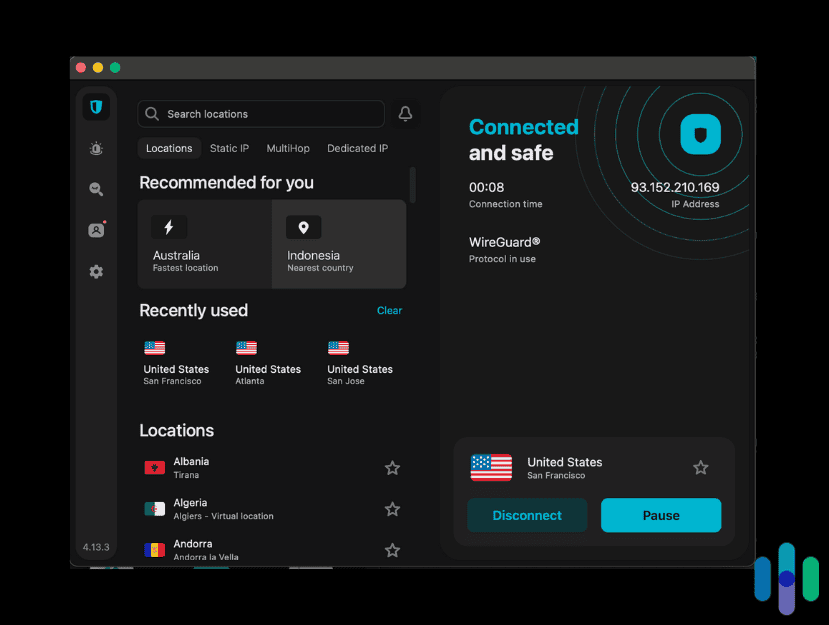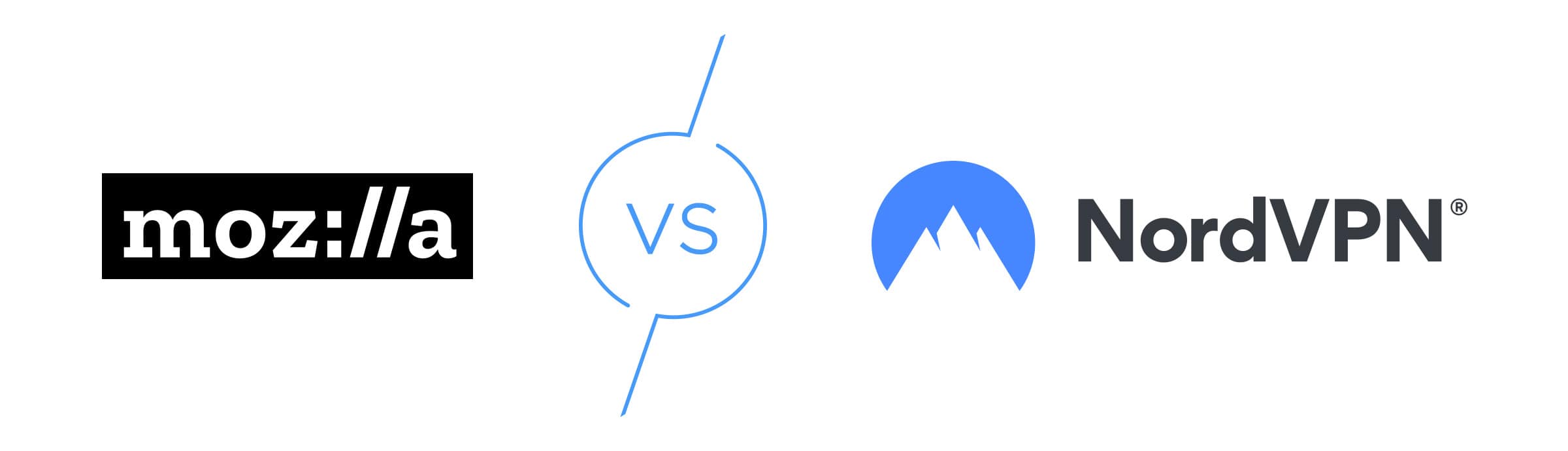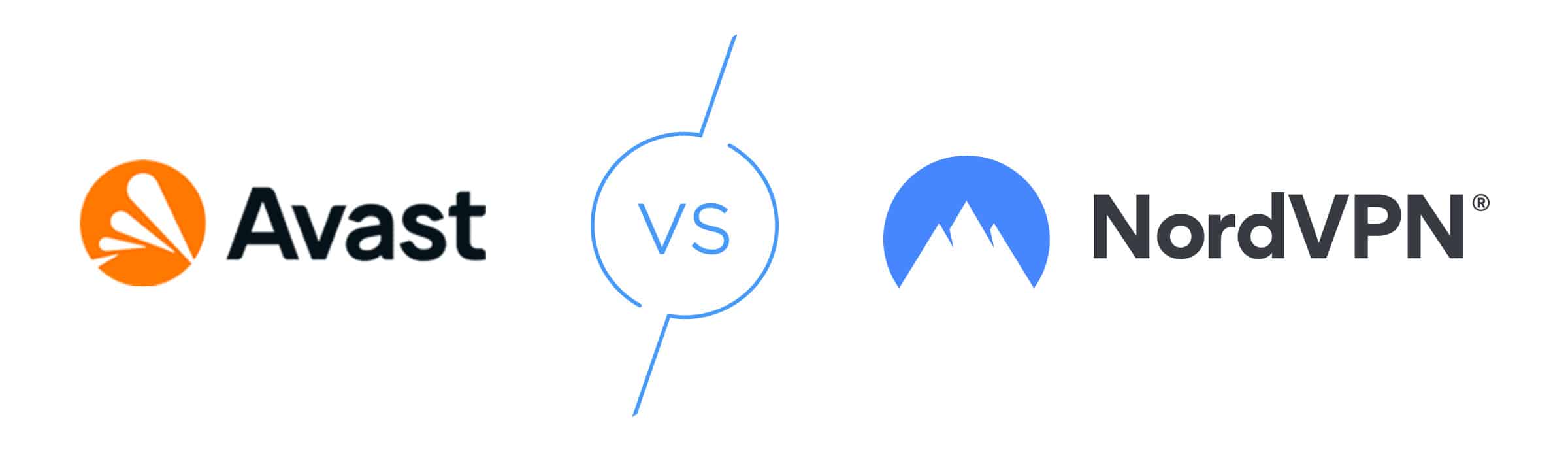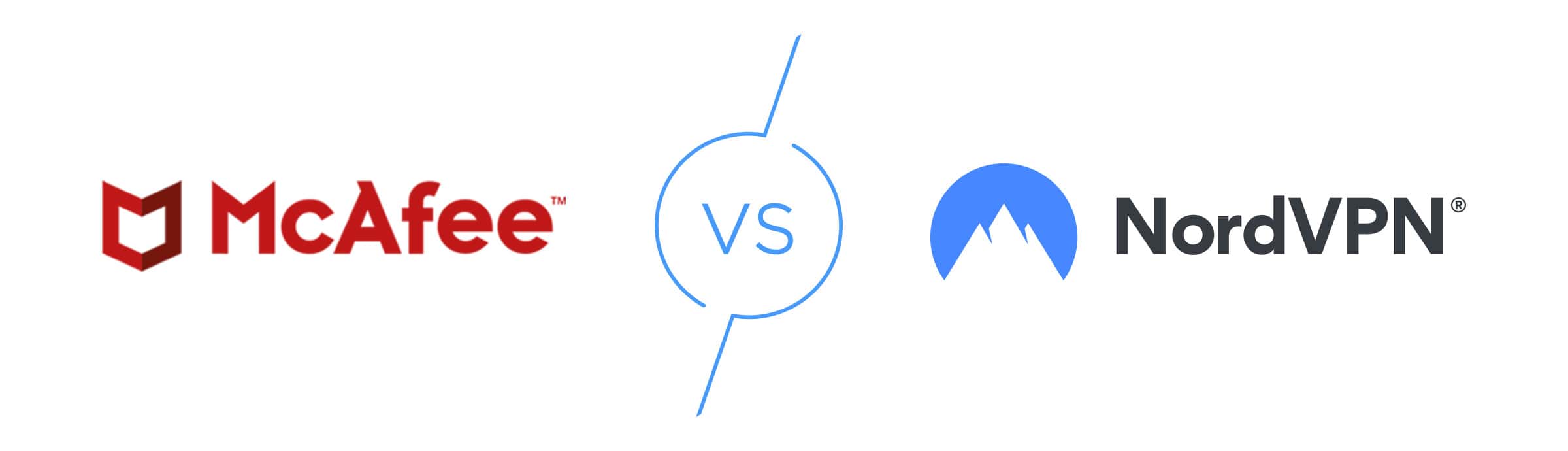NordVPN Review – Is It Still A Top VPN in 2026?
Its privacy and security features, such as Threat Protection Pro, make NordVPN the best VPN for boosting your overall online safety.
 Brett Cruz, Privacy and Digital Security Expert
&
Brett Cruz, Privacy and Digital Security Expert
&
 Gene Petrino, Home Security Expert
Last Updated on Jan 14, 2026
Gene Petrino, Home Security Expert
Last Updated on Jan 14, 2026
What We Like
- Independently audited “no-logs” policy: NordVPN promises not to log sensitive VPN data, a claim verified by third-party auditors.
- Antivirus-like security features:NordVPN’s Threat Protection Pro automatically blocks malicious websites and malware downloads.
- Wide server reach: NordVPN offers physical and virtual servers in 127 countries, the most among VPNs we’ve tested.
What We Don't Like
- Device limit: You’re restricted to 10 simultaneous connections, which might be a dealbreaker for larger households.
- Limited double VPN servers: NordVPN’s double VPN support is limited to predefined server pairs.
- Might not work in restrictive countries: There’s no guarantee NordVPN can bypass strict country firewalls.
Bottom Line
We regularly review NordVPN to check how new features compare to other services and whether we still consider it one of the best VPNs of 2026. In our latest tests, we assessed Threat Protection Pro, Nord’s new antivirus-like tool. We also reviewed the server network, which now spans 127 countries.
Our team also wanted to learn why our VPN market research found that 17 percent of the market subscribes to NordVPN. Here are our findings and test results, so you can decide if NordVPN is right for you.
>> Keep Reading: A 2026 Guide to VPNs
- A two-year plan currently costs just $3.39 per month.
- Multi-hop feature routes connection through two VPN servers and two layers of encryption.
- Over 8,900+ servers spread across 127 countries worldwide.
How Much Does NordVPN Cost?
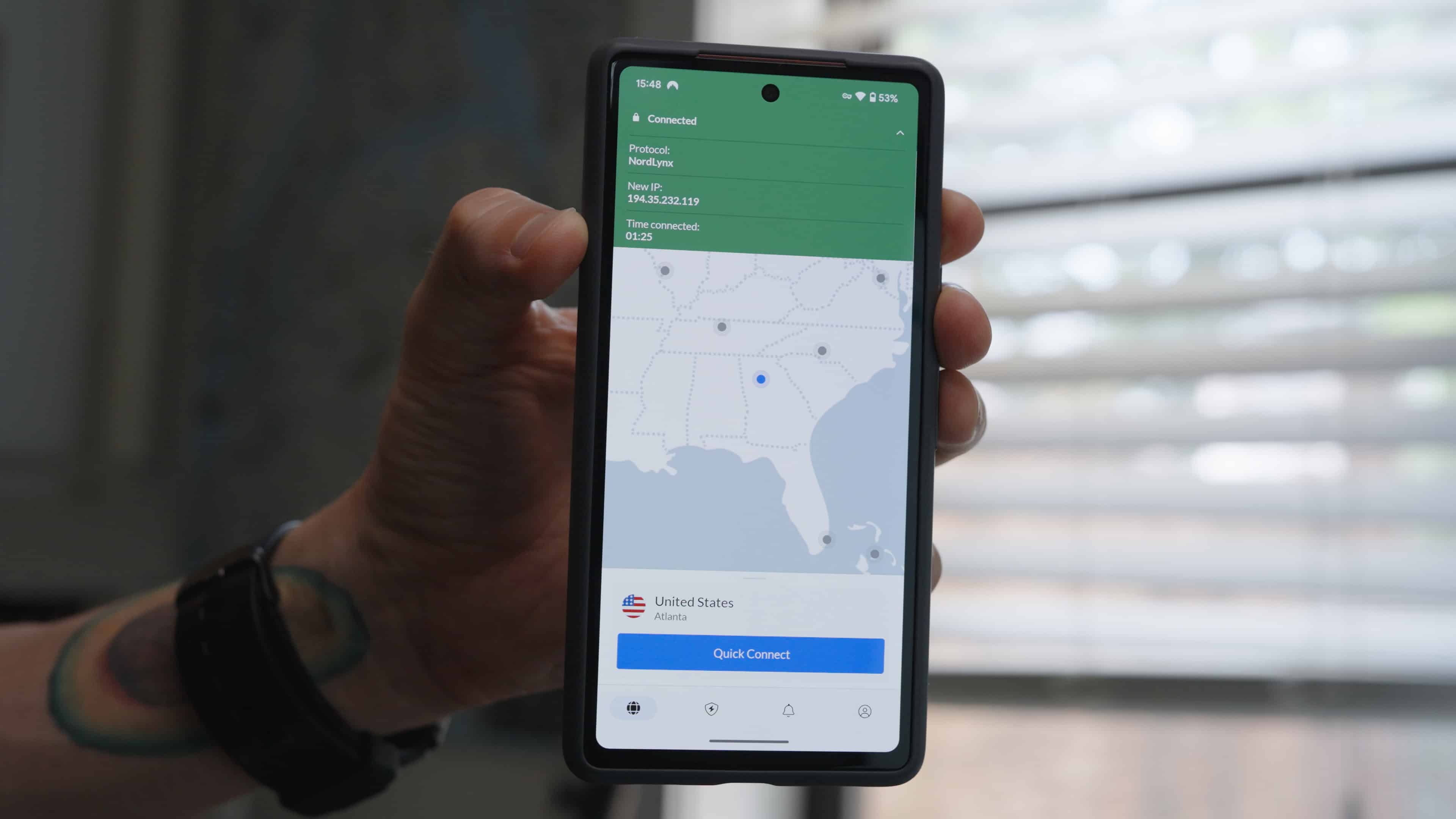
NordVPN subscriptions are offered in four tiers. All plans include full access to the VPN, but the higher-tiered plans offer additional features and tools. At the very least, here’s what you get with any subscription:
| Encryption | 256-bit AES or ChaCha 20 |
|---|---|
| VPN protocol | OpenVPN, WireGuard (NordLynx), NordWhisper |
| Servers | 8,900+ in 127 countries |
| Apps | Windows, macOS, Linux, Android, iOS, Android TV, Fire TV, Apple TV, and web browser extensions |
NordVPN Subscription Packages
The “Basic” plan includes just the VPN. The rest offer additional tools and services, from a password manager to a bare-bones identity theft protection service with up to $1 million in recovery (similar to the best identity protection services). We made a table to make it easier for you to decide:
| Basic | Plus | Complete | Prime | |
|---|---|---|---|---|
| NordVPN (Virtual Private Network) | Yes | Yes | Yes | Yes |
| Threat Protection Pro | No | Yes | Yes | Yes |
| NordPass (password manager) | No | Yes | Yes | Yes |
| NordLocker (encrypted cloud storage) | No | No | Yes | Yes |
| NordProtect (identity theft protection) | No | No | No | Yes |
Buying Advice: Even if you only need a VPN, we recommend choosing the “Plus” plan. The addition of “Threat Protection Pro” adds protection from ads, dodgy sites, and malware downloads. The “Basic” tier only blocks ads and domains.
NordVPN Subscription Pricing
Now, let’s talk about pricing. Here’s what NordVPN’s subscriptions will cost you, depending on the tier and the length of the plan:
| Subscription options | Basic | Plus | Complete | Prime |
|---|---|---|---|---|
| 1 month | $12.99 | $15.29 | $18.69 | $25.29 |
| 1 year | $59.88 ($4.99 per month average) | $71.88 ($5.99 per month average) | $83.88 ($6.99 per month average) | $107.88 ($8.99 per month average) |
| 2 years | $81.36 ($3.39 per month average) | $105.36($4.39 per month average) | $129.36 ($5.39 per month average) | $177.36 ($7.39 per month average) |
We recommend signing up for a two-year subscription to get the best rate. All NordVPN plans come with a 30-day money-back guarantee, which makes it one of the best VPN free trials around. You’ll need to pay for the subscription upfront, but it’s easy to cancel if you change your mind. If you decide to keep it, you’re hanging on to one of our favorite lifetime VPNs.
Just to be clear, though, NordVPN isn’t the most affordable VPN around. For instance, a Surfshark subscription can cost as little as $1.99 per month, while a PIA VPN plan goes for as low as $2.03 per month. We recommend checking out our list of the most affordable VPNs if you’re on a budget.
>> Compare: Surfshark vs. NordVPN
Budgeting Tip: If you rely on Nord products for security, we recommend bundling your subscriptions to save cash. A two-year NordVPN “Plus” subscription is cheaper than paying for NordVPN “Basic” and a NordPass plan separately.
NordVPN’s Features
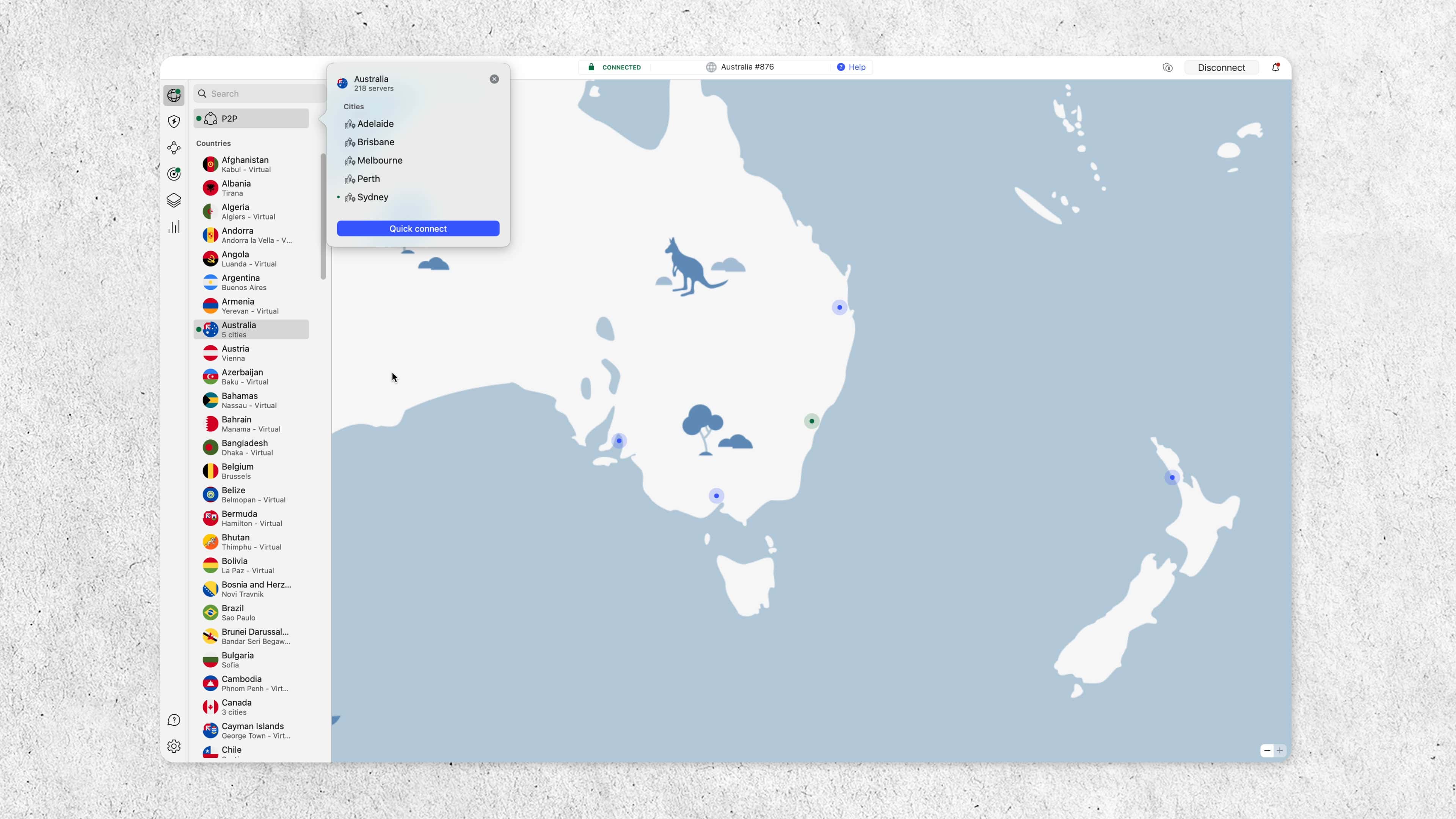
When we tested NordVPN, we categorized its features into privacy, security, and server network features.
- Privacy features: These are features that relate to your online privacy, from how NordVPN changes your IP address to the company’s privacy policy and data collection.
- Security features: These are features that protect you from various online threats, including malware and malicious domains. We also cover encryption and other features that protect your online traffic.
- Server network features: These are features related to NordVPN’s servers, particularly how well they can access streaming sites and provide users a safe torrenting experience.
Other Options: We think Surfshark is a great NordVPN alternative. Surfshark’s ad-blocking tool doesn’t include malware protection, but the VPN app includes built-in antivirus software. Check out our Surfshark Antivirus review to learn more.
NordVPN Privacy Features
Highlights:
- Independently audited privacy policy
- Headquartered outside of 5/9/14 Eyes jurisdiction
- Kill switch
- Double VPN
- Onion Over VPN
NordVPN is one of the best no-logs VPNs in 2026. We thoroughly reviewed its privacy policy, and can confirm that it doesn’t log any user data. We also found that NordVPN has undergone audits by independent third parties, which confirm that the VPN follows its policy.
NordVPN’s headquarters are in Panama, a country that isn’t part of data-sharing alliances.1 Panama is also particularly robust when it comes to data privacy laws.2 So, you don’t need to worry about the local authorities requesting user data from NordVPN (not that it’d have any to hand over).
NordVPN also has several other built-in privacy features, which we tested:
Kill Switch
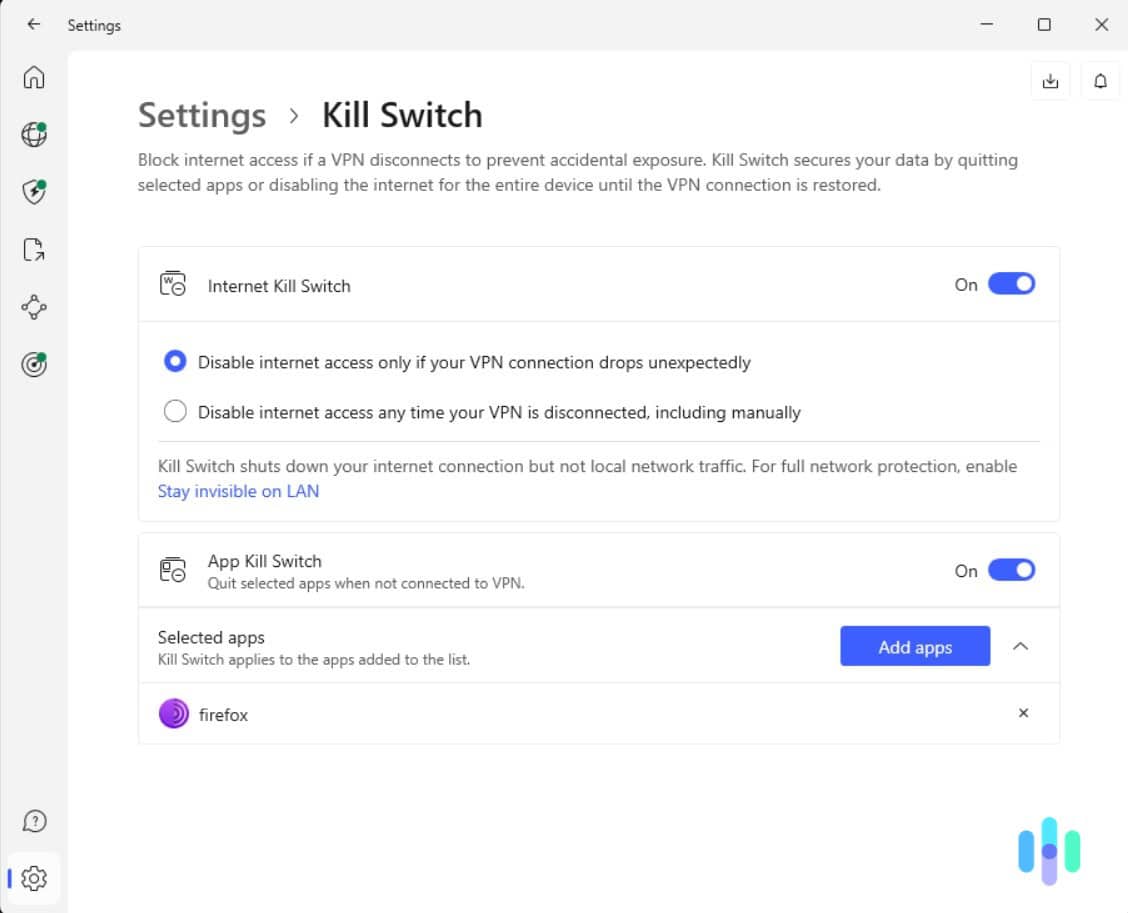
A kill switch stops all internet traffic if your VPN suddenly disconnects. This way your IP address stays hidden and no data leaks. NordVPN defaults to blocking all traffic if the connection drops unexpectedly. There’s also a setting for it to kick in when you manually disconnect from the VPN.
We saw the kill switch in action when we were using the VPN to change our Netflix region. The stream cut out because NordVPN’s connection dropped. Instead of switching regions, NordVPN killed the connection to protect our privacy.
Expert Insight: We think that the aggressive and app-level kill switch options are overkill for regular internet users. You should really only tweak them if you want absolute privacy.
Double VPN
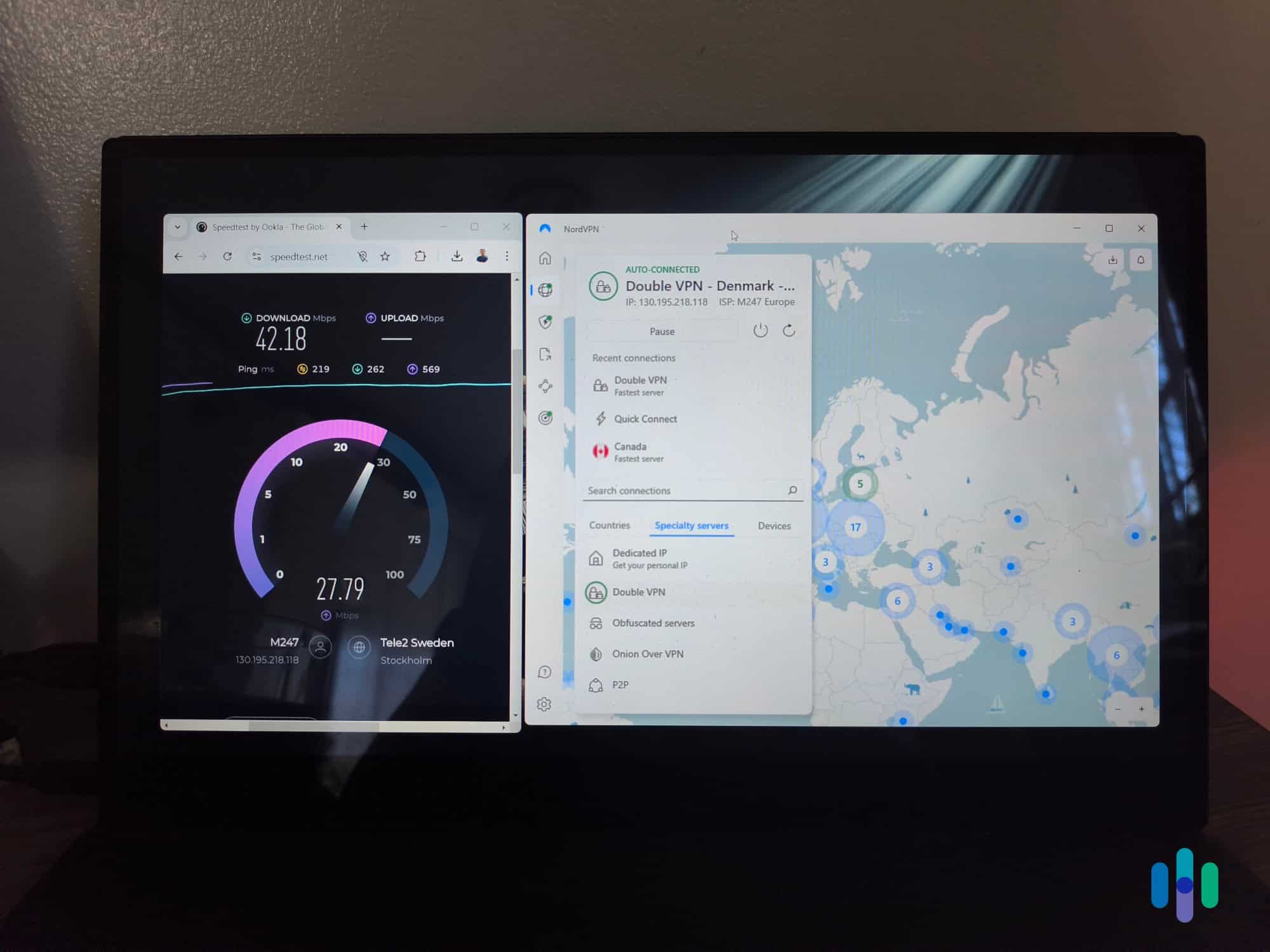
A double VPN encrypts your data through two VPN servers. The downside is that this significantly reduces your speed. During our tests, our speeds dropped by an average of 80 percent. We still think it’s a worthwhile feature, but we suggest only using it when you really need to protect your privacy.
NordVPN’s double VPN is a useful feature, but we found that Surfshark’s “Dynamic MultiHop” works better. NordVPN restricts the server pairs, while Surfshark lets you choose any two from its network. We recommend choosing two locations close to each other to minimize the impact to your connection.
>> Learn More: Our Hands-On Review of the Surfshark VPN
Onion Over VPN
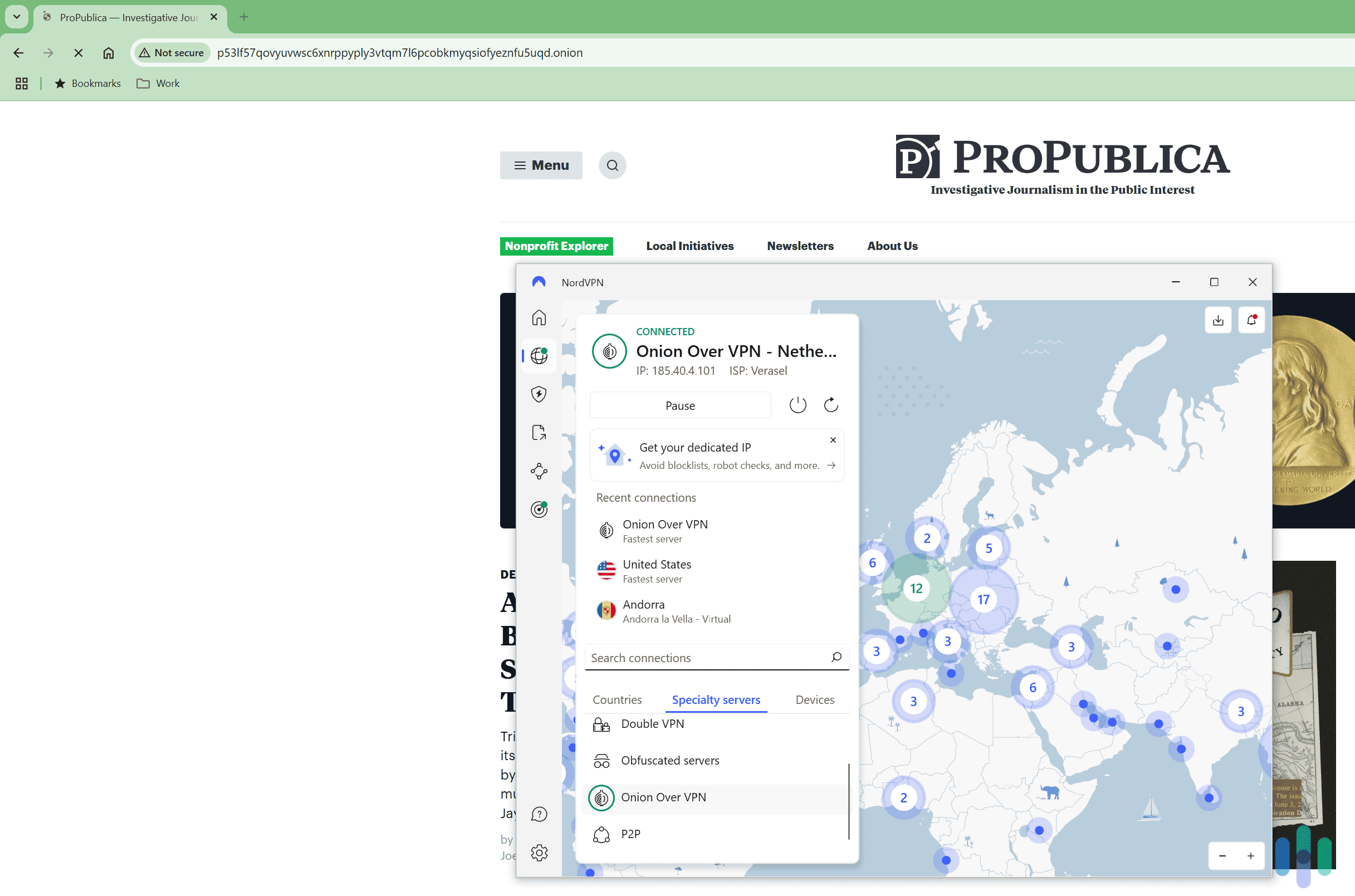
NordVPN has Onion Over VPN servers in Switzerland, Sweden, and the Netherlands. These servers connect you to the VPN first, and then send your data through the Tor network. This provides enhanced privacy. Plus, it’s very convenient, since you can access dark web sites in regular browsers (like Chrome or Firefox), eliminating the need for the Tor browser.
In A Nutshell: The Onion network,3 is an open-source anonymity project. It works similar to a VPN, but it sends traffic through a network of servers and computers around the globe run by volunteers instead of VPN servers.
Security Features
Highlights:
- VPN and encryption protocols
- “Threat Protection Pro”
- Obfuscation
- Post-quantum encryption
- Identity protection
VPNs encrypt all traffic that is routed through their servers. If it’s intercepted, your online activity and data remain safe. That’s not the only form of protection NordVPN offers. These are some other features they use to secure your information.
VPN and Encryption Protocols
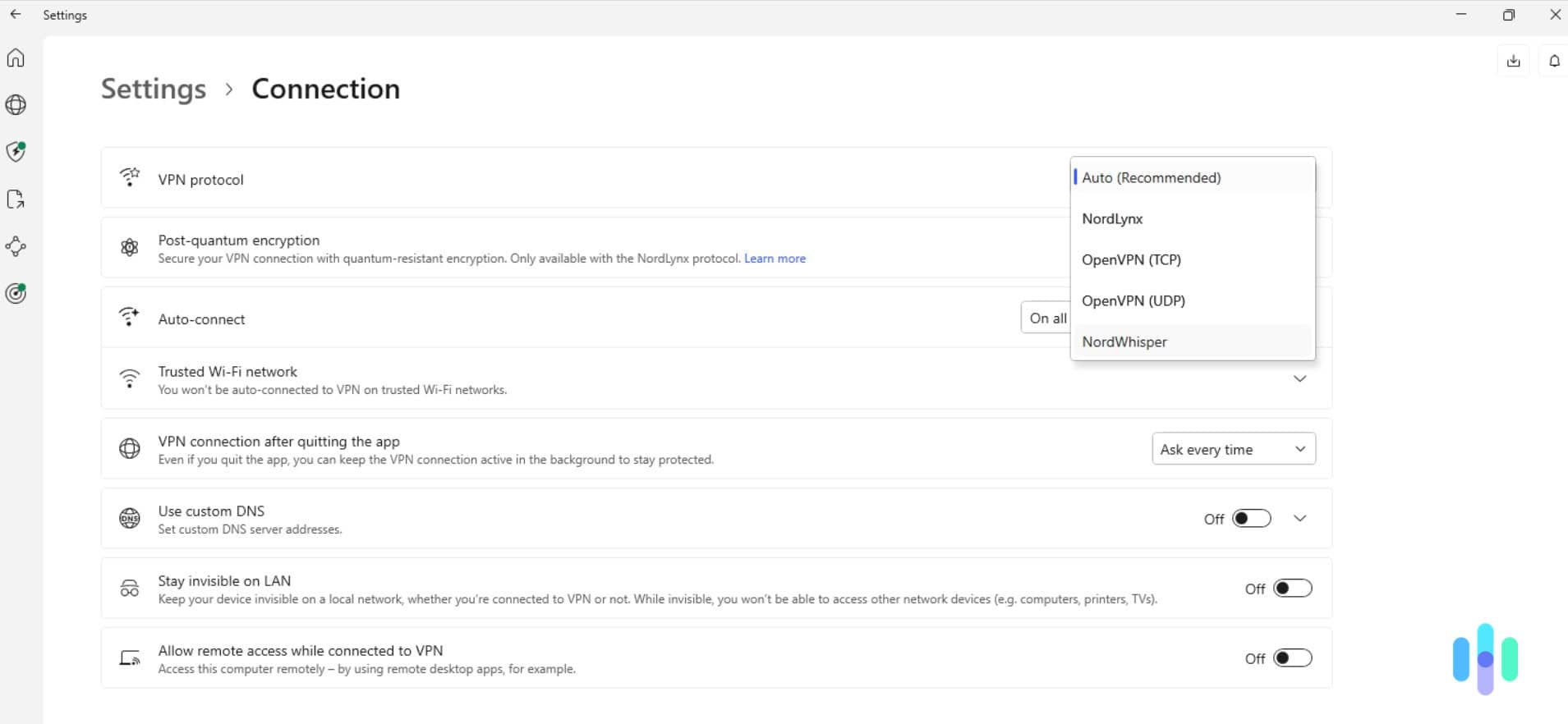
VPN protocols are a set of rules dictating how traffic routes from your device to the server. Our VPN protocol guide explains the process in more detail if you’re curious. All you have to know is that NordVPN chooses the best protocol automatically. If you need a different protocol for something like bypassing local firewalls, you can choose between these options:
- OpenVPN: It’s not the fastest option, but it uses the gold-standard 256-bit AES encryption. During our testing, OpenVPN ran 5 to 10 percent slower than NordLynx and noticeably warmed up our iPhone.
- NordLynx: NordVPN created this protocol based on WireGuard, which is a very secure and fast protocol. While it can’t use 256-bit AES, it uses the similarly secure ChaCha20 cipher. Plus, it’s the only protocol offered by NordVPN that supports post-quantum encryption (more on this later).
- NordWhisper: NordVPN also built this protocol with the primary purpose of securing data in restrictive local network environments, such as office and school networks. We asked our IT team to block VPNs on our office network so we could test it. NordWhisper had no trouble getting through and the protocol didn’t significantly slow down our connection.
FYI: Most VPNs use the same VPN protocols (OpenVPN, WireGuard, IKEv2/IPSec, etc.), but NordVPN isn’t the only one building proprietary options. When we tested Hotspot Shield, we got to experience its speedy “Hydra” protocol.
Threat Protection Pro
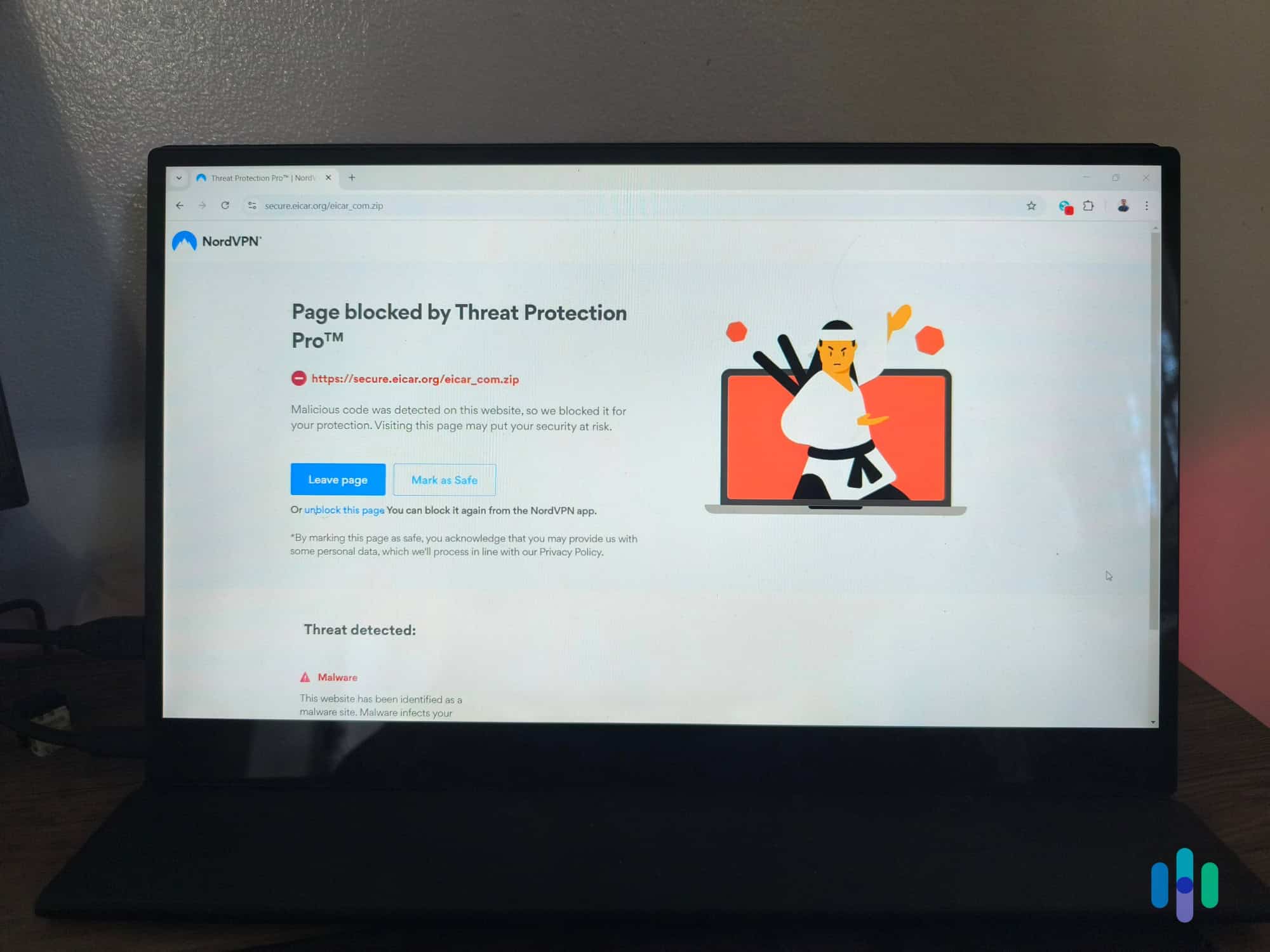
“Threat Protection” is available with all subscriptions, but “Threat Protection Pro” is only included with “Plus”, “Complete”, and “Prime”. Let’s break down the difference between them.
- Threat Protection: This feature blocks ad trackers as well as malicious and phishing domains. It also blocks ads, but it’s limited compared to “Threat Protection Pro”. In our tests, it blocked around 60 percent of ads and didn’t remove ad banners.
- Threat Protection Pro: In addition to blocking ads and trackers, this feature blocks you from accessing fraudulent websites (such as phishing sites) and blocks downloads containing malware. We tested this by downloading the EICAR malware test file,4 and, “Threat Protection Pro” denied it.
“Threat Protection Pro” reminds us of antivirus software. You don’t need to be connected to NordVPN to use it. The feature monitors constantly for threats in the background. We don’t think “Threat Protection Pro” should replace your antivirus software since it can’t protect you from local malware. However, it offers excellent online protection. For something more robust, check out our list of the best antivirus and VPN bundles.
Disclaimer: If you’re already using antivirus software, ideally from our list of the best antivirus services, you can turn off NordVPN’s “Threat Protection Pro.”
Obfuscation
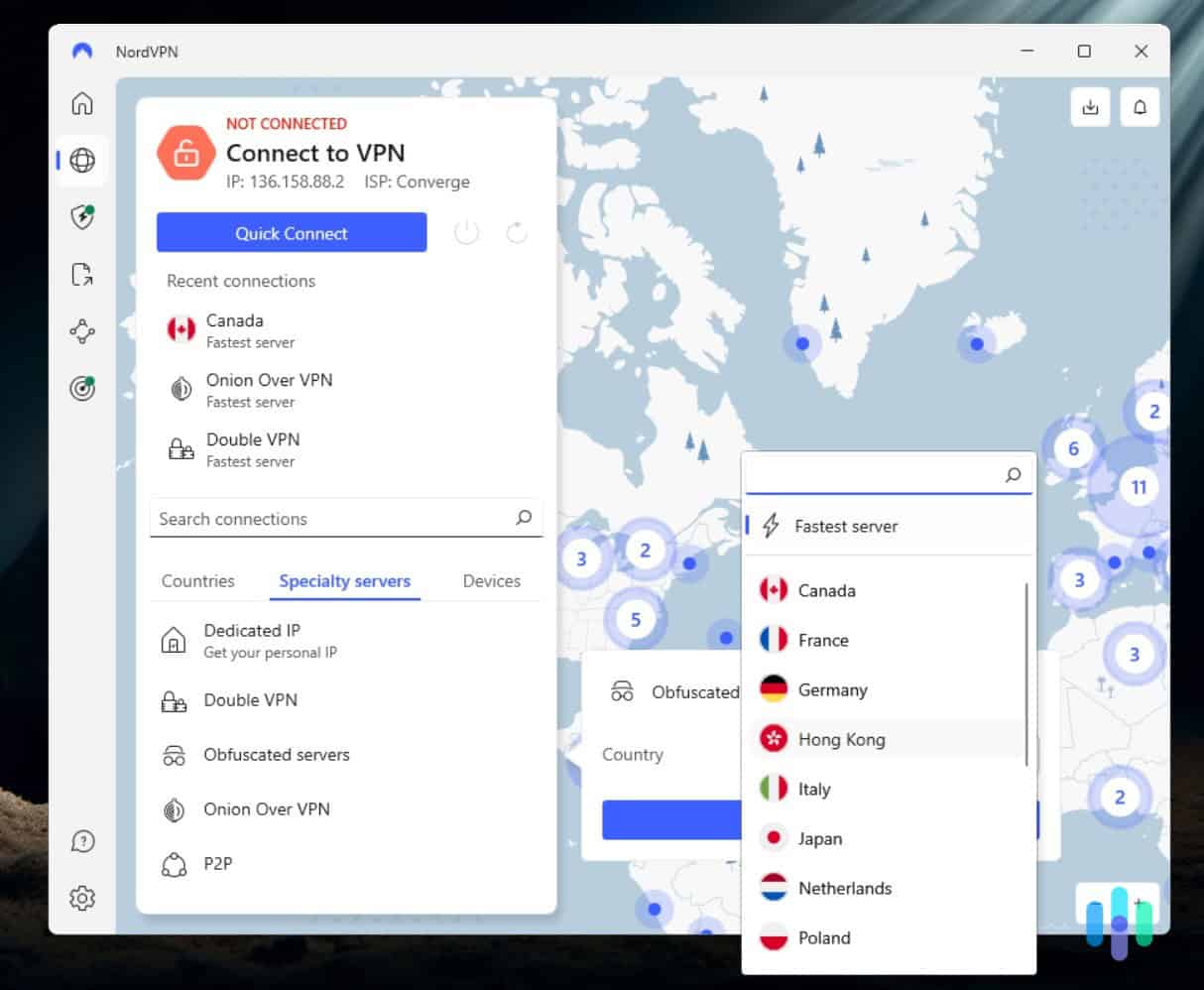
Obfuscation camouflages VPN traffic to make it look like normal internet traffic. This helps you bypass VPN traffic blocks on restrictive networks (like at work or school). It can also help bypass VPN blocks in countries with strong internet censorship — like China or Russia, for example. But keep in mind, NordVPN does not guarantee its service will work in those countries.
NordVPN provides obfuscation via obfuscated servers in 16 countries (the U.S., the U.K., Canada, Japan, Poland, Spain, etc.). You need to switch to the OpenVPN protocol to access the obfuscated server list. This will slow down your connection more than other protocols, so make sure to switch back to NordWhisper when you’ve finished using these servers.
>> Find Out More: The Best VPNs for Travel in 2026
FYI: NordVPN’s obfuscation camouflages VPN traffic, hiding it in encrypted packets using SSL or SSH encryption. In other words, it’s like putting a letter inside an envelope, then sealing it inside another, more ordinary-looking envelope so no one suspects what’s inside.
Post-Quantum Cryptography
NordVPN supports post-quantum cryptography (PQC) via its NordLynx protocol. The current encryption standards (256-bit AES and ChaCha20) are practically unbreakable even with today’s supercomputers, but they could be threatened once quantum computers are developed.
NordVPN developed a type of PQC that could protect users — especially businesses — if or when that happens. We don’t think it’s necessary to use the feature now, but it shows NordVPN is looking ahead and future-proofing its products.
For Business: VPNs protect businesses from various cyber threats. Even without PQC, NordVPN is one of the best VPNs for businesses, especially due to its other business-focused tools like NordStellar threat exposure management and NordLayer network security.
Identity Protection
NordVPN’s “Prime” subscription provides protection against identity theft. It has dark web monitoring, credit monitoring, and identity restoration. If you fall victim to identity theft, NordProtect offers up to $1 million to cover recovery expenses. The same is true if you fall victim to cyber extortion (e.g., ransomware), but the coverage for that is only up to $100,000.
NordVPN’s identity theft protection is basic compared to other services we’ve tested. For more comprehensive protection, we recommend checking out companies like Aura.
>> See More: Aura 2026 Review
Server Features
Highlights:
- Over 8,900 servers in 127 countries and counting
- RAM-based servers
- Streaming
- Torrenting support
- Meshnet
- Dedicated IPs
Every time we review NordVPN, the server network grows. It has some catching up to do compared to a few services, but it’s still one of the largest networks we’ve seen. Here’s how NordVPN compares to our top five picks.
| Top 5 Highest Rated VPNs of 2026 | No. of Servers | Server Locations (countries) |
|---|---|---|
| NordVPN | 8,900+ | 127 |
| Surfshark | 4,500+ | 100 |
| Proton | 15,000+ | 120+ |
| Private Internet Access | Unknown | 91 |
| Hotspot Shield | 1,800+ | 80+ |
There’s a high probability that NordVPN has a server near you, which is a good thing. The closer you are to a server, the less the impact on your internet speeds.
There are some exemptions to that. NordVPN’s network consists of both physically located and virtually located servers. A physical server is literally where it says it is — a server that gives you a U.S. IP address is really in the U.S.
Virtual servers, on the other hand, are located elsewhere. For instance, NordVPN’s Indian servers are actually in Singapore because of India’s controversial CERT-In law.
The More You Know: India’s CERT-In law requires VPN servers set up in the country to keep users’ logs, which violates the “no-logs” policies of VPNs. That’s why most VPNs have removed their servers in India.
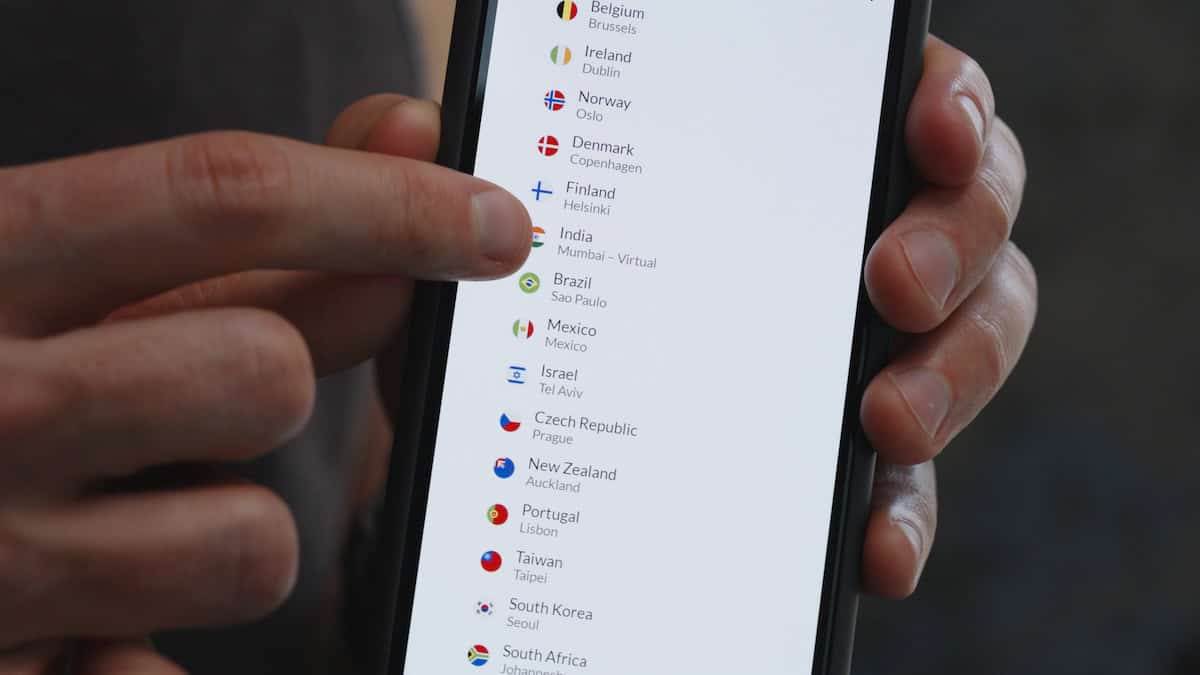
RAM-Based Servers
Like other top brands, NordVPN’s servers run on random access memory (RAM) instead of hard disk drives (HDD). We noticed the difference when reviewing ExpressVPN. The benefit of RAM servers is they offer faster speeds, better performance, and they’re more secure.
FYI: HDDs risk holding on to residual sensitive data after a file is deleted. RAM servers lose all their stored data once the server is shut off or cycled.
Streaming

NordVPN is one of our favorite streaming VPNs. It can access streaming services with excellent reliability. We’ve used the VPN to watch Netflix, Max, Amazon Prime Video, Disney+, Max, and ESPN+. We’ve even used it while traveling abroad to watch YouTube TV, which is only available in the U.S.
We also like that all NordVPN servers can access streaming content. That’s handy considering NordVPN has servers in 127 countries. Some VPNs, like Private Internet Access, offer a limited selection of dedicated servers for streaming.
>> Compare: Private Internet Access vs. NordVPN
Pro Tip: If you can’t access streaming sites with NordVPN, there’s a simple way to troubleshoot the VPN connection — change servers. The streaming site probably blocked the VPN IP you’re using, so just use a different server to get a new IP.
Torrenting and P2P
NordVPN is one of the best VPNs for torrenting in 2026. It allows P2P traffic on nearly all server locations, except for four countries: North Macedonia, Moldova, Bosnia and Herzegovina, and Albania. Most users can torrent on nearby servers to maintain fast speeds while preventing ISP bandwidth throttling.
We also appreciate that NordVPN supports SOCKS5 proxy. This lets you configure your P2P app to use NordVPN’s SOCKS5 server to download all torrents. It hides your IP but doesn’t encrypt your traffic, so you’ll have much faster speeds. In our tests, our download speeds were 60 percent faster with NordVPN’s SOCKS5 proxy support. The only other really good VPNs we saw with SOCKS5 proxy support are Private Internet Access and IPVanish.
>> Compare: IPVanish vs. NordVPN
Expert Insight: Torrenting is technically legal in the U.S. and most countries, but it becomes illegal if you torrent copyrighted content. The same applies if you use a VPN to torrent.
Extra Features
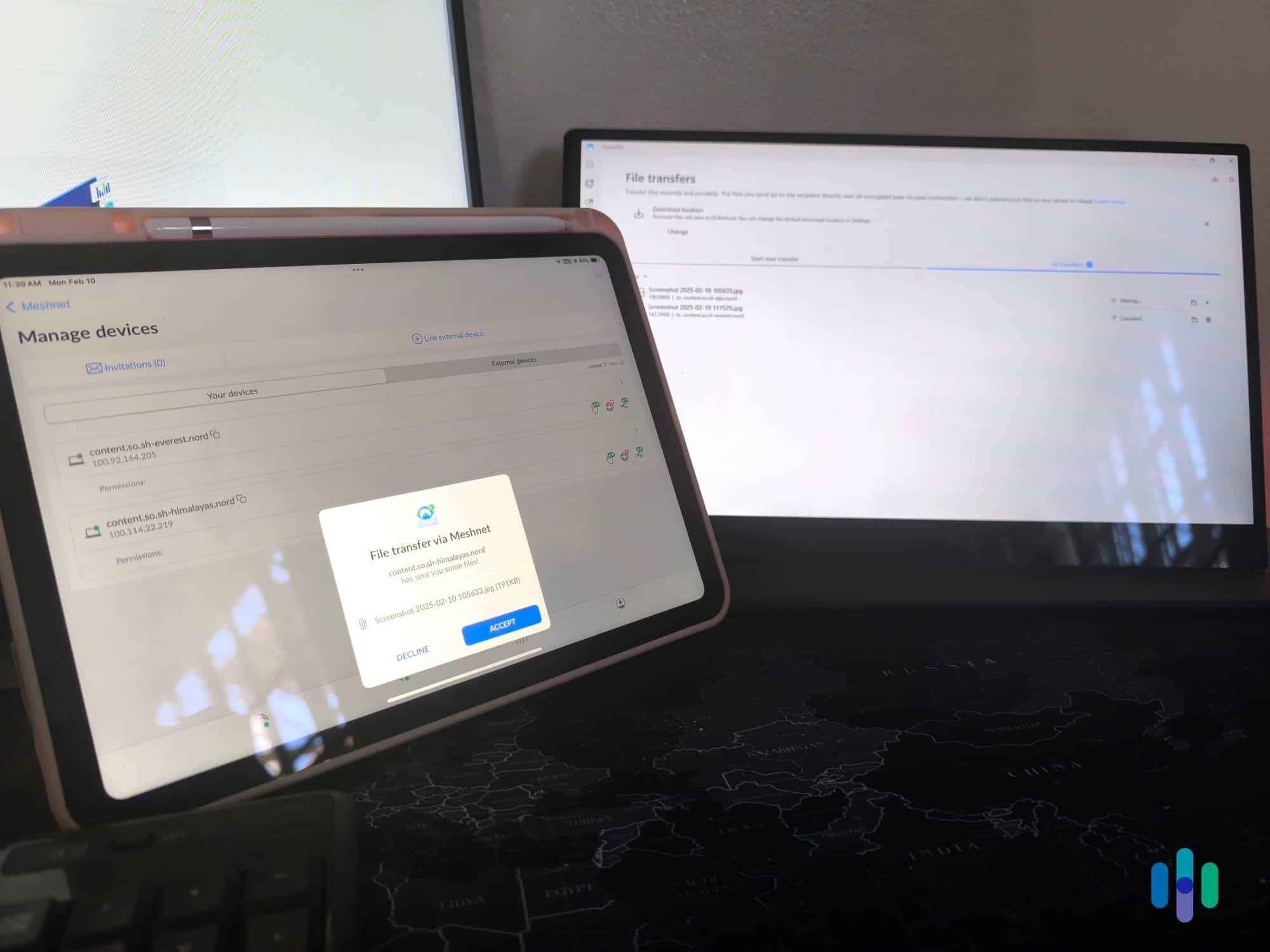
There are a couple of other server features we want to mention, namely “Meshnet” and dedicated IPs.
“Meshnet” is a free feature that doesn’t require a subscription. It creates a virtual local area network for your devices no matter where they are or which network they’re on. That means you can securely share files (like we do in the office), share screens, or even play LAN games from anywhere. It is part of why NordVPN made our list of the best gaming VPNs, especially for those who prefer old-school LAN gaming.
NordVPN offers dedicated IP addresses as a paid add-on. This gives you an IP address only you can access, as opposed to sharing IP addresses with other users. NordVPN charges an additional $4.19 per month on top of your monthly subscription plan for this service. While we didn’t test this service, buying this add-on might be worth it if you need to securely access sites that block shared VPN IPs, like bank websites.
>> Find Out More: What Is a Static IP Address?
Other Options: If you’re looking for a cheaper option, Private Internet Access’s dedicated IPs only cost $2.50 per month on a two-year subscription. Keep in mind they only have dedicated IPs in 10 countries, compared with 27 for NordVPN.
Speed Tests

We regularly run VPN speed tests, and the results consistently show NordVPN as one of the fastest VPNs around. For this review, we ran additional tests while using NordVPN for various online activities.
Our experts were all satisfied with the speeds NordVPN delivered, although we naturally experienced some slowdown when connecting to servers in distant locations. Here are our speed results with and without NordVPN to give you an idea of what to expect.
| NordVPN Speed Test Results | Upload Speed | Download Speed | Latency |
|---|---|---|---|
| Speed before using NordVPN | 194 Mbps | 29 Mbps | 3 ms |
| Avg. speed with NordVPN connected | 186 Mbps | 27 Mbps | 29 ms |
| Difference | ~4% drop | ~7% drop | ~867% increase |
We didn’t experience any noticeable buffering while streaming HD or 4K videos, and our video calls never dropped out or froze. We also ran NordVPN while playing the latest Call of Duty on PC and didn’t experience any lag. Even our general browsing was unaffected, with pages loading up instantly.
Pro Tip: If you only need the VPN to encrypt traffic from certain apps, like your browser, we recommend using NordVPN’s split tunneling tool. You can whitelist other apps, like Spotify or Outlook, so they continue using your usual connection.
IP Leak Tests
After testing NordVPN’s speed, we checked for DNS and WebRTC leaks. DNS leaks can happen if the VPN doesn’t use its own DNS server, so you use your ISP’s DNS server instead. In that case, your browsing is visible to your ISP — even if you’re using a VPN.
The good news is that NordVPN has private DNS servers — a must for its “Threat Protection Pro” ad-blocking feature. We tested it anyway and found that our DNS traffic address stayed private with NordVPN.
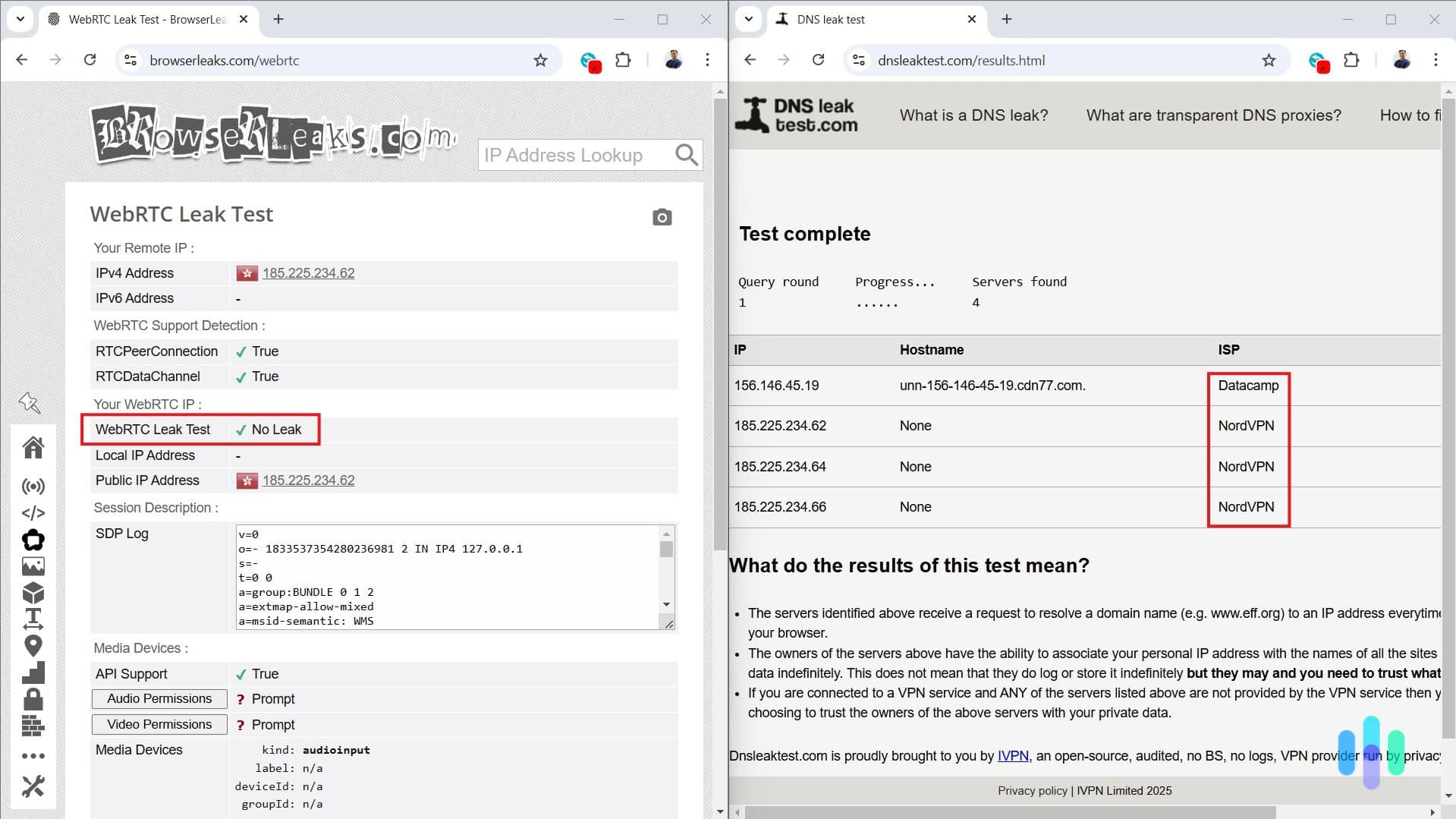
The other type of leak, called WebRTC leak, results from the WebRTC feature that almost all browsers have. Malicious actors can exploit the feature to find out the real IP address of someone connected to a VPN. So, we ran our tests and found that NordVPN connections aren’t vulnerable to WebRTC leaks either.
NordVPN Apps – Our User Experience
Highlights:
- Apps for desktop, mobile, and smart TVs
- Quick app installation
- Intuitive app design
- Up to 10 simultaneous connections
- Supports manual setup on over 20 router models and firmware
NordVPN has apps for Windows, macOS, Linux, Android, iOS, Android TV, Fire TV, Google TV, and Apple TV. You can have up to ten simultaneous connections, although Surfshark and Private Internet Access offer unlimited connections. A workaround is to set up NordVPN on a router. This way you can use a VPN on your PlayStation, and any other device NordVPN doesn’t have native apps for.
Pro Tip: Setting up a VPN on your router can be difficult. The alternative is getting a router with a VPN pre-installed on it. If you’re interested, consider signing up for ExpressVPN since it has its own router.
Like we found with Private Internet Access, NordVPN’s apps are beginner-friendly but with plenty of customizations for anyone wanting to personalize their VPN experience. Setting up each VPN app took less than five minutes, and we could access the fastest nearby server in one-click. We also found it easy to navigate to “Threat Protection Pro,” “Meshnet,” and “Dark Web Monitor.”

Our Experience with NordVPN Customer Support
Highlights:
- 24/7 live chat and email support
- Responsive, knowledgeable, and friendly support reps
- Detailed troubleshooting guides and FAQs
- Easy-to-follow installation tutorials
- Support articles with visual guides (screenshots and videos)
We admit that we ran into a few issues while testing NordVPN, but it was a good opportunity to assess NordVPN’s customer support. NordVPN’s Support Center was our first step and was very helpful. It has categorized FAQs and step-by-step instructions on how to use features. We couldn’t find the answer to our issue, so we tried live chat.
We were connected to an agent within minutes who asked for details about the issue. After some back and forth for a couple of minutes trying several possible solutions, we found the issue. In the end, we had to uninstall and then reinstall the app. It wasn’t the most technical solution but it worked, and we appreciated the help from NordVPN’s team.
Pro Tip: To access NordVPN’s live chat support, head over to NordVPN’s website and click “Support Center.” Then, scroll down to the bottom of the page, and click “Chat with support.”
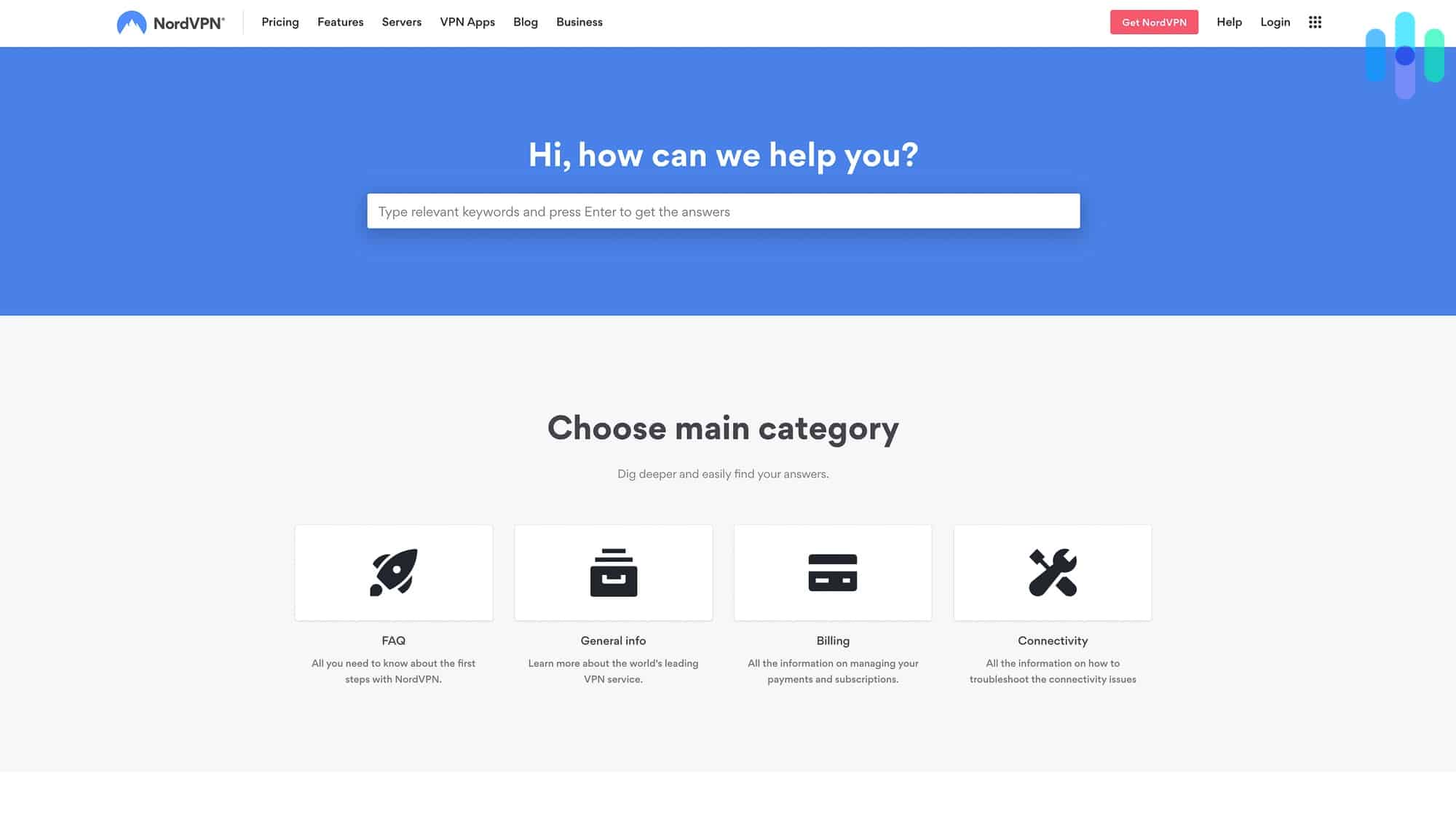
Video Review
In our video review, we take you through what it’s really like using NordVPN. You’ll get a better sense of exactly how this service works. And we’ll take you along on our process of testing NordVPN for speed and leaks.
Find out how NordVPN compares to other VPNs
Wondering if NordVPN is right for you? We made these side-by-side comparison guides pitching NordVPN against other well-known VPN services. Give them a read!
Our NordVPN Research and Data
The following is the data and research conducted for this review by our industry-experts. Learn More.
Encryption
| In Transit | Yes |
|---|---|
| At rest? | Yes |
| All network communications and capabilities? | Yes |
Security Updates
| Automatic, regular software/ firmware updates? | Yes |
|---|---|
| Product available to use during updates? | Yes |
Passwords
| Mandatory password? | Yes |
|---|---|
| Two-Factor authentication? | Yes |
| Multi-Factor authentication? | Yes |
Vulnerability Management
| Point of contact for reporting vulnerabilities? | Hackerone |
|---|---|
| Bug bounty program? | Yes |
Privacy Policy
| Link | https://my.nordaccount.com/legal/privacy-policy/nordvpn/ |
|---|---|
| Specific to device? | No |
| Readable? | Yes |
| What data they log | Statistical server load information, username and a timestamp of last session, connectivity information, application diagnostics, anonymized telemetry data, device information, payment data, country details, email address, email optimization data, IP address if you use the chat-bot, access logs, cookies |
| What data they don’t log | Used bandwidth, traffic logs, IP addresses or browsing data |
| Can you delete your data? | Yes, must contact support team |
| Third-party sharing policies | Yes, for payment |
Surveillance
| Log camera device/ app footage | n/a |
|---|---|
| Log microphone device/ app | n/a |
| Location tracking device/ app | No |
Parental Controls
| Are there parental controls? | No |
|---|
Company History
| Any security breaches/ surveillance issues in past? | Yes |
|---|---|
| Did they do anything to fix it? | Yes |
Additional Security Features
| Anything like privacy shutters, privacy zones, etc.? | n/a |
|---|
In Summary
Overall, we give NordVPN a 9.7 out of 10 rating based on the numerous factors we measured like features, reliability, performance, and cost-value correlation. It’s currently our highest-rated VPN.
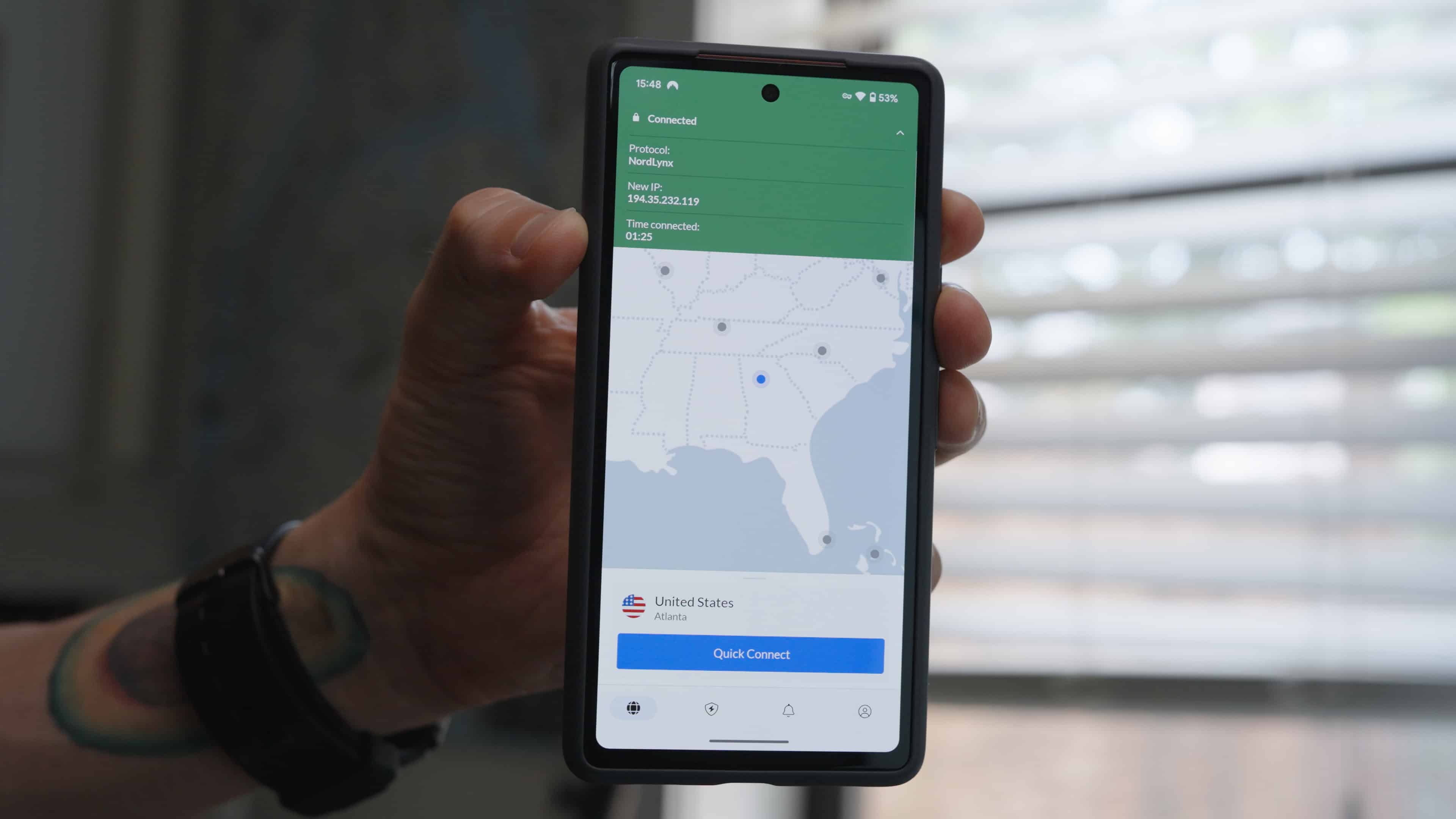
Is NordVPN the only good option? No. Some other VPNs come close to NordVPN. For example, here’s our ranked listing of NordVPN competitors:
- Surfshark: 9.5/10 (2nd place)
- Proton VPN: 9.3/10 (3rd place)
- Private Internet Access: 9.4/10 (4th place)
- Hotspot Shield: 8.9/10 (5th place)
However, if you’re looking for a versatile option with global reach, top-notch security and privacy, excellent streaming and P2P support, and first-class software, NordVPN definitely deserves to be one of your top considerations.
Methodology – How We Tested NordVPN
We spent a few weeks testing NordVPN to make sure it fully meets our standards. After signing up for a subscription, we downloaded and installed the VPN’s apps on our desktop (Windows, macOS, and Linux), mobile (iOS and Android), and smart TV devices (Apple TV and Firestick). Some of the criteria we assessed NordVPN on include:
- Usability: We checked how easy it is to install NordVPN on various devices, and how simple it is to get online.
- Reliability: The last thing we want is our VPN connection dropping out and our data being exposed, so we tallied any disconnects.
- Privacy: We take our privacy seriously, and ran multiple leak tests to guarantee NordVPN is safe to use.
- Value: With so many VPN deals and discounts out there, we made sure we were getting bang for our buck.
We also ran streaming and torrenting tests to make sure the VPN works with popular streaming platforms and allows torrenting on most of its servers. Additionally, we tested NordVPN’s speeds for various online activities and tried out its built-in features to ensure they perform well.
NordVPN FAQs
Since NordVPN is one of the most popular VPNs, here are the most common questions we get about it.
-
Is NordVPN a good VPN?
We believe NordVPN is a good VPN. As a VPN, it outperforms a lot of other VPNs we’ve tested. It’s fast, it has a large network of servers, and it has an independently audited privacy policy that ensures it doesn’t log sensitive data. In addition, NordVPN offers nontypical VPN features. Our favorite is “Threat Protection Pro.” In addition to blocking ads and trackers, it can also block malware from downloads.
-
Should I leave NordVPN on at all times?
VPNs provide privacy and security by changing your IP address and encrypting your traffic, but to do that, you need to connect to NordVPN. Not all online activities require as much privacy as you get from NordVPN, but it doesn’t hurt to leave NordVPN on at all times either.
-
Does NordVPN offer a free VPN?
No, NordVPN doesn’t offer a free VPN plan. However, it is risk-free to try because it has a 30-day money-back guarantee. And, in our experience, it’s easy to cancel a subscription and request a refund.
-
Can I share my NordVPN account with family and friends?
Yes, you can share your NordVPN subscription with family and friends, but note that there’s a 10-device limit on simultaneous connections. That means you can only connect up to 10 devices at a time. That’s just enough for small households, especially if each member has multiple devices.
-
Will NordVPN speed up my internet connection?
Typically, using a VPN results in slower internet speeds. However, if your ISP is throttling your device’s IP address, using NordVPN might speed up your internet connection. That’s a very rare occurrence, though, so for most people, using NordVPN will cause slightly slower speeds.
-
Privacy International. (2025). Five Eyes.
-
DLA Piper. (2025). Data Protection Laws of the World.
https://www.dlapiperdataprotection.com/index.html?t=law&c=PA
-
The Tor Project. (2025). Tor Project.
-
EICAR. (2025). EICAR Anti-Malware Test File.