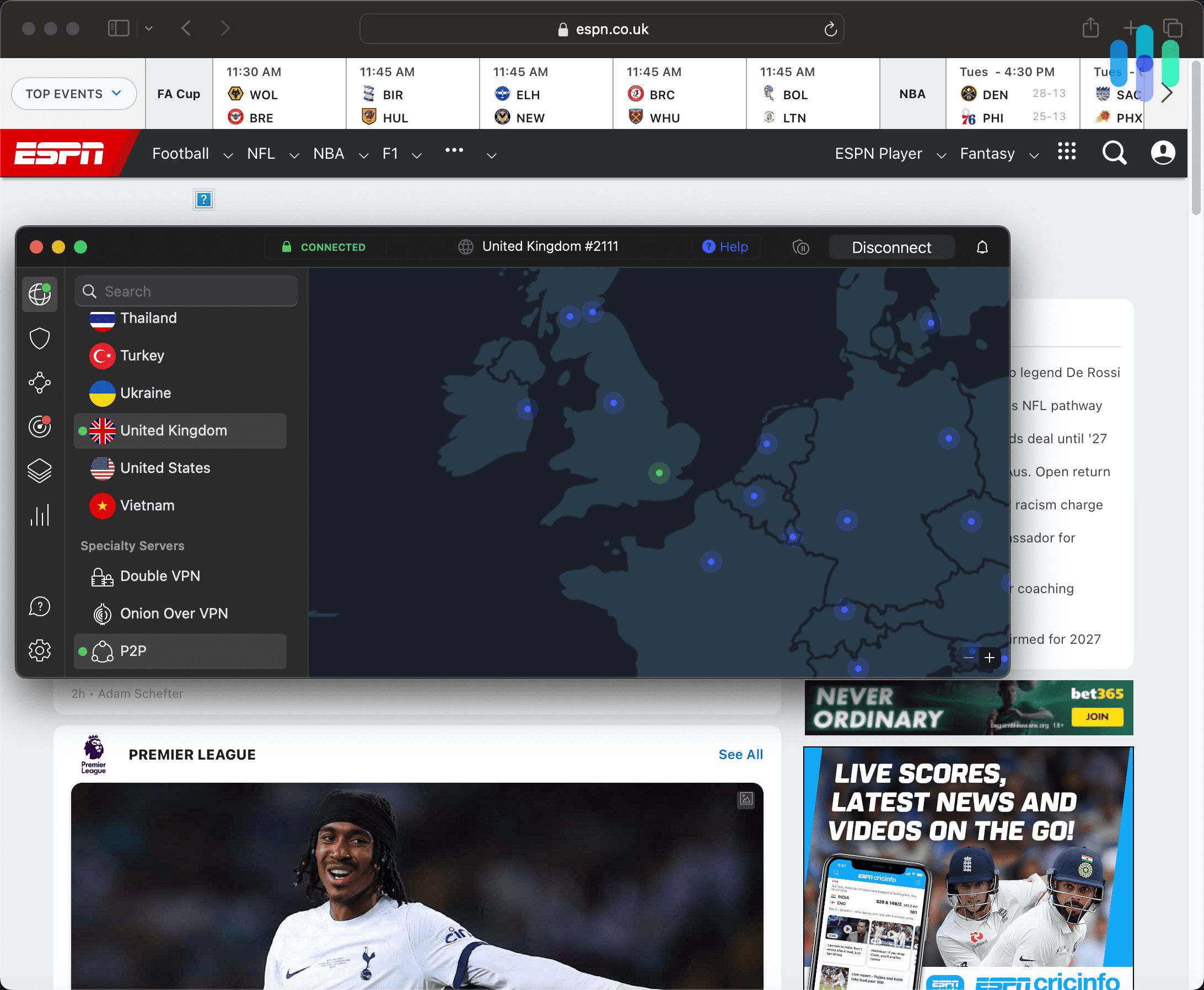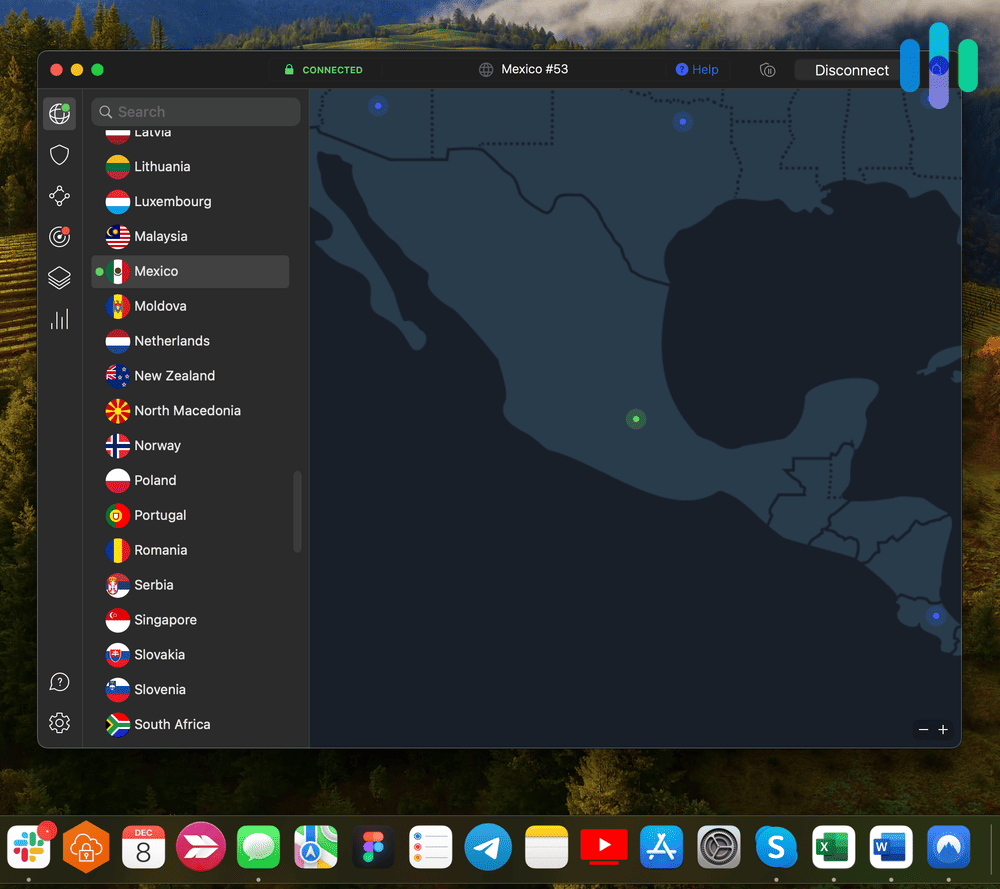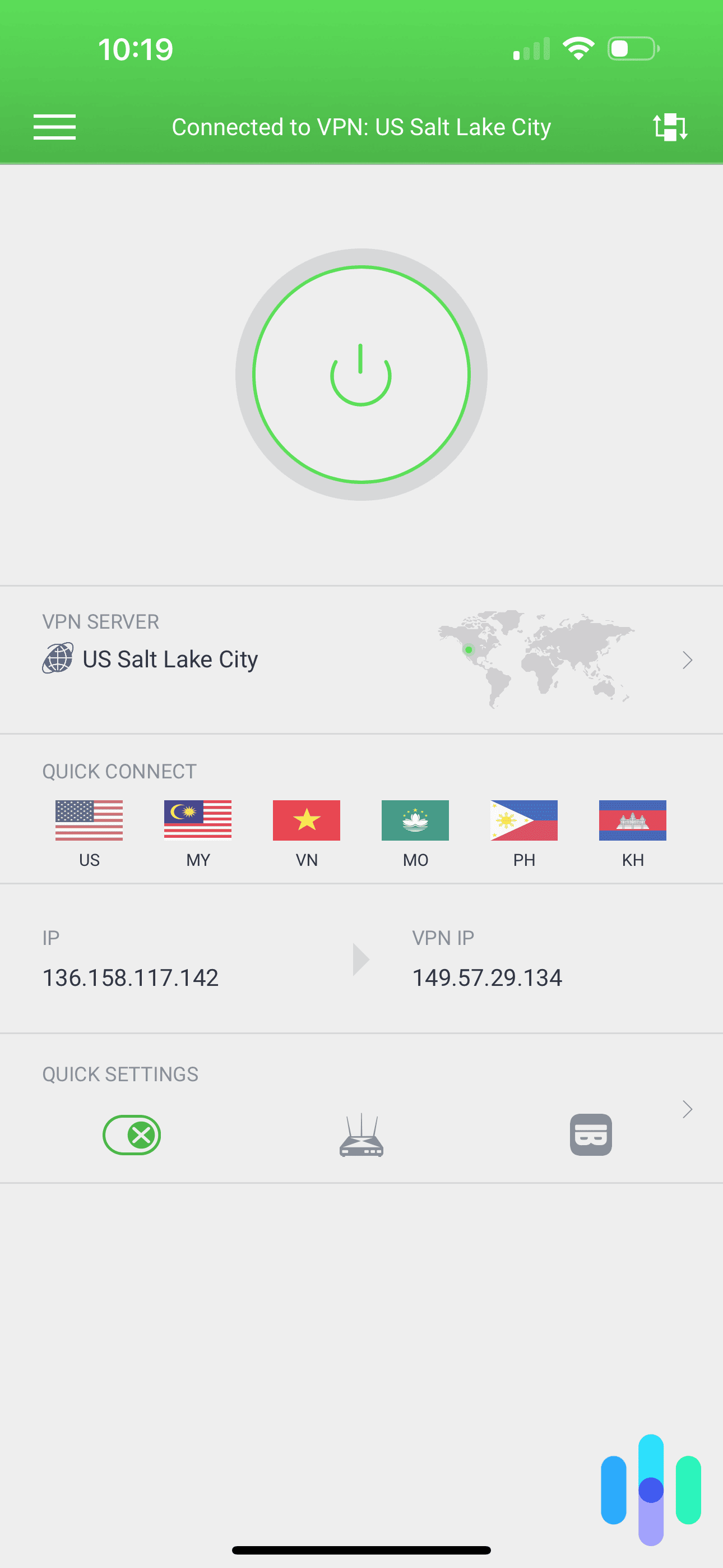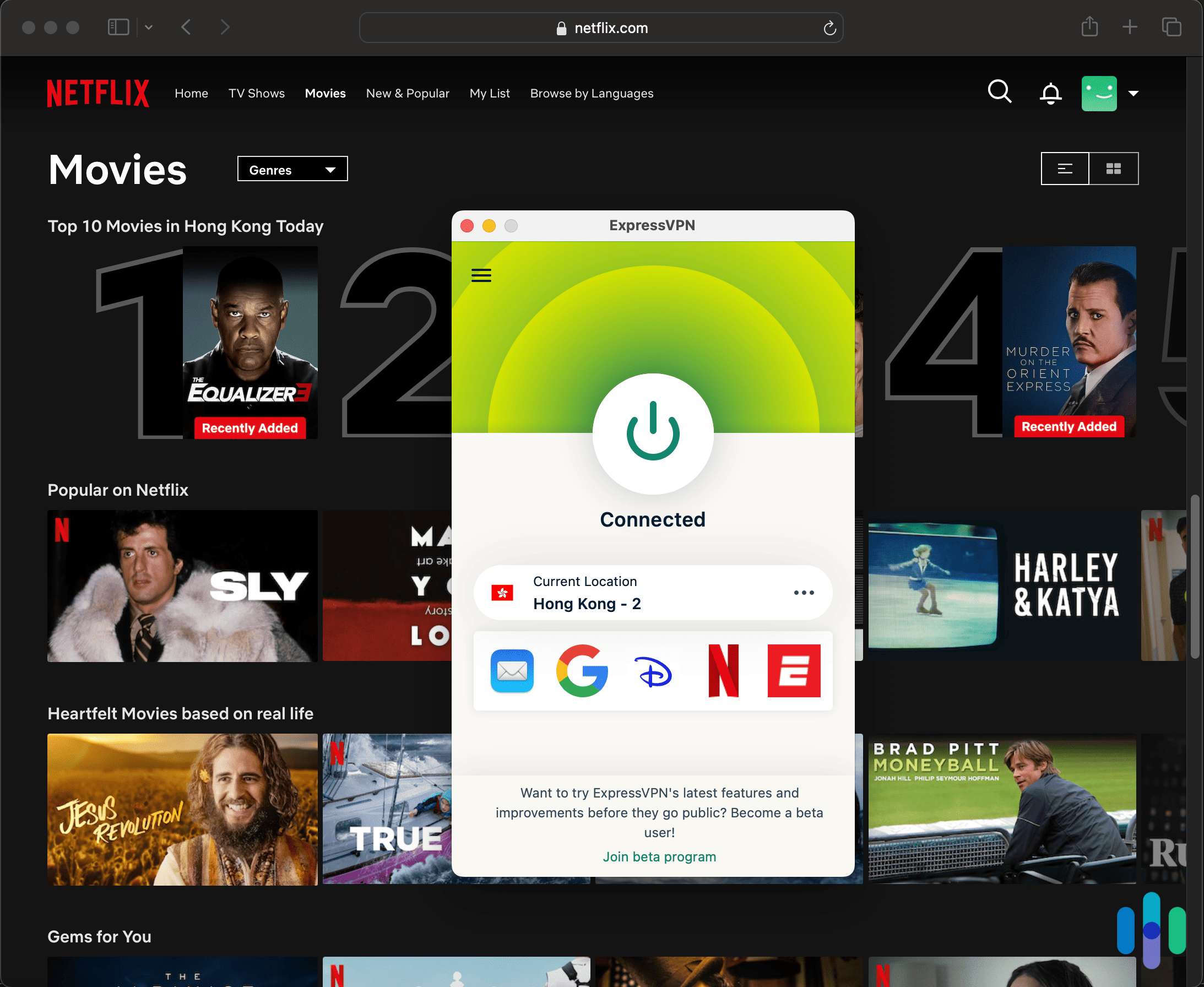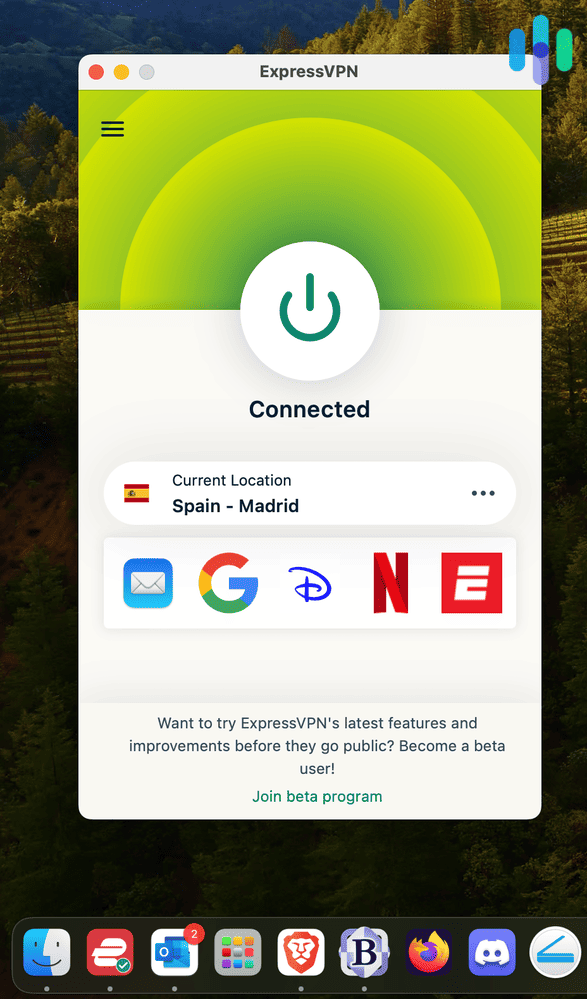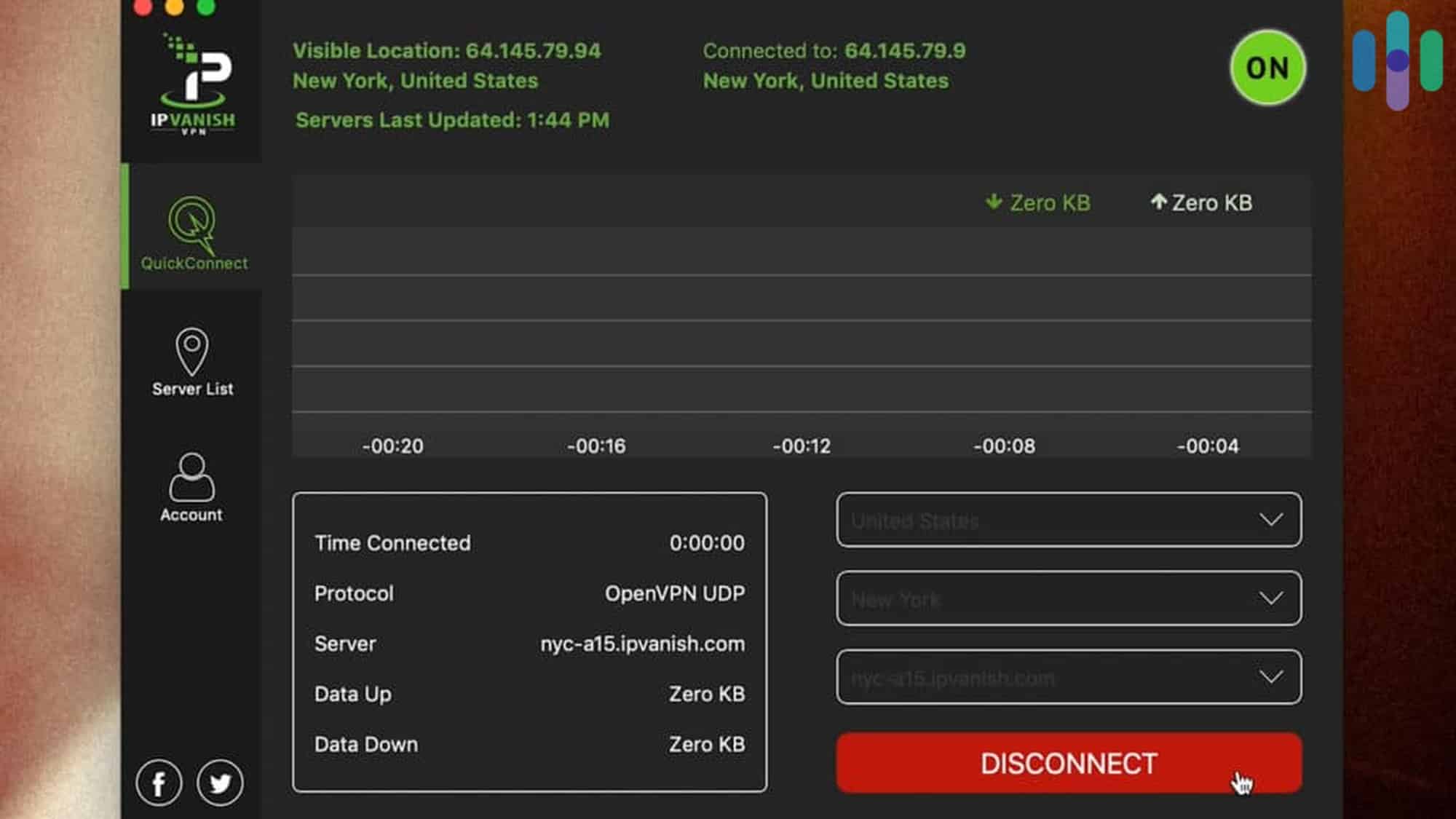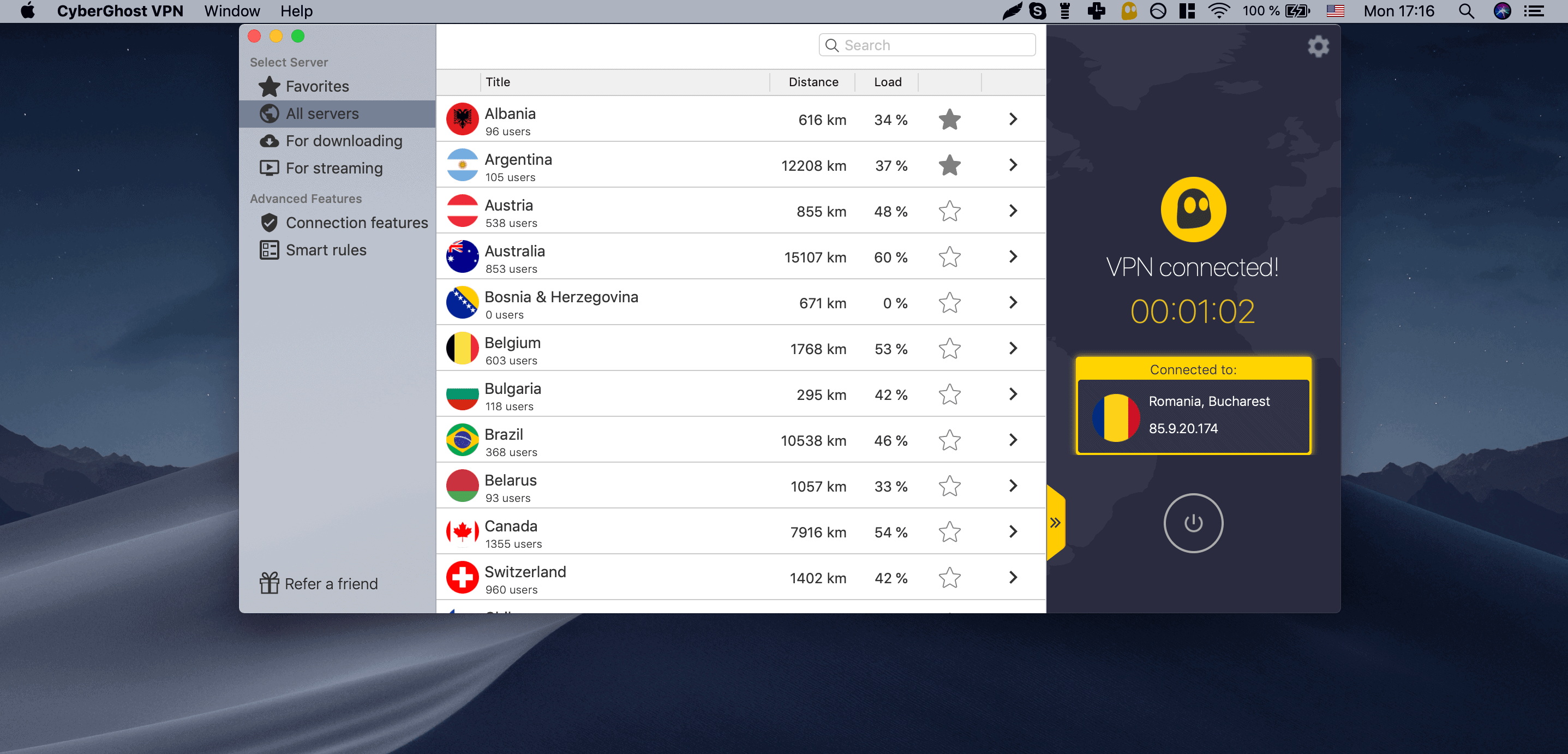The Best VPNs for Safari in 2024
Our number one pick, NordVPN, provides a native extension, state-of-the-art encryption, and double-hop technology for Safari users.


- Enhances Safari security with AES-256 encryption and available double-hop technology
- Lightning-fast speeds on Macs
- Offers a browser extension specifically made for Safari

- Conceals your IP address when using Safari
- Mac and iOS versions include both split tunneling and a kill switch
- Easy to set up on Safari

- With five simultaneous connections, protect your iPhone, iPad, and Mac laptop with one subscription
- Allows you to spoof your geolocation data in Safari to match your VPN server location
- Apps available for both iOS and MacOS
Statistics show that nearly a third of smartphones and computers in the United States have Safari as their default browser, behind only Chrome.1 But statistics are boring, so let’s stick to what we know. First off, Safari is one of the most secure mainstream browsers. It even has a feature that blocks trackers which goes a long way in protecting your privacy. Secondly, we know that Safari is the gateway to the internet for most Apple users. And what are Apple devices known for? Tenacious security and privacy. Lastly, Safari’s Private Browsing mode is as good as it gets, in terms of private browsers.
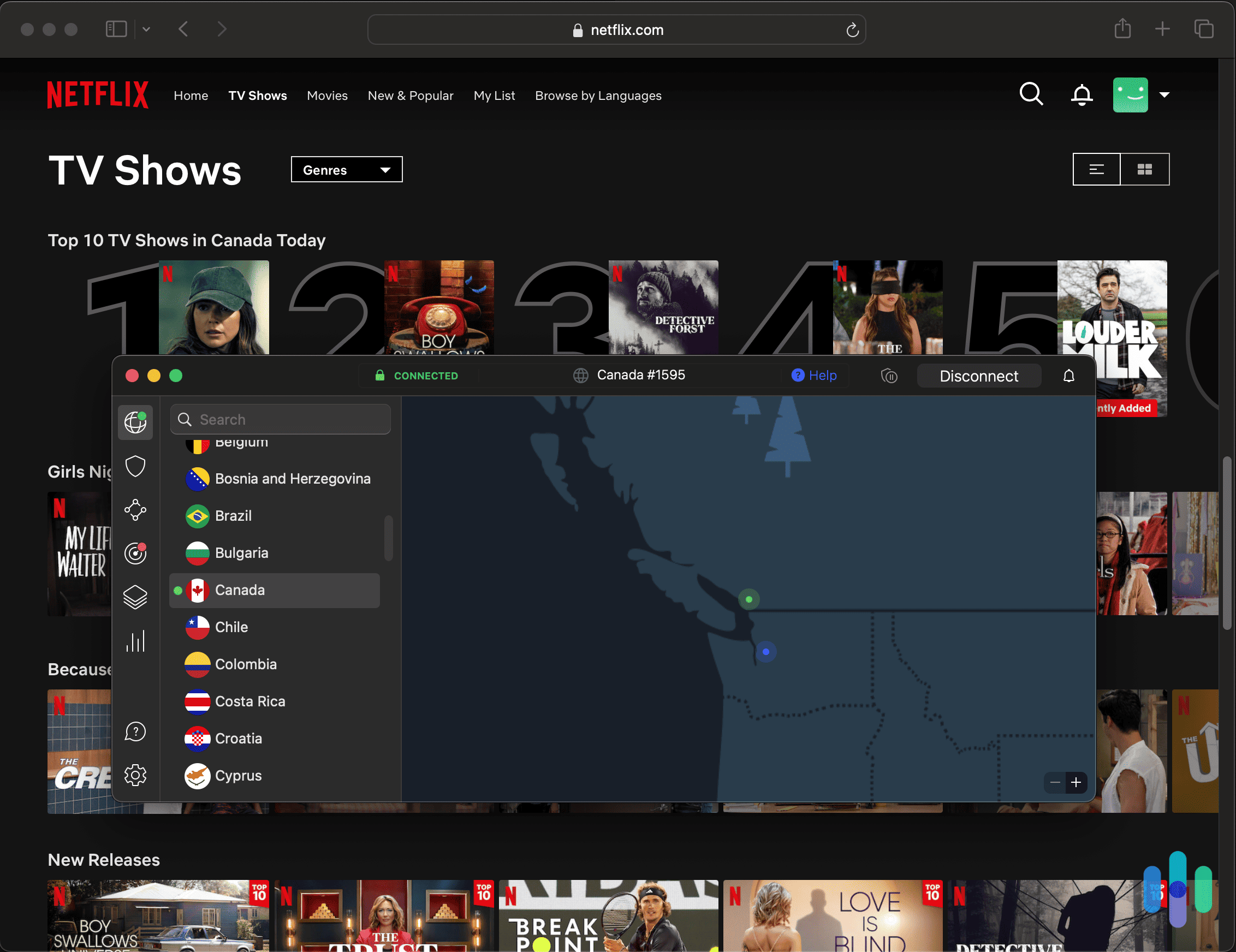
That being said, browsing with Safari isn’t as safe and private as you may think. Safari doesn’t automatically make you private. Even in its most secure configuration, your internet provider can still see your browsing activity, Big Brother can still watch your every move, and the websites you visit can still see your IP address. That’s why even though Safari is a private browser, we recommend using a VPN.
>> Learn More: What Can Someone Do With Your IP Address
What Are The Best VPNs for Safari?
- NordVPN - Best Privacy and Security Features
- Private Internet Access VPN - Best VPN with Split Tunneling for macOS
- ExpressVPN - Most User-Friendly Safari VPN
- IPVanish - Best for iPhones and iPads
- CyberGhost - Best for Streaming and Downloading
Choosing a VPN for Safari
Unlike Chrome, Safari doesn’t offer VPN browser extensions. It’s vital that we say that right off the bat, because many of those who are looking for a Safari VPN want a VPN they can access just on their browsers and not for the entire device. If that’s you, you might want to consider using Chrome instead with any of our top-pick VPNs for Chrome.
When we say “best VPNs for Safari,” we’re actually referring to the best VPNs that work on macOS, iPhones, and iPads. With these VPNs enabled, all your device’s traffic, including your Safari browsing, is encrypted by the VPN and routed through a secure server.
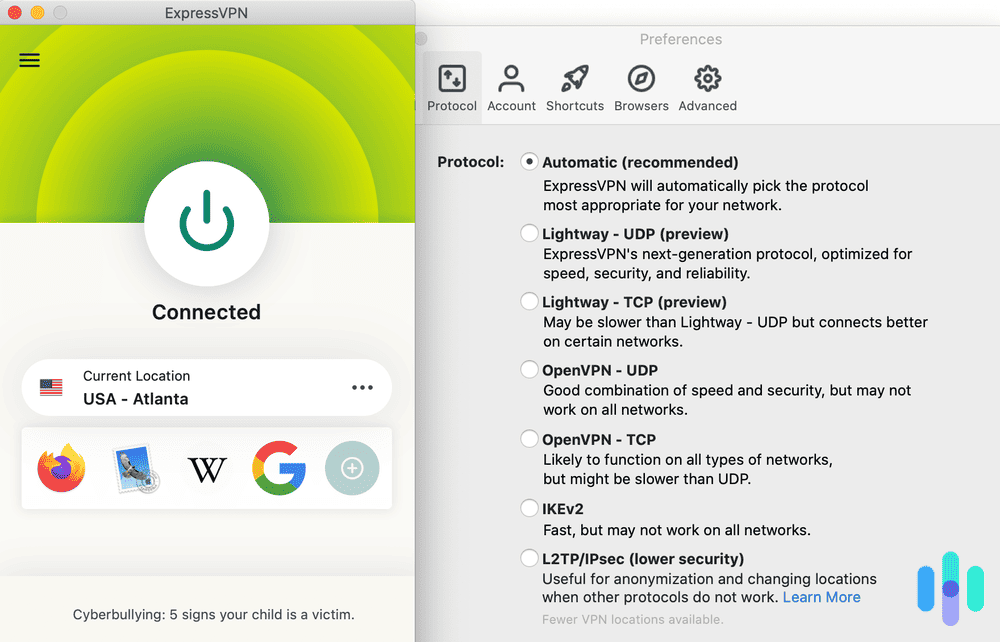
There is one feature that can help you isolate Safari traffic and route it through your VPN without affecting any of your other traffic. It’s called split tunneling. Unfortunately, not a lot of VPNs offer it to Mac, iPhone, and iPad users.2 It’s usually a Windows VPN feature. The only VPN we’ve seen with split tunneling for macOS (but not iOS) is Private Internet Access. It’s second on our list.
Let’s not get too hung up on what features are missing. The top-pick Safari VPNs we listed above all offer excellent security privacy through encryption and tunneling. They can hide your real IP address when browsing, unblock websites and give you access to georestricted content, and help you stay anonymous. They are also user-friendly on any Apple OS — even iPhones and iPads — and they are affordable.
To help in your decision-making, we’re going to highlight three key areas:
- Privacy policy and protection
- Pricing
- Performance
We’ll also discuss why we believe they’re the best VPNs for the job based on our personal experience with each VPN during a three-week testing period. Let’s start with a quick overview in the form of a chart.
The Best Safari VPNs Compared
| System |
NordVPN


|
Private Internet Access VPN


|
ExpressVPN


|
IPVanish

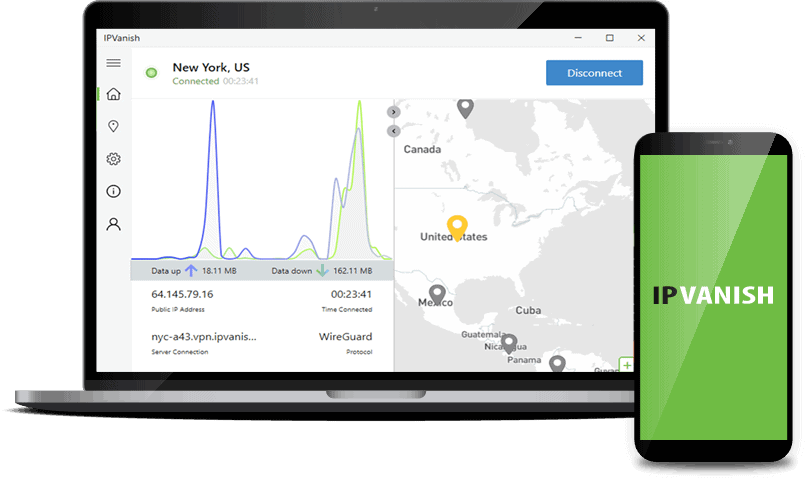
|
CyberGhost


|
|---|---|---|---|---|---|
| Ranking | 1st | 2nd | 3rd | 4th | 5th |
| Ratings | 9.7/10 | 9.4/10 | 9.1/10 | 9.3/10 | 8.9/10 |
| Lowest price | $3.79 | $2.19 | $8.32 | $2.99 | $2.37 |
| macOS app | Yes | Yes | Yes | Yes | Yes |
| iOS app | Yes | Yes | Yes | Yes | Yes |
| iPadOS app | Yes | Yes | Yes | Yes | Yes |
| Encryption | 256-bit AES or ChaCha 20 | 128-bit AES, 256-bit AES, or ChaCha 20 | 256-bit AES | 256-bit AES or ChaCha 20 | 256-bit AES or ChaCha 20 |
| Unblocks websites | Yes | Yes | Yes | Yes | Yes |
| Logs data | No | No | No | No | No |
| Download speed loss on macOS | 9% | 17% | 11% | 14% | 15% |
| Upload speed loss on macOS | 13% | 26% | 19% | 19% | 22% |
| Read Review | NordVPN Review | Private Internet Access VPN Review | ExpressVPN Review | IPVanish Review | CyberGhost Review |
A Closer Look: The Best VPNs for Safari
-
1. NordVPN - Best Privacy and Security Features
View Plans Links to NordVPNProduct Specs
Multihop Yes Camouflage Mode Yes Kill switch Yes Split Tunneling Yes Netflix Yes Torrenting Yes 
Privacy Policy and Protection
NordVPN proudly maintains a “no-logs” privacy policy for its VPN apps. This means it keeps zero logs of any type of data that can identify or track what a customer is doing while connected to the VPN infrastructure. This has become expected from the top VPNs.
Using NordVPN on a UK server and browsing ESPN UK content with Safari When we tested NordVPN, we enjoyed strong encryption and tunneling thanks to the proprietary NordLynx protocol, which was the default for the macOS and iOS apps. The NordLynx VPN protocol is NordVPN’s unique take on the widely implemented WireGuard protocol,4 which is secure but also very fast compared to other options like OpenVPN. In fact, as you’ll see below, NordLynx gave us the lowest speed loss among the VPNs we tested.
>> Related: VPN Speed Tests: Top VPNs Compared
Performance
Thanks to NordLynx, NordVPN’s performance was lightning fast. Since we wanted to test its browsing speed, we accessed the Ookla Speedtest tool via Safari and compared its speed to our network speed when not connected to the VPN. Our network download speed read 249 Mbps; NordVPN averaged 226 Mbps in three tests. That’s a 9 percent drop — barely noticeable even if you’re downloading or streaming.
That’s unsurprising. NordVPN ranked first in our roundup of the fastest VPNs, thanks to its ability to produce fast connections consistently. We also named it one of the fastest gaming VPNs. We don’t exactly play online games on our MacBook, and certainly not on Safari, but that just goes to show that NordVPN is both fast and reliable when it comes to connection speed.
NordVPN interface on a Mac >> Check Out: Best VPNs for Brave Browser
Pricing
Those privacy features and NordVPN’s excellent performance do come at a higher cost than other VPNs. The most affordable Safari VPN we recommend is Private Internet Access, which offers subscriptions as low as $2.19 per month. With its cheapest option, a NordVPN plan is $3.79 per month.
One thing you should know about VPN pricing is the longer you sign up for, the better the rates you’re going to get. The cheapest NordVPN plan is the Standard Plan for two years. It costs $90.96 for those two years, which averages out to $3.79. It may be a little pricier than the most affordable options, but that price isn’t going to break the bank. And besides, NordVPN offers better privacy and features than most other VPNs.
What We Like
- Verified and audited no-logs policy
- Great speeds on macOS
- User-friendly app with a sleek user interface
- Plenty of extra features, like malicious website blocking
What We Don’t Like
- A little pricier than other options
- No free trial on iOS and macOS, unlike on Android
- No split tunneling for macOS and iOS
- App occasionally runs slow
The app doesn’t get talked about a lot when comparing VPNs, but to us, it’s one of the most important aspects you should look into when choosing a VPN. Your entire user experience will hinge on the VPN app.
NordVPN’s macOS and iOS apps offer unique functionalities that we think can elevate your browsing experience. Let’s start with Threat Protection. You know how Safari can detect and block trackers? It’s kind of like that, but aside from trackers, it also blocks malicious websites (e.g., phishing sites) and ads. Best of all, it runs silently in the background. We didn’t even notice it was on until it blocked an email link we tried to open. Lesson: Don’t open links from strangers.
Multi-hop was another unique feature we’ve had the pleasure to test. It was listed in NordVPN’s server menu under Specialty Servers. Basically, it routed our MacBook’s traffic through two VPN servers, doubling down the encryption. It did make our network speed even slower, but it was a perfect match for Safari’s Private Browsing. If you don’t want Apple logging your browsing history for a specific browsing session, you surely don’t want your ISP or Big Brother doing the same. Multi-hop — or Double VPN as NordVPN calls it — is the solution.
>> Learn More: Is Incognito the Same as a VPN?
-
2. Private Internet Access VPN - Best-Priced Safari VPN
View Plans Links to Private Internet Access VPNProduct Specs
Multihop Yes Camouflage Mode No Kill switch Yes Split Tunneling Yes Netflix Yes Torrenting Yes 
Privacy Policy and Protection
Private Internet Access (PIA) may not be as stout as NordVPN and ExpressVPN when it comes to technology, but it provides more than adequate privacy. The default encryption on macOS and iOS, for example, is 128-bit AES. That’s a little lower than the typical 256-bit AES that VPNs offer, but it’s still impossible to crack with current computing technology.6
A lower encryption standard can actually be beneficial, especially if you want to prioritize speed when changing your Mac’s location; for example, to access a different Netflix library region on Safari. If you really want top-notch encryption, you can easily change PIA’s encryption to 256-bit AES using the Mac app (or iPhone/iPad app if you’re on mobile).
Encryption aside, we liked Private Internet Access’ policies for privacy. You know how you can adjust your privacy references on Safari?7 PIA has something similar. You see, even “no-logs” VPNs do log some data. The data they collect is benign and usually anonymized so it can’t be tied back to you. With PIA, however, you can opt out of all data logging completely. That was actually the default for PIA’s macOS and iOS apps.
Performance
As mentioned earlier, you can prioritize speed by opting to stay with the 128-bit AES encryption setting, but we wanted to test Private Internet Access on its most secure configuration, so we switched over to 256-bit AES.
Once we did, we saw download and upload speeds drop significantly. Download speeds averaged 208 Mbps, while upload speeds went down to around 185 Mbps. PIA wasn’t very fast, but it was fast enough to let us stream and download on Safari. We downloaded torrent with the BitTorrent Web client for Mac, which ran on Safari. Again, PIA wasn’t exceptionally fast, but it let us download a 2 GB file in under 20 minutes. Not bad.
Private Internet Access app on an iPhone >> See More: How to Download Torrent Using a VPN
Pricing
Private Internet Access is really an affordable VPN that provides more value than it costs. Our three-year Private Internet Access plan cost us just $79, which is even cheaper than NordVPN’s two-year plan and ExpressVPN’s one-year plan.
Despite its low cost, it gave us full access to VPN benefits; it let us change our iPhone’s location, kept our Safari browsing on our MacBook private, and gave us much-needed access to different streaming apps on our iPad, even those that aren’t available in the U.S., like BBC iPlayer and All4. Did we mention that PIA has no device limits? We set up the VPN on our MacBook, iPhones, iPads, and even our Windows work laptops — 14 devices in total.
What We Like
- No device limits
- Customizable encryption and tunneling standards
- Affordable price (starts at $2.19 per month)
- Split tunneling for macOS in Beta testing
What We Don’t Like
- Set to 128-bit AES by default
- Tends to run slow when set to the highest privacy configuration
- Slow tech and customer support
- Sign-up process could be improved
We really liked the value we got for our money from our Private Internet Access subscription, but we like it even more now that it’s starting to bring back split tunneling to macOS. Split tunneling disappeared in macOS 12 and 13 due to a networking change in the operating systems’ architecture. But Private Internet Access somehow managed to offer it again to newer macOS versions. PIA is mum on how it did that, but right now, the macOS split tunneling is in Beta testing.
What’s the use of split tunneling? Well, let’s say you’re on a video call with your boss and you need to send a confidential file. If you connect to PIA, it will encrypt your Mac’s network. Your video call might even drop. To avoid that, you need a VPN that can exclude traffic from some apps while others enjoy encryption. In the example, you could exclude your video conferencing app so it continues to connect to the normal network.
Split tunneling can be useful in many different scenarios, but mostly for professionals and students who might need to multitask. And the fact that Private Internet Access is the first to bring it back to macOS makes it worthy of being one of the top VPNs for Safari users.
That’s just one of the many features Private Internet Access added to our digital security toolbelt. It also gave us a VPN kill switch, which is a must-have VPN feature, access to thousands of servers in over 90 locations worldwide, and an encryption-free proxy that let us change our IP address location to the Netherlands without the slowdowns of a VPN connection.
>> Learn More: The Differences Between Proxy and VPN
-
3. ExpressVPN - Most User-Friendly Safari VPN
View Plans Links to ExpressVPNProduct Specs
Multihop No Camouflage Mode Yes Kill switch Yes Split Tunneling Yes Netflix Yes Torrenting Yes 
Privacy Policy and Protection
ExpressVPN is another option that provides excellent privacy to MacBook and iPhone users. It takes being a “no-logs” VPN to the next level by switching to a RAM-only server network.
Using ExpressVPN with Safari connected to Hong Kong and browsing Netflix Traditional VPN servers run on hard disk drives (HDDs). You know how you can recover some files even after they’re wiped from a hard disk? That can happen to data in normal VPN servers, which poses a privacy risk. RAM-only servers, on the other hand, are completely wiped after every reboot. ExpressVPN reboots its servers every week or so, and that’s how it ensures that absolutely no data is stored in its servers.
When we tested ExpressVPN, we saw no security and privacy vulnerabilities. It passed all our IP address leak tests, including our WebRTC leak test. WebRTC leaks are a particular concern because it’s a feature built into most browsers, including Safari, that can compromise a VPN connection if the VPN is not secure enough.
>> Learn More: How to Check If a VPN Is Working
Performance
Beyond its security, we praise ExpressVPN for its fast connections. “Express” is right in the name, so we expected nothing less than fast, reliable, and consistent speeds, and it did not disappoint.
ExpressVPN averaged 222 Mbps for downloads and 202 Mbps for uploads on our MacBook. That’s a decrease of about 11 percent and 19 percent, respectively, compared to our baseline internet speed. It may not have been as fast as NordVPN, but we had no trouble watching Hulu on Safari besides the clearly reduced playback quality. Hulu plays in 720p on browsers.5
>> Further Reading: The Top 5 VPNs for Watching Hulu
Pricing
ExpressVPN is a strong option that could rival NordVPN, but all things considered, ExpressVPN’s pricing is its biggest kryptonite. It costs $12.95 on a monthly basis. That’s on par with NordVPN’s monthly plan. But when you look at the longer subscription options, you’ll start to see NordVPN take the upper hand. ExpressVPN costs $8.32 per month if you buy a one-year subscription. With NordVPN, the same subscription costs nearly half – $4.79 per month.
ExpressVPN also doesn’t have subscriptions longer than one year, whereas with NordVPN, you can go for a two-year subscription to lower the monthly rate to $3.79. In short, ExpressVPN’s lowest price is $8.32 monthly, while NordVPN averages as low as $3.79 monthly.
>> Compare: NordVPN vs. ExpressVPN
What We Like
- RAM-only servers for complete privacy
- Friendly user interface with multilingual option
- Decent browsing speed
- Strong IP address leak protection
What We Don’t Like
- Pricey subscriptions (minimum of $8.32 per month)
- No live phone support
- Kill switch for macOS only
- Device limit (five to eight connections only)
ExpressVPN really won us over with its user-friendly apps for Macs and iPhones. The apps were actually identical, so if you have multiple Apple devices, you have to learn to use ExpressVPN only once. On that note, it was one of the very few VPNs to offer a quick tutorial after the initial setup. We’ve tested a lot of VPNs so we know our way around VPN apps, but this can be helpful to those who are still learning how to use a VPN.
ExpressVPN was also super easy to set up. After buying a subscription, we opened our account dashboard on Safari, and from there, we were able to email ourselves download links. This may come as a surprise, but one of the struggles we usually face after buying a VPN plan is finding where to download the apps, particularly the desktop apps. We’re happy that wasn’t the case with ExpressVPN.
Using ExpressVPN on a Mac Don’t get us wrong: ExpressVPN is every bit as secure as other top VPNs for Safari. It offers 256-bit AES encryption, which is our gold standard; it has its own VPN protocol called LightWay which is very much like NordVPN’s NordLynx; and it gets around website blocks pretty well. All those features, combined with its user-friendly interface, make it a really great choice for securing your Safari browsing.
>> Related: How to Set Up an iPhone VPN
-
4. IPVanish - Best for iPhones and iPads
View Plans Links to IPVanishProduct Specs
Multi-hop Yes Camouflage Mode No Kill switch Yes Split Tunneling Yes Netflix Yes Torrenting Yes, with uTorrent Privacy Policy and Protection
IPVanish made our list of the best iPhone VPNs for its top-of-the-line encryption that utilizes something called perfect forward secrecy. VPNs encrypt traffic, but they also decrypt it with the encryption key when it gets to the destination (either your device or the VPN server). To enable forward secrecy, IPVanish uses the DHE-RSA 2048 for key generation, which we were able to verify on our Windows laptop. Essentially, it’s like changing the locks everytime a door opens, so even in the slim chance that someone gets ahold of the encryption key, future encryptions can’t be compromised.
It’s nice to know that IPVanish takes extra precautions to keep users private, but that’s probably too technical for an average Safari user. Let’s shift our focus to IPVanish’s privacy policy. It’s yet another VPN with a “no-logs” policy. We like how it outlines what types of data it collects. For example, we learned that it collects personal information upon signing up, such as email addresses and payment information, but does not keep logs of anything related to a user’s browsing.
IPVanish (legacy) app on macOS >> Learn More: What Is Personally Identifiable Information?
Performance
IPVanish’s speed didn’t let us down. Our speed loss on Mac while connected to IPVanish was just 14 percent for downloads and 19 percent for uploads. That translated to speeds averaging 215 Mbps and 202 Mbps, respectively, on our 250 Mbps wired internet connection. It was just as speedy as NordVPN and ExpressVPN.
Pricing
We all liked how IPVanish sat right in the middle in terms of VPN pricing. At $2.99 per month for the two-year plan, it wasn’t as affordable as Private Internet Access, but it was cheaper than NordVPN and ExpressVPN. It also comes with a 30-day money-back guarantee, which is sort of like a risk-free trial that would allow you to cancel and get a refund for your two-year subscription if you do so within 30 days of buying. That’s nothing to write home about, as most VPNs, including NordVPN, ExpressVPN, Private Internet Access, and CyberGhost also have similar policies for refunds.
>> Related: The Best VPN Free Trials
What We Like
- Encryption with perfect forward secrecy
- User-friendly interface, especially for iPhones
- Fast download and upload speeds
- Unlimited simultaneous connections
What We Don’t Like
- Shaky past in terms of logging
- Based in the U.S. (not the most privacy-friendly country)
- No OpenVPN protocol for iOS (only WireGuard and IKEv2)
- No money-back guarantee for monthly plans
IPVanish worked great on our MacBook, but if you’re browsing Safari through an iPhone or iPad, this is another great VPN to consider. We liked IPVanish’s iOS app because of its straightforward interface. It wasn’t complicated to use; to connect, we simply launched the app, selected a server, and tapped the huge connect button in the middle of the screen. It even had some cool animations, like the spinning globe that shows the location of the server selected. Be sure to enable Dark Mode. It looks much sleeker than the regular mode.
IPVanish was more than just a pretty face. We could tell it was designed thoughtfully. For example, after connecting, it showed us our current VPN IP address. That beats having to find our iPhone’s IP address if we ever needed it. It also has a useful server filtering feature that allowed us to sort the servers alphabetically, based on their distance to us, and, our personal favorite, by latency.
While not as prominent as upload and download speeds, latency is an important internet speed metric when you’re connected to a VPN. It measures the delay of your network, which is something you want to minimize when video conferencing, playing online games, or streaming on Safari. Thanks to IPVanish’s ping filtering, we knew exactly which server to connect to when we wanted to stream an episode of “Breaking Bad” on our lunch break.
>> Related: Top VPNs for Streaming
-
5. CyberGhost - Best for Streaming and Downloading
View Plans Links to CyberGhostProduct Specs
Multihop Yes Camouflage Mode No Kill switch Yes Split Tunneling Yes Netflix Yes Torrenting Yes Privacy Policy and Protection
CyberGhost is a sister company of Private Internet Access, as they are both owned by Kape Technologies. There was some question as to whether Kape Technologies can be trusted because of its past as an advertising company, but as we saw earlier from PIA, the VPN brands it owns can have a separate privacy policy.
CyberGhost maintains that it does not log any VPN usage data that can identify or compromise a user’s browsing. While it doesn’t have the same opt-out option as PIA, it clearly outlines what types of information are monitored, specifically, anonymized VPN metrics that it uses to improve its services.
CyberGhost on MacOS. Photo provided by CyberGhost. Performance
When it comes to performance, CyberGhost actually outperformed Private Internet Access. It was about 10 Mbps faster in terms of both upload and download speeds, averaging 213 Mbps for downloads and nearly 200 Mbps for uploads.
CyberGhost was less flexible than PIA, though, because it offers only 256-bit AES encryption (if you use OpenVPN) or ChaCha20 (if you use WireGuard). Unlike PIA, it didn’t let us customize our connection to make it either faster or more secure.
>> Learn More: Fixing Common VPN Speed and Connection Issues
Pricing
CyberGhost was the second-most-affordable VPN we tested for Safari. A two-year subscription to CyberGhost costs only $56.94; that’s $2.37 per month on average. Moreover, it has a 45-day money-back guarantee, which is the longest trial period among the five VPNs here.
However, CyberGhost doesn’t offer unlimited simultaneous connections like Private Internet Access. It has a limit of seven devices. That’s not necessarily a deal-breaker, but it’s something to keep in mind if you choose CyberGhost.
What We Like
- 10,000+ servers in 100 countries (almost twice as many as NordVPN)
- Affordable pricing
- Based in Romania (privacy-friendly)
- Servers optimized for downloads
What We Don’t Like
- Split tunneling for URLs only
- Device limit
- Slow customer service
- Non-adjustable encryption
Among the things we do on Safari, downloading and streaming are two of the most bandwidth-heavy activities. That doesn’t mean you should skip using a VPN for those activities; just find a VPN that can accommodate your network requirements.
We found CyberGhost a great VPN for downloading torrent and P2P files as well as streaming because it has servers optimized specifically for those. They’re right there in the server selection list. The P2P servers compatible with torrenting are under the For Downloading menu, while the servers optimized to unblock georestricted streaming content are under the For Streaming menu.
We used CyberGhost to access streaming services on Safari, including Amazon Prime Video and Disney+. It had no problem accessing Amazon Prime, but we did have to try several times to access Disney+, even with the optimized servers. That wasn’t a huge problem. We found while testing the best VPNs for Disney+ (CyberGhost is one of them) that it has a stronger ability to block VPNs than most other streaming services. We’re just glad we got to access Disney+ after three tries.
Methodology: How We Picked the Best VPNs for Safari
That’s our list of the top VPNs for keeping your Safari browsing private, but how exactly did we come up with this list? Hours after hours of testing.
First, we narrowed down our list to VPNs that work on macOS and iOS; that didn’t help at all because pretty much any VPN right now is compatible with Apple. However, we previously tested VPNs for MacBooks and iPhones, so we decided to retest those to see which ones work best for Safari browsing.
Next, we did some performance tests. We measured VPN speed using the Speedtest by Ookla website, which was accessed using Safari. We also did some security and privacy tests, such as DNS and WebRTC leak tests.
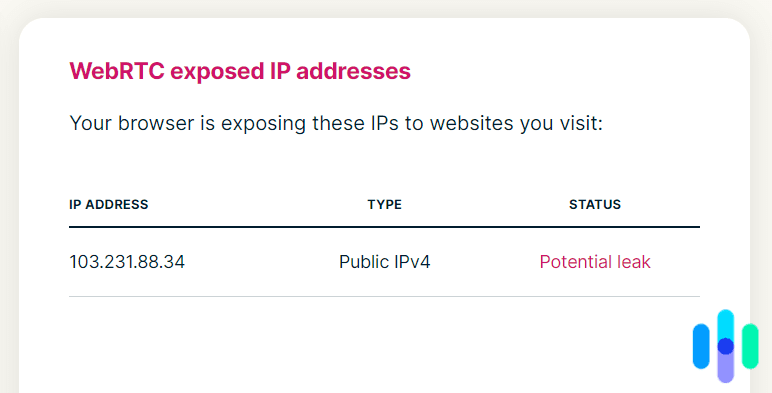
Finally, we spent at least three days with each VPN, testing their numerous features and observing their performance further. All that amounted to more than three weeks of testing.
For more information on our testing procedures, head over to our complete VPN guide, where we explain in detail every VPN feature we test.
» Learn about: Best VPN for Firefox
Are There Any Free VPNs for Safari?
While we didn’t test any free VPNs, a free VPN should work on Safari provided that it has apps for macOS and iOS. Be careful, though. Not all free VPNs are trustworthy. Some are just after your browsing data so they could sell it to advertisers, while others have more sinister motives, like injecting malware into your devices.
>> Related: Do MacBooks Have Built-in Anti-Malware?
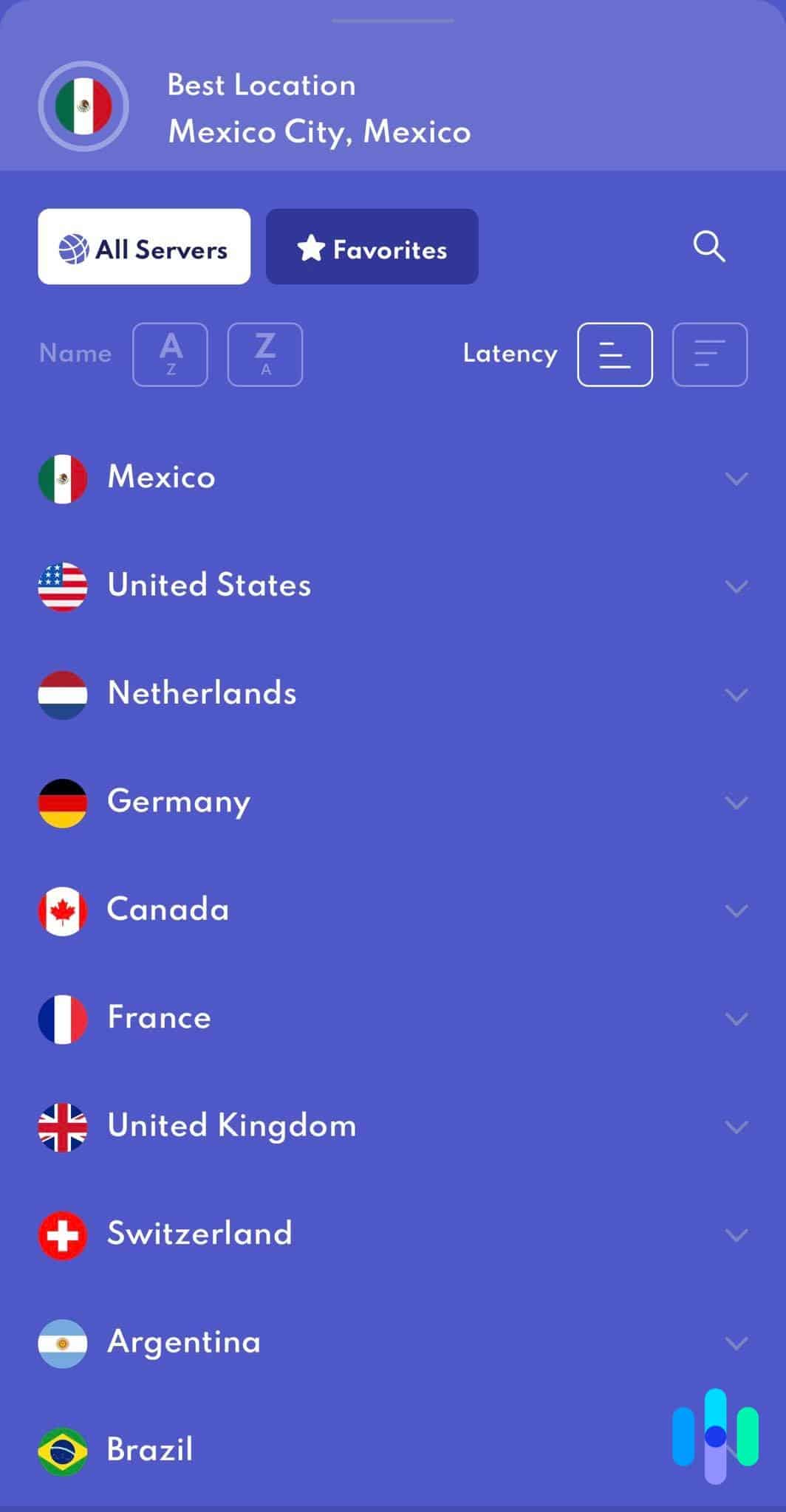
To be safe, use only the free VPNs that we have verified. You’ll find them in our roundup of the five best free VPNs. You can also check the best free iPhone VPNs; they’re the same free VPNs in the other list, but we highlight how they work on iPhones and iPads specifically.
>> More Free Security: Best Free Password Managers
Does Safari Really Need a VPN?
Whether you choose one of our premium VPN recommendations for Safari or a free VPN, it’s important to know what a VPN can do for you. Not to be a spoiler, but you’ll find that a VPN is necessary even though Safari is quite secure and private itself.
- Encryption: This is one of the most important functions of a VPN. Safari may be secure, but your traffic is not while in transit to the internet. Your internet provider can see every bit of data your MacBook or iPhone transmits, and the government can as well. That’s why we all need encryption. Encryption doesn’t hide the fact that we’re using the internet, but it hides our browsing activity from prying eyes.
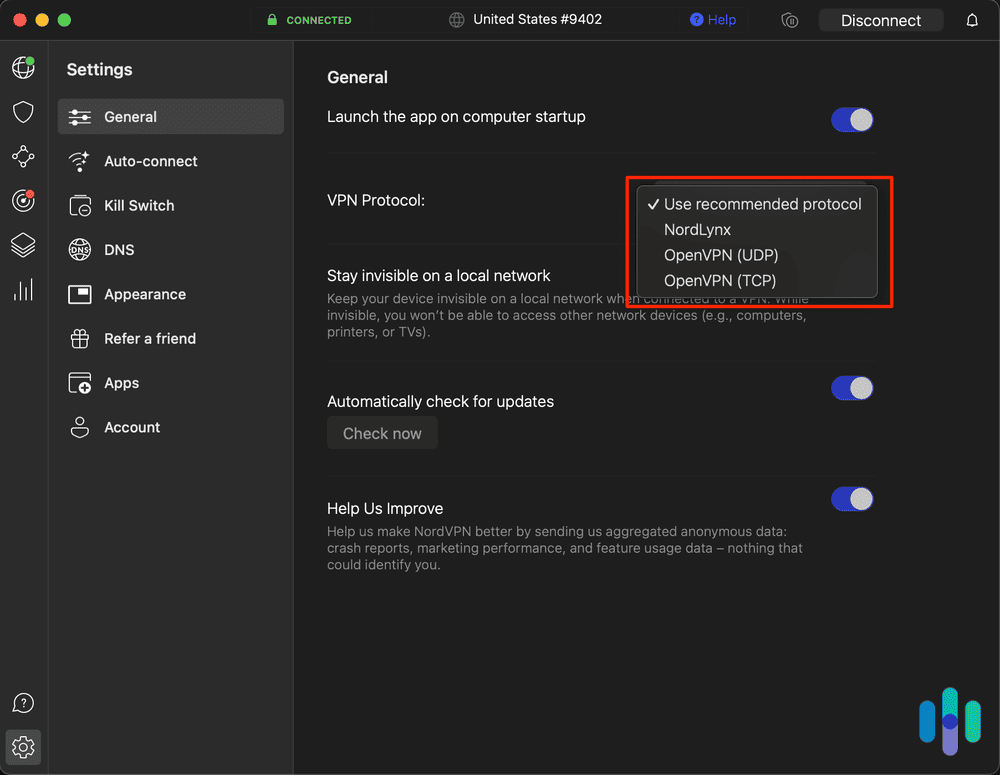
- Hiding your IP address: Find your MacBook’s IP address; that’s your unique identifier on the internet. If it falls into someone else’s hands, they can find out where you are, track what you’ve been doing online, and even send you malicious files like malware and spyware. You wouldn’t post your home address publicly, so you shouldn’t let your IP address be public. Using a VPN hides your IP address by putting a VPN server between you and the internet.
- Fighting censorship: Besides lack of privacy, another concerning issue with the online world today is censorship, especially in countries that don’t enjoy much online and press freedom. Internet censorship limits what you can see online in an attempt by some governments and organizations to control the flow of information. With a VPN, however, you can become anonymous and get around even the strongest censorship apparatuses like the Great Firewall of China.
>> Related: Three VPNs That Work In China
Private Browsing vs. a VPN: Which Should I Use?
We get this question a lot when discussing VPNs for MacBooks: Are VPNs better than Private Browsing?
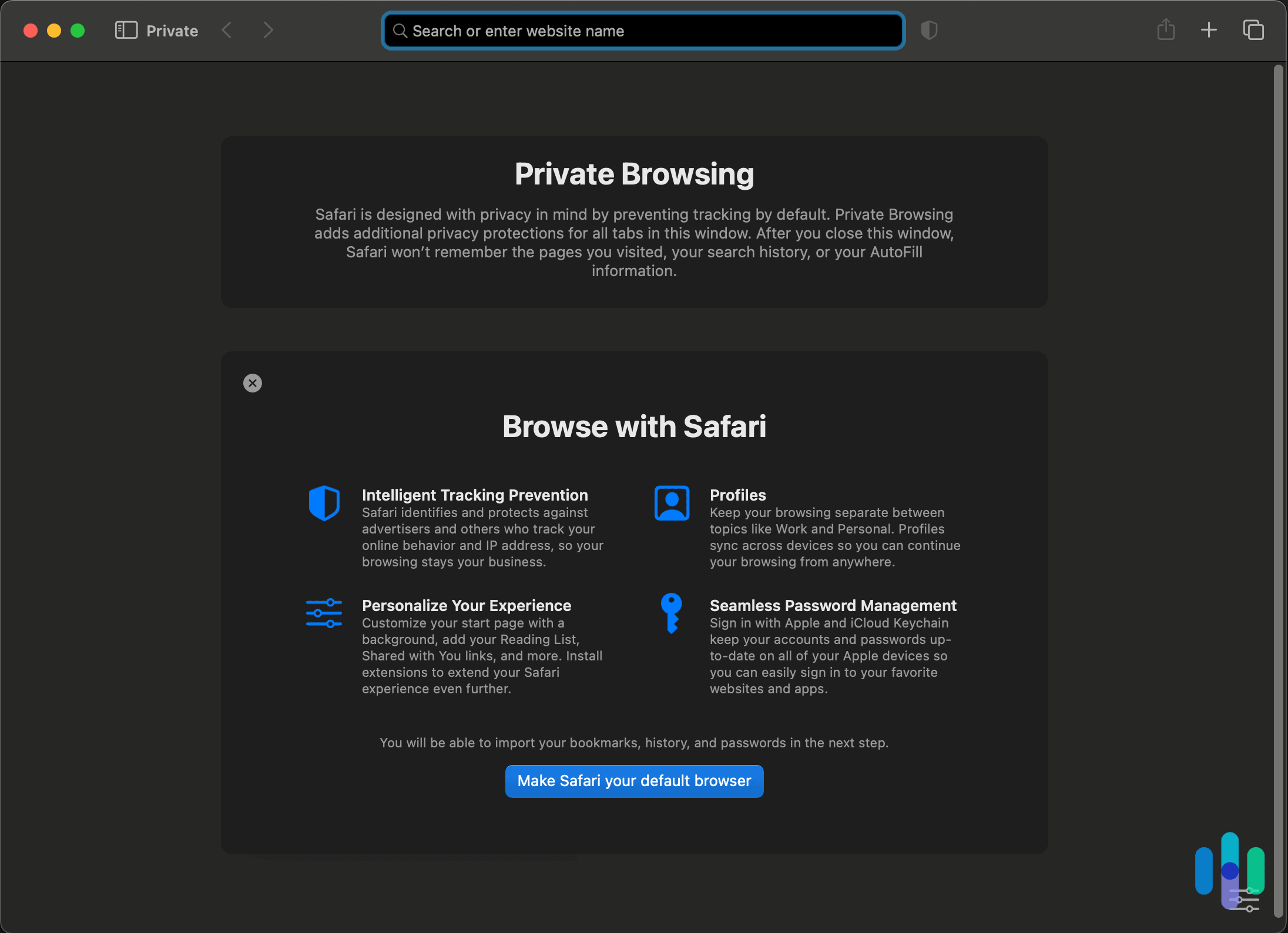
The answer depends on what you’re trying to accomplish. In Private Browsing mode, Safari sort of closes its eyes to give you privacy. It won’t record your browsing history, cookies, and autofill information. It does keep your browsing private — for instance, from a roommate who likes to snoop — but it doesn’t stop websites, your internet provider, or the government from seeing your activity. If you want privacy from those, use a VPN.
That being said, a VPN won’t hide your search and browsing history, so if someone were to check your Safari history, they’ll see what you’ve been up to.
See where we’re going here? Safari’s Private Browsing mode and a VPN actually complement each other. The former prevents your browser from recording your activity, while the latter stops any sort of spying from outside sources.
Conclusion
Safari provides a great browsing experience. It’s one of the things we like most about our Apple devices. It’s elegant, functional, streamlined, and, most importantly, more secure than many other browsers.
>> More Safari Security: Best Password Managers for Safari
However, Safari alone can’t protect you. When you’re on social media websites, connecting to public Wi-Fi, or downloading from online sources, you need a VPN to accompany you. You might as well choose one that works with Safari.
FAQ
Don’t go away just yet. We’ve got a few more answers for you, below.
-
Which VPN does Apple recommend?
No, Apple does not recommend a specific VPN to use with its products. If you’re using a Safari browser on your Mac, we recommend NordVPN because it provides maximum security and fast speeds on Macs. Other great VPNs for Safari include ExpressVPN, IPVanish, and CyberGhost.
-
Does Safari have a built-in VPN?
No, Safari does not come with a built-in VPN. We recommend you add one since without a VPN you are vulnerable when you log on to public Wi-Fi networks.
-
Does NordVPN support Safari?
NordVPN does support Safari. In fact, NordVPN is at the top of our list when it comes to VPNs that work well with Safari. It is located outside Five Eyes, Nine Eyes, and 14 Eyes jurisdictions. In addition, it maintains a strict logging policy. Plus, it offers multi-hop technology, so all internet traffic is routed through multiple servers.
-
Does ExpressVPN work with Safari?
ExpressVPN works well with Safari. Not only is ExpressVPN one of the best VPNs out there on the market, but it also provides extras like split tunneling and Netflix access.
StatCounter. (2023). Browser Market Share United States Of America.
gs.statcounter.com/browser-market-share/all/united-states-of-americaExpressVPN. (2023). Split tunneling not supported on macOS 11 (Big Sur) and above.
expressvpn.com/support/troubleshooting/split-tunneling-not-supported-macos-11/Private Internet Access. (2023). Split Tunneling – Customize Your Security by App.
privateinternetaccess.com/vpn-features/split-tunnelingWireGuard. (2023). WireGuard: Fast, Modren, Secure VPN Tunnel.
wireguard.com/Hulu. (2021). System recommendations for your computer.
help.hulu.com/s/article/supported-computersApp Sealing. (2023). Understanding AES-128 Encryption And Its Significance In The Current Threat Landscape.
appsealing.com/aes-128-encryption/Apple. (2023). Change Privacy settings in Safari on Mac.
support.apple.com/en-ge/guide/safari/sfri35610/mac