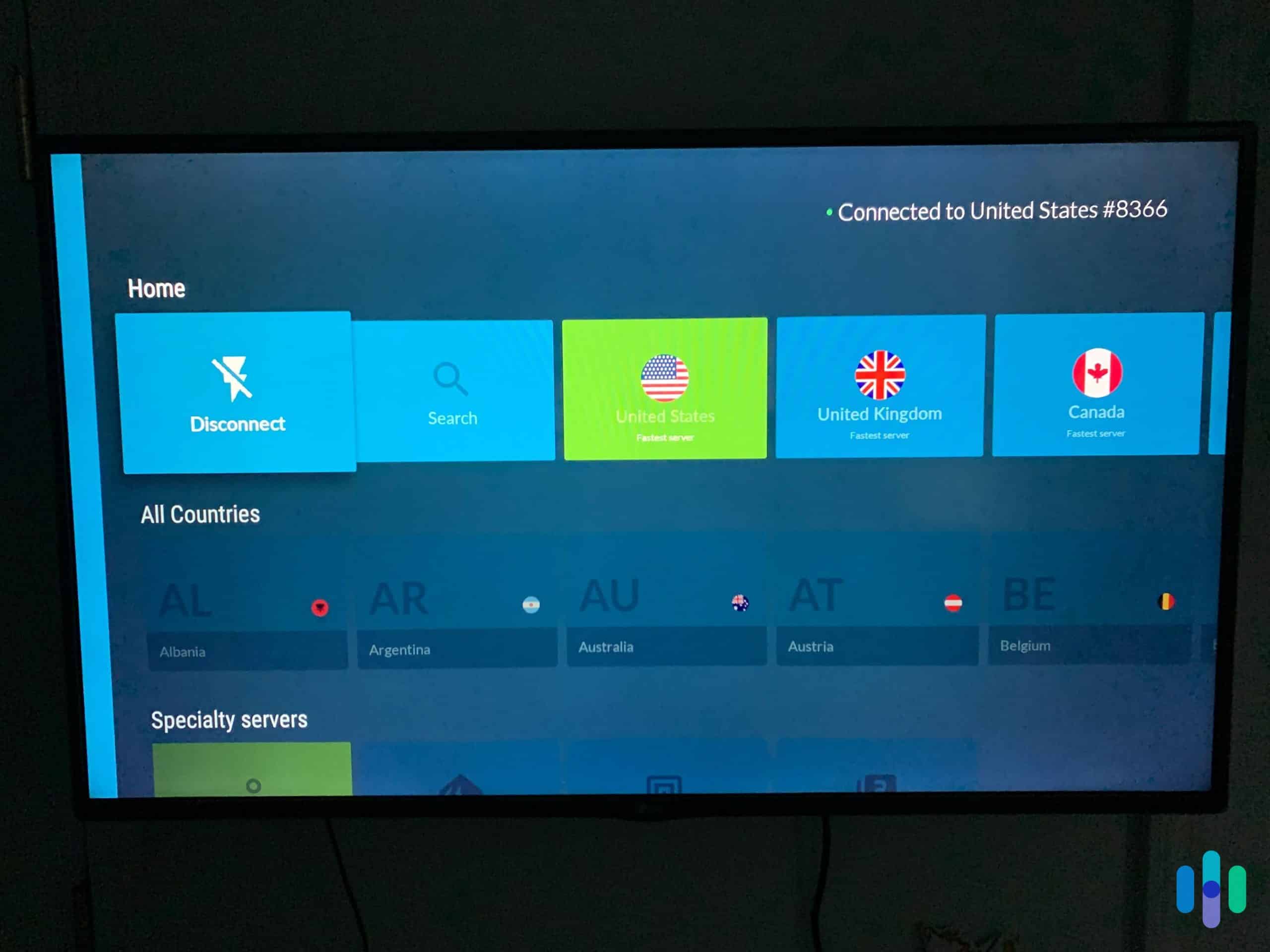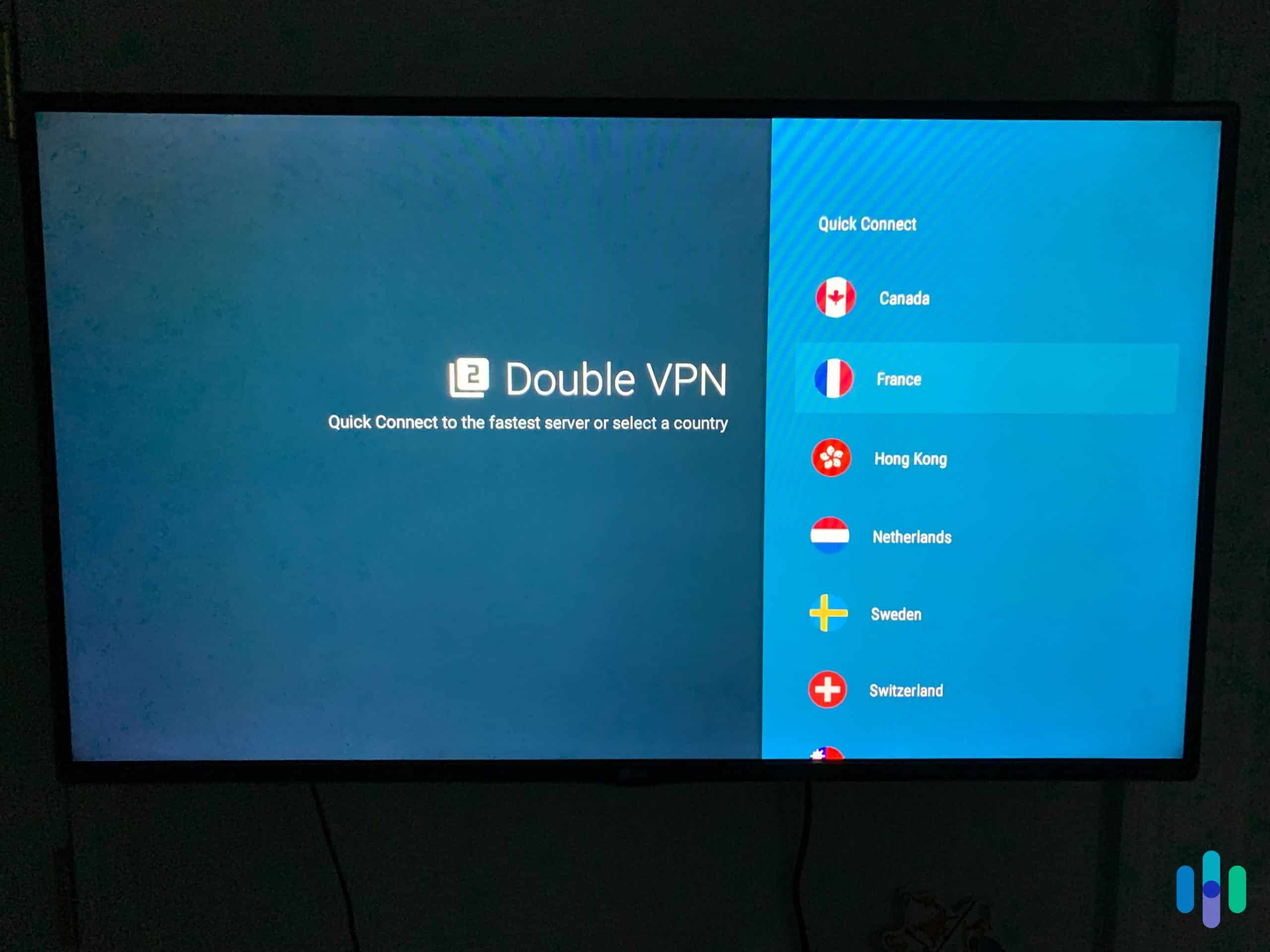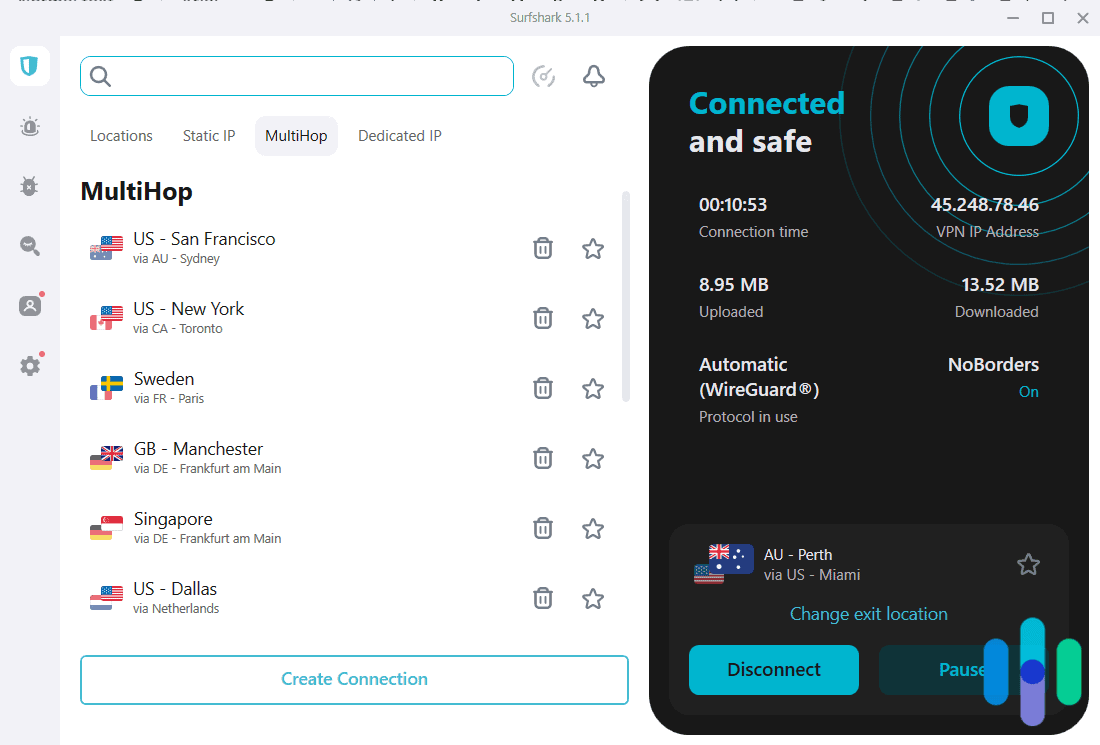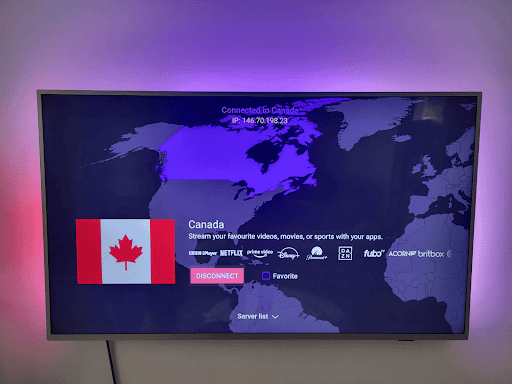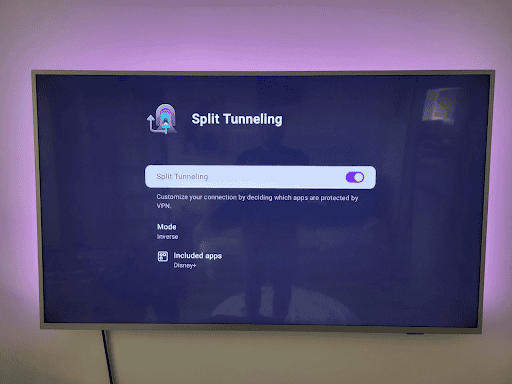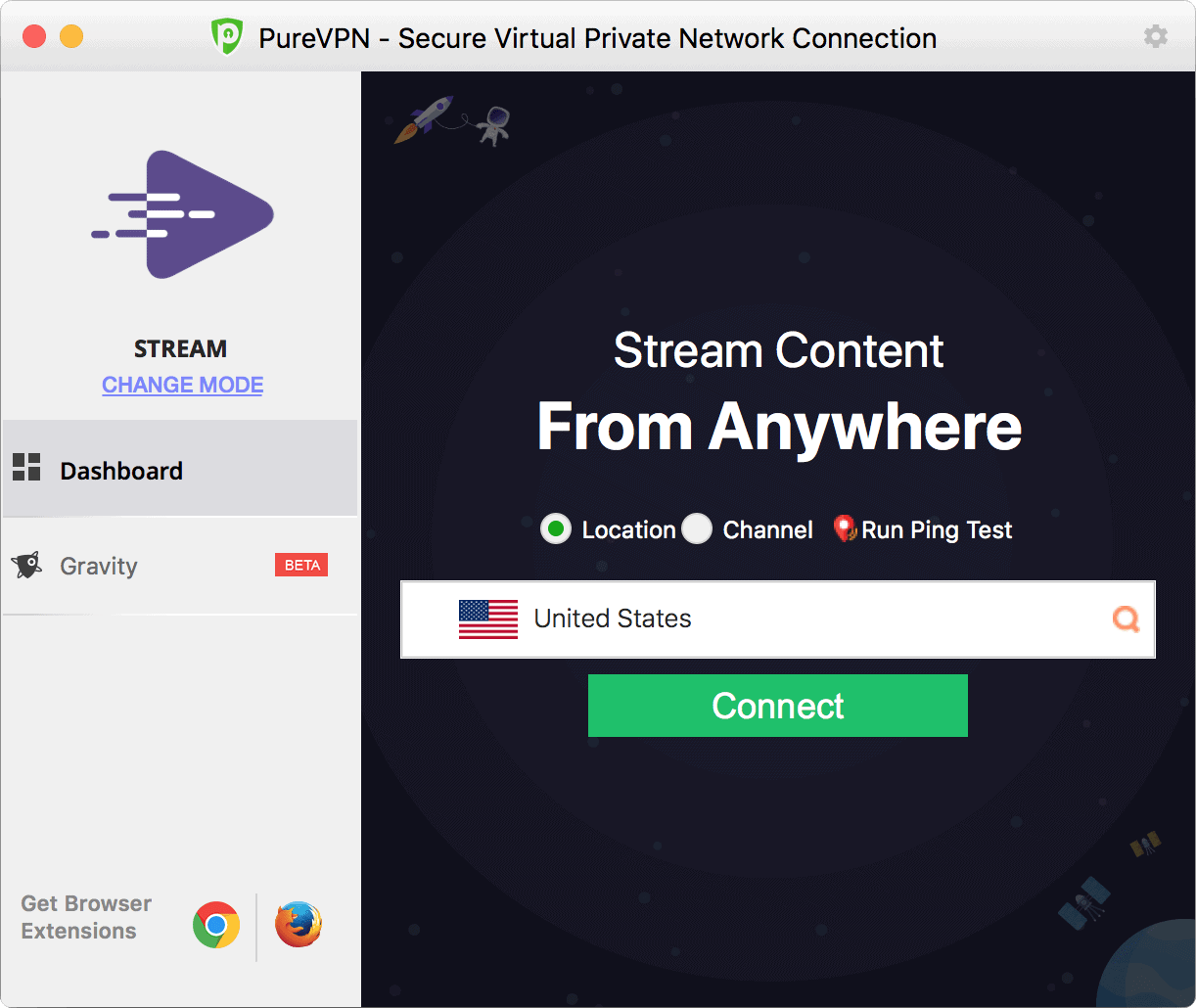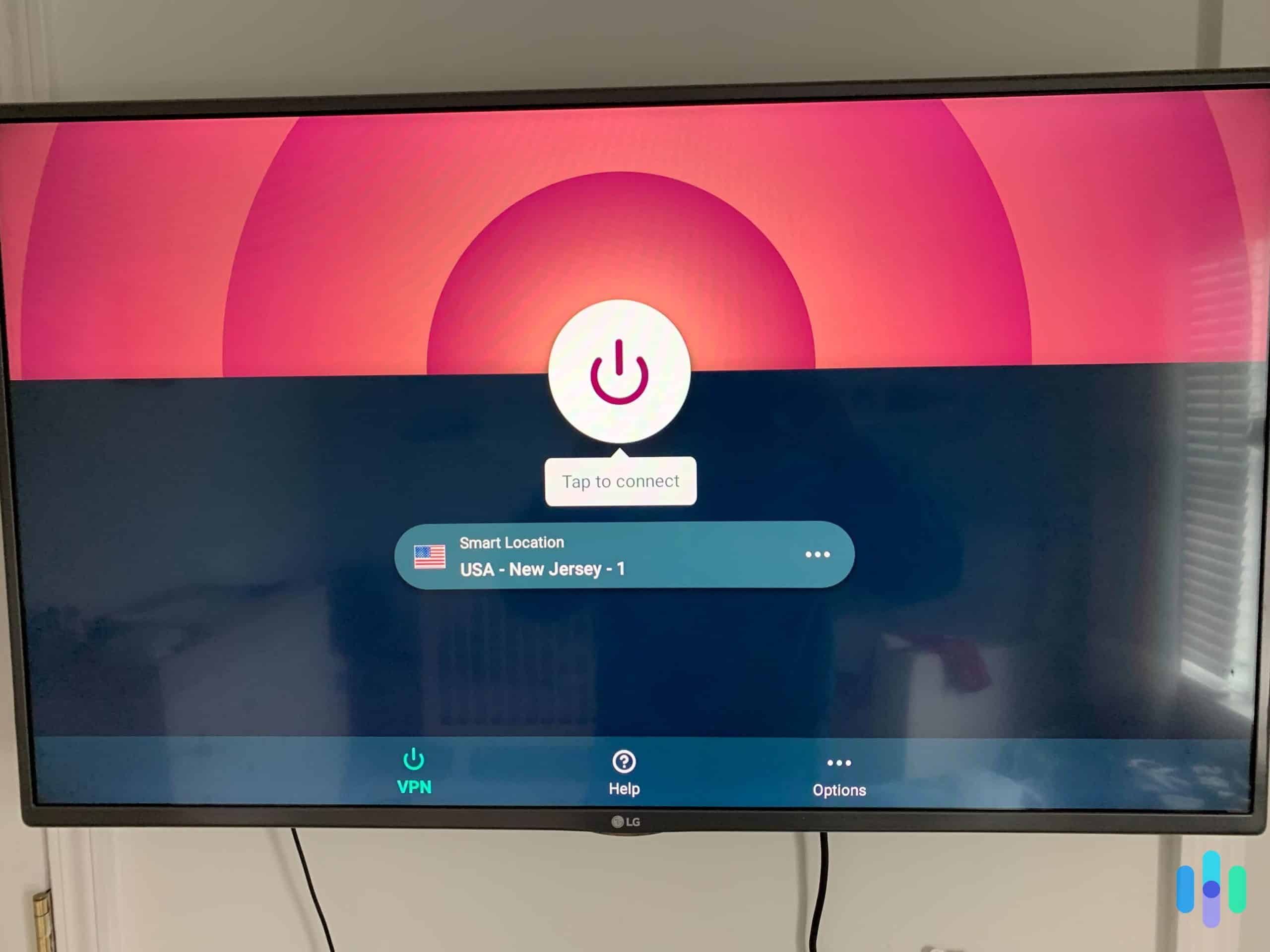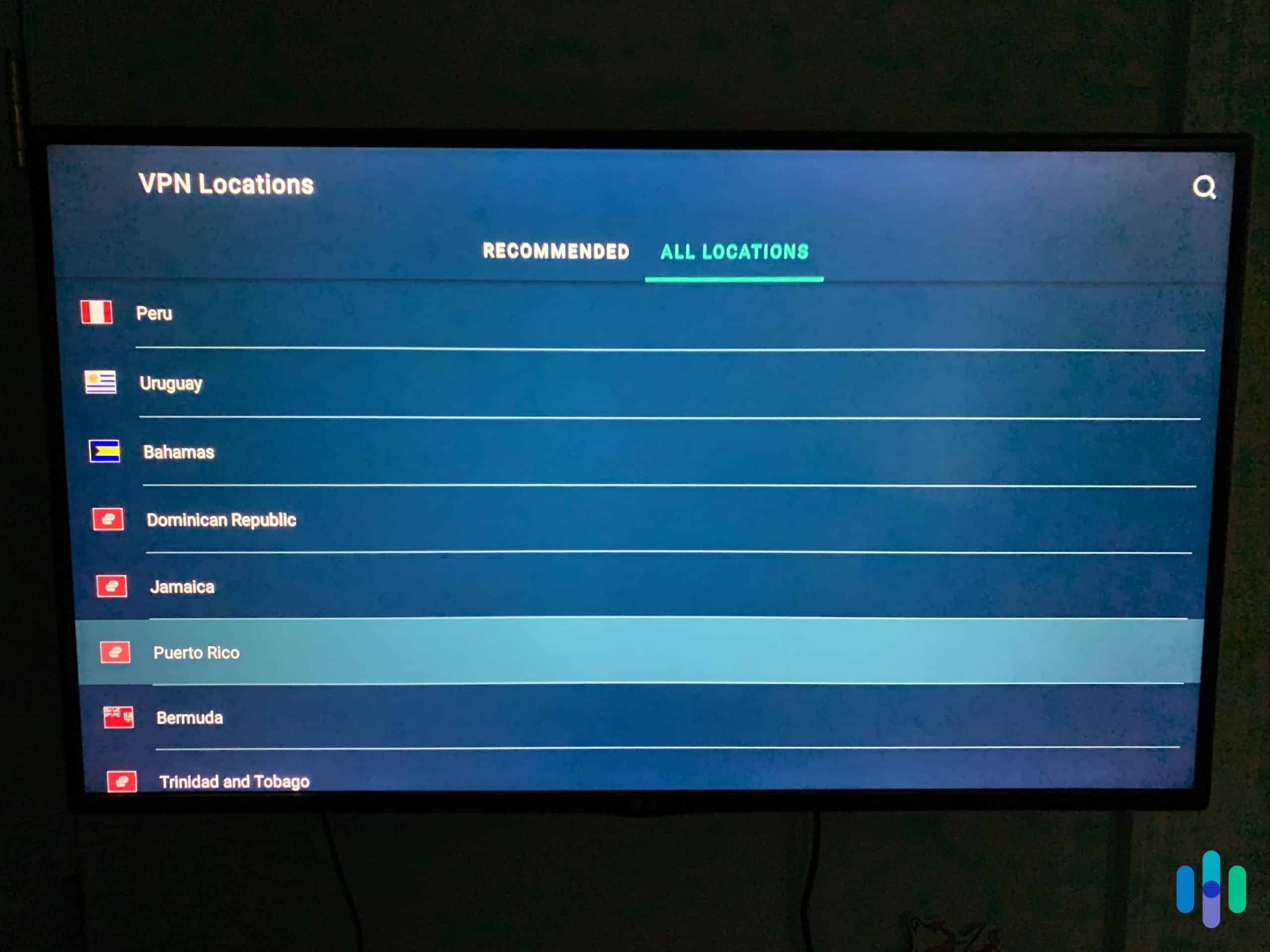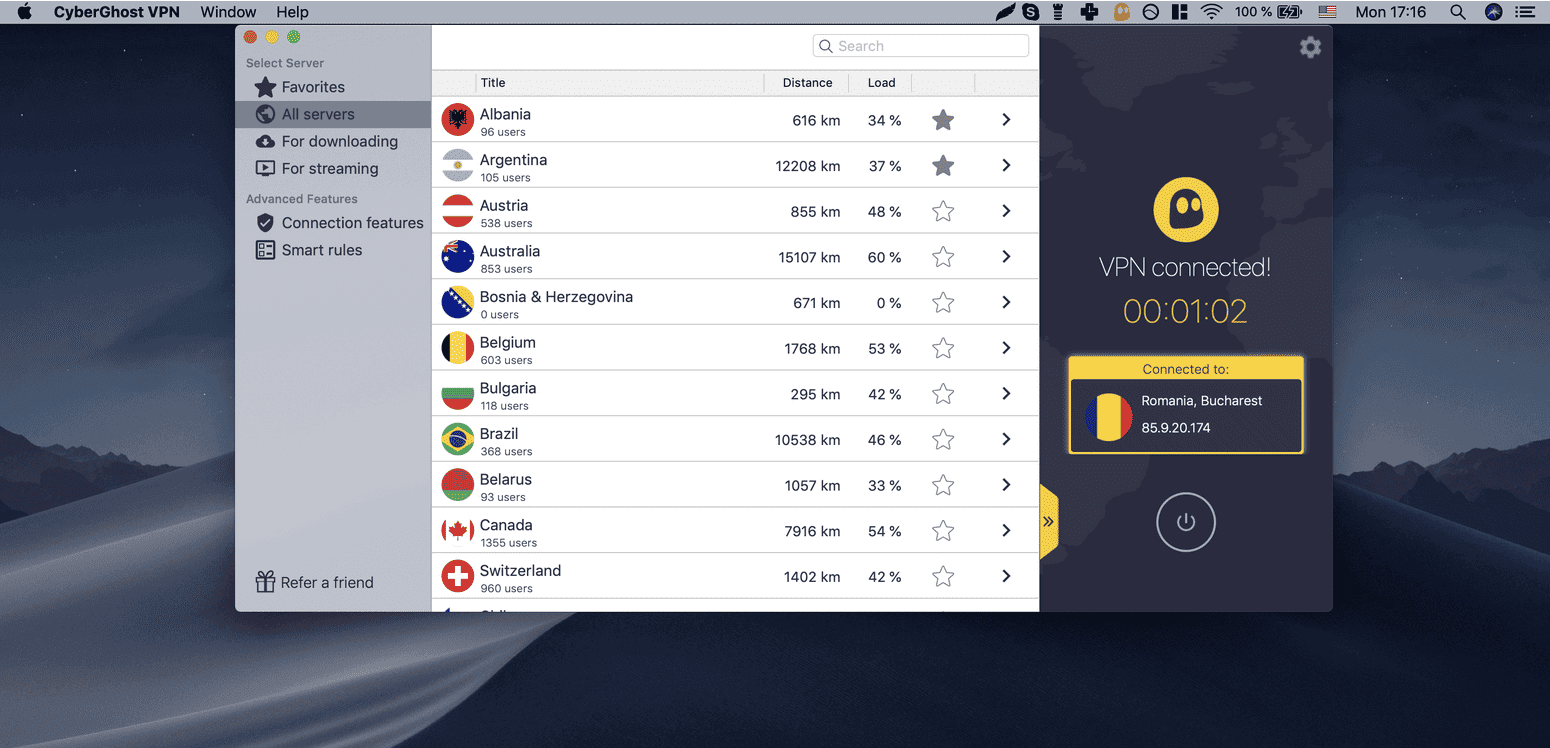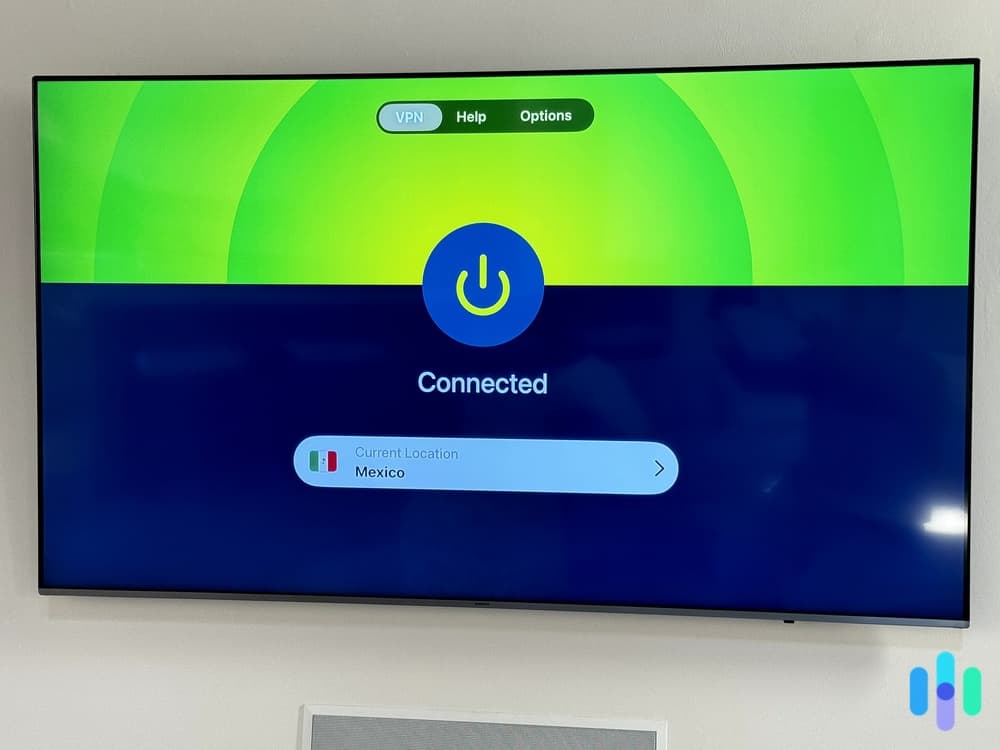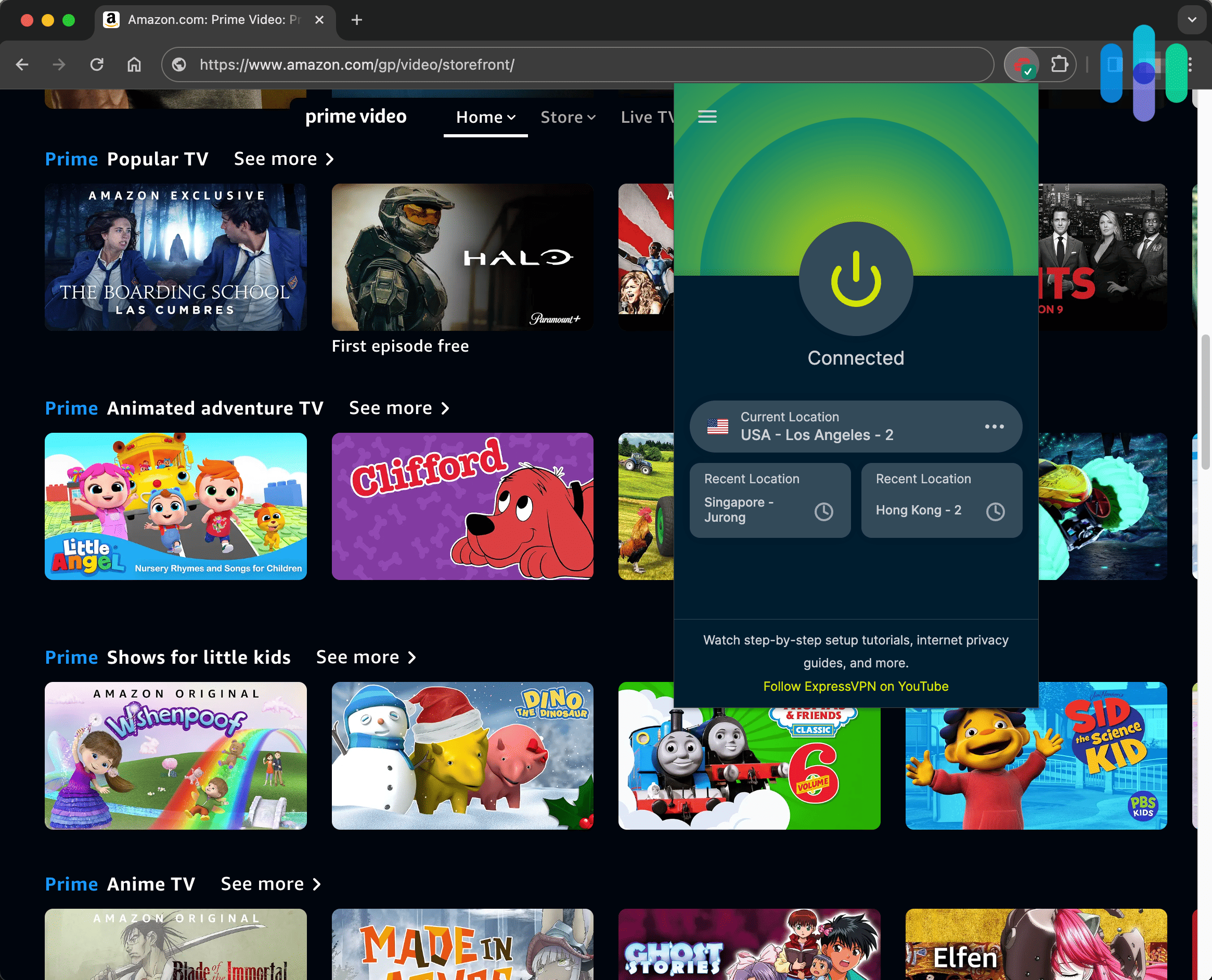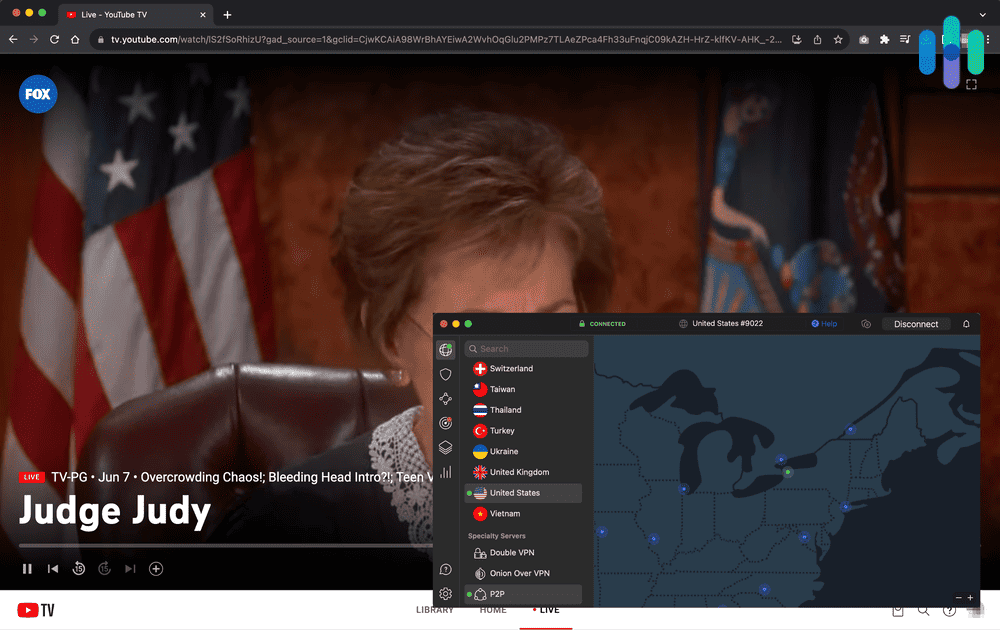Best VPNs for the Amazon Fire TV Stick 2025
NordVPN earned our top Firestick VPN as it has the best encryption, and it's best for families, torrenting, and affordability.


- Server obfuscation helps you to connect more securely
- Ironclad privacy policy ensures no data is being misused
- High-speed servers make for fewer interruptions while streaming
- Server obfuscation helps you to connect more securely
- Ironclad privacy policy ensures no data is being misused
- High-speed servers make for fewer interruptions while streaming

- Clean, intuitive app that’s easy to use
- Firestick version of the app includes a kill switch, split tunneling, and multihop
- Blocks all ads that show up on Firestick
- Clean, intuitive app that’s easy to use
- Firestick version of the app includes a kill switch, split tunneling, and multihop
- Blocks all ads that show up on Firestick

- Fire Stick app is intuitive and easy to navigate with a remote
- Works with over 90 streaming services, including Netflix, Max, and Disney+
- Delivers very fast HD and 4K streaming speeds
- Fire Stick app is intuitive and easy to navigate with a remote
- Works with over 90 streaming services, including Netflix, Max, and Disney+
- Delivers very fast HD and 4K streaming speeds
If you’re an entertainment junkie, and we definitely fit that description, then you can’t get along without an Amazon Fire TV Stick. This small rectangle that fits into an HDMI port on the back of your television gives you access to movies, television, games, and more. Of course, a Firestick lets you download all the streaming apps out there, from well-known services like Netflix, Hulu, YouTube, Disney+, and Max, to niche platforms like Shudder, HIDIVE, and our personal favorite, Britbox. But a Firestick also places you squarely within the Amazon Prime universe, and the value of that is incalculable.
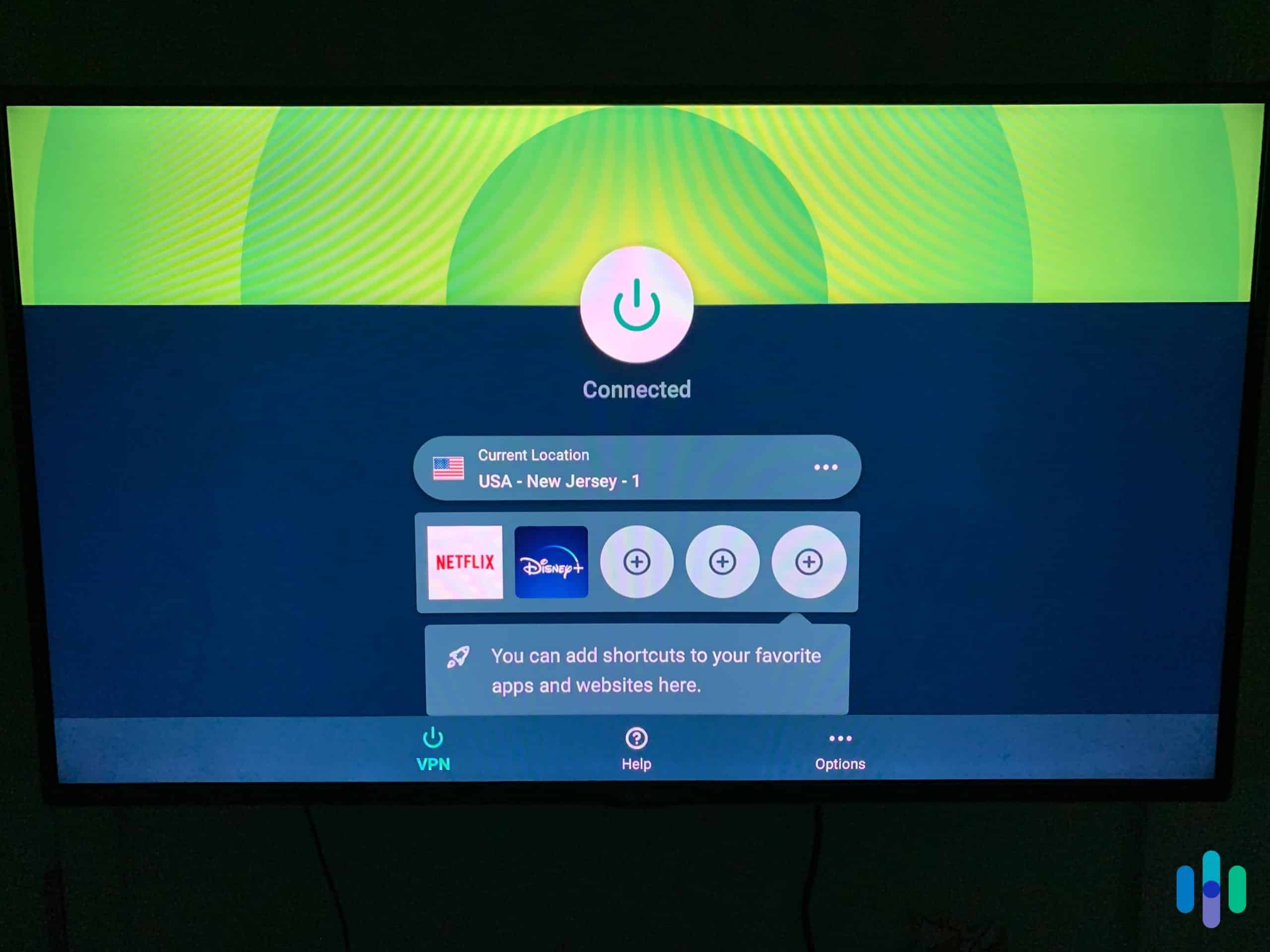
>> Read More: Best VPNs for Streaming
Of course, if you care about your personal digital security, and we fit that description, as well, you don’t want to use a technology – any technology – without a VPN in place. Why? Because there are a lot of bad actors out there. Government agencies may want to monitor your online activities and use them against you. And hackers want to steal your most sensitive, personal information. A virtual private network (VPN) prevents all of that by encrypting your internet signal and concealing your real IP address behind an anonymous, untraceable address.
This list is all about the intersection between these two amazing technologies – VPNs and Fire TV Sticks. To put it simply, it’s meant to identify exactly which VPNs out there work best with the entertainment magic wand, the Firestick. And while you might feel like that should be the same as the best VPNs for streaming, since Firestick is a streaming device, some VPNs just don’t work well with Fire TV Sticks for some reason. So, we’re here to set the record straight and tell you the VPNs we’ve personally tested and loved using with our Amazon Fire TV Stick.
The Best VPNs for Firestick
- NordVPN - Best Encryption Standards
- Surfshark - Best for Families
- Proton VPN - Best Fire Stick VPN for Streaming
- FastestVPN - Best Value
- PureVPN - Best for Torrenting
- ExpressVPN - Best Rotating IPs
- CyberGhost VPN - Best Customer Service
What Makes For a Great VPN For Firestick?
In this roundup of the top VPNs to use with the Amazon Fire TV Stick, we’ll be focusing on three key factors: security, speed, and price. Then we’ll get into the nitty-gritty of how these VPNs performed, specifically with Firestick, during our hands-on testing.
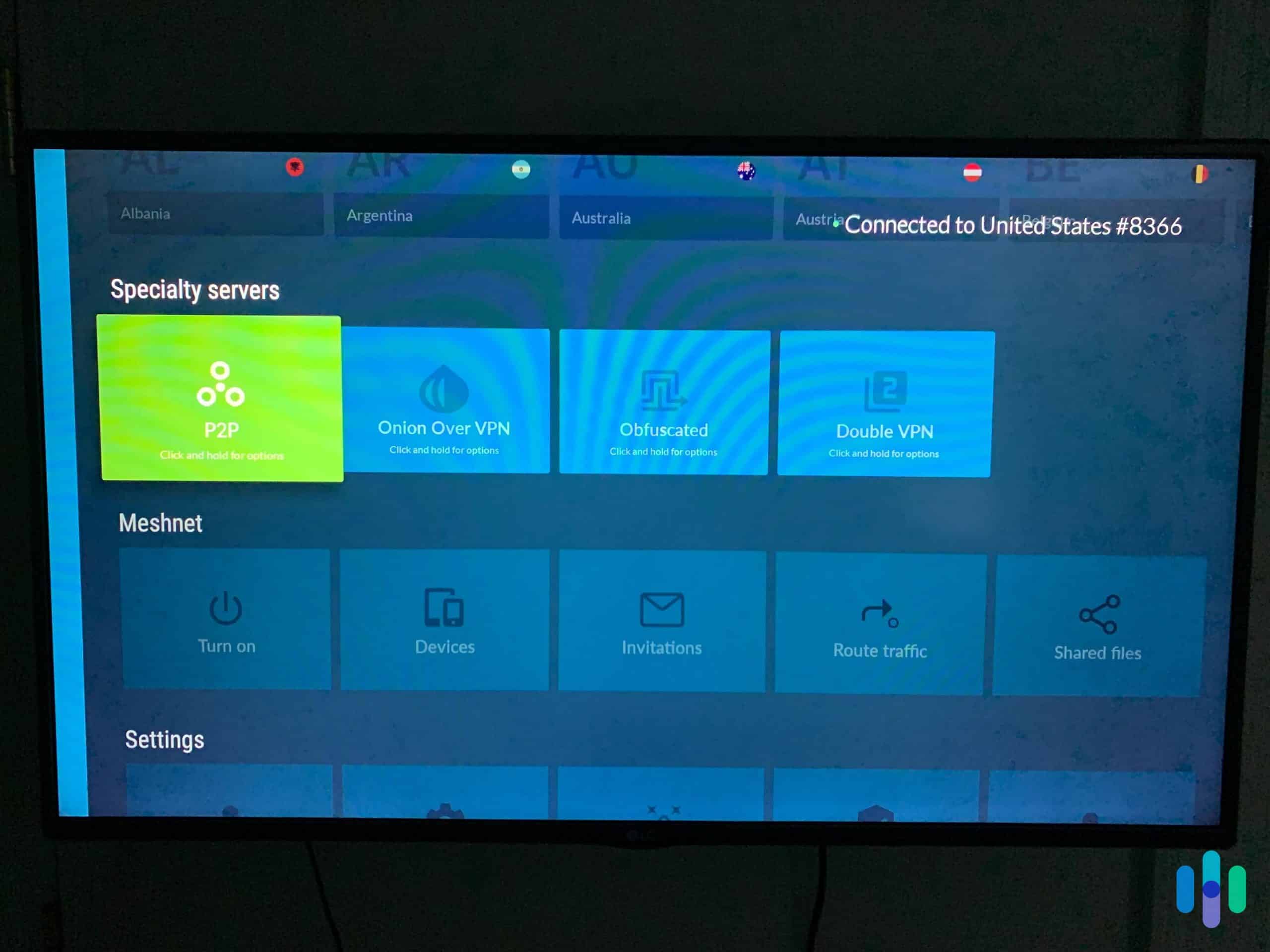
Security: A VPN’s first job is to keep us safe. There are a number of factors that go into how well a VPN performs this job, but the bottom line is that if a VPN isn’t secure, we’re not going to endorse it – for use with Firestick or for use as a doorstop.
Speed: Speed counts when you’re online. If you can’t access sites and apps quickly, you might as well go down to the local library and flip through an Encyclopedia. So we’re also interested in just how much a VPN slows down our connection.
Price: If you can’t afford to surf the internet safely, you’ll surf it unsafely, and we don’t want that. So we always consider a VPN’s price and just what kind of value you’re getting for your money.
Those are the things we require of any VPN. But this list is specifically about which VPNs work best with the Fire TV Stick. That brings some other important factors into play, and we’ll be honest: Not all of the best VPNs out there qualify. What is it that we look for in a Best VPN for Firesticks? Two things:
- Firestick compatibility: First and foremost, a VPN on this list must work with Firestick. Note that not all do!
- Global access: We also prefer VPNs that give us access to streaming content from around the world. Who wants to be limited just to what the U.S version of Netflix offers?
Now let’s get right to it, with a side-by-side comparison of the VPNs that ultimately made it onto this list.
Side-by-side Comparison of the Best VPNs for Firestick
| System |
NordVPN


|
Surfshark


|
Proton VPN


|
FastestVPN

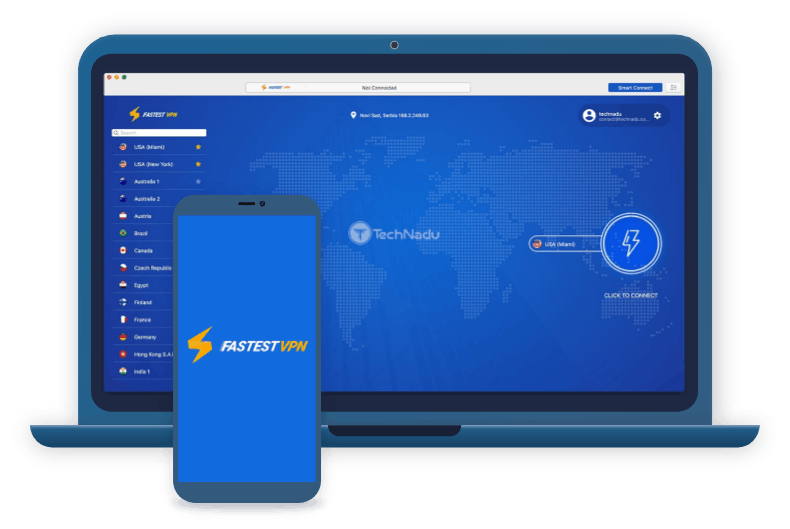
|
PureVPN

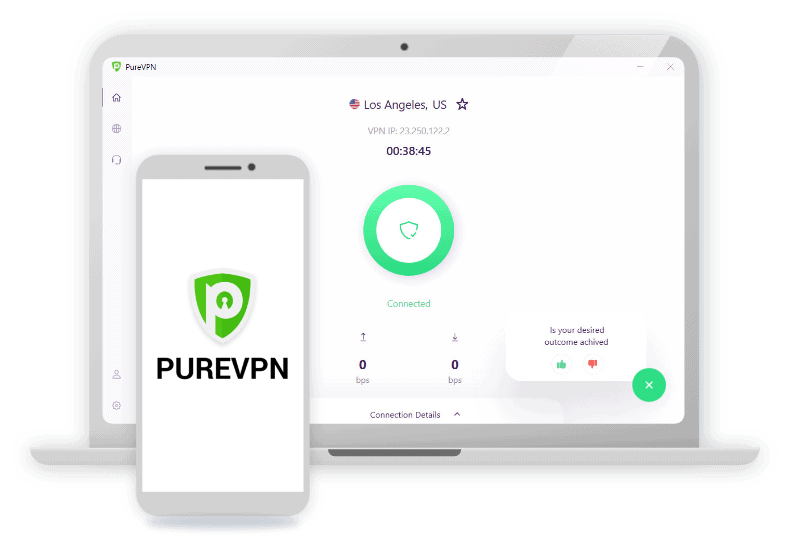
|
ExpressVPN


|
CyberGhost VPN


|
|---|---|---|---|---|---|---|---|
| Ranking | 1st | 2nd | 3rd | 4th | 5th | 6th | 7th |
| Ratings | 9.7/10 | 9.5/10 | 9.3/10 | 8.3/10 | 8.9/10 | 9.1/10 | 8.9/10 |
| Minimum Monthly Cost | $3.39 | $2.49 | $4.49 | $0.66 | $1.96 | $8.32 | $2.19 |
| Contract Length | 1 to 24 months | 1 to 24 months | 1 to 24 months | 1 to 60 months | 1 to 24 months | 1 to 12 months | 1 to 24 months |
| Split Tunneling | No | Yes | Yes | Yes, but not on their Mac or Windows apps | Yes | Yes | No |
| Netflix | Yes | Yes | Yes | Yes | Yes | Yes | Yes |
| Five Eyes, Nine Eyes and 14 Eyes Member | No | Yes | No | No | No | No | No |
| Read Review | NordVPN Review | Surfshark Review | Proton VPN Review | FastestVPN Review | PureVPN Review | ExpressVPN Review | CyberGhost VPN Review |
Why They’re The Best VPNs for Firestick
-
1. NordVPN - Best Encryption Standards
 View Plans Links to NordVPN
View Plans Links to NordVPNProduct Specs
Multihop Yes Obfuscated Servers Yes Kill Switch Yes Split Tunneling Yes Netflix Yes Torrenting Yes 
Privacy and Security
All the individual security features we’ve talked about with all the previous VPNs? NordVPN has all of them. And more. AES-256? Check. A choice of OpenVPN or WireGuard protocols? Check. A location outside of the Eyes surveillance groups, a strict privacy policy, privacy policy auditing, multi-hop, and camouflage mode? Check, check, check. Oh, and a kill switch.
Speed
NordVPN speeds aren’t spectacular, but they are certainly respectable. Our testing found that latency on Macs is just 10%, while download speeds and upload speeds are 24% and 20% slower, respectively. Windows numbers aren’t quite as good, but keep in mind you’re always going to sacrifice a little speed when you’re increasing security.
Using NordVPN on Fire TV Stick and connected to the fastest US server >> Read More: Our Favorite VPNs for Windows
Price
$12.99 is sort of ho-hum when it comes to a single month of VPN use. Like most VPNs, NordVPN takes a chunk off the price of annual and multi-year subscriptions. Still, after that discount, NordVPN’s two-year price is a fairly mundane $3.79. If you’re talking about value for your money, that’s not bad, but there are better deals out there.
What We Like
- Dedicated P2P servers
- AES-256 encryption
- Strict privacy policy
- Available obfuscated servers
What We Don’t Like
- Steep price for single-month subscriptions
- No phone support for customer service
- Limit of six simultaneous connections
- Poor latency on Windows devices
Enabling the Double VPN Option with NordVPN while using Amazon Fire TV Stick What’s not to like about NordVPN? After all, the company does sit atop our list of best overall VPNs (and our list of best VPNs for iPhone, and our list of the top VPNs for Android … you get the idea). How did it get there? By offering more and better security features than any other VPN on the market. By backing up all that security with solid speeds and access to lots and lots of servers. And by providing all of this for a price that, if not the lowest out there, is certainly very affordable.
NordVPN doesn’t have quite as many servers as other companies. Nor does it host servers in quite as many countries. That put a little bit of a damper on our Firesticking. While the company operates in 16 American cities. For example, when we were in Memphis visiting our cousins, the nearest server was in Dallas. That slowed down our speeds just a touch. Still, we had access to more than enough streaming services and more than enough different content libraries in different locations.
Plus, with NordVPN’s camouflage mode, we never had to worry about whether we’d be able to connect to any of these libraries. Netflix, Hulu+, Prime Video, Max, Disney+, and our beloved Britbox were all at our fingertips. And because NordVPN offers a native app on Amazon, getting them all at our fingertips couldn’t have been easier.
>> Read About: Best VPNs for Prime Video
-
2. Surfshark - Best for Families
 View Plans Links to Surfshark
View Plans Links to SurfsharkProduct Specs
Multi-hop Yes Camouflage Mode Yes Kill switch Yes Split Tunneling Yes Netflix Yes Torrenting Yes 
Privacy and Security
Surfshark is located in the Netherlands. Now, we’ve got nothing against the Dutch, but the country is a member of Nine Eyes, a consortium of countries that have agreed to share intelligence. That location means government agencies can show up with a subpoena at any time and force Surfshark to turn over customer data. Luckily, Surfshark’s privacy policy promises that it doesn’t record any identifying information – no IP addresses, timestamps, or browsing history. And, it backs that promise up by having independent auditors run regular tests.
>> Check Out: VPNs Best for the Netherlands
Speed
Surfshark isn’t quite as fast as FastestVPN. Its latency on Windows devices leaves a lot to be desired. Still, it’s speedy on Macs across the board, and its Windows download and upload speeds are definitely competitive. Our uploads were 56% slower on our Acer Aspire 5, while our downloads were just 19% slower.
Price
Surfshark also isn’t quite as good as FastestVPN when it comes to price. At $15.45, its single-month cost is actually higher than most VPNs out there. Hotspot Shield, for example, charges $12.99 per month, and a single month of Norton VPN, is just $4.99. The prices get a lot more competitive, though, if you invest in a year or two-year subscription. And Surfshark offers unlimited simultaneous connections. You won’t get that with FastestVPN.
What We Like
- Subscriptions start at just over $2 per month
- Intuitive app
- All features work on Firestick app
- Available through the Amazon app store
What We Don’t Like
- Located in the Netherlands, a Nine Eyes member
- Static IP addresses
- Relatively slow speeds
- Relatively high single-month subscription price
Surfshark Dynamic MultiHop in action We’re single, but we have plenty of friends who are married with children. We always recommend VPNs like Surfshark to them – VPNs that allow simultaneous connections on an unlimited number of devices. The thing is, you don’t want to protect yourself with a VPN and leave your kids unprotected, or vice versa. With Surfshark, our bestie stays safe while watching Hulu on their Firestick, while their kids stay safe playing Fortnite on their phones.
>> Read About: Top VPNs for Fortnite
Don’t get us wrong; Surfshark isn’t just for families. Their single-month price is a little steep for us, but we don’t mind investing in a VPN long-term. Surfshark’s price for two years of service works out to just $2.21 per month. That’s competitive with most VPNs on the market. NordVPN’s two-year price, for example, is $3.39 per month. ExpressVPN doesn’t even offer a two-year plan, and its one-year plan costs a whopping $8.32 per month.
Plus, Surfshark’s price includes some nice features like camouflage mode. Camouflage mode conceals the fact that you’re using a VPN. That means it’s virtually impossible for streaming services to block you. We were able to access Netflix libraries in all of the 100 countries where Surfshark maintains servers. We didn’t have time to watch all of that content, but it was cool that we could access it.
-
3. Proton VPN
View Plans Links to Proton VPNProduct Specs
Multi-hop Yes Camouflage Mode Yes Kill switch Yes Split Tunneling Yes Netflix Yes Torrenting Yes Privacy and Security
Proton VPN’s Fire Stick app makes it very easy to connect to servers. Proton VPN provides high-end security and privacy for Fire Stick users. It supports secure protocols, like WireGuard and OpenVPN, and follows a strict, independently-audited no-logs policy. Its Fire Stick app is also open-source and audited for transparency.
Server Security: Unlike NordVPN and Surfshark, Proton VPN doesn’t use RAM-only servers. Instead, it enforces Full-Disk Encryption (FDE) across all servers, providing a comparable level of data protection.
Speed
The Fire Stick app supports split-tunneling, which you can use to optimize your speeds. Proton VPN delivers very fast streaming speeds, thanks to its huge server network (over 13,000 servers in 117 countries) and support for WireGuard – a very lightweight protocol known for excellent performance.
In our tests, HD videos loaded instantly, and 4K videos started playing in less than five seconds. We also didn’t experience buffering while skipping through videos.
>> Related Reading: The Fastest VPNs in 2025
Price
Proton VPN has two subscription tiers: “VPN Plus” and “Proton Unlimited.” “VPN Plus” is the best value for most users, as it includes all core VPN features. Here’s a quick overview of its pricing:
Proton “VPN Plus” Pricing 1-Month $9.99/month 1-Year $4.99/month 2-Years $4.49/month All plans come with a 30-day money-back guarantee, but it’s prorated. So, you’ll only get a refund for the unused portion of your subscription.
FYI: Proton VPN also has one of the best free VPN plans in 2025, though it’s not ideal for Fire Stick users since it doesn’t support streaming.
What We Like
- Is compatible with over 90 streaming platforms
- Can access over 20 Netflix libraries
- Has a very intuitive Fire Stick app
What We Don’t Like
- Has a free version, but it doesn’t support streaming
- Offers a 30-day refund, but it’s prorated
Proton VPN is one of the best VPNs for Fire Stick users who prioritize streaming. It works with over 90 streaming platforms, including Netflix, Disney+, BBC iPlayer, Amazon Prime Video, and Max.
It’s especially good for streaming Netflix, as it can access over 20 regional libraries. In our tests, we successfully watched videos from Netflix US, UK, Japan, and Canada.
Proton VPN’s Fire Stick app is also very easy to use. Its interface is intuitive and simple to navigate with a remote, and connecting to a server usually takes less than ten seconds.
-
4. FastestVPN - Best Value
 View Plans Links to FastestVPN
View Plans Links to FastestVPNProduct Specs
Multi-hop Yes Camouflage Mode Yes Kill Switch Yes Split Tunneling No Netflix Yes Torrenting Yes 
Privacy and Security
FastestVPN uses all the latest technology to help protect its users, like AES-256 encryption and the OpenVPN protocol. Plus, the company is based in the Cayman Islands. That puts it beyond the reach of the Five Eyes, Nine Eyes, and 14 Eyes – countries that have agreed to share intelligence with one another, including intelligence about their citizens. We typically recommend VPNs that don’t fall in this alliance of countries that share user data. The more privacy, the better.
Speed
VPNs often try to impress us with flashy names, but they don’t always live up to those names. In this case, though, the name is fitting. FastestVPN truly is fast. In our tests, we found that it’s a bit faster on Macs than on Windows devices – we actually found no extra latency on our Mac. But none of its speeds increased more than 30% in any of our testing.
>> Learn About: VPNs Best for Macs
Price
You’ll be hard-pressed to find a VPN with a lower monthly price than FastestVPN – just $5. Check this out, though: You can get a lifetime subscription to the service for $40. Go without Starbucks this week, and you can be using your Firestick safely for … well, forever.
FYI: Come to think of it, there is one VPN service that can beat that price. Proton VPN charges exactly $0 per month for its basic service. Learn more in our guide to Proton VPN pricing.
What We Like
- Download the app through the Firestick itself
- Outside Five Eyes, Nine Eyes, and 14 Eyes jurisdictions
- Highly affordable
- Fast speeds on Macs and Windows devices mean no streaming interruptions
- Up to 10 simultaneous connections
What We Don’t Like
- No multi-hop
- Split tunneling available only on some platforms
- No customer services over the phone
- Static IP addresses
FastestVPN Settings One cool thing about FastestVPN is that the company believes that online security is so important it should be available to anyone. You won’t find a lower monthly price anywhere. The annual price of $19.95 works out to about $1.66 per month, and that beats just about every other VPN on the market. But as mentioned, for just $40, you can get a lifetime subscription. At that price, you almost have no excuse not to protect yourself when you’re online.
And FastestVPN doesn’t sacrifice quality for affordability. You still get AES-256 encryption. That’s the same encryption the U.S. military uses to protect its secrets. You still get a choice between OpenVPN and WireGuard protocols. These two protocols, which tell the VPN how to deploy its encryption methods, have been tested for decades and proven secure time and again. That kind of security meant that when we went on vacation this past summer, we knew we could use our Firestick on the hotel television without worrying about whether hackers might be staying in the rooms next to us.
» Learn About: How and Why People Use VPN’s
OK, so we were a little disappointed that the company doesn’t offer some of the newer protections like multi-hop servers or camouflage mode. Multi-hop routes your internet signal through multiple servers rather than just one. And camouflage mode conceals the fact that you’re using a VPN. They’re impressive technologies that add additional layers of protection to any VPN. Unless you’re a journalist working in a war zone, though, you’re probably going to be plenty safe with FastestVPN.
And, of course, FastestVPN lives up to its name, as well. Try as we might, we couldn’t get our devices to run more than 30% slower when we were using the VPN. That’s impressive. It meant that we were able to watch The Crown on our Firestick without ever having to worry that Queen Elizabeth might freeze up mid-sentence.
-
5. PureVPN - Best for Torrenting
View Plans Links to PureVPNProduct Specs
Multi-hop No Camouflage Mode Yes Kill switch Yes Split Tunneling Yes Netflix Yes Torrenting Yes Privacy and Security
PureVPN makes use of AES-256 encryption. You may have noticed that’s kind of a prerequisite for us. It deploys that encryption using the OpenVPN protocol, by far the safest protocol out there. In addition, we got a kill switch, and after exhaustive testing, we were able to certify PureVPN as 100% leak-free. Bottom line: PureVPN is plenty safe.
Did You Know: OpenVPN launched over 20 years ago. And because it’s open source, the online community has been free to test it for all of those 20 years. By this point, there just aren’t any bugs or glitches to be found.
Speed
We wouldn’t recommend PureVPN to gamers. Its latency speeds on both Windows devices and Macs are just too slow. For most activities, though, PureVPN is fast enough. Its upload and download lags were never more than 50%. Not brilliant exactly, but good enough to be largely unnoticeable. It’s certainly not unusual to see high-quality VPNs with higher numbers. In our Ivacy review, for instance, we found that VPN increased our Mac upload speeds by 71%, while increasing upload speeds by almost 90%.
>> Learn More: What are the Best VPNs for Gamers
Price
PureVPN offers its service for a fair price. $10.95 for a single-month subscription is at the high end, but it’s competitive. Its annual price of $3.74 is even more competitive. And its two-year price of $1.96 is downright cheap.
What We Like
- Strong torrenting capabilities
- Strict logging policy
- Over 6,000 servers
- Available split tunneling
What We Don’t Like
- Limit of five simultaneous connections
- Unresponsive customer service
- Located in Hong Kong, so subject to Chinese law
- Increased latency on Windows device
PureVPN’s app for Mac. Screenshot from PureVPN’s website. PureVPN has that all-important qualification for this list – it works great with Firestick. As a starting point, the company offers an app through Amazon. That means installing it on our Firestick was as easy as typing into the search bar, downloading it, and starting it up. Few of the products we review have a setup process that involves just three steps.
PureVPN doesn’t offer camouflage mode, which, as we explained before, can be valuable for avoiding streaming service filters. Even so, the company seems to have found its own way around those filters. We had no trouble logging on to Netflix, Hulu, Disney+, and Max.
And because PureVPN operates so many servers in so many countries, we were able to connect to lots of content libraries around the world. In total, PureVPN operates over 6,000 servers in 65 different countries. That’s not the kind of numbers our Private Internet Access review turned up – over 60,000 servers! Still, it’s enough to make sure you can always find a relatively un-congested server when you need one.
-
6. ExpressVPN - Best Rotating IPs
View Plans Links to ExpressVPNProduct Specs
Multihop No Obfuscated Servers Yes Kill Switch Yes Split Tunneling Yes Netflix Yes Torrenting Yes Privacy and Security
ExpressVPN has all the security features you’d expect from a top-tier VPN. It also has one of the strongest privacy policies out there. The company never logs any information connected to users’ online experiences. It doesn’t keep track of browsing histories, and it doesn’t record IP addresses. In fact, the company feels so strongly about privacy that when India passed a law requiring VPN companies to log browsing histories, it made the difficult choice to shut down its operations there. We like that sort of commitment.
Amazon Fire TV Stick with ExpressVPN Getting Ready to Connect to New Jersey Speed
ExpressVPN has great speed numbers, and those numbers are solid across the board. Our Mac uploads slowed by just 14%, our Windows device downloads slowed by just 37%, and the latency increase on both was less than 30%. Whether you’re looking to download a torrent or you want to make sure your Zoom calls don’t freeze up, whether you’re working on an iPad or an Android phone, you can count on ExpressVPN to get the job done.
» Learn How: To use a VPN to Torrent
Price
Where ExpressVPN struggles a little is in terms of its pricing. To be fair, the service is very popular. The fact that it can charge a little more than other companies is a testament to its high quality. That said, if you’re concerned about your bottom line, you might want to look elsewhere, maybe at one of the entries on our list of most affordable VPNs. ExpressVPN’s one-month price is $12.95, and its annual price is a full $5 a month higher than most other VPNs’.
What We Like
- Rotating IP addresses
- Available camouflage mode
- Large network of servers
- Headquarters outside of Five Eyes, Nine Eyes, and 14 Eyes
What We Don’t Like
- Relatively expensive, even with an annual plan
- Slower speeds on Macs
- Limit of five simultaneous connections
- No phone support
Amazon Fire TV Stick using ExpressVPN and looking at the VPN Server Locations ExpressVPN is one of the only VPNs on this list to offer rotating IP addresses. Why are these so important? VPNs conceal your actual IP address behind an anonymous address to keep your online identity safe. You’d be surprised what someone can do with your IP address if they get their hands on it. ExpressVPN adds the additional protection of rotating that address to a new one periodically. That way, even if someone is watching what you’re up to, they’ll lose track of you when your address changes.
Add these rotating addresses to ExpressVPN’s available obfuscated servers, and you’ve got one of the safest VPNs on the market. While all commercial VPNs conceal your IP address, it’s still possible for hackers and government agencies with sophisticated equipment to know you’re using a VPN. Unless, that is, you’re logged on to an obfuscated server. Such servers additionally conceal the fact that you’re using a VPN.
We do a lot of traveling to check out security companies around the globe, and when we’re in a country like China, we like the added protection of rotating IP addresses and camouflage mode. China hasn’t outlawed VPNs entirely but prefers you use a state-sanctioned company. Trouble is, we worry those companies are telling the Chinese government exactly what we’re up to. With ExpressVPN, we can go where we like online, and not only do we not worry about the company sharing our data, but we can be certain the government won’t shut us down for using an un-sanctioned VPN. If you live or work in one of these countries, ExpressVPN is definitely worth its slightly higher price tag.
>> Check Out: Top-rated VPNs for China
-
7. CyberGhost VPN - Best Customer Service
View Plans Links to CyberGhost VPNProduct Specs
Multihop Yes Obfuscated Servers No Kill Switch Yes Split Tunneling Yes Netflix Yes Torrenting Yes Privacy and Security
CyberGhost is another one of those companies that regularly submit to third-party audits. Why is that so important? Because a VPN can tell you it’s not collecting your data, but when it comes to VPNs, the stakes can be high. If your personal information or your browsing history should fall into the wrong hands, that’s a big deal. You don’t want to take a chance that your VPN might be monitoring your activities when it says it’s not. Audits ensure that.
Speed
We found that Windows latency lagged by 78% when we used CyberGhost. That’s not exactly an impressive number, but it’s certainly an acceptable number. Compare that to Atlas, for instance. In our Atlas review, we discovered latencies increased on our Windows device by 860% and on Macs by 640%. And, latency was the highest speed we measured when testing CyberGhost. Our prediction: you’ll never notice you’re running the VPN. Watching Succession through our Firestick was smooth and absolutely lag-free.
Price
CyberGhost obviously isn’t trying to corner the market on single-month subscriptions. At $12.99, CyberGhost’s monthly price isn’t the highest we’ve come across, but it’s not great either. On the other hand, the company’s two-year price of $2.19 per month is more than competitive.
What We Like
- Low-priced subscription options
- Over 11,700 servers in 90 different countries
- Location in Romania keeps it outside of surveillance alliances
- Responsive customer service
What We Don’t Like
- Keeps track of IP addresses, though it does so anonymizes this information
- Slower speeds on Windows devices
- Doesn’t offer split tunneling
- Offers static IP addresses only
CyberGhost on MacOS. Photo provided by CyberGhost. CyberGhost doesn’t do anything that’s especially fancy. It doesn’t have the fastest speeds. It doesn’t offer camouflage mode. It doesn’t come at a market-busting low price. It’s one of the most solid, dependable VPNs you can find, though. It’s got all the requisite security features, from AES-256 encryption to a kill switch, and it even offers some multi-hop servers. It won’t slow your devices down too much. It’s located in Romania, a Five Eyes, Nine Eyes, and 14 Eyes non-member state, and it maintains a strong privacy policy.
CyberGhost delivers when it comes to Firesticks, as well. The CyberGhost app is available to download through the Firestick, and it’s easy to set up. Once you’ve installed it, all you need to do to access Netflix libraries in other countries is to log into a CyberGhost server in that country. And CyberGhost unlocks all the best streaming services.
>> Learn About: How to Use a VPN to Watch Netflix
Again, CyberGhost’s price isn’t the lowest out there. The company charges $12.99 for a one-month subscription. Its two-year subscription, though, is $2.19, and that’s at the lower end of the market. Ultimately, CyberGhost is one of those companies that makes buying a VPN easy. We don’t have to weigh their price against the features they offer. We don’t have to choose whether we want this technology or that one more. We don’t have to worry whether they’re fast enough on Macs or whether they have servers in the places we want to connect. We know they do everything well. Maybe they don’t do it spectacularly, but if they do it all well, that’s good enough for us.
>> Save on VPNs: VPN Deals and Discounts
What to Look For in a VPN For Fire TV Stick
It won’t hurt our feelings in the slightest if you decide to do further research into these VPNs. Or maybe you’ve got another favorite VPN in mind, and you’re curious just how well it works with Firesticks. Either way, here are a few features you should look for.
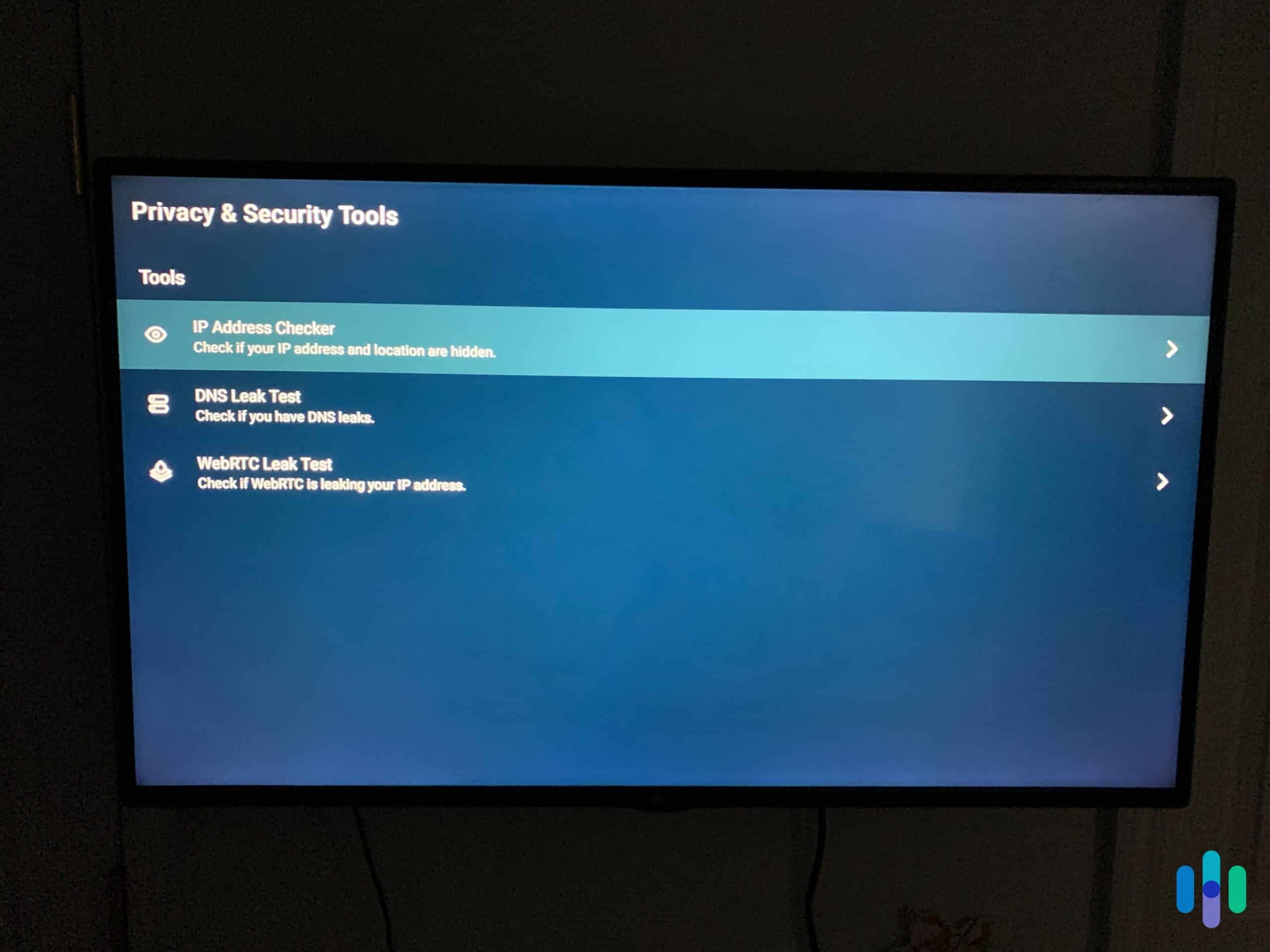
Encryption: By definition, a VPN is an encrypted tunnel. That means that a VPN’s choice of encryption method is crucial to a VPN’s ability to protect you. Look for services that use AES-256 encryption. It’s the same encryption method used by the U.S. spy services. And while you’re checking out encryption, check out what protocols your VPN offers. VPN protocols direct the order in which the VPN deploys its encryption. OpenVPN and WireGuard are the gold standards.
>> Also Learn About: Using a VPN for Nintendo
Additional Privacy Features: VPNs seem to be introducing new technologies every day designed to better protect us. Some of our favorites include kill switches, multi-hop, and camouflage mode.
Compatibility with Fire TV Stick: Obviously, if you’re looking for a VPN to use with your Firestick, you should probably investigate whether or not it actually works with your Firestick. Remember, not all VPNs are compatible with Firestick.
Access to Streaming Services: The best VPNs let you log on to content libraries from streaming content services around the world. It’s worth checking out whether the VPN you’re considering works with your favorite services. To help you out, we’ve put together some useful lists, including the following:
Plenty of Servers: More servers means there’s more likely to be a relatively un-crowded one near you. And the more countries a VPN has servers in, the more access you’ll get to content that’s specific to those countries.
Customer Service: Most VPNs don’t offer user support through the phone. Their customers worry phone numbers might be used to track them. But you want a VPN that offers online resources like a knowledge base. Bonus points if they provide 24/7 chat help.
How to Install a VPN on Firestick
You can buy an Amazon Fire TV Stick. You can buy a VPN. But they won’t work together unless you install one onto the other. Luckily, that’s not a difficult process, assuming that the VPN you’ve signed up for is compatible with Firestick.
- Your first job is to find your VPN’s app in the Amazon app store. You can do this on the Firestick itself by simply searching for the name of the app.
- Once you’ve found the right app, download it directly to the Firestick.
- Navigate back to the Firestick home screen, and open the app.
- Log on to the VPN
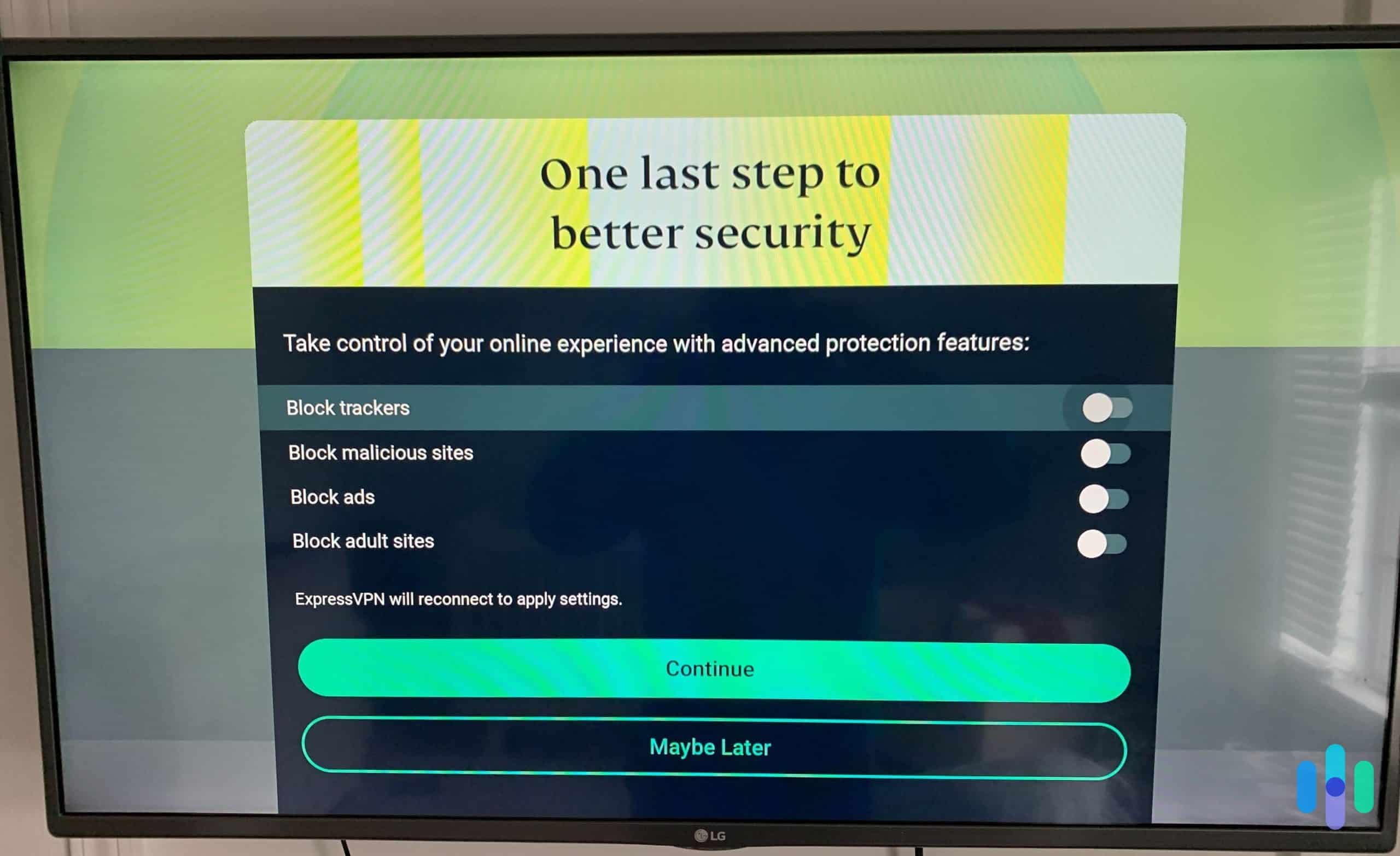
There are ways to get a VPN to work with Firestick. For a complete list of options, check out our dedicated page on how to install a VPN on Firestick.
Changing Your Firestick’s Region
If you’re going to use a VPN with your Fire TV Stick, you might as well use one that’s going to unblock streaming content libraries all over the world. No sense in just watching U.S. Netflix shows, when you can watch shows from Japan, Germany, Canada, and Australia, too.
>> See Also: Top VPNs for Japan
You don’t get that access automatically, though. First, you need a VPN that works with Firestick and that can get around the VPN filters so many streaming services have begun to use. Then, you need to change your Firestick’s region. Here’s how you do that.
- First, sign in to the Amazon account that’s associated with your Fire TV Stick.
- Under Accounts and Lists, choose Your Content and Devices from the Your Account column on the right.
- On the next screen, choose the Preferences drop-down menu.
- On the next screen, choose Country/ Region settings in the middle of the page.
- Click the Change button next to your current Country/ Region.
- Choose the country/ region you use to gain access to.
- Restart your Firestick. You’ll need to re-register it as you did when you originally set it up.
- Finally, make sure your VPN is running before you try accessing content libraries in other countries.
What Do You Need to Know About Speed?
We talk a good bit about speed on this page and throw around a lot of numbers. What do they all mean, and how can you use them to decide if a given VPN is right for you?
First, we should point out that all VPNs slow your devices down. All VPNs. You can’t run an extra program in tandem with your device without slowing things down at least a little. And a VPN can consume a lot of resources. The goal is to choose a VPN that provides security without slowing your device down too much.
There’s one more complication to the equation, as well. There are three speeds that matter to a VPN. Any given VPN will have good speeds in one or two categories but may not be as fast in others.
- Download Speed: As the name implies, this number lets you know just how fast your device can download – or receive–data with the VPN running. It’s usually given in terms of gigabytes per second, and the higher the number the better.
- Upload Speed: Similarly, upload speed refers to how quickly your device delivers – or uploads – information when the VPN is running. This is also figured in terms of gigabytes per second.
- Latency: This is sometimes referred to as Ping rate. It measures how fast your internet signal bounces back when sent from your device. Latency is particularly important if you’re gaming or using video chat software since it determines how smoothly your feed operates. It’s described in milliseconds, and in this case, lower numbers are better.
Our speed tests check the numbers in all three of these categories on both Windows devices and Macs.
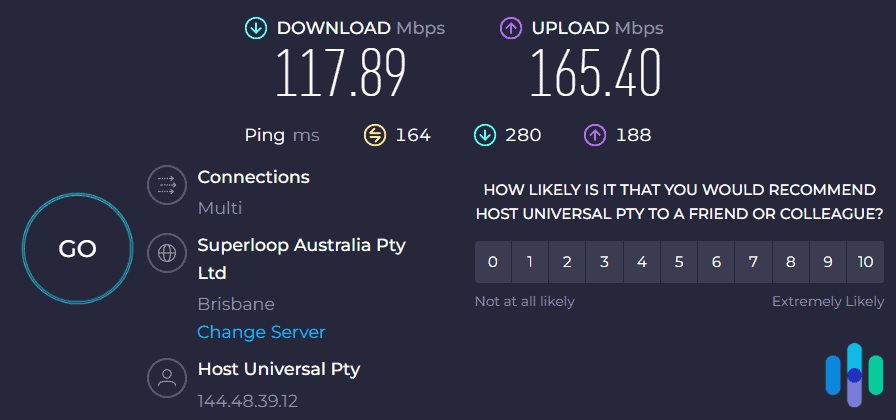
>> Further Reading: The Fastest VPNs for Gaming
Conclusion
Yes, you can access most of your favorite streaming services on all your devices – phones, laptops, desktops, tablets. In most cases, though, we find it infinitely easier simply to turn on the TV and pull all that content up through our Firestick.
Just like any other device, though, we’re not going to use our Fire TV Stick unless we know we’re absolutely safe from hackers and government monitoring. That means installing a VPN. Not every VPN out there works with Firestick. And among those that do, some are definitely better than others. Remember, the VPNs we recommend for streaming with Firestick are NordVPN, Surfshark, Proton VPN, FastestVPN, PureVPN, ExpressVPN, and CyberGhost VPN.
Hopefully, we’ve taken the guesswork out of deciding which is best for you!
FAQs
Just to make sure you’re fully informed about the best VPNs for Firestick, we’ve added this handy FAQ section to give you even more information.
-
What is a VPN?
A VPN is a Virtual Private Network. More specifically, a VPN is an encrypted tunnel that provides you with a secure connection to a remote server. In addition to encrypting your web traffic, top-tier VPNs also conceal your actual IP address behind an assigned anonymous address. In other words, a VPN’s primary purpose is to keep you safe and to keep your browsing private.
-
How do I get a VPN?
You can purchase a VPN online through a VPN website. That will secure your laptop or desktop. Once you subscribe to a service, though, you can also download the VPN app on your devices to make sure that your web activity is safe on those, as well. Most of the time, you can use the same subscription across devices, though some services have caps on the number of devices that you can connect simultaneously.
-
Is my information safe with a VPN?
Generally speaking, yes, your information is safe with a VPN. However, different VPNs log different information. You can find out just what a VPN logs by checking its privacy policy. In addition, we prefer companies that are based in countries that are non-members to Five Eyes, Nine Eyes, and 14 Eyes, which are international surveillance alliances. If a company is based in a country that is part of one of these agreements, it’s possible that it could be forced to surrender a user’s data to the government.
-
Will a VPN log my information?
Even though certain providers bill themselves as no-log VPNs, all VPNs log at least some information. Nearly every company will track basic information like your email address and payment information, information it uses to operate. Secure VPNs, though, don’t log any information related to your online activities, such as web traffic and IP addresses.
-
Is it worth paying for a VPN?
Yes, paying for a VPN is worth it. We’ve found that VPNs that are free limit important things like the amount of data you can use while connected or the time that you can spend on it. Those limits tend to run out fast. Some VPNs out there even sell customer data in order to keep their services free. If your VPN isn’t keeping your information private, it’s not really serving its function. Plus, there are plenty of cheap options available that only cost a few bucks per month.