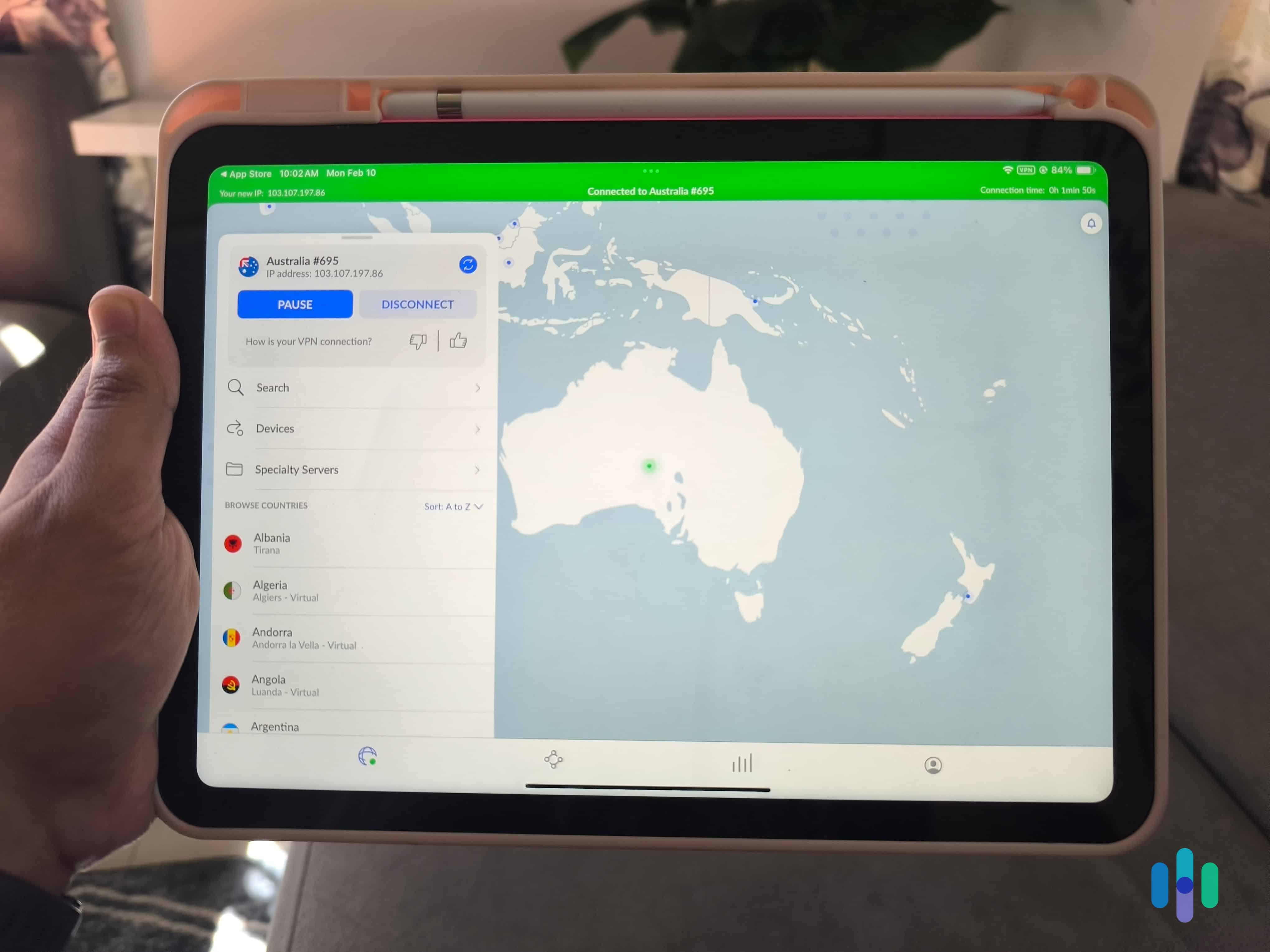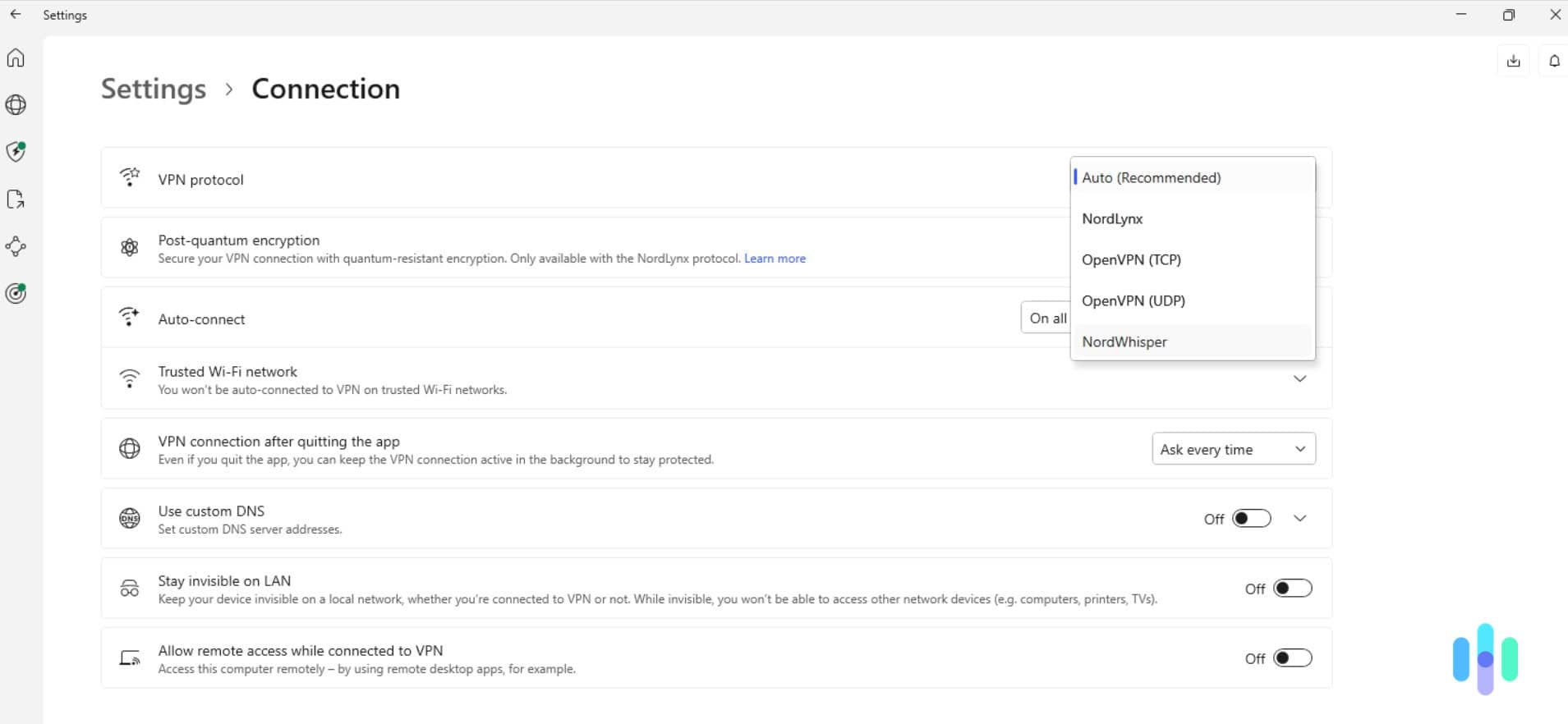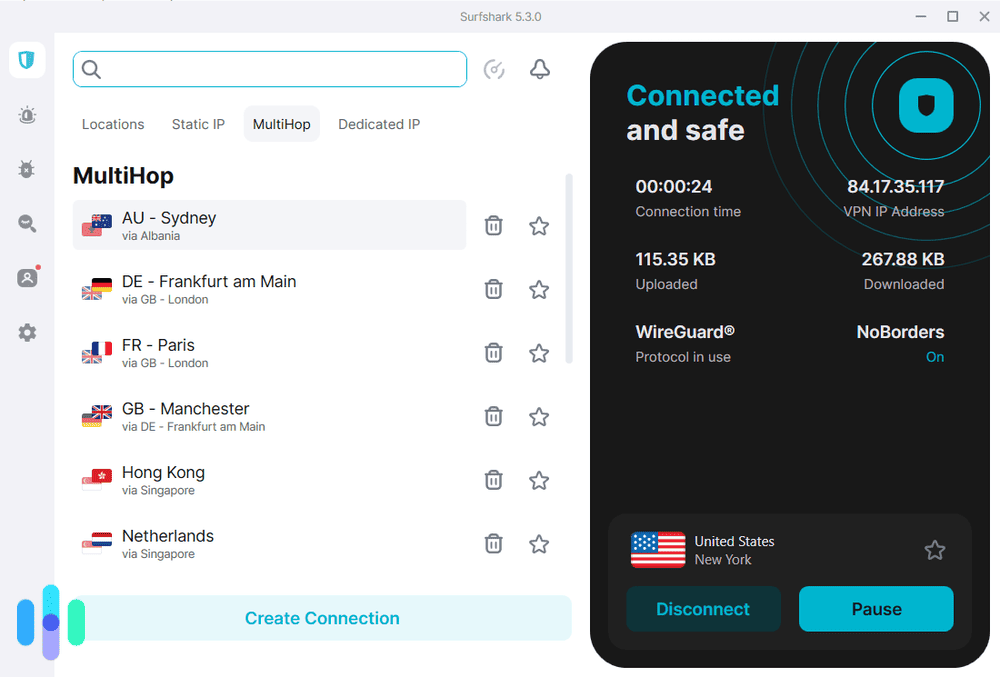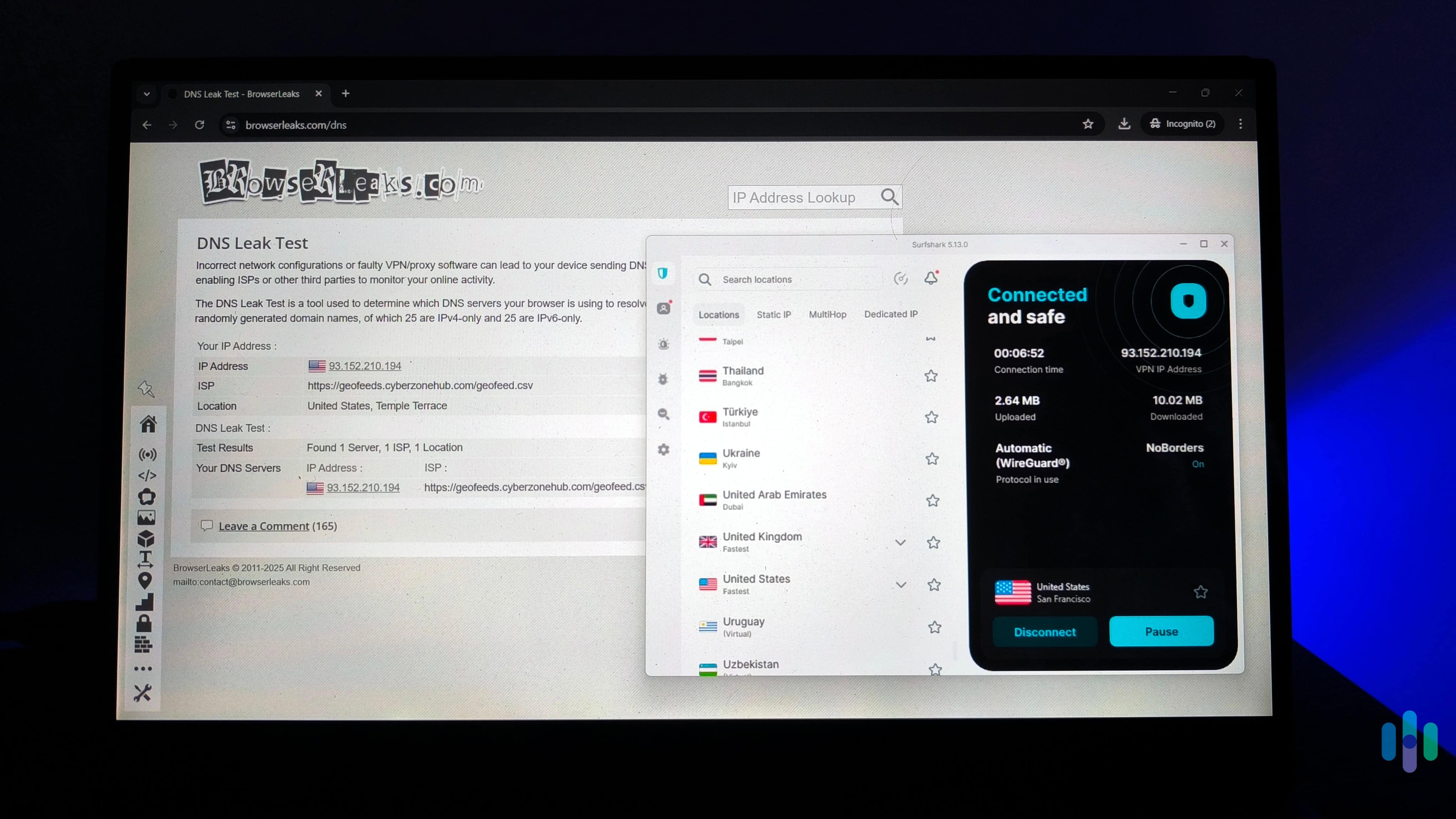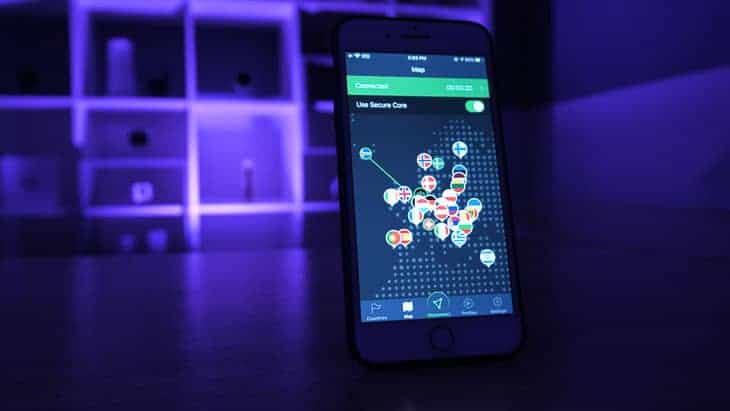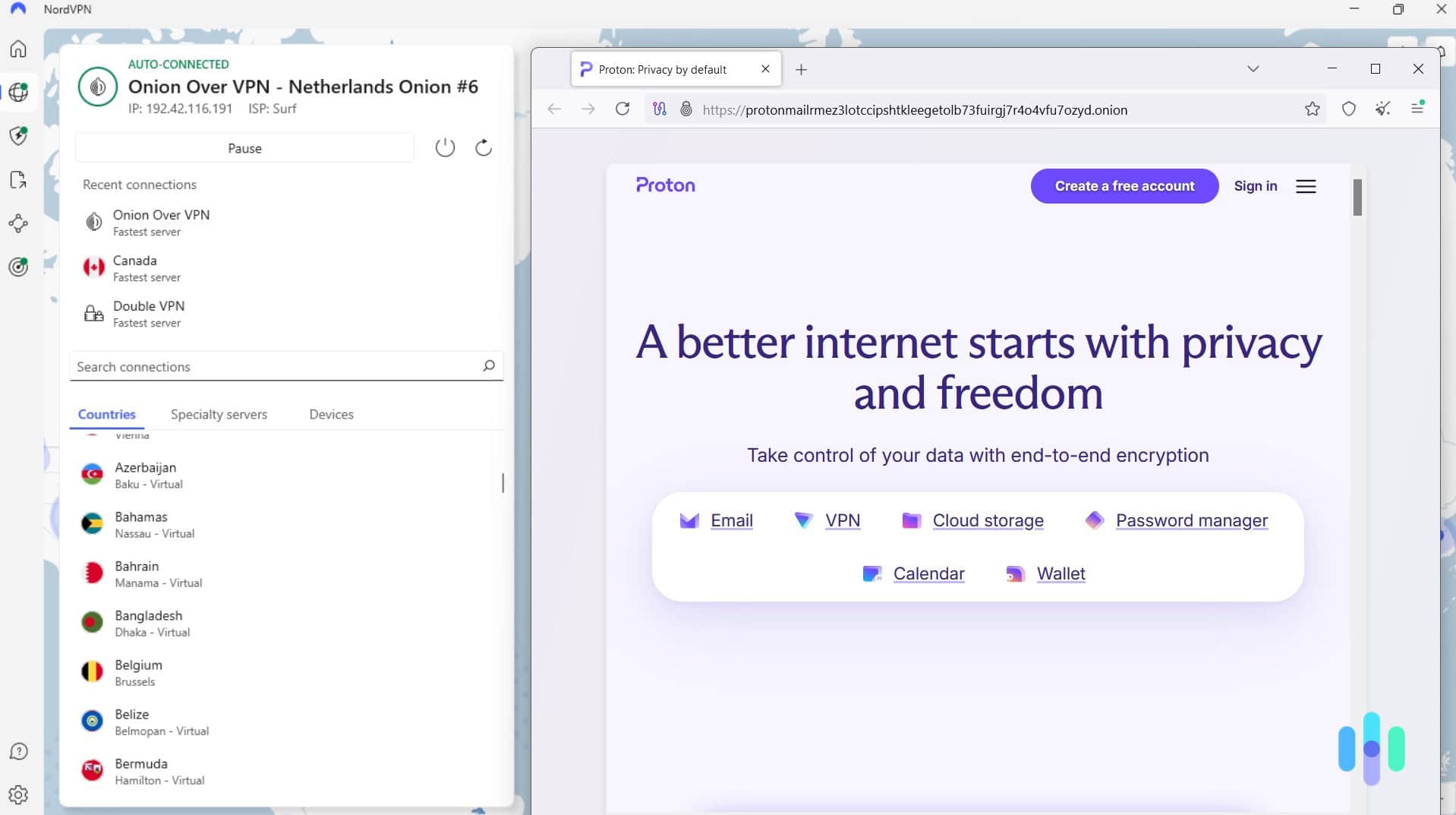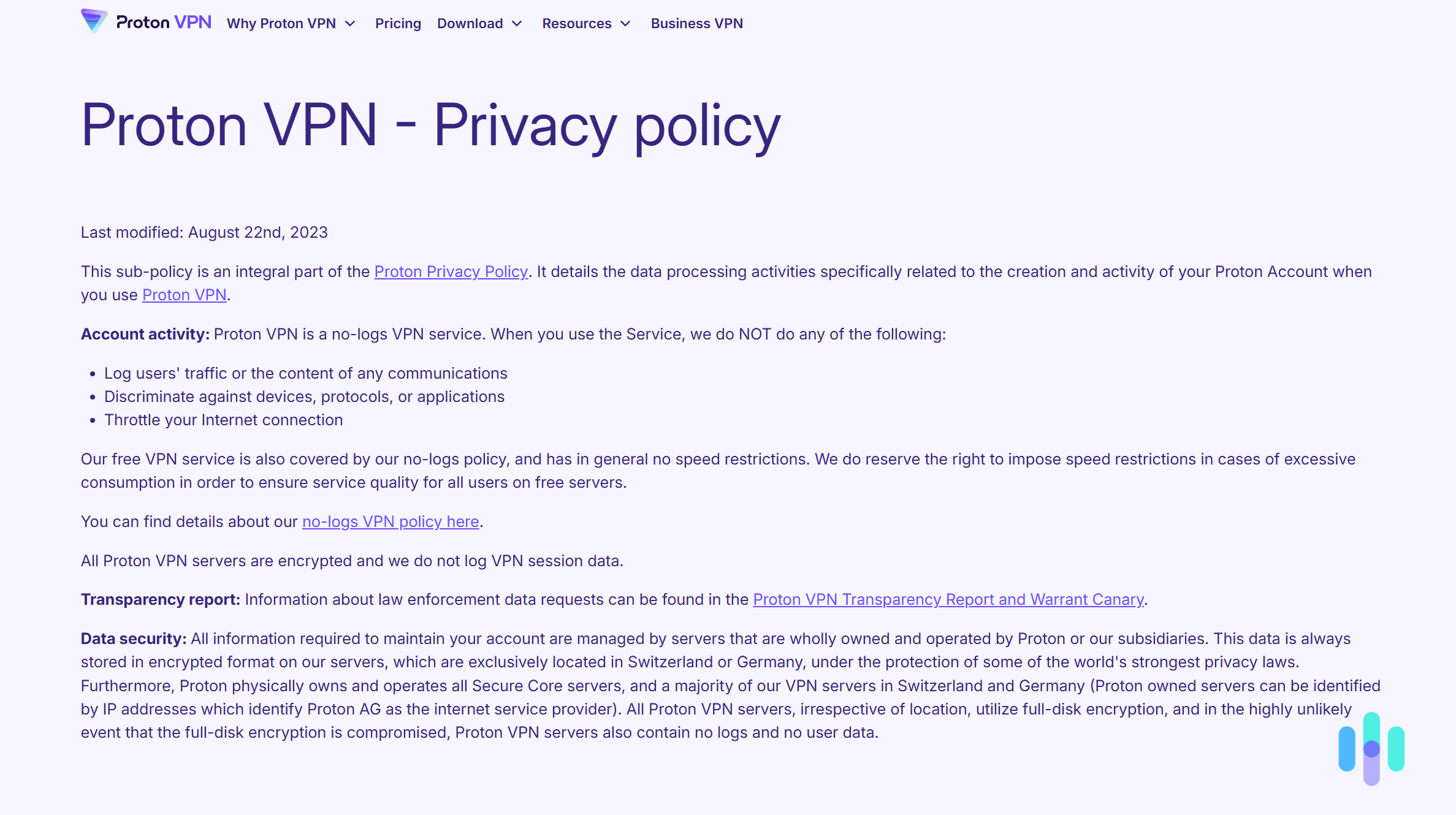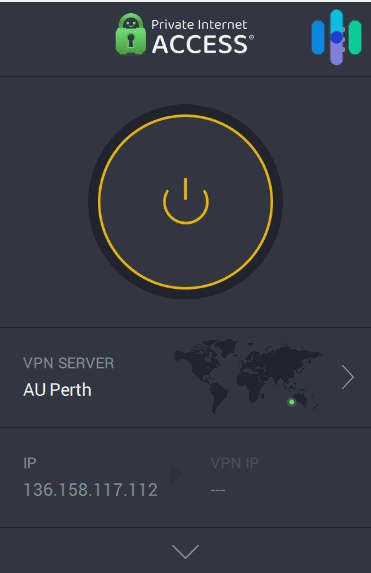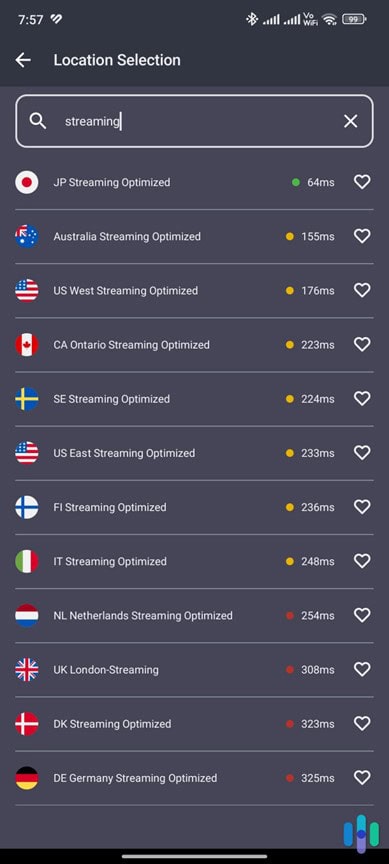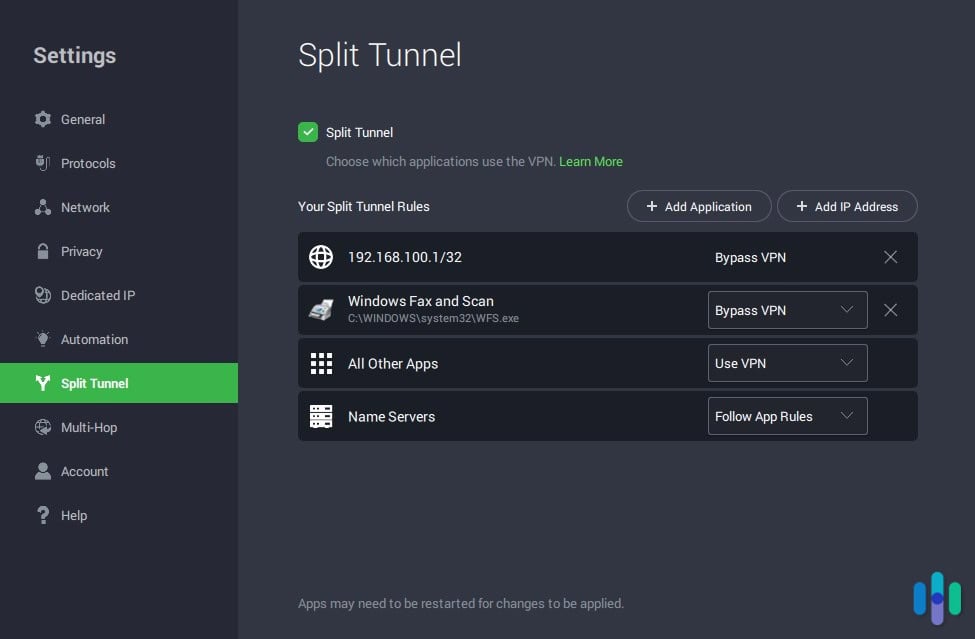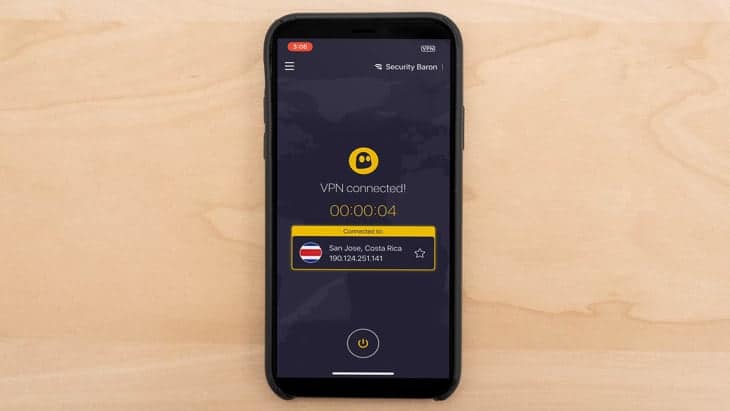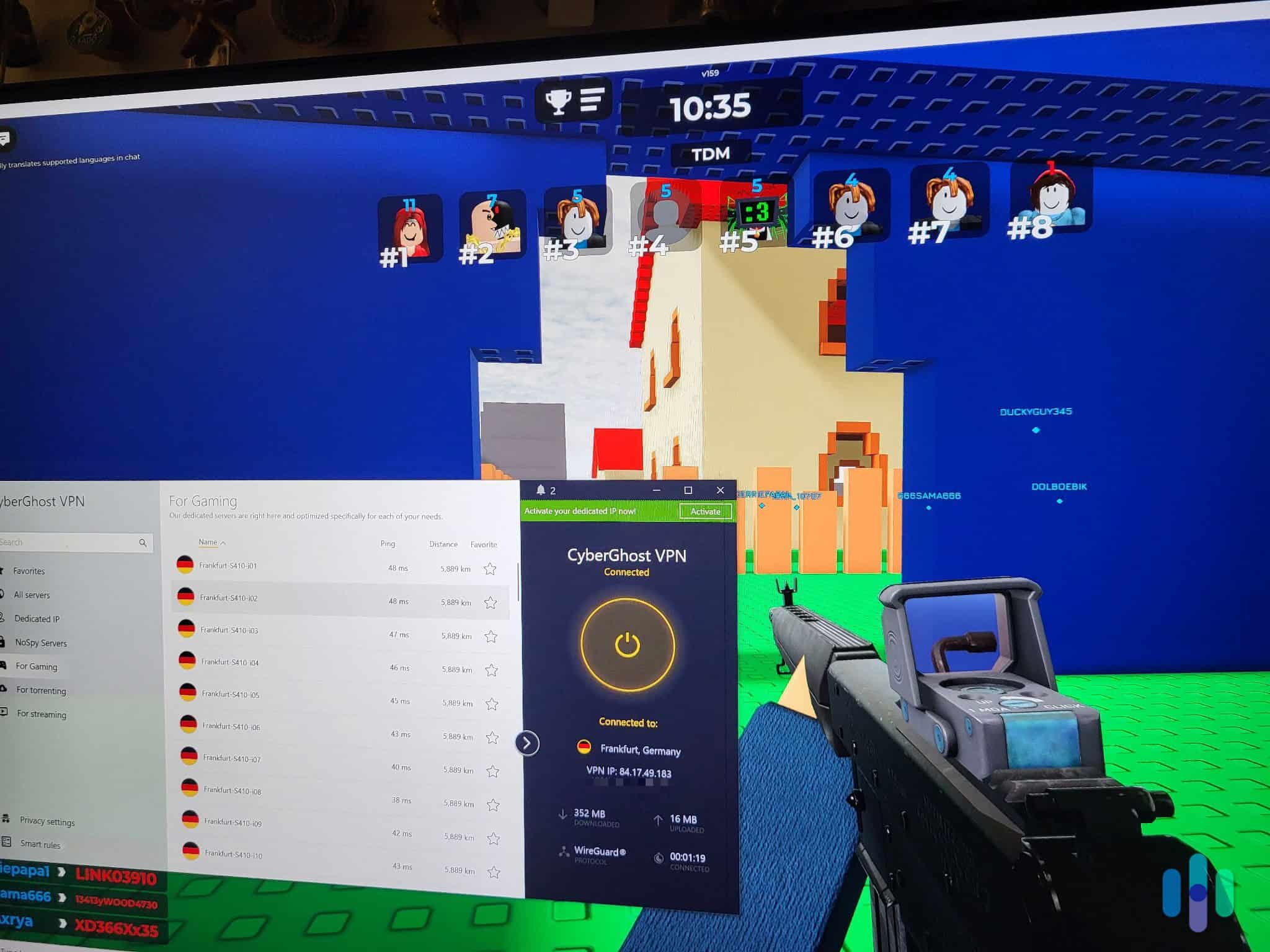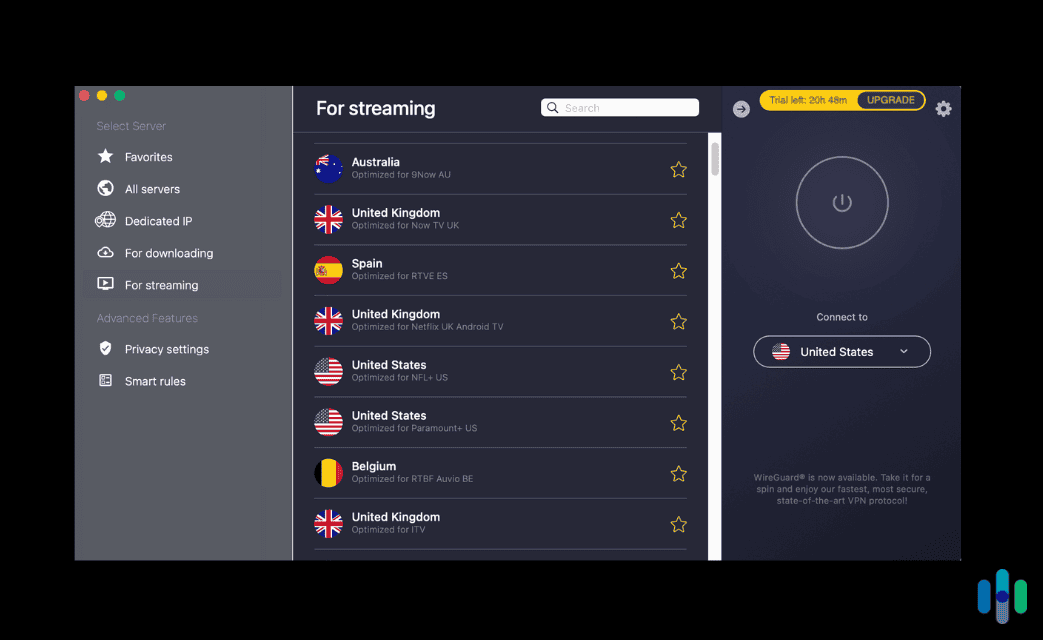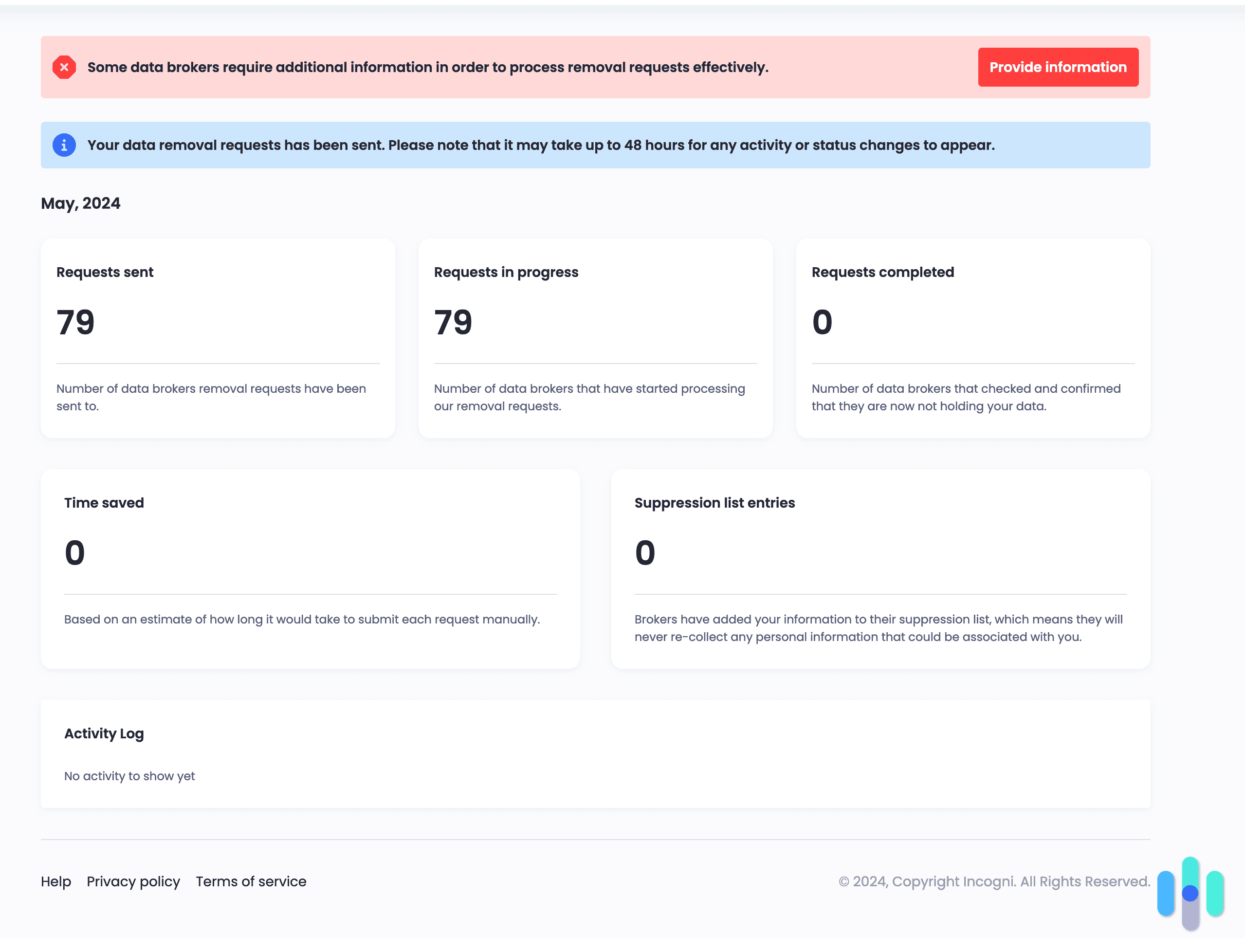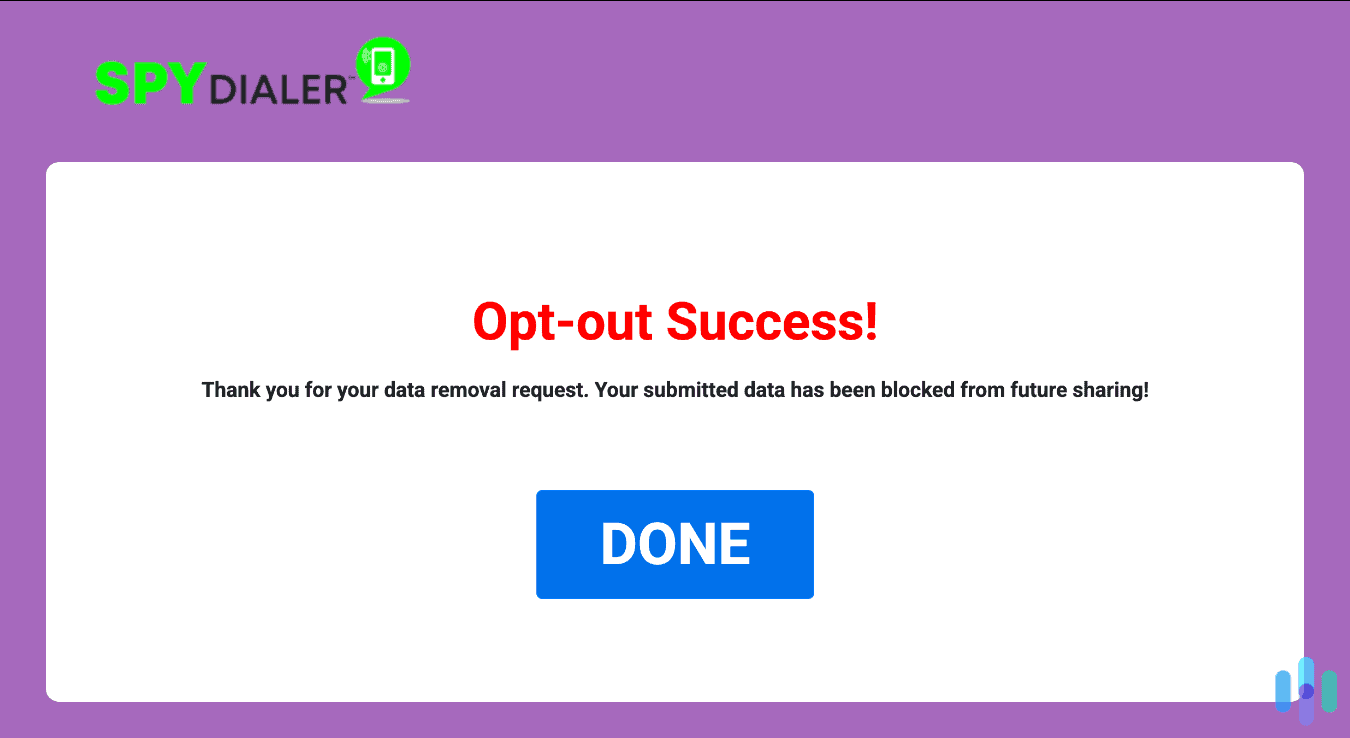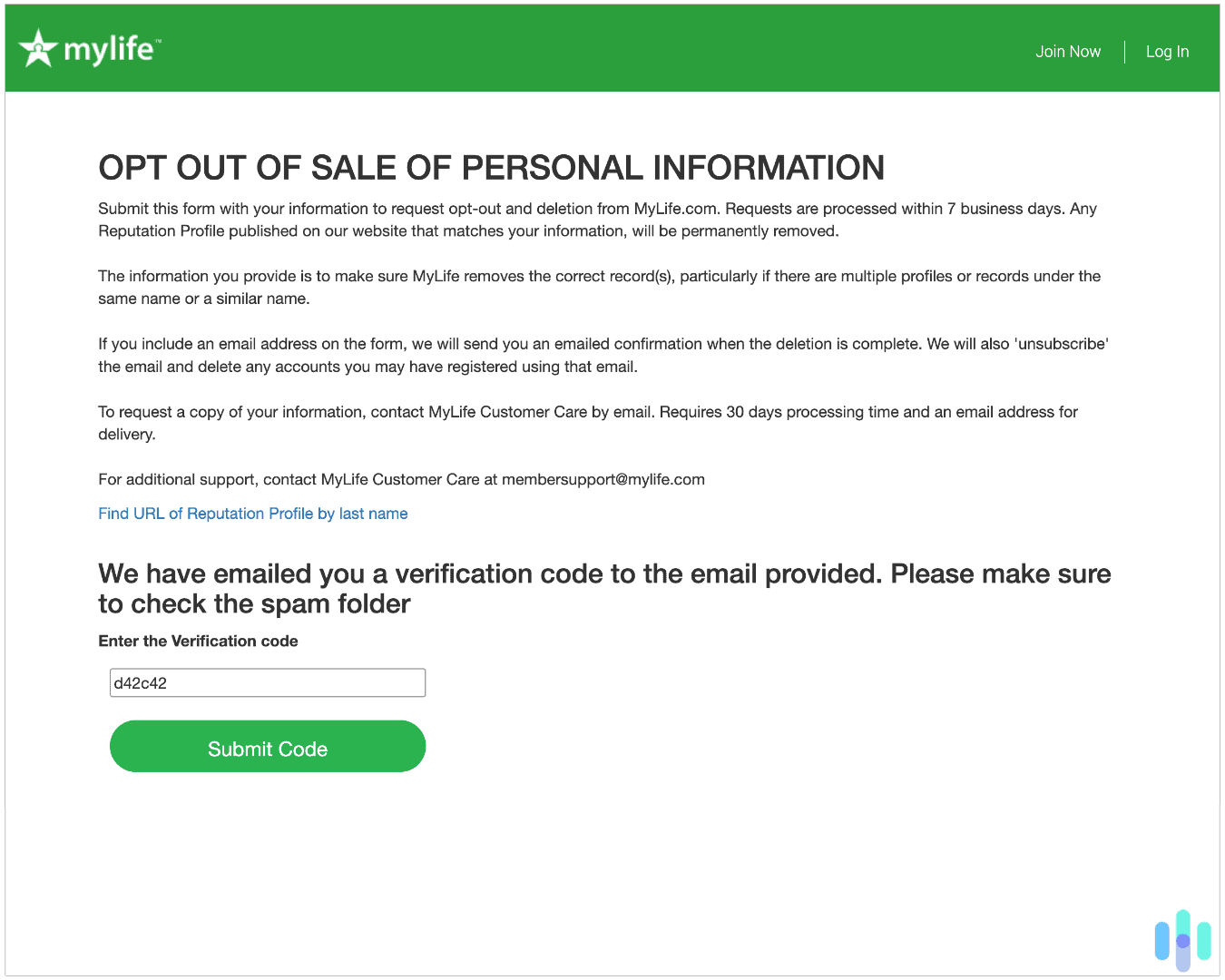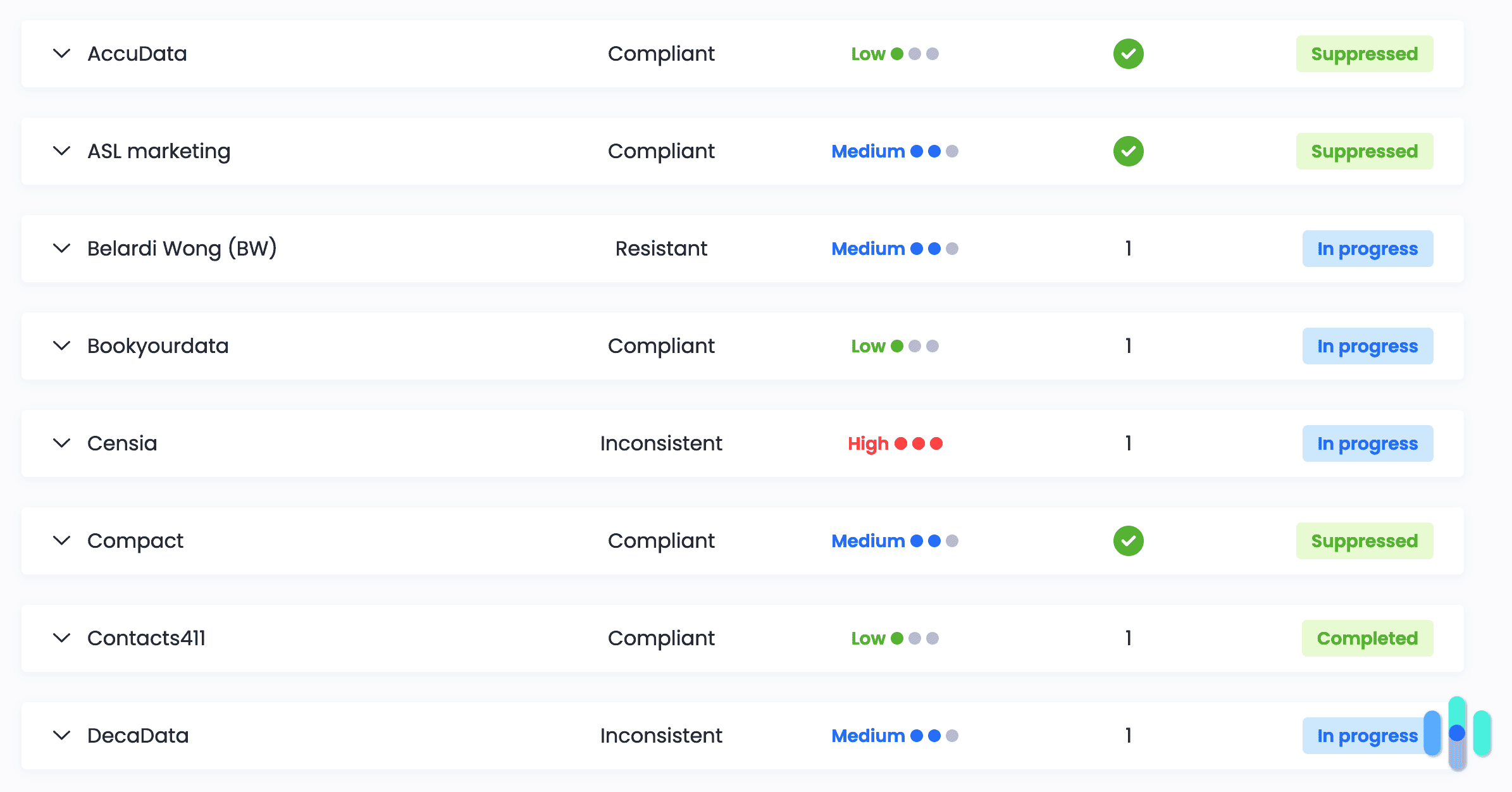The Best VPNs in Australia in 2025
After extensive testing on performance, security features, and price, we found NordVPN to be the best VPN option for Aussies.


- Over 190 Australian servers across five cities
- Strict privacy policy means Australian authorities can’t track your online movements
- Allows you to access U.S. Netflix when you’re traveling in Australia
- Over 190 Australian servers across five cities
- Strict privacy policy means Australian authorities can’t track your online movements
- Allows you to access U.S. Netflix when you’re traveling in Australia

- Obfuscated servers hide that you’re using a VPN from Netflix
- Dedicated Australian IP address available for purchase
- 100% RAM-only servers that which erase all data with every reboot
- Obfuscated servers hide that you’re using a VPN from Netflix
- Dedicated Australian IP address available for purchase
- 100% RAM-only servers that which erase all data with every reboot

- Has a strict no-logs policy that has been independently audited
- All of its apps are open-source, so anyone can audit the code
- Has Secure Core servers that provide enhanced privacy
- Has a strict no-logs policy that has been independently audited
- All of its apps are open-source, so anyone can audit the code
- Has Secure Core servers that provide enhanced privacy
Installing a virtual private network on your devices is a good idea, whether you’re a born and bred Aussie or taking a trip down under. It’s not that the Australian government is notorious for spying on citizens, but they are known for censoring websites they deem harmful or illegal — like torrenting websites that share copyrighted material.
After testing over 60 VPNs, our pick for Australian residents and visitors is NordVPN as the best VPN to maintain online anonymity and stop hackers from stealing your identity. It can even trick your network into believing you’re not using a VPN. Surfshark, Proton VPN, Private Internet Access, and CyberGhost VPN are also great VPNs for traveling around the outback. Let’s take a closer look at each one to see which is the best for you.
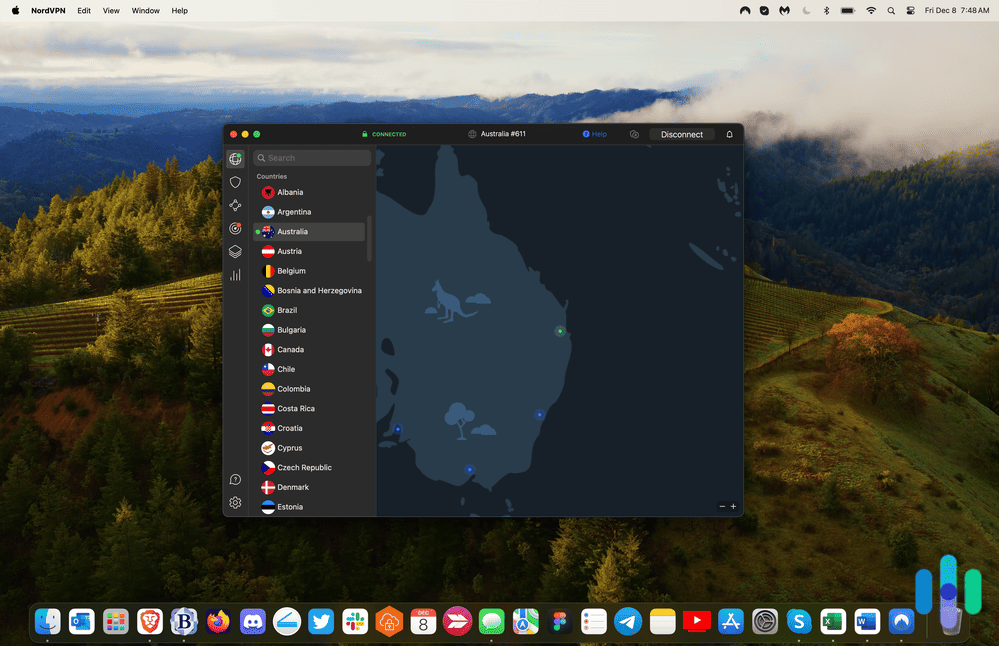
Comparison of the Best VPNs in Australia
| System |
NordVPN


|
Surfshark


|
Proton VPN


|
Private Internet Access


|
CyberGhost VPN


|
|---|---|---|---|---|---|
| Ranking | 1st | 2nd | 3rd | 4th | 5th |
| Ratings | 9.7/10 | 9.5/10 | 9.3/10 | 9.4/10 | 8.9/10 |
| Servers in Australia | 190+ | 40 | 148 | Unknown | Unknown |
| Server Locations in Australia | 5 cities | 5 cities | 5 cities | 5 cities | 3 cities |
| Torrenting Support | Yes | Yes | Yes | Yes | Yes |
| Works With Netflix Australia | Yes | Yes | Yes | Yes | Yes |
| Read Review | NordVPN Review | Surfshark Review | Proton VPN Review | Private Internet Access Review | CyberGhost VPN Review |
Summary of the Best VPNs for Australia
- NordVPN - Best for Security Features
- Surfshark - Best for Streaming
- Proton VPN - Best VPN for Privacy in Australia
- Private Internet Access - Best for Torrenting
- CyberGhost VPN - Best VPN for Mac in Australia
Detailed List of the Best VPNs for Australia
-
1. NordVPN - Best for Security Features
 View Plans Links to NordVPN
View Plans Links to NordVPNProduct Specs
Multihop Yes Obfuscated Servers Yes Kill Switch Yes Split Tunneling Yes Netflix Yes Torrenting Yes 
What is NordVPN Good For?
NordVPN is best for those seeking digital security features. It uses state-of-the-art encryption to keep you safe and anonymous online. It also includes a ton of privacy features, including a kill switch to stop data transmission when the internet drops out, and double VPN to divert traffic through two encrypted servers. If you pay a little extra per month, you’ll even gain digital security tools like a password manager, anti-malware tools, and identity theft protection.
Our tester holding up an iPad connected to NordVPN’s Australia server What We Like
- Over 190 servers in Australia
- Features AES 256-bit and ChaCha20 encryption
- Automatically redirects to a P2P server when torrenting is detected
- Affordable subscriptions that include password manager, ad-blockers, and identity theft protection
What We Don’t Like
- Not all NordVPN plans are available in Australia
- Limited to 10 simultaneous connections
- P2P file sharing is only on specific servers
- No customer service phone support
Servers, Streaming, and Torrenting
NordVPN is one of our favorite VPNs for streaming. We use it to access geo-blocked content, and, last time we visited Australia, to stay up to date on our favorite U.S.-only shows. NordVPN’s impressive 7,000+ servers means there’s almost always a nearby server to connect to — there are 190 in Australia alone. While it doesn’t offer specialty servers for streaming like Private Internet Access and CyberGhost, the Australian servers we connected to were able to access popular streaming services like Netflix, Paramount+, and Disney+.
>> Check Out: The Best VPNs for Netflix
One of the main reasons we recommend using NordVPN in Australia is for torrenting. We don’t advocate downloading copyrighted content. However, using torrents on P2P servers means you can download large files faster. Unfortunately, Australian ISPs block access to many P2P websites, and NordVPN helps us get around these restrictions.
We had the option to choose between NordVPN’s OpenVPN, NordLynx, or NordWhisper protocols Pro Tip: If your network — like an office or school network — blocks filter VPN traffic, you can still use NordVPN to torrent by choosing the NordWhisper protocol. We find it slower than other protocols the VPN offers, but it can get around network blocks.
Security and Privacy
NordVPN takes security so seriously that it uses three different VPN encryption protocols to protect your data. There is the standard OpenVPN that many companies use, but there is also NordLynx, a proprietary protocol. It’s based on the WireGuard protocol and is faster than OpenVPN. You’ll also find NordWhisper, which is designed to get around networks that restrict VPN connections.
FYI: WireGuard’s weakness is that it can’t guarantee complete user privacy. However, NordLynx resolves this issue by ensuring no identifiable data ever remains on the server.
In addition to military-grade encryption protocols, NordVPN has a kill switch. This feature stops all internet traffic if your VPN drops out. We saw it in action when our Android phone wouldn’t load websites. After reconnecting NordVPN, everything went back to normal. Our favorite, however, is Threat Protection Pro, included in our Plus subscription. It blocks malware downloads, phishing sites, ads, and third-party trackers. It even works even when we’re not connected to NordVPN or running our Chrome browser outside the VPN tunnel through split tunneling.
User Experience
NordVPN has VPN apps for Windows, MacOS, Android, iOS, and most popular browsers. There’s even one from Apple TV. Once you open the app and log in, you’ll see a list of countries. Clicking on one connects you to the fastest server, but you can always drill down and choose a city if you prefer. We automatically connected to New York but changed it to the United Kingdom for our tests.
FYI: Instead of using a VPN app, you can set up NordVPN on a router to protect all the devices on your network. It is a more complicated process, but it’s a creative way to get around NordVPN’s 10 simultaneous-connections limit.
We set up the NordVPN app on our Apple TV to access geo-blocked content Pricing
NordVPN’s prices might not be the cheapest out there, but they are reasonable. There are four plans available, with the more expensive options including extra security tools like anti-malware protection and identity theft protection. NordVPN’s full service is available on every plan. So if you’re only interested in a VPN, you can pay as little as $3.39 per month on a two-year plan. We recommend the Plus subscription, though, because it includes Threat Protection Pro and access to the NordPass password manager.
Basic Plus Complete Prime VPN Yes Yes Yes Yes Anti-malware No Yes Yes Yes Ad blocker Yes Yes Yes Yes Password manager No Yes Yes Yes 1 TB encrypted cloud storage No No Yes Yes Identity theft protection No No No Yes 2-year plan monthly price $3.39 $4.39 $5.39 $8.39 1-year plan monthly price $4.99 $5.99 $6.99 $9.99 Monthly price $14.99 $15.99 $16.99 $19.99 -
2. Surfshark - Best for Streaming
 View Plans Links to Surfshark
View Plans Links to SurfsharkProduct Specs
Multi-hop Yes Camouflage Mode Yes Kill switch Yes Split Tunneling Yes Netflix Yes Torrenting Yes 
Who Surfshark is Good For?
Surfshark doesn’t have as many servers as NordVPN, but you’ll still get unlimited simultaneous connections and access to over 3,000 RAM-only servers. Like NordVPN, it’s also one of the best VPNs we’ve tested when it comes to accessing streaming services, which is why we recommend it if you want a VPN for streaming in Australia. Another similarity Surfshark shares with NordVPN is that the more expensive plans include security tools to stop phishing attempts and prevent malware. In fact, Surfshark offers real antivirus software — the Surfshark Antivirus we reviewed.
Surfshark’s multi-hop chooses two servers close to one another to avoid significantly reducing your speeds What We Like
- Camouflage Mode lets you get around VPN blocks
- Dedicated Australian IP addresses available
- 40 Australian servers across five major Australian cities
- Unlimited simultaneous connections
What We Don’t Like
- No P2P or obfuscated servers in Australia
- No phone support (in Australia and anywhere else)
- Headquarters in a Nine Eyes country
- IP address is recorded when you’re connected to the VPN
Servers, Streaming, and Torrenting
Surfshark and NordVPN were both great at accessing streaming services during our tests, but Surfshark’s unique advantage is the IP Rotator feature. Streaming services block VPN IP addresses, but with IP Rotator, Surfshark gives you a different server IP every five to 10 minutes without disconnecting. This makes it really difficult for streaming services to catch on that you’re using a VPN.
We connected to a U.S. server, ran an IP address test, and found that our VPN IP address changed every 10 minutes, thanks to IP Rotator All Surfshark servers in Australia we connected to also supported P2P traffic, although admittedly, they weren’t as fast as NordVPN’s dedicated P2P servers. It took us about three minutes longer to download a 5 GB file with Surfshark than when we downloaded the same file using NordVPN. It’s still a great VPN for torrenting, but you’ll have to put up with slightly slower downloads.
Security and Privacy
Like NordVPN, Surfshark has security features such as a kill switch, but our favorite tool is the double VPN. NordVPN offers this as well, but Surfshark’s works better. NordVPN has predetermined server pairs, whereas Surfshark let us choose our server pairs. We connected to a server in Perth and then Sydney. The double hop improved our security, and since both servers are in Australia, we experienced minimal speed loss.
Our custom Dynamic MultiHop connection connected to servers in Perth and Sydney That said, we should flag that Surfshark stores your user ID and IP address information when you’re connected to its VPN. However, this information is deleted within 15 minutes after disconnection. Surfshark’s policy is clear that it doesn’t log any information, so while it’s not ideal that it stores this data, it’s not a big deal since it’s deleted quickly.
FYI: Surfshark has been audited by third-parties who have verified its no-logs policy. It gives us confidence when companies like Cure53 and Deloitte share their findings rather than relying solely on a VPN’s website statements.
User Experience
Surfshark has apps for Windows, MacOS, Android, iOS, and browsers. You can also install it on routers to protect all the devices in your network. We installed Surfshark’s VPN on our Mac and iPad, which we use to stream content while traveling. The app made it easy to find the fastest servers and access P2P servers and obfuscated servers.
>> Read More: How to Set Up a VPN on Macs
Pricing
Surfshark’s VPN is $2.19 per month on a two-year plan. While we’re writing this, Surfshark is throwing in three extra months, which is one of the better VPN deals we’ve seen. Here is how much the other Surfshark plans cost.
Surfshark Starter Surfshark One Surfshark One+ 2-year monthly cost $2.19 $2.69 $4.29 1-year monthly cost $3.19 $3.39 $6.09 Monthly cost $15.45 $17.95 $20.65 Surfshark One includes antivirus protection and identity and data leak alerts. We recommend signing up to Surfshark One for two years, since you’re gaining extra security tools for 50 cents more per month. Plus these are introductory prices, so you’re best to lock in this rate for as long as you can.
-
3. Proton VPN - Best VPN for Privacy in Australia
View Plans Links to Proton VPNProduct Specs
Multi-hop Yes Camouflage Mode Yes Kill switch Yes Split Tunneling Yes Netflix Yes Torrenting Yes We’ve mentioned some activities you can use a VPN for, like streaming geo-blocked content and torrenting. But one of the best reasons to use a VPN is to maintain online anonymity and protect your data from hackers. ProtonVPN prioritizes this above all else with its strict no-log policy, DNS filtering feature, and headquarters based in Switzerland — a place known for having some of the strongest privacy laws in the world.Best VPNs for China
We explored all the server locations available on Proton’s iPhone app What We Like
- Lifetime free plan for one device
- Open-source apps that have been audited by third-parties
- 11,000 servers in 110 countries
- Subscription includes NetShield ad-blocker
What We Don’t Like
- No Australian servers on the free plan
- Limited to 10 simultaneous connections
- No Microsoft Edge browser extension
- Expensive subscriptions
Servers, Streaming, and Torrenting
Proton has the largest server network on this list with over 11,000 — 148 are in Australia across five cities. Over 8,000 are optimized for streaming and torrenting. The app also has an obfuscated protocol called Stealth, so you can explore local streaming services and access websites unavailable in Australia, like Hulu.
>> Check Out: Best VPNs for Hulu in 2025
The Proton website highlights that it is anti-censorship and believes in accessing the internet without restriction. Proton VPN includes several tools to get around blocked content, like alternative routing and smart protocols, so you’re free to access your favorite file-sharing website.
Proton has strong opinions about internet freedom Security and Privacy
Security is also important to Proton VPN, which shows in its use of AES-256 and ChaCha20 encryption — the same as NordVPN. It also includes a kill switch, multi-hop, and a DNS filtering feature to stop connections to unwanted domains.
FYI: All Proton VPN servers are bare-metal-only, using full-disk encryption. Bare-metal servers mean they are dedicated to a single customer. In this case, the customer is Proton, and they have full control over them.
Proton proves it has nothing to hide by making all apps open source. Third-party audits from companies like Securitum are available to the public, with a key focus on verifying Proton’s no-log policy.
Proton’s privacy policy is easy to read and confirms they don’t log any data User Experience
The first thing we noticed when connecting to Proton was how fast the speeds were. The download speeds might not be as fast NordVPN, Surfshark, PIA, or CyberGhost, but the upload speeds left them in the dust. In our speed tests, it ranked number one for uploads and latency. We had no trouble playing fast-paced online multiplayer games or watching 4K movies on Australian Netflix.
FYI: We installed Proton VPN on our Apple TV to stream 4K movies, but you can also get apps for Windows, macOS, Linux, iOS, Android, Chrome, and Firefox. There are also apps for Android TV and Firestick.
Pricing
Proton VPN is available for free; however, you’re limited to use on one device and servers in Romania, Poland, Netherlands, the United States, and Japan. So, it’s not useful if you need a VPN for Australian servers.
>> Read More: Best Free VPNs
We recommend signing up for a Proton subscription. A two-year plan is $4.49 per month. It’s an introductory price, so the renewal costs are higher If you don’t want to commit to 24 months, a one-year plan is $4.99 per month, or you can pay $9.99 month-to-month.
-
4. Private Internet Access - Best for Torrenting
 View Plans Links to Private Internet Access
View Plans Links to Private Internet AccessProduct Specs
Multihop Yes Obfuscated Servers Yes Kill Switch Yes Split Tunneling Yes Netflix Yes Torrenting Yes 
Who is Private Internet Access Good For?
While NordVPN and Surfshark offer P2P servers that are ideal for torrenting, Private Internet Access takes it further with port forwarding and SOCKS5 proxies. It’s why we recommend it if you’re primarily going to be torrenting. Port forwarding lets you maximize torrent speeds so you get what you need faster, and the SOCKS5 proxy lets you hide your IP address without encrypting traffic, which improves download speeds.
We tested all of Private Internet Access’s Australian cities, including Perth.
What We Like
- Unlimited simultaneous devices
- Cryptocurrency payment options
- RAM-only VPN servers in 91 countries
- Quarterly transparency reports
What We Don’t Like
- Headquarters are in the U.S.
- Upload speeds can be slow
- Limited subscription offerings
- Slow customer service response times
Servers, Streaming, and Torrenting
Every Private Internet Access VPN server is obfuscated — meaning no one will know you’re connected to a VPN. All the servers also offer P2P support, so while the Australian government frowns on torrenting, including legal file sharing, they won’t know you’re using the fastest method to download large files.
We tested some of Private Internet Access’s servers optimized for streaming and torrenting Another bonus is that every server has at least one 10Gbps port, which is what you’ll likely use for downloading torrents. But these ports are also good if you need a VPN for online gaming and streaming 4K content. Speaking of streaming, all servers can potentially access streaming services, but they’re not always reliable. The reason is that PIA has servers dedicated for streaming. These are the only ones we tested that can reliably access streaming sites. Unfortunately, we found only one streaming server in Australia.
FYI: The industry standard for bandwidth is 1 Gbps. Normally, 10 Gbps to 40 Gbps is common for dedicated servers.
Security and Privacy
Private Internet Access shares many similarities with NordVPN and Surfshark. It uses the OpenVPN and WireGuard protocol, includes a kill switch, and lets you connect your VPN through two servers for extra protection. PIA even blocks ads, trackers, and malware when you’re connected to the VPN, unlike NordVPN’s Threat Protection Pro that runs in the background all the time.
FYI: PIA’s ad-blocker, MACE, is only available on Windows, macOS, and Linux. You can also use it through the Android APK files.
Private Internet Access also commits to regular third-party audits. The most recent was in April 2024 by Deloitte Romania, which reviewed the network and management systems in line with the no-log policy. PIA also commits to quarterly transparency reports, which share any government demands for data and what has been shared by the company — which to date is zero.
The split tunneling feature can improve bandwidth speeds. User Experience
After running speed tests on Private Internet Access, we found it isn’t as fast as NordVPN, but it is faster than Surfshark. The main benefit of using Private Internet Access is its customization features. We had a quick connect option featuring flags from popular countries like Australia. Alternatively, we could change the protocols, turn on port forwarding, and play with other configurations to get the best out of the connection. It might sound confusing, but Private Internet Access makes it easy to do.
Pricing
There’s only one Private Internet Access plan and three ways you can pay. Month to month costs $11.95 per month. Subscribing for a year works out to be $3.33 per month. But our recommendation is to sign up for three years at $1.98 per month. Private Internet Access was even throwing in four free months at the time of writing. Three years is a long time for some, but there is a 30-day money-back guarantee if you’re not vibing with PIA.
>> Learn More: Most affordable VPNs
Access, we found it isn’t as fast as NordVPN and Proton VPN, but it is faster than Surfshark. The main benefit of using Private Internet Access is its customization features. We had a quick connect option featuring flags from popular countries like Australia. Alternatively, we could change the protocols, turn on port forwarding, and play with other configurations to get the best out of the connection. It might sound confusing, but Private Internet Access makes it easy to do
-
5. CyberGhost VPN - Best VPN for Mac in Australia
View Plans Links to CyberGhost VPNProduct Specs
Multihop Yes Obfuscated Servers No Kill Switch Yes Split Tunneling Yes Netflix Yes Torrenting Yes If simplicity is the most important VPN feature for you, then we recommend CyberGhost. Not only is finding a server easy, but there’s also a menu for your favorite servers, ones best for downloading torrents, and a list of those optimized for streaming. If you’re not sure where to start, try out the recommendation tool on CyberGhost’s website, which highlights the best servers to use for different activities.
The CyberGhost VPN app is one of the easiest to use for beginners What We Like
- Servers in over 100 countries
- Streaming, torrenting, and gaming optimized servers
- Headquartered outside of intelligence-sharing alliances
- 45-day money-back guarantee
What We Don’t Like
- Expensive monthly costs
- Only seven simultaneous connections
- No multi-hop feature
- Blocks P2P downloads in countries with specific laws in place
Servers, Streaming, and Torrenting
CyberGhosts promotes that it has servers optimized for streaming, torrenting, and gaming. But in our experience, we were busted trying to access Australian content from the U.S. There is plenty of geo-blocked content available from Australian services like 9Now, but we couldn’t always watch on Australian Netflix or Disney+.
>> Check Out: How to Watch Netflix With a VPN
Torrenting is also hit-and-miss. For starters, the page for optimized torrenting is down, and the transparency page highlights that ports used for P2P downloads are blocked in countries banning torrenting. As for gaming, our speed tests found latency speeds above 100ms, which isn’t great for titles like Fortnite or Call of Duty.
FYI: Latency is the time it takes for data to travel from your device to the VPN server and back again. Connecting to a VPN always increases the latency, but a good VPN will keep it under 100 ms, which is ideal for most online games.
We played a few rounds of various games while connected to CyberGhost Security and Privacy
CyberGhost redeems itself with its security features, which include a kill switch, customizable protocols, and a content blocker to stop malicious ads from tracking you. Our favorite is the Wi-Fi protection tool that automatically connects the VPN when you sign in to public Wi-Fi.
Like NordVPN, Surfshark, Proton VPN, and PIA, CyberGhost has a no-logs policy and has been independently audited. The last audit was by Deloitte in September 2022, which reviewed the network, management systems, and implementation of the no-logs policy. CyberGhost publishes transparency reports with DMCA complaints, malicious activity flags, and police requests. However, it’s not as up to date as Private Internet Access’s reports.
The big power button makes clear what you need to do to connect your VPN User Experience
We found it easier to connect to CyberGhost’s compared to other providers. NordVPN’s connect button is tiny and at the top of the window on the Mac app. But CyberGhost’s is a huge power button that you press to connect to the fastest server. It was also easier to scroll through the list of countries, and the search bar at the top of the window saved us from having to scroll through all 100 countries, which is especially handy for smartphones.
>> Check Out: The Best VPN for iPhone in 2025
Pricing
CyberGhost’s pricing is similar to PIA in that there is only one plan and three ways to pay. One month is $12.99, which is one of the most expensive monthly VPN prices we’ve seen. Six months is $6.99 per month, and two years is $2.03 per month. CyberGhost is throwing in four free months with the two-year plan.
FYI: In lieu of a free trial of the VPN, CyberGhost has a 45-day money-back guarantee, which is one of the more generous offers on the market.
Methodology: How We Chose the Best VPNs for Australia
The best VPNs for Australia need to do more than let us watch rugby league and Bluey. These are the criteria we used to create our list:
- Australian servers: If you’re living or traveling around Australia, you’ll get the best performance from servers located in the country. We dived deeper and looked at the location of servers to make sure they were in popular cities like Sydney, Melbourne, and Brisbane.
- Security features: We assessed security protocols and data encryption. AES-256 is a minimum requirement. Bonus points for VPNs that have been audited by third-parties or offer open-source apps, like Proton. While we trust the results from the experts, we run our own WebRTC leak tests and confirm that our IP address is hidden.
- Speed: All VPNs reduce your network speeds, but the best ones minimize the impact. We measure download and upload speeds, as well as latency, to determine the fastest VPNs. Some providers, like Surfshark, have dedicated static IP addresses, which can impact VPN performance.
- Price: Traveling to Australia isn’t cheap, so we’re looking to minimize costs with an affordable VPN — even if it means signing up for two years to get the best deal.
- Customer support: The time zone differences in Australia can impact customer service response times. We search for VPNs that offer 24/7 support instead of only providing help during dedicated U.S. working hours.
- Apps: The best VPNs should have apps for devices we use. They might be to keep us anonymous while we work on a laptop using public Wi-Fi or stream geo-blocked content from an Apple TV.

Do I Need a VPN in Australia?
If you’re a seasoned traveler, you’re no stranger to unsecured wireless networks. Once you’ve connected, you have no idea who you’re sharing the network with or what data is visible beyond your IP address.
>> Read More: What Can Someone Do With Your IP Address?
But even if you’re connecting to a home or workplace network, we recommend signing into a VPN. Here are some of the reasons why:
- Privacy and anonymity: A VPN hides online activities from ISPs and third-parties by encrypting your traffic and masking your IP address.
- Secure browsing: If you’re using public Wi-Fi hotspots, a VPN will protect your data and device from anyone who can intercept its information.
- Prevent ISP throttling: Some ISPs reduce your connection speeds based on what you’re doing. A VPN can prevent any interference by hiding your activities.
- Unblock content: Countries like Australia restrict access to websites the government deems unsafe. You may also run into geo-blocked content while traveling. Using a VPN gets you around these restrictions.
- Limit data accessibility: VPNs restrict what data you’re transmitting online, such as your location. Sometimes, this information is used to display advertisements and sell you products or services.
FYI: VPNs boost your security, but they don’t guarantee it. For example, do VPNs stop DDoS attacks? Sometimes, yes — but not if the attacker already knows your IP address.
Can I Get Into Trouble for Using a VPN in Australia?
VPNs are legal to use in Australia. However, it doesn’t give you a pass on illegal activities — such as using a VPN for torrenting. If you’re busted downloading pirated material, the fines are over $100,000 and may include up to five years imprisonment.
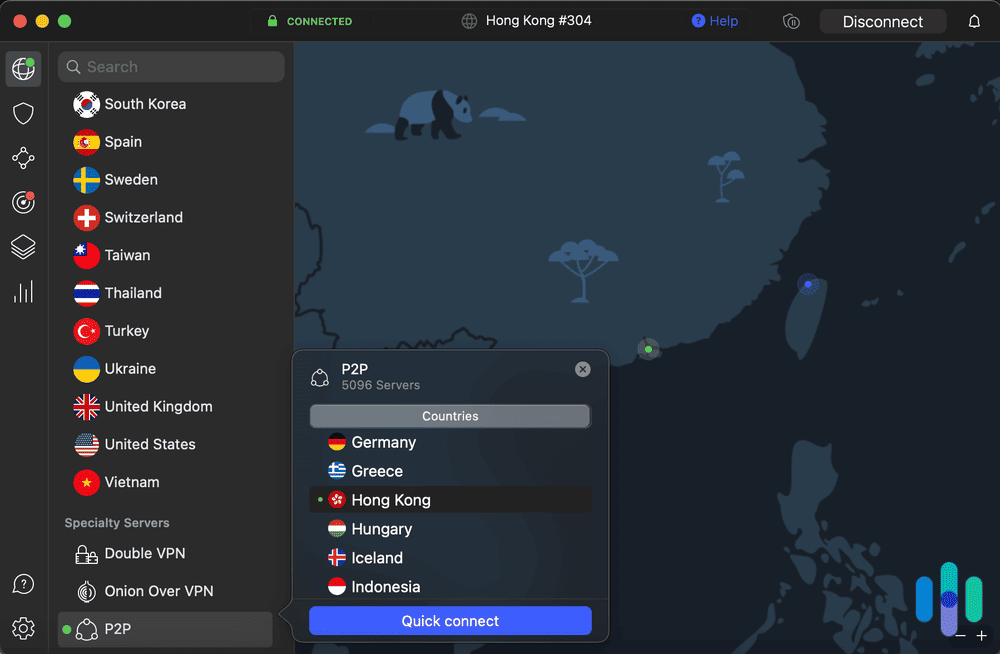
Something else to consider is that Australia is part of the Five Eyes intelligence alliance and freely shares citizen information with other countries. With Australia laws mandating ISPs hold metadata for up to two years, using a VPN can ensure your information isn’t sitting on Australian servers. Just make sure you’ve chosen a VPN with a strict no-logs policy.
Are VPNs That Work in Australia Also Good for New Zealand?
Yes! Many VPNs include their Australian servers in the Oceania region, which also includes New Zealand. For example, NordVPN has over 20 servers in New Zealand. So, if you’re taking a trip across the Pacific Ocean, the best VPNs in Australia will also be suitable for New Zealand. For anyone making stops in other countries around the world, check our lists for the best VPNs in these locations.
- Best VPNs for Hong Kong
- Best VPNs for South Korea
- Best VPNs for Singapore
- Best VPNs for India
- Best VPNs for UAE
- Best VPNs for Mexico
- Best VPNs for the Netherlands
- Best VPNs for Spain
- Best VPNs for Japan
- Best VPNs for China
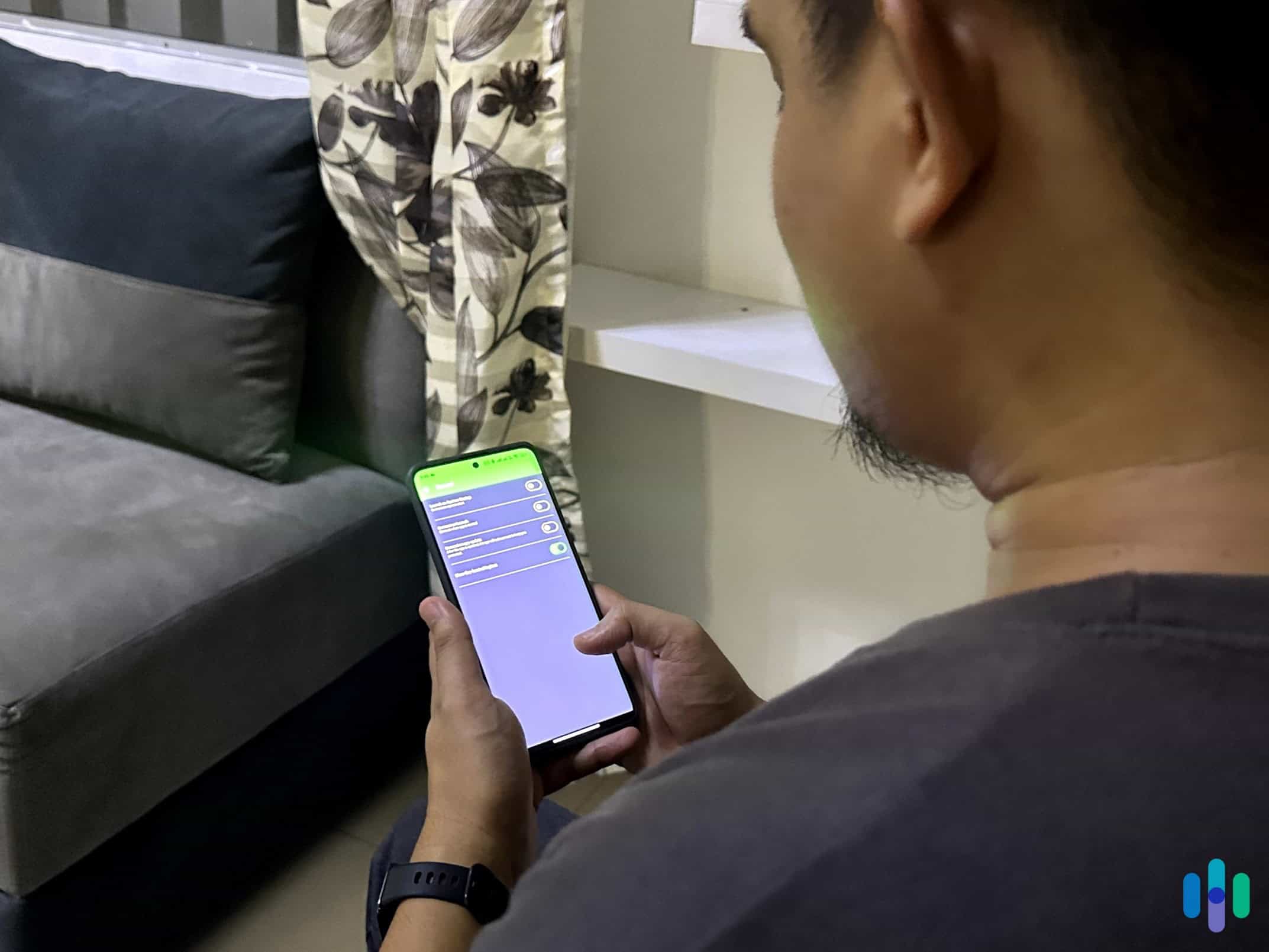
Recap
Australian residents and visitors need VPNs to protect themselves online and unblock geo-locked content. It also helps you access websites blocked by the Australian government. NordVPN does it the best with its military-grade encryption and large server network.
Surfshark, Proton VPN, Private Internet Access, and CyberGhost VPN also work well when you’re down under. Some are better than others for streaming content and downloading large files, but all of them will protect your privacy while you’re online.
Frequently Asked Questions
Still have some questions about VPN use in Australia? Don’t worry! I’ve got the answers.
-
How expensive are VPNs?
Most VPNs cost between $3 and $15 dollars per month, depending on the provider, the package, and the duration of the subscription. Generally speaking, the longer you sign up for, the less your month-to-month costs will be.
-
What can I do with a VPN in Australia?
With a VPN in Australia, you can mask your IP address, unblock access to streaming websites and other countries’ libraries, protect your browsing history and personal information, and securely stream and download content.
-
Will a VPN slow down my internet connection?
A VPN will slow down your internet connection. How much it slows down is dependent on many factors, including the number of servers a provider offers and how many people are on the servers.
-
Do streaming platforms block VPNs?
Most streaming platforms like Netflix and Hulu use technology to block users trying to access media through a VPN. However, there are several VPNs on the market, like NordVPN and Surfshark, that can mask traffic and bypass these blockers.
-
How does a VPN work?
VPNs work by routing your internet traffic through a secure server, and encrypting the data as it travels. This hides your real IP address and location while protecting your online activities.