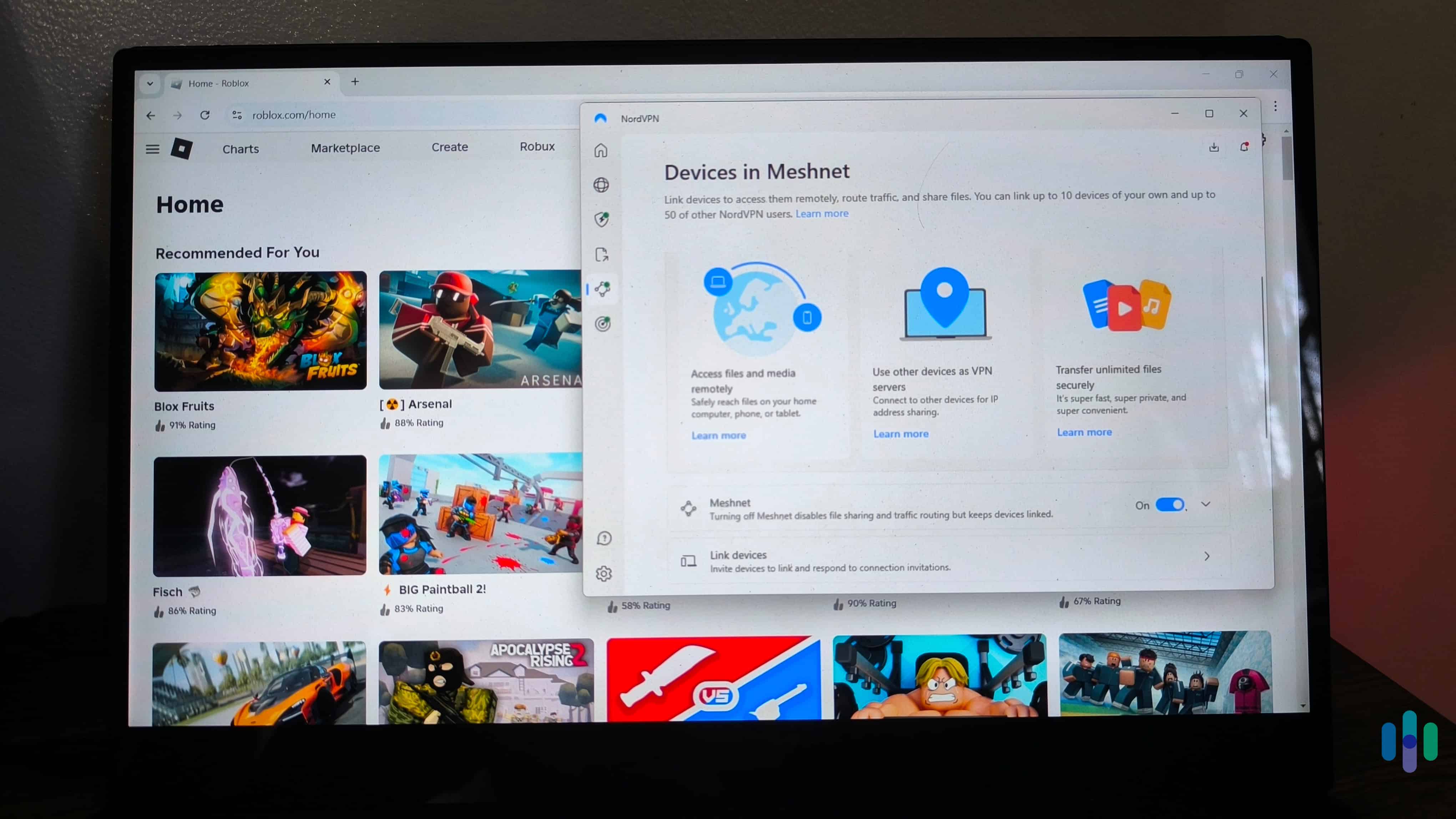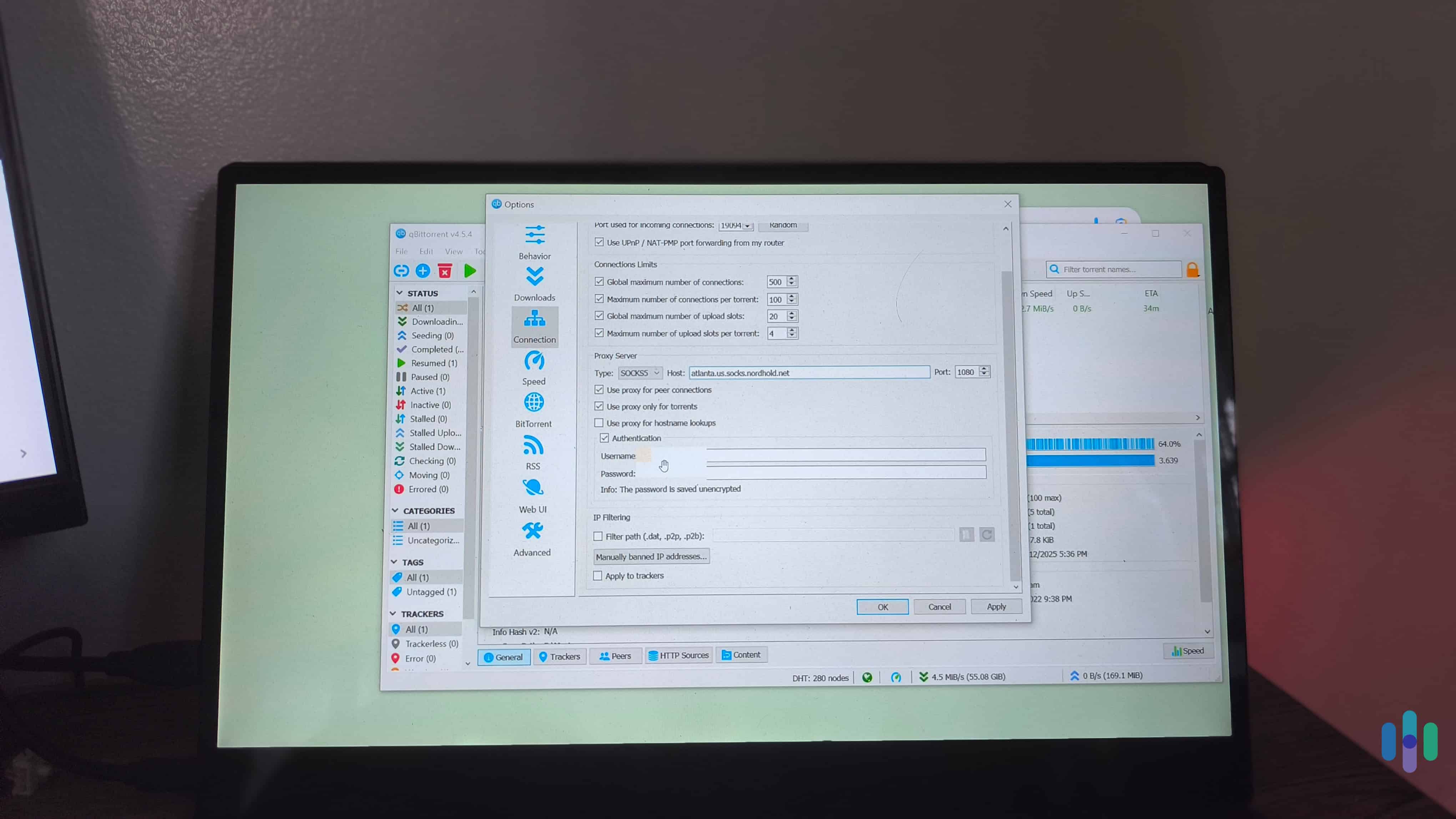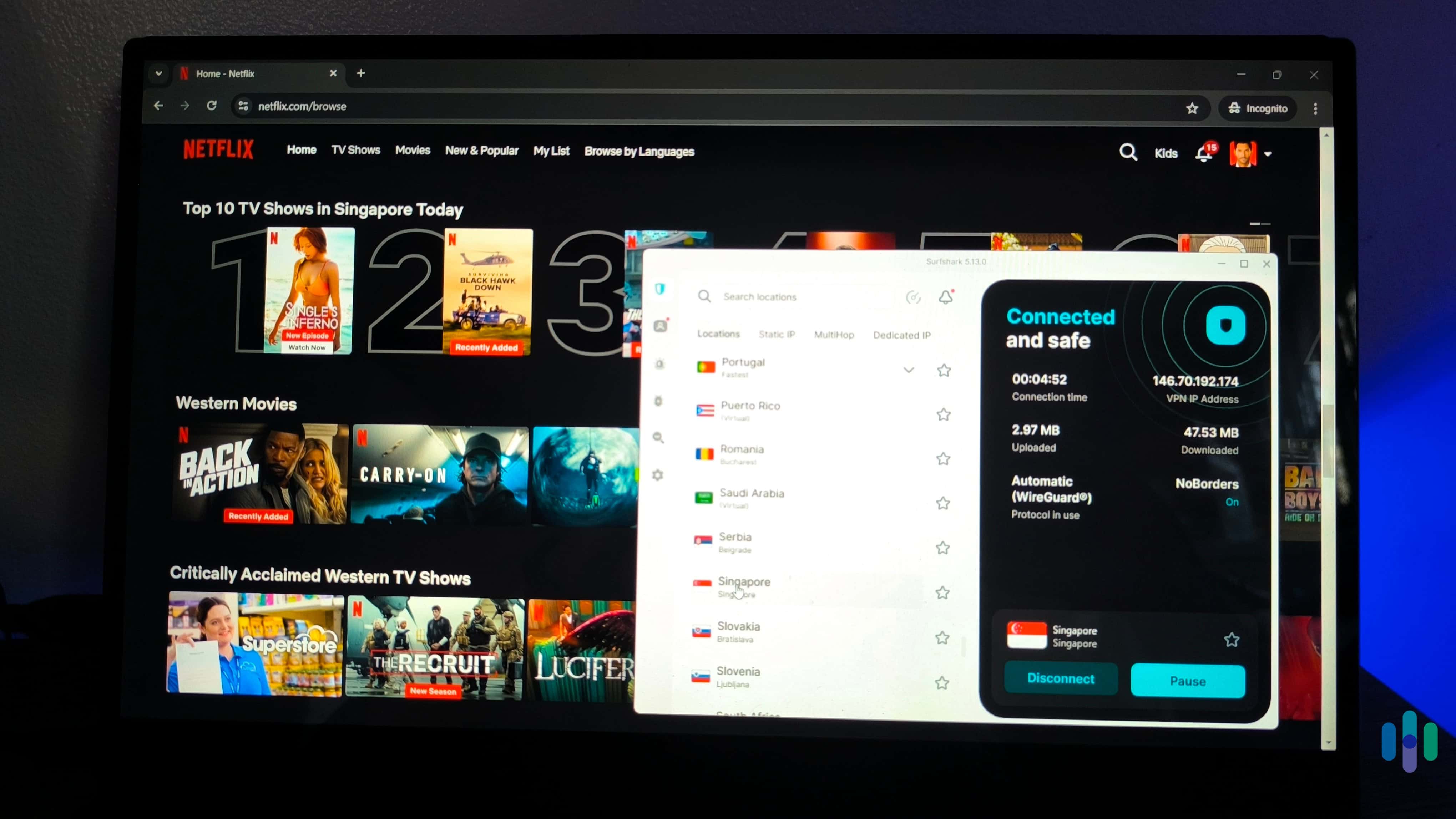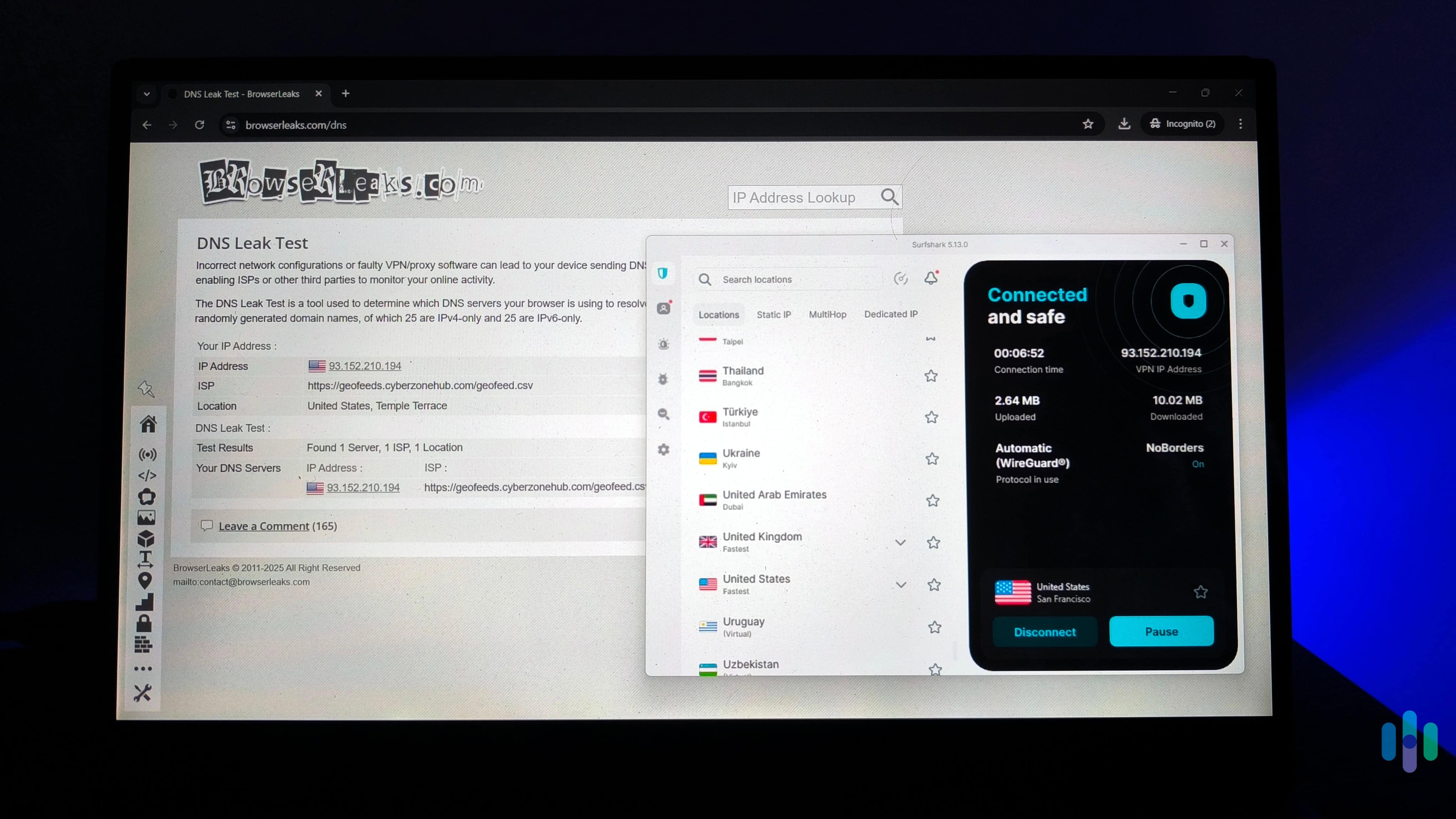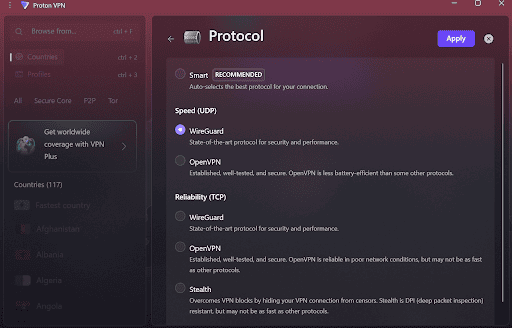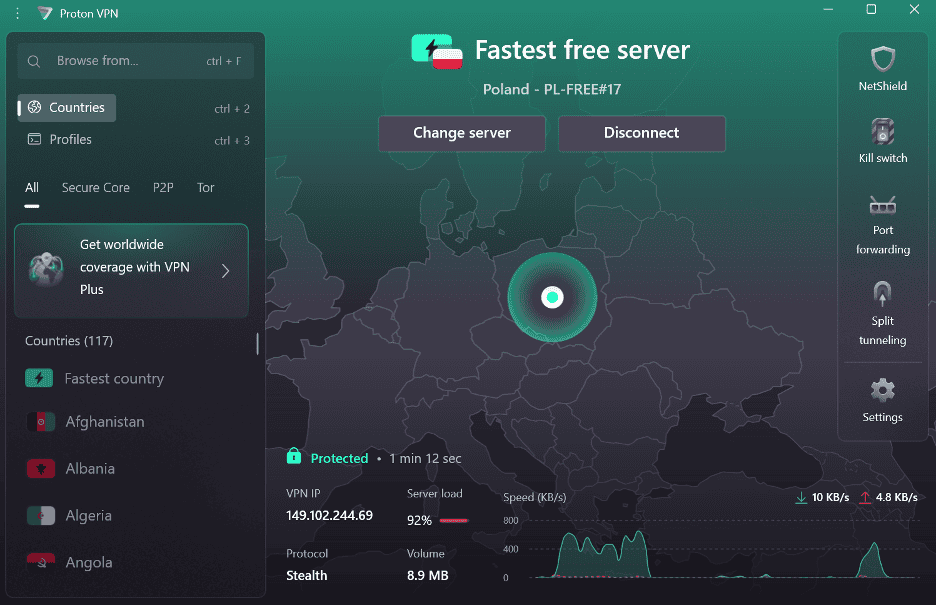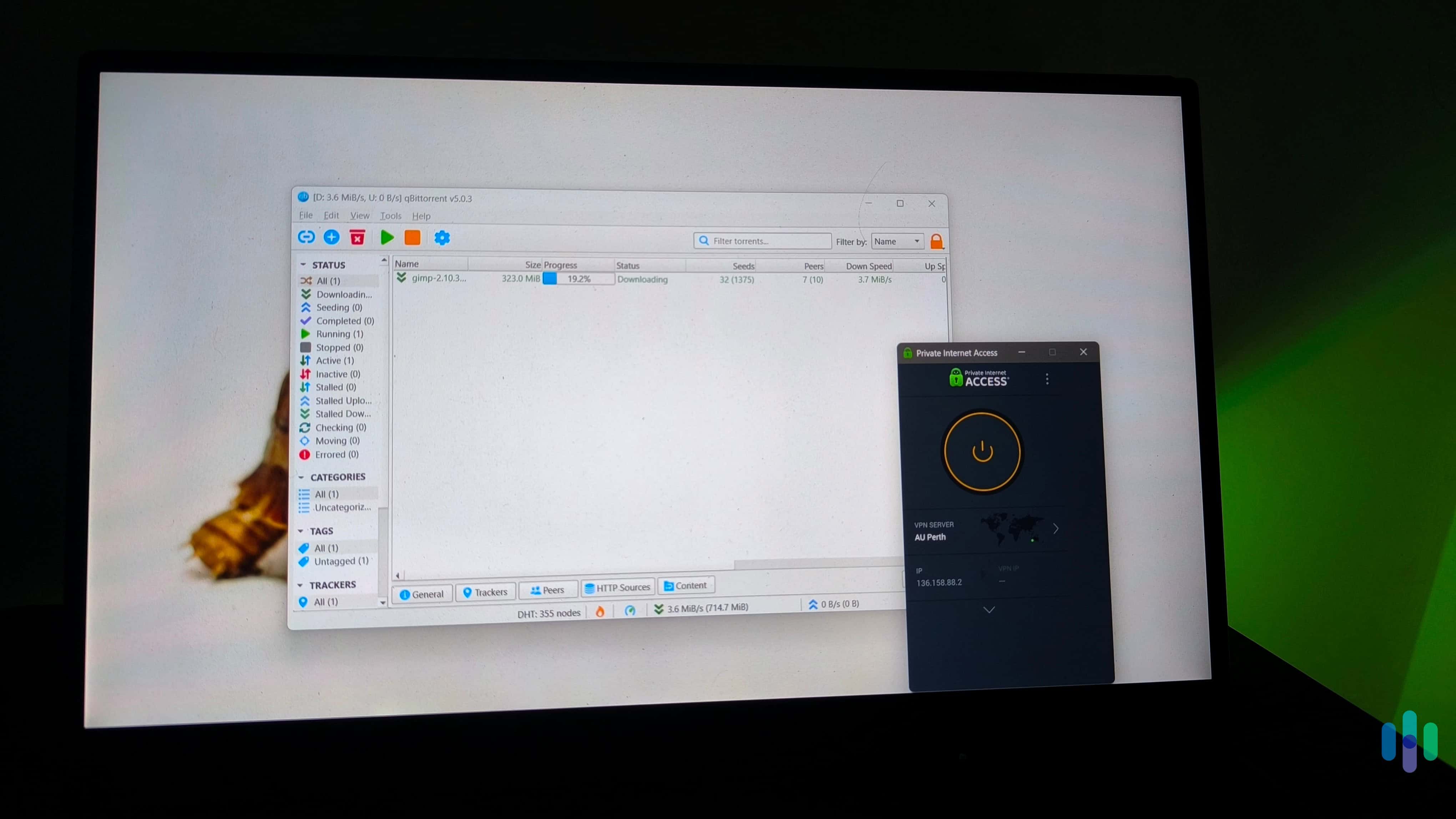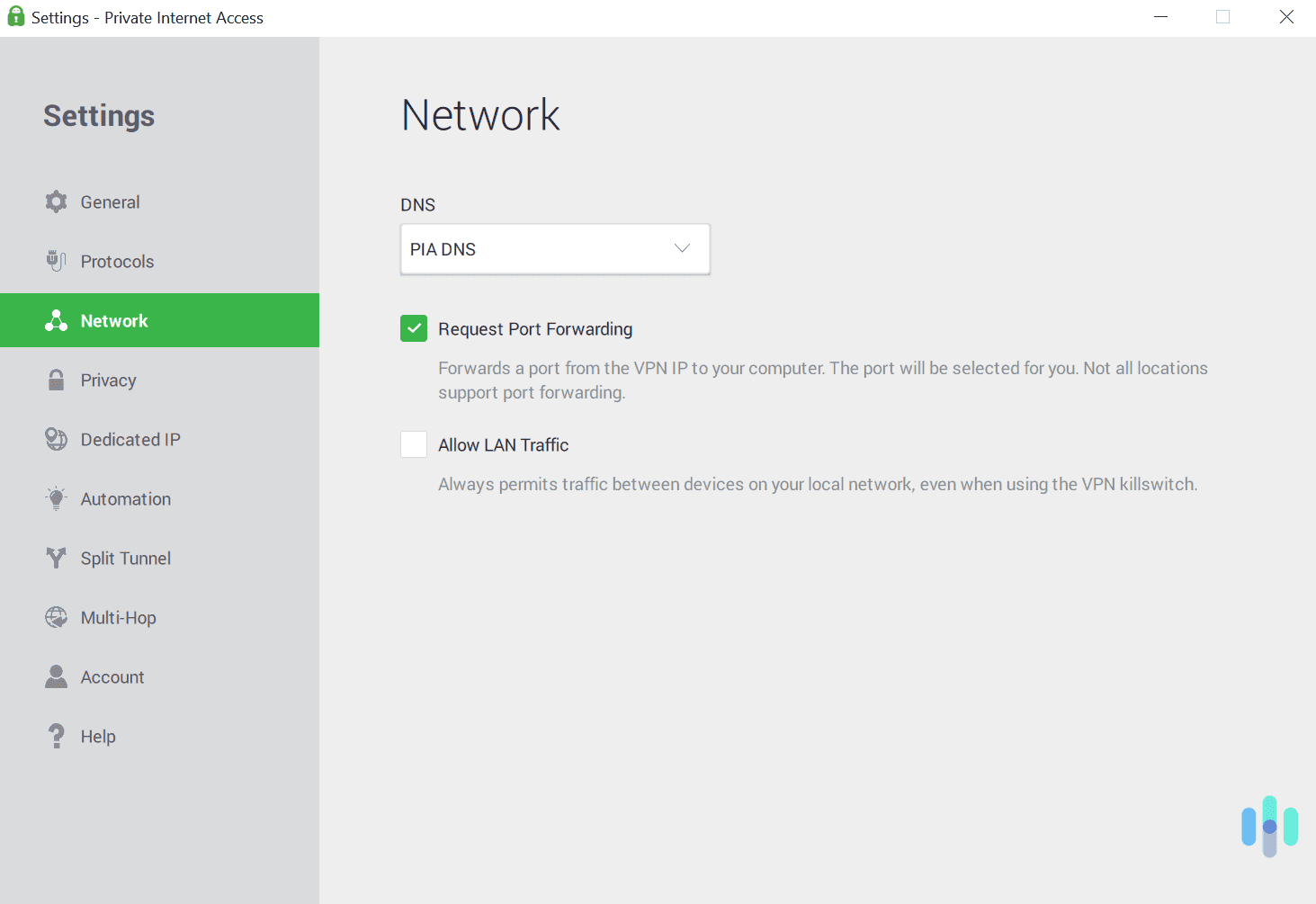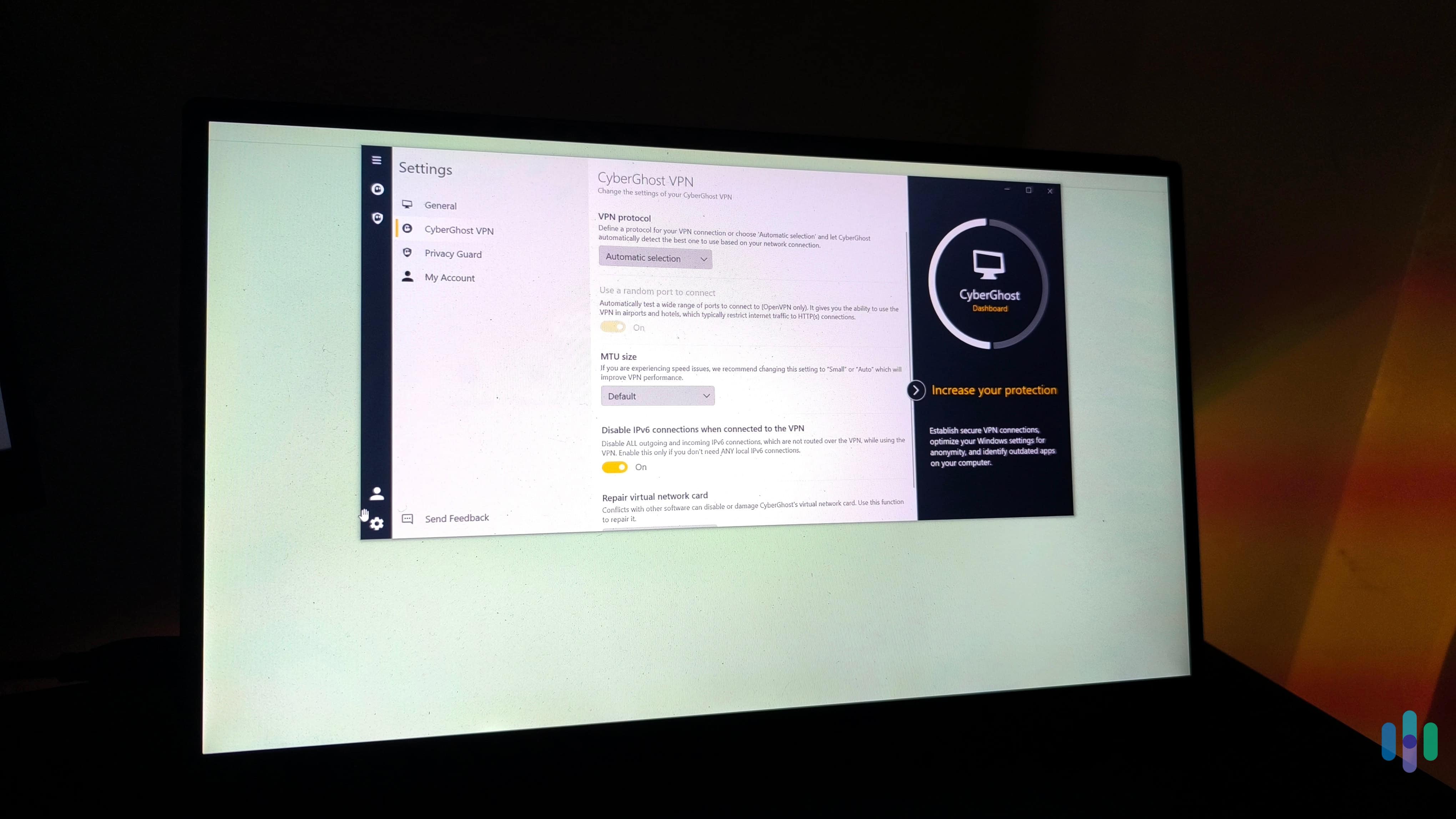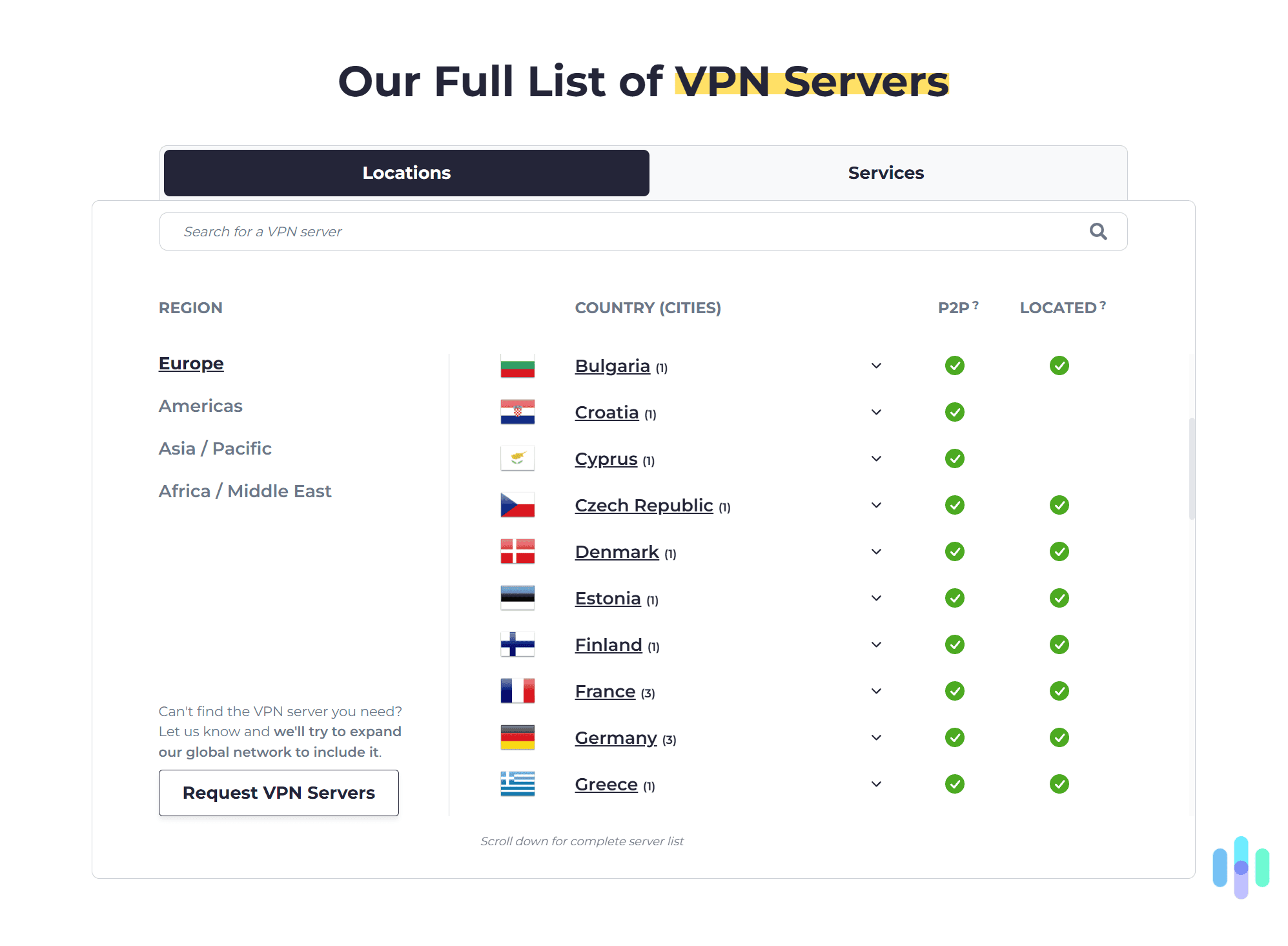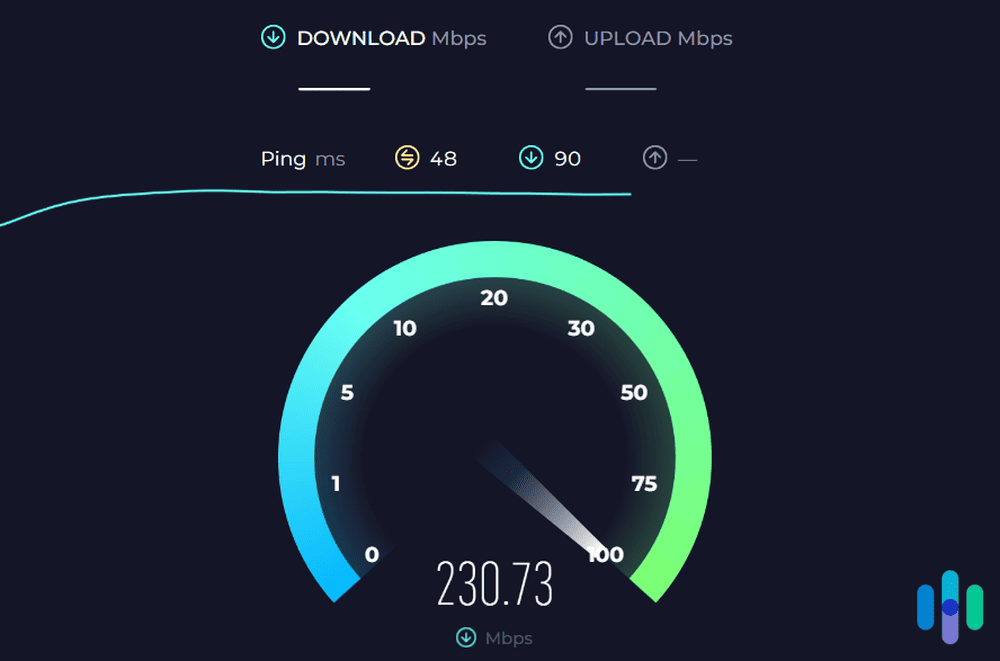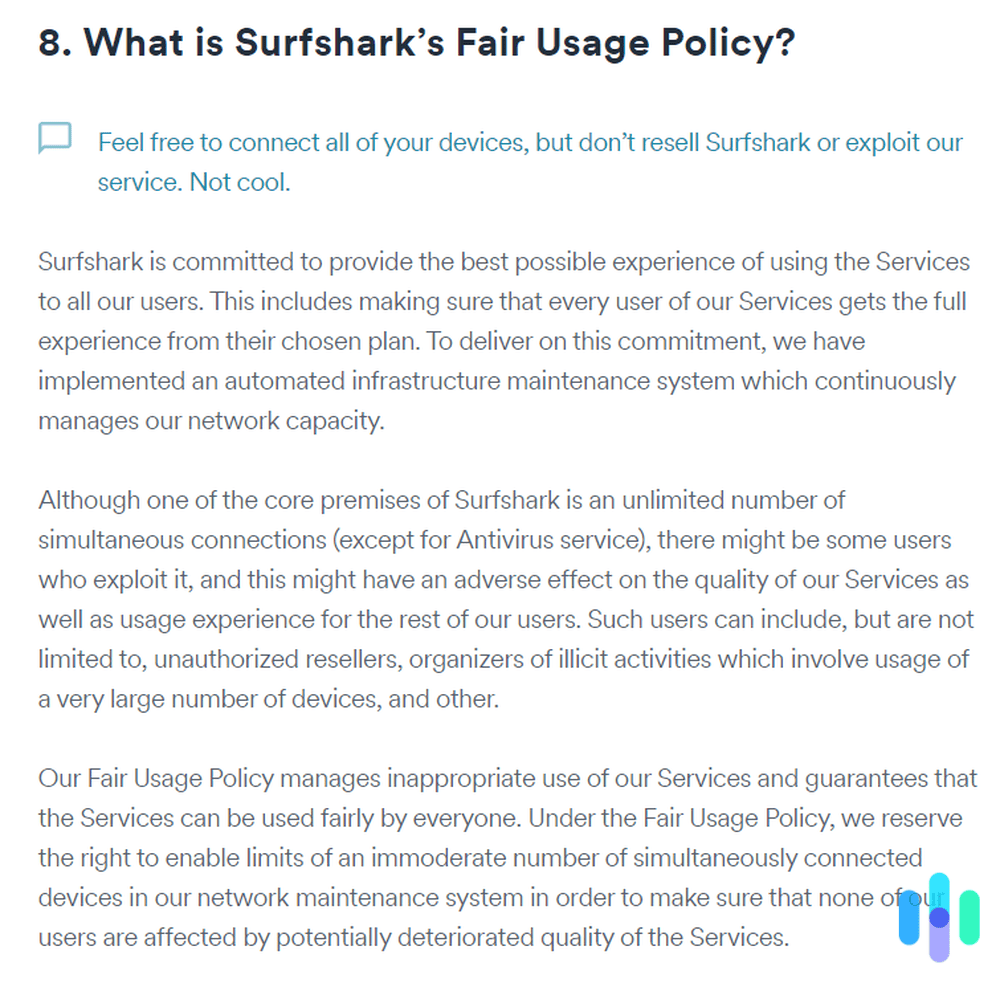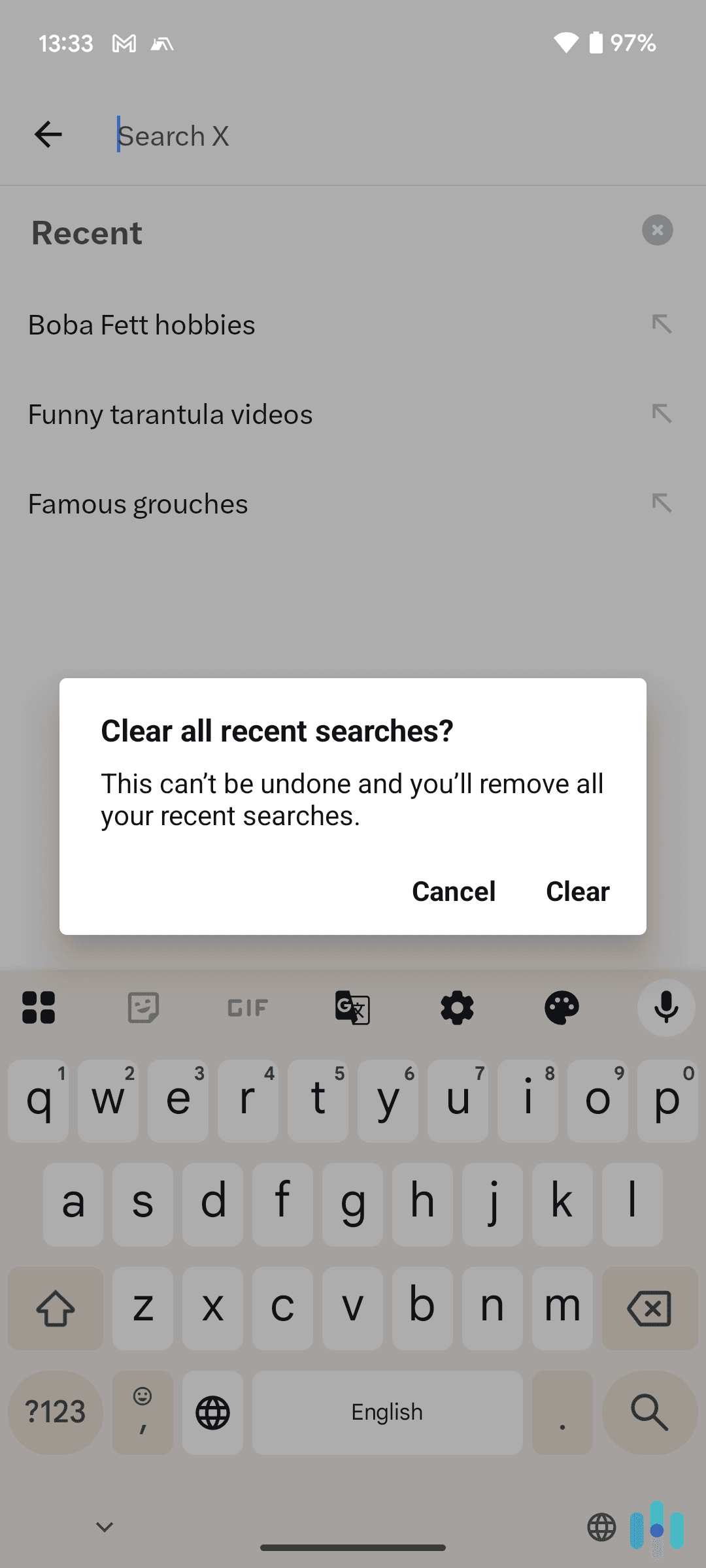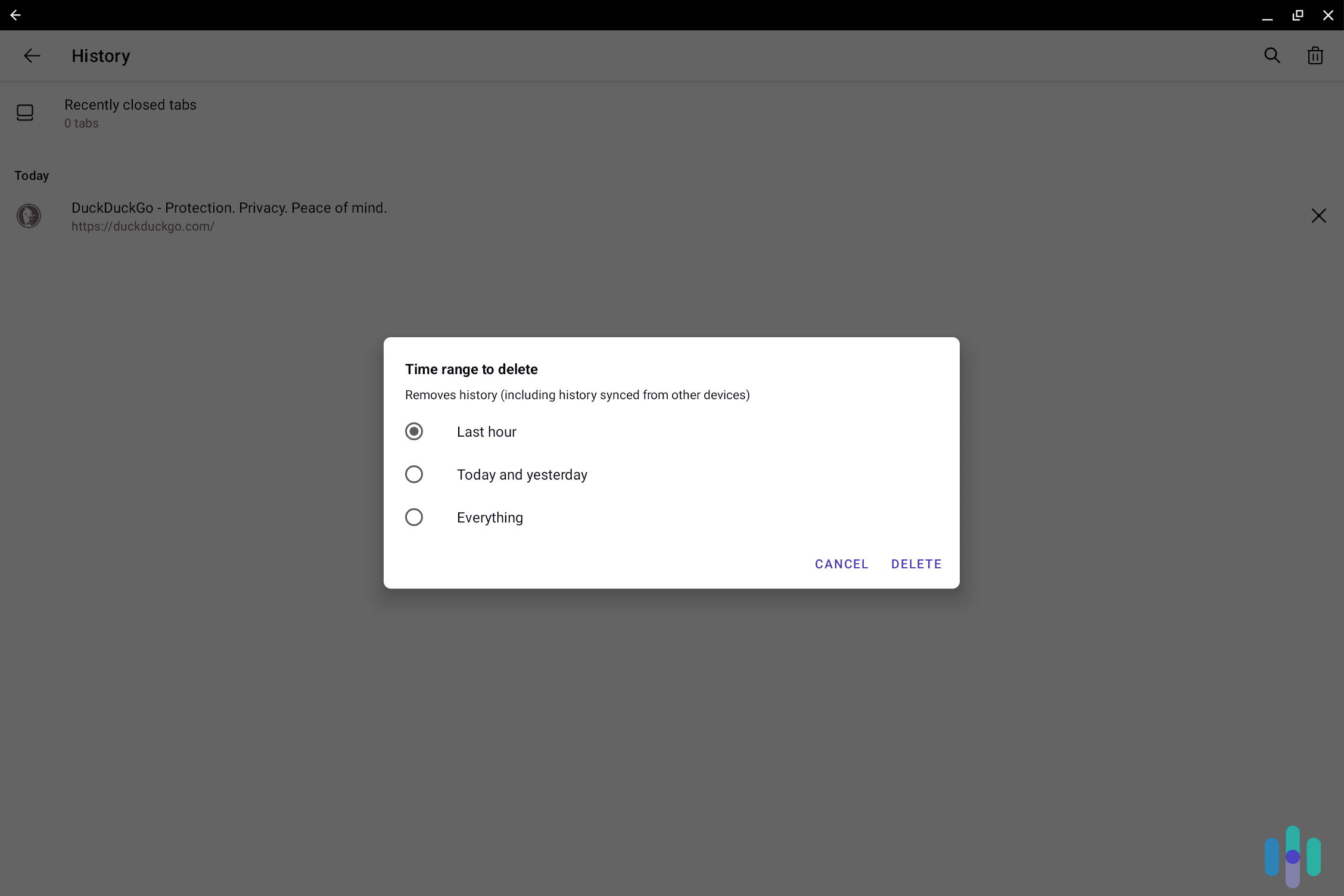The Best VPNs For School in 2025 – Tested Against Firewalls
Our #1 pick, NordVPN, can bypass school firewalls, is excellent for streaming, torrenting, and gaming, and offers student discounts.


- Can easily bypass network firewalls
- Is really great for playing online games on school networks
- Offers a student discount via Student Beans
- Can easily bypass network firewalls
- Is really great for playing online games on school networks
- Offers a student discount via Student Beans

- Works with tons of popular streaming services
- Rotating IP feature makes it hard to IP-block the VPN
- Allows unlimited simultaneous connections
- Works with tons of popular streaming services
- Rotating IP feature makes it hard to IP-block the VPN
- Allows unlimited simultaneous connections

- Has a free plan with unlimited data, strong privacy, and fast speeds
- Free version bypasses firewalls with ease
- Offers a generous student discount (up to 75 percent)
- Has a free plan with unlimited data, strong privacy, and fast speeds
- Free version bypasses firewalls with ease
- Offers a generous student discount (up to 75 percent)
As a student, you often have to put up with annoying network restrictions. Your school or university could block popular streaming and social media platforms — for example, even though TikTok is safe, your school could block it to prevent distractions. Plus, network admins could also throttle torrenting and gaming speeds, or invade your privacy by spying on your web browsing.
VPNs solve those problems. However, picking a good VPN to use at school is pretty hard — many of them don’t even work well on school or campus networks because the network admins can easily block them.
We’re here to help you find the resources you need. After hours of research and extensive hands-on testing, we managed to find the best VPNs for the job. And we found a VPN for everyone — NordVPN is great for gamers, Surfshark is good for streaming, Proton VPN is an excellent free VPN, Private Internet Access has excellent P2P support, CyberGhost VPN is a good pick for students who are new to VPNs, and IPVanish provides very fast speeds.
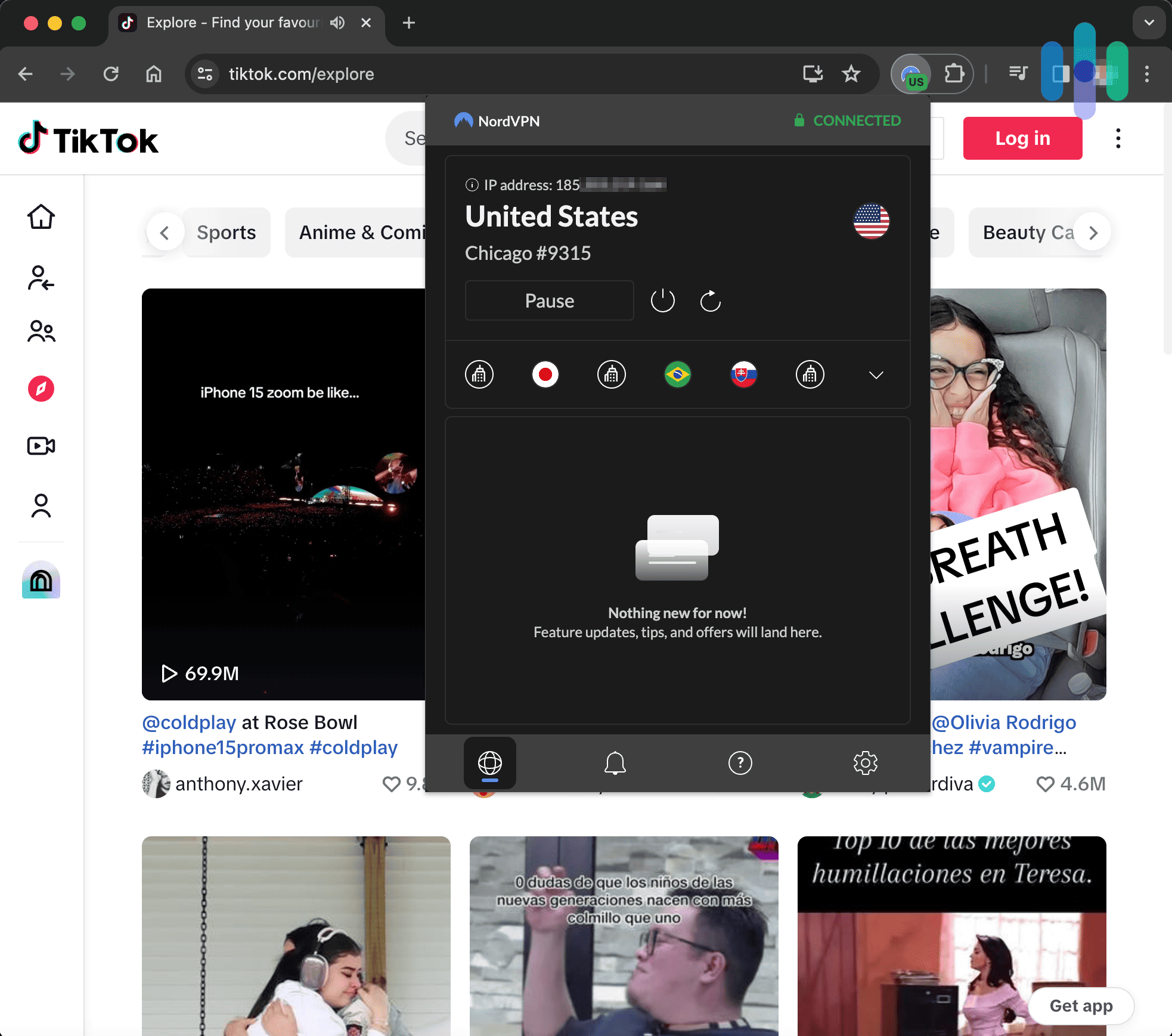
The Best VPNs for Students – Affordable, Secure, Great at Bypassing Firewalls
- NordVPN - Best for Gaming on School/Campus Networks
- Surfshark - Best School VPN for Streaming
- Proton VPN - Best Free VPN for School
- Private Internet Access - Best for Torrenting on School/Campus Networks
- CyberGhost VPN - Great VPN for Beginners
- IPVanish - Great School VPN for Speeds
Comparing the Best VPNs for School
| System |
NordVPN


|
Surfshark


|
Proton VPN


|
Private Internet Access


|
CyberGhost VPN


|
IPVanish

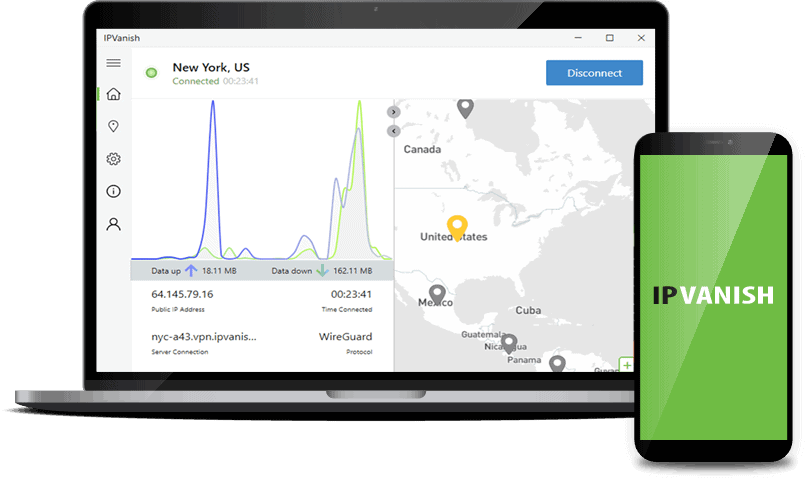
|
|---|---|---|---|---|---|---|
| Ranking | 1st | 2nd | 3rd | 4th | 5th | 6th |
| Ratings | 9.7/10 | 9.5/10 | 9.3/10 | 9.4/10 | 8.9/10 | 9.3/10 |
| Starting Price | $3.39/month | $2.19/month | $4.49/month | $2.19/month | $2.19/month | $2.19/month |
| Student Discount/Deal | Yes | Yes | Yes | No | No | No |
| Money-Back Guarantee | 30 days | 30 days | 30 Days (prorated) | 30 days | 45 days (long-term plans) 14 days (shortest plan) | 30 days (long-term plans) |
| Number of Countries | 118 | 100 | 117 | 91 | 100 | 106 |
| Works With Netflix | Yes | Yes | Yes | Yes | Yes | Yes (but not consistently) |
| Allows Torrenting | Yes | Yes | Yes | Yes | Yes | Yes |
| Read Review | NordVPN Review | Surfshark Review | Proton VPN Review | Private Internet Access Review | CyberGhost VPN Review | IPVanish Review |
The Top VPNs for Students: Why They’re Best
-
1. NordVPN - Best for Gaming on School/Campus Networks
 View Plans Links to NordVPN
View Plans Links to NordVPNProduct Specs
Multihop Yes Obfuscated Servers Yes Kill Switch Yes Split Tunneling Yes Netflix Yes Torrenting Yes 
Who NordVPN Is Good for
We think NordVPN is excellent for playing online games, like Roblox for example. We think NordVPN is a great pick for gamers. It maintains really fast speeds and is also very easy to use. Plus, its Meshnet feature can be used to set up a private server for games like Minecraft, Roblox, and Team Fortress 2. Once you set up the server, your friends can then use Meshnet to securely connect to it. Best of all, you get free access to Meshnet even if you don’t have a NordVPN subscription.
>> Read More: The Best VPNs for Gaming in 2025
What We Like
- Good at bypassing network firewalls
- Has a feature that lets you securely set up private servers for multiplayer games
- Offers student discounts via Student Beans
- All plans come with a 30-day money-back guarantee
What We Don’t Like
- A bit pricey compared to most top competitors
- Price increases after the initial term
- Threat Protection Pro isn’t available with the cheapest subscription tier
- Manual setup required for the VPN to work in restrictive countries
Firewall Bypassing
NordVPN’s reps told us the VPN can easily get around any network firewalls. To see how good NordVPN actually is, we tested it on our office Wi-Fi network. We blocked access to YouTube, TikTok, and Netflix, and then tried accessing the sites with NordVPN. We tested 15 different servers and were able to unblock the websites every single time.
It’s also really hard for network admins to block NordVPN’s servers. That’s because each server location is assigned tens, if not hundreds, of VPN servers. So even if your school’s network admins block the IP address of the NordVPN server you’re using, you just need to reconnect to it to get a new IP that’s not blocked.
FYI: We used leak tests to see how often NordVPN assigns you a different IP address when you reconnect to the same server location. We ran ten leak tests and the results always showed a different IP address when we reconnected to NordVPN.
Servers, Speeds, Streaming & Torrenting
You get a huge server network with NordVPN. When we used its apps, we counted a total of 118 countries. This made it very easy for us to connect to nearby server locations to ensure we got the fastest speeds. And speaking of speeds, NordVPN performed very well in our speed tests. All the sites we accessed loaded instantly, and we didn’t experience buffering when watching HD and 4K videos.
We also like the VPN’s streaming support. We tested it with popular streaming services like Netflix and Amazon Prime Video, and it was always able to access them without any issues. Plus, it’s compatible with many popular Netflix libraries. In our tests, we were able to use NordVPN to change our Netflix region to the U.S., U.K., and Japan.
Pro Tip: One standout feature is SmartPlay. This is automatically enabled across all of NordVPN’s servers. It’s a mix of VPN and smart DNS technology, which is used for accessing streaming content. Basically, it makes it much harder for streaming services to block your VPN connection.
We also recommend using NordVPN if you like to torrent but don’t want the network admins to know you’re doing it. The VPN supports torrenting on servers in over 110 countries. We also like how the VPN supports SOCKS5 proxy connections for torrenting. These proxies hide your IP address but don’t encrypt your traffic, so they provide much faster download speeds than VPN connections do while still offering some privacy.
It took us less than three minutes to manually set up NordVPN’s SOCKS5 proxy server in our qBIttorrent client. User Experience
NordVPN has apps for all desktop, mobile, and smart TV devices. It also allows up to 10 simultaneous connections, which is on the upper end of the industry standard of five to 10.
We installed and tested the VPN’s Windows, macOS, and Android apps. We found the installation and setup process very simple — it only took about two minutes on average. We also like how intuitive the VPN app interface is. And we especially like that the apps feature a digital map, which you can use to quickly find and connect to different servers.
Pricing
NordVPN has four tier-based subscriptions: Basic, Plus, Complete, and Prime. We signed up for the Plus subscription when we tested NordVPN for this guide, but we think you’d be fine with the Basic subscription as a student. With Basic, you get almost all VPN features, except Threat Protection Pro (which blocks ads and protects against malware-infected downloads). Plus adds Threat Protection Pro and NordPass, a password manager. The Complete subscription adds encrypted cloud storage, and the Prime subscription adds NordProtect, an identity theft protection service.
NordVPN Subscription 1-Month Plan 1-Year Plan 2-Year Plan Basic $12.99/month $4.99/month $3.39/month Plus $13.99/month $5.99/month $4.39/month Complete $14.99/month $6.99/month $5.39/month Prime $17.99/month $9.99/month $8.39/month With the Basic subscription, NordVPN’s prices start at $3.39 per month, which is pretty affordable. We found out from NordVPN’s reps that you can also get a student discount through Student Beans. And keep in mind that the VPN often runs occasional deals throughout the year — for example, you can take advantage of NordVPN Black Friday deals every year. We’d also like to mention that the VPN backs all purchases with a 30-day money-back guarantee.
>> Learn More: The Best NordVPN Deals in 2025
-
2. Surfshark - Best for Students Abroad and Exchange Students
 View Plans Links to Surfshark
View Plans Links to SurfsharkProduct Specs
Multi-hop Yes Camouflage Mode Yes Kill switch Yes Split Tunneling Yes Netflix Yes Torrenting Yes 
Who Surfshark Is Good for
Surfshark always allowed us to connect to Netflix without any issues. Surfshark provides very good streaming support. Whether you live on campus or need to pass the time at school on your lunch break, we think it’s the right VPN to use to enjoy your favorite shows and movies.
What We Like
- Works with tons of popular streaming services
- Can rotate VPN IPs to evade VPN IP blocks
- Allows unlimited simultaneous connections
- Has a 30-day money-back guarantee
What We Don’t Like
- The monthly plan is pretty expensive
- The student “discount” doesn’t lower prices, just gives extra months of service for free
- Only works in restrictive countries if you perform a manual setup
- Doesn’t support port forwarding or SOCKS5 connections for torrenting
Firewall Bypassing
We tested Surfshark against our office firewall, and it always managed to access all the websites we blocked. We also noticed it has a feature called Rotating IP. Basically, it regularly changes your VPN IP address without disconnecting you from the VPN, which is very convenient. The Rotating IP feature could be useful if your school’s network admins start blocking Surfshark’s IP addresses.
We read on Surfshark’s site that the Rotating IP should change a user’s VPN IP address every five to 10 minutes. We enabled the feature, and ran a leak test on the server we were connected to every five minutes. In total, we ran 10 leak tests, and eight of them consistently showed a different VPN IP address.
Every time we reconnected to one of Surfshark’s U.S. servers and ran a leak test, we saw a different VPN IP address. Servers, Speeds, Streaming & Torrenting
Surfshark has servers in 100 countries, so it’s nearly as large as NordVPN’s server network. In addition to making it easy to connect to nearby servers, it provides access to WireGuard, which is a very fast VPN protocol.
We consider Surfshark to be one of the best streaming VPNs on the market. We tested the VPN with popular services like Netflix, Disney+, BBC iPlayer, and Max, and it almost always worked. Besides that, the Android app has a GPS-spoofing feature that matches your device’s GPS data to the location of the VPN server you’re connected to. This makes it much harder for mobile streaming apps to detect and block your VPN connection. That’s one of the reasons Surfshark made our list of the best Android VPNs.
Surfshark is also great for torrenting since it supports P2P downloads on all of its servers. That said, if you’re mainly focused on torrenting, we recommend going with Private Internet Access instead. In addition to allowing torrent downloads on all servers, it provides access to extra features that boost P2P speeds.
FYI: Surfshark performed very well when we tested its speeds. We connected to five distant VPN servers and used them to watch HD videos on YouTube and play Fortnite and Roblox. We didn’t experience buffering while watching the videos, and we also maintained stable ping while gaming online.
User Experience
Surfshark has apps for all devices, including Windows, macOS, Linux, iOS, Android, and smart TVs. We also like how it allows unlimited simultaneous connections. That means you can install and use the VPN on as many devices as you want. You could even share the subscription and the costs with some of your roommates to save money.
We tested Surfshark’s desktop and mobile apps, and found them very easy to use. We liked how easy it is to navigate the apps, and how there’s a quick-connect feature that automatically connects you to the fastest server. We also found the apps to be feature-rich, and we like how most of them support split-tunneling. That’s a feature that lets you choose which apps and sites use the VPN connection and which don’t. You could use the feature to route only streaming traffic through the VPN, which could improve your streaming speeds.
FYI: Surfshark is one of the few VPNs out there that supports split-tunneling on iOS, allowing you to split-tunnel websites.This is one of the reasons why we consider it to be one of the best iPhone VPNs in 2025.
Pricing
Like NordVPN, Surfshark also has tier-based subscriptions. They’re called Surfshark Starter, Surfshark One, and Surfshark One+. As a student, we think the Surfshark Starter subscription would be enough since it comes with all VPN features. The other subscriptions add access to additional security tools, like Surfshark Antivirus and Incogni (a data removal tool).
Surfshark Starter Subscription Costs 1-Month Plan $15.45/month 1-Year Plan $3.19/month 2-Year Plan $2.19/month We recommend getting the longest plan, since its prices start at only $2.19 per month. The VPN also offers a student “discount.” We say “discount” because the starting price is still the same, but you get four extra months of service added to your subscription for free. Also, Surfshark backs all purchases with a 30-day refund, so you can try it risk-free.
>> Related: How Much Does Surfshark Cost?
-
3. Proton VPN - Best Free VPN for School
View Plans Links to Proton VPNProduct Specs
Multi-hop Yes Camouflage Mode Yes Kill switch Yes Split Tunneling Yes Netflix Yes Torrenting Yes Who Proton VPN Is Good for
Proton VPN is the best free VPN for students, as it allows unlimited bandwidth. It is also good at bypassing firewalls, has fast speeds, offers strong privacy, and has intuitive apps for all laptops, computers, tablets, and mobile devices.
Related Reading: The Best Free VPNs in 2025
What We Like
- Has a free plan that allows unlimited bandwidth
- Offers generous students discounts
- Paid version works with over 90 streaming platforms
What We Don’t Like
- Free plan doesn’t support streaming or torrenting
- Free users can only install Proton VPN on one device
- There’s a 30-day refund, but it’s prorated
Firewall Bypassing
Free Proton VPN users get access to Stealth, a protocol that bypasses VPN traffic blocks. We tested Proton VPN’s free version against our office firewall, and it performed really well — which is very surprising for a free VPN. We blocked YouTube, Instagram, and TikTok, and Proton VPN still managed to access them.
Also, If your network admins go as far as blocking VPN traffic, switch to Proton VPN’s Stealth protocol. It obfuscates VPN traffic, hiding it — and it’s available to free users.FYI: The Stealth protocol might slow down your speeds because it adds an extra layer of encryption to obfuscate VPN traffic. In our tests, it was 35 percent slower than WireGuard, and nearly 20 percent slower than OpenVPN.
Servers, Speeds, Streaming & Torrenting
Proton VPN’s free version restricts you to five countries: the US, the Netherlands, Poland, Romania, and Japan. Even so, it delivers fast speeds. In our tests, it reduced our speeds by no more than ten percent.
Unfortunately, the free VPN plan doesn’t include streaming and torrenting support. However, if you upgrade to a premium plan, you get servers in 117 countries, compatibility with over 90 streaming sites, and P2P servers in over 110 countries.
Feature Highlight: Proton VPN’s paid version adds access to split-tunneling and “VPN Accelerator,” which are both features that improve VPN performance.
User Experience
Proton VPN’s free plan includes access to intuitive apps for all devices. Proton “VPN Plus” Pricing 1-Month $9.99/month 1-Year $4.99/month 2-Years $4.49/month Proton VPN isn’t the most affordable VPN, but it offers student discounts, allowing you to save 75% on the “VPN Plus” subscription (so that it starts at $2.49 per month).
>> Read More: How Much Does Proton VPN Cost in 2025?
-
4. Private Internet Access - Best for Torrenting on School/Campus Networks
 View Plans Links to Private Internet Access
View Plans Links to Private Internet AccessProduct Specs
Multihop Yes Obfuscated Servers Yes Kill Switch Yes Split Tunneling Yes Netflix Yes Torrenting Yes 
Who Private Internet Access Is Good for
We always had pretty fast download speeds when we used Private Internet Access to download torrents. We recommend Private Internet Access (PIA) to students who want to protect their P2P traffic at school or on campus. Its P2P support is excellent, and it’s also a very good VPN for accessing torrenting websites that are blocked by network firewalls. Plus, it provides excellent privacy for torrenting (it’s actually one of the best no-logs VPNs on the market).
>> Related: The Best VPNs for Torrenting in 2025
What We Like
- Allows torrenting on all of its servers
- Provides support for port forwarding and SOCKS5 proxy connections
- Allows unlimited simultaneous connections
- Is very affordable, and also has a 30-day refund
What We Don’t Like
- Doesn’t offer student discounts
- Manual setup might be needed for the VPN to work in restrictive countries
- The live chat reps aren’t always helpful
Firewall Bypassing
PIA is really good at getting around network firewalls. We used our office firewall to block access to Instagram, TikTok, and YouTube, and PIA was able to connect to those online services without any issues.
It’s also pretty hard to block PIA’s IP addresses since they refresh very fast. We tested this one time on a U.S. server location. We reconnected to it seven times, and each time we ran a leak test, the test always showed a different U.S. IP address.
FYI: We also used our office firewall to block the IP address of the PIA server we were connected to. We just had to reconnect to the server to get a new IP address, and we were able to bypass the firewall.
Servers, Speeds, Streaming & Torrenting
PIA provides access to servers in 91 countries. It’s slightly less than NordVPN and Surfshark, but we still think the size of the server network makes it easy for anyone to connect to a nearby server to get fast speeds. And speaking of speeds, PIA performed very well in our speed tests — we were able to download a 12 GB torrent in just eight minutes, which is really good.
Pro Tip: PIA’s large server network makes it a good VPN for travel. We definitely recommend trying out this VPN if you’re part of a student exchange program, or if you’re simply traveling abroad as a student.
We think PIA is also a pretty good option for streaming on campus or at school. It’s compatible with over 40 streaming platforms, including Netflix, Amazon Prime Video, Max, ITV, ESPN+, and Paramount+.
But the VPN really stands out when it comes to torrenting. It supports torrent downloads on all servers and provides access to port forwarding and SOCKS5 proxy connections. Port forwarding is built into most of PIA’s apps and you can easily enable it with just one click. We tested this feature to see if it would improve our P2P speeds, and we were happy with the results. On average, it increased our torrenting speeds by about 20%.
We found it very easy to find and enable Private Internet Access’s port forwarding feature. User Experience
PIA provides great cross-platform compatibility since it has apps for desktop, mobile, and smart TV devices. Like Surfshark, it supports an unlimited number of simultaneous connections.
For this guide, we tried out its Windows, macOS, Android, and iPhone apps. We think the installation and initial setup process is very straightforward (we got all of the apps up and running in less than two minutes). We also think that all of the VPN’s apps are very intuitive. There’s even an automation feature that lets you set rules for when the VPN should connect automatically. We like that feature very much because we could just connect to a public Wi-Fi and PIA would connect on its own.
Pricing
We think PIA is one of the most affordable VPNs in 2025. With the longest plan, the prices start as low as $2.19 per month. And you also get additional months of service for free. And the VPN backs all of its plans with a 30-day money-back guarantee.
Private Internet Access Pricing Plans 1-Month Plan $11.99/month 6-Month Plan $7.50/month 2-Year Plan $2.19/month Still, it’s a shame that PIA doesn’t offer any student discounts. If that’s an issue for you, we recommend going with NordVPN instead. In addition to a student discount, it also provides really good P2P support.
>> Read More: How Much Does Private Internet Access Cost?
-
5. CyberGhost VPN - Best for Student Activists
View Plans Links to CyberGhost VPNProduct Specs
Multihop Yes Obfuscated Servers No Kill Switch Yes Split Tunneling Yes Netflix Yes Torrenting Yes Who CyberGhost VPN Is Good for
When we tested CyberGhost VPN, we found its apps to be extremely simple to navigate and use. We think CyberGhost VPN is a good option for students who are new to VPNs. That’s because the VPN’s apps are extremely simple to navigate and use. Plus, the Windows and macOS apps also include access to a feature that lets you automate VPN connections.
>> Learn More: The Best VPNs for macOS in 2025
What We Like
- Has VPN apps that are super easy to install and use
- Allows you to automate VPN connections
- Has dedicated gaming servers that provide fast speeds
- Backs long-term plans with a 45-day money-back guarantee
What We Don’t Like
- Doesn’t offer a student discount
- Only allows 7 simultaneous connections
- Doesn’t support obfuscation
- Only backs the shortest plan with a 14-day refund
Firewall Bypassing
When we used CyberGhost VPN in our office network tests, it performed really well. We used it to access eight websites that we blocked with our firewall, and it always unblocked them without any issues.
We don’t think you’ll have to worry about VPN IP blocks at school or on campus. According to our leak tests, CyberGhost VPN uses a huge number of VPN IP addresses and refreshes them really often.
Servers, Speeds, Streaming & Torrenting
We were really impressed with the size of CyberGhost VPN’s server network. CyberGhost VPN has servers in 100 countries and also maintains pretty decent speeds. In our tests, our download speeds slowed down by about 5.32%, while our upload speeds took a bigger hit (they slowed down by 69.70%). The VPN performed overall well in our tests, but we noticed it was a bit slower than NordVPN and Surfshark. For example, when we used it to watch HD videos on YouTube, the videos loaded instantly but sometimes buffered when we skipped through them.
The VPN is compatible with lots of popular streaming services, including Netflix, Disney+, BBC iPlayer, Amazon Prime Video, and Max. It’s also a pretty good Netflix VPN — in our tests, it worked with Netflix U.S., Netflix Canada, Netflix Australia, and Netflix Japan.
Pro Tip: If you want to use CyberGhost VPN to stream, make sure to use its dedicated streaming servers. Those servers refresh their IPs very fast, so streaming services can’t easily block them. The VPN’s regular servers could also work with streaming sites, but not consistently.
CyberGhost VPN doesn’t allow torrenting on all servers, but we think its P2P server network is big enough anyway (it allows torrenting on servers in over 80 countries). That said, the VPN doesn’t include any extra P2P features like NordVPN and Private Internet Access do.
User Experience
CyberGhost VPN has apps for Windows, macOS, Linux, iOS, Android, and smart TVs. It also allows seven simultaneous connections, which is pretty good. If you need to cover more devices, though, we recommend Surfshark or Private Internet Access instead, since they both allow unlimited connections.
The VPN’s apps are very beginner-friendly. You get access to a quick-connect feature and a VPN server search field. Plus, we like how all the apps split the VPN servers into different categories for quick access. For example, the streaming, torrenting, and gaming servers all have their own categories. And we also like how all settings and features have quick, helpful explanations — this way, you never feel lost or overwhelmed when using the VPN.
FYI: On Windows and macOS, CyberGhost VPN has a feature called Smart Rules. You can use it to automate VPN connections for browsing the web, streaming, torrenting, or gaming. For example, we used Smart Rules on Windows to configure the VPN app to automatically connect to a P2P server and open our desired P2P client on launch.
Pricing
We recommend getting CyberGhost VPN’s longest plan, since the prices start at just $2.19 per month that way. Plus, the VPN backs all long-term plans with a very generous 45-day money-back guarantee. If you opt for the monthly plan, you’ll only be covered by a 14-day money-back guarantee (plus, the monthly plan is pretty expensive).
CyberGhost VPN Pricing Plans 1-Month Plan $12.99/month 6-Month Plan $6.99/month 2-Year Plan $2.19/month Unfortunately, the VPN doesn’t offer any student discounts. If you are interested in this, we recommend checking out NordVPN instead, since it provides a great discount via Student Beans (and it’s just as easy to use as CyberGhost VPN).
>> Read More: The 2025 Guide to CyberGhost VPN’s Plans and Pricing
-
6. IPVanish - Great School VPN for Speeds
View Plans Links to IPVanishProduct Specs
Multihop Yes Obfuscated Servers Yes Kill Switch Yes Split Tunneling Yes Netflix Yes Torrenting Yes Who IPVanish Is Good for
IPVanish provided us with very fast download speeds in our tests. IPVanish is a great option if your main focus is speed, as it maintains super-fast download and upload speeds. It’s a great option if you want to watch high-quality videos without worrying about buffering, playing online games without lag, or quickly downloading large files.
>> Find Out More: The Fastest VPNs in 2025
What We Like
- Maintains very fast connection speeds
- Provides access to servers in over 100 countries
- Has intuitive and feature-rich apps
- Allows unlimited simultaneous connections
What We Don’t Like
- Doesn’t provide a student discount
- Might not work with Netflix all of the time
- Doesn’t offer a refund for its shortest plan
- Might not work in restrictive countries
Firewall Bypassing
To see how good IPVanish is at getting around firewalls, we used it to unblock a few websites on our office network. We used the firewall to block access to Netflix, YouTube, Disney+, and X. Afterwards, we connected to IPVanish, and tried accessing those websites — we were able to do that without any problems.
FYI: IPVanish lets you use the OpenVPN protocol over TCP port 443. This is important because network admins won’t be able to use port-blocking to stop you from using the VPN. They wouldn’t be able to block TCP port 443 because that’s the port that routes HTTPS traffic. If they were to block it, they’d basically block all web access across the network.
Servers, Speeds, Streaming & Torrenting
IPVanish’s server network is really huge — we counted a total of 106 countries in its apps. The server network size is almost on par with NordVPN, which has servers in 118 countries. We weren’t surprised when IPVanish performed so well in our speed tests; our download speeds only slowed down by 4%, and our upload speeds by around 5%. We used IPVanish to play Roblox for a few hours, and we never experienced any lag. We were also able to torrent an 11 GB file in just six minutes and watch 4K videos without buffering.
IPVanish performed pretty well in our streaming tests as well. It allowed us to access Max, Disney+, and Amazon Prime Video. We also used it with Netflix, and it worked most of the time, though we did encounter a few proxy error messages. If you want to use a VPN that works with Netflix round-the-clock, we recommend trying NordVPN or Surfshark instead.
We also tested IPVanish’s torrenting capabilities. In addition to allowing torrenting on all of its servers, it provides access to SOCKS5 proxy servers, which you can use to boost your P2P speeds.
FYI: We tested one of IPVanish’s SOCKS5 proxy servers to compare the speed of a SOCKS5 connection with a VPN connection. We set up the SOCKS5 proxy server in our qBittorrent app and used it to download a 13 GB file. We were able to torrent the file in just four minutes. With the VPN, the same file took about eight minutes to download. We saw a 50% speed increase when using the SOCKS5 proxy server.
User Experience
We tested IPVanish’s desktop and iOS app, and we found both very intuitive. IPVanish has apps for all major platforms and allows unlimited connections. Still, we want to give out a heads-up if you’re a Linux user: IPVanish doesn’t have a Linux app, so you’ll need to manually set it up on your device. If that’s a deal-breaker, get Surfshark instead, as it has a GUI app for Linux.
>> Read More: The Best VPNs for Linux in 2025
We tried out IPVanish on Windows, macOS, and iOS, and we found its apps very simple to use. We also like how feature-rich they are — they all provide access to an ad blocker (Threat Protection) and split-tunneling.
Pricing
IPVanish has two tier-based subscriptions: IPVanish Essential and IPVanish Advanced. We recommend the IPVanish Essential subscription,as it comes with all VPN features. The IPVanish Advanced subscription adds extra services, like phone support, cloud backup, and a secure browser.
>> Find Out More: The Complete Guide to Private Browsers
Here’s a quick overview of IPVanish’s pricing options:
IPVanish Essential IPVanish Advanced 1-Month Plan $12.99/month $14.99/month 1-Year Plan $3.33/month $4.49/month 2-Year Plan $2.19/month $3.29/month IPVanish’s pricing starts at $2.19 per month, which is affordable. It also backs all long-term plans with a 30-day refund. Unfortunately, it doesn’t offer any student discounts, unlike NordVPN.
Methodology: How We Chose the Best VPNs for School

When we put together this list of VPNs, we made sure to only include services that would provide good value to students. We also spent weeks testing all the VPNs on this list to make sure they’re secure, fast, easy to use, and good for streaming and torrenting. Here’s a look at how we decided which VPNs to rank:
- We only picked VPNs that can bypass firewalls. We ran tests on our office network to see how good the VPNs are at accessing websites blocked by a firewall. We only ranked the VPNs that were able to consistently bypass our office firewall.
- We only added secure VPNs to the list. All the VPNs mentioned in this article can help you stay anonymous online because they use military-grade encryption, provide good leak protection, have a kill switch, and don’t log user data. They also use advanced security features, like RAM-only servers and perfect forward secrecy.
- We prioritized VPNs that are fast. We ran dozens of speed tests to ensure the VPNs we recommend provide fast speeds for browsing the web, watching videos, playing online games, and downloading files.
- We made sure the VPNs are good for streaming and torrenting. We ran dozens of tests to make sure the VPNs can access popular streaming services, like Netflix, Disney+, BBC iPlayer, and Max. We also only picked VPNs that allow torrenting on all (or most) of their servers.
- We only ranked VPNs that are user-friendly. We only picked VPNs that have apps for desktop, mobile, and smart TV devices. We also installed and used most of their apps to make sure that they’re intuitive. We also made sure that the VPNs on our list allow at least seven simultaneous connections.
- We considered how affordable the VPNs are. We only included VPNs that provide budget-friendly pricing via their long-term plans. Also, we only picked services that have generous money-back guarantees. And we made sure to also include at least one VPN that offers student discounts on our list.
>> Find Out More: The Best Multi-Device VPNs in 2025
Why Should You Use a VPN on School Networks?
Based on our expertise and research, these are the main reasons you should use a VPN as a student:
- Access blocked websites. Many school networks use firewalls to block access to various streaming, torrenting, and social media websites. A VPN lets you bypass such restrictions and even internet censorship by allowing you to connect to the blocked sites via a new IP address, one that doesn’t have any firewall restrictions linked to it.
- Protect your privacy. VPNs encrypt your traffic, which means they make it completely unreadable. This prevents network admins from spying on your browsing history, as they won’t be able to see it. It also stops online sites and malicious actors from collecting some of your personal data.
- Hide your P2P traffic. Maybe you need to torrent an online course or a textbook, but you’re afraid of getting in trouble if you’re caught. With a VPN, you don’t need to worry about that because it makes your torrenting traffic unreadable.
- Prevent bandwidth throttling. Network admins could selectively throttle speeds for online activities that consume a lot of data, like streaming, torrenting, and online gaming. You can prevent this with a VPN since it makes your traffic unreadable, so the admins can’t selectively throttle your speeds anymore.
- Improve your online gaming experience. VPNs could stop network admins from slowing down your online gaming speeds and also allow you to access blocked online gaming sites. What’s more, with a good gaming VPN, you could enjoy more stable ping and also avoid IP bans.
Can You Use a Free VPN on School Networks?
You can, but we advise against it. While free VPNs are convenient, they might not work well on school and campus networks. That’s because it’s easy for network admins to block their server IP addresses. Unlike paid VPNs, free VPNs don’t refresh their IPs very often, so they’re easier to block .
And even if you find a free VPN that isn’t blocked, you’ll need to put up with other drawbacks. That mostly includes slow speeds, restrictive data caps, buggy apps, and no streaming or torrenting support.
What’s more, many free VPNs actually log user data, such as IP addresses and browsing traffic. They then sell this data to third parties (like advertisers and data brokers) for a profit. This could unfortunately compromise your privacy, and maybe even your identity to a certain extent.
If you really insist on using a free VPN, we recommend Proton VPN’s free version. It bypassed firewall blocks in our tests, and has a protocol that gets around VPN traffic blocks. Also, it allows unlimited data, and provides strong privacy and fast speeds.
How Much Does a School VPN Cost?
VPN prices differ from service to service, and they also depend on the length of the subscription. If you pick a monthly plan, you can expect to pay anywhere from $9 to $15 per month. However, if you opt for a longer plan (like a one- or two-year plan), prices could range between $2 to $5 per month. Just keep in mind that you’ll have to pay upfront if you opt for a long-term subscription.
There are also ways to save money when you buy a VPN. Many services run promotional VPN deals throughout the year. For example, they offer discounts during Black Friday, Cyber Monday, Thanksgiving, and Christmas. Some VPNs even provide student discounts, like NordVPN, for instance.
Setting Up A VPN: Easier Than School Work
After choosing a VPN service, the next move is to set it up on your device(s).
For most VPNs, there’s a VPN app you can use to conveniently access the service. The app is a piece of software you download and install on your device, and after signing in, you’ll be able to access VPN features on the device.
We explained how to use a VPN from beginner to advanced in another article, but essentially, here are a few pointers:
- Start by downloading and installing the VPN. The whole process won’t take you more than two minutes.
- Use the VPN by selecting a location. Choose either the closest server to you for fastest speeds or a country with access to the restricted content you’re looking for.
- Once connected, test your VPN connection to see if it’s working. You might have to use online tools to check your IP address and check for DNS and/or WebRTC leaks, for example.
- Use the VPN whenever you need it. For example, when you think that your privacy is compromised or when you want to access a blocked website.
VPN apps really make it easy to use VPNs, so before settling on a VPN service, check if their apps work on your devices and if they are compatible to the specific needs of your devices.
Can I Set Up A VPN on School Computers?
While you can do this, we don’t recommend it. First of all, it’s very likely that it’s against the school’s rules to install third-party software, like a VPN, on it. So, you could get in trouble if you’re caught.
What’s more, installing and using a VPN app on a school’s device could put your login credentials at risk. That’s because the school might have installed spyware or keyloggers on the devices. Depending on where you live – data privacy laws vary by state – it might be perfectly legal for the school to do that since it owns the devices.
Bottom line: using a VPN is technically legal in most places, but you should only install a VPN on your device, which you legally own.
Do I Need a School VPN With Obfuscation?
Obfuscation is a security feature that masks VPN traffic, essentially making it look like regular internet traffic. This feature is necessary when dealing with VPN traffic blocks. While these kinds of blocks could occur on school networks, it’s not very common. Usually, network admins will just use IP blocks to prevent students from connecting to VPNs. They could also use port-blocking, which involves closing network ports that are used by VPN protocols.
But if your school network does use VPN traffic blocks, or if you live in a restrictive country, you’ll definitely need to use obfuscation. For example, you’ll need this security feature if you’re a student in China. The good news is that almost all of the VPNs on our list have this security feature (with the exception of CyberGhost VPN).
>> Read More: The Best VPNs for China in 2025
What If The VPN Doesn’t Work?
There are a few common VPN issues to check if you are having problems with it. Also, school networks use a variety of techniques to restrict access to the internet, some of which are stronger than others. If you find that a website you’re trying to access is still blocked after connecting to a VPN, or that you simply can’t use the VPN, here are some things you can do:
- Reconnect to the server (or try a different server). There’s a very good chance that the network admins blocked the IP address of the VPN server you’re using or trying to connect to. To fix this, reconnect to the same server to refresh your VPN IP address, or just use a different VPN server.
- Use a different VPN protocol. If changing your VPN IP doesn’t work, we recommend switching which protocol you’re using. Network admins can also block specific VPN protocol ports. For the best results, we recommend using the OpenVPN protocol over TCP port 443. If WireGuard is available, it’s also a good option, as the protocol can use tons of ports.
- Use obfuscation. If none of the tips mentioned above work, your school might be using VPN traffic blocks. In this case, you should use the VPN’s obfuscation feature, if available. This feature will hide your VPN traffic, helping you bypass the blocks.
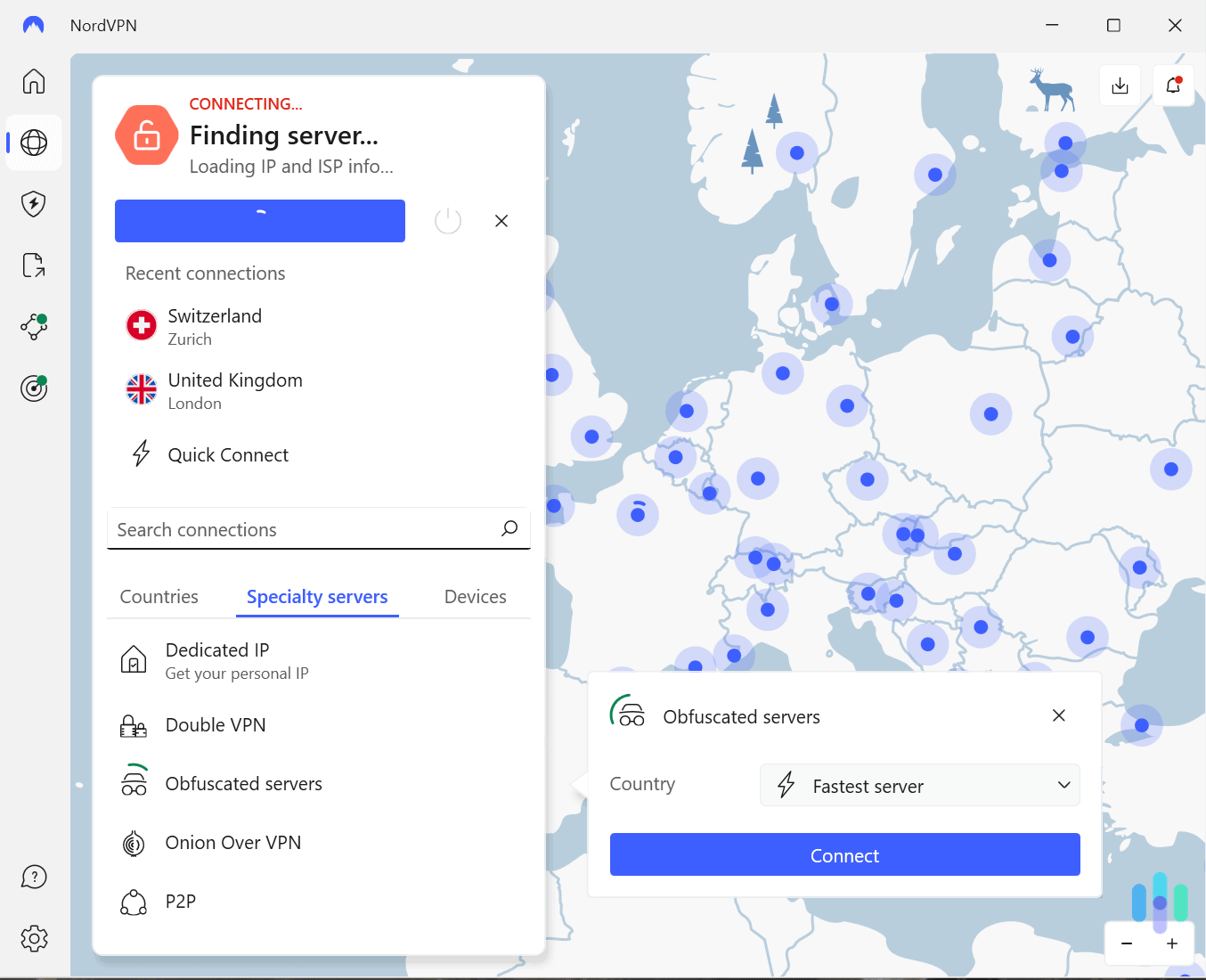
If none of the above tips help, your school network might have even stronger security measures in place. It’s that, or the VPN you’re using is just not up to snuff. Try a different VPN and you’ll see where the problem is.
Conclusion
VPNs provide an excellent way for students to protect their digital privacy and access blocked content. They’re also good tools for improving streaming, torrenting, and gaming across school or campus networks.
If anything, using a VPN as a student should be your starting point to learning more about digital privacy and security, so that as you get exposed more to the online world, you’ll be ready to fend for yourself.
After researching and testing over 40 VPN services, we found the best ones for students: NordVPN, Surfshark, Proton VPN, Private Internet Access, CyberGhost VPN, and IPVanish. They’re all easy to use, affordable, feature-rich, and very secure.
>> Find Out More: A 2025 Guide to VPNs
School VPN FAQs
-
Will my school know if I use VPN?
If the network admins bother to check, they will see that you’re connected to a VPN server. But they won’t be able to see what you’re doing online with the VPN.
-
Can school networks block VPNs?
Yes, network admins can do this. The most common ways for them to block VPNs is via IP and port blocks. However, they could also use VPN traffic blocks, although this is rare.
-
Can I use a VPN on school computers?
We don’t recommend doing this, as school devices could have keyloggers or spyware on them. That could compromise your VPN login credentials.
-
Is it legal to use a VPN at school?
Unless you live in a country that bans VPNs, it should be legal to do this. However, keep in mind that using a VPN could still be against the school’s rules.